Maytronics 9995671-5 DYNAMIC DC POWER SUPPLY User Manual
Maytronics Ltd. DYNAMIC DC POWER SUPPLY Users Manual
Users Manual
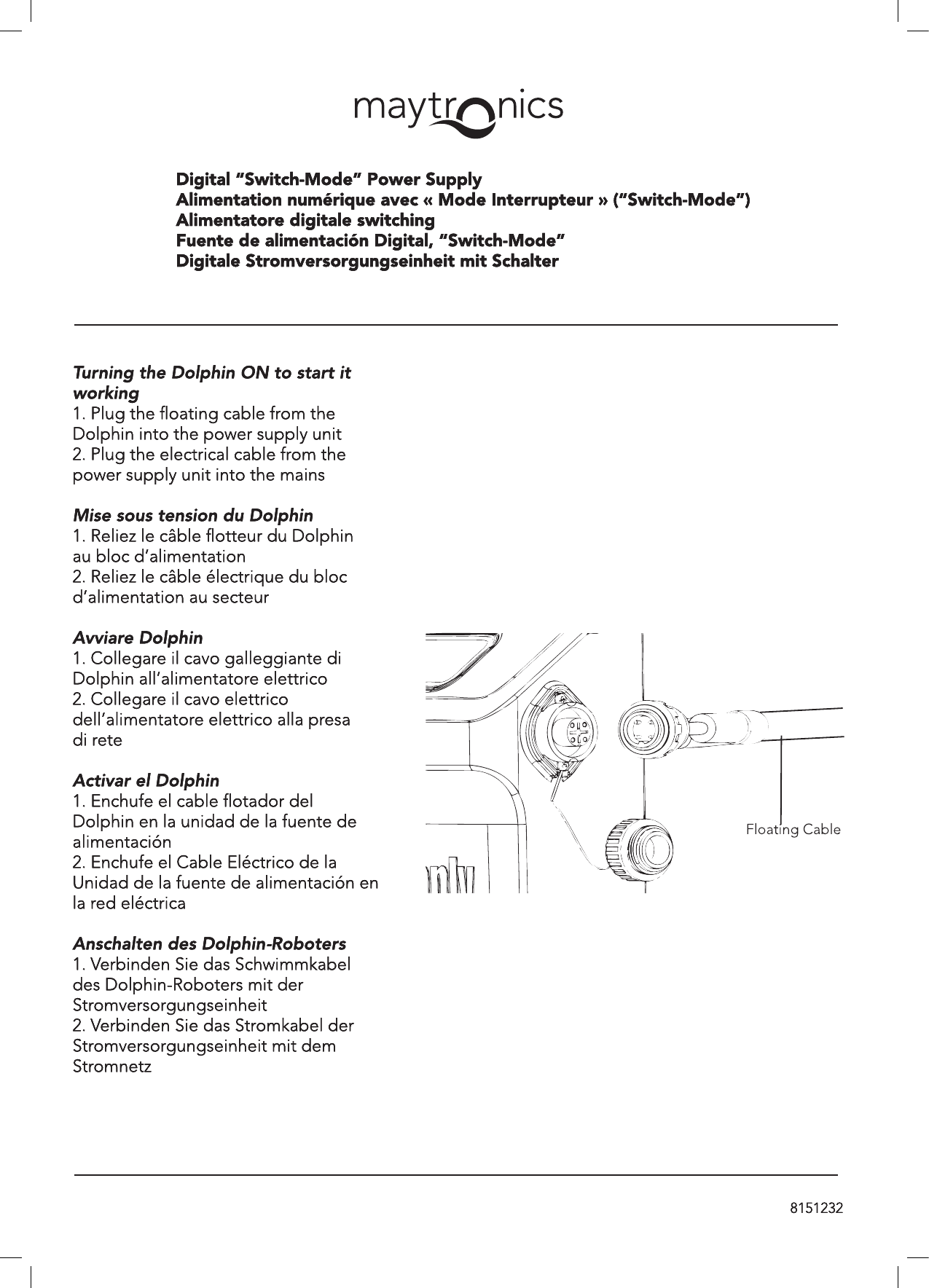
8151232
Turning the Dolphin ON to start it
working
1. Plug the floating cable from the
Dolphin into the power supply unit
2. Plug the electrical cable from the
power supply unit into the mains
Mise sous tension du Dolphin
1. Reliez le câble flotteur du Dolphin
au bloc d’alimentation
2. Reliez le câble électrique du bloc
d’alimentation au secteur
Avviare Dolphin
1. Collegare il cavo galleggiante di
Dolphin all’alimentatore elettrico
2. Collegare il cavo elettrico
dell’alimentatore elettrico alla presa
di rete
Activar el Dolphin
1. Enchufe el cable flotador del
Dolphin en la unidad de la fuente de
alimentación
2. Enchufe el Cable Eléctrico de la
Unidad de la fuente de alimentación en
la red eléctrica
Anschalten des Dolphin-Roboters
1. Verbinden Sie das Schwimmkabel
des Dolphin-Roboters mit der
Stromversorgungseinheit
2. Verbinden Sie das Stromkabel der
Stromversorgungseinheit mit dem
Stromnetz
Digital “Switch-Mode” Power Supply
Alimentation numérique avec « Mode Interrupteur » (“Switch-Mode”)
Alimentatore digitale switching
Fuente de alimentación Digital, “Switch-Mode”
Digitale Stromversorgungseinheit mit Schalter
Floating Cable
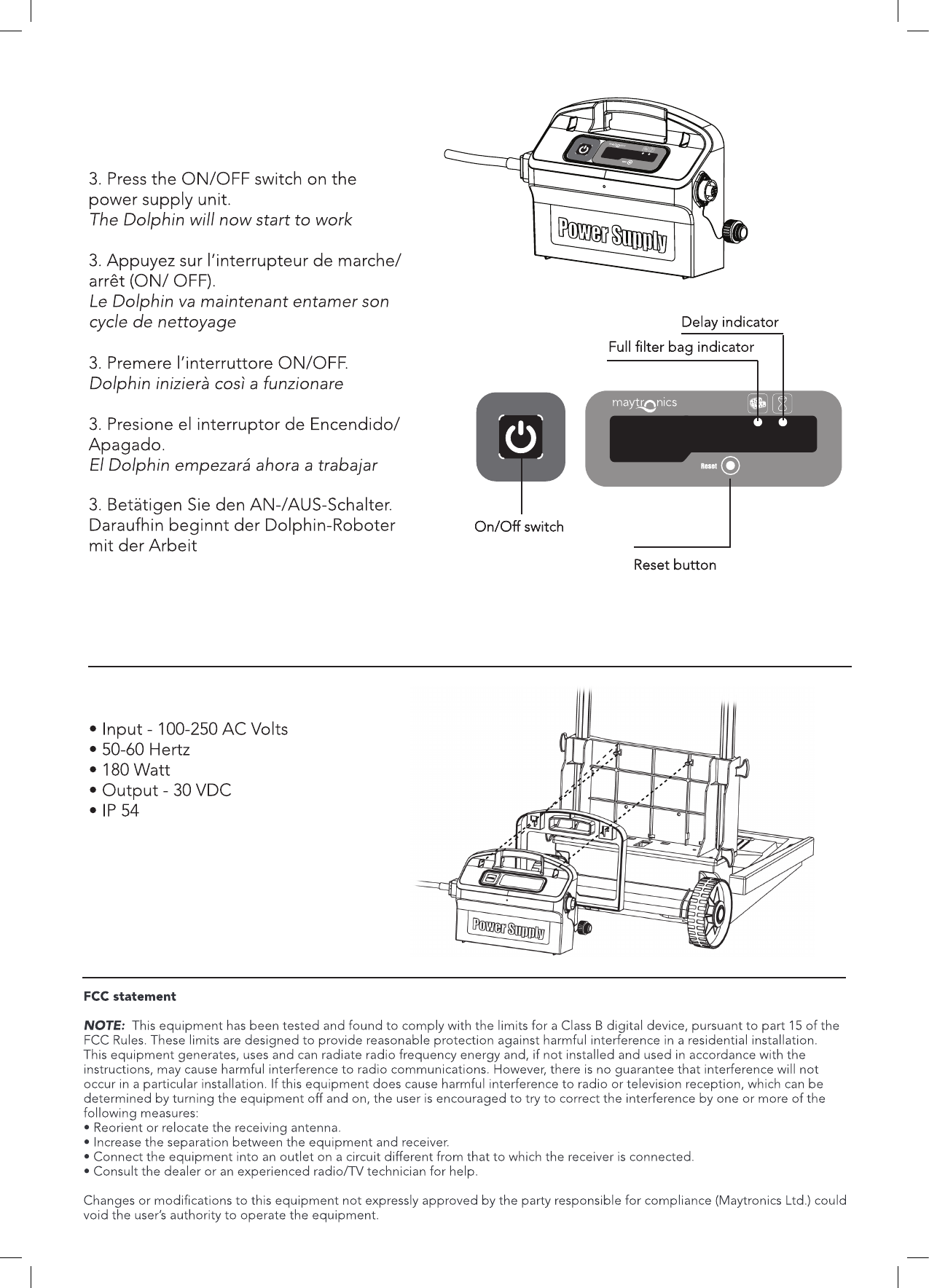
3. Press the ON/OFF switch on the
power supply unit.
The Dolphin will now start to work
3. Appuyez sur l’interrupteur de marche/
arrêt (ON/ OFF).
Le Dolphin va maintenant entamer son
cycle de nettoyage
3. Premere l’interruttore ON/OFF.
Dolphin inizierà così a funzionare
3. Presione el interruptor de Encendido/
Apagado.
El Dolphin empezará ahora a trabajar
3. Betätigen Sie den AN-/AUS-Schalter.
Daraufhin beginnt der Dolphin-Roboter
mit der Arbeit
• Input - 100-250 AC Volts
• 50-60 Hertz
• 180 Watt
• Output - 30 VDC
• IP 54
On/Off switch
Reset button
Delay indicator
Full filter bag indicator
FCC statement
NOTE: This equipment has been tested and found to comply with the limits for a Class B digital device, pursuant to part 15 of the
FCC Rules. These limits are designed to provide reasonable protection against harmful interference in a residential installation.
This equipment generates, uses and can radiate radio frequency energy and, if not installed and used in accordance with the
instructions, may cause harmful interference to radio communications. However, there is no guarantee that interference will not
occur in a particular installation. If this equipment does cause harmful interference to radio or television reception, which can be
determined by turning the equipment off and on, the user is encouraged to try to correct the interference by one or more of the
following measures:
• Reorient or relocate the receiving antenna.
• Increase the separation between the equipment and receiver.
• Connect the equipment into an outlet on a circuit different from that to which the receiver is connected.
• Consult the dealer or an experienced radio/TV technician for help.
Changes or modications to this equipment not expressly approved by the party responsible for compliance (Maytronics Ltd.) could
void the user’s authority to operate the equipment.