Medtronic 37741 Patient Programmer User Manual 37742
Medtronic, Inc. Patient Programmer 37742
Contents
- 1. 7439 Users Manual
- 2. 37742 Users Manual
37742 Users Manual
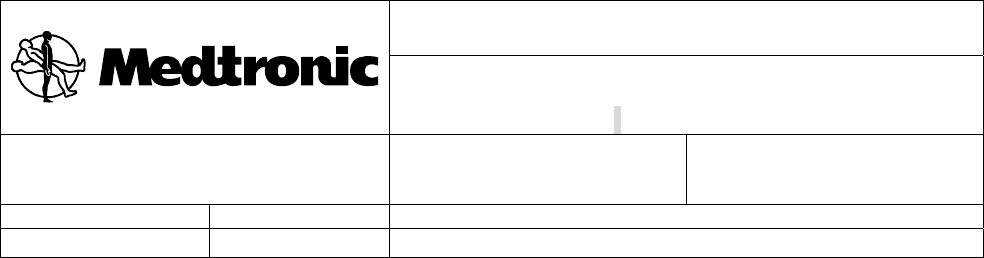
Neurological
Medtronic Confidential
Title
Model 37742 Patient programmer: pain therapy
user manual
Medtronic Confidential
This Document is the Property of Medtronic, Inc. and must be
accounted for. Information hereon is confidential. DO NOT
reproduce it, reveal it to unauthorized persons or send it
outside Medtronic without proper authorization.
Writer
Theresa King-Hunter
Date
13 October 2004
Part No. Part No. Rev Comments
220907005 B Market release
DO NOT PRINT THIS FORM WHEN PRINTING THE LITERATURE PIECE.
DO NOT COUNT THIS FORM IN THE LITERATURE PIECE PAGE COUNT.
REVISION HISTORY: SEE PDM WEBSITE FOR INFORMATION.
Page 1
Form MEDN-0043 version 6.0
1. Materials:
Covers
• Grade #1, 80 lb. white gloss coated cover stock, minimum brightness level: 89
Text
• 60 lb. white smooth opaque text stock
Labels
• N/A
2. Colors: To confirm all colors, graphics and text, refer to electronic file
Front Cover
• 4-color cover and solid gloss varnish
Back Cover
• Black text and graphics; solid gloss varnish
Body
• 2-color text and graphics (PMS 301, black, percentages of PMS 301 or percentages
of black)
Labels
• N/A
3. Size: 4.6″ ± 0.2 (w) x 6.0″ ± 0.2 (h)
4. Type of Binding: Clear plastic coil, MWE lay-flat, or perfect bound
5. Other:
• Cover and text whiteness must match visually.
6. Literature Piece Page Count (Including covers, excluding this form): 156
7. Note to print supplier: Supplier may add up to three blank pages at the end of the
document before the back cover sheet as needed. If more are required, contact the
purchasing agent.
8. Vendor-supplied information may appear at an appropriate location on the literature
piece (eg, part number, bar code, etc.).
9. Graphics Content and Layout to be as shown and per Medtronic electronic file that is
supplied (stored) by Medtronic Neuro.
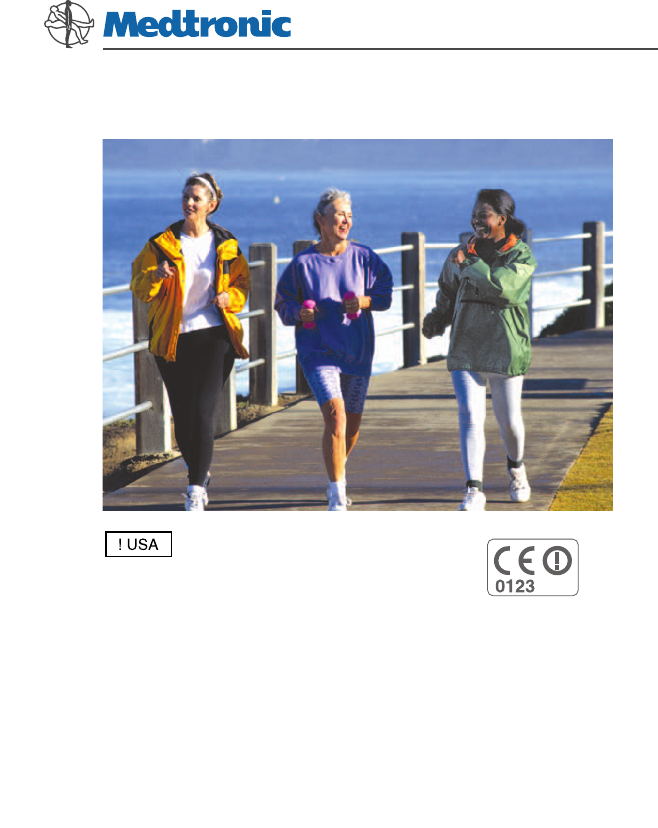
37742_FC.fm 10/13/04 10:16 am
Size 4.625" x 6.0" (117 mm x 152 mm)
UC200xxxxxx EN
220907005 Rev X Printing instructions:
Medtronic Confidential
NeuroPatntR00
PATIENT PROGRAMMER 37742
Pain therapy user manual
Rx only
2005
37742_FC.fm 10/13/04 10:17 am
Size 4.625" x 6.0" (117 mm x 152 mm)
UC200xxxxxx EN
220907005 Rev X Printing instructions:
Medtronic Confidential
NeuroPatntR00
Medtronic®, Restore™, and SoftStart™ are trademarks of
Medtronic, Inc.
c FCC Information
The following is communications regulation information on
the Model 37741 Patient Programmer.
FCC ID: LF537741
This device complies with Part 15 Rules. Operation is subject
to the following two conditions: (1) this device may not cause
harmful interference and (2) this device must accept any
interference received, including interference that may cause
undesired operation.
IMPORTANT: Changes or modifications to this product not
authorized by Medtronic, Inc., could void the FCC
Certification and negate your authority to operate this
product.

Printing instructions:
37742TOC.fm 10/13/04 10:17 am
Size 4.625" x 6.0" (117 mm x 152 mm)
UC200xxxxxx EN
220907005 Rev X
37742 2004-08 English
Medtronic Confidential
NeuroPatntR00
3
Contents
Label symbols 9
1Introduction11
A company dedicated to patients 12
How to use this manual 13
Patient guides 15
Patient identification card 17
2 Important therapy information 19
Purpose of the device 20
Purpose of the neurostimulation system
(indications) 20
Therapies that may not be used with the
neurostimulation system
(contraindications) 20
Risks and benefits 21
Risks of surgery 21
Possible adverse effects 22
Changes in therapy 22
Possible system complications 22

220907005 Rev X
37742TOC.fm 10/13/04 10:17 am
Size 4.625" x 6.0" (117 mm x 152 mm)
UC200xxxxxx EN
Printing instructions:
English 37742 2004-08
Medtronic Confidential
NeuroPatntR00
Contents
4
Warnings 23
Precautions 30
System and therapy 30
Patient activities 32
Individualization of treatment 35
3 Introduction to stimulation 37
How stimulation works 38
Parts of your system 40
Understanding your therapy 43
Controlling your stimulation 45
What your clinician controls 45
What you control 45
Charging 46
Recovery and care 48
Recovering from surgery 48
Activities 48
When to call your clinician 50
Care schedule 51
4 Using your patient programmer 53
How the patient programmer works 54

Printing instructions:
37742TOC.fm 10/13/04 10:17 am
Size 4.625" x 6.0" (117 mm x 152 mm)
UC200xxxxxx EN
220907005 Rev X
37742 2004-08 English
Medtronic Confidential
NeuroPatntR00
Contents
5
Synchronizing and displaying the THERAPY
screen 55
Checking the external neurostimulator
battery 60
Checking the implanted neurostimulator
battery 61
Guidelines for adjusting your stimulation 66
Turning your neurostimulator ON or
OFF 69
Adjusting stimulation settings 70
Using the NAVIGATOR key 71
Changing a group 73
Increasing or decreasing a parameter
(amplitude, pulse width, or rate) 75
Patient programmer batteries 79
Checking patient programmer
batteries 79
Replacing patient programmer
batteries 81
Summary of keys 82
Preferences: Changing the audio, contrast,
time, and time/number format 85

220907005 Rev X
37742TOC.fm 10/13/04 10:17 am
Size 4.625" x 6.0" (117 mm x 152 mm)
UC200xxxxxx EN
Printing instructions:
English 37742 2004-08
Medtronic Confidential
NeuroPatntR00
Contents
6
Using the carrying case and labeling the
patient programmer 89
Optional detachable antenna 91
Connecting the antenna 91
Using the antenna 93
5 Troubleshooting 95
Programmer screens 96
Warning screens 96
Communication screens 100
Information screens 100
Possible problems and solutions 106
User assistance 112
6 Maintenance 113
Cleaning and care 114
Safety and technical checks 116
Battery and programmer disposal 117
Neurostimulator disposal 117
Declaration of conformity 118
Specifications 119
7 Appendix A: Electromagnetic

220907005 Rev X
37742TOC.fm 10/13/04 10:17 am
Size 4.625" x 6.0" (117 mm x 152 mm)
UC200xxxxxx EN
Printing instructions:
English 37742 2004-08
Medtronic Confidential
NeuroPatntR00
Contents
8
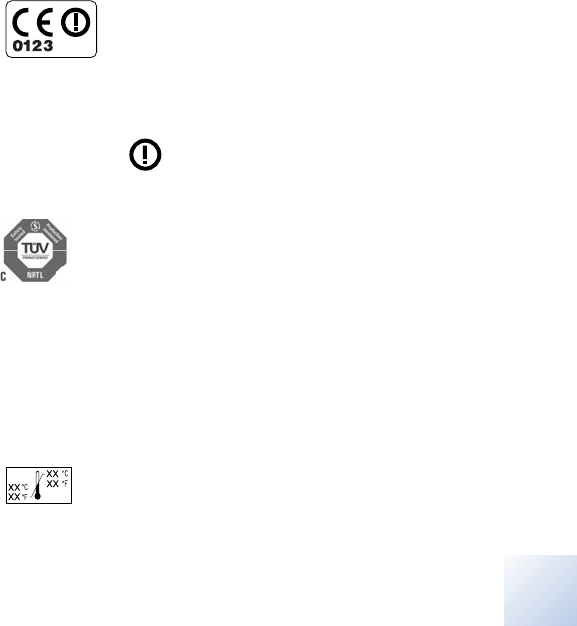
Printing instructions:
37742_Sym.fm 10/13/04 10:17 am
Size 4.625" x 6.0" (117 mm x 152 mm)
UC200xxxxxx EN
220907005 Rev X
37742 2004-08 English
Medtronic Confidential
NeuroPatntR00
Label symbols
9
Label symbols
Explanation of symbols on products and
packaging. Refer to the appropriate product
to see symbols that apply.
CE
0123
Conformité Européenne
(European Conformity). This
symbol means that the device
fully complies with AIMD
Directive 90/385/EEC (NB 0123)
and R&TTE Directive 1999/5/EC.
The use of this device might be
subject to individual country
licensing regimes in Europe.
System meets the applicable Canadian
[C22.2-601.1-M90 (R2001)] and US
(UL 60601-1:2003) electrical safety
standard requirements.
wCaution, consult accompanying
documents
nSerial number
Storage temperature
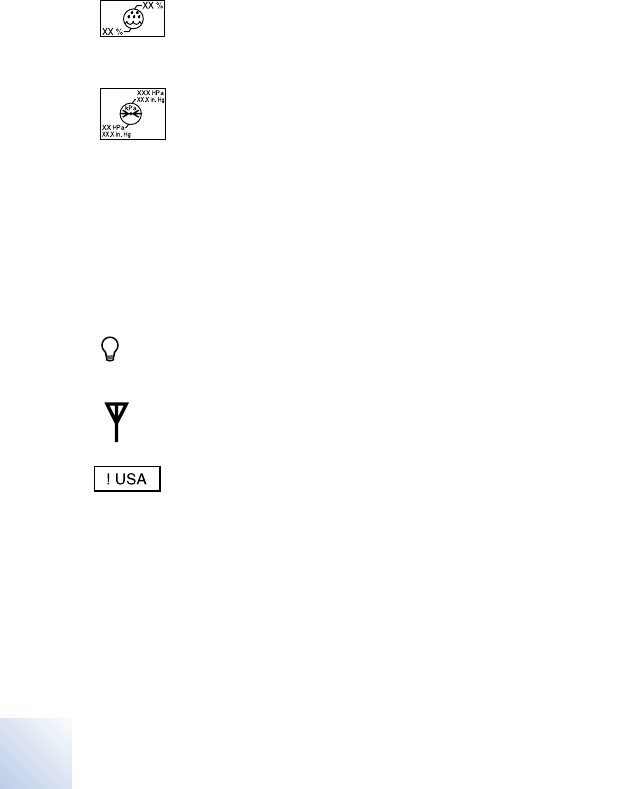
220907005 Rev X
37742_Sym.fm 10/13/04 10:17 am
Size 4.625" x 6.0" (117 mm x 152 mm)
UC200xxxxxx EN
Printing instructions:
English 37742 2004-08
Medtronic Confidential
NeuroPatntR00
Label symbols
10
Relative humidity
Atmospheric pressure
yIEC 60601-1/EN60601-1, Type BF
Equipment
LNon-ionizing electromagnetic radiation
Screen light
Antenna jack
For USA audiences only
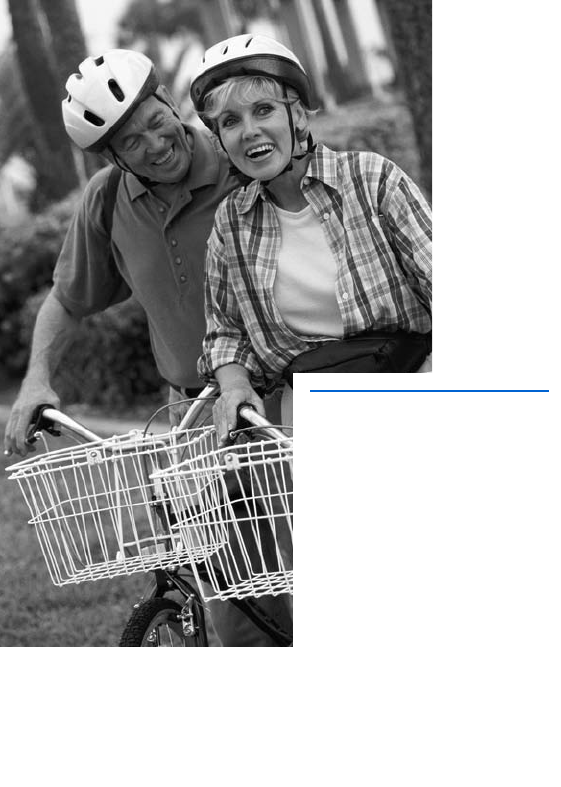
37742_Ch01.fm 10/13/04 10:17 am
Size 4.625" x 6.0" (117 mm x 152 mm)
UC200xxxxxx EN
220907005 Rev X Printing instructions:
Medtronic Confidential
NeuroPatntR00
1 Introduction

37742_Ch01.fm 10/13/04 10:17 am
Size 4.625" x 6.0" (117 mm x 152 mm)
UC200xxxxxx EN
220907005 Rev X Printing instructions:
Medtronic Confidential
NeuroPatntR00
English 37742 2004-08
Introduction 1
12
A company dedicated
to patients
Medtronic was founded in
1949 by Earl Bakken, a
graduate student in electrical
engineering, and his brother-
in-law, Palmer J. Hermundslie.
Today Medtronic is the world
leader in medical technology,
pioneering therapies that
restore health, extend life and
alleviate pain.
From its modest beginnings in a 55-square
meter (600-square-foot) Minneapolis garage,
we have transformed Medtronic into a
worldwide company that serves customers in
more than 120 countries. Each year, millions
of patients are treated with Medtronic
products and therapies. We invest almost
$500 million each year in research and
development, working closely with the world’s
leading physicians and scientists to enhance
our current products and therapies, and to

Printing instructions:
37742_Ch01.fm 10/13/04 10:17 am
Size 4.625" x 6.0" (117 mm x 152 mm)
UC200xxxxxx EN
220907005 Rev X
37742 2004-08 English
Medtronic Confidential
NeuroPatntR00
Introduction 1
13
develop new ones. Although we are a large
company, individual patients and their needs
are still the driving force behind what we do
and how we do it.
Our goal is to improve the quality of your life.
This booklet, which provides information
about your neurostimulation system, is one
small way we try to help.
Welcome to the Medtronic family. We wish
you well.
How to use this manual
Use this manual during test stimulation and
after receiving an implanted neurostimulator.
Ask your clinician to explain anything that is
unclear.
•Chapter 1, “Introduction,” describes the
patient documents your clinician should
have provided to you.
•Chapter 2, “Important therapy
information,” describes when you should
and should not use a neurostimulation

220907005 Rev X
37742_Ch01.fm 10/13/04 10:17 am
Size 4.625" x 6.0" (117 mm x 152 mm)
UC200xxxxxx EN
Printing instructions:
English 37742 2004-08
Medtronic Confidential
NeuroPatntR00
Introduction 1
14
system, and the risks, benefits, warnings,
precautions, and patient activities related
to your neurostimulation system.
•Chapter 3, “Introduction to stimulation,”
describes the therapy, neurostimulation
system components, and recovery and
care information.
•Chapter 4, “Using your patient
programmer,” describes the patient
programmer and how to perform specific
tasks.
•Chapter 5, “Troubleshooting,” describes
patient programmer warning and
information screens, how to solve
possible problems, and who to contact if
your device is lost or broken.
•Chapter 6, “Maintenance,” describes how
to care for your patient programmer and
system specifications.
•Appendix A provides more information
about electromagnetic interference.
•A glossary is included at the end of this
manual.
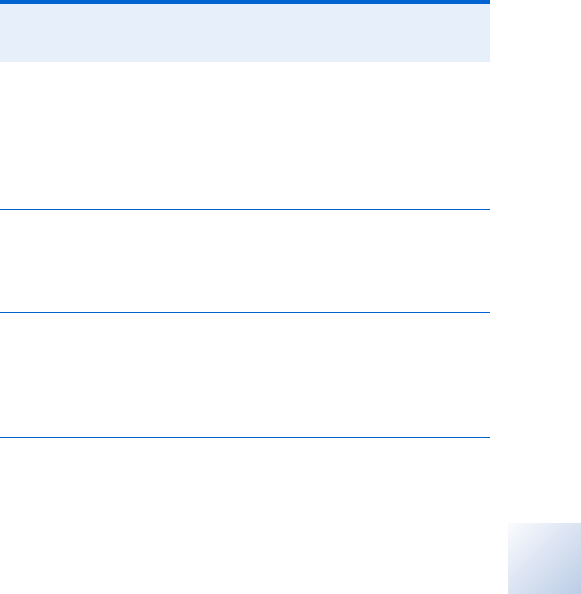
Printing instructions:
37742_Ch01.fm 10/13/04 10:17 am
Size 4.625" x 6.0" (117 mm x 152 mm)
UC200xxxxxx EN
220907005 Rev X
37742 2004-08 English
Medtronic Confidential
NeuroPatntR00
Introduction 1
15
Patient guides
Table 1.1 describes the documents you
should receive during test stimulation and
after a neurostimulator is implanted.
Table 1.1 Patient guides for test stimulation and
implant
Document Test
(ENSa)
Implant
(INSb)
Medtronic Model 37021 External
Neurostimulator: Test
Stimulation Patient Guide.
Describes the goals, activities,
components and instructions for
test stimulation.
✓
Medtronic Model 37742 Patient
Programmer: Pain Therapy User
Manual. See page 13 for
chapter details.
✓✓
Medtronic Model 37742 Patient
Programmer: Quick Reference
Guide. Provides instructions for
common patient programmer
tasks.
✓✓
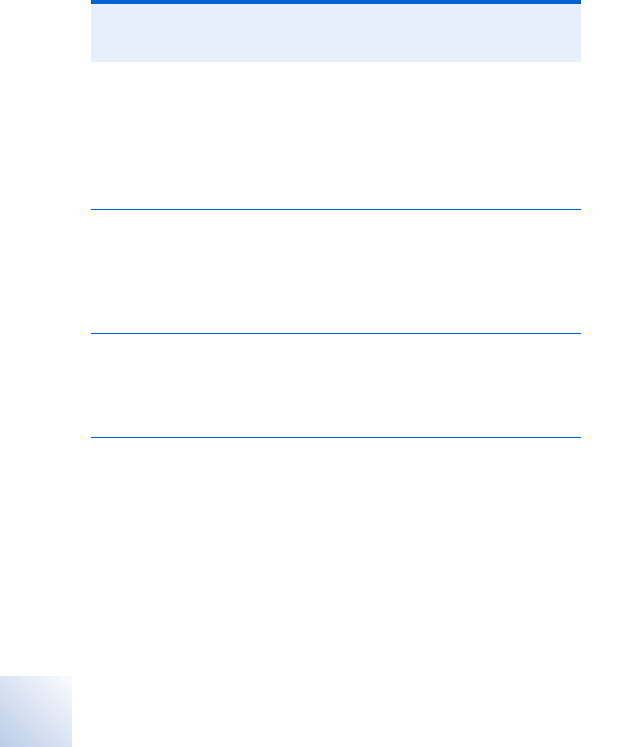
220907005 Rev X
37742_Ch01.fm 10/13/04 10:17 am
Size 4.625" x 6.0" (117 mm x 152 mm)
UC200xxxxxx EN
Printing instructions:
English 37742 2004-08
Medtronic Confidential
NeuroPatntR00
Introduction 1
16
Medtronic Model 37751
Recharger: Charging System
User Manual. Describes the
charging system and how to use
it with an implanted
neurostimulator.
✓
Medtronic Model 37751
Recharger: Charging System
Quick Reference Guide.
Provides instructions for
common charging system tasks.
✓
Patient Identification Card.
Provides information about you,
your implanted neurostimulator,
and your doctor.
✓
aExternal neurostimulator
bImplanted neurostimulator
Table 1.1 Patient guides for test stimulation and
implant (continued)
Document Test
(ENSa)
Implant
(INSb)
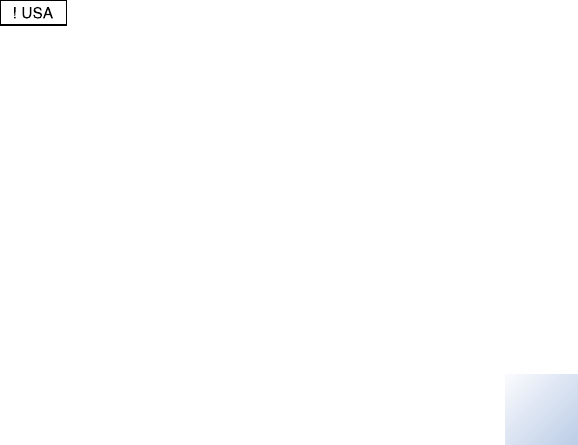
Printing instructions:
37742_Ch01.fm 10/13/04 10:17 am
Size 4.625" x 6.0" (117 mm x 152 mm)
UC200xxxxxx EN
220907005 Rev X
37742 2004-08 English
Medtronic Confidential
NeuroPatntR00
Introduction 1
17
Patient identification card
When you leave the hospital, your doctor will
give you a patient identification card. This
card supplies information about you, your
implanted device, and your doctor. Your
identification card may allow you to bypass
security devices. Carry this card with you at
all times. If you move, change doctors, or
lose your card, contact Medtronic for a
replacement card. Refer to the Medtronic
contacts at the end of this manual.
A temporary identification card will be
provided at the hospital. After Medtronic
receives your implant registration from the
hospital, you will receive a permanent
identification card.

220907005 Rev X
37742_Ch01.fm 10/13/04 10:18 am
Size 4.625" x 6.0" (117 mm x 152 mm)
UC200xxxxxx EN
Printing instructions:
English 37742 2004-08
Medtronic Confidential
NeuroPatntR00
Introduction 1
18
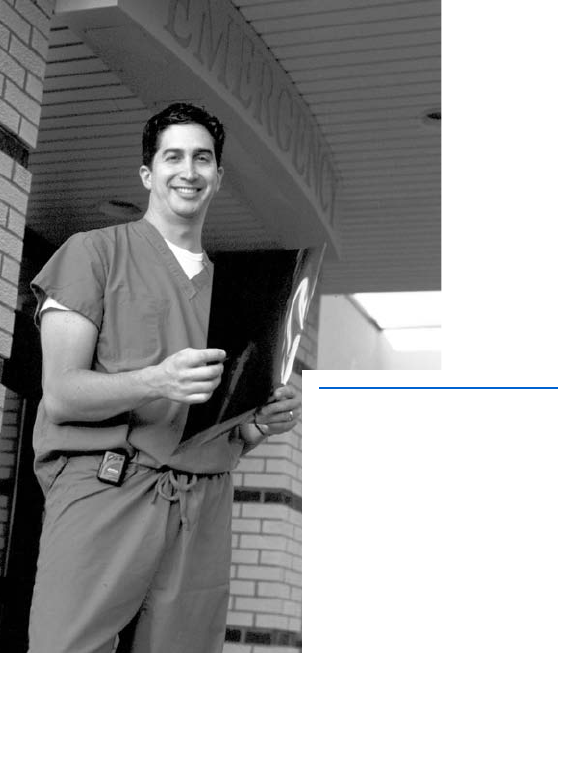
37742_Ch02.fm 10/13/04 10:18 am
Size 4.625" x 6.0" (117 mm x 152 mm)
UC200xxxxxx EN
220907005 Rev X Printing instructions:
Medtronic Confidential
NeuroPatntR00
2 Important therapy
information

37742_Ch02.fm 10/13/04 10:18 am
Size 4.625" x 6.0" (117 mm x 152 mm)
UC200xxxxxx EN
220907005 Rev X Printing instructions:
Medtronic Confidential
NeuroPatntR00
English 37742 2004-08
Important therapy information 2
20
Purpose of the device
The Medtronic Model 37742
Patient Programmer is
designed to program the
Medtronic Model 37711
Restore Neurostimulator.
Purpose of the
neurostimulation
system (indications)
Refer to the indications sheet
that is packaged with the patient programmer
for the purpose of the neurostimulation
system and related information.
Therapies that may not be used
with the neurostimulation
system (contraindications)
Diathermy – Inform anyone treating you that
you CANNOT have any shortwave diathermy,
microwave diathermy or therapeutic
ultrasound diathermy (all now referred to as

Printing instructions:
37742_Ch02.fm 10/13/04 10:18 am
Size 4.625" x 6.0" (117 mm x 152 mm)
UC200xxxxxx EN
220907005 Rev X
37742 2004-08 English
Medtronic Confidential
NeuroPatntR00
Important therapy information 2
21
diathermy) anywhere on your body because
you have an implanted neurostimulation
system. Energy from diathermy can be
transferred through your implanted system,
and can cause tissue damage, resulting in
severe injury or death. Refer to “Appendix A:
Electromagnetic interference (EMI)” on
page 121 for more information.
Risks and benefits
Stimulation has helped thousands of patients
manage their pain and improve their quality
of life. Your neurostimulation system may be
used with other pain treatments. Stimulation
will not cure your pain. It can, however,
reduce your pain to a tolerable level and
allow you to resume many of your daily
activities.
Risks of surgery
Implanting a neurostimulation system has
risks similar to spinal procedures, including
spinal fluid leak, headaches, swelling,
bruising, bleeding, infection, or paralysis.

220907005 Rev X
37742_Ch02.fm 10/13/04 10:18 am
Size 4.625" x 6.0" (117 mm x 152 mm)
UC200xxxxxx EN
Printing instructions:
English 37742 2004-08
Medtronic Confidential
NeuroPatntR00
Important therapy information 2
22
If you are on anticoagulation therapy you
might be at greater risk for postoperative
complications such as hematomas that could
result in paralysis.
Possible adverse effects
Adverse effects of stimulation are usually
mild and go away when stimulation is turned
OFF. These adverse effects could include
radicular chest wall stimulation,
uncomfortable stimulation, a jolting or
shocking sensation, or persistent pain at the
neurostimulator site.
Changes in therapy
Over time there could be changes in the level
of your symptom control. In most cases your
doctor can correct these changes without
surgery.
Possible system complications
The lead, extension, or neurostimulator could
migrate within the body or erode through the
skin. There could be undesirable changes in

Printing instructions:
37742_Ch02.fm 10/13/04 10:18 am
Size 4.625" x 6.0" (117 mm x 152 mm)
UC200xxxxxx EN
220907005 Rev X
37742 2004-08 English
Medtronic Confidential
NeuroPatntR00
Important therapy information 2
23
stimulation, possibly related to cellular
changes around the electrode(s), changes in
the position of the electrode(s), loose
electrical connections, or lead or extension
fractures. It is also possible that the
implanted materials could cause an allergic
or immune system response.
Your neurostimulation system might
unexpectedly cease to function due to battery
depletion or other causes. These events,
which can include electrical shorts or open
circuits, conductor (wire) fractures, and
insulation breaches, cannot be predicted.
Warnings
Electromagnetic interference (EMI) –
Electromagnetic interference is a field of
energy generated by equipment found in the
home, work, medical or public environments
that is strong enough to interfere with
neurostimulator function. Neurostimulators
include features that provide protection from
EMI. Most electrical devices and magnets
encountered in a normal day are unlikely to

220907005 Rev X
37742_Ch02.fm 10/13/04 10:18 am
Size 4.625" x 6.0" (117 mm x 152 mm)
UC200xxxxxx EN
Printing instructions:
English 37742 2004-08
Medtronic Confidential
NeuroPatntR00
Important therapy information 2
24
affect the operation of a neurostimulator.
However, strong sources of EMI can result in
the following:
•Serious patient injury or death, resulting
from heating of the implanted
components of the neurostimulation
system and damage to surrounding
tissue.
•System damage, resulting in a loss of or
change in symptom control and requiring
additional surgery.
•Operational changes to the
neurostimulator that can cause it to turn
ON or OFF (particularly in a
neurostimulator enabled for magnet use)
or to reset to the power-on-reset (POR)
values, resulting in loss of stimulation,
return of underlying symptoms, and in the
case of POR, requiring your health care
provider to reprogram your
neurostimulator.
•Unexpected changes in stimulation,
causing a momentary increase in
stimulation or intermittent stimulation,

Printing instructions:
37742_Ch02.fm 10/13/04 10:18 am
Size 4.625" x 6.0" (117 mm x 152 mm)
UC200xxxxxx EN
220907005 Rev X
37742 2004-08 English
Medtronic Confidential
NeuroPatntR00
Important therapy information 2
25
which some patients have described as a
jolting or shocking sensation. Although
the unexpected change in stimulation
could feel uncomfortable, it does not
damage the device or injure a patient
directly. In rare cases, as a result of the
unexpected changes in stimulation,
patients have fallen down and been
injured.
Refer to Table 2.1, on page 26, and
“Appendix A: Electromagnetic interference
(EMI)” on page 121 for information on the
sources of EMI, the effect of EMI on you and
your neurostimulation system, and
instructions on how to reduce the risk from
EMI.
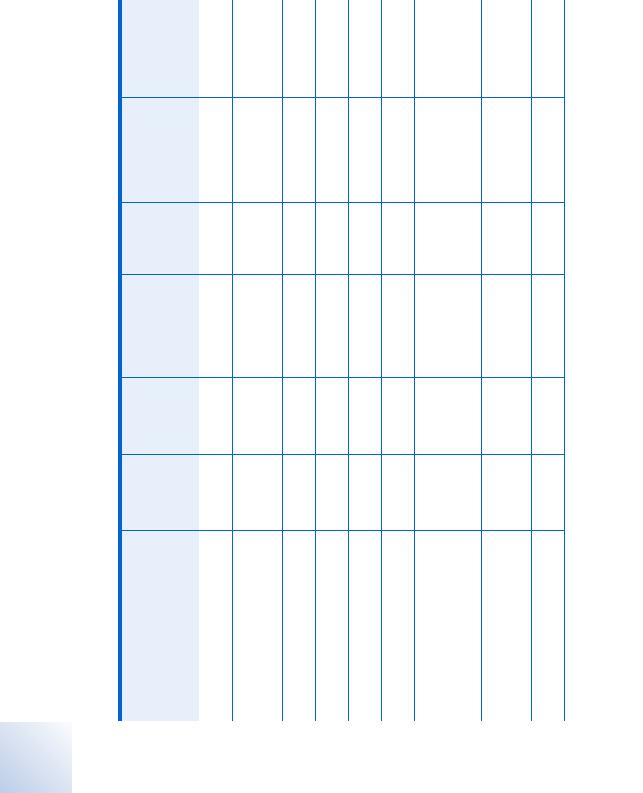
37742_Ch02.fm 10/13/04 10:18 am
Size 4.625" x 6.0" (117 mm x 152 mm)
UC200xxxxxx EN
220907005 Rev X Printing instructions:
Medtronic Confidential
NeuroPatntR00
English 37742 2004-08
Important therapy information 2
26
Table 2.1 Potential effects of EMI from devices or procedures
Device/procedure
Serious
patient
injury
Device
damage
Momentary
increase
in
stimulation
Device
turns
OFF or
ON
Intermittent
stimulation
See
guidelines
Bone growth stimulators ✓✓ ✓page 132
Defibrillation/
cardioversion
✓✓ ✓ ✓page 124
Dental drills and probes ✓page 132
Diathermy, therapeutic ✓✓ ✓page 122
Electrocautery ✓✓ page 125
Electrolysis ✓✓ page 132
Electromagnetic field
devices (eg, arc
welding, power stations)
✓✓ ✓page 133
High-output ultrasonics
/lithotripsy
✓page 127
Household items ✓✓ page 136
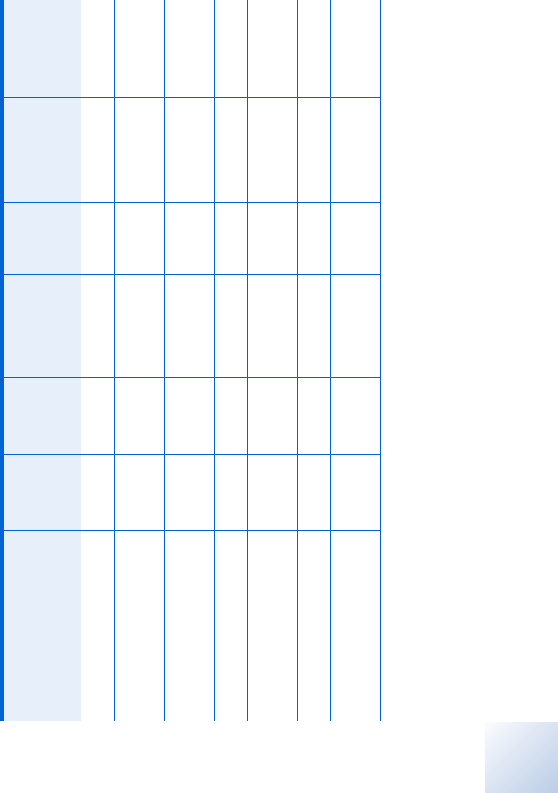
37742_Ch02.fm 10/13/04 10:18 am
Size 4.625" x 6.0" (117 mm x 152 mm)
UC200xxxxxx EN
220907005 Rev X Printing instructions:
Medtronic Confidential
NeuroPatntR00
37742 2004-08 English
Important therapy information 2
27
Laser procedures ✓page 134
Magnetic resonance
imaging (MRI)
✓✓ ✓ ✓ ✓page 127
Psychotherapeutic
procedures
✓✓✓✓page 135
Radiation therapy ✓page 135
Radiofrequency (RF)/
microwave ablation
✓✓ ✓page 129
Therapeutic magnets ✓page 138
Theft detectors/security
devices
✓✓ ✓page 130
Table 2.1 Potential effects of EMI from devices or procedures (continued)
Device/procedure
Serious
patient
injury
Device
damage
Momentary
increase
in
stimulation
Device
turns
OFF or
ON
Intermittent
stimulation
See
guidelines
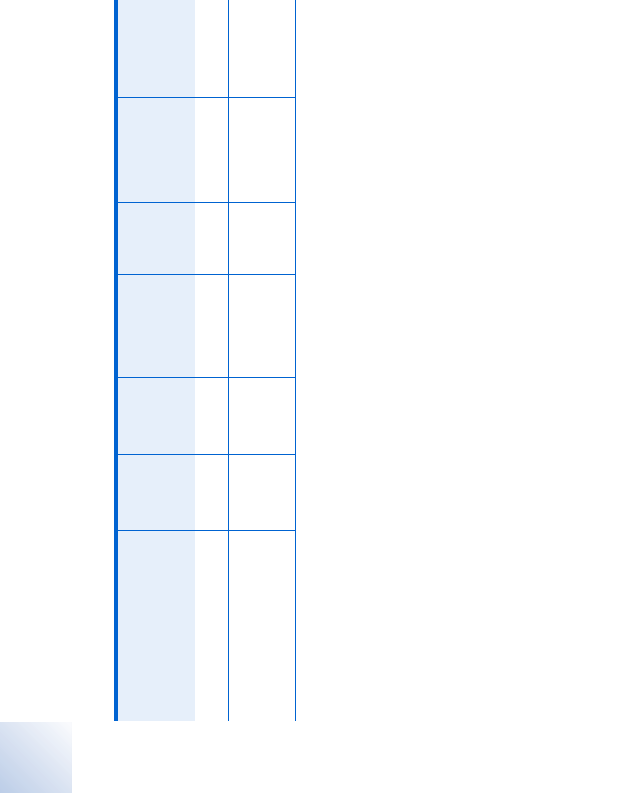
37742_Ch02.fm 10/13/04 10:18 am
Size 4.625" x 6.0" (117 mm x 152 mm)
UC200xxxxxx EN
220907005 Rev X Printing instructions:
Medtronic Confidential
NeuroPatntR00
English 37742 2004-08
Important therapy information 2
28
Therapeutic ultrasound ✓✓ ✓page 122
Transcutaneous
electrical nerve
stimulation (TENS)
✓✓ page 135
Table 2.1 Potential effects of EMI from devices or procedures (continued)
Device/procedure
Serious
patient
injury
Device
damage
Momentary
increase
in
stimulation
Device
turns
OFF or
ON
Intermittent
stimulation
See
guidelines

Printing instructions:
37742_Ch02.fm 10/13/04 10:18 am
Size 4.625" x 6.0" (117 mm x 152 mm)
UC200xxxxxx EN
220907005 Rev X
37742 2004-08 English
Medtronic Confidential
NeuroPatntR00
Important therapy information 2
29
Case damage – If the neurostimulator case
is ruptured or pierced due to outside forces,
severe burns could result from exposure to
the battery chemicals.
Neurostimulator interaction with cardiac
implantable devices – When a
neurostimulator and an implanted cardiac
device (eg, pacemaker, defibrillator) are
required, the doctors involved with both
devices (neurologist, neurosurgeon,
cardiologist, cardiac surgeon) should
discuss the possible interaction between the
devices before surgery. To minimize or
prevent device damage or interactions, your
doctors should place the devices on the
opposite side of the body from one another.
•Defibrillation therapy from the implanted
defibrillator can damage the
neurostimulator.
•The electrical pulses from the
neurostimulation system could affect the
sensing operation of the cardiac device
and result in inappropriate responses
from the cardiac device. Your doctor

220907005 Rev X
37742_Ch02.fm 10/13/04 10:18 am
Size 4.625" x 6.0" (117 mm x 152 mm)
UC200xxxxxx EN
Printing instructions:
English 37742 2004-08
Medtronic Confidential
NeuroPatntR00
Important therapy information 2
30
should reprogram your neurostimulator to
a bipolar configuration and a minimum
rate of 60 Hz. The cardiac device should
be programmed to bipolar sensing.
Precautions
System and therapy
Clinician programmer interaction with a
cochlear implant – If you have a cochlear
implant, the external portion of the cochlear
system should be kept as far away as
possible from the clinician programmer or
the cochlear implant should be turned OFF
during programming to prevent unintended
audible clicks.
Clinician programmer interaction with
other active implanted devices – If you
have a neurostimulator and another active
implanted device, the radio-frequency signal
used to program either device can reset or
reprogram the other device, or the magnet in
a cardiac programmer can activate
magnetically controlled functions in the

Printing instructions:
37742_Ch02.fm 10/13/04 10:18 am
Size 4.625" x 6.0" (117 mm x 152 mm)
UC200xxxxxx EN
220907005 Rev X
37742 2004-08 English
Medtronic Confidential
NeuroPatntR00
Important therapy information 2
31
neurostimulator. To verify that inadvertent
programming did not occur, clinicians
familiar with each device should check the
programmed settings before you are sent
home from the hospital and after either
device is programmed (or as soon as
possible after these times).
Contact your doctor immediately if you notice
symptoms that could be related to either
device or to the medical condition treated by
that device.
Component compatibility – For proper
therapy, use only Medtronic Neurological
components that are prescribed by your
physician.
Patient control devices – Do not place
patient control devices (eg, patient
programmer) over another device (eg,
pacemaker, defibrillator, another
neurostimulator). The patient control device
could accidently change the operation of
another device.

220907005 Rev X
37742_Ch02.fm 10/13/04 10:18 am
Size 4.625" x 6.0" (117 mm x 152 mm)
UC200xxxxxx EN
Printing instructions:
English 37742 2004-08
Medtronic Confidential
NeuroPatntR00
Important therapy information 2
32
Patient device handling – To avoid
damaging the device, do not immerse it in
liquid; do not clean it with bleach, nail polish
remover, mineral oil, or similar substances;
and do not drop it or mishandle it in a way
that may damage it.
Patient device use – When operating an
external neurostimulator, patient
programmer, or charging system, use
special care near flammable or explosive
atmospheres. An interaction between the
flammable or explosive atmospheres and the
battery in the device could occur. The
consequences of using a battery-powered
device near flammable or explosive
atmospheres are unknown.
Patient activities
Activities requiring excessive twisting or
stretching – Avoid activities that put undue
stress on the implanted components of your
neurostimulation system. Activities that
include sudden, excessive, or repetitive
bending, twisting, bouncing, or stretching

Printing instructions:
37742_Ch02.fm 10/13/04 10:18 am
Size 4.625" x 6.0" (117 mm x 152 mm)
UC200xxxxxx EN
220907005 Rev X
37742 2004-08 English
Medtronic Confidential
NeuroPatntR00
Important therapy information 2
33
can cause parts of your neurostimulation
system to fracture or migrate. This can result
in a loss of stimulation, intermittent
stimulation, stimulation at the fracture site,
and additional surgery. Spinal cord
stimulation patients in particular should
avoid excessive bending of the torso.
Component manipulation – Do not
manipulate or rub your neurostimulation
system through the skin; this is sometimes
called “Twiddler’s Syndrome.” Manipulation
can cause damage to your system, lead
dislodgement, skin erosion, or stimulation at
the implant site. Manipulation may also flip
your device so that it can’t be charged.

220907005 Rev X
37742_Ch02.fm 10/13/04 10:18 am
Size 4.625" x 6.0" (117 mm x 152 mm)
UC200xxxxxx EN
Printing instructions:
English 37742 2004-08
Medtronic Confidential
NeuroPatntR00
Important therapy information 2
34
Scuba diving or hyperbaric chambers –
Do not dive below 10 meters (33 feet) of
water or enter hyperbaric chambers above
2.0 atmospheres absolute (ATA). Pressures
below 10 meters (33 feet) of water or above
2.0 ATA can damage the neurostimulation
system. Before diving or using a hyperbaric
chamber, discuss the effects of high
pressure with your doctor.
Skydiving, skiing, or hiking in the
mountains – High altitudes should not affect
the neurostimulator; however, you should
consider the movements involved in any
planned activity and take care to not put
undue stress on your implanted
neurostimulation system. During skydiving,
the sudden jerking that occurs when the
parachute opens can dislodge or fracture the
lead, requiring additional surgery to repair or
replace the lead.
Unexpected changes in stimulation –
Electromagnetic interference, changes in
posture, and other activities can cause a
perceived increase in stimulation, which

Printing instructions:
37742_Ch02.fm 10/13/04 10:18 am
Size 4.625" x 6.0" (117 mm x 152 mm)
UC200xxxxxx EN
220907005 Rev X
37742 2004-08 English
Medtronic Confidential
NeuroPatntR00
Important therapy information 2
35
some patients have described as
uncomfortable stimulation (a jolting or
shocking sensation). You should reduce your
amplitude to the lowest setting and turn OFF
your neurostimulator before engaging in
activities that could become unsafe for you
or others if you received an unexpected jolt
or shock (eg, driving, operating power tools).
Discuss these activities with your doctor.
Individualization of treatment
Patient management – Best results are
achieved when you are fully informed about
the therapy risks and benefits, surgical
procedure, follow-up requirements, and self-
care responsibilities. Maximum benefits from
the neurostimulation system require long-
term postsurgical management.
Patient selection – The neurostimulation
system should not be implanted if:
•your symptoms are not of physiological
origin.

220907005 Rev X
37742_Ch02.fm 10/13/04 10:18 am
Size 4.625" x 6.0" (117 mm x 152 mm)
UC200xxxxxx EN
Printing instructions:
English 37742 2004-08
Medtronic Confidential
NeuroPatntR00
Important therapy information 2
36
•you are not an appropriate candidate for
surgery.
•you cannot properly operate the system.
•you do not receive satisfactory results
from test stimulation.
Use in specific populations – The safety
and effectiveness of this therapy has not
been established for the following:
•Pregnancy, unborn fetus, or delivery
•Pediatric use (patients under the age
of 18)
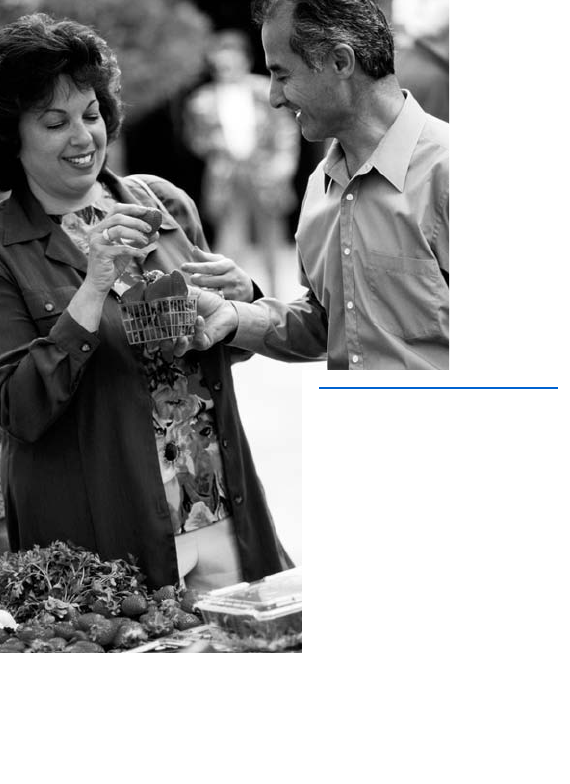
37742_Ch03.fm 10/13/04 10:18 am
Size 4.625" x 6.0" (117 mm x 152 mm)
UC200xxxxxx EN
220907005 Rev X Printing instructions:
Medtronic Confidential
NeuroPatntR00
3 Introduction to
stimulation
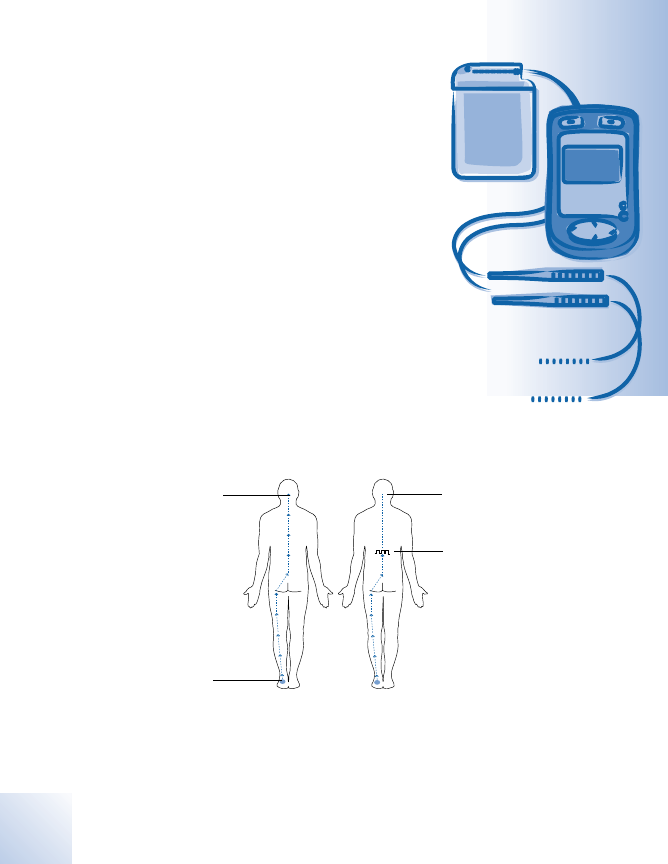
37742_Ch03.fm 10/13/04 10:18 am
Size 4.625" x 6.0" (117 mm x 152 mm)
UC200xxxxxx EN
220907005 Rev X Printing instructions:
English 37742 2004-08
Introduction to stimulation 3
38
Medtronic Confidential
NeuroPatntR00
How stimulation
works
Nerve signals from all over
your body travel to your spinal
cord and then to your brain.
Your brain translates the
signals into sensations such
as pain.
Stimulation delivers electrical
pulses to the area where your
pain signals will be blocked as
they move to the brain (Figure 3.1).
Figure 3.1 Stimulation blocks some of the pain
signals as they move to the brain.
Neurostimulator
pulses sent to
brain
Signal
from foot
Brain
translates
signal as pain
Brain senses
pain and tingling
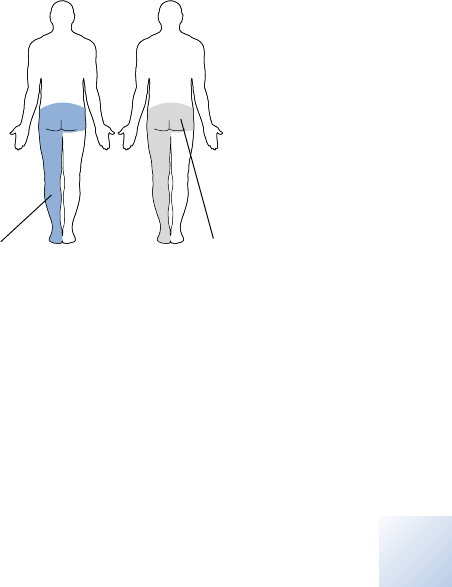
Printing instructions:
37742_Ch03.fm 10/13/04 10:18 am
Size 4.625" x 6.0" (117 mm x 152 mm)
UC200xxxxxx EN
220907005 Rev X
37742 2004-08 English
Medtronic Confidential
NeuroPatntR00
Introduction to stimulation 3
39
Note: Stimulation will not cure your pain, nor
will it block sharp pain caused by a recent
injury.
To most patients, the pulses feel like a
steady, tingling sensation in the painful area
(Figure 3.2).
Figure 3.2 Stimulation feels like tingling in the
area of pain.
Generally, people experience a fairly
constant sensation of stimulation. However,
you may feel changes when you suddenly
move or change position.
Area of stimulation Area of pain
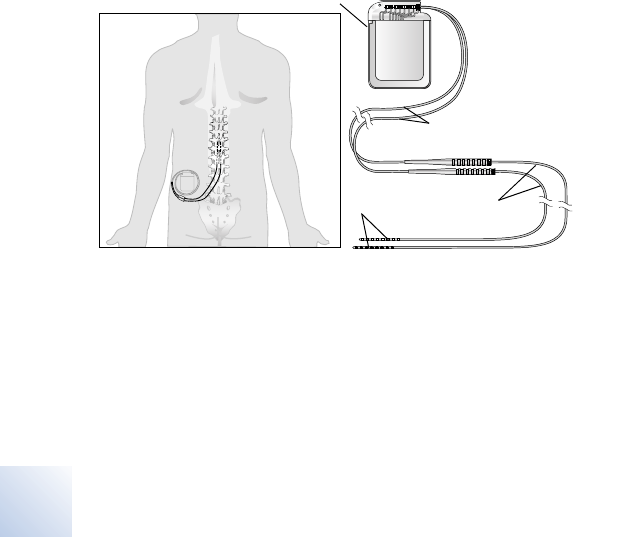
220907005 Rev X
37742_Ch03.fm 10/13/04 10:18 am
Size 4.625" x 6.0" (117 mm x 152 mm)
UC200xxxxxx EN
Printing instructions:
English 37742 2004-08
Medtronic Confidential
NeuroPatntR00
Introduction to stimulation 3
40
Parts of your system
A typical neurostimulation system has
implanted parts that deliver the electrical
pulses to the area where your pain signals
are blocked. Typically the implanted parts
are: a neurostimulator, one or two leads, and
one or two extensions (optional) (Figure 3.3).
Figure 3.3 Implanted parts of a typical
neurostimulation system.
A typical neurostimulation system also
includes external parts for controlling your
system: a patient programmer and a
charging system (Figure 3.4).
Extensions
Leads
Electrodes
Neurostimulator
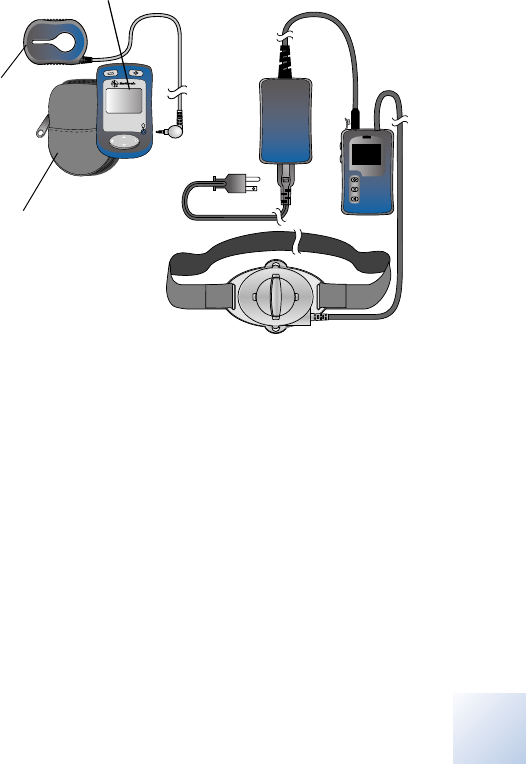
Printing instructions:
37742_Ch03.fm 10/13/04 10:18 am
Size 4.625" x 6.0" (117 mm x 152 mm)
UC200xxxxxx EN
220907005 Rev X
37742 2004-08 English
Medtronic Confidential
NeuroPatntR00
Introduction to stimulation 3
41
Figure 3.4 External parts of a typical
neurostimulation system.
Neurostimulator – The neurostimulator is
the power source for your neurostimulation
system. It contains electronics that generate
the electrical pulses. During test stimulation,
an external neurostimulator is used to
determine whether an implanted
neurostimulator is the right choice for you.
The implanted Restore neurostimulator
contains a rechargeable battery.
Carrying case
Detachable
antenna
(optional)
Patient programmer Charging system

220907005 Rev X
37742_Ch03.fm 10/13/04 10:18 am
Size 4.625" x 6.0" (117 mm x 152 mm)
UC200xxxxxx EN
Printing instructions:
English 37742 2004-08
Medtronic Confidential
NeuroPatntR00
Introduction to stimulation 3
42
Lead(s) – A lead is a thin wire covered with
a protective coating. A lead has small metal
electrodes near the tip. The electrodes
transmit electrical pulses to the area where
your pain signals are blocked.
Extension(s) – An extension is a thin wire,
covered with a protective coating, that
connects the neurostimulator to a lead.
Patient programmer – A patient
programmer is a hand-held device that you
use to select and adjust your stimulation. A
detachable antenna is also available if you
have difficulty reaching the neurostimulator
implant site.
Charging system – The charging system is
used to charge the implanted
neurostimulator battery.

Printing instructions:
37742_Ch03.fm 10/13/04 10:18 am
Size 4.625" x 6.0" (117 mm x 152 mm)
UC200xxxxxx EN
220907005 Rev X
37742 2004-08 English
Medtronic Confidential
NeuroPatntR00
Introduction to stimulation 3
43
Understanding your therapy
Stimulation delivers electrical pulses to the
area where your pain signals will be blocked
as they travel to the brain. The electrical
pulses are made up of parameters called
amplitude, pulse width, and rate.
•Amplitude is the strength of the pulse. It
affects the stimulation strength or
coverage required to manage your pain.
•Pulse width is the duration of the pulse. It
affects the stimulation strength or
coverage required to manage your pain.
•Rate is the number of pulses delivered
per second. Rate feels like “tapping.”
A program delivers electrical pulses to a
specified pain site. Programs are combined
into “groups” to provide stimulation to one or
more pain sites.
A menu of groups can be designed to meet a
patient’s specific needs. Typically, each group
is designed for particular activities,
symptoms, or time of day.
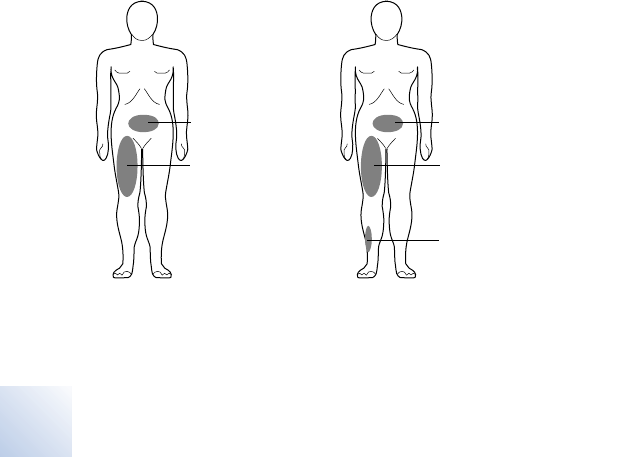
220907005 Rev X
37742_Ch03.fm 10/13/04 10:18 am
Size 4.625" x 6.0" (117 mm x 152 mm)
UC200xxxxxx EN
Printing instructions:
English 37742 2004-08
Medtronic Confidential
NeuroPatntR00
Introduction to stimulation 3
44
For example, Alex has pain in his low back
and right thigh. Typically, Alex’s pain doesn’t
vary; however, sometimes Alex has
additional pain in his right ankle. Alex’s
clinician designed two groups for Alex to
choose from. Group A is for Alex’s typical
pain; group B is for the additional ankle pain
(Figure 3.5). Alex chooses whichever group
he requires.
Figure 3.5 Example of programs and groups.
Group A
Low back and thigh pain
Group B
Low back, thigh and ankle pain
Program 1
Program 2
Program 3
Program 1
Program 2

Printing instructions:
37742_Ch03.fm 10/13/04 10:18 am
Size 4.625" x 6.0" (117 mm x 152 mm)
UC200xxxxxx EN
220907005 Rev X
37742 2004-08 English
Medtronic Confidential
NeuroPatntR00
Introduction to stimulation 3
45
Controlling your stimulation
Your neurostimulator only accepts
programming from the clinician programmer
or patient programmer; other devices are not
able to program your neurostimulator.
What your clinician controls
Your clinician uses a clinician programmer to
communicate with your neurostimulator. Your
clinician designs programs and groups
according to your needs. Your clinician can
also specify the settings that you will be able
to adjust with your patient programmer.
Discuss this with your clinician.
What you control
As your activities vary throughout the day,
your therapy needs may change. The patient
programmer allows you to turn stimulation
ON and OFF, switch from one group to
another, and adjust the amplitude, pulse
width, or rate for each program in the active
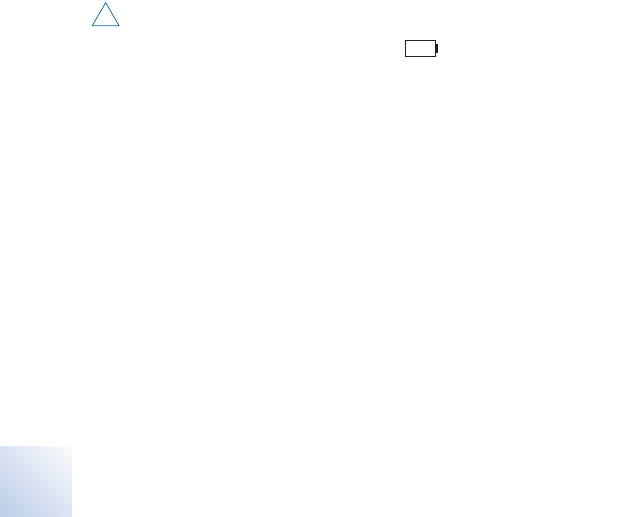
220907005 Rev X
37742_Ch03.fm 10/13/04 10:18 am
Size 4.625" x 6.0" (117 mm x 152 mm)
UC200xxxxxx EN
Printing instructions:
English 37742 2004-08
Medtronic Confidential
NeuroPatntR00
Introduction to stimulation 3
46
group. Talk to your clinician about the
settings that apply to your therapy.
Charging
It is critical that you charge your
neurostimulator battery before the battery is
overdischarged. Refer to the manual
packaged with the charging system for more
information.
Caution: Charge the neurostimulator
when you see a low battery ( ) screen on
the patient programmer or recharger; this
prevents the battery from overdischarging
(see glossary). If the neurostimulator battery
is allowed to overdischarge, charging is not
possible; however, the clinician may be able
to restore the battery function.
Allowing the neurostimulator battery to
overdischarge will permanently affect the
neurostimulator in one of the following ways:

Printing instructions:
37742_Ch03.fm 10/13/04 10:18 am
Size 4.625" x 6.0" (117 mm x 152 mm)
UC200xxxxxx EN
220907005 Rev X
37742 2004-08 English
Medtronic Confidential
NeuroPatntR00
Introduction to stimulation 3
47
•Battery function is restored; however,
charging sessions may be more frequent
because battery capacity has been
reduced.
•Battery function is not restored and the
neurostimulator must be surgically
replaced. Battery function is not restored
because:
–The neurostimulator battery is
permanently damaged.
–The neurostimulator battery has been
overdischarged and restored twice
before. The third time the battery is
overdischarged, the neurostimulator will
reach end of service. Surgery is
required to replace the neurostimulator.

220907005 Rev X
37742_Ch03.fm 10/13/04 10:18 am
Size 4.625" x 6.0" (117 mm x 152 mm)
UC200xxxxxx EN
Printing instructions:
English 37742 2004-08
Medtronic Confidential
NeuroPatntR00
Introduction to stimulation 3
48
Recovery and care
Recovering from surgery
It takes several weeks to heal from surgery. It
is normal to feel some discomfort from the
incision(s) and to have some pain at the
implant site for 2 to 6 weeks.
Your doctor may also prescribe physical
therapy or medication to help manage your
pain. Always follow your doctor’s instructions.
Activities
Some movements can cause changes in
stimulation. For example, leaning back may
cause the lead to move closer to your spinal
cord; this can increase the sensation of
stimulation. Other movements may cause the
lead to move further away from your spinal
cord and decrease the stimulation sensation.
Sudden changes in stimulation are most
common during recovery.

Printing instructions:
37742_Ch03.fm 10/13/04 10:18 am
Size 4.625" x 6.0" (117 mm x 152 mm)
UC200xxxxxx EN
220907005 Rev X
37742 2004-08 English
Medtronic Confidential
NeuroPatntR00
Introduction to stimulation 3
49
•Avoid activities where you must bend,
stretch, or twist your body; these
movements can move your leads which
affects your stimulation.
•Avoid lying on your stomach.
•Avoid reaching over your head.
•Avoid turning from side to side.
•Avoid bending forward, backward, or from
side to side.
•Avoid lifting more than 2 kilograms
(5 pounds).
As you begin to feel better, you should be
able to perform activities such as:
•Bathing or showering
•Sexual activity
•Working at home or at your business
•Hobbies or activities, such as walking,
gardening, cycling, or swimming
•Traveling

220907005 Rev X
37742_Ch03.fm 10/13/04 10:18 am
Size 4.625" x 6.0" (117 mm x 152 mm)
UC200xxxxxx EN
Printing instructions:
English 37742 2004-08
Medtronic Confidential
NeuroPatntR00
Introduction to stimulation 3
50
Remember, returning to your daily activities
should make you feel better, not worse.
Note: As you adjust to life with better pain
management, you may want to try activities
that you could not perform before your
surgery. Discuss your activity level with your
doctor.
When to call your clinician
Contact your clinician if any of the following
events occur:
•You have pain, redness, or swelling at the
incision(s) later than 6 weeks after
surgery.
•You feel discomfort or pain during
stimulation. Turn your neurostimulator
OFF and call your doctor.
•Your system is not working properly.
•You cannot turn the neurostimulator ON
or OFF.
•You cannot adjust stimulation using your
patient programmer.

Printing instructions:
37742_Ch03.fm 10/13/04 10:18 am
Size 4.625" x 6.0" (117 mm x 152 mm)
UC200xxxxxx EN
220907005 Rev X
37742 2004-08 English
Medtronic Confidential
NeuroPatntR00
Introduction to stimulation 3
51
Care schedule
Your clinician will schedule follow-up visits to
make sure you are receiving the most
appropriate therapy.

220907005 Rev X
37742_Ch03.fm 10/13/04 10:18 am
Size 4.625" x 6.0" (117 mm x 152 mm)
UC200xxxxxx EN
Printing instructions:
English 37742 2004-08
Medtronic Confidential
NeuroPatntR00
Introduction to stimulation 3
52
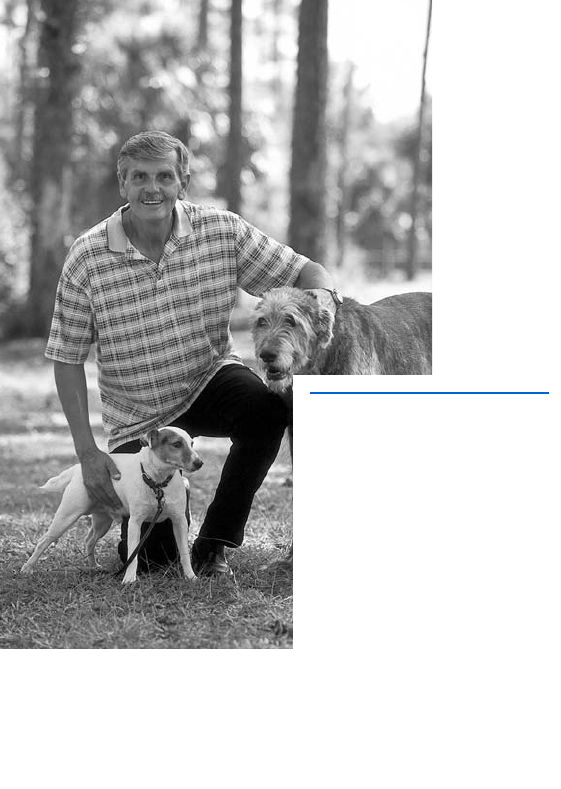
37742_Ch04.fm 10/13/04 10:18 am
Size 4.625" x 6.0" (117 mm x 152 mm)
UC200xxxxxx EN
220907005 Rev X Printing instructions:
Medtronic Confidential
NeuroPatntR00
4 Using your patient
programmer

37742_Ch04.fm 10/13/04 10:18 am
Size 4.625" x 6.0" (117 mm x 152 mm)
UC200xxxxxx EN
220907005 Rev X Printing instructions:
Medtronic Confidential
NeuroPatntR00
English 37742 2004-08
Using your patient programmer 4
54
How the patient
programmer works
The patient programmer
communicates with your
neurostimulator by sending
signals to and receiving
signals from the
neurostimulator. To send and
receive the signals, the
internal antenna of the
programmer must be placed
over the neurostimulator
(Figure 4.1).
Notes:
•The internal antenna is on the back of the
programmer.
•The programmer screen must face
outward.
•A detachable antenna is available for
patients who have difficulty reaching their
neurostimulator (refer to page 91).

Printing instructions:
37742_Ch04.fm 10/13/04 10:19 am
Size 4.625" x 6.0" (117 mm x 152 mm)
UC200xxxxxx EN
220907005 Rev X
37742 2004-08 English
Medtronic Confidential
NeuroPatntR00
Using your patient programmer 4
55
Figure 4.1 Place the patient programmer over
the neurostimulator.
The patient programmer is used to:
•turn the neurostimulator ON or OFF.
•change stimulation settings.
Synchronizing and displaying
the THERAPY screen
Synchronizing sends the settings from your
neurostimulator to the patient programmer.
All communication with the neurostimulator
begins with synchronization.
Internal antenna
Neurostimulator
Patient programmer
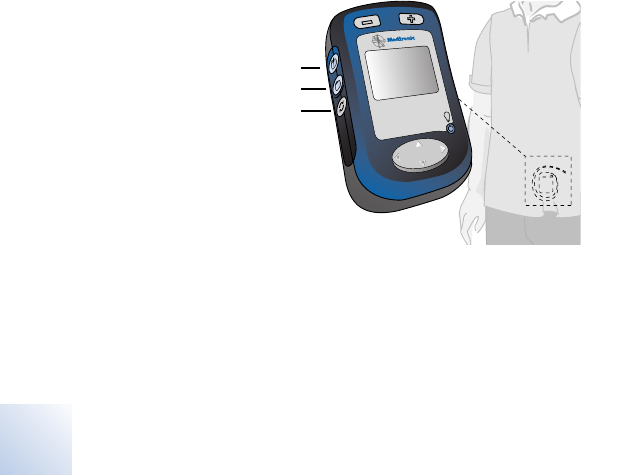
220907005 Rev X
37742_Ch04.fm 10/13/04 10:19 am
Size 4.625" x 6.0" (117 mm x 152 mm)
UC200xxxxxx EN
Printing instructions:
English 37742 2004-08
Medtronic Confidential
NeuroPatntR00
Using your patient programmer 4
56
•To synchronize your neurostimulator and
the patient programmer, hold the
programmer over your neurostimulator
and press one of the three keys shown in
Figure 4.2.
Note: Using the NEUROSTIMULATOR ON key to
synchronize also turns On the
neurostimulator. Using the NEUROSTIMULATOR
OFF key to synchronize also turns Off the
neurostimulator.
Figure 4.2 Synchronizing your neurostimulator
and patient programmer.
After synchronizing, the THERAPY screen
appears (Figure 4.3).
NEUROSTIMULATOR ON
NEUROSTIMULATOR OFF
SYNC

Printing instructions:
37742_Ch04.fm 10/13/04 10:19 am
Size 4.625" x 6.0" (117 mm x 152 mm)
UC200xxxxxx EN
220907005 Rev X
37742 2004-08 English
Medtronic Confidential
NeuroPatntR00
Using your patient programmer 4
57
Figure 4.3 THERAPY screen.
Icons on the THERAPY screen indicate your
neurostimulator settings and the battery level
of your neurostimulator and patient
programmer (Table 4.1).
Status row
Group row
Parameter row
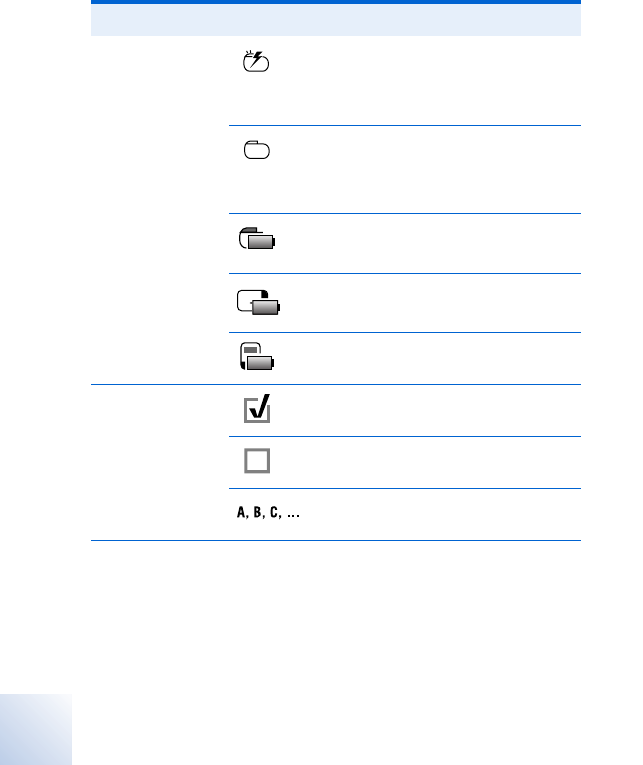
220907005 Rev X
37742_Ch04.fm 10/13/04 10:19 am
Size 4.625" x 6.0" (117 mm x 152 mm)
UC200xxxxxx EN
Printing instructions:
English 37742 2004-08
Medtronic Confidential
NeuroPatntR00
Using your patient programmer 4
58
Table 4.1 THERAPY screen icons
Row Icons Description
Status Neurostimulator is ON
(Implanted or external
neurostimulator)
Neurostimulator is OFF
(Implanted or external
neurostimulator)
Implanted neurostimulator
battery charge level
External neurostimulator
battery level
Programmer battery level
GroupaActive
Not active
Group name
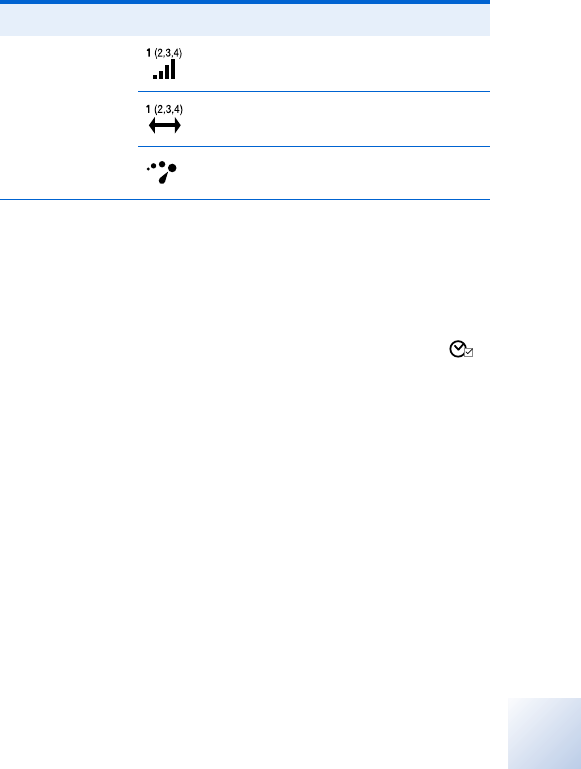
Printing instructions:
37742_Ch04.fm 10/13/04 10:19 am
Size 4.625" x 6.0" (117 mm x 152 mm)
UC200xxxxxx EN
220907005 Rev X
37742 2004-08 English
Medtronic Confidential
NeuroPatntR00
Using your patient programmer 4
59
If your clinician programmed therapy to occur
at a specific time, the scheduled therapy ( )
icon is shown in the Group row (Figure 4.4).
Your clinician may also schedule a time for
stimulation to be stopped (eg, when you
sleep).
Note: Whether scheduled therapy is active or
stopped, you can turn stimulation ON or OFF.
An example of scheduled therapy is provided
in Figure 4.4 The screens and timetable
display the following:
ParameterbAmplitude
Pulse width
Rate
aIf only one group is available, this row is blank.
bIf you cannot change any parameters, this row is
blank.
Table 4.1 THERAPY screen icons (continued)
Row Icons Description
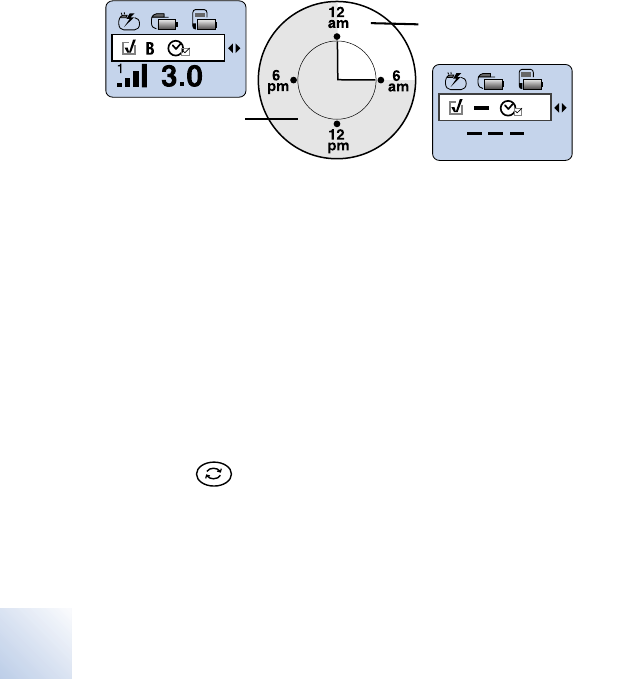
220907005 Rev X
37742_Ch04.fm 10/13/04 10:19 am
Size 4.625" x 6.0" (117 mm x 152 mm)
UC200xxxxxx EN
Printing instructions:
English 37742 2004-08
Medtronic Confidential
NeuroPatntR00
Using your patient programmer 4
60
•Group B is active most of the day and
stimulation is ON
•Stimulation is stopped during sleep
Figure 4.4 Example of scheduled therapy.
Checking the external
neurostimulator battery
Check the external neurostimulator battery
level every day.
•To check the external neurostimulator
battery level, hold the patient programmer
over your neurostimulator and press the
SYNC key. The THERAPY screen
appears displaying the external
neurostimulator battery level (Figure 4.5).
Stimulation is
stopped
Group B is active
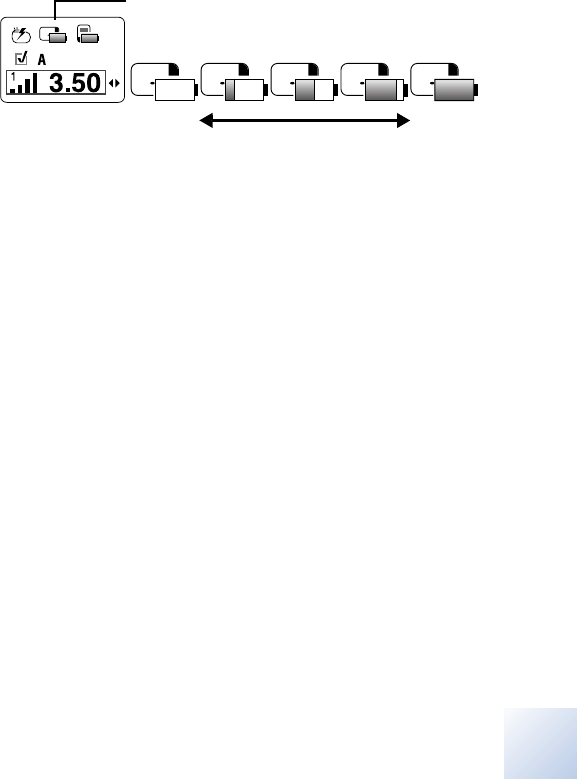
Printing instructions:
37742_Ch04.fm 10/13/04 10:19 am
Size 4.625" x 6.0" (117 mm x 152 mm)
UC200xxxxxx EN
220907005 Rev X
37742 2004-08 English
Medtronic Confidential
NeuroPatntR00
Using your patient programmer 4
61
Figure 4.5 External neurostimulator battery
status on the THERAPY screen.
When the batteries are low, replace the
batteries as described in the external
neurostimulator patient guide.
Screens indicating that the external
neurostimulator batteries need immediate
replacement are described in Table 5.1 and
Table 5. 3.
Checking the implanted
neurostimulator battery
Check the implanted neurostimulator battery
charge level every day.
•To check the implanted neurostimulator
battery charge level, hold the patient
programmer over your neurostimulator
Battery level
Replace
batteries
Full
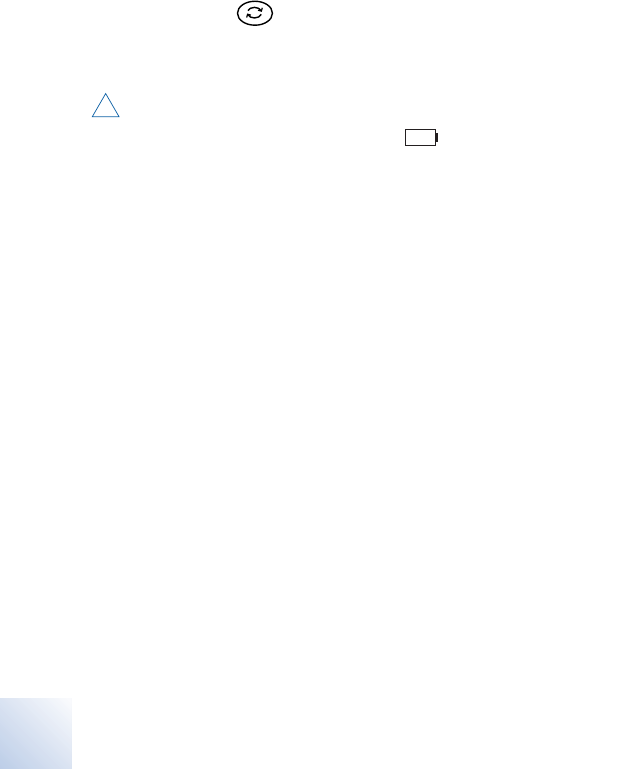
220907005 Rev X
37742_Ch04.fm 10/13/04 10:19 am
Size 4.625" x 6.0" (117 mm x 152 mm)
UC200xxxxxx EN
Printing instructions:
English 37742 2004-08
Medtronic Confidential
NeuroPatntR00
Using your patient programmer 4
62
with the screen facing outward and press
the SYNC key. The THERAPY screen
appears displaying the implanted
neurostimulator battery level (Figure 4.6).
Caution: Charge the neurostimulator
when you see a low battery ( ) screen on
the patient programmer or recharger; this
prevents the battery from overdischarging
(see glossary). If the neurostimulator battery
is allowed to overdischarge, charging is not
possible; however, the clinician may be able
to restore the battery function.
Allowing the neurostimulator battery to
overdischarge will permanently affect the
neurostimulator in one of the following ways:
•Battery function is restored; however,
charging sessions may be more frequent
because battery capacity has been
reduced.
•Battery function is not restored and the
neurostimulator must be surgically
replaced. Battery function is not restored
because:
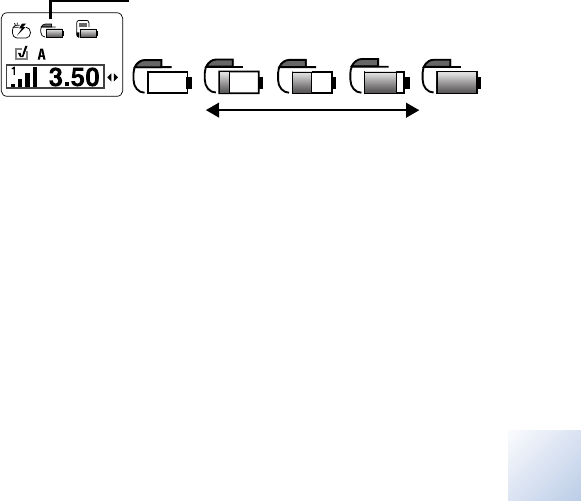
Printing instructions:
37742_Ch04.fm 10/13/04 10:19 am
Size 4.625" x 6.0" (117 mm x 152 mm)
UC200xxxxxx EN
220907005 Rev X
37742 2004-08 English
Medtronic Confidential
NeuroPatntR00
Using your patient programmer 4
63
–The neurostimulator battery is
permanently damaged.
–The neurostimulator battery has been
overdischarged and restored twice
before. The third time the battery is
overdischarged, the neurostimulator will
reach end of service. Surgery is
required to replace the neurostimulator.
Figure 4.6 Implanted neurostimulator charge
level on the THERAPY screen.
When the neurostimulator battery charge
level is low, charge the battery as described
in the manual packaged with the charging
system. Your implanted neurostimulator
battery can be charged many times; however,
eventually the neurostimulator will need to be
replaced.
Battery charge level
Charge
neurostimulator
Full
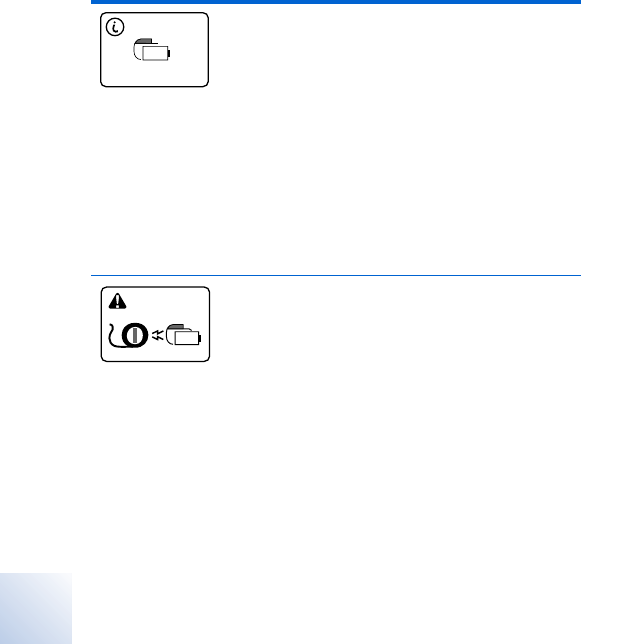
220907005 Rev X
37742_Ch04.fm 10/13/04 10:19 am
Size 4.625" x 6.0" (117 mm x 152 mm)
UC200xxxxxx EN
Printing instructions:
English 37742 2004-08
Medtronic Confidential
NeuroPatntR00
Using your patient programmer 4
64
If the implanted neurostimulator needs
immediate charging, you will see one of the
screens shown on Table 4.2.
Table 4.2 Neurostimulator battery screens
The implanted neurostimulator
battery charge level is low and
stimulation will not be available
soon.
Charge your implanted
neurostimulator battery. Refer
to the manual packaged with
the charging system.
Press any arrow on the
NAVIGATOR key to clear this
message from the screen.
The neurostimulator battery
charge level is low and
stimulation has stopped.
Charge the neurostimulator
battery now. Refer to the
manual packaged with the
charging system.
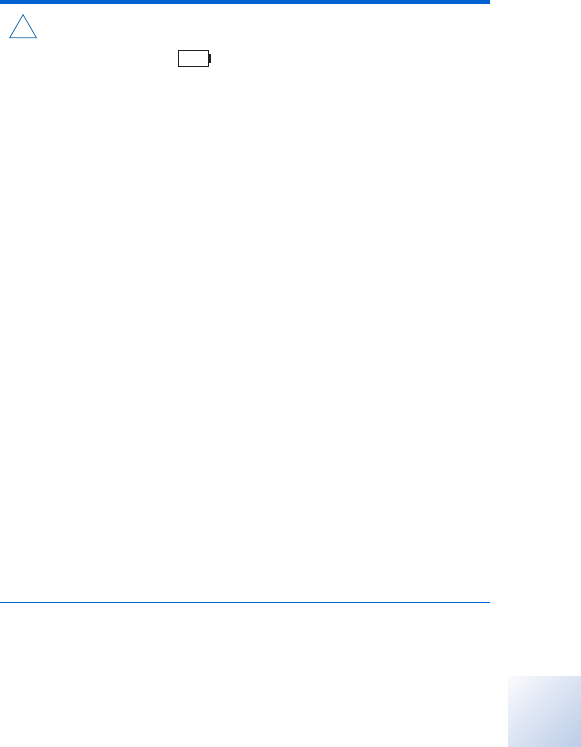
Printing instructions:
37742_Ch04.fm 10/13/04 10:19 am
Size 4.625" x 6.0" (117 mm x 152 mm)
UC200xxxxxx EN
220907005 Rev X
37742 2004-08 English
Medtronic Confidential
NeuroPatntR00
Using your patient programmer 4
65
Caution: Charge the neurostimulator when you
see a low battery ( ) screen on the patient
programmer or recharger; this prevents the battery
from overdischarging (see glossary). If the
neurostimulator battery is allowed to overdischarge,
charging is not possible; however, the clinician may
be able to restore the battery function.
Allowing the neurostimulator battery to
overdischarge will permanently affect the
neurostimulator in one of the following ways:
•Battery function is restored; however, charging
sessions may be more frequent because battery
capacity has been reduced.
•Battery function is not restored and the
neurostimulator must be surgically replaced.
Battery function is not restored because:
-The neurostimulator battery is permanently
damaged.
-The neurostimulator battery has been
overdischarged and restored twice before. The
third time the battery is overdischarged, the
neurostimulator will reach end of service.
Surgery is required to replace the
neurostimulator.
Table 4.2 Neurostimulator battery screens
(continued)

220907005 Rev X
37742_Ch04.fm 10/13/04 10:19 am
Size 4.625" x 6.0" (117 mm x 152 mm)
UC200xxxxxx EN
Printing instructions:
English 37742 2004-08
Medtronic Confidential
NeuroPatntR00
Using your patient programmer 4
66
Guidelines for adjusting your
stimulation
To receive the most effective therapy, some
days you may need to adjust your stimulation
several times; other days you may not need
to adjust it at all. Your clinician will provide
complete guidelines about when you may
want to adjust your stimulation. Table 4.3
provides general guidelines for adjusting your
stimulation.
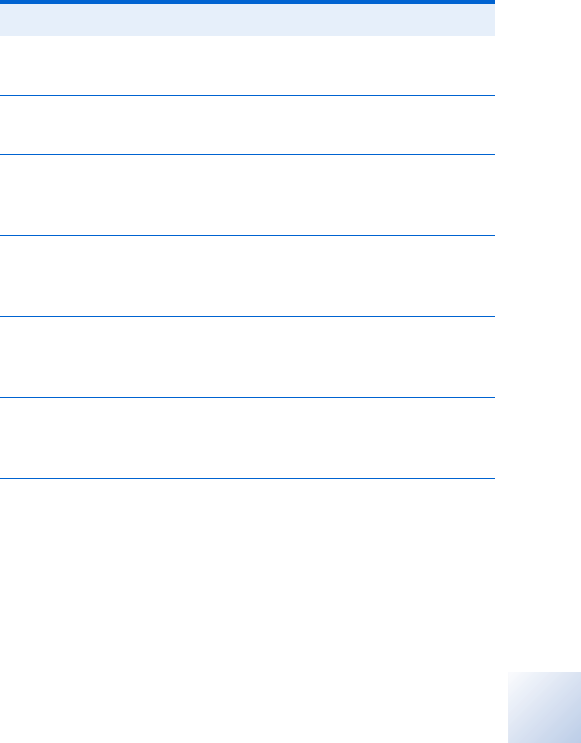
Printing instructions:
37742_Ch04.fm 10/13/04 10:19 am
Size 4.625" x 6.0" (117 mm x 152 mm)
UC200xxxxxx EN
220907005 Rev X
37742 2004-08 English
Medtronic Confidential
NeuroPatntR00
Using your patient programmer 4
67
Table 4.3 Stimulation adjustment
guidelines
Situation Action
Stimulation is too
strong Decrease amplitude(s) or
pulse width(s)
Stimulation is not
strong enough Increase amplitude(s) or
pulse width(s)
Stimulation covers too
much area Decrease amplitude(s) or
pulse width(s) or change to
a different group
Stimulation does not
cover painful area Increase amplitude(s) or
pulse width(s) or change to
a different group
The pulses
(tapping sensations)
feel too slow
Increase rate
The pulses
(tapping sensations)
feel too fast
Decrease rate
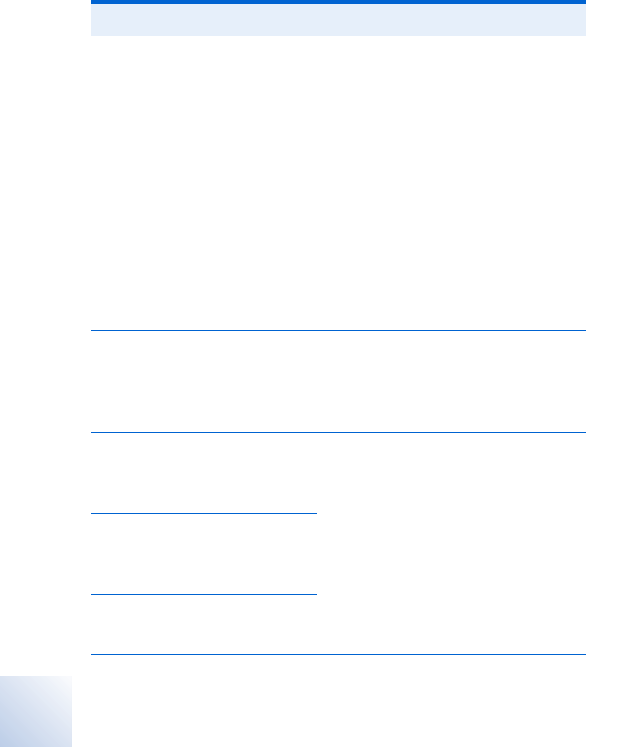
220907005 Rev X
37742_Ch04.fm 10/13/04 10:19 am
Size 4.625" x 6.0" (117 mm x 152 mm)
UC200xxxxxx EN
Printing instructions:
English 37742 2004-08
Medtronic Confidential
NeuroPatntR00
Using your patient programmer 4
68
You have unexpected
changes in stimulation
1. Turn OFF the
neurostimulator.
2. Decrease amplitude(s),
turn ON the
neurostimulator, adjust
parameters, and slowly
increase amplitude(s) to
the desired level.
or
Change to a different
group and turn ON the
neurostimulator.
You have tried
adjusting stimulation
but are unable to find
an effective setting.
Contact your clinician.
You will be passing
through a theft detector
or security device Before engaging in these
activities, consult
“Appendix A:
Electromagnetic
Interference (EMI),” for
details.
You will be using
potentially dangerous
equipment
You will be having a
medical procedure
Table 4.3 Stimulation adjustment
guidelines (continued)
Situation Action
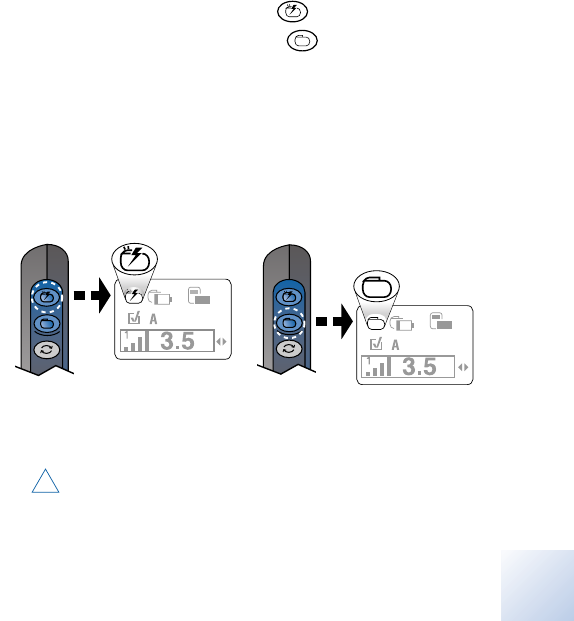
Printing instructions:
37742_Ch04.fm 10/13/04 10:19 am
Size 4.625" x 6.0" (117 mm x 152 mm)
UC200xxxxxx EN
220907005 Rev X
37742 2004-08 English
Medtronic Confidential
NeuroPatntR00
Using your patient programmer 4
69
Turning your neurostimulator ON
or OFF
1. Hold the programmer over your
neurostimulator with the programmer
screen facing outward and press the
NEUROSTIMULATOR ON or
NEUROSTIMULATOR OFF key
(Figure 4.7). The THERAPY screen
appears.
2. Verify that the appropriate ON or OFF
icon is displayed on the THERAPY screen
(Figure 4.7).
Figure 4.7 Turning your neurostimulator ON or
OFF.
Caution: To prevent possible
uncomfortable or unexpected stimulation
OFF
ON

220907005 Rev X
37742_Ch04.fm 10/13/04 10:19 am
Size 4.625" x 6.0" (117 mm x 152 mm)
UC200xxxxxx EN
Printing instructions:
English 37742 2004-08
Medtronic Confidential
NeuroPatntR00
Using your patient programmer 4
70
(jolting or shocking sensation) when
stimulation is turned ON, decrease all
amplitudes to the lowest setting before
adjusting the pulse width or rate and after
turning OFF the neurostimulator.
3. If you have turned the neurostimulator
OFF, decrease the program amplitudes to
the lowest setting. For instructions, see
“Increasing or decreasing a parameter
(amplitude, pulse width, or rate)” on
page 75.
Note: When you turn your neurostimulator
ON or OFF, the patient programmer and
neurostimulator are synchronized.
Adjusting stimulation settings
There is often more than one way to change
stimulation settings. These instructions
describe the most common ways.
Notes:
•Ask your clinician to print a report with
your programmed settings.

Printing instructions:
37742_Ch04.fm 10/13/04 10:19 am
Size 4.625" x 6.0" (117 mm x 152 mm)
UC200xxxxxx EN
220907005 Rev X
37742 2004-08 English
Medtronic Confidential
NeuroPatntR00
Using your patient programmer 4
71
•When a stimulation setting is changed,
you will see the change on the THERAPY
screen.
•If audio is ON, you will hear one tone that
means the change was effective. Three
rapid tones mean the change did not
occur.
Using the NAVIGATOR key
The NAVIGATOR key arrows move the
selection box on the THERAPY screen
(Figure 4.8).
Figure 4.8 NAVIGATOR key.
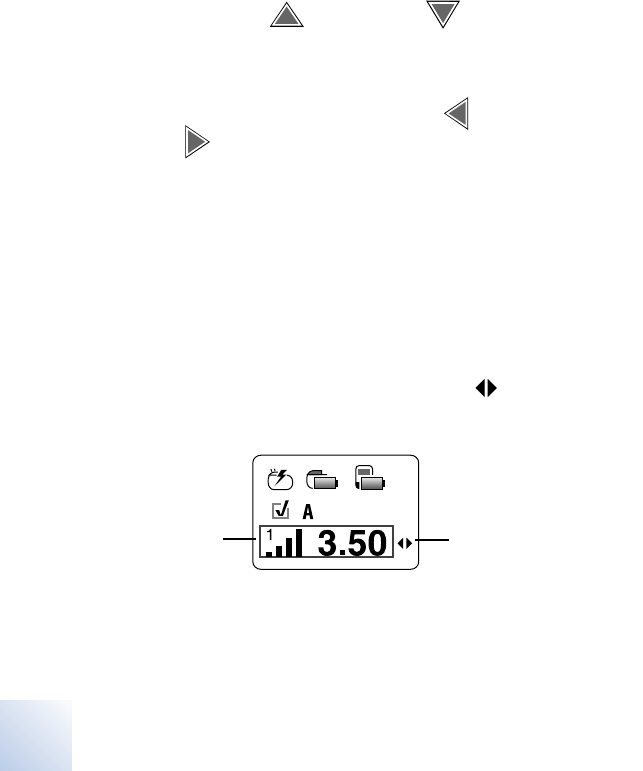
220907005 Rev X
37742_Ch04.fm 10/13/04 10:19 am
Size 4.625" x 6.0" (117 mm x 152 mm)
UC200xxxxxx EN
Printing instructions:
English 37742 2004-08
Medtronic Confidential
NeuroPatntR00
Using your patient programmer 4
72
•To move the selection box between rows
press the up and down arrows on
the NAVIGATOR key.
•To move the selection box across a row
that continues, press the left and
right arrows on the NAVIGATOR key.
•When moving the selection box with the
NAVIGATOR key, you do not need to hold
the programmer over your
neurostimulator. However, you must hold
the programmer over your
neurostimulator when pressing all other
keys except the power key.
A row continues when the OPTIONS icon is
displayed at the end of a row (Figure 4.9).
Figure 4.9 The OPTIONS icon and selection box.
Selection box Options icon
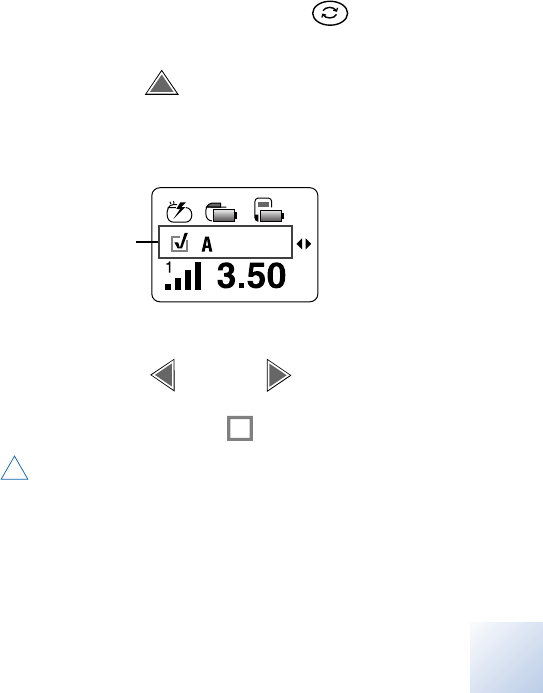
Printing instructions:
37742_Ch04.fm 10/13/04 10:19 am
Size 4.625" x 6.0" (117 mm x 152 mm)
UC200xxxxxx EN
220907005 Rev X
37742 2004-08 English
Medtronic Confidential
NeuroPatntR00
Using your patient programmer 4
73
Changing a group
1. Hold the patient programmer over your
neurostimulator with the screen facing
outward and press the SYNC key. The
THERAPY screen appears.
2. Press the up arrow on the NAVIGATOR
key to move the selection box to the
Group row (Figure 4.10).
Figure 4.10 Group row.
3. Press the left or right arrows on the
NAVIGATOR key to move the selection box
to the desired group (Figure 4.11).
Caution: Select the group that your
clinician has recommended for the current
activity or posture. Use of another group
may result in uncomfortable or unexpected
stimulation (jolting or shocking sensation)
when stimulation is turned ON.
Group row
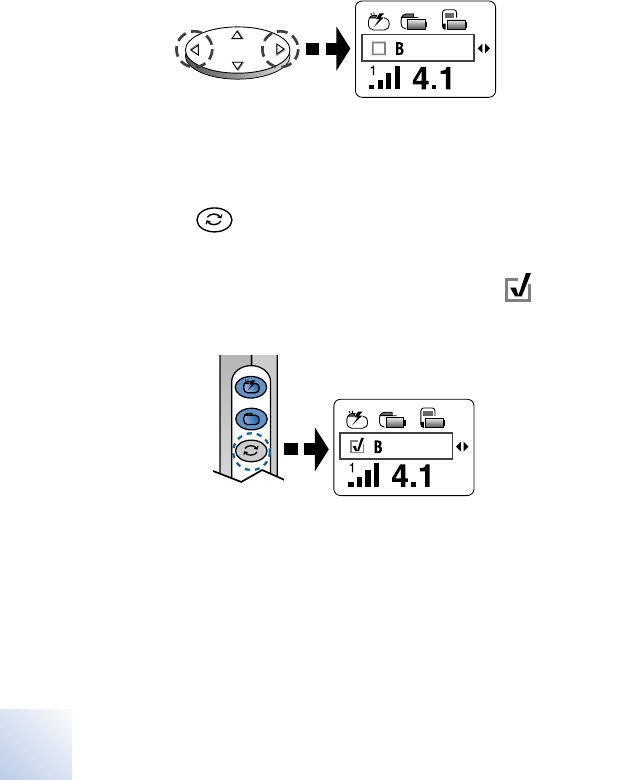
220907005 Rev X
37742_Ch04.fm 10/13/04 10:19 am
Size 4.625" x 6.0" (117 mm x 152 mm)
UC200xxxxxx EN
Printing instructions:
English 37742 2004-08
Medtronic Confidential
NeuroPatntR00
Using your patient programmer 4
74
Figure 4.11 Move to a new group.
4. Hold the programmer over your
neurostimulator and press the
SYNC key to send the change to your
neurostimulator (Figure 4.12).
5. Verify that the new group is active on
the THERAPY screen (Figure 4.12).
Figure 4.12 Active group.
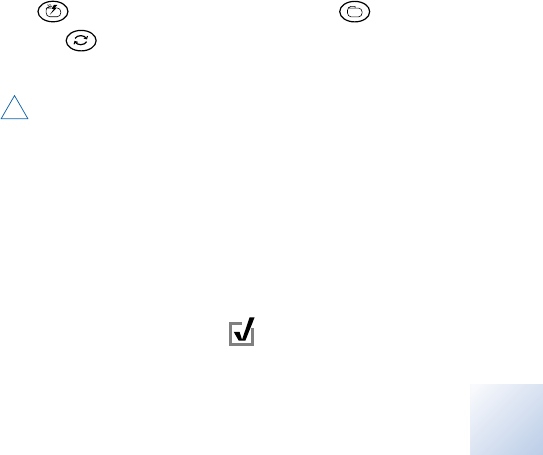
Printing instructions:
37742_Ch04.fm 10/13/04 10:19 am
Size 4.625" x 6.0" (117 mm x 152 mm)
UC200xxxxxx EN
220907005 Rev X
37742 2004-08 English
Medtronic Confidential
NeuroPatntR00
Using your patient programmer 4
75
Increasing or decreasing a parameter
(amplitude, pulse width, or rate)
Notes:
•To increase a parameter, the
neurostimulator must be ON.
•To decrease a parameter, the
neurostimulator may be ON or OFF.
1. Hold the patient programmer over your
neurostimulator with the screen facing
outward and press the NEUROSTIMULATOR
ON , NEUROSTIMULATOR OFF , or
SYNC key. The THERAPY screen
appears.
Caution: To prevent possible
uncomfortable or unexpected stimulation
(jolting or shocking sensation) when
stimulation is turned ON, decrease all
amplitudes to the lowest setting before
adjusting the pulse width or rate and after
turning OFF the neurostimulator.
Note: To change a parameter, it must be in
a group that is active .
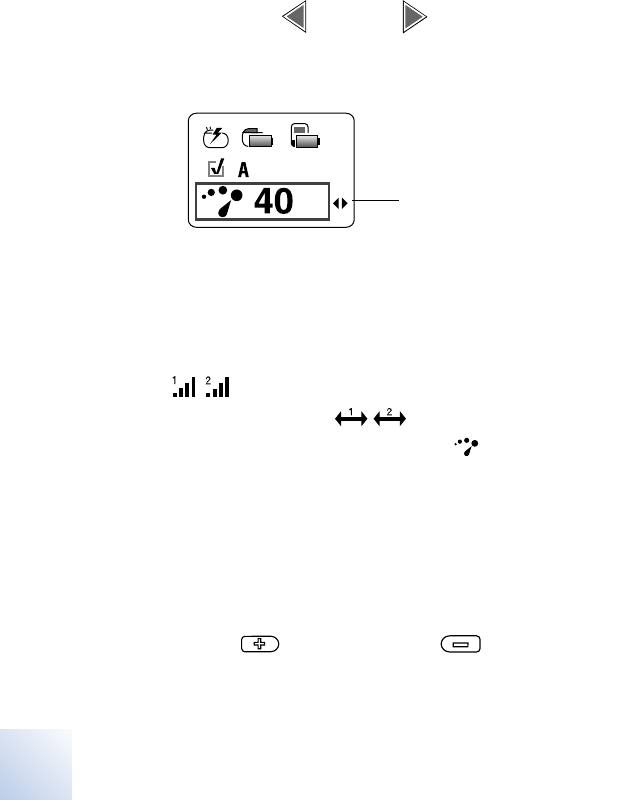
220907005 Rev X
37742_Ch04.fm 10/13/04 10:19 am
Size 4.625" x 6.0" (117 mm x 152 mm)
UC200xxxxxx EN
Printing instructions:
English 37742 2004-08
Medtronic Confidential
NeuroPatntR00
Using your patient programmer 4
76
2. Press the left or right arrow on the
NAVIGATOR key to move the selection box
to the desired parameter (Figure 4.13).
Figure 4.13 Move to parameter row.
Notes:
–If there is more than one program, scroll
to the right to display the amplitude
( ) for each program, followed by
the pulse width ( ) for each
program, and then the rate ( ).
(Scrolling to the left reverses the order.)
–The rate is the same for all programs
within a group.
3. Hold the programmer over your
neurostimulator and press the
INCREASE or DECREASE key as
Parameter row
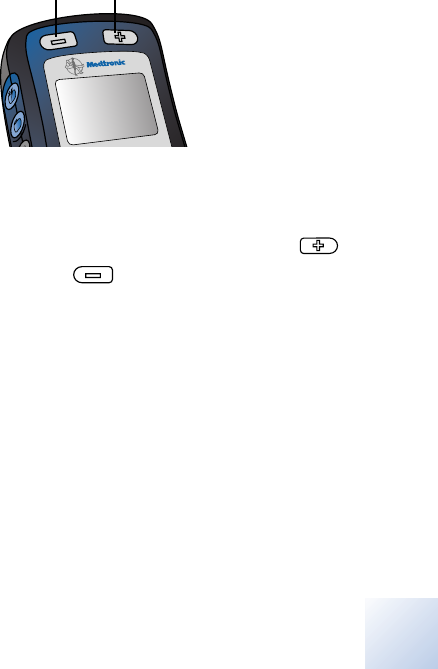
Printing instructions:
37742_Ch04.fm 10/13/04 10:19 am
Size 4.625" x 6.0" (117 mm x 152 mm)
UC200xxxxxx EN
220907005 Rev X
37742 2004-08 English
Medtronic Confidential
NeuroPatntR00
Using your patient programmer 4
77
needed (Figure 4.14). The increase or
decrease occurs immediately and is
saved in the neurostimulator.
Figure 4.14 DECREASE and INCREASE keys.
Notes:
–Pressing and holding the INCREASE
or DECREASE key changes the
value every half-second.
–If one of the information screens in
Table 4.4 is displayed, you tried to
increase or decrease the value beyond
the available limits programmed by your
clinician.
DECREASE INCREASE
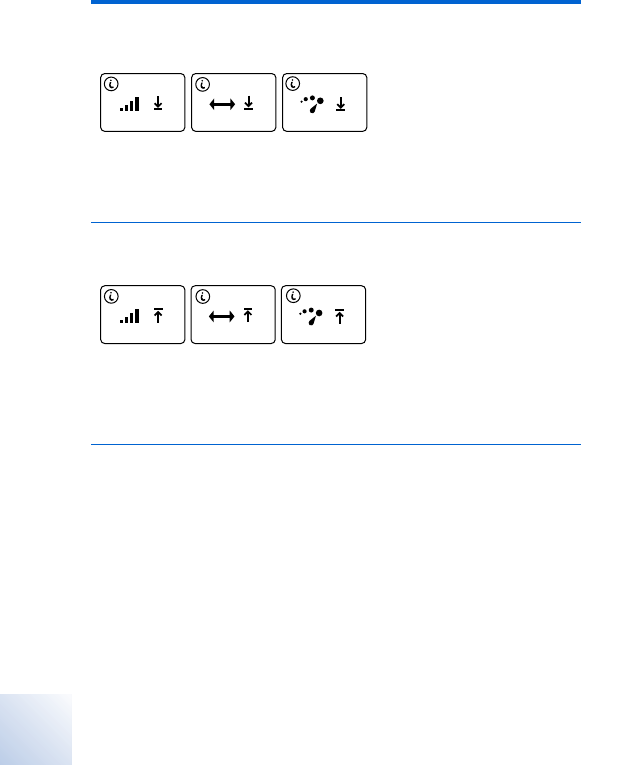
220907005 Rev X
37742_Ch04.fm 10/13/04 10:19 am
Size 4.625" x 6.0" (117 mm x 152 mm)
UC200xxxxxx EN
Printing instructions:
English 37742 2004-08
Medtronic Confidential
NeuroPatntR00
Using your patient programmer 4
78
Table 4.4 Parameter limit screens
Lower
limit
You tried to decrease
a parameter
(amplitude, pulse
width, or rate) below
the lowest value
allowed.
Press any arrow on
the Navigator key
to clear the screen.
Upper
limit
You tried to increase
a parameter
(amplitude, pulse
width, or rate) above
the highest value
allowed.
Press any arrow on
the Navigator key
to clear the screen.
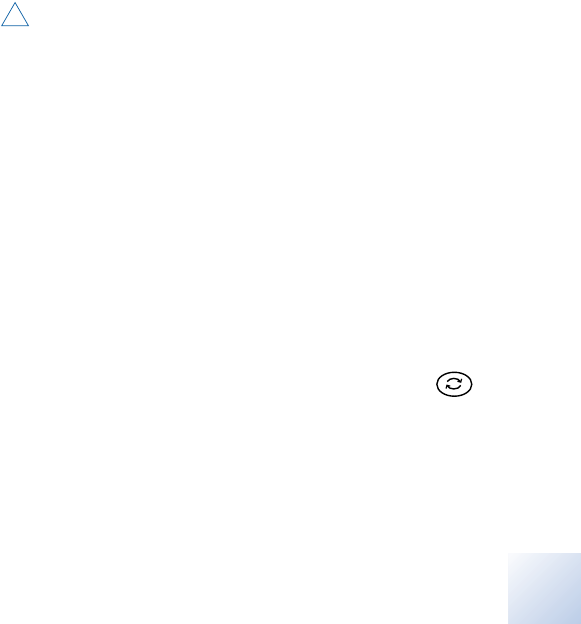
Printing instructions:
37742_Ch04.fm 10/13/04 10:19 am
Size 4.625" x 6.0" (117 mm x 152 mm)
UC200xxxxxx EN
220907005 Rev X
37742 2004-08 English
Medtronic Confidential
NeuroPatntR00
Using your patient programmer 4
79
Patient programmer batteries
Always keep two new AAA alkaline batteries
available for replacement. New batteries
provide about two months use, depending
upon how often the programmer is used.
Caution: If the device will not be used for
several weeks, remove the batteries from the
device. A battery left in the device may
corrode, causing damage to the electronic
components.
Checking patient programmer batteries
The patient programmer battery level is
displayed on the THERAPY screen
(Figure 4.15).
•To check the programmer battery level,
hold the patient programmer over your
neurostimulator and press the SYNC
key. The THERAPY screen appears
displaying the programmer battery level
(Figure 4.15).
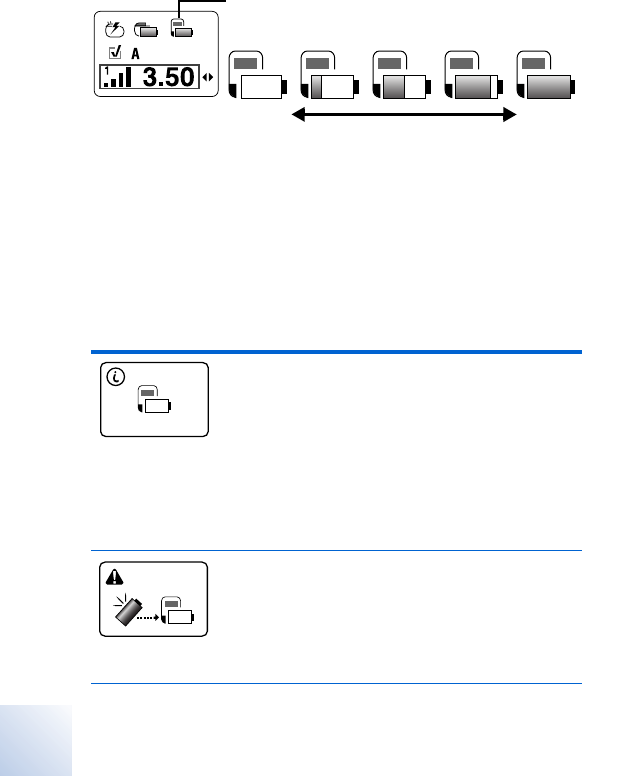
220907005 Rev X
37742_Ch04.fm 10/13/04 10:19 am
Size 4.625" x 6.0" (117 mm x 152 mm)
UC200xxxxxx EN
Printing instructions:
English 37742 2004-08
Medtronic Confidential
NeuroPatntR00
Using your patient programmer 4
80
Figure 4.15 Patient programmer battery level.
If the programmer batteries need immediate
replacement, one of the screens shown in
Table 4.5 appears.
Table 4.5 Patient programmer battery
replacement screens
The patient programmer batteries
are low. You can finish
programming.
Press any arrow on the Navigator
key to clear the screen; then
continue programming. Replace
the programmer batteries before
the batteries become depleted.
The programmer batteries are
depleted. Programming is not
possible.
Replace the programmer batteries
now.
Replace
batteries
Full
Battery level

Printing instructions:
37742_Ch04.fm 10/13/04 10:20 am
Size 4.625" x 6.0" (117 mm x 152 mm)
UC200xxxxxx EN
220907005 Rev X
37742 2004-08 English
Medtronic Confidential
NeuroPatntR00
Using your patient programmer 4
81
Replacing patient programmer
batteries
1. Open the battery compartment cover
(Figure 4.16).
Figure 4.16 Opening the battery cover.
2. Remove the depleted batteries.
3. Insert the new batteries as shown on the
battery compartment label.
4. Close the battery compartment cover.
5. Dispose of old batteries according to
local requirements.
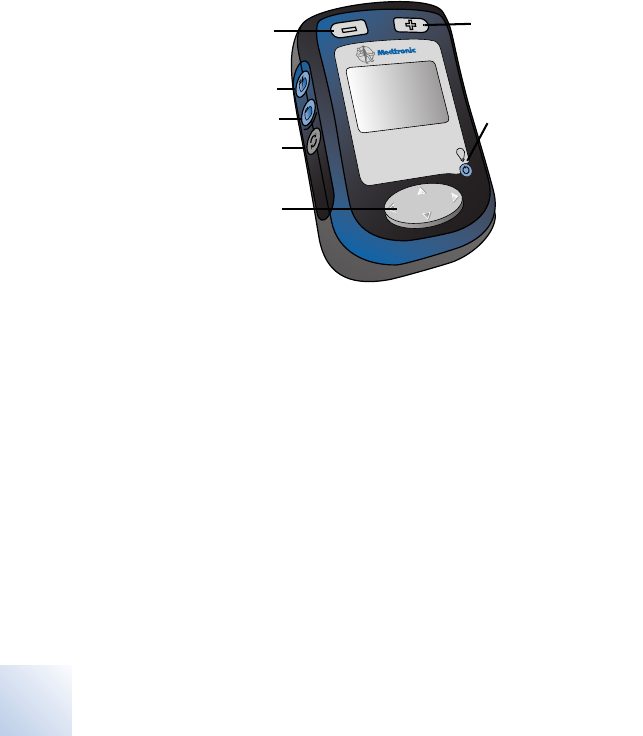
220907005 Rev X
37742_Ch04.fm 10/13/04 10:20 am
Size 4.625" x 6.0" (117 mm x 152 mm)
UC200xxxxxx EN
Printing instructions:
English 37742 2004-08
Medtronic Confidential
NeuroPatntR00
Using your patient programmer 4
82
Summary of keys
Figure 4.17 Patient programmer keys.
DECREASE INCREASE
NEUROSTIMULATOR ON
NEUROSTIMULATOR OFF
SYNC
NAVIGATOR
POWER/
BACKLIGHT
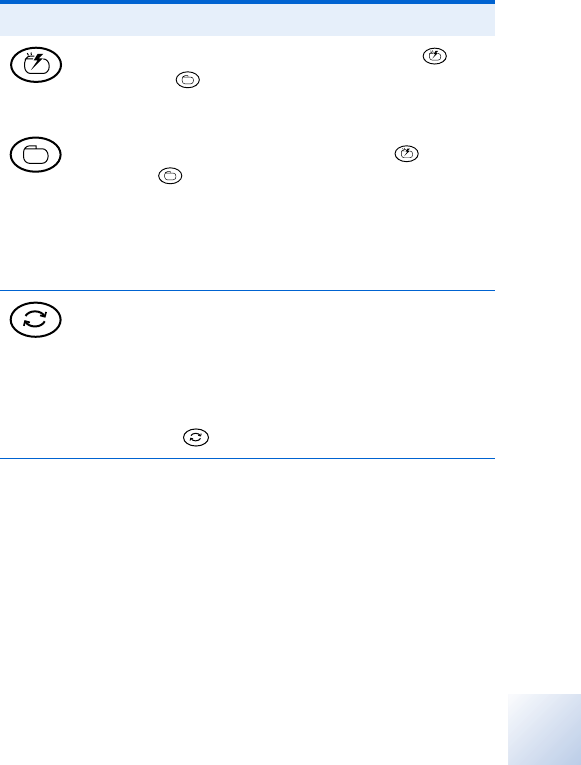
Printing instructions:
37742_Ch04.fm 10/13/04 10:20 am
Size 4.625" x 6.0" (117 mm x 152 mm)
UC200xxxxxx EN
220907005 Rev X
37742 2004-08 English
Medtronic Confidential
NeuroPatntR00
Using your patient programmer 4
83
Table 4.6 Summary of keys
Key Function
Turns the neurostimulator ON or
OFF .
•The programmer must be held over
the neurostimulator while pressing
the NEUROSTIMULATOR ON or OFF
key.
•Pressing either of these keys also
automatically synchronizes the
neurostimulator and programmer
and displays the THERAPY screen.
Synchronizes the neurostimulator
and programmer.
Activates a selected group.
The programmer must be held over the
neurostimulator while pressing the
SYNC key.
ON
OFF
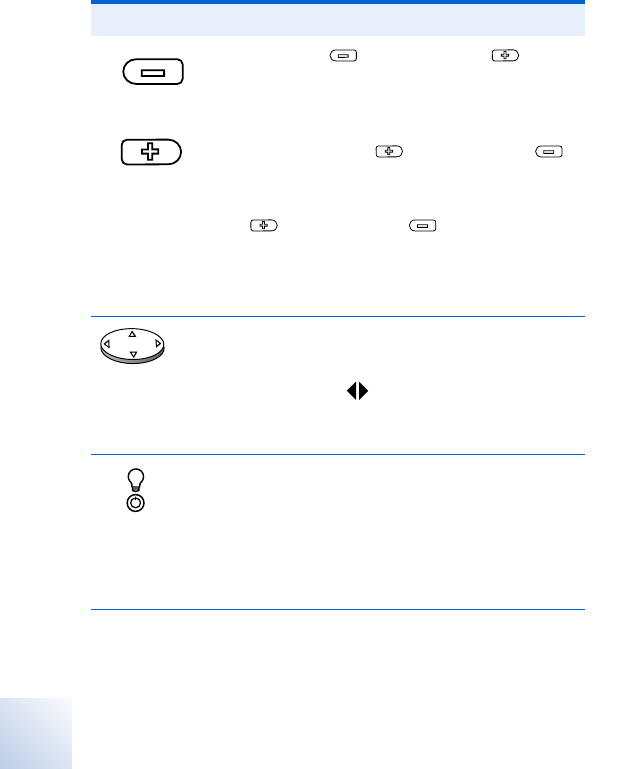
220907005 Rev X
37742_Ch04.fm 10/13/04 10:20 am
Size 4.625" x 6.0" (117 mm x 152 mm)
UC200xxxxxx EN
Printing instructions:
English 37742 2004-08
Medtronic Confidential
NeuroPatntR00
Using your patient programmer 4
84
Decreases or increases a
parameter.
•The programmer must be held over
the neurostimulator while pressing
the INCREASE or DECREASE
key.
•Pressing and holding the INCREASE
or DECREASE key changes
the parameter every half-second.
•To increase a parameter, the
neurostimulator must be turned ON.
Moves the selection box on the
THERAPY screen.
The OPTIONS icon at the end of a
row on the THERAPY screen indicates
that the row continues.
Turns the patient programmer power
ON and OFF.
Pressing and holding this key also
turns the backlight ON and OFF. The
backlight provides more light to the
display.
Table 4.6 Summary of keys (continued)
Key Function
Decrease
Increase
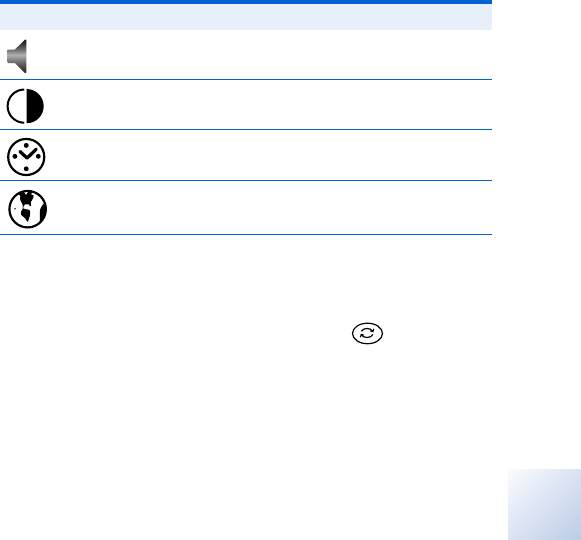
Printing instructions:
37742_Ch04.fm 10/13/04 10:20 am
Size 4.625" x 6.0" (117 mm x 152 mm)
UC200xxxxxx EN
220907005 Rev X
37742 2004-08 English
Medtronic Confidential
NeuroPatntR00
Using your patient programmer 4
85
Preferences: Changing the
audio, contrast, time, and time/
number format
Programmer preferences are accessed from
the Status row of the THERAPY screen.
Table 4.7 lists the preference icons.
1. Hold the patient programmer over your
neurostimulator with the screen facing
outward and press the SYNC key. The
THERAPY screen appears.
Table 4.7 Preference icons
Icons Preference
Audio
Contrast
Time
Time and number format
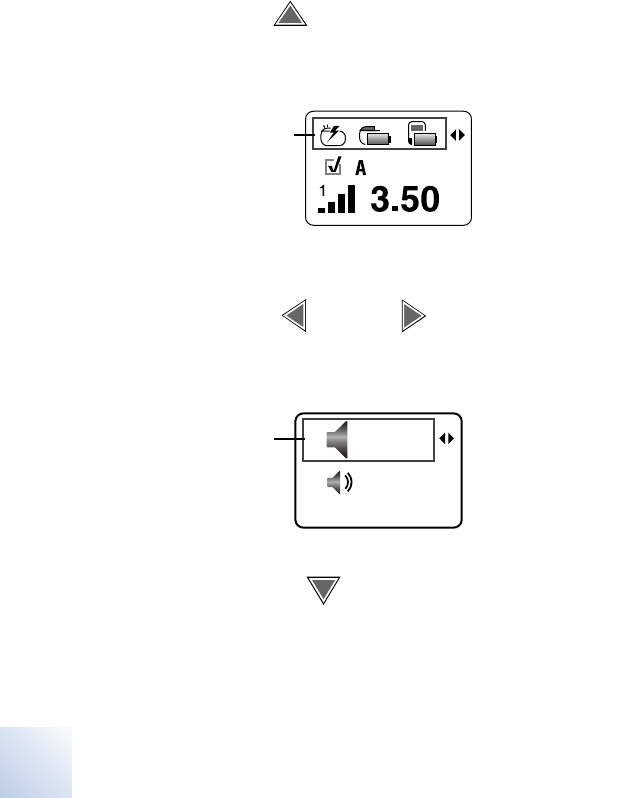
220907005 Rev X
37742_Ch04.fm 10/13/04 10:20 am
Size 4.625" x 6.0" (117 mm x 152 mm)
UC200xxxxxx EN
Printing instructions:
English 37742 2004-08
Medtronic Confidential
NeuroPatntR00
Using your patient programmer 4
86
2. Press the up arrow on the NAVIGATOR
key to move the selection box to the
Status row (Figure 4.18).
Figure 4.18 Preferences are accessed from the
Status row.
3. Press the left or right arrow on the
NAVIGATOR key to move the selection box
to the desired preference (Figure 4.19).
Figure 4.19 Move to desired preference.
4. Press the down arrow to move the
selection box to the Change row
(Figure 4.20).
Status row
Desired preference
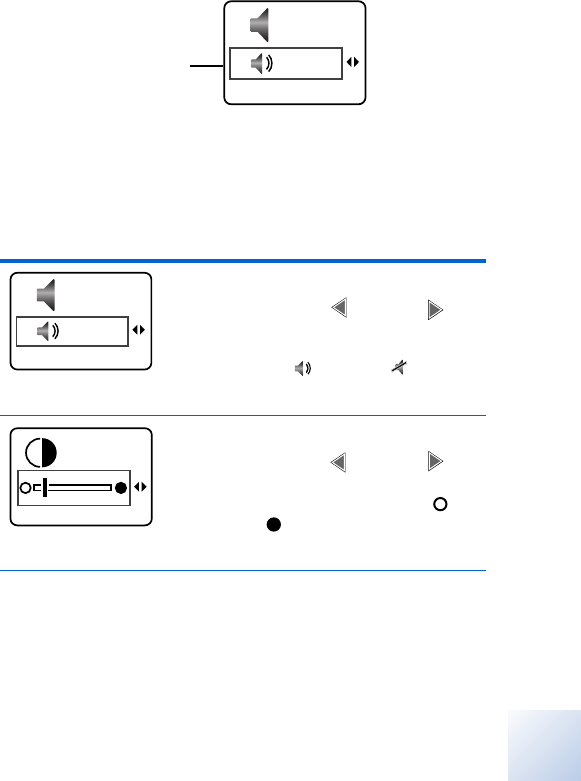
Printing instructions:
37742_Ch04.fm 10/13/04 10:20 am
Size 4.625" x 6.0" (117 mm x 152 mm)
UC200xxxxxx EN
220907005 Rev X
37742 2004-08 English
Medtronic Confidential
NeuroPatntR00
Using your patient programmer 4
87
Figure 4.20 Move to Change row.
5. Follow the steps in Table 4.8 to change
the selected preference.
Table 4.8 Changing preferences
Audio
1. Press the left or right
arrow on the NAVIGATOR key to
move the selection box to
audio ON or OFF .
2. Go to step 6, page 89.
Contrast
1. Press the left or right
arrow on the NAVIGATOR key to
make the contrast lighter or
darker .
2. Go to step 6, page 89.
Change row
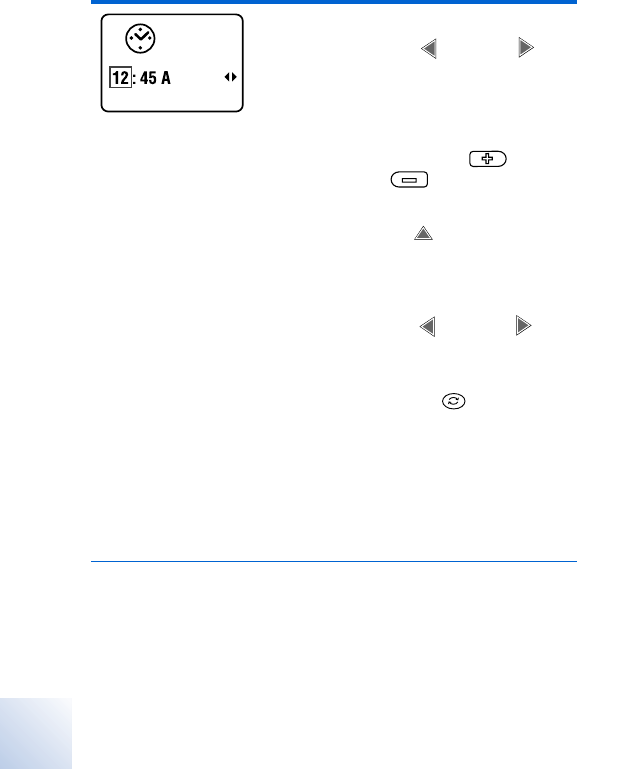
220907005 Rev X
37742_Ch04.fm 10/13/04 10:20 am
Size 4.625" x 6.0" (117 mm x 152 mm)
UC200xxxxxx EN
Printing instructions:
English 37742 2004-08
Medtronic Confidential
NeuroPatntR00
Using your patient programmer 4
88
Time
1. Press the left or right
arrow on the NAVIGATOR key to
move the selection box to the
hour, minutes, or time of day
(A or P).
2. Press the INCREASE or
DECREASE key to change
the selection.
3. Press the up arrow on the
Navigator key to return the
selection box to the Status
row.
4. Press the left or right
arrow on the NAVIGATOR key to
return to the THERAPY screen.
5. Press the SYNC key to
send the change to your
neurostimulator.
6. To verify the time change,
repeat steps 2 and 3 on
page 86 to return to the time
preference screen.
Table 4.8 Changing preferences (continued)
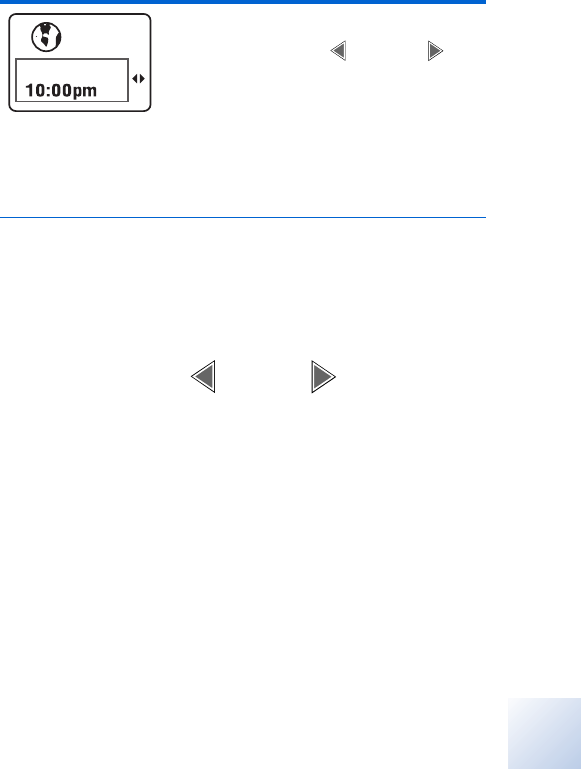
Printing instructions:
37742_Ch04.fm 10/13/04 10:20 am
Size 4.625" x 6.0" (117 mm x 152 mm)
UC200xxxxxx EN
220907005 Rev X
37742 2004-08 English
Medtronic Confidential
NeuroPatntR00
Using your patient programmer 4
89
6. When the change is displayed on the
screen, move the selection box to the
Status (top) row. This saves the change
in the patient programmer.
7. Press the left or right arrow on the
NAVIGATOR key to move to another
preference or return to the THERAPY
screen.
Using the carrying case and
labeling the patient programmer
The carrying case has a pouch to hold the
patient programmer and the quick reference
guide (Figure 4.21).
Time and number format
1. Press the left or right
arrow on the NAVIGATOR key to
move the selection box to a
12-hour clock and numbers
with decimals or with a
24-hour clock and numbers
with commas.
2. Go to step 6, page 89.
Table 4.8 Changing preferences (continued)
3.50
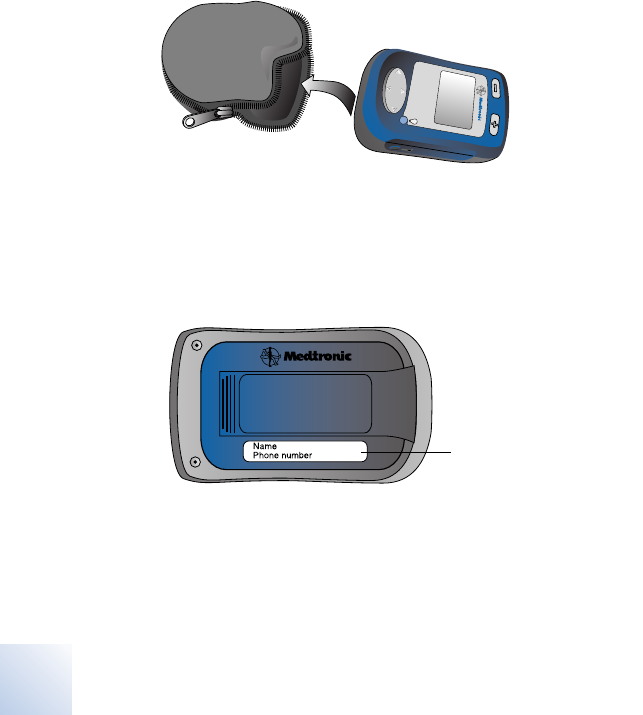
220907005 Rev X
37742_Ch04.fm 10/13/04 10:20 am
Size 4.625" x 6.0" (117 mm x 152 mm)
UC200xxxxxx EN
Printing instructions:
English 37742 2004-08
Medtronic Confidential
NeuroPatntR00
Using your patient programmer 4
90
The case also has a loop on the back that
attaches to a belt.
Figure 4.21 Insert the programmer into the case.
Place an identification label on the back of
your patient programmer in case the
programmer is lost (Figure 4.22).
Figure 4.22 Place the adhesive label on the
back of the programmer.
ID label
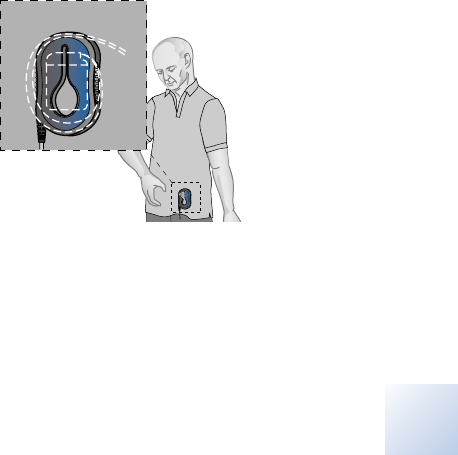
Printing instructions:
37742_Ch04.fm 10/13/04 10:20 am
Size 4.625" x 6.0" (117 mm x 152 mm)
UC200xxxxxx EN
220907005 Rev X
37742 2004-08 English
Medtronic Confidential
NeuroPatntR00
Using your patient programmer 4
91
Optional detachable antenna
The detachable antenna is available if you
have difficulty reaching the neurostimulator. It
is also useful for viewing the patient
programmer screen while you are adjusting
stimulation.
Connecting the antenna
1. Place the antenna over your
neurostimulator (Figure 4.23).
Figure 4.23 Place the antenna over your
neurostimulator.
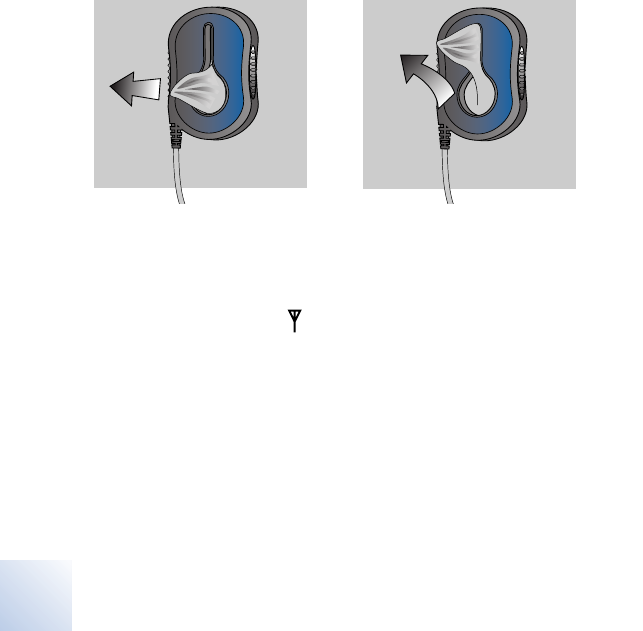
220907005 Rev X
37742_Ch04.fm 10/13/04 10:20 am
Size 4.625" x 6.0" (117 mm x 152 mm)
UC200xxxxxx EN
Printing instructions:
English 37742 2004-08
Medtronic Confidential
NeuroPatntR00
Using your patient programmer 4
92
2. Pull the fabric of your clothing through
the large opening in the antenna. Then,
wedge the fabric in the narrow slit to
secure the antenna in place
(Figure 4.24).
Figure 4.24 Pull the fabric through the slit (a)
and wedge in place (b).
3. Push the antenna plug firmly into the
antenna jack ( ) on the patient
programmer (Figure 4.25).
ab
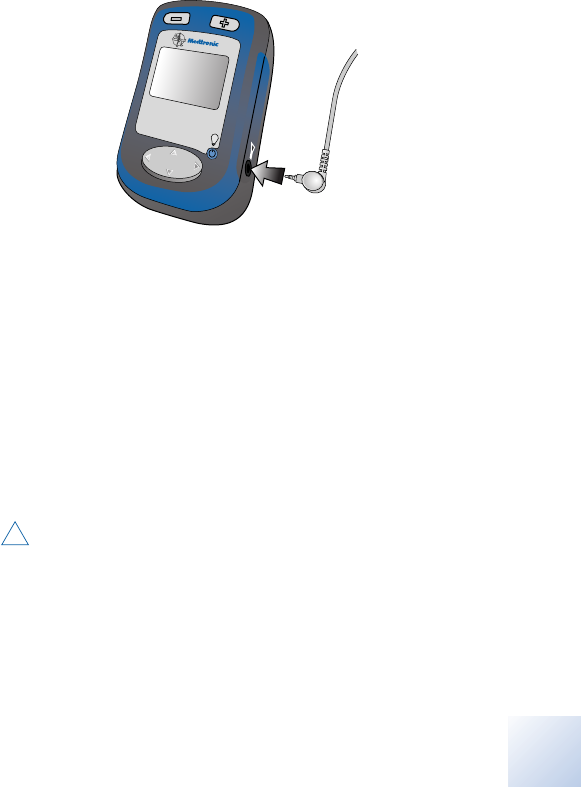
Printing instructions:
37742_Ch04.fm 10/13/04 10:20 am
Size 4.625" x 6.0" (117 mm x 152 mm)
UC200xxxxxx EN
220907005 Rev X
37742 2004-08 English
Medtronic Confidential
NeuroPatntR00
Using your patient programmer 4
93
Figure 4.25 Insert the antenna plug into the
antenna jack.
Using the antenna
After the antenna is connected, follow the
instructions for using the patient programmer.
When you have finished using the patient
programmer, grasp the antenna plug and pull
it out.
Caution: Do not pull directly on the
antenna cable to disconnect the cable from
the programmer because this may damage
the antenna cable.

220907005 Rev X
37742_Ch04.fm 10/13/04 10:20 am
Size 4.625" x 6.0" (117 mm x 152 mm)
UC200xxxxxx EN
Printing instructions:
English 37742 2004-08
Medtronic Confidential
NeuroPatntR00
Using your patient programmer 4
94
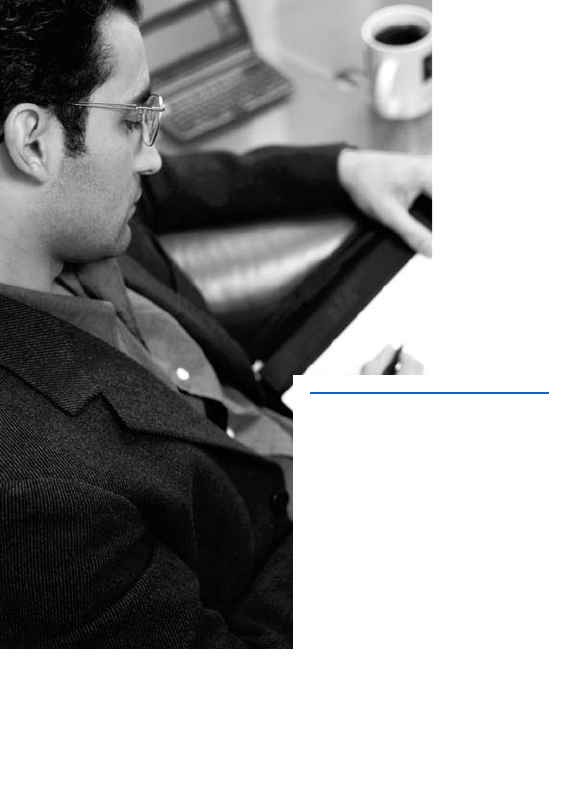
37742_Ch05.fm 10/13/04 10:20 am
Size 4.625" x 6.0" (117 mm x 152 mm)
UC200xxxxxx EN
220907005 Rev X Printing instructions:
Medtronic Confidential
NeuroPatntR00
5 Troubleshooting
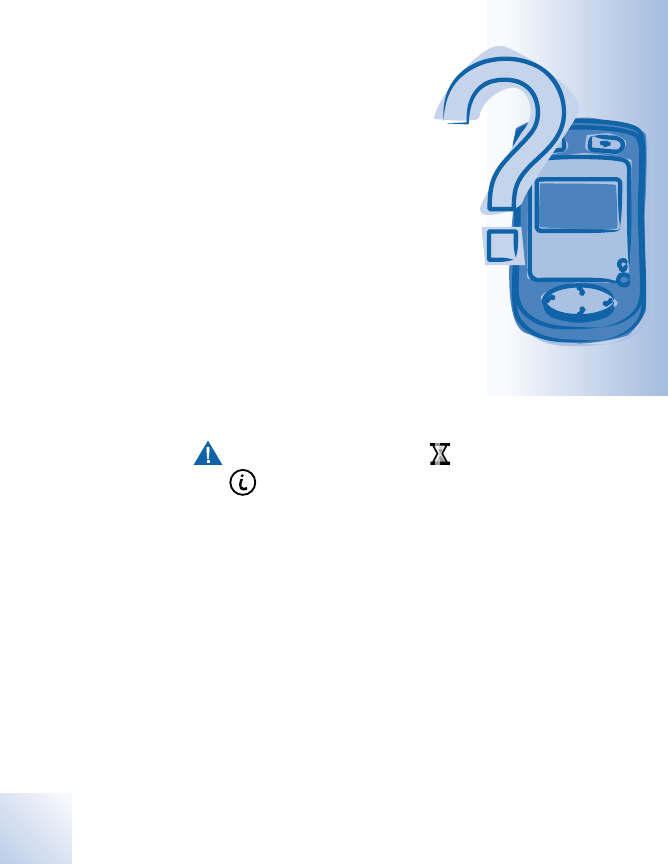
37742_Ch05.fm 10/13/04 10:20 am
Size 4.625" x 6.0" (117 mm x 152 mm)
UC200xxxxxx EN
220907005 Rev X Printing instructions:
Medtronic Confidential
NeuroPatntR00
English 37742 2004-08
Troubleshooting 5
96
This chapter will help you
solve problems with your
programmer. It also provides
information on when to call
your clinician.
Note: If you cannot solve a
problem or if your problem is
not described here, contact
your clinician.
Programmer screens
The programmer displays
warning ( ), communication ( ), and
information ( ) screens to provide you with
information about your system, alert you to a
problem with your system, or to guide you
during programmer use.
Warning screens
Warning screens indicate a problem with the
programmer, the antenna, or the
neurostimulator. If the audio is ON, three
tones alert you to the message. Table 5.1
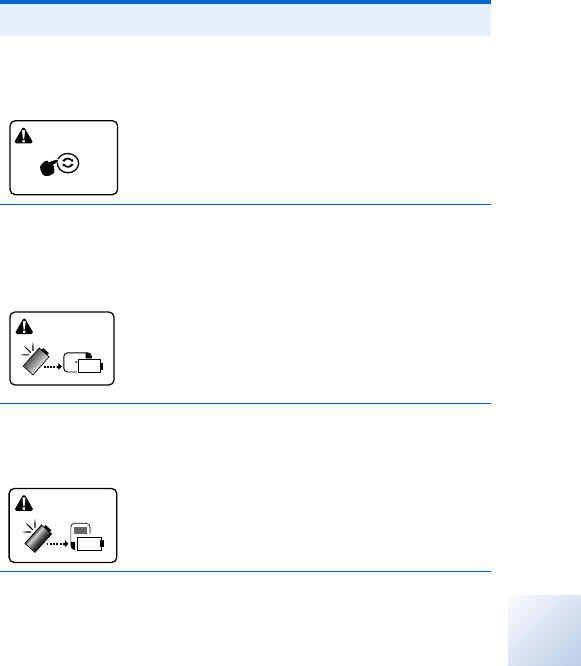
Printing instructions:
37742_Ch05.fm 10/13/04 10:20 am
Size 4.625" x 6.0" (117 mm x 152 mm)
UC200xxxxxx EN
220907005 Rev X
37742 2004-08 English
Medtronic Confidential
NeuroPatntR00
Troubleshooting 5
97
describes warning screens and provides
instructions (see blue text) on how to resolve
the problem and clear the screen.
Table 5.1 Warning screens
Screen Cause and action
Synchronize
programmer and
neurostimulator
The programmer and the
neurostimulator must be
synchronized.
Synchronize the programmer
and neurostimulator.
Replace the
external
neurostimulator
batteries
The external neurostimulator
batteries are depleted and
stimulation is not available.
Replace the external
neurostimulator batteries now.
Refer to the manual packaged
with the external
neurostimulator.
Replace the
programmer
batteries
The programmer batteries are
depleted. Programming is not
possible.
Replace the programmer
batteries now.
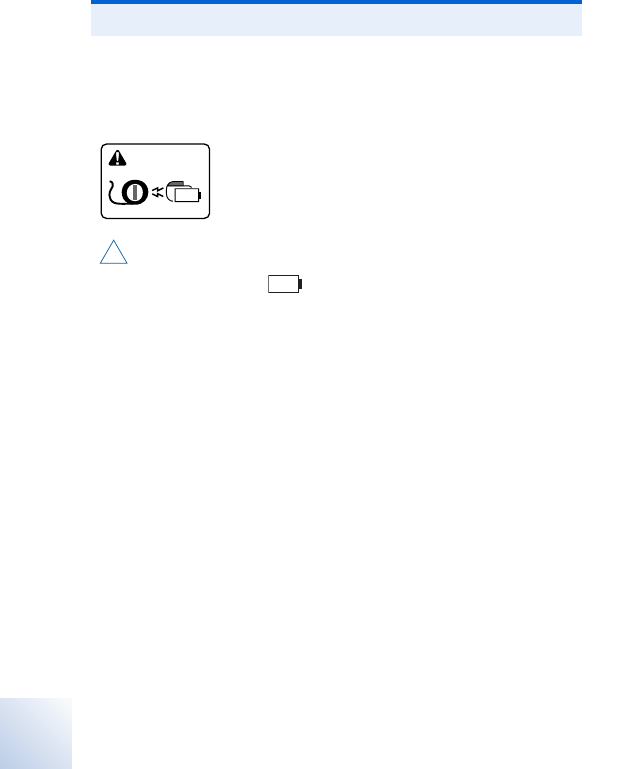
220907005 Rev X
37742_Ch05.fm 10/13/04 10:20 am
Size 4.625" x 6.0" (117 mm x 152 mm)
UC200xxxxxx EN
Printing instructions:
English 37742 2004-08
Medtronic Confidential
NeuroPatntR00
Troubleshooting 5
98
Charge the
implanted
neurostimulator
battery
The neurostimulator battery
charge level is low and
stimulation has stopped.
Charge the neurostimulator
battery now. Refer to the
manual packaged with the
charging system.
Caution: Charge the neurostimulator when you
see a low battery ( ) screen on the patient
programmer or recharger; this prevents the battery
from overdischarging (see glossary). If the
neurostimulator battery is allowed to overdischarge,
charging is not possible; however, the clinician may
be able to restore the battery function.
Allowing the neurostimulator battery to
overdischarge will permanently affect the
neurostimulator in one of the following ways:
•Battery function is restored; however, charging
sessions may be more frequent because battery
capacity has been reduced.
•Battery function is not restored and the
neurostimulator must be surgically replaced.
Battery function is not restored because:
Table 5.1 Warning screens (continued)
Screen Cause and action
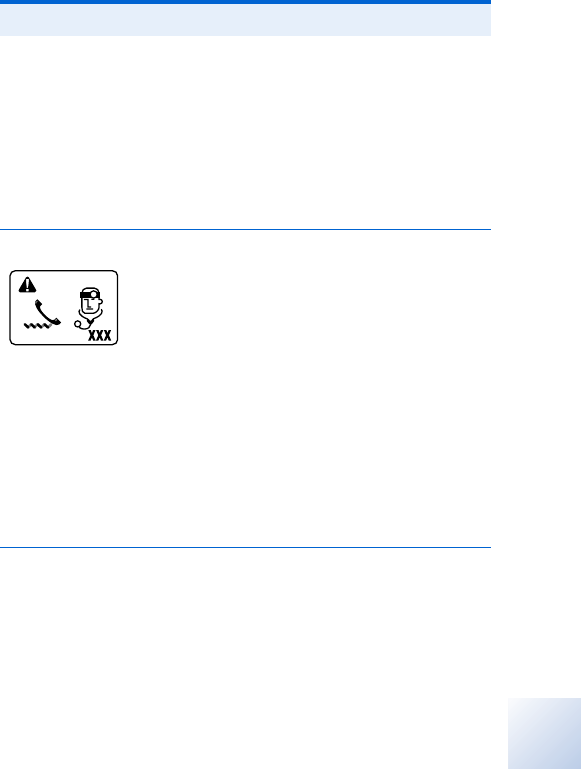
Printing instructions:
37742_Ch05.fm 10/13/04 10:21 am
Size 4.625" x 6.0" (117 mm x 152 mm)
UC200xxxxxx EN
220907005 Rev X
37742 2004-08 English
Medtronic Confidential
NeuroPatntR00
Troubleshooting 5
99
-The neurostimulator battery is permanently
damaged.
-The neurostimulator battery has been
overdischarged and restored twice before. The
third time the battery is overdischarged, the
neurostimulator will reach end of service.
Surgery is required to replace the
neurostimulator.
Call doctor The system is not working
correctly. Stimulation may have
stopped.
Error codes 0 to 250: Remove
batteries from the patient
programmer, wait several
seconds, then re-insert the
batteries. If the error message
appears again, call your
doctor.
Other codes: Write down the
code shown on the screen.
Call your doctor.
Table 5.1 Warning screens (continued)
Screen Cause and action
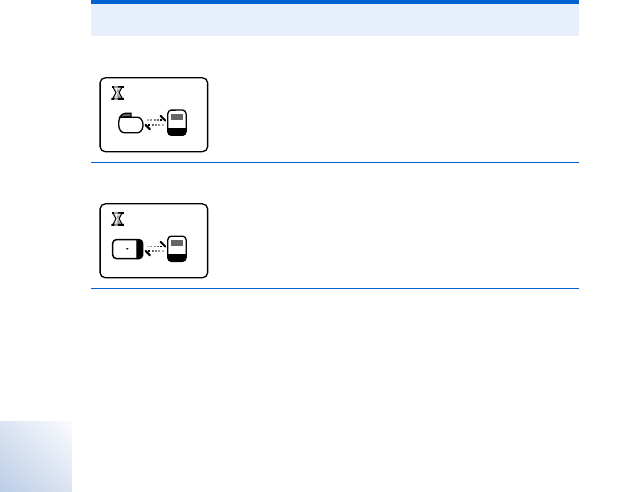
220907005 Rev X
37742_Ch05.fm 10/13/04 10:21 am
Size 4.625" x 6.0" (117 mm x 152 mm)
UC200xxxxxx EN
Printing instructions:
English 37742 2004-08
Medtronic Confidential
NeuroPatntR00
Troubleshooting 5
100
Communication screens
The communication screens show you that a
process is in progress. Table 5.2 describes
the communication screens for your
neurostimulation system.
The communication screens automatically
clear when the neurostimulation system
finishes the process.
I
Information screens
The information screens show the
programming status and the battery level for
Table 5.2 Communication screens
Screen Description and action
Communication The programmer is
communicating with the
implanted neurostimulator.
Communication The programmer is
communicating with the
external neurostimulator.
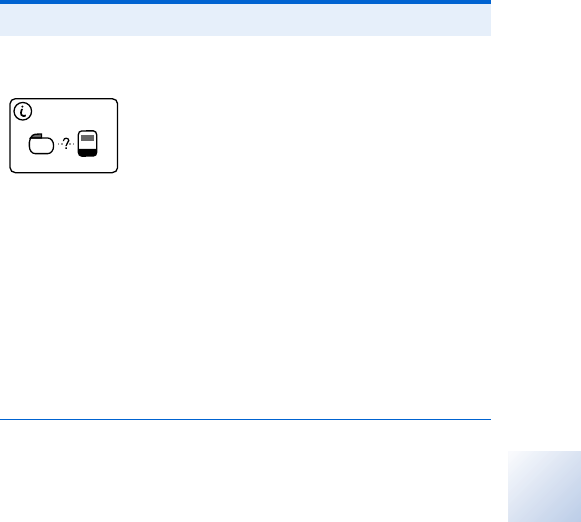
Printing instructions:
37742_Ch05.fm 10/13/04 10:21 am
Size 4.625" x 6.0" (117 mm x 152 mm)
UC200xxxxxx EN
220907005 Rev X
37742 2004-08 English
Medtronic Confidential
NeuroPatntR00
Troubleshooting 5
101
your programmer and neurostimulator. If the
audio is ON, three tones alert you to the
message. Table 5.3 describes information
screens and instructions on how to proceed
(see blue text).
Note: Press any arrow on the NAVIGATOR key
to clear an information screen.
Table 5.3 Programmer information screens
Screen Description and action
Poor
communication
The programmer attempted to
communicate with the implanted
neurostimulator, but
communication was
unsuccessful.
Reposition the programmer
over the implanted
neurostimulator with the
screen facing outward and try
communication again.
If using the detachable
antenna, check that the
antenna is connected
properly, reposition the
antenna and try
communication again.
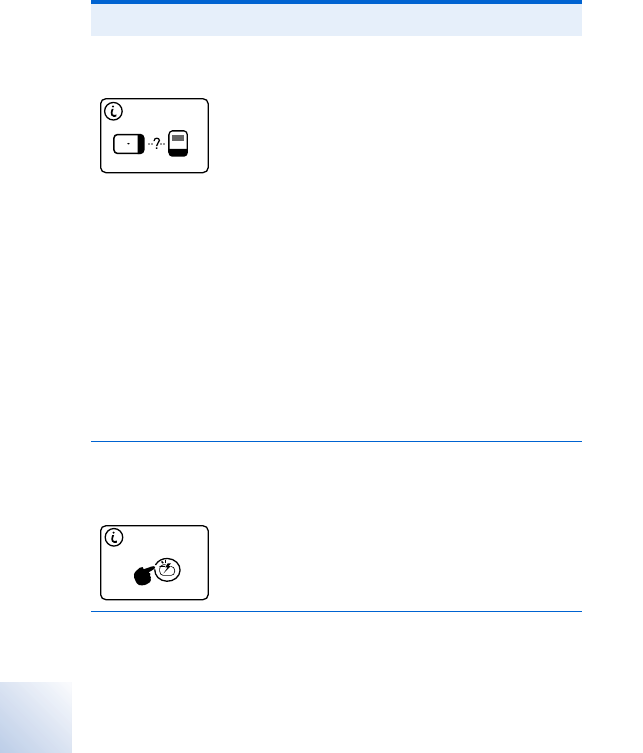
220907005 Rev X
37742_Ch05.fm 10/13/04 10:21 am
Size 4.625" x 6.0" (117 mm x 152 mm)
UC200xxxxxx EN
Printing instructions:
English 37742 2004-08
Medtronic Confidential
NeuroPatntR00
Troubleshooting 5
102
Poor
communication
The programmer attempted to
communicate with the external
neurostimulator, but
communication was
unsuccessful.
Reposition the programmer
over the external
neurostimulator with the
programmer screen facing
outward and try
communication again.
If using the detachable
antenna, check that the
antenna is connected
properly, reposition the
antenna and try
communication again.
Press
NEUROSTIMULATOR
ON key
You tried increasing a parameter
value with the neurostimulator
OFF.
Turn your neurostimulator ON
and try communication again.
Table 5.3 Programmer information screens
(continued)
Screen Description and action
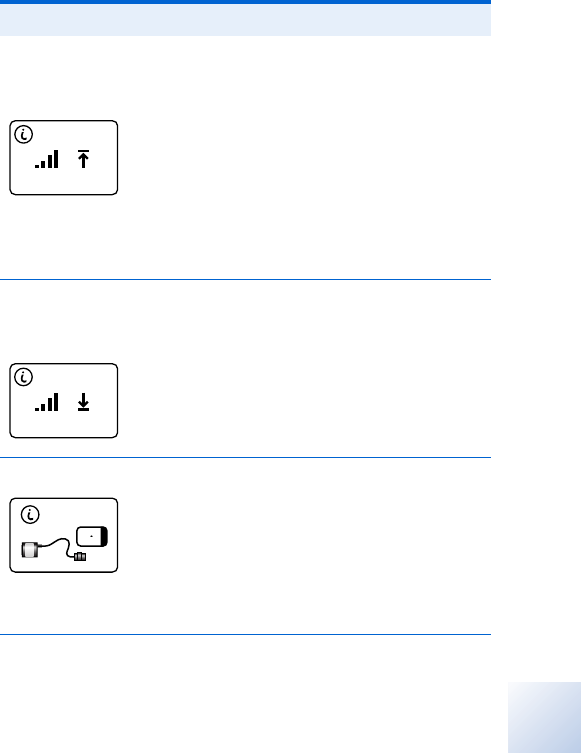
Printing instructions:
37742_Ch05.fm 10/13/04 10:21 am
Size 4.625" x 6.0" (117 mm x 152 mm)
UC200xxxxxx EN
220907005 Rev X
37742 2004-08 English
Medtronic Confidential
NeuroPatntR00
Troubleshooting 5
103
Upper limit
(amplitude
shown)
You tried increasing a parameter
(amplitude, pulse width, or rate)
above the highest value allowed.
External neurostimulator only:
High stimulation settings may
cause an upper limit message to
appear when you have not
exceeded your upper limit. If this
situation occurs, replace the
neurostimulator batteries.
Lower limit
(amplitude
shown)
You tried decreasing a
parameter (amplitude, pulse
width, or rate) below the lowest
value allowed.
Connect cable The cable to the external
neurostimulator is loose or
disconnected.
Connect the cable to the
external neurostimulator. Turn
the programmer OFF then ON
again.
Table 5.3 Programmer information screens
(continued)
Screen Description and action
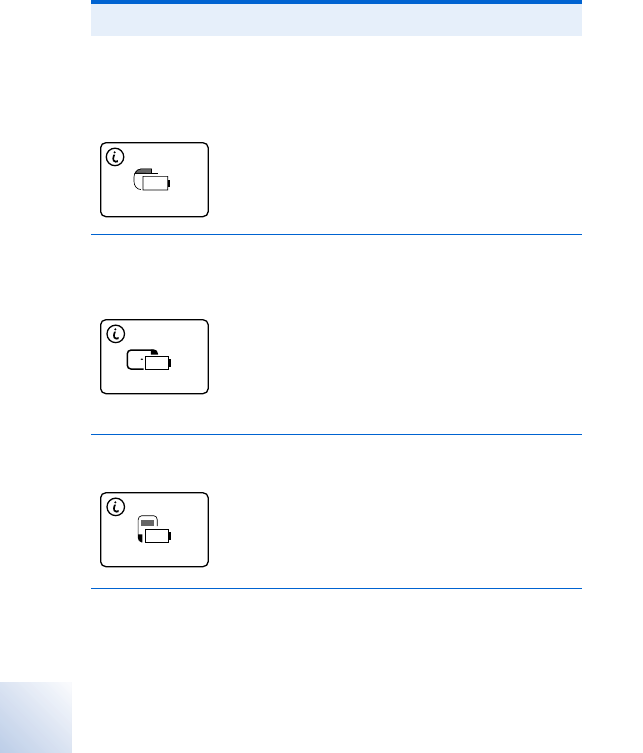
220907005 Rev X
37742_Ch05.fm 10/13/04 10:21 am
Size 4.625" x 6.0" (117 mm x 152 mm)
UC200xxxxxx EN
Printing instructions:
English 37742 2004-08
Medtronic Confidential
NeuroPatntR00
Troubleshooting 5
104
Implanted
neurostimulator
battery charge
level is low
The implanted neurostimulator
battery charge level is low and
stimulation will not be available
soon.
Charge your implanted
neurostimulator battery. Refer
to the manual packaged with
the charging system.
External
neurostimulator
batteries are low
The external neurostimulator
batteries are low and stimulation
will not be available soon.
Replace the external
neurostimulator batteries.
Refer to the manual packaged
with the external
neurostimulator.
Programmer
batteries are low
The patient programmer
batteries are low. You can finish
programming.
Replace the programmer
batteries before the batteries
become depleted.
Table 5.3 Programmer information screens
(continued)
Screen Description and action
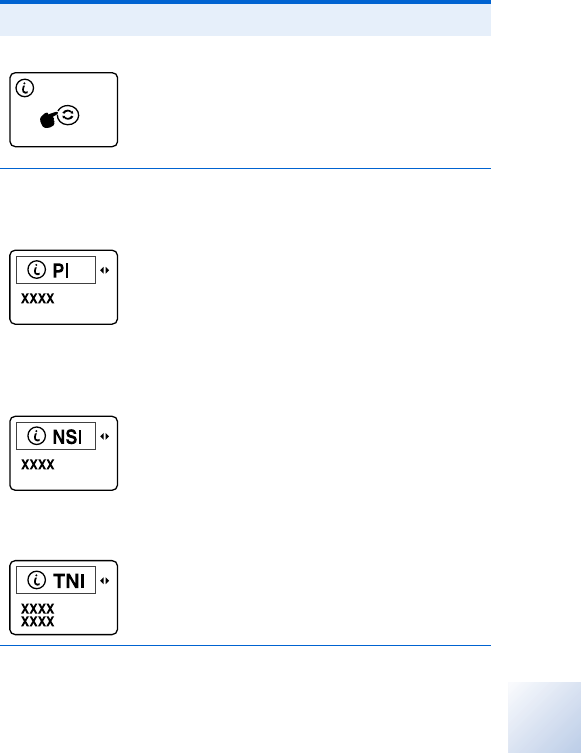
Printing instructions:
37742_Ch05.fm 10/13/04 10:21 am
Size 4.625" x 6.0" (117 mm x 152 mm)
UC200xxxxxx EN
220907005 Rev X
37742 2004-08 English
Medtronic Confidential
NeuroPatntR00
Troubleshooting 5
105
Sync up You tried increasing or
decreasing a parameter for an
inactive group.
Synchronize the programmer
and neurostimulator.
Patient
programmer
information
These screens provide
information to your clinician or
Medtronic during
troubleshooting.
Neurostimulation
system
information
Communication
information
Table 5.3 Programmer information screens
(continued)
Screen Description and action

220907005 Rev X
37742_Ch05.fm 10/13/04 10:21 am
Size 4.625" x 6.0" (117 mm x 152 mm)
UC200xxxxxx EN
Printing instructions:
English 37742 2004-08
Medtronic Confidential
NeuroPatntR00
Troubleshooting 5
106
Possible problems and solutions
Table 5.4 will help you solve problems or
identify when to call your clinician. Problems
are described in the left column (bold black
text). The right column lists possible causes
of the problem (plain text) and how to correct
the problem (bold blue text).
Note: If a problem is not solved after several
attempts, or if a problem is not described
here, contact your clinician.
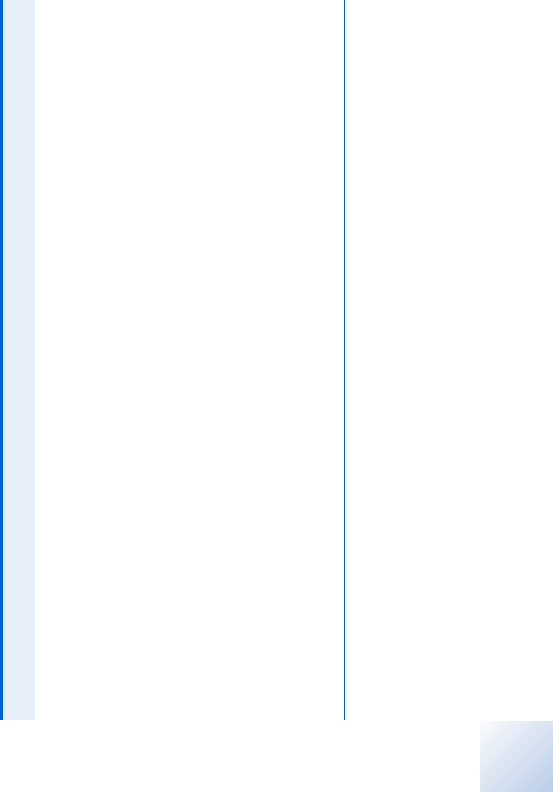
37742_Ch05.fm 10/13/04 10:21 am
Size 4.625" x 6.0" (117 mm x 152 mm)
UC200xxxxxx EN
220907005 Rev X Printing instructions:
Medtronic Confidential
NeuroPatntR00
37742 2004-08 English
Troubleshooting 5
107
Table 5.4 Troubleshooting problems
Problems Causes and actions
Uncomfortable stimulation:
You are too uncomfortable
with the current stimulation to
think about how to change it.
The selected group or stimulation settings are
not suitable for your current activity or posture.
1. Turn the neurostimulator OFF.
2. Reduce the amplitude and pulse width
for each program in the active group.
3. Reduce the rate for the active group.
4. Change the group if the active group is
not one that is recommended by your
clinician for your current activity or
posture; or adjust the amplitude, pulse
width, and rate to values that provide
adequate pain relief.
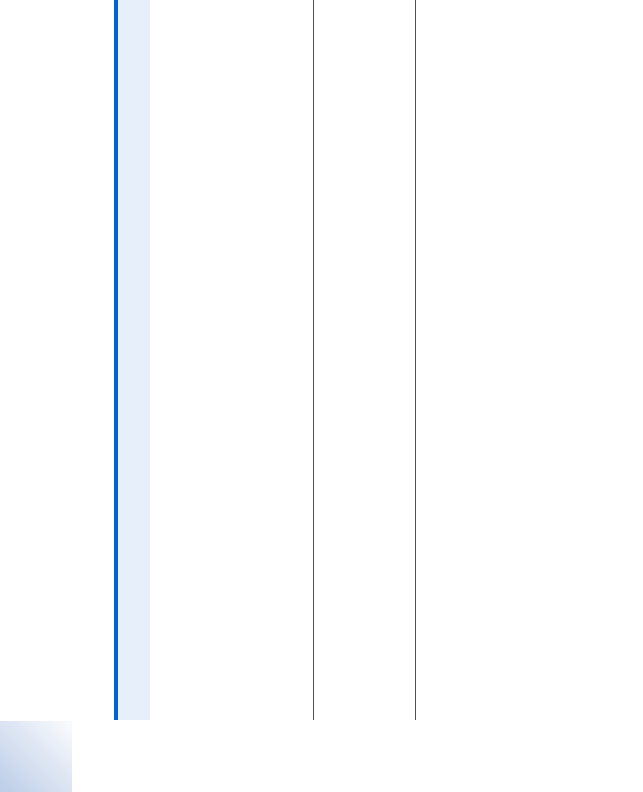
37742_Ch05.fm 10/13/04 10:21 am
Size 4.625" x 6.0" (117 mm x 152 mm)
UC200xxxxxx EN
220907005 Rev X Printing instructions:
Medtronic Confidential
NeuroPatntR00
English 37742 2004-08
Troubleshooting 5
108
Delayed stimulation changes:
You do not feel stimulation
right away after turning ON the
neurostimulator or you feel
stimulation after turning OFF
the neurostimulator.
Your clinician programmed SoftStart/Stop so
that stimulation starts and stops gradually:
Allow about 8 seconds for your
neurostimulator to turn ON and OFF.
You may feel a residual effect after the
neurostimulator is turned OFF.
Intermittent stimulation: You
feel stimulation only some of
the time.
Your clinician may have programmed your
neurostimulator to turn ON and OFF at regular
intervals. However, if you are not receiving
adequate pain relief, contact your clinician.
Table 5.4 Troubleshooting problems (continued)
Problems Causes and actions
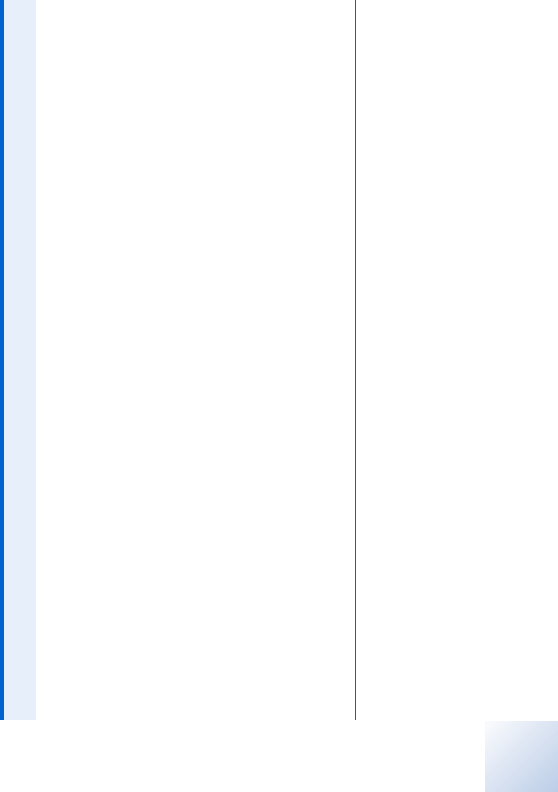
37742_Ch05.fm 10/13/04 10:21 am
Size 4.625" x 6.0" (117 mm x 152 mm)
UC200xxxxxx EN
220907005 Rev X Printing instructions:
Medtronic Confidential
NeuroPatntR00
37742 2004-08 English
Troubleshooting 5
109
No stimulation: You do not
feel stimulation but you think
stimulation should be ON.
Stimulation is OFF.
Use your patient programmer to turn your
neurostimulator ON.
Your clinician has programmed scheduled
therapy and stimulation is scheduled to be
stopped at this time.
If stimulation is desired, select another
group and turn stimulation ON.
The amplitudes for each program in the active
group are set too low to feel.
Use your patient programmer to increase
the amplitude(s).
Table 5.4 Troubleshooting problems (continued)
Problems Causes and actions
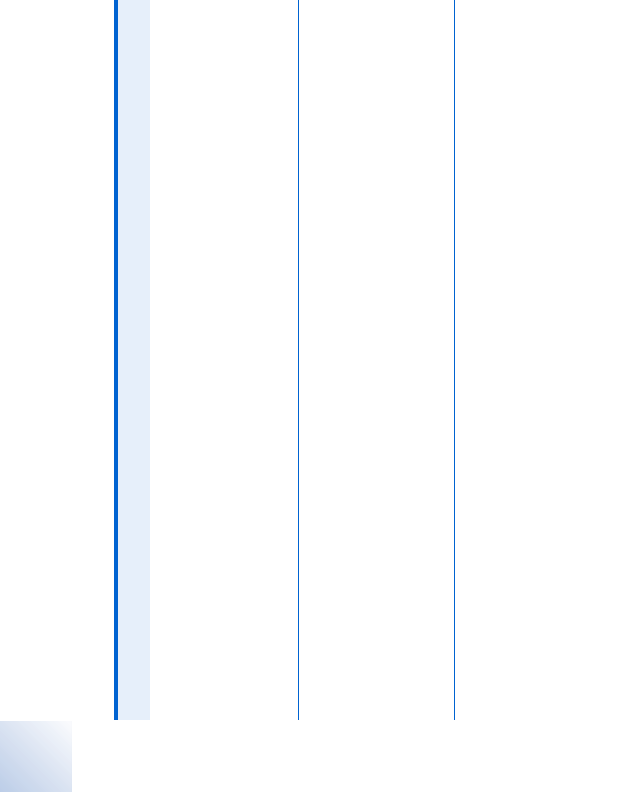
37742_Ch05.fm 10/13/04 10:21 am
Size 4.625" x 6.0" (117 mm x 152 mm)
UC200xxxxxx EN
220907005 Rev X Printing instructions:
Medtronic Confidential
NeuroPatntR00
English 37742 2004-08
Troubleshooting 5
110
Patient programmer is
unresponsive: The display
screen is blank when you
press a key.
The programmer batteries are depleted.
Replace the programmer batteries.
The programmer batteries are in backwards.
Check the battery polarity and reinstall the
patient programmer batteries.
Dropped programmer: Your
patient programmer falls off a
cabinet or table.
The patient programmer is designed to
withstand a short drop to a hard surface and
still operate normally, even if the case is
chipped or nicked.
Try the patient programmer; it should
work.
Table 5.4 Troubleshooting problems (continued)
Problems Causes and actions
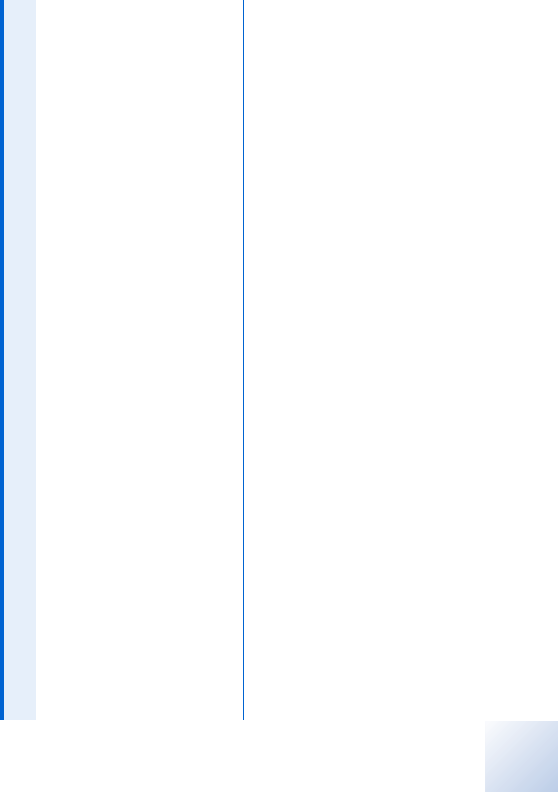
37742_Ch05.fm 10/13/04 10:21 am
Size 4.625" x 6.0" (117 mm x 152 mm)
UC200xxxxxx EN
220907005 Rev X Printing instructions:
Medtronic Confidential
NeuroPatntR00
37742 2004-08 English
Troubleshooting 5
111
Fluid on the programmer:
Fluid was spilled onto the
programmer or the
programmer was dropped into
water.
The patient programmer is not waterproof,
and water can damage the device.
Immediately remove the programmer from
the water, then dry the programmer with a
towel dampened with clean tap water.
Remove the batteries, then allow the
battery compartment to air dry at room
temperature for 24 hours.
Table 5.4 Troubleshooting problems (continued)
Problems Causes and actions

220907005 Rev X
37742_Ch05.fm 10/13/04 10:21 am
Size 4.625" x 6.0" (117 mm x 152 mm)
UC200xxxxxx EN
Printing instructions:
English 37742 2004-08
Medtronic Confidential
NeuroPatntR00
Troubleshooting 5
112
User assistance
The patient programmer has been designed
and tested to provide trouble-free service. If
repair or service is needed, contact your
clinician or a Medtronic sales office. Refer to
the list of Medtronic contacts at the end of
this manual.
The serial number is located in the battery
compartment. This number identifies each
patient programmer. If you contact Medtronic
about your patient programmer, refer to the
serial number.
If your programmer stops working – First
try the steps in Table 5.4. Otherwise, contact
your clinician.
If you lose your programmer – Contact
your clinician to order a new programmer.
c To register the programmer for
service covered by the warranty, complete
and mail the warranty registration.

37742_Ch06.fm 10/13/04 10:21 am
Size 4.625" x 6.0" (117 mm x 152 mm)
UC200xxxxxx EN
220907005 Rev X Printing instructions:
Medtronic Confidential
NeuroPatntR00
6 Maintenance
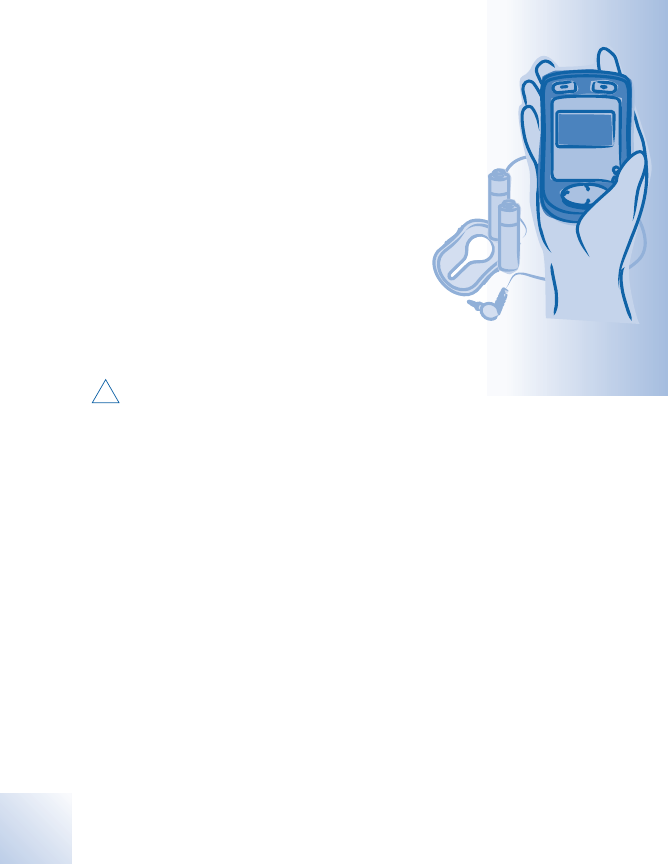
37742_Ch06.fm 10/13/04 10:21 am
Size 4.625" x 6.0" (117 mm x 152 mm)
UC200xxxxxx EN
220907005 Rev X Printing instructions:
Medtronic Confidential
NeuroPatntR00
English 37742 2004-08
Maintenance 6
114
This section describes how to
care for and dispose of your
patient programmer and
accessories.
Cleaning and care
Follow these guidelines to
ensure that the patient
programmer and accessories
function properly.
Caution: If the device will
not be used for several weeks,
remove the batteries from the device. A
battery left in the device may corrode, causing
damage to the electronic components.
•Keep the device out of the reach of
children.
•Use the device only as explained to you
by your clinician or as discussed in this
manual.

Printing instructions:
37742_Ch06.fm 10/13/04 10:21 am
Size 4.625" x 6.0" (117 mm x 152 mm)
UC200xxxxxx EN
220907005 Rev X
37742 2004-08 English
Medtronic Confidential
NeuroPatntR00
Maintenance 6
115
•Follow all warnings and precautions in
chapter 2 “Important therapy information”
and chapter 7 “Appendix A:
Electromagnetic interference (EMI)”.
•Handle the device with care. Do not drop,
strike, or step on the device.
•Do not dismantle or tamper with the
device.
•Clean the outside of the device with a
damp cloth when necessary. Mild
household cleaners will not damage the
device or labels.
•The device is not waterproof. Do not allow
moisture to get inside the device.
•Keep fresh batteries available.
•Replace low or depleted batteries.

220907005 Rev X
37742_Ch06.fm 10/13/04 10:21 am
Size 4.625" x 6.0" (117 mm x 152 mm)
UC200xxxxxx EN
Printing instructions:
English 37742 2004-08
Medtronic Confidential
NeuroPatntR00
Maintenance 6
116
Safety and technical checks
Periodic safety and technical checks or
periodic maintenance of the patient
programmer are not required. The patient
programmer contains no user-serviceable
parts. If the patient programmer requires
repair or is nonfunctional, send it to the
address listed below.
USA
Medtronic, Inc.
Neurological Division
MSN600
PO Box 1250
Minneapolis, MN 55440-9087
Europe, Africa, Middle East, and Asia-Pacific
countries
Medtronic EOC
Medical Equipment Service Europe
Earl Bakkenstraat 10
6422 P J Heerlen
The Netherlands
Tel. 31-45566-4880 Fax 31-45566-8028

Printing instructions:
37742_Ch06.fm 10/13/04 10:21 am
Size 4.625" x 6.0" (117 mm x 152 mm)
UC200xxxxxx EN
220907005 Rev X
37742 2004-08 English
Medtronic Confidential
NeuroPatntR00
Maintenance 6
117
Battery and programmer
disposal
Dispose of depleted batteries and worn out
devices according to local requirements. If
you no longer need your programmer and
would like to donate it, contact your clinician.
Neurostimulator disposal
The implanted device should be removed
before burial or cremation. In some countries,
removal of battery-powered implantable
devices is required before burial because of
environmental concerns. Also, the device
should be removed before cremation. The
cremation process causes the battery to
explode. Explanted devices should not be
resterilized or reimplanted.

220907005 Rev X
37742_Ch06.fm 10/13/04 10:21 am
Size 4.625" x 6.0" (117 mm x 152 mm)
UC200xxxxxx EN
Printing instructions:
English 37742 2004-08
Medtronic Confidential
NeuroPatntR00
Maintenance 6
118
Declaration of conformity
Medtronic declares that this product is in
conformity with the essential requirements of
Directive 1999/5/EC on Radio and
Telecommunications Terminal Equipment,
and Directive 90/385/EEC on Active
Implantable Medical Devices.
For additional information, contact Medtronic.
Refer to the list of Medtronic contacts at the
end of this manual.
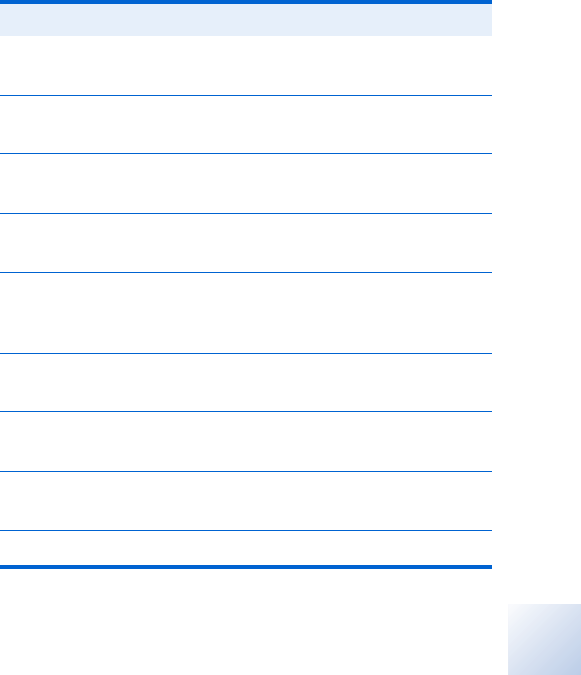
Printing instructions:
37742_Ch06.fm 10/13/04 10:21 am
Size 4.625" x 6.0" (117 mm x 152 mm)
UC200xxxxxx EN
220907005 Rev X
37742 2004-08 English
Medtronic Confidential
NeuroPatntR00
Maintenance 6
119
Specifications
Table 6.1 Patient programmer
specifications
Item Specification
Power source 2 AAA alkaline batteries
(non-rechargeable, LR03)
Operating
temperature +9 to +43°C (+49 to +110°F)
Storage
temperature -40 to +65°C (-40 to +150°F)
Operating/storage
relative humidity 30% to 95%
Operating/storage
atmospheric
pressure
700 hPa to 1060 hPa
(20.7 in. Hg to 31.3 in. Hg)
Size Approximately 9.4 x 5.6 x 2.8 cm
(3.7 x 2.2 x 1.1 inches)
Weight, including
batteries Approximately 111 g (3.9 oz.)
Battery life 2 months (average) for
alkaline batteries
Mode of operation Continuous
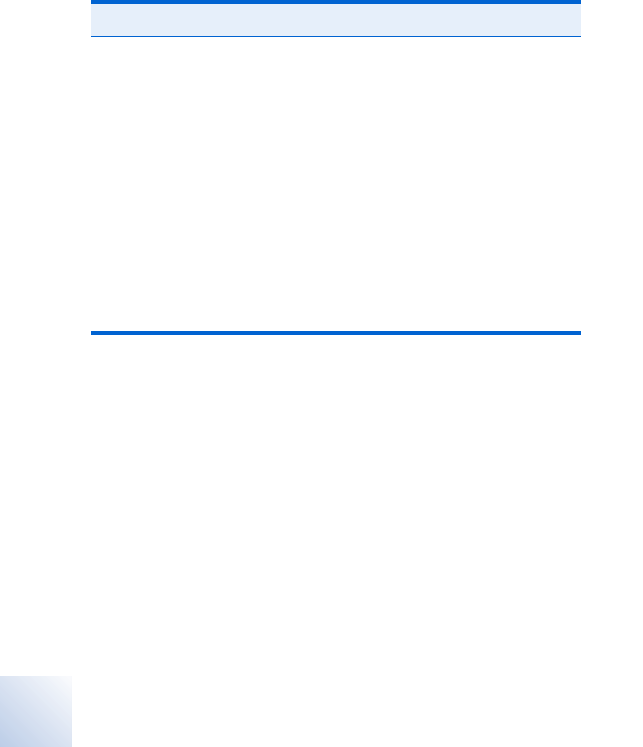
220907005 Rev X
37742_Ch06.fm 10/13/04 10:21 am
Size 4.625" x 6.0" (117 mm x 152 mm)
UC200xxxxxx EN
Printing instructions:
English 37742 2004-08
Medtronic Confidential
NeuroPatntR00
Maintenance 6
120
Table 6.2 Implanted neurostimulation system
specifications
Description Specifications
Typical materials in contact with
human tissuea
Neurostimulator Titanium
Polyurethane
Silicone rubber
Polysulfone
Silicone medical
adhesive
Lead Polyurethane
Platinum iridium
Extension Polyurethane
aFor a complete list of materials in contact with human
tissue, contact your clinician.
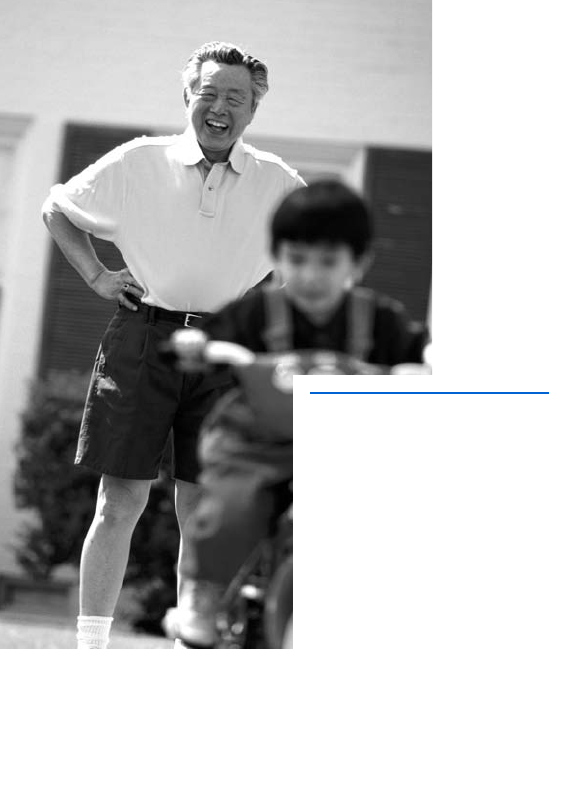
37742_Ch07.fm 10/13/04 10:21 am
Size 4.625" x 6.0" (117 mm x 152 mm)
UC200xxxxxx EN
220907005 Rev X Printing instructions:
Medtronic Confidential
NeuroPatntR00
7 Appendix A:
Electromagnetic
interference (EMI)

37742_Ch07.fm 10/13/04 10:21 am
Size 4.625" x 6.0" (117 mm x 152 mm)
UC200xxxxxx EN
220907005 Rev X Printing instructions:
Medtronic Confidential
NeuroPatntR00
English 37742 2004-08
Appendix A: Electromagnetic interference
122
Please review
“Electromagnetic interference
(EMI)” on page 23 and
Table 2.1 on page 26 for
additional information.
Before any medical procedure
is begun, always inform any
health care personnel that you
have an implanted
neurostimulation system. The
potential for the following
effects results from an
interaction of the neurostimulation system
and equipment — even when both are
working properly.
Contraindication
Diathermy – Inform anyone treating you that
you CANNOT have any shortwave
diathermy, microwave diathermy or
therapeutic ultrasound diathermy (all now
referred to as diathermy) anywhere on your
body because you have an implanted
neurostimulation system. Energy from

Printing instructions:
37742_Ch07.fm 10/13/04 10:21 am
Size 4.625" x 6.0" (117 mm x 152 mm)
UC200xxxxxx EN
220907005 Rev X
37742 2004-08 English
Medtronic Confidential
NeuroPatntR00
Appendix A: Electromagnetic interference
123
diathermy can be transferred through your
implanted system, can cause tissue
damage, and can result in severe injury or
death.
Diathermy can also damage parts of your
neurostimulation system. This can result in
loss of therapy from your neurostimulation
system, and can require additional surgery to
remove or replace parts of your implanted
system.
Personal injury or device damage can occur
during diathermy treatment when:
•the neurostimulation system is turned ON
or OFF.
•diathermy is used anywhere on your body
(not just where your neurostimulation
system is located).
•diathermy is used to deliver heat or no
heat.
•any component of your neurostimulation
system (lead, extension, neurostimulator)
remains in your body.
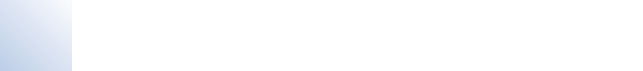
220907005 Rev X
37742_Ch07.fm 10/13/04 10:21 am
Size 4.625" x 6.0" (117 mm x 152 mm)
UC200xxxxxx EN
Printing instructions:
English 37742 2004-08
Medtronic Confidential
NeuroPatntR00
Appendix A: Electromagnetic interference
124
Warnings
EMI from the following medical procedures or
equipment can damage the device, interfere
with device operation, or cause you harm. If
these procedures or equipment are required,
the guidelines below must be followed:
Defibrillation / cardioversion – When you
are in ventricular or atrial fibrillation, the first
consideration is your survival. External
defibrillation or cardioversion can damage a
neurostimulation system and cause induced
electrical currents through the lead and
extension. These induced electrical currents
could injure you. The current flowing through
the neurostimulation system should be
minimized as follows:
•Paddles should be positioned as far from
the neurostimulator as possible.
•Paddles should be positioned
perpendicular to the neurostimulation
system.

Printing instructions:
37742_Ch07.fm 10/13/04 10:21 am
Size 4.625" x 6.0" (117 mm x 152 mm)
UC200xxxxxx EN
220907005 Rev X
37742 2004-08 English
Medtronic Confidential
NeuroPatntR00
Appendix A: Electromagnetic interference
125
•The lowest clinically appropriate energy
output (watt seconds) should be used.
After external defibrillation, your doctor
should confirm that the neurostimulation
system is working as intended.
Electrocautery – If electrocautery tools are
used near an implanted device or contacts a
device, the following effects can occur:
•The insulation on the lead or extension
can be damaged, causing the lead or
extension to fail or causing induced
currents that can damage tissue or
stimulate or shock you.
•The neurostimulator can be damaged,
stimulation can be temporarily decreased
or increased, or the neurostimulator can
be turned OFF because the
neurostimulator was reset to power-on-
reset values (requiring your health care
provider to reprogram your
neurostimulator).

220907005 Rev X
37742_Ch07.fm 10/13/04 10:21 am
Size 4.625" x 6.0" (117 mm x 152 mm)
UC200xxxxxx EN
Printing instructions:
English 37742 2004-08
Medtronic Confidential
NeuroPatntR00
Appendix A: Electromagnetic interference
126
When electrocautery is necessary, these
precautions must be followed:
•The neurostimulator should be turned
OFF before using electrocautery.
•Bipolar cautery should be used.
•If unipolar cautery is necessary:
–only low-voltage modes should be used.
–the lowest possible power setting should
be used.
–the current path (ground plate) should
be kept as far away as possible from the
neurostimulator, extension, and lead.
–full-length operating-room-table
grounding pads should not be used.
•After electrocautery, your doctor should
confirm that the neurostimulator is
working as intended.

Printing instructions:
37742_Ch07.fm 10/13/04 10:21 am
Size 4.625" x 6.0" (117 mm x 152 mm)
UC200xxxxxx EN
220907005 Rev X
37742 2004-08 English
Medtronic Confidential
NeuroPatntR00
Appendix A: Electromagnetic interference
127
High-output ultrasonics / lithotripsy –
Use of high-output ultrasonics or lithotripsy
is not recommended if you have an
implanted neurostimulation system. If
lithotripsy must be used, the beam should
not be focused within 15 cm (6 in) of the
neurostimulator.
Magnetic resonance imaging (MRI) –
Medtronic recommends that an MRI should
not be prescribed for you if you have any
part of an implanted neurostimulation
system. Exposing you to an MRI can
potentially injure you or damage your
neurostimulator. The known potential risks
are as follows:
•Induced electrical currents from the MRI
to the neurostimulation system can cause
heating, especially at the lead electrode
site, resulting in tissue damage. Induced
electrical currents can also stimulate or
shock you.

220907005 Rev X
37742_Ch07.fm 10/13/04 10:21 am
Size 4.625" x 6.0" (117 mm x 152 mm)
UC200xxxxxx EN
Printing instructions:
English 37742 2004-08
Medtronic Confidential
NeuroPatntR00
Appendix A: Electromagnetic interference
128
Note: This warning applies even if only a
lead or an extension is implanted in your
body.
Factors that increase the risks of heating
and injury include, but are not limited to,
the following:
–High MRI Specific Absorption Rate
(SAR) Radio Frequency (RF) power
levels
–Lower impedance leads or extensions
(Medtronic product names or model
numbers designated with a “Z”, an “LZ”,
or “Low Impedance”)
–MRI RF transmit coil that is near or
extends over the implanted lead
–Implanted leads with small surface area
electrodes
–Short distances between lead
electrodes and tissue that is sensitive to
heat

Printing instructions:
37742_Ch07.fm 10/13/04 10:21 am
Size 4.625" x 6.0" (117 mm x 152 mm)
UC200xxxxxx EN
220907005 Rev X
37742 2004-08 English
Medtronic Confidential
NeuroPatntR00
Appendix A: Electromagnetic interference
129
•An MRI can permanently damage the
neurostimulator, requiring it be removed
or replaced.
•An MRI can affect neurostimulator
operation. The MRI can also reset the
neurostimulator to power-on-reset values
requiring your health care provider to
reprogram your neurostimulator.
•The neurostimulator can move within the
implant pocket and align with the MRI
field, resulting in discomfort or reopening
of a recent implant incision.
In addition, the MRI image can be degraded,
distorted, or blocked from view by your
implanted neurostimulation system.
Radiofrequency (RF) / microwave
ablation – Safety has not been established
for radiofrequency (RF) or microwave
ablation in patients with an implanted
neurostimulation system. Induced electrical
currents can cause heating, especially at the
lead electrode site, resulting in tissue
damage.

220907005 Rev X
37742_Ch07.fm 10/13/04 10:21 am
Size 4.625" x 6.0" (117 mm x 152 mm)
UC200xxxxxx EN
Printing instructions:
English 37742 2004-08
Medtronic Confidential
NeuroPatntR00
Appendix A: Electromagnetic interference
130
Theft detectors and security devices –
Use care when approaching theft detector
and security devices (such as those found in
airports, libraries, and some department
stores). When approaching these devices,
do the following:
1. Show the security personnel your patient
identification card for the neurostimulator
and ask for a manual search. Security
personnel may use a handheld security
wand but ask them not to hold the
security wand near the neurostimulator
any longer than is needed.
2. If you must pass through the theft
detector or security screening device,
turn your neurostimulator OFF, approach
the center of the device and walk through
normally.
a. If two security gates are present, walk
through the middle, keeping as far
away as possible from each gate.
b. If one gate is present, walk as far away
as possible from it.
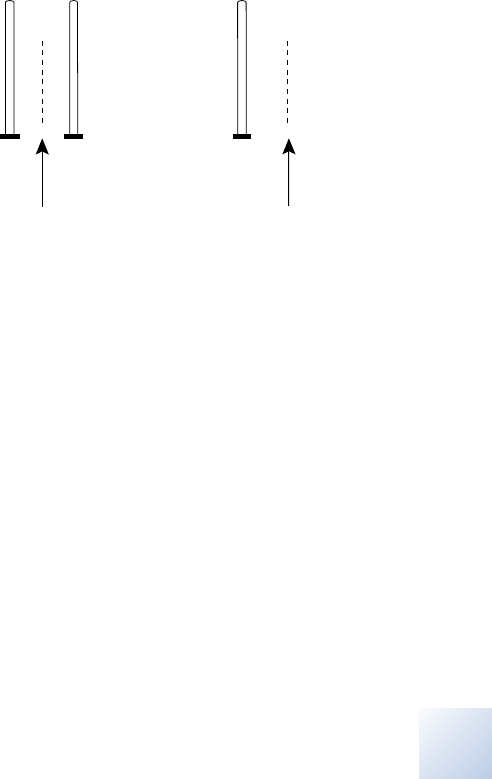
Printing instructions:
37742_Ch07.fm 10/13/04 10:21 am
Size 4.625" x 6.0" (117 mm x 152 mm)
UC200xxxxxx EN
220907005 Rev X
37742 2004-08 English
Medtronic Confidential
NeuroPatntR00
Appendix A: Electromagnetic interference
131
Figure 7.1 Approaching security gates.
Note: Some theft detectors might not be
visible.
3. Proceed through the security device. Do
not linger near or lean on the security
device.
4. After you pass through the security
device, turn your neurostimulator ON
again.
Double Security
gate
Single security gate
(stay as far as possible
from gate)
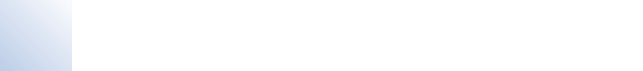
220907005 Rev X
37742_Ch07.fm 10/13/04 10:21 am
Size 4.625" x 6.0" (117 mm x 152 mm)
UC200xxxxxx EN
Printing instructions:
English 37742 2004-08
Medtronic Confidential
NeuroPatntR00
Appendix A: Electromagnetic interference
132
Precautions
EMI from the following equipment is unlikely
to affect your neurostimulation system if the
guidelines below are followed:
Bone growth stimulators – The coils of an
external magnetic field bone growth
stimulator should be kept 45 cm (18 in) away
from the neurostimulation system. When a
bone growth stimulator is used, your doctor
should ensure that both the bone growth
stimulator and neurostimulator are working
as intended.
Dental drills and ultrasonic probes – The
neurostimulator should be turned OFF and
the drill or probe should be kept at least
15 cm (6 in) away from the neurostimulator.
Electrolysis – The neurostimulator should
be turned OFF, and the electrolysis wand
should be kept at least 15 cm (6 in) away
from the neurostimulator.

Printing instructions:
37742_Ch07.fm 10/13/04 10:21 am
Size 4.625" x 6.0" (117 mm x 152 mm)
UC200xxxxxx EN
220907005 Rev X
37742 2004-08 English
Medtronic Confidential
NeuroPatntR00
Appendix A: Electromagnetic interference
133
Electromagnetic field devices – The
following equipment or environments should
be avoided:
•Antennas of citizen band (CB) or ham
radios
•Electric arc welding equipment
•Electric induction heaters
•Electric steel furnaces
•High-power amateur transmitters
•High-voltage areas (safe if outside the
fenced area)
•Linear power amplifiers
•Magnetic degaussing equipment
•Magnets and other equipment that
generate strong magnetic fields
•Microwave communication transmitters
(safe if outside the fenced area)
•Perfusion systems
•Resistance welders

220907005 Rev X
37742_Ch07.fm 10/13/04 10:21 am
Size 4.625" x 6.0" (117 mm x 152 mm)
UC200xxxxxx EN
Printing instructions:
English 37742 2004-08
Medtronic Confidential
NeuroPatntR00
Appendix A: Electromagnetic interference
134
•Television and radio transmitting towers
(safe if outside the fenced area)
If you suspect that equipment is interfering
with the neurostimulation system, do the
following:
1. Move away from the equipment or object.
2. If possible, turn off the equipment or
object.
3. Then, if necessary, use the patient
programmer to return the neurostimulator
to the desired ON or OFF state.
4. Inform the equipment owner or operator
about the interference.
If the above actions do not resolve the effects
of the interference, or you suspect that your
therapy is not the same after exposure to
EMI, contact your doctor.
Laser procedures – The neurostimulator
should be turned OFF, and the laser should
be directed away from the neurostimulation
system.

Printing instructions:
37742_Ch07.fm 10/13/04 10:21 am
Size 4.625" x 6.0" (117 mm x 152 mm)
UC200xxxxxx EN
220907005 Rev X
37742 2004-08 English
Medtronic Confidential
NeuroPatntR00
Appendix A: Electromagnetic interference
135
Psychotherapeutic procedures – Safety
has not been established for
psychotherapeutic procedures using
equipment that generates electromagnetic
interference (eg, electroconvulsive therapy,
transcranial magnetic stimulation) in patients
who have an implanted neurostimulation
system. Induced electrical currents may
cause heating, especially at the lead
electrode site, resulting in tissue damage.
Radiation therapy – High radiation sources
such as cobalt 60 or gamma radiation should
not be directed at the neurostimulation
system. If radiation therapy is required near
the neurostimulation system, lead shielding
should be placed over the device to help
prevent damage.
Transcutaneous electrical nerve
stimulation (TENS) – TENS electrodes
should not be placed so that current passes
over any part of the neurostimulation
system. If you feel that the TENS unit might
be interfering with your neurostimulator,

220907005 Rev X
37742_Ch07.fm 10/13/04 10:21 am
Size 4.625" x 6.0" (117 mm x 152 mm)
UC200xxxxxx EN
Printing instructions:
English 37742 2004-08
Medtronic Confidential
NeuroPatntR00
Appendix A: Electromagnetic interference
136
discontinue using the TENS until you talk
with your doctor.
Notes
Household items – Most household
appliances and equipment that work
properly and are properly grounded will not
interfere with the neurostimulation system.
The following equipment is safe if you follow
these guidelines:
•Computer disk drives: Keep the
neurostimulator away from disk drives.
•Induction range: Keep the
neurostimulator away from the burners
while the burners are turned on.
•Freezer, refrigerator, or storm doors: Do
not lean against the magnetic strip that
holds the door closed.
•Power tools: Keep the motor away from
the neurostimulator, lead, and extension.

Printing instructions:
37742_Ch07.fm 10/13/04 10:21 am
Size 4.625" x 6.0" (117 mm x 152 mm)
UC200xxxxxx EN
220907005 Rev X
37742 2004-08 English
Medtronic Confidential
NeuroPatntR00
Appendix A: Electromagnetic interference
137
•Radio frequency sources: Keep AM/FM
radios, and cellular, cordless, and
conventional telephones at least
10 cm (4 in) away from the implanted
neurostimulator.
•Sewing machines or salon hair dryers:
Keep the neurostimulator away from the
motors.
•Stereo speakers and radios for the home
or car: Do not lift or carry them close to or
touching the part of your body where the
neurostimulator is located.
Other medical procedures – EMI from the
following medical procedures is unlikely to
affect your neurostimulation system:
•Computerized axial tomography (CT or
CAT) scans
•Diagnostic ultrasound (eg, carotid scan,
doppler studies)
Note: To minimize potential image
distortion, the neurostimulator should be
turned OFF and the transducer kept

220907005 Rev X
37742_Ch07.fm 10/13/04 10:21 am
Size 4.625" x 6.0" (117 mm x 152 mm)
UC200xxxxxx EN
Printing instructions:
English 37742 2004-08
Medtronic Confidential
NeuroPatntR00
Appendix A: Electromagnetic interference
138
15 cm (6 in) away from the
neurostimulation system.
•Diagnostic X-rays or fluoroscopy
Note: Tight pressure in the area of your
neurostimulator, such as used during
mammography, can damage the
neurostimulator or disconnect components
of your neurostimulation system. This will
require surgery to replace or repair the
neurostimulation system. X-ray equipment
should be adjusted so it does not squeeze
the neurostimulator too tightly.
•Magnetoencephalography (MEG)
•Positron Emission Tomography (PET)
scans
Therapeutic magnets (eg, magnetic
mattresses, blankets, wrist wraps, elbow
wraps) – Keep the magnet at least 25 cm
(10 in) away from your neurostimulator.
Magnetic fields of 10 gauss or less will
generally not affect the neurostimulator.

Printing instructions:
37742_GLS.fm 10/13/04 10:21 am
Size 4.625" x 6.0" (117 mm x 152 mm)
UC200xxxxxx EN
220907005 Rev X
37742 2004-08 English
Medtronic Confidential
NeuroPatntR00
Glossary
139
Glossary
Amplitude – The strength or intensity of an
electrical pulse.
Caution – A statement describing actions
that could result in damage to or improper
functioning of a device.
Charging system – Equipment used to
charge the battery inside an implanted
neurostimulator.
Clinician – A healthcare professional such
as a doctor or nurse.
Clinician programmer – A device used by a
clinician to send instructions to a
neurostimulator.
Contraindication – A condition or
circumstance when a person should not
have a neurostimulation system.
Diathermy – A medical treatment applied to
the outside of the body that delivers energy
into the body. Three types of energy that can
be used are shortwave, microwave, and

220907005 Rev X
37742_GLS.fm 10/13/04 10:21 am
Size 4.625" x 6.0" (117 mm x 152 mm)
UC200xxxxxx EN
Printing instructions:
English 37742 2004-08
Medtronic Confidential
NeuroPatntR00
Glossary
140
ultrasound. Depending on the power level
used, diathermy devices may or may not
produce heat within the body. This treatment
is typically used to relieve pain, stiffness and
muscle spasms, reduce joint contractures,
reduce swelling and pain after surgery, and
promote wound healing.
Electrode – A metal piece near the tip of the
lead. Electrodes deliver electrical pulses to
the area where your pain signals will be
blocked.
Electromagnetic interference (EMI) – A
strong field of energy near electrical or
magnetic devices that could prevent the
neurostimulator from functioning properly.
Extension – A thin wire covered with a
protective coating that connects the
neurostimulator to a lead.
External neurostimulator – See
Neurostimulator.

Printing instructions:
37742_GLS.fm 10/13/04 10:21 am
Size 4.625" x 6.0" (117 mm x 152 mm)
UC200xxxxxx EN
220907005 Rev X
37742 2004-08 English
Medtronic Confidential
NeuroPatntR00
Glossary
141
Group – Combined programs that provide
stimulation to one or more pain sites. Each
group may be defined for a different activity,
symptom, or time of day.
Group row – The middle row on the
THERAPY screen. This row includes groups
that a patient can change.
Implanted neurostimulator – See
Neurostimulator.
Indication – The purpose of the
neurostimulation system and the medical
condition for which it may be implanted.
Lead – A thin wire with protective coating
that has metal electrodes on one end and a
connector on the other.
Neurostimulation system – Components
that deliver electrical pulses to block pain
signals as they move to the brain.
Neurostimulator – The power source of a
neurostimulation system. It contains the
battery and electronics that control the
stimulation you feel.
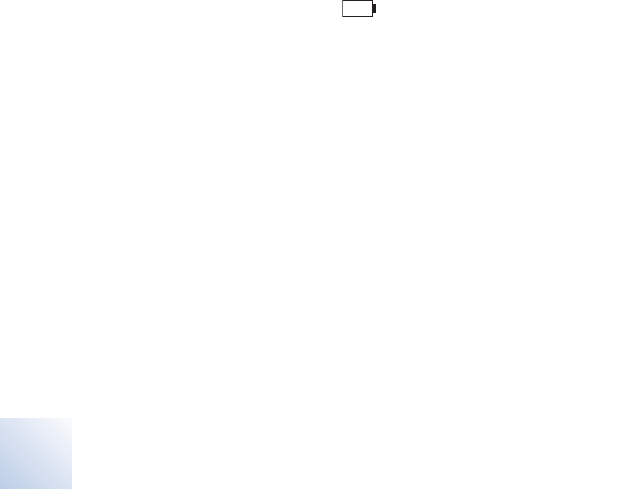
220907005 Rev X
37742_GLS.fm 10/13/04 10:21 am
Size 4.625" x 6.0" (117 mm x 152 mm)
UC200xxxxxx EN
Printing instructions:
English 37742 2004-08
Medtronic Confidential
NeuroPatntR00
Glossary
142
– An external neurostimulator is carried
outside the body. During test stimulation, it is
used to determine whether or not stimulation
is effective.
– An implanted neurostimulator is placed
inside the body. If stimulation is effective
during test stimulation, the neurostimulator is
implanted.
Overdischarge – The neurostimulator
battery continues to lose charge even after
you see a low battery ( ) screen.
Eventually, the battery loses enough charge
to permanently affect the neurostimulator. If
this occurs, the battery is overdischarged.
Parameter – One of three stimulation
settings that adjust the electrical pulse:
amplitude, pulse width, and rate.
Parameter row – The bottom row on the
THERAPY Screen. Icons indicate the
parameters that a patient can adjust.

Printing instructions:
37742_GLS.fm 10/13/04 10:22 am
Size 4.625" x 6.0" (117 mm x 152 mm)
UC200xxxxxx EN
220907005 Rev X
37742 2004-08 English
Medtronic Confidential
NeuroPatntR00
Glossary
143
Patient programmer – A hand-held device
that allows you to turn your neurostimulator
ON and OFF. It is also used to adjust some
stimulation settings.
Program – Stimulation directed to a specific
pain site.
Precaution – See Caution.
Pulse width – The length or duration of an
electrical pulse.
Rate – The number of electrical pulses
delivered each second.
Settings – See Stimulation settings.
SoftStart/Stop – This feature, programmed
by your clinician, starts and stops stimulation
gradually by slowly increasing or decreasing
to the programmed amplitude or OFF.
Spinal cord – This is your body’s
information center. Nerve signals from the
entire body travel to your spinal cord, and
then to your brain.

220907005 Rev X
37742_GLS.fm 10/13/04 10:22 am
Size 4.625" x 6.0" (117 mm x 152 mm)
UC200xxxxxx EN
Printing instructions:
English 37742 2004-08
Medtronic Confidential
NeuroPatntR00
Glossary
144
Status row – The top row on the THERAPY
screen. Icons represent information about
the neurostimulator and the patient
programmer.
Stimulation – The delivery of electrical
pulses to the area where pain signals are
blocked as they move to the brain.
Stimulation blocks some pain signals from
reaching the brain.
Stimulation settings – Refers to all the
features assembled to define the stimulation
you feel. The clinician programs all
stimulation settings. You can adjust some
stimulation settings.
Synchronize – The process of sending and
receiving information between the patient
programmer and neurostimulator.
Test stimulation – The period of time when
an external neurostimulator is used to
determine if stimulation blocks the pain
signals effectively.

Printing instructions:
37742_GLS.fm 10/13/04 10:22 am
Size 4.625" x 6.0" (117 mm x 152 mm)
UC200xxxxxx EN
220907005 Rev X
37742 2004-08 English
Medtronic Confidential
NeuroPatntR00
Glossary
145
Therapy – Treatment of a disease or
condition. When neurostimulation therapy is
prescribed, a neurostimulation system is
used to deliver stimulation to one or more
pain sites.
THERAPY screen – The main screen
displayed on the patient programmer.
Warning – A statement describing an action
or situation that could harm the patient.
Warning screen – A screen displayed on
the patient programmer that alerts you to a
problem with the programmer, antenna, or
neurostimulator.

220907005 Rev X
37742_GLS.fm 10/13/04 10:22 am
Size 4.625" x 6.0" (117 mm x 152 mm)
UC200xxxxxx EN
Printing instructions:
English 37742 2004-08
Medtronic Confidential
NeuroPatntR00
Glossary
146

Printing instructions:
37742IX.fm 10/13/04 10:22 am
Size 4.625" x 6.0" (117 mm x 152 mm)
UC200xxxxxx EN
220907005 Rev X
37742 2004-08 English
Medtronic Confidential
NeuroPatntR00
Index
147
Index
Activities 32, 34, 48
Adjusting stimulation guidelines 66–68
Adjusting stimulation settings 70–78
Adverse effects 22
Amplitude
description 43
increasing or decreasing 75–78
reduce to lowest setting 35
Antenna, detachable 91–93
Antenna, internal (patient programmer) 54, 55
Audio
changing preference 85–89
tones 71, 96, 101
Backlight (Power/Backlight) key 84
Batteries (external neurostimulator)
battery level screen 104
checking 60–61
replacing 61
warning screen 97
Batteries (patient programmer)
about 79
caution 79
checking 79–80
disposing of 117
replacing 81

220907005 Rev X
37742IX.fm 10/13/04 10:22 am
Size 4.625" x 6.0" (117 mm x 152 mm)
UC200xxxxxx EN
Printing instructions:
English 37742 2004-08
Medtronic Confidential
NeuroPatntR00
Index
148
Battery (implanted neurostimulator)
battery level screen 104
charging 46, 63–64
checking 61–64
warning screen 98
Bone growth stimulators 132
Cardioversion 124
Carrying case 89
CAT scans 137
Cell phones 137
Change row 86
Changes in stimulation, unexpected 34, 68
Changing a group 73–74
Charging implanted neurostimulator battery 46, 63–64
Charging system 40, 41, 42
Checking batteries
external neurostimulator 60–61
implanted neurostimulator 61–64
patient programmer 79–80
Clinician programmer 45
Communication screens 100
Complications, system 22
Computerized axial tomography 137
Contraindications 20
Contrast preference 85–89
Cremation 117
CT scans 137
Decrease key 77, 84
Decreasing a parameter 75–78
Defibrillation 124

Printing instructions:
37742IX.fm 10/13/04 10:22 am
Size 4.625" x 6.0" (117 mm x 152 mm)
UC200xxxxxx EN
220907005 Rev X
37742 2004-08 English
Medtronic Confidential
NeuroPatntR00
Index
149
Dental drills 132
Diathermy 20, 122
Disposing of
implanted neurostimulator 117
patient programmer 117
patient programmer batteries 117
Driving 35
Electrocautery 125
Electrolysis 132
Electromagnetic field devices 133
Electromagnetic interference (EMI) 23–28, 122–138
Error codes 99
Extensions 42
External neurostimulator
See Neurostimulator (external)
Fluoroscopy 138
Group row 57, 73
Group row icons 58
Group, changing 73–74
Groups 43–44
Hiking 34
Household items 136
Hyperbaric chambers 34
Identification label 90
Implanted neurostimulator
See Neurostimulator (implanted)
Increase key 77, 84
Increasing a parameter 75–78
Indications 20
Information screens 100–105

220907005 Rev X
37742IX.fm 10/13/04 10:22 am
Size 4.625" x 6.0" (117 mm x 152 mm)
UC200xxxxxx EN
Printing instructions:
English 37742 2004-08
Medtronic Confidential
NeuroPatntR00
Index
150
Interference
See Electromagnetic interference (EMI)
Keys (patient programmer) 82–84
Laser procedures 134
Leads 42
Lithotripsy 127
Lower limit screens 78
Magnetic resonance imaging (MRI) 127
Magnetoencephalography (MEG) 138
Magnets, therapeutic 138
Mammography 138
Microwave ablation 129
Navigator key 71, 82
Neurostimulation system parts 40
Neurostimulator
purpose 20
Neurostimulator (external)
battery level screen 104
battery warning screen 97
checking battery level 60–61
description 41
replacing batteries 61
turning ON or OFF 69
when to turn OFF 35

Printing instructions:
37742IX.fm 10/13/04 10:22 am
Size 4.625" x 6.0" (117 mm x 152 mm)
UC200xxxxxx EN
220907005 Rev X
37742 2004-08 English
Medtronic Confidential
NeuroPatntR00
Index
151
Neurostimulator (implanted)
battery level screen 104
battery warning screen 98
charging the battery 46, 63–64
checking battery level 61–64
description 41
disposing of 117
turning ON or OFF 69
when to turn OFF 35
Neurostimulator OFF key 56, 83
Neurostimulator ON key 56, 83
Number format preference 85–89
Options icon 72
Parameter limit screens 78
Parameter row 57
Parameter row icons 59
Parameter, increasing or decreasing 75–78
Patient identification card 17
Patient programmer
batteries 79–81
cleaning and care 32, 114
description 42, 45, 54, 55
disposing of 117
keys 82–84
preferences 85–89
screens 96
troubleshooting 110–111
Positron Emission Tomography (PET) scans 138
Power tools 35
Power/Backlight key 82, 84

220907005 Rev X
37742IX.fm 10/13/04 10:22 am
Size 4.625" x 6.0" (117 mm x 152 mm)
UC200xxxxxx EN
Printing instructions:
English 37742 2004-08
Medtronic Confidential
NeuroPatntR00
Index
152
Precautions 30–35
Preference icons 85
Preferences, changing 85–89
Pregnancy 36
Programmer
See Patient programmer
Programs
description 43–44
navigating 76
Psychotherapeutic procedures 135
Pulse width
description 43
increasing or decreasing 75–78
Radiation therapy 135
Radiofrequency (RF) ablation 129
Rate
description 43
in programs and group 76
increasing or decreasing 75–78
Scheduled therapy
example 59–60
icon 59
Scuba diving 34
Security devices 130
Serial number 112
Settings, adjusting stimulation 70–78
Skiing 34
Skydiving 34
SoftStart/Stop 108
Specifications 119

Printing instructions:
37742IX.fm 10/13/04 10:22 am
Size 4.625" x 6.0" (117 mm x 152 mm)
UC200xxxxxx EN
220907005 Rev X
37742 2004-08 English
Medtronic Confidential
NeuroPatntR00
Index
153
Status row 57, 86, 88
Status row icons 58
Stimulation
adjusting settings 70–78
description 38
guidelines for adjusting 66–68
troubleshooting 107–109
uncomfortable 69, 107
unexpected 69
unexpected changes 34, 68
Sync key 56, 83
Synchronizing 55, 56
Test stimulation 41
Theft detectors 130
Therapy screen 55, 56
Therapy screen icons 57
Time format preference 85–89
Time preference 85–89
Tones, audio 71, 96, 101
Transcutaneous electrical nerve stimulation
(TENS) 135
Turning neurostimulator ON or OFF 69
Twiddler’s Syndrome 33
Ultrasonic probes 132
Ultrasonics, high-output 127
Ultrasound 137
Uncomfortable stimulation
preventing 69
troubleshooting 107
Unexpected changes in stimulation 34, 68
37742_bcv.fm 10/13/04 10:22 am
Size 4.625" x 6.0" (117 mm x 152 mm)
UC200xxxxxx EN
220907005 Rev X Printing instructions:
Medtronic Confidential
NeuroPatntR00
Contacts:
Asia: Medtronic International Ltd.
Suite 1602 16/F, Manulife Plaza,
The Lee Gardens, 33 Hysan Avenue,
Causeway Bay, Hong Kong
Tel. 852-2891-4068 Fax 852-2591-0313
Medtronic Asia Ltd.
3 Floor Peter Building,
570-6 Shinsa-Dong Kangnam-ku,
Seoul 135-120, South Korea
Tel. 82-2-548-1148 Fax 82-2-518-4786
Australia: Medtronic Australasia Pty. Ltd.
Unit 4/446 Victoria Road, Gladesville NSW 2111
Tel. 02-9879-5999 Fax 02-9879-5100
Austria: Medtronic Österreich G.m.b.H.
Millennium Tower, Handelskai 94-96, 1200 Vienna
Tel. 01-24044 Fax 01-24044-100
Belgium: Medtronic Belgium S.A.
Boechoutlaan 55, 1853 Strombeek-Bever
Tel. 02-456-0900 Fax 02-460-2667
Canada: Medtronic of Canada Ltd.
6733 Kitimat Road, Mississauga,
Ontario L5N 1W3
Tel. 905-826-6020 Fax 905-826-6620
Denmark: Medtronic-ViCare A/S
Birkerød Kongevej 150B, DK-3460 Birkerød
Tel. 45-823366 Fax 45-823365
Finland: Medtronic Finland OY/LTD
Sahaajankatu 24, P.O. Box 230
FIN-00810 Helsinki
Tel. 9-755-2500 Fax 9-755-25018
France: Medtronic France S.A.S.
122, avenue du Général Leclerc,
92514 Boulogne-Billancourt Cedex
Tel. 01-5538-1700 Fax 01-5538-1800
Germany: Medtronic GmbH
Emanuel-Leutze-Straße 20, 40547 Düsseldorf,
P.O. Box 110738
Tel. 0211-52930 Fax 0211-5293100
Greece: Medtronic Hellas S.A.
Agias Varvaras 5, 15231 Halandri, Athens
Tel. +30 2 10-677 90 99 Fax 30 2 10-677 93 99
Italy: Medtronic Italia SpA
P.zza Indro Montanelli 30, 20099 Sesto
San Giovanni (MI).
Tel. 02-241371. Fax 02-241381.
Via Lucrezio Caro, 63, 00193 Roma
Tel. 06-328141 Fax 06-3215812
Japan: Medtronic Japan
Solid Square West Tower 6F,
580 Horikawa-cho, Saiwai-ku,
Kawasaki, Kanagawa 210-0913.
Tel. 044-540-6112 Fax 044-540-6200
Latin America Headquarters: Medtronic, Inc.
710 Medtronic Parkway,
Minneapolis, MN 55432-5604 USA
Tel. 763-514-4000 Fax 763-514-4879
The Netherlands: Medtronic B.V.
Earl Bakkenstraat 10, P.O.Box 2542,
6401 DA Heerlen
Tel. 045-5668000 Fax 045-5668668
Norway: Medtronic Vingmed AS
Fjordveien 1, Postboks 366, 1323 Høvik
Tel. 67 58 06 80 Fax 67 10 12 12
Portugal: Medtronic Portugal, Lda.
Rua Tomás da Fonseca,
Torre E 8, andar A,B,
1600 - 209 Lisboa
Tel.21-724-5100 Fax 21-724-5199
Spain: Medtronic Ibérica, S.A.
Centro Empresarial Miniparc III, Edificio K,
Calle Caléndula, 93, El Soto de la Moraleja,
28109 Alcobendas - Madrid
Tel. 91-625-0400 Fax 91-650-7410
Sweden: Medtronic AB
Dackevägen 33, Box 265
S-177 25 Järfälla
Tel. 08-5222-0000 Fax 08-5222-0050
Internet: www.medtronic.se
Switzerland: Medtronic (Schweiz) AG
Route du Molliau 31
Case Postale 84
CH-1131 Tolochenaz
Tel. 021-803-8000 Fax 021-803-8099
U.K. and Ireland: Medtronic U.K. Ltd.
Suite 1, Sherbourne House,
Croxley Business Center, Watford,
Herts WD1 8YE, United Kingdom
Tel. 1923-212213 Fax 1923-241004
USA: Medtronic, Inc.
710 Medtronic Parkway
Minneapolis, MN 55432-5604
USA
Tel: 763-505-0606
Toll-free: 1-800-707-0933
Fax 763-505-0130

37742_bcv.fm 10/13/04 10:22 am
Size 4.625" x 6.0" (117 mm x 152 mm)
UC200xxxxxx EN
220907005 Rev X Printing instructions:
*220907005* © Medtronic, Inc. 2004
All Rights Reserved
220907005
Medtronic Confidential
NeuroPatntR00
Manufacturer
Medtronic, Inc.
710 Medtronic Parkway
Minneapolis, MN 55432-5604
USA
Internet: www.medtronic.com
Tel. 1-763-505-5000
Fax 1-763-505-1000
Medtronic E.C. Authorized
Representative/Distributed by
Medtronic B.V.
Earl Bakkenstraat 10
6422 PJ Heerlen
The Netherlands
Tel. 31-45-566-8000
Fax 31-45-566-8668
Europe/Africa/Middle East
Headquarters
Medtronic Europe Sàrl
Route du Molliau 31
Case Postale
CH-1131 Tolochenaz
Switzerland
Internet: www.medtronic.co.uk
Tel. 41-21-802-7000
Fax 41-21-802-7900
Asia-Pacific
Medtronic International Ltd.
Suite 1602 16/F, Manulife Plaza
The Lee Gardens, 33 Hysan Avenue
Causeway Bay
Hong Kong
Tel. 852-2891-4068
Fax 852-2591-0313
Contacts for specific countries are listed
inside this cover.

