Meld Technology MT300 Low Power Fixed TVBD User Manual MT300 Operator Manual V1 2
Meld Technology, Inc. Low Power Fixed TVBD MT300 Operator Manual V1 2
Contents
- 1. Operator Manual
- 2. Revised Operator Manual
- 3. MT300 Operator Manual V1.3
- 4. MT300 Operator Manual V1.4
Revised Operator Manual

MT-300 Pico Broadcaster
Operator Manual
__
1
MT300
Pico Broadcaster
Version 1.2
OPERATOR MANUAL

MT-300 Pico Broadcaster
Operator Manual
__
2
Table of Contents
1.
PREFACE............................................................................................................................................ 3
2.
IMPORTANT NOTICES ................................................................................................................... 3
FCC PART 15 INFORMATION TO THE USER ................................................................................................. 3
RF EXPOSURE............................................................................................................................................. 3
3.
INTRODUCTION............................................................................................................................... 4
3.1
OVERVIEW ................................................................................................................................... 4
3.2
DEFAULT SETTINGS ..................................................................................................................... 5
3.3
GENERAL DESCRIPTION ............................................................................................................... 5
3.4
INTELLECTUAL PROPERTY WARNING........................................................................................... 5
3.5
SYSTEM ARCHITECTURE ................................................................................................................... 6
3.6
APPLICATIONS IN DIGITAL SIGNAGE ................................................................................................. 7
3.7
LIST OF ABBREVIATIONS ................................................................................................................... 7
4.
INSTALLATION ................................................................................................................................ 8
4.1
FRONT/REAR PANEL INTERFACE ....................................................................................................... 8
4.2
SETTING UP MT300 FOR FIRST TIME USE .......................................................................................... 8
4.3
USING YOUR PICO BROADCASTER ...................................................................................................13
5.
STREAMING .....................................................................................................................................14
5.1 STREAM CONTENT TO DEVICE ..............................................................................................................14
5.2 TUNE THE TV RECEIVER .....................................................................................................................16
6.
TROUBLE SHOOTING ...................................................................................................................17
6.1
HARDWARE SETUP ..........................................................................................................................17
6.2
SET UP AND TEST ETHERNET CONNECTION. .....................................................................................17
6.3
TUNING THE TV RECEIVER .............................................................................................................18
Copyright © 2012 by MELD Technology Inc.
Information furnished in this document is believed to be accurate and reliable, but MELD assumes
no responsibility for any errors that many appear in this material.

MT-300 Pico Broadcaster
Operator Manual
__
3
1. Preface
This document provides operator information on how to set up the MT300 (Ethernet to
Broadcast) Pico Broadcaster. This device requires professional installation and the use of
tools and procedures for determining location, minimum power requirements.
2. IMPORTANT NOTICES
FCC Part 15 Information to the User
Caution: Changes or modifications not expressly approved by the party responsible for
compliance could void the user's authority to operate the equipment.
Note: This equipment has been tested and found to comply with the rules for TV bands
devices, pursuant to part 15 of the FCC rules. These rules are designed to provide
reasonable protection against harmful interference. This equipment generates uses and
can radiate radio frequency energy and, if not installed and used in accordance with the
instructions, may cause harmful interference to radio communications. If this equipment
does cause harmful interference to radio or television reception, which can be determined
by turning the equipment off and on, the user is encouraged to try to correct the
interference by one or more of the following measures:
(1) Reorient or relocate the receiving antenna.
(2) Increase the separation between the equipment and receiver.
(3) Connect the equipment into an outlet on a circuit different from that to which the
receiver is connected.
(4) Consult the manufacturer, dealer or an experienced radio/TV technician for help.
RF Exposure
The radio described in this manual transmits RF energy. The concentrated energy
from the antenna may pose a health hazard. All antennas used with this radio must be
installed to provide a minimum separation from all persons of 40 cm (15.7 inches). The
above separation distance must be maintained at all times. More information can be
obtained from the FCC at the following website:
http://www.fcc.gov/Bureaus/Engineering_Technology/Documents/bulletins/oet65/oet65.pdf
.
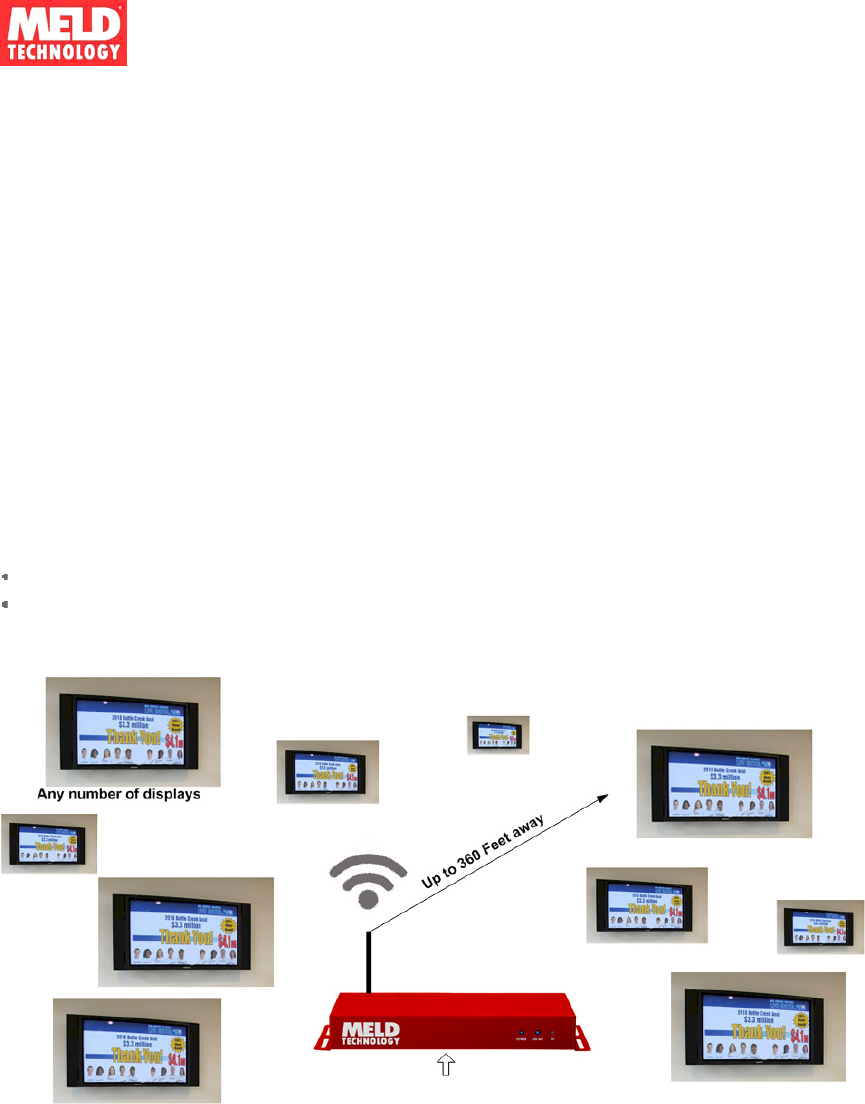
MT-300 Pico Broadcaster
Operator Manual
__
4
3. Introduction
The Meld Technology MT300 White Space radio must be professionally installed by a
trained installer. The installation must be in accordance with 47 CFR Part 15 Subpart H
and the instructions contained in this manual. Only the following components are
approved for use with the radio.
Power Supply: Stontronics 3A-401WP12
Antenna: U Tek Technology Co. EA-79X-1
3.1 Overview
MELD develops Pico Broadcast products for wirelessly distributing content to any DTV
ever made for the North American market using newly opened white space frequencies
and broadcast standard modulation methods.
The advantages of Personal Broadcast based solutions are:
Lower cost labor for installation, modification and support
Economy of scale using standard DTV receivers and components verses other
specialized non-standard receivers and communication methods.
MELD’s Pico Broadcaster sends live full HD content wirelessly to any number of DTVs
located in an unobstructed effective range of 360 feet, about the size of a football field.
No cabling or infrastructure equipment investment needed.

MT-300 Pico Broadcaster
Operator Manual
__
5
3.2 Default Settings
The device has two IP address.
1) System Control CPU (default)
IP address: 192.168.1.194
Gateway IP: 192.168.1.254
2) Digital Modulator (default IP address)
IP address: 192.168.1.193
Port: 5002
3.3 General Description
Figure 1 - Typical Setup for Device configuration and TVWS access
The MT300 is an easy to use Fixed TV bands device using a VSB modulator that is
designed to provide low-power transmission of a DTV compatible signal over a limited
area. It is designed to not interfere with licensed broadcast transmissions and complies
with the FCC CFR 47 Part 15 subpart H rules for TV Band devices. It is designed to
work with the tuner input of any Digital TV sold in North America. The MT300 is
designed to accept properly formatted MPEG2 transport streams from a local PC running
VLC or similar streaming software or a media server. The transmitted signal is compliant
with the tuner input of a Digital TV receiver.
3.4 Intellectual Property Warning
Some of the concepts described in this document are protected by appropriate patent
protections or other legal means. These areas are identified in the text as being
proprietary. For additional information on these subjects please contact MELD directly.
The device described herein is protected by US Patent #8,063,996, other patents pending.
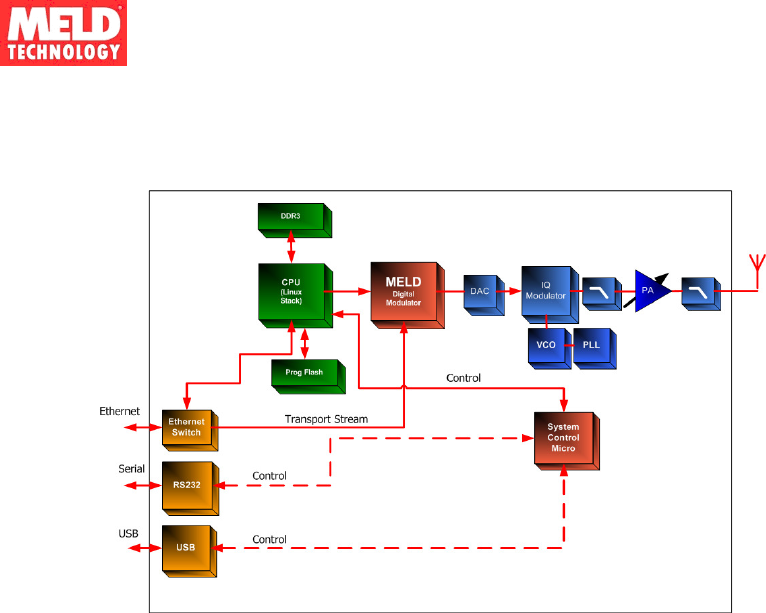
MT-300 Pico Broadcaster
Operator Manual
__
6
3.5 System Architecture
The device has two IP address:
System Control CPU (default)
IP address: 192.168.1.194,
Gateway IP: 192.168.1.254
This address points to a web form used for user registration and setting up the
radio for FCC compliant operation including database access, and radio control
for operational parameters of the system, such as preferred channels and power.
Digital Modulator (default IP address)
IP: 192.168.1.193
Port: 5002
This IP address is for Transport Stream content going directly to the MELD
Digital Modulator for ATSC modulation.

MT-300 Pico Broadcaster
Operator Manual
__
7
3.6 Applications in Digital Signage
Pico Broadcast HD video distribution would enable airports, hotels, restaurants, bars,
schools, hospitals, professional, industrial applications to wirelessly send high-quality
video to any number of screens.
• Proven reliable: Used around the world; day in, day out, digital broadcast TV
reliably sends perfect clear HD images and sound over large areas.
• Completely wireless: No messy wires run, hide or trip over.
• No external box need: Signal is 100% compatible with any DTV ever built.
3.7 List of abbreviations
ATSC is the Government "Standard" for the Digital (RF) Broadcast Signal
8VSB is the name of the modulation standard used in ATSC Systems
SMPTE 310M is the electrical interface that carries MPEG-2 transport streams to 8VSB
modulators
PSIP is the name of the "table" structure that defines the structure and order of the MPEG
Streams in a valid broadcast stream ... per government regulations of USA
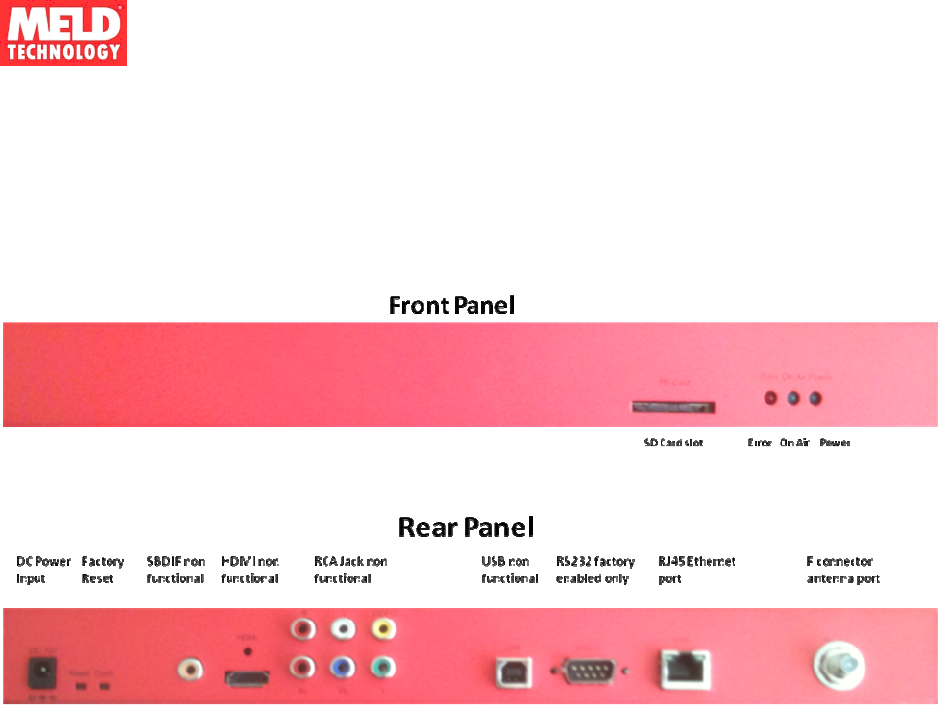
MT-300 Pico Broadcaster
Operator Manual
__
8
4. Installation
4.1 Front/Rear Panel Interface
Note: It is recommended the MT300 be installed and located in a secure area such as a
network closet or operations center. The device must be installed in a location that
provides a minimum separation from all persons and the antenna of 40 cm (15.7 inches).
Please refer to the RF Exposure warning on page 3.
4.2 Setting up MT300 for first time use
To configure the device for the first time:
Connect a PC to the MT300 Ethernet port and set the computers IP Address to a static IP
address on the same subnet as the MT300 (e.g., 192.168.1.100). This can be done as a
direct connection or via a router, please reference figure 1 and figure 2.
Note: The MT300 needs internet access to be able to operate. The transmitter
will not be enabled until the device successfully registers with and receives a channel list
from the TV Bands database service.
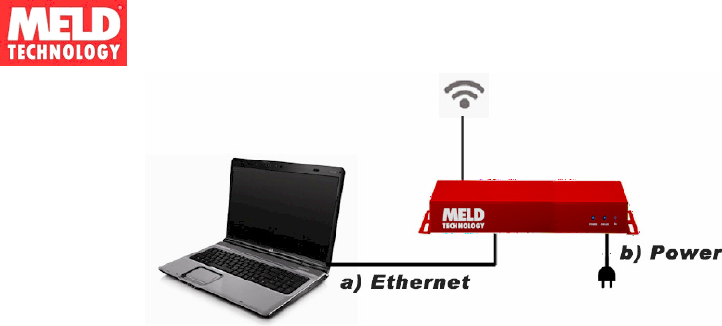
MT-300 Pico Broadcaster
Operator Manual
__
9
Figure 2 – Alternative setup for device configuration
Connect the antenna provided to the RF port located on the backside of the device.
(Use of a different antenna other than the one provided is prohibited)
Plug-in the power supply adapter supplied with the MT300.
(Use of a different power supply other than the one provided is prohibited)
Set up
With your browser to go: http://192.168.1.194/ and complete the device registration form.
All fields are required for successful registration. This will enable the FCC certified
database to authenticate the system and provide white space channels that are available
for use in your location. Reference the examples shown below.
Professional installation tools and procedures for determining location must be used to
accurately determine the location within +/- 50 m accuracy.
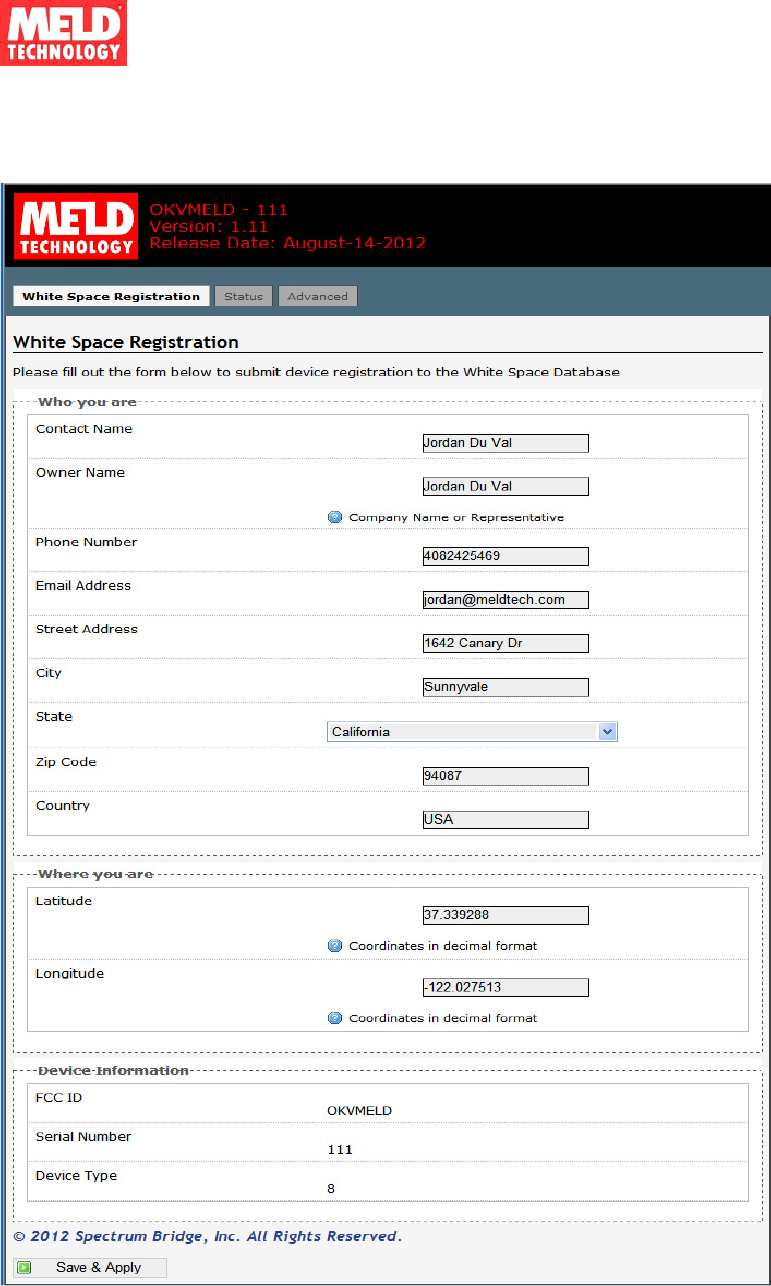
MT-300 Pico Broadcaster
Operator Manual
__
10
Registration Screen
NOTE: PRESS SAVE AND APPLY BEFORE GOING TO NEXT SCREEN.
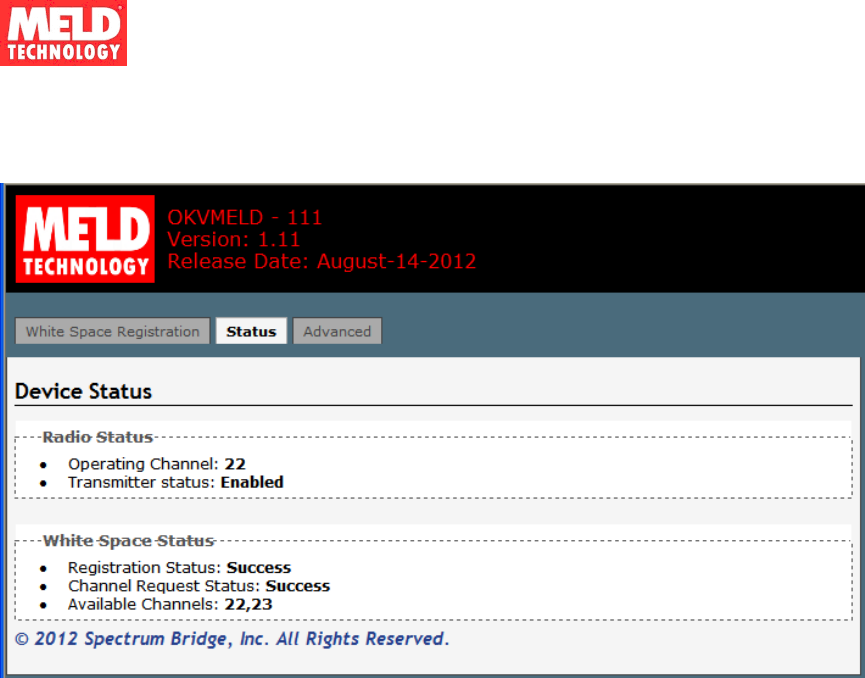
MT-300 Pico Broadcaster
Operator Manual
__
11
Status Screen
After your device communicates with the database (allow up to 1 minute) the transmitter
output will be enabled. NOTE: The transmitter will not output a signal prior to being
authenticated by and receiving a channel list from the White Space Registration database.
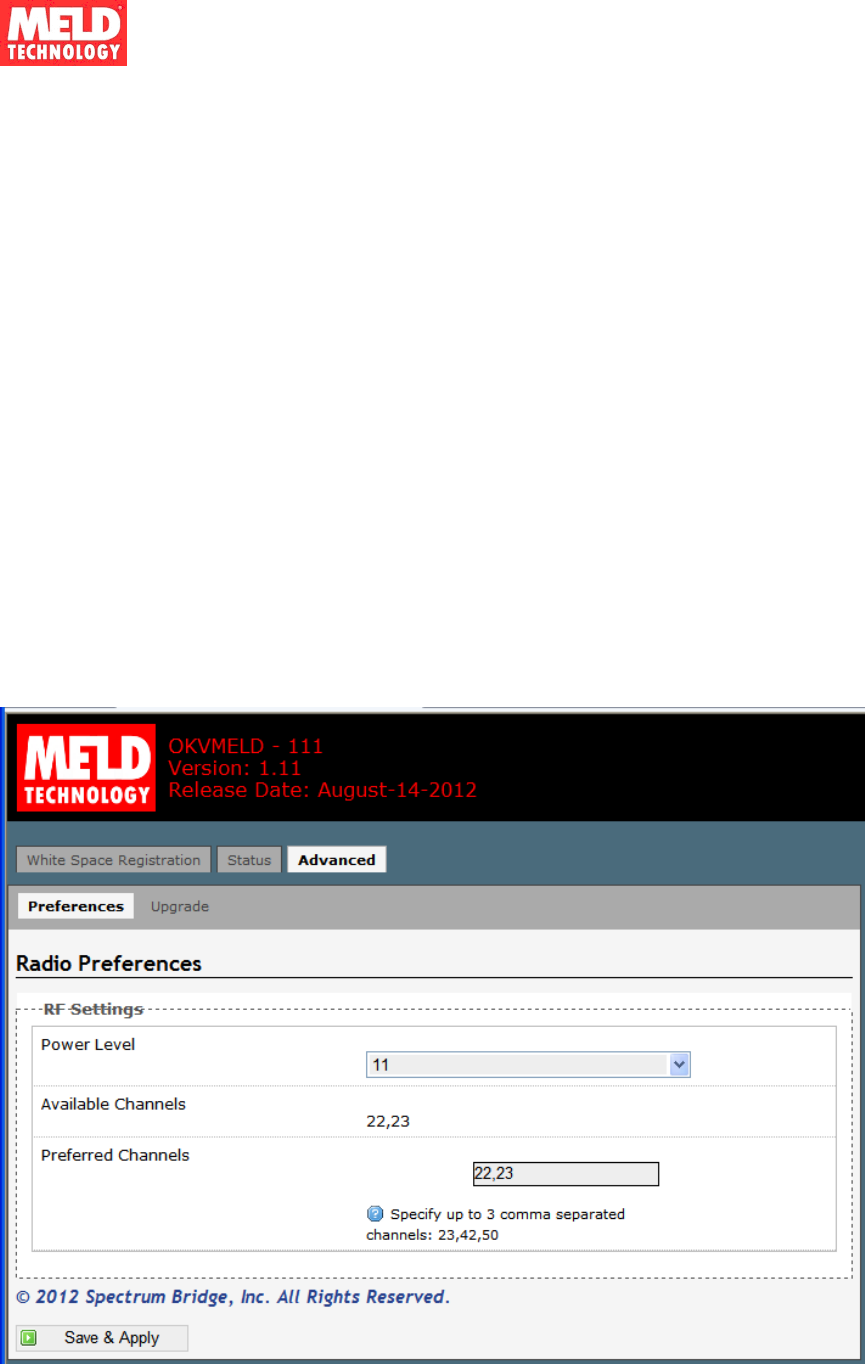
MT-300 Pico Broadcaster
Operator Manual
__
12
Advanced Settings
Set the power level to the lowest level required by the application
The FCC rules for White Space devices require that the minimum transmit power
required for reception of the signal must be used. The MT300 transmit power
must be adjusted to use the minimum power necessary for reception of the signal.
Use the following steps to determine the minimum required transmit power:
Step 1 - Locate the TV receiver furthest from the MT300 location.
Step 2 - Set the power level selection to a value of 1 by using the Power Level
pull down menu. (A setting of 1 is lowest available power and a setting of 11 is
the highest rated power.)
Step 3 - Begin transmission as described in section 5 and adjust the power level
setting by increments of 1 until a picture of the transmitted content is viewable on
the digital TV.
Set the preferred channels
To select preferred channels from the list of available channels, fill in the
Preferred Channels field with the desired channels of operation in order of
preference.

MT-300 Pico Broadcaster
Operator Manual
__
13
4.3 Using your Pico Broadcaster
Station Identification Signal
The FCC requires that Fixed TVBDs transmit identifying information sufficient to
identify the device and its geographic coordinates. The MT300 ID signal is transmitted
as an ATSC compliant signal that can be received by any Digital TV receiver. The
following information is required in the ID message:
Transmitter Location: 34.34567 N, 119.32487 W
FCC ID: OKVMT300
Manufacturer: MELD Technology
Following the steps below the operator is required to stream the identification
information for transmission no less than once a day.
Step 1: Create a file containing the required identification identified above.
•
Using a video editing system such as Micro Soft Movie Maker or others, create
a Title Screen containing 3 lines with the following information:
Transmitter Location: 34.34567 N, 119.32487 W
FCC ID: OKVMT300
Manufacturer: MELD Technology
The location information above is an example only. The location will be unique
for each device installation, refer to section 4.2 of this manual to obtain the registration
location information for your device
Step 2: Save your file as an MPEG2 standard format file
•
Using the video editor render the Title Screen as a 3 second MPEG2 formatted
file.
Step 3: Stream the content to the MT300
• Following the instructions in section 5.1 of this manual, stream the MPEG2 file to
the MT300. Verify the information is displayed on at least one of the TV
receivers tuned to the transmitting channel as shown in the example below:
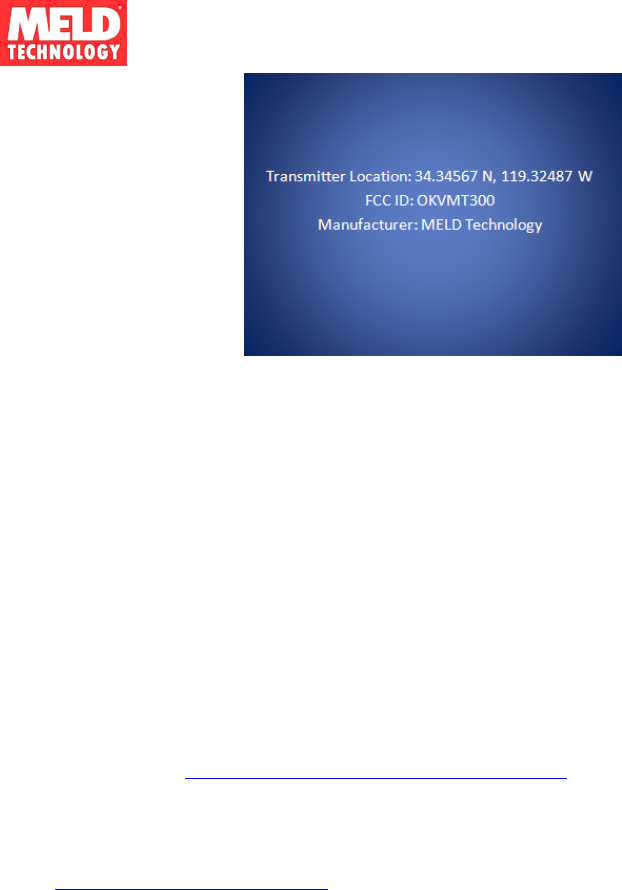
MT-300 Pico Broadcaster
Operator Manual
__
14
NOTE: When not streaming content to your MT300, turn off your transmitter by
removing power to the device.
5. Streaming
5.1 Stream content to device
If you are using a Bright Sign box you’ll need to refer to their manual.
If you are using a PC you can use the VLC media player as an example. The application
can be found here: http://www.videolan.org/vlc/index.html. If you are unfamiliar with
VLC media player follow the instructions below. We are currently using VLC for
streaming (www.videolan.org). This configuration has been tested using version 1.0.5
and 1.1.11. We suggest you download the latest version, it’s free. For more information
go to www.meldtech.com/support
Setting up the PC
• In a DOS window type “IPCONFIG” to view the PC IP address.
Note: When using direct connection, make sure the PC and MT300 are in
the same IP domain. Set the computers IP Address to a static address on
the same subnet as the MT300 (e.g., 192.168.1.100)
• in a DOS window type “ping 192.168.1.193”
• If properly working the ping command will return “Request timed out” as shown
in Fig 1.0. This means the Ping command properly saw the MT300 but the
MT300 did not respond back, which is to be expected as the MT300 is a one-way
streamer and cannot reply. If it says not connected, check physical connection
and power MT300.
Make sure ARP table registry is correct
• In a DOS window type type “Arp –a”

MT-300 Pico Broadcaster
Operator Manual
__
15
• You should see the device
Internet Address: 192.168.1.193
If using VLC GUI Streamer Configuration
• Set to RTP streaming mode
• Address: 192.168.1.193
• Port: 5002
Using VLC Streamer Command line
Easy streaming… If you find the navigating the VLC GUI a little tedious we suggest we
set up some batch files. (Some examples are provided below.) You could also use VLC
with a command line interface via DOS window for streaming; it is easier than the GUI
interface.
Creating a batch file is a good way to easily and simply broadcast demo content. Of
course file locations and stream names may change depending on your computer
configuration.
Sample Batch files
Streaming an DVD
What you are doing: Sending DVD stream to 192.168.1.193, port=5002
*** Sample Batch file 1: Broadcasts a DVD ***
Note: It is very easy and convenient to stream DVDs using VLC. (DVDs are a great
source for TS material). We suggest you start with this…
Using notepad editor to create BroadcastDVD.bat
"C:\Program Files (x86)\VideoLAN\VLC\vlc.exe" dvdsimple://D:\
:sout=#rtp{dst=192.168.1.193,port=5002,mux=ts} :no-sout-rtp-sap :no-sout-standard-sap
:ttl=1
Streaming an MPEG2 file
What you are doing: Sending an MPEG2 transport stream to 192.168.1.193, port=5002
How to do it: Creating a batch file is a good way to easily and simply broadcast demo
content.
*** Sample Batch file 2: Broadcast a few HD files in a loop ***
NOTE! The file MUST be MPEG2 format.

MT-300 Pico Broadcaster
Operator Manual
__
16
BroadcastHD.bat
"C:\Program Files (x86)\VideoLAN\VLC\vlc.exe"
"C:\Control\worktestvideo\Shuttle.trp" –loop
:sout=#rtp{dst=192.168.1.193,port=5002,mux=ts} :no-sout-rtp-sap :no-sout-standard-sap
:ttl=1 "C:\Control\worktestvideo\Clip4.trp" --loop
:sout=#rtp{dst=192.168.1.193,port=5002,mux=ts} :no-sout-rtp-sap :no-sout-standard-sap
:ttl=1 "C:\Control\worktestvideo\Thunderbirds 480I.mpg" --loop
:sout=#rtp{dst=192.168.1.193,port=5002,mux=ts} :no-sout-rtp-sap :no-sout-standard-sap
:ttl=1
Streaming your PC screen
What you are doing: Sending your PC screen to 192.168.1.193, port=5002
*** Sample Batch file 3: Broadcasts what’s on your PC screen. ***
Note: First set your screen resolution to 1480x720p
Screencast.bat
"C:\Program Files (x86)\VideoLAN\VLC\vlc.exe" screen://
:sout=#transcode{vcodec=mp2v,vb=2000,scale=1}:rtp{dst=192.168.1.193,port=5002,mu
x=ts} :no-sout-rtp-sap :no-sout-standard-sap :ttl=1
5.2 Tune the TV Receiver
Select “antenna in” on your TV. Make sure you have an antenna attached. Using the
keypad, type in the preferred channel selected during the device setup. Example: 23.1. If
the TV does not allow you to directly type in a channel, execute a channel scan and then
type your preferred channel. Example 23.1
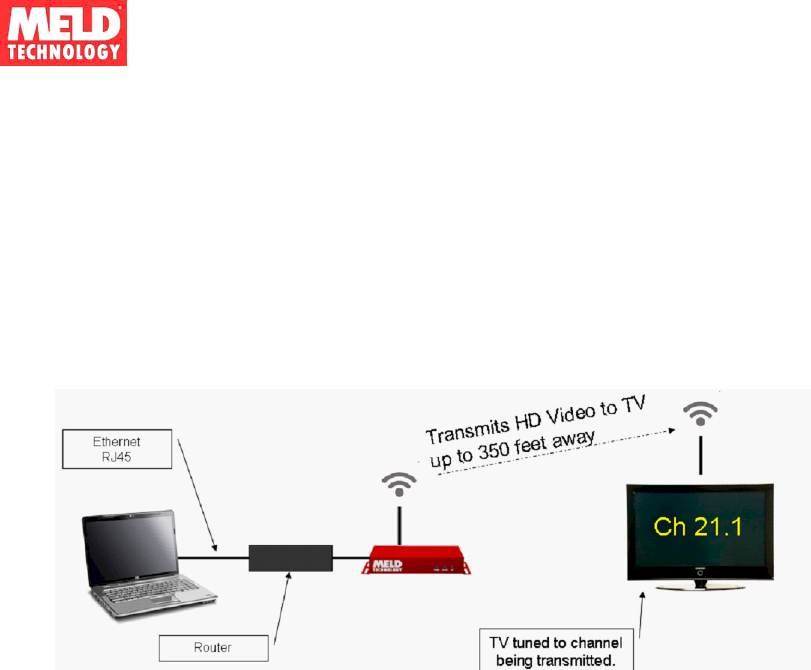
MT-300 Pico Broadcaster
Operator Manual
__
17
6. Trouble Shooting
6.1 Hardware Setup
If the MT300 is not transmitting the supplied content, the device may be unable to
contact the database or the media server may not be configured correctly. You must
connect the MT300 to an internet accessible network in order to access the internet for
database services. The media providing streaming content to the MT300 must be
configured correctly and the TV tuner must be tuned to the correct channel to receive the
transmitted content. Refer to the following steps:
6.2 Set up and test Ethernet connection.
If the “power” LED is not illuminated on the MT300 front panel:
• Verify the power connection is securely plug in on the back panel
• Verify the A/C power outlet that power supply is plugged into.
Check the static address setting on the PC or media delivering the content.
• In a DOS window type “IPCONFIG” to view the PC IP address.
Note: When using direct connection, make sure the PC and MT300 are in the same IP
domain: Set the computers IP Address to a static address on the same subnet as the
MT300 (e.g., 192.168.1.100)
If the transmit or “On Air” light is not illuminated on the front panel, verify the MT300
network connection to the TVWS database service.
• Connect a PC to the same local network connection that the MT300 is using
• In a DOS window Type “ping www.tvws.spectrumbridge.com”
• Verify a successful reply from the TVWS service:
ping tvws.spectrumbridge.com
Pinging tvws.spectrumbridge.com [204.51.99.33] with 32 bytes of data:
Reply from 204.51.99.33: bytes=32 time=27ms TTL=242

MT-300 Pico Broadcaster
Operator Manual
__
18
Check Ethernet connection to the MT300
• in a DOS window type “ping 192.168.1.193”
• If properly working the ping command will return “Request timed out” as shown
in Fig 1.0. This means the Ping command properly saw the MT300 but the
MT300 did not respond back, which is to be expected as the MT300 is a one-way
streamer and can not reply. If it says not connected, check physical connection
and power MT300.
Make sure ARP table registry is correct
• In a DOS window type type “Arp –a”
• You should see the device
Internet Address: 192.168.1.193
Note: If you do NOT see the device you’ll need to force the ARP table to map to the IP
address to the physical address of the MT300 (i.e. 00 02 03 04 05 06.)
ARP command to set ARP TABLE
• in a DOS window type “arp -s 192.168.1.193 00-02-03-04-05-06”
6.3 Tuning the TV Receiver
If you are confident that you have correctly set up the media server and the transmit light
on the MT300 is illuminated you may need to repeat the channel scan on you TV
receiver.
• Select “antenna in” on your TV. Make sure you have an antenna attached. Using
the keypad, type in the preferred channel selected during the device setup.
Example: 23.1. If the TV does not allow you to directly type in a channel,
execute a channel scan and then type your preferred channel. Example 23.1