Mengxiang Technology C2 Bluetooth speaker clock User Manual C2
Shenzhen Mengxiang Technology Co., Ltd Bluetooth speaker clock C2
User Manual
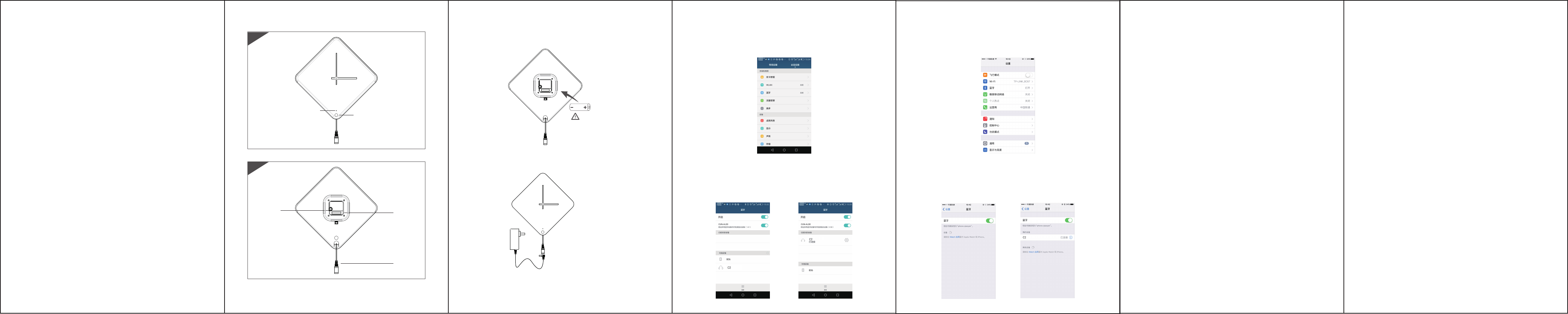
Manual
C2 bluetooth speaker clock
Specification: :
1. Put the size AA battery into the box, and set the right time.
2. Connect the DC cable with DC adaptor, and turn on the
power on-off, when hear”beep”, the clock is on.
3. Connect the clock with your phone by bluetooth. Theproducts’
bluetooth name is C2. when succeeding pairing, you should
hear”beep beep”, and the blue LED will flash.
Front
power on-off
indicator LED
Back
Remark: pay attention to the negative and positive.
battery box
Timing knob
DC cable
Specification:
Malfunction analysis:
Legal information:
◆ Size:260X260X38.9mm
◆ BT working distance:10m
◆ Product weight:
(including the battery pack): 270g
◆ Working voltage : 3.3-5V
◆ Power supply : DC 9V
、1.5A
◆
Frequency Response
:
120Hz~16KHz
◆
Bluetooth IC & version
:
CW6686E V4.2
◆
Output power
:
7W*2 RMS(THD=10%)
Consult the after-sale service for help.
Any copy, changes or modifications of the user manual not expressly approved
unless dealer’s permission.
◆
S/N
:
≥70db
◆
Distortion
:
≥<0.5%
◆
Driver
Size
:
2"
1、Do not use the bluetooth speaker clock near water or humid; do not use the device
near the bathtub, water tank, swiming pool and so on.
2、Do not install the bluetooth speaker clock in the hot or cold environment.
3、Do not expose the device in the sunshine directly.
4、Do not use the device near fire, such as, stove, candle or fireplace and so on.
5、Do not use abrasive cleaning solvents to clean the bluetooth speaker clock,
and charge the apparatus and install the AA size battery in time to make sure the
device work.
Cautions and warnings:
Caution:
1 . Do not take this apparatus apart or repait it.
2 . Do not use this apparatus near water and humid
3. Clean only with a dry cloth.
Limited Warranty
You may within 1 year from your original date of purchase return it to the authorized
service for repair.
Bluetooth Connection Method for Android system:
1. Go to SETTINGS> bLUETOOTH(make sure bluetooth is
turned ON)
2. When your bluetooth enabled device finds the speaker,
select “C2” from the list of found devices. When
succeeding pairing, you will hear “beep beep”. And the
blue led light will flash slowly.
1. Go to SETTINGS> bLUETOOTH(make sure bluetooth is
turned ON)
2. When your bluetooth enabled device finds the speaker,
select “C2” from the list of found devices. When
succeeding pairing, you will hear “beep beep”. And the
blue led light will flash slowly.
Bluetooth Connection Method for IOS system FCC Statement:
This equipment has been tested and found to comply with the
limits for a Class B digital device, pursuant to part 15 of the
FCC Rules. These limits are designed to provide reasonable
protection against harmful interference in a residential
installation. This equipment generates, uses and can radiate
radio frequency energy and, if not installed and used in
accordance with the instructions, may cause harmful
interference to radio communications. However, there is no
guarantee that interference will not occur in a particular
installation. If this equipment does cause harmful interference
to radio or television reception, which can be determined by
turning the equipment off and on, the user is encouraged to
try to correct the interference by one or more of the following
measures:
• Reorient or relocate the receiving antenna.
• Increase the separation between the equipment and receiver.
• Connect the equipment into an outlet on a circuit different
from that to which the receiver is connected.
• Consult the dealer or an experienced radio/TV technician for
help.
Caution: Any changes or modifications to this device not
explicitly approved by manufacturer could void your authority
to operate this equipment.
This device complies with part 15 of the FCC Rules. Operation
is subject to the following two conditions: (1) This device may
not cause harmful interference, and (2) this device must
accept any interference received, including interference that
may cause undesired operation.
RF Exposure Information
The device has been evaluated to meet general RF
exposure requirement.