Mercury Innovations Science and Technology A60 Bluetooth Speaker User Manual MIFA A60
Shenzhen Mercury Innovations Science and Technology Ltd Bluetooth Speaker MIFA A60
User Manual
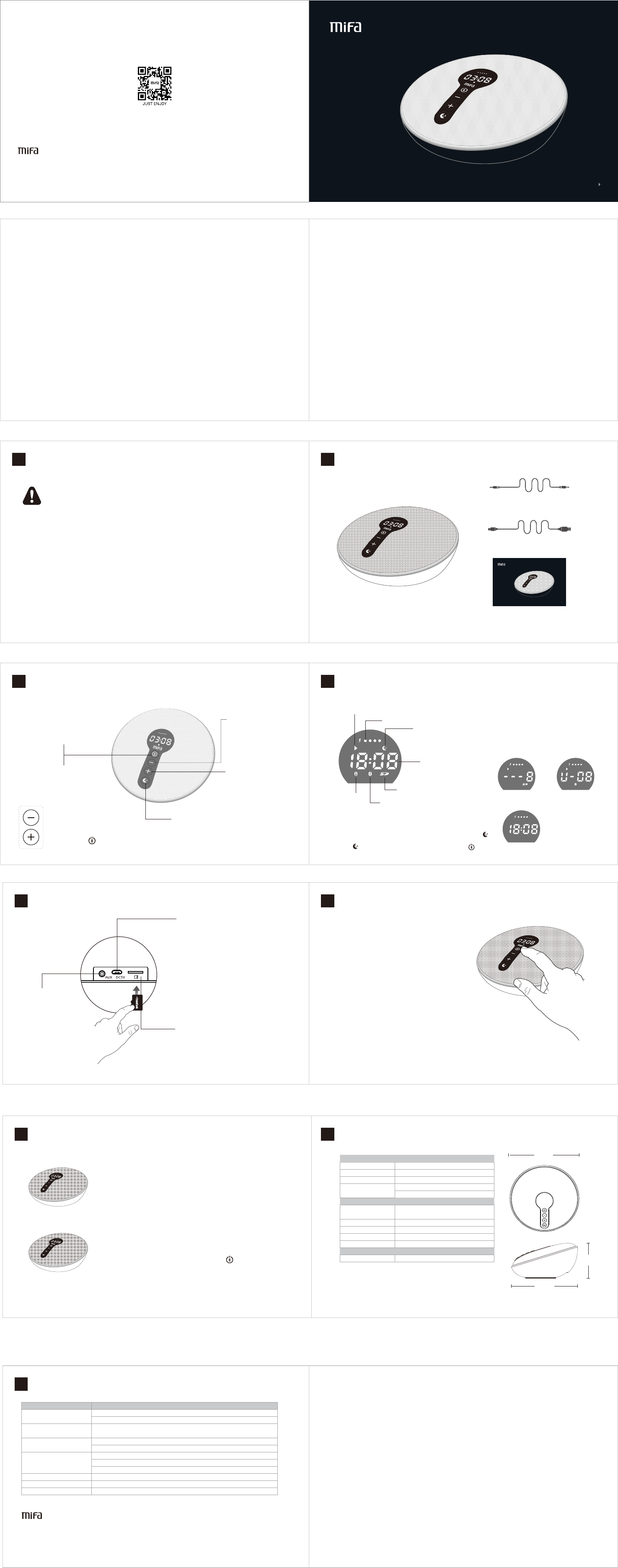
--Reorientorrelocatethereceivingantenna.
--Increasetheseparationbetweentheequipmentandreceiver.
--Connecttheequipmentintoanoutletonacircuitdifferent
fromthattowhichthereceiverisconnected.
--Consultthedealeroranexperiencedradio/TVtechnicianforhelp.
FCC WARNING
Thisdevicecomplieswithpart15oftheFCCRules.Operationissubjecttothefollowingtwoconditions:(1)this
devicemaynotcauseharmfulinterference,and(2)thisdevicemustacceptanyinterferencereceived,including
interferencethatmaycauseundesiredoperation.
Anychangesormodificationsnotexpresslyapprovedbythepartyresponsibleforcompliance
couldvoidtheuser'sauthoritytooperatetheequipment.
NOTE:ThisequipmenthasbeentestedandfoundtocomplywiththelimitsforaClassBdigitaldevice,
pursuanttoPart15oftheFCCRules.Theselimitsaredesignedtoprovidereasonableprotectionagainst
harmfulinterferenceinaresidentialinstallation.Thisequipmentgenerates,usesandcanradiateradio
frequencyenergyand,ifnotinstalledandusedinaccordancewiththeinstructions,maycauseharmful
interferencetoradiocommunications.However,thereisnoguaranteethatinterferencewillnotoccurina
particularinstallation.
Ifthisequipmentdoescauseharmfulinterferencetoradioortelevisionreception,
whichcanbedeterminedbyturningtheequipmentoffandon,theuserisencouragedtotrytocorrectthe
interferencebyoneormoreofthefollowingmeasures:
Copyright © MIFA. All rights reserved.
MIFA, the MIFA logo and other MIFA marks are all owned and registered by MIFA INNOVATIONS LLC. All other
trademarks are the property of their respective owners. The information contained here is subject to change
without prior notice.
MIFA INNO VATIONS LLC
www.mifa.net Designed in USMade in China
Bluetooth Speaker
A60
USER MANUAL
◆Toensureproperuseandtrouble-freeoperation,pleasecarefullyreadthisusermanualfirst.
◆Forthefirstuse,afullchargeisrecommended.
◆Pleaseuseandstoretheproductatroomtemperature.
◆Donotthrowanddroptheproducttoavoiddamages.
◆Donotexposetheproducttofire,hightemperature,directsunlight,etc.
◆Donotuseorganicsolventsorotherchemicalstocleantheproduct.
◆Donotallowsmallparticlestogetintotheproduct.
◆Pleasekeepvolumesofthespeakermoderatetoavoidtemporaryorpermanenthearingimpairment.
◆Donotdissembletheproduct,ormakeanymodificationstothestructureoranypartsofit.
◆Keeptheproductoutofchildren’sreach.
Warnings
01 English
1×A60Speaker
1×MicroUSBCable
1×UserManual
1×3.5mmAudioCable
Bluetooth Speaker
A60
USER MANUAL
Packing Contents
02 English
PowerButton:Pressandholditfor2seconds
toturnon/offthespeaker
Mode:Doublepressittoswitchmodesin
turnsasfollowed:Bluetoothmode--
MicroSDcardmode--AUX-inmode
(ifitworkswithaMicroSDcardand
anAuxcable)
PREVButton:Pressitto
playtheprevioustrack
Volume-:Pressandhold
ittoturndownthevolume
NEXTButton:Pressittoplay
thenexttrack
Volume+:Pressandholditto
turnupthevolume
BluetoothDisconnection:
Pressbuttons"+""-"simultaneouslyto
disconnectthedeviceandthenthe
speakerbecomesdetectableforparing.
PresstheButtontoreconnectthe
speakerwiththelastuseddevice.
Play/Pause:Pressittopause/continue
theplaying
CallAnswer:Pressittoanswer/hangup
thecall;pressandholdittodeclinethecall
Sleep-aidModeButton:
Pressandholdittoplaythebuilt-insleep-aidmusic;
pressandholditagaintoexit
Pressittoselectapower-offtimeramong30minutes,
60minutesand90minutes.
Keys Functions
03 English
DataTransmission
Whenthespeakeristurnedoff,insertaMicroSD
cardintheslotandthenconnectthespeakerto
acomputerviaaMicroUSBcable.Pressthe
powerbuttontoenterintoCardReadingMode.
NowyoucancopyandsavefilestotheMicro
SDcard.
MicroSDCardPlaying
InsertaMicroSDcardafterturningonthe
speaker.Itwillplaymusicfilesonthecard
automatically.
Aux-inJack
ResetButton
Thereisaresetbuttoninthe
jack.Itcanbepushedbya
needle-likeobjecttoresetthe
speaker.(Thespeakercanalso
beresetbypressingandholding
thepowerbuttonfor8seconds.)
Charging
ChargethespeakerwithaDC5V--1A(atleast)
USBcharger.
Interfaces Function
05 English
SupportedStorage
BasicParameters
SpeakerType BluetoothSpeaker
Upto32GBMicroSDcard(FAT32)
Battery Built-in2200mAhLithiumbattery
ChargingTime DC5V--1AUSBcharger(atleast)
About4hours
SupportedMediaType APE、FLAC、WAV、WMA、MP3
PlayingParameters
PeakOutputPower 20W
FrequencyResponse 50Hz-19KHz
TechnicalParameters
Loudspeaker Dual1.7inchesinternalmagneticspeakers+
Dual2.2incheslowfrequencyamplifier
BluetoothStandard 4.2
USBStandard USB2.0(compatiblewithUSB1.1)
Size:6.1×2.6×5.8in/154×78×148mm
Weight:13.4oz/380g(includingthebuilt-inLithiumbattery)
154mm
78mm
148mm
Specifications
08 English
BatteryIndicators
Aux-inMode BluetoothMode
MicroSDCardMode
PlayingStatus
Itdisappearswhenplayingispaused.
CurrentTime
Sleep-aidMode
TimeSetting
TurnoffthespeakerandthenchargeitwithaUSBchargingcable.Press
andholdbuttons"+""-"simultaneouslytoenterintothesettinginterface.
Pressbuttons"+""-"tosetthehourandsavethesettingbypressing .
Pressbuttons"+""-"againtosettheminuteandsavethesettingby
pressing.Ifyouwanttocancelthesettingsandexit,press .
Screen Descriptions
04 English
Volumeadjustmentscreen
31meansthemaxvolume
MicroSDcardplaying
Showingtheselectedtrack
Whenthespeakerisbeing
charged,batteryindicators
flicker.Whenthebatteryis
chargedfull,battery
indicatorskeepon.
Prompt:
01.Thespeakerwillautomaticallyturnoffafter10minutesifthere
isnomanualoperationandnodeviceconnected.
02.Ifyouwantthescreentokeepshowingthecurrenttimeevenif
inthepower-offstatus,pleasekeepitbeingcharged.
03.IfthespeakerplaysmusicontheMicroSDcard,thescreen
doesnotshowthecurrenttime;ifthespeakerisplayingsleep-aid
musicwithatimer,thescreendoesnotshowthecurrenttime
either.
1.Turnonthespeaker
Pressandholdthepowerbuttonfor2secondsto
turnonthespeaker(youwillhearasoundofDingDong).
ItbeepsandtheBluetoothiconflickersonthescreen.
ThespeakerisdetectableviaBluetooth.
Thespeakerwillconnecttothedevicenearbyautomatically
iftheBluetoothisactivatedinthefuture.
OtherInstructions:
Ifyouwanttopairthespeakerwithanotherdevice,pressandholdbuttons"+""-"simultaneouslyto
disconnectthecurrentdeviceandthespeakerbecomesdetectable.
Bluetooth Connection
06 English
2.ConnecttoaBluetoothdevice
ActivatetheBluetoothofthemobiledeviceand
searchforthespeaker.SelectMifa_A60onthelist.
ItbeepsandtheBluetoothiconkeepsonwhenit
succeedsinconnection.
OtherInstructions:
01.Themainspeakeristheleftchannelandthecorrespondingspeakeristherightchannel.
02.TheTWSsystemsupportstwospeakersonly.
03.UndertheTWSsystem,youjustneedtooperateeitherspeaker.Theotheronewilldo
thesameoperationsimultaneously.
1.SetuptheTWSsystem
TurnontwoA60speakersandmakesureneitherofthemispairedwith
amobiledevice.Pressandholdonespeaker's*buttons"+""-"simultaneously.
Itbeepsandthespeakerbeginstoconnectwiththeotherone.Afterasoundof
DongDong,theTWSsystemissetupsuccessfully.
2.Connectthespeakerstoamobiledevice
ActivatetheBluetoothandsearchforMifa_A60.Selectitonceit'sonthe
list.ItbeepsandBluetoothiconskeeponindicatingasuccessfulconnection
betweenthedeviceandthespeakers.
3.Disablethesystem
Pressandholdeitherspeaker'sbuttons"+""-"simultaneouslytodisconnect
themobiledeviceanddisabletheTWSsystem.PresstoresetuptheTWSsystem.
Speaker1
Speaker2
TWS Function
07 English
*ForthefirsttimesettinguptheTWSsystem,thisspeakerwillactasthemain
speakerandtheotheronewillactasthecorrespondingspeaker.
Notabletoconnect
toyourdevice
FAQ Solutions
1.Restartthespeakerandtryagain
2.IfyourdevicerequiresaPinCode,pleaseenter0000
Notabletoplaythemusic
inMicroSDcard
1.PleaseensuretheformatoftheMicroSDcardisFAT32.ItonlysupportsFAT32MicroSDcard
2.PleaseensuretheformatsofthemusicfilesareAPE,FLAC,WAV,WMAorMp3
Nosoundwhenplaying 2.Pleaseadjustthevolumeofyourdevice
1.Pleaseadjustthevolumeofthespeaker
3.Pleasecheckifthespeakerispaused
NosoundinAUX-inmode Pleaseensuretheaudiocableisconnectedwell
Keepscuttingout
whenplaying
Pleaseensurethespeakeriswithintheoperatingrangeandtherearenoobstacles
betweenthespeakerandthedevice
Notabletoturnon Pleasetrytochargethespeakerforabout3hours
Norespondtoanyoperation PleasetrytoresetthespeakerbypressingtheresetbuttonintheAUX-injack
Troubles Shooting
09 English
Copyright © MIFA. All rights reserved.
MIFA, the MIFA logo and other MIFA marks are all owned and registered by MIFA INNOVATIONS LLC. All other
trademarks are the property of their respective owners. The information contained here is subject to change
without prior notice.
MIFA INNO VATIONS LLC
www.mifa.net Designed in USMade in China
The device has been evaluated to meet general RF exposure requirement.
The device can be used in portable exposure condition without restriction.