Mesa Laboratories P6EZIO Counter/Sensor User Manual T8ADH
Point Six Inc Counter/Sensor T8ADH
Manual
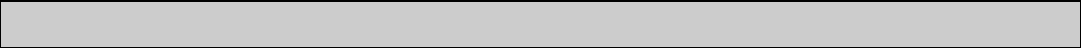
Point Six, Inc. – 391 Codell Drive - Lexington, KY – 40509 - http://www.pointsix.com - 859-266-3606 – Fax: 859-266-0702
FCC ID: M5ZP6EZIO
Installation and Operation Instructions for the Analog/Counter Wireless transmitter P6EZIO .
Point Six, Inc.
Wireless Analog/Counter Model P6EZIO
Installation and Operation Instructions
Description
The P6EZIO analog/counter module has a battery life of >5years. The pushbutton on the sensor has the following
function:
Transmit service packet:Briefly press while powered up.
This model may be configured as a counter, temperature sensor, humidity sensor or general-purpose analog input.
The specific function is determined at the time of manufacture and is not alterable by the user
To start operation inset a 3.6 Volt Lithium AA cell. The LED will flash each time a packet is transmitted.
Point Six, Inc. 2333 Alumni Park Plaza - Lexington, KY - 40517- http://www.pointsix.com - 859-266-3606 - Fax 859-266-0702
2
Packet Description
“MultiAnalog” (75/76)
IDSSSSSSSSnnrraaaaAAAACCCCKK<CR>
Note: All fields are in ASCII Hex
“ID”
The device type field: MultiAnalog has device type 76 hex. A 75 hex when in service mode.
“SSSSSSSS”
The MS-30 bits of these 4-bytes are the serial number of the MultiAnalog device. The LS-2 bits are
set to zero.
“nn”
The number of I/O points (1 byte field: 1 or 2).
“rr”
This 1 byte field is not used and contains generic 00 data.
“aaaa”
This is the first analog data field and is populated when the number of I/O points is 2. This field is
signed 16 bits stored MSB first (bits 15-8) and LSB last (bits 7-0) from left to right. This field has a
possible range of –32768 to 32767. This is a general purpose field and may contain 8 bit or 12 bit
data.
“AAAA”
This is the first analog data field and always exists. This field is signed 16 bits stored MSB first (bits
15-8) and LSB last (bits 7-0) from left to right. This field has a possible range of –32768 to 32767.
This is a general purpose field and may contain 8 bit or 12 bit data.
“CCCC”
This field is the CRC-16 error check as was originally received and checked. This CRC is over the
first 11 bytes of the packet starting with the device type and ending with but not including CRC-16.
“KK”
This field is the mod 256 sum of all the binary data values as represented by the ASCII hex values in
the response but does not include the <CR>.
1Channel Example:
766035501C0100052708104CBEC6
SN = 6035501CH ; No of I/O = 01H; Channel1 = 0810H = 6.3%; CRC16 =44CBEH; C6 - Checksum
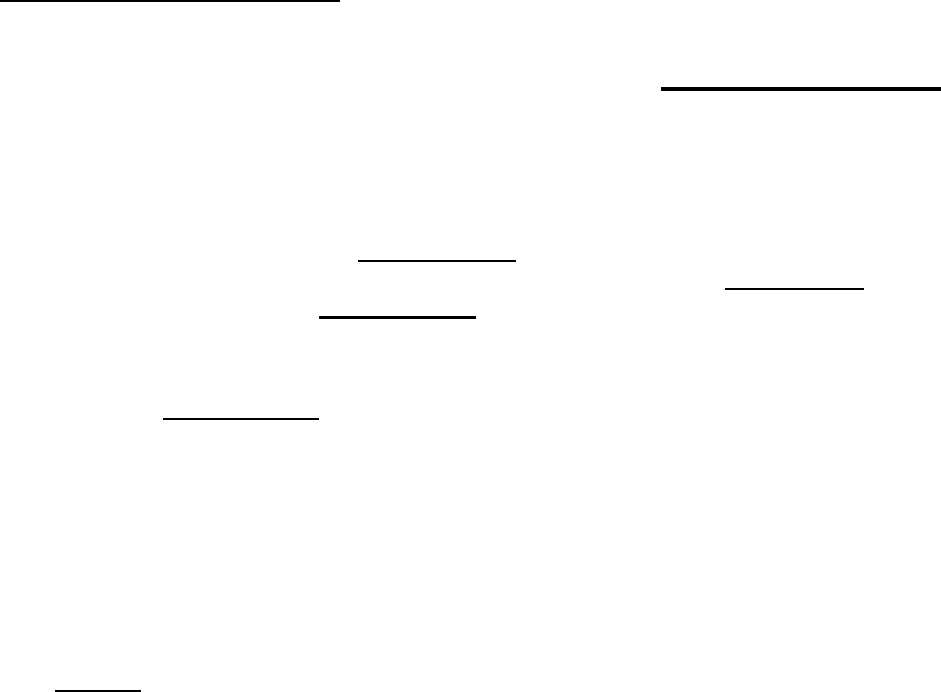
Point Six, Inc. 2333 Alumni Park Plaza - Lexington, KY - 40517- http://www.pointsix.com - 859-266-3606 - Fax 859-266-0702
3
Packet Description
“CountAnalog” (74/73)
IDSSSSSSSSoooooottttLLCCCCKK<CR>
Note: All fields are in ASCII Hex
“ID”
The device type field: Counter-Analog-Status has device type 73 hex. A
74 hex when in service mode.
“SSSSSSSS”
The MS-30 bits of these 4-bytes are the serial number of the Counter-Analog transmitter. The LS-2
bits are the status flags for the switch input status. The LS bit (bit-0) is the Open status flag and the
next most significant bit (bit-1) is the Closed status flag.
“oooooo”
This 24-bit field is the counter value stored LS-byte first. Count of switch openings.
“tttt”
This field is signed 16 bits stored MSB first (bits 15-8) and LSB last (bits 7-0) from left to right. This
field has a possible range of –32768 to 32767. This is a general purpose field and may contain 8 bit
or 12 bit data.
“LL”
This field is unused and will always read zero.
“CCCC”
This field is the CRC-16 error check as was originally received and checked. This CRC is over the
first 11 bytes of the packet starting with the device type and ending with but not including CRC-16.
“KK”
This field is the mod 256 sum of all the binary data values as represented by the ASCII hex values in
the response but does not include the <CR>.
Point Six, Inc. 2333 Alumni Park Plaza - Lexington, KY - 40517- http://www.pointsix.com - 859-266-3606 - Fax 859-266-0702
4
Packet Description
“Humidity2” (51/52)
IDSSSSSSSSnnrrhhhhttttCCCCKK<CR>
Note: All fields are in ASCII Hex
“ID”
The device type field: Humidity2 has device type 52 hex. A 51 hex when in service mode.
“SSSSSSSS”
The MS-30 bits of these 4-bytes are the serial number of the Humidity2 device. The LS-2 bits are set
to zero.
“nn”
Always “00”.
“rr”
This 1 byte field is not used and contains generic 00 data.
“hhhh”
This is the humidity data field. This field is 16 bits stored MSB first (bits 15-8) and LSB last (bits 7-0)
from left to right. This field has a possible range of 0 to 4095 where 0 is 0 %R and 4095 is 100 %RH
“tttt”
This is the temperature data field. This field is 16 bits stored MSB first (bits 15-8) and LSB last (bits
7-0) from left to right. This field has a possible range of 0 to 4095 where 0 is –40 degC and 4095 is
80 degC.
“CCCC”
This field is the CRC-16 error check as was originally received and checked. This CRC is over the
first 11 bytes of the packet starting with the device type and ending with but not including CRC-16.
“KK”
This field is the mod 256 sum of all the binary data values as represented by the ASCII hex values in
the response but does not include the <CR>.
Example:
526035700402000625085249D1FC
SN = 60357004H ; Humidity = 0625H = 38.4%RH ; Temp = 0852H – 22.4 degC; CRC16 =49D1H; FC
-Checksum
51603570040200060A084CF7540B
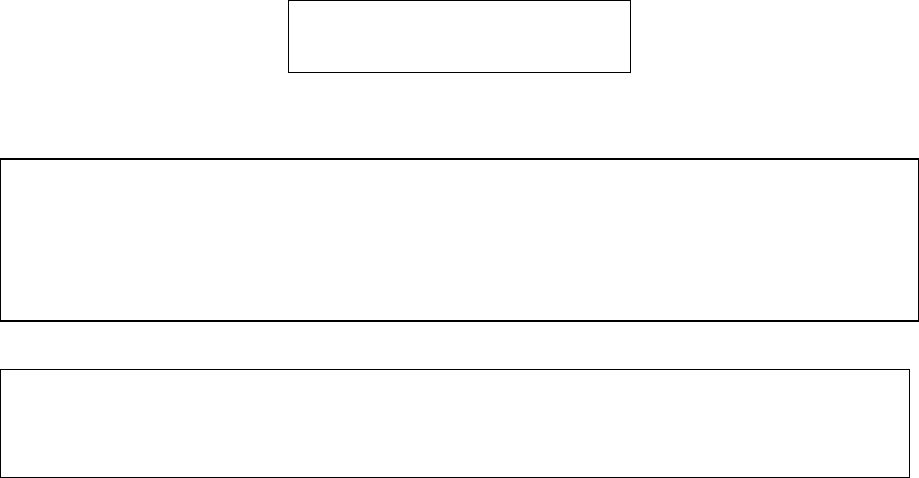
Point Six, Inc. 2333 Alumni Park Plaza - Lexington, KY - 40517- http://www.pointsix.com - 859-266-3606 - Fax 859-266-0702
5
WARNING:Changes or modifications not expressly approved by the manufacturer for compliance could void the user’s
authority to operate this equipment.
FCC ID: M5ZP6EZIO
MADE IN USA
THIS DEVICE COMPLIES WITH PART 15 OF THE FCC RULES, OPERATION IS
SUBJECT TO THE FOLLOWING TWO CONDITIONS: (1) THIS DEVICE MAY
NOT CAUSE HARMFUL INTERFERENCE AND (2) THIS DEVICE MUST ACCEPT
ANY INTERFERENCE RECEIVED, INCLUDING INTERFERENCE THAT MAY
CAUSE UNDESERED OPERATION
WARNING
:Changes or modifications not expressly approved by the manufacturer
for compliance could void the user’s authority to operate the equipment.