Meyer Sound Control Electronics Unit S 1 Users Manual
S-1 to the manual 3a738cf3-21d8-461f-9cbe-e5bf7c1c3b93
2015-02-09
: Meyer-Sound Meyer-Sound-Control-Electronics-Unit-S-1-Users-Manual-555543 meyer-sound-control-electronics-unit-s-1-users-manual-555543 meyer-sound pdf
Open the PDF directly: View PDF ![]() .
.
Page Count: 4
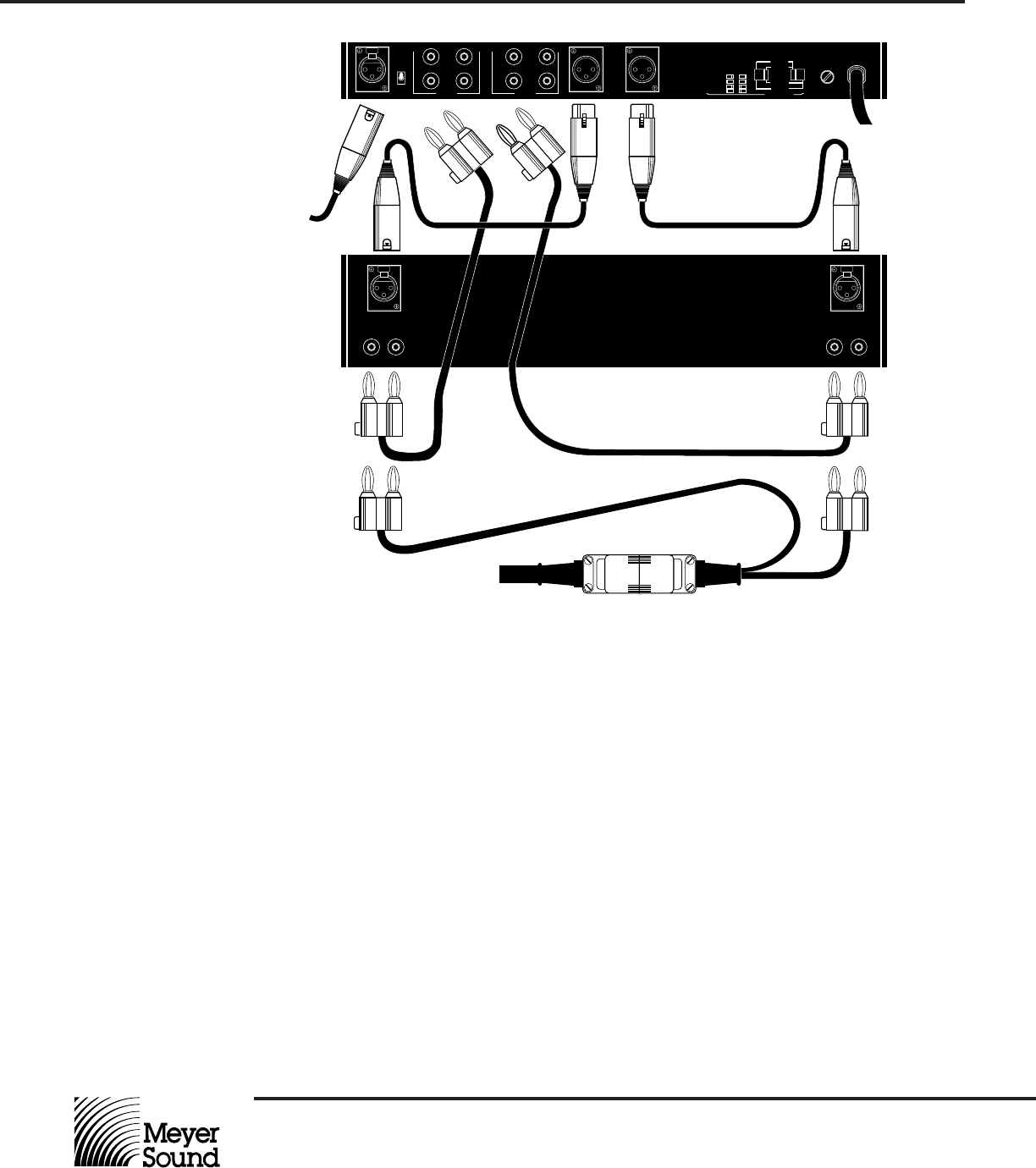
S-1
Control
Electronics
Unit Operating Instructions
Meyer Sound Laboratories, Inc.
2832 San Pablo Avenue
Berkeley, CA 94702
The Meyer Sound S-1 is
a single-channel active
signal processor de-
signed for use with the
USM-1 Loudspeaker. It
occupies a single 1 3⁄4-
inch rack space.
The functions of the S-1
are:
• Active crossover for
biamplification
• SpeakerSense™
driver protection with
MultiSense™ function
• True excursion limit-
ing to protect the
USM-1 drivers
• Loudspeaker fre-
quency and phase
response alignment
Connections The S-1 operates at line level and is intended to be the
final component in the signal chain before the power
amplifier. Connections between the S-1 and the power
amplifier should be made according to the diagram
above.
1. Signal inputs to the S-1 may be either balanced or
unbalanced. For best signal-to-noise ratio, use balanced
connections operating at +4 dBu nominal. The S-1 will
accept peak input levels up to +26 dBu balanced, or
+20 dBu unbalanced.
Note: The S-1 utilizes Meyer Sound’s exclusive ISO™
Input. Pins 1, 2 and 3 are transformer-isolated, and the
connector shell is connected to earth ground. The Input
GND/ Lift switch controls the connection between pin 1
and circuit common, which is tied to AC/chassis ground
through a 500 ohm resistance. If hum problems occur,
this switch may be used to control ground loops in the
system.
2. SpeakerSense™ connections are made from the
output of the power amplifier back to the S-1 Sense in-
puts. The Hi output of the power amplifier must be con-
nected to the Hi Sense input, and the Lo output of the
power amplifier to the Lo Sense input .
The Sense connection must be made in order for the
driver protection circuitry to operate properly.
Note: The S-1 Sense inputs incorporate Meyer Sound’s
exclusive MultiSense™ function, which allows use of
multiple power amplifiers driven in parallel from a single
S-1 and having different voltage gains and/or power
ratings. The S-1 accommodates up to two power amplifi-
ers, and provides a separate Sense input for each. The
MultiSense circuit automatically tracks the power ampli-
fier with the greatest output swing to control the system
protection circuitry. These inputs are polarity-sensitive:
be certain that they are connected with correct polar-
ity, as indicated on the S-1 rear panel.
3. Signal outputs from the S-1 are active balanced at
+4 dBu nominal operating level, with pin 1 tied to earth/
chassis ground through a 500 ohm resistance. The maxi-
mum output level is +26 dBu balanced (+20 dBu unbal-
anced).
4. Connections between the power amplifier output and
the USM-1 should be made in accordance with the
USM-1 Operating Instructions. These connections
must be verified for correct polarity and correct channel
assignment (Hi to Hi, Lo to Lo).
PUSH
+–
PUSH
Input
Lift
GND
Input Hi Sense Lo Out Hi Out 1/4 A SloBlo
90-105
105-125
210-250
180-210
AC Voltage
+
-
+
-
+
-
+
-
90-250 VAC
50-60 Hz
100mA MAX
CAUTION:
Set voltage before applying power.
AC Voltage Ranges
210 - 250
180 - 210
105 - 125
90 - 105
Lo Sense
Hi Channel
PUSH
+–
Lo Channel Amplifier
Loudspeaker Cable
Input
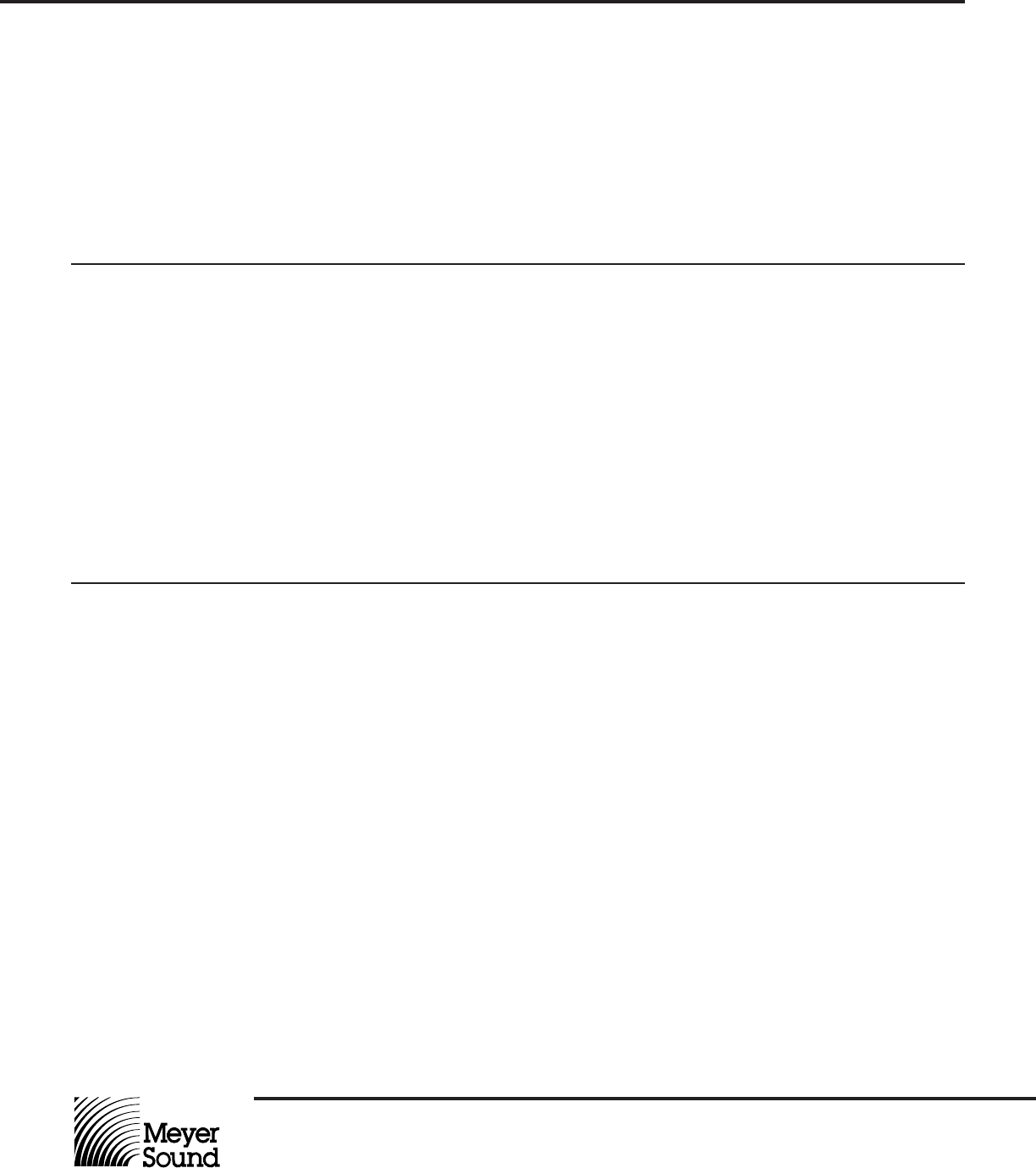
Operating Instructions
Meyer Sound Laboratories, Inc.
2832 San Pablo Avenue
Berkeley, CA 94702
S-1
Control
Electronics
Unit
Operation Once all the connections have been made and verified,
the system is ready to operate.
• The S-1 Attn dB level control should be set at mini-
mum.
• Switch on the AC power to the S-1 first, then to the
power amplifier.
• Set the power amplifier level controls (If any) to maxi-
mum.
• Advance the S-1 Attn dB level control to set the
system sensitivity. If the system is not operating
properly, recheck all connections.
Note. The Attn dB level control markings are merely a
visual aid and should not be used to balance two sys-
tems. The output of the S-1 is calibrated only when the
level control is fully clockwise.
Preset Panel
Controls
The setup controls on the S-1 Preset Panel are designed
to be used to tailor the system response for particular
applications. Remove the Preset Panel cover plate to
adjust the controls.
Safe Switch. The S-1 incorporates three limiters in the
SpeakerSense driver protection circuitry (see detailed
description, below). When the Safe switch is engaged the
RMS limiters come on at 6 dB lower power levels, afford-
ing added protection when heavy continuous power
demands are placed on the system (the VHF peak limiter
threshold is unaffected). For operator convenience, a
green LED indicator is provided on the S-1 front panel
and when the Safe switch is engaged, this indicator will
light. Note: It is recommended that the Safe switch be
engaged until the operator is familiar with the system’s
capabilities.
VHF Switch and Control. The VHF Switch affects the
very high frequency response of the system. It selects
either a preset (CAL) high frequency response or vari-
able response (VAR). In the VAR position, system re-
sponse around 16 kHz is adjustable (3/4 turn screwdriver
adjustment) from +3 dB to -3 dB around the preset point
(CW for increased level at 16 kHz). This feature may be
used to emphasize or de-emphasize sibilants, compen-
sate for room acoustics, etc.
Lo Cut Switch. This switch introduces a 6 dB/octave
high pass filter at 160 Hz. It is designed to provide an
alternative crossover slope when using Meyer Sound
subwoofers, and can also be used to compensate for the
proximity effect of cardioid microphones. For additional
information, see Use with Meyer Sound Subwoofers.
SpeakerSense™
Driver Protection
Through the Sense connections back to the S-1 from the
power amplifier, the SpeakerSense circuitry of the S-1
continuously monitors the voltage across both the high
and low frequency drivers. If the amplifier output exceeds
the safe operating limits of the drivers, independent high-
and low-frequency limiters are automatically activated,
holding down the power level of the S-1 outputs.
The operation of the SpeakerSense circuitry is indicated
by a set of five LEDs located on the front panel.
Sense indicators. These function as signal presence
indicators, and verify that the Sense connections to the
S-1 are made. These indicators will be lit whenever a
signal is present, or will flicker at low signal levels.
Limit Indicators. These indicators will come on when-
ever the corresponding limiter is activated, and a moder-
ate amount of flashing of these indicators is acceptable.
The HF and LF limiters have an attack time of 100 msec
so they will not affect peaks in the program material, nor
will they prevent momentary amplifier clipping on peaks.
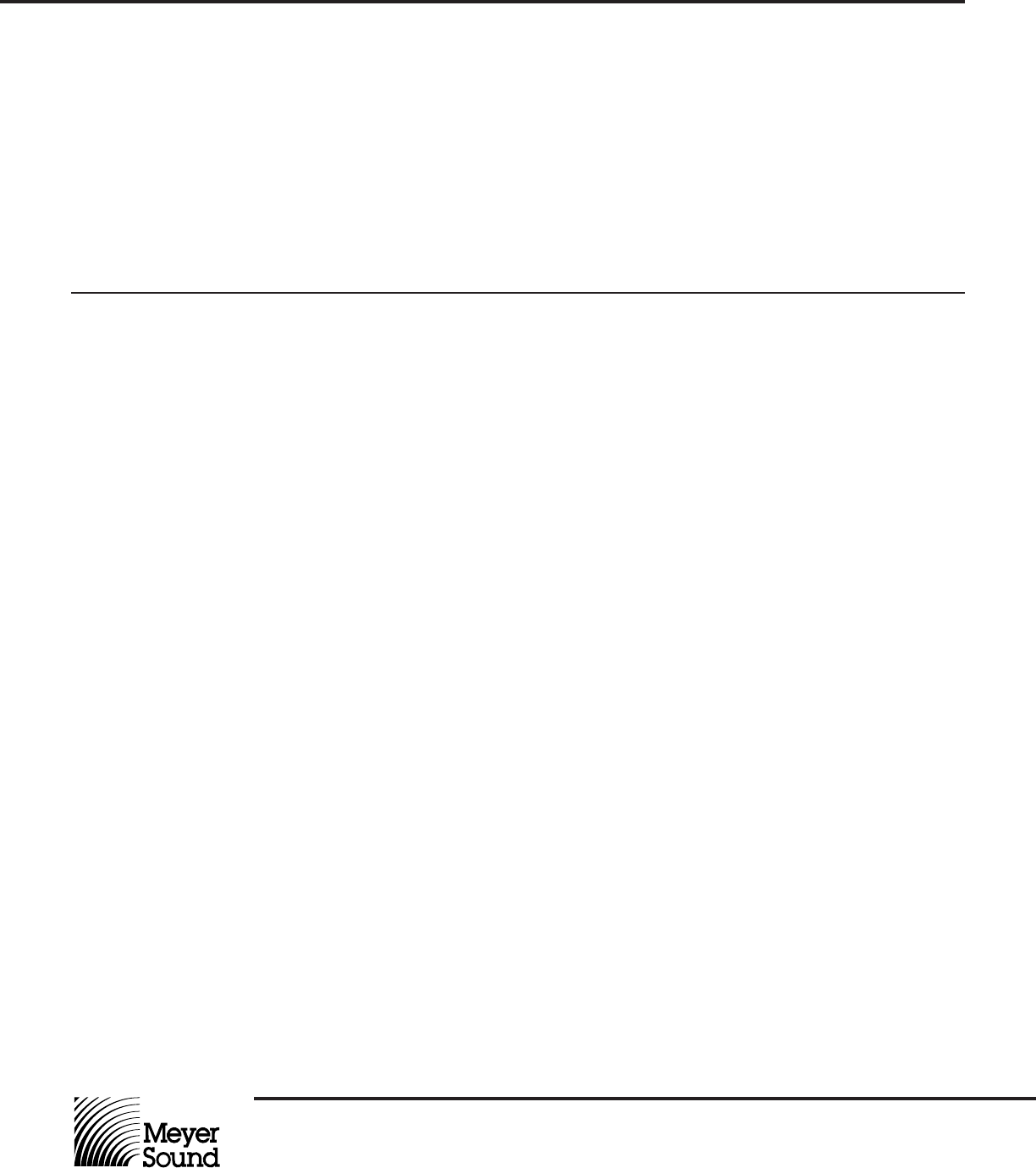
S-1
Control
Electronics
Unit Operating Instructions
Meyer Sound Laboratories, Inc.
2832 San Pablo Avenue
Berkeley, CA 94702
Limiter Operation To verify limiter operation in the field:
• Disconnect loudspeakers, leaving the amplifier and
the S-1 in their standard connection configuration.
• If your amplifier requires a load, use resistive loads
sufficient to dissipate the full power of the amplifier.
• Turn on both the S-1 and the amplifier.
• Set the VHF switch to VAR, the Lo Cut out, and the
Safe switch in.
• Supply an input to the S-1, preferably a sine-wave
oscillator. If you do not have an oscillator, use a
microphone and a mixer to produce a line level signal.
Set the input frequency according to this table:
Oscillator Microphone
LF limiter 200 Hz low growl
HF limiter 5,000 Hz loud whistle
VHF limiter 16,000 Hz loud hiss
• Bring up the input until you see the corresponding
limit indicator come on. Since the indicator will light
only if the limiter actually operates, it provides a
positive indication that the limiter is functioning.
Balancing
Amplifier Gain
The standard connection configuration for the S-1 Control
Electronics Unit uses a single two-channel amplifier as a
biamplifier, one channel for the lows and one for the
highs. In large systems where a number of S-1’s are
used, some may prefer to assign one or more amplifiers
only to the lows, and other amplifiers only to the highs. In
either case, the Lo and Hi amplifiers must have equal
voltage gain. If they do not, you may balance your sys-
tem using an oscillator and an RMS-reading voltmeter.
• Connect the S-1 and amplifiers as you wish to use
them, leaving speakers disconnected.
• If an amplifier requires a load, use an 8-ohm resistor
sufficient to dissipate the full power of the amplifier.
• Input the oscillator to the S-1 and set its frequency to
1400 Hz ±5 Hz (Use a frequency counter if possible).
• Set the S-1 Lo Cut switch out, the VHF switch to
CAL, and the Safe switch out.
• Measuring with the voltmeter at the Hi amplifier out-
put, advance the S-1 Attn dB control to a convenient
reading (a few volts).
• Now measure at the Lo amplifier output, If the level is
different, adjust the input level control of the amplifier
whose output voltage is higher until the Hi and Lo
outputs are equal.
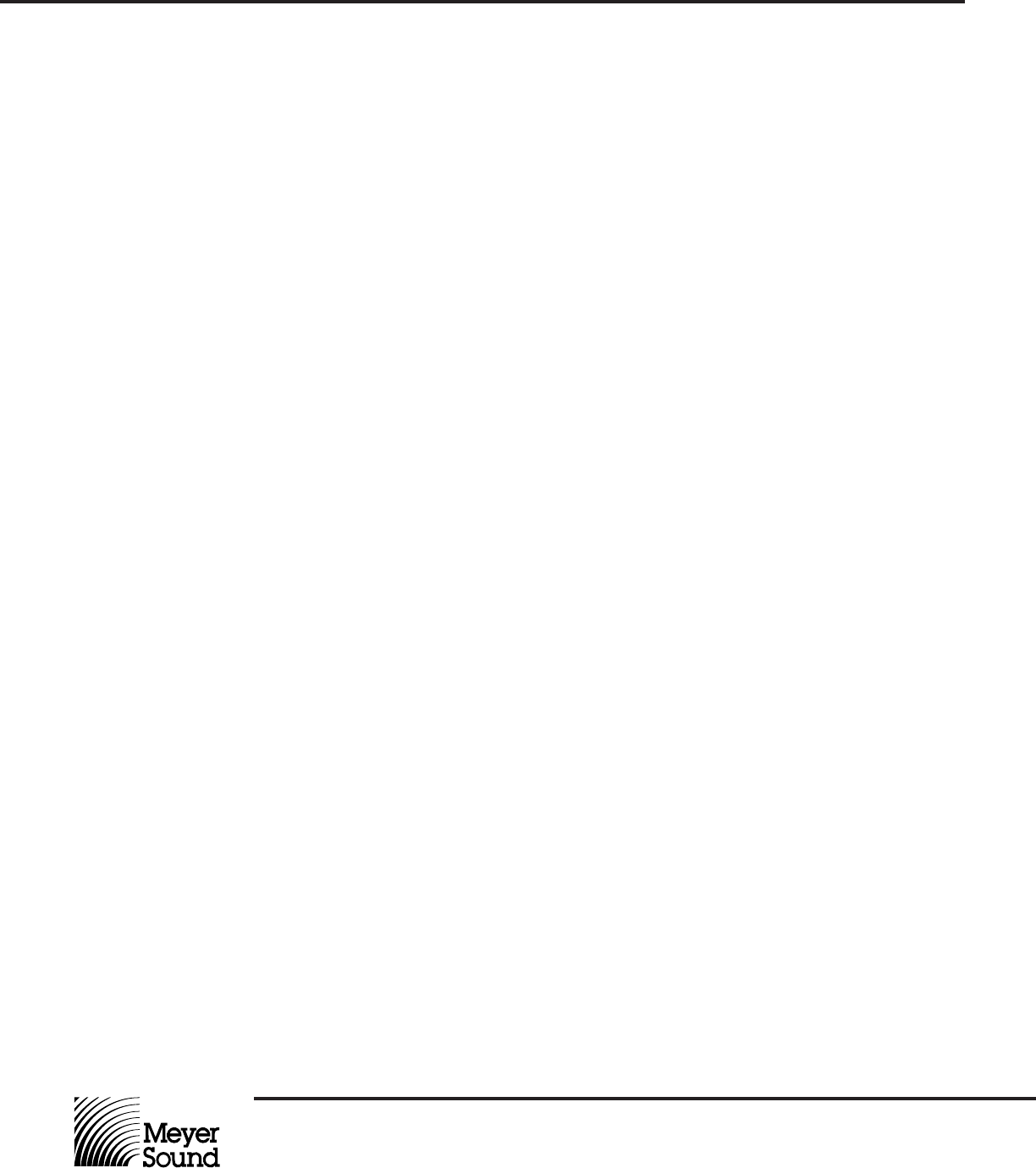
Operating Instructions
Meyer Sound Laboratories, Inc.
2832 San Pablo Avenue
Berkeley, CA 94702
S-1
Control
Electronics
Unit
Specifications
Input Type
1
Balanced ISO-Input,
™
10k ohms, 5k ohms per leg
Output Type Active push-pull, 600 ohms output impedance
Maximum Input Level
Balanced +26 dBu
Unbalanced +20 dBu
Maximum Output Level
Balanced +26 dBu
Unbalanced +20 dBu
Hum and Noise
2
<-90 dBV
Dynamic Range
3
108 dB
Sense Inputs 10k ohms true differential, opto-isolated
Electronic Crossover Frequency 1400 Hz
Low Frequency Delay Type Active all-pass
Driver Protection Circuitry
Low Frequency RMS limiter, 100 msec. integration time
LF excursion limiter (instantaneous)
High Frequency RMS limiter, 100 msec. integration time
VHF peak limiter, 2 msec. on-time, 35 msec. release time
HF excursion limiter (instantaneous)
Indicators
Sense/Amplifier Gain Detect; Hi and Lo Green/Red LEDs
RMS Limiter, Excursion Limiter; Hi, Lo and VHF Red LEDs
Safe Green LED
Power Supply Green/Red LED
Controls
Front Panel Input attenuator, AC power switch
Preset Panel Lo Cut switch, Safe switch, VHF var/cal switch
VHF control (3/4-turn screwdriver adjust)
Rear Panel Ground lift switch, AC range switches
Connectors
Balanced Input/Output 3-pin XLR (A-3) female/male
Sense Inputs Banana jacks (4 dual)
Power 90-125/180-250V AC, 50/60 Hz (rear-panel switchable)
Physical Dimensions 19" W x 1
3
⁄4" H x 7
3
⁄4" D, standard rack mount
Weight 8 lbs (3.6 kg)
Note 1:
ISO™ Input: Pins 1, 2 and 3
are transformer-isolated,
and shell is connected to
chassis/AC earth ground.
Note 2:
“A”-weighted, unbalanced.
Note 3:
“A”-weighted noise floor to
maximum output.
© 1992 Meyer Sound 05.150.002.01A