Micro Star STARTYPEES500W WIRELESS KEYBOARD User Manual ES500W KB Mouse KPX9701
Micro Star International Co Ltd WIRELESS KEYBOARD ES500W KB Mouse KPX9701
Users Manual
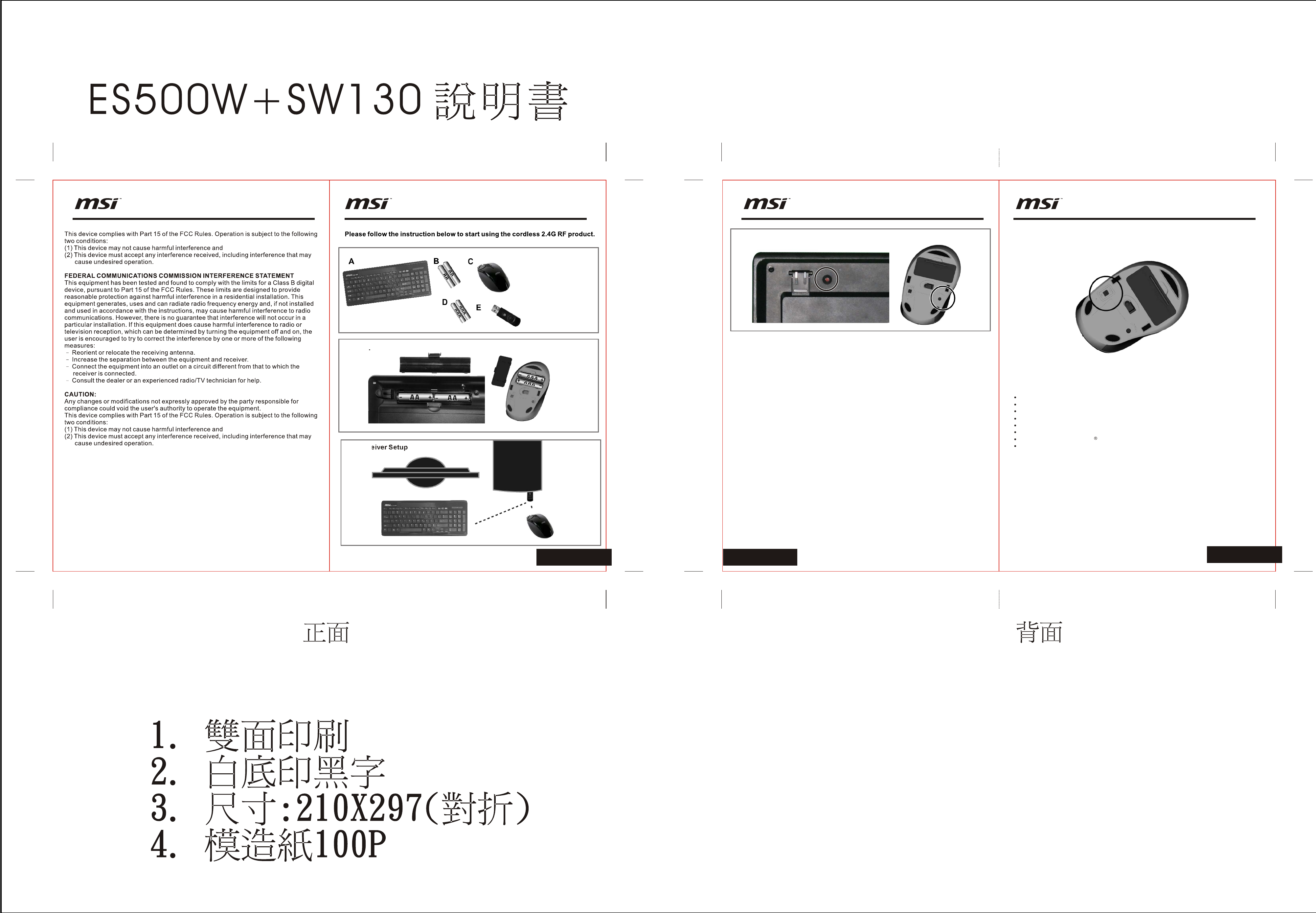
Items Included
A Wireless keyboard
B AA batteries(2)
C Wireless mouse
D AAA batteries(2)
E USB receiver
Battery placement
USB receiver Setup
Synchronization buttons
Setting up your keyboard and mouse
1.Insert batteries into mouse and keyboard.
2.Connect the USB receiver into an available USB port on your computer or into the USB
extension cable.
3.Place the keyboard and mouse within 6 feet of the USB reyboard,mouse and the USB
receiver.
4.The operating system will automatically detect the keyboard and mouse and it will
begin working,if it does not work.see Synchronizing your keyboard and mouse.
Synchronizing your keyboard and mouse
2.4GHz Radio Frequency technology.
Slim keycap structure based on notebook keyboard.
Only half height of common standard keyboard.
Compact size for space saving.
Comfortable,optical mouse shape that fits good in right hand,
Soft touch and tactile feedback.
Compatible with Windows ME/2000/XP/VISTA/7.
USB port supports"Plug and Play".
Features:
Preserving battery life on your mouse
To preserve battery life,tum the mouse off when it is not in use.
KPX9701 StarType ES500W
StarMouse SW130
Synchronize your keyboard and mouse each time the batteries are changed and if
the keyboard or mouse stops responding.
1. Press the receiver synchronization button
2. Press the mouse synchronization button with a paperclip
3. Press the receiver synchronization button
4. Press the keyboard synchronization button with a paperclip
5. The keyboard will begin working
Note: If the keyboard or mouse does not work,
replace the batteries and repeat steps1.2or3.
StarType ES500W
StarMouse SW130
StarType ES500W
StarMouse SW130
StarType ES500W&StarMouse SW130 StarType ES500W&StarMouse Sw130 StarType ES500W&StarMouse SW130StarType ES500W&StarMouse SW130
RF exposure warning ·
This equipment must be installed and operated in accordance with provided instructions and
the antenna(s) used for this transmitter must be installed to provide a separation distance of at
least 20 cm from all persons and must not be co-located or operating in conjunction with any
other antenna or transmitter. End-users and installers must be provide with antenna
installation instructions and transmitter operating conditions for satisfying RF exposure
compliance.