Microelectronics Technology RU-888-1 UHF RFID USB Dongle User Manual
Microelectronics Technology Inc UHF RFID USB Dongle
user manual

MTI RU-888-1 RFID USB Dongle
User Manual Version 5.0
MTI Group Proprietary Information
Any unauthorized use, duplication, reproduction, or disclosure of this
document may be considered as infringement of MTI Group’s intellectual
property rights, the infringer may be accused and liable applicable legal
penalties.
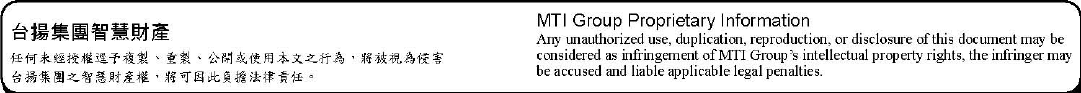
Content
1. User Set Up
2. Start Demo SW
3. Advanced Reader Setting
4. Inventory Run
5. Advanced Tag Setting
MTI Group Proprietary Information
台揚集團智慧財產Any unauthorized use, duplication, reproduction, or disclosure of this document may be 任何未經授權逕予複製、重製、公開或使用本文之行為,將
被視為侵害considered as infringement of MTI Group’s intellectual property rights, the infringer may 台揚集團之智慧財產權,將可因此負擔法律責任。 be accused and liable applicable
legal penalties.

Page 4 of 11
1. User Set Up
Once you get this product, you just connect MTI USB Dongle directly to your electrical
products with USB and download the Demo SW from our CD.
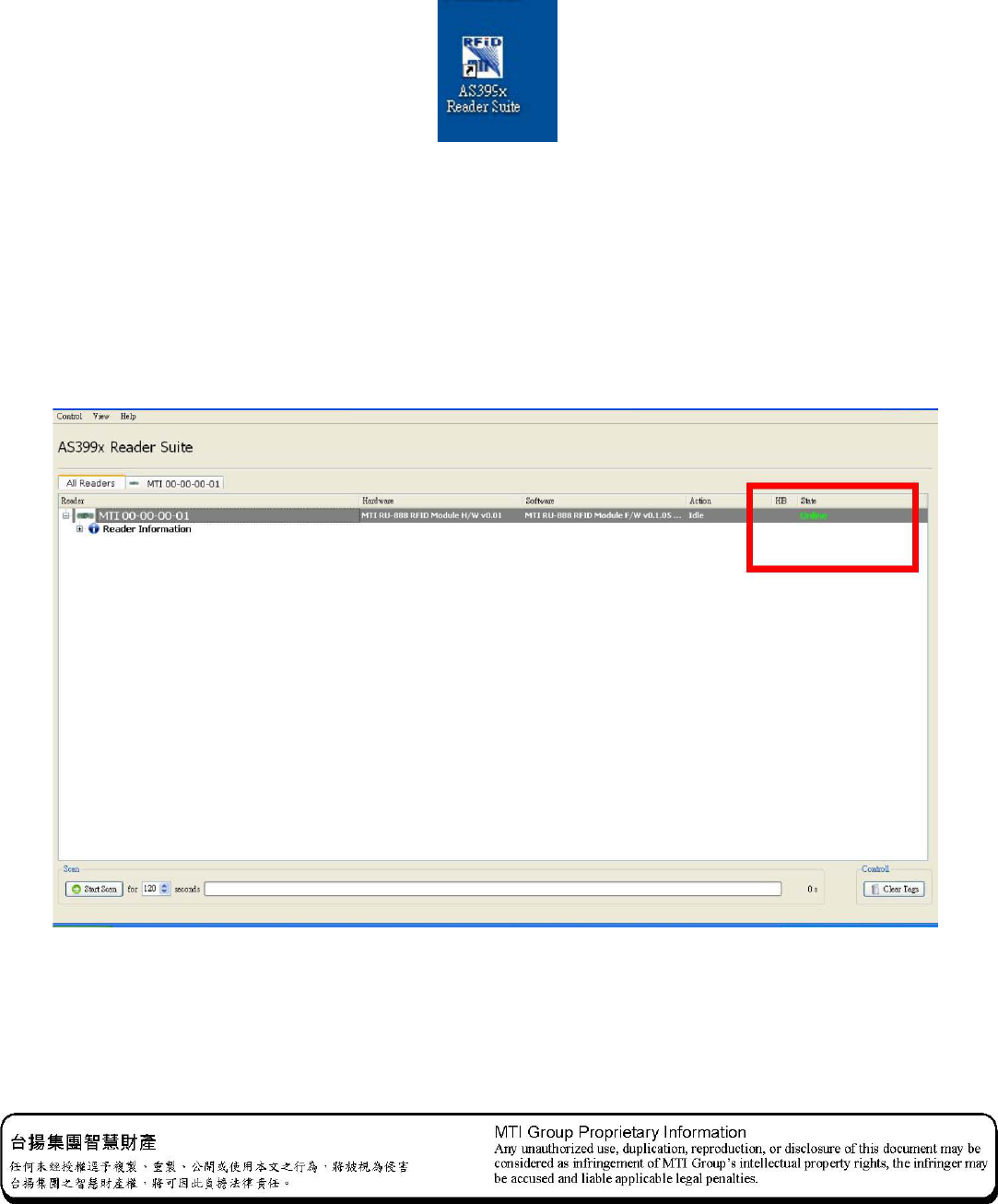
Please must plug two connectors once the output power is up 17dBm.
2. Start Demo DW
2.1 Double click the icon as in Fig.1
Fig.1
2.2 Plug Antenna and USB cable you could see the Demo SW shown Online as in
Fig.2
Fig.2
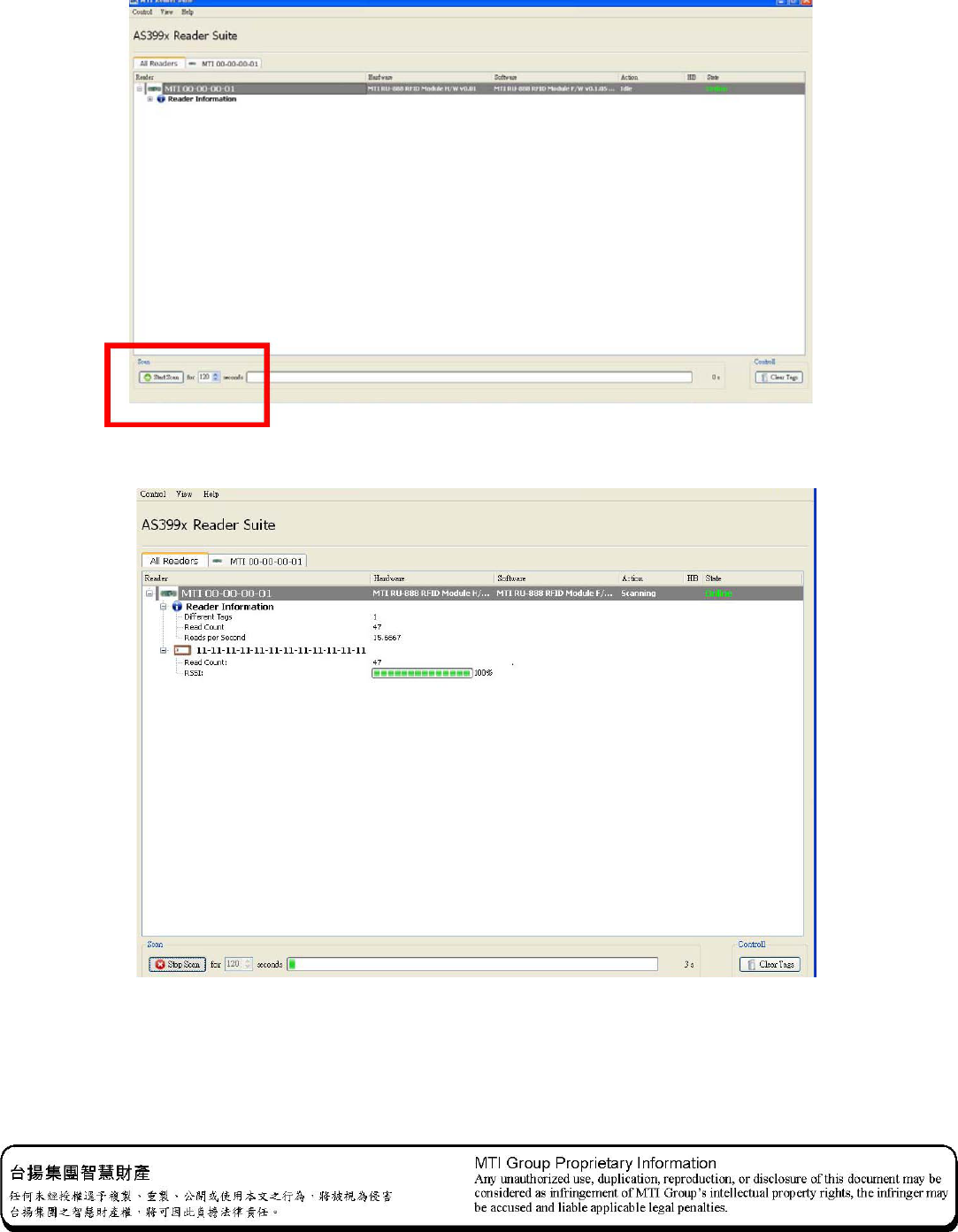
3. Inventory Run
3. 1 Please press “ Start Scan “ to start the inventory run as shown in Fig.3 and Fig.4.
Fig.3
Fig.4
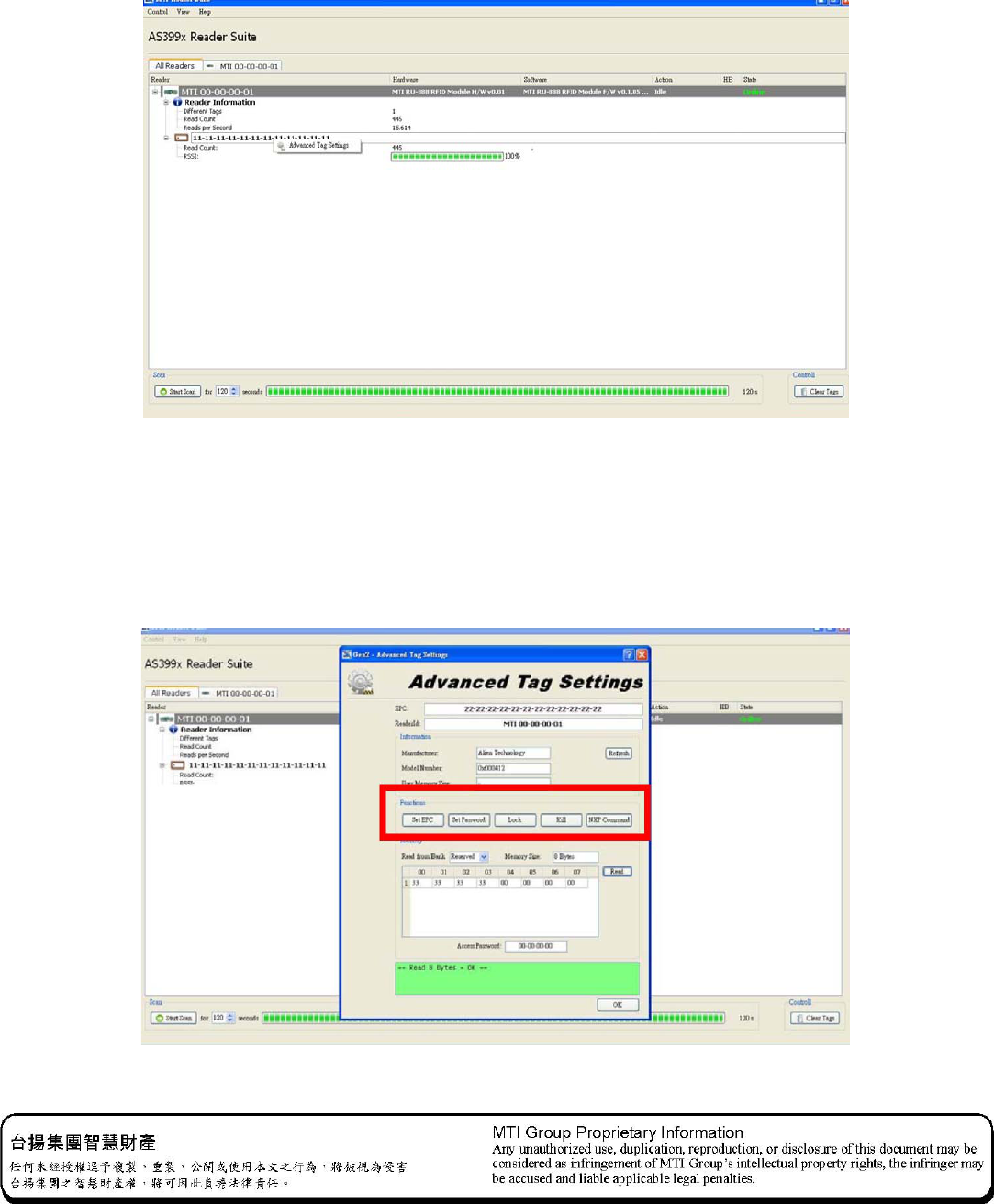
4. Advanced Tag Setting
4.1 Please right-click on the tag that you would like to change the setting as
shown in Fig.5.
Fig.5
4.2 You could set EPC, Password, Lock, or Kill the selected tag in this window as
shown in Fig. 6.
Fig. 6
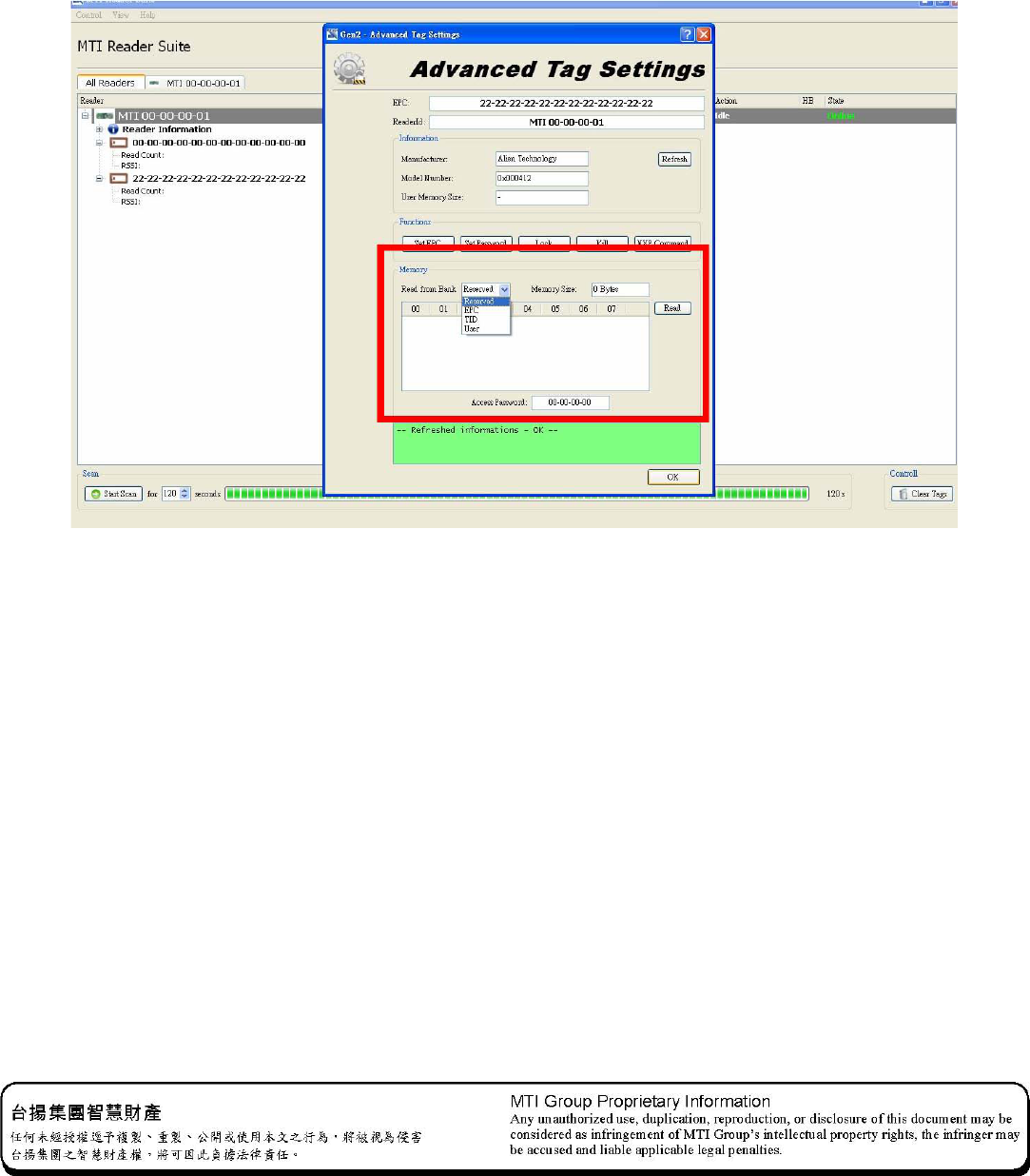
4.3 Option function : Memory Bank Read/Write Function. You could read
Reserved, EPC, TID, and User Bank at Memory Column. Choose the one you would like to
know the information and press the Read Button as shown in Fig.9.
Fig. 7
a. You could see this kind of picture as in Fig. 8 if MTI module could get complete
information from the tag.
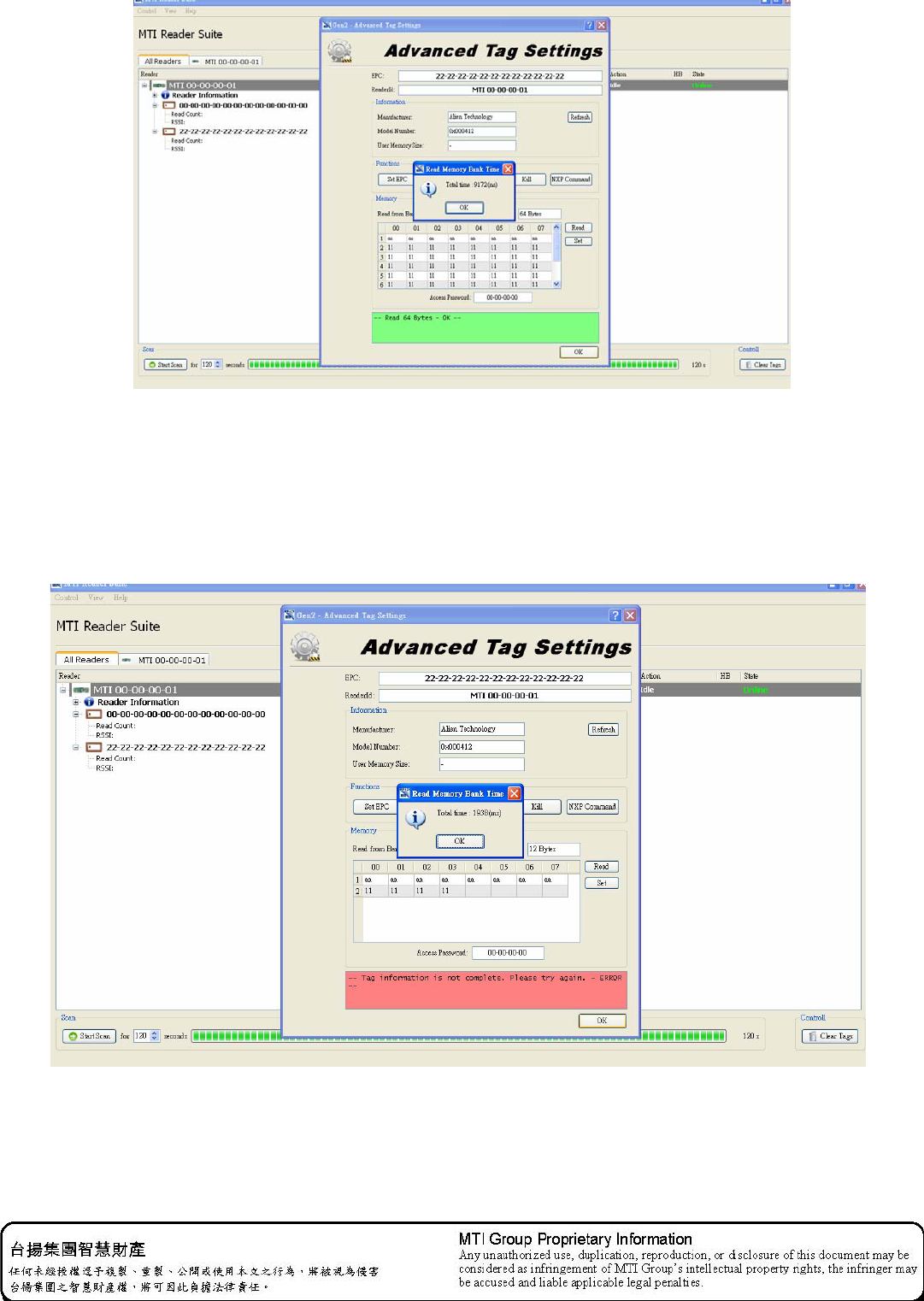
Fig. 8
b. You could see this kind of picture as in Fig. 9 if MTI module couldn’t get complete
information from the tag.
Fig. 9
MTI Group Proprietary Information
台揚集團智慧財產Any unauthorized use, duplication, reproduction, or disclosure of this document may be 任何未經授權逕予複製、重製、公開或使用本文之行為,將
被視為侵害considered as infringement of MTI Group’s intellectual property rights, the infringer may 台揚集團之智慧財產權,將可因此負擔法律責任。 be accused and liable applicable
legal penalties.
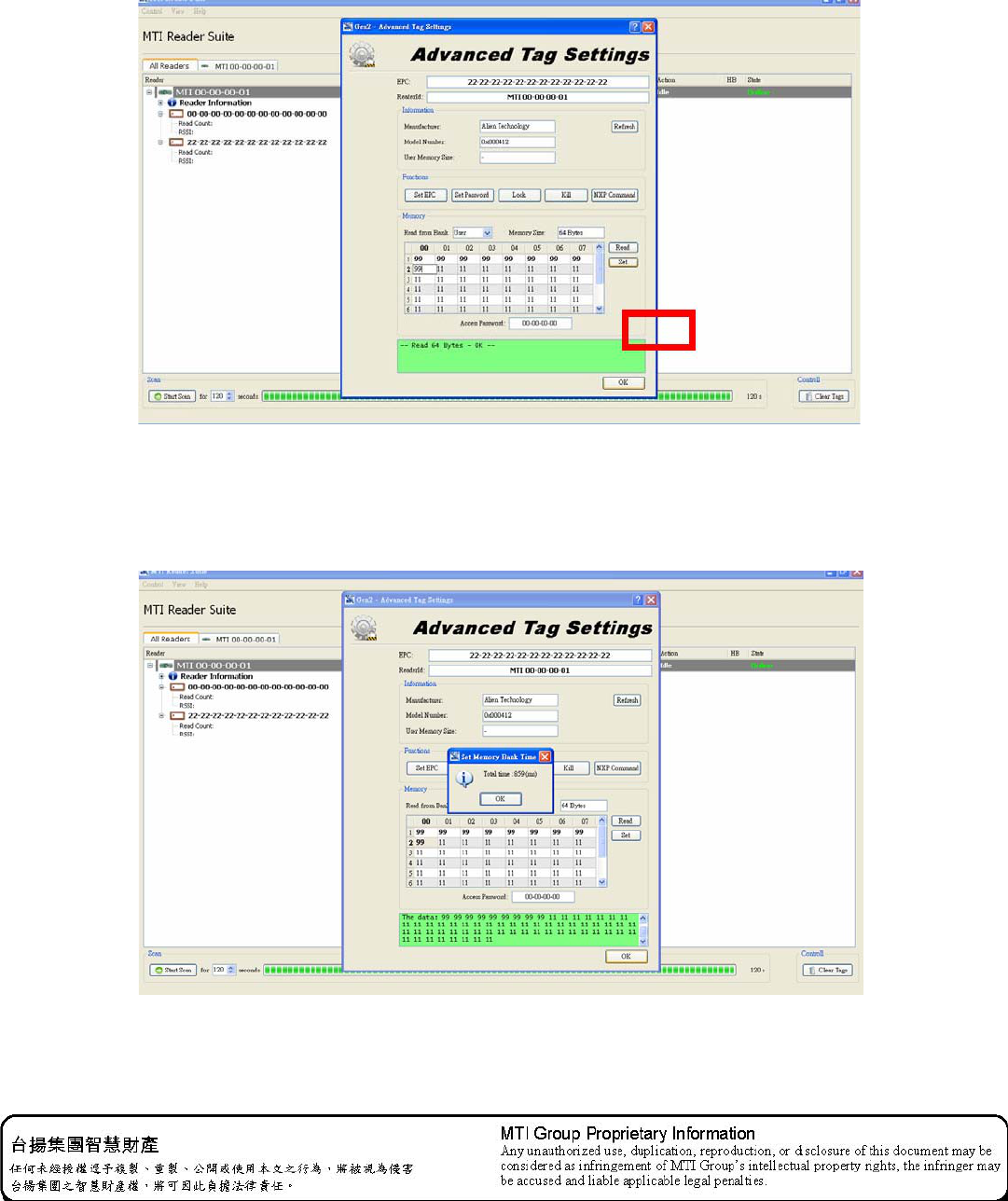
11
4.4 Please read user bank if you would like to write any information into user bank.
Write the information into the byte you would like to modify and press Set button as shown in
Figure 10.
Fig. 10 GUI would shown pass message as shown in
Fig. 11.
Fig. 11
MTI Group Proprietary Information
台揚集團智慧財產Any unauthorized use, duplication, reproduction, or disclosure of this document may be 任何未經授權逕予複製、重製、公開或使用本文之行為,將
被視為侵害considered as infringement of MTI Group’s intellectual property rights, the infringer may 台揚集團之智慧財產權,將可因此負擔法律責任。 be accused and liable applicable
legal penalties.
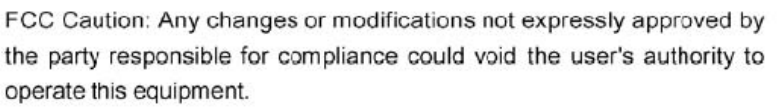
FCC Warning statement
This e
q
ui
p
ment has been tested and found to com
p
l
y
with the limits for a Class B di
g
ital device
,
p
ursuant to
p
art 15
of the FCC rules. These limits are designed to provide reasonable protection against harmful interference in a
residential installation. This equipment generates, uses and can radiate radio frequency energy and, if not installed
and used in accordance with the instructions, may cause harmful interference to radio communications. However,
there is no guarantee that interference will not occur in a particular installation. If this equipment does cause
harmful interference to radio or television reception, which can be determined by turning the equipment off and on,
the user is encouraged to try to correct the interference by one or more of the following measures: -Reorient or
relocate the receiving antenna. -Increase the separation between the equipment and receiver. -Connect the
equipment into an outlet on a circuit different from that to which the receiver is connected. -Consult the dealer or an
experienced radio/TV technician for help.
This device complies with Part 15 of the FCC Rules. Operation is subject to the following two conditions: (1) this
device may not cause harmful interference and (2) this device must accept any interference received, including
interference that may cause undesired operation
FCC RF Radiation Exposure Statement:
1. This Transmitter must not be co-located or operating in conjunction with any other antenna or transmitter.
2. This equipment complies with FCC RF radiation exposure limits set forth for an uncontrolled environment.
FCC RF Radiation Exposure Statement:
1. This Transmitter must not be co-located or operating in conjunction with any other antenna or transmitter.
2. This equipment complies with FCC RF radiation exposure limits set forth for an uncontrolled environment.
This device was tested for operations with the device contacted directly to the human body to the back side of
the Phantom. To maintain compliance with FCC RF exposure compliance requirements, avoid direct contact
to the transmitting antenna during transmitting.