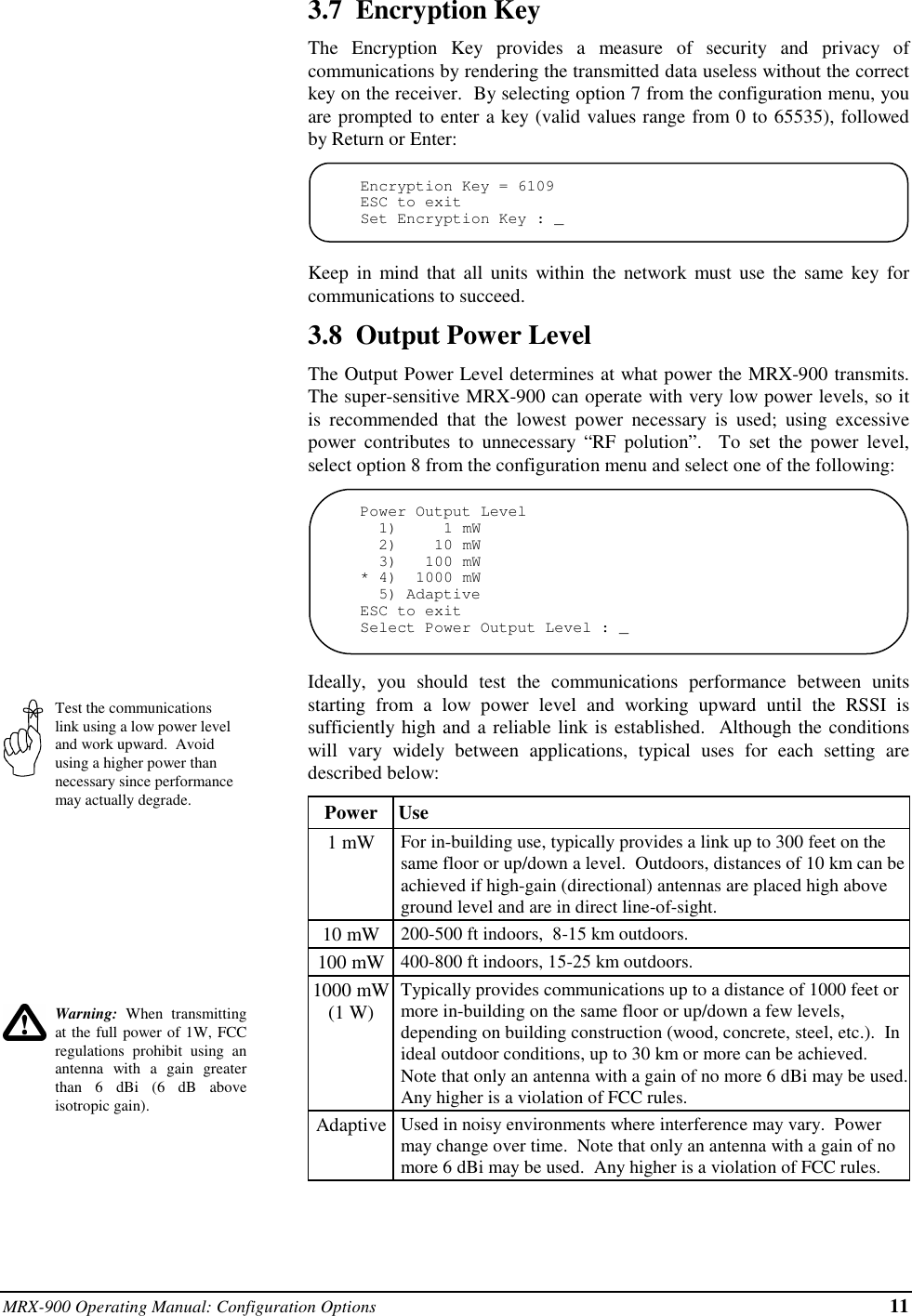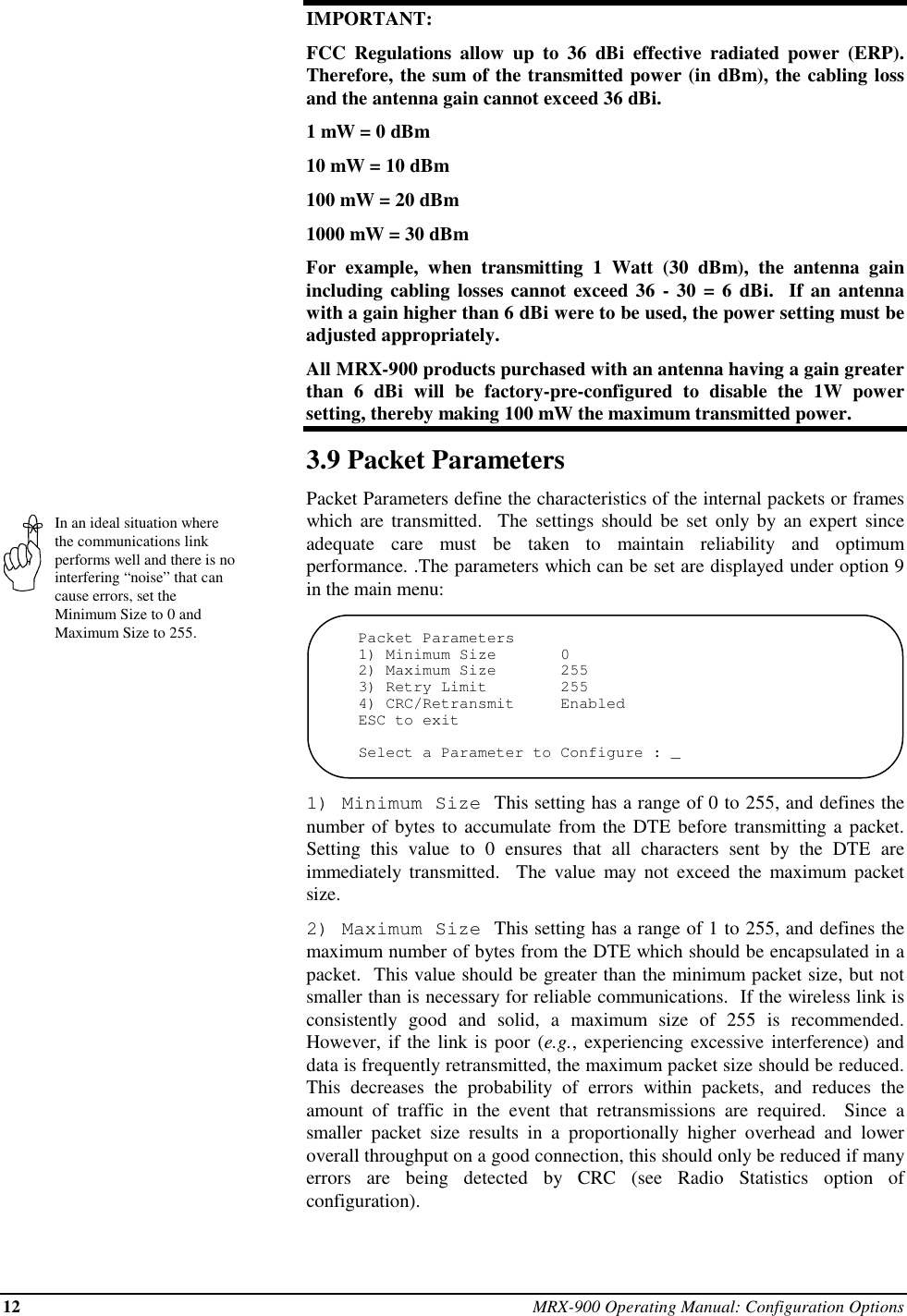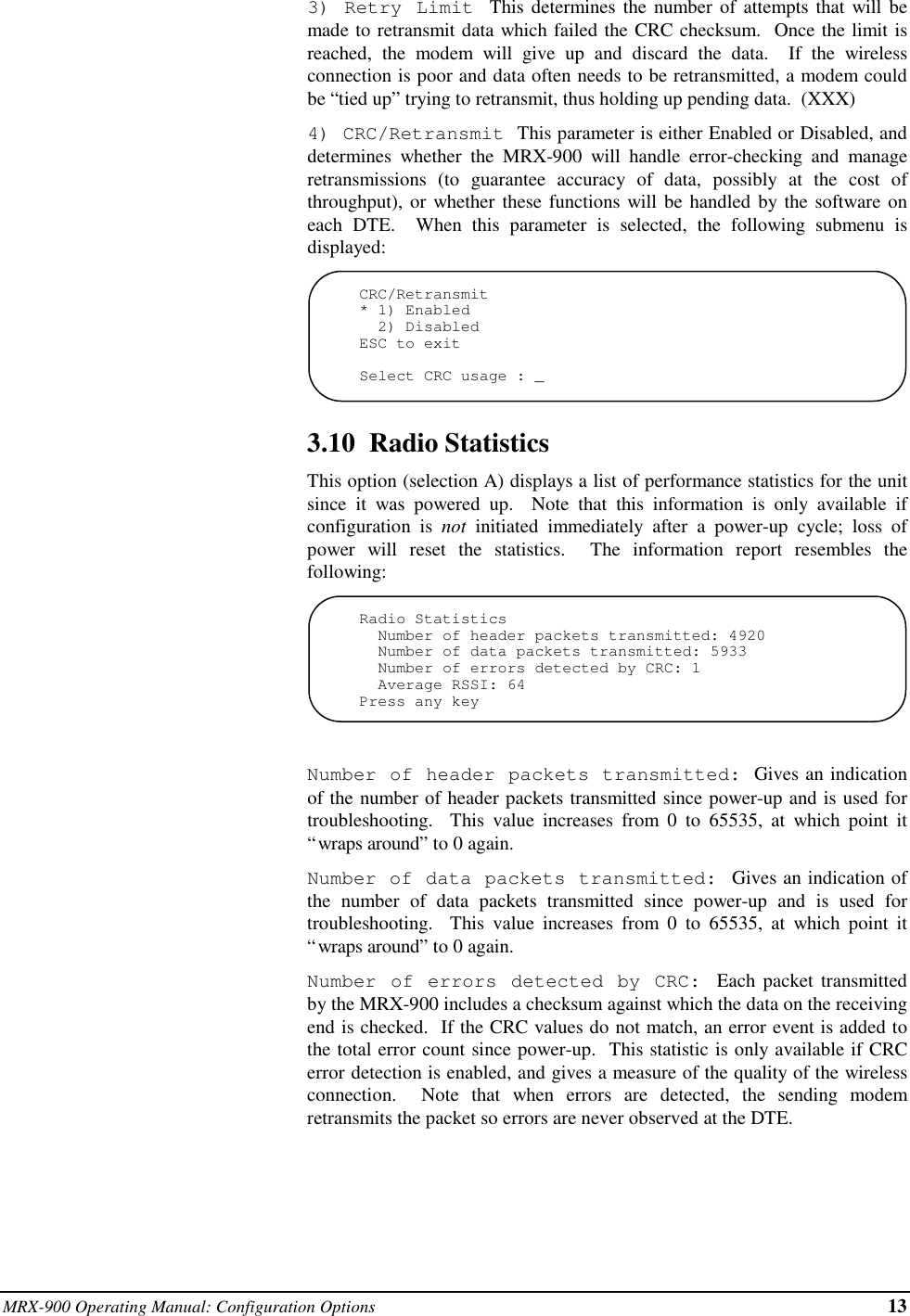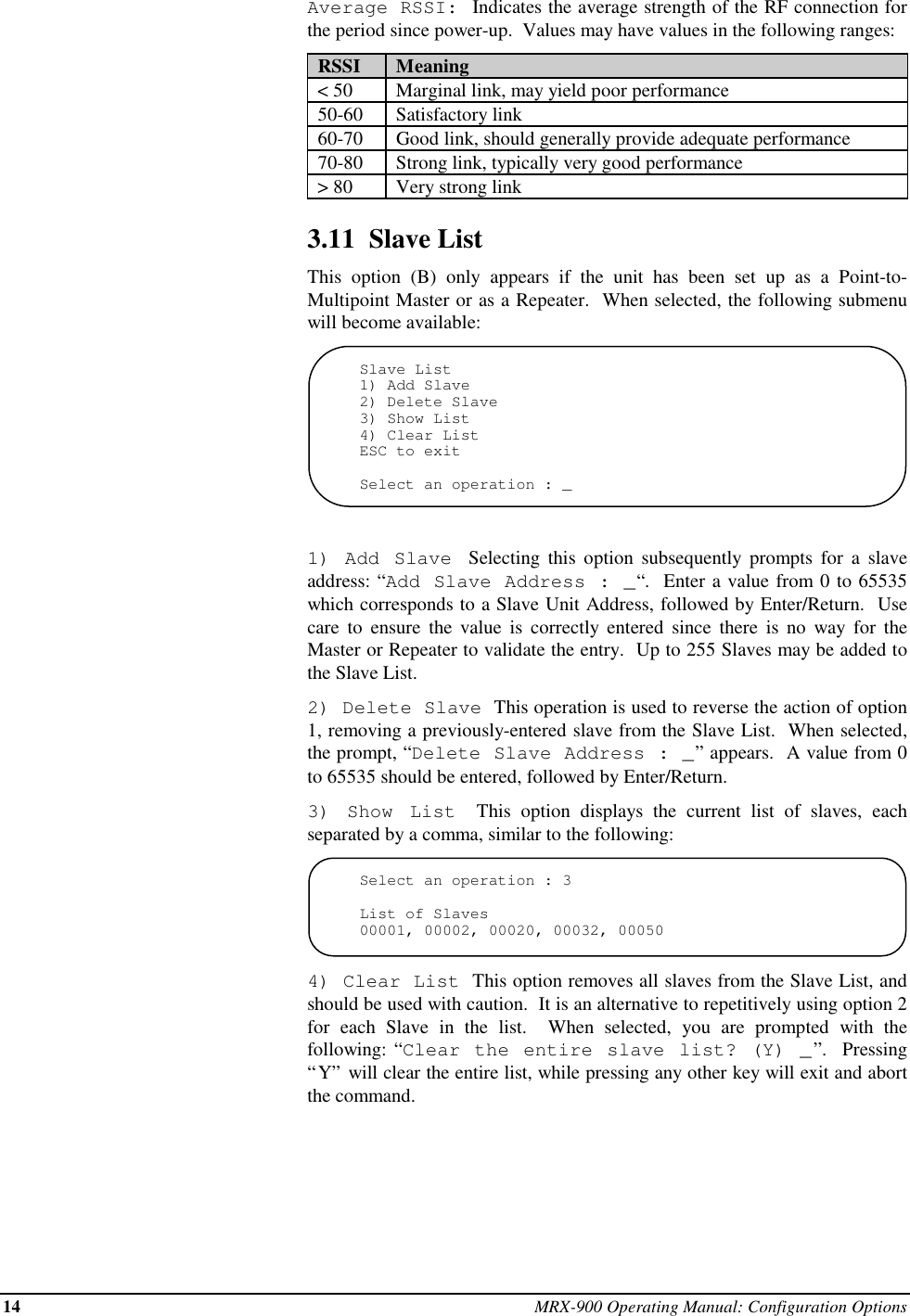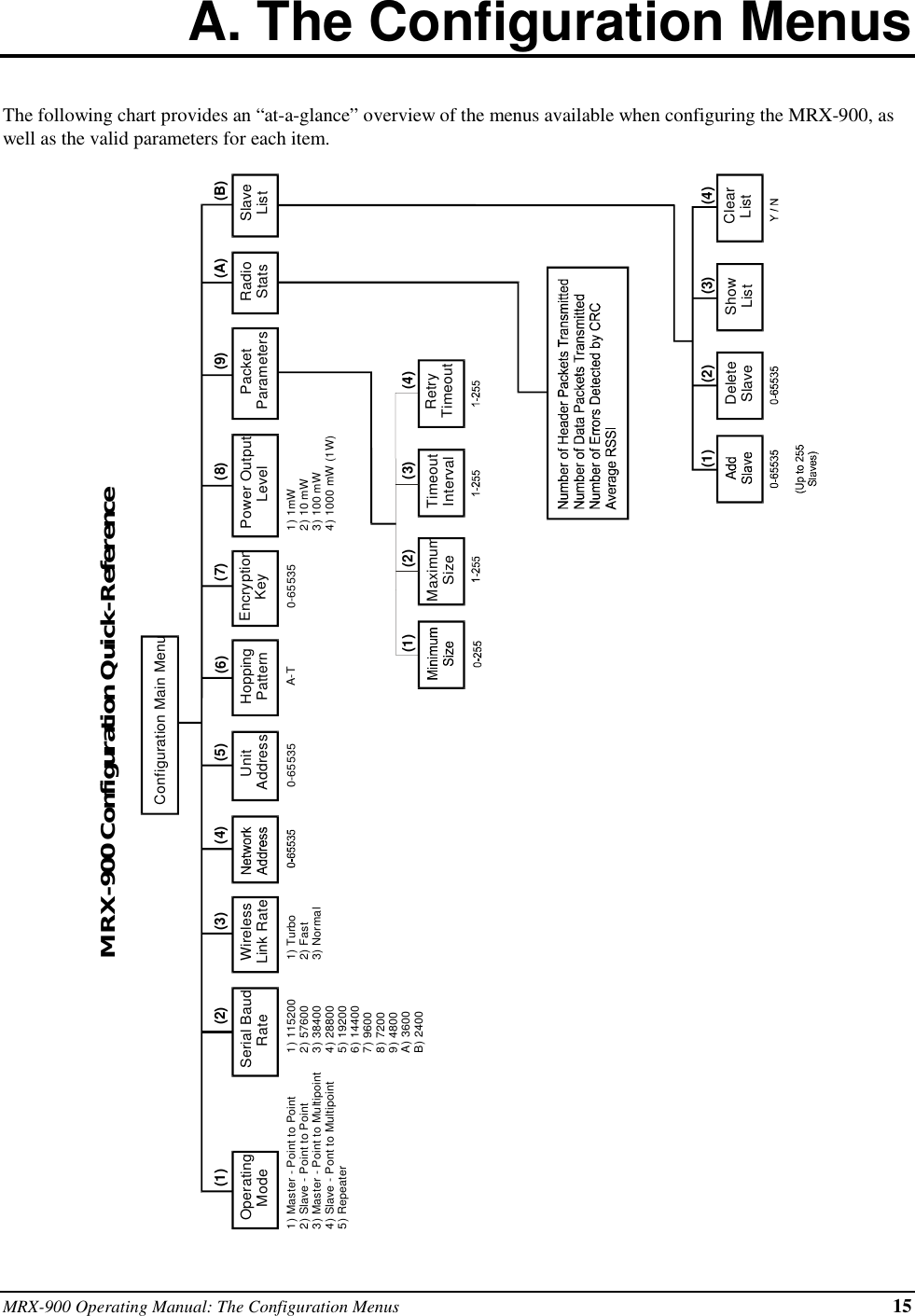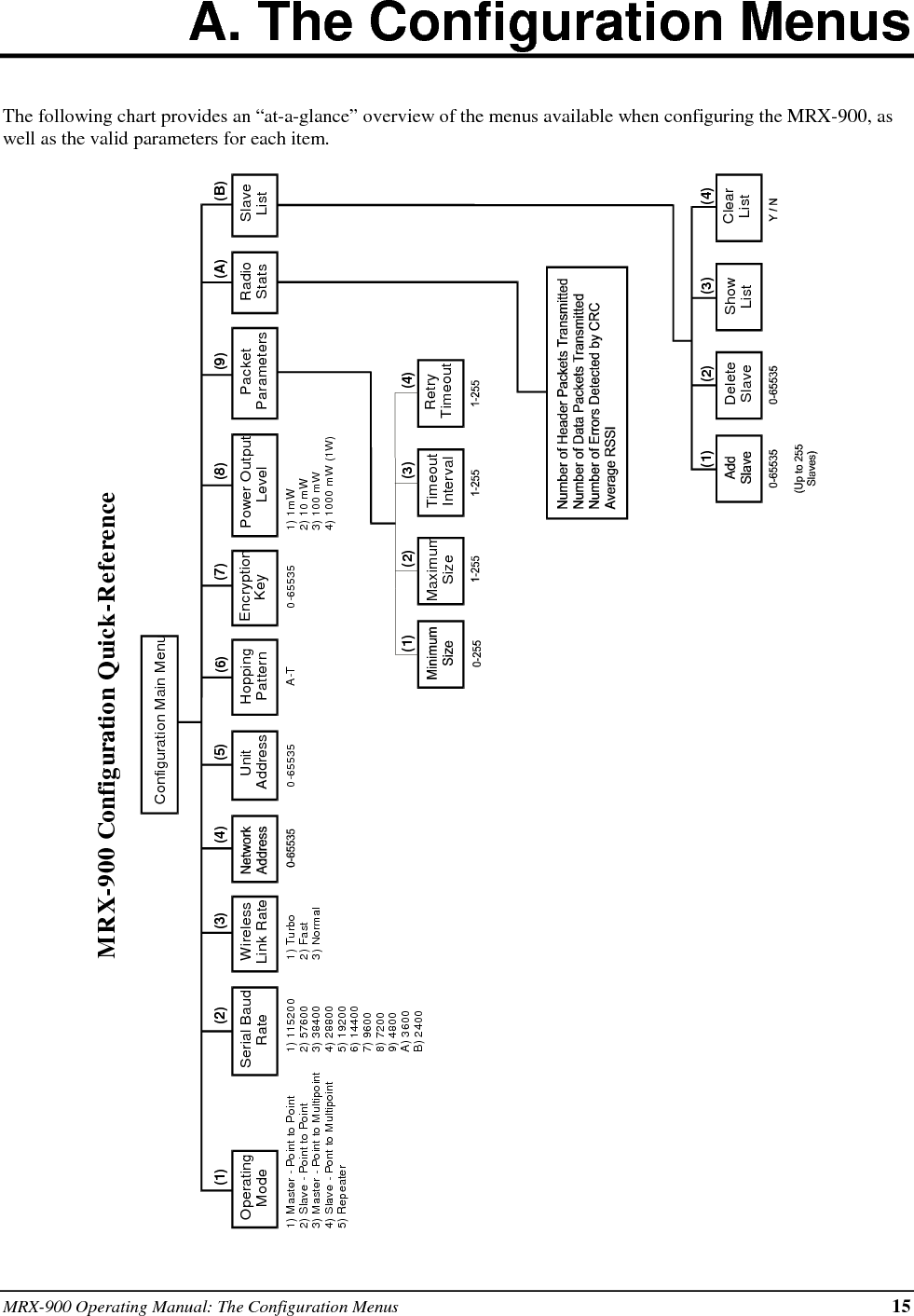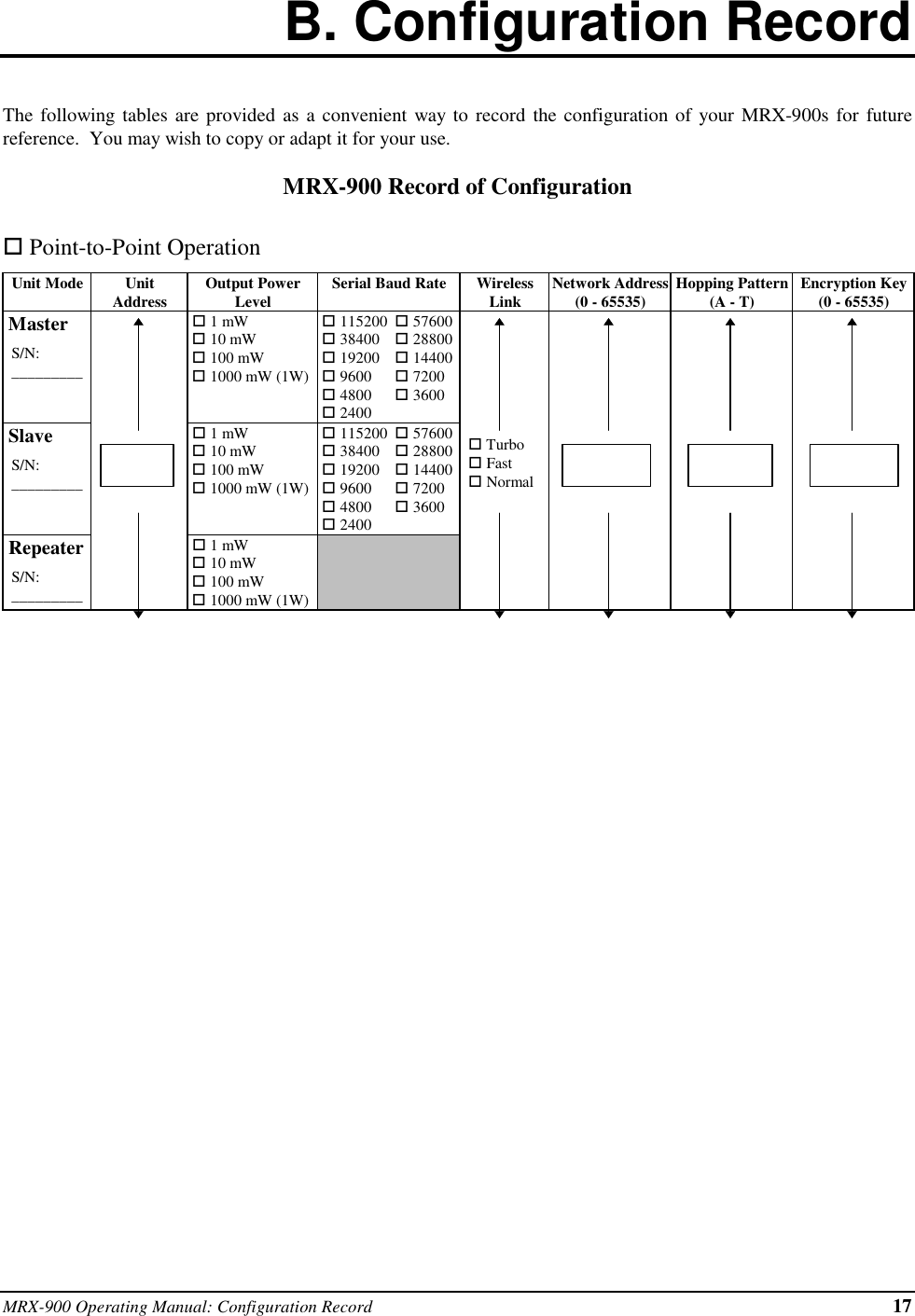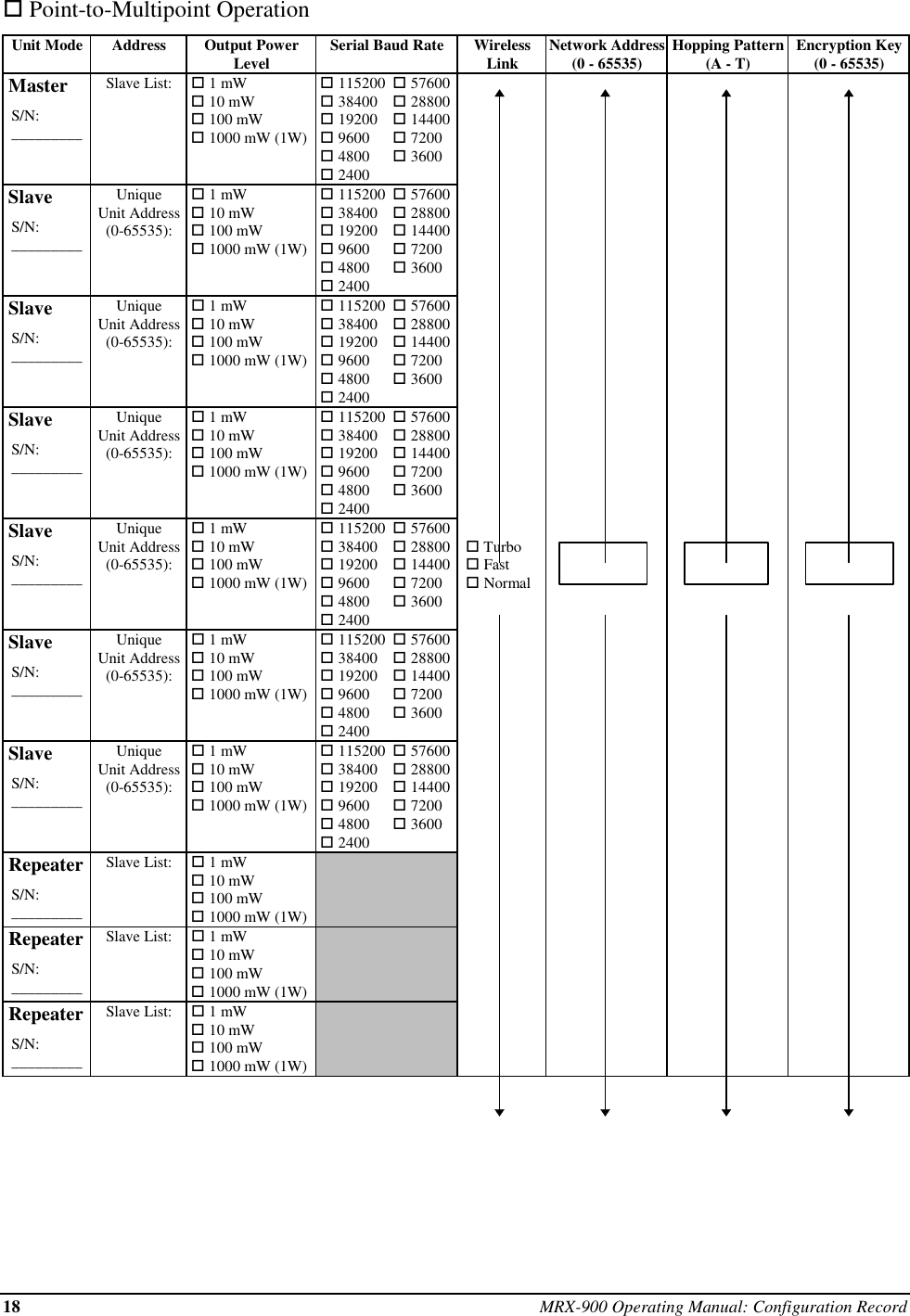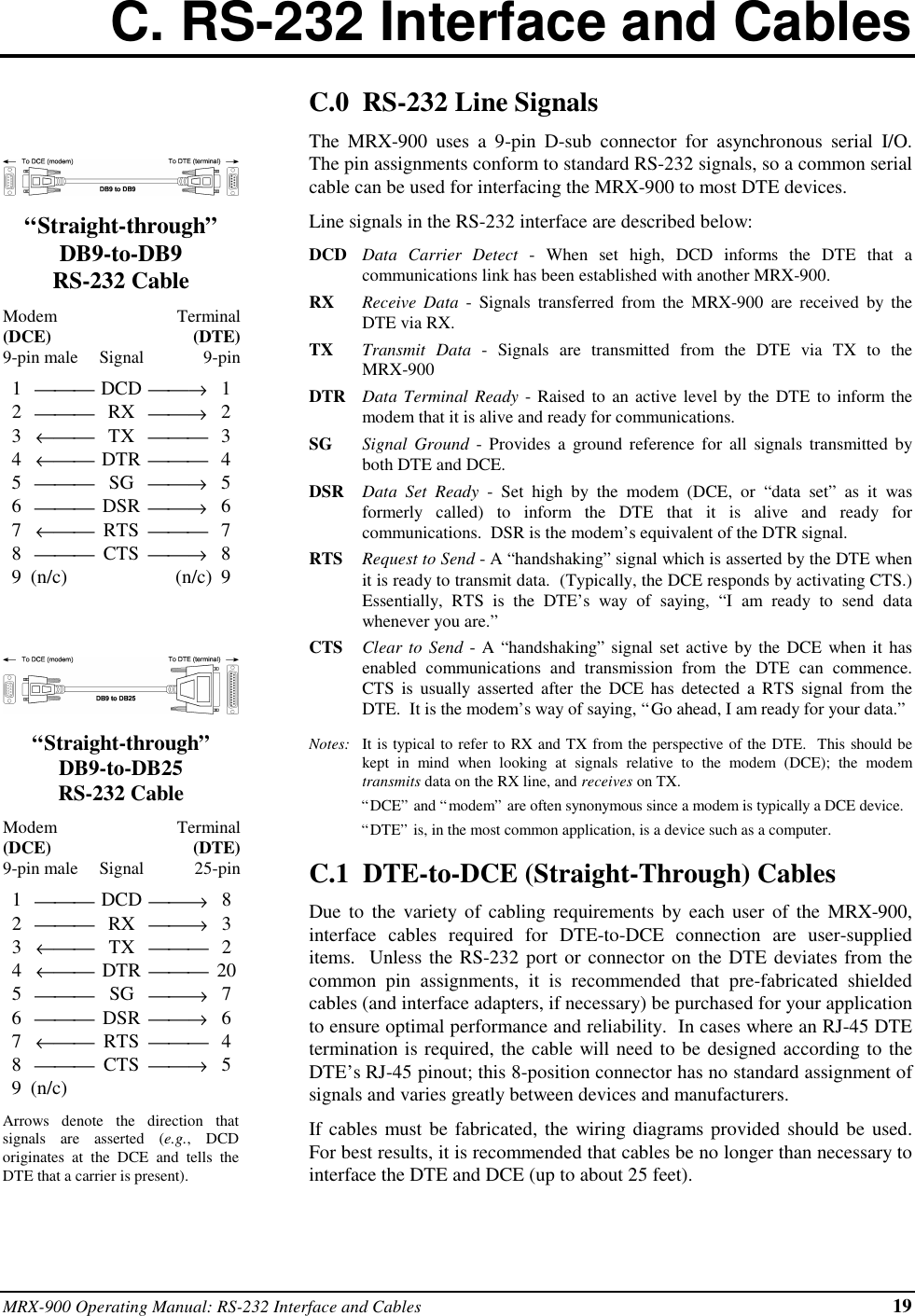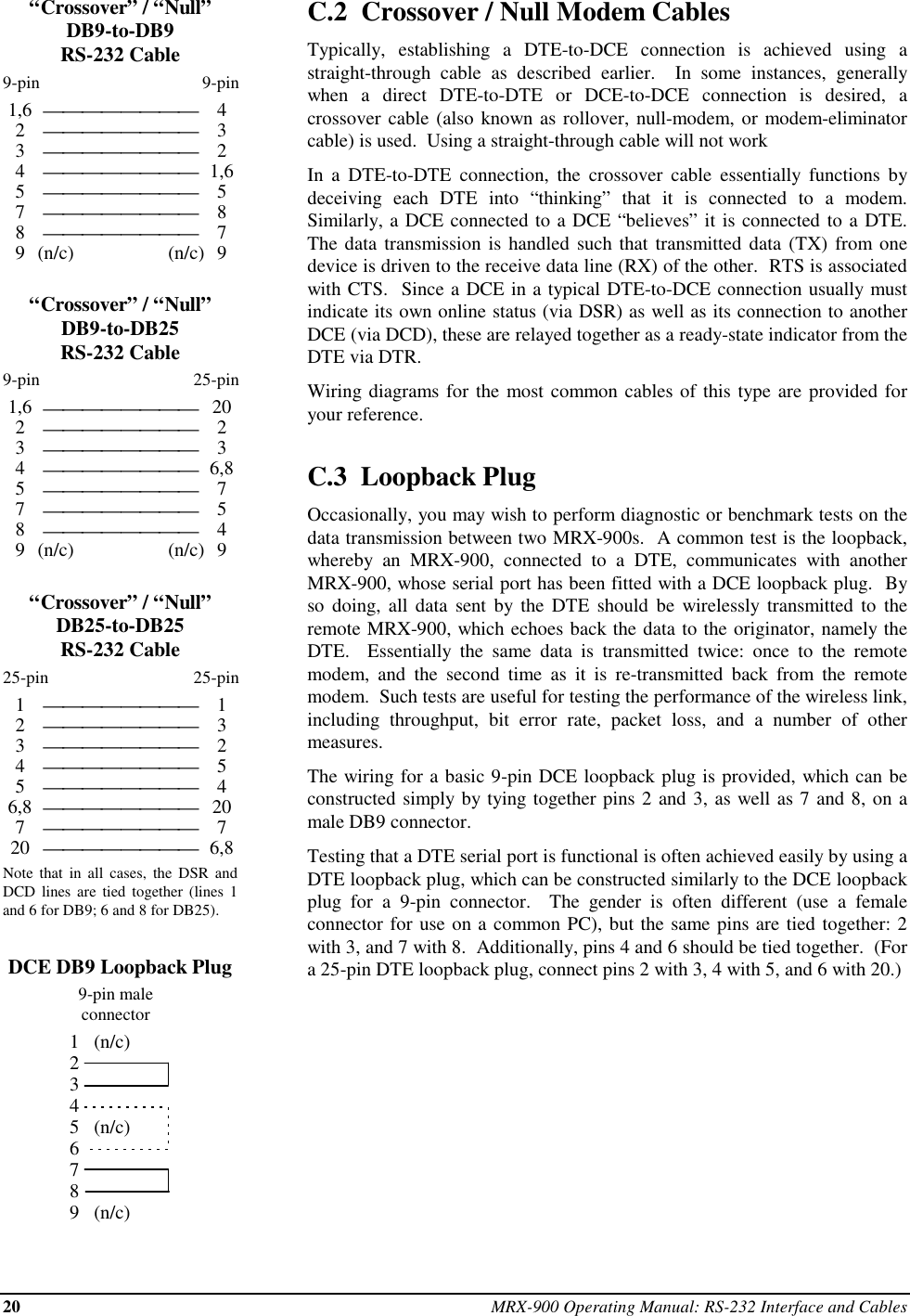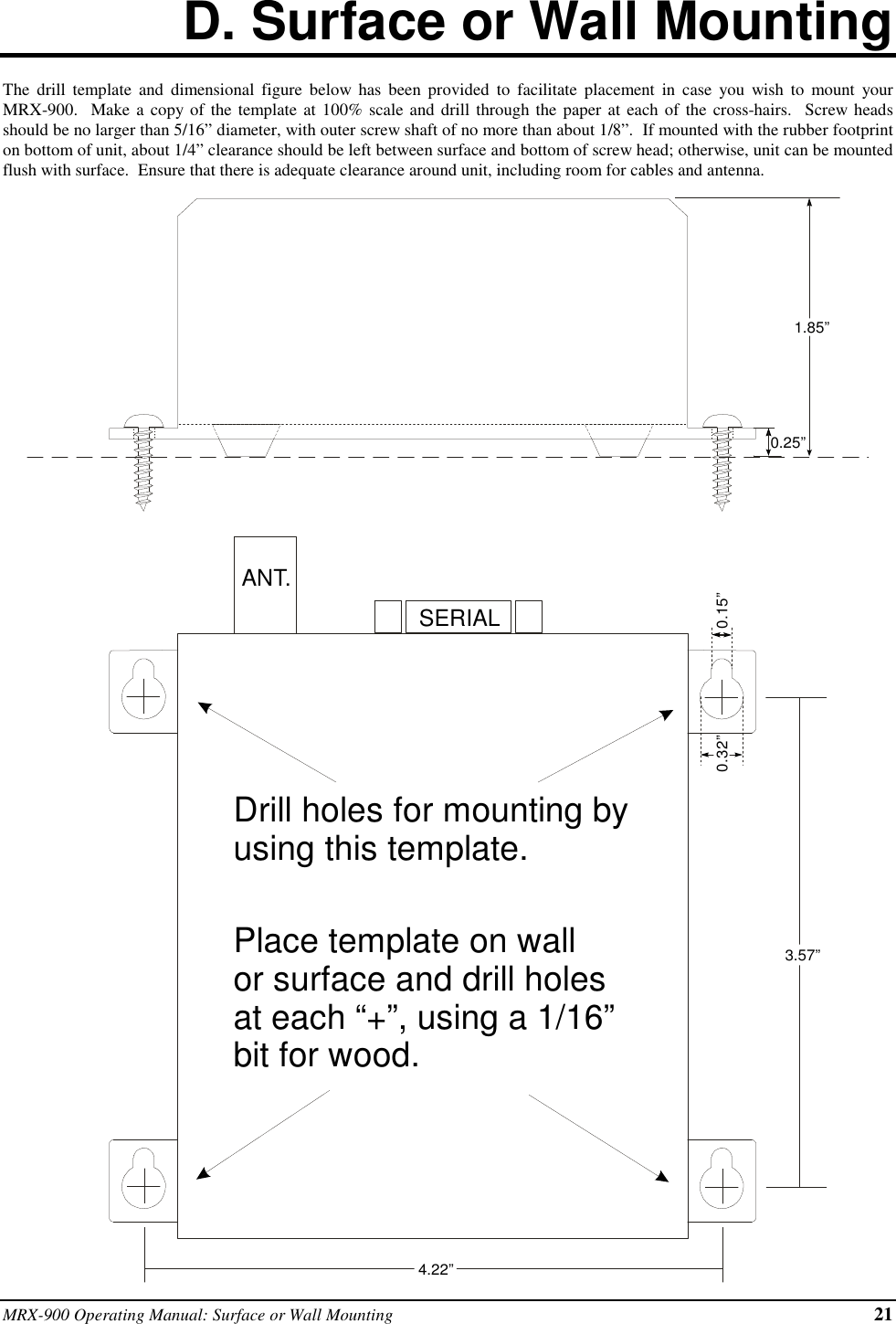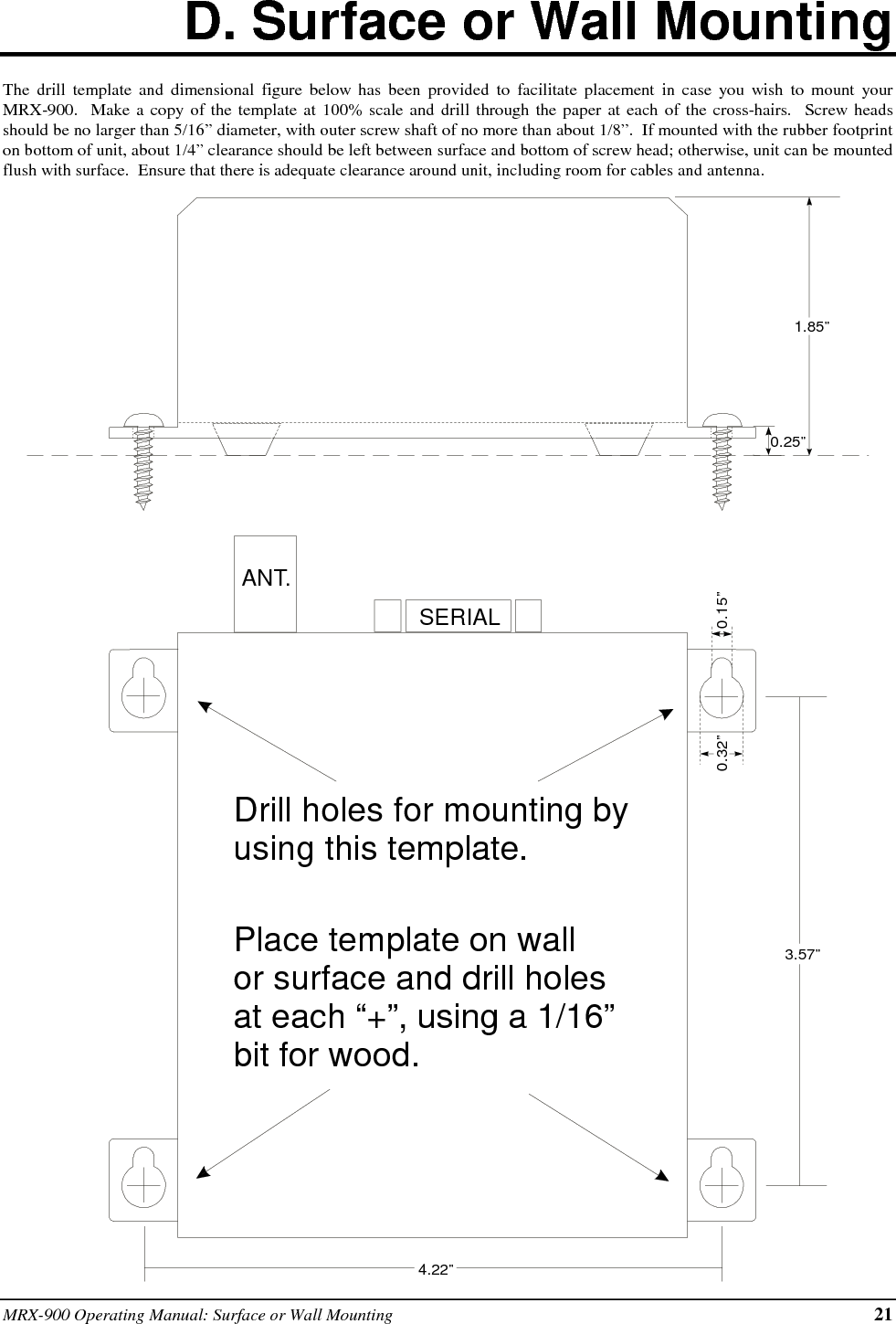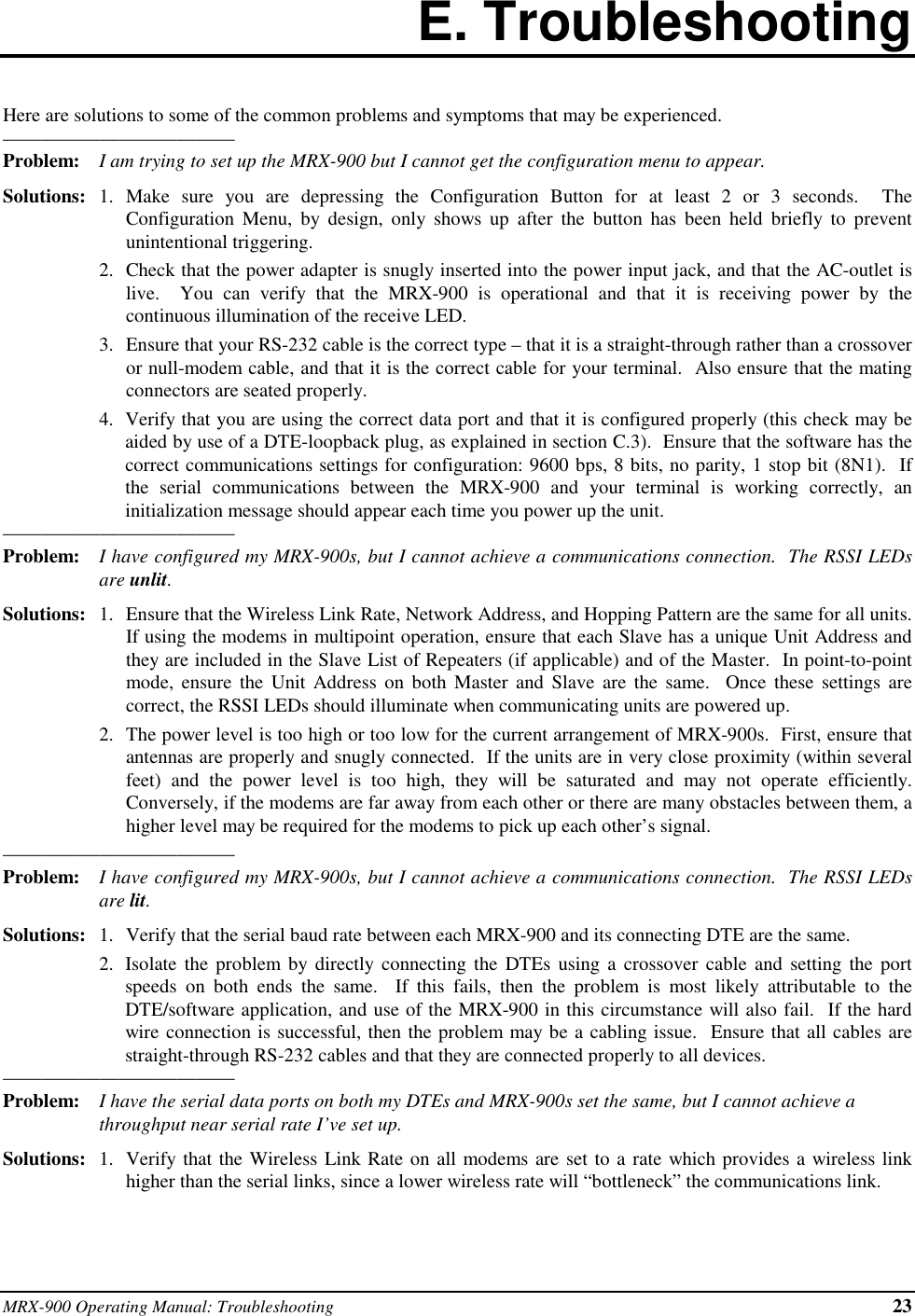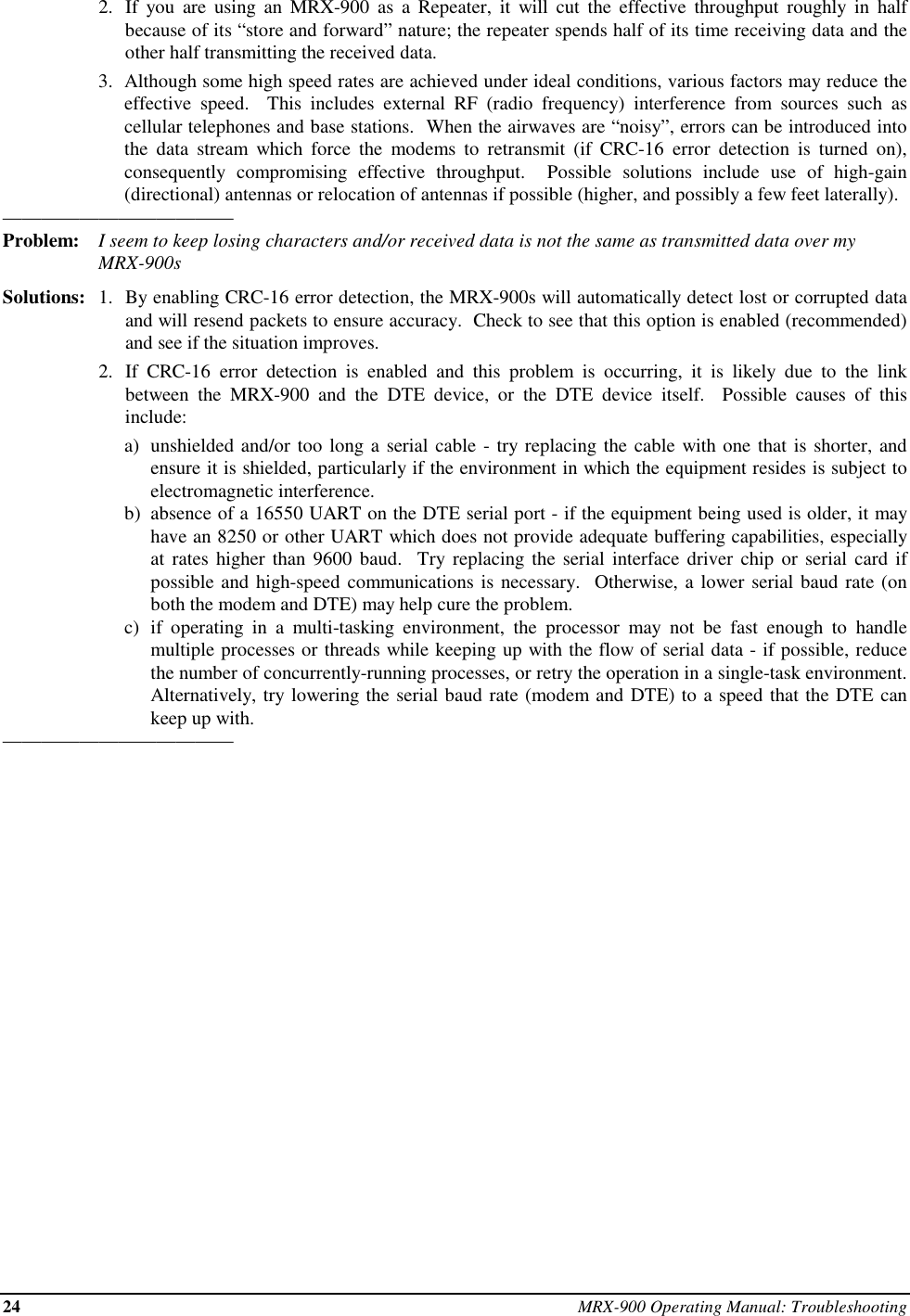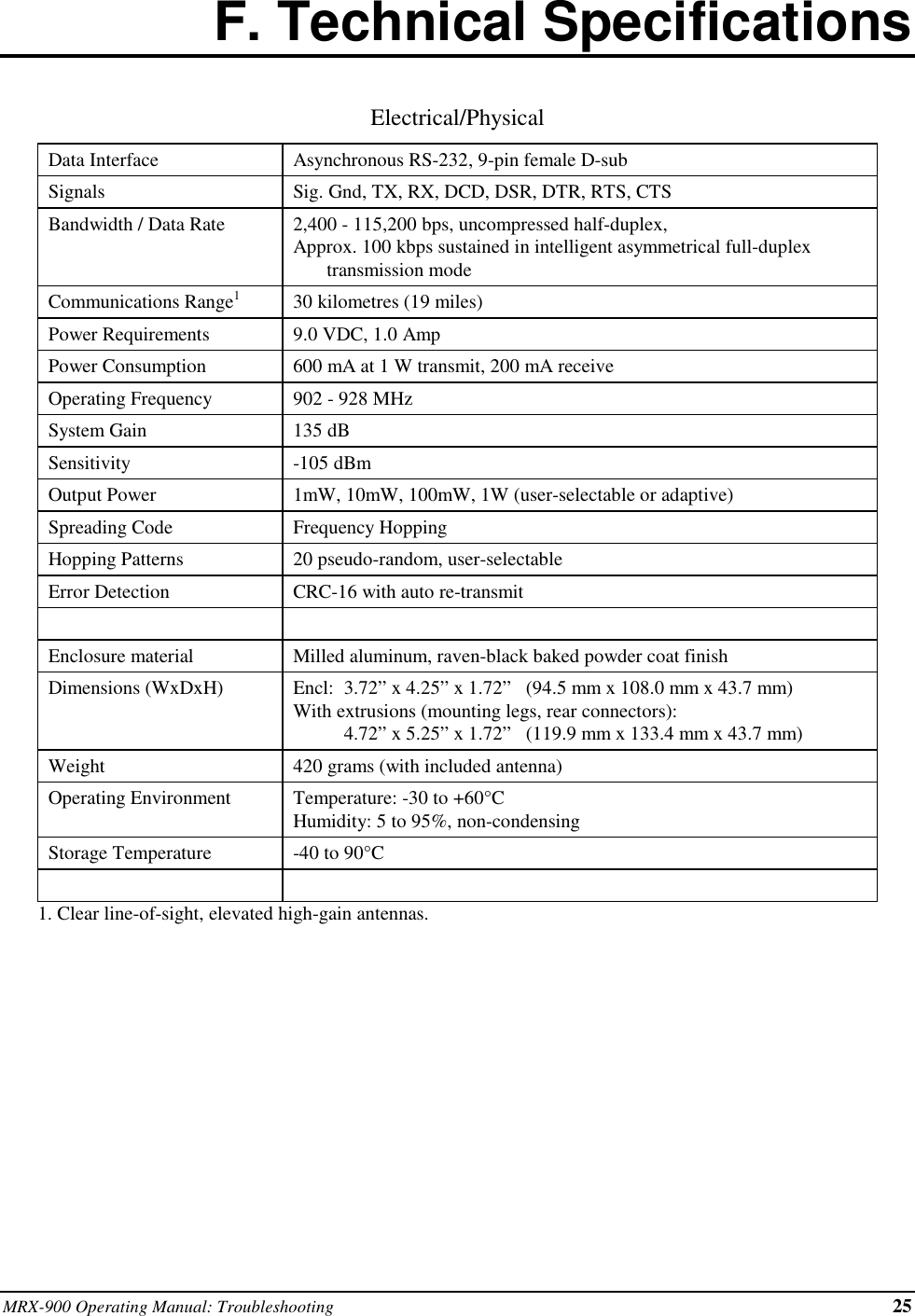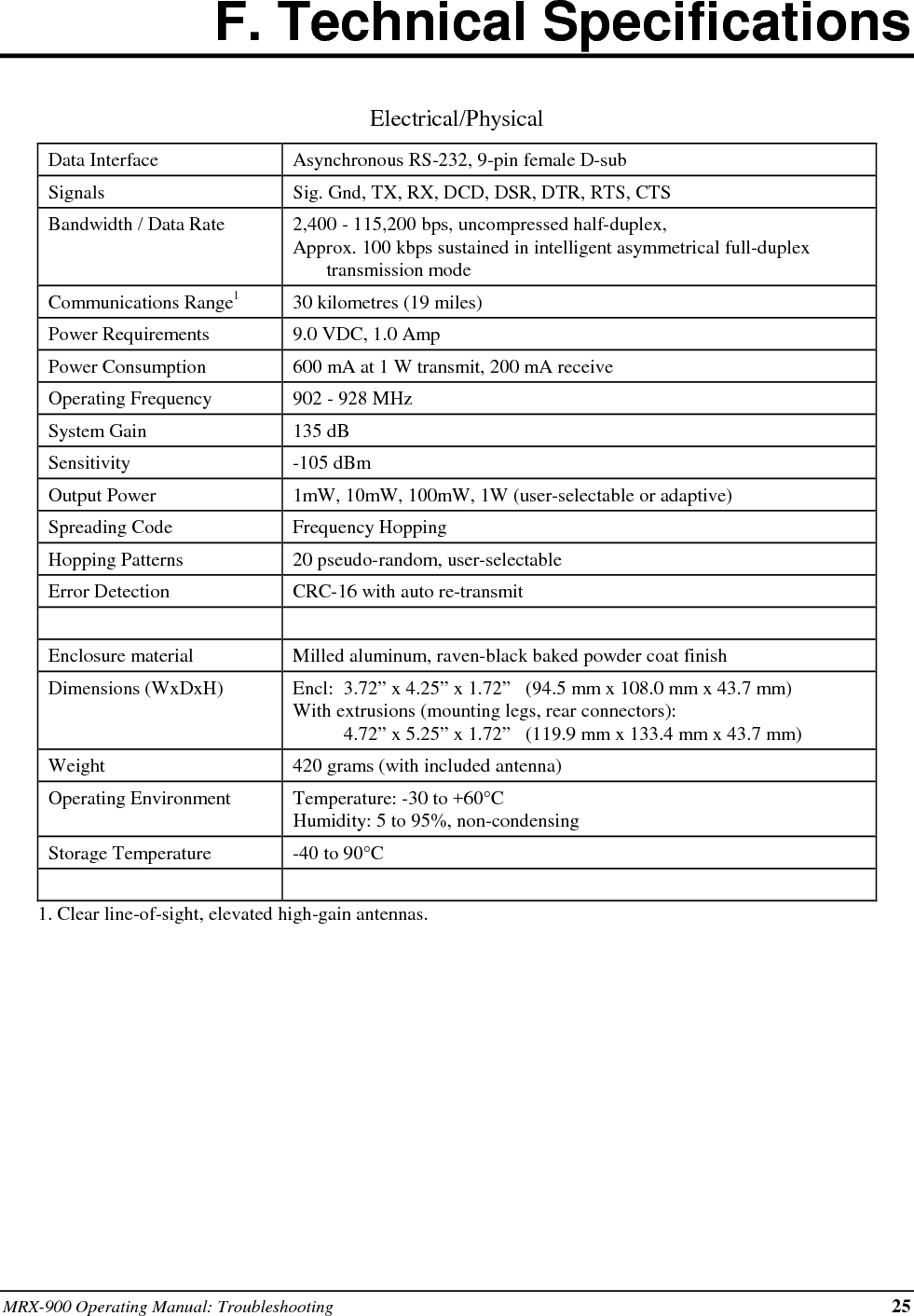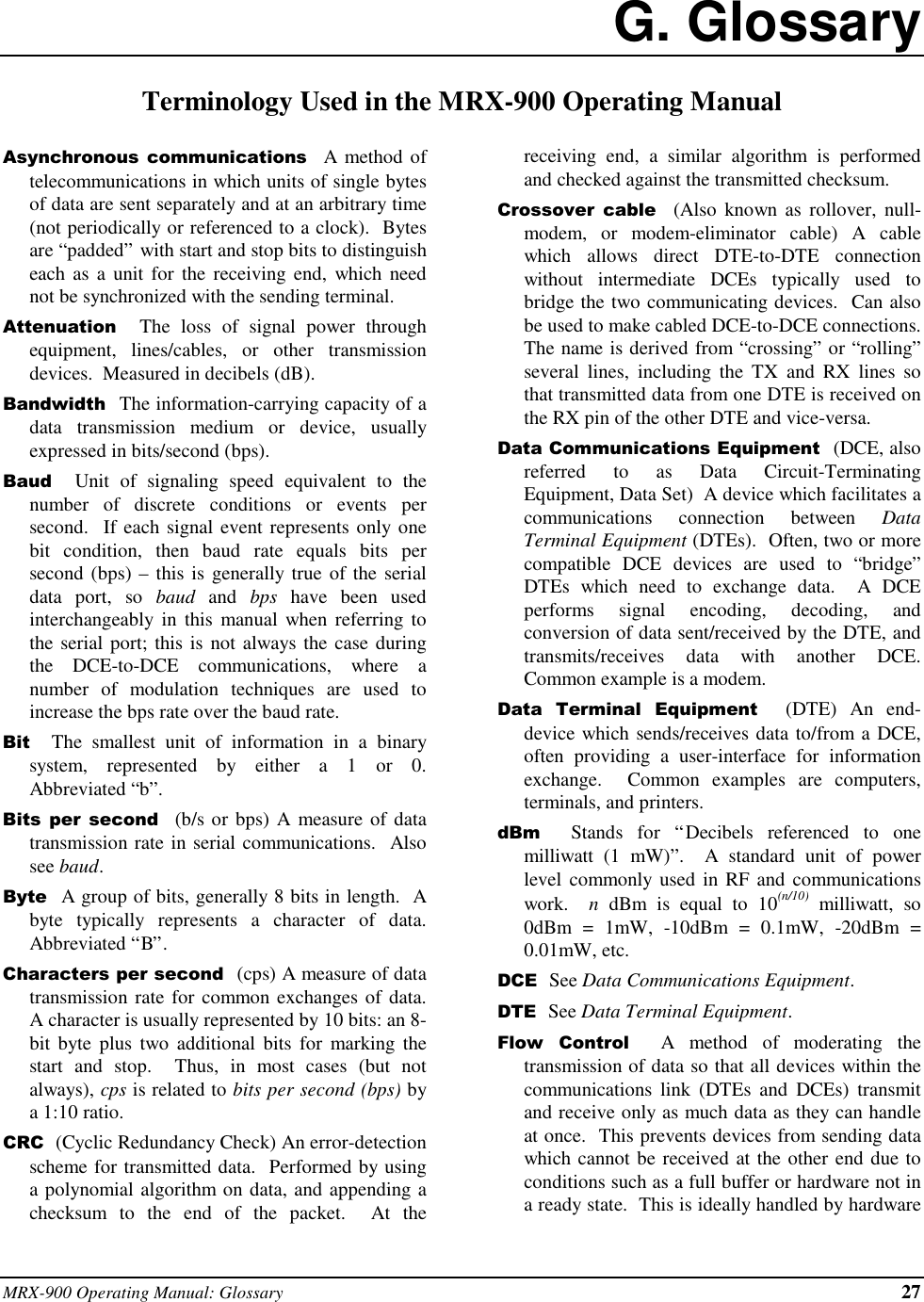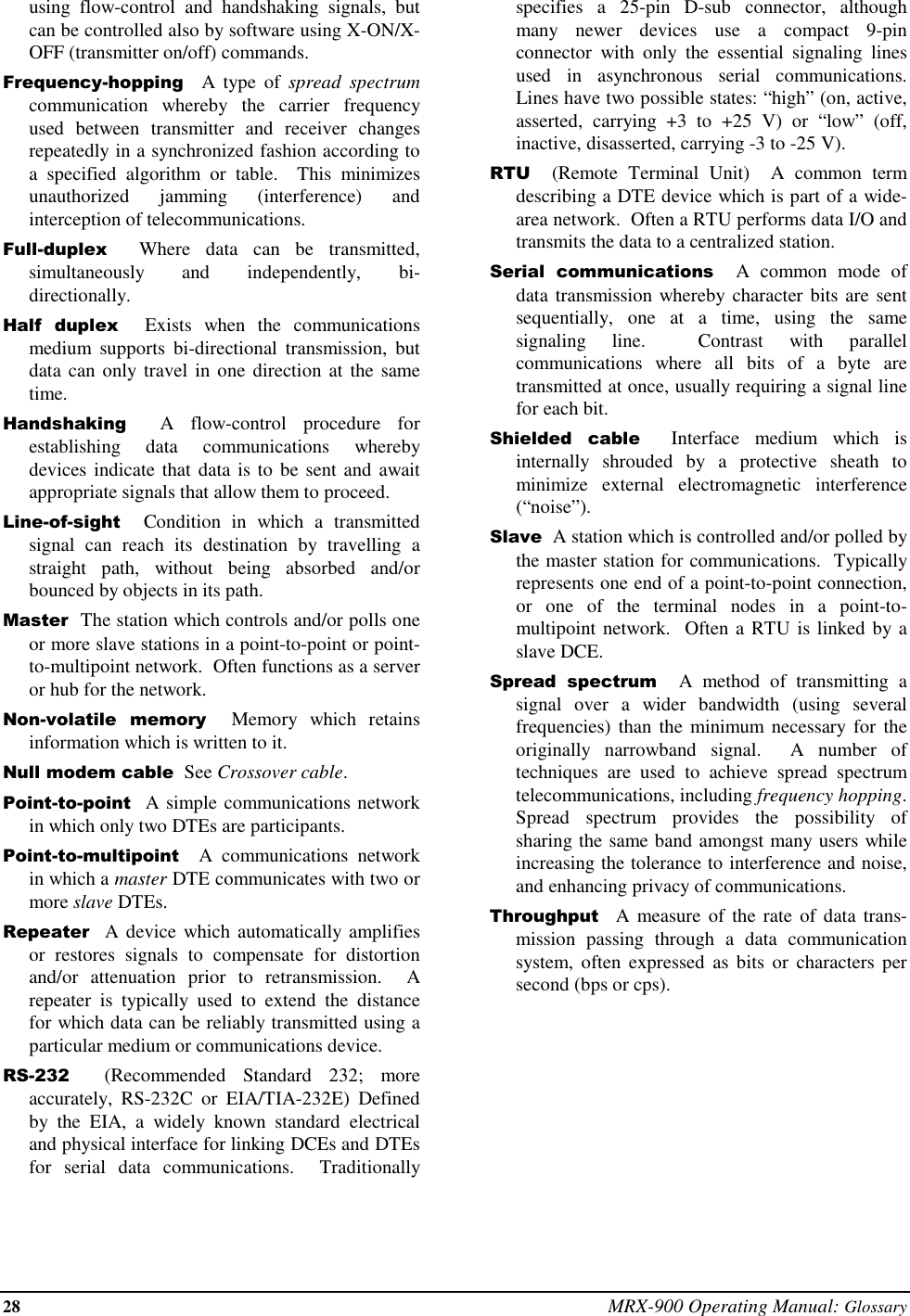Microhard Systems 98P001X01 Wireless Modem User Manual MRX900 Manua
Microhard Systems Inc Wireless Modem MRX900 Manua
Contents
- 1. Users Manual and Operation Description
- 2. Modified Users Manual
- 3. Part 15 statement and RF Exposure warning statement
Modified Users Manual
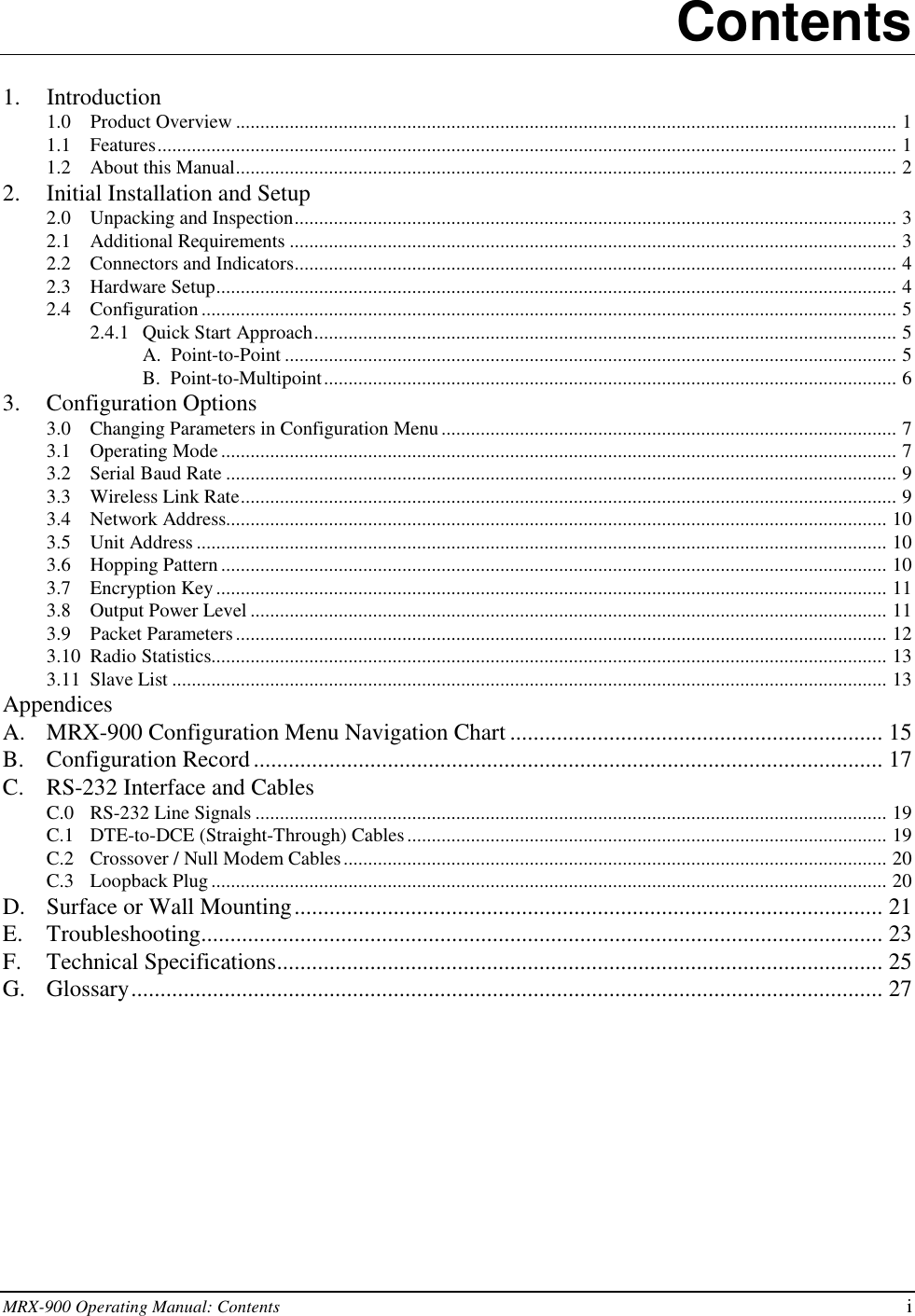
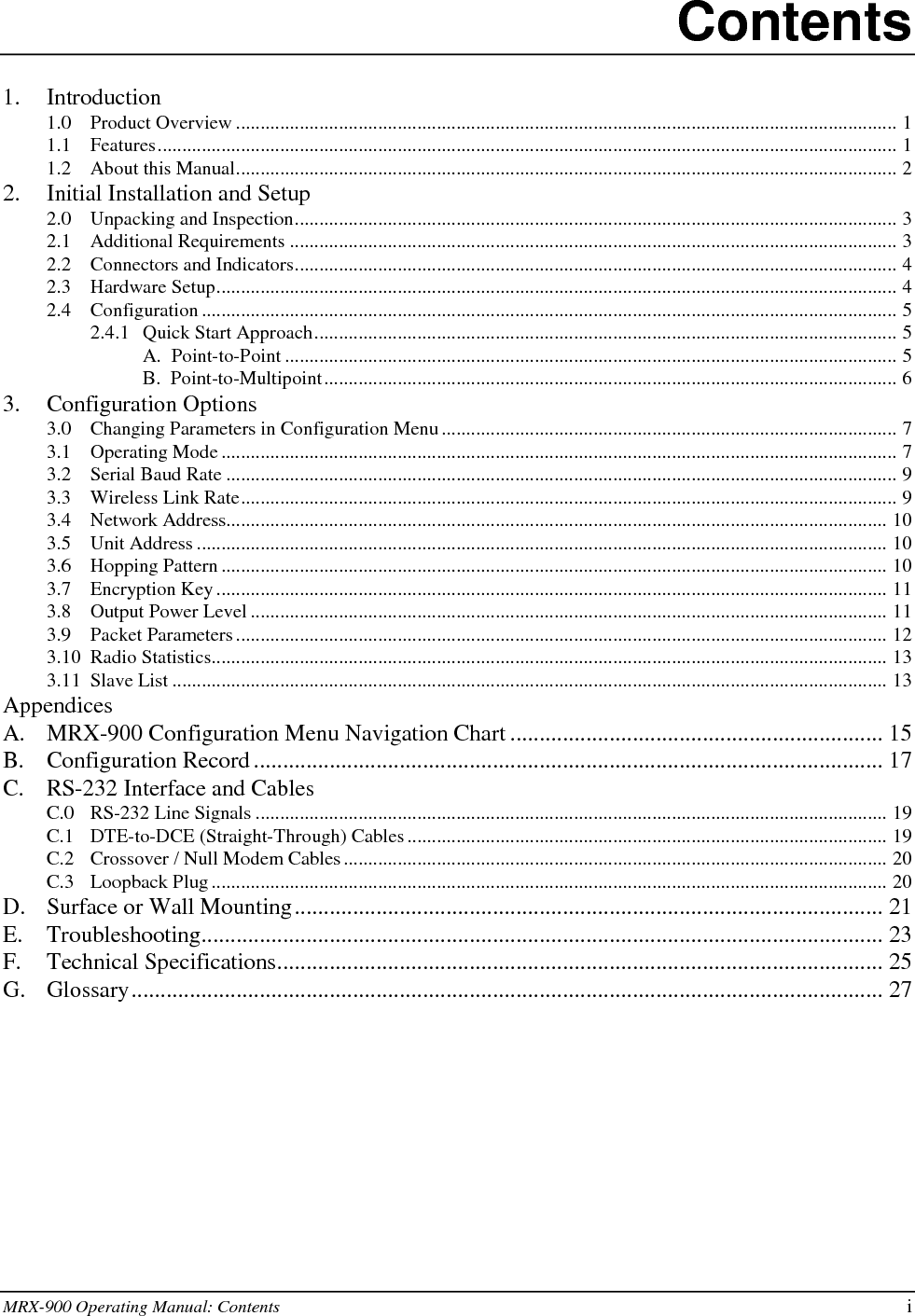
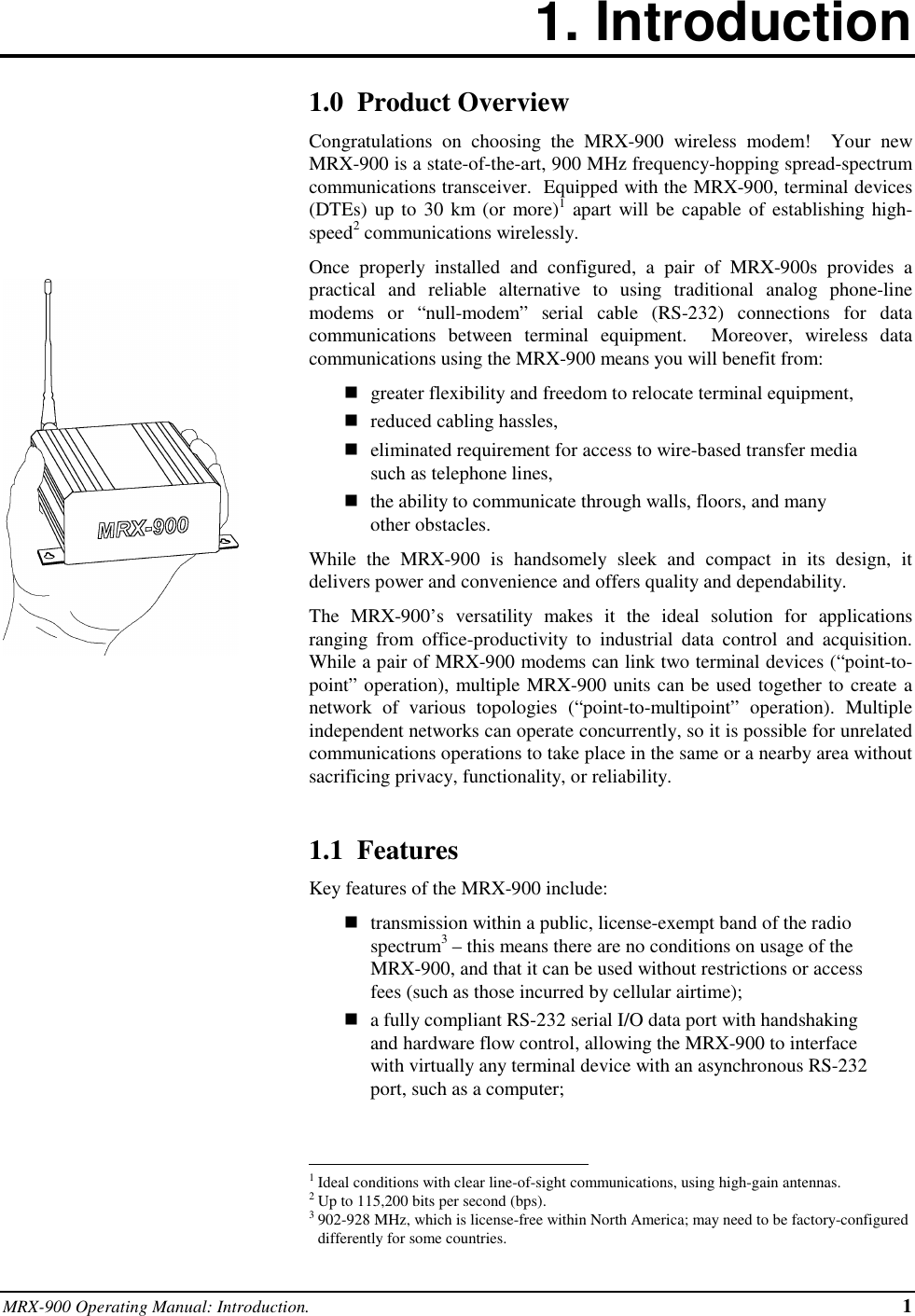
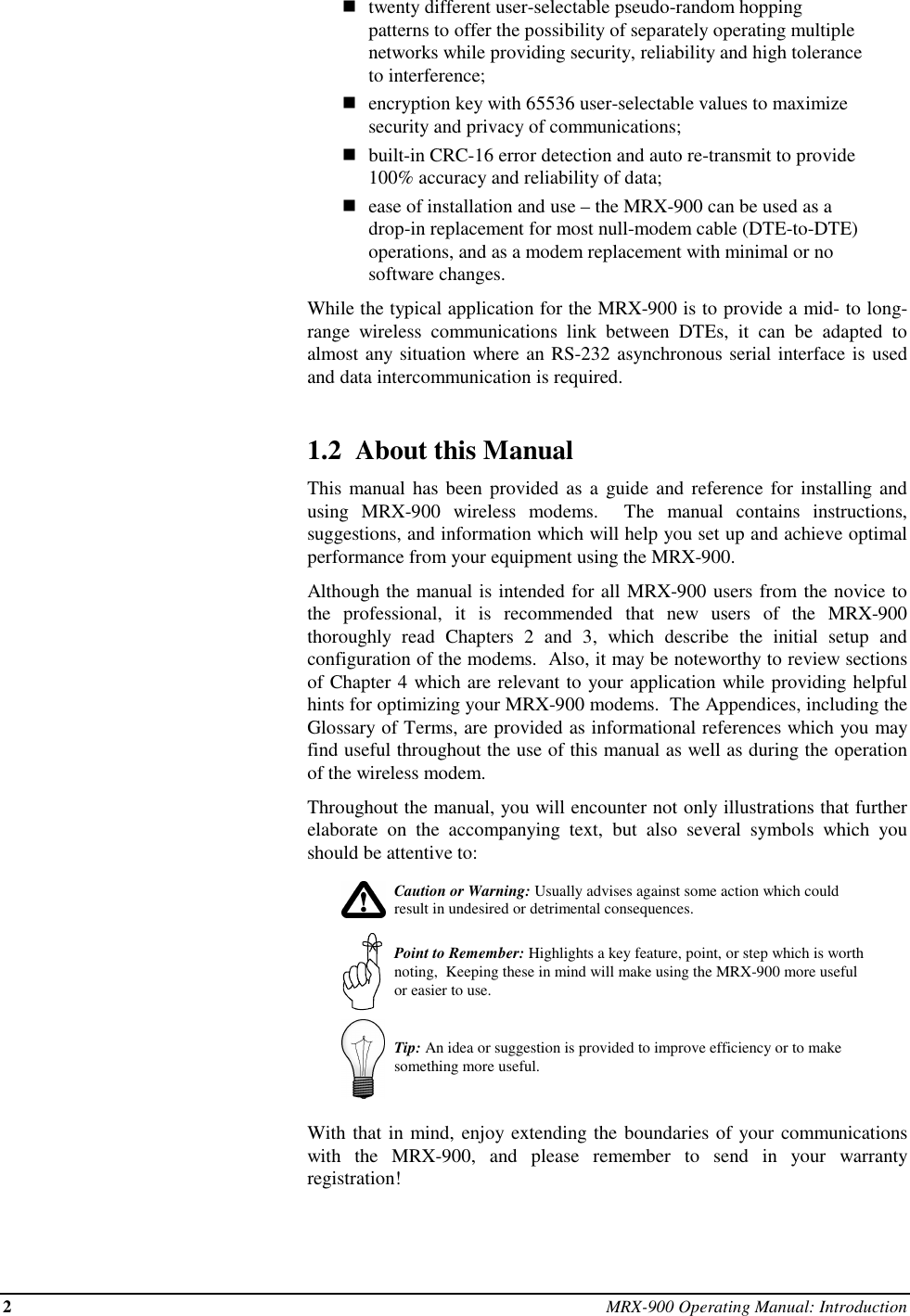
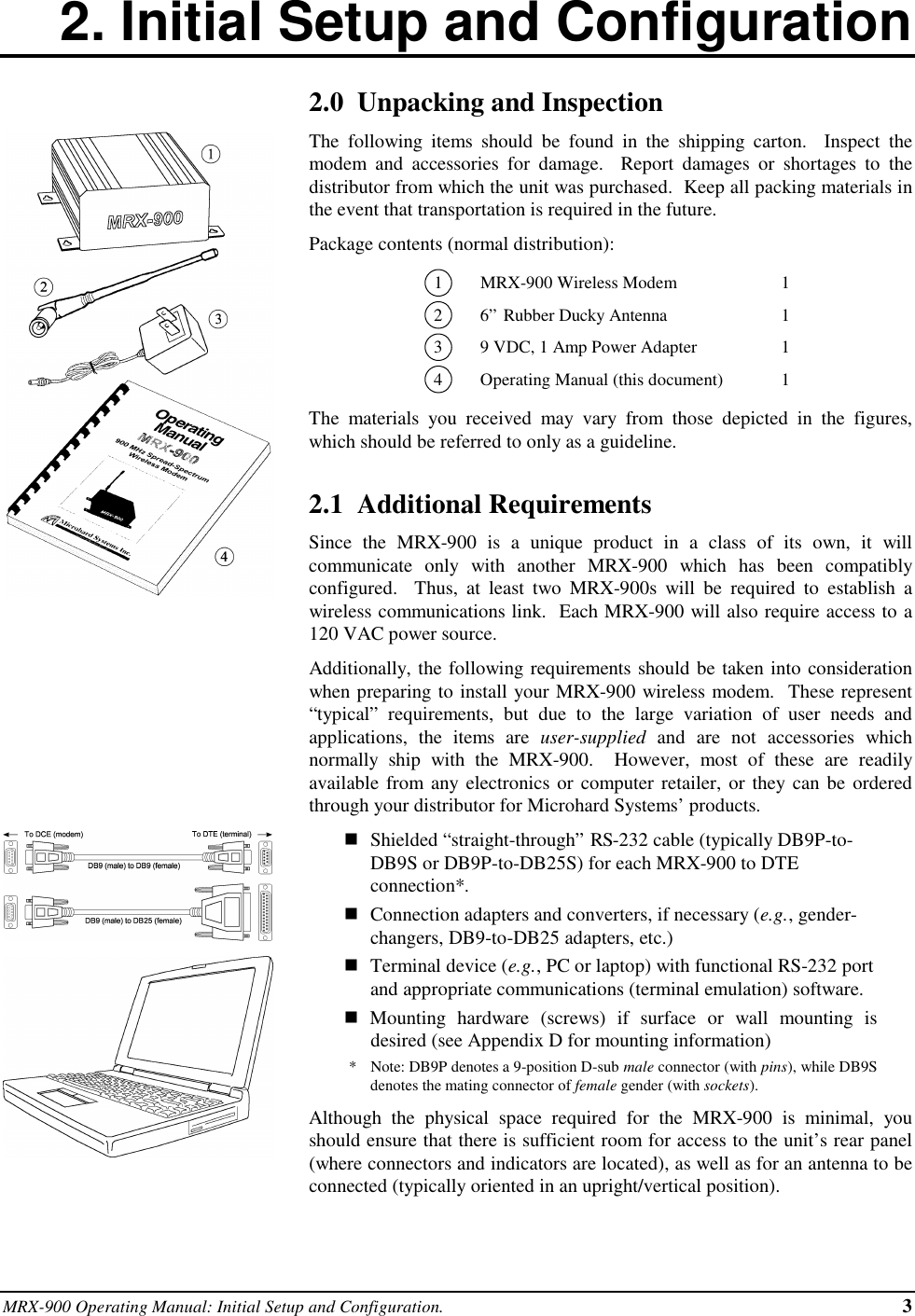
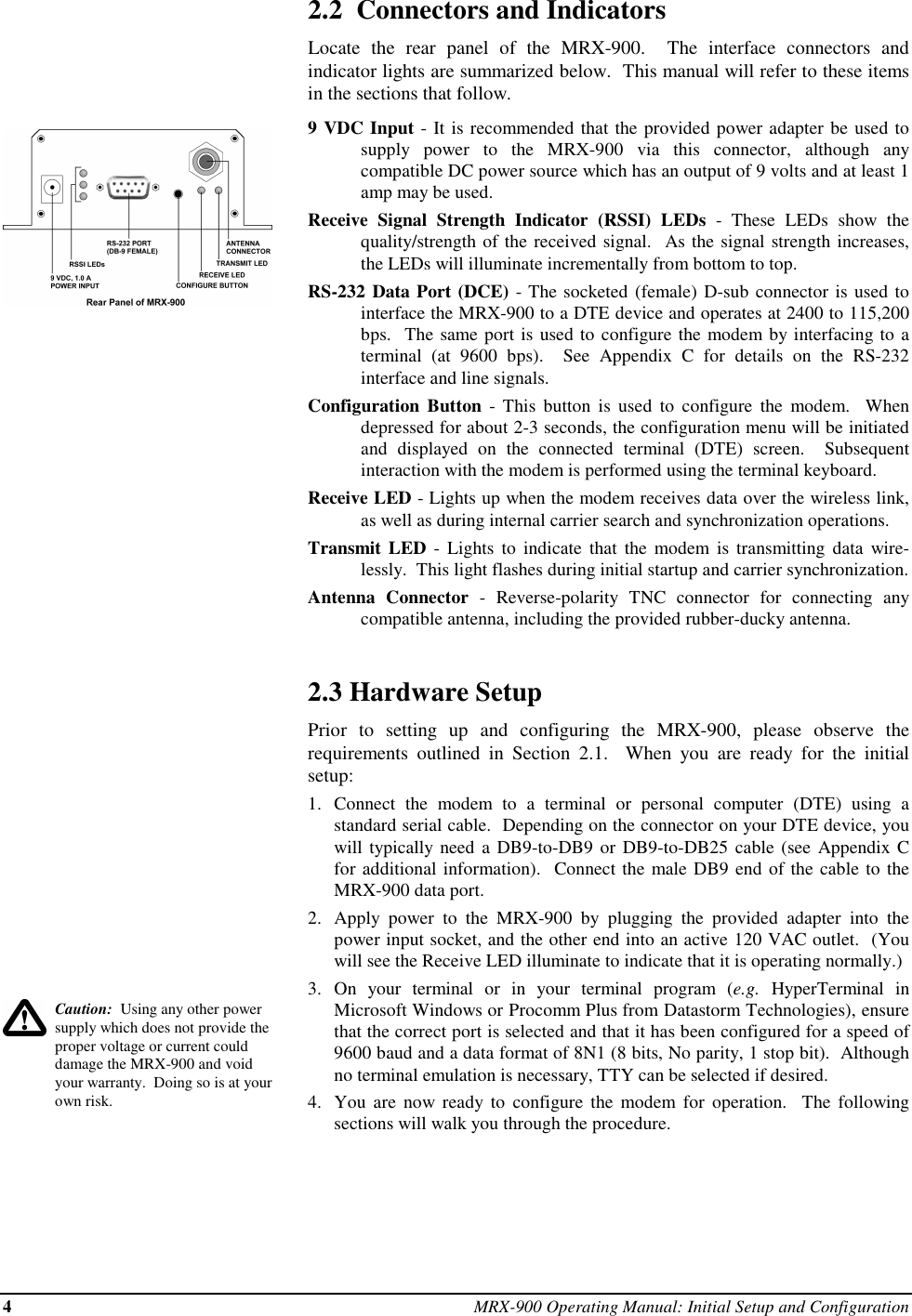
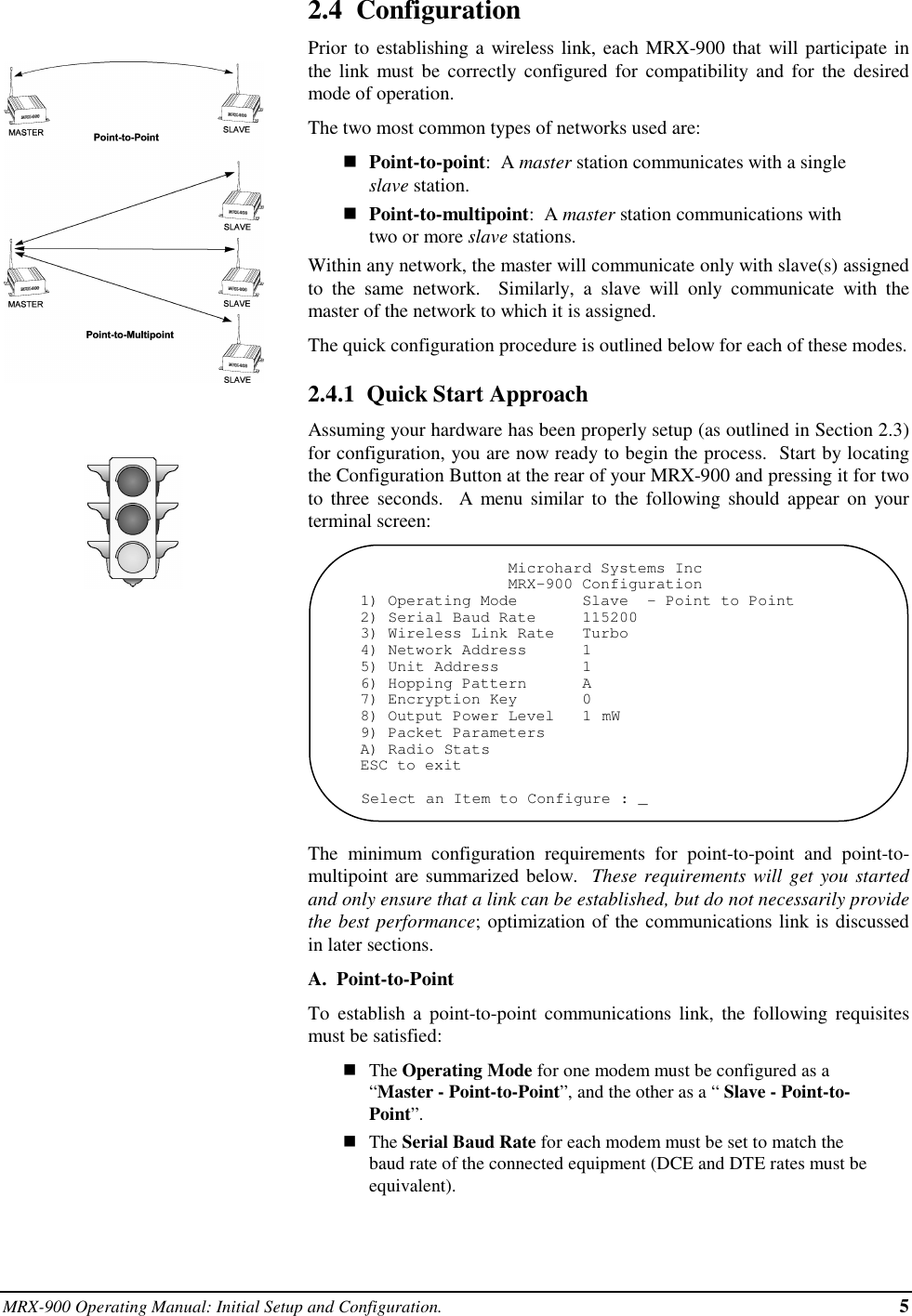
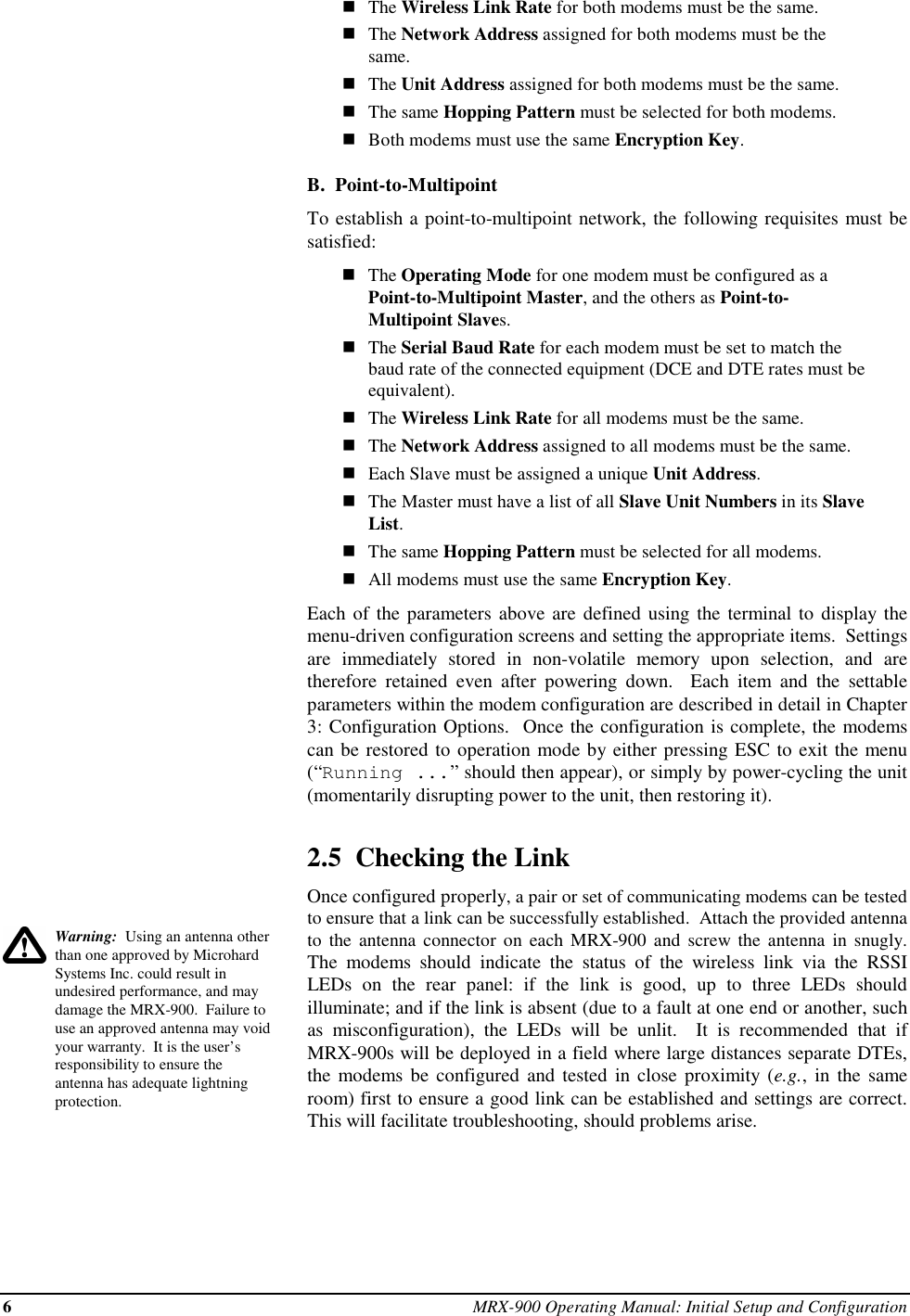
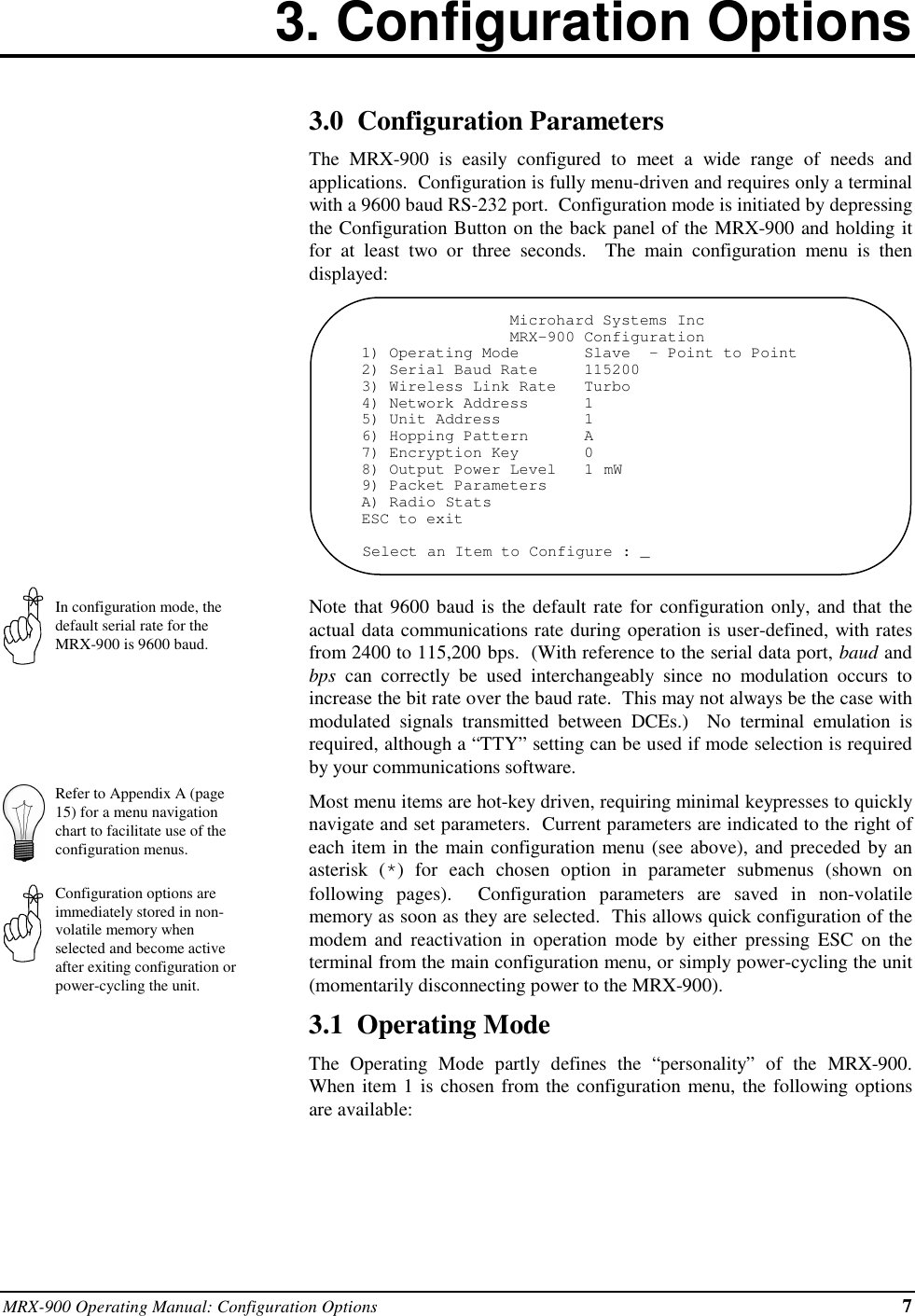
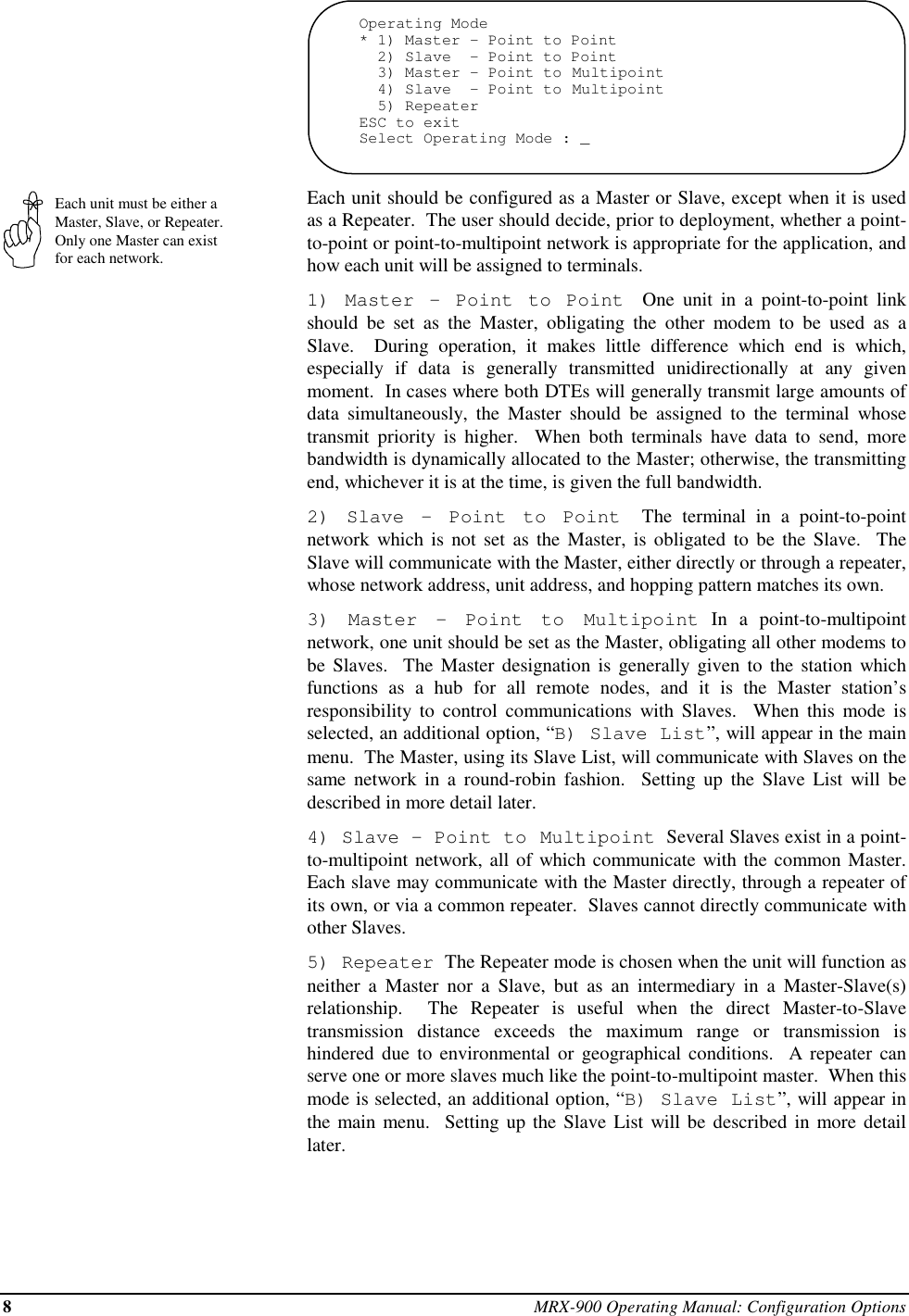
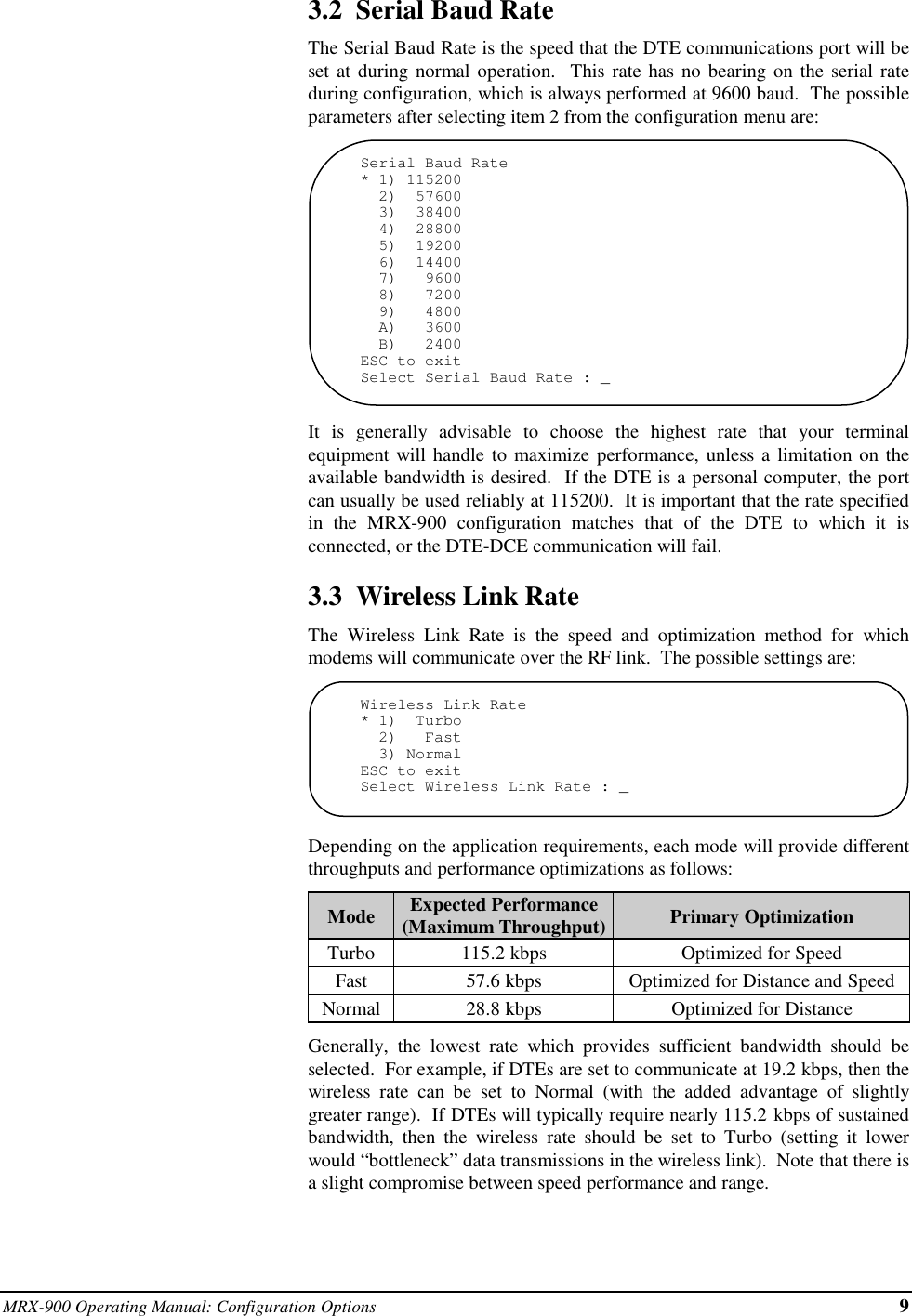
![10 MRX-900 Operating Manual: Configuration OptionsSelect a Network Addressand assign it to all unitswhich will be included in thenetwork.Use the same Unit Addresson all units for point-to-pointmode. In multipoint mode,set all slaves to a uniqueUnit Address.Ensure that all units within anetwork use the samehopping pattern, and thatmultiple concurrent networkseach have different hoppingpatterns.3.4 Network AddressThe Network Address defines the membership to which individual units canbe a part of. By establishing a network under a common Network Address,the network can be isolated from any other concurrently operating networkusing the same hardware. As well, the Network Address provides a measureof privacy and security. Only those units which are members of the networkwill participate in the communications interchange. Valid values for theNetwork Address range from 0 to 65535, inclusive. Choosing the optionfrom the main menu (option 4) will yield something like the following, afterwhich up to five digits can be entered, followed by Enter or Return:Network Address = 39513ESC to exitSet Network Address : _To enhance privacy and reliability of communications where multiplenetworks may operate concurrently in close proximity, it is suggested that anatypical value be chosen – perhaps something meaningful yet not easilyselected by chance or coincidence.3.5 Unit AddressIn point-to-point operation, the Unit Address on all units (Master, Slave, andRepeater, if applicable) must be the same. In a multipoint system, the UnitAddress uniquely identifies each Slave from the others. This parameter,whose value can range from 0 to 65535 inclusive, is set in parallel with theSlave List (described later), so the Unit Address for each slave should benoted and subsequently added to the Slave List. The parameter is set byselecting item 5 in the configuration menu, and entering up to five digitsfollowed by the Enter or Return key:Unit Address = 23ESC to exitSet Unit Address : _Remember that each Slave should have a Unit Address which is unique fromany other Slave in the network.3.6 Hopping PatternSince the MRX-900 is a frequency-hopping modem, the carrier frequencychanges periodically according one of twenty pseudo-random patterns,selected by defining the Hopping Pattern. When this option (#6) is chosenfrom the configuration menu, something resembling the following appears:Hopping Pattern = AESC to exitSet Hopping Pattern [A..T] :A letter from A to T, inclusive, can be used to select the pattern. It isimportant that all units which will participate in a network use the samehopping pattern, or the communication link will fail.](https://usermanual.wiki/Microhard-Systems/98P001X01.Modified-Users-Manual/User-Guide-7332-Page-12.png)