Ocr_whitepaper_revB Ocr Whitepaper
Ocr Whitepaper ocr_whitepaper ocr_whitepaper aaab90f1-0aa6-4712-9ee1-5064c0efca57 _att microscan :
Ocr Whitepaper ocr_whitepaper ocr_whitepaper whitepapers microscan :
2011-03-16
: Microscan Ocr Whitepaper ocr_whitepaper industrysolutions
Open the PDF directly: View PDF ![]() .
.
Page Count: 6
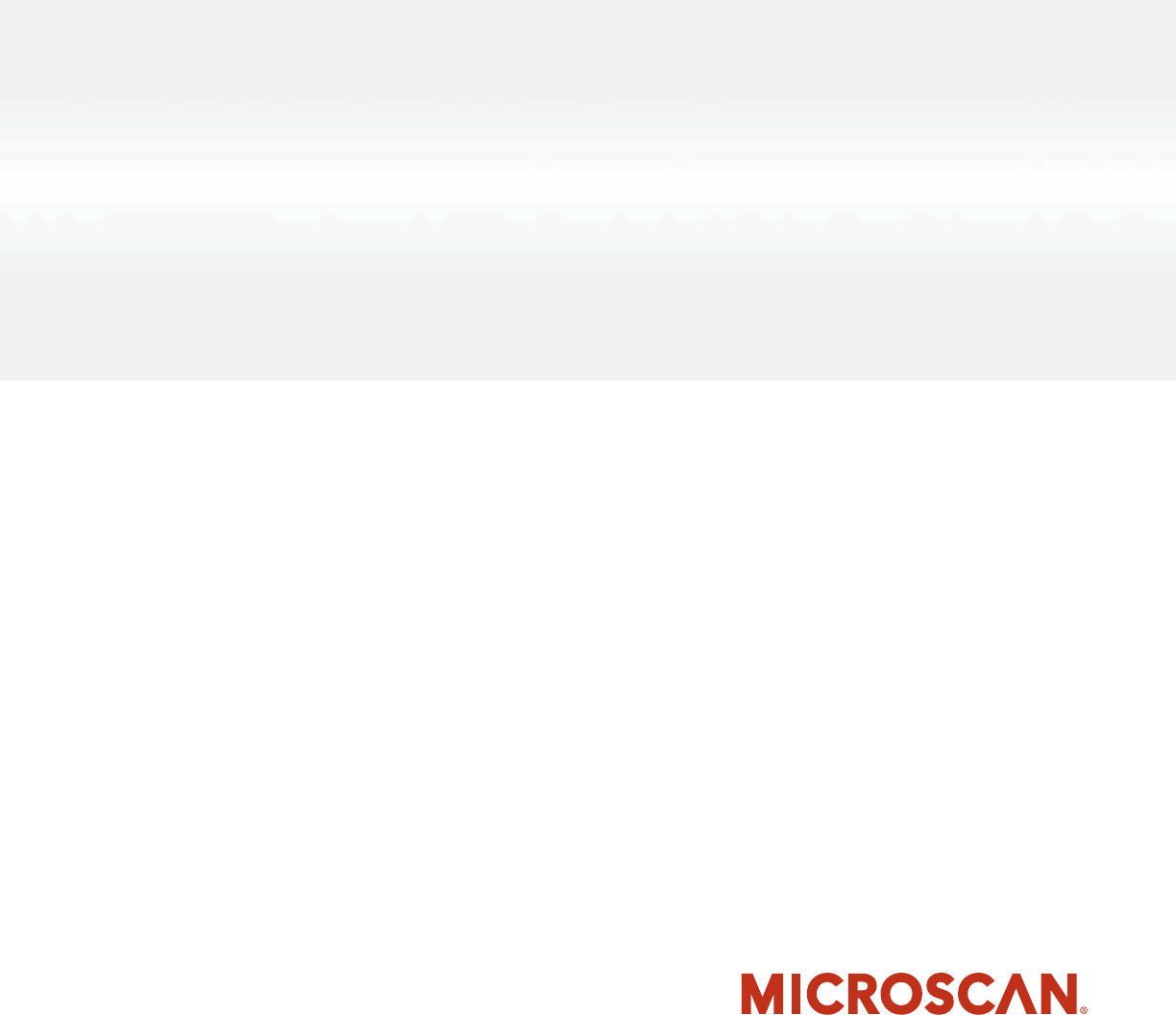
Understanding Optical Character
Recognition
Overview of OCR and Its Applications
Technology White Paper

Technology White Paper
Understanding Optical Character Recognition
Optical Character Recognition, commonly known as OCR, is distinct from linear and 2D symbologies in that it is simultaneously machine-
readable and human-readable. OCR does not replace the more robust, secure options of linear and 2D symbologies. For traceability
applications, 2D symbols offer the highest level of data security and reliability, and linear symbols offer an intermediate level of security
and reliability. OCR alone offers the least. OCR is most effective when used to complement linear and 2D symbols. Topics of this white
paper include:
- A History of Optical Character Recognition Technology
- OCR vs. Bar Code Technology
- OCR Templates vs. “Teachable” OCR Systems and Optical Character Verifi cation
Microscan Systems, Inc.
A History of Optical Character Recognition Technology
Optical Character Recognition technology has been used extensively in commercial applications since the 1970s. In the early 1970s,
a company in Dallas, Texas, called Recognition Equipment, Inc., developed a high-speed system for reading credit card receipts from
gasoline purchases. At the time of the transaction, a receipt would be imprinted with the customer’s account number (typically em-
bossed on credit cards in OCR-A font). The merchant copy of the receipt would then be sent to a processing center where equipment
provided by Recognition Equipment, Inc. would read the OCR-A account numbers on the receipts at document speeds of 45 to 55 feet
per second.
By the late 1970s, OCR-B was being used on payment stubs for automated payment processing. Some utility companies, such as
Southern California Gas, still use this system. Also in the late 1970s, Recognition Equipment, Inc. released a handheld OCR reader. The
product was developed in response to the retail community’s desire to switch from punch-hole price tags to price tags with OCR strings.
Shortly after Recognition Equipment, Inc. introduced the rst handheld OCR reader, Robert Noyce (co-founder of Fairchild Semiconductor
and Intel) founded the Caere Corporation. Caere (later acquired by ScanSoft, Inc.) introduced its own handheld OCR reader in 1977. As a
result of the new handheld OCR technology, several large retailers, including Sears, JCPenney, and Kmart converted to OCR-A price tags
between 1980 and 1983. Sears and JCPenney alone purchased 50,000 readers. OCR-A was used on price tags until 1987, when the
retail community selected UPC as their standard.
Since the mid-1980s, OCR technology has been adopted in a wide variety of applications, including remittance
processing, passport processing, semiconductor manufacturing, automotive and aerospace manufacturing, secure document process-
ing (checks, nancial documents, bills), document handling, postal tracking, publishing, food packaging and consumer goods packaging
(batch codes, lot codes, expiration dates), and clinical applications.
In remittance processing applications, individual payment stubs are printed with an OCR string, which is usually decoded by a xed-
mount reader in an automated environment. In passport processing, traveler information is encoded in two lines of OCR text. The use
of OCR on passports was introduced in 1983 as part of an international convention. In 1984, Caere Corporation developed the rst
passport scanner for the U.S. State Department, and some are still in use today. The use of OCR on passports may diminish as bio-
chips and other identi cation technologies gain greater currency in the coming decades.
Figure 1: Examples of OCR used in a variety of applications
1 www.microscan.com
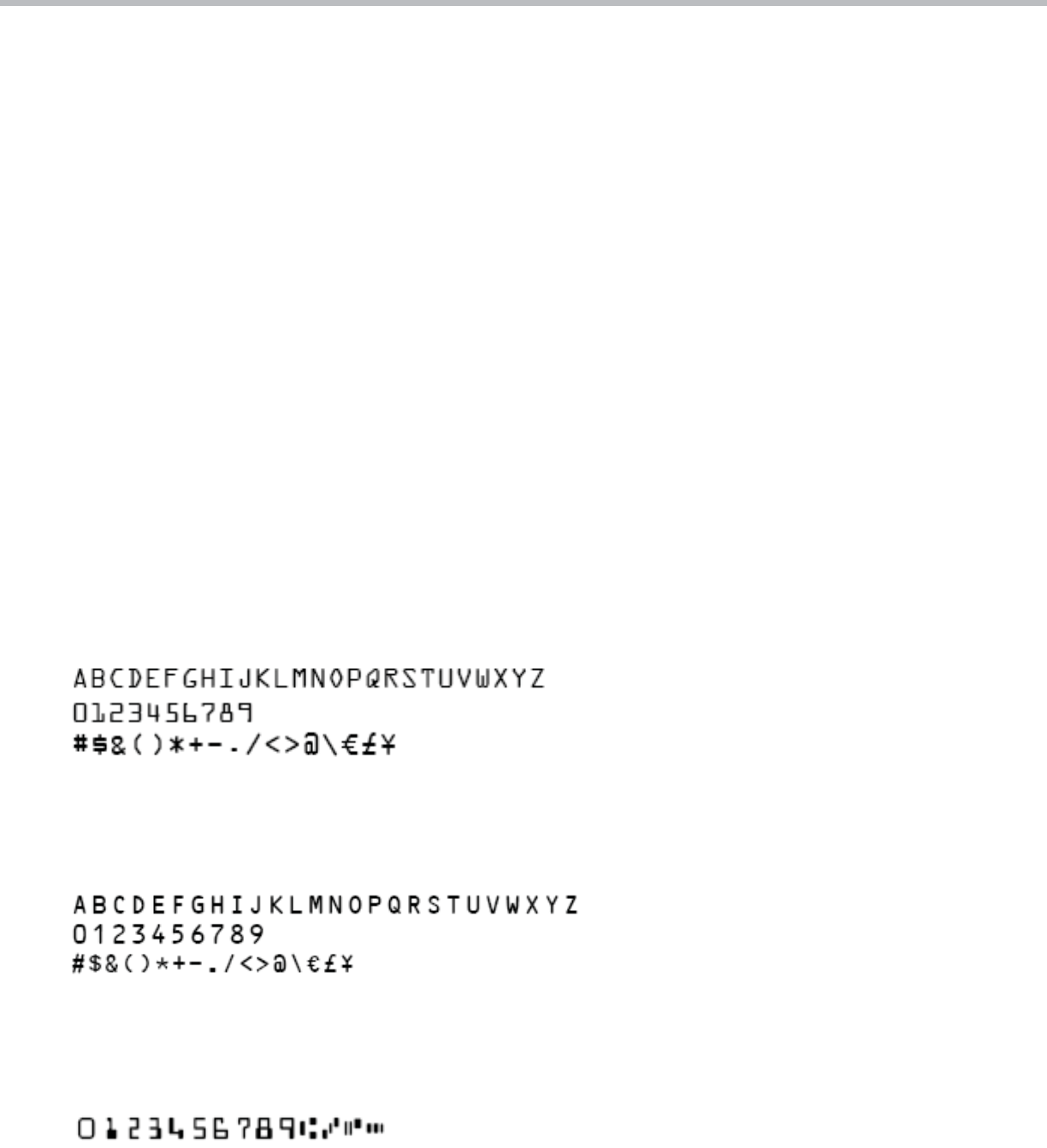
Technology White Paper
Wafers and lead frames in semiconductor manufacturing applications are often marked with OCR strings. In automotive and aerospace
manufacturing, OCR strings are placed on parts and sub-assemblies as direct part marks (laser etch, chemical etch, dot peen, etc.)
In remittance processing applications, individual payment stubs are printed with an OCR string, which is usually decoded by a xed-
mount reader in an automated environment. In passport processing, traveler information is encoded in two lines of OCR text. The use
of OCR on passports was introduced in 1983 as part of an international convention. In 1984, Caere Corporation developed the rst
passport scanner for the U.S. State Department, and some are still in use today. The use of OCR on passports may diminish as bio-
chips and other identi cation technologies gain greater currency in the coming decades.
Wafers and lead frames in semiconductor manufacturing applications are often marked with OCR strings. In automotive and aerospace
manufacturing, OCR strings are placed on parts and sub-assemblies as direct part marks (laser etch, chemical etch, dot peen, etc.)
OCR vs. Bar Code Technology
OCR and bar code technology are both data capture methodologies, and each has advantages and disadvantages. The primary advan-
tage of OCR is that it encodes information in a format that is simultaneously machine-readable and human-readable, while linear and
2D symbols are only machine-readable. Data encoded in an OCR string does not require a secondary machine-readable symbol. Data
encoded in linear and 2D symbols is considerably more reliable, however. OCR has an inherently high rate of character substitution
(particularly the OCR-A and OCR-B fonts)—not typically a concern when using linear and 2D symbols, which offer greater data integrity.
Check characters are often embedded in OCR data elds and then calculated by OCR readers or vision systems to avoid substitution
errors in data output. Many OCR readers have the ability to re-try the decode process a predetermined number of times, since substi-
tution rates of as many as one of every 3,000 characters are expected in OCR applications. (See Using Checksums to Reinforce OCR
Data Integrity.)
OCR Templates vs. “Teachable” OCR Systems and Optical Character Verifi cation
There are different ways to integrate OCR into an application, and different systems for processing OCR-encoded data. OCR tem-
plates and OCR fonts are the simplest and most reliable option. Examples of some common OCR fonts are shown below.
OCR-A
OCR-A is a relatively reliable font that supports an alphanumeric character set, along with some additional ASCII characters. It complies
with the character shape, size, and printing position requirements for the ANSI INCITS 17-1981 (R2002) standard, which can be pur-
chased from the ANSI website: http://webstore.ansi.org.
OCR-B
OCR-B is less reliable than OCR-A, but its less angular characters are generally considered to be more aesthetically pleasing. It complies
with the character shape, size, and printing position requirements for the ANSI INCITS 49-1975 (R2002) standard, which can be pur-
chased from the ANSI website: http://webstore.ansi.org.
MICR E-13B
MICR E-13B is used primarily in the banking industries of the U.S., Canada, Puerto Rico, the UK, and Panama. It is most commonly
seen at the bottom of personal checks, where account information is encoded using magnetic ink (MICR is an abbreviation of “Mag-
netic Ink Character Recognition”). MICR E-13B complies with the character shape, size, and printing position requirements for the
ANSI X9.27-2000 standard, which can be purchased from the ANSI website: http://webstore.ansi.org.
2 www.microscan.com
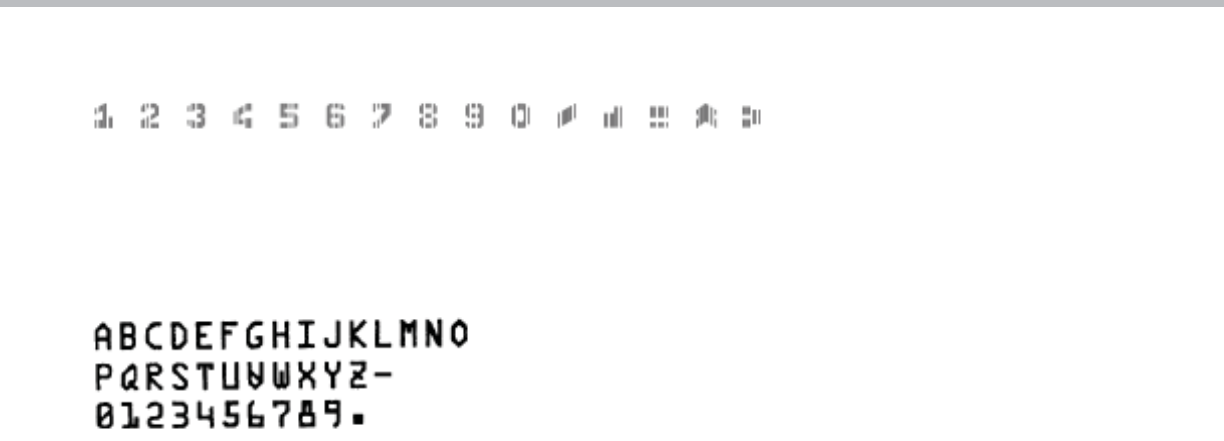
Technology White Paper
MICR CMC-7
MICR CMC-7 is used primarily in the banking industries of France, Spain, and most Latin American countries. It is most commonly seen
at the bottom of personal checks, where account information is encoded using magnetic ink. MICR CMC-7 complies with the character
shape, size, and printing position requirements for the ISO 1004:1995 standard, which can be purchased from the ISO website:
http://www.iso.org.
SEMI M12
SEMI (Semiconductor Equipment and Materials International) is used for wafer and lead frame marking in the semi-conductor manufac-
turing industry. It complies with the character shape, size, and printing position requirements for the SEMI M12-0706 standard, which
can be purchased from the SEMI website: http://www.semi.org.
OCR Templates
OCR templates de ne several parameters, including the OCR font that is used, layout of OCR text (in a row, in a column, etc.), the
number of characters in a row of OCR text, the total number of rows, and the total number of characters in all the rows. Each character
position in a row is speci ed as an ASCII value, a group of ASCII values, a wildcard character, or a combination of known ASCII values
and wildcard characters. Limiting the variables of character type and character position as much as possible improves the reliability and
ef ciency of OCR applications.
Software-Confi gurable OCR Parameters
The task of optimizing OCR reliability and ef ciency is vastly simpli ed by the current generation of con guration software. Many current
providers of OCR technology, such as Microscan Systems, Inc., offer intuitive software interfaces to assist users in setting up OCR ap-
plications. See Figures 2 and 3 on the following page.
Teachable/Trainable OCR Systems and Optical Character Verifi cation (OCV)
In contrast to the relative simplicity and reliability of OCR templates, “teachable” or “trainable” OCR systems are a technologically im-
pressive but potentially unreliable option for OCR applications. Typically a feature of higher-end machine vision, teachable OCR systems
can be trained to recognize characters in any user-de ned font—not just fonts that are created speci cally for optical character recogni-
tion (OCR-A, OCR-B, MICR, SEMI). OCR systems can be taught to recognize a full character set in any font created for any language. The
disadvantages of this type of OCR system are the labor-intensive integration process and the decrease in reliability when using fonts that
are not created speci cally for OCR applications.
Optical Character Veri cation (OCV) is one way to address the problem of reliability in teachable OCR systems. Once the desired speci -
cations have been taught to an OCR reader, OCV software can verify that characters are printed to match the user-de ned speci cations,
can ensure that data is encoded correctly, and can guarantee that labels are placed in the correct orientations on the correct items.
Using Checksums to Reinforce OCR Data Integrity
The purpose of using checksums with OCR is to reduce the likelihood of character substitution errors. OCR systems commonly provide
users with various checksum options. Checksum types (row or block), weight schemes, and modulo values are all ways of ensuring the
correctness of data encoded in OCR strings.
3 www.microscan.com
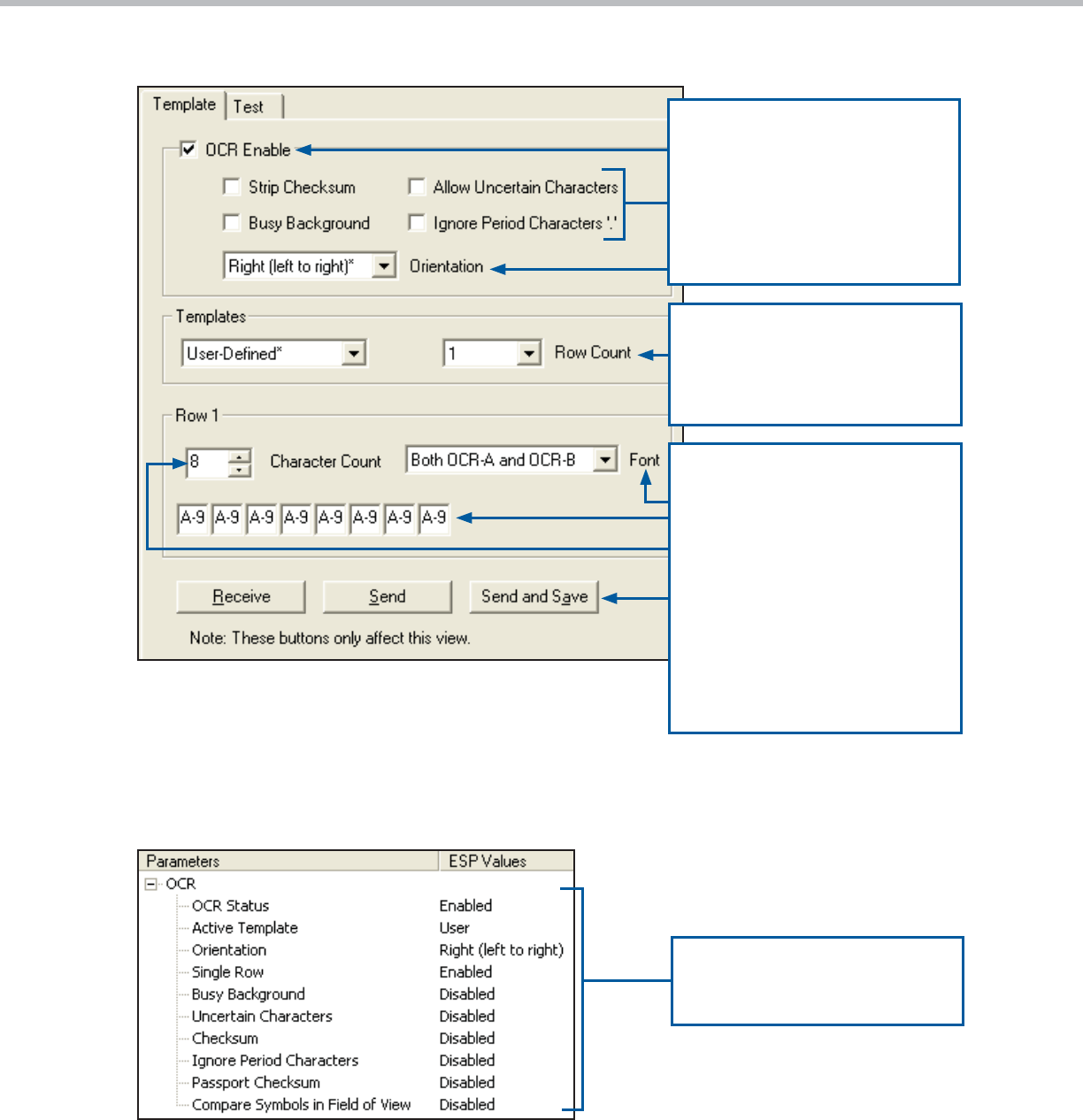
Technology White Paper
Figure 2: Example of OCR template interface
Figure 3: Example of OCR confi guration functions
OCR is enabled or disabled using the
OCR Enable check box.
Additional check boxes allow the user
to refi ne OCR confi guration so that the
reader will look only for the selected OCR
attributes.
The Orientation dropdown menu allows
the user to select the direction of OCR
strings (Up, Down, Left-to-Right, Right-
to-Left).
The Templates dropdown menu allows
the user to select a preset OCR tem-
plate (Passport, ISBN, Price Field, MICR
E-13B). The Row Count dropdown menu
allows the user to set the number of rows
in the OCR string (1 - 3).
If “User-Defi ned” is selected on the
Templates dropdown menu, the fi elds
shown at left can be used to refi ne OCR
parameters even further. The Font menu
allows the user to select the OCR font
used in the application (OCR-A, OCR-B,
Both OCR-A and OCR-B, MICR E-13B).
The Character Count menu sets the
number of characters (1-20) in the OCR
string. Individual positions in the OCR
string can then be defi ned using the text
boxes shown at left.
The buttons shown at left allow the soft-
ware to Receive settings from the reader,
to Send settings to the reader without
saving, or to Send and Save settings.
The confi guration functions available in
the OCR interface are also listed in a tree
control, which allows users to enable or
disable individual parameters.
4 www.microscan.com
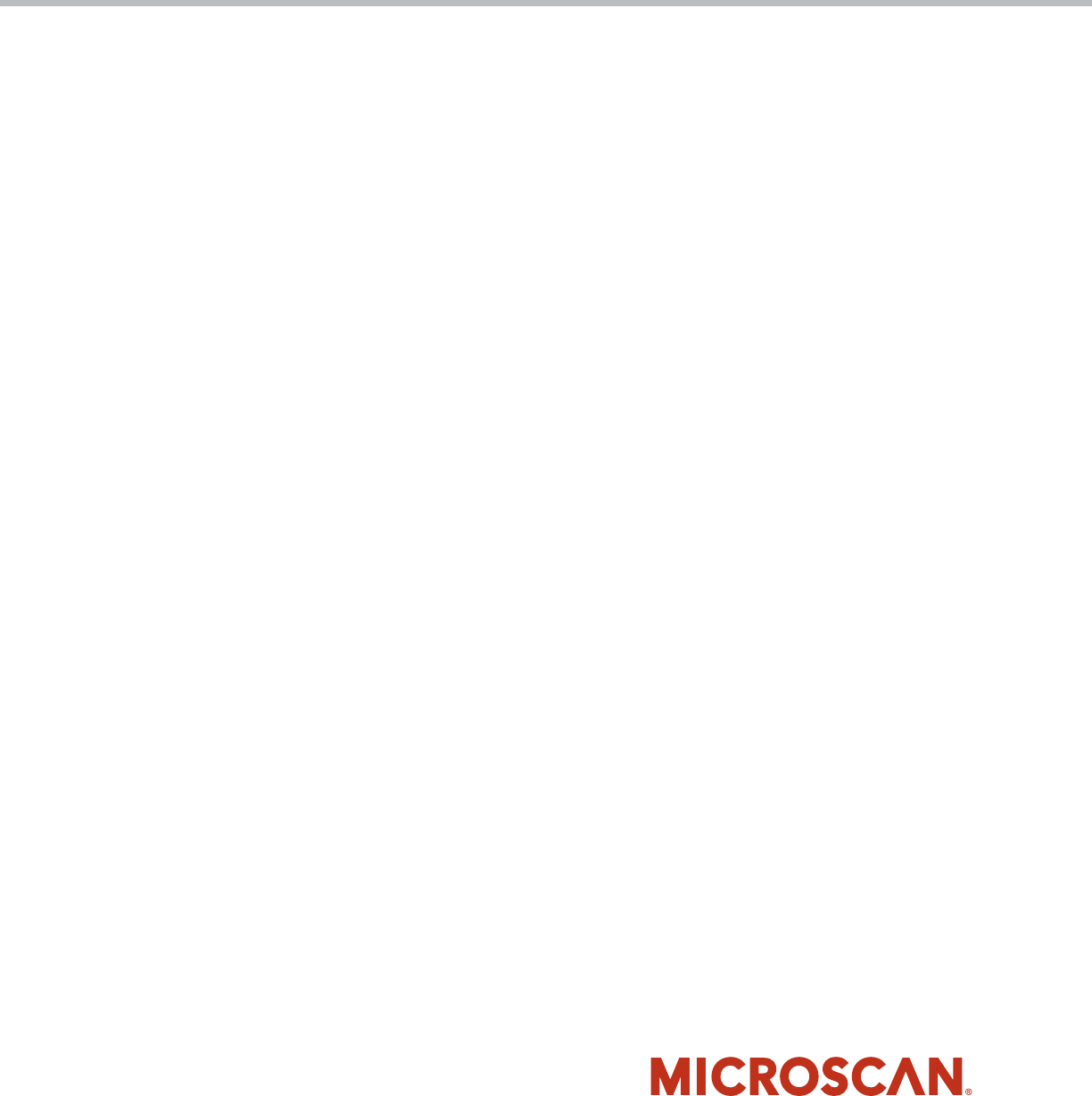
Technology White Paper
5
©2011 Microscan Systems, Inc. 02/11
www.microscan.com
North America (Corporate Headquarters)
Email: info@microscan.com
Europe
Email: info@microscan.nl
Asia Pacifi c
Email: asia@microscan.com
Conclusion
Although OCR was originally developed decades ago, it continues to be used in a broad range of application environments,
and continues to be supported by a wide variety of products and systems—from high-end machine vision to more compact,
easier-to-integrate solutions. Some OCR applications, particularly those using templates, can be fully supported by a lower
cost OCR solution. Other applications may have a greater number of variables, requiring a more complex vision system.
Thorough evaluation of all the attributes of the target application is necessary before choosing an OCR solution.