Microsensys PENSOLIDHFX RFID Pen Style Read/Write Unit PENsolid HF User Manual
Microsensys GmbH RFID Pen Style Read/Write Unit PENsolid HF
User Manual

iID
®PENsolid HF
User Manual
UserMan-iID PENsolid HF-007E.docx © 2016 microsensys QuickStartGuide
RFID Read/Write Device for mobile scan applications
iID® PENsolid is a mobile RFID device suitable as Bluetooth™ enabled RFID read/write unit for HF
(13.56MHz) frequency applications.
Based on it’s PEN style form and the implemented touch tip it can be used as input device for tablets and
smartphones with touch and capacitive screens. iID® PENsolid can be configured in Bluetooth™ HID mode.
In this operation mode it emulates a Bluetooth™ keyboard.
Depending on operation mode, iID® PENsolid works together with Windows, Android and iOS devices.
Product Short Description & available Versions:
iID PENsolid System: iID-3000
RFID Pen Style Read/Write HF Unit v1.00 with RTC, MEM, BT, USB, Li accu
Display: LEDs for power, BT, status Buttons: SCAN, ON/OFF
System: iID3000, ISO 15693, 14443, all customized
Antenna: K3 Operation Mode: DOC / SPC Bluetooth: SPP / HID
Case Format: 120x26x20 mm³, Li Ion Battery 450mAh
Product Code: 73.72.750.xx
An additional product version of iID® PENsolid is available for UHF (868 / 915 MHz) RFID applications.
Please contact microsensys for further information.
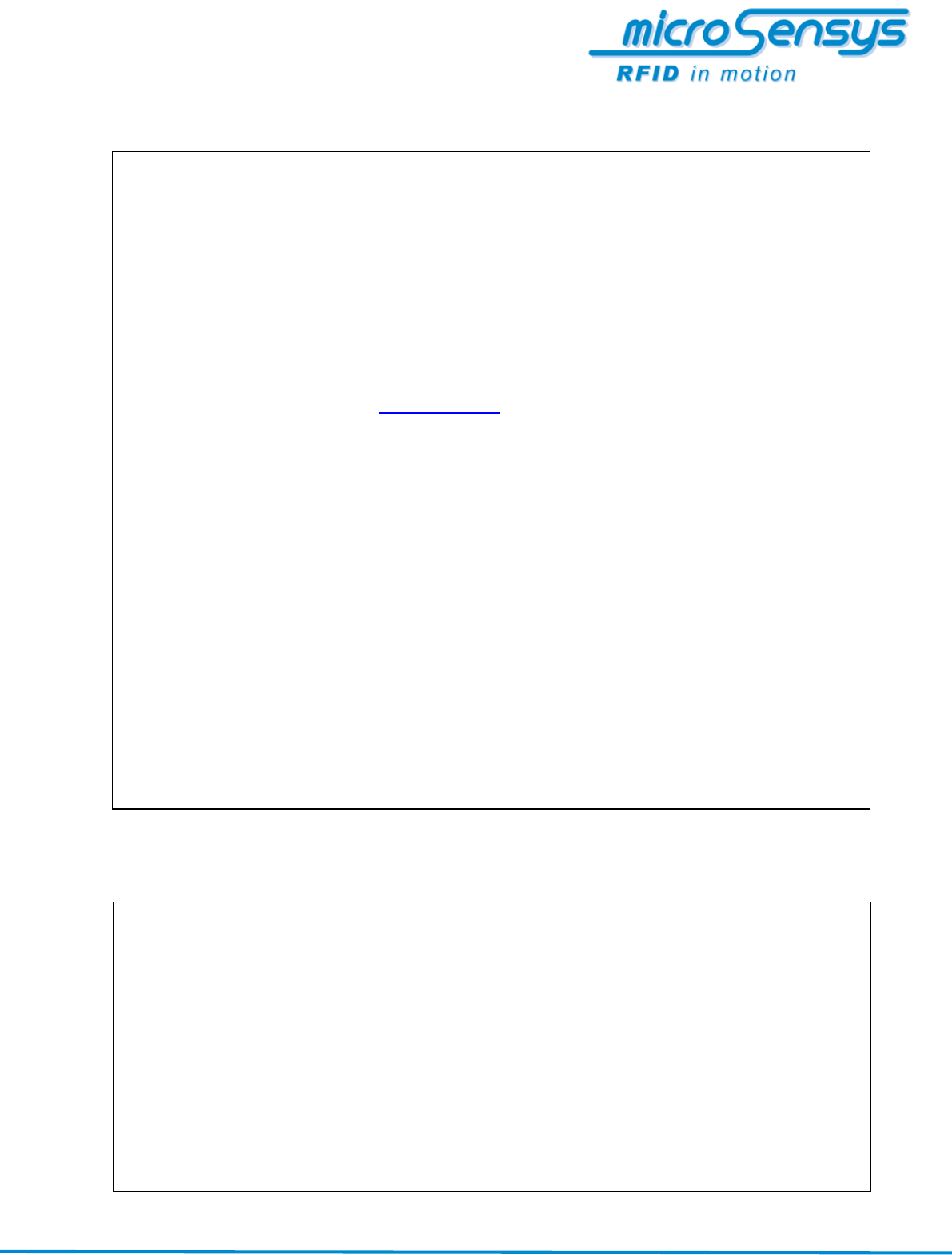
iID
®PENsolid HF
User Manual
UserMan-iID PENsolid HF-007E.docx © 2016 microsensys QuickStartGuide
FCC compliance statement
IC compliance statement
These devices comply with part 15 of the FCC Rules. Operation is subject to the following two conditions:
1. These devices may not cause harmful interferences;
2. These devices must accept any interference received, including interference that may cause undesired
operation.
The following figures list the Grant by FCC ID Number for each of the following devices:
FCC ID: ZLCPENSOLIDHFX
Please refer to the FCC’s website ( http://www.fcc.gov/ ) to view the grant and related documentation.
CAUTION !
Exposure to Radio Frequency Radiation. The radiated output of this device is far below the FCC radio
frequency exposure limits. Nevertheless, the device shall be used in such a manner that the potential for
human contact during normal operation is minimized. In order to avoid the possibility of exceeding the FCC
radio frequency exposure limits, human proximity to the antenna shall not be less than 20cm (8inches) during
normal operation. These devices may not be co-located with any other transmitter or transmitter antenna.
NOTE:
This equipment has been tested and found to comply with the limits for a Class A digital device, pursuant to
part 15 of the FCC Rules. These limits are designed to provide reasonable protection against harmful
interferences when the equipment is operated in a commercial environment. This equipment generates,
uses, and can radiate radio frequency energy and, if not installed and used in accordance with the instruction
manual, may cause harmful interference to radio communications. Operation of this equipment in a
residential area is likely to cause harmful interference in which case the user will be required to correct the
interference at his own expense.
Changes or modifications not expressly approved by Microsensys GmbH could void the user’s authority to
operate the equipment described in the manual. This device contains Bluetooth™ module FCC ID:
QOQWT12.
Industry Canada ID: 21228-PENSOLIDHFX, contains Bluetooth™ module IC ID: 5123A-BGTWT12A
This device complies with Industry Canada RSS-210. Operation is subject to the following two conditions:
(1) this device may not cause interference, and
(2) this device must accept any interference, including interference that may cause undesired operation of
the device.
Le présent appareil est conforme aux CNR d’Industrie Canada applicables aux appareils radio RSS-210.
L’exploitation est autorisée aux deux conditions suivantes :
(1) l’appareil ne doit pas produire de brouillage, et
(2) l’utilisateur de l’appareil doit accepter tout brouillage radioélectrique subi, même si le brouillage est
susceptible d’en compromettre le fonctionnement.

iID
®PENsolid HF
User Manual
UserMan-iID PENsolid HF-007E.docx © 2016 microsensys QuickStartGuide
Performance description
iID® PENsolid is suitable for mobile data capture and wireless RFID read / write applications, which can be
connected via its integrated USB interface to PCs. The BluetoothTM-Interface is suitable to connect to smart
phones, tablet computers or laptops.
Based on iID® SPC functionality, scripts can be used for definition of LED, buzzer and button support as well
as communication functionalities as RF, USB and Bluetooth™.
iID® PENsolid is a battery powered device, which can be recharged using the micro USB interface. Battery
cycles may vary from some hours to several days depending on the device configuration. When the device
is connected via it’s USB interface, the device is powered by USB power.
The device is available in several types supporting HF as well as UHF systems suitable for closed coupling
communication with very small sized up to large RFID transponders. Additionally all devices support TELID®
sensor transponder applications.
First commissioning
Before using your device the first time, please charge the internal rechargeable battery using included
micro USB cable.
(1) ON/OFF button
(3) rechargeable battery state
LED (orange)
(4) Bluetooth™ state LED (blue)
(2) SCAN-
button
(5)(6) Green and red
operation state LED
Focused RFID
antenna, main RF
field direction
Micro-USB connector
Hole for hand strap, clip
Touch tip

iID
®PENsolid HF
User Manual
UserMan-iID PENsolid HF-007E.docx © 2016 microsensys QuickStartGuide
Manner of functioning
iID® PENsolid may be used as RFID read/write device with USB- or Bluetooth™ interface or RFID scanner
using the integrated scan button. See following table for available configurations, for further information see
iID® SPC/MPC related documents.
Functionality
Operation mode
configuration
Interface
Remark
Read/write interface
DOC
USB
Bi-directional USB communication,
based on iID® driver engine, device
configuration
Bluetooth™ HID (human
interface device / key-
board mode)
SPC
Bluetooth™ HID
Uni-directional communication, script
with output functionality on device
iID® PENsolid is delivered in SPC/HID mode. Please adjust operation mode connecting to a PC via USB
interface. Using iID® interface configuration tool you may configure the device according your requirements
before first usage. Microsensys provides sample scripts for device usage in SPC mode, which are available
for download in iID® interface configuration tool.
iID® PENsolid buttons support following functionalities:
Button
Functionality
(1) ON/OFF
Power on device, power off device when pressed for
3 seconds
(2) SCAN button
Perform scan (while device in SPC mode)
(1) and (2)
Keep holding (1) and (2) while device is off until lights
come up will switch on device and perform
Bluetooth™ reset.
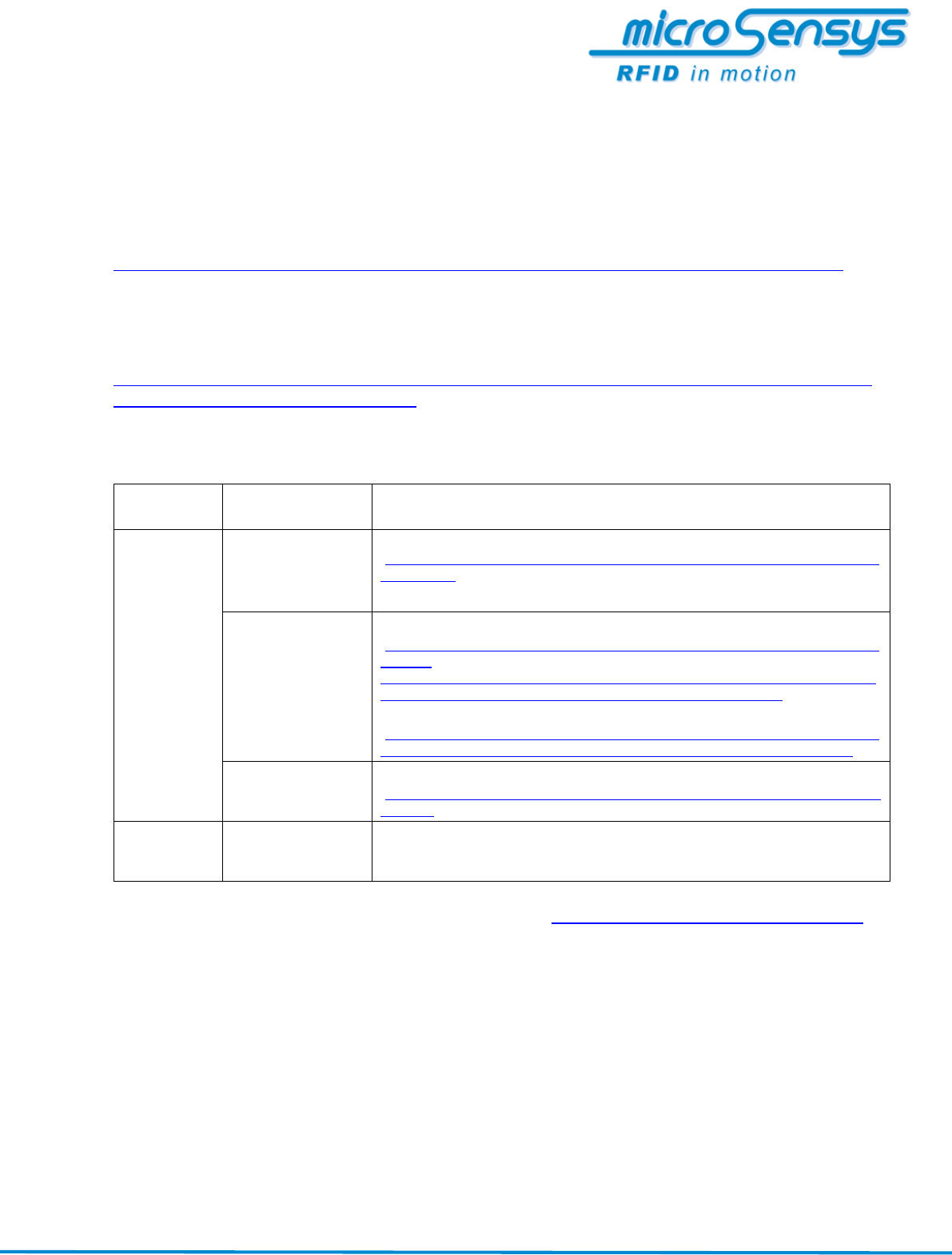
iID
®PENsolid HF
User Manual
UserMan-iID PENsolid HF-007E.docx © 2016 microsensys QuickStartGuide
Software to be installed
Please download and install iID® software package including iID® DEMOsoft 2013, iID® interface config tool
and iID® connection tool as well as iID® driver engine from:
http://download.microsensys.de/CDContent/Install/Setup%20iID%c2%ae%20software%20package.exe.
Device configuration is possible using iID® interface configuration tool running on Windows PC environment
- via BT connection as well as USB interface. For using USB interface you may also need to install the USB
driver, which is available at
http://download.microsensys.de/CDContent/USBDriver/Microsensys%20USB%20devices%20driver%20CD
M%20v2.10.00%20WHQL%20Certified.zip
Depending on operation mode (see “manner of functioning”) and platform installation of further software may
be required:
Operation
mode
Platform
Software
DOC
Windows 32/64
(without RT)
iID® software package including iID® driver engine, optional iID® tray application
(http://download.microsensys.de/CDContent/Install/iID%c2%ae%20tray%20ap
plication.zip)
Windows Mobile,
Windows embedded
handheld
iID® driver engine, iID® DEMOsoft
(http://download.microsensys.de/CDContent/Install/RFIDDriver/Windows/iID30
00PRO/,
http://download.microsensys.de/CDContent/Install/iID%c2%ae%20DEMOsoft/
Windows/Mobile/RFID-Demo%20iID%20driver%20engine.CAB)
, optional iID® trigger scan
(http://download.microsensys.de/CDContent/Install/iID%c2%ae%20tray%20ap
plication/iID%c2%ae%20TriggerScan%20Mobile/iID%20TriggerScan.CAB)
Android
iID® Android DEMOsoft
(http://download.microsensys.de/CDContent/Install/iID%c2%ae%20DEMOsoft/
Android/)
SPC
(Bluetooth™
HID)
All platforms
(Windows, Android,
iOS)
No further software required
Further microsensys product related software is located here: http://download.microsensys.de/CDContent/.
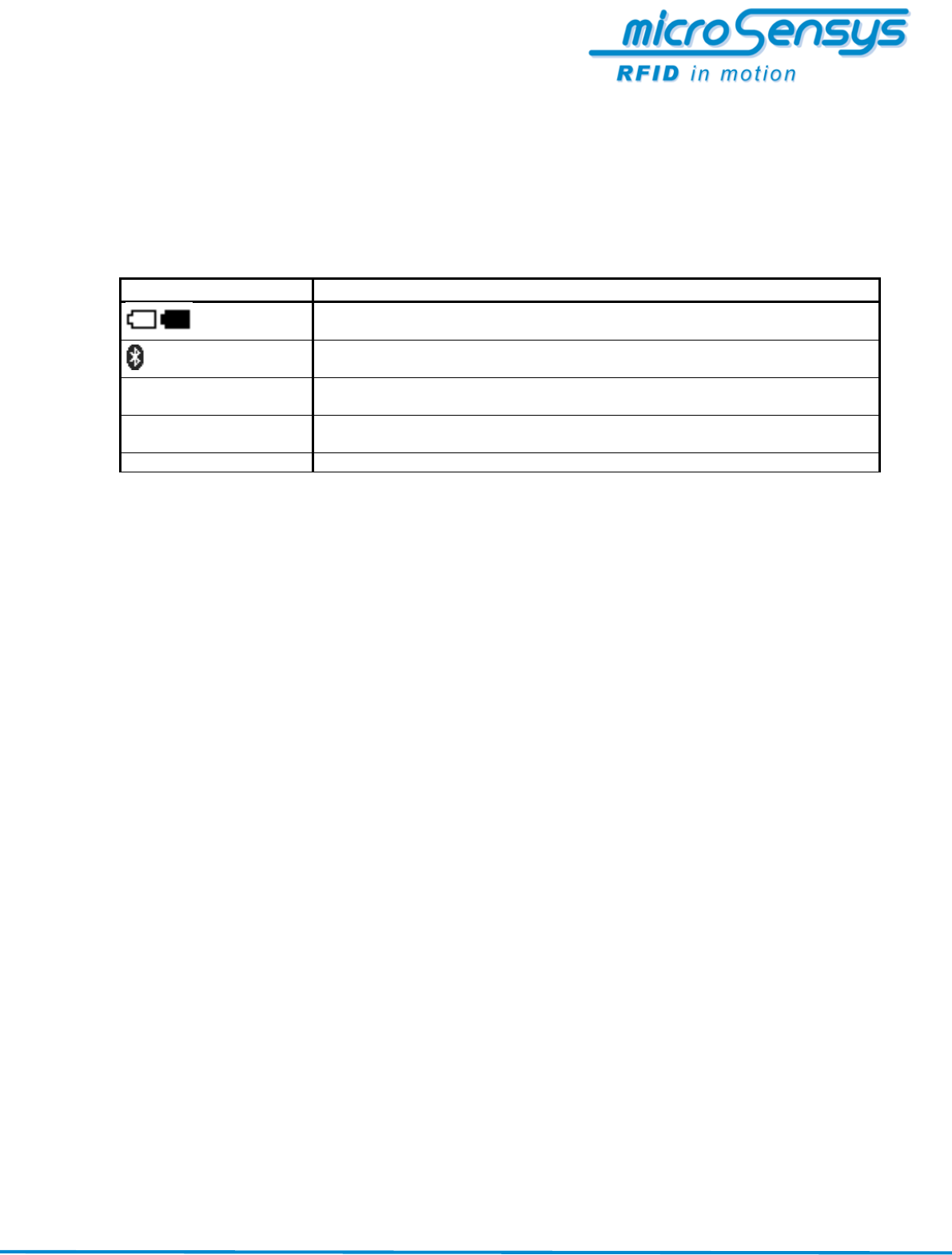
iID
®PENsolid HF
User Manual
UserMan-iID PENsolid HF-007E.docx © 2016 microsensys QuickStartGuide
Signs & their meaning
iID® PENsolid LEDs are used to show operation state. Additionally there are device states shown as
described below.
Symbol
Description
(3=ORANGE)
OFF = battery good, BLINK = low charge, ON = USB charging
(4=BLUE)
BLINK = Bluetooth™ connection not established, ON = Bluetooth™ connection
established
(5) operation state LED
(GREEN)
In DOC mode automatic RF state visualization, in SPC mode free
programmable
(6) operation state LED
(RED)
In DOC mode automatic RF state visualization, in SPC mode free
programmable
(5) & (6)
Blinking while POWER_ON or POWER_OFF
Safety instructions
The device may only be used for the intended purpose designed by for the manufacturer.
Unauthorized changes and the use of spare parts and additional devices which have not
been sold or recommended by the manufacturer may cause fire, electric shocks or
injuries. Such unauthorized measures shall exclude any liability by the manufacturer.
The liability-prescriptions of the manufacturer in the issue valid at the time of purchase are
valid for the device. The manufacturer shall not be held legally responsible for
inaccuracies, errors, or omissions in the manual or automatically set parameters for a
device or for an incorrect application of a device.
Repairs may only be executed by the manufacturer.
Installation, operation, and maintenance procedures should only be carried out by
qualified personnel.
Use of the device and its installation must be in accordance with national legal
requirements and local electrical codes.
When working on devices the valid safety regulations must be observed.
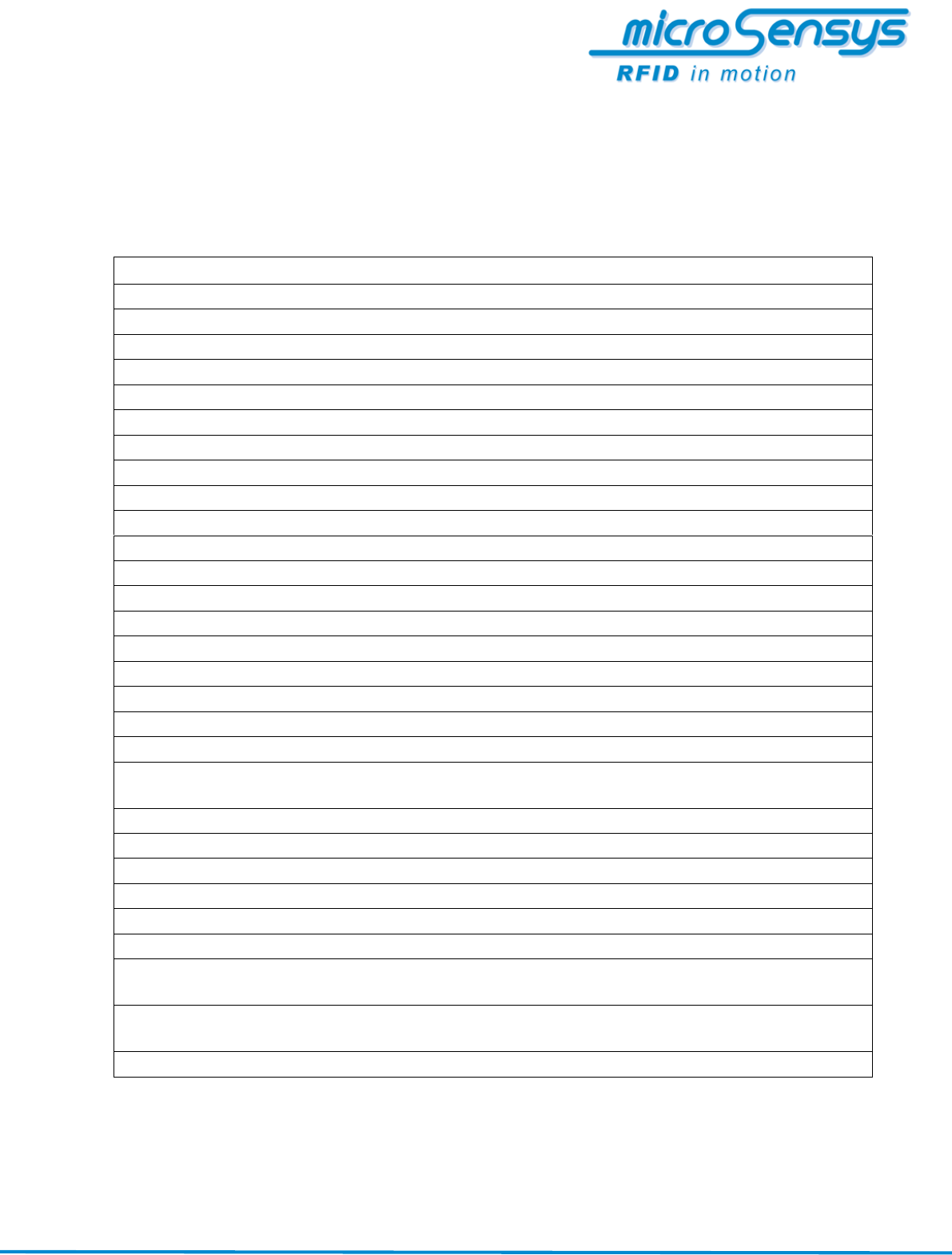
iID
®PENsolid HF
User Manual
UserMan-iID PENsolid HF-007E.docx © 2016 microsensys QuickStartGuide
Technical data
Following table contains general technical data.
Parameter
Description
Housing
Material
Plastic case
Dimension
117mm x 27mm x 19(23)mm
2 buttons
Power supply
USB (power supply)
micro USB female, 5V +/- 5%, ripple <50mV
Battery
Lithium polymer battery, 3.7V, 420mAh
Current consumption
Sleep mode
typ. 5μA
Idle mode
typ. 30mA
Active mode
typ. 200mA
RFID Interface
Carrier frequency
13.56MHz +/- 7kHz
Implemented standards
ISO14443, ISO15693
RF output power
200 mW
Antenna
K3
Operating distance
0mm .. 50mm (depending on transponder type and environmental
conditions)
Additional interfaces
Bluetooth interface
Bluetooth™ 2.0
USB interface
USB 2.0
Operation modes
DOC
Direct online communication, serial communication or iID® driver
engine or iID® Android driver engine
SPC
Script programmed communication, HID communication or serial
communication or iID® driver engine or iID® Android driver engine

iID
®PENsolid HF
User Manual
UserMan-iID PENsolid HF-007E.docx © 2016 microsensys QuickStartGuide
Equipment delivered:
1 x iID®PENsolid
Including following Accessories:
1 x Hand strap
1 x USB cable
1 x CD-ROM (Software & Documents)
Standard accessories:
USB cable
Hand strap
Complementary microsensys Documents
Technical Datasheets: PENsolid-HF xxx.pdf, PENsolid-UHF xxx.pdf
Product or System Documentation: DOC-iID SPC 01D.pdf, Quick-iID MPC 01D.pdf
Contact/Copyright
Micro-Sensys GmbH • In der Hochstedter Ecke 2 • 99098 Erfurt • Germany
phone: +49 (0) 3 61 5 98 74-0 fax: +49 (0) 3 61 5 98 74-17
e-mail: info@microsensys.de web: www.microsensys.de
Any reproduction of this short manual in whole or in part, the storage in electronic media and the translation
into foreign languages without the written permission of microsensys GmbH is forbidden.
© 2016 microsensys • all rights reserved