Microsoft 1116 Microsoft 2.4 GHz Transceiver with Memory v1.0 User Manual Manual 1
Microsoft Corporation Microsoft 2.4 GHz Transceiver with Memory v1.0 Manual 1
Contents
- 1. Manual 1
- 2. Manual 2
Manual 1

1
Microsoft Product Guide
Read this guide for important safety and health information and the terms of the Limited Warranty that
apply to the Microsoft® device that you have purchased.
Warning Failure to properly set up, use, and care for this product can increase the risk of serious
injury or death, or damage to the device or devices. Read this guide and keep all printed guides for
future reference. For replacement guides, go to www.microsoft.com/hardware or refer to the Customer
Support Options section for contact information.
This document includes important information about many Microsoft products. Refer to sections that
apply to the features of your device:
Important Safety Information
AC-Powered Devices
Battery-Powered Devices
Headset Devices
Wireless Devices
Keyboard and Mouse Devices
Devices with Laser Pointers
All Devices
Laser and LED Specifications
Regulatory Information
Radio Frequency Technical Specifications
Radio and TV Interference Regulations
Disposal of Waste Electrical and Electronic Equipment
Patent Information
Customer Support Options
This symbol identifies safety and health messages in this Product Guide and other
product manuals.
Important Safety Information
AC-Powered Devices
These precautions apply to all products that plug into a standard wall power outlet.
Failure to take the following precautions can result in serious injury or death from electric shock or
fire or in damage to the device.
0507 PartNo.X12-29435-04
M
2
To select an appropriate power source for your device:
● UseonlythepowersupplyunitandACpowercordthatcamewithyourdeviceorthatyoureceivedfrom
an authorized repair center.
● Confirmthatyourelectricaloutletprovidesthetypeofpowerindicatedonthepowersupplyunit(in
terms of voltage [V] and frequency [Hz]). If you are not sure of the type of power supplied to your home,
consult a qualified electrician.
● Donotusenon-standardpowersources,suchasgeneratorsorinverters,evenifthevoltageand
frequency appear acceptable. Only use AC power provided by a standard wall outlet.
● Donotoverloadyourwalloutlet,extensioncord,powerstrip,orotherelectricalreceptacle.Confirm
thattheyareratedtohandlethetotalcurrent(inamps[A])drawnbythedevice(indicatedonthepower
supply unit) and any other devices that are on the same circuit.
To avoid damaging the power cords and power supply:
● Protectthepowercordsfrombeingwalkedon.
● Protectcordsfrombeingpinchedorsharplybent,particularlywheretheyconnecttothepoweroutlet,
the power supply unit, and the device.
● Donotjerk,knot,sharplybend,orotherwiseabusethepowercords.
● Donotexposethepowercordstosourcesofheat.
● Keepchildrenandpetsawayfromthepowercords.Donotallowthemtobiteorchewonthem.
● Whendisconnectingthepowercords,pullontheplug—donotpullonthecord.
Ifapowercordorpowersupplybecomesdamagedinanyway,stopusingitimmediately.Unplugyour
device during lightning storms or when unused for long periods of time.
For devices with an AC power cord that connects to the power supply, always connect the power cord
according to the following instructions:
1 Plug the AC power cord into the power supply until it stops.
2 Plug the other end of the AC power cord into the wall outlet.
Battery-Powered Devices
These precautions apply to all products that use rechargeable or disposable batteries.
Improperuseofbatteriesmayresultinbatteryfluidleakage,overheating,orexplosion.Releasedbattery
fluidiscorrosiveandmaybetoxic.Itcancauseskinandeyeburns,andisharmfulifswallowed.
To reduce the risk of injury:
● Keepbatteriesoutofreachofchildren.
● Donotheat,open,puncture,mutilate,ordisposeofbatteriesinfire.
● Donotmixnewandoldbatteriesorbatteriesofdifferenttypes(forexample,carbon-zincand
alkaline batteries).
● Donotallowmetalobjectstotouchthebatteryterminalsonthedevice;theycanbecomehotand
cause burns.
3
● Removethebatteriesiftheyarewornoutorbeforestoringyourdeviceforanextendedperiodoftime.
● Alwaysremoveold,weak,orworn-outbatteriespromptlyandrecycleordisposeoftheminaccordance
with Local and National Disposal Regulations.
● Ifabatteryleaks,removeallbatteries,takingcaretokeeptheleakedfluidfromtouchingyourskin
or clothes. If fluid from the battery comes into contact with skin or clothes, flush skin with water
immediately. Before inserting new batteries, thoroughly clean the battery compartment with a damp
paper towel, or follow the battery manufacturer’s recommendations for cleanup.
Disposable (non-rechargeable) batteries only:
● CautionRiskofexplosionifbatteryisreplacedbyanincorrecttype.Useandreplaceonlywiththe
correctsizeandtype(alkaline,zinc-carbon,orzinc-chloride)ofbatteries.
Rechargeable batteries only:
● CautionRiskofexplosionifbatteryisreplacedbyanincorrecttype.Useandreplaceonlywiththesame
type and rating as the batteries provided.
● Chargeonlywiththerechargerprovidedwiththeproduct.
Headset Devices
Extendedexposuretohighvolumeswhenusingaheadsetmayresultintemporaryorpermanent
hearing loss.
Wireless Devices
Before boarding any aircraft or packing a wireless device in luggage that will be checked, remove the
batteriesfromthewirelessdeviceorturnthewirelessdeviceoff(ifithasanon/offswitch).Wirelessdevices
cantransmitradiofrequency(RF)energy,muchlikeacellulartelephone,wheneverbatteriesareinstalled
andthewirelessdeviceisturnedon(ifithasanon/offswitch).
Keyboard and Mouse Devices
Health Warning
Useofakeyboardormousemaybelinkedtoseriousinjuriesordisorders.
Whenusingacomputer,aswithmanyactivities,youmayexperienceoccasionaldiscomfortinyourhands,
arms,shoulders,neck,orotherpartsofyourbody.However,ifyouexperiencesymptomssuchaspersistent
or recurring discomfort, pain, throbbing, aching, tingling, numbness, burning sensation, or stiffness,
DO NOT IGNORE THESE WARNING SIGNS. PROMPTLY SEE A QUALIFIED HEALTH PROFESSIONAL,
even if symptoms occur when you are not working at your computer. Symptoms like these can be associated
with painful and sometimes permanently disabling injuries or disorders of the nerves, muscles, tendons, or
otherpartsofthebody.Thesemusculoskeletaldisorders(MSDs)includecarpaltunnelsyndrome,tendonitis,
tenosynovitis, and other conditions.
While researchers are not yet able to answer many questions about MSDs, there is general agreement that
many factors may be linked to their occurrence, including: overall health, stress and how one copes with it,
medical and physical conditions, and how a person positions and uses his or her body during work and other
activities(includinguseofakeyboardormouse).Theamountoftimeapersonperformsanactivitymayalso
be a factor.
4
Some guidelines that may help you work more comfortably with your computer and possibly reduce your
riskofexperiencinganMSDcanbefoundinthe“HealthyComputingGuide”installedwiththisdevice’s
software.Ifthisdevicedidnotcomewithsoftware,youcanaccessthe“HealthyComputingGuide”at
www.microsoft.com/hardwareor(intheUnitedStatesonly)bycalling(800)360-7561torequestaCDat
no charge.
If you have questions about how your own lifestyle, activities, or medical, or physical condition may be
related to MSDs, see a qualified health professional.
Devices with Laser Pointers
CautionUseofcontrolsoradjustments,orperformanceofproceduresotherthanthosespecifiedherein
mayresultinhazardousradiationexposure.
● Donotstareintobeam.
● Donotshinealaserpointeratanyone.Laserpointersaredesignedtoilluminateinanimateobjects.
● Donotallowminorstouseapointerunsupervised.Laserpointersarenottoys.
● Donotpointalaserpointeratamirror-like(reflective)surface.Areflectedbeamcanactlikeadirect
beam on the eye.
● Donotdisassemblethedevice.
● Donotusethedeviceoutsideofitsspecifiedoperatingtemperaturerange+41ºF(+5ºC)to+95ºF
(+35ºC).Ifthedeviceisexposedtoanenvironmentoutsideofitsprescribedoperation,turnoff
the device and allow the temperature to stabilize within the specified operating range before using
the device.
All Devices
Do Not Attempt Repairs
Do not attempt to take apart, open, service, or modify the hardware device or power supply. Doing so could
present the risk of electric shock or other hazard. Any evidence of any attempt to open and/or modify the
device, including any peeling, puncturing, or removal of any of the labels, will void the Limited Warranty.
Choking Hazard
This device may contain small parts which may be a choking hazard to children under 3. Keep small parts
away from children.
Laser and LED Specifications
CautionUseofcontrolsoradjustments,orperformanceofproceduresotherthanthosespecifiedherein
mayresultinhazardousradiationexposure.
Laser Devices
ThisdevicecomplieswithInternationalStandardIEC60825-1:2001-08foraClass1andClass2laserproduct.
Thisdevicealsocomplieswith21CFR1040.10and1040.11exceptfordeviationspursuanttoLaserNotice
No.50,datedJuly26,2001.
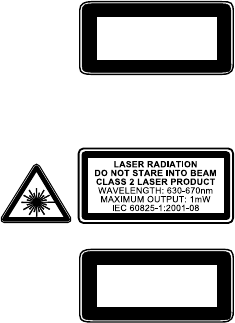
5
Class 1 Laser Devices
Beamdescription:Collimated(parallel)beamofinfraredlight(invisibleto
the user)
Laserpoweroutput:<716microwatts(at832nanometers)to834microwatts
(at865nanometers)
Emittedlaserwavelength:nominal:850nanometers,range:(832–865
nanometers)
A Class 1 laser product is safe under reasonably foreseeable conditions of operation as described by IEC
60825-1and21CFR1040.10.However,itisrecommendedthatyounotdirectthelaserbeam(whichis
emitted from the bottom of the device) at anyone’s eyes.
Class 2 Laser Devices
Beamdescription:Collimated(parallel)beamoflight
Laser power output: < 1 milliwatt
Emittedlaserwavelength:630–670nanometers
This optical device has no serviceable parts. The Class 2 laser
beam is emitted from the front of the device.
Optical (LED) Devices
This product has been evaluated to comply with International Standard IEC
60825-1:1993/A2:2001.
This product uses LEDs that are inherently Class 1.
Regulatory Information
TestedtocomplywithFCC(U.S.FederalCommunicationsCommission)Standards.Forhomeorofficeuse.
Not intended for use in machinery, medical, or industrial applications. Any changes or modifications not
expresslyapprovedbyMicrosoftcouldvoidtheuser’sauthoritytooperatethisdevice.Thisproductisforuse
withNRTL-Listed(UL,CSA,ETL,etc.),and/orIEC/EN60950compliant(CEmarked)InformationTechnology
equipment. No serviceable parts included.
Thisdeviceisratedasacommercialproductforoperationat+41ºF(+5ºC)to+95ºF(+35ºC).
ThisClassBdigitalapparatuscomplieswithPart15oftheU.S.FederalCommunicationsCommission
(FCC)rules,CanadianICES-003,RSS-Gen,RSS-210,andRSS-310.Operationissubjecttothefollowingtwo
conditions:(1)thisdevicemaynotcauseinterference,and(2)thisdevicemustacceptanyinterference
received, including interference that may cause undesired operation.
Theterm“IC:”beforethecertification/registrationnumberonlysignifiesthattheIndustryCanadatechnical
specifications were met.
CLASS 1
LASER PRODUCT
IEC60825-1:2001-08
Class 1 LED product
6
CetappareilnumériquedelaclasseBestconformeauxnormesNMB-003,CNR-Gen,CNR-210etCNR-310
duCanada.Sonfonctionnementestassujettiauxdeuxconditionssuivantes:(1)Cetappareilnepeutpas
provoquerd’interférencesnuisibleset(2)cetappareildoitacceptertouteinterférencereçue,ycomprisles
interférences pouvant entraîner un fonctionnement non désiré.
L’expression«IC:»avantlenumérod’homologation/enregistrementsignifieseulementqueles
spécifications techniques édictées par Industrie Canada ont été respectées.
Radio Frequency Technical Specifications
27 MHz Devices
Radiofrequency(RF)outputpower:<54dBµV/mat3m
Keyboardwithtwochannels–RFfrequencies:27.095MHz(channel1),27.195MHz(channel2)
Keyboardwithasinglechannel–RFfrequency:27.195MHzor27.095MHz
Mousewithtwochannels–RFfrequencies:27.045MHz(channel1),27.145MHz(channel2)
Mousewithasinglechannel–RFfrequency:27.145MHzor27.045MHz
Bluetooth Devices
RF output power: meets Bluetooth® requirements
Frequency:2,400MHzto2483.5MHz
2.4 GHz Devices
Non-specific short range device
RF output power: Meets all SRD requirements
Frequency:withintherangeof2,400MHzto2,483.5MHz
Radio and TV Interference Regulations
TheMicrosofthardwaredevice(s)canradiateRFenergy.Ifnotinstalledandusedinstrictaccordancewith
the instructions given in the printed documentation and/or on-screen Help files, the device may cause
harmfulinterferencewithotherradio-communicationsdevices(forexampleAM/FMradios,televisions,
baby monitors, cordless phones, etc). There is, however, no guarantee that RF interference will not occur in
a particular installation.
To determine if your hardware device is causing interference to other radio-communications devices,
disconnectthedevicefromyourcomputerorremovethedevice’sbatteries(forabatteryoperateddevice).
If the interference stops, it was probably caused by the device. If the interference continues after you
disconnect the hardware device or remove the batteries, turn the computer off and then on again. If the
interferencestoppedwhenthecomputerwasoff,checktoseeifoneoftheinput/output(I/O)devicesorone
of the computer’s internal accessory boards is causing the problem. Disconnect the I/O devices one at a time
and see if the interference stops.

7
If this hardware device does cause interference, try the following measures to correct it:
● Relocatetheantennaoftheotherradio-communicationsdevice(forexampleAM/FMradios,televisions,
baby monitors, cordless phones, etc.) until the interference stops.
● MovethehardwaredevicefartherawayfromtheradioorTV,ormoveittoonesideortheotherofthe
radio or TV.
● PlugthecomputerintoadifferentpoweroutletsothatthehardwaredeviceandradioorTVareon
different circuits controlled by different circuit breakers or fuses.
● Ifnecessary,askyourcomputerdealeroranexperiencedradio-TVtechnicianformoresuggestions.
For more information about interference issues, go to the FCC Web site at:
http://www.fcc.gov/cgb/consumerfacts/interference.html.
YoucanalsocalltheFCCat888-CALLFCCtorequestInterferenceandTelephoneInterference
fact sheets.
For Bluetooth and 2.4 GHz devices only:TocomplywithFCCRFexposurerequirements,thefollowing
operating configurations must be satisfied: the antenna has been installed by the manufacturer and no
changes can be made. The wireless devices must not be co-located or operating in conjunction with any
otherantennaortransmitter.Exceptforheadsetandhandhelddevices,wirelessdevicesmustbeatleast20
cm between the antenna of the wireless device and all persons.
MicrosoftCorporation;OneMicrosoftWay;Redmond,WA98052-6399;U.S.A.
UnitedStates:(800)426-9400;Canada:(800)933-4750
Disposal of Waste Electrical and Electronic Equipment in the European
Union and Other Countries/Regions with Separate Collection Systems
This symbol on the product or its packaging means that this product must not be disposed of with your
household waste. Instead, it is your responsibility to hand this over to an applicable collection point for the
recycling of electrical and electronic equipment. This separate collection and recycling will help to conserve
natural resources and prevent potential negative consequences for human health and the environment,
which inappropriate disposal could cause due to the possible presence of hazardous substances in electrical
and electronic equipment. For more information about where to drop off your electrical and electronic
waste, please contact your local city/municipality office, your household waste disposal service, or the shop
where you purchased this product. Contact weee@microsoft.com for additional information on disposal of
wasteelectricalandelectronicequipment(WEEE).

8
Patent Information
UnitedStatesand/orinternationalpatentspending.
Customer Support Options
If you have a question about your Microsoft hardware product, do the following:
● Checkthesystemrequirementsforyourproduct(locatedonthepackaging)toensurethatyoursystem
is compatible.
● Forcompleteproductinformation,seetheon-screenHelpfileinstalledwiththedevicesoftware.
● Forthelatestproductinformationandsoftwareupdates,gototheMicrosoftHardwareWebsiteat
www.microsoft.com/hardware.
● Forup-to-datehelpaboutusingortroubleshootingyourdevice,gototheMicrosoftHelpandSupport
Web site at http://support.microsoft.com.
Informationinthisdocument,includingURLandotherInternetWebsitereferences,issubjecttochangewithoutnotice.Unless
otherwisenoted,theexamplecompanies,organizations,products,domainnames,e-mailaddresses,logos,people,places,andevents
depicted herein are fictitious, and no association with any real company, organization, product, domain name, e-mail address, logo,
person, place, or event is intended or should be inferred. Complying with all applicable copyright laws is the responsibility of the user.
Without limiting the rights under copyright, no part of this document may be reproduced, stored in or introduced into a retrieval system,
ortransmittedinanyformorbyanymeans(electronic,mechanical,photocopying,recording,orotherwise),orforanypurpose,without
theexpresswrittenpermissionofMicrosoftCorporation.
Microsoft may have patents, patent applications, trademarks, copyrights, or other intellectual property rights covering subject matter in
thisdocument.ExceptasexpresslyprovidedinanywrittenlicenseagreementfromMicrosoft,thefurnishingofthisdocumentdoesnot
give you any license to these patents, trademarks, copyrights, or other intellectual property.
MicrosoftCorporationgrantsthepurchaserofthisproducttherighttoreproduceone(1)copyofthisusermanualforeachHardware
Device you purchased in the package.
© 2007 Microsoft Corporation. All rights reserved.
Microsoft,IntelliEye,IntelliMouse,andWindowsareeitherregisteredtrademarksortrademarksofMicrosoftCorporationintheUnited
States and/or other countries.
BluetoothisaregisteredtrademarkofBluetoothSIG,Inc.
All other trademarks are property of their respective owners.
FCC Caution: Any changes or modifications not expressly approved by the party responsible for compliance
could void the user's authority to operate this equipment.
This device complies with Part 15 of the FCC Rules. Operation is subject to the following two conditions: (1) This
device may not cause harmful interference, and (2) this device must accept any interference received, including
interference that may cause undesired operation.