Microsoft 1679 Wireless Mouse User Manual rev 2
Microsoft Corporation Wireless Mouse rev 2
Contents
- 1. User Manual rev 2.pdf
- 2. User Manual(statements)-rev2.pdf
User Manual rev 2.pdf
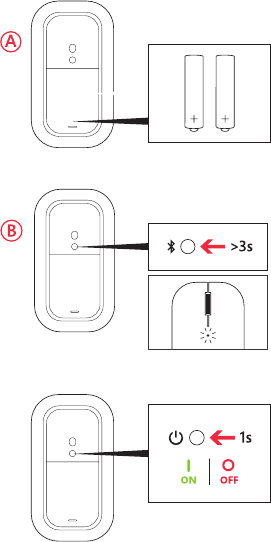
REFERENCE ONLY - VERIFY WITH MICROSOFT SPECIFICATION
MICROSOFT DIELINE:
DESCRIPTION:
MATERIAL AND GRADE:
REV: DATE: 15-OCT-2014
A350g SBS
RETAIL BOX, SBS, SUSHI
S014860
NON TEXT AREA
OUTSIDE VIEW - PRINT SIDE FOR BOX
PART NUMBER BAR
CODE LOCATLON
English
A. Push upward to open battery door, insert
batteries as shown.
Pair your mouse with your device:
B: Pair with your Windows device. On the
underside of the mouse, press and hold the
Bluetooth® button for 3 seconds. Blinking
LED light indicates pairing mode.
Go to : Settings > Change PC Settings > PC
and Devices > Bluetooth®. Select Designer
Mouse > Press Pair.
Follow manufacturers' instructions for other
devices.
www.microsoft.com/hardware/support