Microsoft 1721 1721 User Manual
Microsoft Corporation 1721
user manual
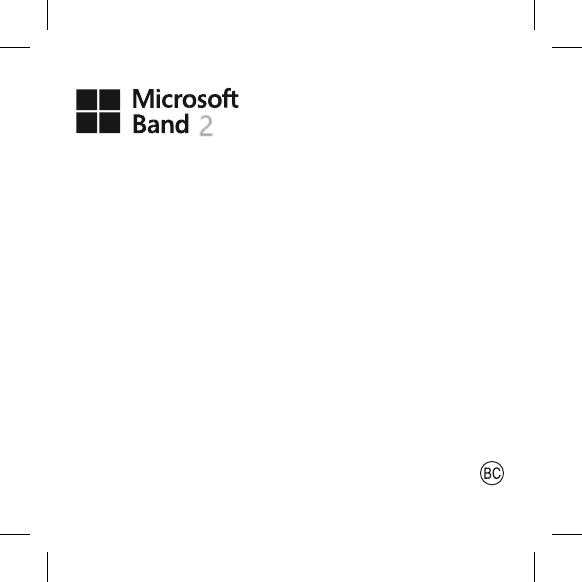
Microsoft Band 2 Info
2
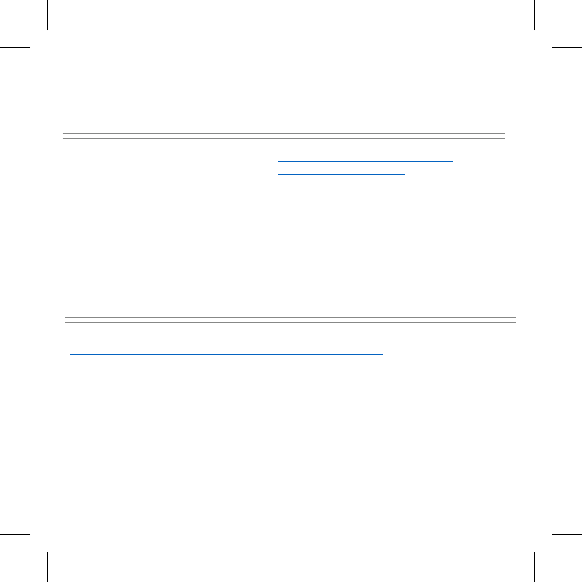
AGREEMENT TO MICROSOFT BAND LIMITED WARRANTY
AND SOFTWARE LICENSE TERMS
You must accept the Limited Warranty at http://microsoft.com/band/warranty and the
Microsoft Band software license terms at http://microsoft.com/MSA to use your Microsoft
Band device and/or accessories. By using the Microsoft Band device or accessories, you
agree to be bound by these terms.
Please read them. If you do not accept them, do not use your Microsoft Band device or
accessories.
Return the Microsoft Band device or accessories to Microsoft or your retailer for a refund.
IMPORTANT SAFETY INFORMATION
Review the Microsoft Band Safety and Handling information located at
http://www.microsoft.com/microsoft-band/support/safety-guide
before using the Microsoft Band. Failure to properly set up, use, and care for this product
can increase the risk of serious injury or death, or damage to the device or devices.
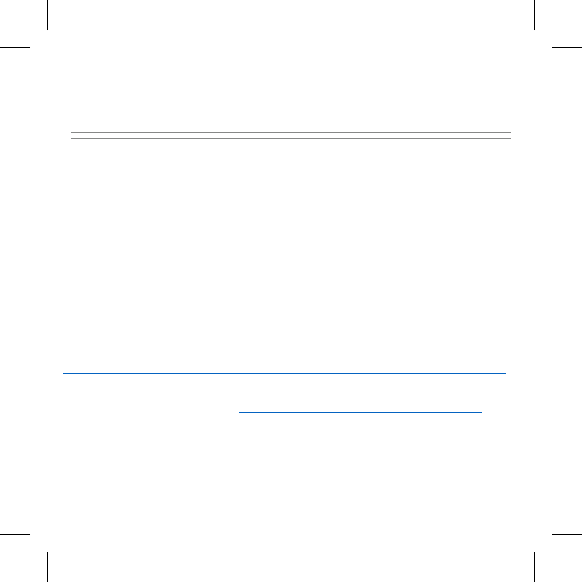
LIMITED WARRANTY SUMMARY
Microsoft warrants that your Microsoft Band device or accessory will
not malfunction under normal use conditions for the longer of: (i) one
year or the warranty period required by law from the date you
purchased your Microsoft Band device from an authorized retailer; or
(ii) 90 days or the warranty period required by law from the date you
purchased your Microsoft Band accessory from an authorized
retailer. The warranty excludes normal wear and tear, and damage
caused by accident or abuse. Other exclusions and limitations apply,
including merchantability. To obtain service, call Microsoft at your
country’s customer service number available at
http://support.microsoft.com/gp/customer-service-phone-numbers
Please read the entire Limited Warranty, including more information
about obtaining service, at http://microsoft.com/band/warranty. You
may read and email a copy to yourself during product registration.
Please read, print and save a copy of this Limited Warranty for your
records because Microsoft won’t save a copy for you.
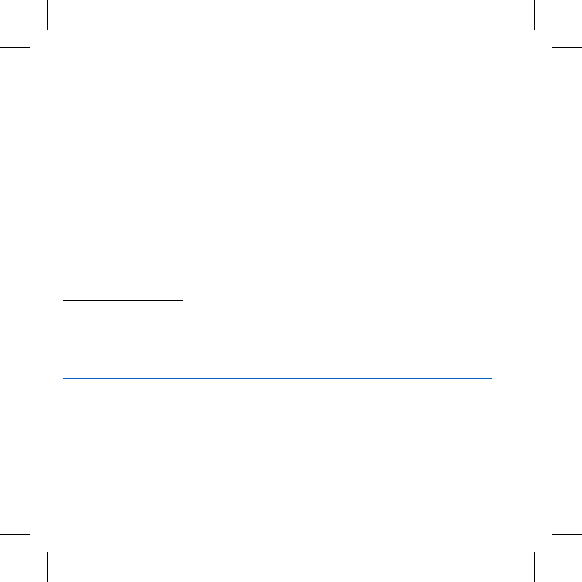
This Limited Warranty is distinct from any statutory product
warrantees owed by retailers, resellers, and/or manufacturers under
any national, regional, or local law applicable to you. It is intended to
grant you specific, and as the case may be, additional rights, within
the limits of what is permissible under such law, and not to restrict
your rights under applicable statutory product warranty and
condition provisions. The exclusion and limitations to the warranty
apply to the maximum extent permitted by law and unless restricted
or prohibited by law.
For US Consumers
If you live in the United States, Section 9 of the Limited Warranty
contains a binding arbitration clause and class action waiver,
available at:
http://www.microsoft.com/microsoft-band/support/arbitration
The arbitration clause affects your rights about how to resolve a
dispute with Microsoft. Please read it.
Parts of the arbitration clause are described below.
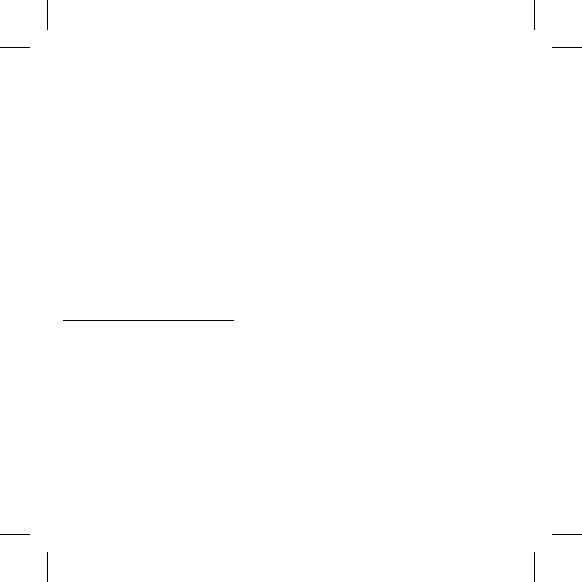
Any dispute not resolved by informal negotiation or in small claims
court will be resolved only by individual binding arbitration under
the Federal Arbitration Act before a neutral arbitrator whose
decision will be final—not before a judge or jury, and not in a class
action lawsuit or a class, representative, or private attorney general
proceeding of any kind. The American Arbitration Association will
conduct the arbitration under its Commercial Arbitration Rules. The
Limited Warranty’s arbitration clause contains the rest of the terms,
instructions, and forms for notifying Microsoft of a dispute or
commencing arbitration.
For Australian Consumers
Our goods come with guarantees that cannot be excluded under the
Australian Consumer Law. You are entitled to a replacement or refund
for a major failure and compensation for any other reasonably
foreseeable loss or damage. You are also entitled to have the goods
repaired or replaced if the goods fail to be of acceptable quality and
the failure does not amount to a major failure.
Microsoft’s address in Australia: Microsoft Pty Ltd, 1 Epping Road,
North Ryde NSW 2113, Australia.
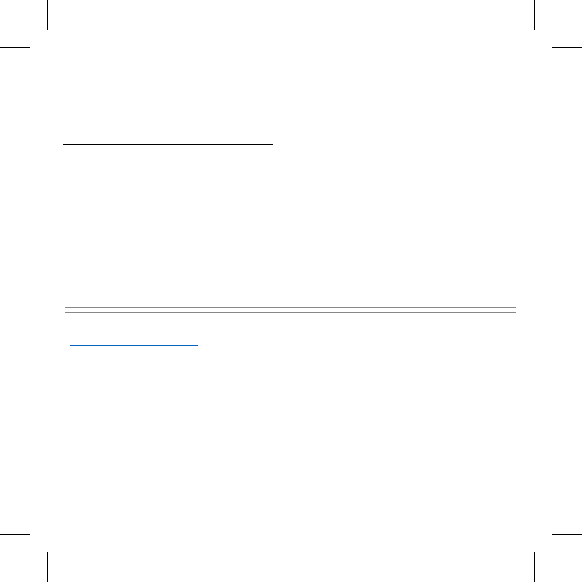
For European Union Consumers
This Limited Warranty will be valid only for genuine Microsoft Band
device or Microsoft Band accessory which Microsoft has released for
sale in the European Union.
SOFTWARE LICENSE
The Software License for your Microsoft Band or Accessory is available at
http://microsoft.com/MSA
BY USING YOUR MICROSOFT BAND OR ACCESSORY, YOU AGREE TO THE SOFTWARE
LICENSE.
BEFORE SETTING IT UP, PLEASE READ THE SOFTWARE LICENSE. IF YOU DO NOT
ACCEPT THE SOFTWARE LICENSE, DO NOT USE YOUR MICROSOFT BAND OR
ACCESSORY. RETURN IT UNUSED TO YOUR RESELLER OR MICROSOFT FOR A REFUND.
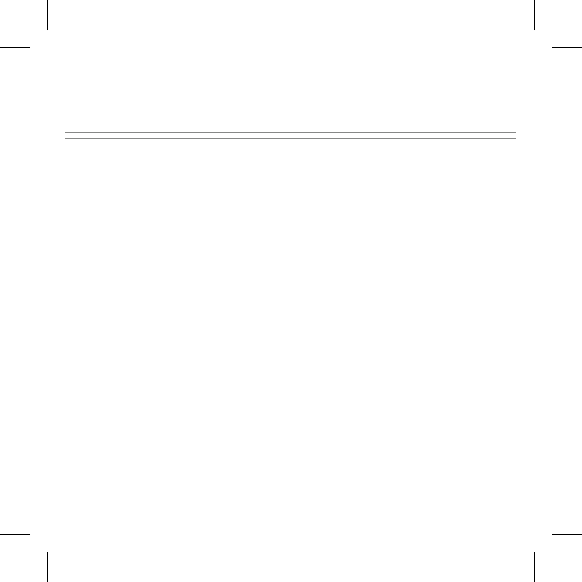
REGULATORY INFORMATION
Not intended for use in machinery, medical or industrial applications.
Any changes or modifications not expressly approved by Microsoft could void the user’s
authority to operate this device.
No serviceable parts included.
This device is rated as a commercial product for operation at +14°F (-10°C) to +104°F
(+40°C).
This Class B digital apparatus complies with, as applicable, Part 15 of the U.S. Federal
Communications Commission (FCC) rules, and Industry Canada license-exempt RSSs.
Operation is subject to the following two conditions:
(1) this device may not cause interference, and (2) this device must accept any interference
received, including interference that may cause undesired operation.
To comply with RF exposure requirements, the following operating configurations must be
satisfied: the antenna has been installed by the manufacturer and no changes can be made.
The wireless devices must not be co-located or operating in conjunction with any other
antenna or transmitter. Except for headset and handheld devices, wireless devices must be
at least 20 cm between the antenna of the wireless device and all persons.
CAN ICES-3 (B)/NMB-3(B)
Regulatory information, certification and compliance information specific to Microsoft
Band 2 are available on the band. Go to Settings tile (gear icon) > Info (“i” icon) to view
the information.
Microsoft Corporation
One Microsoft Way
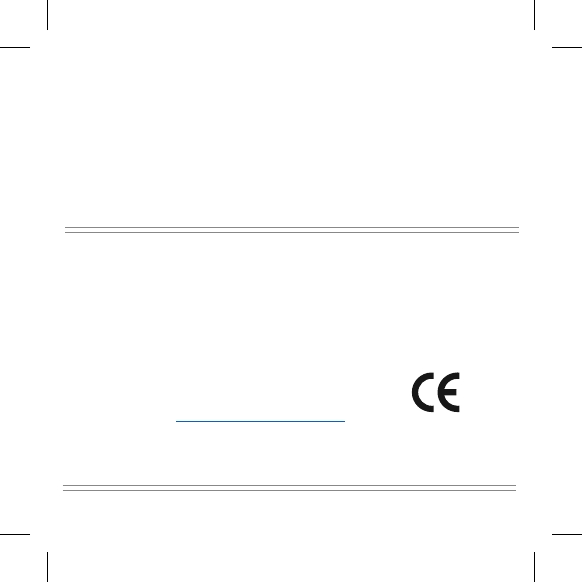
Redmond, WA 98052-6399; U.S.A.
United States: (800) 426-9400
Canada: (800) 933-
4750
STATEMENT OF COMPLIANCE WITH EU DIRECTIVES
(UNITED KINGDOM)
Statement of Compliance with EU Directives
Hereby, Microsoft Corporation declares that this product is in compliance with the essential
requirements and other relevant provisions of Directives, 2011/65/EU, 2004/108/EC and
1999/5/ EC, as applicable. The technical documentation as required by the Conformity
Assessment procedure is kept at the following address:
Company: Microsoft Ireland Operations Ltd.
Address: The Atrium Building
3 Carmenhall Road, Sandyford Industrial Estate, DUBLIN 18
Country: Ireland
Telephone number: +353 1 295 3826
Fax number: +353 1 706 4110
Internet: http://www.microsoft.com/ireland/
RADIO AND TV INTERFERENCE REGULATIONS
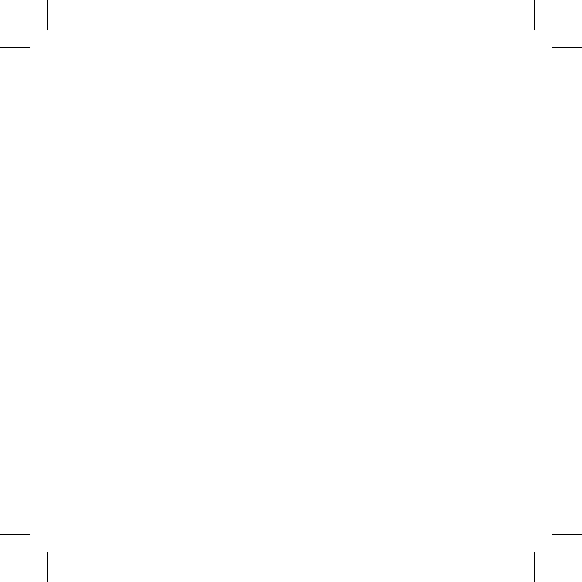
The Microsoft hardware device(s) can radiate radio frequency (RF) energy. If not installed
and used in strict accordance with the instructions given in the printed documentation
and/or onscreen help files, the device may cause harmful interference with other radio-
communications devices (for example AM/FM radios, televisions, baby monitors, cordless
phones, etc.). There is, however, no guarantee that RF interference will not occur in a
particular installation.
To determine if your hardware device is causing interference to other radio-communications
devices, disconnect the device from your computer or remove the device’s batteries (for a
battery operated device). If the interference stops, it was probably caused by the device. If
the interference continues after you disconnect the hardware device or remove the
batteries, turn the computer off and then on again. If the interference stopped when the
computer was off, check to see if one of the input/output (I/O) devices or one of the
computer’s internal accessory boards is causing the problem.
Disconnect the I/O devices one at a time and see if the interference stops.
If this hardware device does cause interference, try the following measures to correct it:
• Relocate the antenna of the other radio-communications device (for example AM/FM
Radios, televisions, baby monitors, cordless phones, etc.) until the interference stops.
• Move the hardware device farther away from the radio or TV, or move it to one side or
the other of the radio or TV.
• Plug the computer into a different power outlet so that the hardware device and radio or
TV are on different circuits controlled by different circuit breakers or fuses.
• If necessary, ask your computer dealer or an experienced radio-TV technician for more
suggestions.
For more information about interference issues, go to the FCC Web site at:
http://www.fcc.gov/cgb/consumerfacts/interference.html
You can also call the FCC at 1-888-CALL FCC to request Interference and Telephone
Interference fact sheets.
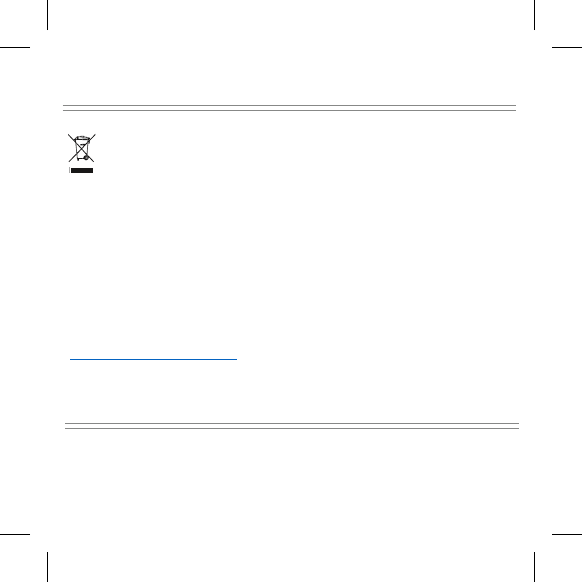
PRODUCT DISPOSAL INFORMATION
Disposal of Waste Batteries and Electrical & Electronic Equipment
This symbol on the product or its batteries or its packaging means that this product
and any batteries it contains must not be disposed of with your household waste.
Instead, it is your responsibility to hand this over to an applicable collection point for
the recycling of batteries and electrical and electronic equipment. This separate
collection and recycling will help to conserve natural resources and prevent potential
negative consequences for human health and the environment due to the possible
presence of hazardous substances in batteries and electrical and electronic
equipment, which could be caused by inappropriate disposal. For more information
about where to drop off your batteries and electrical and electronic waste, please
contact your local city/municipality office, your household waste disposal service, or
the shop where you purchased this product. Contact weee@microsoft.com for
additional information on WEEE and waste batteries.
Battery Chemistry: Lithium Ion
The battery in this device is not user replaceable and should only be replaced by Microsoft
or a Microsoft Authorized Service Provider. For additional details, visit:
www.microsoft.com/band/support
COPYRIGHT
Information and views expressed in this document, including URL and other Internet Web
site references, may change without notice.
This document does not provide you with any legal rights to any intellectual property in any
Microsoft product. You may copy and use this document for your internal, reference
purposes.
© 2015 Microsoft Corporation.
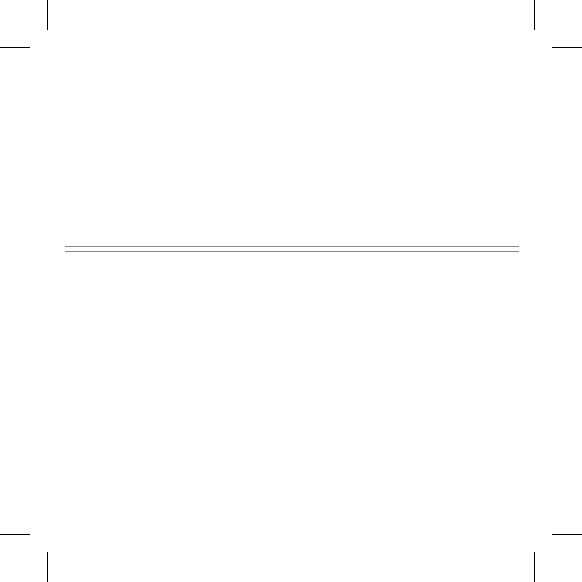
Microsoft and Windows are trademarks of the Microsoft group of companies.
Bluetooth is a registered trademark of Bluetooth SIG, Inc.
This product incorporates technology that is owned by Firstbeat Technology Oy and
manufactured under license to Microsoft.
Firstbeat is a registered trademark of Firstbeat
Technologies Oy. All other trademarks are property of
their respective owners.
CUSTOMER SUPPORT
For answers to common questions, troubleshooting steps, and Microsoft Band Customer
Support contact information, visit: http://microsoft.com/band/support.
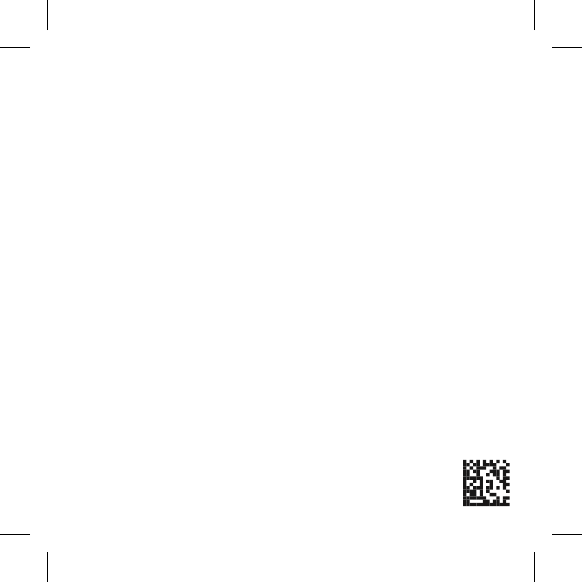
http://microsoft.com/band/support X19-xxxxx-xx