Microsoft 1780 Keyboard User Manual
Microsoft Corporation Keyboard
Contents
- 1. User Manual (statements).pdf
- 2. User Manual.PDF
User Manual.PDF
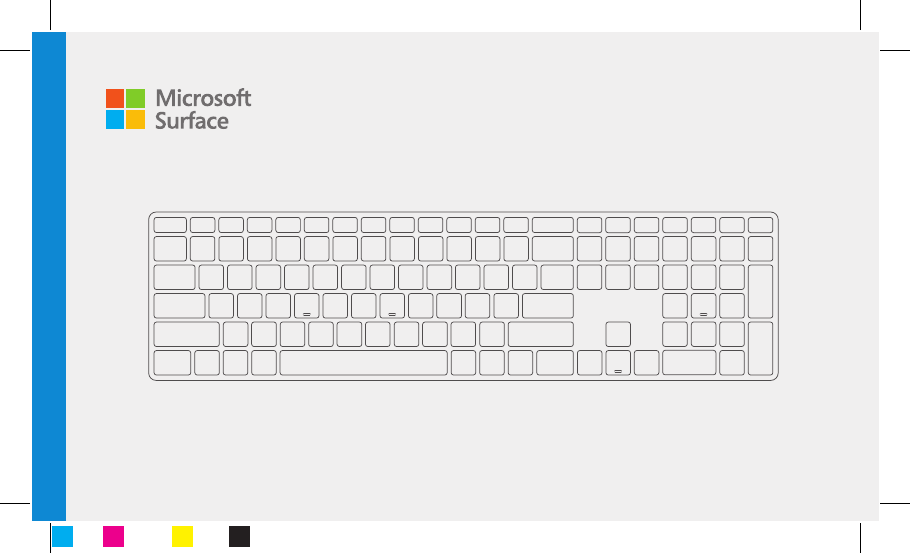
CYAN MAGENTA YELLOW BLACK

CYAN MAGENTA YELLOW BLACK
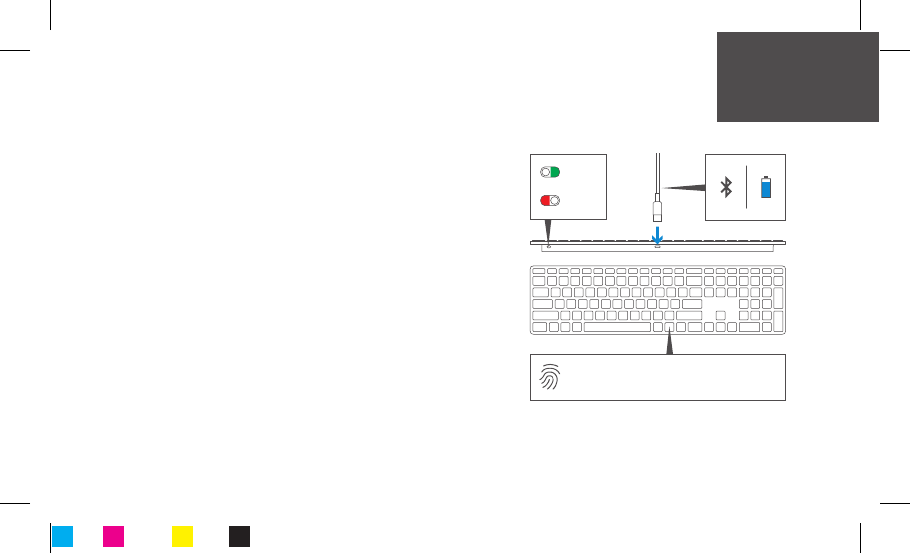
ON
OFF
English
Pair your keyboard
1. Connect your USB charging cable to your Surface or
Windows 10 device.
2. Follow on-screen instructions for Bluetooth pairing.
This product is covered by Microsoft Surface Support.
For more information, go to:
surface.com/ngerprintsetup
CYAN MAGENTA YELLOW BLACK

CYAN MAGENTA YELLOW BLACK
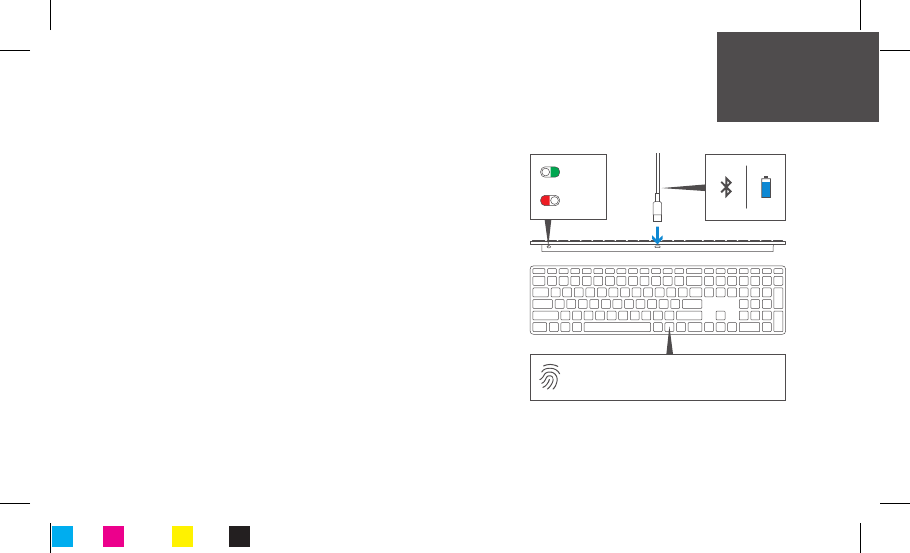
ON
OFF
Français
Jumeler votre clavier
1. Connectez votre câble de chargement USB à votre Surface
ou votre appareil fonctionnant sous Windows 10.
2. Suivez les instructions à l’écran pour l’appariement
Bluetooth.
Ce produit est couvert par le Support Microsoft pour
les produits Surface.
Pour plus d’informations, consultez le site:
surface.com/ngerprintsetup
CYAN MAGENTA YELLOW BLACK

CYAN MAGENTA YELLOW BLACK
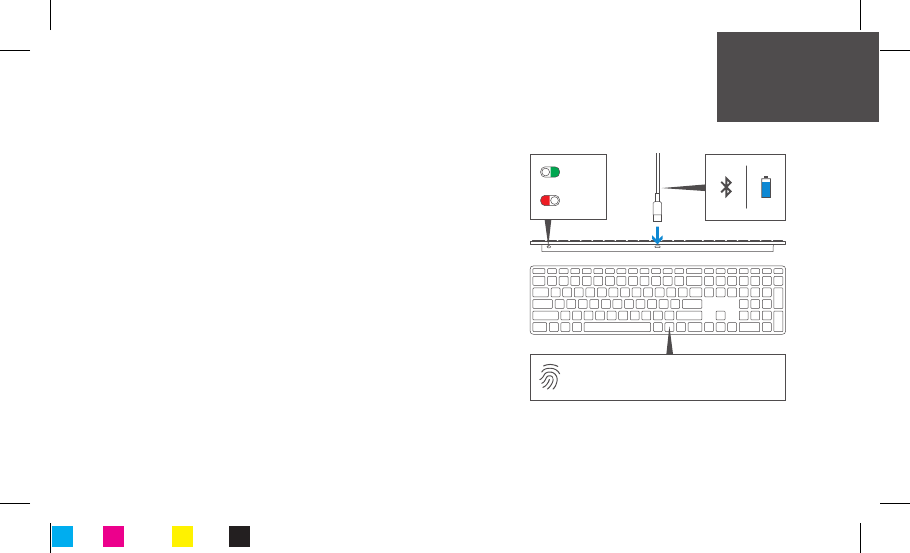
ON
OFF
Español
Sincroniza el teclado
1. Conecta el cable de carga USB a tu dispositivo Surface o
Windows 10.
2. Siga las instrucciones en pantalla para el emparejamiento
Bluetooth.
Este producto está cubierto por el soporte técnico de
Microsoft Surface.
Para obtener más información, visite:
surface.com/ngerprintsetup
CYAN MAGENTA YELLOW BLACK
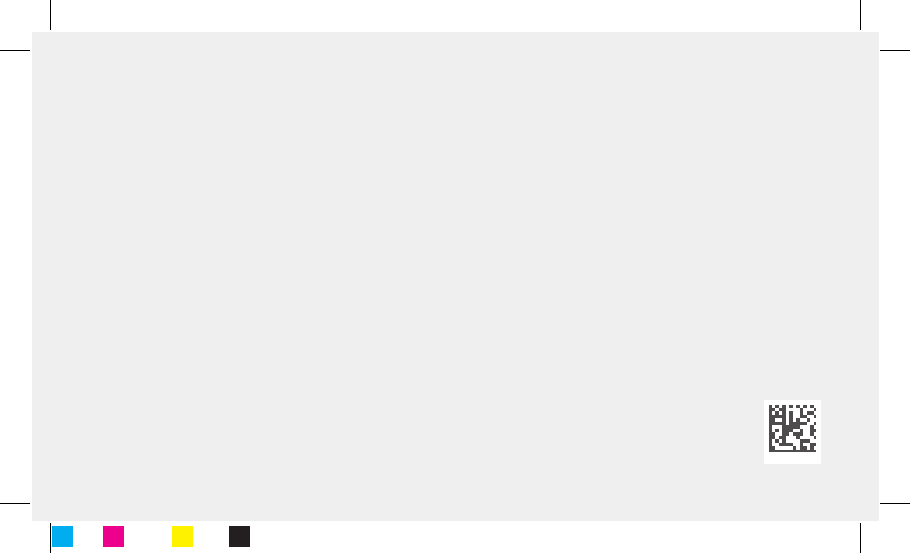
X21-02438-02
© 2016 Microsoft.
support.microsoft.com
CYAN MAGENTA YELLOW BLACK