Microsoft 1786 Microsoft Bluetooth Keyboard User Manual
Microsoft Corporation Microsoft Bluetooth Keyboard
Contents
- 1. User Manual (Statements).pdf
- 2. User Manual.pdf
User Manual.pdf
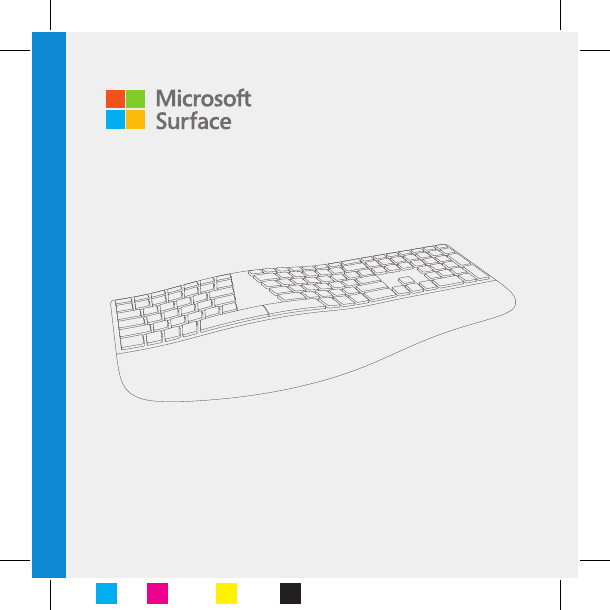
CYAN MAGENTA YELLOW BLACK
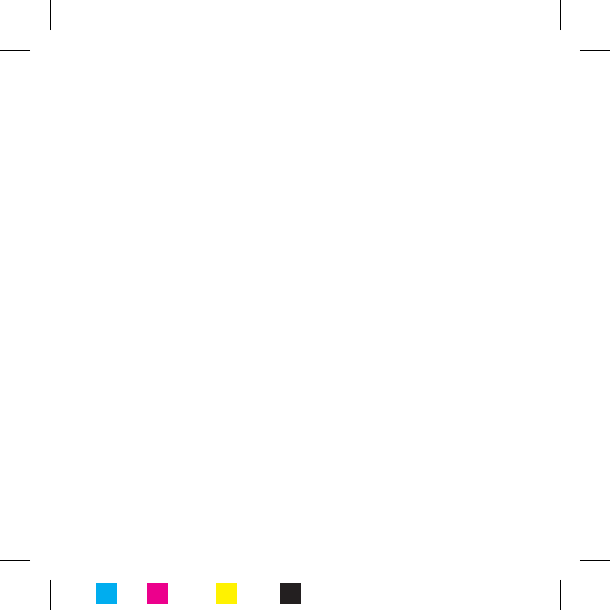
CYAN MAGENTA YELLOW BLACK
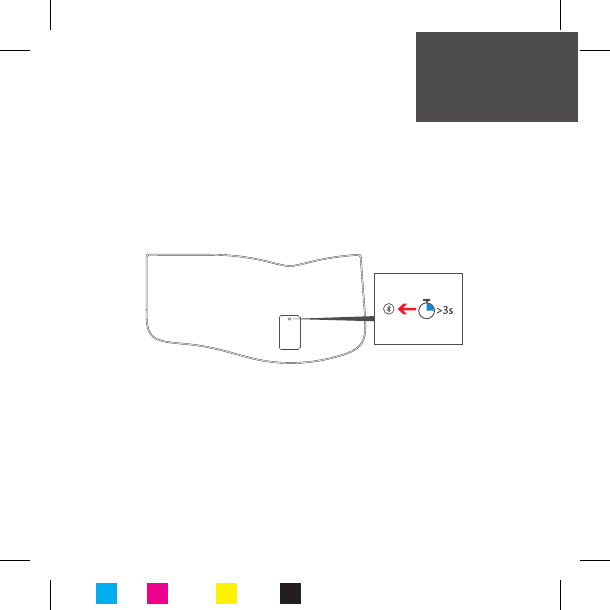
1. On the underside of the keyboard, press and hold the button for 3
seconds. Blinking LED light on top indicates pairing mode.
2. In the Windows 10 Start menu, select Settings > Devices >
Bluetooth®. Select Surface Ergonomic Keyboard > Press Pair.
English
CYAN MAGENTA YELLOW BLACK
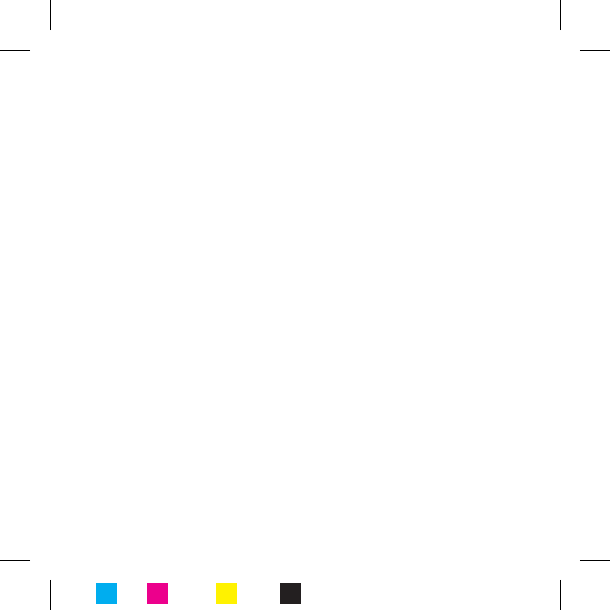
CYAN MAGENTA YELLOW BLACK
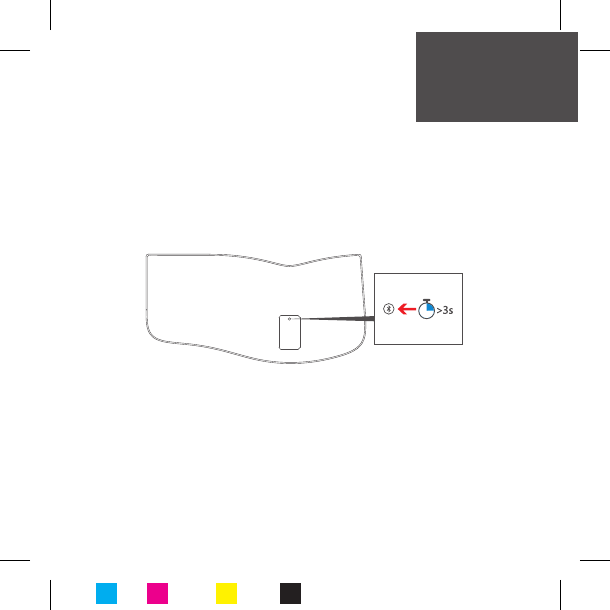
Français
1. Sous le clavier, appuyez sur le bouton et maintenez-le enfoncé
pendant 3 secondes. Le clignotement du voyant lumineux sur le
dessus indique le mode d’appariement.
2. Dans le menu Démarrer de Windows 10, sélectionnez
Paramètres > Périphériques > Bluetooth®. Sélectionnez
Surface Ergonomic Keyboard > Appuyez sur Coupler.
CYAN MAGENTA YELLOW BLACK
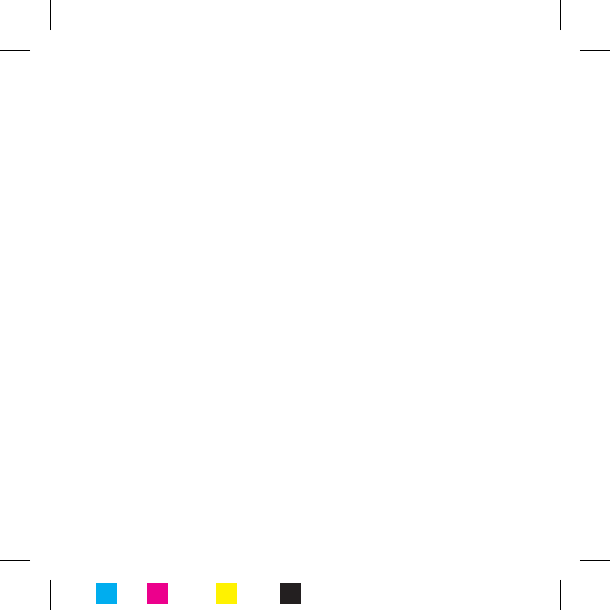
CYAN MAGENTA YELLOW BLACK
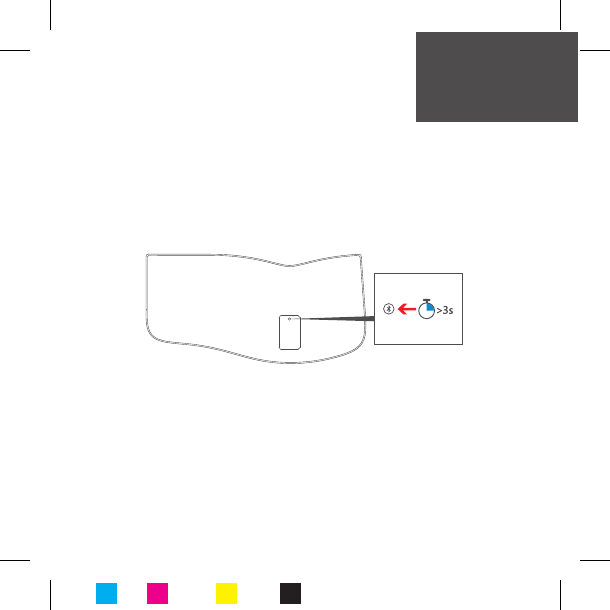
1. En la parte posterior del teclado, mantenga presionado el botón
durante 3 segundos. La luz LED intermitente en la parte superior
indica que se habilitó el modo de emparejamiento.
2. En el menú Inicio de Windows 10, seleccione Conguración >
Dispositivos > Bluetooth®. Seleccione Surface Ergonomic
Keyboard y presione Emparejar.
Español
CYAN MAGENTA YELLOW BLACK
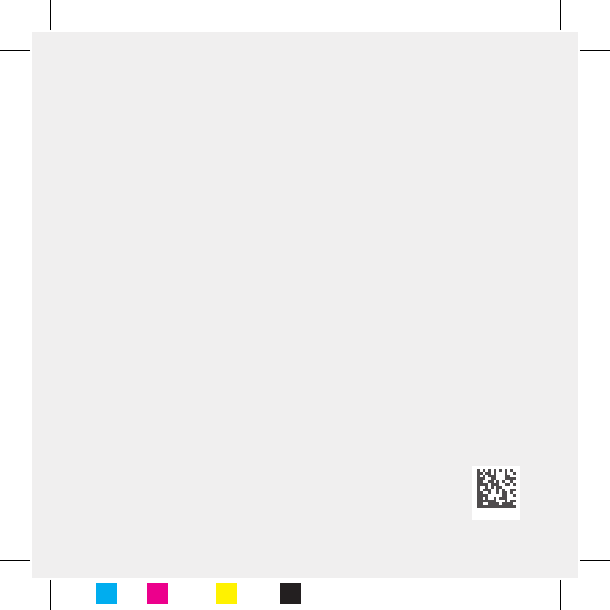
© 2016 Microsoft X20-98921-01
support.microsoft.com
CYAN MAGENTA YELLOW BLACK