Microsoft AD-5B Bluetooth Audio Adapter User Manual AD 5B 1en
Microsoft Mobile Oy Bluetooth Audio Adapter AD 5B 1en
Manual revised
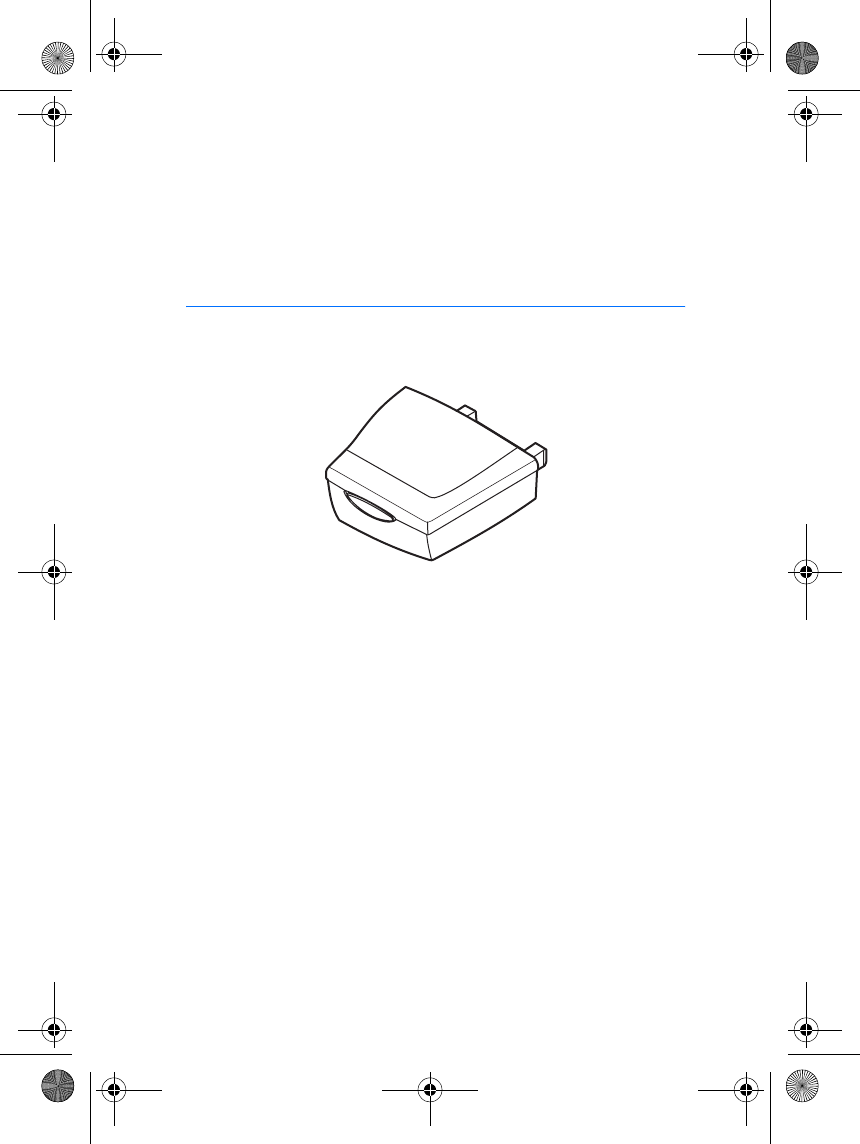
User Guide for the Nokia Wireless
Audio Adapter AD-5B
9310655
Issue 1
AD-5B_1en.fm Page 1 Monday, November 17, 2003 10:03 AM
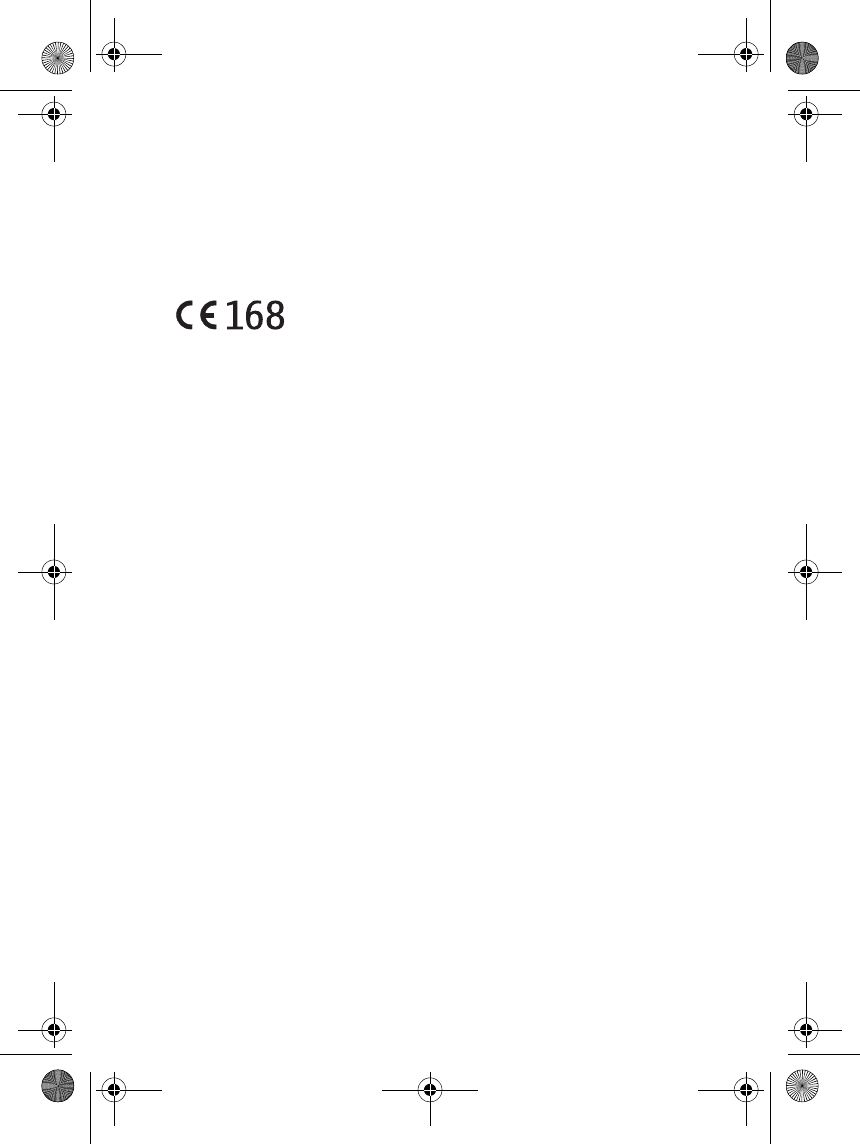
DECLARATION OF CONFORMITY
We, NOKIA CORPORATION declare under our sole responsibility that the product
AD-5B is in conformity with the provisions of the following Council Directive:
1999/5/EC.
A copy of the Declaration of Conformity can be found from
http://www.nokia.com/phones/declaration_of_conformity/.
Copyright © 2003 Nokia. All rights reserved.
Reproduction, transfer, distribution or storage of part or all of the contents in this document
in any form without the prior written permission of Nokia is prohibited.
Nokia is a registered trademark of Nokia Corporation. Other product and company names
mentioned herein may be trademarks or tradenames of their respective owners.
Bluetooth is a registered trademark of Bluetooth SIG, Inc.
Nokia operates a policy of continuous development. Nokia reserves the right to make
changes and improvements to any of the products described in this document without prior
notice.
Under no circumstances shall Nokia be responsible for any loss of data or income or any
special, incidental, consequential or indirect damages howsoever caused.
The contents of this document are provided "as is". Except as required by applicable law, no
warranties of any kind, either express or implied, including, but not limited to, the implied
warranties of merchantability and fitness for a particular purpose, are made in relation to the
accuracy, reliability or contents of this document. Nokia reserves the right to revise this
document or withdraw it at any time without prior notice.
The availability of particular products may vary by region. Please check with the Nokia dealer
nearest to you.
9310655/Issue 1
AD-5B_1en.fm Page 2 Monday, November 17, 2003 10:03 AM
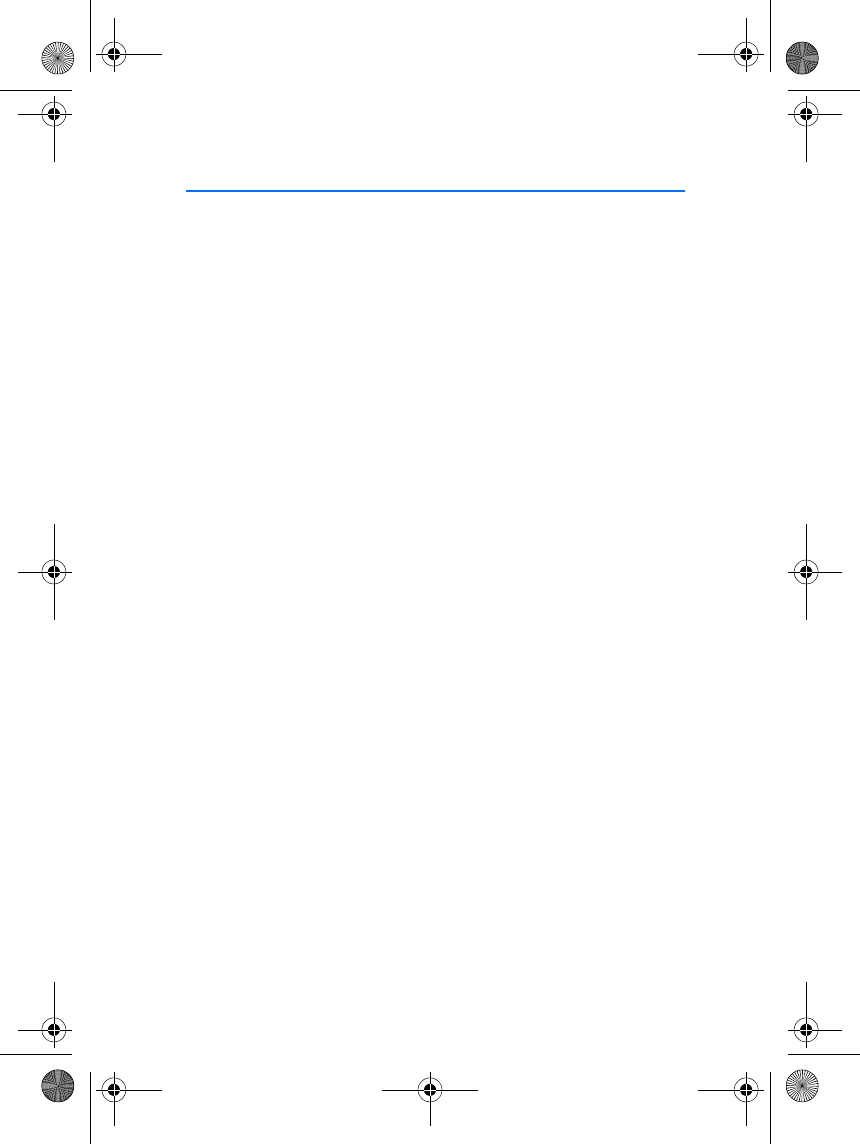
3
Contents
1. Introduction ......................... 4
2. Getting started..................... 5
Overview .................................................. 5
Using the adapter for the first time. 5
Pairing the device .............................. 6
Pairing multiple headsets ................ 7
Resetting headsets................................ 7
Switching the Nokia wireless audio
adapter off............................................... 8
Modes of the light indicator .............. 8
Transferring audio signals................... 9
Accidental disconnection of
the wireless audio adapter ................. 9
Optimising the adapter use .............. 10
Care and maintenance ........... 11
AD-5B_1en.fm Page 3 Monday, November 17, 2003 10:03 AM
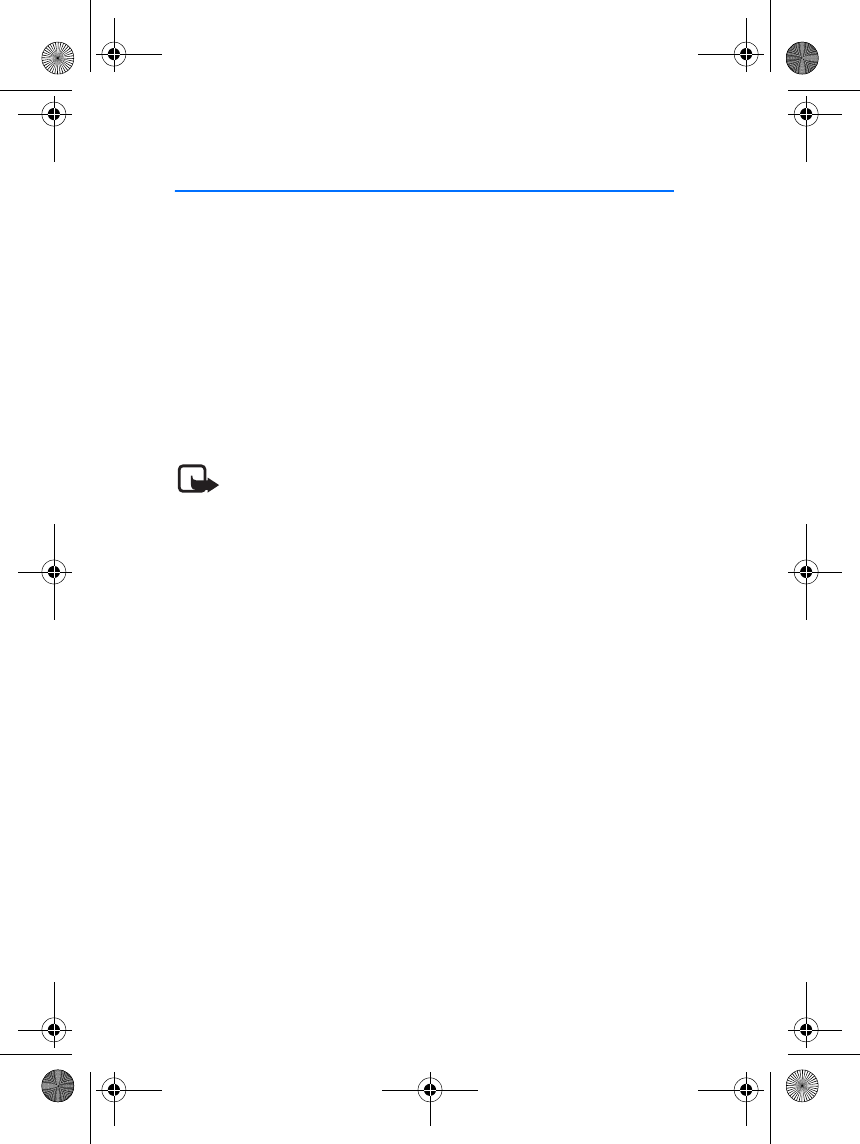
Introduction
4
1. Introduction
The Nokia Wireless Audio Adapter AD-5B enables the use of headsets
with Bluetooth technology with Nokia phones that have a Pop-PortTM
connector but do not offer integrated Bluetooth functionality. This gives
you more freedom for making and receiving calls while on the move or
at the office.
Read this user’s guide carefully before using the Nokia Wireless Audio
Adapter AD-5B. Not following the user´s guide may be dangerous or
illegal. More detailed information, including important safety and
maintenance information, is provided in the user guides for your phone
and your headset.
Note: There may be restrictions on using devices with Bluetooth
wireless technology in some locations. Check with your local
authoritites or service provider.
Features using Bluetooth wireless technology, or allowing them to run in the
background while using other features, increases the demand on battery power
and reduces the battery life.
All wireless devices may be susceptible to interference, which could affect
performance.
The Nokia Wireless Audio Adapter operates with compatible Nokia headsets (and
other compatible headset products), but not with other types of products with
Bluetooth technology.
The Nokia Wireless Audio Adapter sales package includes the adapter
and the user´s guide. Note that the Bluetooth passkey, which you need
when using the adapter with the headset, is in the card provided in the
headset´s sales package. Keep the passkey in a secure place.
AD-5B_1en.fm Page 4 Monday, November 17, 2003 10:03 AM
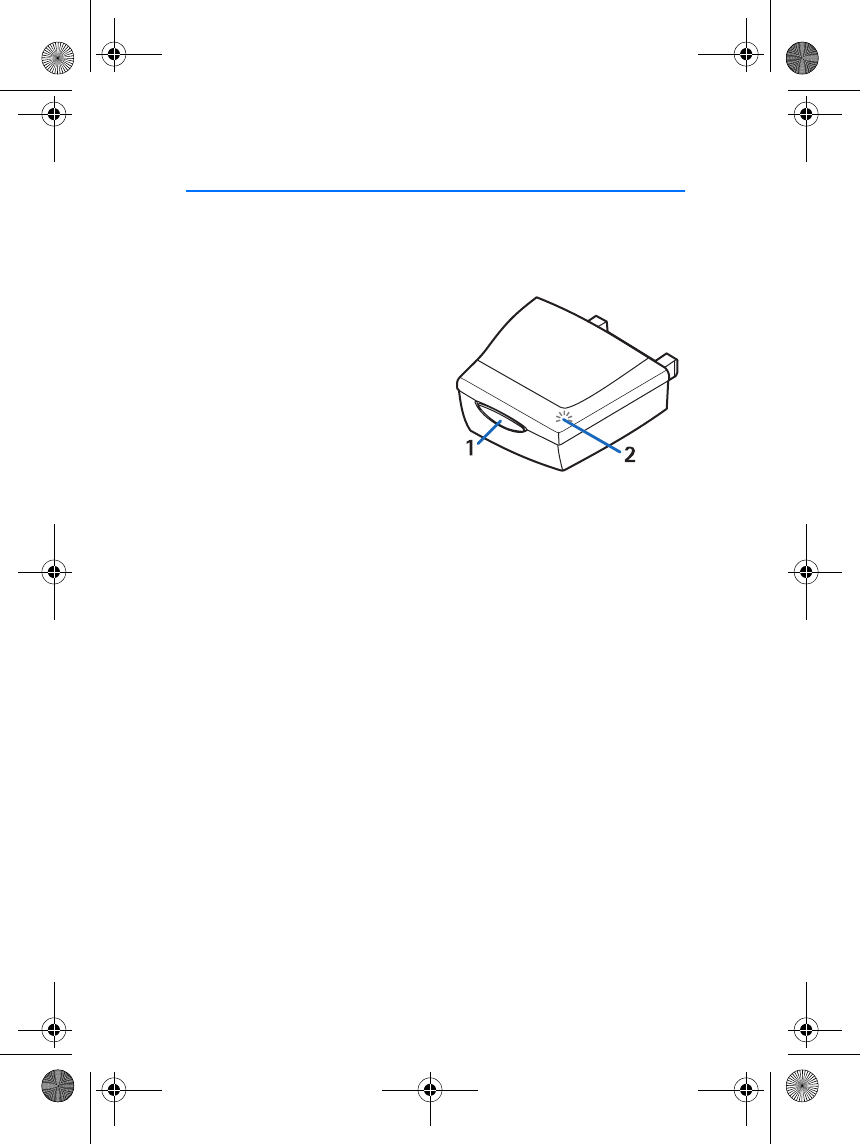
Getting started
5
2. Getting started
■Overview
The Nokia Wireless Audio Adapter contains the following parts:
1 - Control key: Switches the
adapter on and off. The control key
also changes modes in the adapter.
2 - Indicator light: Displays the
current status of the adapter. See
Modes of the light indicator on
page 8.
Note that you should avoid
covering the adapter in order to optimise the Bluetooth connection.
■Using the adapter for the first time
Before you can use the Wireless Audio Adapter, you need to associate,
"pair", it with the headset you want to use. The compatible headset
must support Bluetooth Specification 1.1. For pairing you need the
adapter, a compatible phone, and the headset including its PIN code.
You only need to pair each individual headset once.
Attach the Nokia Wireless Audio Adapter into the Pop-Port connector of
your phone. Note that your phone should be in standby mode, ready to
use, and it should not have any characters keyed in. The adapter blinks
once briefly in green to indicate that the power is on. If the adapter has
not been paired with any headsets, the state is indicated with a slow,
continuous red blink.
AD-5B_1en.fm Page 5 Monday, November 17, 2003 10:03 AM
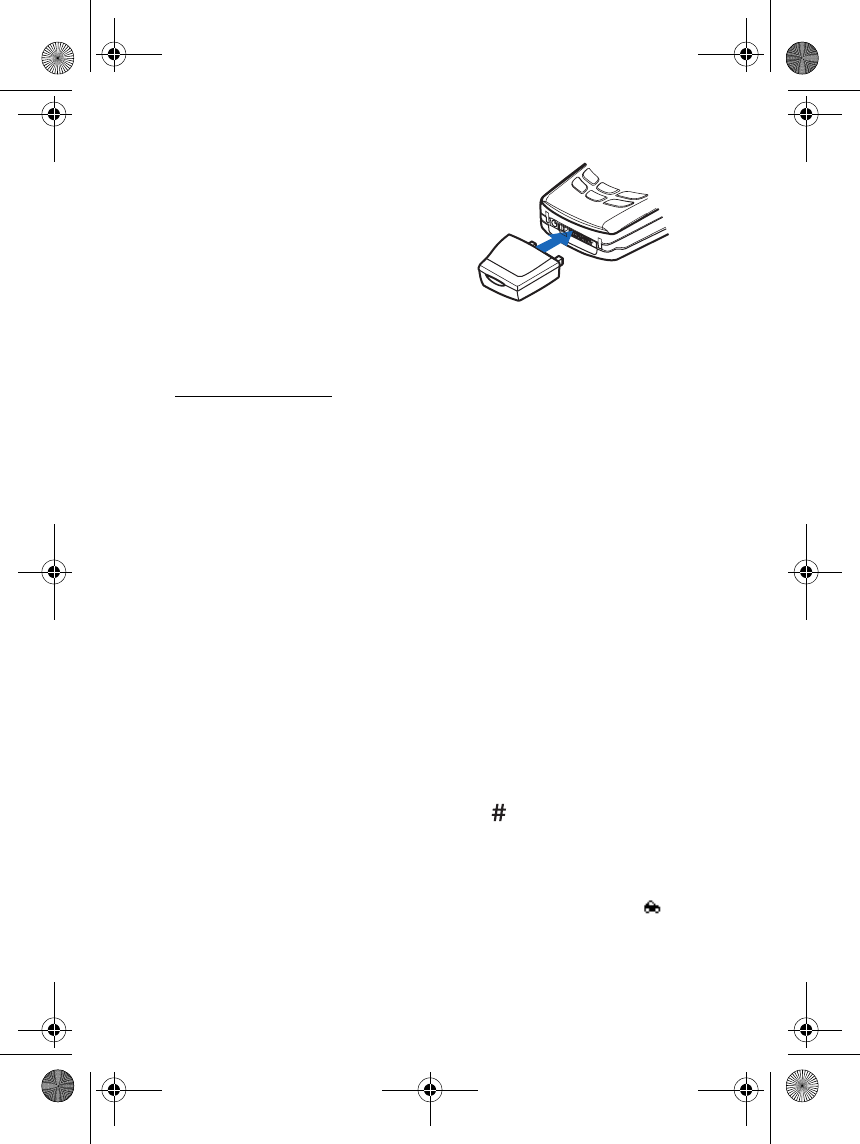
Getting started
6
Note that if you have the keylock of your
phone on, the keylock is automatically
deactivated after you have attached the
adapter into the phone. Note also that if
you have the Silent profile on in your
phone, the automatic answering does
not work. Also Lights off mode in your
phone should be activated, because
having the lights continuosly on reduces the battery life.
Pairing the device
Switch on the power before you start to pair your headset with the
Nokia Wireless Audio Adapter. Make sure no other headsets or other
compatible audio devices are active within a 10 metre range.
1. Attach the adapter into the Pop Port connector of your phone. Wait
for the slow red blink. Select the PIN entry mode by pressing once the
Control key in the Wireless Audio Adapter to make the adapter find
the compatible headset.
If a compatible headset is found, the light indicator in the adapter is
continuously green for 20 seconds. During that time you need to
start keying in the Bluetooth passkey on the phone keypad.
If there are no headsets with compatible Bluetooth wireless
technology within a 10 metre range, the light indicator blinks red to
indicate an error situation. The adapter then goes into Init mode and
blinks slowly a red light. See Modes of the light indicator on page 8.
2. When the light indicator on the Nokia Wireless Audio Adapter is
continuously green, you can key in the four-digit Bluetooth passkey
on the phone to pair the headset. The digits are shown on the phone
display. End the passkey entry by pressing . The Bluetooth passkey
is marked on the card that is provided in the sales package of the
headset.
3. If the pairing is successful, the phone display is cleared. The light
indicator on the Nokia Wireless Audio Adapter is turned off and
appears on the phone display.
AD-5B_1en.fm Page 6 Monday, November 17, 2003 10:03 AM
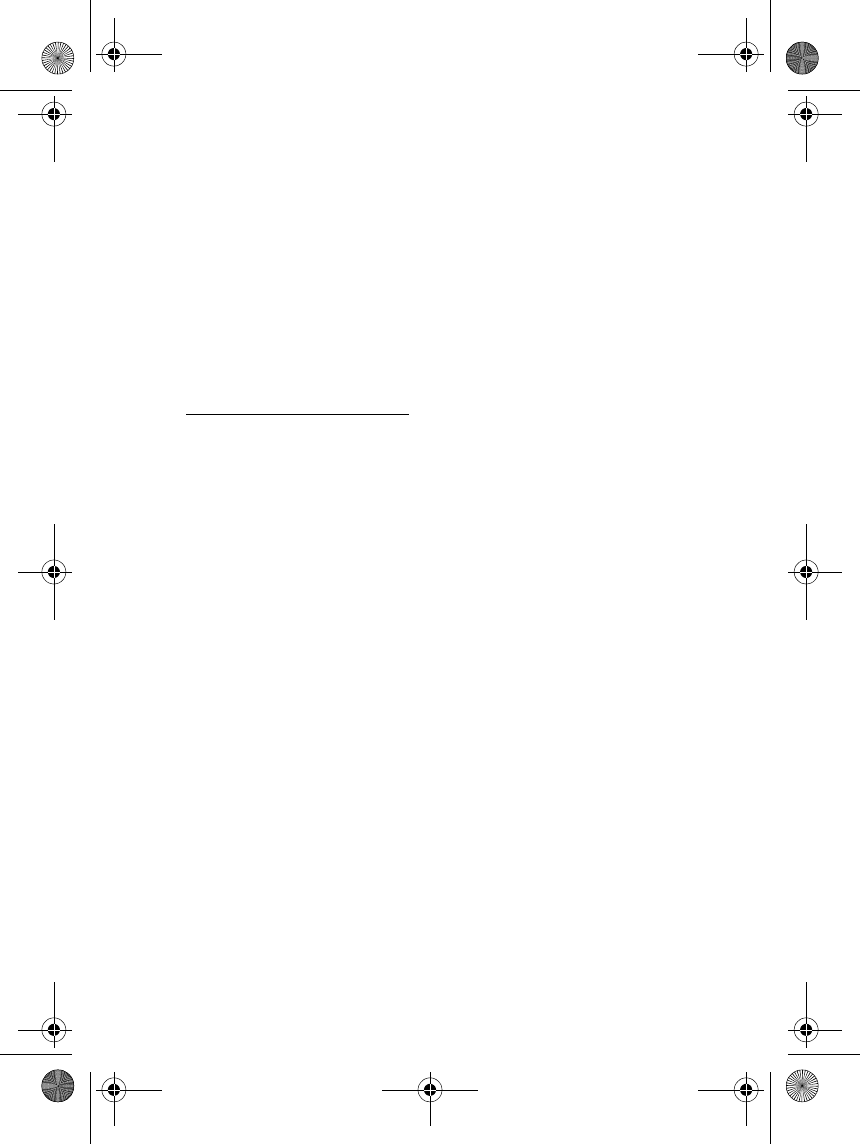
Getting started
7
The headset, whose passkey you enter first, becomes the default
device for the Wireless Audio Adapter.
4. The Wireless Audio Adapter and the headset are now ready to be
used.
Note that all audios, including the call alert tones, are now routed to
the headset.
If the pairing is unsuccessful, either press the Control key once briefly or
detach the adapter from your phone, and start the pairing procedure
again from step one above.
Pairing multiple headsets
To pair another headset to the adapter, just repeat the procedure above.
However, make first sure that the headset that has already been paired
is turned off, and that only the new unpaired headset is within a 10
metre range of the adapter. Note that the adapter can be
simultaneously paired with two headsets only.
When using the headsets, the adapter first tries to find the default user,
which is the first paired headset, and then the secondary headset. If you
want to pair more headsets, the new headset replaces the secondary
user. You can replace the secondary user as many times as you want. If
you want to replace the default user, you need to reset the adapter.
Note that since the reset clears the memory of the adapter, the
secondary user is reset as well.
■Resetting headsets
Reset clears all pairing and user data information. To reset the adapter,
press and hold the Control key for 10 seconds. The reset is confirmed
with an alternating red and green blink for another 10 seconds.
Your headset may accept only a limited number of pairings and may
need to be reset to make the pairings. For resetting your headset, refer
to the user guide for the headset.
AD-5B_1en.fm Page 7 Monday, November 17, 2003 10:03 AM
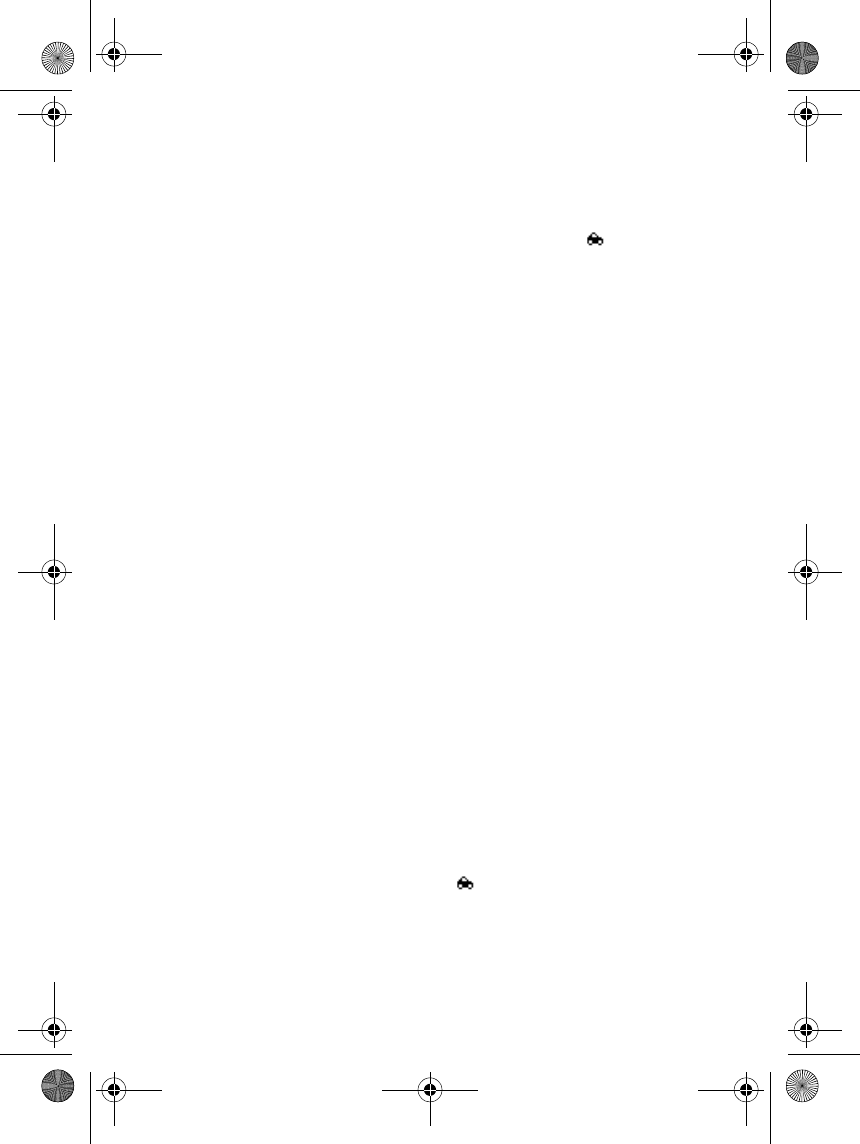
Getting started
8
■Switching the Nokia wireless audio adapter off
You can also switch the adapter off, if for instance the adapter will not
be used for a while. If you want to switch the adapter off, press the
Control key for 2 seconds. The adapter blinks once red and
disappears from the phone display. When the adapter is turned off, the
phone operates as if there was no adapter attached to it. To switch the
adapter back on, press the Control key once.
■Modes of the light indicator
The light indicator has the following modes:
•Slow red blink (on for 0.2 seconds, off for 5 seconds)
The adapter is in the Init mode. This means that the adapter is
attached to a phone. The adapter stays in the Init mode permanently
until you press the Control key to search for a new headset or switch
off the adapter.
•Fast green blink (on for 0.2 seconds, off for 0.8 seconds)
The adapter is either
in Inquiry mode, which means that the adapter is searching for a
headset with Bluetooth technology. If a headset is found, the
adapter switches itself to Pairing mode. If a headset is not found, the
adapter returns to Init mode.
or in Page mode, which means that it is searching for paired
headsets.
• Continuous green (on for 20 seconds)
The adapter is in Pairing mode. This means that you have 20 seconds
to start keying in the Bluetooth passkey on your phone. If the pairing
is successful, the adapter switches to Idle mode. If the pairing fails,
the adapter returns to Init mode.
•Green blink (on for 0.2 seconds, off for 2 seconds)
The adapter is in Idle mode. The icon is shown on the phone
display. The phone and the headset with Bluetooth technology are
ready to be used.
•Slow green blink (on for 0.2 seconds, off for 5 seconds)
AD-5B_1en.fm Page 8 Monday, November 17, 2003 10:03 AM
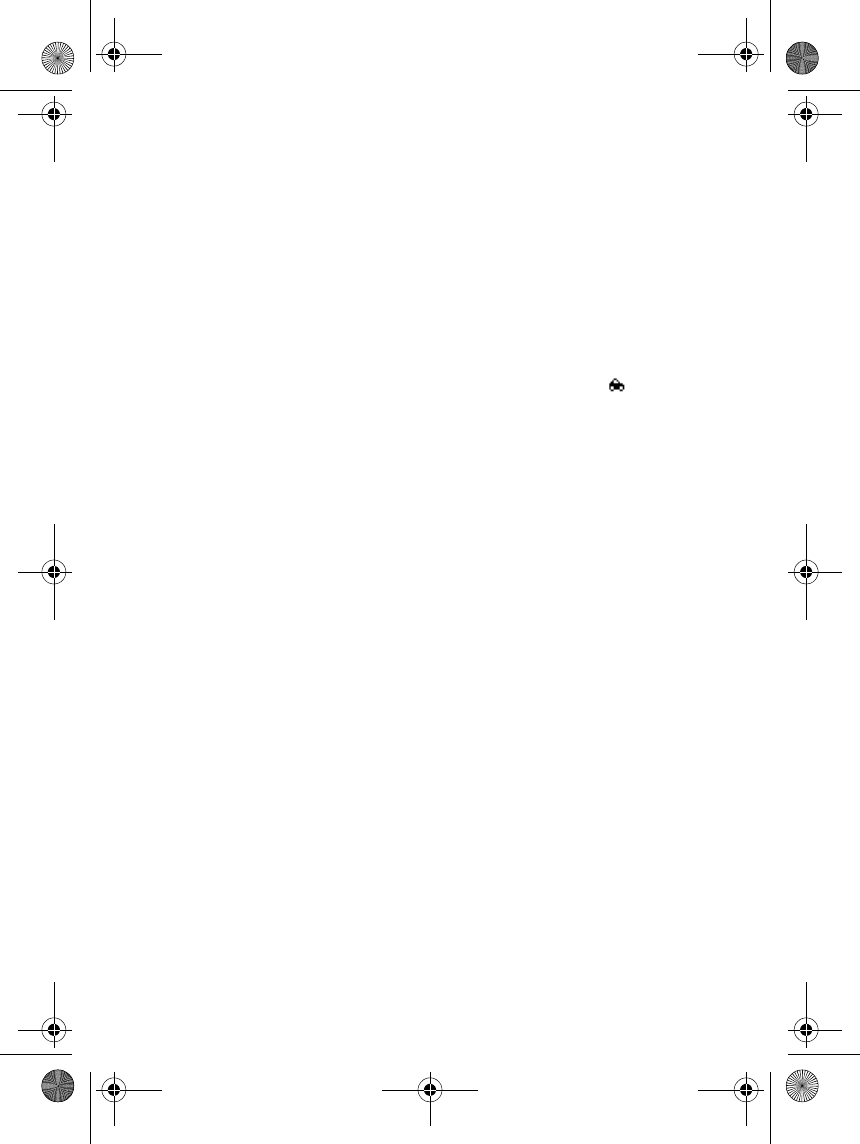
Getting started
9
The adapter is in the Audio linked mode, which means that there is a
call in progress and the audio has been linked to the headset.
• Alternating red and green blink for 10 seconds (on for 0.5 seconds,
off for 0.8 seconds)
The adapter is in the Reset mode. When the reset has been
successful, the light indicator blinks red.
• No indication from the light indicator
The adapter is in Power saving mode, which means that it is
switched off. When the adapter is switched off, the light indicator
blinks once in red for confirmation. In this mode the icon
disappears from the phone display and the calls are routed to the
phone normally. To return to Init mode, press Control key once.
■Transferring audio signals
If you press Control key once briefly during a call in Audio Linked mode,
the audios are transferred to the phone and the call is continued
normally. If you want to transfer the audios back to the headset, press
Control key of the adapter or Headset key.
If your phone is in Idle mode, you can transfer the audios from the
headset to the phone by pressing Control key once briefly. To transfer
the audios back to the headset, press Control key of the adapter or
Headset key.
Note that when the audios have been transferred to the headset, all
audios including the call alert tones are routed to the headset.
■ Accidental disconnection of the wireless audio
adapter
If, during a call, the adapter is accidentally disconnected from the Pop-
Port connector or the headset battery runs flat, the call is transferred to
the phone and is continued normally. The pairing information stays
stored in the permanent memory of the adapter.
If the 10 metre range between the adapter and the headset is exceeded,
or for some other reason the radio connection between the headset and
the adapter is lost, the adapter and the headset try to restore the lost
AD-5B_1en.fm Page 9 Monday, November 17, 2003 10:03 AM
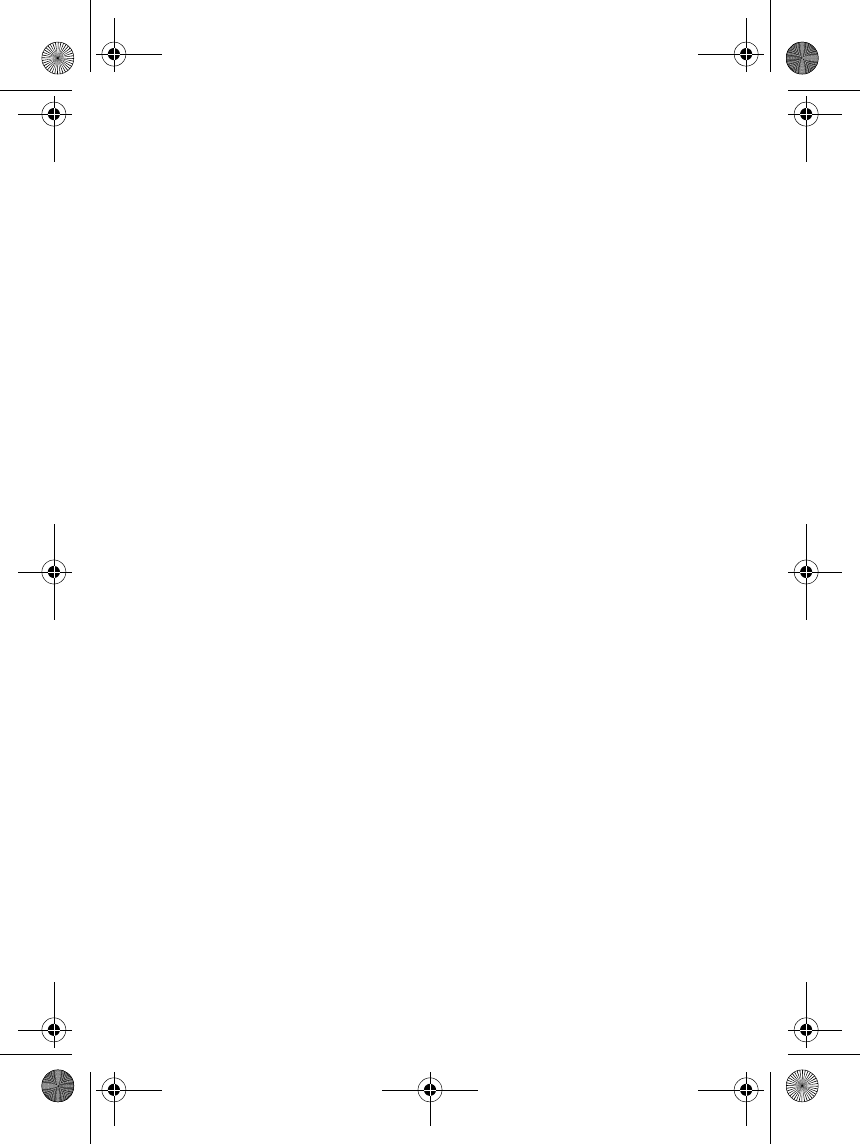
Getting started
10
connection for a short while. If the connection cannot be re-established,
the call is transferred to the phone and continued normally, and the
wireless audio adapter returns to Idle.
■Optimising the adapter use
The following will help you to use your adapter in an optimal way:
• You should set the phone´s back light settings in Automatic mode to
prevent unnecessary battery consumption. In most Nokia phones,
select Automatic at the phone menu under Settings =>Accessory
settings=> Handsfree =>Lights. Then select Automatic.
• The phone´s internal vibrator works only when the adapter is in
Power saving mode.
• You should not use the Silent profile in your phone, because then you
are not able to hear the ringing tone and you might not notice the
call. The Automatic answer does not work when the Silent profile is
active.
• If you have switched your phone off and you have the adapter
attached to it , the adapter switches to Init mode when you connect
the charger to the phone.
AD-5B_1en.fm Page 10 Monday, November 17, 2003 10:03 AM
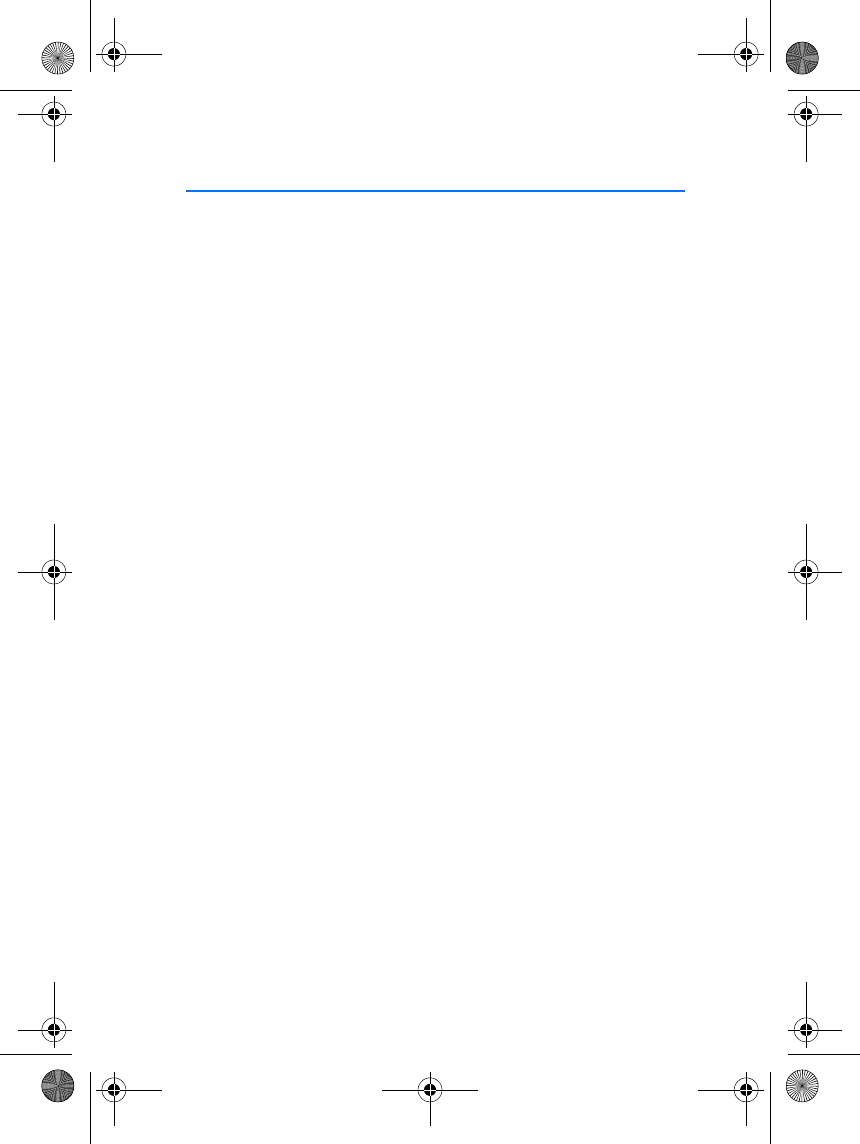
Care and maintenance
11
Care and maintenance
Your device is a product of superior design and craftsmanship and should be
treated with care. The suggestions below will help you to fulfil any warranty
obligations and to enjoy this product for many years.
• Keep all accessories out of the reach of small children.
• Keep the device dry. Precipitation, humidity and all types of liquids or
moisture can contain minerals that will corrode electronic circuits.
• Do not use or store the device in dusty, dirty areas. Its moving parts can be
damaged.
• Do not store the device in hot areas. High temperatures can shorten the life
of electronic devices, damage batteries, and warp or melt certain plastics.
• Do not store the device in cold areas. When it warms up (to its normal
temperature), moisture can form inside, which may damage electronic circuit
boards.
• Do not attempt to open the device . Non-expert handling may damage it.
• Do not drop, knock or shake the device . Rough handling can break internal
circuit boards.
• Do not use harsh chemicals, cleaning solvents, or strong detergents to clean
the device .
• Do not paint the device . Paint can clog the moving parts and prevent proper
operation.
If the device is not working properly, take it to your nearest qualified service
facility. The personnel there will assist you and, if necessary, arrange for service.
AD-5B_1en.fm Page 11 Monday, November 17, 2003 10:03 AM
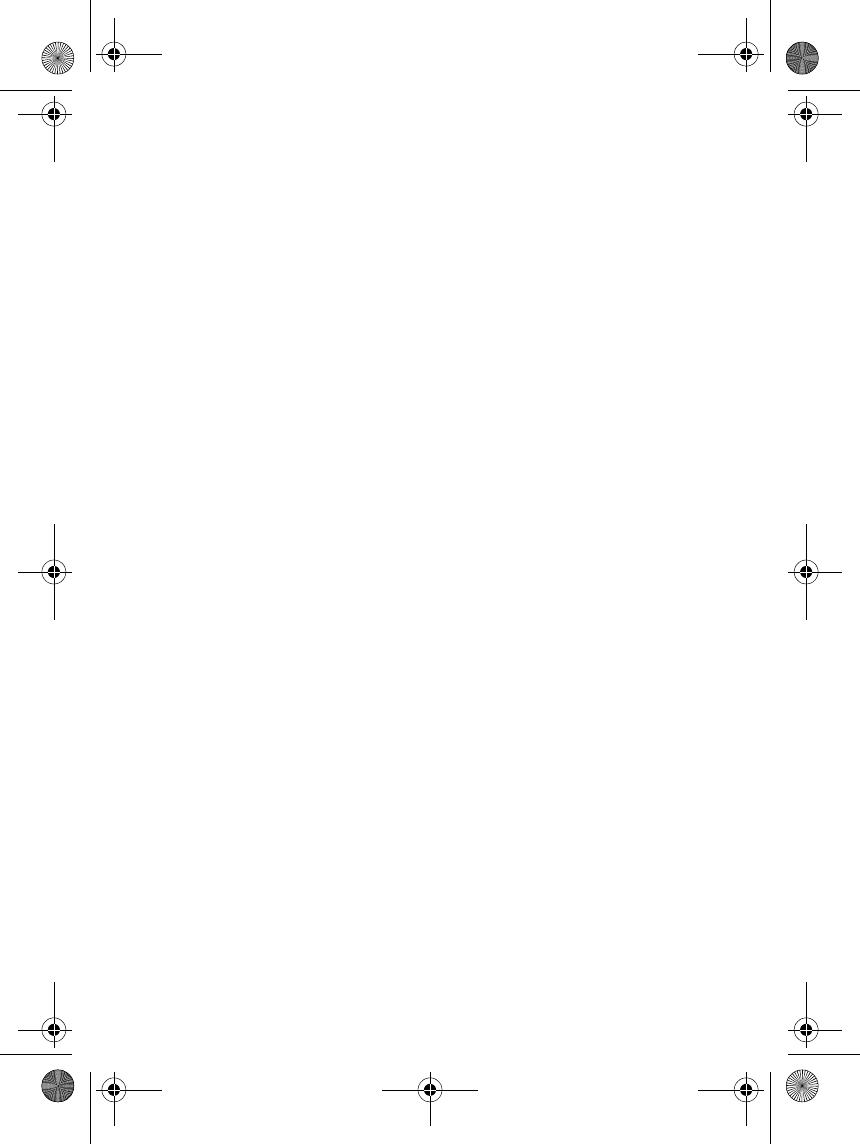
FCC Notice - Nokia Wireless Audio Adapter, AD-5B
12
FCC Notice -
Nokia Wireless Audio Adapter, AD-5B
This device complies with Part 15 of the FCC Rules. Operation is subject
to the following two conditions: 1. This device may not cause harmful
interference; and 2. This device must accept any interference received,
including interference that may cause undesired operation. This
equipment has been tested and found to comply with the limits for a
Class B digital device, pursuant to Part 15 of the FCC Rules. These limits
are designed to provide reasonable protection against harmful
interference in a residential installation. This equipment generates, uses
and can radiate radio frequency energy and, if not installed and used in
accordance with the instructions, may cause harmful interference to
radio communications. However, there is no guarantee that interference
will not occur in a particular installation. If this equipment does cause
harmful interference to radio or television reception, which can be
determined by turning the equipment off and on, the user is encouraged
to try to correct the interference by one or more of the following
measures: Reorient or relocate the receiving antenna. Increase the
separation between the equipment and receiver. Connect the
equipment into an outlet on a circuit different from that to which the
receiver is connected. Consult the dealer or an experienced radio/TV
technician for help. NOTE: Modifications not expressly approved by
Nokia could void the user's authority to operate the equipment.
AD-5B_1en.fm Page 12 Monday, November 17, 2003 10:03 AM