Midland Radio 5001Z 40 Channel CB Mobile Transceiver User Manual 5001z Owner s Manual qxp
Midland Radio Corporation 40 Channel CB Mobile Transceiver 5001z Owner s Manual qxp
User Manual
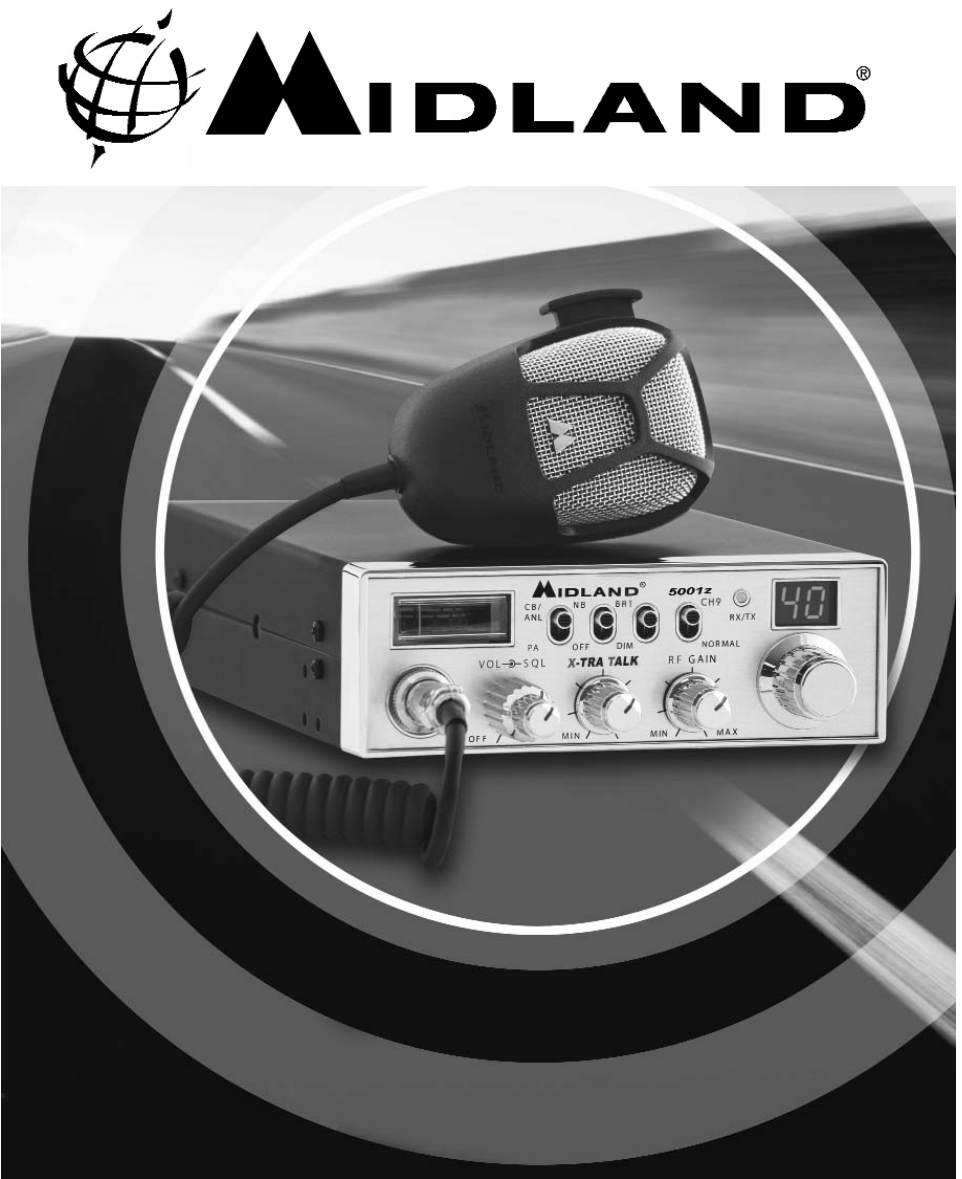
www.midlandradio.com
www.midlandradio.com
5001z
5001z |
|40 Channel Citizen Band Mobile Radio
40 Channel Citizen Band Mobile Radio
Owner’s Manual
Owner’s Manual

Model 5001z Owner’s Manual
Page 2 www.midlandradio.com
Table of Contents
Table of Contents
Welcome to the World of Midland Electronics
Major 5001z Features
Installation
Location
Mechanical Mounting
Power Wiring
Mounting the Main Unit
Installation of Microphone Hanger
CB Antenna
Antenna: How to Select, Position, Install and Tune the Right
One for You
Where you Locate your Antenna Does Make a Difference
Antenna Installation
Tuning your Antenna
5001z Front Panel Features and Operation
How to Operate your Transceiver
Back Panel Features and Operation
How to Operate the Public Address
Technical Specifications
Limited Warranty
Service and Technical Support
Other Midland Products
2
3
3
4
4
4
5
5
5
6
6
6
6
6
7-8
8
9
9
10
11
12
13
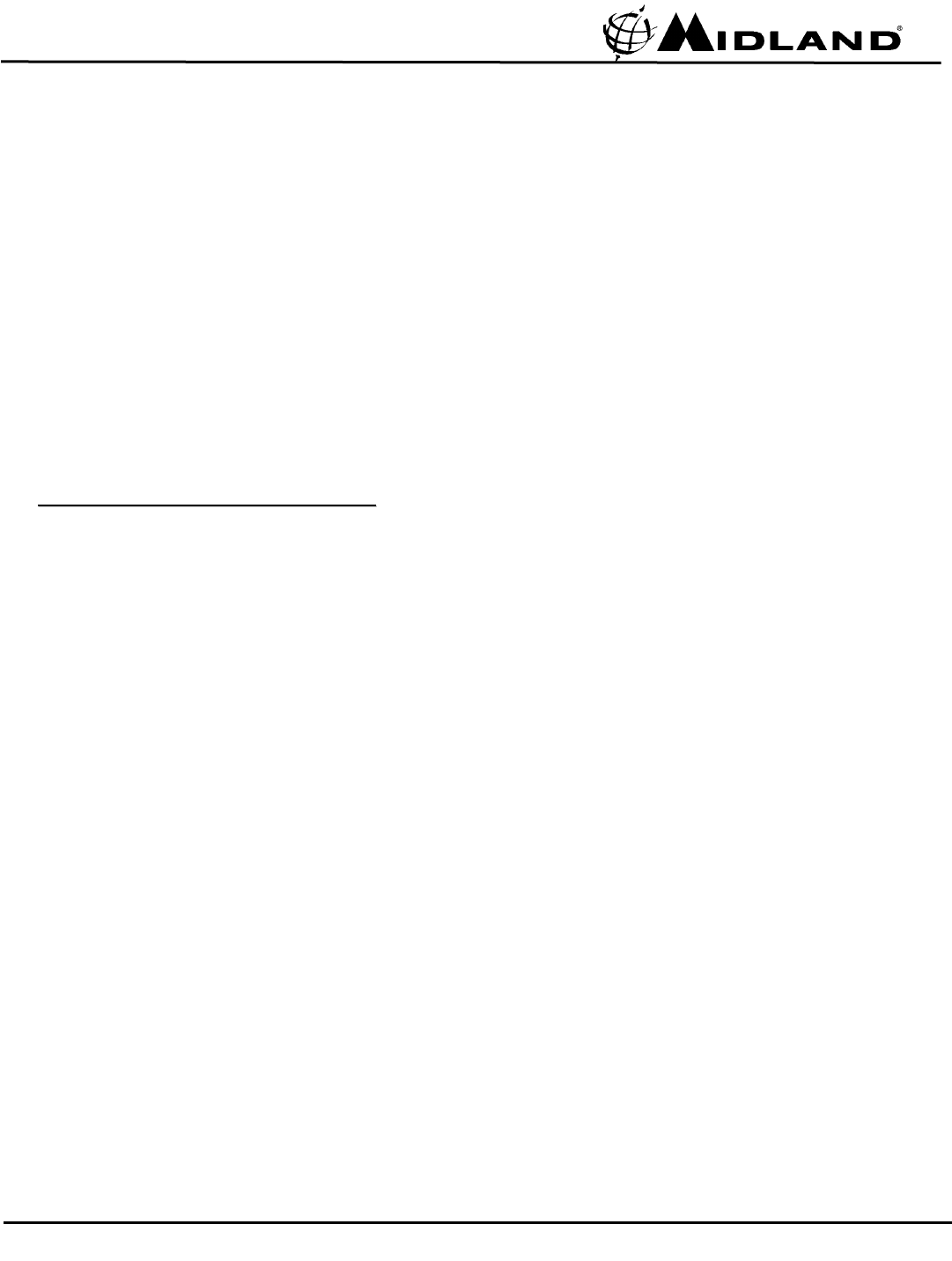
Model 5001z Owner’s Manual
Page 3 www.midlandradio.com
Welcome to the World of Midland Electronics
Welcome to the World of Midland Electronics
Congratulations on your purchase of a state-of-the-art Midland 5001z mobile CB radio. In
the years ahead, you can expect to realize time and again why Midland holds the front
running position among CB users everywhere. You will come to know that American
Original is not just a slogan, but the heading of long list of hearable, seeable benefits. As
your Midland CB experience unfolds and grows we hope you will remember that CB
radios are only one kind of electronic excellence available under the Midland name.
Your 40 channel CB radio represents the state of the art in high tech engineering. The
unit incorporates microprocessor controlled PLL circuitry for precise tuning.
The 5001z is a classic style CB that is skillfully constructed with the finest components.
This radio is designed for reliable and trouble-free performance for years to come. Enjoy!
Major 5001z Features
Major 5001z Features
• 40 CB Channels
• 4 Watt Output Power
•
X-TRA TALK
Mic Gain
• 4- Pin Front Panel Mic Connector
• PA Function
• Switchable Noise Blanker(NB)
• Instant Channel 9
• Dimmer Control
• RF Gain
• Automatic Noise Limiter(ANL)
• Push to talk ergonomically designed microphone
• 9 ft coil Mic cord
• Includes mounting bracket/hardware and fused DC power cord
Midland Radio Corporation
Hereby certifies that this unit has
been designed, manufactured,
FCC type accepted and certified
in accordance with part 95 and
Part 15, Subpart C of the current
FCC rules and regulations as of
the date of manufacture.
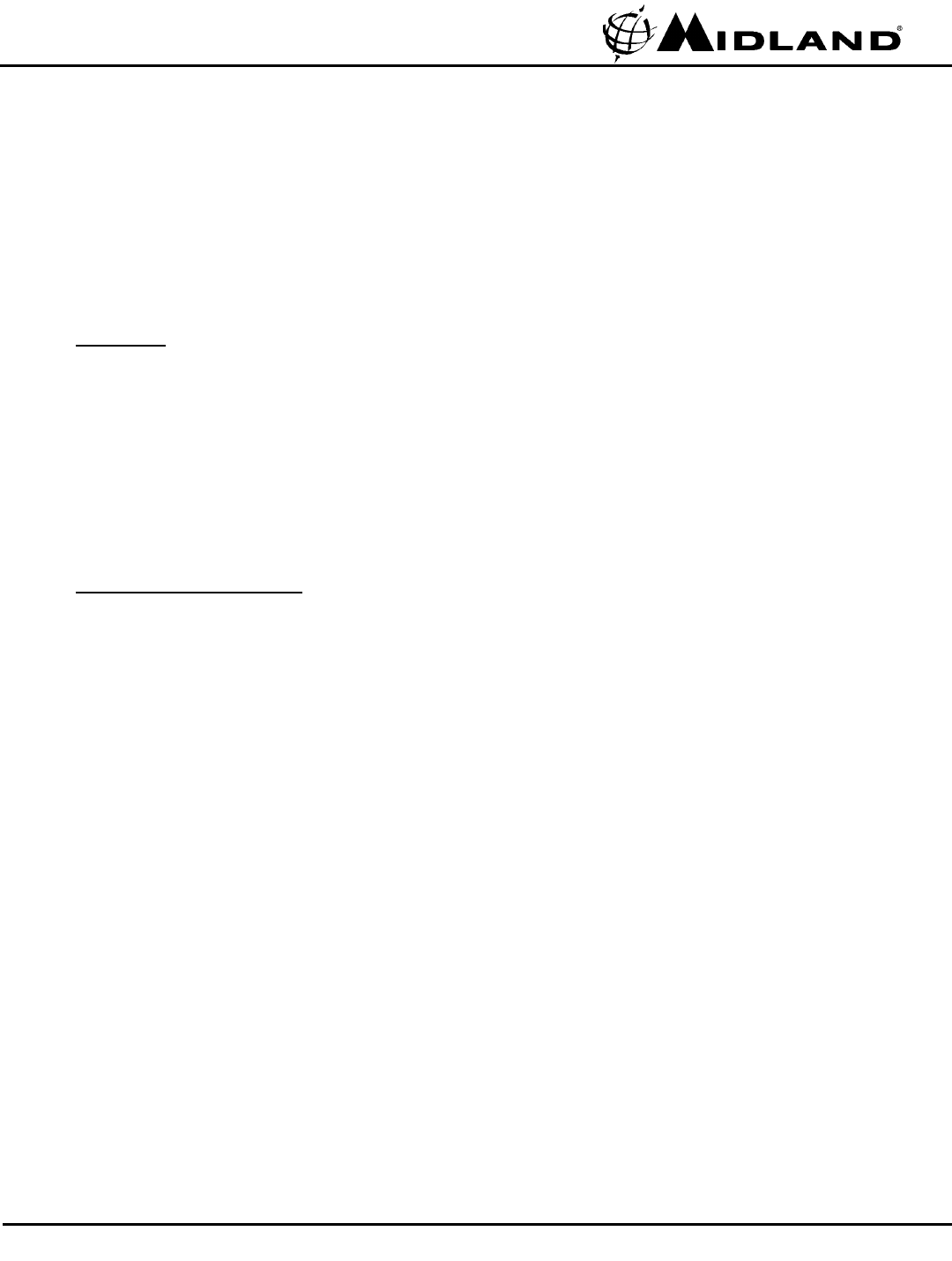
Model 5001z Owner’s Manual
Page 4 www.midlandradio.com
Installation
Installation
This transceiver may be installed in any 12-volt negative ground-system car or truck.
Most current U.S. and foreign vehicles use a negative system, but some older models and
some newer large trucks may have a positive ground. Check the requirements for your
vehicle before you begin installation. Generally, you have a negative-ground system if the
minus (-) battery terminal is connected to the motor block. Contact your dealer in the
event you are unable to determine your vehicle's polarity system.
Location
Your new Midland CB is designed to be installed under the dash or vertically on a console
of your vehicle. Safety and convenience are the primary considerations in deciding exactly
where to locate your radio.
Caution: Be sure that the unit is located so that it does not interfere with the driver, sup-
plemental restraint systems (air bags), or impair access to any controls. Connecting
cables must be routed and secured in such a manner as not to interfere with the opera-
tion of the brake, accelerator or other controls. Interference from either the unit or con-
necting cables may contribute to the loss of control of the vehicle.
Mechanical Mounting
Step 1: Use the mounting bracket as a template for marking the location of screw holes
under the dash. Use a nail or other sharp pointed object to mark the hole locations.
Step 2: Drill a 1/8" hole for each screw hole in the mounting bracket. Attach the bracket
to the dash with the Phillips head sheet metal screws provided.
NOTE: Extreme care
should be exercised when drilling into the dash to avoid damage to under-dash
electronic ignition, cruise control, instrument and/ or accessory wiring.
Step 3: Attach removable 3-pin plug-in DC cord to polarized DC jack on the rear of the
transceiver.
Step 4: Locate and secure the radio into the mounting bracket, allowing working space
for later power connections.
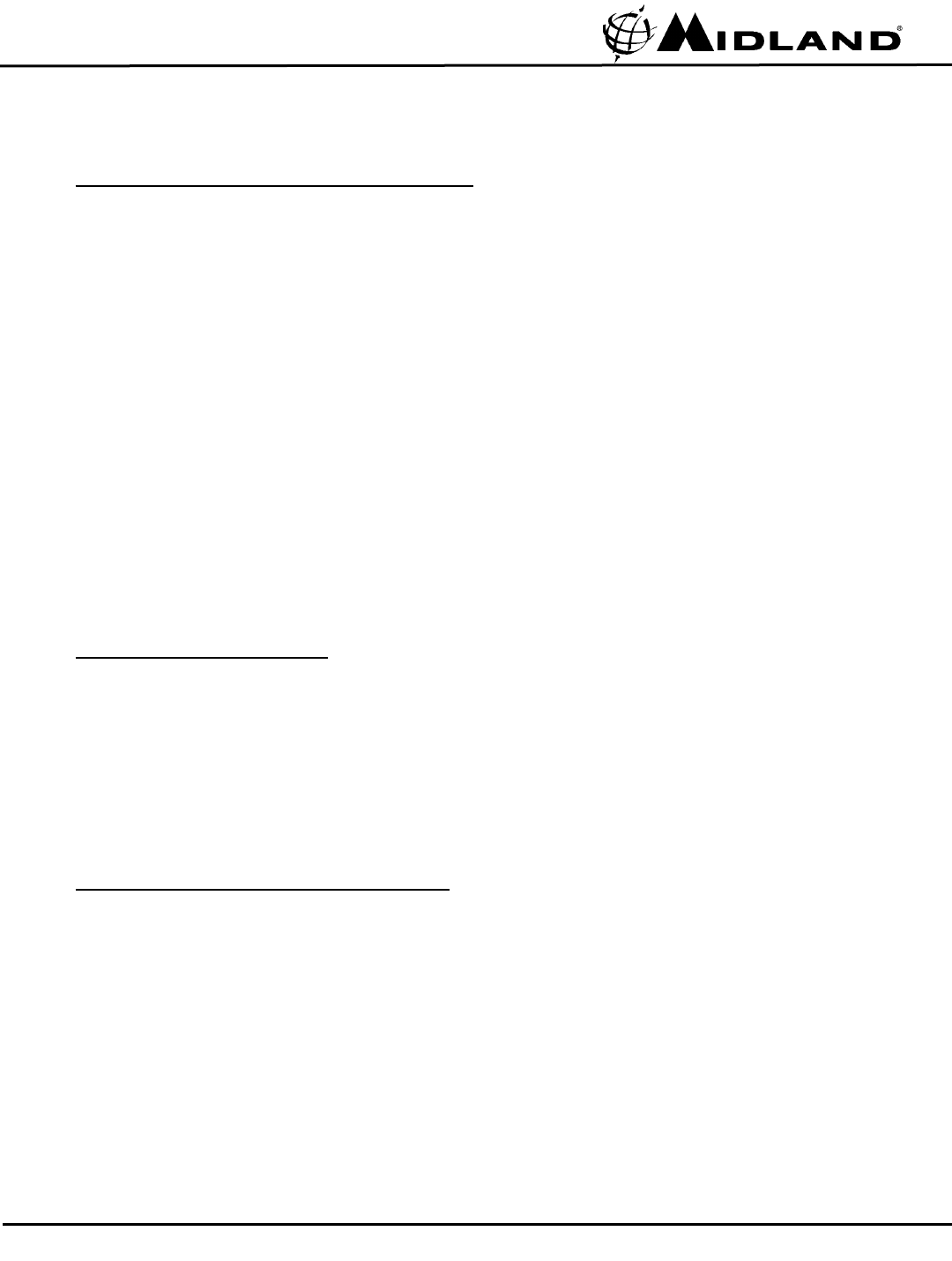
Model 5001z Owner’s Manual
Page 5 www.midlandradio.com
Installation Continued...
Installation Continued...
Power Wiring (negative ground only)
Step 1: If you have not determined whether your vehicle has a negative or positive
ground, do so now. Then disconnect the negative lead from the battery to prevent short
circuits that can occur during wiring. Do not connect this transceiver to positive ground
electrical systems.
Step 2: With negative ground:
A. Connect the positive (RED WIRE) the one with in-line fuse holder to either the
( a ) fuse block
( b ) cigarette lighter or
( c ) directly to the positive post on your battery.
Usually, the fuse block is the most convenient connecting point. It is also possible to
connect to the Accessory terminal on the fuse block or ignition switch, so that your CB
automatically goes off when the ignition goes off.
B. Then tightly connect the ground (BLACK WIRE) directly to the vehicle's metal frame. A
good direct metal-to-metal ground is essential for optimum performance.
Mounting the Main Unit
Step 1: Loosen the retaining knobs on each side of the mounting bracket to give enough
space for the unit to slide between the two bracket arms.
Step 2: Position the main unit between the bracket arms in line with the retaining knobs.
Set the height and angle for optimum operating comfort and accessibility.
Step 3: Tighten the retaining knobs.
Installation of Microphone Hanger
Mounting holes are provided on the microphone hanger bracket. The bracket can be
attached to the vehicle dash or other convenient location.
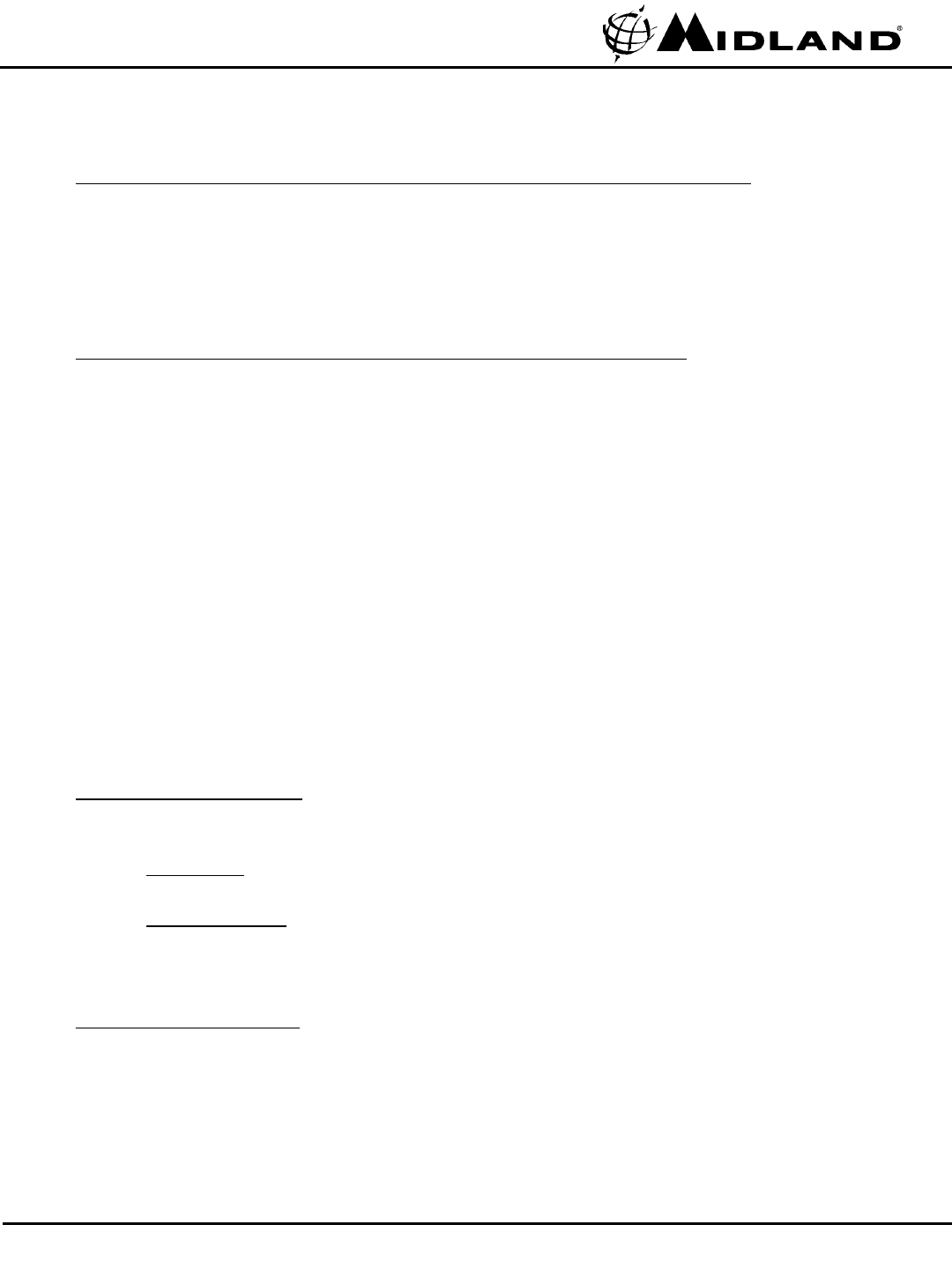
Model 5001z Owner’s Manual
Page 6 www.midlandradio.com
CB
CB Antenna
Antenna
How to Select, Position, Install and Tune the Right One for You
Basically, you may choose from two types of mobile CB antennas - full-length whip
and loaded whip - and a variety of mounts (depending on where you locate your antenna).
Midland markets a line of high-performance antennas. Visit our website at www.midlandra-
dio.com to check out the selection.
Where You Locate your Antenna Does Make a Difference.
Some general rules for antenna location that can aid CB performance:
1. Put your mount as high on the vehicle as possible.
The higher the proportion of antenna length that is above the roof, the better.
2. If possible, mount the antenna in the center of whatever surface you choose.
3. Keep antenna cables away from noise sources such as the ignition system,
gauges, etc.
4. Make sure you have a solid metal-to-metal ground.
5. Exercise care to prevent cable damage.
Essentially, you have five location choices: the roof, gutter, rear deck, front cowl or rear
bumper. Where you decide to locate your antenna will determine the type of antenna
needed.
Antenna Installation:
Follow the manufacturer's installation instructions carefully.
-Warning: Never operate your CB radio without attaching an antenna or with a
broken antenna cable. This will result in damage to transmitter circuitry.
-Safety notice: The antenna used for this radio must be installed to provide a
separation distance of at least 20 cm (8 in.) from all persons and must not be co-
located or operating in conjunction with any other antenna or transmitter.
Tuning your Antenna
Some antennas are factory tuned. However, performance can usually be improved by
slightly lengthening or shortening its length, using a Standing Wave Radio (SWR) meter.
For the exact procedures to be used refer to the antenna manufacturer's installation manu-
al.
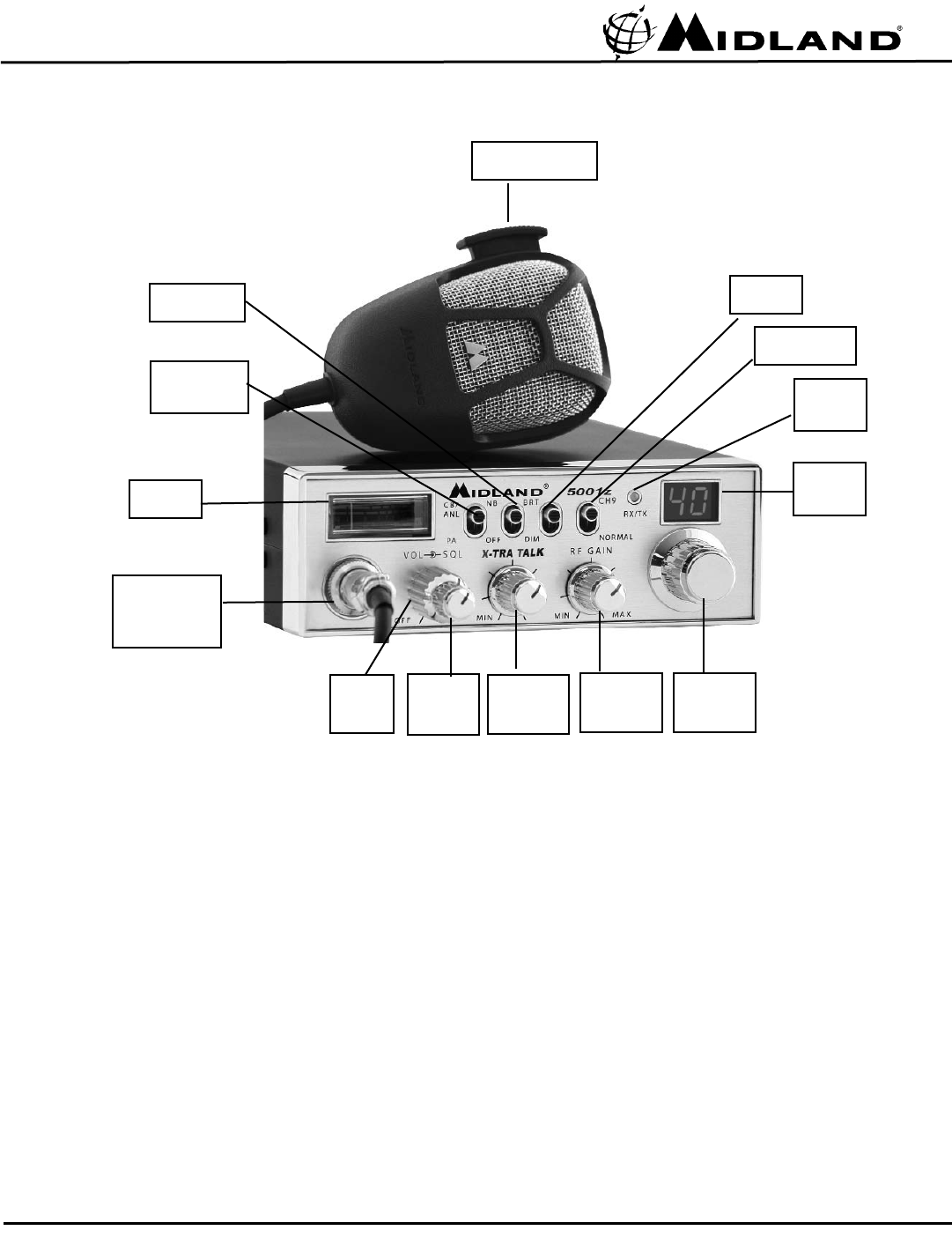
Model 5001z Owner’s Manual
Page 7 www.midlandradio.com
5001z Front Panel Features and Operation
5001z Front Panel Features and Operation
Press -to -Talk
Button
S/RF
Meter
4-pin
Microphone
Connector
OFF/ON/
Volume
Knob
Squelch
Knob
X-TRA
TALK
Knob RF Gain
Knob
Channel
Selector
Knob
LED
Channel
Display
RX/TX
LED
Indicator
CB-ANL/PA
Switch
NB/OFF
Switch
BRT/DIM
Switch
•4-pin Microphone Connector
•OFF/ON/Volume Knob-Turn clockwise to turn power on and set the desired listening volume.
•Squelch Knob- This control is used to cut off or eliminate receiver background noise in the absence
of an incoming signal. For maximum receiver sensitivity it is desired that the control be adjusted only
to the point where the receiver background noise or background noise is eliminated. Adjust until the
receiver noise disappears. This will require the incoming signal to be slightly stronger than the aver-
age receiver noise. Further clockwise rotation will increase the threshold level which a signal must
overcome in order to be heard. Only strong signals will be heard at a maximum clockwise setting.
•
X-TRA TALK
Knob
-
Adjusts the microphone gain in the transmit and PA modes. This controls the gain to
the extent that full talk power is available several inches away from the microphone. In the
Public Address (PA) mode, the control functions as the volume control.
•RF Gain Knob- Adjust as required to optimize signal. This control is used primarily to optimize reception in
strong signal areas. Gain is reduced by counter clockwise rotation of the control.
•Channel Selector Knob- This knob selects any one of the 40 Citizen Band channels. The selected
channel is indicated by the LED readout, directly above the Channel Selector Knob.
CH9/Normal
Switch

Model 5001z Owner’s Manual
Page 8 www.midlandradio.com
Operation
Operation Continued....
Continued....
•LED Channel Display- Displays the selected channel.
•RX/TX LED Indicator- When the radio is in receive mode, the LED will be green. When in transmit mode,
the LED will be red.
•Channel 9/Normal Switch- This switch is used for instant selection of emergency Channel 9 or Normal
CB operation. In normal position, all 40 CB channels can be accessed by the Channel Selector Knob.
•BRT/DIM Switch
-
Controls the brightness of the LED channel indicator and the S/RF meter for optimum
brightness for day or night time usage.
•NB/OFF Switch- When this switch is in the NB position, the RF Noise Blanker will be activated. The RF
Noise Blanker is very effective for cutting down on ignition interference.
•CB-ANL/PA Switch- This switch selects the mode of operation. In the CB-ANL positon, the PA function is
disabled and the radio will transmit and receive on the CB frequency. In the PA mode, incoming CB
transmissions will be heard through the PA speaker. This allows you to hear transmissions when you
are not inside your vehicle.
The PA function should not be used unless a PA speaker is connected.
Note: The ANL feature is always active to reduce background noise. This cannot be turned OFF.
•S/RF Meter-This meter will swing proportionally to the strength of the incoming signal during transmission
receiving. Also, it will swing proportionally to the RF output while transmitting.
•Press-to-Talk(PTT) Button on Microphone- Both the receiving and transmitting functions of this radio
are controlled by the Press-to-Talk button on the microphone. Press the PTT button and the transmit-
ter is activated; release the button to receive transmissions. For optimum results when transmitting,
hold the microphone 2 inches from the mouth and speak into the upper portion of the speaker
grill. Be sure to speak clearly in a normal voice.
You should become familiar with the controls and complete the preceding installation
instructions before attempting operation of your CB.
1. Rotate the On/Off Volume Knob clockwise to turn the unit on.
2. Rotate the RF Gain Knob fully clockwise.
3. Adjust the Squelch Knob fully counter clockwise so noise is heard.
4. Adjust the volume for a normal listening level.
5. Rotate the Squelch Knob until the noise just disappears. In some cases you may
need to rotate the RF Gain counter clockwise to reduce the noise level.
6. Select the desired channel by rotating the Channel Selector Knob.
7. To transmit press the PTT button on the side of the microphone. Hold the micro
phone 2 to 3 inches from your lips and speak in a normal voice.
8. To receive, simply release the PTT button.
How to Operate your Transceiver
How to Operate your Transceiver

Model 5001z Owner’s Manual
Page 9 www.midlandradio.com
Back Panel Features and Operation
Back Panel Features and Operation
PA
Speaker
Jack
External
Speaker
Jack
DC 13.8V
Power
Jack
Antenna
Connector
•Antenna Connector- The SO-239 connector allows the connection of a standard 50-ohm CB antenna to
this unit.
•PA Speaker Jack- Attach an external 8-ohm, 5.0 watt PA speaker to this jack to use the radio as a Public
Address system. This allows you to communicate with pedestrians or other vehicles through
your CB microphone.
•External Speaker Jack- When a speaker is connected to this jack the internal speaker is by-passed. All
received signals will be heard through the external speaker. The speaker connected to the "EXT" jack
should be rated at 8-ohms and 5 watts.
•DC 13.8V Power Jack
-
Connects to power cord with inline 2 Amp fuse.
How to Operate the Public Address
How to Operate the Public Address
1. Connect a PA speaker to the PA jack provided on the rear panel.
2. Place PA/CB switch into the PA position.
3. Press the push-to-talk button on mic and speak in a normal voice.
4. Adjust PA speaker volume with front panel
X-TRA TALK
control.

Model 5001z Owner’s Manual
Page 10 www.midlandradio.com
Technical Specifications
Technical Specifications
GENERAL
Frequency Range ...........................................................26.965-27.405 MHz
Frequency Control..........................................................Phase Lock Loop (PLL)
Channels ......................................................................40
Modulation Type ...........................................................AM
Antenna Connector .......................................................SO-239
PA Speaker ...................................................................8-Ohm, 5 Watts
Microphone ...................................................................Electret
Power Supply ...............................................................13.8 VDC
Size …………………………………………………….......................10.25"(D) x 2.12"(H) x 6.25"(W)
Unit Weight………………………………………………………………..3 lbs.
RECEIVER
Sensitivity......................................................................0.7 uV for 10dB s/n
Selectivity .....................................................................45 dB + 10 kHz
Squelch Range ...............................................................Adjustable less than 1 uV
Audio Output Power ......................................................4 Watts
Distortion at 1000 mV ...................................................3%
Audio Frequency Response ............................................400-2400 Hz
Intermediate Frequency ................................................I° 10.695 MHz II° 455 kHz
Spurious Response ........................................................more than 45 dB
TRANSMITTER
RF Output Power ..........................................................4 Watts
Frequency Tolerance .....................................................0.005%
Harmonic Suppression ...................................................More than 60 dB
Modulation ...................................................................AM 90%( ± 5%)

Model 5001z Owner’s Manual
Page 11 www.midlandradio.com
Limited Warranty
Limited Warranty
Midland Radio will repair or replace, at its option without charge, your MODEL 5001z CB
transceiver which fails due to a defect in material or workmanship within THREE years fol-
lowing the initial consumer purchase.
This warranty does not include the cost of labor for removal or re-installation of the prod-
uct in a vehicle or other mounting.
Performance of any obligation under this warranty may be obtained by returning the war-
ranted product, freight prepaid, along with a readable copy of the original dated sales
receipt, to: Midland Radio Corporation
Warranty Service Department
5900 Parretta Drive
Kansas City, MO 64120
Note: The above warranty applies only to merchandise purchased in the United States of
America or any of the territories or possessions or from U.S. military exchange.
This warranty gives you specific legal rights, and you may also have other rights, which
vary from state to state. Midland Radio Corporation
5900 Parretta Drive
Kansas City, MO 64120
Tel: (816) 241-8500
E-mail: mail@midlandradio.com
URL: www.midlandradio.com
Model 5001z

Model 5001z Owner’s Manual
Page 12 www.midlandradio.com
* If you have a problem which you believe requires service, please call first and
speak with a service technician. Many problems can be remedied over the phone
without returning the unit for service.
For Technical Support Contact:
Midland Radio Corporation
5900 Parretta Drive
Kansas City, Missouri 64120
Phone: (816) 241-8500
Fax: (816) 241-5713
E-mail: mail@midlandradio.com
Website: www.midlandradio.com
If after talking with technical support you still feel your unit needs to be returned for serv-
ice, follow the below instructions:
1. Pack the unit in its original box and packing. Then pack the original box in a
suitable shipping carton. Caution: Improper packing may result in damage during
shipment.
2. Include the following:
a. full description of any problems
b. money order for $7.50 to cover shipping and handling (this may not be
required in some states)
c. daytime telephone number, name & address
3. For warranty service include a photocopy of the bill of sale from an authorized
dealer or other proof of purchase showing the date of sale.
4. You do not need to return accessory items (Fused DC power cord, mounting
hardware, Owners Guide) unless they might be directly related to the problem.
5. A flat rate of $45.00 will apply to repairs not covered by warranty or units
that are over three years old. Send only cashier’s check, money order or
Master Card or Visa card number.
Send to:
Midland Radio Corporation
5900 Parretta Drive
Kansas City, Missouri 64120
Service and Technical Support
Service and Technical Support
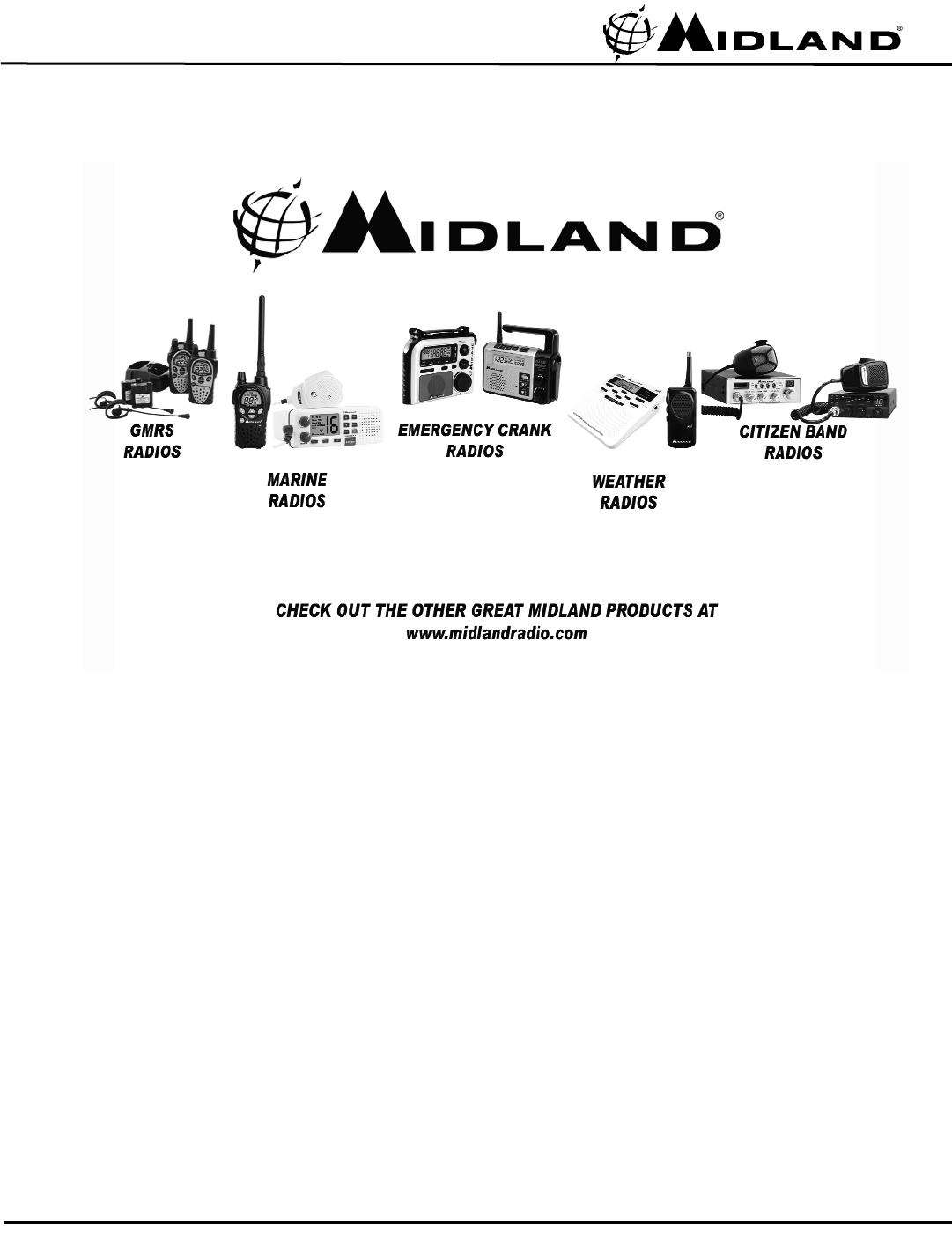
Model 5001z Owner’s Manual
Page 13 www.midlandradio.com
MIDLAND RADIO CORPORATION
MIDLAND RADIO CORPORATION
5900 Parretta Drive
Kansas City, MO 64120
Call 816.241.8500
visit us at http://www.midlandradio.com
Note: Features & Specifications are subject to change without notice. MIDLAND is not responsi-
ble for unintentional errors or omissions on its packaging.