Midland Radio G4 FRS/GMRS COMBINATION User Manual USERS MANUAL
Midland Radio Corporation FRS/GMRS COMBINATION USERS MANUAL
USERS MANUAL
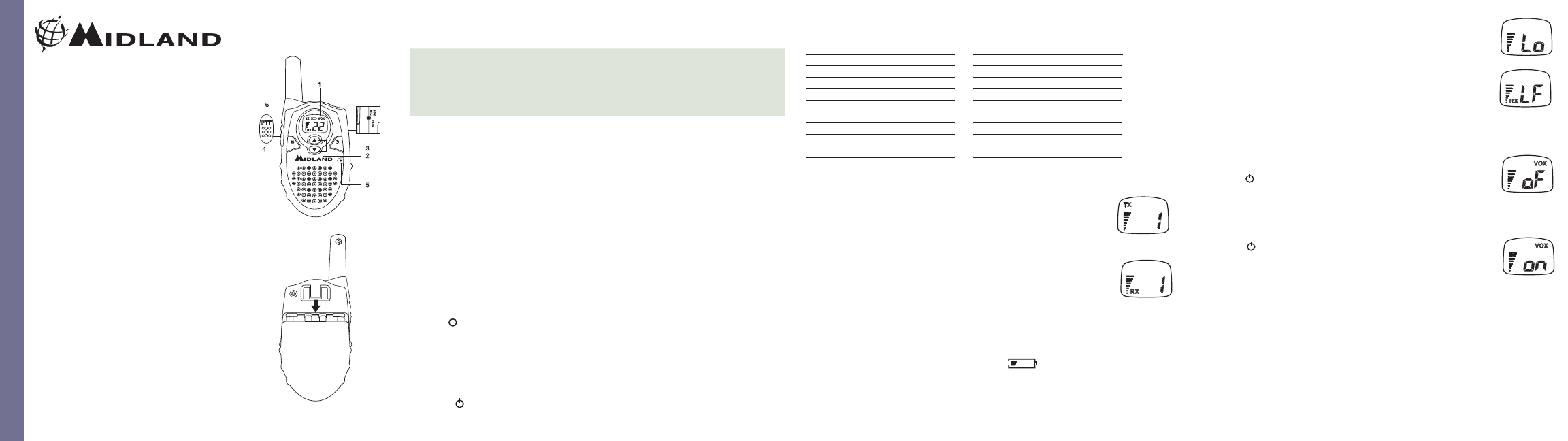
®
The World in Communication
“AAA”
“AAA”
“AAA”
SCAN MODE
®
M IDL AND G 4
22 C HANNE L G M R S /F R S T R ANS C E IVE R
MIDLAND G4 is a new GMRS/FRS transceiver
that may be used, without license, where
GMRS/FRS frequencies are authorized
(462.5500 - 467.7125 MHz).
Main features:
•Freq. 462.5500 - 467.7125 MHz
• Channel spacing: 25kHz
• 22 GMRS/FRS channels
• Power 500mW ERP
• Coverage up to 4-5 km
• Batteries: AAA type, rechargeable or alkaline
• Alphanumeric LCD Display
• VOX (hands-free transmission)
• Channel Scan function
• Battery life up to 35 hours (alkaline type)
• Operating temperature from -20oto +55o
• Weight 63 gms.
• Size 53x89x28mm
• Jack for audio accessories: 1pin, 2.5mm
(SPKMIC) [7]
• Jack for Wall Charger (CHG) [7]
Specifications are subject to change without notice
Battery compartment
To open the battery compartment, hold the unit face down and slide the cover towards
the bottom of the radio; then, insert 3 x AAA alkaline or rechargeable batteries.
Content
•1 MIDLAND G4 transceiver
• 1 belt clip
• User Manual
LET’S COMMUNICATE!
To turn radio on/off
Hold the button [3] for 3 seconds. The radio beeps 3 times with different tones. The
LCD[1] displays a “self test” message for 1 second, it will then indicate the last channel
selected.
Volume adjustment
To adjust the volume level, push ▼/▲[2] buttons until you reach the desired level.
*
*
*
*
C
C
o
o
v
v
e
e
r
r
a
a
g
g
e
e
The maximum range is obtained during use in an open space.
The only limitation to maximum pos sible range are environmental factors such as
blockage caused by trees, buildings, or other obstructions. Inside a car or metallic
construction, the range can be reduced.
Channel selection
Press the button [3] once and then the ▼/▲[2] controls to select one of the 22
channels. To confirm the selection, push PTT [6] or wait for 5 seconds roughly.
CHANNEL FREQ. RX/TX (MHz) CHANNEL FREQ. RX/TX (MHz)
01 462.5625 12 467.6625
02 462.5875 13 467.6875
03 462.6125 14 467.7125
04 462.6375 15 462.5500
05 462.6625 16 462.5750
06 462.6875 17 462.6000
07 462.7125 18 462.6250
08 467.5625 19 462.6500
09 467.5875 20 462.6750
10 467.6125 21 462.7000
Transmission
For maximum speech clarity, hold the radio 4 to 10cm away from your
mouth, keep the PTT button [6] pressed and speak into the unit. During
transmission the display shows:
Reception
Simply release the PTT button [6]. When you receive a signal, display
shows:
Automatic power save
MIDLAND G4 is supplied with an automatic current economy circuit. If the transceiver
receives no signal for 7 seconds or longer the “power save function” automatically acti-
vates. The battery life may increase by up to 50%.
When the batteries are in need of charging, icon will be displayed: it is
necessary to replace the alkaline batteries or recharge the Ni-Cd/NiMH ones.
Jack CHG [7]
External charger jack. Insert the original charger plug into the CHG jack [7]. We recom-
mend use of the appropriate charger only. Attention: alkaline batteries cannot be
recharged.
Keypad lock
Press and hold the SCAN [4] button for longer than 3 seconds: the dis-
play will show Lo to confirm activation. PTT [6] will still be active.
The display will show Lc everytime the buttons are pressed.
To de-activate the Keypad lock, press and hold the SCAN [4] button
for longer than 3 seconds: the display will show LF to confirm
de-activation.
KEY FUNCTIONS
VOX: hands-free transmission
VOX function activation
Press the [3] key for two times. The display shows “VOX ” blinking
at the top on the right, and at the right side of the display, "oF"
appears. Select “on” by means of ▼/▲[2] buttons and push the PTT [6]
key, or simply await 5 seconds for confirmation.
Speak into the microphone [5]: the transmission is automatically activated.
VOX function deactivation
Press the [3] key for two times. The display shows “VOX ” blinking at
the top on the right, and at the right side of the display, “on”
appears. Select "oF"by means of ▼/▲[2] buttons and push the PTT [6]
key, or simply await 5 seconds for confirmation.
SCAN FUNCTION
The SCAN mode monitors the busy channels.
It is used to check the traffic radio on the 22 channels before transmitting and allows
the unit to stop on a channel that someone is talking on. When the radio stops on a
busy channel, the scan will resume after about 5 seconds.
To enable SCAN:
1. Press the SCAN [4] key: channels will start scanning on the display [1].
2. Press [2] buttons to skip the channels with a strong background noise.
Transmission during the SCAN function
At the PTT [6] pressure, the radio will transmit on the channel where the scan started.
To deactivate this function, push the SCAN [4] key again.
G4
7
11 467.6375 22 462.7250
▼/▲
REV.A
ENGLISH
Use of GMRS radios within the United States requires a FCC GMRS license.
An individual 18 years of age or older, who is not a representative of a
foreign government is eligible to apply for a GMRS system license. You will
need two forms from the FCC, FCC Form 159 and FCC From 605 Main From and
Schedule F. You can find the forms online at
http://www.fcc.gov/formpage.html,
or call 1-800-418-3676.
Background noise reduction (Squelch)
In your MIDLAND G4 the background noise reduction device (squelch) is activated by
default.
GMRS LICENSE