Midland Radio SM3450U2 SM-3450 Mobile Radio User Manual 2000301 FCC
Midland Radio Corporation SM-3450 Mobile Radio 2000301 FCC
Contents
Manual

COMPANY NAME: TOPAZ3, L.L.C..
EUT: SM-3450 MOBILE RADIO
CLIENT REFERENCE NUMBER: QRTL00-316
WORK ORDER NUMBER: 2000301
FCC ID: O7KSM3450U2
Page 56 of 56
23 MANUAL

Mobile Radio
SM-3000
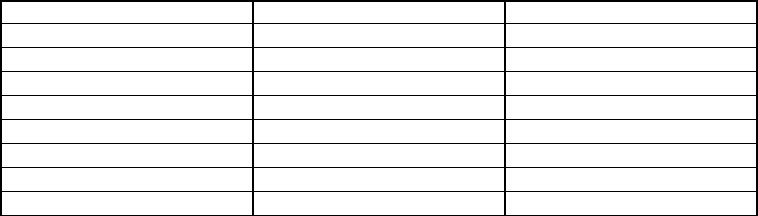
SM-3000 Operation
Channel Monitoring
In accordance with the FCC Rules, while operating, the channel must be monitored prior to transmitting,.
Your Maxon Dealer will be able to assist with particular operational parameters and procedures for the
various functions.
Power On – Volume – Power Off
Turn the radio on by rotating the off/on – volume control clockwise. You will hear a click and the radio’s
alert tones. Increase the radio volume by continuing the clockwise rotation. To return the radio off, rotate
the control counter-clockwise to detent.
Transmitting
1) It is necessary to monitor the channel for activity before a transmission. Monitor by pressing the
monitor button or observing the TX/Call indicator for a solid yellow or green color. If solid yellow or
green is observed, you must wait for the indication to leave before a transmission can be made.
2) Press and hold the P-T-T button on the front of the microphone unit. Hold the microphone unit 1 to 2
inches from your mouth, speak clearly and distinctly into the microphone area of the front.
3) Release the P-T-T nutton as soon as the message is complete. The P-T-T button must be pressed
contimuously while speaking.
Receiving
1) When a message is received, the TX?Call indicator will glow solid yellow or green(depending if
CTCSS or DCS tone has been programmed).
2) Respond to a message by pressing the P-T-T button on the front of the microphone unit. Press the P-T-
T continuously while talking and release to listen. If scanning modes are enabled, be sure to respond
before scanning resumes. If you do not, another call may be received and the selected channel may
have to changed. Scanning is indicated by solid yellow Scan indicator. Refer to “Scan Modes” section
for more information.
Monitor Button
1) Monitor : Pressing and holding the monitor button will open the squelch of the radio, defeating the
CTCSS/DCS tone squelch and allowing you to listen for channel activity.
2) Nuisance Delete : This function will allow you to temporarily delete an unwanted channel from the
scan list. Nuisance delete can be activated only when receiving the unwanted channel. Turning the unit
off and on will return the unit to the original scan list.
Status Indicators and Audible Alert Tones
Your Radio has a sophsticated microprocessor control which provides a series of audible alert tones.
DESCRIPTION LED MESSAGE or COLOR AUDIBLE TONE
Power On - Ready “88” and Red, All Five Beeps
Correct Call Green N/A
Transmit Red N/A
Busy Yellow N/A
In Scan Mode Scan N/A
In Pscan Mode Pscan N/A
Busy Channel Lock Out “ bL ”Single Beep
Time-Out-Timer “ to ”Single Beep
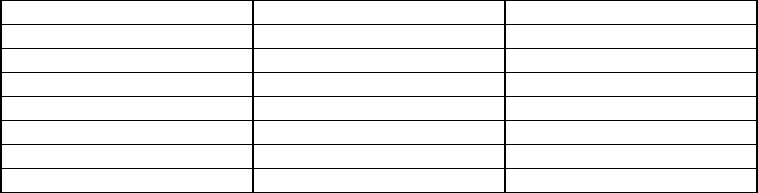
Penalty “ Pt ”Three Beeps
Eeprom Error “ Er ”Single Beep
Key Accept N/A Single Beep
Out of Lock Error “ UL ”Two Beeps
Scan Delete “ _d ”Single Beep
Scan All Delete “ Ad ”Two Beeps
Transmit Inhibit In Scanning “ _H ”Two Beeps
Receive Only In Scanning “ rO ”Two Beeps
Editing Group Scan List
You can edit your pre-programmed Group Scan List by adding or deleting scan list from the Group Scan
List. To activate scan list editing, press and hold the scan button on the front of the radio and turn volume
on the radio. Upon entering the scan list edit function, the LED will indicate the “ SE ” message. To exit
the scan list edit function, turn volume off the radio.
Select the Scan Group
The radio will display the Scan Group Number by “ Cx ”. You can change the Scan Group Number by
up or down button. To activate scan list editing for selected group, press the scan button.
Adding or Deleting to Scan List
The radio will display the channel number by flash or static. To add or delete this channel from the scan
list, press the monitor button. When added, the channel number will display by flash. When deleted, the
channel number will display by static.
Editing Priority Channel
You can edit your pre-programmed Priority Channel. To activate priority channel editing, press and hold
the pscan button on the front of the radio and turn volume on the radio. Upon entering the priority channel
edit function, the LED will indicate the “ PE ” message.
The radio will display the priority channel number by flash. You can change the channel number by up
or down button. To activate priority channel for selected channel, press the monitor button.
Scanning
The radio can be programmed for one of four diffent scan type, as determined by your dealer.
Once the radio has enabled the scan mode, it will traverse through the pre-programmed Scan List. The
time spent on receiving on receiving a channel in the scan list is referred to as the Scan Speed. The radio
will wait on the carrier detected channel for the Scan Speed Time in order to decode the signaling scheme.
When an incoming call is detected and decoded, scanning stops and the radio enters the Un-Muted Rx
Mode. After the call has ended, the radio enters the Scan Wait Mode for a pre-programmed period of time.
This is referred to as the Scan Wait Time. This allows the user time to respond to the call (if the call is
valid) before the Scan Wait Time expires. The radio then re-enters the Scan Wait Mode and Scan Wait
Time is reset. Once the Scan Wait Time has expires, the radio will resume scanning.
1) Normal Scan TX
RX : The radio only receives calls from channels in the selected group scan list.
TX : The radio will transmit on the priority channel if a call is not received. If a scanned call is
received, the radio will transmit on that scanned channel until scanning resumes. If transmission is
attempted when the radio have not priority channel, an alert will sound.
2) RX Only/No TX
RX : The radio will only receive calls on the channels in the selected group scan list
TX : No transmissions are allowed. If transmission is attempted, an alert will sound.
3) Priority Scan TX
RX : The radio will receive calls from channels in the selected group scan list.
TX : All transmisions will be made on the programmed priority channel. Transmissions can also be
made only on those scanned calls which have been received before scanning rewsumes.
4) Priority Only TX
RX : The radio will receive calls from channels in the selected group scan list.
TX : All transmissions will be made on the programmed priority channel. No transmissions will be
allowd on scanned calls.
Nuisance Delete
If a channel contained in the scan list is constantly being scanned because of unwanted “chatter”, you
can temporarily delete the channel from your scan list by pressing the monitor button. Nuisance delete
can only be initiated when scan is active and the radio has finished receving the call on the channel to be
deleted. Nuisance delete can be activated for all channels by turning scan off.
Radio Option Parameters
1) Tx Time-Out Timer
(Default:10s Range:0-990s Increment:10s)
This timer prevents the user from transmitting for extended periods of time, which may damage the
radio. An audible alert is emmited 5 seconds prior to transmission termination. If the user attempts
longer than the Time-Out Timer, the radio provides a Time-Out Timer Alert and will cease
transmission.
2) Tx Inhibit Time
(Default:5s Range:0-75s Increment:5s)
The Tx Inhibit features may be used in conjunction with the Time-Out Timer. The Tx Inhibit feature
prevents the user from transmitting again for a period of time after the Time-Out Timer expires. If the
user attempts to tansmit before the Tx Inhibit Time expires, a Transmit Not Available alert is given.
Once the Tx Inhibit Time expires, an alert is given.
3) Scan Speed Time
(Default:300ms Range:0-2s Increment:10ms)
This is amount of time spent on receiving a channel in the Scan List. The radio will wait on a channel
to check for valid tone.
4) Scan Wait Time
(Default:1s Range:0-15s Increment:1s)
The Scan Wait Time is the mount of time after a call has been completed or a transmission is enabled
before radio resumes scanning.
5) Look Back Time
(Default:1s Range:0-7s Increment:1s)
The priority Look Back Time determines how open the priority channel is monitored.
6) ANI Before Tx
The radio supports an ANI option. Upon pressing the PTT, the radio transmits up to 16 DTMF tones at
the beginning of the voice transmission. The radio ceases transmission after the pre-programmed ANI
Delay. The ANI Digit Time allows the radio to be programmed so that each DTMF digit lasts for a
duration of 55ms or 65ms, and there is a ANI Interdigit Time of 50ms.
7) Power Up Beep
Upon power up, the radio emits a 50ms long, 2000Hz, 1600Hz, 1400Hz, 1200Hz, 900Hz tones or
2,3,4,5,6 DTMFs.
8) Busy Channel Lockout
These features are not to be defeated when scan is enabled.
Enabled : Upon PTT being pressed, if carrier is present, the radio will not exit Muted Rx Mode to enter
Tx Mode. The Transmit Not Available alert is given.
Disabled : Upon the PTT being pressed, the radio enters Tx Mode regardless of the presence of carrier.
9) Marked Idle
Enabled : If the Busy Channel Lockout is on, and carrier is detected, the radio is permitted to enter Tx
Mode if the radio squelch option is valid.
Disabled : Eliminates Marked Idle.
Squelch Option
1) No option (Carrier squelch)
When tone option is not selected, the radio uses carrier squelch.
2) CTCSS (Continuous Tone Controlled Squelch System)
When this tone option is selected, the radio will use the CTCSS option. If Non-Standard option is
selected, the PC programmer will allow Non Standard CTCSS tones to be programmed into the radio.
3) DCS (Digital Coded Squelch)
When this tone option is selected, the radio will use the DCS option. When Inverted tone option is
selected, the radio inverts the DCS tones.
!
"
#$%%&'($))
% " $*+ ! $,
-.'"+/$))
! +%001
/
233
45"
6

&'(/'(7354,(+24
,(+%24+%
+686494
6 5/(($,6406:
64
644%;.895
6446:
6:<;4446
6442%
6
;.,;<%44%4
4=)! 5>644
2% 45
'(<? 7)'@6
+444% )5
7)'@!'@
6:<;%44'(4 2 $+
,A&-*68>5 $9+68 $9
442%2 $
2$'6<=>52 $4B'@644
6:
,$'6<=>5 $4B'@644
6:
,A&-*<4444"44
>44#5 )C!5
6<4446:*6%
=>5 $4464
=5%4
?4=5=5)4
*;;$,<444*%
58?& 9*44
5 !5464*4*-/
6:)<;4*6,;4&*
&*<> 7!!B'@
)B'@4(%5
5"&35(+ 7&*(44%
%4."
A,;<%444+ 1 4
=)!5
5+A,;>44
A/<#4A,;42;.4+
464:4+
%!5
6.<4A/>5
5
>54
A,;)<%4+:4=)C! 5
;)4!4+%
6)6;.&<56A64415+%-6)
6 %44;.&%A,;)A,;);.&
6,;<%2(4%44
44=!5 )5=)!5=5
6:)<4,2;.2;.
5,2;.6.22;.42333+2;. (*-/
3--.-2-/)23
&3*(<&3*(+%46:
4+ 7+!'@)'@ ;C
*(" 7+"
&3*(
&3*(
6,;<%64+>4
4=)!5 54
3-<4#%483-964(*-/
3-;.4*4'4*4*%44&
623263<?64243%?24643%
3,*<444)#3
6#%
266<4#;,$62
:,;$
3*-3B<#
3"#3*B4
$.5*<;+%466%*+2,:
%
61.2+21.2<,%464324D64D1.2
20;3);3?+)
!'@
54)8;39C*(
: 4 % 4 4 33 23 4
%44C*(6,;
4(*-/3-;.#%483-9
4*4'4*4*48;39;389
47;+2 + 4
*$2&'(/'(;%2+
*$28E9
24A744!!8;3)9
: 4 4 ;3 C *(
4)8;3>9;34#
4 A,; A/ & 6. + # 4 A,;A,;)+
,AA+33323 4$$,-
% $$,- %
4;30$$,-)C>?8?0>9
!
;389 ?826!069
F))+,+26!0624

"
#
<
5
6
)*(
6
!633
$%%
&3-%5=>58/'(98&'(9F>+F0F
4
&
6) 4A4=>5=>5
6!-'
&"
,( 4 +
44*+*!+*>*C3C0+3)+3)+3)3))+
&
:4+2+224,(44
2244,(4 ;%2+2
2 % 4 4 4*? 4
63+2+%,&!+;3?+,<FC
F? ;3? ,( 4 2) 23 %4+
,(+;3?)&4%,0>+,&!,0!A?!&
%;3?8;3?9F?%
FC"4;3,(,&!
G,(4%,&4

"'()*
3A- 4"
3= ! )=>
;7?'@;33!0(%>!B'@!B'@
+ ,( 4 &3- % > ;3+
2% 6 . ;3 7 + **
7>!!B'@47!>!B'@6.
4 7 3/ ; +
&3-4:74+
(%+&3-74+(:(%H(+%
%>>!;3+<
6><#
5!<% ;3)
4+
+%,#
4 44 4 (+ (% ** ;3 !% %
4%
%" -"
* ( ,C+ 3 3 *( 4 B'@ 7
4
+
2323%%!% >%%447
%
.
&3-&3-;A,A AI$.8&'(9,AI$.8/'(9 ;4
% %2
2 474%%4
8 %9*)3+4%44
2+43
%+47

.
"
%4"4+(,-.$.2
43> 3>*> *>) F>
% ,( 2 2> % ,( %
F>4 3> 3>)*>
*>C9>#2!%($
7 G ,
&'()?'@>'@/'( '@ C '@ %
($4<
,(;
;1
).6
,%=!&
!1
> -
2!+#%!'@7
7($!'@;(
*!3)0 %= CB'@
4 7 %4 4 4 6+ 0
'@8A(9%;2
3!;(F?
/#"
+F?++%3> ;3)83))C9;3)
4 % ( %+ 4 #+ +
73A>!'@%!!B'@4
# # 3( 3( % G
%
!B'@!B'@
!
4 7
;3),&? 40;3)
;3) ,&? % *0+ *? ,&? G 7
%
0#%
644+&,&?$3+%
0 ;3>+ 6 ;3> 4 F)) F))
44,

(
%47
6 G % 7 %
:%44+$#&*G4<
) ,% 4 %4 &'(8)? >'@9 7
4+%
7+4<
.
7+'@8/'(9+)?'@8&'(9G&3-*)
!&&%
47+C'@8/'(9+>'@8&'(9" &3-
%4%
)%7+'@8/'(9+G&3-3?!&
4%7C'@8/'(9+>8&'(9"&3-%4
%
J.<%4
#
3%4:849
1
4 7 !! '@+ G3+ 4 ! '@ =
'@(&'(+G3774
6G,&!#4'48:9
6G,*8:9
%#
4 4
4 4
46 %:
4+C(8)C39
4 % ;
4D4
J 36/;-. < 6% 4 4 4
' @ '
4 7" % #
J 36/;-. < 3- ;4 3 % 7
454%+%4%4
) 4"4
4 : 4 4 3- %+ 47 % " 4
4
%#+
1@
6 @ 4 ;
+/#4
7%483594
): 47+ 4% $#%
35 7
; %# 4 % 4 "64+
4 44;%
#%#
%##
435
/
35+%4+++
)4;4
7+4
2#%4
#%
: +
;4
42#%
J36/;-.<4#
6%#4
%#%
%#
4 4 7 ;3D %
/ # %
%44%89;3D%4
4
4 4 ;3D ;3D
%4 D
47
; %+ %
% ;3 % % 35 4
@+ ;3 4 3, ;
89;3
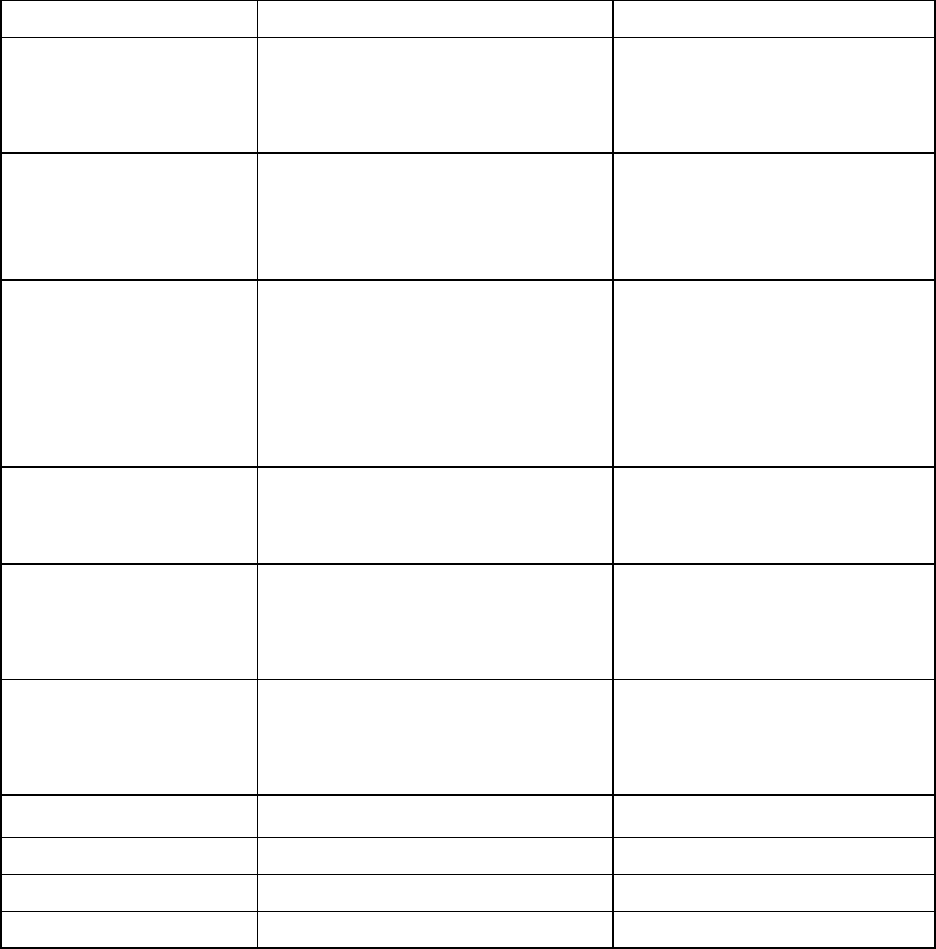
5"23 8)?= K9
-23
)2%4;3+;3+;3!
2%%
,
,
);3+!8!%= %9
(4$
)$$,-(
4
3"3A-&3-**;3
3"*(
), 44
,4
!" #"$
2%6.
%
) 2%25
;(;3
! &3-%
> 34D7
"2+2
3"F>
)3"2!++
,;3)
!,A&3-%L5
>,3A-
%&'
&3-74
%
2%%4
, &3-
2%;(;38;39
;3+FC+F?
((
2%?'@3A-
&4,A&3-
A&3-
)2%**;3
,3A-
3",A&3-A&3-
),;3
)
#63
)63
3"F>+0+
,
)3"FC+?+;3?
()*)+*+ 63 , G,&+,&!
,+- :;3M;3 3" ;3>+;3
*,, &33 2%44
.. ;3 3";3