Midland Radio TK514 Desktop FRS Base Station User Manual 2001037 TK514
Midland Radio Corporation Desktop FRS Base Station 2001037 TK514
Manual Rev 6

360 Herndon Parkway
Suite 1400
Herndon, VA 20170
http://www.rheintech.com
FCC and Canadian Certification Report Page 24 of 50
2001037 Topaz3, L.L.C. FCC ID: O7KTK514
14 MANUAL
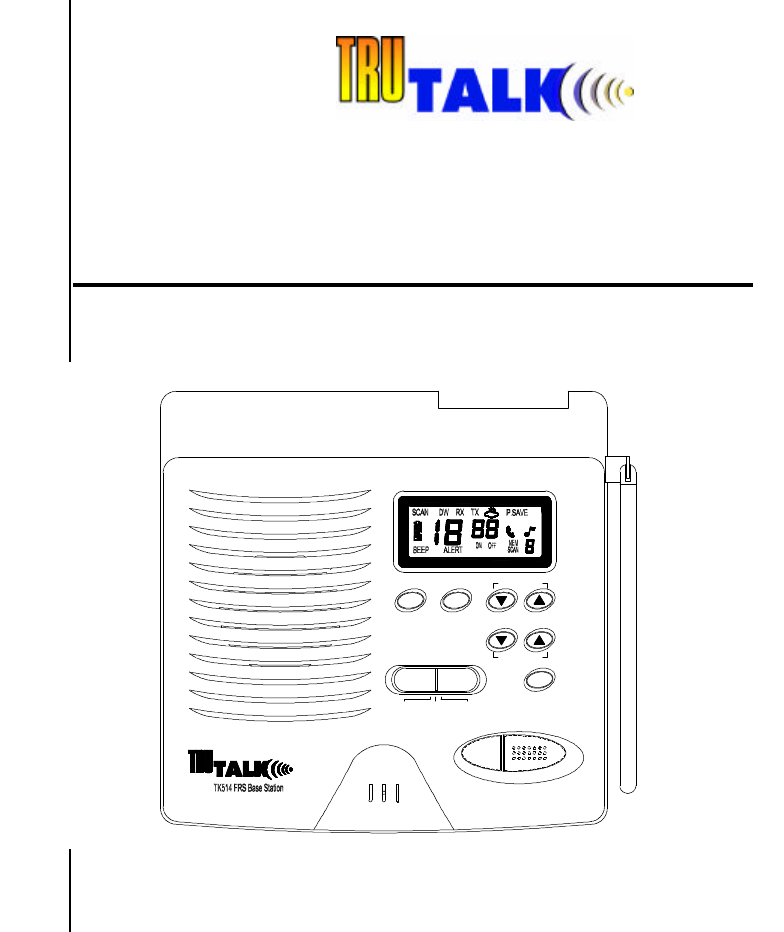
Thank you for choosing Maxon!
For more information, contact:
Maxon America, Inc.
Consumer Products Division
10828 NW Air World Drive
Kansas City, Missouri 64153
(Within USA) Phone: 1-800-821-7848, Ext. 399
(Outside USA) Phone: 1-816-891-6320, Ext. 399
Fax: 816/891-8815
or explore our website: www.maxonusa.com
Printed in Thailand
TK514
FRS BASE STATION
UHF TWO-WAY RADIO
VOX
LOW
MIC
PTT
FUNC
CALL
HIGH
PTT
POWER
CHANNEL
VOLUME
DOWN
MON
UP
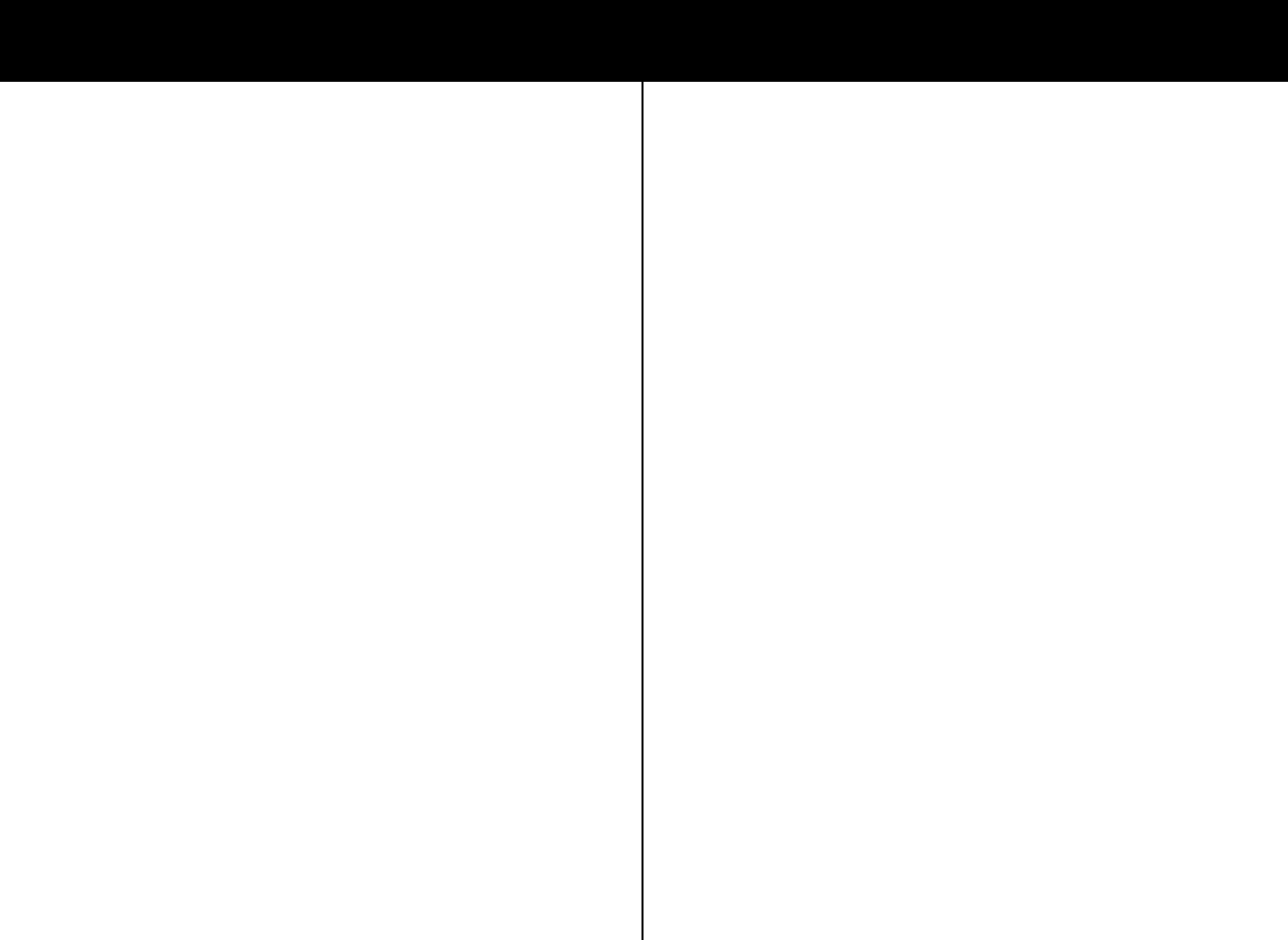
WARRANTY STATEMENT
The Consumer Products Division of Maxon America, Inc. (hereinafter referred to as
“Maxon”), warrants that is Products and their included accessories will be free from defects
in workmanship or materials under normal use for a period of one (1) year from date of
purchase by the original end user, provided that buyer has complied with the requirements
stated herein.
If the Product fails to function under normal use because of manufacturing defect(s) or
workmanship during the one (1) year period following the date of purchase, it will be replace
or repaired at Maxon’s option at no charge when returned to the place of purchase. The
defective unit must be accompanied by proof of the date of purchase in the form of a sales
receipt.
Maxon’s sole obligation hereunder shall be to repair or replace the product covered in this
Warranty. Replacement, at Maxon’s option, may include a similar or higher-featured
product. Repair may include the replacement of parts or boards with functionally equivalent
reconditioned or new parts or boards. Replace parts, accessories or boards are warranted
of the balance of the original time period. All replaced parts, accessories or boards become
the property of Maxon America, Inc.
Maxon shall have no obligation to make repairs or to cause replacement required which
results from normal wear and tear or is necessitated in whole or in part by catastrophe, fault
or negligence of the user, improper or unauthorized alterations, repairs the Product,
incorrect wiring, use of the product in a manner for which it was not designed, or by causes
external to the product. This warranty is void if the serial number is altered, defaced or
removed.
The purchase shall provide for removal of the defective Product and installation of its
replacement.
THE EXPRESS WARRANTIES CONTAINED HEREIN ARE IN LIEU OF ALL OTHER
WARRANTIES, EITHER EXPRESSED OR IMPLIED OR STATUTORY, INCLUDING,
WITHOUT LIMITATION, ANY WARRANTY OF MERCHANTABLILITY OR FITNESS
FOR A PARTICULAR PURPOSE.
FOR ANY PRODUCT WHICH DOES NOT COMPLY WITH THE WARRANTY SPECIFIED,
THE SOLE REMEDY WILL BE REPAIR OR REPLACEMENT. IN NO EVENT WILL
MAXON AMERICA, INC. BE LIABLE TO THE BUYER OR ITS CUSTOMERS FOR ANY
DAMAGES, INCLUDING ANY SPECIAL,INCIDENTAL, INDIRECT OR CONSEQUENTIAL
DANAGES, OR THE LOSS OF PROFIT, REVENUE OR DATA ARISING OUT OF THE
USE OF OR THE INABILITY TO USE THE PRODUCT.
This warranty is void for sales and deliveries outside of the U.S.A.
20
CONTENTS
Important Information……………..………………………… 2
FCC Information…...………………………………………… 3
FCC Warning………………………………………………. 3
Introduction…………………………………………………... 4
Getting to know Your FRS Base station…..…………….… 5
LCD Display………………………………………………….. 7
Power Source………………………………………………... 8
Using Your FRS Base station…………………………….… 9
Turning ON / OFF……………………………………… 9
Channel Selecting….………………………….………. 9
CTCSS Selecting………………………………………. 9
Receiving / Transmitting……………………………… 10
Sending Call Tone……………………………………... 10
Monitor / Backlighting………………………………….. 11
Power Save Mode……………………………………... 11
Listening to Weather Channels……………………… 11
Weather Alert…………………………………………… 11
Programming Memory Location……………………… 12
Memory Channel Recall / Talk……………………….. 12
Scan Function………………………………………….. 13
Memory Scan Function……………………………….. 13
Dual Watch Function…………………………………... 14
Talk Confirmation Tone……………………………….. 14
Tone Setting……………………………………………. 14
VOX Mode optional………………………………………….. 15
Application to Baby Monitor............................................... 16
Specifications………………………………………………… 17
Frequency Table..………………...…………………………. 17
Trouble shooting…………………………………………….. 18
Warranty Service Instructions……………………………… 19
Warranty Statement……..…………………………............. 20
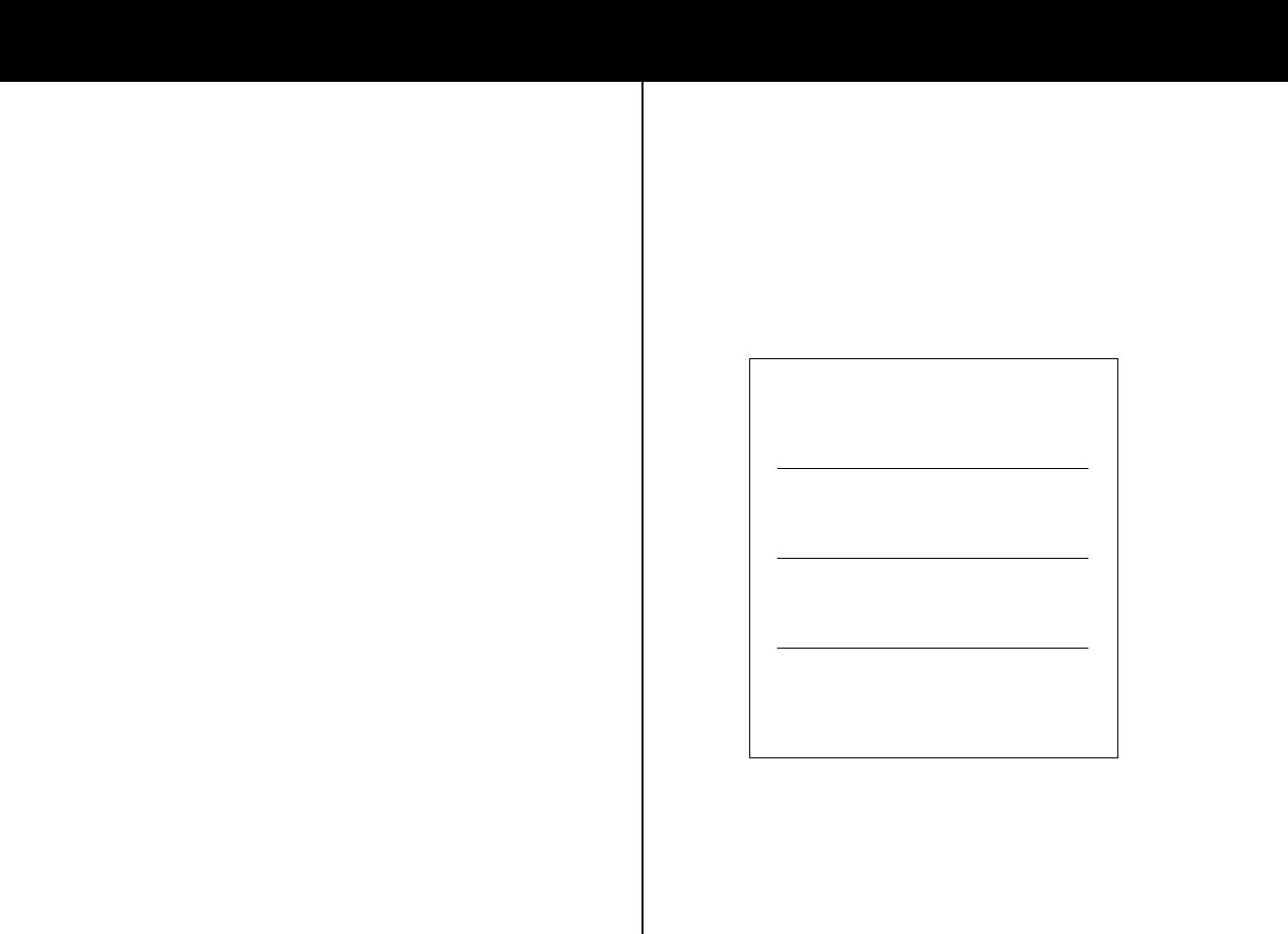
IMPORTANT INFORMATION
To get the most out of your TK514 BASE Station, please READ
THESE INSTRUCTIONS before attempting to use your new radio.
SAVE THSES INSTRUCTIONS –they contain important operation
and safety information.
YOUR TK514 FRS BASE Station package contains
the following:
• TK514 FRS BASE Station with Flexible Antenna (Retractable)
• AC Adaptor.
• User’s Manual
2
WARRANTY SERVICE INSTRUCTIONS
1. Refer to the section titled “Using Your FRS BASE STATION” in
this Owner’s Manual for proper operation and adjustments.
2. If the problem cannot be corrected by reference to this Owner’s
manual, return the product with proof of purchase (a sales
receipt) to the place of purchase, or call Maxon’s Customer
Service Department for assistance, toll-free:
1-800-821-7848, Ext. 499.
FOR YOUR RECORDS
Purchase Date:
Purchase From:
Serial Number:
KEEP THIS INFORMATION
IN A SAFE PLACE
19
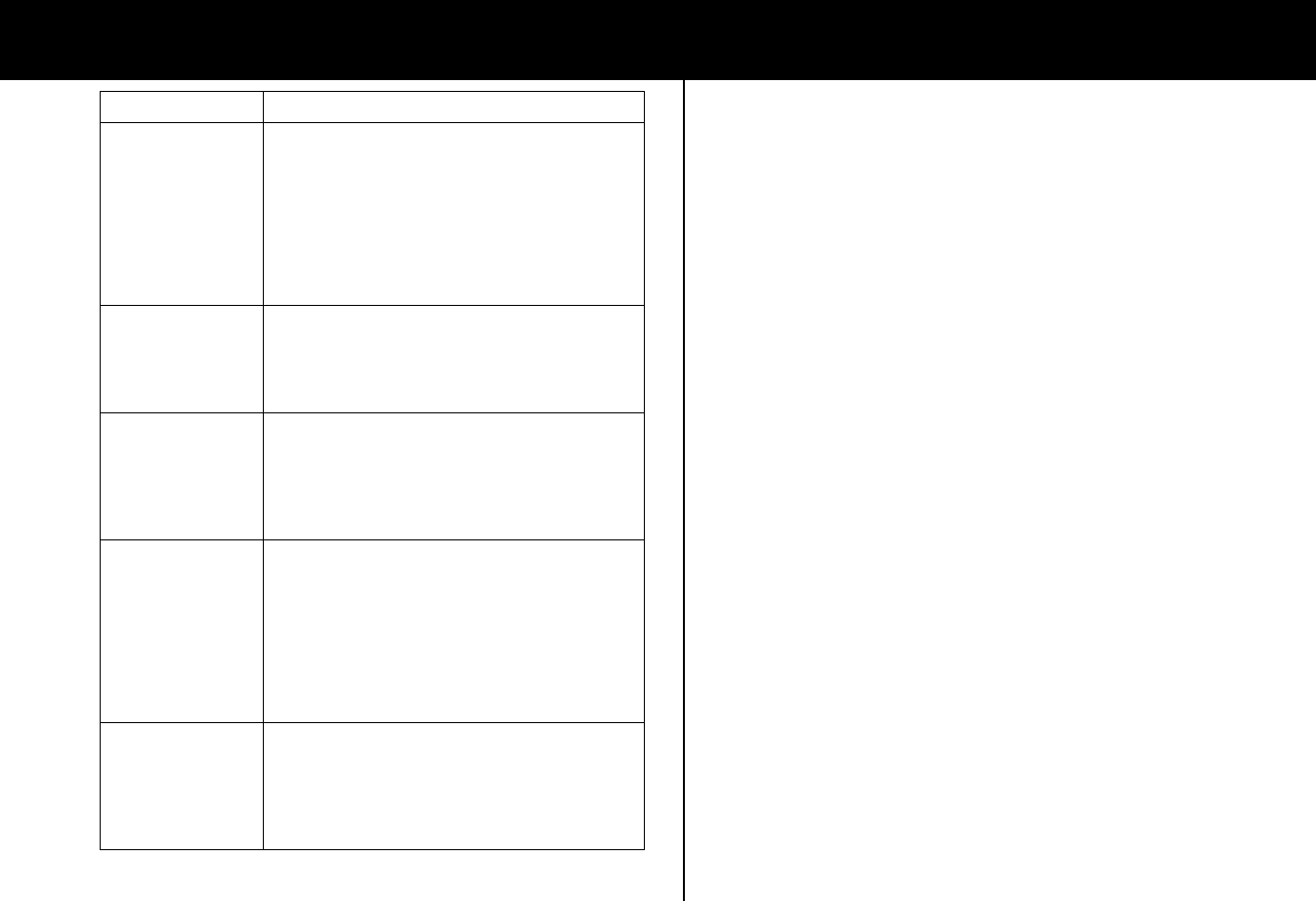
TROUBLESHOOTING
CONDITION SOLUTION
Dose not turn on
• Check batteries ensure that the
batteries are installed properly.
• The batteries may be weak Replace old
batteries with four (4) new “AA” alkaline
batteries or recharge for Ni-MH batteries.
• Check Power supply that the voltage are
correctly.
Reception is
weak
• Push the up button to increase volume.
• The receiving signal may be weak and out
of range in this happens, push the
MONITOR “MON” button.
Cannot change
SubChannel
• To change Subchannel, push and hold the
FUNC button shortly first until the Subchannel
digit flashes on the LCD panel, Push the UP
or DOWN channel buttons to Change
Subchannel then push PTT button for save.
Range is limited
• Batteries may be weak. Replace with new
batteries in the battery level indicator is low.
• The maximum range will vary depending on
terrain and environment. Open fields
provide the maximum range, while building
and other structures may limit the range
significantly
Sound distortion
Problems.
• If you transmitting, speak in a normal tone
of voice, 2 inches away from the
microphone.
• If you are receiving, lower the volume
control to a comfortable level
18
FCC INFORMATION
The FCC requires that you be advised of certain requirements
involving the use of this device. This equipment has been tested
and found to comply with the limits for a Class B Digital device,
pursuant to Part 15 of the FCC Rules and Regulations. These
rules are designed to provide reasonable protection against
harmful interference in a residential environment. This equipment
uses and can generate radio frequency energy. If not used in
accordance with the instructions, it may cause interference to other
radio communications. However, there is no guarantee that the
interference will not occur in another device’s reception (which can
be determined by tuning the equipment off and on), The user is
encouraged to correct the interference by one or more of the
following measures:
• Reorient or relocate the receiving antenna
• Increase the separation between the radio and other devices.
• Consult the manufacture for technical assistance.
FCC WARNING: This equipment generates or uses radio
frequency energy. Changes or modifications not expressly
approved in writing may cause harmful interference and void the
user’s authority to operate this equipment.
3
WARNING! FCC RF EXPOSURE REQUIREMENTS
This Radio complies with the Federal Communications Commission (FCC) RF Exposure
limits for General population/Uncontrolled exposure environment. In addition, it complies
with the following Standards and Guidelines:
q FCC 96-326, Guidelines for Evaluating the Environmental Effects of Radio-Frequency
Radiation.
q FCC OET Bulletin 65 Edition 97-01 (1997) Supplement C, Evaluating Compliance
with FCC Guidelines for Human Exposure to
Radio Frequency Electromagnetic Fields.
q ANSI/IEEE C95.1-1992, IEEE Standard for Safety Levels with Respect to Human
Exposure to Radio Frequency
Electromagnetic Fields, 3 kHz to 300 GHz.
q ANSI/IEEE C95.3-1992, IEEE Recommended Practice for the Measurement of
Potentially Hazardous Electromagnetic Fields –
RF and Microwave.
• When transmitting, keep the antenna at least 8 inches (20 cm) away
from your head and body.
• The radio must be used with a maximum operating duty cycle not
exceeding 50%, in typical Push-to-Talk configurations. DO NOT transmit for
more than 50% of total radio use time (50% duty cycle). Transmitting more
than 50% of the time can cause FCC RF exposure compliance requirements
to be exceeded. The Radio is transmitting when “TX” icon is displayed on
the LCD panel. You can cause the radio to transmit by pressing the P-T-T
button or when the radio is set to the VOX mode.
• Unauthorized accessories, antennas, modifications, or attachments may
damage the transmitter and may violate the FCC rules and regulations.
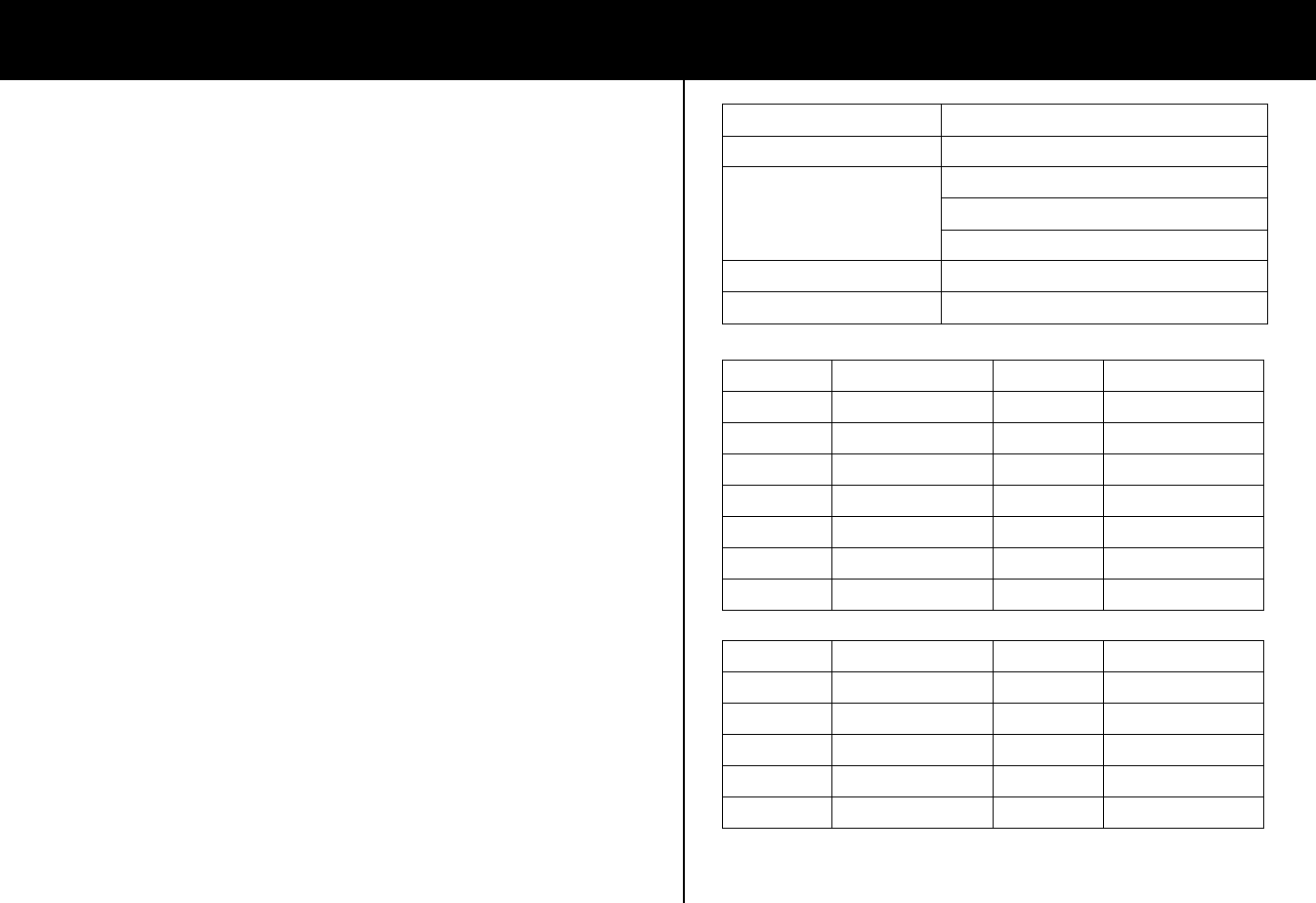
INTRODUCTION
Family Radio Service (FRS) is the newest generation in personal
two-way communications. No license is required for FRS radio
operate – the radio provide communication on any of the 14
license-free UHF channels dedicated to such use.
The TK514 is a FRS BASE Station two-way radio that can be used
up to about two miles These include normal BASE Station uses,
with VOX optional Mode.
The TK514 is compatible with other two-way radios using the FRS
frequency band (operating in the frequency range from 462.5625
MHz to 467.7125 MHz).
The TK514 is a 14-channels 38 CTCSS / WX / ALERT / MEM
CHANNEL / MEMORY SCAN / SCAN CHANNEL / DUAL WATCH/
ROGER BEEP/ KEY STOCK TONE/ The TK514 FRS Base
Station, featuring a multi-functional LCD panel (which indicates the
current channel and various radio status icons). Other features
also include electronic volume control and battery save circuitry.
The TK514 is compatible with weather Frequency Range
Channel 1 (163.275) to channel 10 (161.775)
Please read this user’s manual thoroughly to get the most out of
your TK514 FRS BASE Station.
Note: The maximum transmission range will vary depending on
terrain and environment. Range will be greater in open fields, while
the range is shorter within and around buildings or large structures.
4
SPECIFICATIONS
Channels Available 14 Channels / 38 CTCSS
Power Source Battery “AA” x 4 NI or Alkaline
AC Adaptor output 12 V DC.
DC Power supply 12 V or Vehicle
Range About 2 Miles
Size 50(H) X 175(W) X 170 (D)
FRS Channel Table
Channel Frequency (MHz) Channel Frequency (MHz)
1 462.5625 8 467.5625
2 462.5875 9 467.5875
3 462.6125 10 467.6125
4 462.6375 11 467.6375
5 462.6625 12 467.6625
6 462.6875 13 467.6875
7 462.7125 14 467.7125
Weather Channel Table
Channel Frequency (MHz) Channel Frequency (MHz)
0 163.275 5 162.450
1 162.550 6 162.500
2 162.400 7 162.525
3 162.475 8 161.650
4 162.425 9 161.775
17
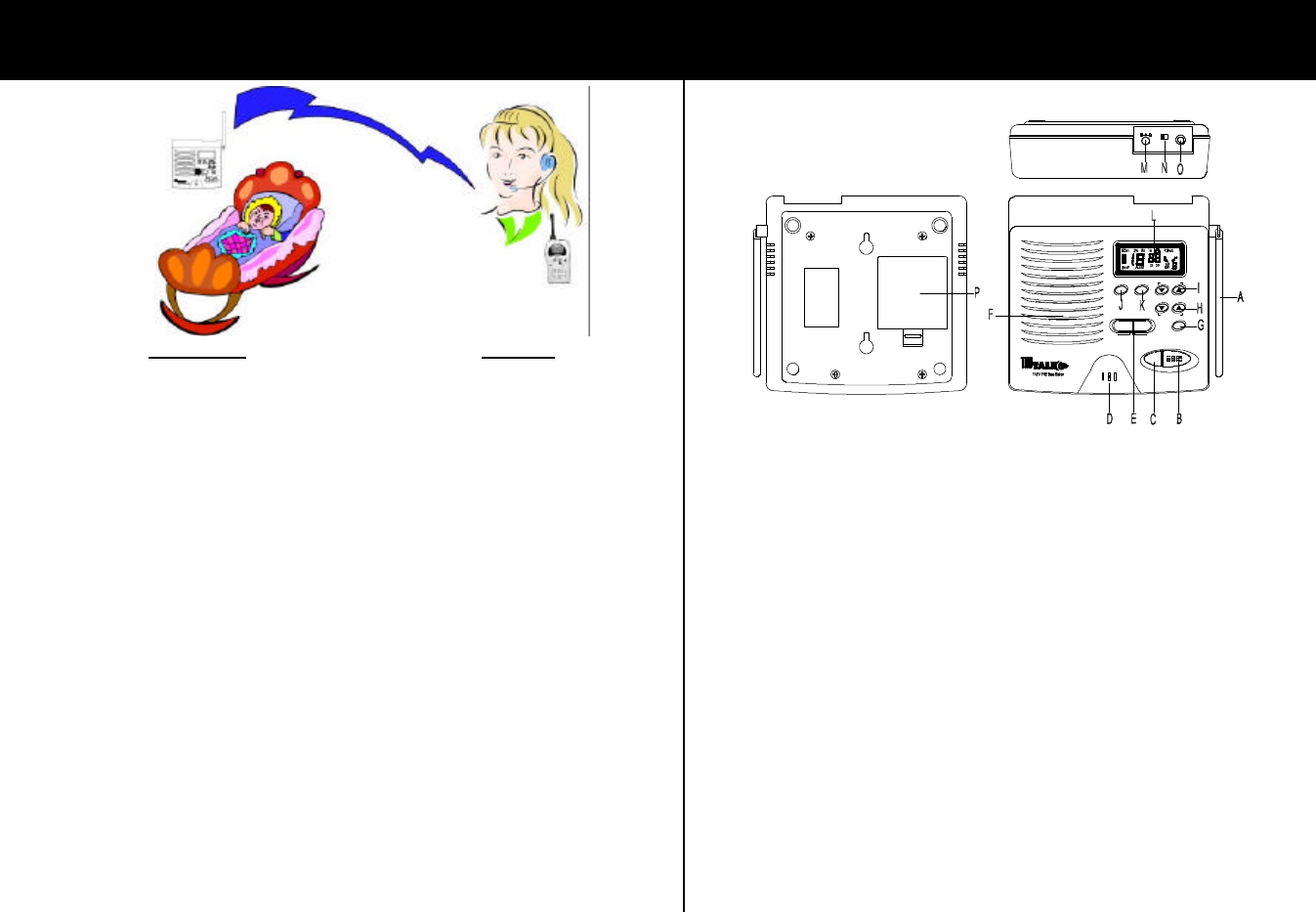
APPLICATION TO BABY MONITOR
Transmitter Receiver
You can application Your TK514 FRS Base station like a Baby
Monitor (You must have the other one FRS unit for Receiver).
Transmitter
• Check to be sure the channel (frequency) is set to the same
channel and subchannel as on the Receiver.
• Place The TK514 FRS Base station in the same room with your
child. Point the microphone pick-up directly toward the crib or
play area.
• Turn on the TK514 FRS Base station with turning the PTT/VOX
switch to VOX HI or LOW (see page15 How can use VOX).
Receiver
• Check to be sure the channel and subchannel set to same as
with the Transmitter.
• Place the Receiver where you can monitor it audibly, or wear the
Receiver using the belt clip.
Note: Your TK514 FRS Base station has a range of up to 2 miles.
This effective range can be shortened under some conditions.
16
GETTING TO KNOW YOUR FRS BASE STATION
MIC
VOX
LOW
PTT
FUNC
VOLUME
CALL
HIGH POWER
PTT
CHANNEL
DOWN
MON
UP
DC 12V
POWER
AL
EXT.SPK
NI
A. Flexible Antenna
B. P-T-T (Push-To-Talk) Button – Transmits your voice
messages.
C. Call Button – Announces your call to other radio users on the
same channel.
D. Microphone – Allows transmitted voice messages to be heard.
E. PTT / VOX – Selection switch and for adjust the VOX sensitivity.
F. Speaker – Allows received voice messages to be heard.
G. Power Button – Used to turn the radio on and off.
H. UP/ Down Button – for Volume adjusts level.
I. UP/ Down Button – Channel selection button
J. Function Button – Allows radio status changes.
5
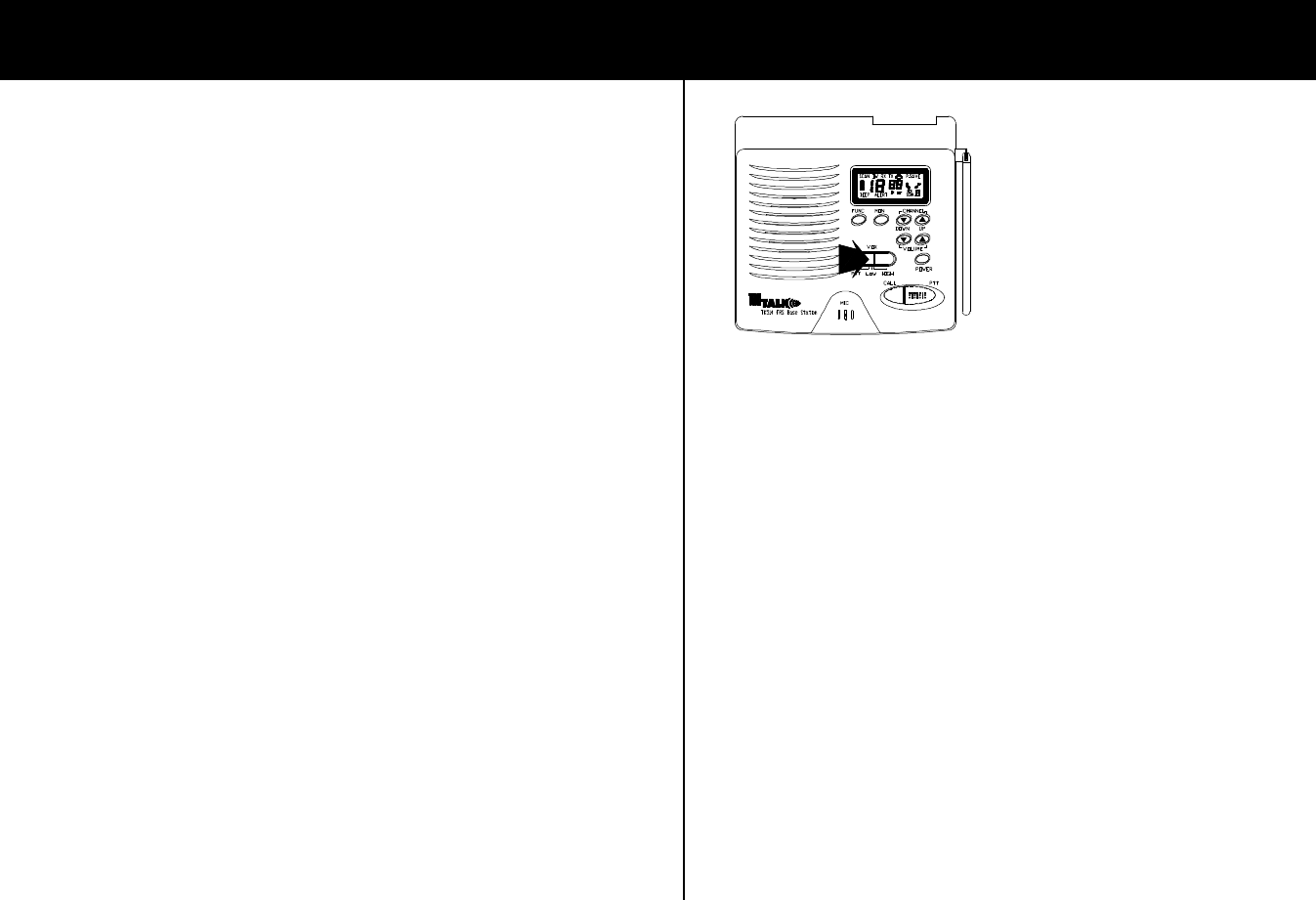
GETTING TO KNOW YOUR FRS BASE STATION
K. Monitor / Backlight button – Checks activity on your channel
before transmitting the LCD panel.
L. LCD Panel – Provides current channel selection information
and radio status icons.
M. Jack – D.C. Power jack 12 V.
N. NI / AL – Set it to AL to use alkaline batteries and Set NI to use
rechargeable batteries.
O. Ext. SPK jack – external loudspeaker jack.
P. Battery compartment – Houses 4 “AA” sized alkaline,
rechargeable Ni-Cad batteries,
6
VOX MODE OPTIONAL
PTT / VOX – To Set the PTT /
VOX sensitivity in the PTT
position for manual push-to-talk
transmissions or in the VOX
mode for automatic voice-
activated transmissions.
In the VOX transmitting mode,
set the VOX sensitivity level by
turning the slide switches to LOW
for less sensitivity to sound Turning the slide switches to HI for
great sensitivity. On the LOW setting, you must speak loudly to
activate the transmitter. At the HI setting, speaking softly will
activate it. Where you set the VOX sensitivity level will also be
influenced by the noise level of your surroundings.
How to use VOX Mode – In the VOX mode, the sound of the
user’s voice will activate transmission. To prevent unintended
transmission, the VOX sensitivity control must be set properly to
reduce sensitivity to background noise. Watches the TX icon
flashing as the VOX sensitivity control is adjust for background
noise level. Reduce sensitivity by turn slide switch to LOW the TX
icon goes out (standby). When the user speaks, The TX icon
should flashes and go out when the user stops talking. A RX icon
means the unit is receiving. Of course, the user cannot transmit
until the RX icon goes out. When noise levels are too high for VOX
operation, the user may have to switch from VOX to PTT (push-to-
talk).
Note: If you have difficulty transmitting in a high-noise environment
in VOX mode, just press the PTT button to transmit without turning
the VOX control to the PTT position. PTT will override VOX mode
to transmit. 15

USING YOUR FRS BASE STATION
Dual Watch Function – Dual Watch allows you to simultaneously
monitor any two pre-selected Family Radio Service channels.
Select first channel and CTCSS code, which you desired to Dual
Watch (please see page 9). Press and release FUNC button until
DW icon flashes. Press channel button up or down to select
second channel. Press FUNC button again to set CTCSS.
CTCSS channel will flash. Press channel button up or down to
select CTCSS. Press PTT button. This will store the second
channel and CTCSS and start Dual Watch. To terminate Dual
Watch and go to Normal Mode, Press FUNC or PTT buttons.
• If a signal is detected, it will stay at that channel. If you want to
stay at that channel Press and release PTT button.
• Until the end of RX signal 3 seconds later resume to scanning.
Talk Confirmation Tone Indicator – To temporarily eliminate the
Talk confirmation Tone: Press FUNC button until flashing.
Press channel up or down to turn On or Off. To set option:
• Press PTT button. This will immediately enter new setting;
• Press FUNC button. This will enter new setting and go to new
function Mode;
• Wait 10 seconds. It will go to Operational Mode with new setting.
Tone setting – Press FUNC button until flashing BEEP icon.
Press channel button up or down to turn ON or OFF. To set option:
• Press PTT button. This will immediately enter new setting;
• Press FUNC button. This will enter new setting and go to new
Function mode;
• Wait 10 seconds. It will go to Operation Mode with new setting.
To discard your save reset to original manufactory – Press and
hold the FUNC button with pressing the power button to turn ON.
14
GETTING TO KNOW YOUR FRS BASE STATION
LCD Display
a. Scan mode is activated
b. DW mode indicator
c. RX (Receive) indicator
d. TX (Transmit) indicator
e. Weather mode activated
f. Calling (Transmit) indicator
g. Power Save Mode is activated
h. Talk confirmation Tone is active
i. Memory Displayed
j. Memory Scan Mode is activated
k. ON/OFF indicate optional for Talk confirmation tone,
Alert tone and Beep tone
l. Current subchannel selection
m. ALERT TONE is active
n. Current channel selection
o. BEEP TONE is active
p. Battery Power level
7
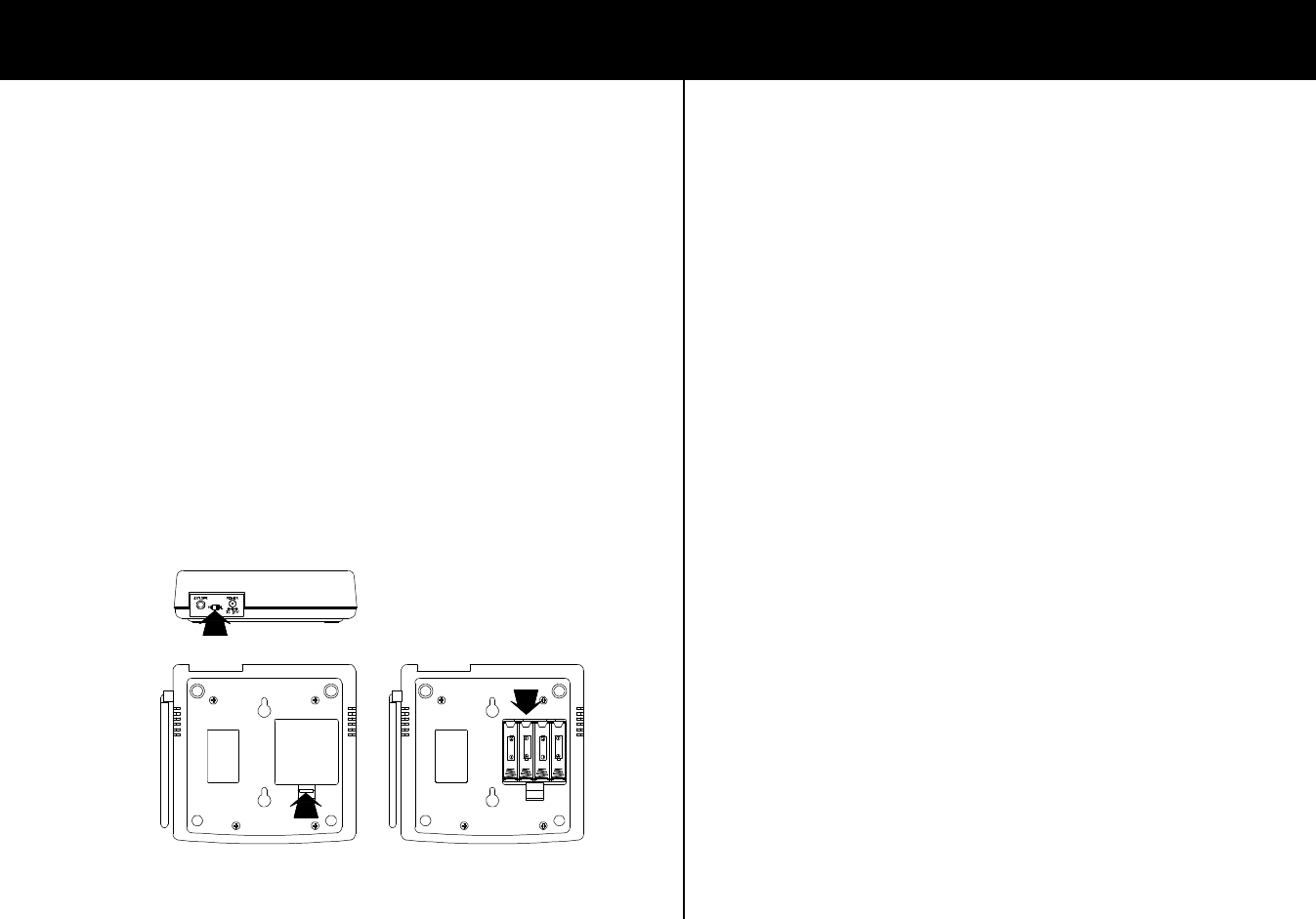
POWER SOURCE
You can power your TK514 base station from any of these
sources:
• internal batteries 4 “AA” alkaline or Ni-MH (not supplied)
• Household AC Power (using an optional adapter)
• Vehicle battery power (using an optional adapter)
Using the POWER Jack and NI/AL Switch
The Power jack lets you connect an external power source (such
as your vehicle’s battery) or an external AC adapter, to charge
rechargeable batteries while they are in the TK514 Base Station.
Before connecting anything to POWER, you must set NI/AL
correctly.
• Set it to AL to use alkaline batteries.
• Set it to NI to use rechargeable batteries.
• Set it to AL or NI for use POWER Jack (without batteries).
Warning: Do not try to charge non-rechargeable batteries they
might get very hot and they could explode.
8
USING YOUR FRS BASE STATION
Scan Function – Press and release FUNC button until (SCAN)
icon and Main channel flashes. Press channel button up or down
and the unit will begin scanning the main channels. Unit will
continue to scan all main channels and stop if an incoming
transmission is detected. To scan subchannels: Press and release
FUNC button and subchannel and SCAN icon will flash. Press and
release channel button up or down and scanning begin and stop
when an incoming transmission is detected.
(You can save your detection channel and subchannels by
pressing the PTT button when your desired is stop then it will go to
operation mode).
To exit the scan Mode and return to operation mode Press and
release PTT button or Press and release FUNC button to next
operation mode.
• If a signal is detected, it will stay at that channel. If you want to
stay at that channel Press and release PTT button.
• Until the end of RX signal 3 seconds later resume to scanning.
Memory Scan Function – Memory scan conveniently allows you
to access frequently used channel and subchannel combinations.
Press and release FUNC button until MEM/SCAN icon flashes.
Press channel up or down to begin the scan mode (If all the
memory is empty when you press and release the channel up or
down you will hear 3 error beep tone).
• If no signal is detected it will move on.
• During scan, will only scan the location that has been memory
if the other location if empty the scanning will skip by immediately.
• If a signal is detected, it will stay at that location. If you want to
stay at that location Press and release PTT button.
• Until the end of RX signal 3 seconds later resume to scanning.
• To leave Memory Scan, press and release the FUNC or PTT
buttons at any time. 13
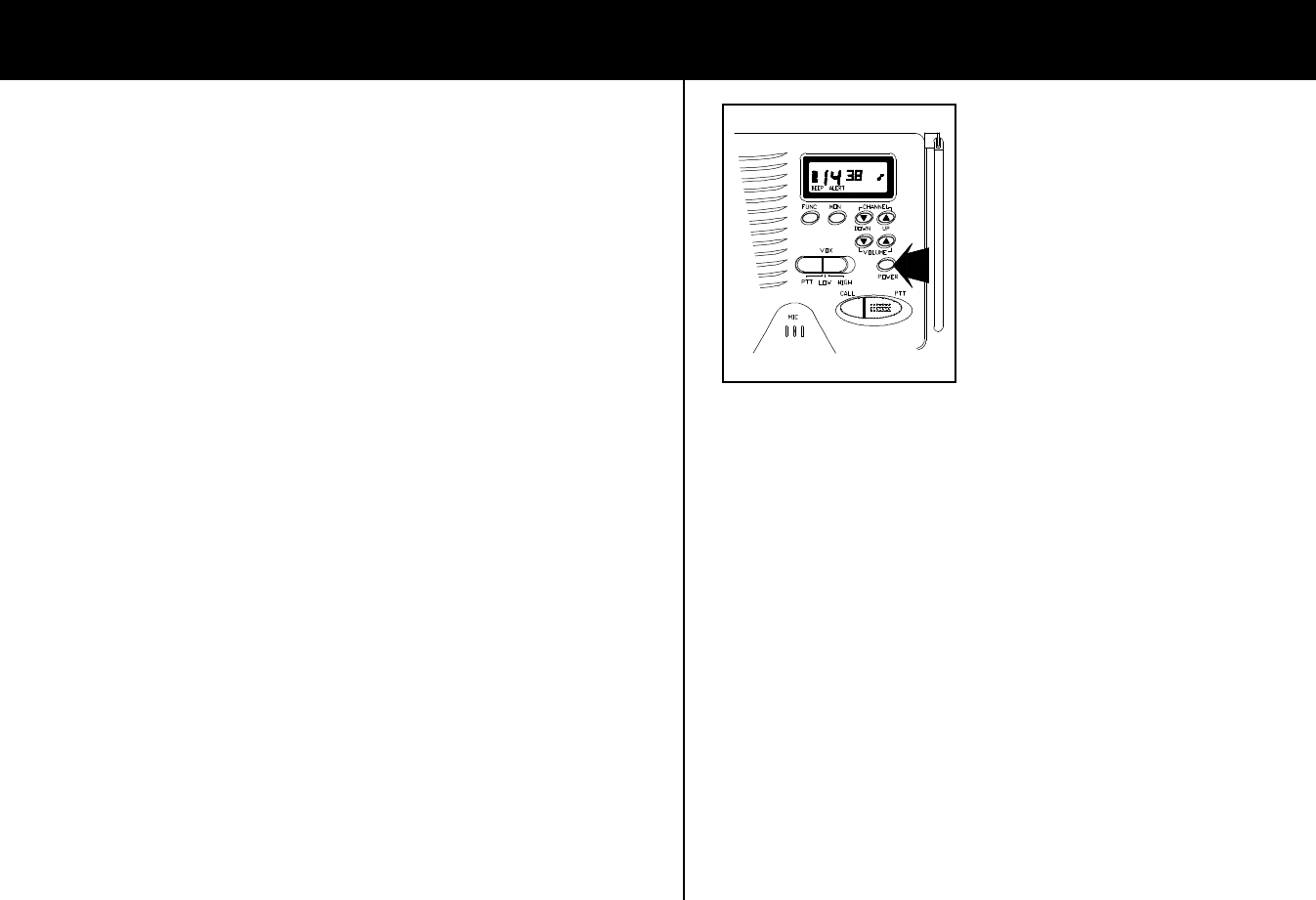
USING YOUR FRS BASE STATION
Programming Memory Locations – Your FRS Base Station has
10 memory (0~9) locations for storing your most frequently used
channels. Press and release FUNC button until (MEM) icon and
memory location flashes. Select memory location you wish to
change by pressing channel up or down. Press and release FUNC
button again. Main channel and (MEM) icon will flash. Select
desired main channel you wish to store (1~14) by pressing channel
button up or down and moves to subchannel selection by press
and release the FUNC button again the subchannel begins
flashing. The (MEM) icon will remain flashing. Select desire
subchannel you wish to store (00~38) by pressing channel button
up or down. After selecting your memory channel and
Main/subchannels, for immediate entry press PTT button. Or After
selecting you memory channel and Main/Sub channel, DO NOT
press any buttons for 10 seconds and your unit will automatically
return to operational mode. Or Press and release PTT button to
return to operational mode original main channel. Or Press and
release FUNC button to return to the process Memory location
again for you wish to select the other memory channels and then
press and release the Function button to next Mode (Scan).
Note:
• Press and hold channel button up or down for channel advance
• If you push and hold the Func button, The LCD display will cycle
through the difference functions.
Memory Channel Recall/Talk – To recall a channel in memory:
Press and release FUNC button until (MEM) icon and memory
location flashes. Select desired memory location you wish to recall
(0~9) by pushing channel button up or down. Press and hold PTT
button and Talk. Your FRS Base station will stay on this recalled
location until you exit out of memory function mode.
To exit the memory mode and return to operational mode: Press
and release FUNC button and pressing the PTT button.
12
USING YOUR FRS BASE STATION
Turning the Base station ON -
Press and hold the Power button for
two seconds. An audio “tone” will
indicate the unit is on, and the LCD
will go on.
Turning the Base station OFF-
Press and hold the power button
again for two seconds. The audio
“tone” will indicate and LCD will go
dim to confirm the radio is off.
Adjusting the speaker Volume – With the radio on, press the UP
(p) Volume button for increase volume; The Down (q) Volume
button to decrease volume. The volume indicator icon (Number
1~8) will change according to your setting. Push and hold
VOLUME button up or down for fast advance.
Channel Selection – Press and release the CHANNEL Button
UP(p) or DOWN (q) , Push and hold CHANNEL UP or DOWN
Buttons for fast channel advance.
Selecting a CTCSS Channel – Press and release FUNC button.
Small number flash next to channel display on LCD. Select
subchannel number by push and release CHANNEL Up or Down
button or Press and hold Channel up or down for fast channel
advance. When desired subchannel is displayed press and release
PTT button. If key audio tone is on, an audible will confirm your
selection. If no selection is made after 10 seconds, the radio will
save the last change and return to operational mode.
9
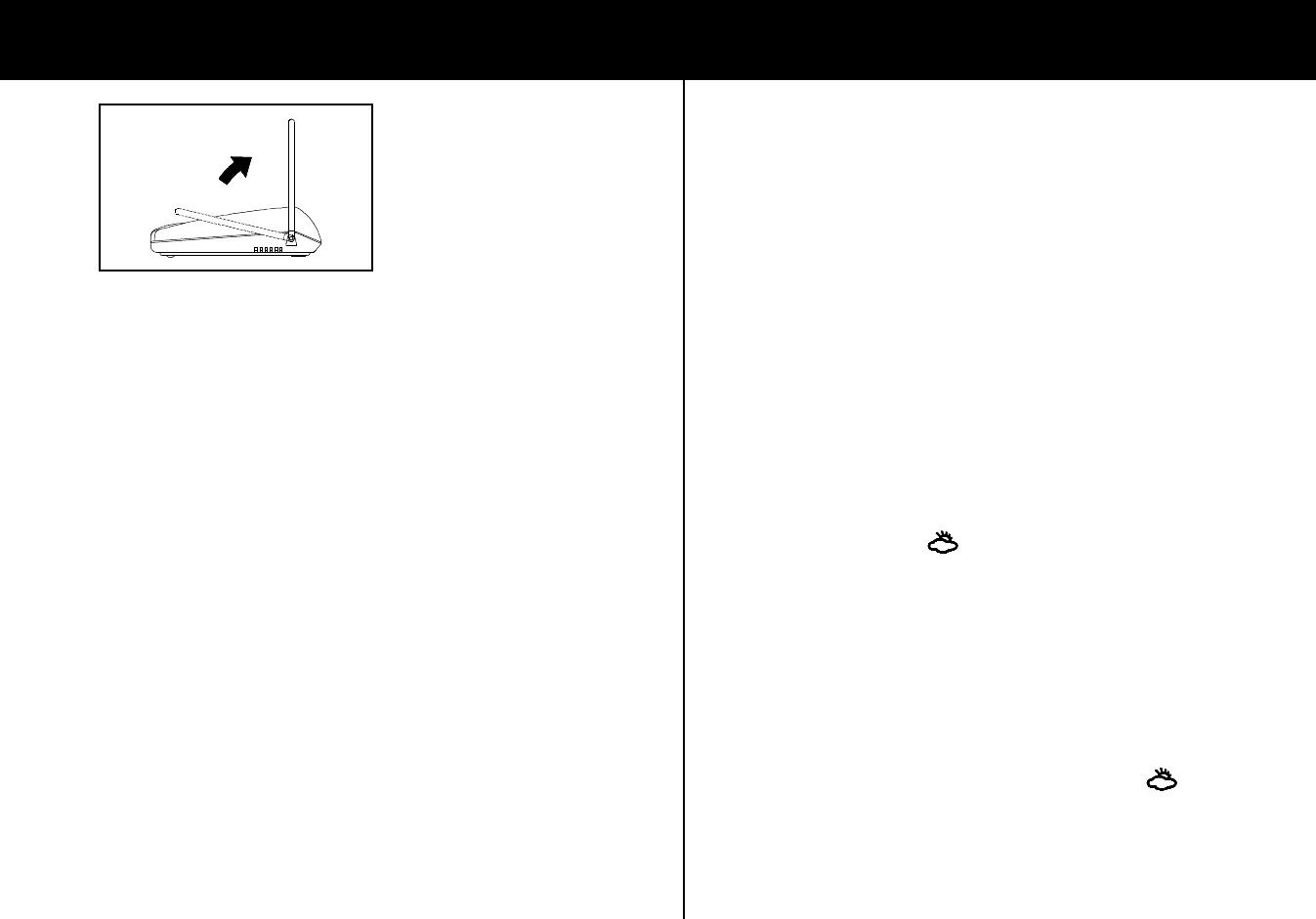
USING YOUR FRS BASE STATION
• For the best communications
place antenna in full upright
position before using your
FRS Base station.
Receiving a Call – The FRS Base station is continuously in
receiving (RX) mode when powered on. When you receive a call
on the current channel, the RX indicator icon will flash.
Transmitting a Call – To replay to a received message, or initiate
a new message, press and hold the PTT button. For the best
results, Speak at a normal rate, in a normal tone-placing the radio
microphone approximately 2 inches form your mouth. When you
have finish your message, release the PTT button. The radio’s TX
indicator icon will appear while you are speaking to confirm that
you are transmitting.
Sending a Call Tone – You can send an audible tone to alert
another radio user that you are getting ready transmits, or to help
you identify yourself. You can also use the call tone to signal the
beginning and the end of transmission. Simply press and hold the
Call button for approximately 1 second, then release. The call tone
will be transmitted to others on your current channel.
10
USING YOUR FRS BASE STATION
Monitor / Backlight Button – You can use the monitor feature to
listen for weak signals on the current channel or check for channel
activity by pressing and holding the MON button for at least one
second. When the signal you want to hear is consistently weak,
you may place the radio in Monitor Mode without having to
constantly hold the button. Press and hold the MON button for five
seconds. You will hear an audible beep confirmation. To return to
normal operation, momentarily press the MON button again or
change channels. To backlight the LCD panel, press and release
the MON button quickly. The light will illuminate until the Power is
OFF. On standby mode if press any keys the backlight will
approximately 10 seconds with each activation.
Power Save Mode – Your FRS Base station has a unique circuit
designed to extend battery life. If there are no signal receipting and
no transmissions within 10 seconds. The unit will automatically
switch to battery save mode. The P.SAVE icon will blink flash.
Listening to Weather Channels – Press and release FUNC
button until weather icon flashes. The last weather channel
tuned will be displayed. Press channel buttons up or down to
select the appropriate channels for you area. There are ten
weather channels to choose from, (1~10). To exit weather
reception, press the PTT button. The radio will go to last FRS
channel and CTCSS subchannel standby or press the FUNC
button the radio will go to next Function operation mode.
Weather Alert – A tone will be automatically activated when
NOAA activates emergency weather notification. To turn Weather
Alert on/off: Press FUNC button until Weather Alert / icons
flashes. Pressing channel up or down will turn Alert On or Off.
Once you’ve selected On or Off, press PTT button to confirm.
11