Mitel 3000 Users Manual
3000 to the manual 1651224e-f7ca-4ed8-b906-9968b78639cd
2015-01-21
: Mitel Mitel-3000-Users-Manual-350295 mitel-3000-users-manual-350295 mitel pdf
Open the PDF directly: View PDF ![]() .
.
Page Count: 24

MITEL
3000 Communications System (CS)
Sales Guide


Table of Contents
Company Overview ................................................................. 2
Mitel 3000 Communications System Overview ........................ 3
Phones and Features
Mitel 4110 Telephone .......................................................... 4
Mitel 4120 Telephone .......................................................... 5
Mitel 5120 IP Phone ............................................................ 6
Mitel 5110 Softphone .......................................................... 7
Broadband Module .............................................................. 8
INT 1400 .............................................................................. 9
Configuration Matrix .............................................................. 10
Unified Communications ......................................................... 12
Voice Mail Module .................................................................. 14
Mitel DSS Console and T1 / PRI Module .................................. 15
Frequently Asked Questions .................................................... 16
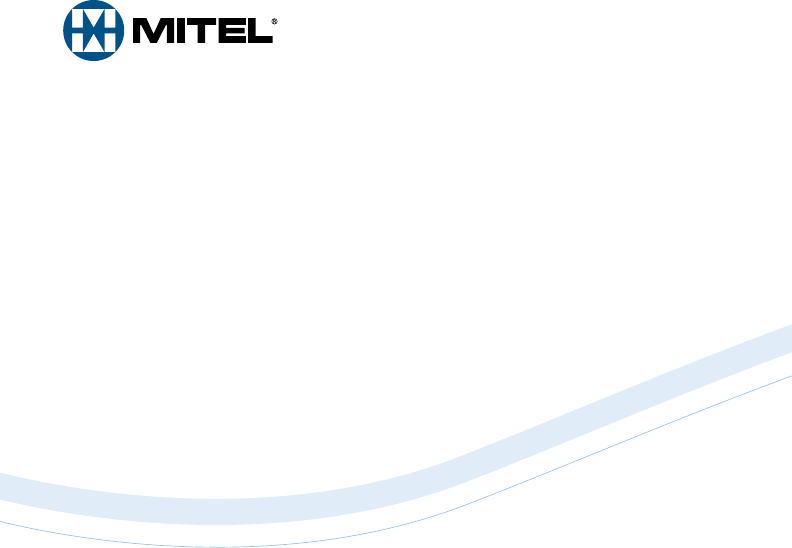
Street Address: 1016 West Geneva
City: Tempe
State: Arizona
Zip Code: 85282
Phone Number: (800) 411-6655
Fax Number: (480) 784-4393
Website: www.mitel.com
Company Overview
Mitel® has grown from providing simple business telephone systems, to
offering value-driven communications products; applications utilizing
networks and server-based communications software; and a wide range
of managed services that include voice and data network design and
traffic provisioning, custom application development and financial solutions.
An industry-leading provider focused on the communication needs of
business enterprises.
Whether your customers are looking for a converged communications system,
IP telephony, simplified voice mail and more, Mitel has the solution. Mitel’s
innovative products can enable your customer’s business to deliver superior
customer service and reduce telecommunication costs.
2.
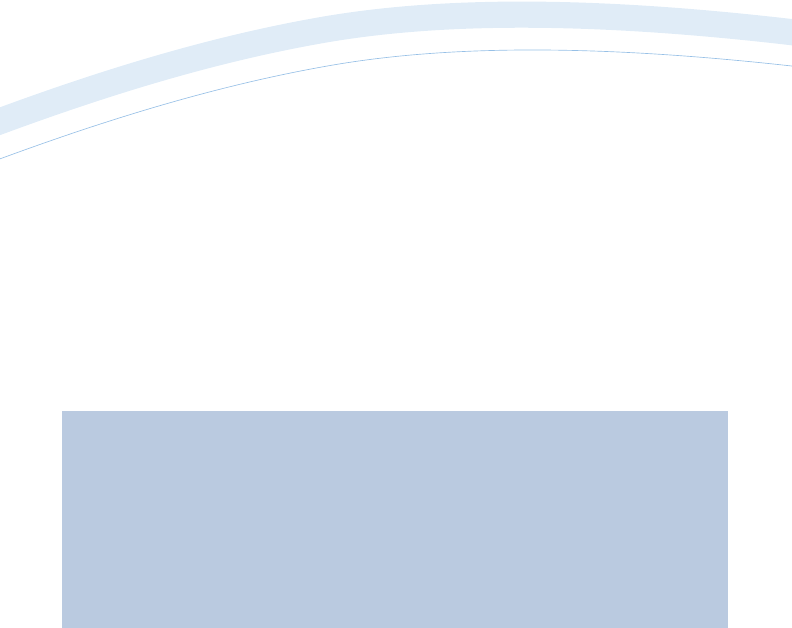
Mitel 3000 Communications System Overview
The Mitel 3000 Communications System product line has proven to be a
great addition to the Mitel product family. The Mitel 3000 is designed for
small commercial and residential applications.
Mitel 3000 is a sophisticated, easy-to-use communications system that offers
rich system features such as voice mail, account codes, automated attendant,
conference and speed dial—enabling you to project a large company image
in the small business market. Whether you are a retail or small business
owner, restaurant owner, multibranch business, or have a home-based
business, the Mitel 3000 offers you a scalable, affordable path to improving
the way you communicate with your customers or clients. The Mitel 3000
also offers digital, cordless, standard analog and VoIP phones that allow easy
access to powerful system features such as conference, transfer, personal
speed dial and voice messaging. Now, with remote working and Unified
Communications, the Mitel 3000 offers more flexibility allowing customers to
reduce operational costs even further.
Typical Mitel 3000 Communications Systems
• Architectural Firms
• Auto Service Centers
• Bed and Breakfast/Inns
• Cafés
• Charter Schools
• Day Care Centers
• Medical Ofces
• Convenience Stores
• Graphic Design Firms
• Health Clubs
• Insurance Agencies
• Large Organizations
with Branch Offices
• Nursing Homes
• Residential
• Restaurants
• Retail Stores
• Self-Employed
• Small Hotels
• State and Local
Government Agencies
• Telecommuters
3.
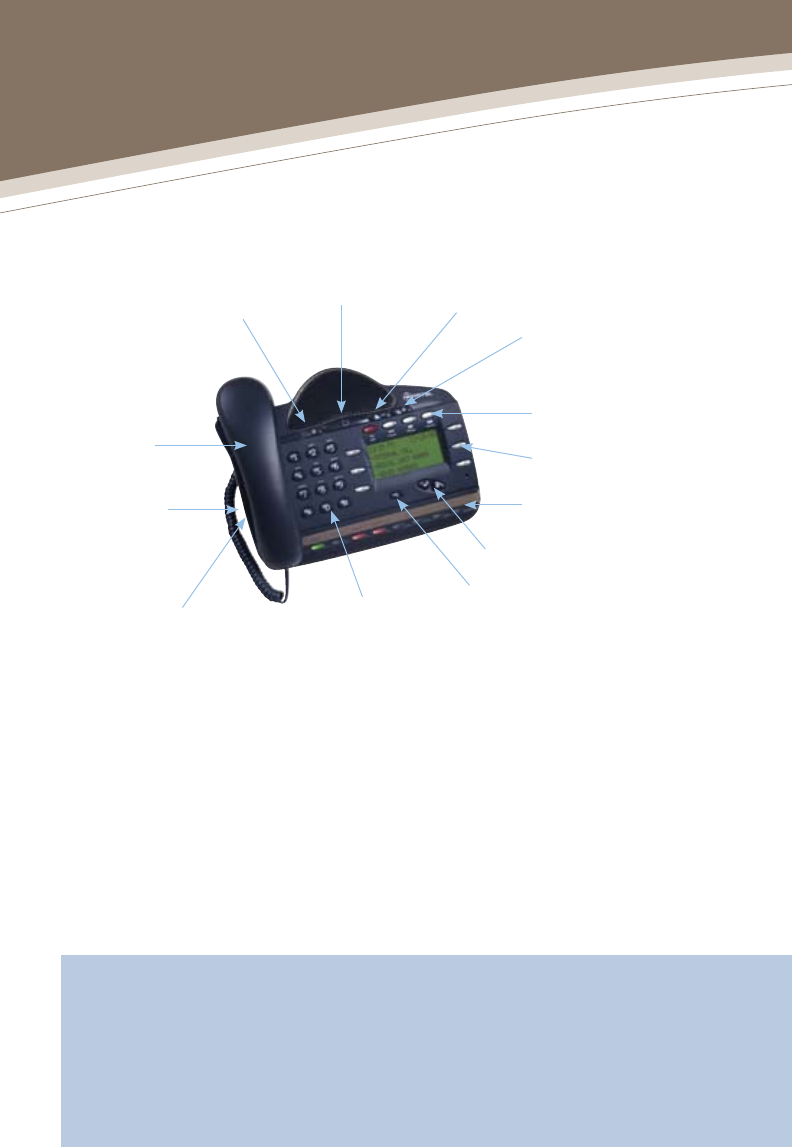
Phones and Features
Mitel 4110 Telephone
8-button System Phone
This Mitel 3000 digital feature phone includes a large, 4-line, easy-to-use display
allowing the user to navigate the powerful features of the system. The programmable
keys can be programmed as line keys (line 1, line 2, etc.), extensions (ext. 23, 24, etc.)
or features (paging, forward, etc.)
Features
• Large functional display • Data socket / port
• Full-duplex speaker phone • Auto detect headset
• Eight programmable keys • Wall or desk mountable
• Red and green LEDS • Charcoal gray
Please note: This phone does not support a backlit display.
Mitel 4110 and 4120 Telephone Features
• Auto Answer
• Backlit LCD
(on 16-button
System Phone)
• Call Back
• Call Duration Display
• Call Forwarding
• Call Park
• Call Pick Up (incoming)
• Call Redirect
• Call Transfer
• Call Waiting
(Internal / External)
• Caller ID Store
(Name ID / Number ID)
• Camp on Busy
• CO Line Green / Red LED
• Conference (3 party)
• Display Messaging
• Do-Not-Disturb (DND)
• Extension Lock
• External Call Hold
• External Forwarding
• Forward All
• Forward on Busy
Mute key Call ringing light
and message
waiting indicator
Handset
Data port
Headset connection
Numeric key pad Clear key
Scroll / edit keys
Programmable keys
6 display keys
4 function keys,
hold, programming
message retrieval,
speed dial lists
Speaker and light Volume keys
4.
Part Number: LR5829.06200
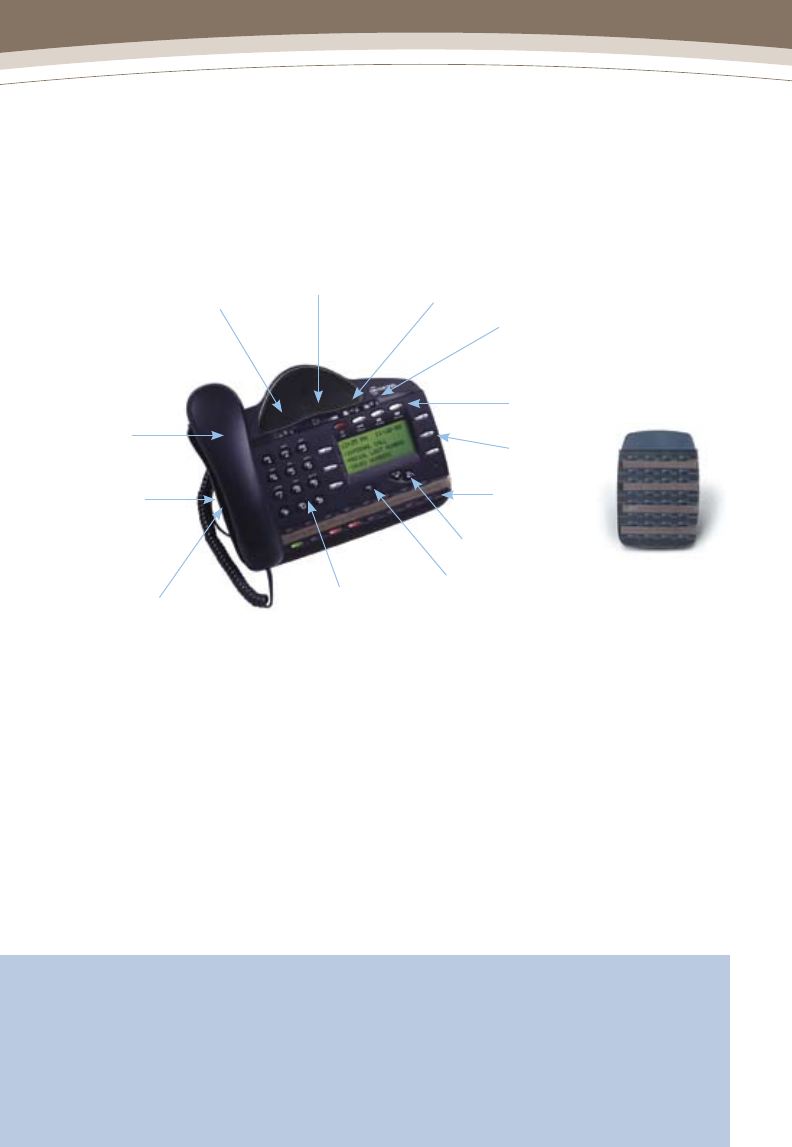
Mute key Call ringing light
and message
waiting indicator
Handset
Data port
Headset connection
Numeric key pad Clear key
Scroll / edit keys
Programmable keys
6 display keys
4 function keys,
hold, programming
message retrieval,
speed dial lists
Speaker and light Volume keys
Mitel 4120 Telephone
16-Button Phone
This Mitel 3000 digital feature phone includes a large easy to use display allowing
the user to navigate the powerful features of the system. The Mitel DSS* Console
(direct station select) with 32 buttons can be added to the 4120 Telephone, making it
a perfect solution for receptionists.
Features
* One per 4120 Telephone. Maximum eight per system.
• Forward on No Answer
• Follow Me
• Headset Capability
• Hold
• Hookash
• Intercom Call
• Internal Call Waiting
• Line Access
• Microphone Mute
• Page
• PA Announcement
• Page All
• Park
• Parked Call Pick Up
• Personal Speed Dial
• Programmable Soft Keys
• Redial
• Reminder Call
• Ringing / Message
Waiting Light
• Room Monitor
• Speaker Phone
• Tone Protection
• User-Programmable
Ring Tones
• Volume Controls
• Large functional display
• Power supply included
• Full-duplex
speaker phone
• Auto detect headset
• 16 programmable keys
• Supports 32-key DSS
• Call waiting
(call waiting ID)
• Backlit display
• Data socket / port
• Red and green LEDS
• Charcoal gray
Mitel DSS Console
5.
Part Number: 51013710
*
* Backlit display requires AC adapter p/n: 5101371

Mitel 5120 IP Phone
IP-based Phone
The Mitel 5120 IP Phone is what the remote worker has been waiting for!
Whether working from home or a small branch office, the IP-based system phone
offers flexibility without compromising functionality or professional image. In fact,
the IP-based system phone can plug and play from anywhere in the office, home
or branch office and all that is needed is a broadband connection.
Features
• Full-duplex hands-free feature phone
• 6x16 menu driven display
• Message Waiting / Ringing LED
• 16 programmable keys
• 2-port Switch (for PC connection)
• Headset port
• Desk / wall mountable
*Requires Broadband Module
6.
Mute key
Handset
Hold key
Data port
Headset connection
Numeric key pad
Clear key
4 Scroll keys
Programmable keys
4 display keys
4 function keys,
programming
message retrieval, divert,
mute
Speaker
Volume keys
Part Number: LR5992.06200

Mitel 5110 Softphone
Backlit display
Handset Fixed key
functions
Headset connection
Navigation page
Numeric key pad
Volume, speaker
mute controls
Programmable feature keys
and softkeys
Handsfree
speaker
Ring / message indicator
The Mitel 5110 Softphone is an IP extension on your PC / laptop. With the 5110
Softphone, users can log into their office extension from a remote location, allowing
them to make and receive calls as though at their desk in the office. The Mitel 5110
Softphone is a component of the Mitel 3000 Communications System package that is
available in 4, 8 or 12 user packages
Features
• Menu-driven user-interface similar to the Mitel 3000 system phones
• All menus and features of the system supported
Benefits
• Simple to use
• Travels with the user wherever their laptop can go
• Saves desk space in small / home ofces
Programmable keys
7.
Part Number: see Unified Communications

Broadband Module
Optional module provides multi-user high-speed Internet access as well as VoIP
(Voice over IP) connectivity for up to 12 remote extensions. It also supports Unified
Messaging, Click to Dial and the 5110 Softphone and provides a LAN (Local Area
Network) allowing users to network PCs and share printers and resources within
the office.
Features
• Integrated ADSL Modem
• Ethernet WAN Port for Cable Modem connection
• Integrated WLAN Access Point for wireless connectivity
• Stateful Packet Inspection Firewall with IDS and DoS protection
• VoIP for up to 12 Remote IP Extensions with full system integration
• Supports Unied Communications which incorporates:
- Unified Messaging
- Click to Dial
- Softphone
8.
Part Number: 51012941
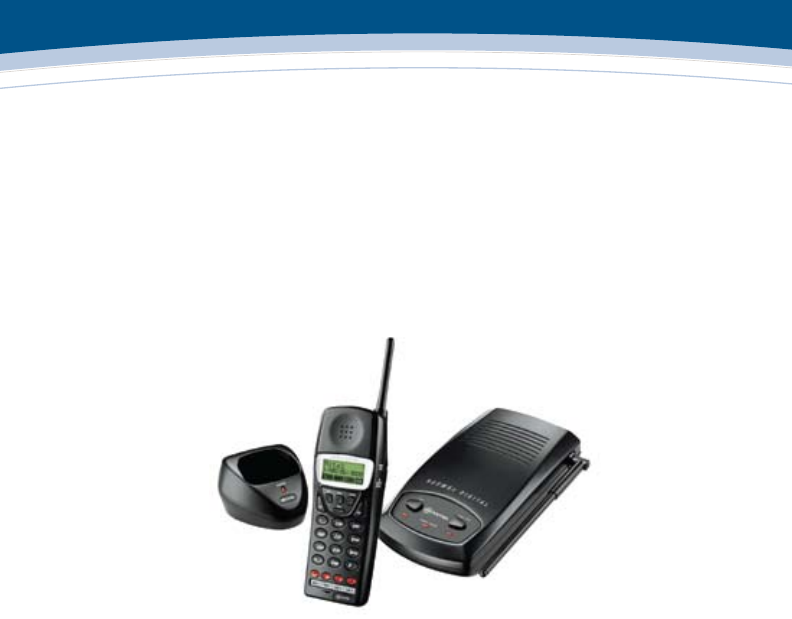
INT 1400 4-Button Cordless Phone*
The INT 1400 4-button cordless phone is a great add-on to the Mitel 3000
Communications System.
A digitally integrated cordless phone, the INT 1400 offers unparalleled range
and channel separation, providing superior voice communication, performance
and security.
Features
*Note: This product is only available in North America
• Multi-line access
– Up to 4 line
appearances
• Desktop feature
access
• 900MHz narrow band
FM with ADPCM
• 750 mAh NI-MH
battery
• 30 simultaneous
conversations
• 3 ring tones and
vibrate ringer
• Charging cradle
included
• Remote antenna
base included
• Belt clip included
• Wall mountable base
• Optional compact
headset
9.
Part Number: 618.4015

Configure the Mitel® 3000 Communications
System in 4 Easy Steps!
Start with the base Mitel 3000
2x8 Package (p/n: 52002411)
(Includes one base CCU, one CO Line Module
and two Mitel 4110 Telephones)
Determine number of lines and extensions you’ll need
for phones AND analog devices*
(*Note: Extension ports are required for External Music-On-Hold, External Paging Equipment,
Door Phone and analog devices including conference phones, fax, etc. Increase number of
extensions by one for each.)
Add hardware required for additional features
Contact your local Mitel 3000 Authorized Distributor for product information and pricing.
Voice Mail Module*
• 2-port 5 hour storage
p/n: LR5807.06200
• 4-port 10 hour storage
p/n: LR5807.06210
• 8-port 20 hour storage
p/n: LR5807.06220
*Module is not expandable
Broadband Module (BBM)
• 12-channel BBM for up to
12 IP-based system phones
or up to 12 VoIP lines for
further line capacity and
cheaper calls. Optional module
that includes wireless access point
p/n: 51012941
32-button DSS Console*
• Keys may be programmed as:
line appearance, extension
selection or feature activation
* 16-button system phone only
p/n: LR5836.06200
2
1
3
10.
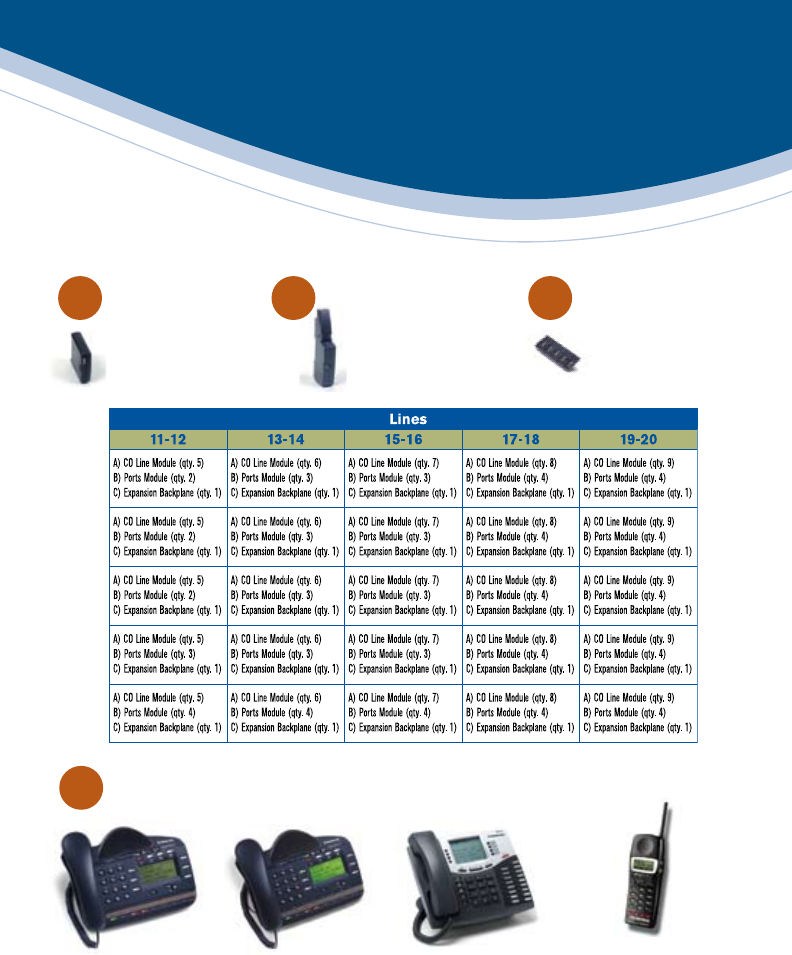
CO Line Module
• Each card provides
2 CO Lines
p/n: LR5811.06200
Ports Module
• Each module provides
connections for 4 CO
lines and 8 extensions
p/n: LR5801.06200
Expansion Backplane
• Required for expansion
beyond base unit
p/n: LR5817.06200
Configure the Mitel® 3000 Communications
System in 4 Easy Steps!
Contact your local Mitel 3000 Authorized Distributor for product information and pricing.
Mitel 4110 Telephone
– 8-button Phone
• Eight programmable
buttons, no backlit
display
p/n: LR5829.06200
Mitel 4120 Telephone
– 16-button Phone
Mitel 5120 IP Phone*
– IP-based Phone
• 16 programmable keys
• 2-port switch (for
PC connection)
* Requires BBM
p/n: LR5992.06200
INT 1400 – 4-button
– Cordless Phone*
• Multi-line 900MHz
Narrow Band digital
cordless phone
* Note: This product is only
available in North America
p/n: 618.4015
Select additional phones
(Base package already includes 2 8-button system phones!)
4
AB C
Mitel® 3000
Communications System (CS)
11.
• 16 programmable
buttons, backlit display
p/n: 51013710
* Requires AC adapter
p/n: 51013711
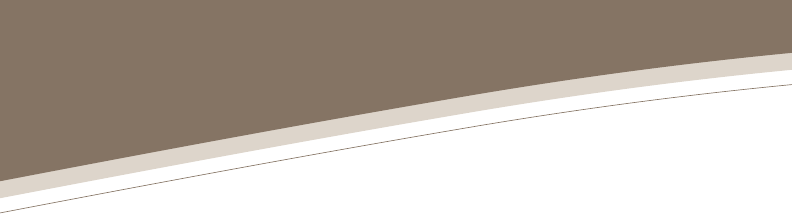
Unified Communications*
Streamline your business communications with Click to Dial and the
Mitel 5110 Softphone.
Click to Dial
Click to Dial enables complete call management from your PC. Users can integrate all
directories into one easy-to-use system and manage this from one place. Users can
also see a complete list of missed calls, dialed calls and received calls with the option
of adding call notes.
Features:
• Manage all communications and directories from one place
• See status of colleagues i.e. if they’re on a call
• Directory automatically updates with Outlook directory changes
• Add Account Codes to each call logged on the system
• Compatible with any Mitel 3000 Feature Phone or Softphone
• Store speed-dials and create call groups e.g. sales, marketing
Benefits:
• Simple to install and easy to use
• Save valuable time: all call information in one place
• Monitors productivity: shows call details including duration
• User only needs to program one address book
• More storage capacity than personal speed-dials
Softphone
The Mitel 5110 Softphone is an IP extension on your PC / laptop.
Features and benefits are outlined on page 7.
* Requires Broadband Module (Part Number: 51012941)
12.
Part Number: 51013044 (4-Pack), 51013045 (8-Pack), 51013046 (12-Pack)

13.
Unified Messaging
Unified Messaging is a system wide feature that requires a broadband module
(Part Number: 51012941). You can access voice mail and email together from one
single device. Voice mails appear as .wav files in customer’s inbox with automatic
read and delete synchronization* between email and the phone.
Benefits:
• Increases productivity: access email and voice mail together
• Saves valuable time: user sees all voice mails at a glance
• Users can go straight to the most important messages
• Save on call costs by retrieving voice mails from email
* Synchronization is only assured with a local MS Exchange server
Features:
At a glance the user can:
• See a complete list of voice mail messages
• See the telephone number of person who
left the message
• Check the time and date voice mail was left
• Go straight to the most important messages

Voice Mail Module
The Voice Mail Module can be added to the Mitel 3000 Communications System at
the time of installation or as a future enhancement. Voice mail includes day / night
auto attendant, customizable courtesy service, 83 mailboxes, Record-A-Call, Remote
Message Notification and more. Phone users can change greetings, passwords and
even monitor / screen messages as they are being left by callers. Messages can be
checked from any phone on the system or remotely by dialing into the system.
Features
• Available options include:
– 2-port five hours
voice storage
Part Number: LR5807.06200
– 4-port ten hours
voice storage
Part Number: LR5807.06210
– 8-port twenty hours
voice storage
Part Number: LR5807.06220
• Day / night Auto Attendant
• Customizable Courtesy
Service
• Dial-By-Name directory
• Temporary greeting
• Weekend service
• (1) General mailbox
• (52) Extension mailboxes
• (20) Group mailboxes
• (10) Phantom mailboxes
• Record-A-Call
• Remote Message
Notification
14.
Part Number: LR5807.06200, LR5807.06210, LR5807.06220
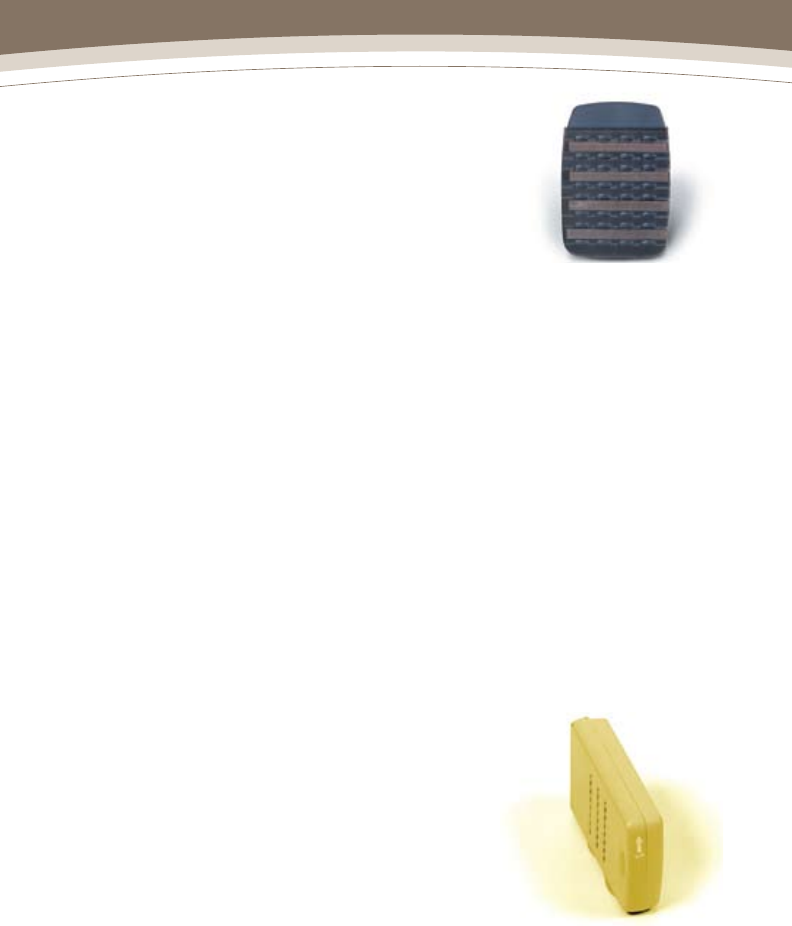
Mitel DSS Console
(Direct Station Select)
The DSS Console makes it easy for users to immediately
determine real-time phone status of other users in
the business environment.
Features
• 32 programmable keys
• Used with Mitel 4120 Telephone only
• 4120 Telephone powered
• 8 DSS limit per system
• Keys may be programmed as:
– Line Presentation
– Extension Selection
– Feature Activation
Benefits
• Provides an at-a-glance display of extension status for simplied
call initiation and transferring
• Allows users to handle calls quickly, increasing productivity and efciency levels
• Enables users to provide personalized service and expedite important
customer calls
• Creates the ideal call-handling environment for a user’s business needs
T1/E1 PRI and T1 CAS*
When using the Mitel 3000 T-1 Module for voice
services, customers can have up to 24 incoming voice
lines (T1) or 30 incoming voice lines (E1) and each can
be assigned a telephone number. In many applications
this is a cost effective solution.
Features
• Offers 23 channels as PRI (ISDN)
• Offers 24 channels as T1 (RBS) or 30 channels as E1
• Can be congured as either a T1/E1 or PRI.
• System will support up to 4 additional analog CO lines.*
• May be used for voice only
• Integrated CSU for:
– Fractional Service Supported
– Up to 8 channels on router
* Note: T1 PRI is the applicable standard in North America and most Caribbean markets. E1 PRI is the applicable
standard in many South American markets. 15.
Part Number: LR5809.06200
Part Number: LR5836.06200
Part Number: 52002371
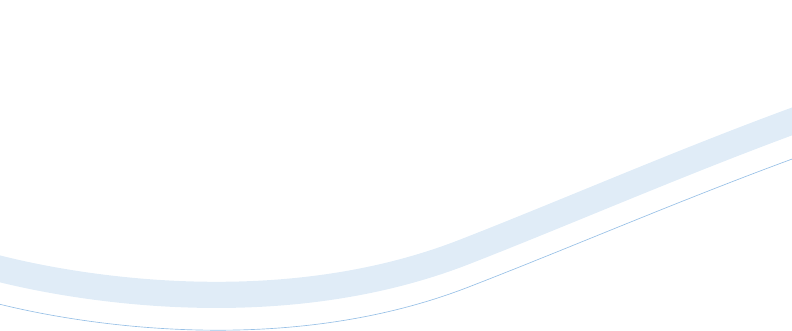
Frequently Asked Questions
Q: What type of phones can be used on the
Mitel 3000 Communications System?
A: The Mitel 3000 supports digital, single-line,VoIP telephones
and VoIP softphones. .
Q: What types of phones does the Mitel 3000 Communications
System have?
A: There are four system phones available for the Mitel 3000: the Mitel 4110
Telephone, Mitel 4120 Telephone, Mitel 5120 IP Phone and INT 1400 –
4 button cordless phone. The 4110 Telephone is a full display phone that
include eight programmable buttons. The 4120 Telephone includes 16
programmable buttons, a backlit display, and supports the optional DSS
Console which provides an additional 32 programmable buttons. The 5120 IP
system phone offers 16 programmable keys and remote extension capability
(requires Broadband Module). The INT 1400 provides up to 4 line key
appearances and access to the Mitel 3000 desktop features. In addition, the
5110 Softphone is also an option and is included in the Mitel 3000 Unified
Communications Package.
Q: Is there a DSS available for the Mitel 3000 Communications System?
A: Yes. The DSS Console which provides an additional 32 programmable keys is
available as an option to the 4120 Telephone. The 4120 Telephone is the only
telephone that will support the DSS Console.
Q: Can features be programmed on cordless / single-line phones?
A: Yes. All features have a code which will activate them from a cordless or
single-line telephone. There is a comprehensive list of these features both in
the phone quick reference guides (which can be kept beside the single-line
phone for easy reference) and in the administrator’s guide.
Q: Can the digital phones be set for hands-free answering
and headset mode?
A: Yes. There is a speakerphone button on the 4110 Telephone, 4120 Telephone
and 5120 IP Phone which will enable hands-free answering. There is a headset
port on the digital phones and an auto-detect feature so that the phone
automatically goes into headset mode once a headset has been connected to
the phone.
Q: How many languages does the Mitel 3000 Communications
System support?
A: Mitel 3000 supports three languages – Spanish, English and French.
Q: How many system and personal speed dials can be programmed?
A: Up to 500 system speed dials may be programmed and up to 30 personal
speed dials may be programmed per extension.
16.
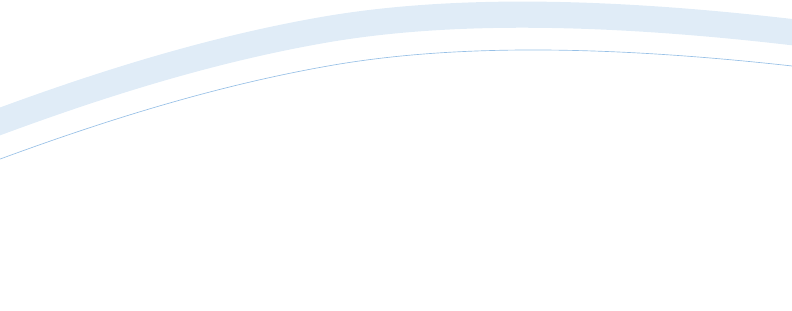
Q: Can a phone be forwarded to an outside line or pager?
A: A phone can be forwarded to an outside line but not to a pager.
Q: What colors are the LED’s on the 4110 Telephone and
4120 Telephones?
A: The LED’s can be green or red. A green light will light to indicate the user’s call
is in progress or on hold. The red LED’s indicate other user’s phones in use.
Q: Does the Mitel 3000 Communications System support Caller ID?
A: Yes. The Mitel 3000 supports Caller ID on all system phones and associates
both names and numbers provided by the network as well as those names
and numbers stored in the system directories. It will also provide Caller ID to
single-line telephones that support Caller ID.
Q: Can the voice mail be accessed from outside the system?
A: Yes. The voice mail can be accessed remotely and uses PIN (personal
identification number) security.
Q: Does the voice mail offer remote message notification?
A: Yes. The Mitel 3000 does offer remote message notification.
Q: Does the Mitel 3000 Communications System have least
call routing (LCR)?
A: Yes. This feature can be set up to have users’ calls routed over specific lines or
over a specific telephone carrier. There is also an option to automatically route
calls over different lines at different times of the day for optimum call rates.
Q: Can a call be returned from within voice mail?
A: Yes. There is an option to return a call to the sender of a voice mail once you
have listened to the message; however this feature is not available when
accessing voice mail from an external line.
Q: Can calls be forwarded to groups?
A: Yes. Calls can be forwarded to groups, to other extensions and to
external numbers.
Q: After leaving a voice mail can the caller reach another extension or is
the call disconnected?
A: No. After leaving a voice mail the call is disconnected.
Q: Can a call be redirected?
A: Yes. A call can be redirected to another internal extension or to voice mail.
Calls can not be redirected to external lines.
Q: What is day / night / weekend service?
A: This service allows you to change the extensions which ring on incoming calls,
change the Class of Service at each extension, and change the auto attendant
greeting heard by callers (if voice mail is installed) at pre-programmed times
—usually at close / beginning of business, lunch times, and on weekends.
These changes can be programmed to be invoked manually or automatically.
17.
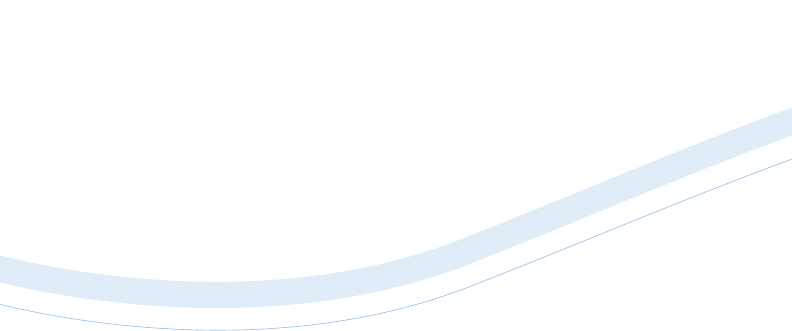
Q: Is there a door phone option?
A: Yes. There is an optional door phone. This has a button which, when
pressed, rings at programmed extensions and has a microphone / speaker for
communication. The system also has a door strike relay output which can be
used to operate a door strike mechanism (which can be purchased separately
and installed by a qualified electrician). The system is optimized for one door
phone, however two door phones may be connected to the system by sharing
the extension port (ext. 23). It is recommended that only one door strike relay
be set up for security purposes as both door relays would open if two relays
were configured.
Q: Can external paging equipment be used on the
Mitel 3000 Communications System?
A: Yes. However it will take up an extension port.
Q: Is there a data port on the Mitel 3000 system phones?
A: Yes. There is a data port on the 4110 and 4120 Telephones which may be used
for PC modem access.
Q: Can users monitor voice mail messages?
A: If the user has an 4110 Telephone and 4120 Telephone and voice mail is
enabled, they may monitor messages and pick up when desired—similar to
an answering machine.
Q: Does the Auto Attendant have a directory?
A: Yes. The Auto Attendant has a directory which may be accessed by dialing #.
Q: Can the Courtesy Service be customized?
A: The Courtesy Service is a standard feature on the Mitel 3000. However
when adding the optional voice mail to the Mitel 3000, the Courtesy Service
greeting may be customized.
Q: How many greetings are there for each voice mailbox?
A: Each voice mailbox has two greetings: a primary greeting and an
alternate greeting.
Q: Can users record voice mail greetings remotely?
A: Yes. Voice mail greetings can be recorded from outside the system. However,
greetings on the Auto Attendant and Courtesy Service may only be recorded
from the programming extension. There is a temporary greeting that can be
recorded remotely which replaces the Auto Attendant and Courtesy Service
greetings until it is deleted.
Q: How many IP Extensions can be installed on the
Mitel 3000 Communications System?
A: With the 12-channel Broadband Module (BBM) you can connect up to 12
local or remote IP extensions which can be either the 5120 IP Phone or the
5110 Softphone.
18.
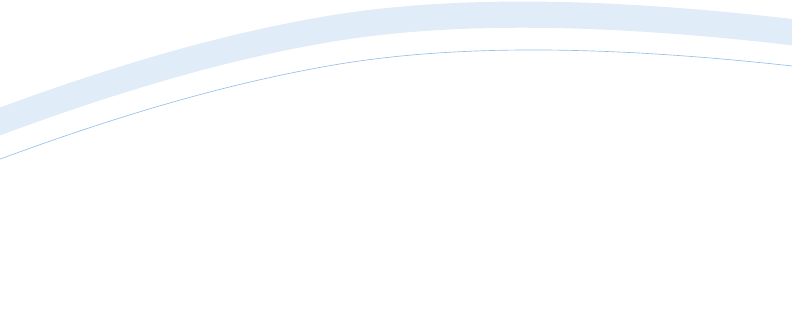
Q: Can the IP-based system phone be connected to the system through a
dial up internet connection?
A: No. The IP-based system phone must be connected to a high speed Internet
connection such as cable or DSL.
Q: Is it possible to make outside calls with the IP-based system phone or
just intercom calls to other extensions on the system?
A: Yes, the IP-based system phone is a full featured extension and can make both
intercom and outside calls as well as receive inbound calls directed to the
remote extension depending upon how the specific extension is programmed.
Q. Are there any restrictions on where the 5110 Softphone can be used?
A. No. The 5110 Softphone can be used whenever or wherever a user is
connected to the Internet. This could be anywhere in the world providing you
have Broadband access.
Q: Does the IP phone require an external Power Over Ethernet Switch?
A: No, the IP phone can operate using either an external POE switch or a
power supply (Brick).
Q: Can the system accommodate 6- 5120 IP Phones, 6- 5110 Softphones,
and 6- Click To Dial applications?
A: Yes, you have a total of 12 IP endpoints that can be used on the system. The
Click to Dial application shares the same endpoint space as the Softphones.
When you purchase a Unified Communications Pack (4,8,or 12 user), you
receive both the Softphones and Click To Dial applications. Therefore if you
purchased a 4 user Unified Communications Pack, you would receive (4)
Softphones and (4) Click To Dial Applications. The system would then still
have the space to accommodate (8) IP phones.
Q: Does the 5110 Softphone require an external headset?
A: While the 5110 Softphone does not absoluteasly require a headset (if you had
two-way speakers on your PC it would work), Mitel highly recommends you
use a headset in conjunction with your 5110 Softphone. The Plantronics
CS50-USB headset is a very good wireless option. There are dozens of
headsets, both wired and wireless that Mitel CommSource® division
can provide.
Q: I have a POP3 email account, will the Unified Messaging feature,
forward voice mails to those accounts?
A: *In most cases, the answer is yes. The Unified Messaging feature will only
have direct server synchronization with a local MS Exchange server - meaning
when you delete your email that has the voice mail, it will delete it from your
phone voice mail and turn off your message waiting light. However, if you
have a POP3 account the UM feature will do an SMTP forward to the email
account. With a POP3 account you will need to delete the voice mail from
both your email inbox and your phone voice mail.
* Some restrictions apply. You must have POP3 credentials. For example, if you have a Yahoo email address,
you must have a Yahoo Email Plus account.
19.

System Features
• Account Codes (Forced / Optional)
• Hot Line
• Alternative Routing
• Internal Music-On-Hold
• Analog Device Support
• Language (Prompts can be changed to
French or Spanish)
• Background Music (External MOH)
• Call Barge
• Least-Cost Routing (LCR)
• Caller ID Store
• Long Line Extensions
• Call Routing
• Paging (Digital Telephones; Internal
External and Meet Me Page)
• Central Bell
• Class of Service
• Paired Extensions
• Port Swapping
• Courtesy Service
• Station Message Detail Recording
• Day / Night Service
• System Hold
• Emergency (911) Service
• System Programming: Station or PC
(local / remote)
• Executive / Secretary Service
• Flexible Numbering
• System Speed Dial
• General Call / Ring All
• Toll Restriction

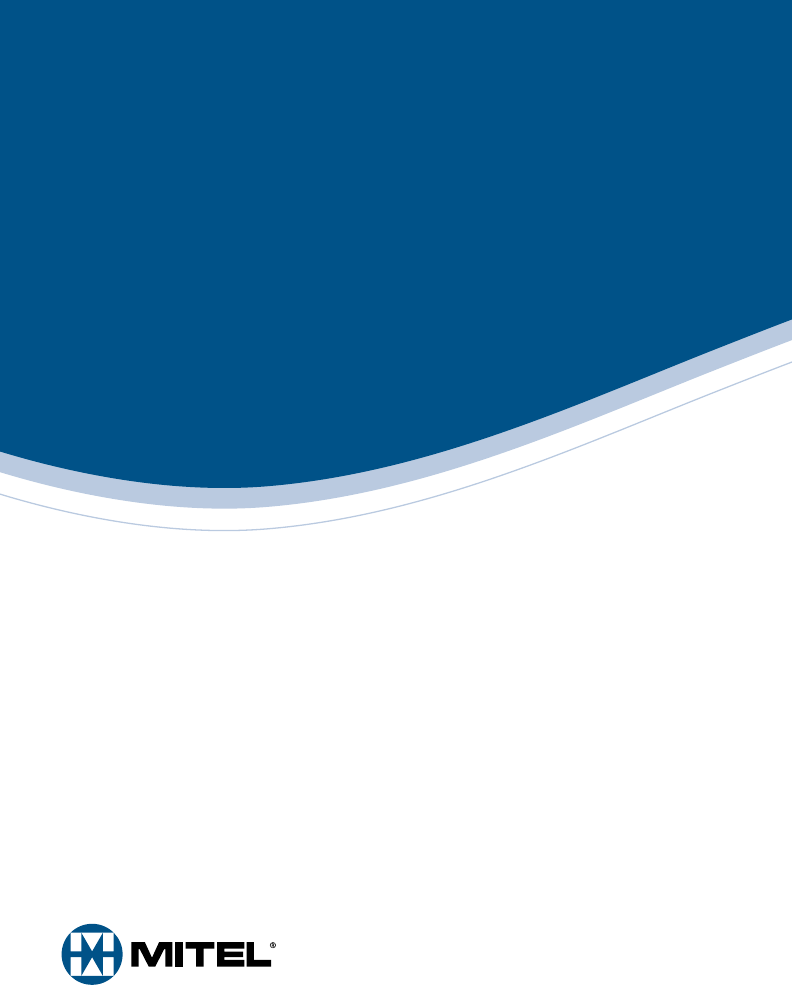
1016 West Geneva • Tempe, AZ 85282
(480) 858-9600 • www.mitel.com
Some features and applications mentioned may require a future release and are not available in the initial release.
Future product releases and applications are subject to availability and cost. Specifications are subject to change without
notice. Some features may require additional hardware and/or specific software. Copyright 2009. Mitel, Incorporated.
All products and services mentioned are the trademarks, service marks, registered marks or registered service marks
of their respective owners.
Part # 935.3532 04/09 596_2523