Mitel 3300 Users Manual
Mitel 3300 ICP Rel 3-1 General Mitel 3300 ICP Rel 3-1 General
3300 to the manual 12ee562e-6d24-49a3-80c4-5ba217a9f93a
Mitel 3300 ICP Rel 3-1 General The Eye | File Listing
2015-01-21
: Mitel Mitel-3300-Users-Manual-350314 mitel-3300-users-manual-350314 mitel pdf
Open the PDF directly: View PDF ![]() .
.
Page Count: 78
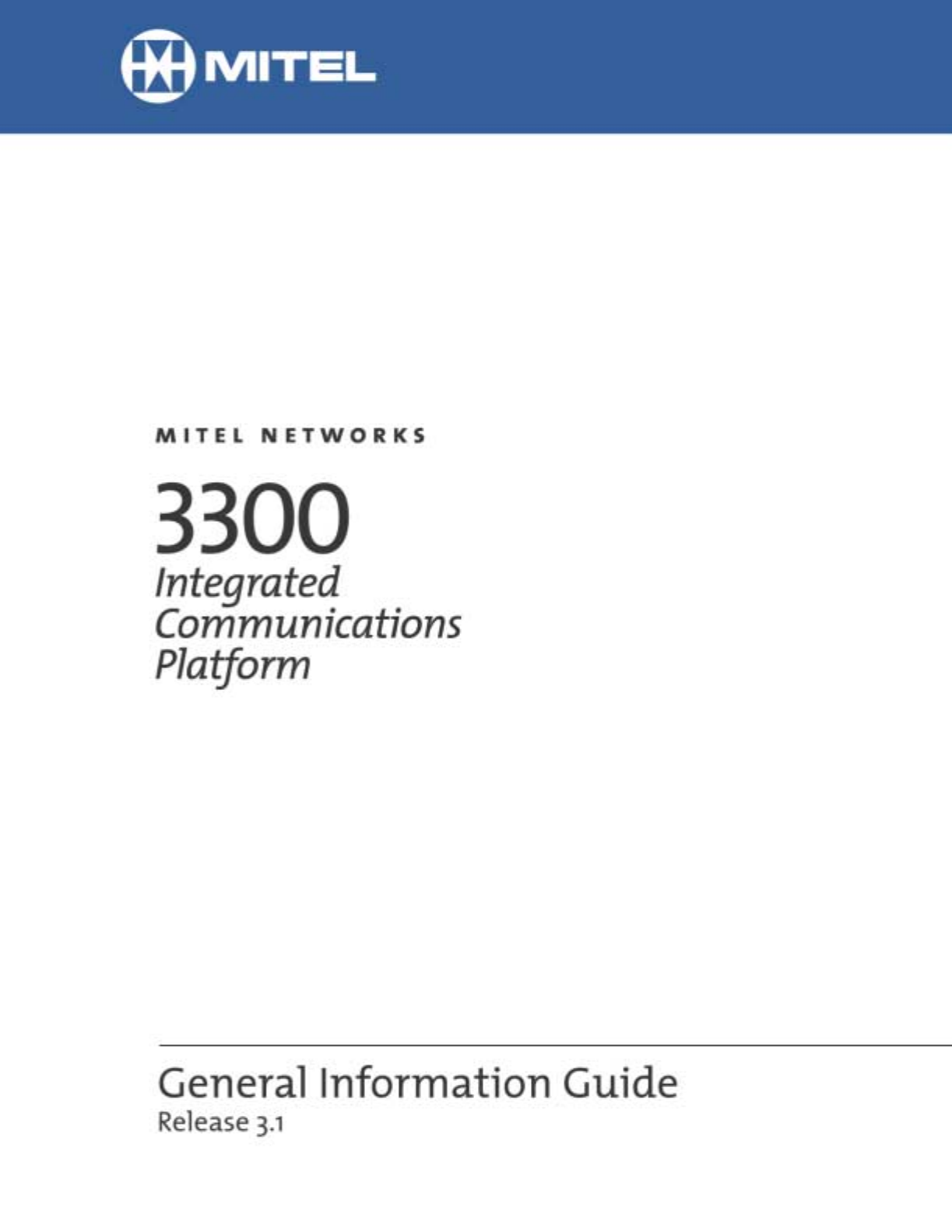

Table of Contents
- ii -
·

Table of Contents
- iii -
INTRODUCTION........................................................................................................1
Disclaimer ......................................................................................................................... 1
Trademarks......................................................................................................................................1
Copyright .........................................................................................................................................1
OVERVIEW................................................................................................................2
Product Overview.............................................................................................................. 2
System Architecture .......................................................................................................... 3
SYSTEM ....................................................................................................................4
Physical System Features................................................................................................. 4
Controller .......................................................................................................................... 4
Mitel NetworksTM 3300 Controller ....................................................................................................4
Network Services Units ..................................................................................................... 5
Network Services Units....................................................................................................................5
Mitel Networks 3300 Universal Network Services Unit ...................................................................5
Mitel Networks 3300 R2 Network Services Unit..............................................................................5
Mitel Networks 3300 BRI Network Services Unit ............................................................................6
Analog Services Units ....................................................................................................... 6
Analog Services Units......................................................................................................................6
Mitel Networks 3300 Universal Analog Services Unit .....................................................................6
Mitel Networks 3300 Analog Services Unit......................................................................................7
Migration ........................................................................................................................... 7
Migration ..........................................................................................................................................7
Mitel Networks SX-2000® MICRO LIGHT........................................................................................7
Mitel Networks SX-2000 LIGHT ......................................................................................................7
Mitel Networks 3200 Integrated Communications Platform (ICP)...................................................8
Maintenance...................................................................................................................... 8
Alarms..............................................................................................................................................8
Circuit Indicators..............................................................................................................................8
System Management Tools.............................................................................................................8
Redundancy Support.......................................................................................................................9
Security............................................................................................................................. 9
Toll Control ......................................................................................................................................9
Authorized Maintenance Access .....................................................................................................9
Specifications..................................................................................................................10
Environment...................................................................................................................................10
Dimensions and Weights...............................................................................................................11
Tone Plans.....................................................................................................................................11

Table of Contents
- iv -
APPLICATIONS ......................................................................................................12
System Applications........................................................................................................ 12
Applications Interfaces ..................................................................................................................12
Automatic Call Distribution (ACD) .................................................................................................12
Voice Mail ......................................................................................................................................12
Management Applications ............................................................................................... 13
OPS Manager ................................................................................................................................13
Mitel Networks 6200 Cost Management Solutions........................................................................13
Mitel Networks 6300 Call Recording Solutions .............................................................................14
Mitel Networks 6500 Speech-Enabled Applications......................................................... 14
Mitel Networks 6500 Speech-Enabled Applications......................................................................14
Mitel Networks 6500 Speech-Enabled Attendant..........................................................................14
Mitel Networks 6500 Speech-Enabled Unified Messaging............................................................15
Mitel Networks 6500 Speech-Enabled Applications - Options ......................................................15
Mitel Networks 6100 Contact Center Solutions................................................................ 16
Mitel Networks 6100 Contact Center Solutions.............................................................................16
Mitel Networks 6110 Contact Center Management.......................................................................16
Mitel Networks 6115 Interactive Contact Center...........................................................................16
Mitel Networks 6120 Contact Center Scheduling..........................................................................17
Mitel Networks 6150 Multimedia Contact Center ..........................................................................17
Mitel Networks 6160 Intelligent Queue..........................................................................................17
Mitel Networks 6170 Contact Center Quality Monitoring...............................................................18
Mitel Networks 6180 Contact Center Media Costing.....................................................................18
Desktop Applications....................................................................................................... 19
Mitel Networks 5810 PDA Application...........................................................................................19
Manual Maker................................................................................................................................19
PERIPHERALS........................................................................................................20
Peripherals...................................................................................................................... 20
Desktop........................................................................................................................... 21
Mitel Networks 5001 IP Phone ......................................................................................................21
Mitel Networks 5005 IP Phone ......................................................................................................22
Mitel Networks 5010 IP Phone ......................................................................................................23
Mitel Networks 5020 IP Phone ......................................................................................................24
Mitel Networks 5140 IP Appliance.................................................................................................25
Mitel Networks 5410 Programmable Key Module .........................................................................27
Mitel Networks 5415 Programmable Key Module .........................................................................28
Mitel Networks 5423 IrDA Module.................................................................................................29
Mitel Networks 5303 Conference Phone.......................................................................................30
Mitel Networks 5305 IP Office Conference Unit ............................................................................31
Mitel Networks 5310 IP Board Room Conference Unit .................................................................32
SUPERSETTM 4001 .......................................................................................................................33

Table of Contents
- v -
SUPERSET 4015 ..........................................................................................................................34
SUPERSET 4025 ..........................................................................................................................35
SUPERSET 4125 ..........................................................................................................................36
SUPERSET 4150 ..........................................................................................................................37
Consoles ......................................................................................................................... 38
SUPERCONSOLE 1000®..............................................................................................................38
Mitel Networks 5550 IP Console ...................................................................................................39
Accessories.....................................................................................................................41
Mitel Networks 3300 In-Line Power Unit .......................................................................................41
Mitel Networks 5485 IP Paging Unit..............................................................................................42
NETWORK...............................................................................................................43
Lines and Trunks............................................................................................................. 43
Lines ..............................................................................................................................................43
Trunks............................................................................................................................................43
IP Networking ................................................................................................................................44
ISDN (Integrated Services Digital Network)..................................................................... 44
ISDN Support.................................................................................................................................44
ISDN Connectivity..........................................................................................................................44
ISDN Primary Rate Interface .........................................................................................................45
R2 ................................................................................................................................... 45
R2 Support.....................................................................................................................................45
Traffic and Performance Specifications ........................................................................... 46
Traffic and Performance ................................................................................................................46
Trunking.........................................................................................................................................46
Attendant Console Specifications..................................................................................................47
LAN/WAN Network Configuration.................................................................................... 48
Network Guidelines........................................................................................................................48
3300 ICP as a Backup WAN .........................................................................................................48
FEATURES..............................................................................................................49
Features of the 3300 ICP ................................................................................................ 49
SOLUTIONS ............................................................................................................62
Solution Overview ........................................................................................................... 62
Standalone Site............................................................................................................... 62
The Customer................................................................................................................................62
The Problem ..................................................................................................................................62
The Solution...................................................................................................................................62

Table of Contents
- vi -
Multiple Site..................................................................................................................... 64
The Customer................................................................................................................................64
The Problem ..................................................................................................................................64
The Solution...................................................................................................................................65
Installed Base Migration.................................................................................................. 66
The Customer................................................................................................................................66
The Problem ..................................................................................................................................66
The Solution...................................................................................................................................66
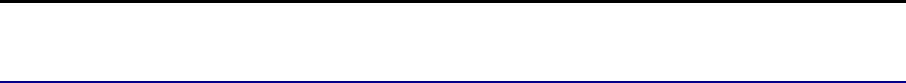
General Information Guide - Release 3.1
- 1 -
Introduction
Disclaimer
The information contained in this document is believed to be accurate in all respects but is not
warranted by Mitel NetworksTM Corporation (MITEL®). The information is subject to change without
notice and should not be construed in any way as a commitment by Mitel or any of its affiliates or
subsidiaries. Mitel and its affiliates and subsidiaries assume no responsibility for any errors or
omissions in this document. Revisions of this document or new editions of it may be issued to
incorporate such changes.
Trademarks
MiTAI, HOST COMMAND INTERFACE (HCI), TALK TO, ANSWER PLUS, Speak@Ease are
trademarks of Mitel Networks Corporation.
Mitel Networks is a trademarks of Mitel Networks Corporation.
Windows and Microsoft are trademarks of Microsoft Corporation.
Java is a trademark of Sun Microsystems Incorporated.
Adobe Acrobat Reader is a registered trademark of Adobe Systems Incorporated.
Other product names mentioned in this document may be trademarks of their respective companies
and are hereby acknowledged.
Copyright
®, TM Trademark of MITEL Networks Corporation
©Copyright 2002, MITEL Networks Corporation
All rights reserved
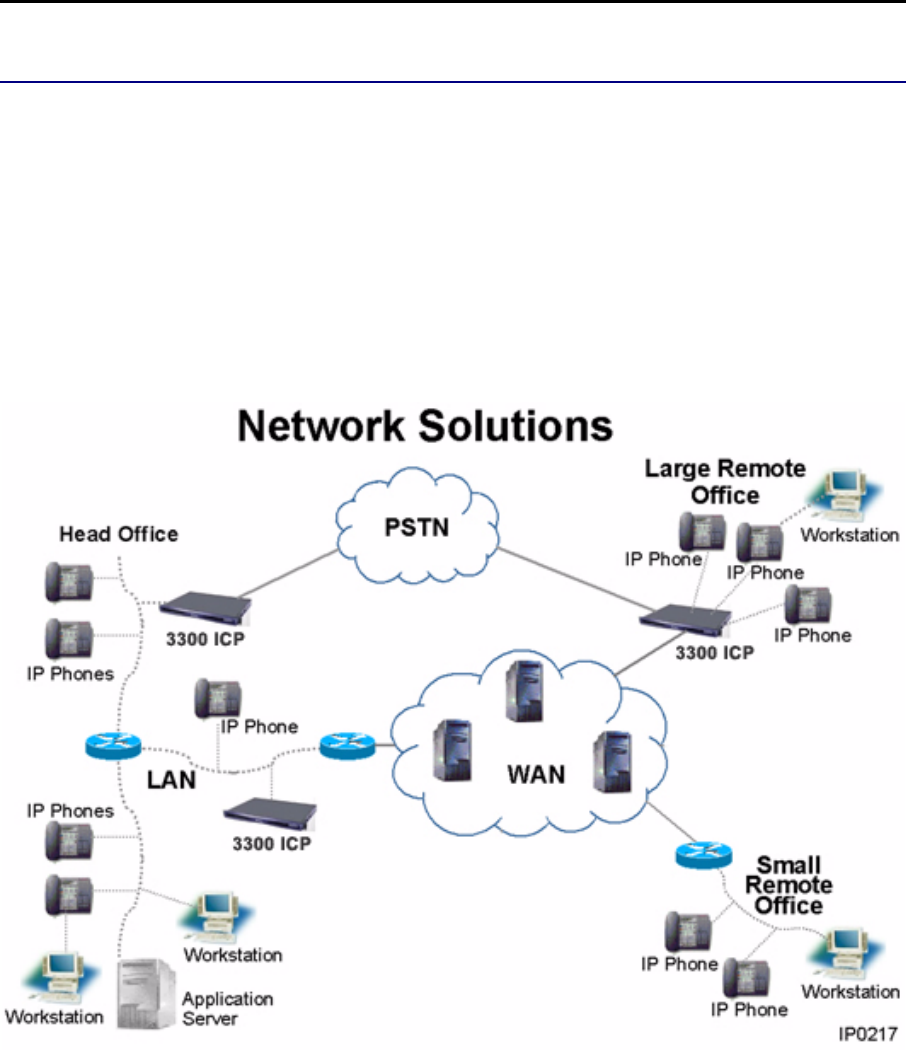
General Information Guide - Release 3.1
- 2
Overview
Product Overview
The Mitel Networks™ 3300 Integrated Communications Platform (ICP) is a Voice over IP (VoIP)
solution for medium to large enterprises and for corporate enterprises with branch offices. The Mitel
Networks 3300 ICP provides a complete solution by delivering sophisticated call management,
desktop peripherals, and applications. All of these components are easily managed by a web-based
application.
A single 3300 ICP supports up to 700 IP telephones per system. With the ability to cluster multiple
systems together, the system supports thousands of users (whether they are co-located or
geographically dispersed). The clustered systems can all be managed as a single network from any
location.
Refer to the Solutions section of this document for examples of different system configurations.

General Information Guide - Release 3.1
- 3 -
System Architecture
The 3300 ICP is built upon Mitel Networks Data Integrated Voice Applications™ architecture. This
approach uses the IP network for connecting IP telephony devices and provides a supplementary
TDM (Time Division Multiplexing) bus for switching calls between traditional telephone devices. Using
this approach all traffic is switched optimally as traffic is connected in it's native format.
The 3300 ICP controller provides call setup, tear down, and signaling between Ethernet IP connected
telephones. For traditional telephony, such as POTS and PSTN trunks, non-IP circuit
communications switching is handled via the conventional TDM circuit-switched bus.
This ability to use two different switching techniques simultaneously means that
• Gateway functionality is only required between the IP and non-IP networks
• All traffic is switched with minimum conversion between packet and traditional telephony to
provide optimum voice quality in all call scenarios.

General Information Guide - Release 3.1
- 4
System
Physical System Features
The 3300 ICP components have the following common physical features:
• External Casing - all of the components may be stacked or rack-mounted (in a 19-inch rack)
• Power Supply - each unit has its own Standard Male IEC AC input connector for power
• LEDs - all LEDs are located on the front of the units for visual indication of circuit status.
Controller
Mitel Networks 3300 Controller
The Mitel Networks 3300 Controller provides the voice, signaling, central processing, and
communications resources for the system. It also houses an optional integrated voice mail system.
The 3300 Controller contains a hard drive, two RS-232 ports (DB-9 connectors), a remote alarm port,
64 or 128 channels of echo cancellation, a Stratum 3 clock, and a power-fail-protected real-time
clock. For specific details on the 3300 Controller hardware, refer to the Hardware User Guide.
The 3300 Controller connects to Network Services Units (NSUs) using multi-mode fiber terminated on
an ST connector. The 3300 Controller connects to Analog Services Units (ASUs) by using copper
cables terminated on an RJ-45 connector. The 3300 Controller connects to the customer’s LAN and
IP devices by using the four 10/100BaseT Ethernet switch ports located on the front panel via the
customers LAN.
In addition existing SX-2000 Digital Services Units (DSUs) and Peripheral cabinets can be connected
over a fiber cable.
Two sizes of 3300 Controller are available. These units provide direct connectivity for either
• 2 NSUs direct connection (4 NSUs if chaining is used) 4 ASUs, 16 Attendant Consoles, 250 IP
telephones and 64 echo cancellers
• 4 NSUs direct connection (8 NSUs if chaining is used), 4 ASUs, 16 Attendant Consoles, 700 IP
telephones and 128 echo cancellers.

General Information Guide - Release 3.1
- 5 -
Network Services Units
Network Services Units
The Network Services Units (NSUs) provide connectivity to digital trunks for public or private
networks. Protocol support includes DASS II, PRI, BRI, MSDN/DPNSS, R2, T1/ CAS, Q.Sig, and
XNET.
There are three variants of NSU:
• Mitel Networks 3300 Universal Network Services Unit (NSU)
• Mitel Networks 3300 R2 Network Services Unit (NSU)
• Mitel Networks 3300 BRI Network Services Unit (NSU).
Mitel Networks 3300 Universal Network Services Unit
The Mitel Networks 3300 Universal NSU provides T1 or E1 connectivity and supports up to two T1 or
E1 links per unit. The protocols supported by the T1 interfaces are
• T1 CAS - Digital E and M, Digital CO, Digital DID
• T1 CCS - Primary Rate ISDN (4ESS, 5ESS, DMS 100, DMS 250, NI2, NI3), XNET over PRI,
Q.Sig and MSDN/DPNSS.
The protocols supported by the E1 interface are:
• Q.Sig, Euro ISDN, XNET over PRI, DASS II, and MSDN/DPNSS.
The 3300 Universal NSU connects to a 3300 Controller by using a fiber cable.
Additional digital trunk capacity can be added to the 3300 ICP by chaining two NSUs together via the
Copper Interface Module (CIM) connection using a Category 5 crossover cable.
For detailed information on the hardware specifications, refer to the Hardware User Guide.
Mitel Networks 3300 R2 Network Services Unit
The Mitel Networks 3300 R2 NSU provides connectivity to R2 trunks with MF-R2 digital trunk
signaling. Up to two links are supported by a single 3300 R2 NSU.
The 3300 R2 NSU connects to a 3300 Controller by using a fiber cable.
Additional R2 trunks can be added to the 3300 ICP by chaining two NSUs together via the Copper
Interface Module (CIM) connection using a Category 5 crossover cable.

General Information Guide - Release 3.1
- 6
For detailed information on the hardware specifications, refer to the Hardware User Guide.
Mitel Networks 3300 BRI Network Services Unit
The Mitel Networks 3300 BRI NSU provides connectivity for Basic Rate ISDN (BRI) transport for both
data and voice traffic. It is available in North American and European variants. The North American
variant supports user-side interfaces. The European variant supports both network and user-side
interfaces.
The 3300 BRI NSU supports 15 BRI U-interfaces per unit. It does not connect to a 3300 Controller
directly but instead connects to the Mitel Networks 3300 Universal NSU by using a copper cable. For
detailed information on the hardware specifications, refer to the Hardware User Guide.
Analog Services Units
Analog Services Units
The Analog Services Units (ASUs) provide connectivity for analog trunks and telephones (POTS and
On-Premise Station (ONS)) to the 3300 ICP system. There are two variants:
• Mitel Networks 3300 Universal Analog Services Unit (ASU)
• Mitel Networks 3300 Analog Services Unit (ASU).
The 3300 ICP system supports up to four Analog Service Units in any combination giving a maximum
total of 96 analog ports for standard telephone connectivity on the system.
Mitel Networks 3300 Universal Analog Services Unit
The Mitel Networks 3300 Universal ASU is the combination unit that houses 16 ONS CLASS (Custom
Local Area Signaling System) and four Loop Start (LS) trunk CLASS ports. It also provides four
integral System Fail Transfer (SFT) relays that provide direct connection between an analog
telephone and Loop Start trunk in the event of a system or power failure.
The 3300 Universal ASU also provides the connections for Music on Hold (MOH) and Paging
capabilities. The connections are located on the rear panel of the unit. The unit connects to a 3300
Controller by using a Category 5 Universal Twisted Pair (UTP) cable that terminates on an 8-pin
modular jack (RJ-45).
For detailed information on the hardware specifications, refer to the Hardware User Guide.

General Information Guide - Release 3.1
- 7 -
Mitel Networks 3300 Analog Services Unit
The Mitel Networks 3300 ASU is the On-Premises Station (ONS) Line unit and supports up to 24
ONS CLASS ports. It connects to a 3300 Controller by using a Category 5 UTP cable that terminates
on an 8-pin modular jack (RJ-45).
For detailed information on the hardware specifications, refer to the Hardware User Guide.
Migration
Migration
The 3300 ICP offers the ability to migrate from an existing SX-2000 MICRO LIGHT, SX-2000 LIGHT,
or 3200 ICP. The database is converted and restored onto the 3300 ICP by using the Mitel Networks
3300 Configuration Tool.
Mitel Networks SX-2000 MICRO LIGHT
By installing a triple FIM card in the SX-2000 MICRO LIGHT main cabinet, you can physically connect
it to the 3300 ICP by using multi-mode fiber. As a result, you can use the existing peripheral and
digital trunk cards within the main cabinet. Any external cabinets can also be connected by using
FIMs.
Mitel Networks SX-2000 LIGHT
The SX-2000 LIGHT Digital Services Unit (DSU) cabinet provides digital trunk capability, and the
SX-2000 LIGHT peripheral cabinet provides connectivity for analog trunks, analog telephones, and
Mitel Networks DNI devices. Both cabinet types can be connected to the 3300 Controller by using
multi-mode fiber connections.
The DSU cabinet supports BRI, PRI, T1/D4, MSDN/DPNSS, and DASS II trunks.
The peripheral cabinet supports the following analog trunks: Analog CO trunks, E&M trunks, and
Direct Inward Dial and Tie Trunks. It also supports the following DNI telephones and devices:
• SUPERSET™ 401
• SUPERSET 401+
• SUPERSET 410
• SUPERSET 420
• SUPERSET 430
• SUPERSET 4001
• SUPERSET 4015
• SUPERSET 4025
• SUPERSET 4125
• SUPERSET 4150
• SUPERCONSOLE 1000®
• Mitel Networks Analog Interface Module.
For additional information, refer to SX-2000 technical documentation.

General Information Guide - Release 3.1
- 8
Mitel Networks 3200 Integrated Communications Platform (ICP)
The Mitel Networks 3200 ICP database is converted and restored to a 3300 ICP database, and any
peripheral cabinets connected to the FIM ports on the 3300 Controller.
In addition to the DNIC telephones supported by the peripheral cabinet, the 3300 ICP supports the
following legacy single port IP telephones:
• SUPERSET 4015IP
• SUPERSET 4025IP.
Maintenance
Alarms
An alarm is an event that takes place when an anomaly is detected and corrective action is required.
All attendants who use the Mitel Networks consoles are provided with alarm status information when
an alarm is raised. Alarm threshold levels are programmable. There are three classes of alarms:
• Critical indicates a loss of service that demands immediate attention. This alarm invokes System
Fail Transfer.
• Major indicates a fault that affects service to many users. This alarm usually results in a major
degradation in service and needs attention to minimize customer complaints.
• Minor indicates any fault that does not fall into either of the above two classes. When the system
is not 100% operational, a minor alarm is raised. It may require the attention of a repair person,
but it is not urgent. Examples of a minor alarm include the loss of a single line or trunk circuit.
An alarm condition is cleared when the fault is corrected.
Circuit Indicators
The system has Light Emitting Diodes (LEDs) on the front of each component that indicate the status
of the power, trunk circuits, line circuits, message links, and alarm status (as applicable).
For details, refer to the Hardware User Guide.
System Management Tools
The system has the following programming tools that have been designed for different levels of user:
• System Administration Tool provides a web-based interface that trained technicians use to
program the system. It requires Microsoft Internet Explorer 6.0 or later.
• Group Administration Tool provides a web-based interface that enables administrators and
receptionists to make changes to user information. It requires Microsoft Internet Explorer 5.5 or
later.
• Desktop Tool provides a web-based interface that enables IP telephone users to program their
telephone feature keys. It requires Microsoft Internet Explorer 5.5 or later.
• Mitel Networks 3300 Configuration Tool enables the installer to get a new system up and running
at the installation site. It also enables databases from legacy SX-2000 systems, and 3200 ICP
systems to be migrated forward to the 3300 ICP by using a database conversion and restore
utility. The 3300 Configuration Tool requires Microsoft Windows NT 4.0 or Microsoft Windows
2000 Professional operating system.
• ISDN Maintenance and Administration Tool (IMAT) provides the programming interface for PRI
and R2 protocols. It requires Microsoft Windows 95, Microsoft Windows 98, or Microsoft Windows
2000 Professional.

General Information Guide - Release 3.1
- 9 -
Redundancy Support
The 3300 ICP can auto fail over (route) around failed IP links if provisioned redundantly.
Security
Toll Control
Any communications system that has a combination of Direct Inward System Access (DISA),
integrated auto attendant, or RAD groups and peripheral interfaced auto attendant or voice mail can
be susceptible to toll abuse. Therefore, it’s important to assign appropriate telephone privileges to
users and devices. In addition, telephones in public places (such as a lobby telephone) should be
denied toll access unless authorized through an attendant.
The 3300 ICP system has comprehensive toll control as an integral part of the call control. It lets you
restrict user access to trunk routes and/or specific external directory numbers. It also provides Class
of Restriction (COR) and Class of Service (COS) features that can substantially reduce the risk of toll
abuse.
Features that have a risk of toll abuse are
• Public Network to Public Network Connection Allowed permits or restricts trunks being connected
together
• Call Forwarding External Destination allows or restricts extension user to forward calls to external
trunks
• Automatic Route Selection allows or restricts, on a per user or system basis, access to directory
numbers based on a users job function (note: 1-800 calls are usually free calls, but some central
offices can allow the reversal of 800 charges so that they are toll calls for your company).
As a deterrent to toll abuse by internal callers, Station Message Detail Recording (SMDR) can be
used to track calls from within your company giving detailed information including the originating
extension number, time, duration, and number dialed. SMDR record access should be restricted as
with any other function.
Authorized Maintenance Access
Authorized access to the system tools provides protection for various administration commands from
unauthorized users. The web-based system tools are
• System Administration Tool
• Group Administration Tool
• Desktop Tool.
Each user is given a login name, password, extension number, and language preference. All systems
should have all levels of passwords and login names altered from the default value and these
passwords should be changed periodically.
Ensure that any voice mail systems connected directly to modems employ a surveillance device.
Also, most voice mail systems require a password to gain access; therefore, make sure that this
password is difficult to guess and is changed frequently. Any user no longer authorized to use the
system should have password privileges revoked immediately.
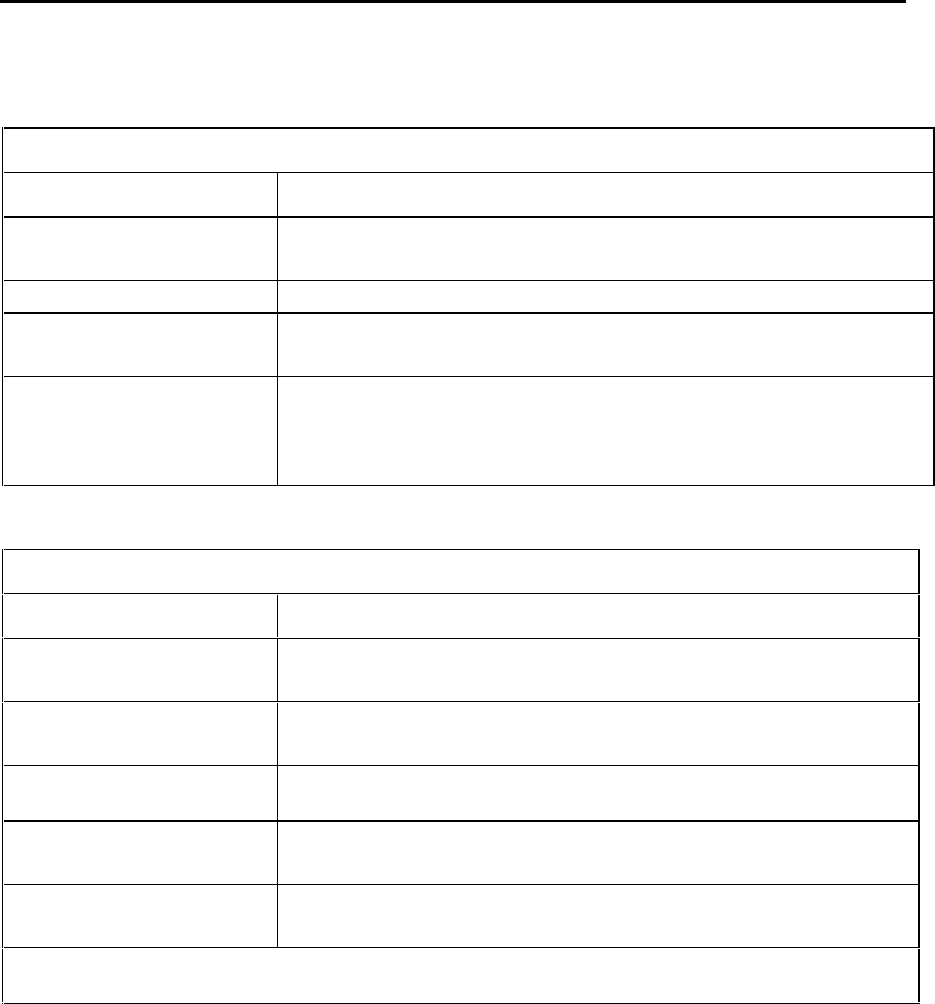
General Information Guide - Release 3.1
- 10
Specifications
Environment
Storage Environment for 3300 ICP Components and Peripherals
Condition Specification
Temperature 3300 Controller: 32º to 104º F (0º to 40º C)
All Other Components: 39º to 120ºF (4º to 49ºC)
Humidity 15-95% Relative Humidity, non-condensing
Vibration 0.5 g, 5 to 100 Hz, any orthogonal axis
1.5 g, 100 to 500 Hz, any orthogonal axis
Mechanical Stress One 15.3 cm (6 in.) drop, each edge and corner adjacent to the rest
face – unpackaged
One 76.2 cm (30 in.) drop, each edge and corner packaged in
cardboard & foam.
Operational Environment for 3300 ICP Components and Peripherals
Condition Specification
Temperature 3300 Controller: 59º to 95º F (15º to 35º C)
All Other Components: 39º to 120ºF (4º to 49ºC)
Humidity 3300 Controller: 40-90% Relative Humidity, non condensing
All Other Components: 34-95% Relative Humidity, non-condensing
Maximum Heat Dissipation -
fully loaded (see Note) 724 BTUs per hour
Air Flow 150 cubic feet per minute at maximum output of the fans
Acoustic Emissions Maximum 50 dBA continuous, 75 dB intermittent (<10% duty cycle)
Conversion factors: 1 watt is equal to 3.412 BTUs per hour, 1 ton of refrigeration is equal to 12,000
BTUs per hour or 3.516 Kilowatts, and 3/4 Kilowatt-hour is equal to 1 ton of refrigeration.
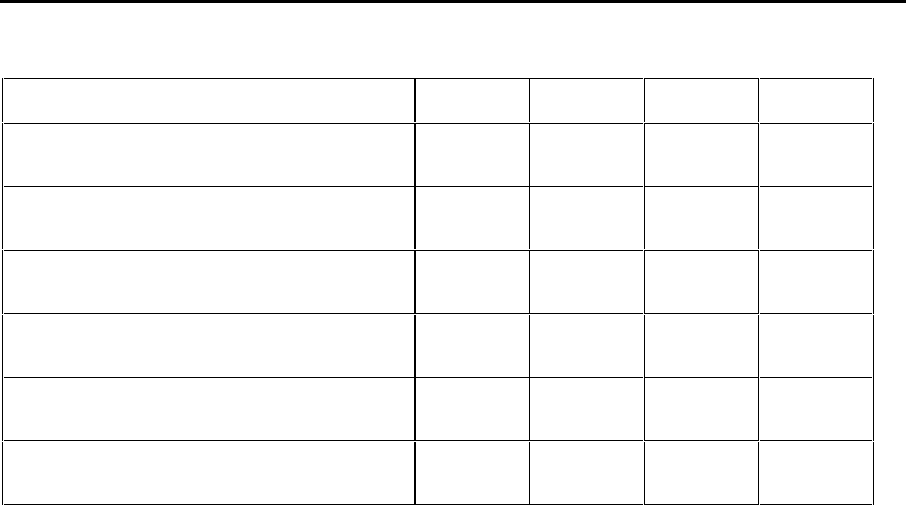
General Information Guide - Release 3.1
- 11 -
Dimensions and Weights
Component Height Width Depth Weight
3300 Controller 2.75 in.
(7 cm)
19.0 in.
(48.3 cm)
15.5 in.
(39.4 cm)
16.19lbs
(7.35kg)
3300 Universal NSU 1.75 in.
(4.45 cm)
19 in.
(48.3 cm)
15.5 in.
(39.4 cm)
9.25lb
(4.2kg)
3300 R2 NSU 1.75 in.
(4.45 cm)
19 in.
(48.3 cm)
15.5 in.
(39.4 cm)
9.63lb
(4.37kg)
3300 BRI NSU 1.75 in.
(4.45 cm)
19 in.
(48.3 cm)
15.5 in.
(39.4 cm)
9.57lb
(4.34kg)
3300 Universal ASU 1.75 in.
(4.45 cm)
19 in.
(48.3 cm)
15.5 in.
(39.4 cm)
10.54lb
(4.79kg)
3300 ASU 1.75 in.
(4.45 cm)
19 in.
(48.3 cm)
15.5 in.
(39.4 cm)
9.98lb
(4.53kg)
Tone Plans
The system supports tone plans for the following countries:
• North America
• United Kingdom
• Latin America (Argentina, Chile, Mexico).
For detailed information, refer to the technical information in the Hardware User Guide.
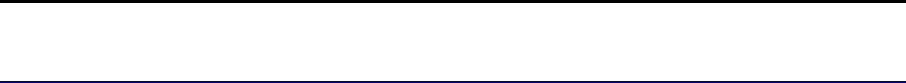
General Information Guide - Release 3.1
- 12
Applications
System Applications
Applications Interfaces
The following application interfaces are supported on the 3300 ICP system:
• TAPITM - Microsoft’s TAPI (Telephony Application Programming Interface) is supported for
desktop applications or client/server applications.
• MiTAITM - The Mitel Telephony Applications Interface (MiTAI) is an Applications Protocol Interface
(API) that allows third-party-developed CTI applications to interface with the Mitel Network's call
control. A programmer's toolkit plus run-time software is also available, which enables developers
to create computer telephony applications.
For additional information refer to Mitel Networks Enabling Technology documentation.
Automatic Call Distribution (ACD)
The 3300 ICP provides fully integrated ACD functionality that includes call distribution, agent mobility,
management and reporting, feature configuration, administration, and recorded announcement
devices (RADs).
The system also supports ACD functions over the MSDN/DPNSS digital network to allow multi-site
working. Agents at different locations service calls on the network independently of where they
entered the network.
Additional functionality can be added by using the Mitel Networks 6100 Contact Center Solutions
product line.
Voice Mail
The 3300 ICP includes a complete voice mail system designed to improve communication between
your company, clients, customers, and employees. Programming is completed by using the System
Administration Tool. Up to 20 ports are available for voice mail calls with support for a maximum of
750 mailboxes and 100 hours of storage time. Support is also available for attendant functionality
such as automated attendant. The voice mail system supports English, French, Spanish, and Dutch
languages.
Features provided by the voice mail system include:
• Automated Attendant that plays different greetings during open and closed business hours,
provides a company directory that uses extension numbers or names as the dialing method, and
allows single-digit option selection
• Subscriber mailboxes that are password-protected
• Tutorial that assists new subscribers with mailbox setup
• Simple message retrieval
• Easy-to-use menus that allow subscribers to send urgent, private, or certified messages
• Notification of waiting messages whether subscribers are in or out of the office.
External voice mail systems are supported through both digital trunk and ONS interfaces.
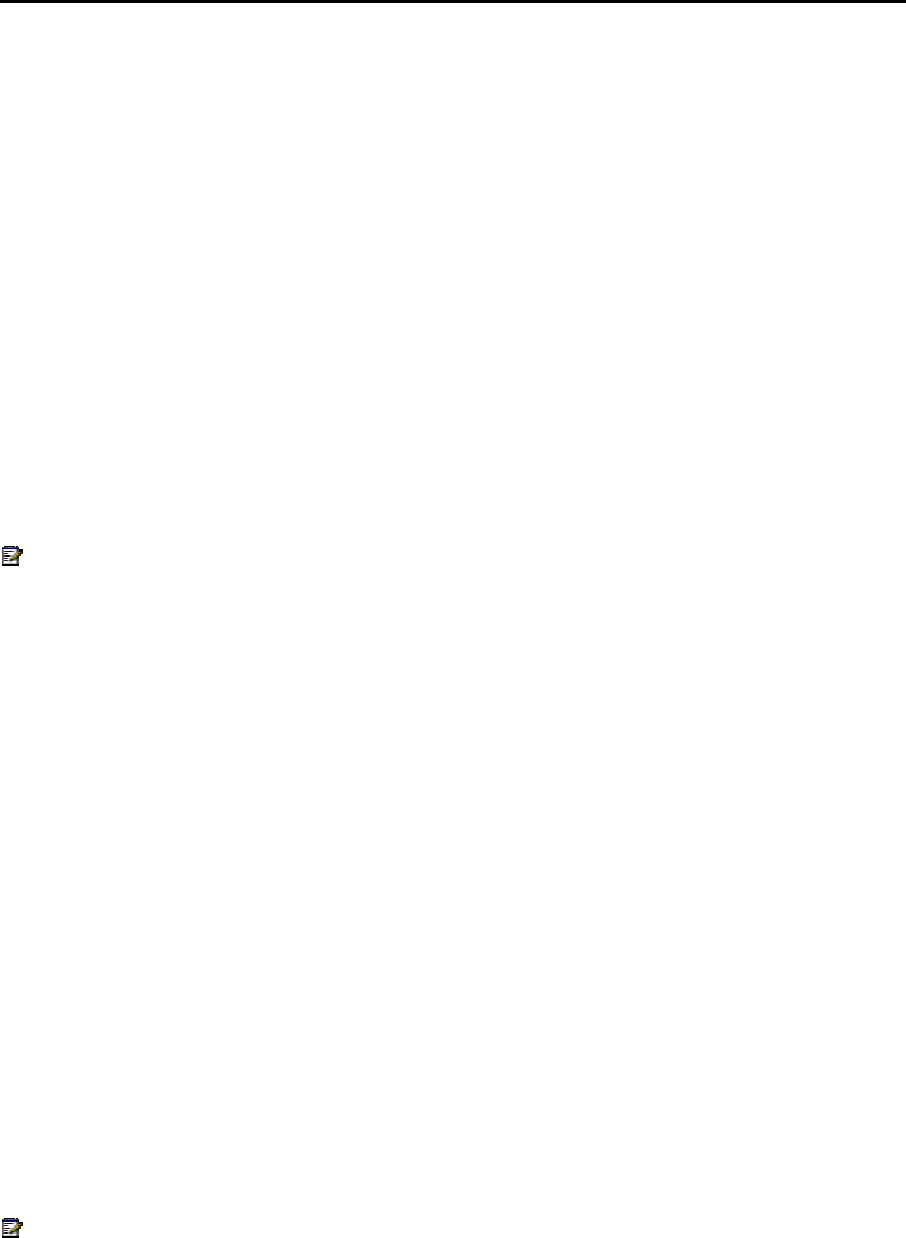
General Information Guide - Release 3.1
- 13 -
Management Applications
OPS Manager
OPS Manager is a complete telecommunications management tool that enables customers to control
the maintenance and operation of a network of Mitel Networks systems. Using a standard web
browser, an authorized user can perform the following functions from any PC:
• Manage a network telephone directory
• Move, add, change, and delete users
• Schedule pending moves, adds, and changes
• Integrate the network telephone directory with a network directory service database
• Schedule automatic upgrades, database saves, and database restores
• Monitor alarm status messages that are automatically reported from the network
• Audit the status of the managed devices
• Perform remote programming and maintenance
• Locate unused directory numbers and unused circuits.
OPS Manager is available as software only (installed on a user/dealer provided server).
Note: OPS Manager is a Java™-based application that supports multiple client stations.
Therefore, you can access the application through a Netscape® Communicator 4.05 browser or a
Microsoft Internet Explorer browser from any Windows NT, Windows 95/98, or Windows 2000
workstation on the network.
Mitel Networks 6200 Cost Management Solutions
The Mitel Networks 6200 Cost Management Solutions provide end users with useful facts about
information travelling on their voice and data networks. Using this information, companies can
increase efficiency and reduce costs.
The 6200 Cost Management Solutions are an application portfolio for monitoring and managing
communication resources. Mitel Networks has two Cost Management Solutions available.
• Mitel Networks 6210 Cost Management General Business Call Accounting
• Mitel Networks 6220 Cost Management Hospital Call Accounting - Hospitality, Education, Public
Health.
Optional Modules include:
• LDAP: Lightweight Directory Access Protocol (LDAP) enables synchronization of directories from
various systems.
• Enhanced Data Collection Utility: Using this utility, data can be collected directly from the 3300
ICP over the LAN.
• Optional Hardware - MDR-2000e Ethernet ISD: The MDR-2000e collects, stores, and downloads
information from remote or local telephone systems. It uses TCP/IP protocol to poll across your
network. This microprocessor-based system can simultaneously handle call detail recording
translation, alarm monitoring, and traffic data. The MDR-2000e offers increased polling efficiency,
decreased equipment costs, and cost savings on remote polling long distance charges.
Note: Optional hardware may be required depending on configuration.
For detailed information refer to Mitel Networks 6200 Cost Management Solutions documentation.

General Information Guide - Release 3.1
- 14
Mitel Networks 6300 Call Recording Solutions
The Mitel Networks 6300 Call Recording Solutions provide contact centers with the tools they need to
record calls for liability purposes and/or evaluate the quality of agents’ work, measure performance
and improve the response of the agents.
Features of this solution include:
• Call Recording
• Bomb threat/Abusive call selective save
• Last Call Repeat Facility
• Instant Recall Terminal
• Quality Assurance (browser-based application overlays recording platform).
For detailed information refer to Mitel Networks 6300 Call Recording and Quality Monitoring Solution
documentation.
Mitel Networks 6500 Speech-Enabled Applications
Mitel Networks 6500 Speech-Enabled Applications
Mitel Networks 6500 Speech-Enabled (SE) Applications deliver powerful and unique solutions. The
system responds to conversational voice commands and provides a single point of access for a wide
range of information.
A Mitel Networks 6500 Speech Enabled Applications server can support from 2 to 16 ports of
simultaneous speech, corporate directories with up to 10,000 names, and personal directories of up
to 500 names. The server connects to the system through the LAN by using the IP protocol.
6500 SE Applications run on Microsoft Windows NT Server 4.0
There are two main applications:
• Mitel Networks 6500 Speech-Enabled Attendant
• Mitel Networks 6500 Speech-Enabled Unified Messaging.
There are also four additional purchasable options available:
• Enterprise Voice Portal
• Mobility
• Calendar and Task Management
• Fax Integration.
Mitel Networks 6500 Speech-Enabled Attendant
The Mitel Networks 6500 Speech-Enabled Attendant routes incoming calls to people or departments
within a company based on spoken commands. For example, users state the name of the person or
department that they want to speak to, and the system routes the call to the requested party.
Using this application
• Users can place a call to any number in the company directory by stating a name, extension, or
department
• Users can call into the system from their home telephone or cellular telephone and place calls to
external numbers that are programmed in the company directory provided they have been
assigned the required system privileges

General Information Guide - Release 3.1
- 15 -
• Registered users can program their own list of frequently called numbers and then place calls to
those numbers by using speech.
Mitel Networks 6500 Speech-Enabled Unified Messaging
Mitel Networks 6500 Speech-Enabled Unified Messaging is fully integrated with Microsoft Outlook
and the Mitel Networks 6500 Speech Enabled Attendant application. It provides access to all
messages from a single Outlook Inbox that users can filter and navigate via speech recognition.
Using this application, users can
• Ask the system to play messages based on caller, date, type, and priority without having to view
messages sequentially
• Dial calls by simply saying the contact’s name (through access to Outlook's contact list).
Mitel Networks 6500 Speech-Enabled Applications - Options
These applications are available as additional purchasable options on the 6500 SE Attendant or 6500
SE Unified Messaging. For complete details, please refer to the Mitel Networks 6500 Speech-
Enabled Applications documentation.
Enterprise Voice Portal
Enterprise Voice Portal uses VoiceXML (Voice Extensible Markup Language) technology that allows
interaction with the Internet by using voice commands. Enterprise Voice Portal enables rapid creation
and modification of voice enabled web sites for enterprises. Adding the power of voice access to web
sites provides access to anyone with a telephone. It can be used to power applications such as
• Voice activated dialing
• Telephone access to corporate intranets
• Database access for queries such as parcel tracking, news, weather, and stock quotes.
During a single telephone call, users can surf a web-site by using voice commands and link to other
related sites.
Mobility
The Mobility feature provides users with the ability to redirect the 6500 SE Applications calls made to
their default number to one of their other programmed numbers, or to a temporary number. While
Mobility is enabled, all calls made to the users default are directed to the "reach me at" number.
However, if a caller specifically requests the users cellular phone, pager, facsimile, or home phone,
then the call is directed to the requested number.
Calendar & Task Management
Calendar & Task Management provides users with access to their Calendar and Task lists using
spoken commands. Users can also review their message lists, create, modify, or delete
appointments, meetings or tasks.
Fax Integration
Fax Integration provides users with the ability to sort their message mail by type and can forward their
faxes to another fax machine. The faxes are stored on the fax server and the Exchange 2000 Server.

General Information Guide - Release 3.1
- 16
Mitel Networks 6100 Contact Center Solutions
Mitel Networks 6100 Contact Center Solutions
Mitel Networks 6100 Contact Center Solutions (CCS) is a suite of applications that enhances the
integrated ACD functionality of the 3300 ICP. These applications enable customers to maximize the
efficiency of their contact center. This suite incorporates
• Mitel Networks 6110 Contact Center Management (CCM)
• Mitel Networks 6115 Interactive Contact Center
• Mitel Networks 6120 Contact Center Scheduling
• Mitel Networks 6150 Multimedia Contact Center (MCC)
• Mitel Networks 6160 Intelligent Queue (IQ)
• Mitel Networks 6170 Contact Center Quality Monitoring
• Mitel Networks 6180 Contact Media Costing.
Mitel Networks 6110 Contact Center Management
Mitel Networks 6110 Contact Center Management is an application that manages ACD information. It
uses the familiar Microsoft Excel and Microsoft Internet Explorer interface. Contact center managers
can log on to any PC to run reports, monitor real time activities, forecast the number of agents
required, and perform numerous management functions over the network.
The incorporated applications include:
• Reporter
• Report Inbox
• SuperAdvisor
• AgentAdvisor
• SuperAuditor
• Wallboarder
• Forecasting
• Multisite Reporting, Monitoring and Forecasting
• Chatline
• Inspector.
Mitel Networks 6115 Interactive Contact Center
Mitel Networks 6115 Interactive Contact Center enables supervisors to alter the way calls are
handled in the contact center. The web-based interface enables supervisors to
• Put queues (paths) in and out of operation (DND)
• Schedule queues to open or close based on time of business day
• Put Agents in and out of DND
• Put Agents in and out of Make Busy
• Log in and log out Agents
• Move Agents to different answer points
• Agents can make busy with reason codes.

General Information Guide - Release 3.1
- 17 -
Mitel Networks 6120 Contact Center Scheduling
Mitel Networks 6120 Contact Center Scheduling works in conjunction with the Mitel Networks 6110
Contact Center Management application enabling the optimization of staffing levels to match
business needs.
Features of this application include:
• Seamless integration with Mitel Networks 6110 Contact Center Management
• Skills-based Schedules
• Automated Schedules
• Customized Agent Schedules
• Accrual-based time-off planning
• Import Scheduling Information
• Employee Database
• Reporting.
Mitel Networks 6150 Multimedia Contact Center
Mitel Networks 6150 Multimedia Contact Center works with Microsoft Exchange and Outlook to
provide contact centers with automatic email distribution. Emails are sent to one address, and the
application manages the distribution based on agent availability and skill level. The process is similar
to the way that Automatic Call Distribution works for telephone calls.
Features of this application include:
• Email auto acknowledgement
• Automatic email routing
• Customer tracking
• Multimedia Reporting
• Multimedia real-time monitoring.
Mitel Networks 6160 Intelligent Queue
Mitel Networks 6160 Intelligent Queue enhances Mitel Networks 6110 Contact Center Management.
6160 IQ is an intelligent recorded announcement device (RAD) that allows call centers to customize
which messages callers will hear based on the time, date, and/or number of callers in the queue. The
application is managed through a web-based interface with .WAV file recordings. The following
additional options are also available:
• Static RAD
• TIQ TALK provides intelligent messaging to the caller based on real-time ACD information
supplied by the 6110 CCM application
• Smart Messaging provides callers with time of day, day of week, and exception-based messaging
• Smart Choice - auto attendant feature
• Web Callback provides web users with the capability of entering their telephone number into a
web page and generating a queued Callback from a contact center agent
• Voice Message Queuing provides callers the option of entering their telephone number and a
voice message to generate a queued Callback from a contact center agent
• Intelligent Call Routing allows calls to be routed based on ANI, DNIS, time of day, or current
queue conditions
• Call Detail Reporting.

General Information Guide - Release 3.1
- 18
Mitel Networks 6170 Contact Center Quality Monitoring
Mitel Networks 6170 Contact Center Quality Monitoring provides contact centers with the tools
required to record calls for liability purposes and/or evaluate the quality of an agents work, measure
performance and improve the response of the agents.
Call Recording features include:
• 8 - 128 channels
• Support for thousands of networked channels
• TCP/IP, NET BIOS, Token Ring, Ethernet support
• Standard 1000 hour hard disk
• Loop Playback facility
• Remote diagnostics and service
• Simultaneous record and playback from the active archive media
• Record Mode; Cascade, Sequential, or Parallel
• Compression Rate: 15,24, 32, 40, 64 Kbps selectable per channel.
Quality Monitoring features include:
• Split screen master detail hierarchy for all information at a glance
• Organized Agents and supervisors with all relevant data into organizational structure
• Easy custom forms generation for evaluating and grading quality on your criteria
• Sessions playback in full multi media integrated through browser for easy evaluation
• Full multimedia support for voice, email web-chat/ web collaboration, video, fax etc.
• Scheduler that gives resource allocation forecast and allows you to choose among criteria;
random, scheduled, event or rules based
• Reporting Module that allows the user to quickly and easily generate reports as narrowly or
broadly as is required. From an individual call to an aerial view of the contact center.
Mitel Networks 6180 Contact Center Media Costing
Mitel Networks 6180 Contact Center Media Costing provides the supervisor with all the tools they
require to keep track of communications costs.
• Telecom Billing System
• General Cost Allocation System
• Consolidated Reporting System
• Internet Reporting System
• Web-based Reporting.
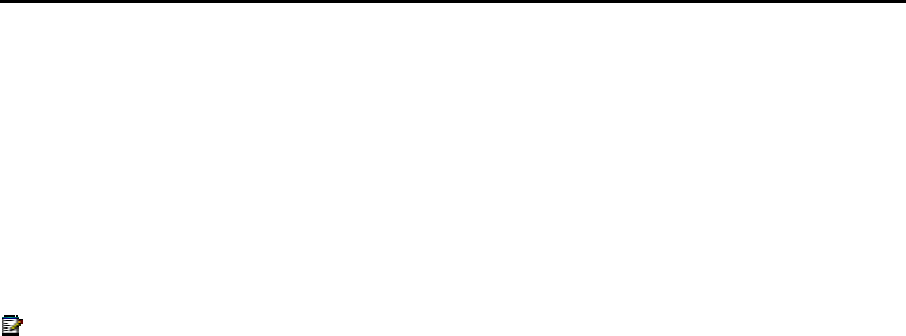
General Information Guide - Release 3.1
- 19 -
Desktop Applications
Mitel Networks 5810 PDA Application
The Mitel Networks 5810 PDA Application increases the functionality of a Personal Digital Assistant
(PDA) with the following applications:
• Telephony Features Integration (TFI) gives users the flexibility to use as their own any 5140 IP
Appliance or any 5020 IP Phone that has the Mitel Networks 5423 IrDA Module
• Dial by Address Book (DBAB) allows the user to select a telephone number and dial it directly
from the PDA.
Note: The Mitel Networks 5423 IrDA Module, which is available as an add-on unit for the Mitel
Networks 5020 IP Phone and is integral to the Mitel Networks 5140 IP Appliance, provides the
connectivity between the telephone and the PDA.
Manual Maker
Manual Maker is a tool for creating customized user guides. Using this tool, users can produce a user
guide that is tailored to specified system, model, programmed features, and feature activation
methods. Manual Maker also provides user guides for attendant consoles, voice mail, ACD, and
subattendant features.
Manual Maker is available on CD-ROM or via the Internet.
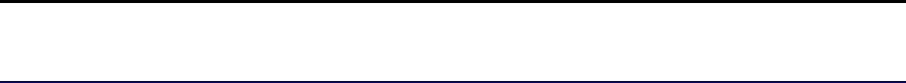
General Information Guide - Release 3.1
- 20
Peripherals
Peripherals
The 3300 ICP system supports any of the following Mitel Networks peripheral devices:
• Mitel Networks 5001 IP Phone
• Mitel Networks 5005 IP Phone
• Mitel Networks 5010 IP Phone
• Mitel Networks 5020 IP Phone
• Mitel Networks 5140 IP Appliance
• Mitel Networks 5410 Programmable Key Module
• Mitel Networks 5415 Programmable Key Module
• Mitel Networks 5303 Conference Phone
• Mitel Networks 5305 IP Office Conference Unit
• Mitel Networks 5310 IP Board Room Conference Unit
• Mitel Networks 5423 IrDA Module
• Mitel Networks 5550 IP Console.
The following accessories are supported:
• Mitel Networks 3300 In-Line Power Unit
• Mitel Networks 5485 IP Paging Unit.
The following legacy telephones and consoles, which are available for purchase, can be used if a
peripheral cabinet with a DNIC card is connected to the system:
• SUPERSET 4001
• SUPERSET 4015
• SUPERSET 4025
• SUPERSET 4125
• SUPERSET 4150
• SUPERCONSOLE 1000
Analog telephones may also be connected when using the 3300 Universal ASU or 3300 ASU.

General Information Guide - Release 3.1
- 21 -
Desktop
Mitel Networks 5001 IP Phone
The Mitel Networks 5001 IP Phone is a low-cost, entry-level IP telephone that connects to a
10/100BaseT Ethernet network. Features of the telephone include:
• Three fixed-function keys
• Handset and Ringer Control
• Message Waiting Lamp
• Wall-mountable.

General Information Guide - Release 3.1
- 22
Mitel Networks 5005 IP Phone
The Mitel Networks 5005 IP Phone is a low-cost IP telephone that connects to a 10/100BaseT
Ethernet network. Features of the telephone include:
• Twenty-character alpha-numeric liquid crystal display (LCD)
• Twenty feature keys (6 pre-assigned)
• Two fixed-function keys
• Handset and Ringer Control
• Message Waiting Lamp
• Wall-mountable.

General Information Guide - Release 3.1
- 23 -
Mitel Networks 5010 IP Phone
The Mitel Networks 5010 IP Phone is a digital telephone that connects directly to a 10/100BaseT
Ethernet network. Features of the telephone include
• Twenty-character alpha-numeric liquid crystal display (LCD)
• Seven line keys, each with a built-in line status indicator
• Six fixed-function keys: SuperKey, Cancel, Hold, Redial, Transfer/Conference, and Message
• Automatic selection of prime line or ringing line
• Key selection of non-prime line
• Handset and ringer volume controls (Up Arrow and Down Arrow)
• Ringer pitch control
• Message waiting lamp
• Dual Ethernet port to provide connectivity to the LAN for both your telephone and computer
• Dedicated Headset port.

General Information Guide - Release 3.1
- 24
Mitel Networks 5020 IP Phone
The Mitel Networks 5020 IP Phone is a digital telephone that connects to a 10/100BaseT Ethernet
network. Features of the telephone include
• Twenty-character alpha-numeric LCD with contrast control
• Three softkeys for feature access
• Fourteen line keys, each with a built-in line status indicator
• Eight fixed-function keys: SuperKey, Cancel, Hold, Redial, Transfer/Conference, Message,
Microphone, and Speaker
• Automatic selection of prime line
• Key selection of non-prime line
• Handsfree operation (half-duplex)
• Handset, speaker, and ringer volume controls (Up Arrow and Down Arrow)
• Ringer pitch control
• Message waiting lamp
• Dual Ethernet port to provide connectivity to the LAN for both your telephone and computer
• Dedicated Headset port.

General Information Guide - Release 3.1
- 25 -
Mitel Networks 5140 IP Appliance
The Mitel Networks 5140 IP Appliance is an exciting new IP telephony offering. It combines proven,
high-quality communications with superior features access for easy information retrieval. This device
adds IP value to the desktop by offering improved integration with desktop devices and software
server applications. It also provides portal access to the LAN network. Features of this device include
• Audio device controls
• Large LCD screen with backlighting for easy viewing
• Standard 12 key dialpad
• Infrared transceiver lens for use with Mitel Networks 5810 PDA Application
• 6 command keys that perform context-sensitive actions shown on the LCD display
• 9 quick keys for interacting with items shown on the LCD display
• 4 navigation keys enabling you to scroll and move around pages on the display screen
• 3 telephony feature keys
• 8 applications keys for easy access to 5140 IP Appliance applications
• Ringing Indicator
• Message Waiting Indicator
• 2 10/100BaseT Ethernet ports
• Embedded Help
• Mitel Networks AC Power.
The 5140 IP Appliance has its own applications that are hosted on a server and accessed through an
integrated browser. Applications of the 5140 IP Appliance include
• Corporate Directory allows the user to scroll through names or search based on last name, full
name, department, and location
• Personal Directory allows the user to maintain a list of personal contacts
• Call Log records the last 60 incoming and outgoing calls (detailing caller ID, duration, date, and
time) made by and to the 5140 IP Appliance enabling users to see who called in their absence
• Bookmarks allow quick access to a customized list of URLs
• Services allow the administrator to program corporate URLs that can be accessed easily through
the 5140 IP Appliance.
For detailed information, refer to the Mitel Networks 5140 IP Appliance help system.
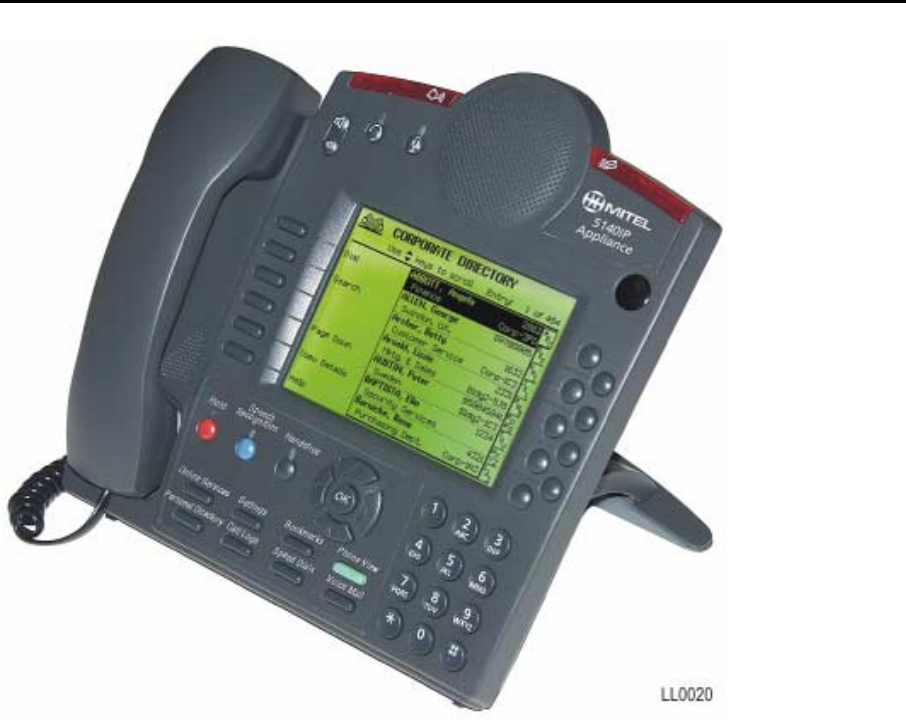
General Information Guide - Release 3.1
- 26

General Information Guide - Release 3.1
- 27 -
Mitel Networks 5410 Programmable Key Module
The Mitel Networks 5410 Programmable Key Module provides 12 additional personal keys for a 5020
IP Phone. They can be programmed as feature keys, speedcall keys, Direct Station Select keys, or
as a line appearance key. Each key has a Line Status Indicator that works the same way as those on
the associated telephone.
The 5410 PKM unit connects to a 5020 IP Phone by using a Mitel Networks PKM Interface Module
(IM). The PKM IM is installed separately at the base of telephone and is only compatible with 5020 IP
Phones.

General Information Guide - Release 3.1
- 28
Mitel Networks 5415 Programmable Key Module
The Mitel Networks 5415 Programmable Key Module provides 48 additional feature keys for a 5020
IP Phone. They can be programmed as feature keys, speedcall keys, Direct Station Select keys, or
as a line appearance key. Each key has a Line Status Indicator that works the same way as those on
the associated telephone. The keys can be programmed through the telephone.
The 5415 PKM unit connects to a 5020 IP Phone by using a Mitel Networks PKM Interface Module
(IM). The PKM IM is installed separately at the base of telephone and is only compatible with 5020 IP
Phones.

General Information Guide - Release 3.1
- 29 -
Mitel Networks 5423 IrDA Module
The Mitel Networks 5423 IrDA (Infrared Display Adapter) Module is an optional module that attaches
to a 5020 IP Phone. Software must also be installed on the Palm Personal Digital Assistant (PDA)
operating system. A wireless connection between the telephone and the Palm PDA is established
through the infrared ports.
This optional module gives the user the ability to dial telephone numbers directly from the Palm PDA.
If users find themselves away from their desks, they can point their Palm PDA at any telephone with
the attached module, and access features and telephone numbers programmed at their own
extension number.

General Information Guide - Release 3.1
- 30
Mitel Networks 5303 Conference Phone
The Mitel Networks 5303 Conference Phone uses Mitel Networks acoustic beam-forming technology
to produce superior performance.
Features of this unit include:
• Full Duplex operation
• Acoustic beam- forming that controls near end, far end and double-talk, and locates direction of
speech
• Noise Reduction and automatic gain control to eliminate background noise
• Dynamic allocation of microphones to activate speakers
• 40 character 2 line LCD display with backlighting and contrast control
• 9 pre-programmed speed dials
• Time of day and date programming
• Echo cancellation
• 12 key alpha numeric keypad
• Softkeys for easy programming.

General Information Guide - Release 3.1
- 31 -
Mitel Networks 5305 IP Office Conference Unit
The Mitel Networks 5305 IP Office Conference Unit is a high quality conference unit that uses
acoustic beam forming technology to ensure superior performance. The unit is used in conjunction
with the 5020 IP Phone and connects by using the telephone’s headset port. This unit is designed for
a private office that measures 12 feet by 15 feet (3.6 meters by 4.5 meters).
Features of the conference unit include:
• Full Duplex operation
• Acoustic beam forming technology that controls near end, far end, and double talk, and also
locates direction of speech
• Noise reduction and automatic gain control to eliminate background noise
• High fidelity speaker
• Power supply from a 24V wall adapter
• Simple installation
• Side Control Unit with mute, hold, and volume controls.
The 5305 IP Conference Unit package includes a speaker unit and a side control unit. An optional
mouse controller is available.

General Information Guide - Release 3.1
- 32
Mitel Networks 5310 IP Board Room Conference Unit
The Mitel Networks 5310 IP Board Room Conference Unit is a high quality conference unit that uses
acoustic beam forming technology to ensure superior performance. The unit is used in conjunction
with the 5020 IP Phone and connects by using the telephone’s headset port. This unit is designed for
optimal performance in a room that measures 15 feet by 25 feet (4.5 meters by 7.6 meters).
Features of the conference unit include:
• Full Duplex operation
• Acoustic beam forming technology that controls near end, far end, and double talk, and also
locates direction of speech
• Noise reduction and automatic gain control to eliminate background noise
• High fidelity speaker
• Directional and Presentation Modes
• Dual color LEDs (7 on the unit in total) for visual confirmation the unit has picked up the speakers
voice
• Power supply from a 24V wall adapter
• Simple installation
• Side Control Unit with mute, hold, and volume controls.
The 5310 IP Conference Unit package includes a 5020 IP Phone, a speaker unit, and a side control
unit. An optional mouse controller is available.

General Information Guide - Release 3.1
- 33 -
SUPERSET 4001
The SUPERSET 4001 telephone connects to the DNI card in the peripheral cabinet. It is a single-line,
digital telephone that gives users basic access to system functionality. The SUPERSET 4001
telephone has
• Seven Speed Call keys
• Four fixed-function keys: Program, Hold, Flash, and Message
• Handset and ringer volume controls (Up Arrow and Down Arrow)
• Ringer pitch control
• Message waiting lamp.

General Information Guide - Release 3.1
- 34
SUPERSET 4015
The SUPERSET 4015 telephone connects to the DNI card in the peripheral cabinet. It is a multiline,
digital telephone with
• Twenty-character alpha-numeric liquid crystal display (LCD)
• Seven line keys, each with a built-in line status indicator
• Six fixed-function keys: SuperKey, Cancel, Hold, Redial, Transfer/Conference, and Message
• Automatic selection of prime line or ringing line
• Key selection of non-prime line
• Handset and ringer volume controls (Up Arrow and Down Arrow)
• Ringer pitch control
• Message waiting lamp.

General Information Guide - Release 3.1
- 35 -
SUPERSET 4025
The SUPERSET 4025 telephone connects to the DNI card in the peripheral cabinet. It is a multiline,
digital telephone with
• Twenty-character alpha-numeric liquid crystal display (LCD) with contrast control
• Three softkeys for feature access
• Fourteen line keys, each with a built-in line status indicator
• Eight fixed-function keys: SuperKey, Cancel, Hold, Redial, Transfer/Conference, Message,
Microphone, and Speaker
• Automatic selection of prime line
• Key selection of non-prime line
• Handsfree operation (half-duplex)
• Handset, speaker, and ringer volume controls (Up Arrow and Down Arrow)
• Ringer pitch control
• Message waiting lamp.
The SUPERSET 4025 supports PKM Interface Module for connection to additional devices.

General Information Guide - Release 3.1
- 36
SUPERSET 4125
The SUPERSET 4125 telephone connects to the DNI card in the peripheral cabinet. It is a multiline,
digital telephone with
• Twenty-character alpha-numeric liquid crystal display (LCD) with contrast control
• Three softkeys for feature access
• Fourteen line keys, each with a built-in line status indicator
• Eight fixed-function keys: SuperKey, Cancel, Hold, Redial, Transfer/Conference, Message,
Microphone, and Speaker
• Built-in RS-232 interface for a computer connection
• Automatic selection of prime line
• Key selection of non-prime line
• Handsfree operation (half-duplex)
• Handset, speaker, and ringer volume controls (Up Arrow and Down Arrow)
• Ringer pitch control
• Message waiting lamp.
The telephone has the same set functionality as the SUPERSET 4025, and has a backlit digital
display.
The SUPERSET 4125 supports the PKM Interface Modules for connection to additional devices.

General Information Guide - Release 3.1
- 37 -
SUPERSET 4150
The SUPERSET 4150 telephone connects to the DNI card in the peripheral cabinet. It is a multiline,
digital telephone with
• Forty-character alpha-numeric liquid crystal display (LCD) with contrast control and six touch-
sensitive softkey areas for feature access
• Fourteen line keys, each with a built-in line status indicator
• Four fixed-function keys: SuperKey, Hold, Redial, Speaker, and Microphone
• Built-in RS-232 interface for a computer connection
• Automatic selection of prime line
• Key selection of non-prime line
• Handsfree operation (full-duplex if AC adapter is plugged in)
• Handset, speaker, and ringer volume controls (Up Arrow and Down Arrow)
• Ringer pitch control
• Message waiting lamp.
The SUPERSET 4150 also accepts PKM Interface Module that lets you connect to additional devices.
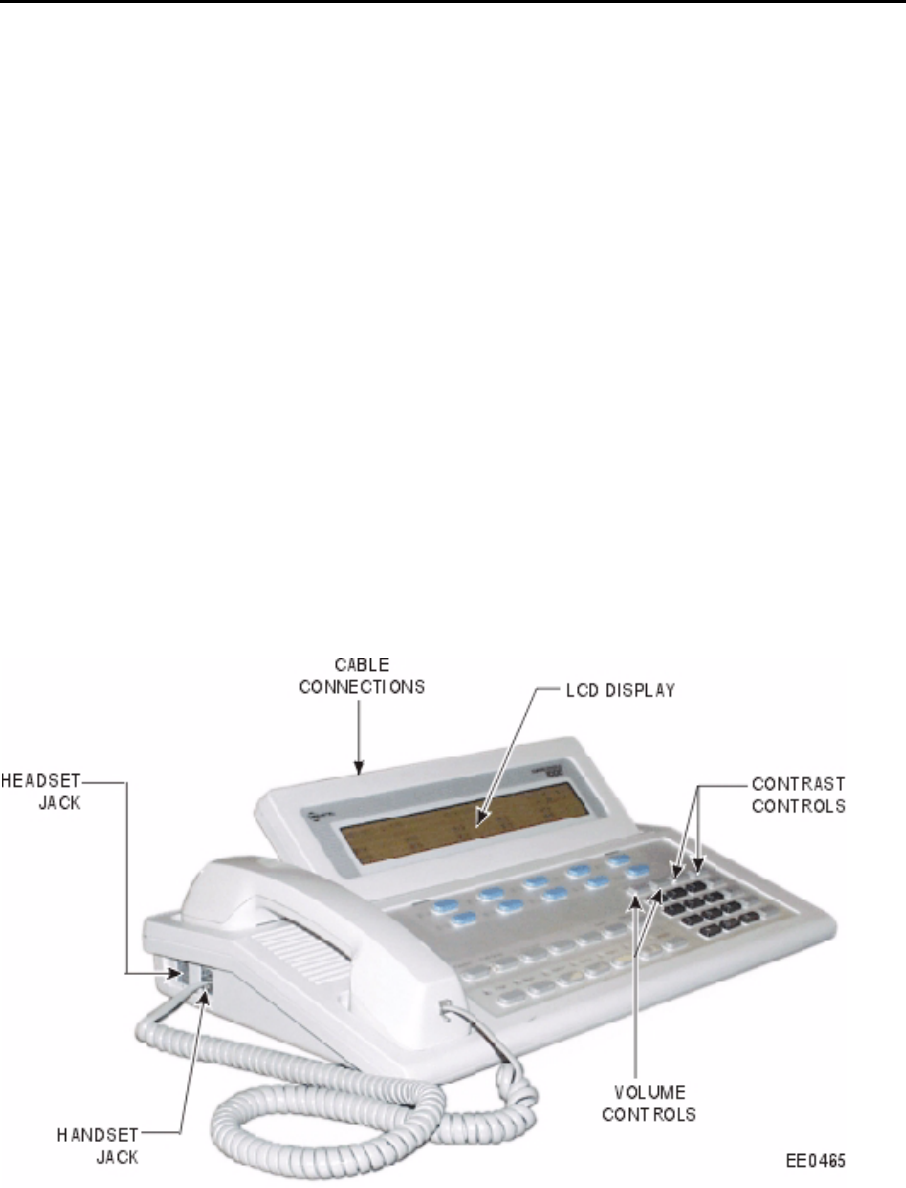
General Information Guide - Release 3.1
- 38
Consoles
SUPERCONSOLE 1000
The SUPERCONSOLE 1000 attendant console is used to perform call handling functions as well as
some maintenance and administrative functions (such as moves and changes). The 4-line by 80-
character alphanumeric display shows source and destination information, time and date information,
call waiting information, and station information (such as COS and COR values). Macros can be
programmed to facilitate the transfer of calls to voice mail, recover calls released to the wrong
extension, dial frequently called numbers using one button.
The SUPERCONSOLE 1000 connects to the DNI card in the peripheral cabinet.
The console has
• Fourteen hardkeys
• Four programmable firmkeys (for access to purchased options such as Hotel/Motel)
• Ten softkeys
• A dial pad (for both alphabetic and numeric input)
• Backlit display
• Volume controls
• Integral handset
• Connector for a headset
• An RS-232 serial printer port.

General Information Guide - Release 3.1
- 39 -
Mitel Networks 5550 IP Console
The Mitel Networks 5550 IP Console is an advanced PC-based console and administration
application. It has a highly intuitive Graphical User Interface (GUI) including screen based call status
and call handling prompts. A telephony keypad and dual handset/headset jack provide fast, efficient
attendant call handling on the Mitel Networks 3300 ICP.
This application is ideal for both departmental and enterprise attendants requiring fast and easy
access to call processing functionality, and the ability to use other applications in the off-peak traffic
hours.
Some of the console features include:
• Specialized telephony keypad for dialing, call processing, and access to 3300 ICP features and
applications
• Highly intuitive Graphical User Interface (GUI)
• One button access to programmable key functions
• On-screen scratch pad window for note taking and messaging, and storage of speed dial
numbers
• On-screen bulletin board for sharing information with other 5550 IP Console attendants on the
system
• Retrieve key to retrieve calls forwarded to the wrong extension
• Single Key to transfer calls to voice mail
• Language Support for English, French, and Spanish.
The 5550 IP Console is sold with all the parts and software that will enable it to run on a customer-
supplied PC. This PC should have as a minimum: 450MHz or faster Pentium-compatible processor,
Microsoft Windows 2000 Professional, Microsoft Windows 98 or Microsoft Windows Millenium,
128MB of available RAM, 4GB hard drive, 17-inch SVGA monitor, CD-ROM drive, AT 101 enhanced
keyboard, mouse, and a VLAN-aware Network Interface Card (NIC).
The package includes the following items:
• Keypad
• AC Power adapter
• Mitel Networks 4000 series handset and cord
• Handset Cradle
• Ethernet cable 10/100BaseT
• A CD-ROM containing the application software
• Designation labels for the programmable keys
• Quick Start Guide
• Installation Guide.
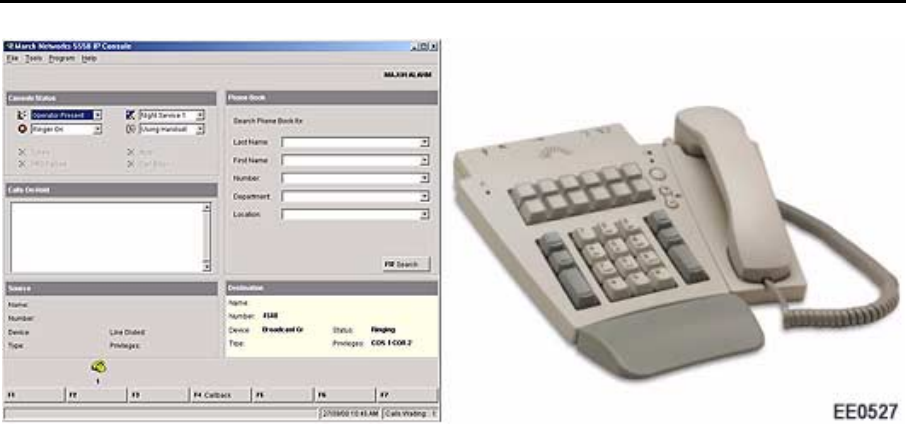
General Information Guide - Release 3.1
- 40
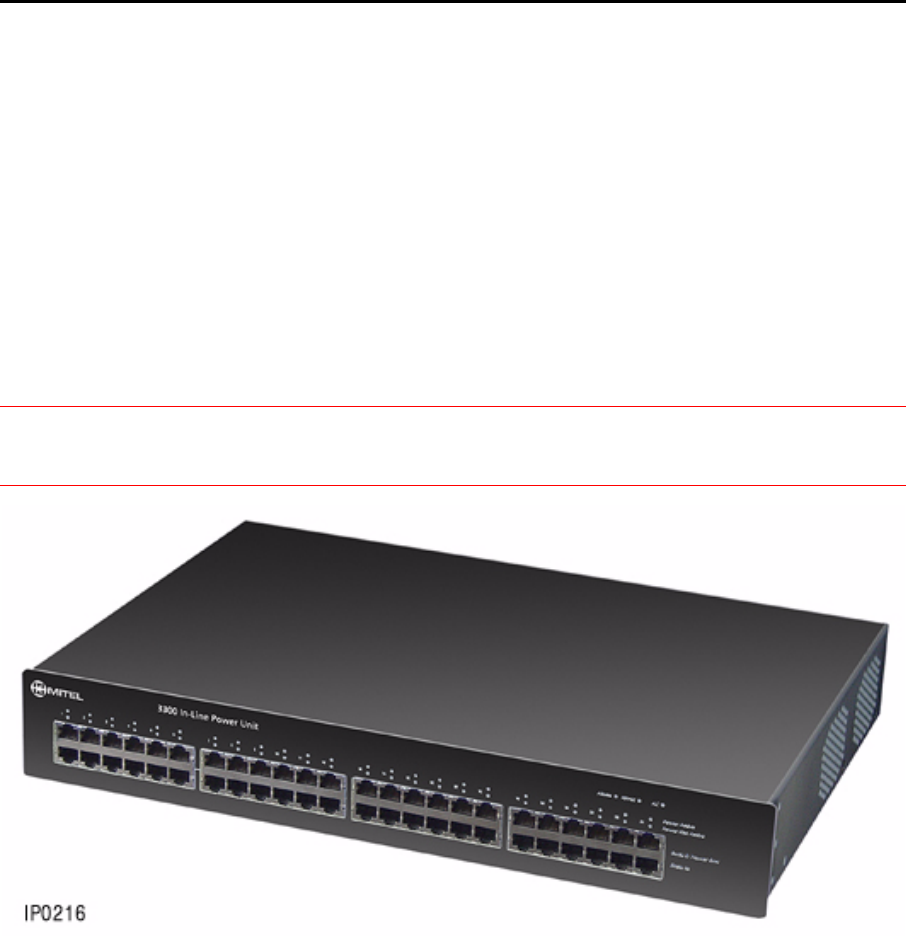
General Information Guide - Release 3.1
- 41 -
Accessories
Mitel Networks 3300 In-Line Power Unit
The Mitel Networks 3300 In-Line Power Unit provides power and data communication over an
Ethernet network; it eliminates the need for AC outlets and AC adapters for IP telephones. Each unit
can be used to provide remote power feeding for 24 IP telephones from a centralized universal
110/220V, 60/50Hz AC input.
The 3300 In-Line Power Unit is connected in series to an Ethernet switch. The data output jack on the
switch connects to the input jack on the 3300 In-Line Power Unit, and the data/power output jack on
the 3300 In-Line Power Unit connects to the data input jack on the IP telephone.
For more information, refer to the documentation that is shipped with the unit and the Mitel Networks
3300 In-Line Power Unit User Manual.
CAUTION: Follow all installation instructions and observe all safety precautions contained in
the safety documentation provided with the 3300 In-Line Power Unit. Refer servicing to
qualified service personnel only.

General Information Guide - Release 3.1
- 42
Mitel Networks 5485 IP Paging Unit
The Mitel Networks 5485 IP Paging Unit is an optional module that provides paging functionality on
the system. The 5485 IP Paging Unit can be a stand-alone or a wall-mounted unit. There are two
LEDs that provide basic status information. The unit is powered by a 24 VDC power adapter which is
supplied.
Each IP Paging Unit supports one paging zone.
For detailed information, refer to the Hardware User Guide.
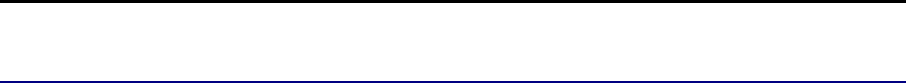
General Information Guide - Release 3.1
- 43 -
Network
Lines and Trunks
Lines
The system supports the following types of internal voice lines:
• A 10/100BaseT Ethernet connection is required for Mitel Networks IP telephones to connect
through an Ethernet LAN to a 3300 Controller. These lines are supported by the 3300 controller.
• On-Premises (ONS) Lines (24V per port) are for industry-standard DTMF analog telephones. The
external loop resistance on an ONS line must be 600 ohms or less, and the loop length must be
5000 ft (1500m) or less on 26-gauge wire. These lines are supported by the 3300 Universal
ASU, the 3300 ASU and the ONS line card in the peripheral cabinet.
• Off-Premises (OPS) Lines (48V per port) are for industry-standard telephones where the external
loop resistance exceeds 600 ohms or where lightning surge protection is required. The maximum
resistance on an OPS line must be 1800 ohms or less, and the loop length must be 19,000 feet
(5800m) or less on 26-gauge wire. These lines are supported by the OPS line card and are only
available if a peripheral cabinet is installed.
• Digital Network Interface (DNI) Lines provide an interface for Mitel Networks digital telephones,
and consoles. The maximum loop resistance on a DNI line must be 280 ohms or less, and the
loop length must be 3300 feet (1000m) or less on 26-guage wire. These lines are supported by
the DNI Line card and are only available if a peripheral cabinet is installed.
Trunks
The system can connect to the Public Switched Telephone Network (PSTN) or to private networks
over both digital and analog trunks.
The following digital links are supported:
• DS1 Links - The system supports D4, Q.Sig, MSDN/DPNSS, Primary Rate ISDN (DM-250, DMS-
100, Bellcore National ISDN, 4ESS, NI-2, 5ESS NI2, NI13), and XNET over PRI protocols. The
system connects to DS1 links through the 3300 Universal NSU.
• E1 Links - The system supports DASS II, MSDN/DPNSS, Q.Sig, Primary Rate ISDN (Euro ISDN
(CTR4)), and XNET over PRI protocols. The system connects to E1 links through the 3300
Universal NSU.
• R2 Links - The system supports the CCITT Blue Book, Volume IV, Fascicle VI.4, Specifications of
the Signaling System R2, Recommendations Q.440 to Q.490 (with the exception of Echo
Suppression (Q.479), Test Calls (Q.490) and international signals). The system connects to R2
links through the 3300 R2 NSU.
• PRI Links - The system supports DM-250, DMS-100, Bellcore National ISDN, 4ESS, NI-2, 5ESS
NI2, NI13, and Euro ISDN (CTR4) protocols. The system connects to PRI links through the 3300
Universal ASU or the PRI card in the DSU cabinet.
• BRI Links - The system supports Euro ISDN 2B + D, Basic Rate Interface, or the North American
ISDN-1 and ISDN-2 protocols. The system connects to BRI links through the 3300 BRI NSU or
the BRI card in the DSU cabinet.
The following analog trunks are supported:
• Analog CO trunks interface to the system by using the Loop Start (LS) ports on the 3300
Universal ASU or the Loop Start/Ground Start (LS/GS) card in the peripheral cabinet.

General Information Guide - Release 3.1
- 44
• E&M trunks interface to the system using the E&M trunk card in the peripheral cabinet. The card
can be configured for either 2-wire or 4-wire operation. Type 1 through Type V circuits are
supported.
• Direct Inward Dial and Tie trunks interface to the system through the DID/Loop Tie trunk card in
the peripheral cabinet.
IP Networking
IP Networking provides an integrated networking solution that allows voice and signaling data to be
transported over the existing LAN/WAN infrastructure between multiple 3300 ICPs. MSDN/DPNSS
features are supported over IP Networking.
Each 3300 ICP supports up to 2000 IP trunks allowing for a ’cluster’ of up to 80 3300 ICP systems to
work as a single integrated voice system. Each pair of 3300 ICP systems can be connected by up to
200 IP trunks.
Note: A Mitel Networks 3800 IP Trunking Gateway that adjuncts an SX-2000 or 3200 ICP cannot
be directly connected to a 3300 ICP. To support this configuration the 3300 ICP would also
require an adjunct 3800 IP Gateway.
ISDN (Integrated Services Digital Network)
ISDN Support
The Integrated Services Digital Network (ISDN) transmits voice, data, and video at high speeds.
ISDN services can be deployed and accessed at enterprise, department, and desktop levels by
adding the 3300 Universal NSU with PRI or the 3300 BRI NSU.
LAN traffic can also be carried over existing private or public digital network connections on Euro
ISDN, DASSII (public access) protocols, or even on a private MSDN/DPNSS network using ISDN
connections to a router.
ISDN Connectivity
ISDN access lets customers leverage the advantages of ISDN network services for both voice and
data applications, effectively improving performance and network resource management while
controlling costs.
The 3300 ICP supports multiple ISDN protocols and provides ISDN connectivity. The system
connects with the ISDN public network and data devices (such as routers, video conferencing
equipment, and servers) by using Primary Rate Interface (PRI) or Basic Rate Interface (BRI). ISDN
takes advantage of the following features to capture and control costs, analyze peak periods, and fine
tune network resources accordingly for both voice and data calls:
• ARS/LCR (Automatic Route Selection / Least Cost Routing)
• SMDR (Station Message Detail Recording)
• Min/Max Traffic Control
• Per Call Service Selection
• Limited Toll Restriction
• Trunk Diagnostics
• NFAS (Non-Facility Associated Signaling)
• Remote LAN Access.

General Information Guide - Release 3.1
- 45 -
ISDN Primary Rate Interface
ISDN Primary Rate Interface (PRI) has become the most cost-effective enterprise solution for IT
managers responding to increased demands for remote LAN access, Internet and intranet access,
off-site desktop and group video conferences, and a host of other inbound and outbound data
applications.
All inbound and outbound services that are usually obtained by using different trunk types (such as
INWATS, OUTWATS, FX, Tie, and DID) can be accessed with a single ISDN trunk; as a result, the
number of trunks can be reduced by 10 to 15 percent. On outbound calls, the system requests the
required service from the Network. The trunk takes on the requested characteristics for the duration
of the call.
At the same time, ISDN supports enhanced voice communications capabilities. These capabilities
include Caller Line Identification Delivery (CLID), Automatic Number Identification (ANI), and Dialed
Number Identification Service (DNIS). These options allow you to know who is calling and facilitate
call center and CTI applications, fast call set-up, call-by-call, and Min/Max for reduced trunking. ISDN
delivers the highest degree of voice clarity of any transmission medium available.
R2
R2 Support
The 3300 R2 NSU provides access to the R2 National Public Switched Telephone Network (PSTN)
with MF-R2 digital trunk signaling. The 3300 R2 NSU supports the CCITT Blue Book, Volume VI,
Fascicle VI.4, Specifications of Signaling System R2, Recommendations Q.44o to Q.490 (with the
exception of Q.479 Echo Suppression, Q.490 Test Calls and international signals).
Many countries use R2 signaling but do not adhere to the CCITT recommendations in their entirety.
The 3300 ICP is completely flexible and supports regional variations of the R2 protocol. Line
signaling, tone interpretation, and timing parameters for the converter can be adapted to suit any
national or regional requirement. For example
• Line signaling features allow you to program up to four bits to define the incoming and outgoing
patterns for line signals such as Idle and Answer
• Register signaling features allow you to program the type of address signaling termination
(signaled or timed) and whether signaling should be fully-compelled or semi-compelled. These
features allow the individual definition of each register signaling tone.
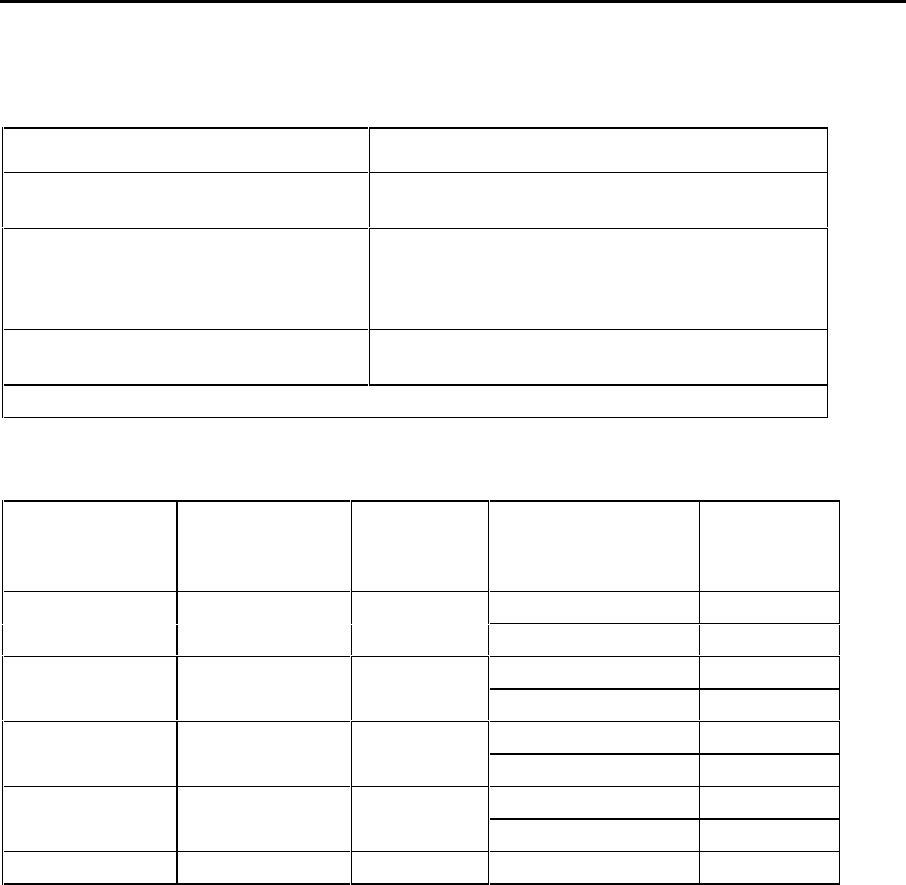
General Information Guide - Release 3.1
- 46
Traffic and Performance Specifications
Traffic and Performance
Criteria Result
Busy Hour Call Completions (BHCC)* 1.5197 per second
5471 per hour
Response Time Specification Delay to Dial Tone 1 s
Dial Tone Cut Off Delay 500 ms
Post-Dialing Delay 1.5 s
Connecting Delay 400 ms
Data Blocking Possibilities Software <0.0001 Blocking Probability
DTMF, Trunks Provisioning dependent
Note: The BHCC will vary according to individual customer configuration and usage.
Trunking
Configuration Trunks
Echo Channels Calls per
hour
From lines
Erlangs per
Resource CCS per
Resource
36.8 1323ACD 50 Ports 3 Trunks 1350
64 Echo Channels
73.5 2646ACD 100 Ports 4 Trunks 2700
128 Echo Channels
64.2 2310700 IP 4 Trunks 4200
128 Echo Channels
64.2 2310604 IP and 96
ONS 4 Trunks 4200
128 Echo Channels
350 IP 2 Trunks 2100 32.1 1155
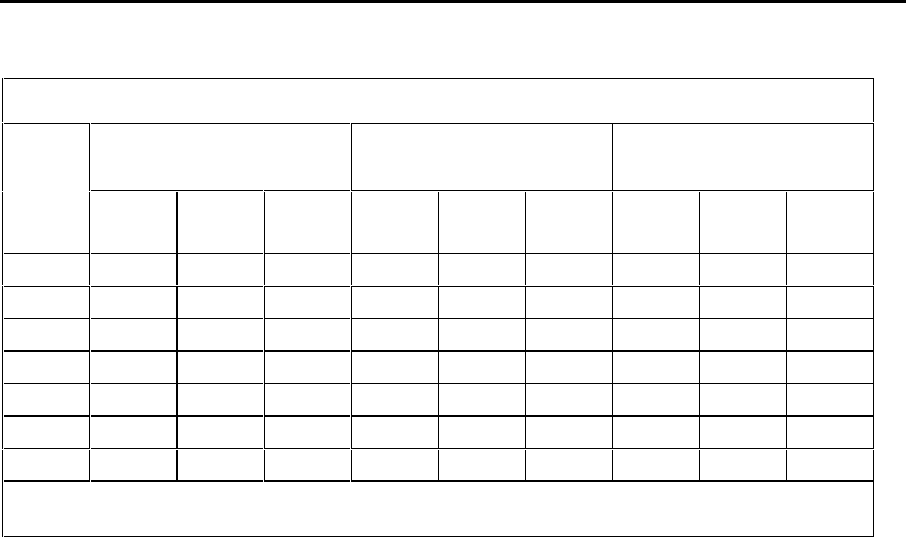
General Information Guide - Release 3.1
- 47 -
Attendant Console Specifications
Number of Operators required (at different system traffic rates) against number of lines
System Traffic 4CCS (Low) System Traffic 6CCS
(Medium) System Traffic 12CCS
(High)
Lines
25% 55%
(typical) 85% 25% 55%
(typical) 85% 25% 55%
(typical) 85%
100122222233
200223233345
300233234357
400234345468
5002343464*7*10*
6003453575*8*12*
7003464686*10*13*
*Note: System blocking will reduce the number of lines that can be handled at this traffic rate so
the number of operators will be lower.
The following assumptions apply to the table above:
• Majority of calls handled by the operator are for incoming trunk traffic.
• Calls are answered on average within 10 seconds.
• Calls are handled (transferred/dropped) within an average of 20 seconds.
• 85% of all calls are handled within these time limits.
• Table shows recommended number of operators. Local traffic conditions may increase or
decrease these values, and hold times may be higher requiring more operators (or vice versa).
• Table shows the quantity of incoming trunk calls handled by operator as 25%, 55%, and 85% of
all incoming calls. Remaining calls are handled through direct connection, diversion to voice mail,
or IVR equipment (IVR can also be considered as an operator replacement).
• Up to 16 IP operator consoles can be used on the 3300 ICP system.
• As a rule of thumb, operators will typically handle calls at a rate of 50 to 100CPH. The majority of
calls handled by the operator are for incoming trunk traffic.

General Information Guide - Release 3.1
- 48
LAN/WAN Network Configuration
Network Guidelines
To maintain optimum voice quality, voice and data traffic should be separated as much as possible.
To separate voice and data traffic, you can
• Run Voice and Data on separate Virtual LANs (VLAN)
• Use a separate subnet for voice traffic
• Use Ethernet switches instead of hubs (voice and data should not use the same shared ethernet
hub
• Use Full Duplex Fast Ethernet to the 3300 Controller ports
• Use Full Duplex Fast Ethernet and Ethernet Trunks between switches.
When IP telephones are being placed across routed links, the routers should be configured to
prioritize voice traffic by using techniques such as Weighted Fair Queuing (WFQ) with multiple
queues configured (for example, high priority for voice and low priority for data). Where the routed
connection is across a Wide Area Network (WAN), set the Maximum Transmittable Unit (MTU)
appropriately for the speed of the WAN link to minimize delay on slow WAN links.
3300 ICP as a Backup WAN
Many sites have PRI (Primary Rate Interface) access to their telephone system and a separate WAN
link for their data. The majority of routers allow for a backup link as well. Instead of renting another
BRI or PRI link from the telephone company, you can use the system’s existing ISDN access. Using
the remote LAN access option on ISDN, configure the card as if it was the interface from the public
network; as a result, information can be sent and received from another ISDN-compatible device
(such as a router).
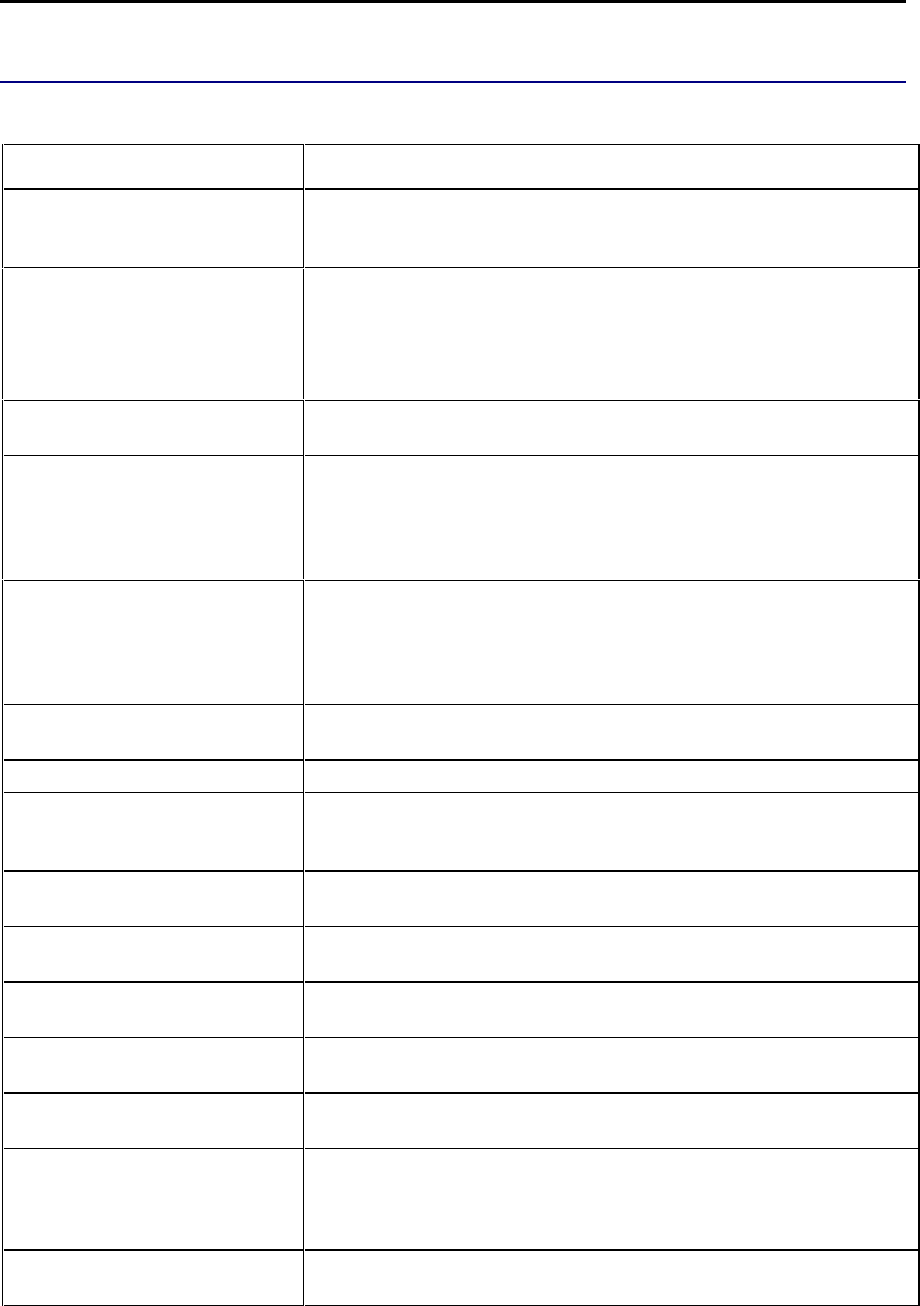
General Information Guide - Release 3.1
- 49 -
Features
Features of the 3300 ICP
Feature Name: Description:
Account Codes - Default Default Account Codes are entered automatically by the system
each time a user dials an external number. They may be used to
segregate groups in SMDR for billing.
Account Codes - Verified and
Non-Verified Verified Account Codes let you access features that are not
normally available at a station. These Account Codes can be used
at any station to change the COS and COR.
Non-Verified Account Codes let you enter codes on the SMDR
record for billing and/or call management.
Account Codes - System System Account Codes are automatically outpulsed by the system
when outgoing calls are made on a specialized carrier trunk circuit.
ACD 2000® Extended Agent
Groups This feature lets you program a maximum of 64 agent groups with
up to 150 agents in each group. By using the ACD 2000 Extended
Agent Groups feature package, you can assign up to 500 agents to
each group; however, the maximum number of agent groups is
reduced to 32.
ACD 2000 Skill-based routing Each agent in an agent group is assigned a skill level. Calls to the
group are routed to the most skilled available agent. If agents of
equal skill are available, the call is routed to the longest-idle agent.
To facilitate skill-based routing, agent IDs can appear in more than
one agent group.
ACD Make Busy Reason
Codes ACD agents enter a reason code when telephones are put into a
Make Busy state.
ACD Real Time Event Makes the ACD Real Time Event stream a purchasable option.
Add Held Add Held lets you move a call on Hold to another line appearance,
form a conference with a call on Hold, or add a call on Hold to an
existing conference.
Advanced Analog Networking The Advanced Analog Networking (AAN) feature provides calling
line identification and travelling class marks across T1/D4 trunks.
Advanced ARS Allows day and time zones, route plans, and ARS assignment to be
programmed.
Advice of Charge Advice of Charge (AOC) allows the caller to determine the cost of a
toll call.
ANI/DNIS/ISDN Number
Delivery Automatic Number Identification and Dialed Number Identification
Service identify numbers that are transmitted on an incoming trunk.
ANSWER PLUS Automatic
Attendant Allows an external caller to dial through to an extension without
having to go through an attendant.
ANSWER PLUS
Automatic Call Distribution II
(ACD 2000)
Consists of four main components: call distribution, agent mobility,
management and reporting, feature configuration and
administration. Each of these components offers many features not
available with ANSWER PLUS - Automatic Call Distribution.
ANSWER PLUS - Mitel
Networks Call Distribution Permits the use of Recorded Announcement Devices (RADs) and
a uniform call distribution to hunt groups.
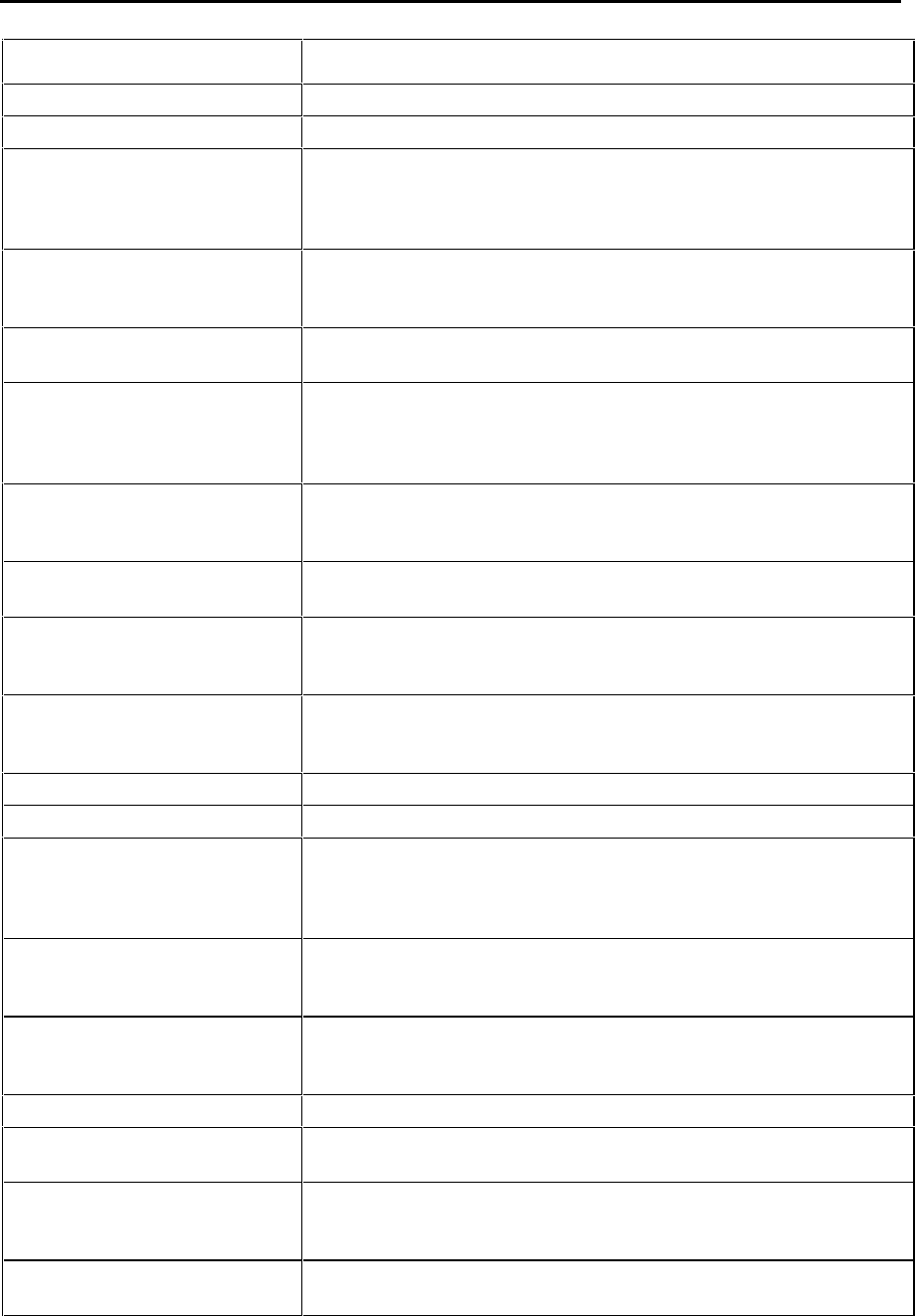
General Information Guide - Release 3.1
- 50
Feature Name: Description:
Attendant Access See Attendant Directory Number.
Attendant Alarm Indications See Attendant Console Status Display.
Attendant Bulletin Board Bulletin Board is shared by all 5550 IP Consoles on the system that
have a network connection. Use it to post information that you want
other attendants to see and to store speed dial numbers that all
attendants can access.
Attendant Busy-Out (Console) Attendant Busy-Out (Console) places your attendant console in a
busy-out condition (absent status) under certain circumstances. In
the busy-out condition, incoming calls are automatically rerouted.
Attendant Busy-Out (Station) Attendant Busy-Out (Station) lets you busy-out a specific station by
using the attendant console.
Attendant CAS Interface Centralized Attendant Service (CAS) interface allows 3300 ICP to
be a remote node for a CAS site. CAS is an attendant call handling
service that is provided at a central office switch for calls from both
public and private networks.
Attendant Call Answering
Priority Attendant Call Answering Priority lets you assign priority to calls
based on their destination when multiple calls are waiting, the call
with the highest priority is answered first.
Attendant Call Information
Display The Attendant Call Information Display provides the attendant with
information about called and calling parties.
Attendant Call Selection Attendant Call Selection lets you choose which group of incoming
calls to answer first; each group is selected by pressing a softkey
on the attendant console.
Attendant Conference Attendant Conference lets the attendant set up one or more
conference connections between central office trunks and internal
stations.
Attendant Consoles See Peripherals.
Attendant Consoles (Multiple) Multiple Attendant Consoles can be supported.
Attendant Console Firmkeys Attendant Console Firmkeys on your console can be programmed
as one of the following feature keys: Phonebook, Guest Service
(Hotel/Motel), Trunk Status, Alarm, SMDA, Select Option, or blank
(no application).
Attendant Console Status
Display Attendant Console Status Display on each attendant console
displays various parameters such as Day/Night Service, Attendant
Status, and Alarm Status.
Attendant Directory Number Attendant Directory Number lets you dial an attendant directory
number (typically "0") to reach the attendant. Separate directory
numbers can be programmed for each attendant console.
Attendant Help Attendant Help provides online assistance.
Attendant Hold Hold lets you temporarily suspend a telephone call. While the call
is on Hold, you can use the other telephone features.
Attendant Identity Information
Display Attendant Identity Information Display lets you view the console’s
prime directory number, the PB software version, and the console’s
hold slot number.
Attendant Language Selection Enables attendant to choose the language of operation for the
attendant console (English, French, German, or Italian).
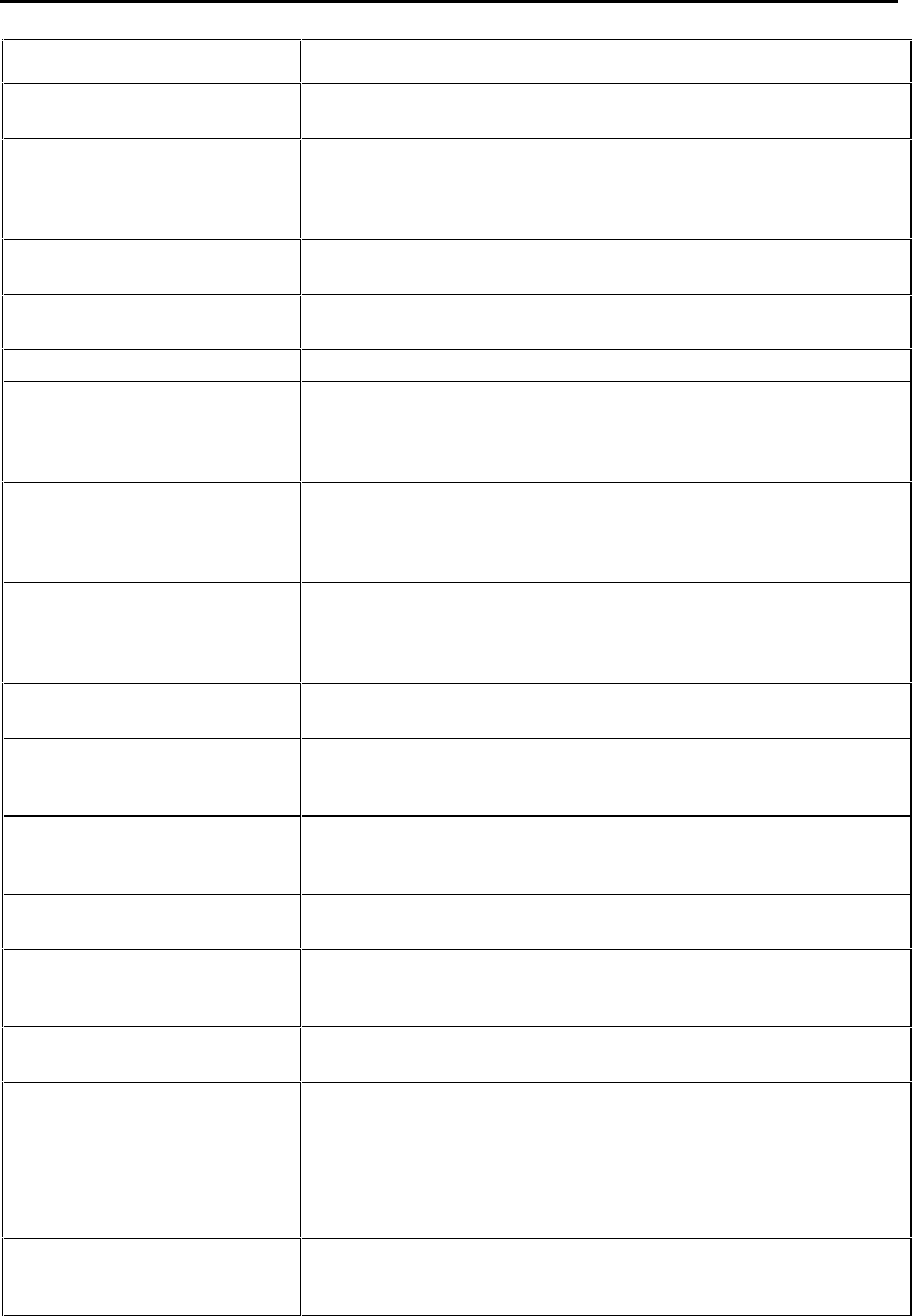
General Information Guide - Release 3.1
- 51 -
Feature Name: Description:
Attendant Lockout Attendant Lockout prevents the attendant from re-entering a call
once the attendant has released.
Attendant Messaging Attendant Messaging lets you activate a message waiting condition
on a station from the attendant console. The condition can be
queried or canceled by the attendant or by a station user with the
appropriate Class of Service.
Attendant Metered Calls Attendant Metered Calls lets you use the attendant console to track
the cost of outgoing trunk calls.
Attendant New Call Tone Attendant New Call Tone notifies you of new calls to the attendant
console through an audible indication.
Attendant Position Busy-Out See Attendant Busy-Out (Console).
Attendant Recall Attendant Recall automatically alerts the attendant when a trunk
call has been extended to an idle station and not answered within a
specified time-out period or when a call on Hold at the console has
not been answered within a selected time.
Attendant Ringer Control Attendant Ringer Control lets you mute the attendant console
ringer. When the attendant console ringer is muted, incoming calls
continue to be indicated by the Call Waiting prompt at the top of the
display.
Attendant Scratch Pad The Attendant Scratch Pad is your own personal telephone
directory and Speed Dial list. Use it to save telephone numbers for
faster dialing or to store the names and numbers of callers for
future reference.
Attendant Serial Call Attendant Serial Call automatically returns a call to the attendant
console when the caller finishes with the called party.
Attendant Setup and
Cancellation of Station
Features
The attendant can setup and cancel certain station features such
as Call Forward, Do Not Disturb, Callback, and Reminder.
Attendant System Login The attendant has access to some programming functions from the
attendant console. To access these programming functions, the
attendant must log on.
Attendant Tone Signaling Attendant Tone Signaling lets the attendant send tones over the
circuit once a call has been established.
Attendant Trunk Group Busy
Status Attendant Trunk Busy Status Display lets you display and/or print
the busy status of the system trunk groups from the attendant
console.
Auto-Answer Auto-Answer lets you automatically answer calls that ring your
Prime line.
Auto-Hold Auto-Hold lets you automatically place an active call on Hold when
you press a line key to originate or receive another call.
Automatic Route Selection
(ARS) Automatic Route Selection (ARS) simplifies local and long distance
dialing by automatically selecting the most convenient and cost-
effective route and by inserting and/or deleting the proper routing
digits.
Autovon Allows the system to connect to with Autovon networks (defense
switched networks and Canadian switched networks) for incoming
and outgoing calls.
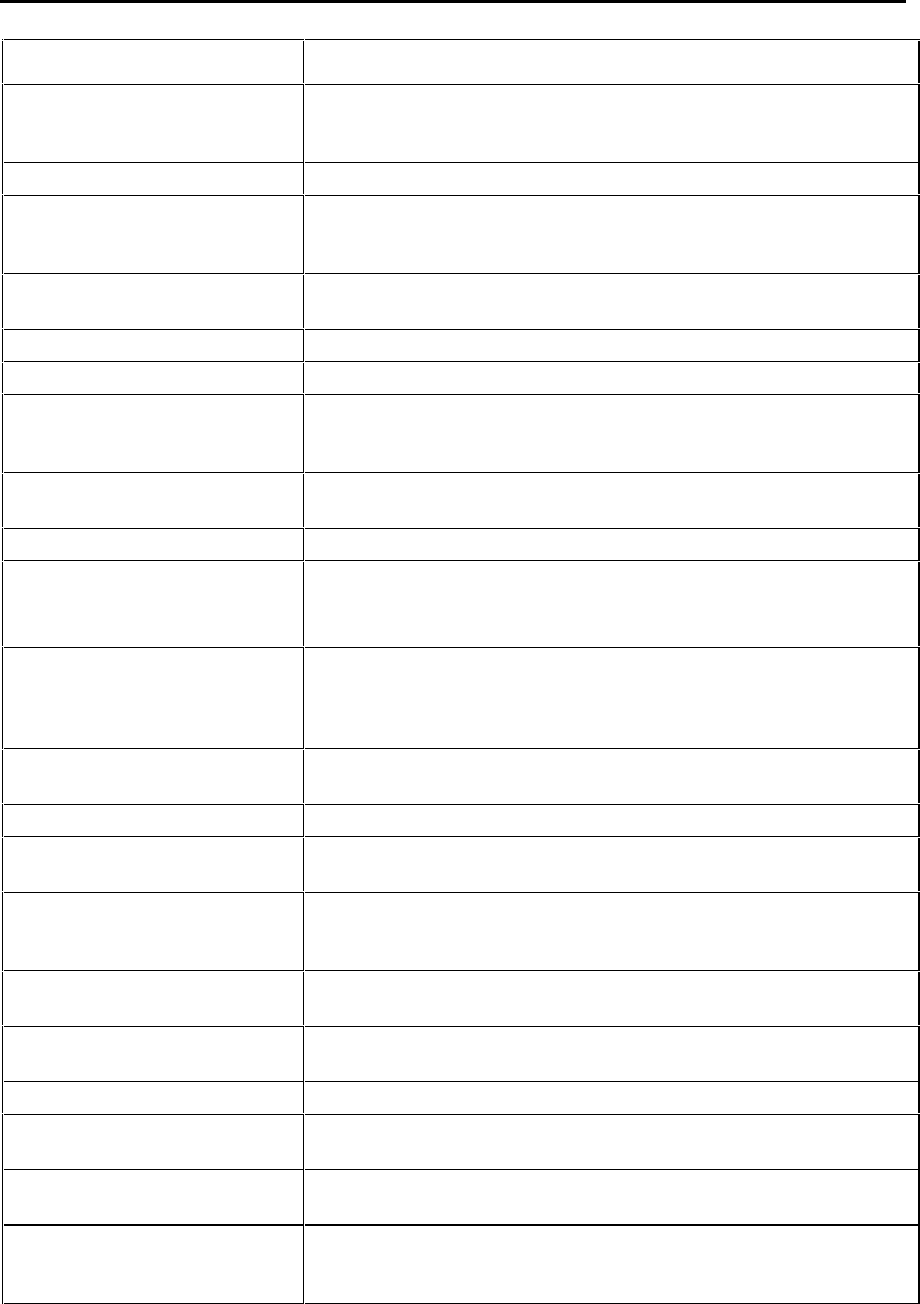
General Information Guide - Release 3.1
- 52
Feature Name: Description:
BRI (Basic Rate Interface) BRI is a basic ISDN service consisting of two 64Kbps channels and
a single 16Kbps channel. This feature is supported on the 3300
ICP with the 3300 BRI Network Services Unit.
Broadcast Groups See Groups - Key System and Multicall.
Broker’s Call Broker’s Call lets you temporarily suspend a telephone call while
you originate a new call. Once the new call has been established,
you can alternate between the two calls.
Busy Dial Through Busy Dial Through lets you dial a feature access code sequence
when a busy condition is encountered. See Callback and Camp-on.
Busy Override See Override.
Calibrated Flash See Flash - Calibrated.
Callback Callback lets you request that the system notify you when a busy
line becomes idle or when an unanswered station goes off-hook
and on-hook.
Callback – System
Programmable Callback - System Programmable lets you program the destination
of a matured callback set against a key line or multicall line group.
Call By Name See Phonebook.
Call Coverage Call Coverage is provided through a combination of features:
Call Rerouting, Call Forward, Do Not Disturb, and Answer Plus -
Mitel Networks Call Distribution.
Call Duration Display Call Duration Display provides you with a display of the call
duration for incoming and outgoing calls in one minute increments
(starting at 0:00) from the beginning of the call to the end of the
call.
Call Forward Call Forward lets you redirect incoming calls to an alternate
number.
Call Forward - Cancel All Call Forward - Cancel All lets you cancel all types of Call Forward.
Call Forward - Follow Me - End
Chaining Call Forward - Follow Me - End Chaining ensures that calls are not
further redirected.
Call Forward - Follow Me -
Reroute When Busy Call Forward - Follow Me - Reroute When Busy forwards the call to
the original set's First Alternative Rerouting if the call forward
destination is busy.
Call Forward - Forced Call Forward - Forced lets you manually redirect an incoming call
on your Prime or private line to another number.
Call Forward - Override Call Forward - Override lets you bypass any Call Forward condition
that is set at the station that you are calling.
Call Hold See Hold.
Call Park Call Park lets the attendant Hold a call so that a telephone user
can remotely retrieve the call.
Call Pickup Call Pickup lets you answer an incoming call that is ringing at
another station.
Call Privacy Call Privacy protects a call from audible Call Waiting tones, as the
result of a camp-on, and prevents intrusion of any kind (for
example busy override).
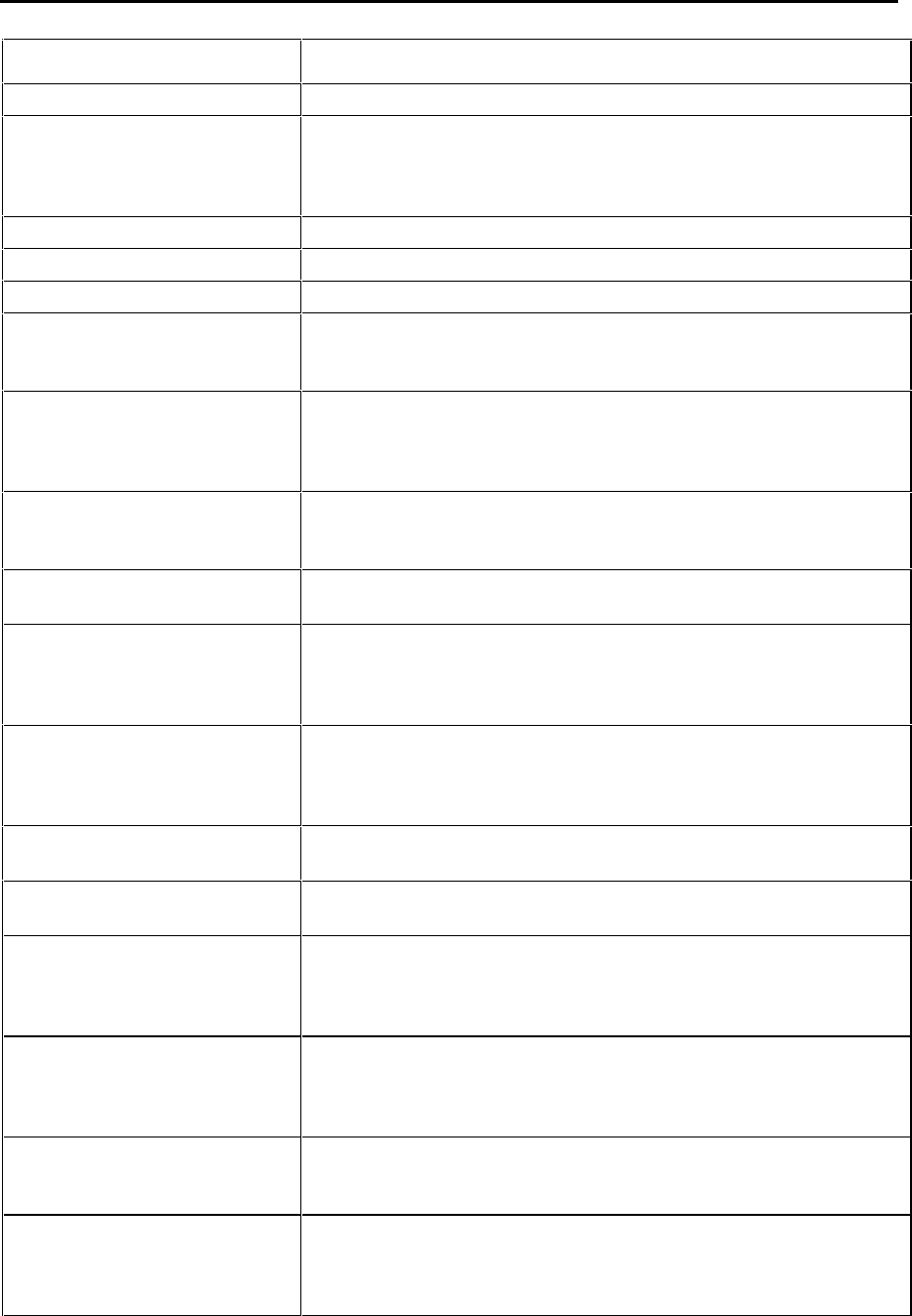
General Information Guide - Release 3.1
- 53 -
Feature Name: Description:
Call Release See Release.
Call Rerouting Call Rerouting lets the system redirect calls to alternate answering
points or devices under specified conditions. Call Rerouting may be
used to redirect calls always (in Day, Night 1, and/or Night 2 mode)
or under busy, no answer, or Do Not Disturb conditions.
Call Split See Conference Split.
Call Swap See Swap.
Call Transfer See Transfer.
Call Waiting Swap Call Waiting Swap lets you use the switch hook to alternate
between two calls when a party is in Call Waiting for your station or
when you have a call on Consultation Hold.
Camp-on (Call Waiting) Camp-on, or Call Waiting, lets you notify a busy party that you are
waiting. An attendant may also put a call through to a busy station
to indicate they are waiting. Upon hearing the Call Waiting tone,
the busy party can either respond or finish the current call.
Camp-on Tone Security Camp-on Tone Security prevents you from hearing Camp-on tone.
If any party in a call has this option enabled, no Camp-on tone is
returned to anyone in the call.
Centralized Attendant Service
(CAS) interface See Attendant CAS Interface
Class of Restriction Class of Restriction (COR) limits a station’s access to specified
numbers. A station may have three CORs (Day/Night1/Night2
service), and the COR may also be changed by using a Verified
Account Code.
Class of Service Class of Service (COS) defines a station or trunk’s feature and
timer options. A station or trunk may have three COSs
(Day/Night1/Night2 service), and the COS may also be changed by
using a Verified Account Code.
Clear All Features Clear All Features lets you cancel most of the features activated on
your extension or another user’s extension.
Compression Compression allows IP calls to be made utilizing less bandwidth
than an uncompressed call.
Conference Conference lets you connect three or more people into a single
telephone conversation. While you are in a Conference, you can
use any of the features that would normally be available during a
two-party call.
Conference Split Conference Split lets you separate a 3-party conference so that
you can speak privately with one of the parties. While you are
speaking privately with one party, the other party is on Consultation
Hold.
DASS II Voice I Allows basic calls to be made from the system to a DASS II
protocol Central Office, using CEPT Digital Trunks and DASS II
signaling.
Date and Time The date and time is set through the System Administration Tool.
This data appears on all Station Message Detail Recording
(SMDR), traffic measurements, data dumps, display telephones,
and attendant consoles.
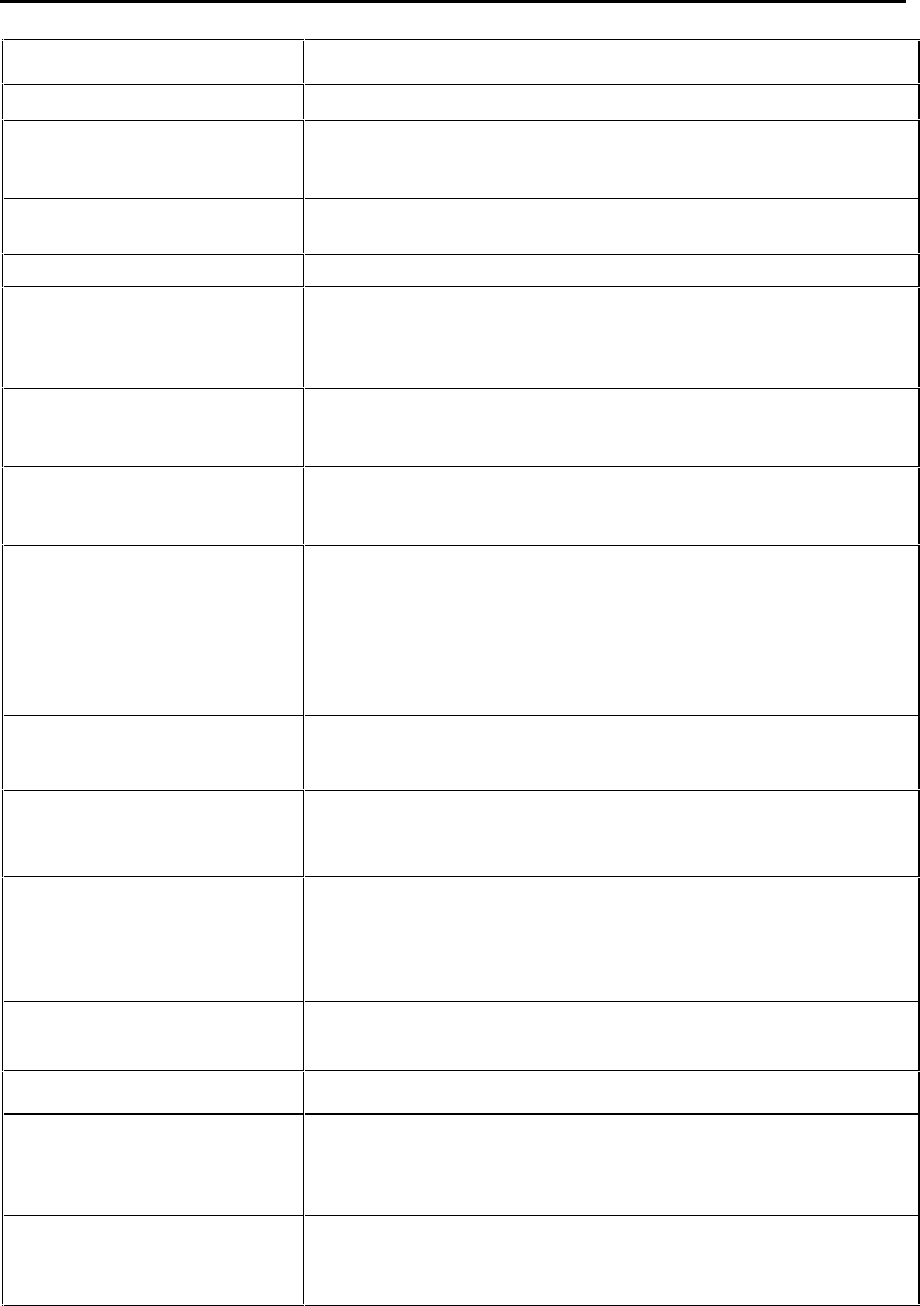
General Information Guide - Release 3.1
- 54
Feature Name: Description:
Day/Night Service Control See Night Service.
Dial Tone You will normally hear continuous dial tone when you lift the
handset. You will hear discriminating dial tone (also called
interrupted dial tone) or transfer dial tone under certain conditions.
Dial Tone - Outgoing Calls The system can provide a pseudo-CO dial tone to prevent possible
confusion to station users.
Dialed Number Editing Dialed Number Editing lets you edit numbers during dialing.
Dialing - Conflicting Numbers The system can differentiate between conflicting numbers such as
1-0-0-0-0 and 1-0-0-0. In this example, if the 5th digit is not dialed
within a time-out period, the system assumes that the dialed
sequence is complete and makes the call.
Direct-In Lines (DIL) Direct-In Lines (DIL) allow incoming trunks to be assigned to a
specific station or hunt group so that calls from the trunk ring the
station or hunt group directly.
Direct Inward Dialing (DID) Direct Inward Dialing (DID) allows incoming calls on designated
trunks to directly access predefined stations (or other answering
points) on the system.
Direct Inward System Access
(DISA) Direct Inward System Access (DISA) lets external callers access
the system by using a special trunk. The system sees the DISA
trunk as a station with its own Class of Service and Class of
Restriction. Calls that enter the system on DISA trunks have
access to a variety of system features. In all cases, the DISA trunk
can be assigned account codes to provide a high degree of
security or additional options.
Direct Outward Dialing (DOD) Direct Outward Dialing (DOD) lets you make external calls without
the assistance of the attendant.
Direct Page Direct Page allows you to page another telephone over its built-in
speaker.
See Off-Hook Voice Announce.
Direct Station Select/Busy
Lamp Field (DSS/BLF) A Busy Lamp Field (BLF) allows the status of a directory number to
appear on the line status indicator of a telephone or Programmable
Key Module. The monitored device may be on the same system or
another system within the same cluster. The key associated with
the busy lamp acts as a Direct Station Selection (DSS) key.
Display Contrast Control Display Contrast Control lets you adjust the contrast of the
alphanumeric display.
DNI Allows the programming of Mitel Networks digital devices
Do Not Disturb Do Not Disturb (DND) lets you place your set in an apparent busy
condition without affecting the outgoing functionality. If someone
calls your set while DND is activated, he or she will hear special
busy tone.
DTMF Keypad Support DTMF Keypad Support lets ONS/OPS extensions use all 16 keys
on a 4x4 DTMF keypad. The additional row of four keys (ABCD) is
used to access features in the system.
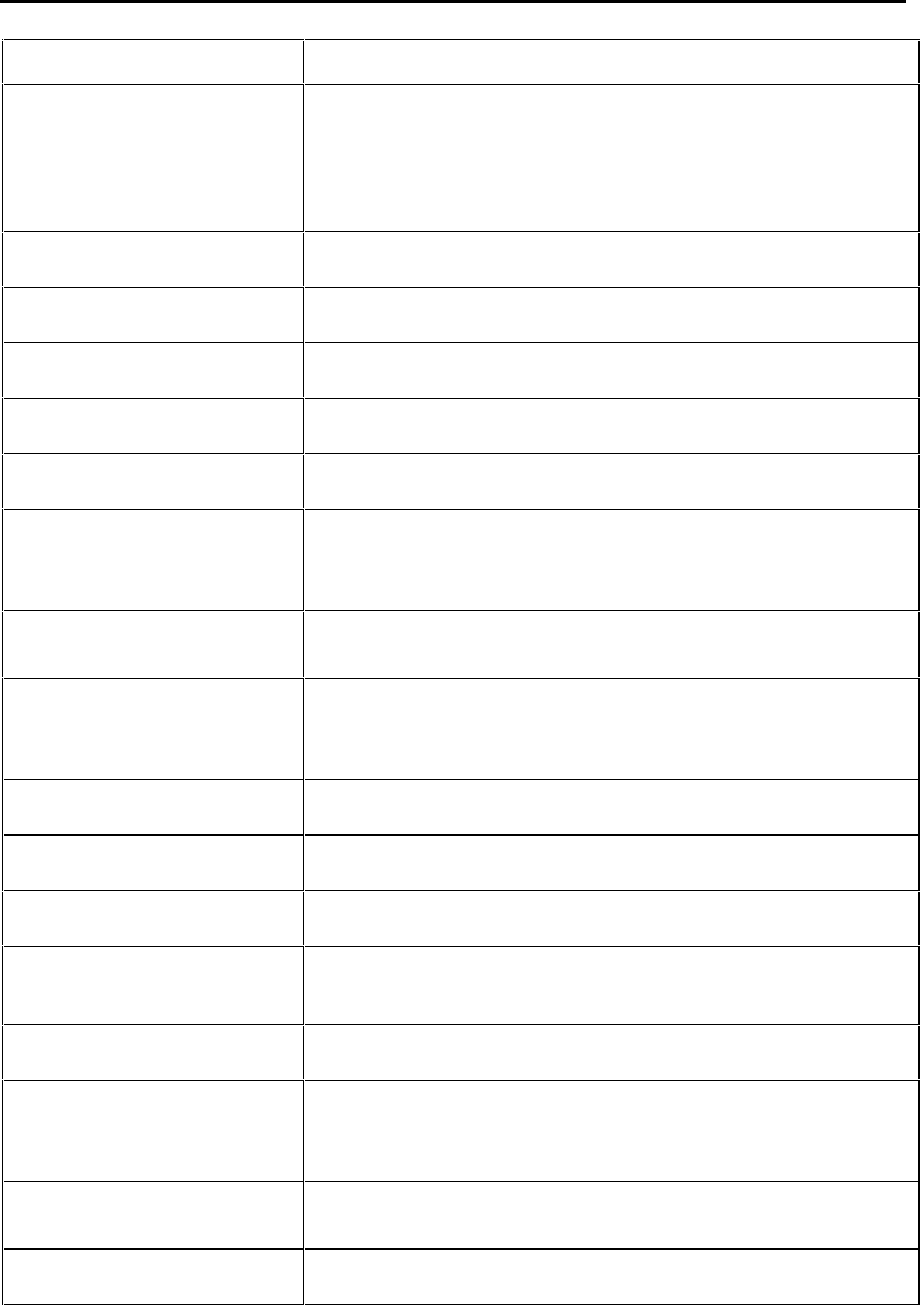
General Information Guide - Release 3.1
- 55 -
Feature Name: Description:
Emergency Services Allows an Emergency Services number to be dialed, which sends a
Customer Emergency Services ID (CESID) from the system to the
Public Safety Answering Point (PSAP). The CESID is used as a
key in the Automatic Location Information (ALI) database to
retrieve a database record indicating the precise location of the
caller.
Feature Keys Feature Keys let you activate features without dialing feature
access codes.
Flash - Calibrated Flash - Calibrated provides an alternative method of generating a
Switchhook Flash.
Flash - Switchhook Flash - Switchhook lets you place a call on Consultation Hold and
return to dial tone so that you can invoke station features.
Flash - Trunk Flash - Trunk lets you single or double flash a trunk in order to
access Centrex™ features.
Flexible Answer Point Flexible Answer Point lets station and console users program a
night answer point for their incoming trunk calls.
Ground Button A Ground Button (Recall Button) lets you place a call on
Consultation Hold and return to dial tone so that you can invoke
station features. The Ground Button provides an alternative
method of producing a Switchhook Flash.
Group Page Group Page lets you page a group of telephones over their built-in
speakers.
Groups - Key System and
Multicall Key System Groups and Multicall Groups let multiple telephones
share the same extension number. Incoming calls ring all of the
idle stations, and the stations stop ringing when one member
answers the call.
Handset Receiver Volume
Control Handset Receiver Volume Control lets you adjust the volume of the
handset receiver.
Handsfree Operation Handsfree Operation lets you use your telephone without lifting the
handset.
HCI®/CTI™ Advanced
Telephony Allows monitoring of the activity and state transitions of extensions.
HCI/CTI Basic Telephony Permits a host computer application to initiate and clear calls on
behalf of an extension on the system through X.409, X.410, and
X.25 protocols.
Headset Operation Headset Operation lets you use a Headset to make and receive
telephone calls.
Hold Hold lets you temporarily suspend a telephone call. While the call
is on Hold, you can use the other telephone features. The call can
be either retrieved at the originating telephone or another
telephone.
Hold on Hold This feature allows both parties of a two-party call to put the call on
Hold.
Hotel/Motel Provides features commonly used by hotels, motels, hospitals, as
well as a Property Management Interface.
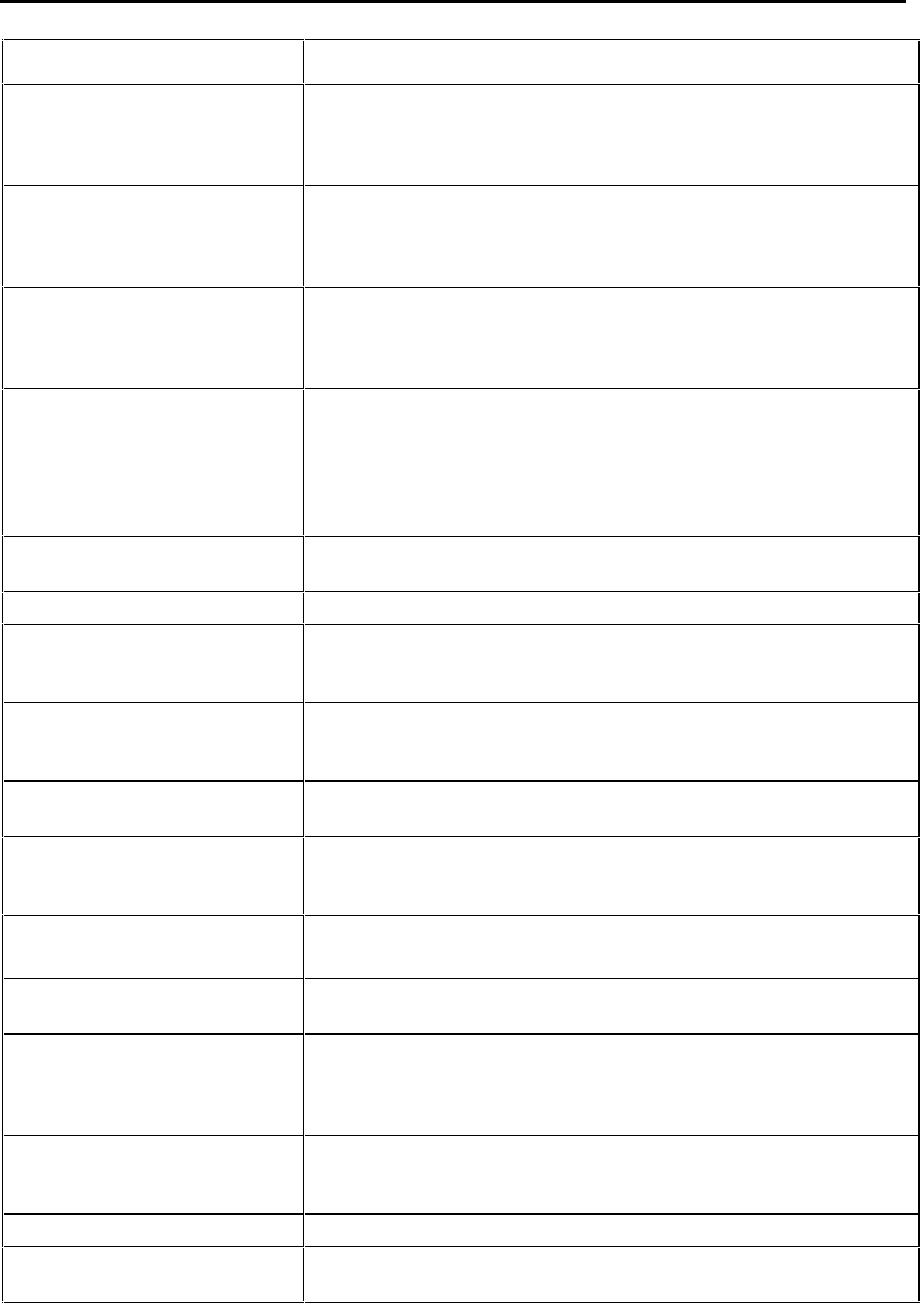
General Information Guide - Release 3.1
- 56
Feature Name: Description:
Hotline Hotline limits your access to a designated answer point. The
system automatically dials the answer point when you go off-hook.
The designated answer point can be another station, an attendant,
a trunk, or a hunt group.
Hunt Groups Hunt Groups let you dial a pilot number and have the call
completed to the first idle station in a group of stations. Any station
within a Hunt Group may be accessed directly by dialing the station
number.
Intercept Handling Intercept Handling lets the system control what happens to a call
when the call cannot be completed to the required destination. A
call may be routed to a tone or to a directory number. Two
alternate destinations may be programmed for each condition.
Interconnect Restrictions Each peripheral device is assigned an Interconnect Number that is
used to restrict one device from connecting with another.
Interconnect Restrictions can be used to restrict access to certain
trunks, stations, or equipment (i.e. data communications
equipment). The restriction is also a function of the direction of the
call.
IP Networking IP Networking allows calls to be placed or received over an IP
trunk originating from either an IP endpoint or a non-IP endpoint.
Key System Groups See Groups - Key System and Multicall.
Language Change Language Change lets you change the language of the telephone
softkeys and prompts to any one of the following languages:
English, French, Italian, German, Spanish, or Dutch.
Line Types and Appearances Line appearance keys are single or shared lines that appear on the
telephone programmable keys. There are three types of lines:
Prime, Non-Prime, and No Where Prime.
Line Appearance Ring Types Each line appearances can be programmed to ring in a different
manner.
Maintenance The system provides extensive maintenance coverage. All types of
peripheral hardware are periodically tested by the system.
Maintenance users may also test individual circuits on demand.
Meet Me Answer Meet Me Answer lets a paged party respond to a Group Page even
if they do not know the identity or location of the paging party.
Messaging - Advisory Messaging - Advisory lets you select a short advisory message to
show display set users who call your telephone.
Messaging - Callback Callback Messaging lets you leave a callback message on a
telephone when the called party is busy or does not answer. When
you receive a callback message, you can review the message on
the display (if applicable) and/or call the sender back.
Messaging - Dialed Dialed Messaging lets you leave a message-waiting indication on a
telephone. When you receive a message-waiting indication, you
call your message taker to accept the message.
MNMS Supports OPS Manager functions.
MSDN/DPNSS MSDN/DPNSS is a digital signaling system that provides many
other features and used within a private network of PBXs.
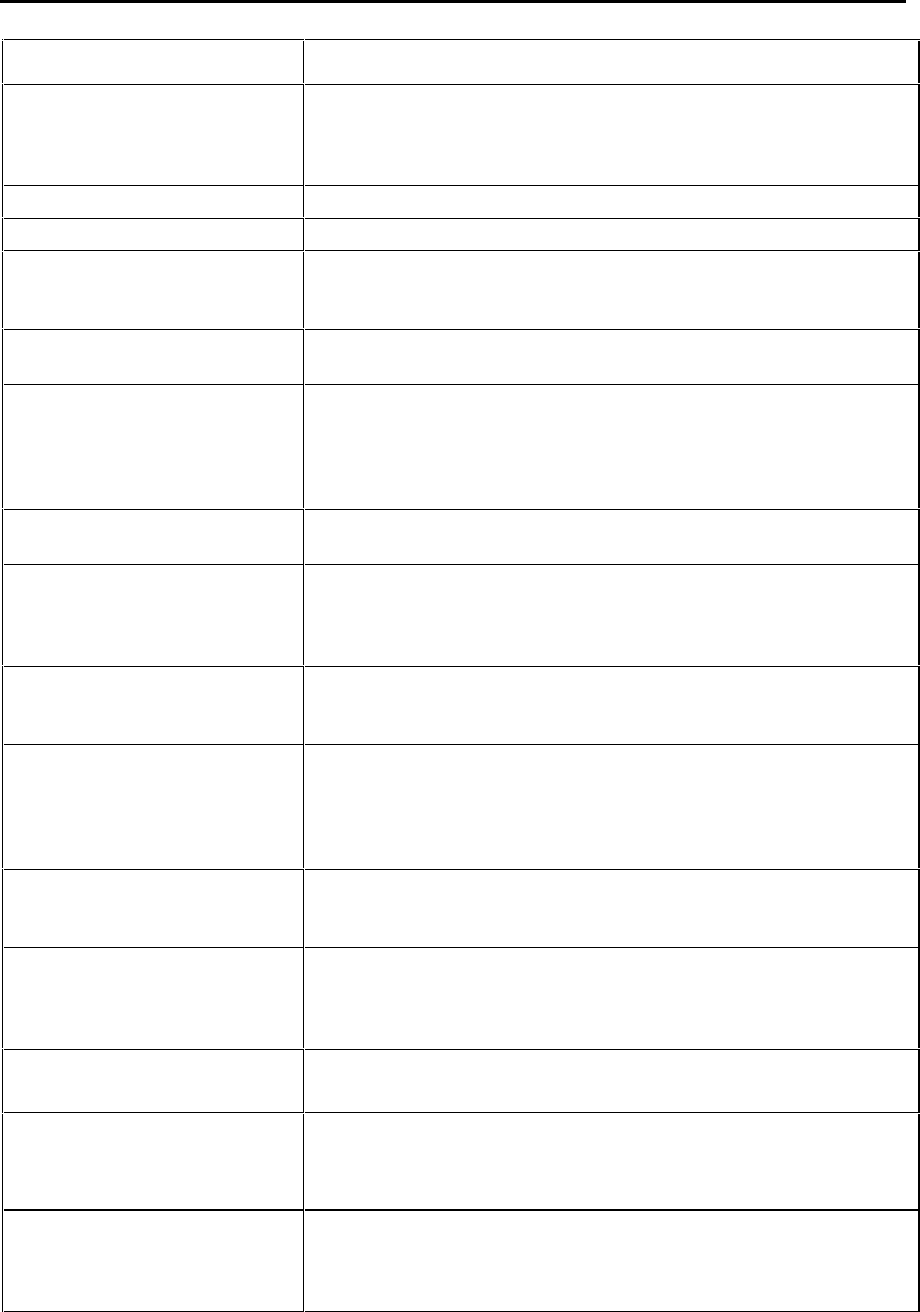
General Information Guide - Release 3.1
- 57 -
Feature Name: Description:
MSDN Release Link Trunk This feature allows the attendant to make a call by using the same
incoming trunk. It helps to provide centralized attendant service by
allowing the attendants on the attendant system to reroute calls
without tying up additional trunk resources.
Multicall Groups See Groups - Key System and Multicall.
Multiple Consoles See Attendant Consoles (Multiple).
Multiple Message Waiting
Indications Line keys on multiline telephones can be programmed as message
waiting indicators which are associated with the mailboxes of other
stations.
Music Music lets you listen to the Music On Hold music source through
the speaker of the telephone.
Music On Hold Music On Hold provides callers with music while they are waiting
for a call to be completed. Music On Hold is provided when a call is
on Hold, when a call is transferred to a busy party, or when a call is
in Call Waiting for a station. The customer provides the music
source.
Networking The system supports both analog and digital networking. See Node
ID Recognition and Uniform Numbering Plan.
Networked ACD Networked ACD supports ACD functions over a Mitel Switched
Digital Network (MSDN). Agent groups at different locations (on
different systems) may service calls on the network independently
of where the call first entered the network.
Networked Group Page Group Paging can be completed across a network or cluster. This
allows a set on system A to page a specific group defined on
system B.
NI3 Calling Name Delivery NI3 Calling Name Delivery allows the called party to see the name
of the caller on the telephone display screen if the caller has
programmed Calling Name to "Allow" through IMAT. NI3 supports
both incoming and outgoing calls for the system T1 card and is
supported by the 3300 Universal NSU.
Night Service Night Service lets you redirect calls to alternate answer points for
individual trunks. The answer point used depends on the selected
mode of operation (Day, Night 1, or Night 2).
Night Service - Automatic Automatic Night Service places the system into Night service
automatically if all attendant consoles are unable to receive calls or
if all attendant consoles are inactive and the time-out period has
expired.
Node ID Recognition Node ID Recognition lets a system in a network determine if an
incoming call applies to it or to another system in the network.
Non-Busy Station Non-Busy Station lets you program an extension never to return
busy tone. This feature is used for special situations such as
emergency stations.
Non-DID Extension Non-DID Extension allows the system to support sets that are not
directly accessible to DID trunks. These calls are transferred to
Non-DID Extensions by an Intercept Handling point (such as an
attendant or a station).
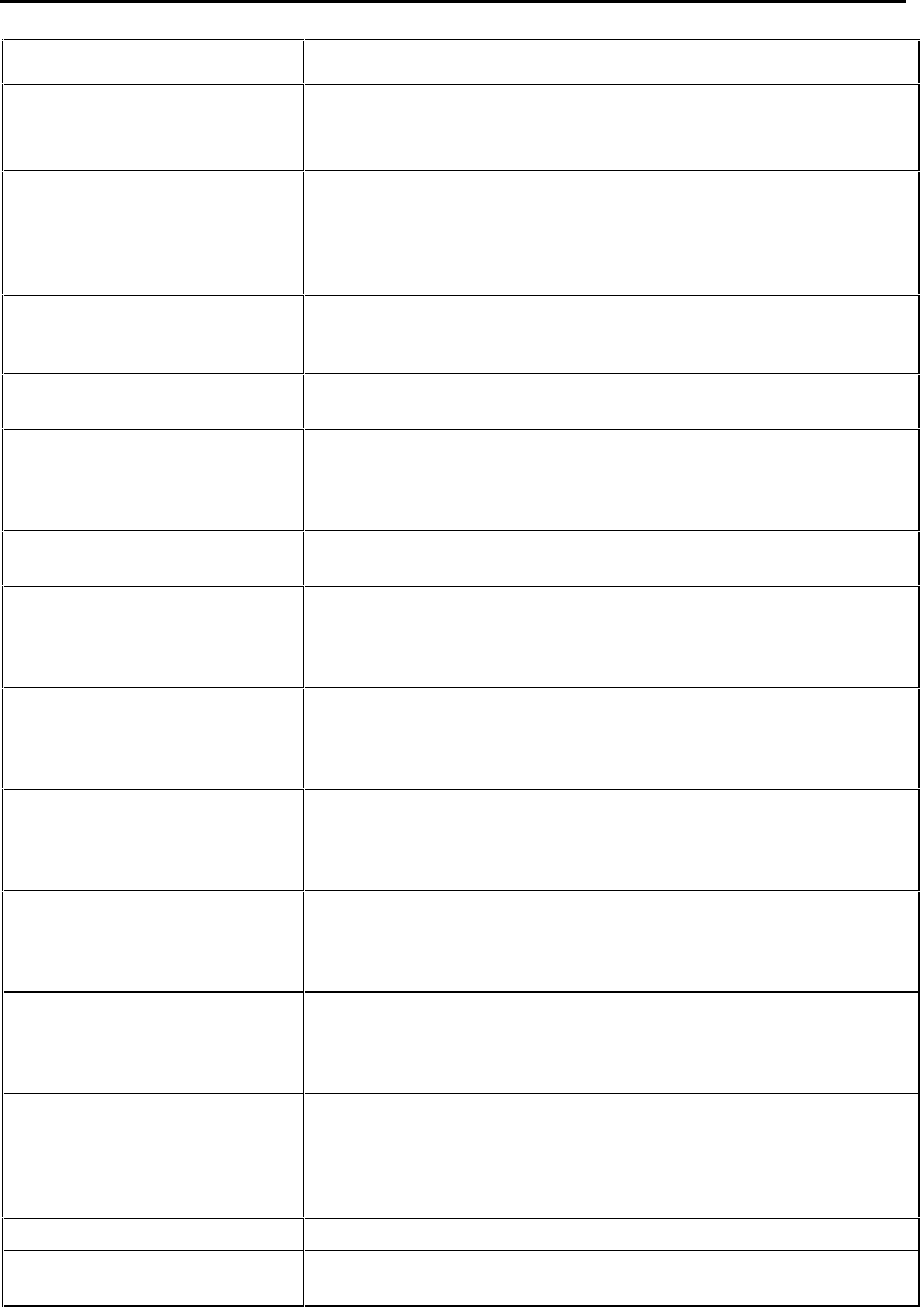
General Information Guide - Release 3.1
- 58
Feature Name: Description:
Off-Hook Voice Announce Off-Hook Voice Announce lets you receive a Direct Page during a
handset or headset call.
See Direct Page.
Overlap Outpulsing Overlap Outpulsing reduces post-dialing delay when trunk calls are
originated. Once a route has been determined by ARS, a trunk is
seized and dial pulses or tones are outpulsed to the CO. These
outpulses are sent before the user has finished dialing to allow
faster call setup on analog trunks.
Override Override lets you enter a conversation at a busy station or ring a
station with Do Not Disturb activated. Before you enter the
conversation, all parties receive a warning tone.
Override Security Override Security prevents users from using Override on your
station.
Paging Paging lets you connect to loudspeaker/paging equipment to
access individual paging zones or all paging zones simultaneously.
Before you are connected to the paging equipment, you will hear a
two-second burst of tone.
Phonebook Phonebook lets you locate and telephone a system user based on
his or her name, extension number, department, and/or location.
PRI (Primary Rate ISDN) Describes the options supported by the Universal Network
Services Unit. These options include Min/Max, Automated
Min/Max, NFAS (Non-Facilities Associated Signaling), D-channel
Backup and Remote LAN Access.
Printer Support The system has complete RS-232 printer flexibility. Any printer port
may be programmed for any application. The system supports both
system printers for its own applications (such as SMDR and
maintenance) and dedicated data communications printers.
Priority Queuing Priority Queuing ensures that calls are handled in order of priority.
When internal or external callers must wait for calls to be
completed, they are placed into a queue and assigned an access
priority.
Privacy Release Privacy between users who share line appearances in key systems
groups is automatic. The privacy release feature allows users to
release privacy during a call to allow another member of the key
system group to intrude on the call.
Q.SIG A protocol that allows you to connect a minimum of two systems
together to form a virtual private network. Q.SIG supports both
incoming and outgoing calls for the systems Universal Network
Services Unit.
Recall Recall lets an incoming caller, who has been transferred to an idle
station and not answered within a specified time-out period, call
back the last party who handled the call. Similar time-out Recalls
occur for parties who were transferred to busy stations or who were
placed on Hold.
Recall Button See Ground Button.
Redial Redial lets you automatically dial the last number that you manually
dialed.
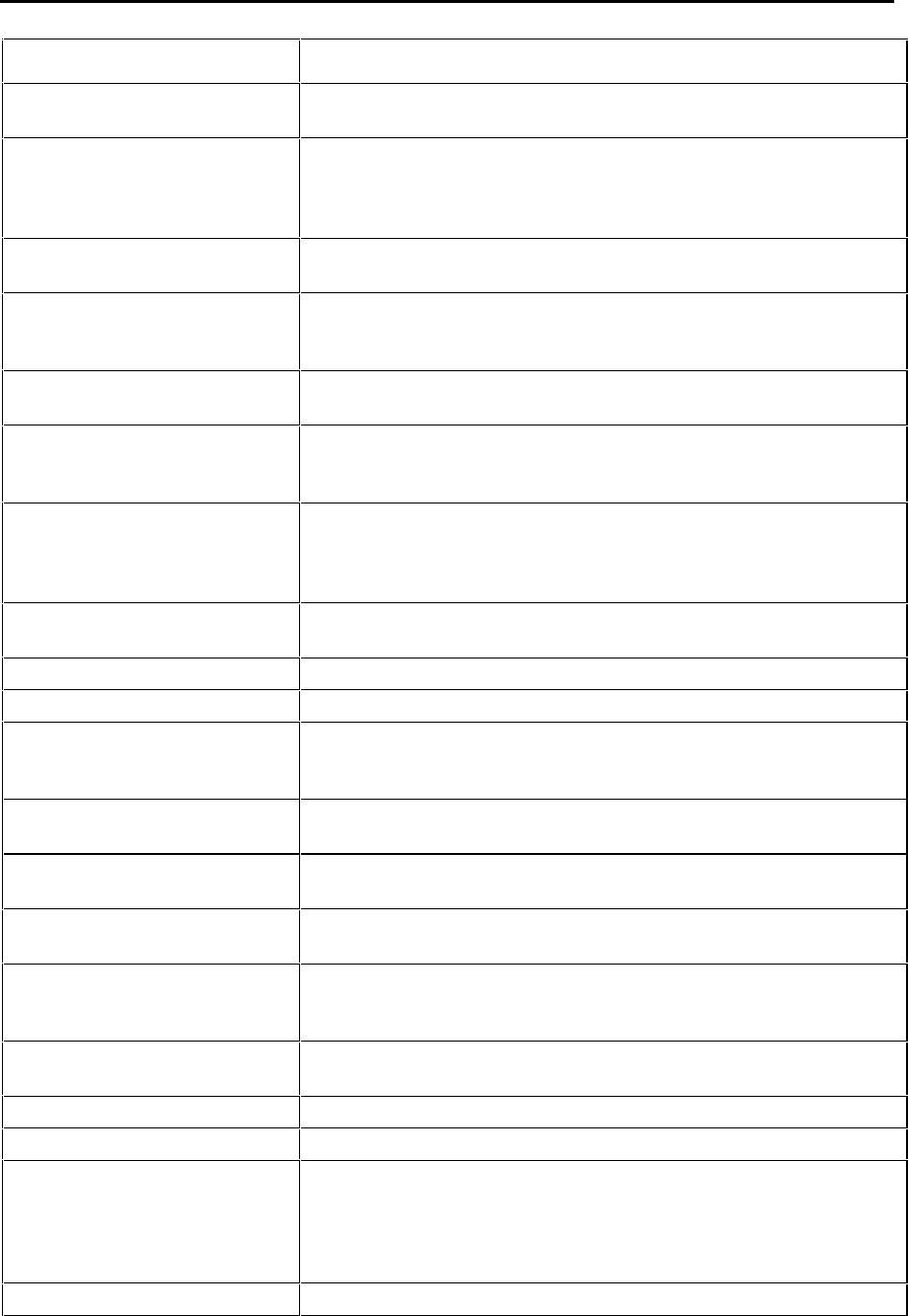
General Information Guide - Release 3.1
- 59 -
Feature Name: Description:
Redial - Saved Number Redial - Saved Number lets you save a number for future dialing.
The number remains saved until a replacement number is saved.
Release Release lets you forcibly release from an attempted connection to
an external party without going on-hook. Release is useful when
you encounter a busy or unavailable external party that you are
attempting to add to a Conference.
Reminder Reminder lets you program your set to ring and provide a message
at a specified time within the 24-hour period.
Remote Wake-up Calls Wake-up calls can be set or cancelled remotely from a telephone
or attendant console using the Hotel/Motel Room Remote Wake-up
Call feature access codes.
Ringer Control Ringer Control lets you adjust the volume and pitch of the
telephone ringer.
Ringing - Discriminating Discriminating Ringing lets you distinguish between incoming
internal calls, incoming trunk calls, tie line calls, and Callbacks by
using different ringing patterns (cadences).
Ringing - Discriminating
(Optional) Optional Discriminating Ringing lets you change the Discriminating
Ringing patterns on ONS/OPS lines so that you hear internal
ringing (1 second on and 3 seconds off) for both internal and
external calls.
Ringing Line Select Ringing Line Select lets you answer any ringing line by going off-
hook.
SMDR - External Collects data for outgoing and incoming trunk calls.
SMDR - Internal Collects data for calls made between stations within the system.
SNMP Agent Simple Network Management Protocol (SNMP) governs the
management and monitoring of network devices and their
functions.
Speech Recognition Softkey
Support Provides quick and easy access to the Speech Recognition voice
recognition system.
Speaker Volume Control Speaker Volume Control lets you adjust the volume of the
telephone speaker.
Speed Call Keys Speed Call Keys let you store and dial frequently used numbers by
using the personal keys on your telephone.
Speed Call - Pause When the system encounters a Pause while dialing a Speed Call
string, the system ceases dialing for the duration of the Pause.
When the Pause ends, dialing resumes.
Speed Call - Personal Personal Speed Calls let you store and dial frequently used
numbers by using access codes and index numbers.
Speed Call - System System Speed Call lets you dial stored system numbers.
Speed Dial See Speed Call.
Station Message Detailed
Accounting (SMDA) Station Message Detailed Accounting (SMDA) lets the system
accumulate meter pulses (up to an assigned buffer size) that can
be read, printed, and cleared from a console. You can collect meter
pulses by using either a device (device meter unit accumulation) or
an account code (account code meter unit accumulation).
Station-To-Station Dialing Station-To-Station Dialing lets you dial any other station directly.
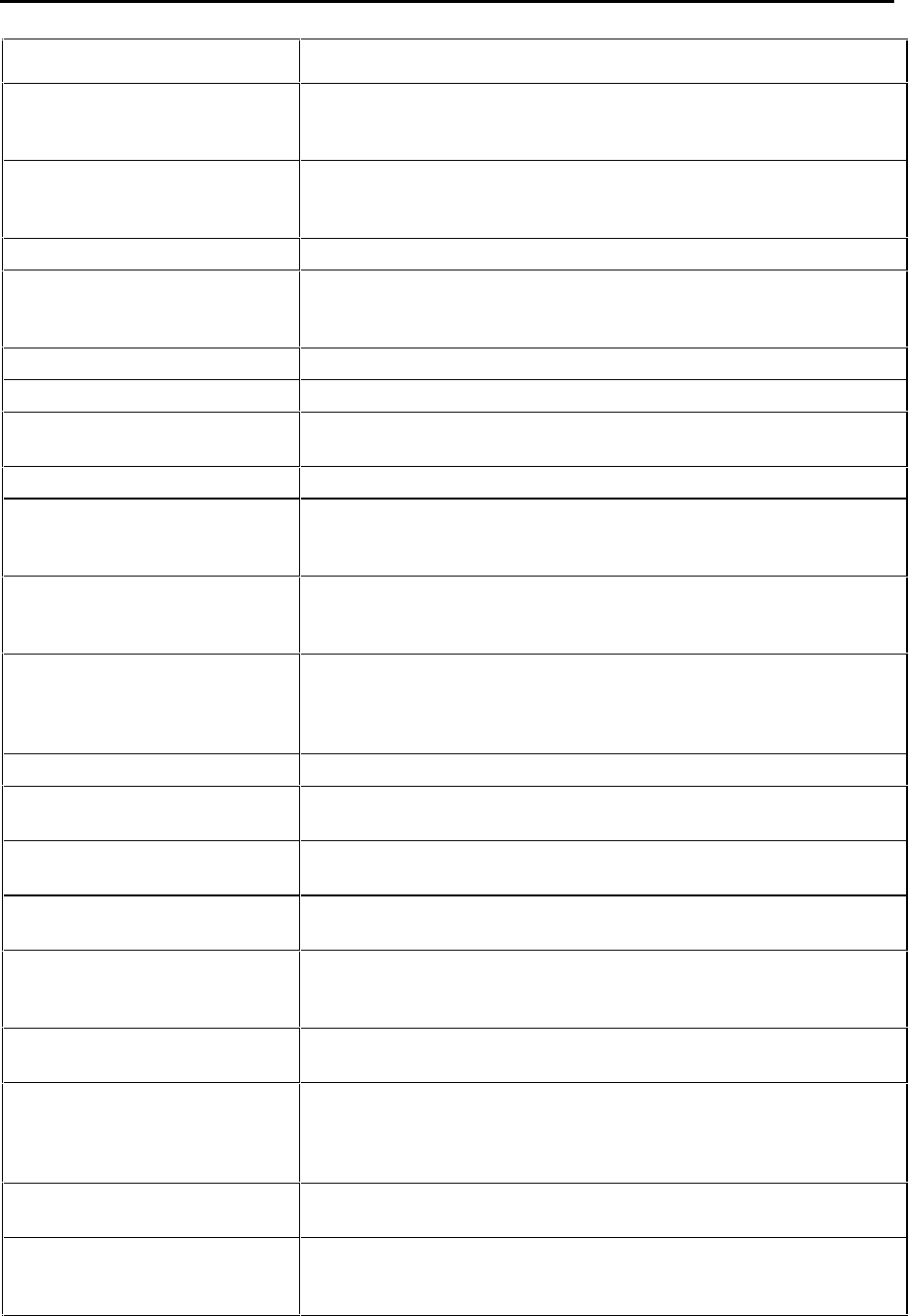
General Information Guide - Release 3.1
- 60
Feature Name: Description:
Suite Service Suite Service provides the ability to group a number of telephone
lines through interconnected hotel/motel rooms, or suites, for the
purposes of billing and shared telephone service.
Swap Swap lets you temporarily suspend a telephone call while you
originate a new call. Once the new call has been established, you
can alternate between the two calls.
Switchhook Flash See Flash - Switchhook.
System Access Authorization Administrative access to the system is controlled by passwords.
Different passwords are assigned for each of the five levels of
access.
System Alarm Indications See Alarms and Attendant Console Status Display.
System Fail Transfer See System Fail Transfer.
T1/D4 Provides support for T1 Channel Associated Signaling. A Dual T1
card is required.
TAPI Support Supports MiTAI and TALK TO TAPI computer telephony interfaces.
Tandem Trunking The system can transparently interconnect trunk circuits originating
from one CO or PBX and terminating on another (tandem trunking)
without attendant intervention.
Telephone Directory - Privacy
Option Any extension number in the system telephone directory can be
designated as private. When an extension number is private, the
number is not displayed on other users’ telephones.
Tie Trunk Support Tie trunks terminate on the attendant console, at station sets, in
hunt groups, or on night bells. They may also be arranged as dial-
in tie trunks or tandem trunks. Like CO trunks, tie trunks are
arranged in groups.
Timed Reminder See Reminder.
Toll Control Toll control allows or denies access to specified routes, CO
exchanges, and directory numbers.
Tone Demonstration Tone Demonstration lets you hear the tones provided on the
system.
Tone Detection The system can detect and analyze call progress tones that
originate from the central office during the course of a trunk call.
Tone Plan Flexibility Call progress and supervisory tones generated within the system
are programmed to meet the requirements of the telephone
authorities of the country in which the system is installed.
Traffic Reporting Provides traffic reports based on system usage to allow better
system resource management.
Transfer Transfer lets you move a call from one telephone to another.
Before completing a Transfer, you can consult privately with the
third party and swap between private conversations with each of
the parties.
Transmission Tests Transmission Tests let you perform the following tests on a trunk:
milliwatt test, balance test, and 100 test.
Trunk Access Trunk Access lets you access a specific trunk directly. No toll
control or ARS checking is done when you use Trunk Access. This
feature is used when a maintenance telephone is required
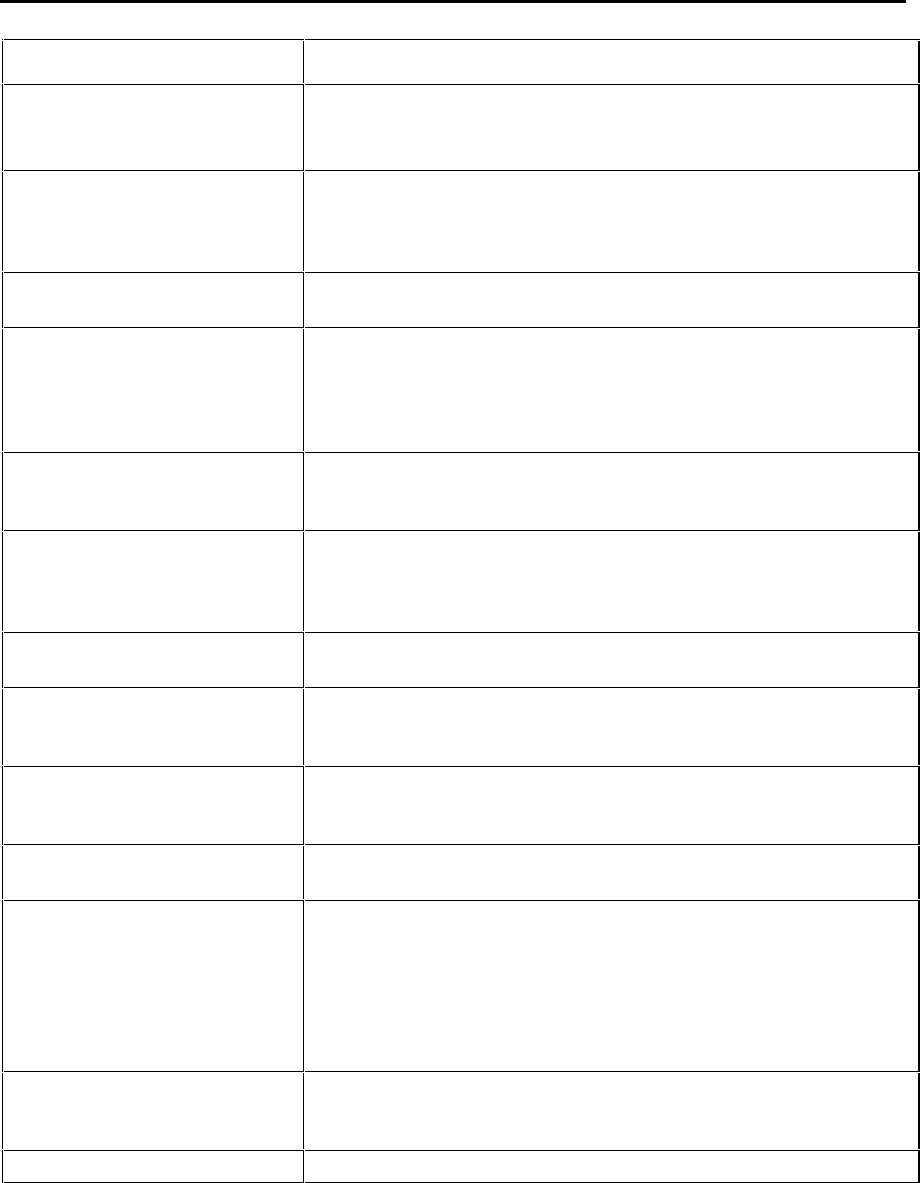
General Information Guide - Release 3.1
- 61 -
Feature Name: Description:
Trunk Answer From Any
Station (TAFAS) Trunk Answer From Any Station (TAFAS) lets you answer any call
that rings a night bell. Once you answer the call, you can use any
of the features that are normally available at the station.
Trunk Busy-out Trunk Busy-Out lets you busy-out a specific trunk. When you
perform a Trunk Busy-Out, the trunk is busied out if it is idle; if the
trunk is in use, it is busied out as soon as it becomes idle. When
you busy-out the trunk, it cannot be accessed.
Trunk Group Busy Status Enables attendants to query the status of trunk groups from the
attendant console.
Trunk Group Hunting Trunk Group Hunting lets you search for trunk groups in either a
terminal or circular pattern. In a terminal hunt group, trunks are
always selected in a predetermined order. In a circular hunt group,
trunks are selected in a distributed manner (the first free trunk after
the last one used becomes the new first choice).
Trunk Labels Trunk Labels may be assigned to individual trunks or groups of
trunks. When a trunk call appears at an attendant console, the
trunk label and trunk number are displayed.
Trunk Select - Direct Direct Trunk Select lets you access an outside trunk for the
purposes of originating and receiving external calls. Because the
trunk is assigned to a line appearance, you can access the trunk to
make or answer calls without the need for trunk access codes.
Trunk Support The system supports most public network trunk types (both analog
and digital).
Uniform Numbering Plan The system supports the use of a network Uniform Numbering Plan
that allows you to use the same digits to reach a station from any
location in the network.
Universal Port Orientation All peripheral interface ports are identical; as a result, the system is
flexible and can accommodate various different system
configurations.
Voice Mail The system has its own integral voice mail system that supports up
to 750 voice mail-boxes.
Voice Mail Interfaces Most voice processing systems work in conjunction with the
system. The system provides the following voice processor
interfaces:
Voice Mail - Digital E&M Interface
Voice Mail - ONS Interface
Voice Mail – Integral
Voice Mail Softkeys Provides the user with a quick and convenient method to access
voice mail. Access to the system is provided through context
sensitive softkeys presented on the IP telephone.
XNET Proprietary switched MSDN/DPNSS networking over the PSTN.
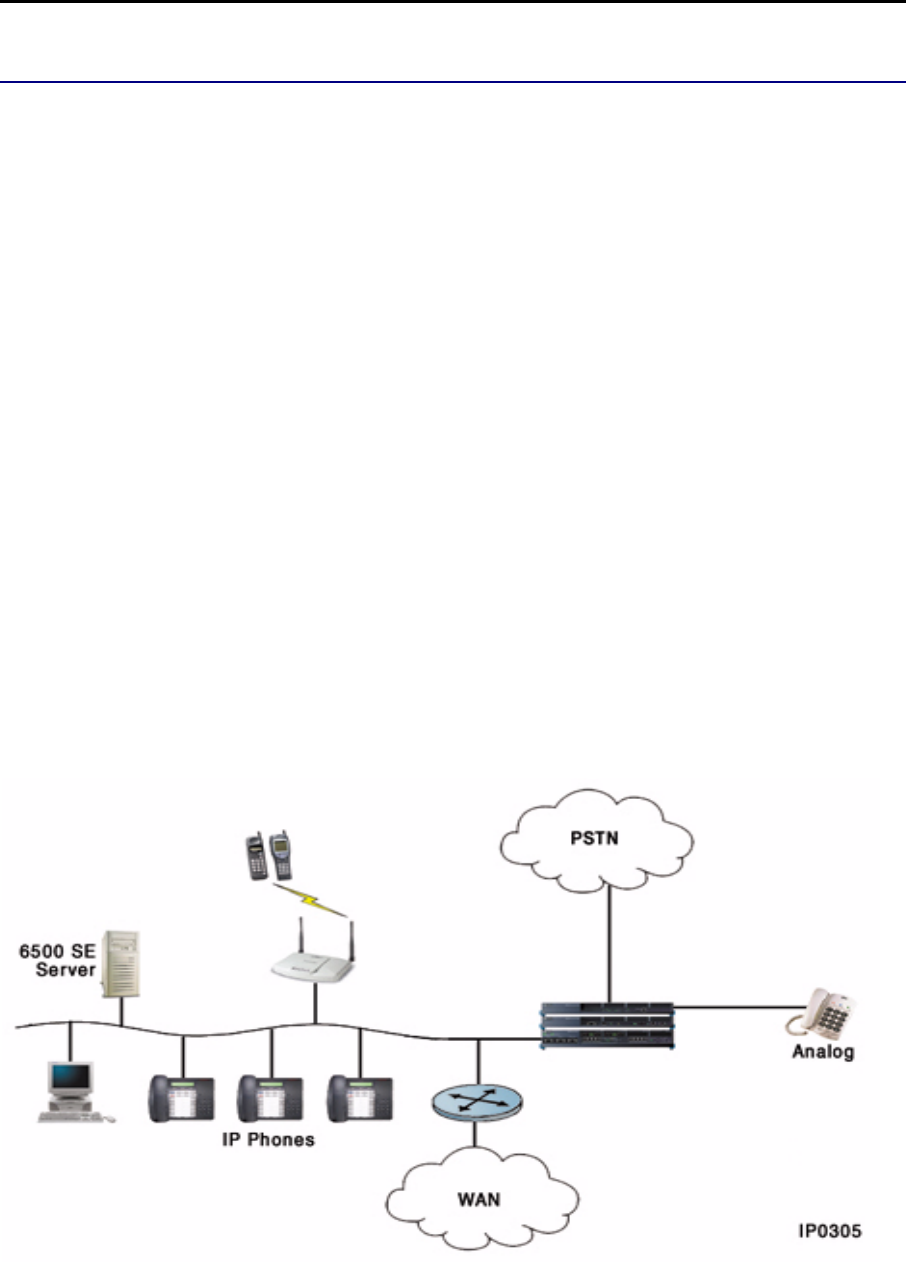
General Information Guide - Release 3.1
- 62
Solutions
Solution Overview
The purpose of this section is to provide examples of different customer requirements and a possible
solution that could be provided by the 3300 ICP and Mitel Networks applications.
• Standalone Site
• Multiple System Site
• Installed Base
Standalone Site
The Customer
Really Good Autoparts (RGA) manufactures auto parts for a Big Three car manufacturer in Detroit.
Since being bought out a year and a half ago, RGA has become a dynamic company that is known
for its high quality and excellent turnaround time. RGA runs an integrated facility: manufacturing,
marketing, and sales are all located in the same building.
The Problem
As with any large manufacturing operation, efficiency and cost containment are essential. There were
several areas of concern to RGA’s management. First, sales people complained that they were
having difficulty prioritizing the volume of voice messages that they were receiving, resulting in
customer complaints about response time. Second, troubleshooting the production lines was
becoming more expensive as production volume and complexity increased. Third, customer service
was having trouble keeping up with orders and support calls to satisfy the demands of this growing
business.
The Solution

General Information Guide - Release 3.1
- 63 -
Management teamed with a Mitel Networks VAR to evaluate and implement an integrated
communications solution that would meet their needs today and into the future. The foundation of the
solution was the Mitel Networks 3300 Integrated Communications Platform (ICP). The 3300 ICP
provides voice communications equal or superior to today’s best PBXs all based on leading edge
Voice-over-IP (VoIP) technology. The 3300 ICP supports all the call features and reliability upon
which Mitel Networks has built its reputation for almost 30 years and supports many new features and
applications as well.
The Mitel Networks 6500 Speech-Enabled Unified Messaging solution was selected to allow the sales
team to efficiently manage messages (voice, e-mail, and fax), ensuring customer satisfaction. With a
single message store, the 6500 SE Unified Messaging uses natural speech navigation of the inbox for
e-mail, voice mail, and fax. This provides the user with the flexibility to manage messages based on
sender, date, or type. It further allows the user to forward or reply to the message with voice or to
simply return the call without having to look up the number through tight integration with Microsoft
Exchange. To further enhance productivity, users can check their calendar, make appointments and
meeting requests and create tasks all through the voice user interface. Being able to manage
messages like this while on the road allows sales people to keep in touch and close more business
while on the road.
Next it was decided to provide in-building mobility to technicians responsible for troubleshooting
assembly lines and desktops. The Mitel Networks 3300 ICP supports Symbol Spectrum24 and
Netvision allowing users full mobility while keeping in touch. Being able to make and receive calls
from anywhere in their facility allows technicians to consult with colleagues about a problem as they
are working on resolving it. This ensures efficient problem resolution saving a technician hours per
week. And because the system is IP based, technicians can easily check the trouble ticket database
to ensure the next ticket they solve is a high priority so that their time is spent on problems with the
highest business value.
The integrated ACD functionality of the 3300 ICP combined with the Mitel Networks 6100 Contact
Center Solutions (CCS) applications provides management with the tools required to efficiently
manage their contact center. The Mitel Networks 6110 Contact Center Management (CCM)
application keeps managers abreast of issues affecting service in real time. In conjunction with the
6110 CCM, the Mitel Networks 6115 Interactive Contact Center application is the perfect solution to
manage RGA’s multiple queues and erratic call volumes. Through their web browser, supervisors
can remove ACD queues from service in times of low call volume, and return them to service when
the inbound call traffic increases. Using the Mitel Networks 6120 Contact Center Scheduling solution,
management can create customized schedules for agents ensuring the right amount of staff to
maintain their required service levels.
Because of its modular design, the 3300 ICP can keep up with RGA as their business grows by
clustering 3300 ICP controllers to support thousands of users
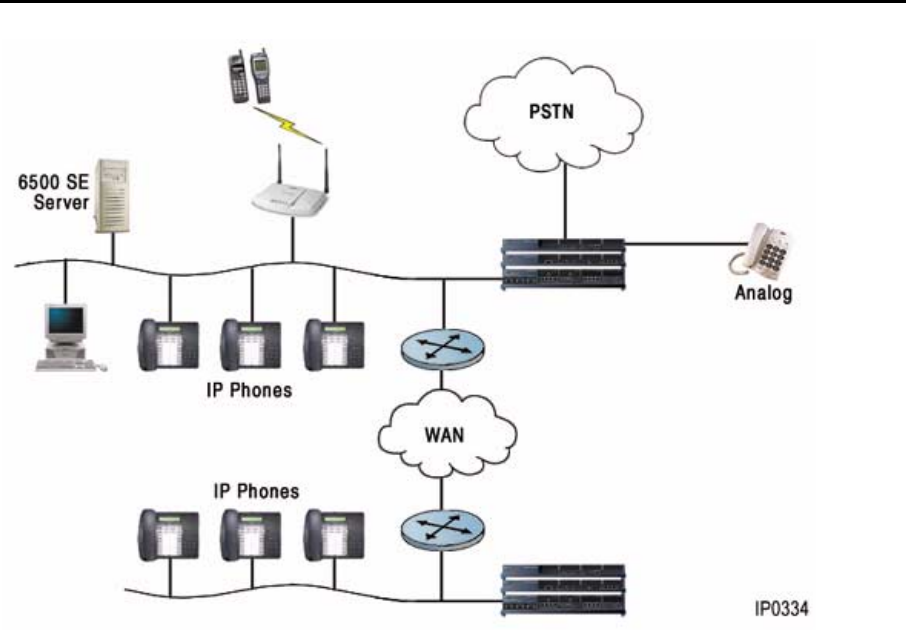
General Information Guide - Release 3.1
- 64
Multiple Site
The Customer
Excellent Advertising (EA) is a Park Avenue advertising firm with a reputation for putting together
innovative, cutting edge advertising campaigns. In addition to its head office in New York, they have a
large branch office in San Francisco that takes care of the West Coast practice. The nature of the
advertising business requires that large files be transferred between the East West Coast offices all
the time. A robust corporate WAN has been put in place to support this need.
The Problem
Excellent Advertising (EA) is concerned that their cost of doing business is getting out of control.
Their long distance bills are spiraling upwards, and managing two independent PBXs is becoming
increasingly difficult. Employees complain about wasted time dialing network access codes to call
their colleagues on the other side of the country. The sales team cannot keep up with messages left
by clients as they travel developing new business. The managing partners have decided that their
legacy telecommunications equipment is starting to impact their ability to be successful. It was time
for a change.
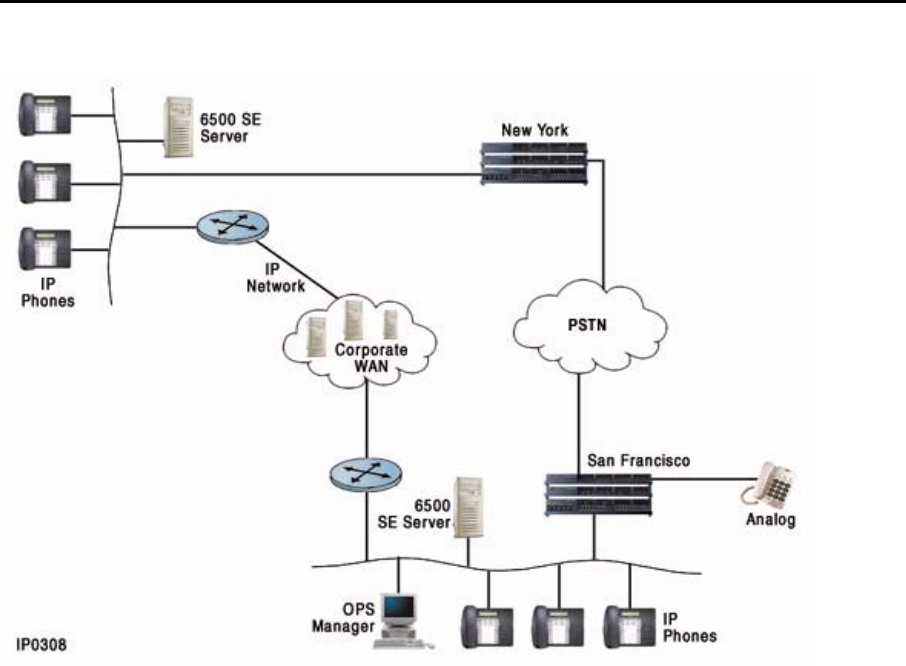
General Information Guide - Release 3.1
- 65 -
The Solution
Central to the solution that EA’s communications service provider recommended was the Mitel
Networks 3300 ICP. The 3300 ICP supports flexible networking as well as natural speech recognition
technology, which deliver tangible business advantages.
EA’s solution consists of two 3300 ICPs, one located in New York and one in San Francisco. The two
3300 ICPs were connected using the integrated IP Networking feature of the 3300 ICP, thus
leveraging the corporate WAN. By sending voice traffic over the corporate WAN, significant long
distance savings were realized.
Since the full suite of MSDN features is available over IP networking, EA was able to implement a
four-digit dialing plan that allowed simple and efficient calling across the country. In addition, EA was
able to take advantage of other MSDN features like calling line ID, callback, and call pickup.
The 3300 ICP also supports all of Mitel Networks legacy features, ARS was used to route network
calls over the PSTN as a backup in the event of congestion on the corporate WAN.
OPS Manager was installed in New York to manage the network. OPS Manager helps reduce
operating costs by simplifying day-to-day system administration and network maintenance tasks such
as station set moves/adds/changes, directory management, alarms management, database backups,
remote maintenance, and more. Managers have centralized control over all elements, anytime and
from anywhere.
Mitel Networks 6500 Speech-Enabled Unified Messaging lets users selectively navigate their unified
inbox using natural voice commands. Sales staff calling in to the unified messaging system can reply
to, forward, and return calls and messages from any location. This allows sales staff to immediately
reply to an urgent message from a valued client instead of having to answer all messages
sequentially in the order that they arrived. This results in superior customer service and client
satisfaction.
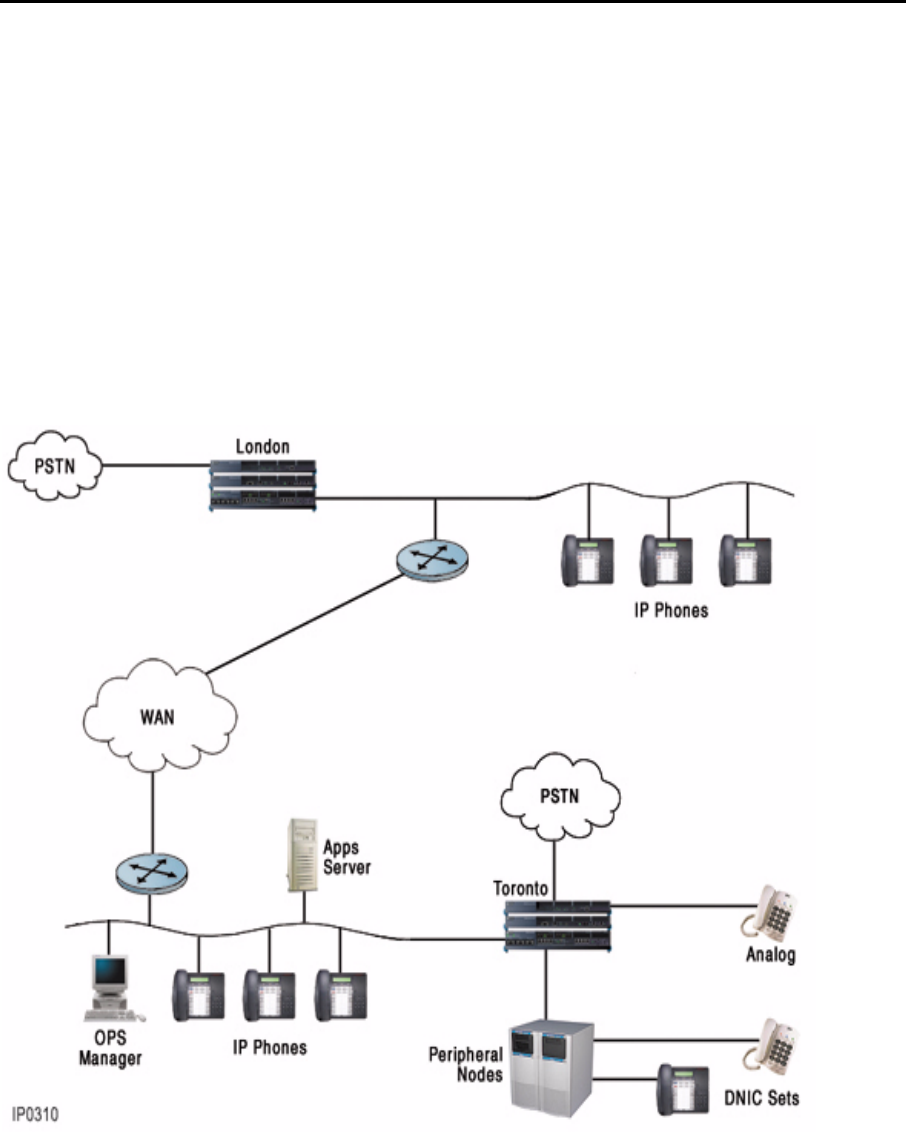
General Information Guide - Release 3.1
- 66
Installed Base Migration
The Customer
Really Good Real Estate (RGRE) is a Toronto based company that provides commercial real estate
management and leasing. The business has seen steady growth in the past 5 years and now
management has decided to expand to Europe.
The Problem
Initially RGRE will open an office in London. Management is concerned that they may have trouble
managing the costs of their telecommunications infrastructure. Most of their experienced staff will
remain in Canada and so they expect a high volume of overseas long distance calling. RGRE
currently owns a Mitel Networks SX-2000 and wants to ensure that they maintain and future proof
their investment as they expand .
The Solution

General Information Guide - Release 3.1
- 67 -
Central to RGRE’s solution is the Mitel Networks 3300 ICP. The new switch in London will be a 3300
ICP with integrated voice mail. This system will provide high quality voice communications and
advanced, integrated applications that scale as needed. Since the 3300 ICP is a VoIP system, RGRE
will save money wiring their new office in London since only one set of wiring needs to be installed for
both the voice and data network.
In order to save on costly PSTN long distance charges, RGRE’s service provider decided to route all
long distance traffic over the corporate WAN. This was easily accommodated by the 3300 ICP’s
integrated IP Networking feature. A 3300 ICP was installed in Toronto and was connected to the 3300
ICP in London via IP Networking. In addition to realizing significant cost savings, RGRE was able to
take advantage of MSDN features across the network.
Due to the flexibility of the 3300 ICP, SX-2000 peripherals are supported on the new platform. The
peripherals on the SX-2000 in Toronto will migrate and be connected to the 3300 ICP. These
peripherals will continue to support TDM phones, providing investment protection for the existing
equipment. As the business grows, new IP phones can be installed on the 3300 ICP.
OPS Manager will be installed in Toronto to centrally manage the network. OPS Manager helps
reduce operating costs by simplifying day-to-day system administration and network maintenance
tasks such as station set moves/adds/changes, directory management, alarms management,
database backups, remote maintenance and more. Managers have centralized control over all
elements, anytime and from anywhere.

General Information Guide - Release 3.1
- 68
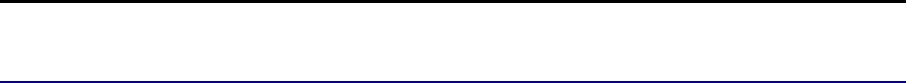
General Information Guide - Release 3.1
- 69 -
Index
3
3300 ICP Components and Peripherals ...............................................................................................10
3300 In-Line Power Unit .......................................................................................................................41
A
ACD.......................................................................................................................................................49
Alarms.....................................................................................................................................................8
Analog...............................................................................................................................4, 6, 11, 20, 43
Analog Services Units.........................................................................................................................4, 6
Applications.....................................................................................................................................12, 19
Applications Interfaces..........................................................................................................................12
Attendant Console Specifications .........................................................................................................47
Authorized Maintenance Access ............................................................................................................9
B
BRI ............................................................................................................................. 5, 8, 11, 43, 44, 48
C
Circuit Indicators .....................................................................................................................................8
Configuration Tool...................................................................................................................................8
Controller.................................................................................................................................................4
D
Desktop User Tool ..................................................................................................................................8
Dimensions and Weights ......................................................................................................................11
Disclaimer ...............................................................................................................................................1
DS1 .......................................................................................................................................................43
E
E1..........................................................................................................................................................43
F
Features............................................................................................................................................4, 49
Features of the 3300 ICP ..................................................................................................................49
Physical System Features...................................................................................................................4
G
Group Administration Tool ......................................................................................................................8
I
IMAT........................................................................................................................................................8
In-line Power Unit..................................................................................................................................41
IP.......................................................................................................................................................3, 20
ISDN................................................................................................................................................44, 45
ISDN Connectivity .............................................................................................................................44
ISDN Primary Rate Interface.............................................................................................................45
ISDN Support ....................................................................................................................................44

General Information Guide - Release 3.1
- 70
L
LAN/WAN..............................................................................................................................................48
3300 ICP as a Backup WAN .............................................................................................................48
Network Guidelines ...........................................................................................................................48
Lines......................................................................................................................................................43
Links......................................................................................................................................................43
M
Maintenance............................................................................................................................................8
Alarms .................................................................................................................................................8
Circuit Indicators..................................................................................................................................8
System Management Tools.................................................................................................................8
Manual Maker .......................................................................................................................................19
MiTAI.....................................................................................................................................................12
N
Network...................................................................................................................... 2, 3, 43, 45, 46, 48
ISDN............................................................................................................................................44, 45
Trunks..........................................................................................................................................43, 46
Network Guidelines...............................................................................................................................48
Network Services Unit.............................................................................................................................5
NSU.........................................................................................................................................................5
O
Overview .................................................................................................................................................2
P
Peripherals............................................................................................................................................20
Physical System Features ......................................................................................................................4
PKM ................................................................................................................................................20, 49
Power Unit.............................................................................................................................................41
PRI ............................................................................................................................. 5, 8, 43, 44, 45, 48
Programmable Key Module ............................................................................................................20, 49
PSTN...............................................................................................................................................43, 45
R
R2..........................................................................................................................................................45
S
Security ...................................................................................................................................................9
Authorized Maintenance Access.........................................................................................................9
Toll Control ..........................................................................................................................................9
System Administration Tool ....................................................................................................................8
System Architecture................................................................................................................................3
System Management Tools ....................................................................................................................8
T
TAPI ......................................................................................................................................................12
Tone......................................................................................................................................................11
Traffic and Performance .......................................................................................................................46
Trunks .............................................................................................................................................43, 46

General Information Guide - Release 3.1
- 71 -
U
User Guides ..........................................................................................................................................19
Guides ...............................................................................................................................................19
Tools....................................................................................................................................................8
V
Voice .....................................................................................................................................................12
Voice Mail..........................................................................................................................................12

General Information Guide - Release 3.1
- 72