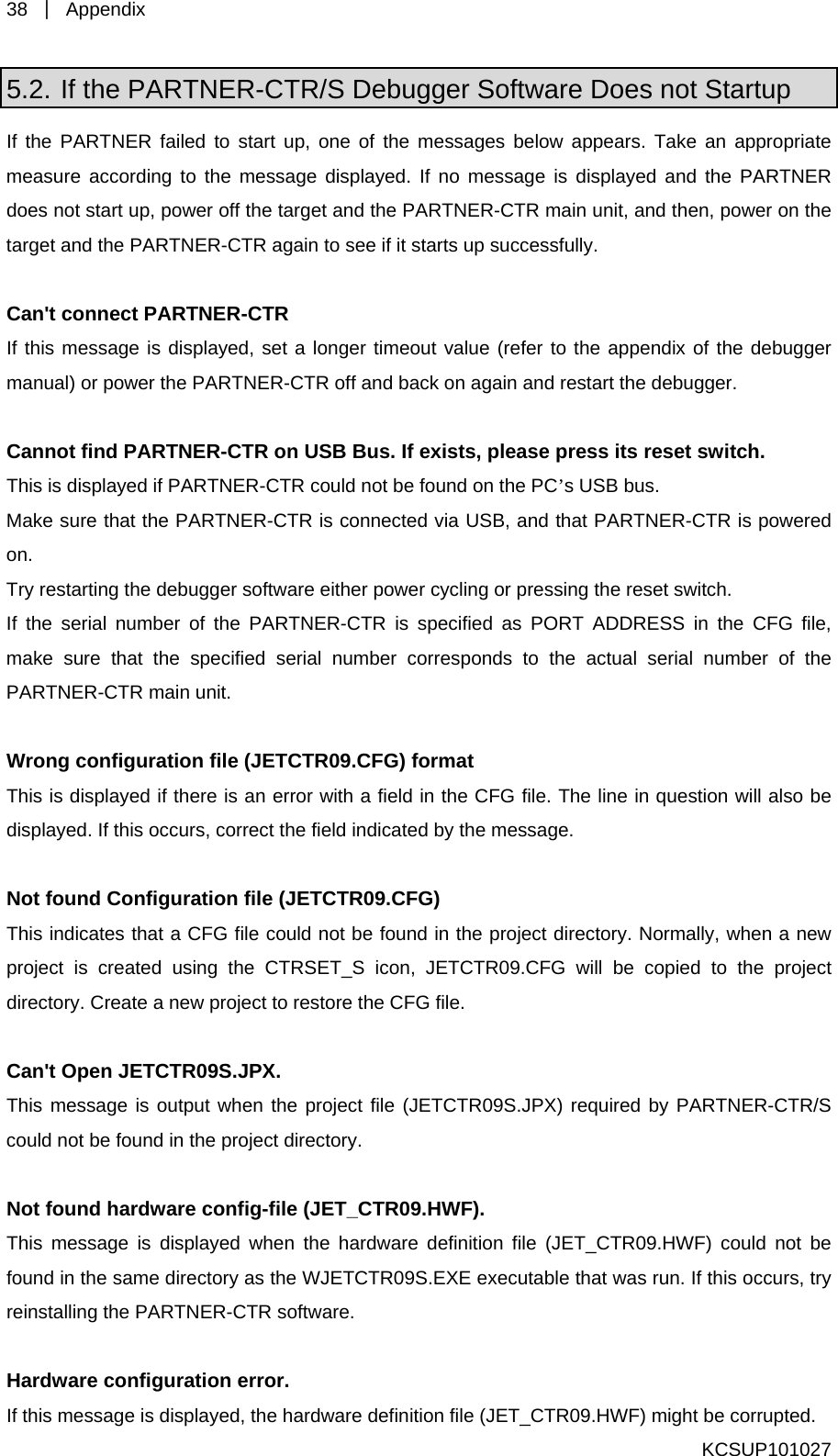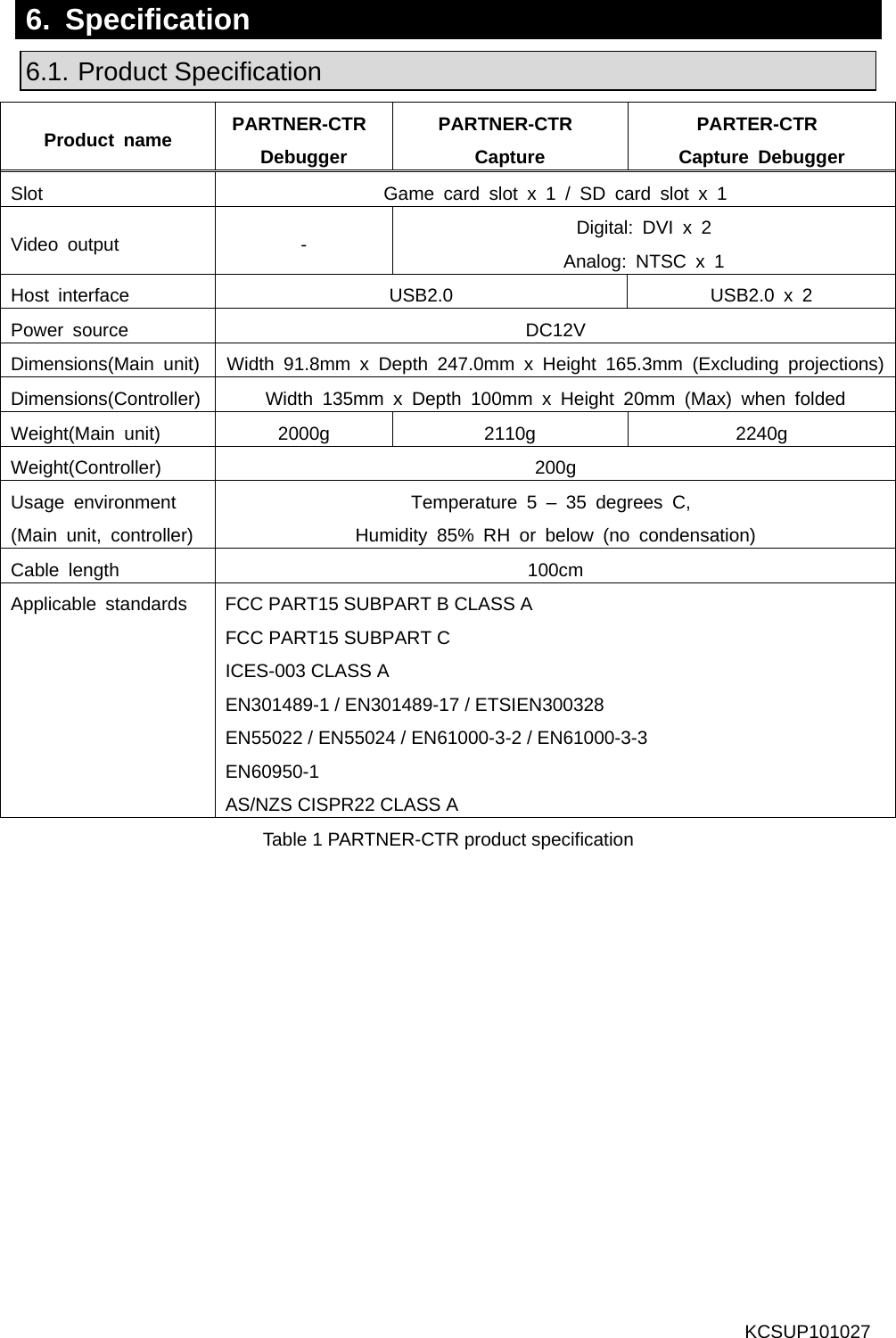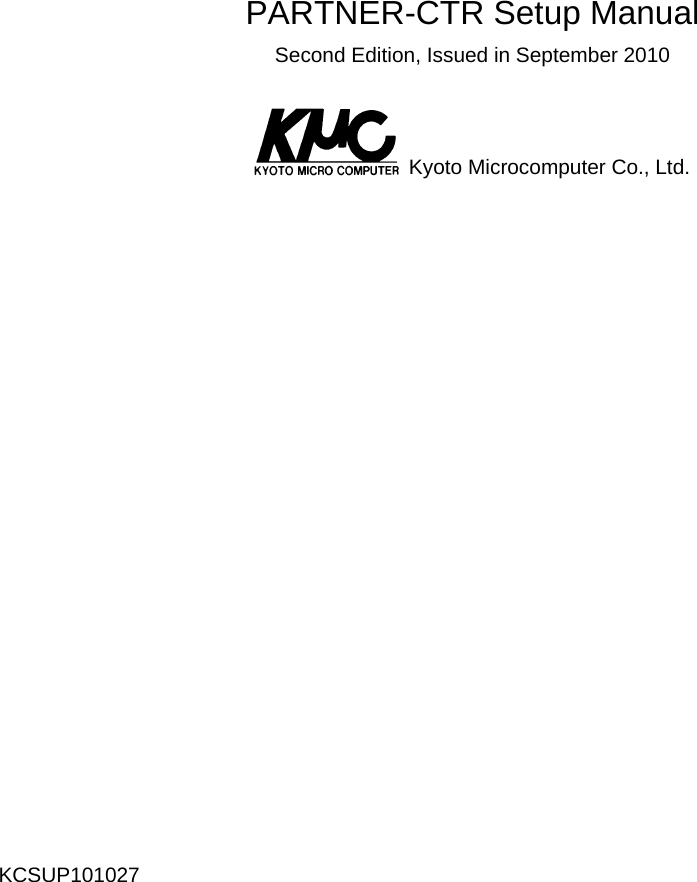Mitsumi Electric Co DWMW028 Wireless LAN module User Manual PARTNER CTR UsersManual
Mitsumi Electric Co Ltd Wireless LAN module PARTNER CTR UsersManual
Contents
- 1. Host User Manual
- 2. Module User Manual
- 3. Module Users Manual
- 4. PARTNER-CTR_UsersManual
- 5. Rev. Host User Manual
PARTNER-CTR_UsersManual
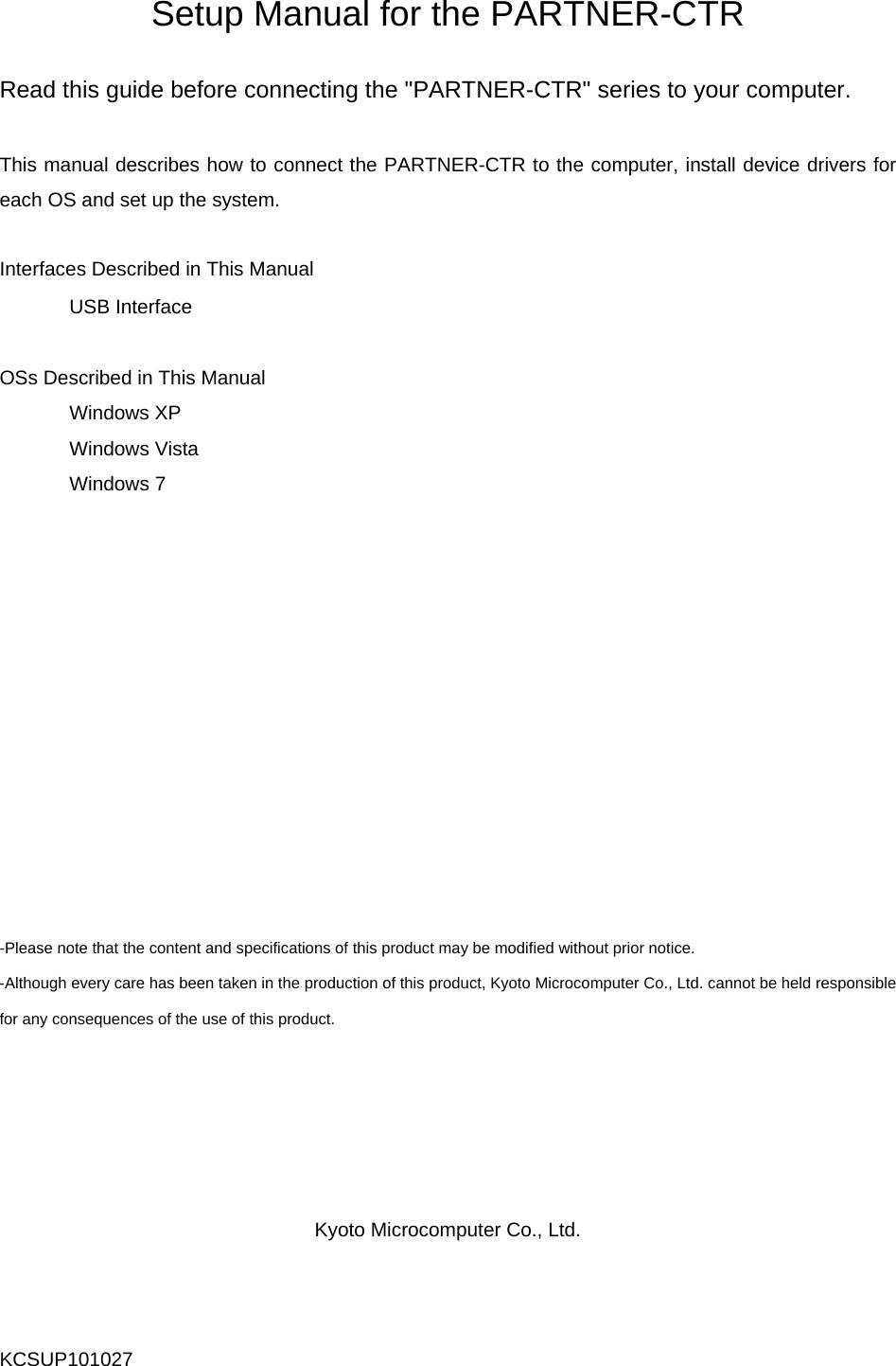
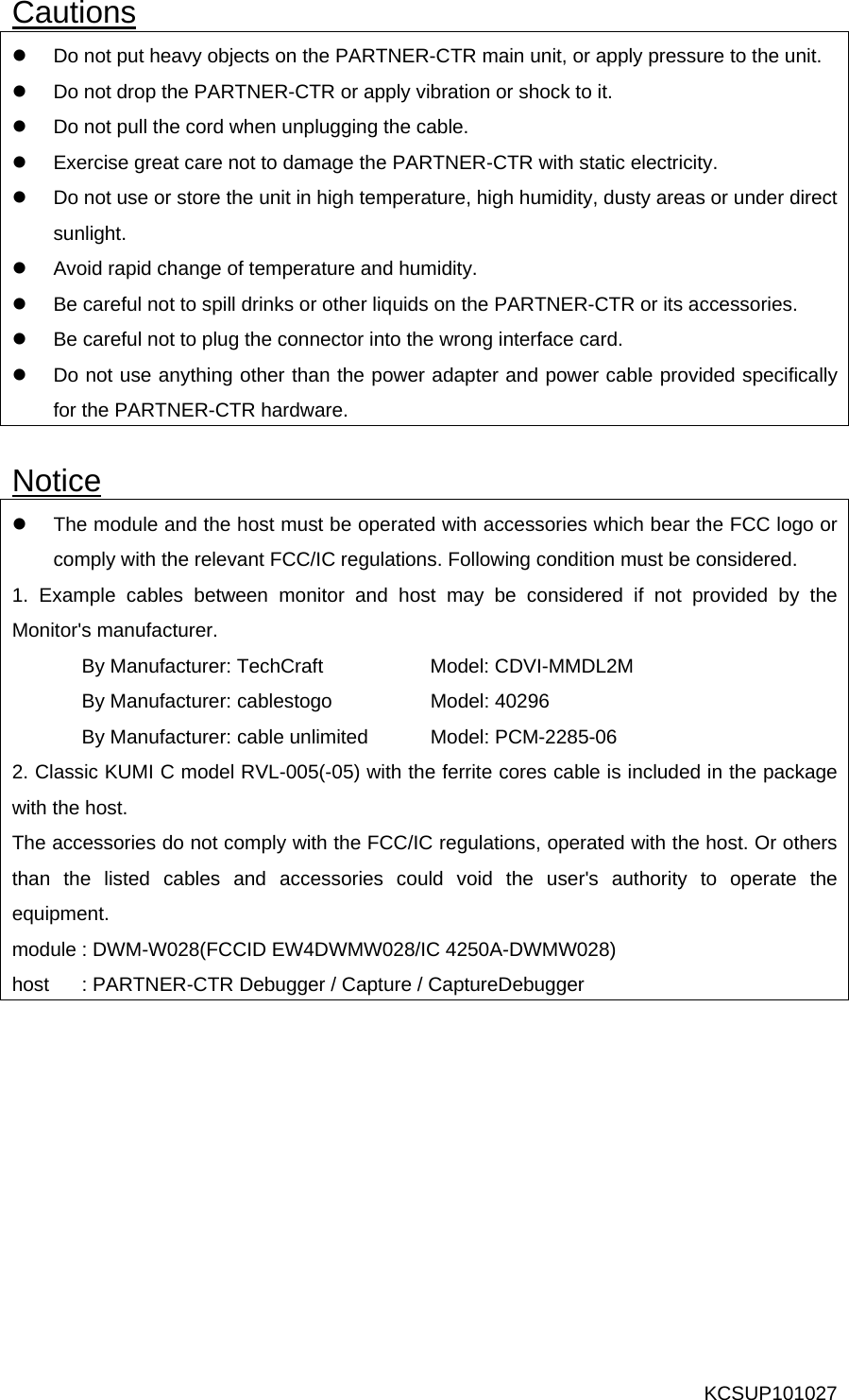
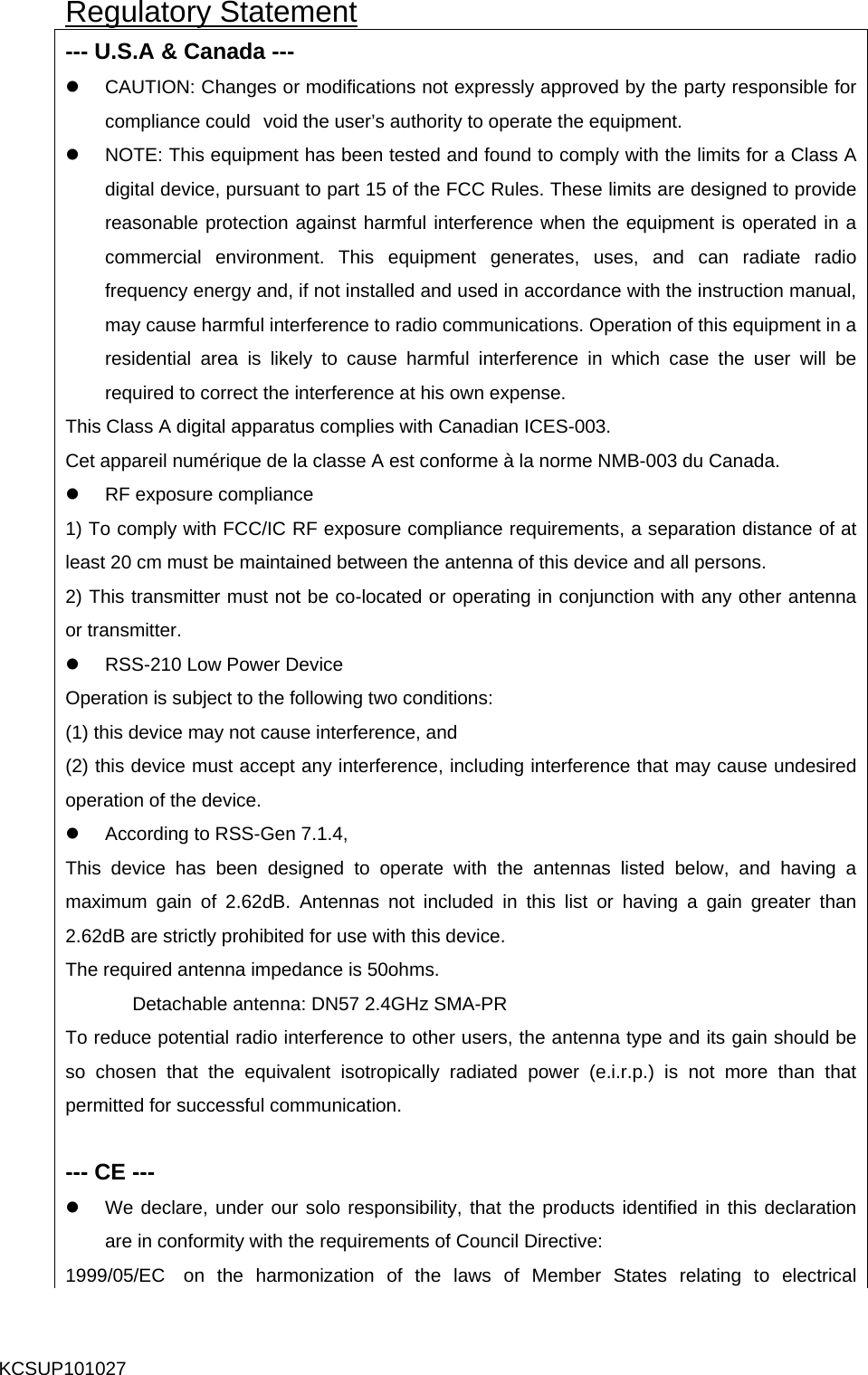
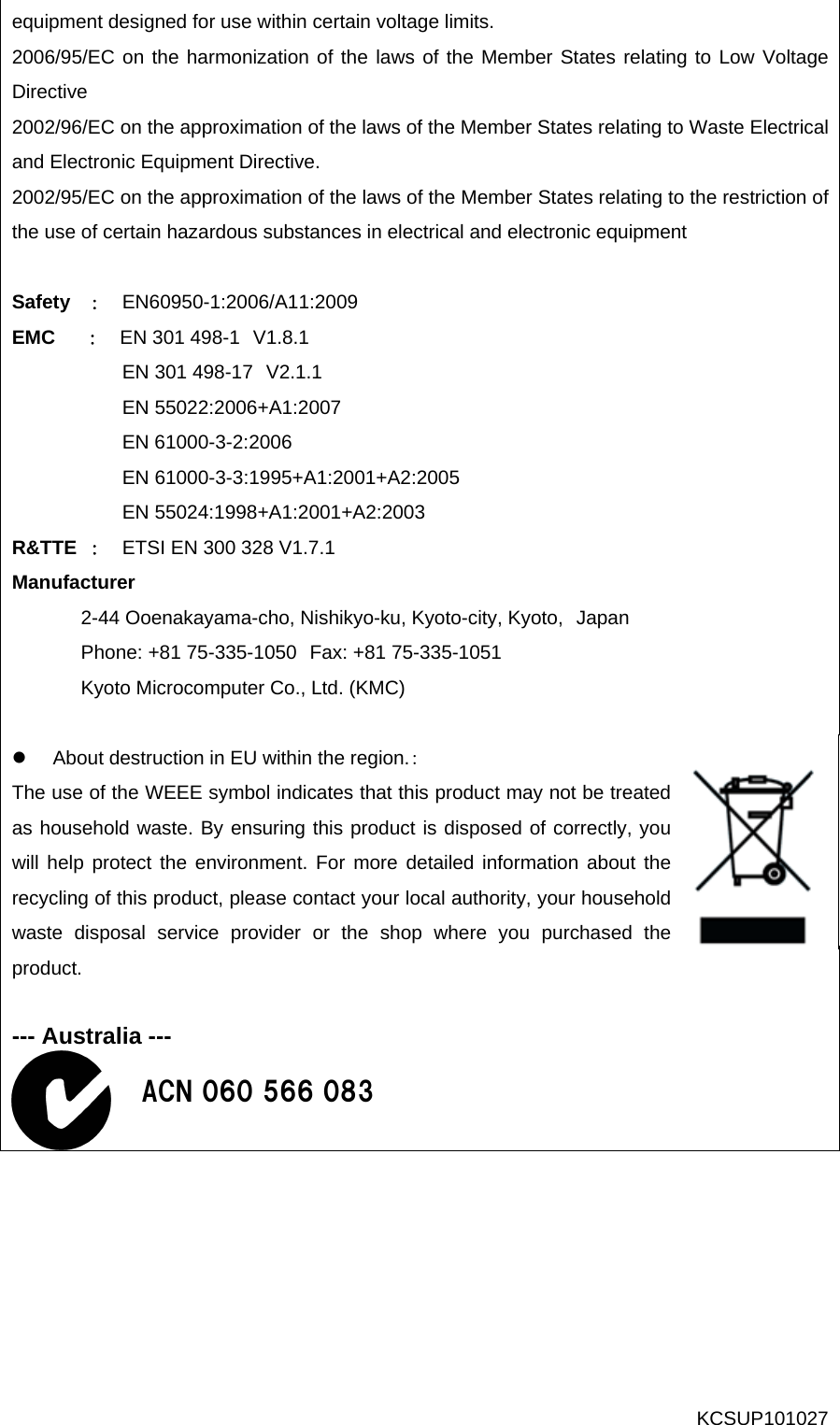
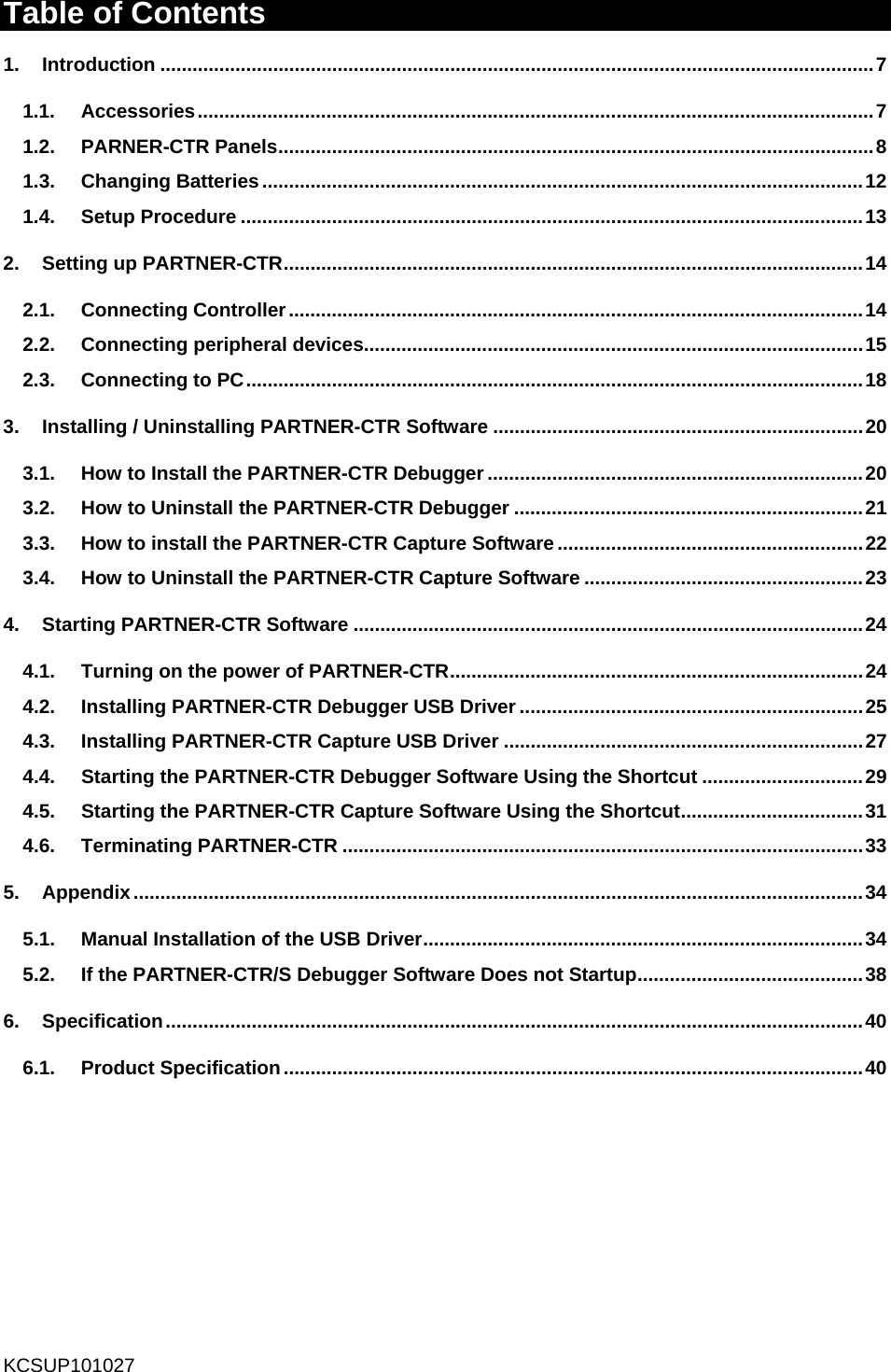
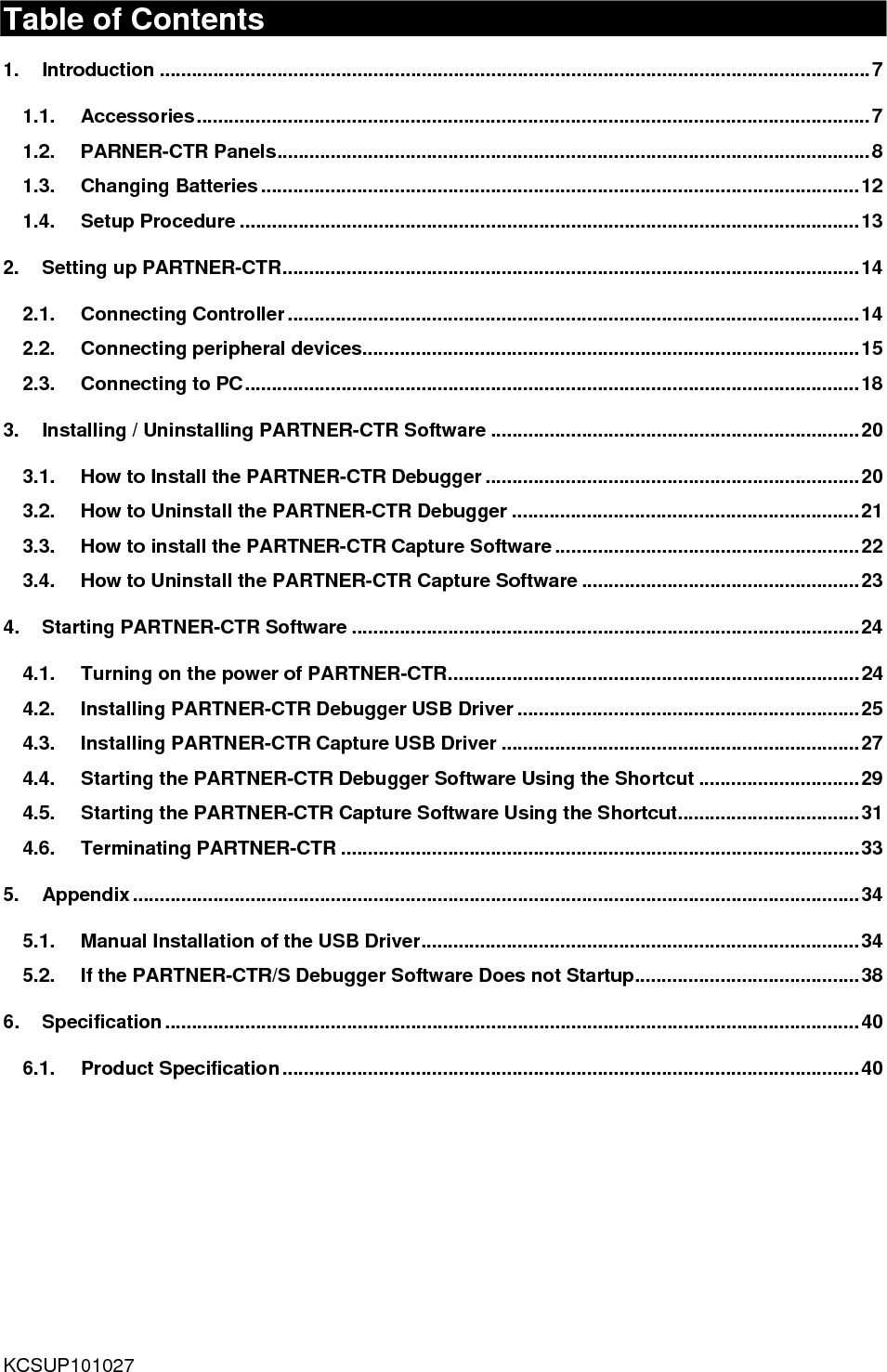
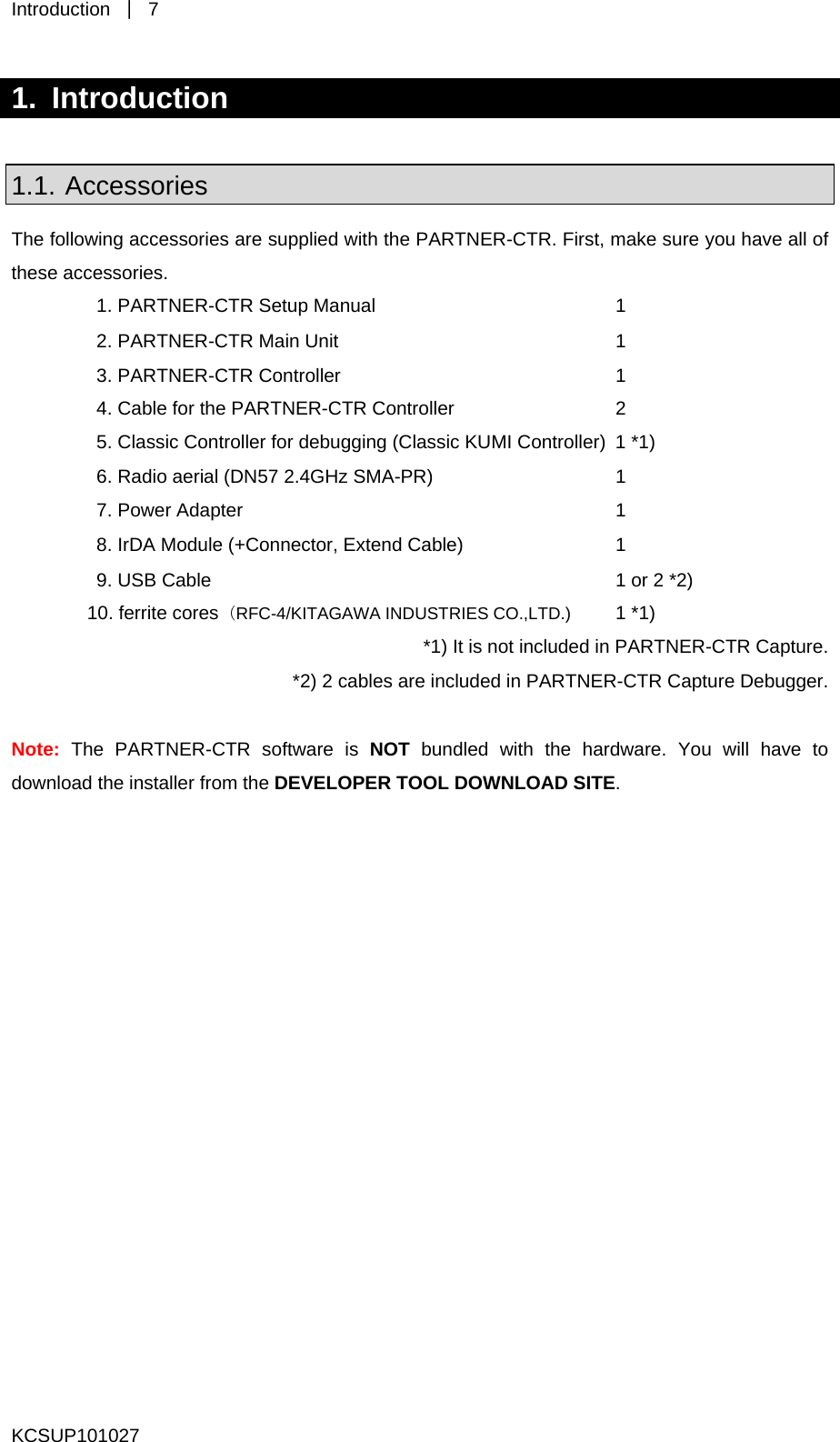
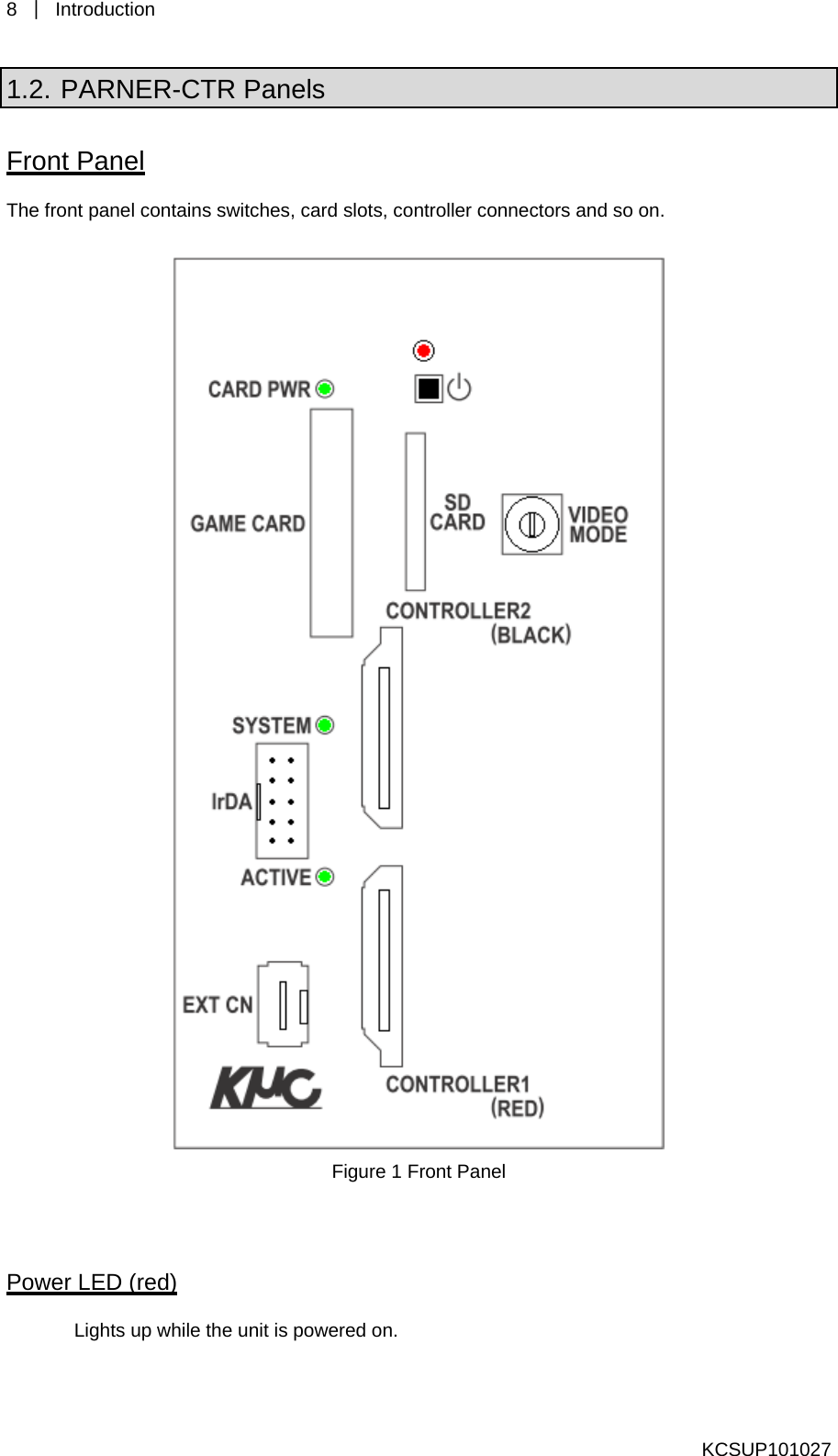
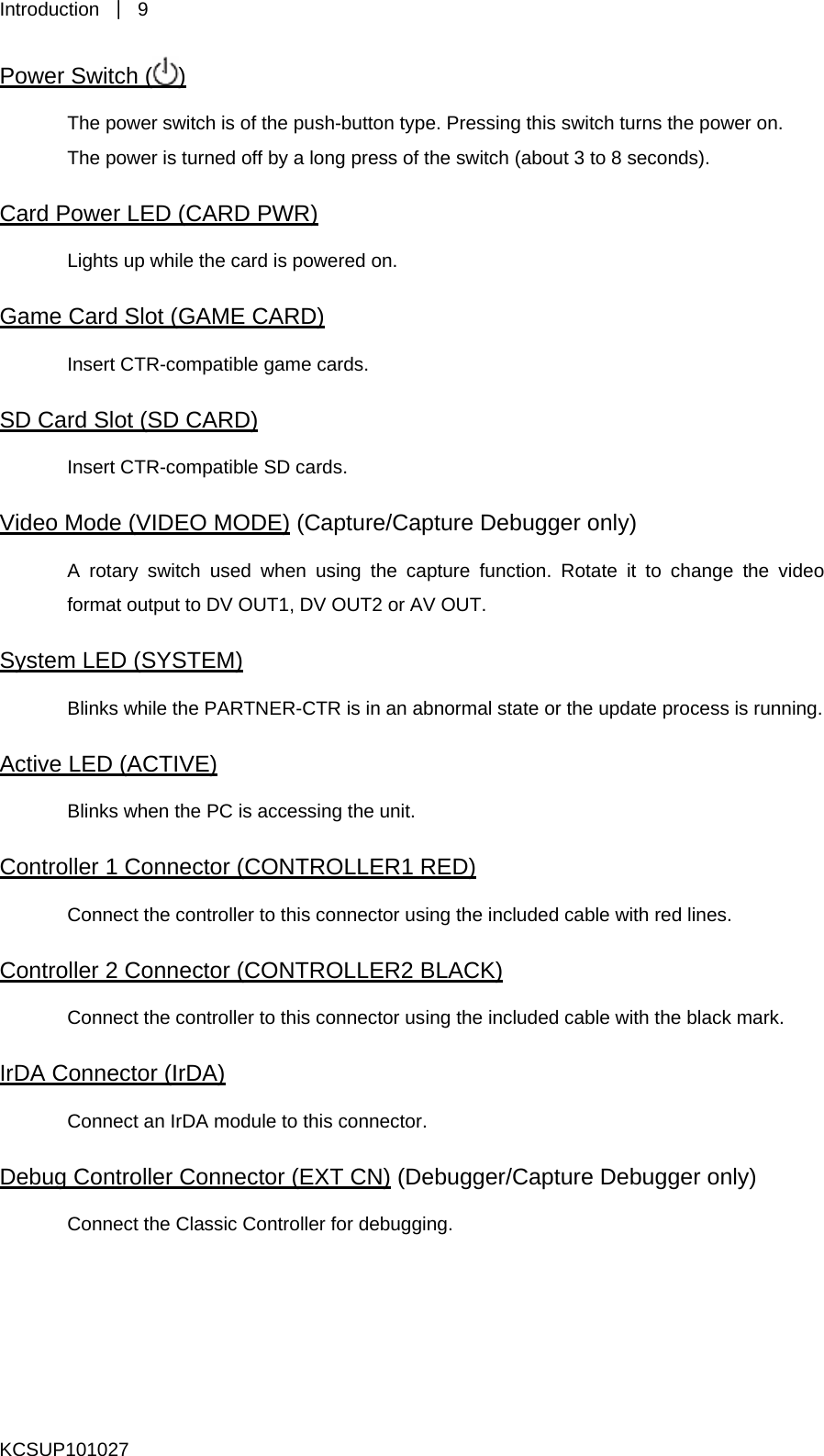
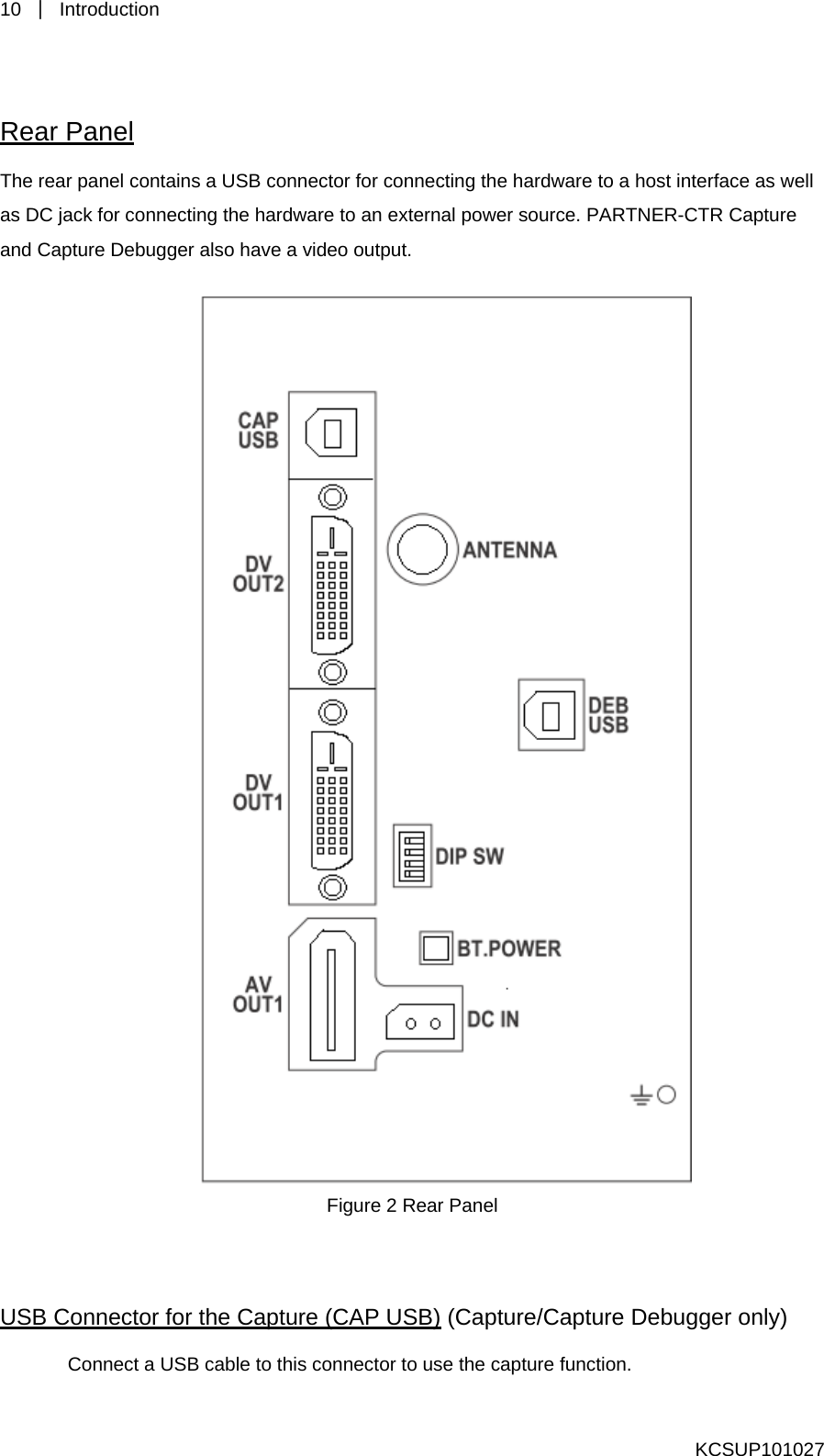
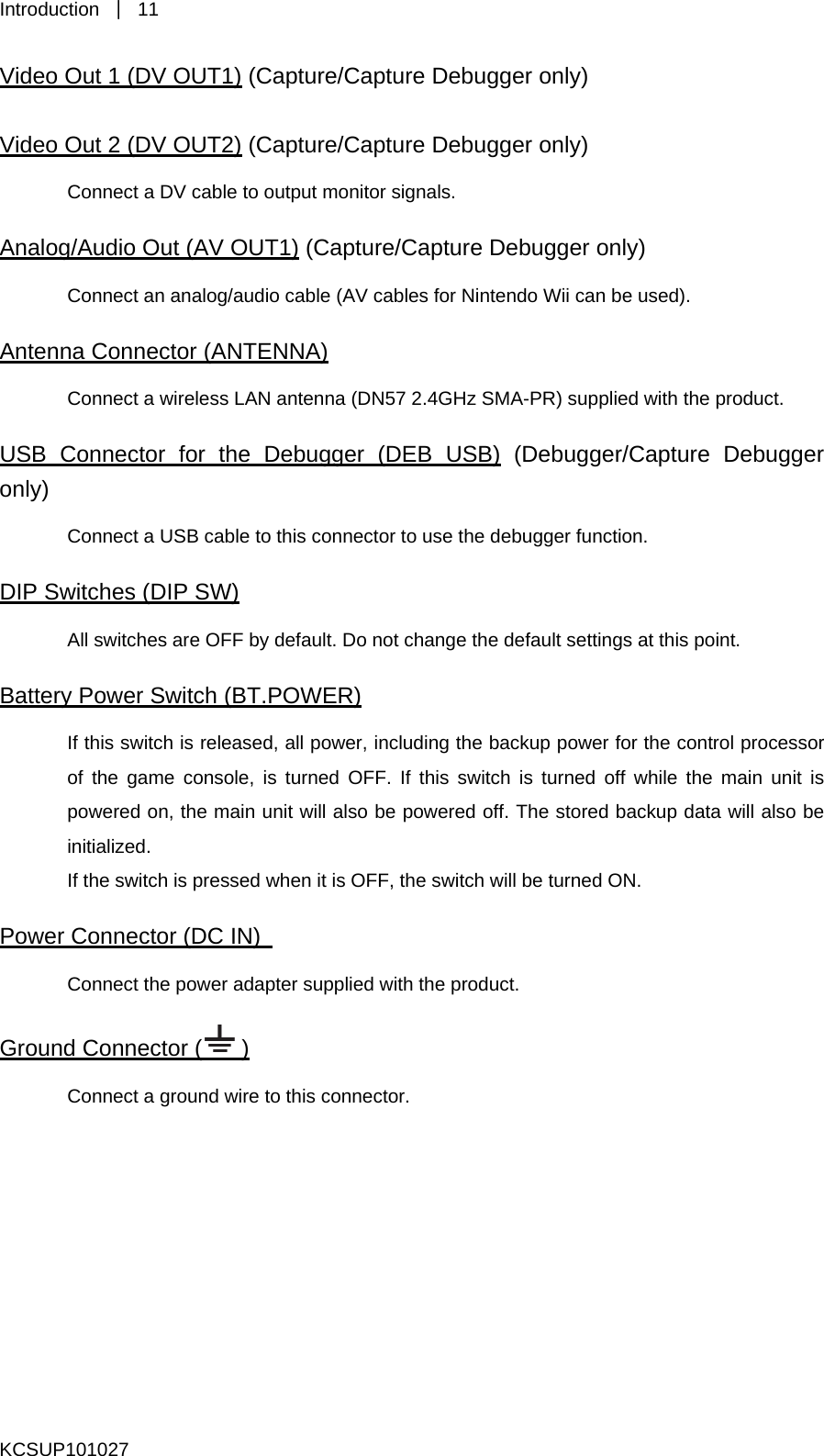
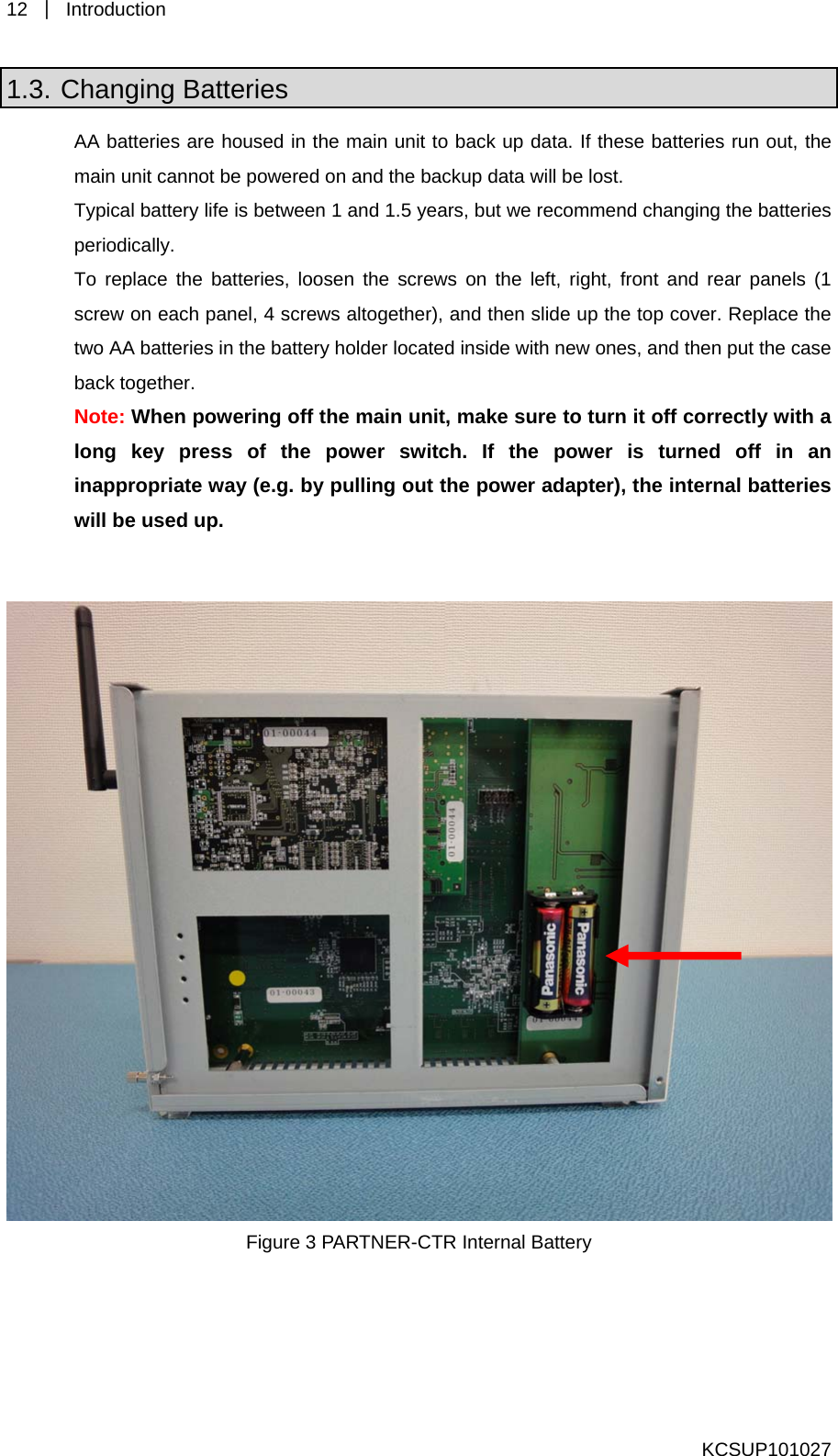
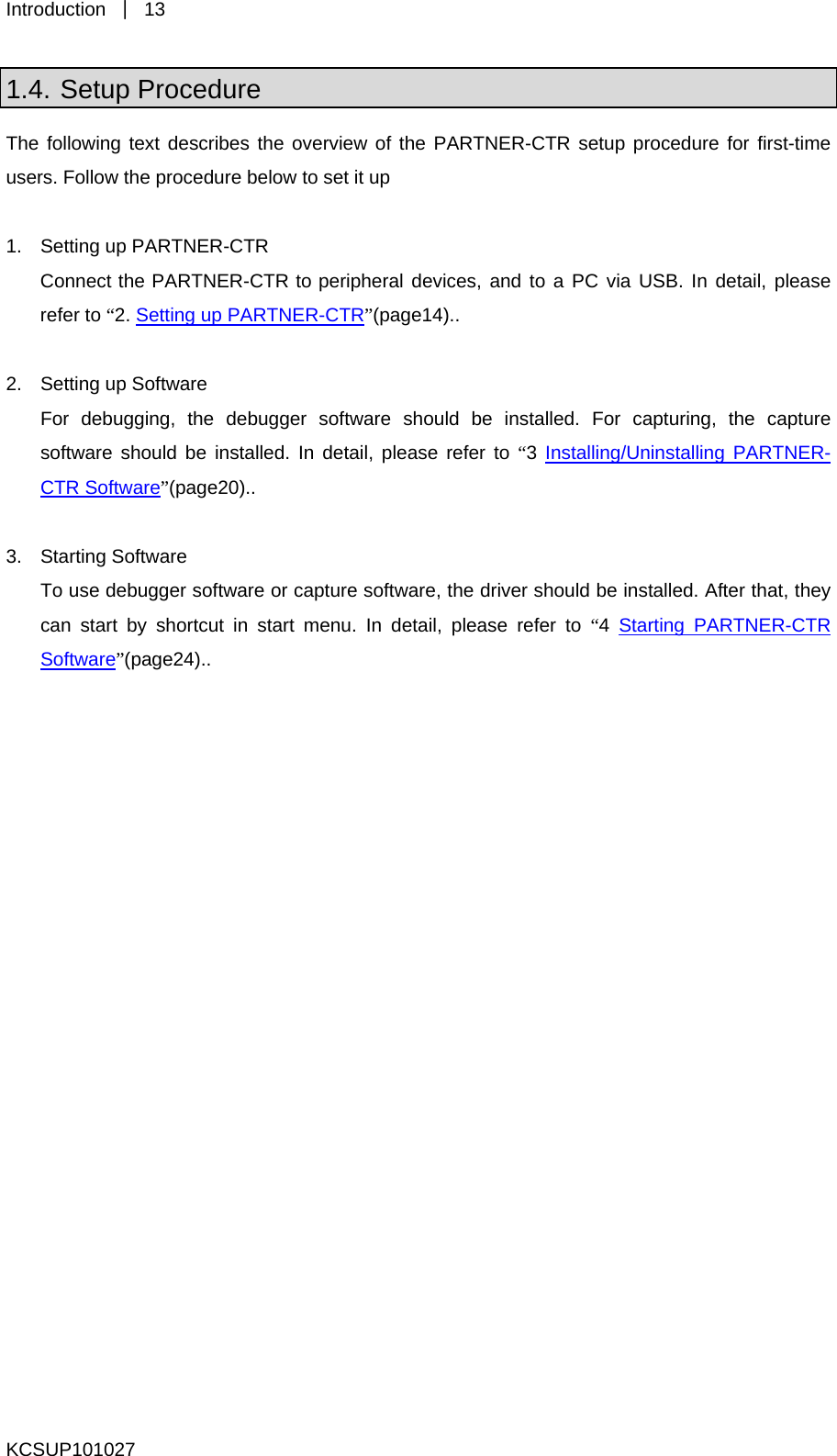
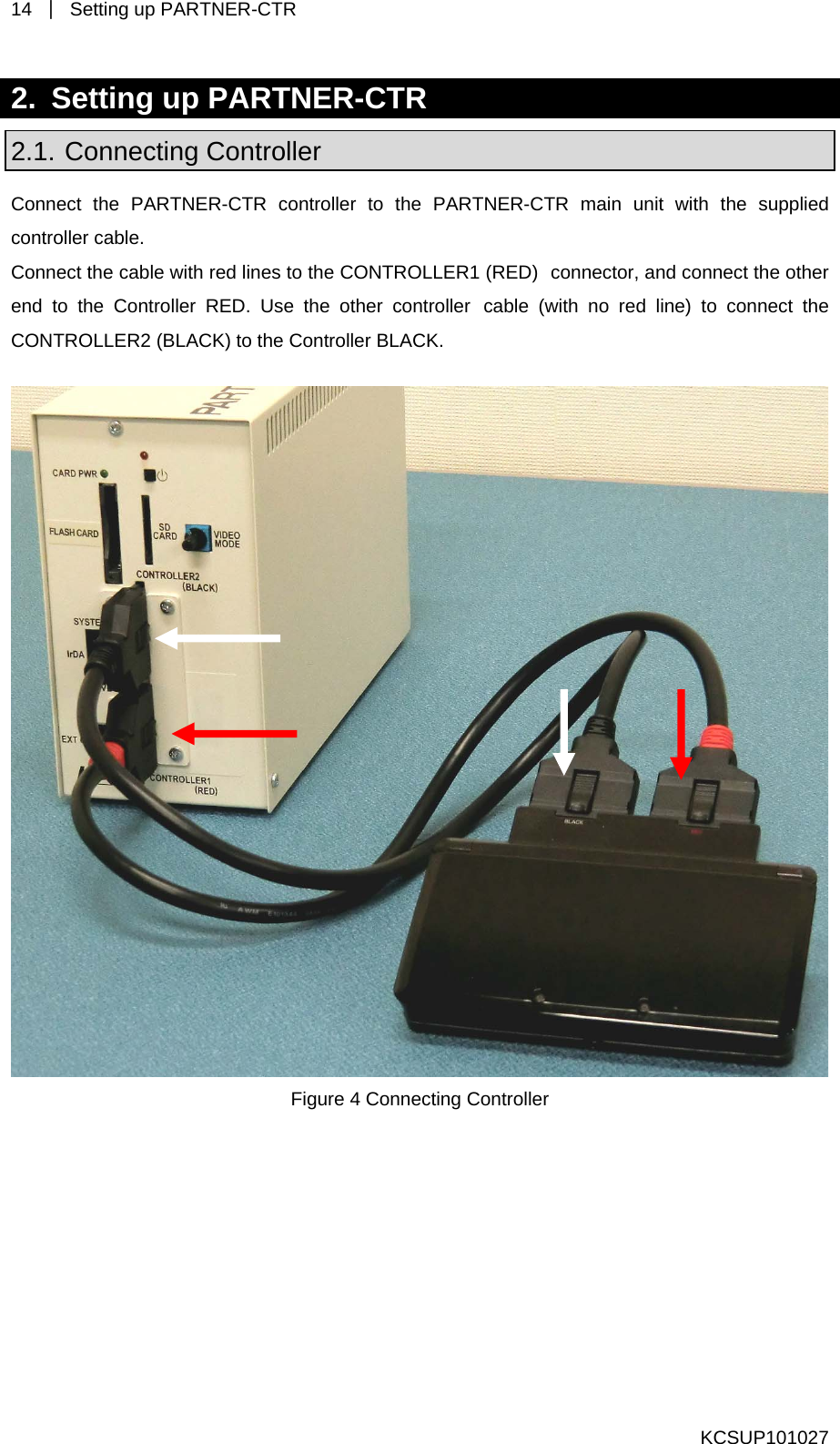
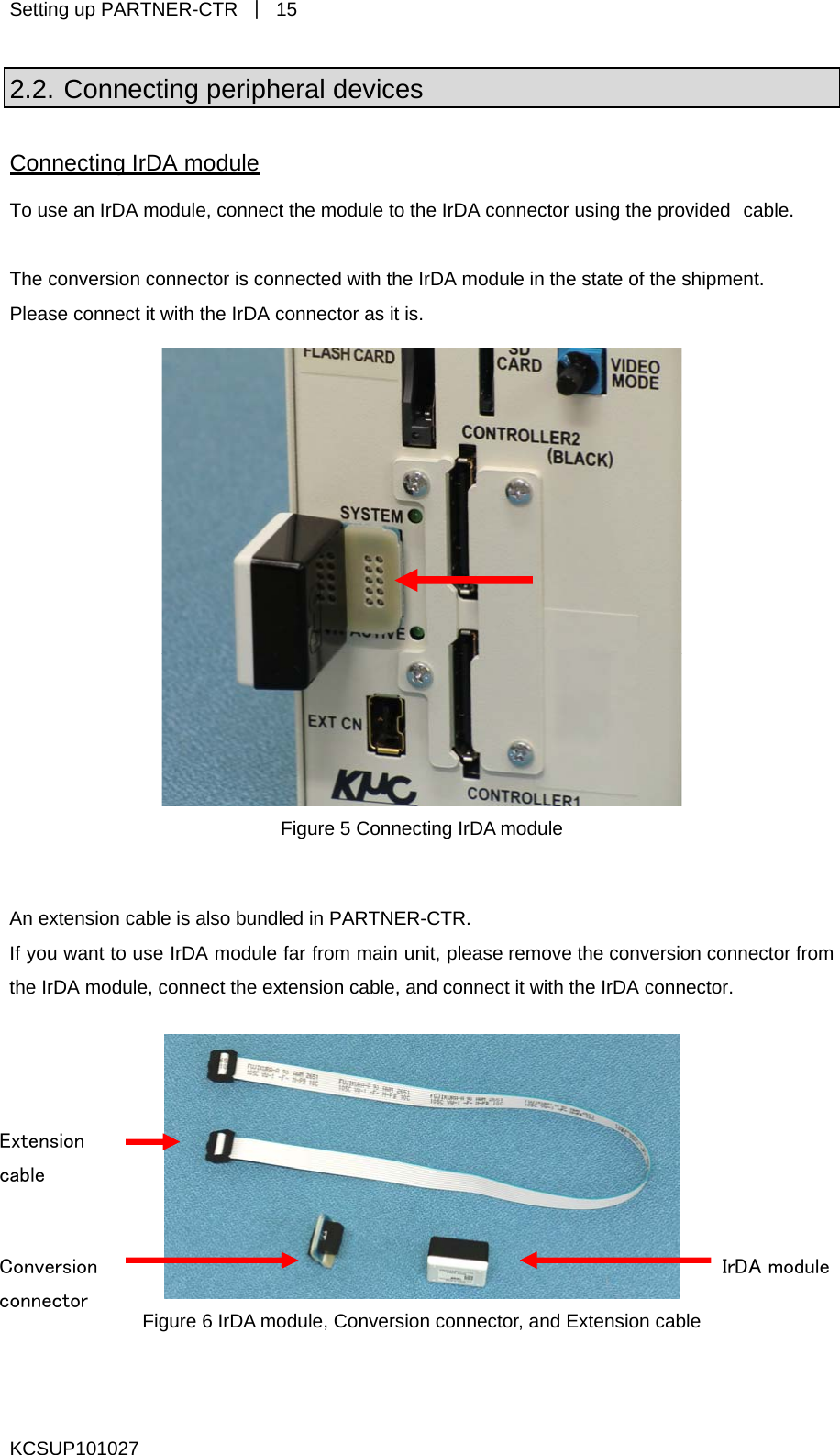
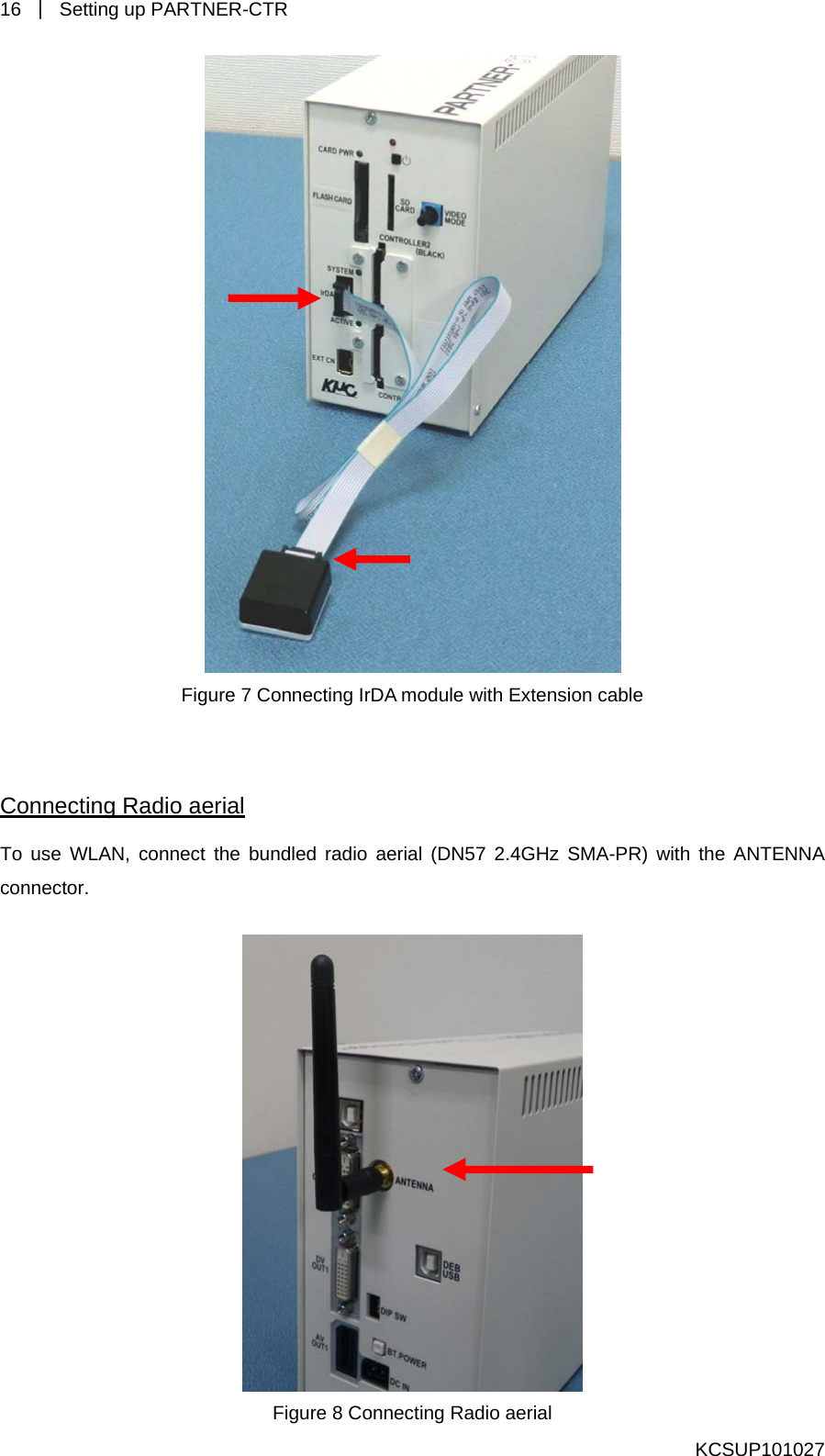
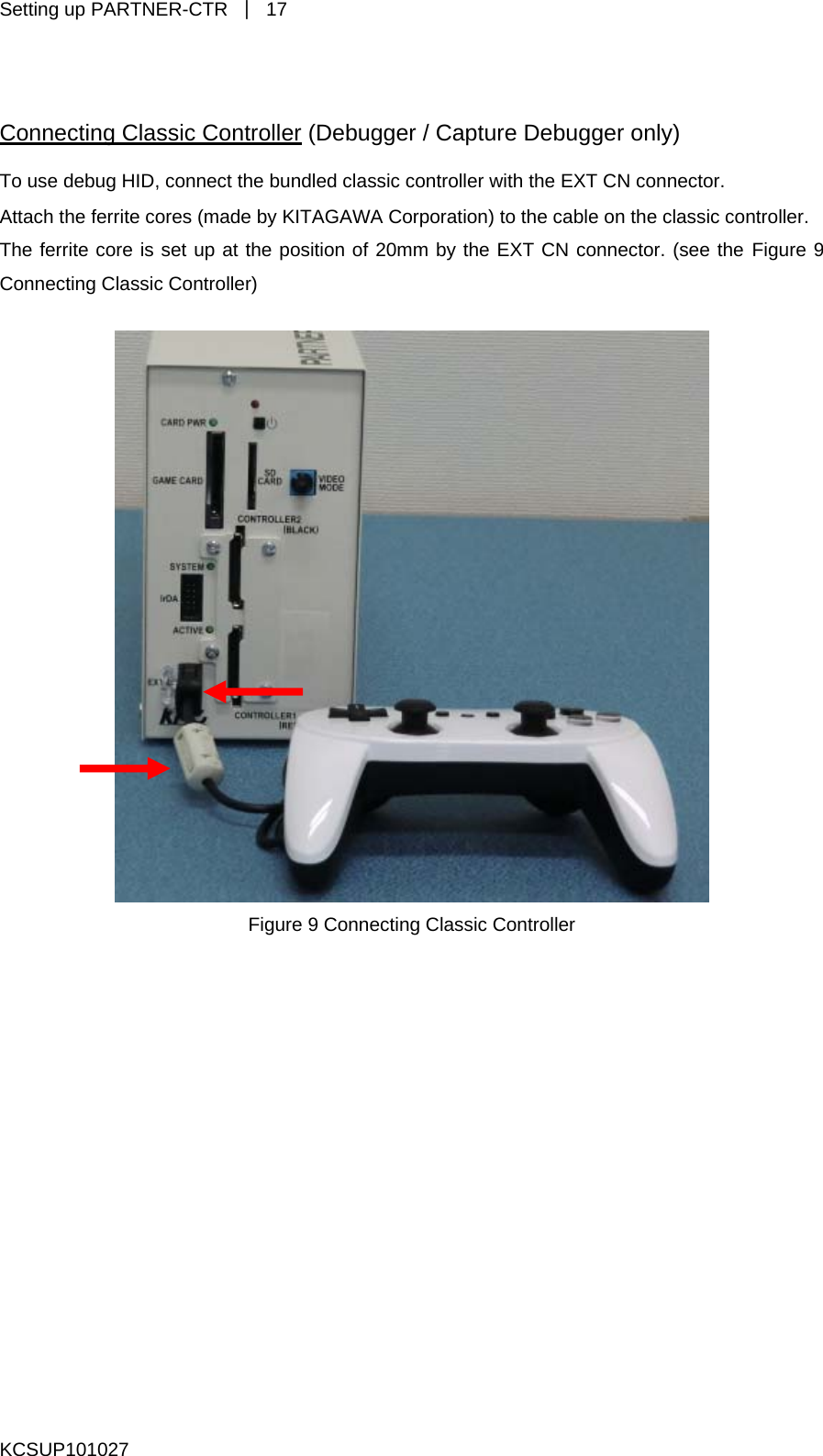
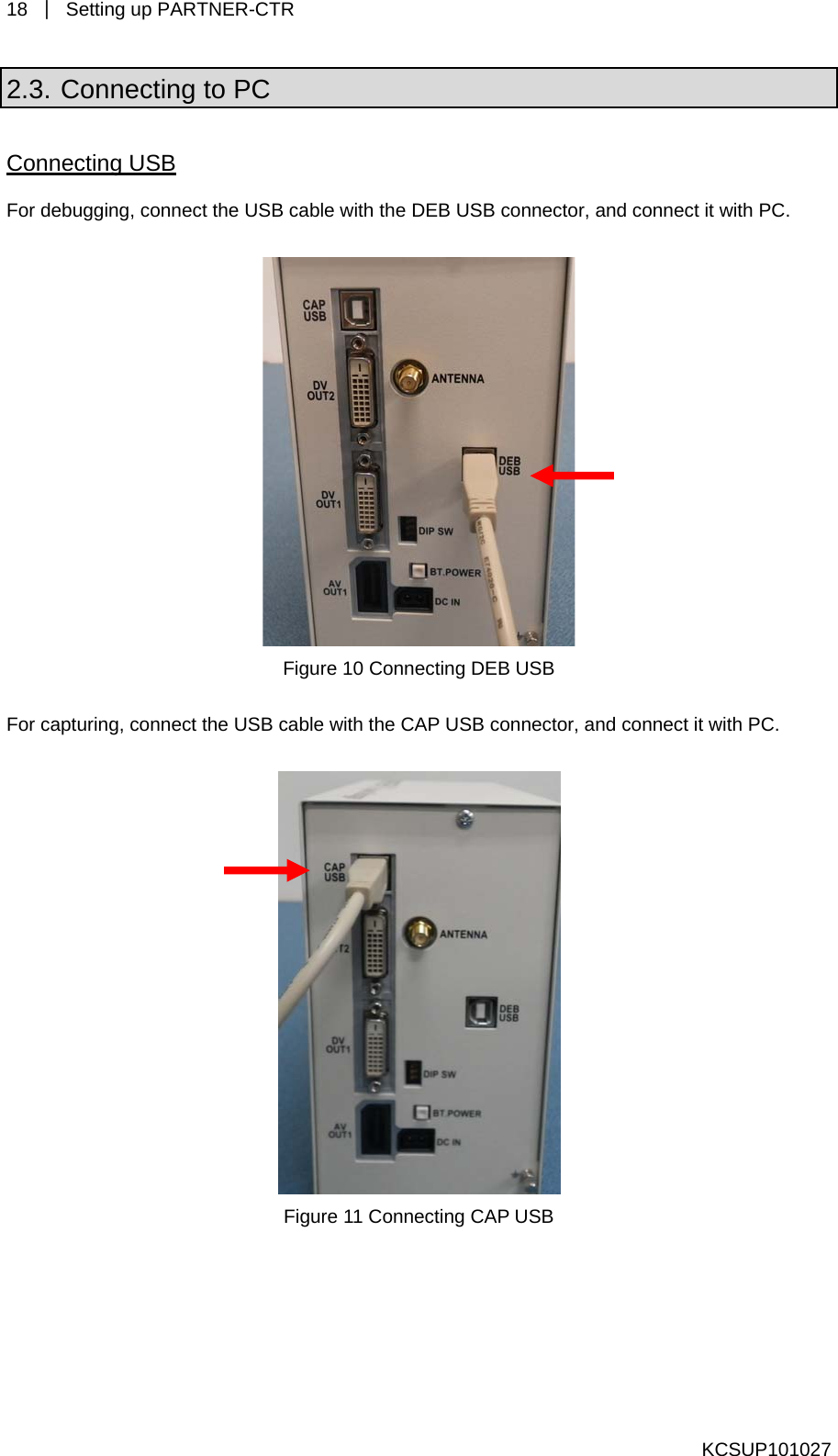
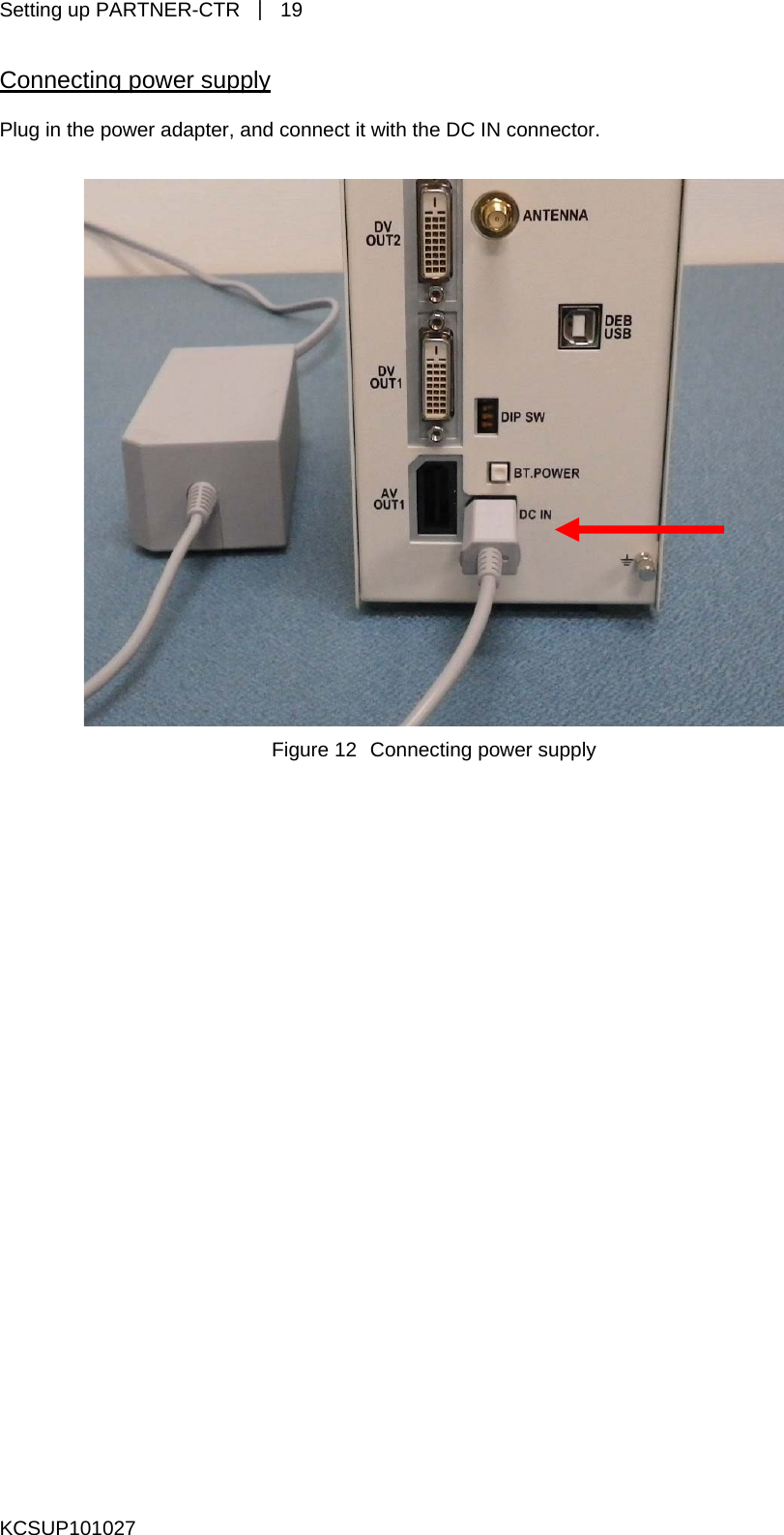
![20 | Installing / Uninstalling PARTNER-CTR Software 3. Installing / Uninstalling PARTNER-CTR Software You will have to install the debugger software to perform source debugging, and the capture software to perform capturing on PARTNER-CTR. 3.1. How to Install the PARTNER-CTR Debugger Start up Windows XP/Vista/7 and install the PARTNER-CTR. Downloading the Setup Program The PARTNER-CTR/S software is NOT bundled with the hardware. You will have to download the setup program from the DEVELOPER TOOL DOWNLOAD SITE. Starting the Setup Program To install the PARTNER-CTR, run the setup program (PARTNER_CTR_XXX.EXE) that you downloaded in the previous step. (Refer to “Figure 13 Screen Displayed During Installation”.) Perform installation following the instructions given by the setup program. Once the installation process is complete, a shortcut icon for the PARTNER-CTR is created in the Start menu. [Note] Be sure to store the PARTNER-CTR installer you used somewhere safe after the installation has completed. Figure 13 Screen Displayed During Installation KCSUP101027](https://usermanual.wiki/Mitsumi-Electric-Co/DWMW028.PARTNER-CTR-UsersManual/User-Guide-1367237-Page-20.png)
![Installing / Uninstalling PARTNER-CTR Software | 21 If the user performing the setup procedure does not have administrator rights, a message shown in “Figure 14 Message Displayed During Setup” may appear and the USB drivers may not be installed. To install the USB driver in such a case, refer to "5.1 Manual Installation of the USB Driver"(page34) Figure 14 Message Displayed During Setup 3.2. How to Uninstall the PARTNER-CTR Debugger Double-click the [Add or Remove Programs] icon in the Control Panel and select "PARTNER-CTR" from the list, then click “Remove”. Figure 15 Screen Displayed During Uninstallation KCSUP101027](https://usermanual.wiki/Mitsumi-Electric-Co/DWMW028.PARTNER-CTR-UsersManual/User-Guide-1367237-Page-21.png)
![22 | Installing / Uninstalling PARTNER-CTR Software 3.3. How to install the PARTNER-CTR Capture Software Start up Windows XP/Vista/7 and install the Capture software. Downloading the Setup Program The Capture software is NOT bundled with the hardware. You will have to download the installer from the DEVELPER TOOL DOWNLOAD SITE. Starting the Setup Program To install the PARTNER-CTR, run the setup program (PARTNER-CTR-CAPTURE_XXXX.exe) that you downloaded in the previous step. (Refer to “Figure 16 Screen Displayed During installation”.) Perform installation following the instructions given by the setup program. Once the installation process is complete, a shortcut icon for the Capture software is created in the Start menu. [Note] Be sure to store the PARTNER-CTR Capture installer you used somewhere safe after the installations has completed. Figure 16 Screen Displayed During installation If the user performing the setup procedure does not have administrator rights, a message shown in “Figure 17 Message Displayed During Setup” may appear and the USB drivers KCSUP101027](https://usermanual.wiki/Mitsumi-Electric-Co/DWMW028.PARTNER-CTR-UsersManual/User-Guide-1367237-Page-22.png)
![Installing / Uninstalling PARTNER-CTR Software | 23 may not be installed. To install the USB driver in such a case, refer to "5.1 Manual Installation of the USB Driver" (page34) Figure 17 Message Displayed During Setup 3.4. How to Uninstall the PARTNER-CTR Capture Software Double-click the [Add or Remove Programs] icon in the Control Panel and select "PARTNER-CTR Capture" from the list, then click “Remove”. Figure 18 Screen Displayed During Uninstallation KCSUP101027](https://usermanual.wiki/Mitsumi-Electric-Co/DWMW028.PARTNER-CTR-UsersManual/User-Guide-1367237-Page-23.png)
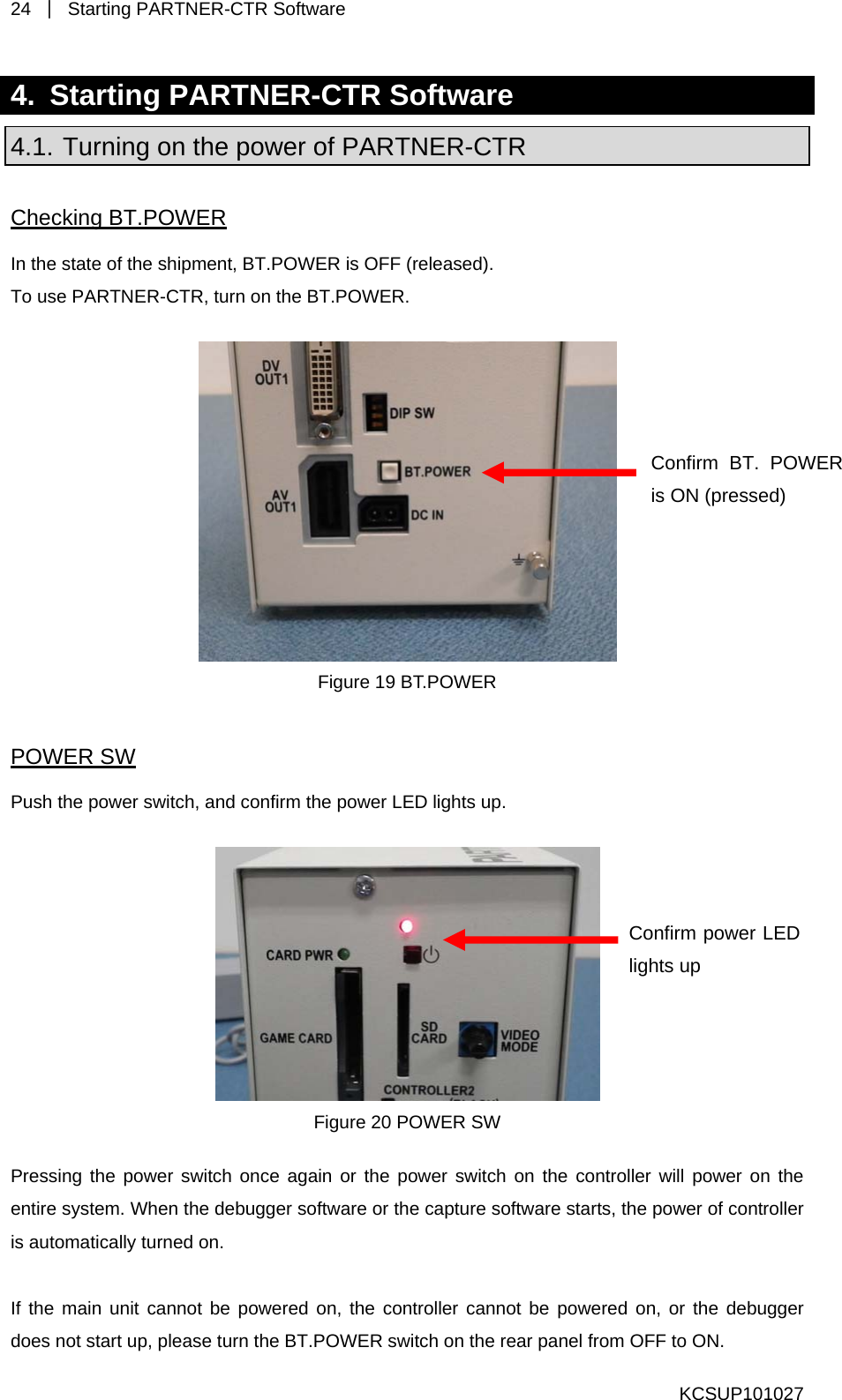
![Starting PARTNER-CTR Software | 25 KCSUP101027 main unit may be dead. Refer to If the unit still does not function correctly, the batteries in the “1.3 Changing Batteries” (page12) When PARTNER-CTR is turned on and it is the first time to connect with PC or newly connected USB driver installation starts. with different USB port, the 4.2. Installing PARTNER-CTR Debugger USB Driver The PARTNER-CTR USB driver is automatically installed when the debugger setup procedure is performed using an administrator account. If the setup procedure is performed using a non-administrator account, refer to "5.1 Manual Installation of the USB Driver" (page34) to install the driver. [Installation under Windows Vista, Windows 7] The USB driver is automatically installed. Figure 21 Installing the USB Driver Follow the procedure below to install the USB driver under Windows XP. [Installation under Windows XP] Select [No, not this time] and click [Next] to continue.](https://usermanual.wiki/Mitsumi-Electric-Co/DWMW028.PARTNER-CTR-UsersManual/User-Guide-1367237-Page-25.png)
![26 | Starting PARTNER-CTR Software Select [Install the software automatically] and click [Next] to continue. The USB driver installation is complete. KCSUP101027](https://usermanual.wiki/Mitsumi-Electric-Co/DWMW028.PARTNER-CTR-UsersManual/User-Guide-1367237-Page-26.png)
![Starting PARTNER-CTR Software | 27 4.3. Installing PARTNER-CTR Capture USB Driver The PARTNER-CTR Capture USB driver is automatically installed when the debugger setup procedure is performed using an administrator account. If the setup procedure is performed using a non-administrator account, refer to "5.1 Manual Installation of the USB Driver" (page34) to install the driver. [Installation under Windows Vista, Windows 7] The USB driver is automatically installed. Figure 22 Installing the USB Driver [Installation under Windows XP] Follow the procedure below to install the USB driver under Windows XP. Select [No, not this time] and click [Next] to continue. KCSUP101027](https://usermanual.wiki/Mitsumi-Electric-Co/DWMW028.PARTNER-CTR-UsersManual/User-Guide-1367237-Page-27.png)
![28 | Starting PARTNER-CTR Software Select [Install the software automatically] and click [Next] to continue. The USB driver installation is complete. KCSUP101027](https://usermanual.wiki/Mitsumi-Electric-Co/DWMW028.PARTNER-CTR-UsersManual/User-Guide-1367237-Page-28.png)
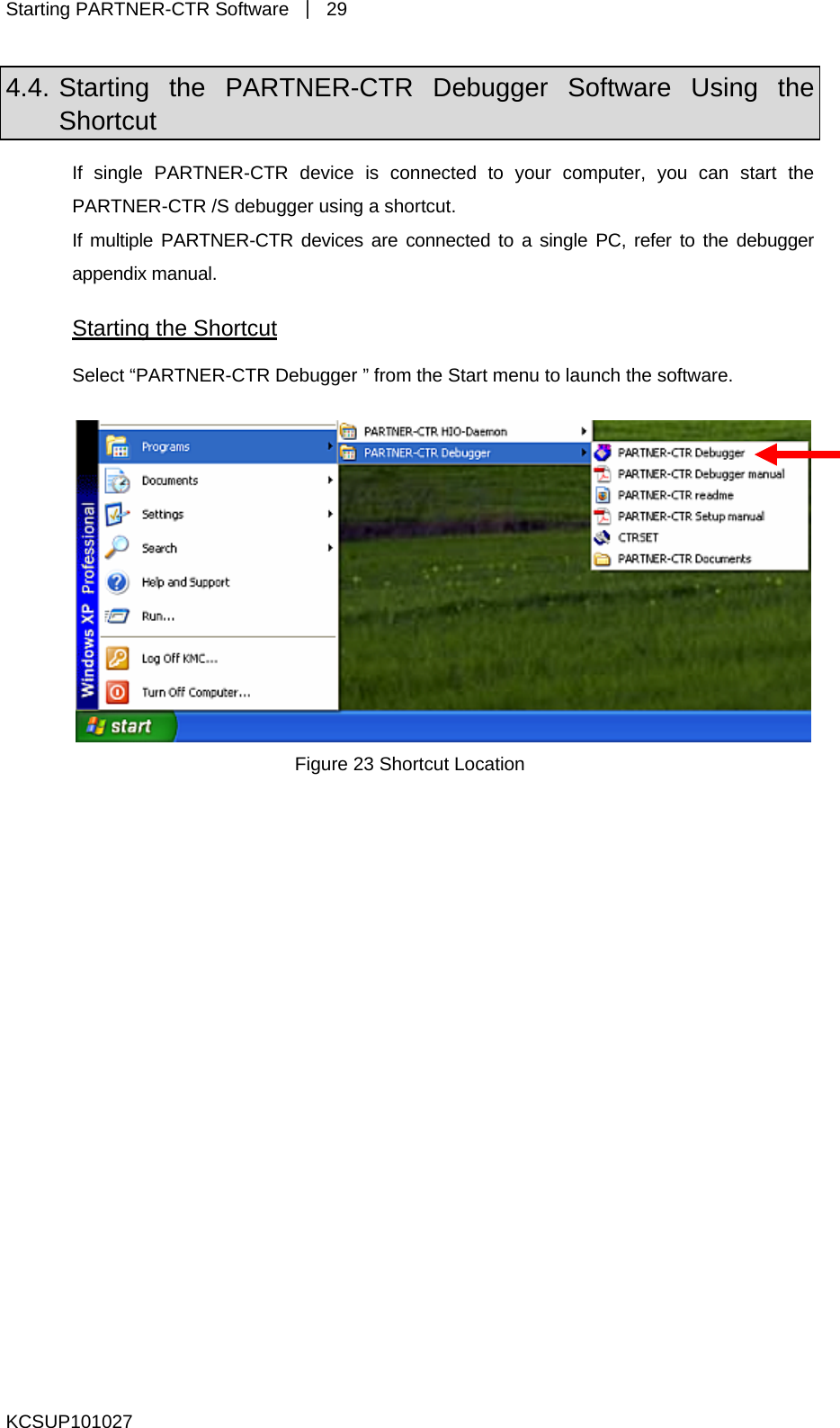
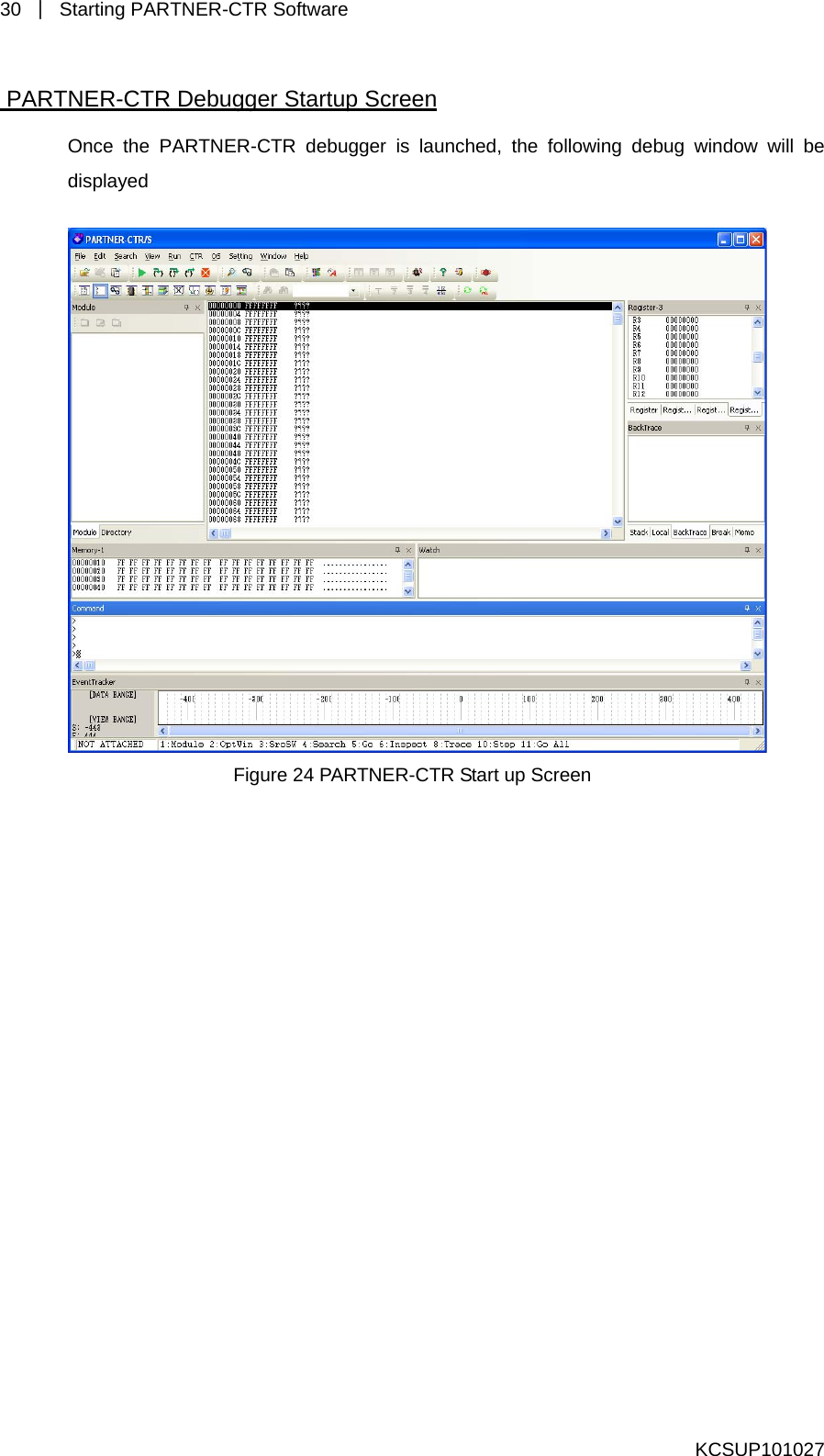
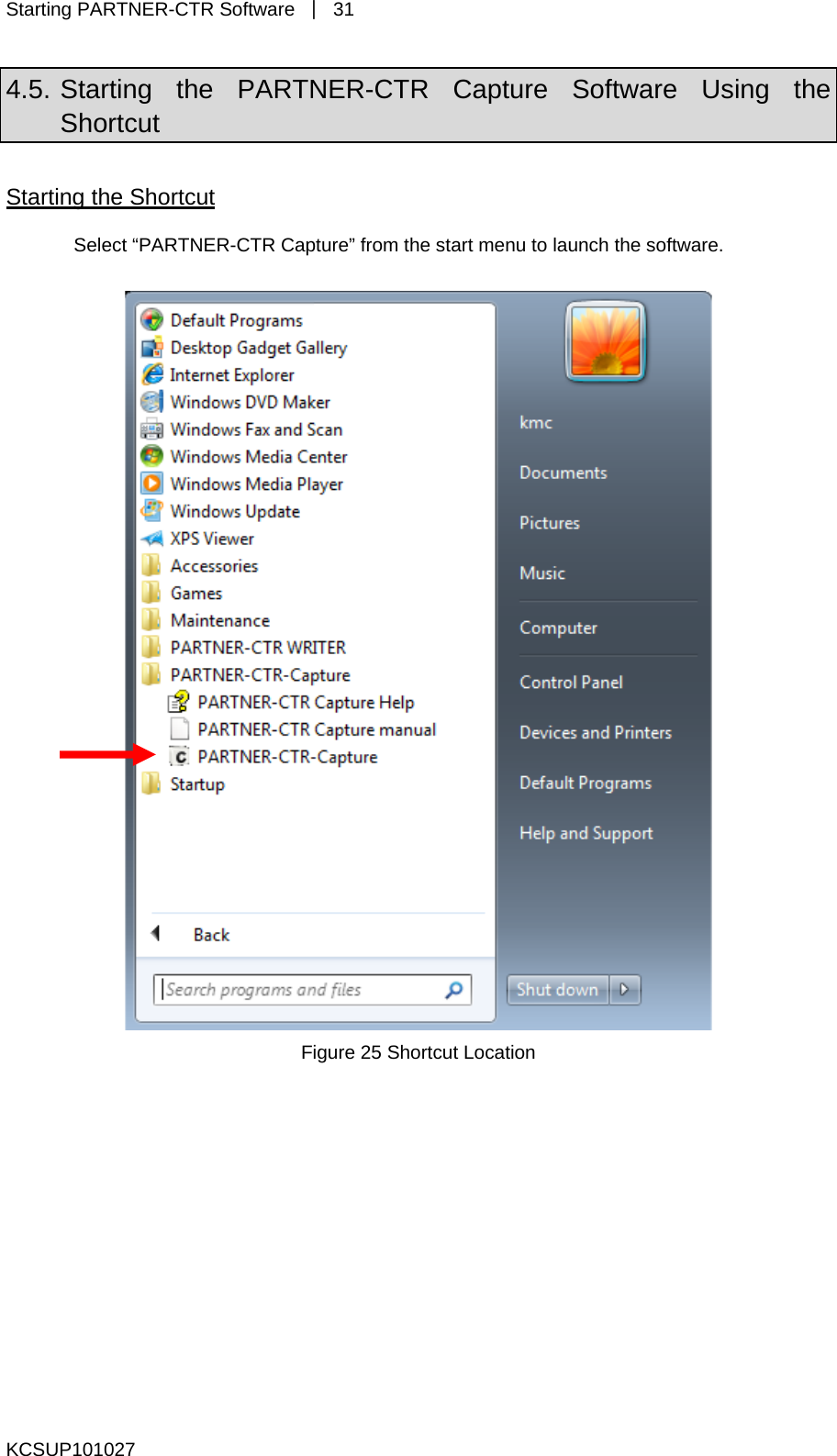
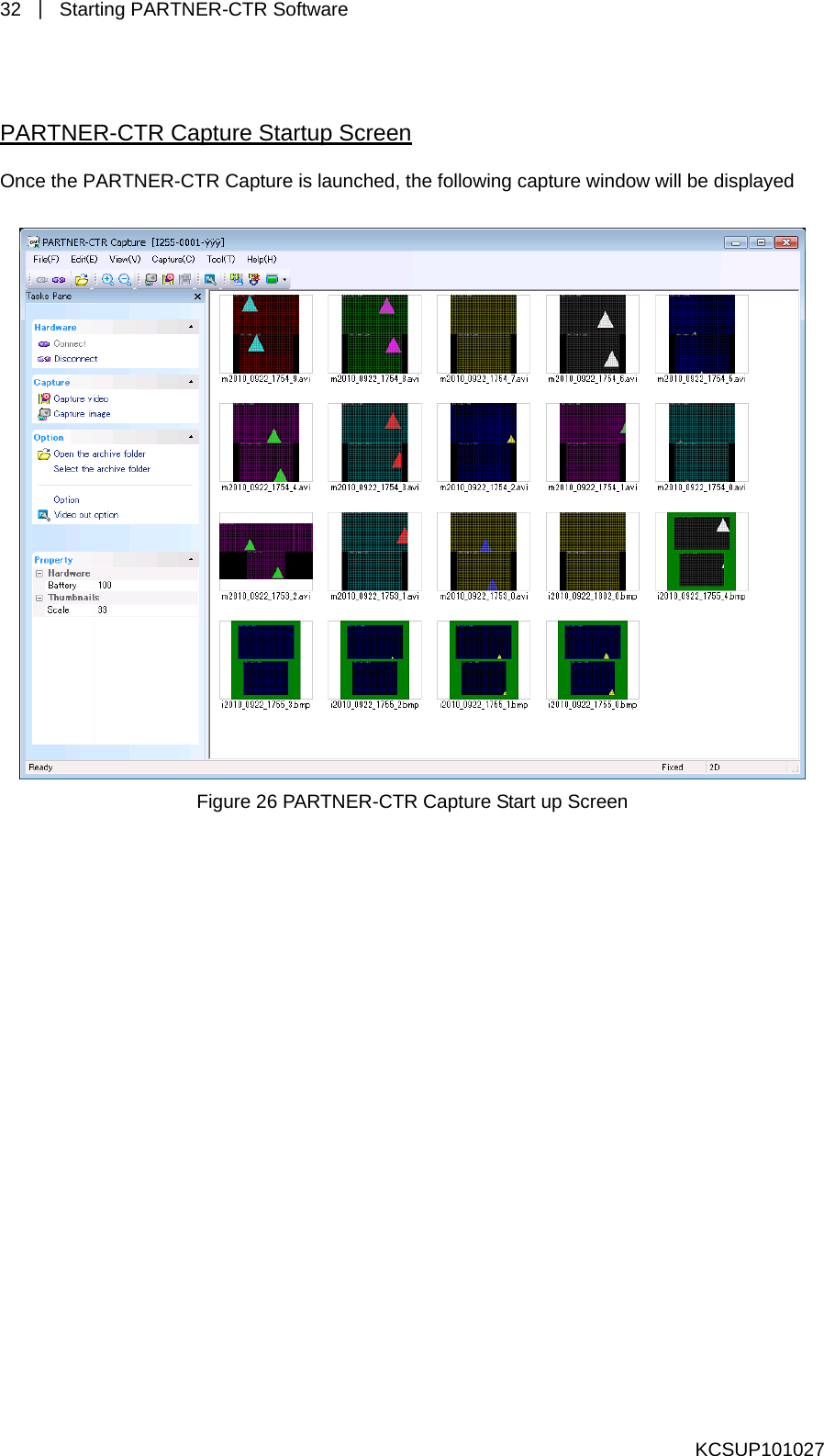
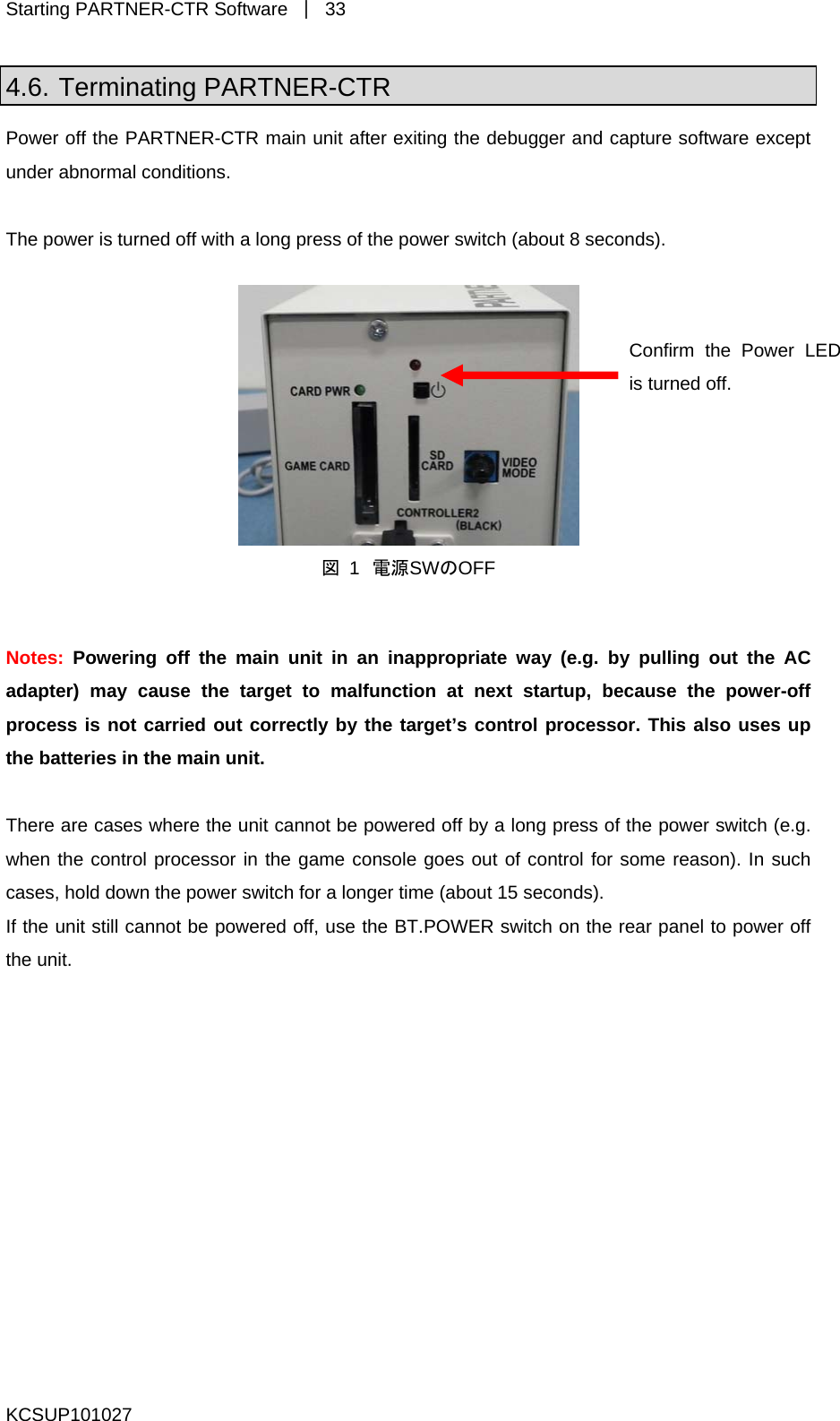
![34 | Appendix 5. Appendix 5.1. Manual Installation of the USB Driver If the USB driver was not automatically installed, follow the procedure below to manually the PARTNER-CTR to the PC with the USB cable using, "2 Setting up PARTNER-CTRinstall the USB driver for the PARTNER-CTR. To start installer, connect" (page14) for reference, then power on the hardware. Installation Procedure for Windows Vista and Windows 7 Once PARTNER-CTR is detected by the OS, the alog shown on the left will be displayed. To Proceed, click [Locate and install driver software]. di Select [I don't have the disc. Show me other options]. KCSUP101027](https://usermanual.wiki/Mitsumi-Electric-Co/DWMW028.PARTNER-CTR-UsersManual/User-Guide-1367237-Page-34.png)
![Appendix | 35 Click [Browse my computer for driver software (advanced)] S ti"P oftware", then click [Next] to continue. pecify the Driver folder*1hat is located in the nstallation folder created in Installing / Uninstalling ARTNER-CTR SIinstalled successfully, you will see the screen shown on the left. f the USB driver was KCSUP101027](https://usermanual.wiki/Mitsumi-Electric-Co/DWMW028.PARTNER-CTR-UsersManual/User-Guide-1367237-Page-35.png)
![36 | Appendix KCSUP101027 *1 The default installation folder of the PARTNER-CTR/S s and Capture software differdepending on the user account used during installation. [Administrator Account] PARTNER-CTR/S: C:\Program Files\KMC\WJETCTR09S Capture Software: C:\Program Files\KMC\PTCTRCap [Normal User Account] PARTNER-CTR/S: C:\Users\User Name\AppData\Roaming\KMC\WJETCTR09S Capture Software: C:\Users\User Name\AppData\Roaming\KMC\PTCTRCap Installation Procedure for Windows XP Select [No, nclickot this time] and [Next] to continue. Select [Install from a list or spe ck the cific location] and then cli[Next] to continue.](https://usermanual.wiki/Mitsumi-Electric-Co/DWMW028.PARTNER-CTR-UsersManual/User-Guide-1367237-Page-36.png)
![Appendix | 37 these locations], Then choose the [Include this location in the ion. Specify the [Driver 2 within your PARTNER-CTR installation directory, then Select [Search for the best driver in search] optfolder]*click the [Next] to continue. If the USB driver was installed ss 2 The default installation folder of the PARTNER-CTR/S and Capture software differs uccessfully, you will see the creen shown on the left. *depending on the user account used during installation. [Administrator Account] PARTNER-CTR/S: C:\Program Files\KMC\WJETCTR09S Capture Software: C:\Program Files\KMC\PTCTRCap [Restricted Account] PARTNER-CTR/S: C:\ Documents and Settings\User Name\Application Data\KMC\ WJETCTR09S Capture Software: C:\ Documents and Settings\User Name\Application Data\KMC\ PTCTRCap KCSUP101027](https://usermanual.wiki/Mitsumi-Electric-Co/DWMW028.PARTNER-CTR-UsersManual/User-Guide-1367237-Page-37.png)