Modern Concepts T300A Turntable User Manual User manaul
Modern Marketing Concepts, Inc. Turntable User manaul
User manaul

T300A-SI Blue tooth turntable
INSTRUCTIONMANUAL

2
Safety instructions
IMPORTANT SAFETY INSTRUCTIONS - READ
CAREFULLY BEFORE USE
This symbol indicates that there are important operating
maintenance instructions in the user manual
accompanying this tablet.
This symbol indicates that dangerous voltage is present
within this tablet, constituting a risk of electric shock or
personal injury.
Do not use this device near water.
Clean only with a slightly damp cloth.
Do not cover or block any ventilation opening. When placing the device
on a shelf, leave 5 cm (2”) free space around the whole device.
Install in accordance with the supplied user manual.
Don’t step on or pinch the power adaptor. Be very careful, particularly
near the plugs and the cable’s exit point. Do not place heavy items on
the poweradaptor, which may damage it. Keep the entire device out of
children’s reach! When playing with the power cable, they can
seriously injure themselves.
Unplug this device during lightning storms or when unused for a long
period.
Keep the device away from heat sources such as radiators, heaters,
stoves, candles and other heat-generating products.
Avoid using the device near strong magnetic fields.
ESD can disturb normal usage of this device. If so, simply reset and
restart the device following the instruction manual. During file
transmission, please handle with care and operate in a static-free
environment.
3
FCCstatementinUser’sManual(forclassB)
FederalCommunicationCommissionInterferenceStatement
Thisequipmenthasbeentestedandfoundtocomplywiththe
limitsforaClassBdigitaldevice,pursuanttopart15oftheFCC
rules.Theselimitsaredesignedtoprovidereasonableprotection
againstharmfulinterferenceinaresidentialinstallation.This
equipmentgenerates,usesandcanradiateradiofrequencyenergy
and,ifnotinstalledandusedinaccordancewiththeInstructions,
maycauseharmfulinterferencetoradiocommunications.However,
thereisnoguaranteethatinterferencewillnotoccurinaparticular
installation.Ifthisequipmentdoescauseharmfulinterferenceto
radioortelevisionreception,whichcanbedeterminedbyturning
theequipmentoffandon,theuserisencouragedtotrytocorrect
theinterferencebyoneormoreofthefollowingmeasures:
‐Reorientorrelocatethereceivingantenna.
‐Increasetheseparationbetweentheequipmentandreceiver.
‐Connecttheequipmentintoanoutletonacircuitdifferentfrom
thattowhichthereceiverisconnected.‐Consultthedealeroran
experiencedradio/TVtechnicianforhelp.
FCCCaution:
1.ThisdevicecomplieswithPart15oftheFCCrules.Operationis
subjecttothefollowingtwoconditions:
(1)Thisdevicemaynotcauseharmfulinterference,and
(2)Thisdevicemustacceptanyinterferencereceived,including
interferencethatmaycauseundesiredoperation.
2.Thisdeviceanditsantenna(s)mustnotbeco‐locatedoroperatingin
conjunctionwithanyotherantennaortransmitter.
3.Changesormodificationstothisunitnotexpresslyapprovedbythe
partyresponsibleforcompliancecouldvoidtheuserauthorityto
operatetheequipment.
4
IMPORTANTNOTE:(ForMobileDeviceConfiguration)
FCCRadiationExposureStatement:
ThisequipmentcomplieswithFCCradiationexposurelimitssetforth
foranuncontrolled
environment.Thisequipmentshouldbeinstalledandoperatedwith
minimumdistance20cm
betweentheradiator&yourbody.
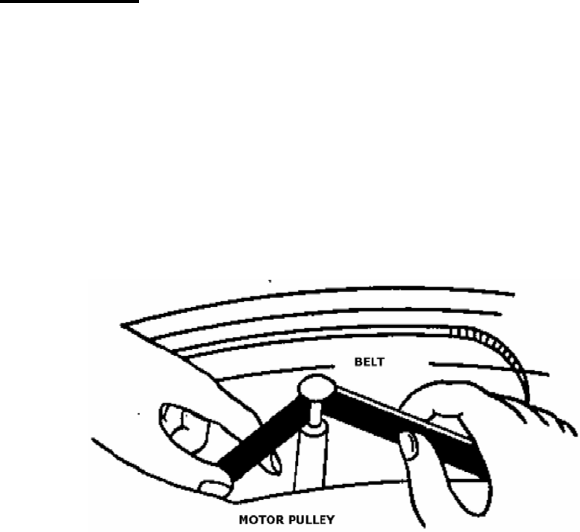
5
Assembly
Drive belt:
The belt and turntable platter have been installed properly at factory, if the
belt is loose during transportation, install it as below:
A. Remove the rubber mat from the turntable platter and the E ring from
the turntable shaft, then release the turntable platter from the shaft
B. Put the drive belt on the inner rim of the turntable platter and pull it
through the hole
C. Hold the belt with your fingers and place the belt onto the motor pulley
as shown in the drawing.
D. Clip the E ring on the shaft and place the rubber mat onto the turntable
platter.
Caution:
1. Be sure that the drive belt is not twisted or distorted.
2. Avoid oil. Oil splashes will make the belt slippery.
Auto Return Reset:
Always do the reset for Auto Return once this product has been moved, the
mechanism of Auto Return will rotate irregularly when moving and it will
cause the malfunction of Auto Return. The following steps will reset the
mechanism to normal.
1. Place a record on the platter and play it.
2. Manually lever the tone arm and place it to the blank part of the end of
the record.
3. The mechanism of Auto Return function will be adjusted properly and
the tone arm will automatically return to the arm rest.
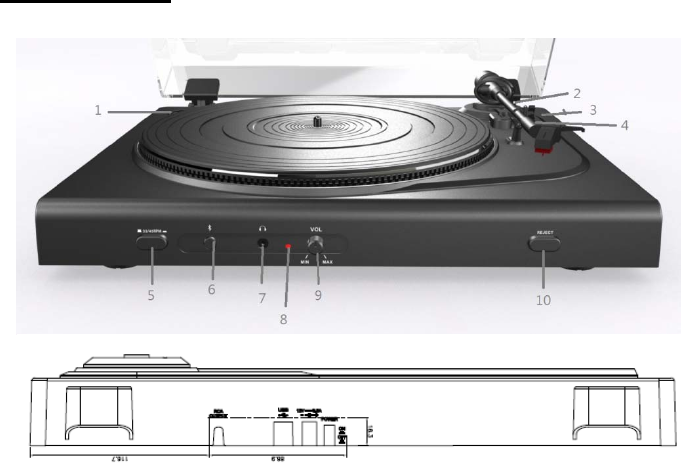
6
FEATURES
1. 45RPM Adaptor:
Use this adaptor when playing 45 RPM records.
Switch 33 or 45 rpm for playing a record at a correct speed.
2. Pick-up arm stand
3. Pick-up Arm Lift Stick:
To raise up and down the Pick-up Arm and cue at a proper place of a
vinyl.
4. Arm rest and lock
5. 33/45 RPM Switch:
6. Blue tooth knob with LED: Press this knob to seraching a
speaker
z Press1second,toswitchONorOFFtheblue‐toothfunction.
z Press2secondstostartorcancelpairing
TheLEDindicatingasbelow.
¾ Blue‐toothisoff:LEDoff
¾ Searchingthelastconnection:LEDtwinklesslowly
¾ Pairing:LEDtwinklesfast
¾ Bluetoothpaired:LEDlight
7. Head phone jack (Ø3.5mm): For plug in the head phone.
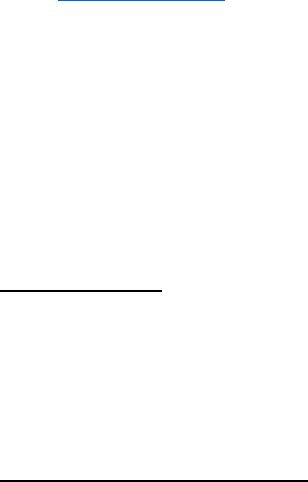
7
8. Power LED: It’s light while the unit is turned on.
9. Volume control: To adjust the volume of headpone and Blue tooth
output.
10. Reject
Press it to force the arm to return directly to the arm rest
11. RCA Line Out Cable
Connect the RCA line out to a mixer or an amplifier
12. USB connector: Connecting B-type USB cable to PC for
recordingbythemusiceditingprogramtheusershave.Useralsocan
downloadthefreeprogramfrominternetasbelow:
www.audacity.com
13. Power Adaptor
Connect this adaptor to an AC outlet of the proper voltage.
The power adaptor must be 12V/0.5A
14. Power Switch:
For turning the power on or off through this switch.Please switch
off the unit after finishing the playing to save the energy.
15. Reject
Press it to force the arm to return directly to the arm rest
Connection
z Main connection:Ensure that the mains voltage of your home
corresponds to the operating voltage of the unit. Your unit is ready to
be connected to a correct voltage of your location.
z Connect RCA line out cable to the AUX input on your amplifier:
‐ Red plug into R channel input.
‐ White plug into L channel input.
Blue tooth connection
1. Powerontheturntable,theredLEDislight.
2. PresstheBlueToothswitchtoturnonthebluetoothfunction,the
blueLEDistwinklingslowly.Pressitagaintoswitchofftheblue‐
tooth.
3. Thebluetoothwillautomaticallyconnecttothespeakerofthelast
connectiononceit’sswitchedon.
1) Pleasecheckifyourbluetoothspeakerhasauto‐connect
function,orneedtopressanybuttonforpairing.
2) Thebluetoothwillkeepsearchingforpairingfor5minutes,if
failtoconnect,theblueboothclosed,andtheLEDisoff.

8
4. PresstheBlue‐Toothswitchfor2secondsforpairingtospeaker,the
LEDwilltwinklingfast.
5. Oncethebluetoothconnecttoaspeaker,theLEDislight.
6. PresstheBlue‐Toothswitchfor2secondstodisconnectthepaired
connection,andtheLEDisoff
7. Whilethebluetoothisconnectedwithaspeaker,ifthespeakeris
switchedofforoutoftheavailablearea,thebluetoothofturntable
willbeinstandbymode,andtheLEDistwinkling.Oncethespeaker
isavailableforconnection,itwillbeautomaticallyconnected.
REMARK:
¾ Somespeakershavelimitedbluetoothaccessthatmayhave
problemforwirelesslyconnectingtothisturntable.
¾ Ifittakeslongtimeforbluetoothconnectingtothisturntable,
pleasedisconnectit,andshifttoconnectthespeakerwith
mobilephoneviabluetooth,toactivatethespeaker’sbluetooth
system.Afterit,closethebluetoothofmobilephone,and
connectthespeakertoturntableagain.
Basic Operation
z Remove the cover of cartridge
z Release the tonearm clamp.
z Lift the tonearm, and move it to the center of vinyl to re-set
the auto return mechanism, and then return it to arm-rest.
z Place the record on the platter.
z Put the 45 RPM adaptor on the center shaft, if you are going
to play the 45RPM vinyl.
z Select the speed to play, 33 or 45 RPM.
z Push the cueing lever upward to lift the tonearm from the
arm rest.
z Slowly move the tonearm over the record to the desired
position for playing. The platter starts turning.
z Push the cueing lever down to lower the tonearm onto the
record and start playback.
z When play to the end of the record, the tone arm will
automatically return to arm rest, and platter stops turning.
z To stop the playback manually, press the REJECT knob,to
force the arm to return directly to the arm rest
9
z Switch off the power, if you do not play it.