Molex CVS Dabendorf MBC-NAR Wideband Consumer Signal Booster User Manual
Laird Dabendorf GmbH Wideband Consumer Signal Booster Users Manual
Contents
- 1. Users Manual
- 2. Users manual
Users Manual
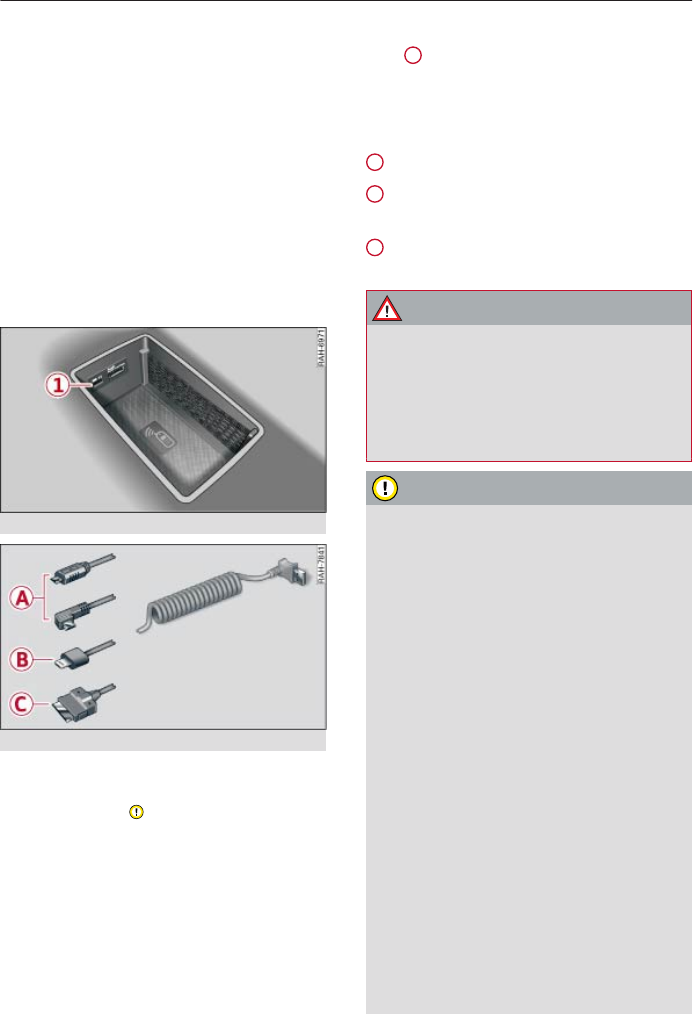
38 Using the telephone
Using the telephone
Using the Audi phone
box
Applies to vehicles: with Audi phone box
With the Audi phone box* and a USB adapter
cable for your cell phone, you can make calls
through the vehicle antenna and charge your
cell phone. Using the external antenna helps
when there is low signal strength and also
provides better reception quality. The Audi
phone box is located in the center console un-
der the center armrest.
Fig. 23 Audi phone box
Fig. 24 Available adapter cables
Requirement:
–Read the note ð in this chapter prior to
using the Audi phone box.
–A cell phone must be connected through
Bluetooth.
–Connecting to the external vehicle anten-
na: Lay the cell phone on the center of the
cell phone symbol in the Audi phone box
with the display facing up. Make sure there
are no objects between the Audi phone box
and the cell phone.
–Charging the cell phone with the USB
adapter cable: Connect your cell phone to
the 5 Volt socket using the USB adapter ca-
ble 1 ð
fig. 23.
For ease of use, Audi offers special USB adapt-
er cables* ð
fig. 24. The following USB adapt-
er cables are available at this time:
A Micro USB adapter cable*
B Adapter cable for Apple devices with Light-
ning connector*
C iPod adapter cable*/iPod adapter cable
plus*
WARNING
Loose objects can be thrown around the
vehicle interior during sudden driving or
braking maneuvers. This can cause serious
injuries and loss of control of the vehicle.
Always keep the center armrest closed
while driving.
Note
Operation of the Audi phone Box is subject
to the following requirements of the Fed-
eral Communications Commission:
–This is a consumer device.
–BEFORE USE, you MUST REGISTER THIS
DEVICE with your wireless provider and
have your provider´s consent. Most wire-
less providers consent to the use of sig-
nal boosters. Some providers may not
consent to the use of this device in their
network. If you are unsure, contact your
service provider.
–You MUST operate this device with ap-
proved antennas and cables as specified
by the manufacturer. Antennas MUST be
installed at least 20 cm (8 inches) from
any person.
–You MUST cease operating this device
immediately if requested by the FCC or a
licensed wireless service provider.
–WARNING. E911 location information
may not be provided or may be inaccu-
rate for calls served by using this device.

39Using the telephone
BedienungKommunikationNavigationUnterhaltung
Tips
–The Audi phone box is not available in all
countries. Contact your authorized Audi
dealer for additional information.
–To prevent malfunctions, make sure the
cell phone is positioned correctly in the
Audi phone box.
–If the cell phone is placed in a bag or
protective sleeve inside the Audi phone
box, this can interfere with the connec-
tion to the external antenna.
–Audi recommends using original Audi ac-
cessories. Audi has established their reli-
ability, safety and suitability.
–USB adapter cables are available from
your authorized Audi dealer or specialty
stores.
161.566.6MH.00