Monoprice MP34576 BLUETOOTH SPEAKER User Manual 15 MP34576 UserMan
Monoprice, Inc. BLUETOOTH SPEAKER 15 MP34576 UserMan
15_MP34576 UserMan
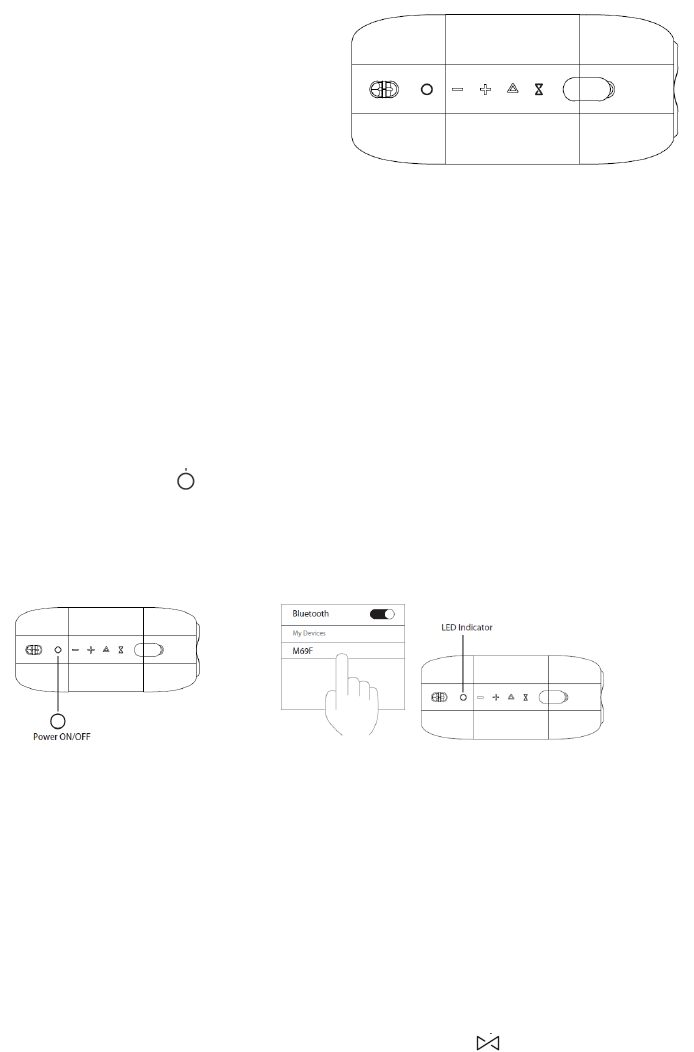
MONOPRICE IIIP
MP34576 User Manual
What’s in the box:
1x MP34576 Bluetooth speaker
1x Micro USB Charging Cable
1x 3.5mm AUX-IN Audio Cable
1x User Manual
Bluetooth Pairing
Step 1: Long press for 3 seconds to Power ON; The speaker goes to Bluetooth searching
mode automatically. The blue LED blinks.
Step 2: Select the device
Find “MP34576” in the Bluetooth name list and select
Step 3: Pairing Success
The LED stays blue once the pairing is done.
Remark: Once paired, normally the phone and the speaker will connect automatically after 10
seconds during pairing status. If not connected, please connect it again by hand.
AUX-IN Connection
The speaker also features 1*AUX audio in port, simply connect the speaker with your mobile
phone/MP3 player/PC/Laptop with the 3.5mm jack audio cable. The white light will be on and
you can play music via wired connection. Short press to change between Bluetooth mode
and AUX Mode when an AUX cable is inserted.
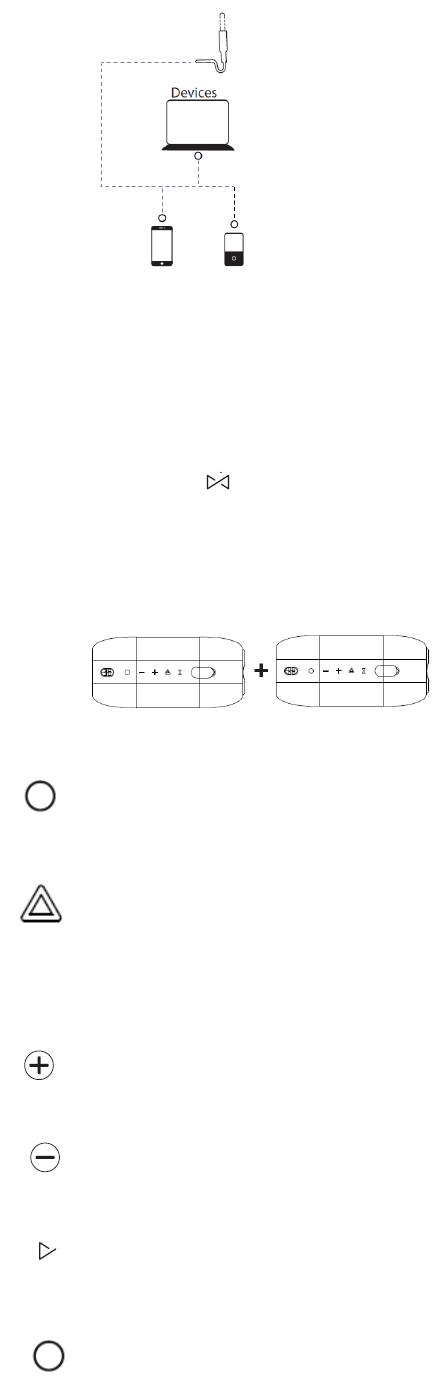
True Wireless Stereo
If you have one more MP34576 and need to connect two speakers as a pair for a stronger stereo
and surrounding effect, do as the steps below:
1. Make sure your Bluetooth is OFF on your phone;
2. Turn on two speakers;
3. Long press on either speaker for 2 seconds, then a beep sound indicates the two speakers
are now in TWS pairing process. After around 8-10 seconds, the two speakers will connect
automatically with white LED ON.
4. Turn on the Bluetooth on your phone. Find “MP34576” and pair, then the two speakers and
the phone are connected well for TWS.
Buttons Definition
☆ Bluetooth Mode
Long press it for 3 seconds to Power ON/OFF;
1. Short press it to Play/Pause;
2. For an incoming call/calling, short press it to pick up/hang up;Long press it to reject the
incoming call.
3. If it’s not in the call, long press it to disconnect the current Bluetooth connection and go back
to the Bluetooth searching mode.
1. Short press it for volume up;
2. Long press it for the next track.
1. Short press it for volume down;
2. Long press it for the previous track.
True Wireless Stereo (TWS) to pair two
speakers at the same time
☆ AUX-IN Mode
Long press it for 3 seconds to Power ON/OFF;
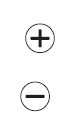
Short press it for volume up.
Short press it for volume down.
Specifications
Transmission Distance: 10 meters / 33 feet
Driver Unit: 1.75’’, 4Ω
Output power: 20W=10W*2
Battery Capacity: 7.4V - 2000mAh
Audio Input: 3.5 mm AUX-IN Cable or Bluetooth
Play Time: 4-9 hours
Charge Time: 4-5 hours
Charging Input: 5V/2A
S/N Ratio: ≥60dB
Hands free: support
TWS: support
Product Size: φ87x190 mm
Charge the Speaker:
If the speaker is under low battery status, sometimes it can’t pair with Bluetooth devices.
Charging is needed at once.
Please charge the speaker during POWER OFF status in case of abnormal working of the speaker.
Charge the speaker with 5V adapter, 2A current is recommended for fast charging. It can be also
charged with Power Banks or Computer USB jack.
Red LED ON indicates charging mode. The red LED turns off once charging complete.
Storage:
Turn off the speaker and store it with temperature lower than 40℃. High temperature will affect
the surface and shorten the battery life.
Notices:
1. This speaker supports mobile phones and tablet PCs etc., compatible with phones, pads,
tablets, Bluetooth receivers and compatible with Windows XP/Vista/Win7/Win8/Win10

Here this User Manual is illustrated based on mobile phones.
2. The transmission distance is 10 meters. If you play the speaker with stops or bad sound, please
make the speaker and the phone within 10 meters
FCC ID STATEMENT
NOTE: This equipment has been tested and found to comply with the limits for a
Class B digital device, pursuant to part 15 of the FCC Rules. These limits are
designed to provide reasonable protection against harmful interference in a
residential installation. This equipment generates uses and can radiate radio
frequency energy and, if not installed and used in accordance with the instructions,
may cause harmful interference to radio communications. However, there is no
guarantee that interference will not occur in a particular installation. If this
equipment does cause harmful interference to radio or television reception, which
can be determined by turning the equipment off and on, the user is encouraged to
try to correct the interference by one or more of the following measures:
- Reorient or relocate the receiving antenna.
- Increase the separation between the equipment and receiver.
-Connect the equipment into an outlet on a circuit different from that to which the
receiver is connected.
-Consult the dealer or an experienced radio/TV technician for help
Changes or modifications not expressly approved by the party responsible for compliance
could void the user's authority to operate the equipment.
This device complies with Part 15 of the FCC Rules. Operation is subject to the following two
conditions:
(1) this device may not cause harmful interference, and
(2) this device must accept any interference received, including interference that may cause
undesired operation.
FCC ID: 2ADDH-MP34576
Company: Monoprice, Inc.
Address: 11701 6th Street, Rancho Cucamonga, CA91730 USA
Telephone: +1-562-392-9046
Contact: David Fuge
Website: www.monoprice.com