Monster 169233-00 FM Modulator User Manual LIT INSTR CarPlayWireless Zune AR2ks indd
Monster, LLC FM Modulator LIT INSTR CarPlayWireless Zune AR2ks indd
Monster >
Contents
- 1. Users Manual Part 1
- 2. Users Manual Part 2
Users Manual Part 1
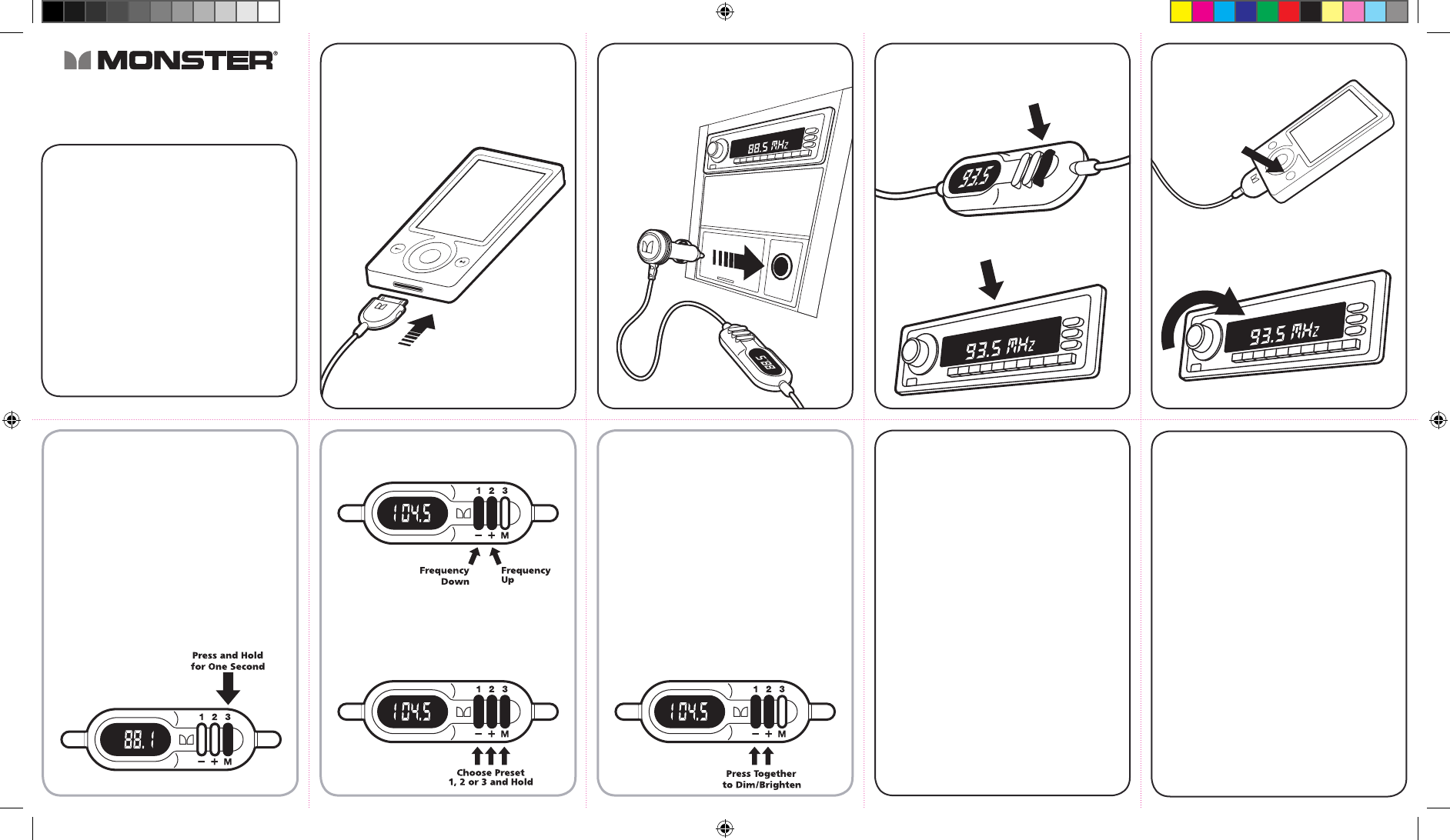
CarPlay™ Wireless Plus
Car Stereo FM Transmitter/Charger
CarPlay Wireless Plus Features
• High-quality stereo audio
• Full range of FM stations, from 88.1 to 107.9*
• 3 “favorite station” programmable presets
• Digital LED station display
• Dimming “day and night” display
• 30-ft. maximum range*
• Micro-processor controlled
• Built-in antenna
• Powered by 12V car cigarette lighter adapter
• Auto-reset fuse to protect unit
and Zune™ player
• Charges Zune while in use
INSTRUCTIONS
Connecting to the Zune™ player
1. Plug the CarPlay Wireless Plus dock connector
into your Zune player.
2. Plug the CarPlay Wireless Plus power
adapter into your car’s 12V accessory outlet
(cigarette lighter socket).
3. Choose your station by pressing one of the three
preset memory buttons (see Setting “Favorite
Station” Preset Buttons below).
4. Tune your FM radio to the same channel
as indicated on the CarPlay Wireless Plus.
5. Press the ‘Play’ button on your Zune player.
6. Use your car radio’s volume knob to adjust
sound level.
Setting “Favorite Station”
Preset Buttons
CarPlay Wireless Plus features three programmable
“favorite station” memory presets. The left, middle
and right buttons represent station presets 1, 2 and
3, respectively. Select stations on your car stereo
that are “quietest,” i.e. the most free of strong
radio station signals. These may change depending
on where you are. To program:
1. Press and hold button 3 (also identified as ‘M’)
for one second. All buttons will flash, indicating
“station selection” mode.
2. Press buttons 1 or 2 (also identified as ‘+’ and ‘-‘)
to scroll FM radio frequencies up or down.
3. Once you’ve selected a station, press and hold
any one of the three buttons for one second
to set that station into memory and exit station
selection mode. Your selection will be confirmed
in the display as 1, 2 or 3.
4. After your station is set, the unit will
automatically go back to its default ‘Preset’
memory mode, where pressing the 1-3 buttons
recall your default preset stations. To place more
stations in to memory, repeat steps 1 through 3.
Note: While in “station selection” mode, if you
don’t set a station within 10 seconds, the unit will
automatically revert to “Preset” memory mode
while temporarily keeping your present station.
Dimming the Display
For easier viewing day or night, press the 1 and 2
buttons at the same time to alternately dim
or brighten the display.
Performance & Safety Tips:
• For best performance, select a CarPlay
Wireless Plus channel that is not occupied
by a strong local FM radio station.
• Select the channel that offers clearest sound
with the least interference. This may take
some experimentation.
• Connect CarPlay Wireless Plus and select
channels BEFORE operating your vehicle;
never while driving.
• The CarPlay Wireless Plus transmitter
strength is regulated and limited by the FCC.
CarPlay Wireless Plus transmits at the power
allowable by law.
• CarPlay Wireless Plus is designed to
transmit within your car’s perimeter
while not interfering with the surrounding
public airways.
• Note: CarPlay Wireless Plus acts just like
a tiny FM radio station, however no FM
transmitter will ever sound like your favorite
50,000 Watt radio station.
• Certain cars may experience more difficulty
receiving clear signals than others. Location
of the antenna can affect signal strength.
Some vehicles have a metallic film in the
windows which can also make it harder
to receive clear signals.
• In dense metropolitan areas, there are cases
where all CarPlay Wireless Plus pre-set
stations are occupied by local radio stations.
Sometimes a station setting next to a local
station may be strong enough to ‘bleed’ over
to the adjacent frequencies.
• Radio frequencies from local stations can
‘bounce’ from hills and buildings and cause
momentary interference.
• A steel bridge or parking garage may act like
an antenna, strengthening local and distant
radio station signals. You may need to wait
until you are “over the bridge” or “out
of the structure” for clearest reception.
Note: Illustrations may vary in appearance from actual product.
User Guide & Warranty Information
*Excluding 87.7MHz and 87.9MHz. Clarity of reception may vary.
rm 186045
LIT_INSTR_CarPlayWireless_Zune_AR2ks.indd 1 12/13/06 4:40:08 PM
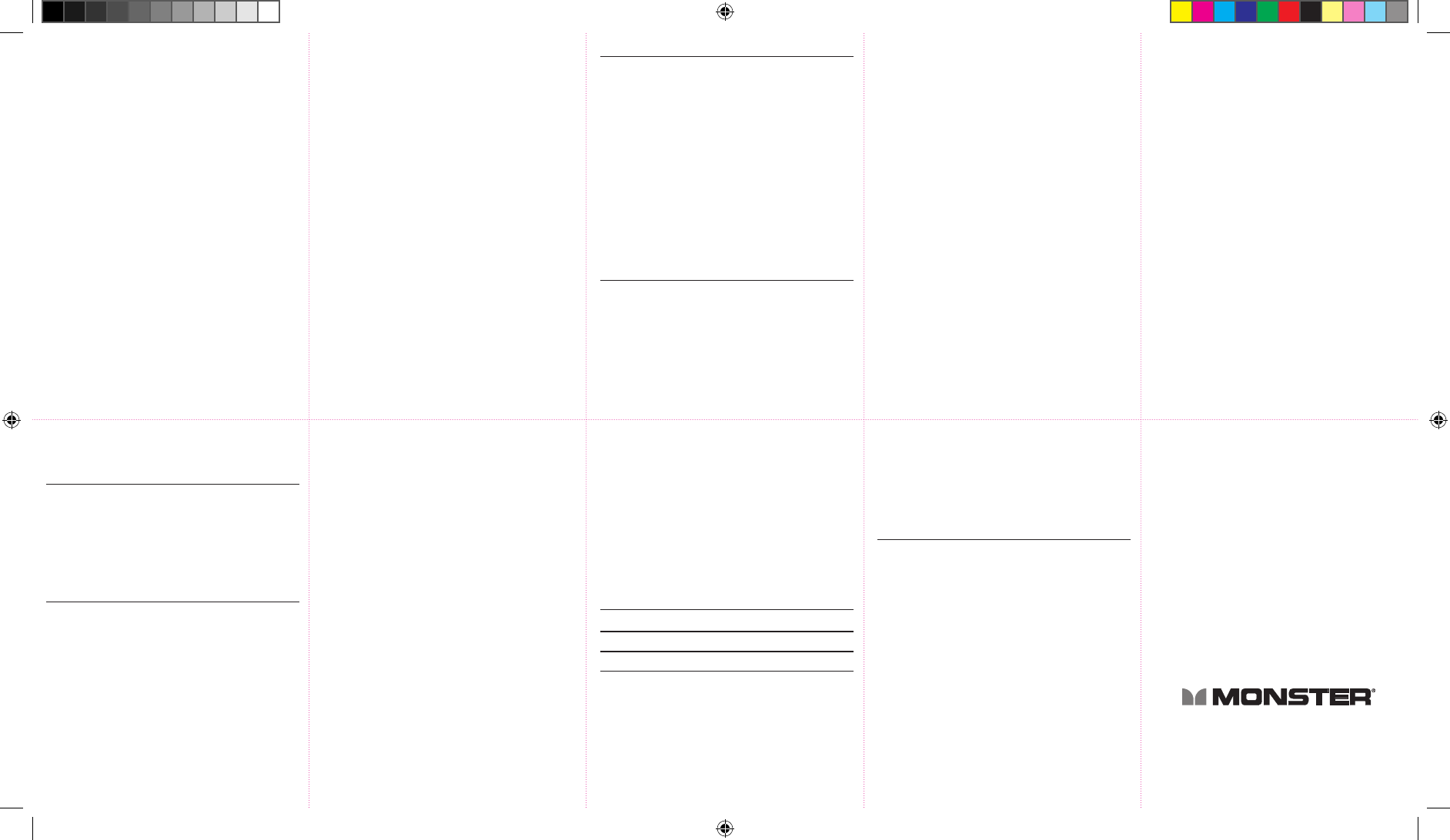
Come Visit the Monsters at MonsterCable.com
Get All the Performance You Paid For™
Monster Cable Products, Inc.
455 Valley Drive Brisbane, CA 94005 USA
Phone 415-840-2000
Designed by Monster in the U.S. and manufactured
for Monster in China.
rm 186045
FCC Notice: This device complies with Part 15 of the FCC
rules. Operation is subject to the following two conditions:
(1) this device may not cause harmful interference, and (2)
this device must accept any interference received, including
interference that may cause undesired operation.
Caution: Changes or modifications not expressly approved
by Monster Cable Products, Inc. may void the users authority
to operate this device.
Note: This equipment has been tested and found to comply
with the limits for a Class B digital device pursuant to Part
15 of the FCC rules. These limits are designed to provide
reasonable protection against harmful interference in a
residential installation. This equipment generates, uses,
and can radiate radio frequency energy and, if not installed
and used in accordance with the instructions, may cause
harmful interference to radio communications. However,
there is no guarantee that interference will not occur in a
particular installation. If this equipment does cause harmful
interference to radio or television reception, which can be
determined by tuning the equipment off and on, the user is
encouraged to try to correct the interference by one or more
of the following measures:
• Reorient or relocate the receiving antenna
• Increase the separation between the equipment
and receiver
• Connect the equipment into an outlet on a circuit different
from that to which the receiver is connected
• Consult the dealer or an experienced radio/TV technician
for help
FCC ID : RJE169233-00
LIMITED WARRANTY FOR CONSUMERS
United States
Monster Cable Products, Inc., 455 Valley Drive
Brisbane, CA 94005 (415) 840-2000. (“Monster”)
extends You this Limited Warranty. Statutory or
common law may provide You with additional rights
or remedies, which shall not be affected by this
Limited Warranty.
DEFINITIONS
“Adequate Use” means use of the Product (i) within
a home or dwelling, (ii) for private (as opposed
to commercial) purposes, (iii) in conformance
with all applicable local, state or federal law, code
or regulations (including without limitation building
and/or electrical codes), (iv) in accordance with
manufacturer recommendations and/or instructions
in the materials and documentation that accompany
the Product, and (v) if applicable, with proper
electrical grounding.
“Authorized Dealer” means any distributor, reseller or
retailer that (i) was duly authorized to do business
in the jurisdiction where it sold the Product to You,
(ii) was permitted to sell You the Product under the laws
of the jurisdiction where You bought the Product, and (iii) sold
You the Product new and in its original packaging.
“Formal Warranty Claim” means a claim made
in accordance with the section “Formal Warranty
Claims” herein.
“Product” means a Product (i) that is listed in the
Specifications Table below, (ii) that You bought from
an Authorized Dealer new and in its original packaging,
and (iii) whose serial number, if any, has not been removed,
altered, or defaced.
“Product Defect” means an inadequacy of the Product
that existed at the time when You received the Product
from an Authorized Dealer and that causes a failure
of the Product to perform in accordance with Monster’s
documentation accompanying the Product, unless such
failure has been caused completely or partly by (a) any use
other than Adequate Use, (b) transportation, neglect, misuse
or abuse by anyone other than Monster’s employees; (c)
alteration, tampering or modification of the product
by anyone other than a Monster employee; (d) accident (other
than a malfunction that would otherwise qualify as a Product
Defect); (e) maintenance or service of the Product by anyone
other than a Monster employee; (f) exposure of the Product
to heat, bright light, sun, liquids, sand or other contaminants;
or (g) acts outside the control of Monster, including without
limitation acts of God, fire, storms, earthquake or flood.
“Warranty Period” means the time period during which
Monster must have received Your Formal Warranty Claim.
The different Warranty Periods related to Product Defects are
defined in the Specifications Table below. The Warranty Period
commences on the date when You purchased or received
(whichever occurs later) the Product from an Authorized
Dealer as evidenced by the Authorized Dealer’s invoice, sales
receipt or packing slip. If You do not have written proof
of the date of purchase or receipt, then the Warranty Period
commences three (3) months after the date when the Product
left Monster’s or its factory as evidenced by Monster’s records.
The Warranty Period ends after the time defined in the
Specifications Table has expired or after You have transferred
ownership of the Product, whichever occurs earlier. Also, You
must call Monster and obtain a Return Authorization Number
(as described under “How to Make a Claim”) within two (2)
months after You discover a Product Defect (or should have
discovered it, if such Product Defect was obvious).
“You” means the first individual person that purchased
the Product in its original packaging from an Authorized
Dealer. This Limited Warranty does not apply to persons
or entities that bought the Product (i) in used or unpackaged
form, (ii) for resale, lease or other commercial use,
or (iii) from someone other than an Authorized Dealer.
SCOPE OF THIS LIMITED WARRANTY
Products. If a Product contained a Product Defect when You
bought it from an Authorized Dealer and Monster receives
a Formal Warranty Claim from You within two (2) months
after You discover such Product Defect (or should have
discovered it, if such Product Defect was obvious) and before
the end of the Warranty Period for Product Defects applicable
to the affected Product, then Monster will provide You with
one of the following remedies: Monster will (1) repair or,
at Monster’s sole discretion, replace the Product, or (2)
refund to You the purchase price You paid to the Authorized
Dealer for the affected Product if repair or replacement is not
commercially practicable or cannot be timely made. NOTE:
MONSTER does not assume any liability for ANY INCIDENTAL,
CONSEQUENTIAL OR INDIRECT DAMAGES UNDER THIS
LIMITED WARRANTY.
GENERAL PROVISIONS
Choice of Law/Jurisdiction. This Limited Warranty and
any disputes arising out of or in connection with this Limited
Warranty (“Disputes”) shall be governed by the laws of the
State of California, USA, excluding conflicts of law principles
and excluding the Convention for the International Sale of
Goods. The courts located in the State of California, USA shall
have exclusive jurisdiction over any Disputes.
Other Rights. THIS LIMITED WARRANTY GIVES YOU
SPECIFIC LEGAL RIGHTS, AND YOU MAY ALSO HAVE
OTHER RIGHTS, WHICH VARY FROM STATE TO STATE AND
JURISDICTION TO JURISDICTION, AND WHICH SHALL NOT BE
AFFECTED BY THIS LIMITED WARRANTY. THIS WARRANTY
EXTENDS ONLY TO YOU AND CANNOT BE TRANSFERRED
OR ASSIGNED. If any provision of this Limited Warranty
is unlawful, void or unenforceable, that provision shall
be deemed severable and shall not affect any remaining
provisions. In case of any inconsistency between the English
and other versions of this Limited Warranty, the English
version shall prevail.
Registration. Please register Your Product at
www.MonsterCable.com. Failure to register will
not diminish Your warranty rights.
SPECIFICATIONS TABLE
Product Model No. Warranty Period for Product
Monster® CarPlay™ Wireless Plus One (1) Year
FORMAL WARRANTY CLAIM
How To Make A Claim. In the event damage has occurred
to Products, You must follow these instructions: (1) Call
Monster within two (2) months after You discover a Product
Defect (or should have discovered it, if such Product Defect
was obvious); (2) Give a detailed explanation of how
the damage occurred; (3) Obtain a Return Authorization
Number; (4) Upon receipt of a claim form (which may be
sent to You after You filed Your Formal Warranty Claim),
fill out the claim form entirely; (5) Return the Products,
shipping prepaid by You (to be refunded if You are entitled
to a remedy under the Scope of this Limited Warranty), to
Monster for verification of damage, along with a copy of
Your original sales receipts and proof of purchase
(UPC label or packing slip) for such Products, the completed
claim form, and printed Return Authorization Number on the
outside of the return package (the claim form will include
instructions for return).
Telephone Numbers. United States, Asia Pacific
and Latin America: 1 877 800-8989 or 415-840-2000,
Canada 1-866-348-4171, Czech Republic 800-14247,
UK 0800 0569520, Germany 0800 1819388,
France 0800 918201, Netherlands 0800 0228919,
Belgium 0800 79201, Norway 800 10906,
Denmark 8088 2128, Sweden 020 792650,
Finland 800 112768.
Further Proceedings. Monster will determine whether
a Product Defect existed. Monster may, at its discretion, direct
You to obtain a repair estimate at a service center.
If a repair estimate is required, You will be instructed on how
to properly submit the estimate and the resulting invoice
to Monster for payment. Any fees for repairs may be
negotiated by Monster.
Timing. If You bring a Formal Warranty Claim and fully
comply with all terms and conditions of this Limited
Warranty, Monster will use its best efforts to provide You
with a remedy within thirty (30) days after receipt of Your
Formal Warranty Claim (if You reside in the United States -
forty-five (45) days if You reside elsewhere), unless obstacles
outside Monster’s control delay the process.
Ver.062706 – US/CarPlay Wireless Plus
©2006 Monster Cable Products, Inc.
MONSTER SAFETY TIP
Connecting and/or setting CarPlay Wireless Plus while driving
may cause serious injury and/or death. Drive responsibly—
connect and set CarPlay Wireless Plus BEFORE operating your
vehicle and pay attention to the road while driving.
LIT_INSTR_CarPlayWireless_Zune_AR2ks.indd 2 12/13/06 4:40:09 PM