Morning Industry RF01 Remote Lock Control User Manual
Morning Industry Inc. Remote Lock Control Users Manual
users manual
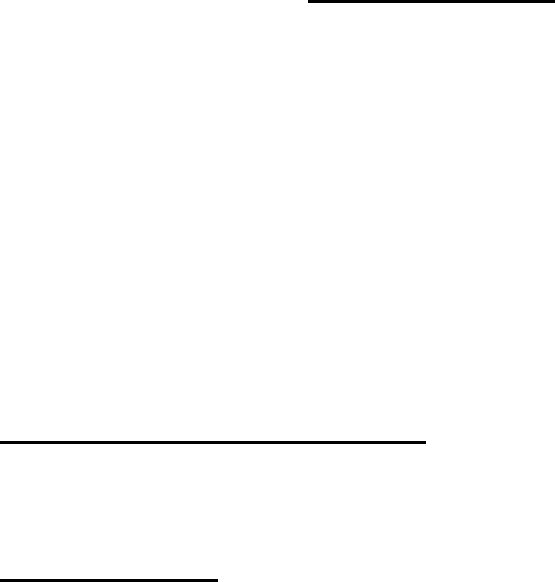
Users Manual User Manual
Programming Instruction
1. Open the battery cover, find S, C buttons and a programming switch
2. Press the (S) set button and hear 1 beep
3. On keypad, punch in desired code from 2 digits up to 8 digits, then press the unlock
button on keypad to enter this code
4. Engage lock by pressing the lock button on the keypad
5. Test the lock by pressing this code then unlock key
6. Repeat procedure 2 and 3 to program up to 6 different sets of code
To Delete Or Erase A Code
1. Press the ( C ) cancel button in the battery module
2. Enter the code desired to delete, then press the unlock button, hear 2 confirmation
beeps
3. Repeat 1 and 2 to delete other codes
To Erase All Code Previously Programmed
Press the C (cancel button) and hold for 10 seconds, then hear 2 confirmation beeps.
This reset the lock
Lock Function will NOT operate without any code preprogrammed
Auto Relock Function
Switch the function button to position (1), the unit auto relock in 10 seconds after every
unlock entry.
Switch the function button to position (2) to deactivate the Auto Lock Function
Factory setting is at position (2)
THIS DEVICE COMPLIES WITH PART 15 OF THE FCC RULES. OPERATION
IS SUBJECT TO THE FOLLOWING TWO CONDITIONS: (1) THIS DEVICE MAY
NOT CAUSE HARMFUL INTERFERENCE, AND (2) THIS DEVICE MUST
ACCEPT ANY INTERFERENCE RECEIVED, INCLUDING INTERFERENCE THAT
MAY CAUSE UNDESIRED OPERATION.
NOTE: THE MANUFACTURER IS NOT RESPONSIBLE FOR ANY RADIO OR TV
INTERFERENCE CAUSED BY UNAUTHORIZED MODIFICATIONS TO THIS EQUIPMENT. SUCH
MODIFICATIONS COULD VOID THE USER’S AUTHORITY TO OPERATE THE