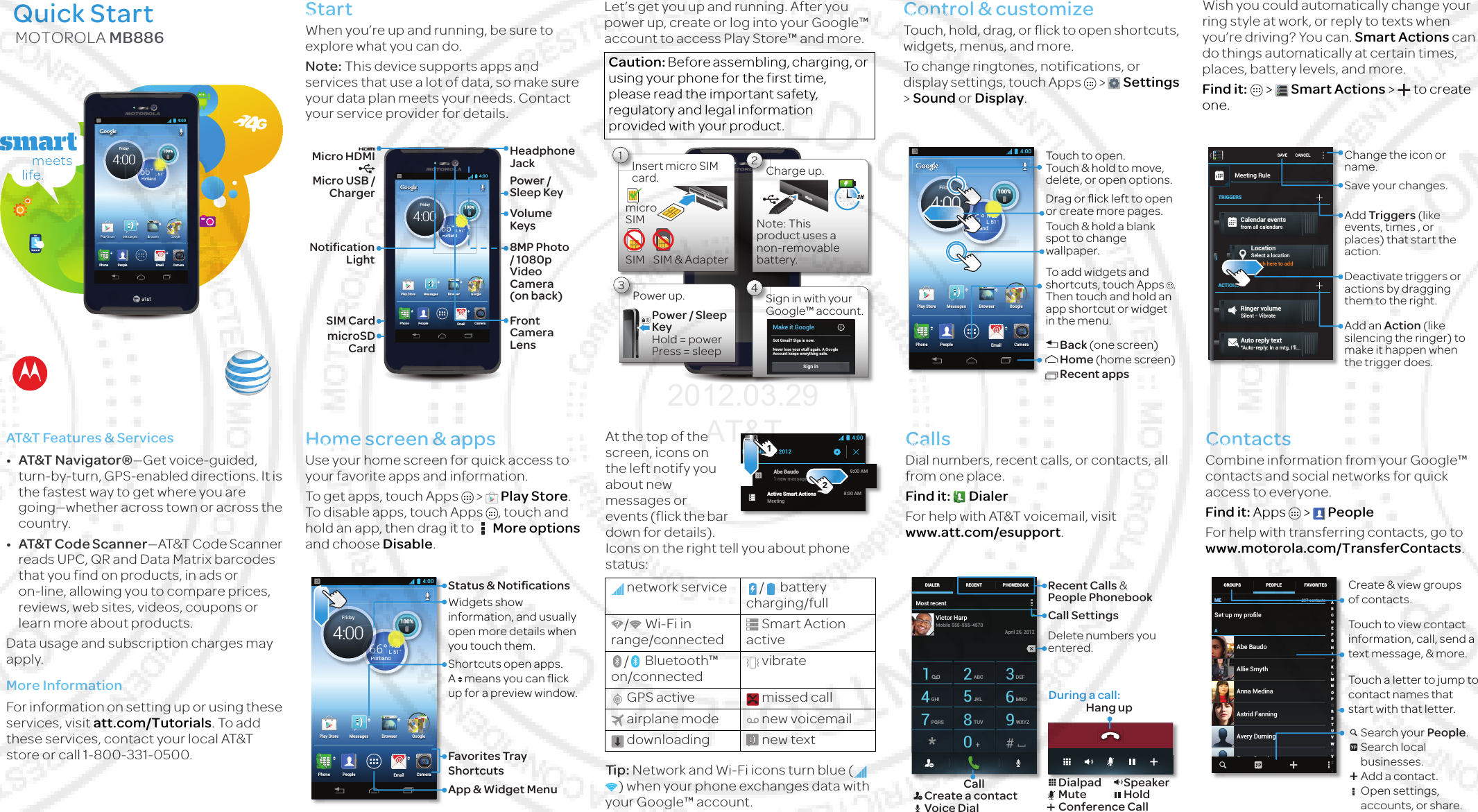Motorola Mobility P56MB4 Portable Multi-Band WCDMA/ GSM/ EDGE/ LTE Transceiver with WLAN and Bluetooth User Manual User Guide
Motorola Mobility LLC Portable Multi-Band WCDMA/ GSM/ EDGE/ LTE Transceiver with WLAN and Bluetooth User Guide
Contents
- 1. Exhibit 8 Users Manual
- 2. Exhibit 8 Users Manual RF Info
Exhibit 8 Users Manual