Motorola Mobility T56FQ1 Portable Dual-Band CDMA Transceiver with Bluetooth User Manual Exhibit 8B Users Manual RESPONSE TO CRN32123
Motorola Mobility LLC Portable Dual-Band CDMA Transceiver with Bluetooth Exhibit 8B Users Manual RESPONSE TO CRN32123
Contents
- 1. Exhibit 8 Users Manual
- 2. Users Manual per CRN33539
- 3. Exhibit 8B Users Manual RESPONSE TO CRN32123
Exhibit 8B Users Manual RESPONSE TO CRN32123
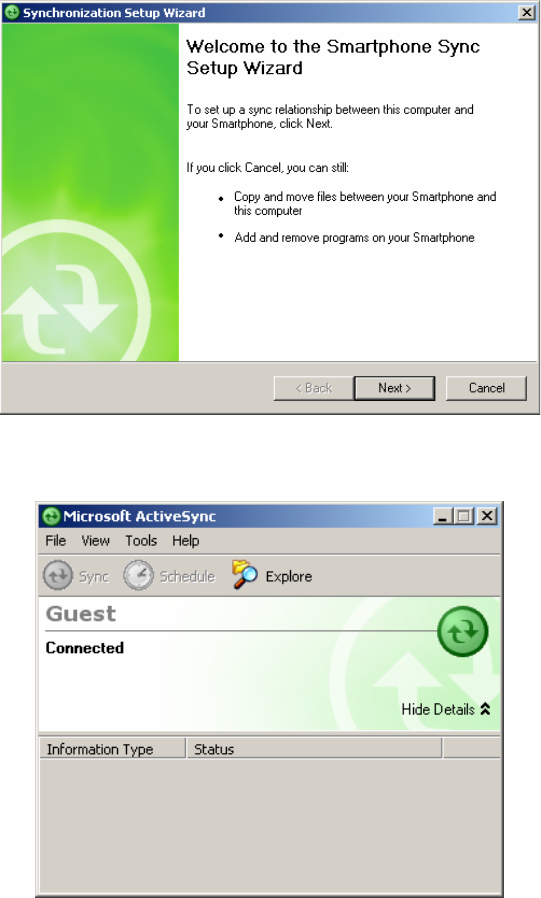
How to Install Spectec RFtest Tools to the Q
1. Install Microsoft ActiveSync 4.2 on computer.
2. Connect power-on Q to the computer with USB data cable.
3. Click Cancel
4. Go to the Q’s Program Files folder
Explore > My Windows Mobile-Based Device > Program Files
5. Copy the following files to the Q’s Program Files folder
ipn2128.CAB
rftest.exe
testdll.dll
6. Disconnect the Q from computer and navigate to Program Files folder.
From the Home screen: Start > File Manager > Program Files
7. Click on ipn2128.CAB file to install.
Using RFtest Tool
1. Insert the 802.11b card with the phone power on.
2. Card is detected when Networks Detected WiFi screen is automatically
displayed. Select No to see list of available networks.
3. Select Start > File Manager > Program Files > rftest.exe from the Home screen
to execute RFtest program.
4. You will see the IPN21281 string near the application top bar.
There are 3 operation modes:
Count Rx: 802.11 Packets Receiving Test. It will receive the 802.11 packet until
user stop the testing.
Count Tx: 802.11 Packet Transmission Test. It will transmitted the 802.11 data type
packet by the given packet count.
O/P Power: Output Power Test. It will transmit the continuous modulated symbol
for testing the Spectrum Mask.
Count Rx.
a. Move cursor to Cont.Rx button
b. Click OK.
c. The "Rx window" will pop up then shows the RX counter.
d. click "Exit" to back to main-page.
e. click "Standby"
Count Tx
a. select channel (1~14)
b. select transmission Rate (1Mbps, 2Mbps, 5.5Mbps, 11Mbps)
c. click Cont.Tx button.
d. The "Tx window" will pop up.
e. click "Start" , then will start tramsmitted 1000 packets. After finished, you will
see the "Packet Sent"counter is 1000.
f. click "Exit" to back to main-page.
g. click "Standby".
h. you can change another channel or rate.
O/P Power
a. select channel (1~14)
b. select transmission Rate (1Mbps, 2Mbps, 5.5Mbps, 11Mbps)
c. click O/P power button to start the transmission.
d. click "Standby" to stop.
e. click "Exit" to leave RFtest tool.
Note: The default value in Tx Power(hex) field, read from the card EEPROM, is
calibrated to max power.