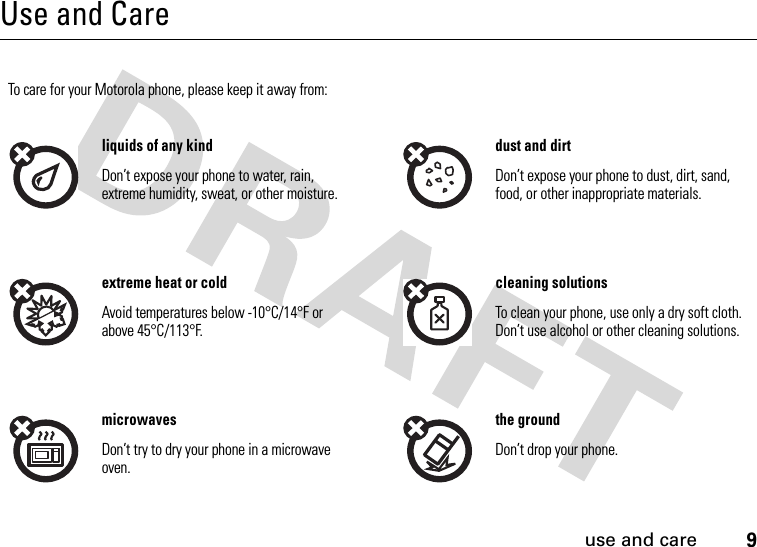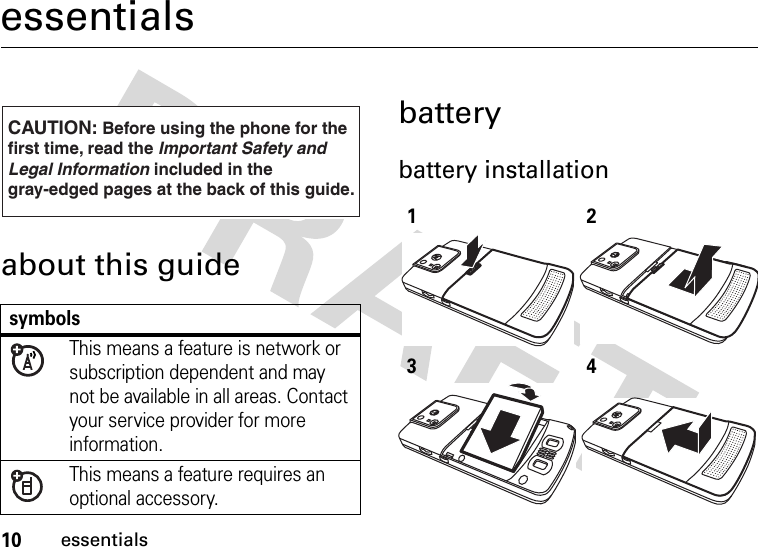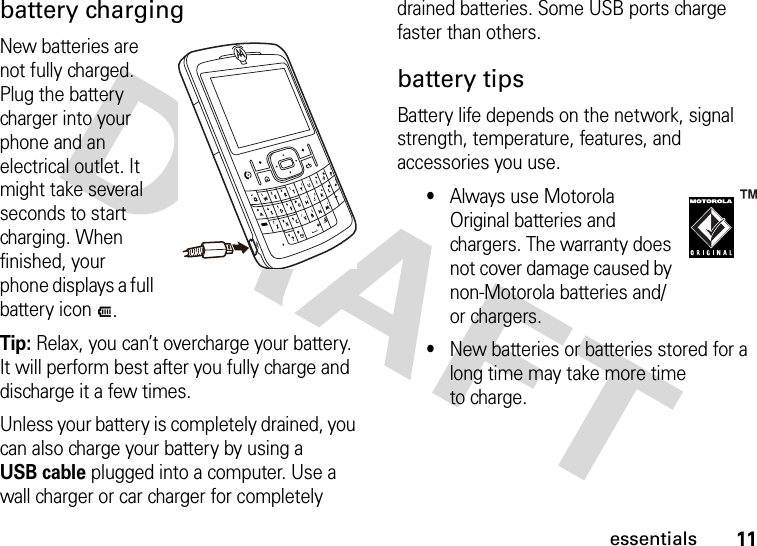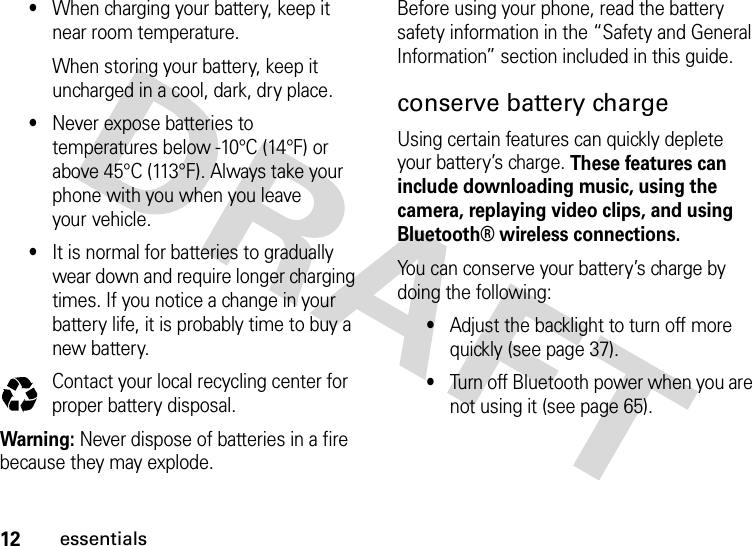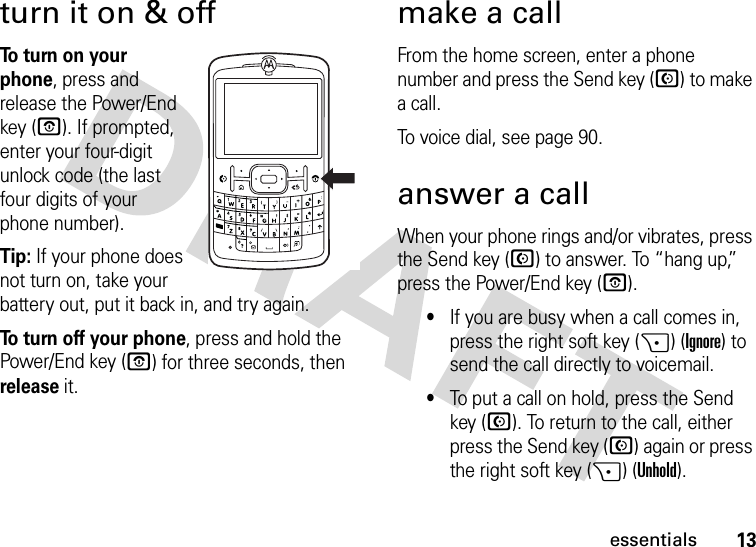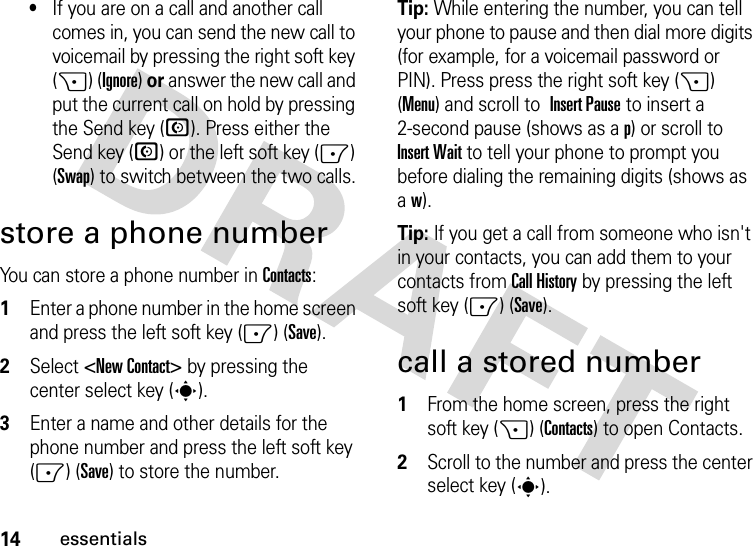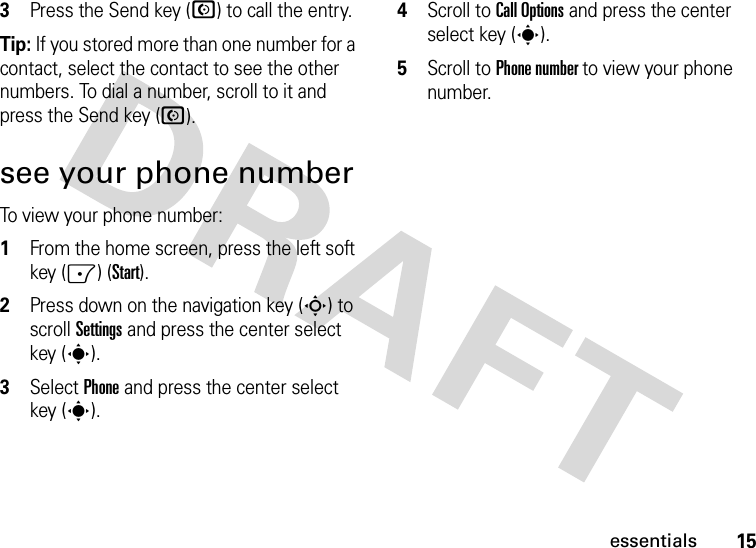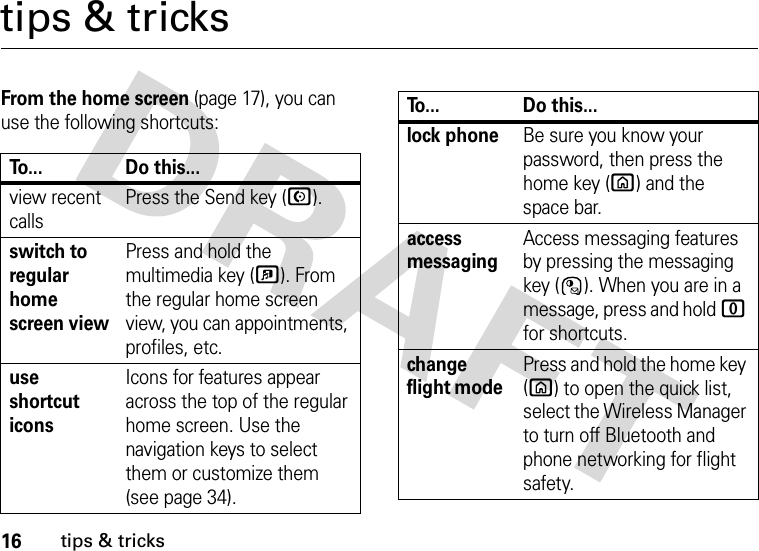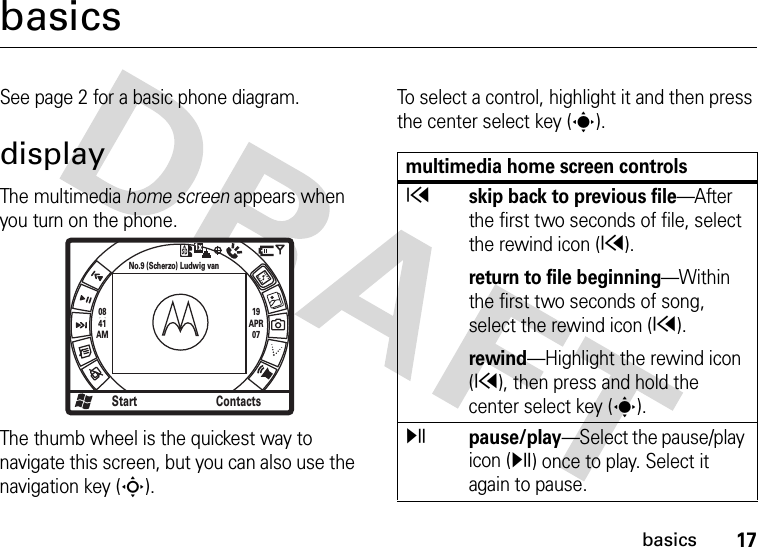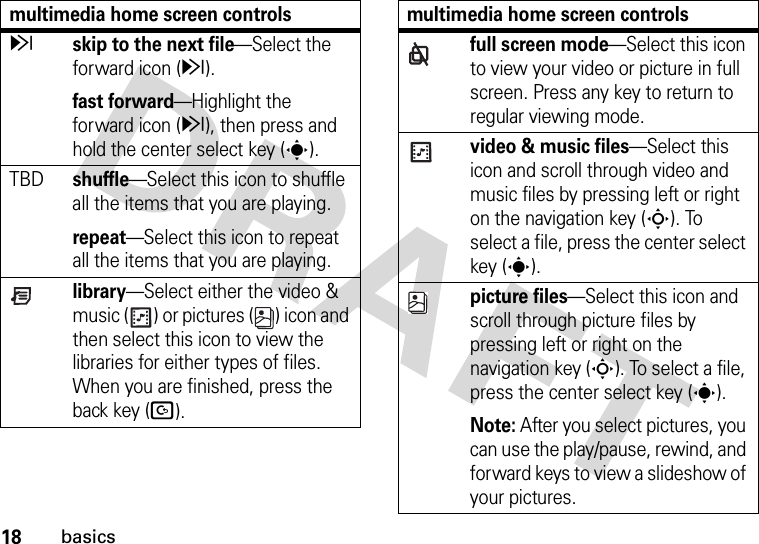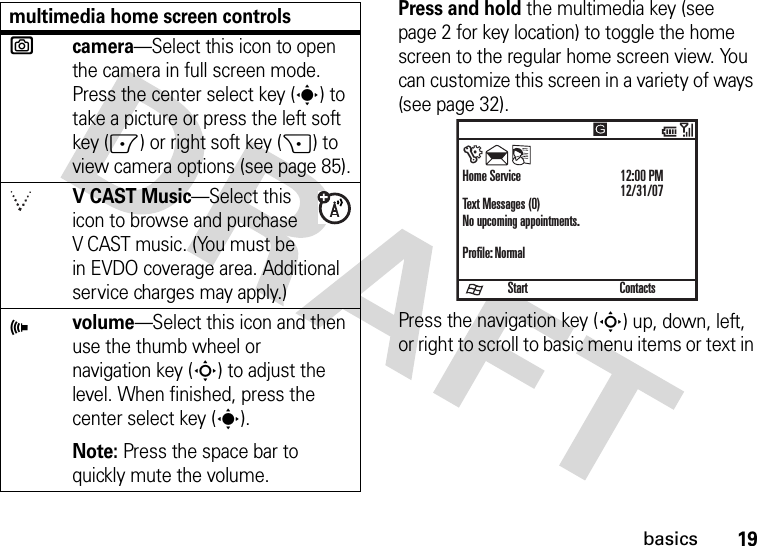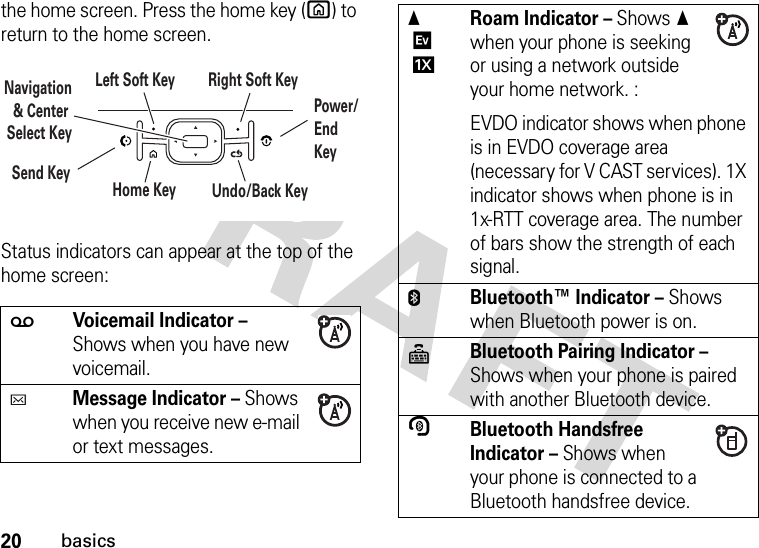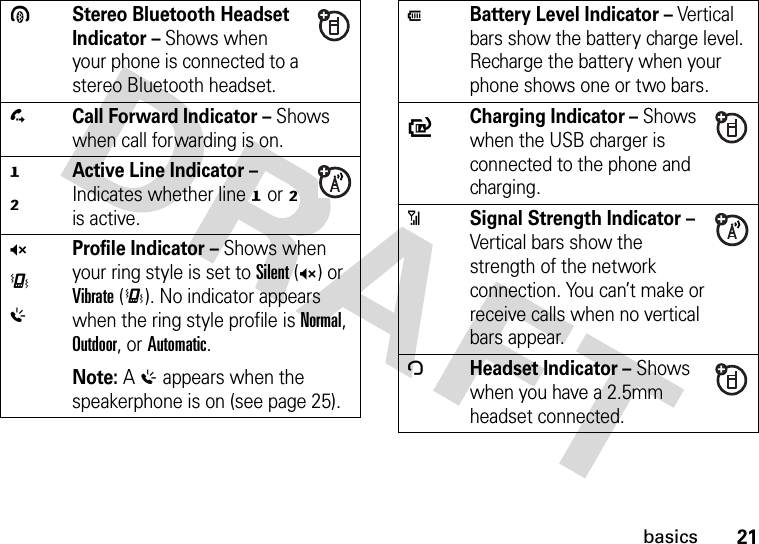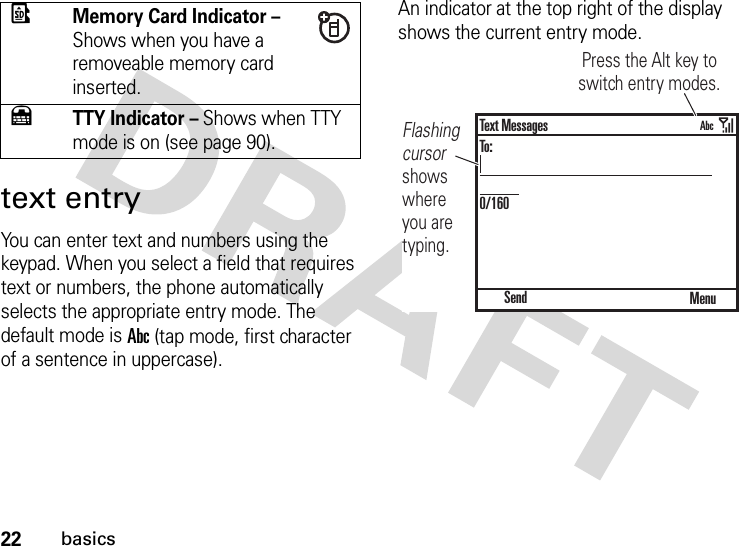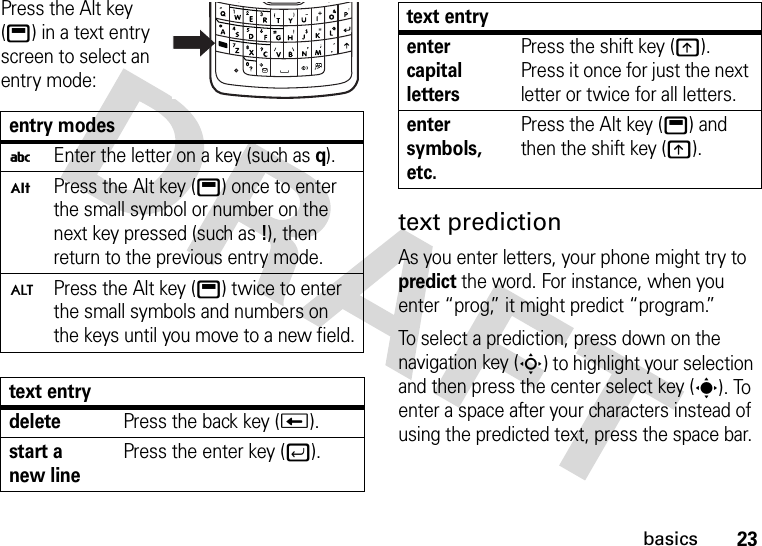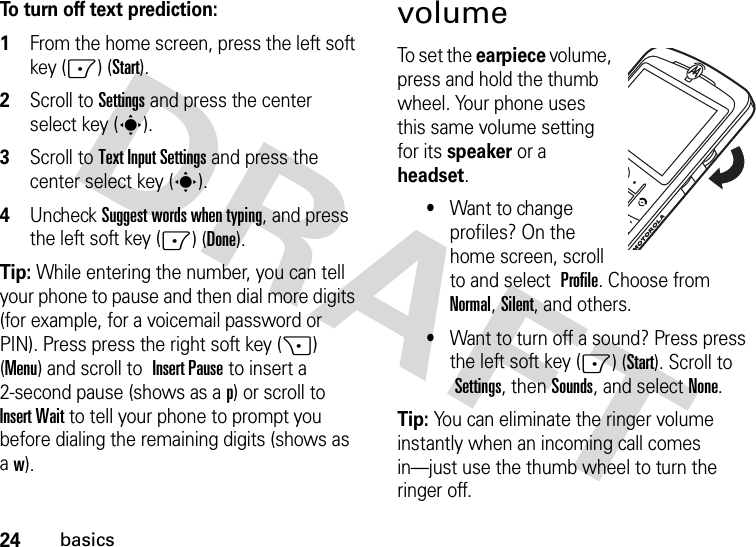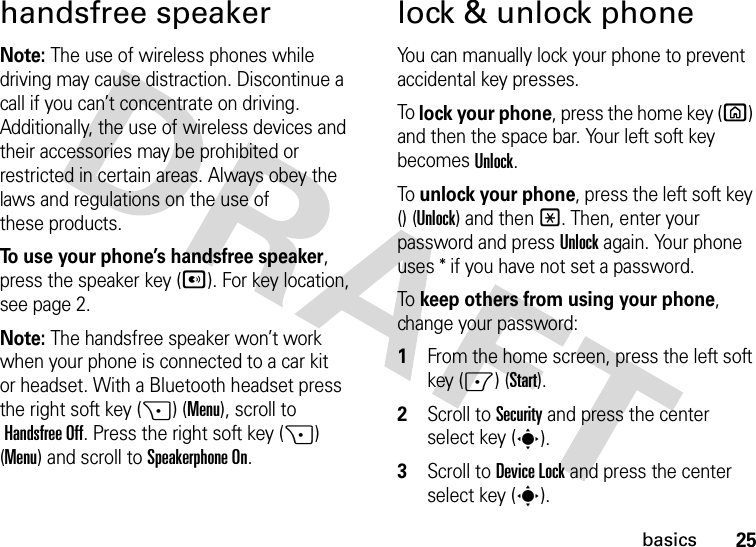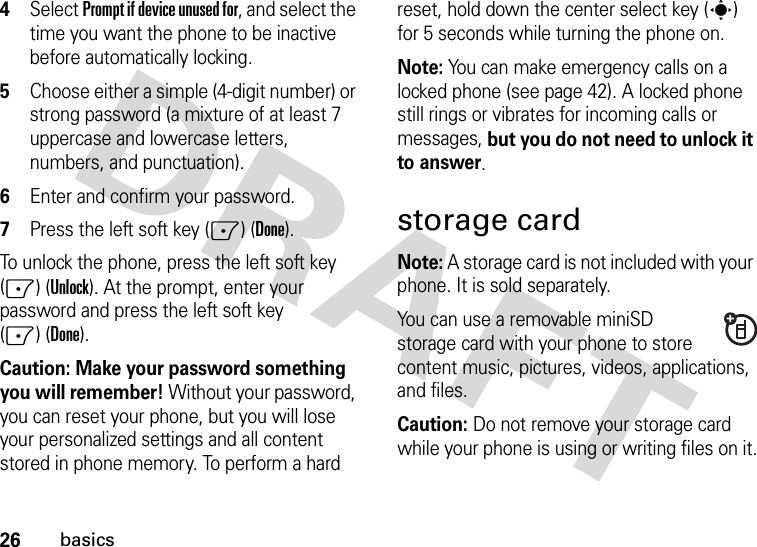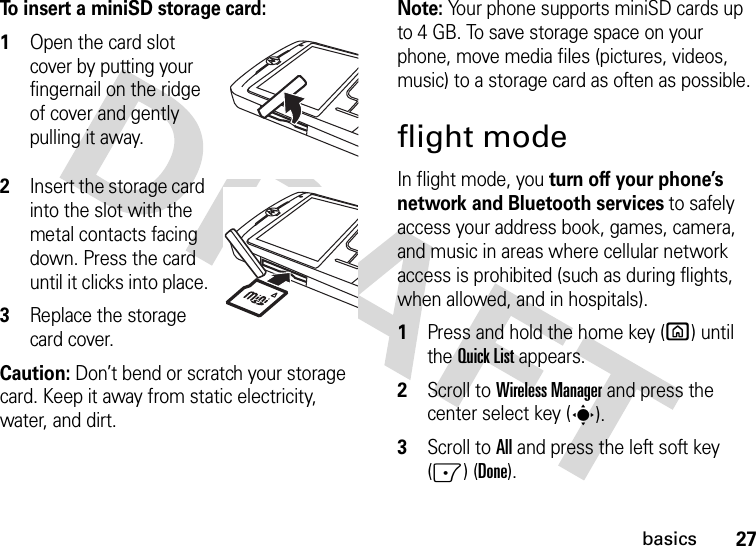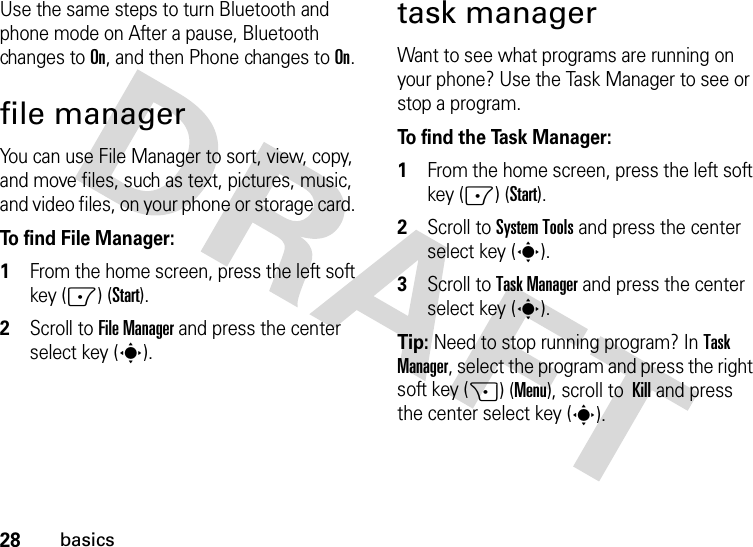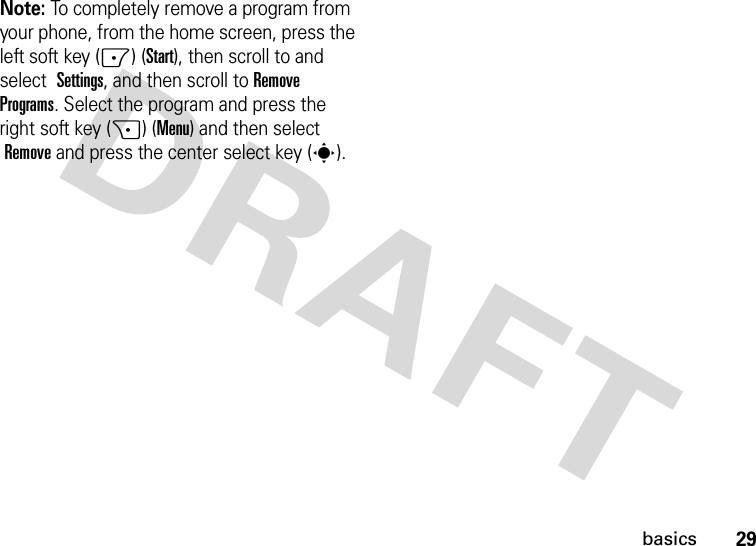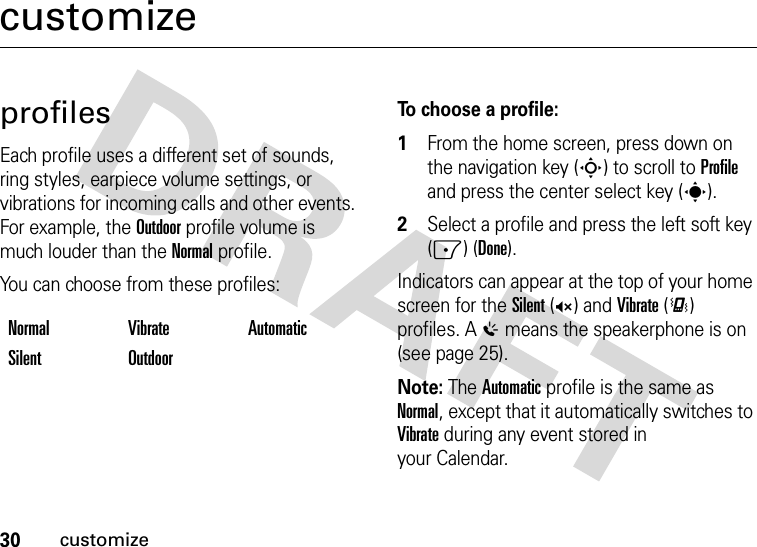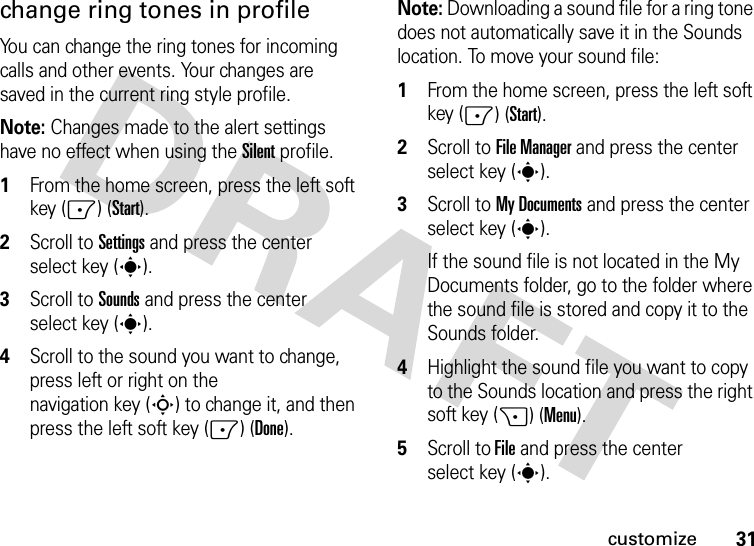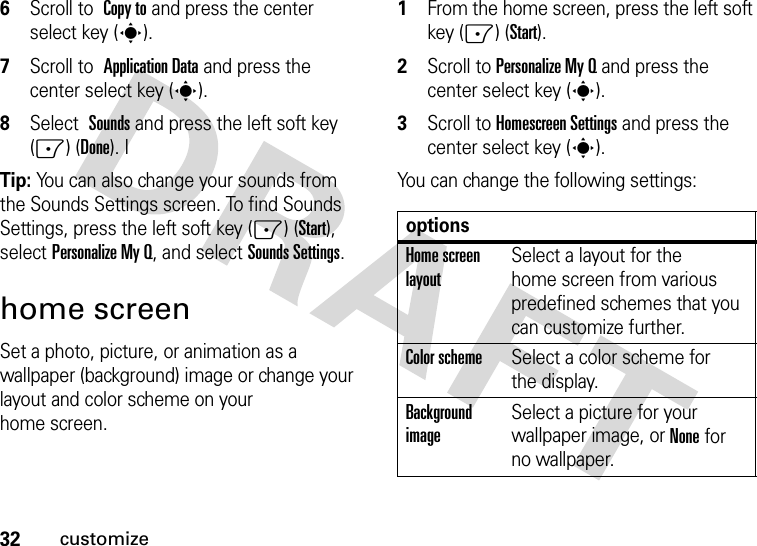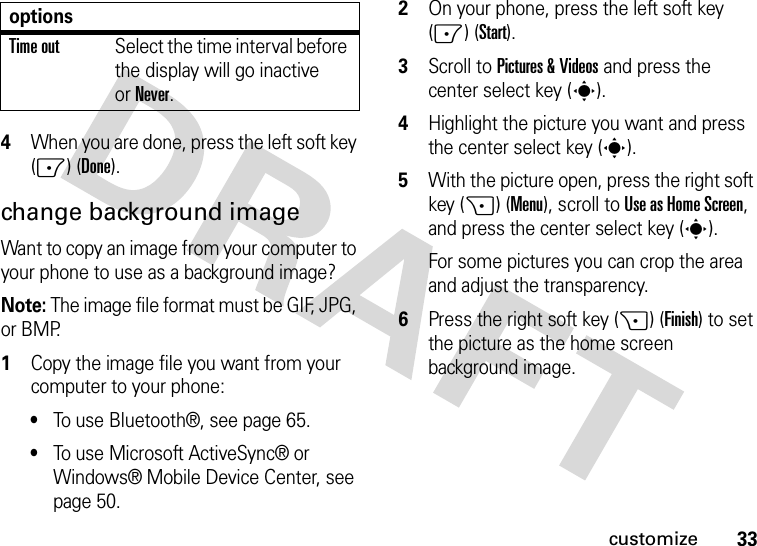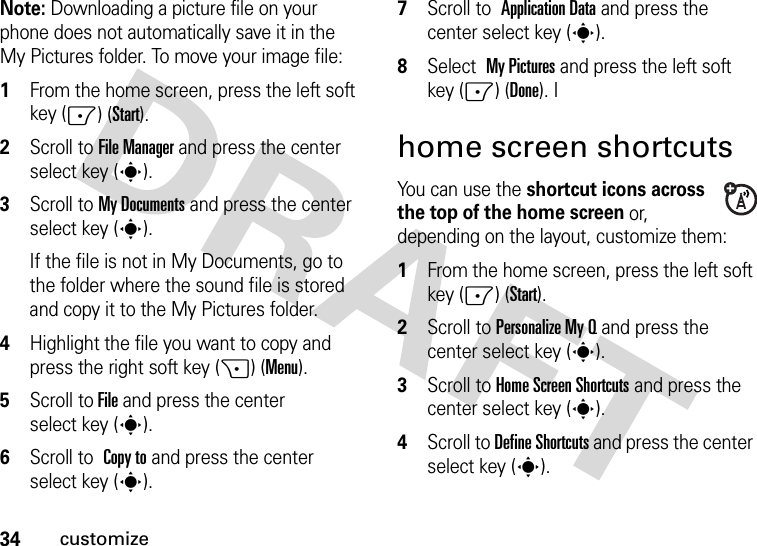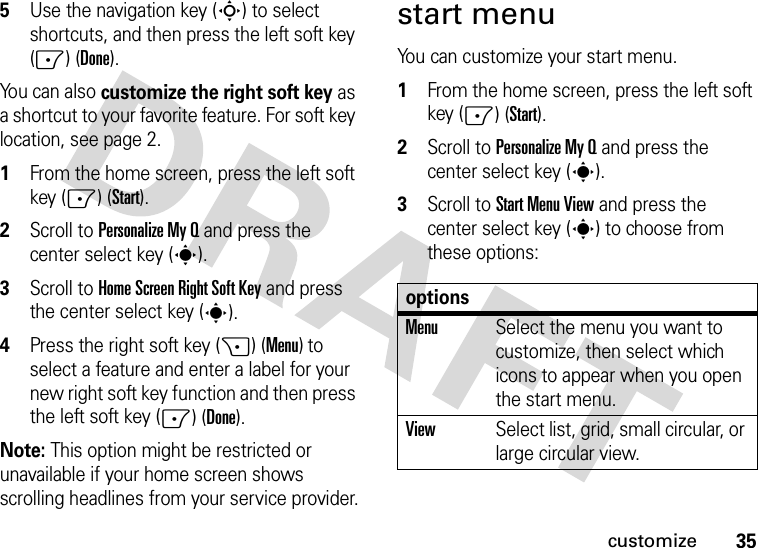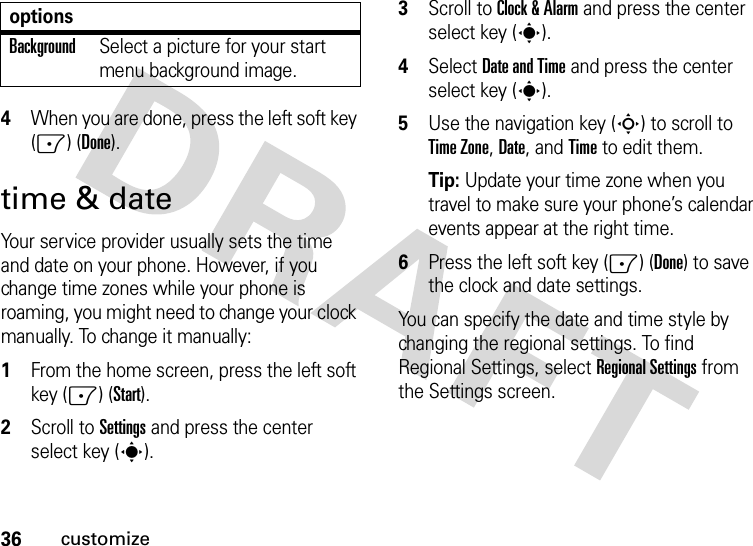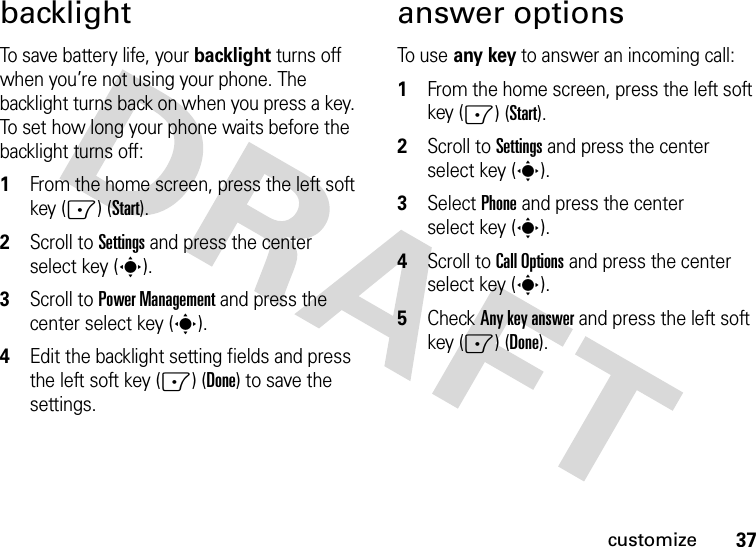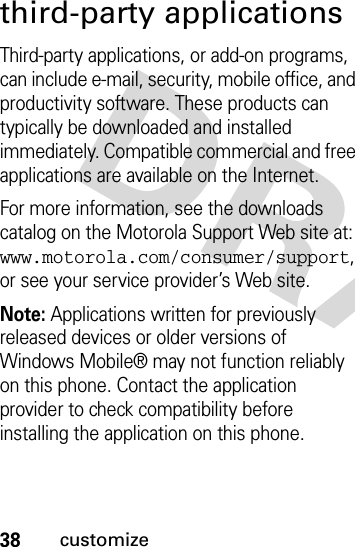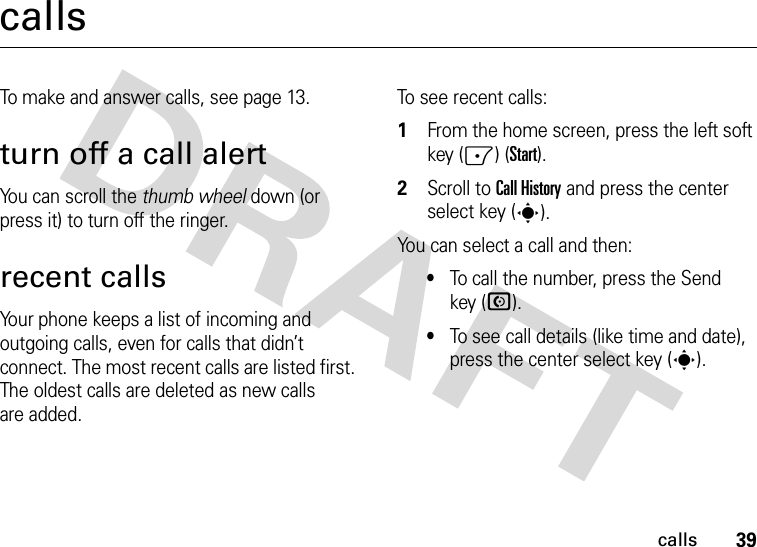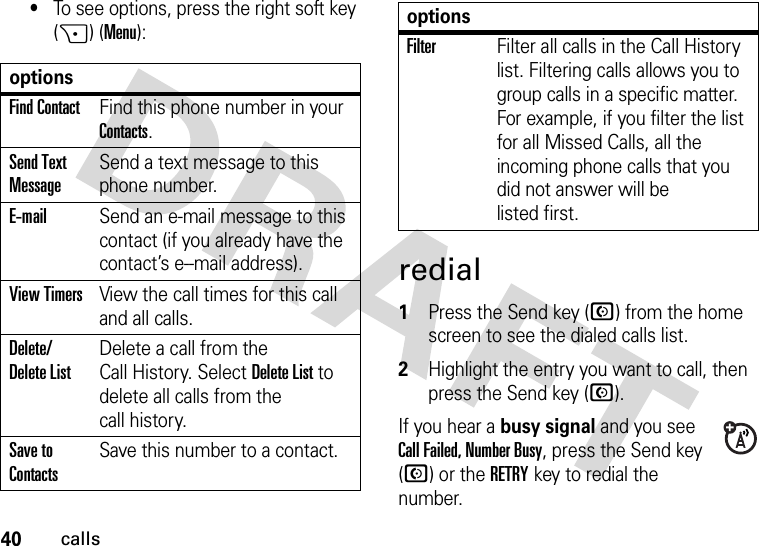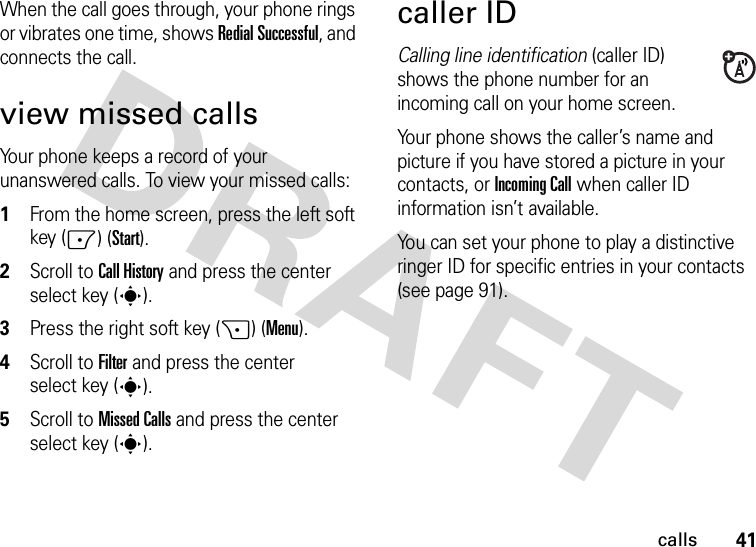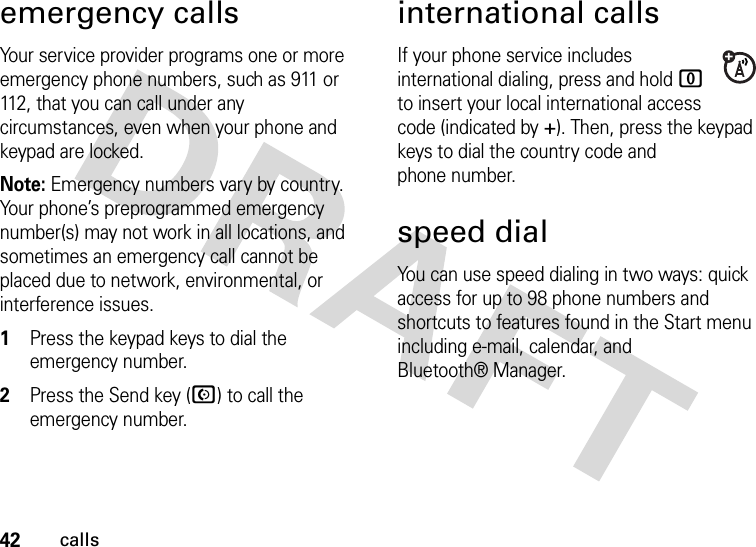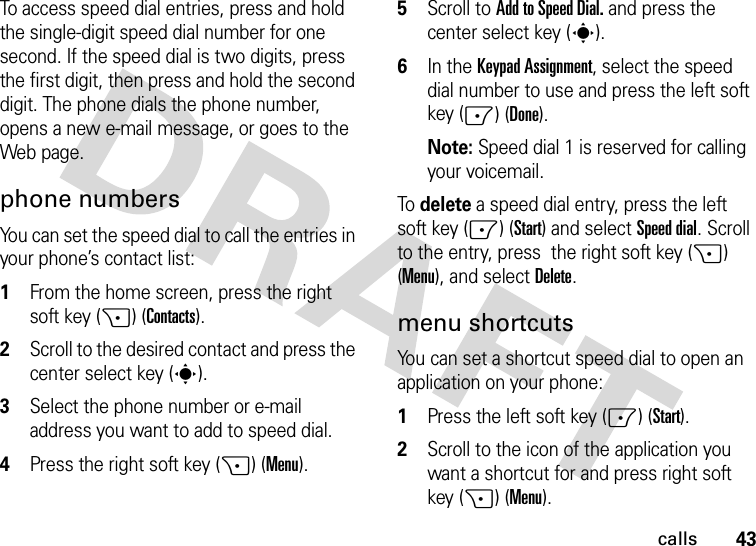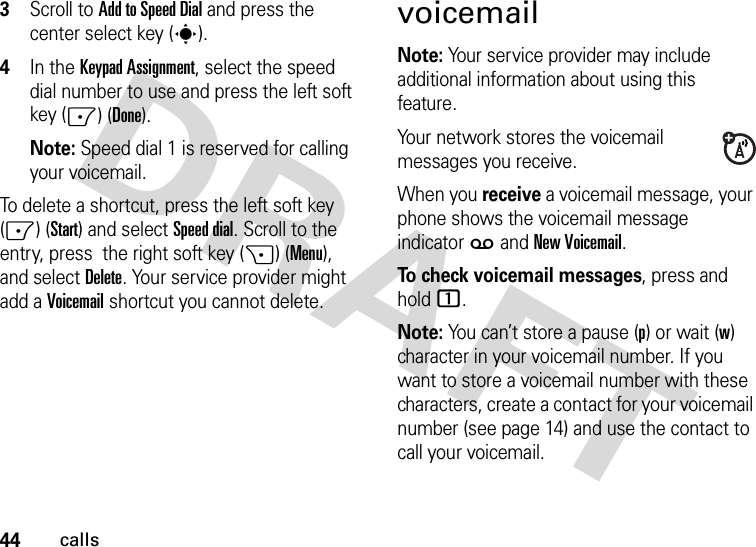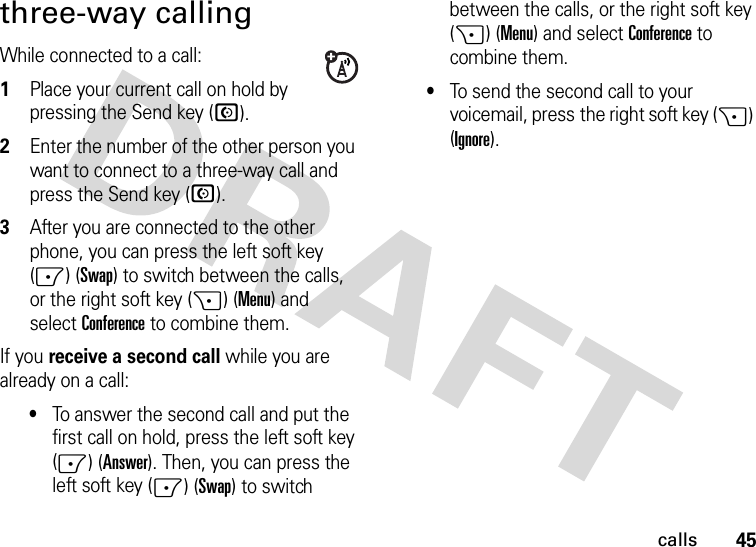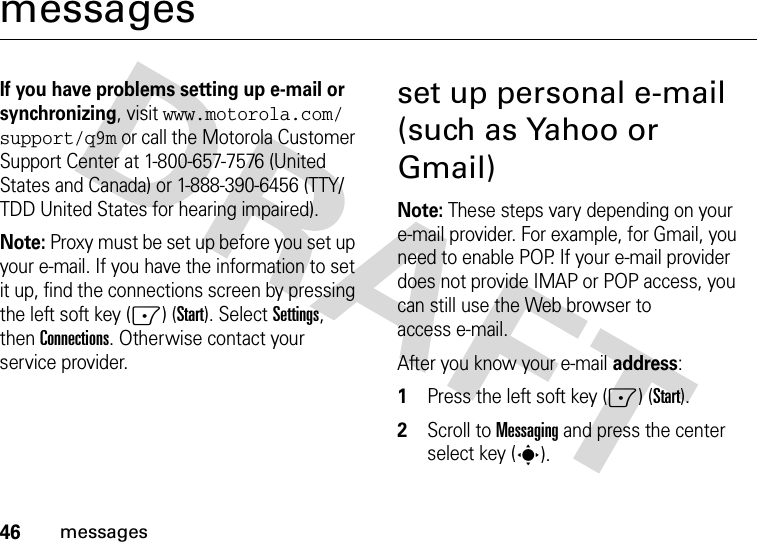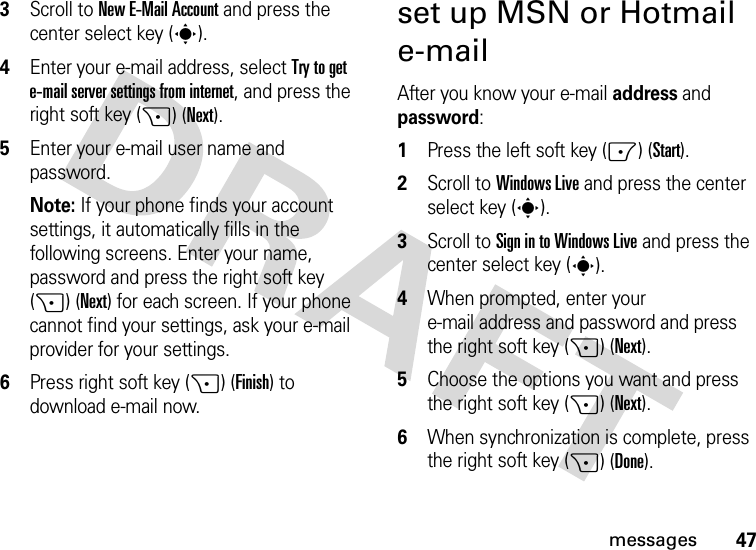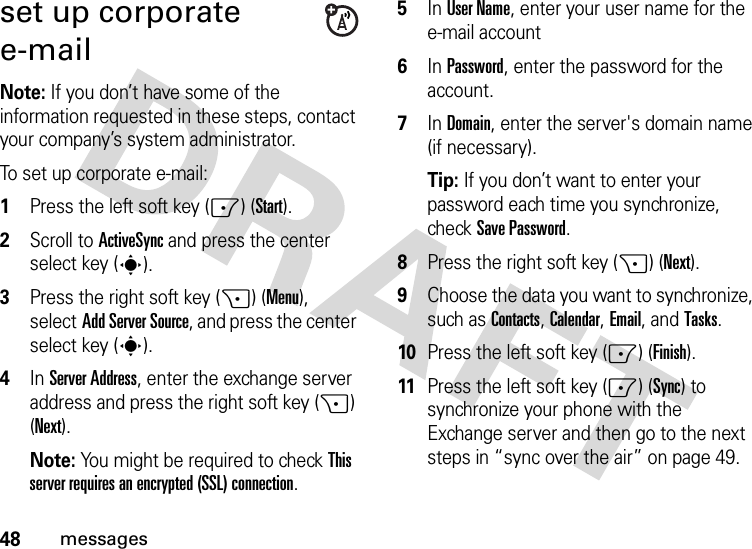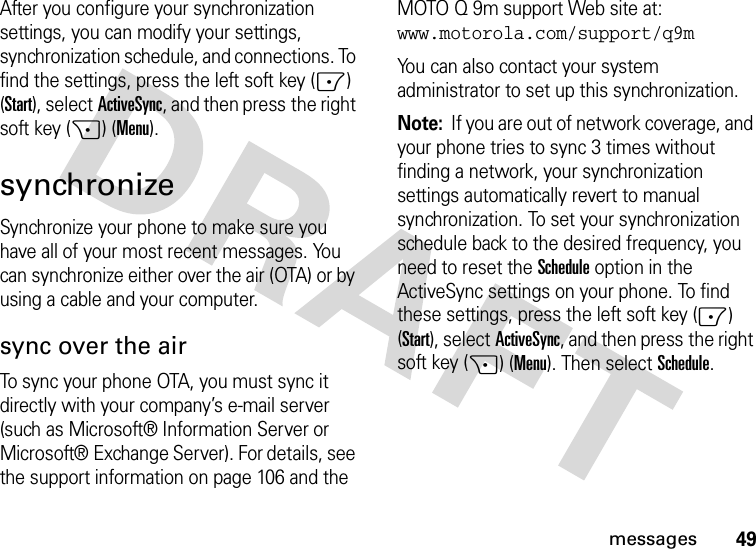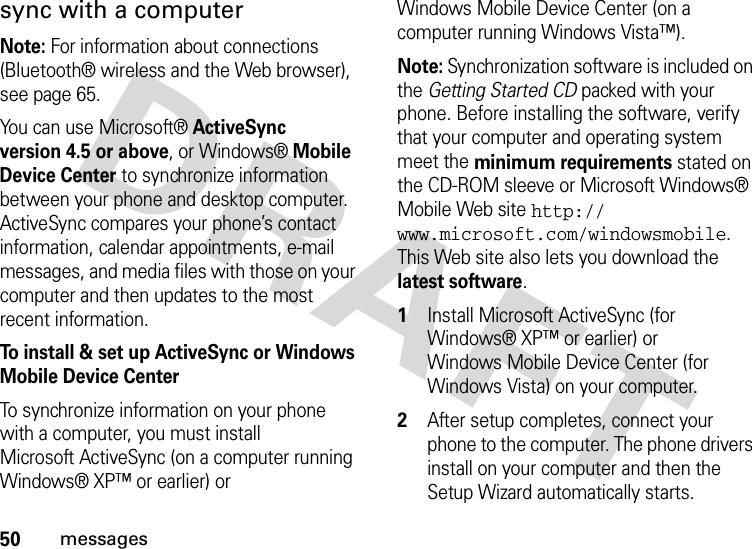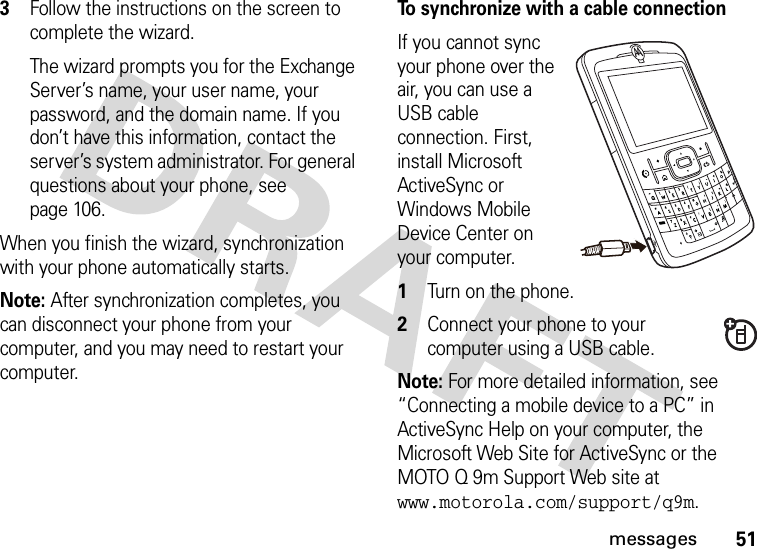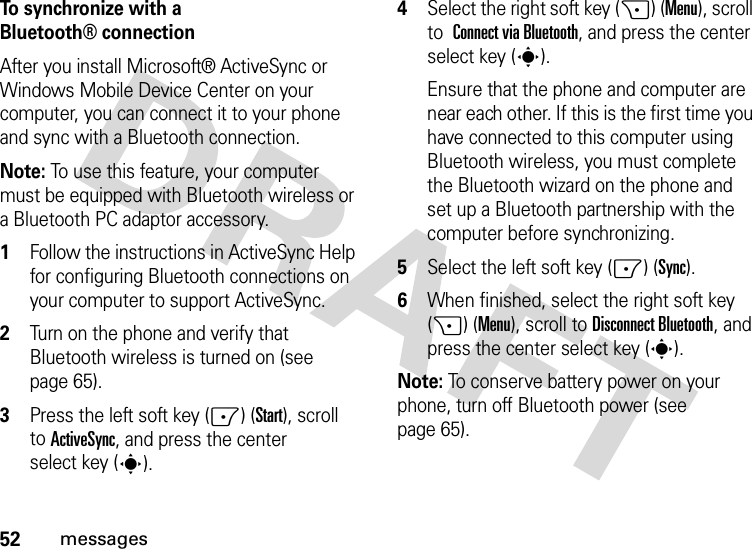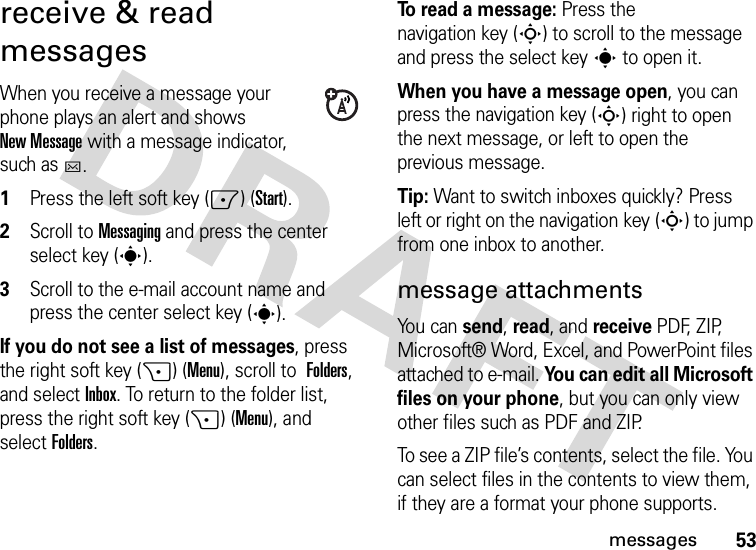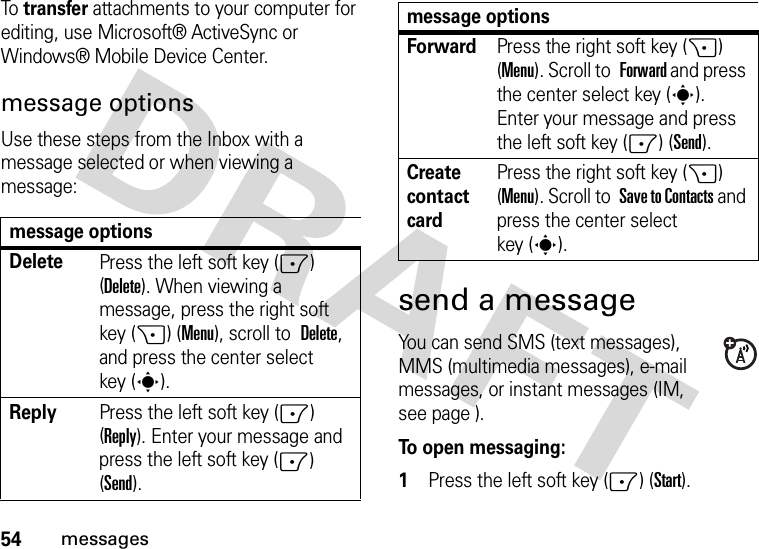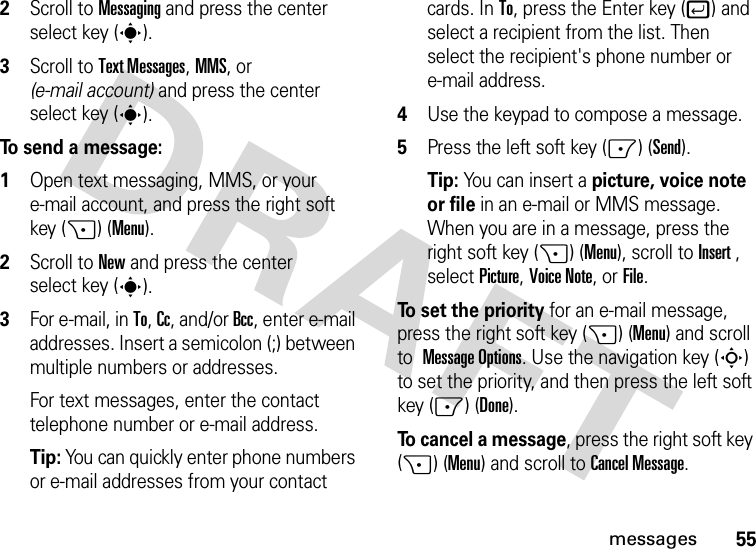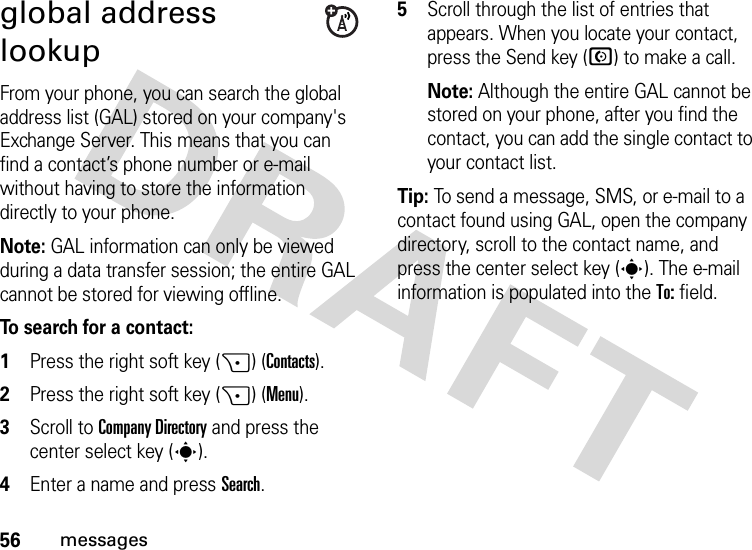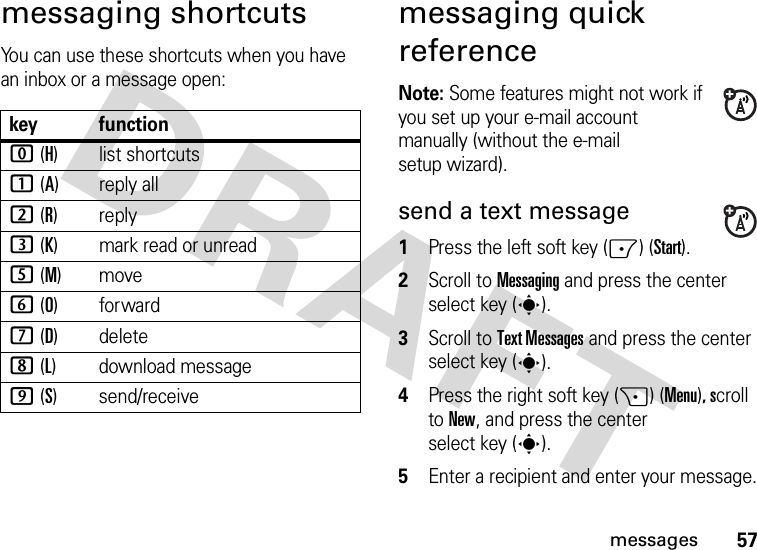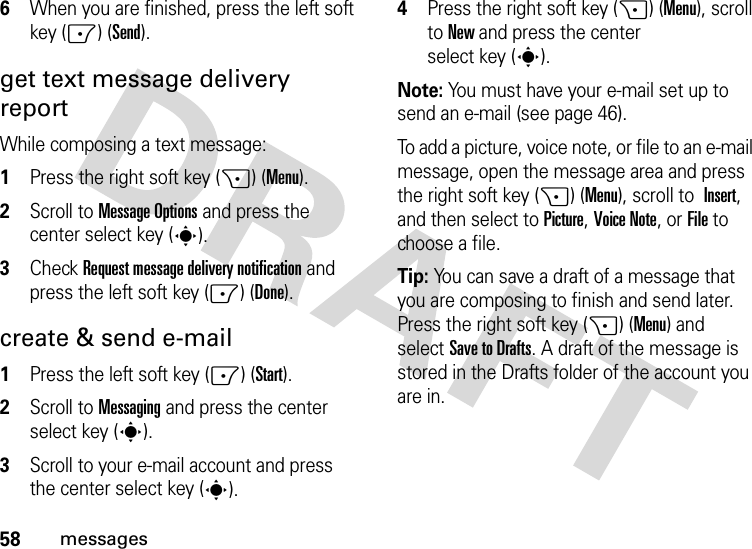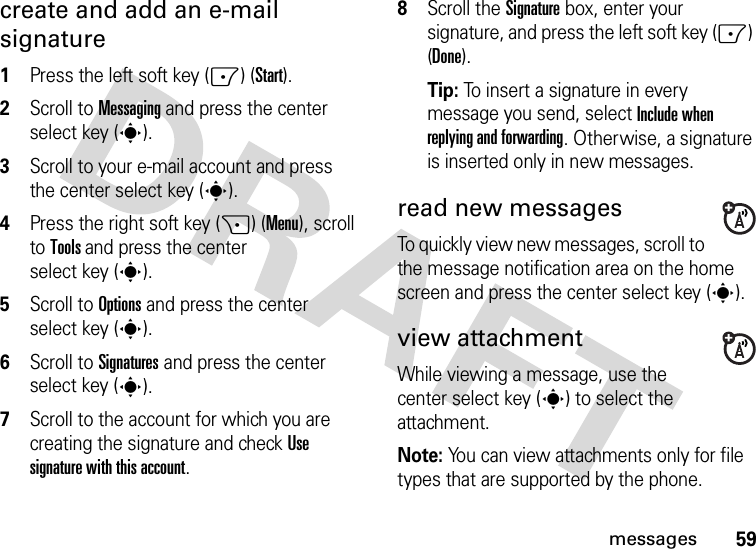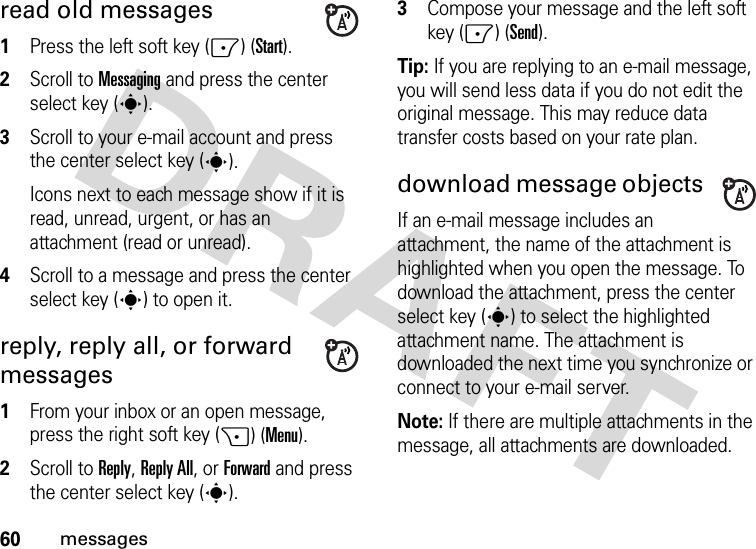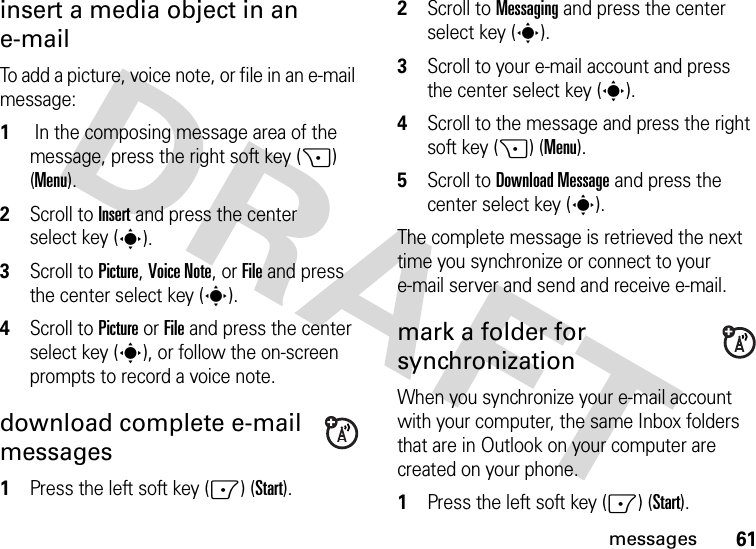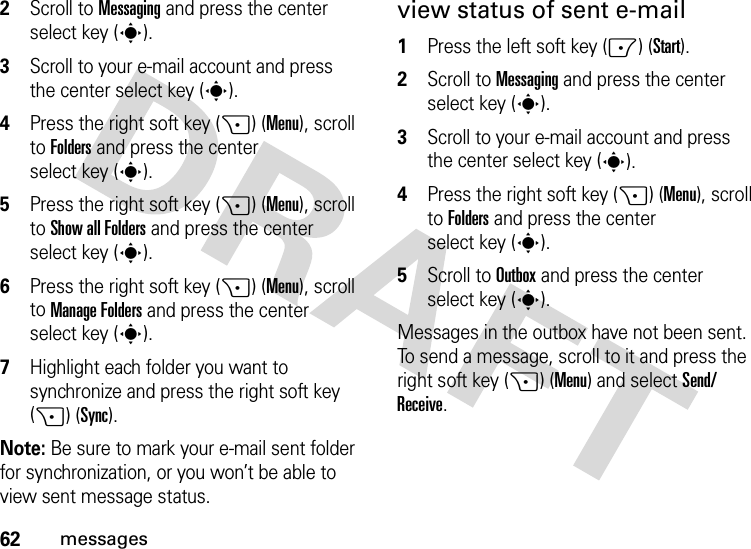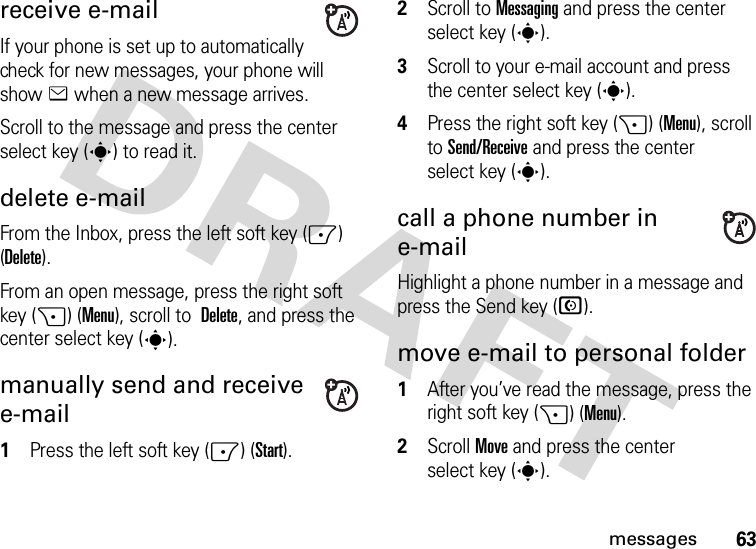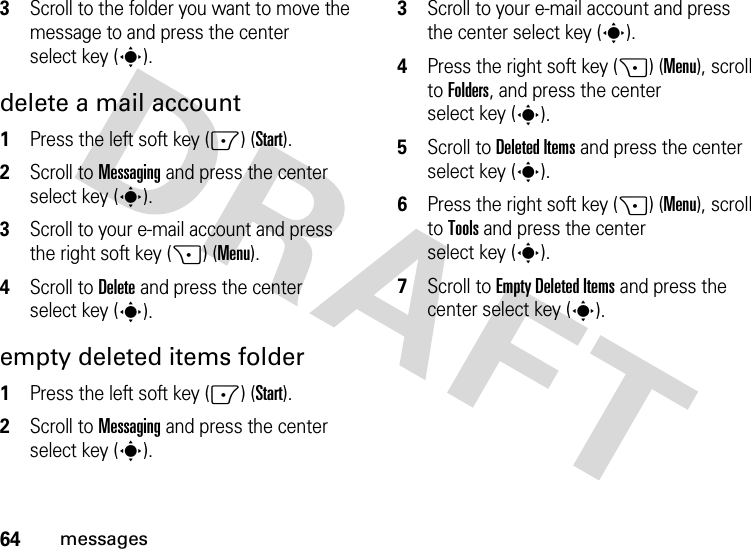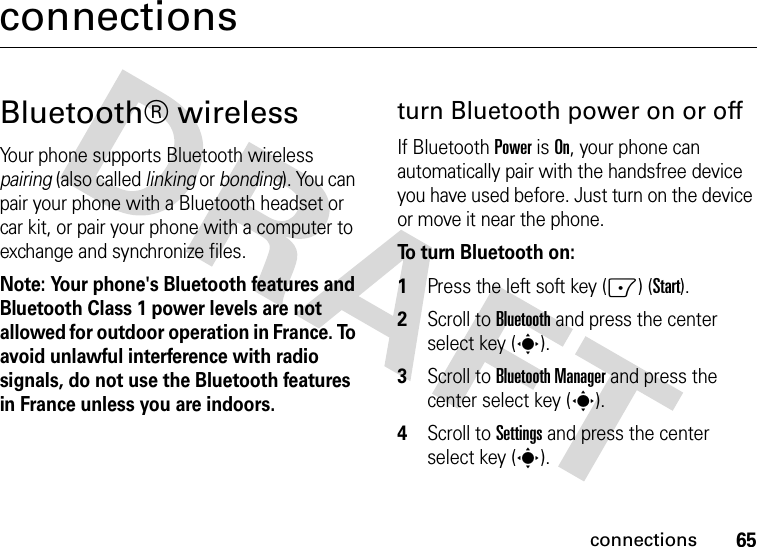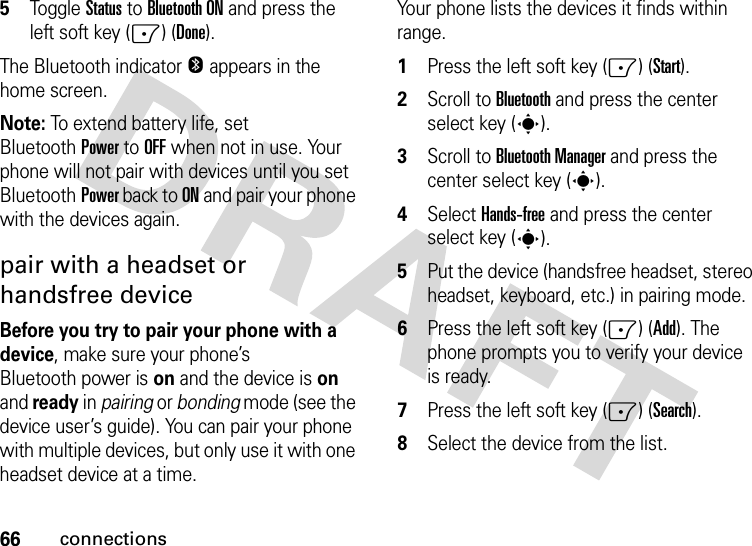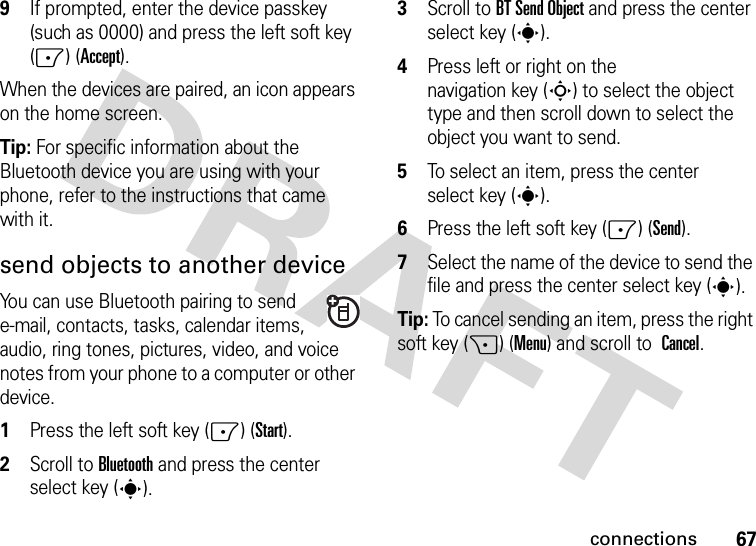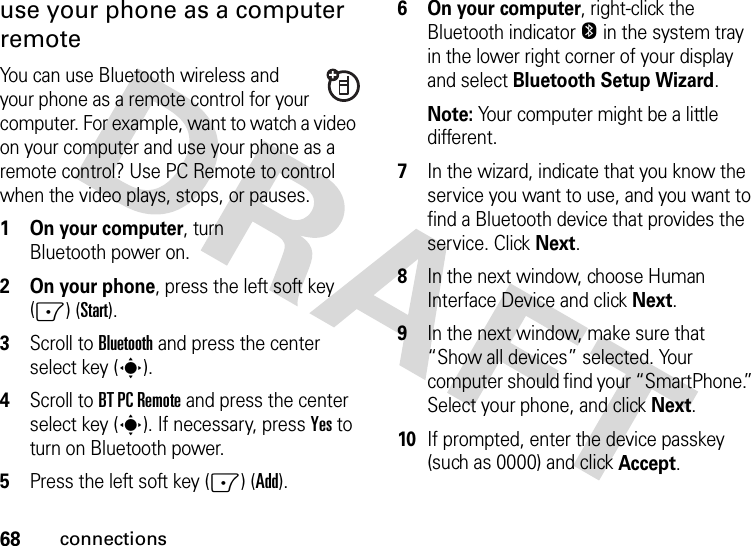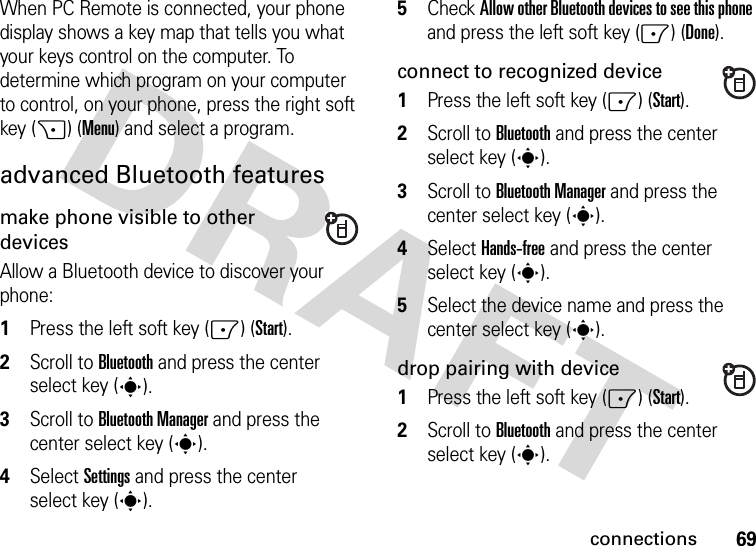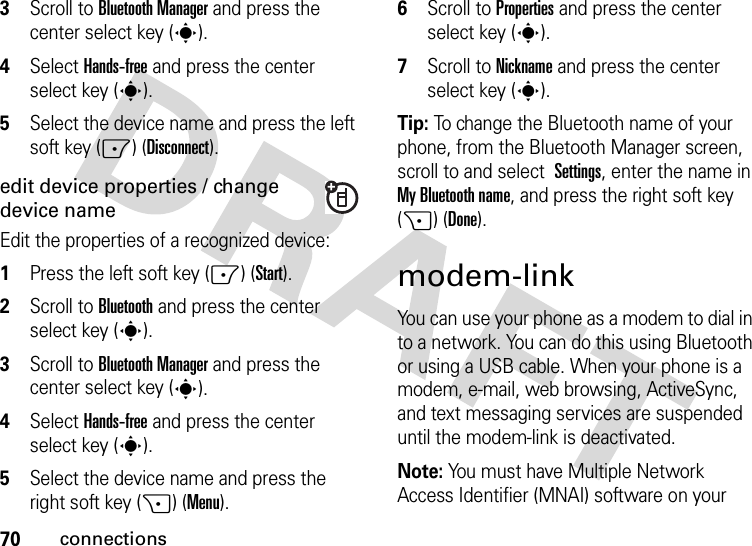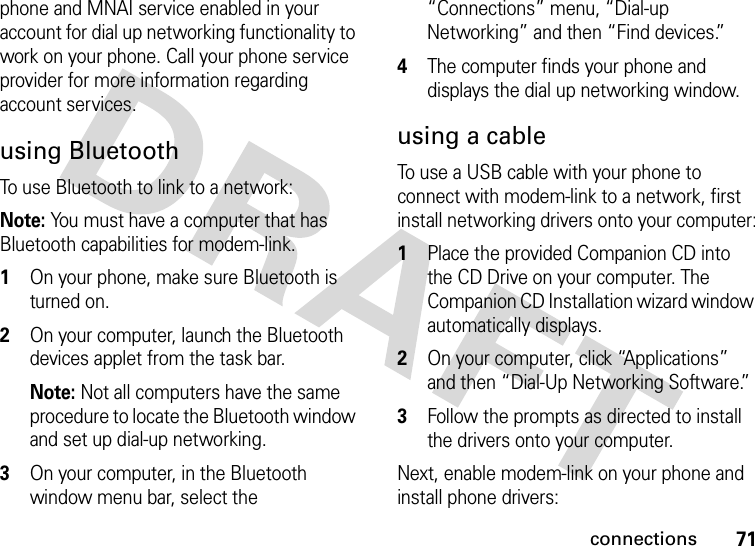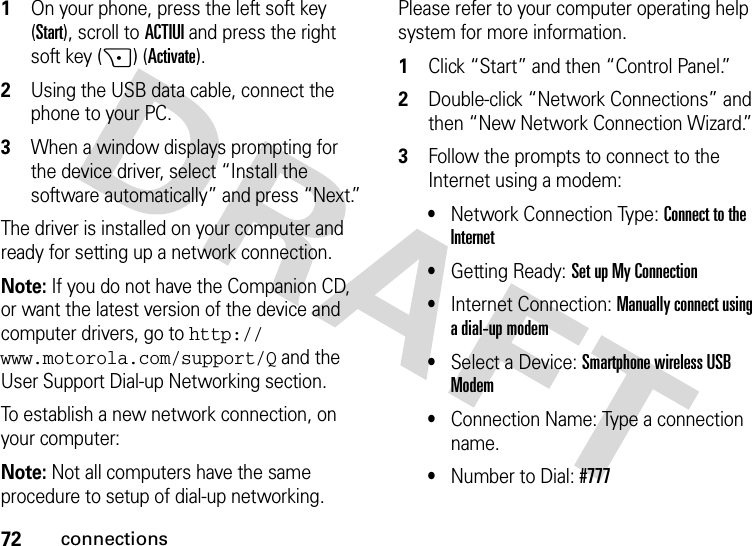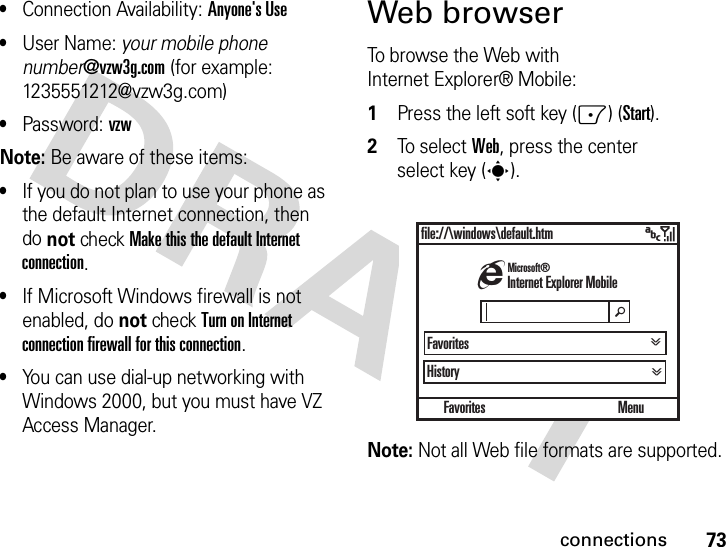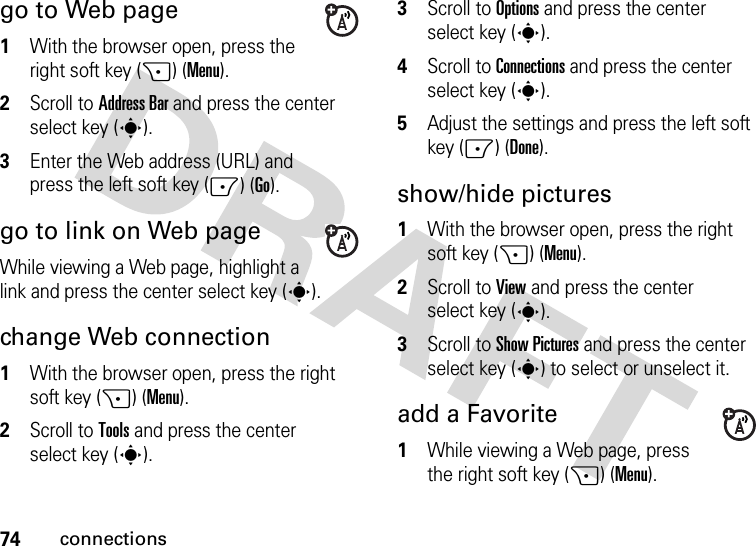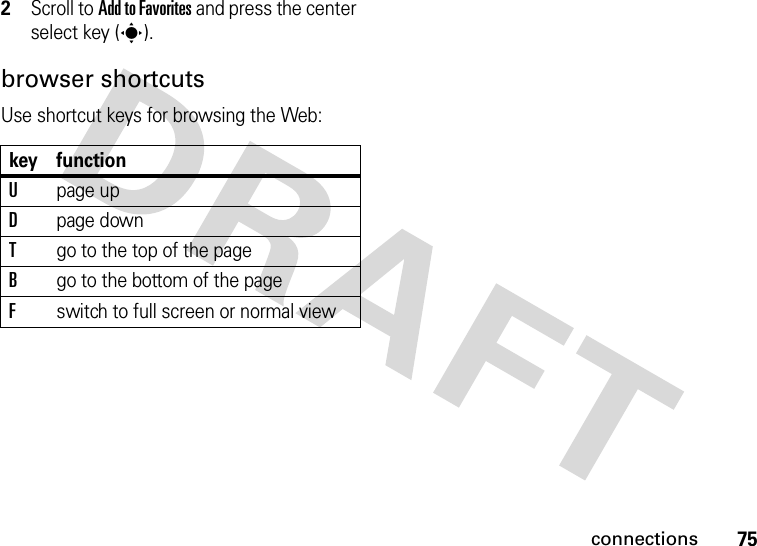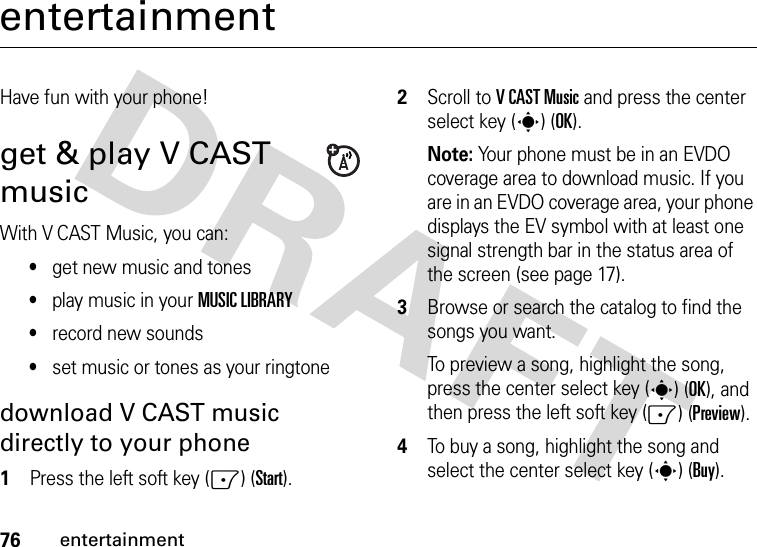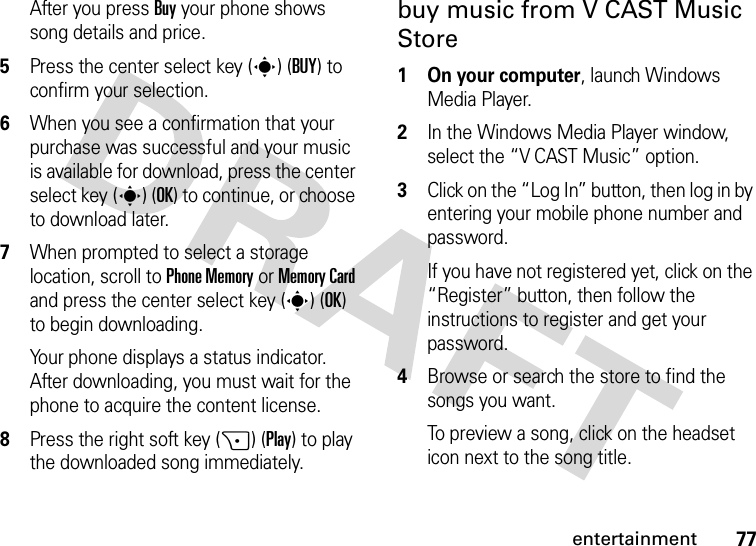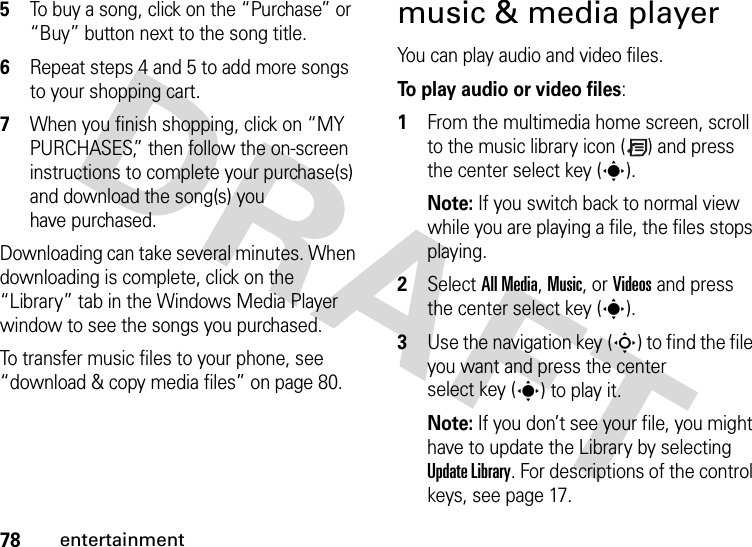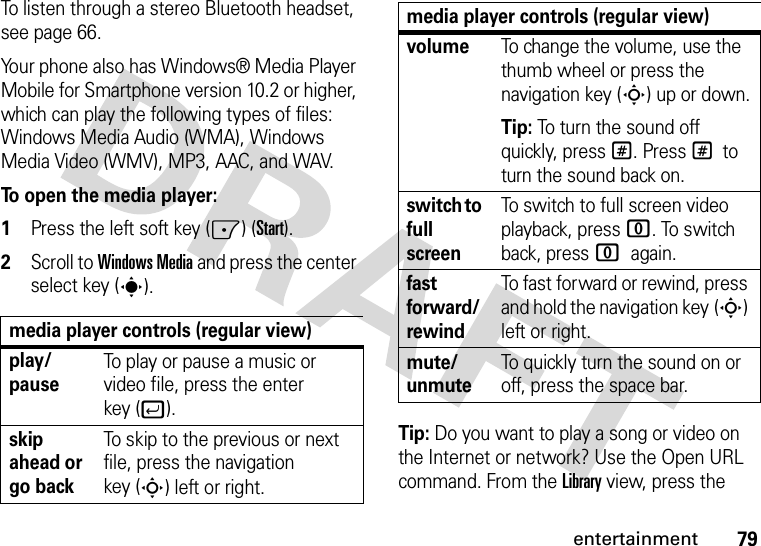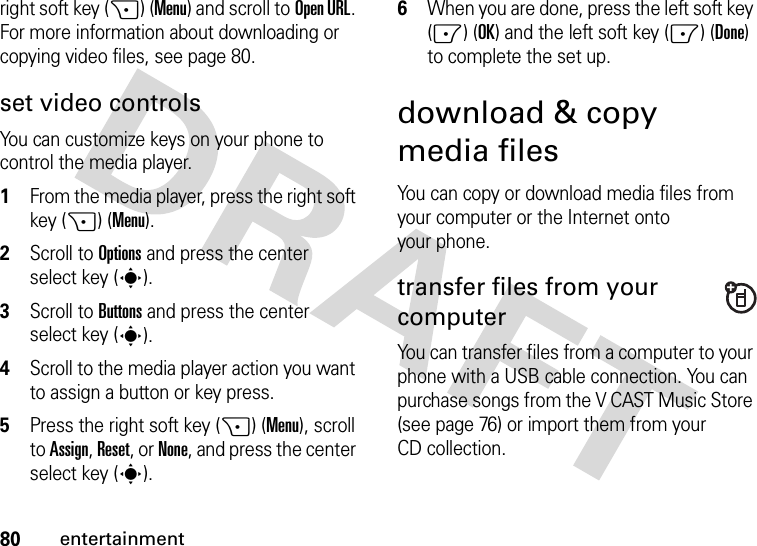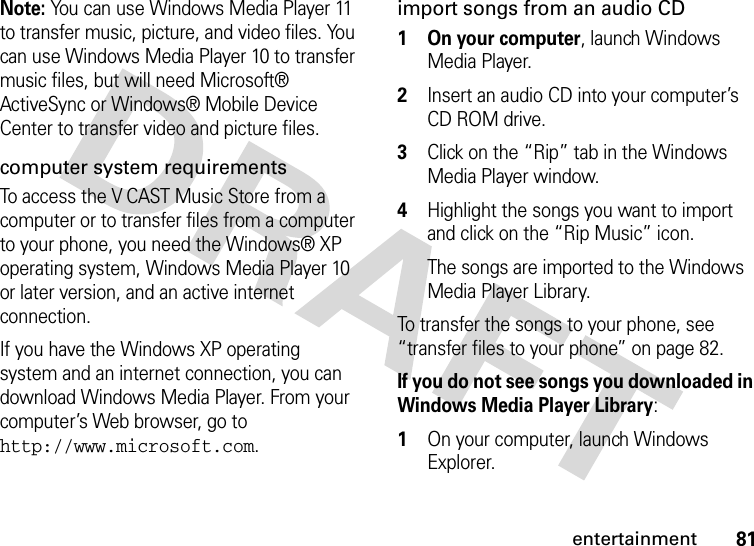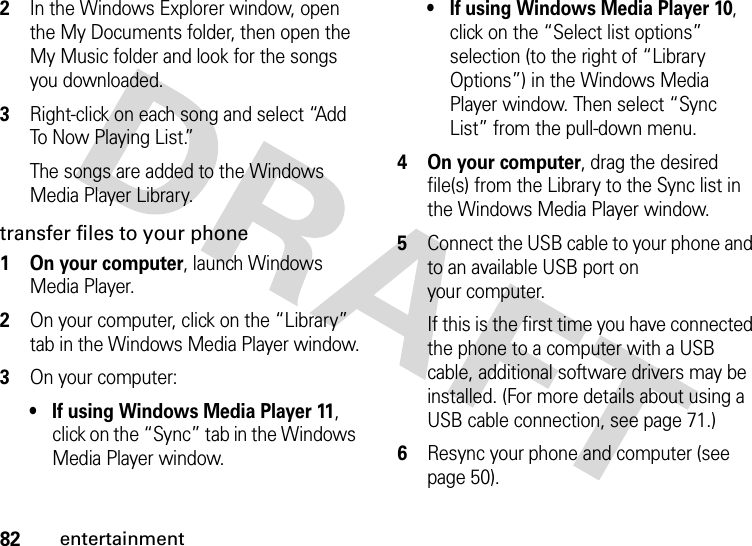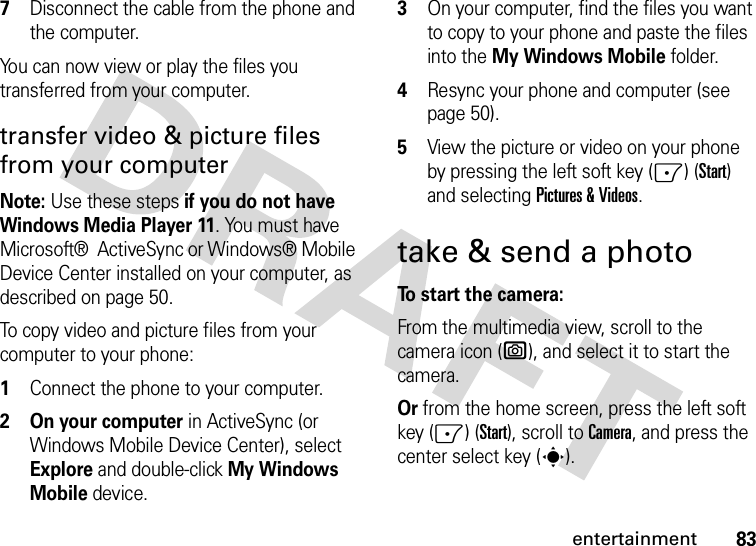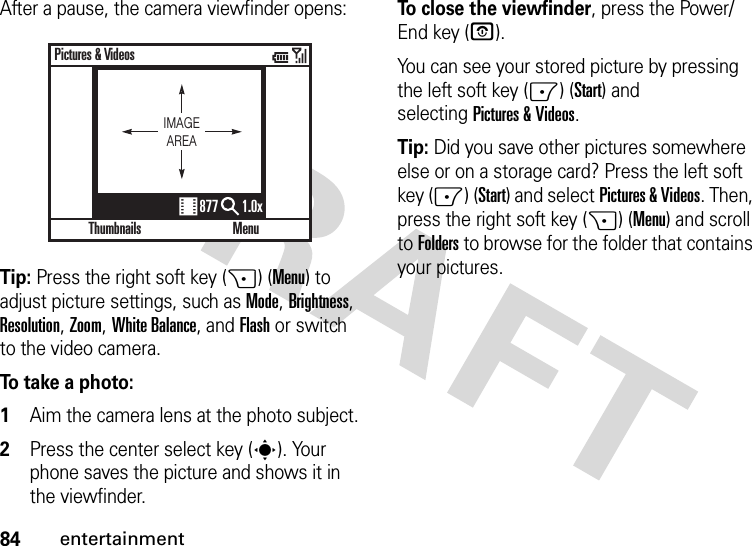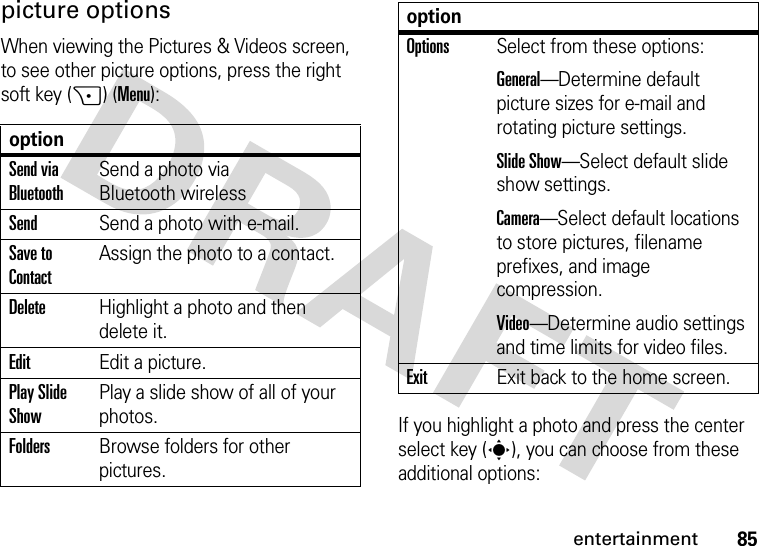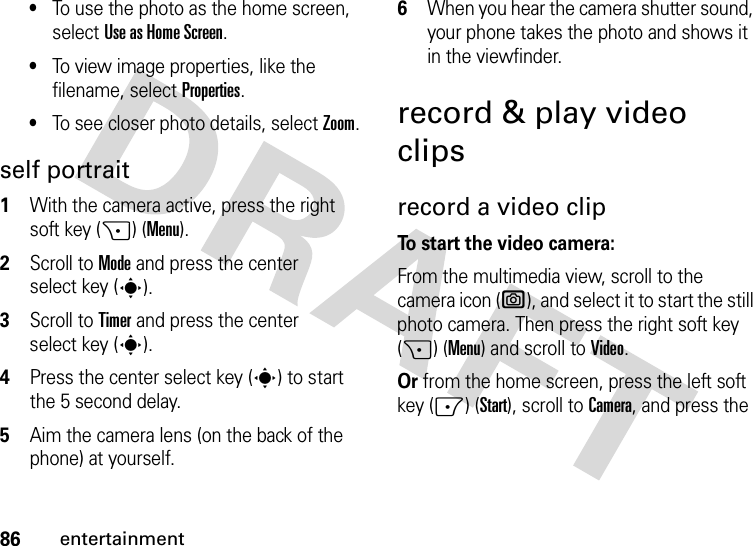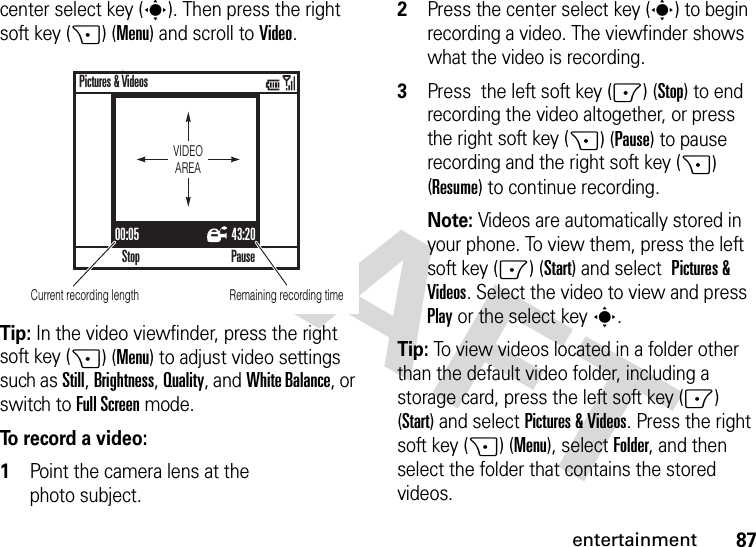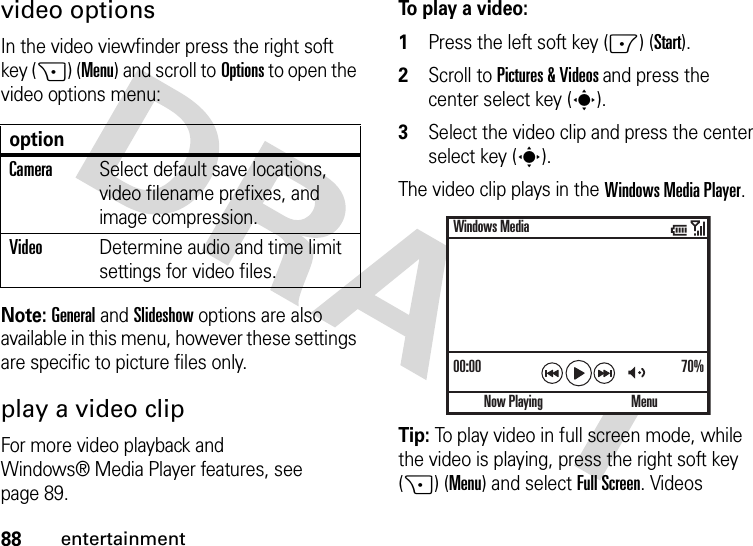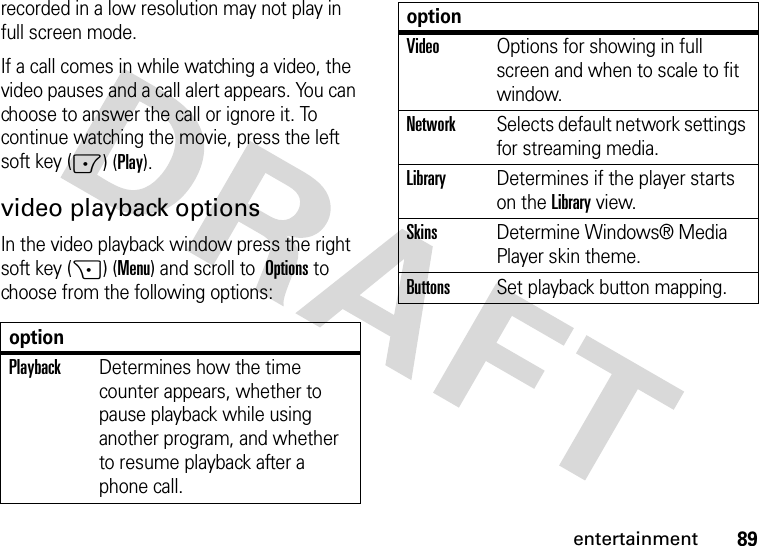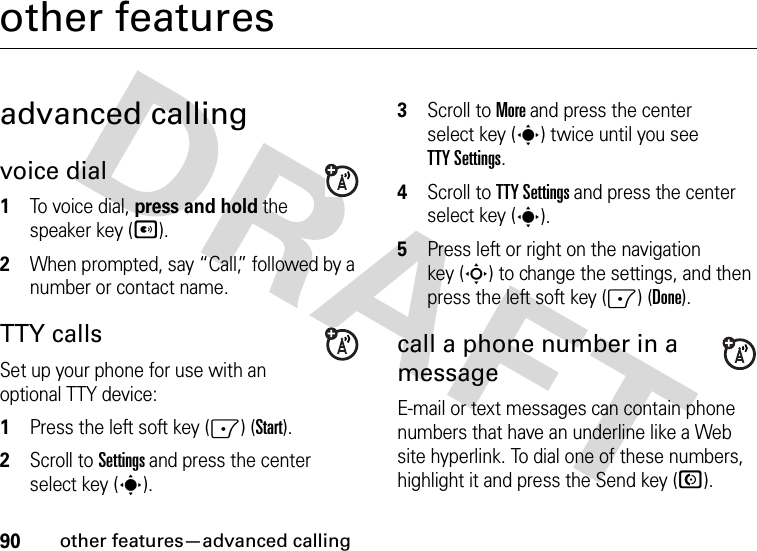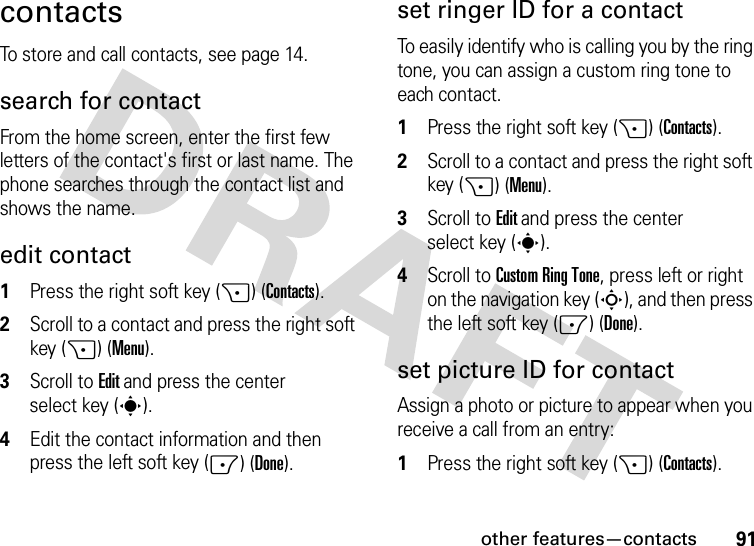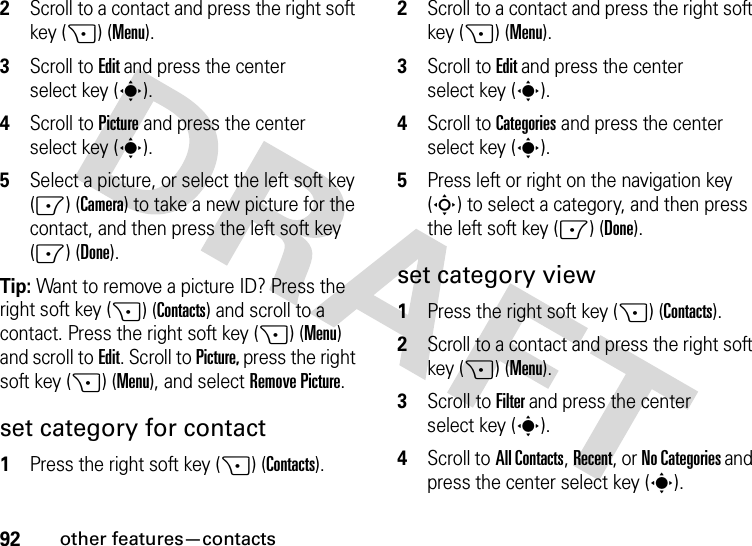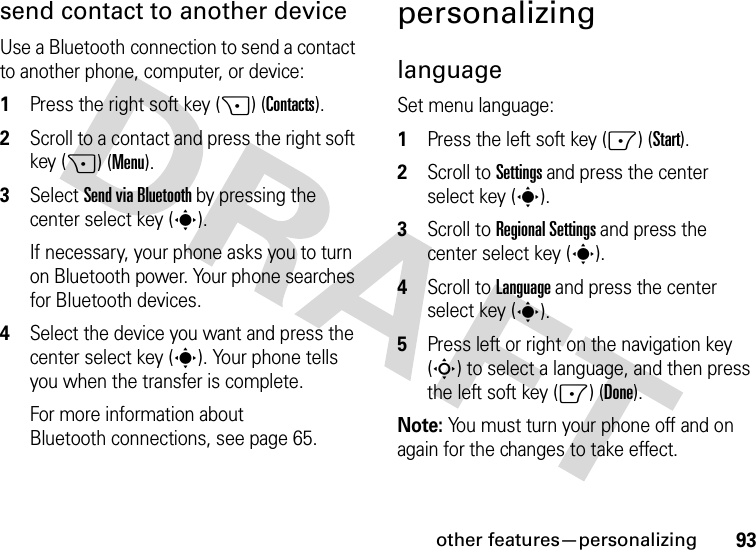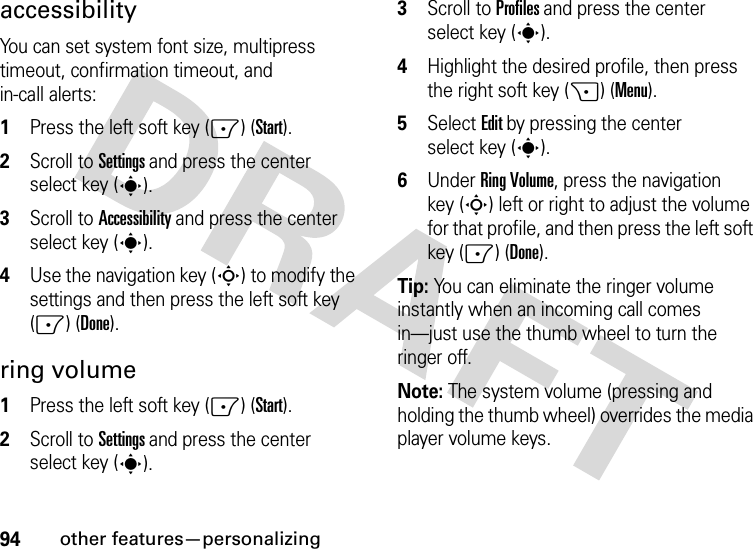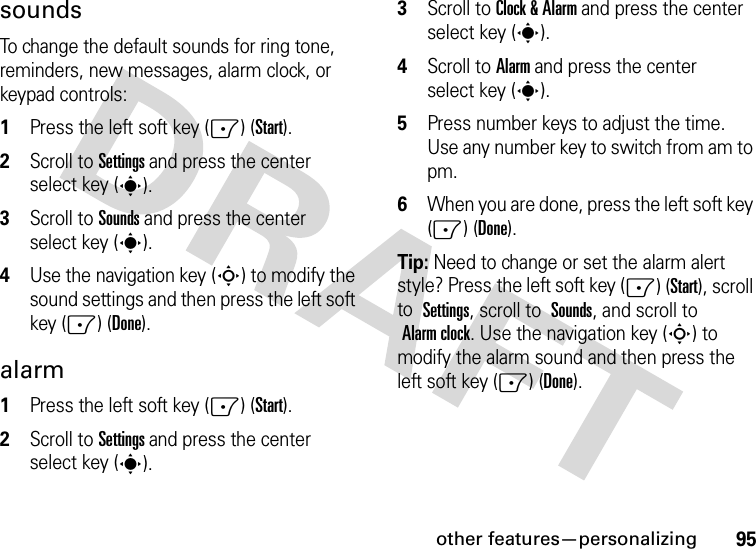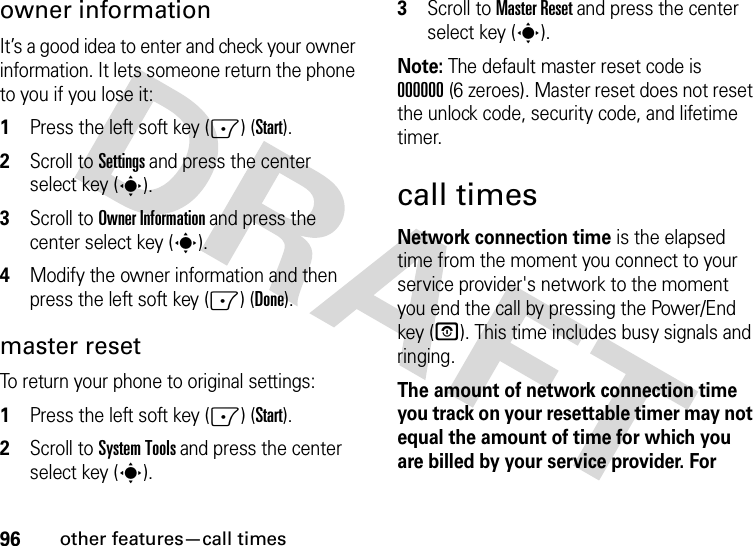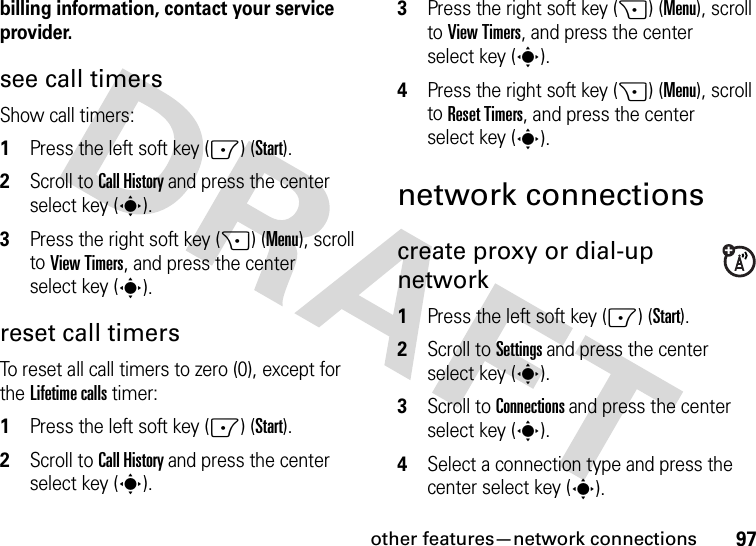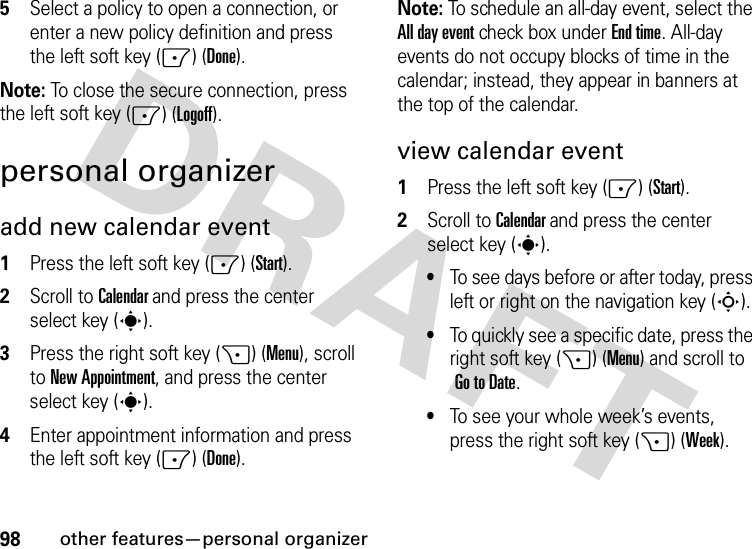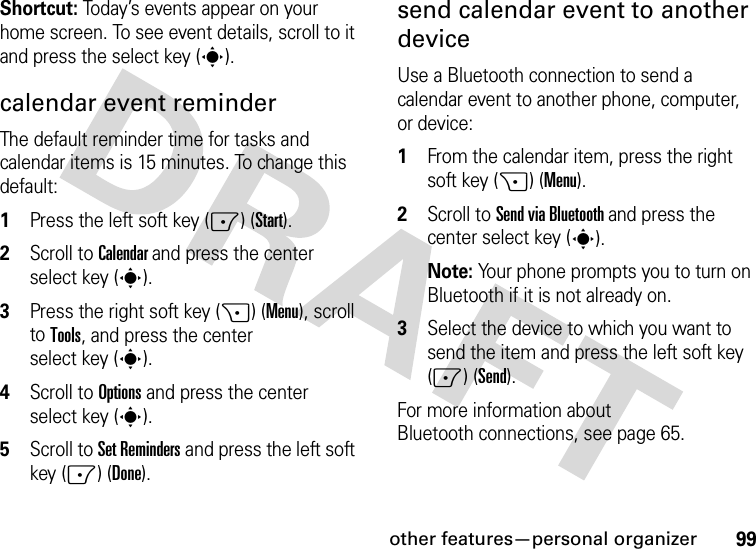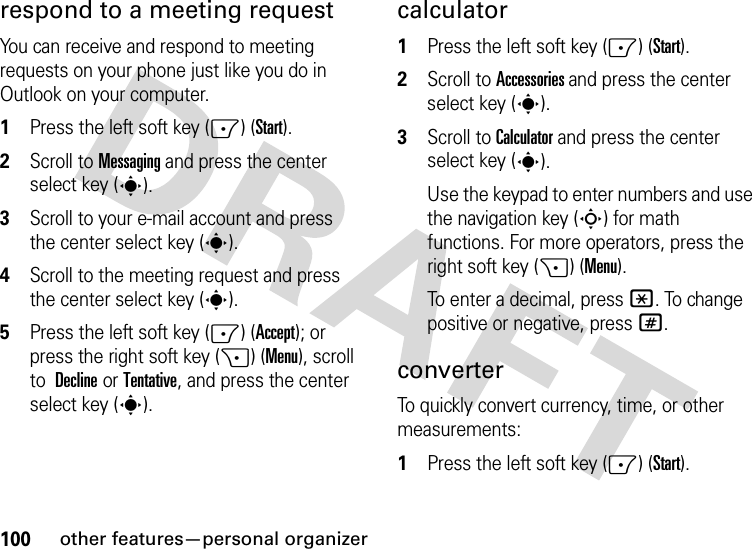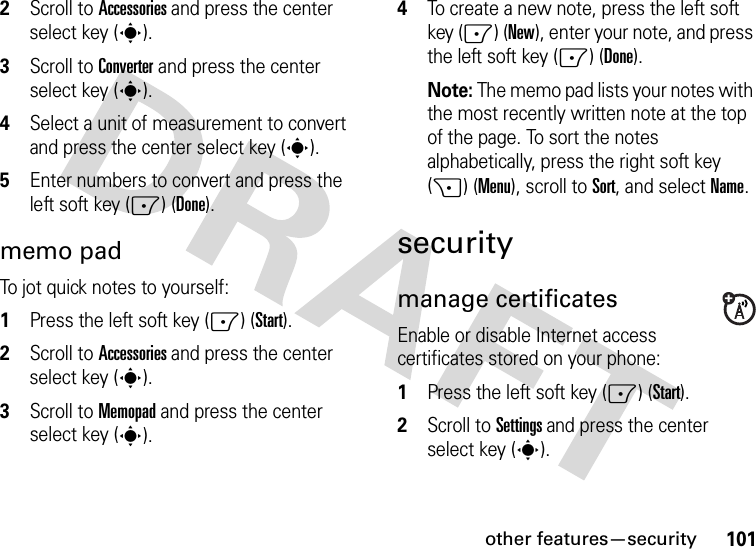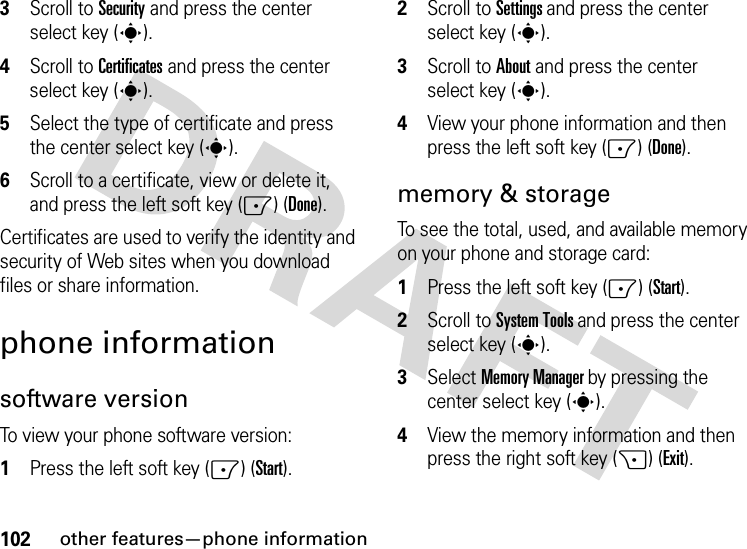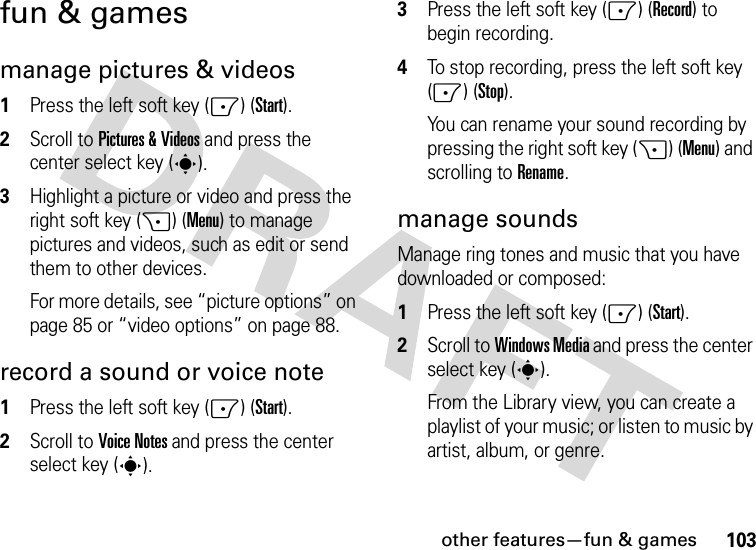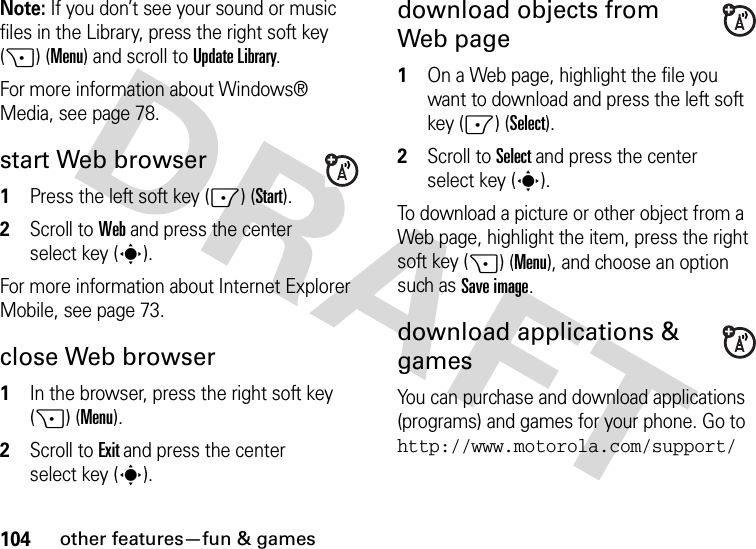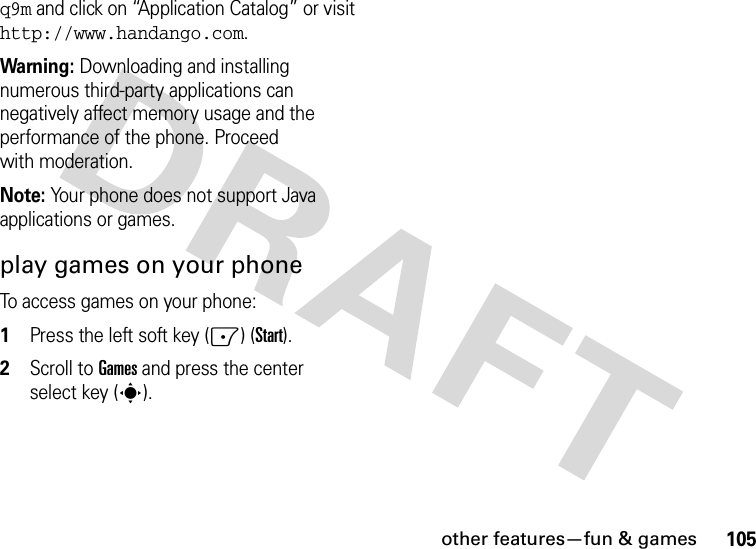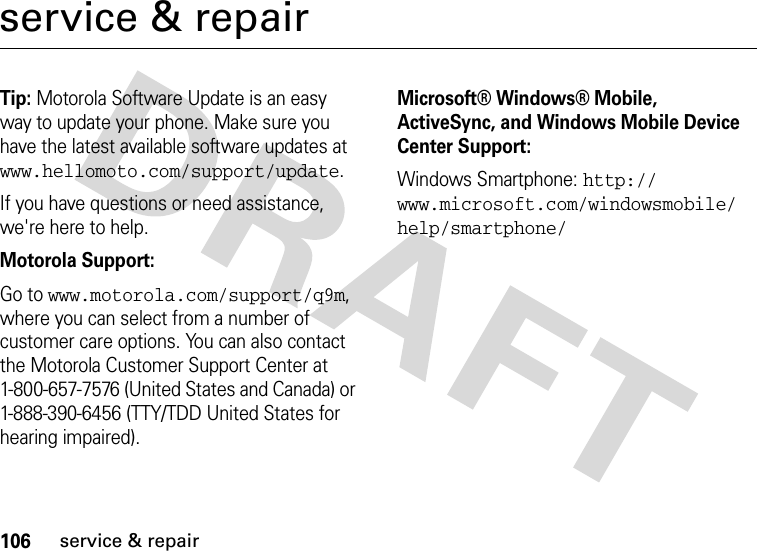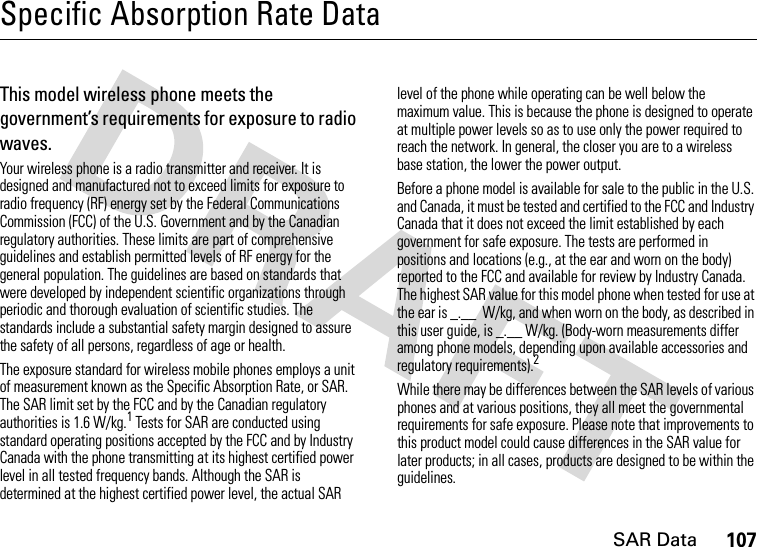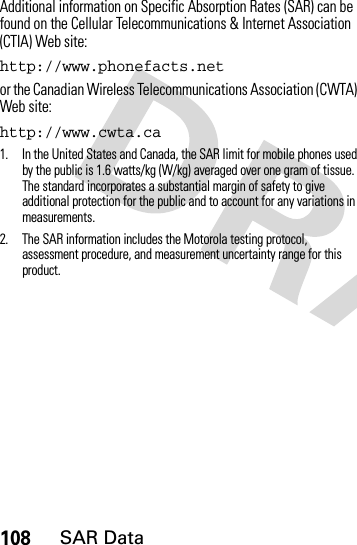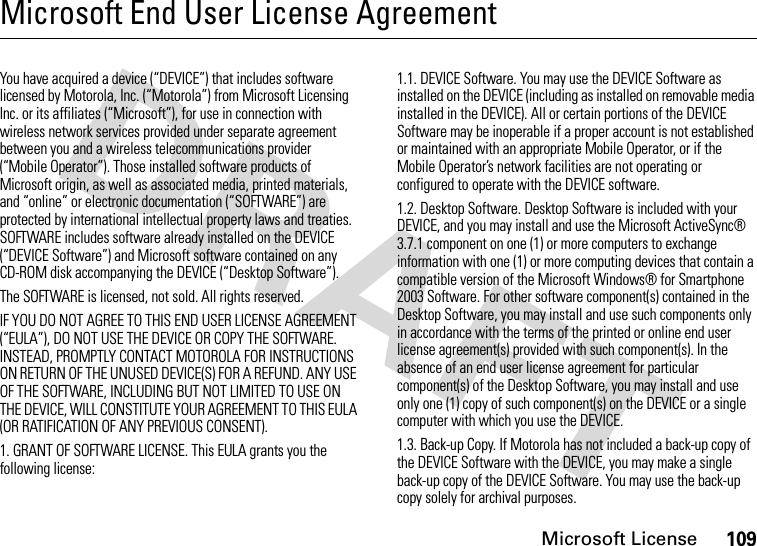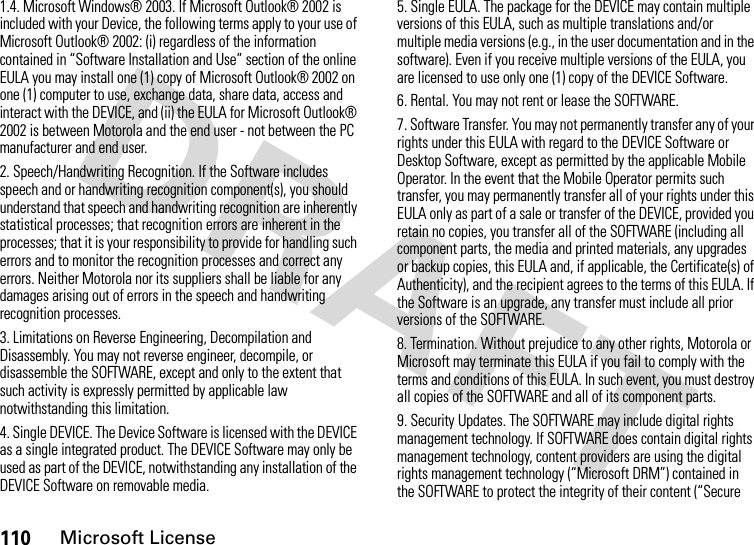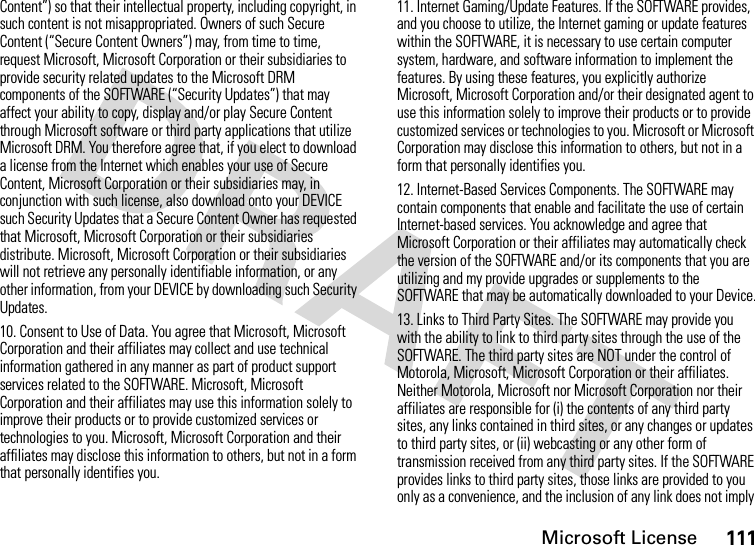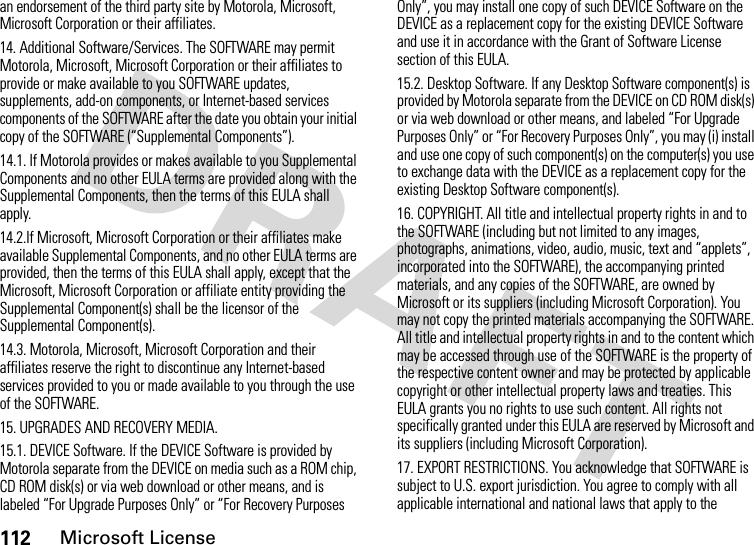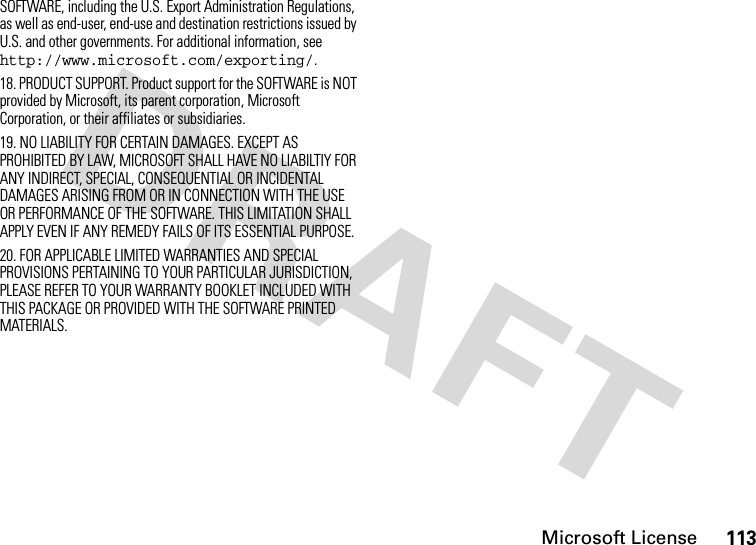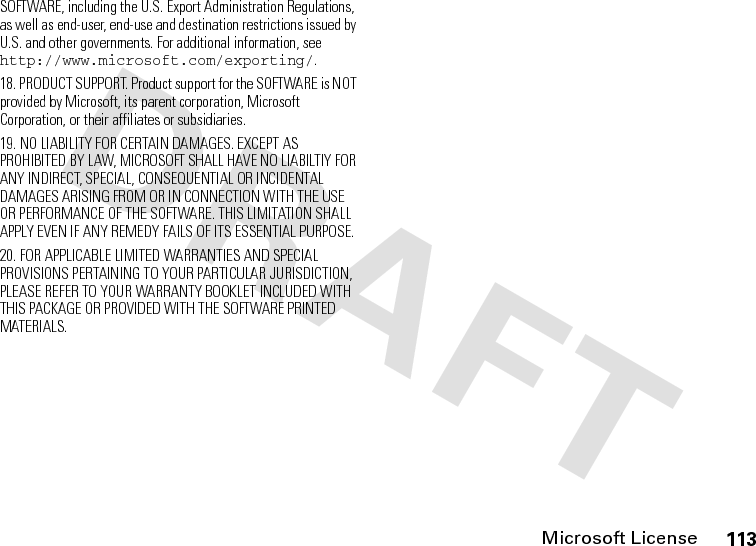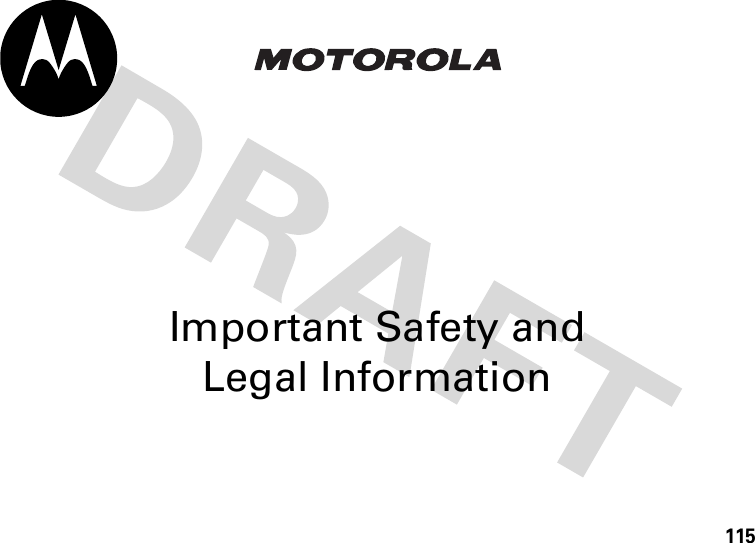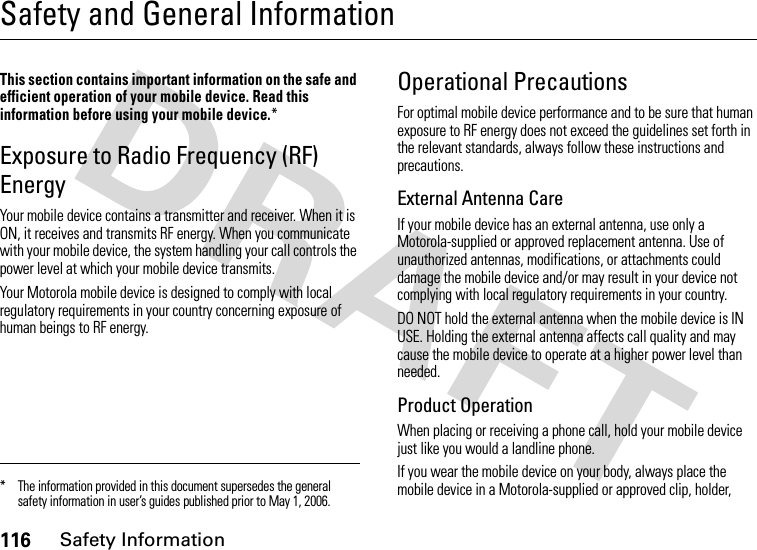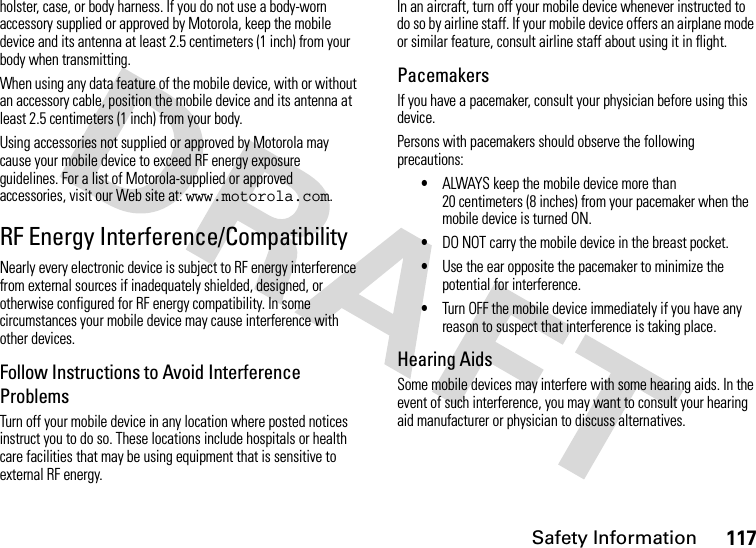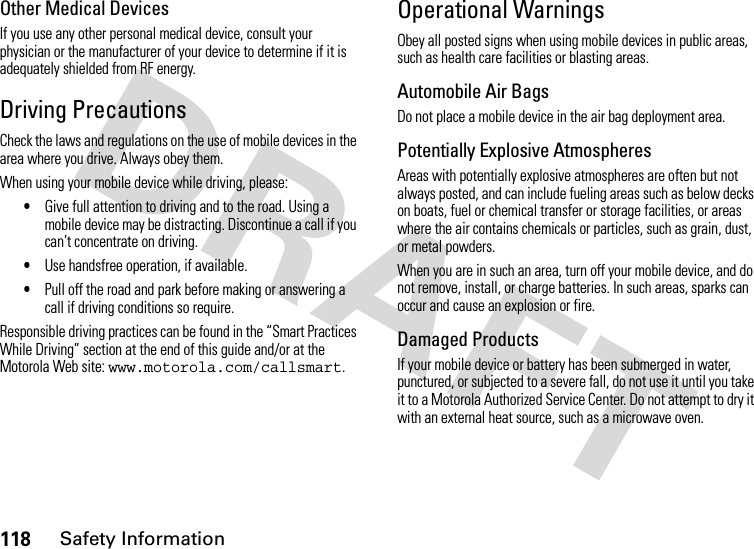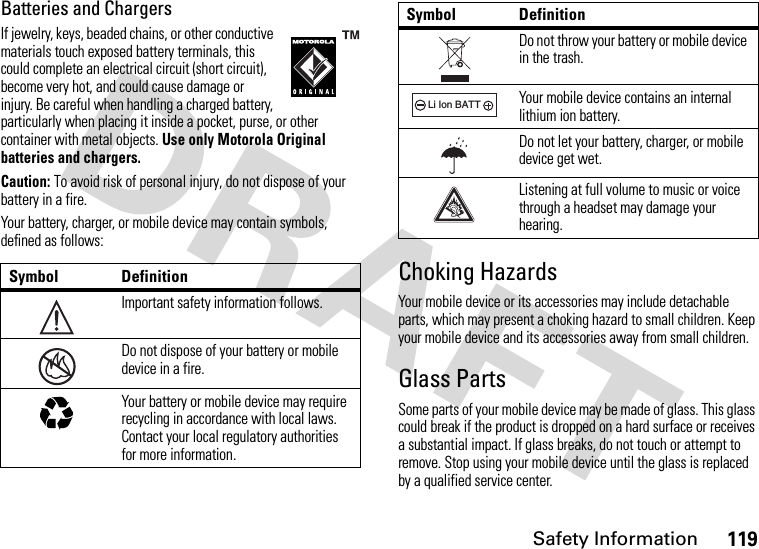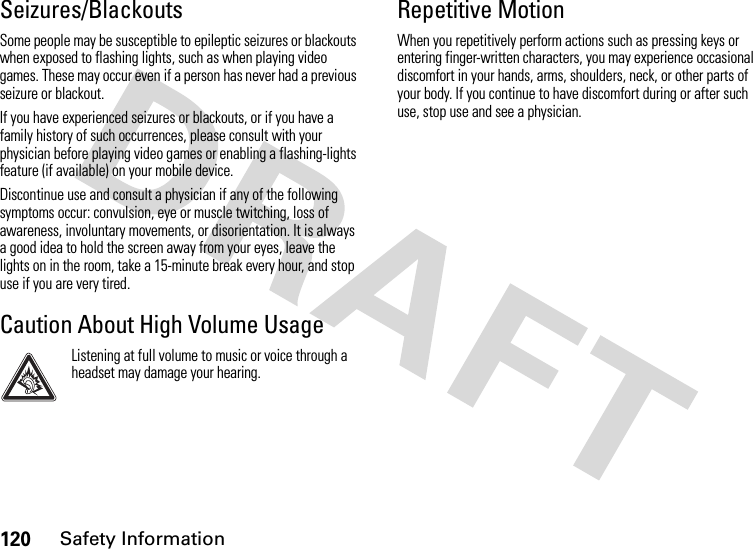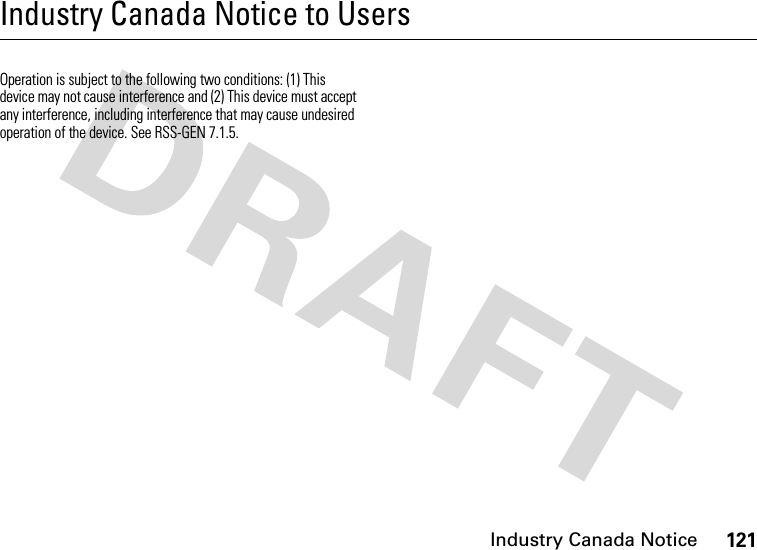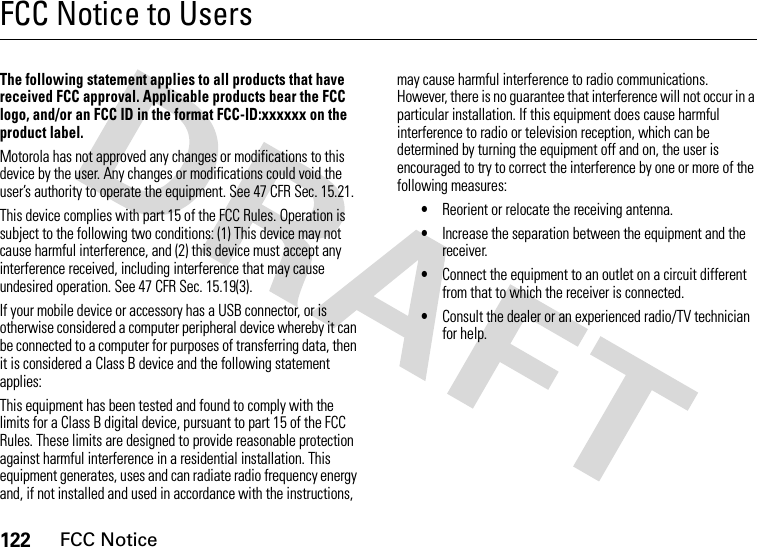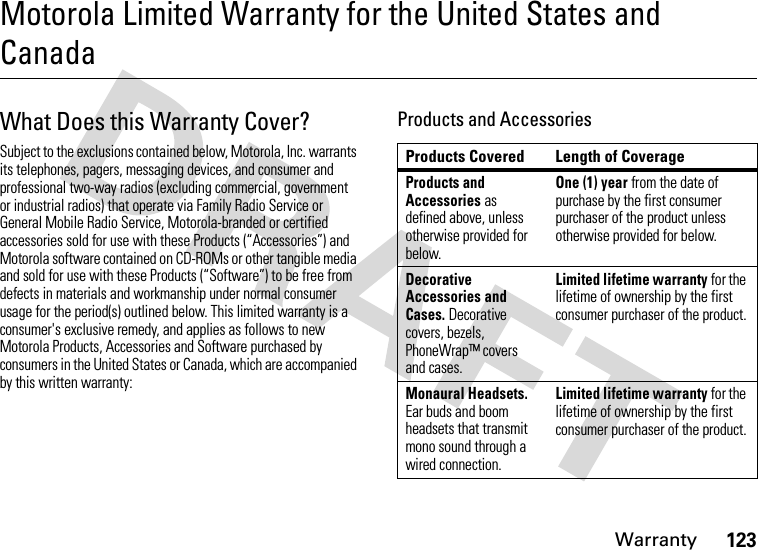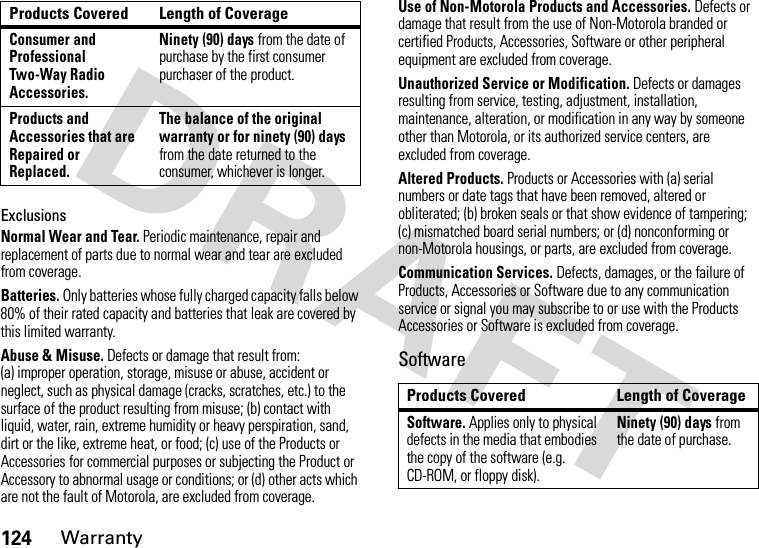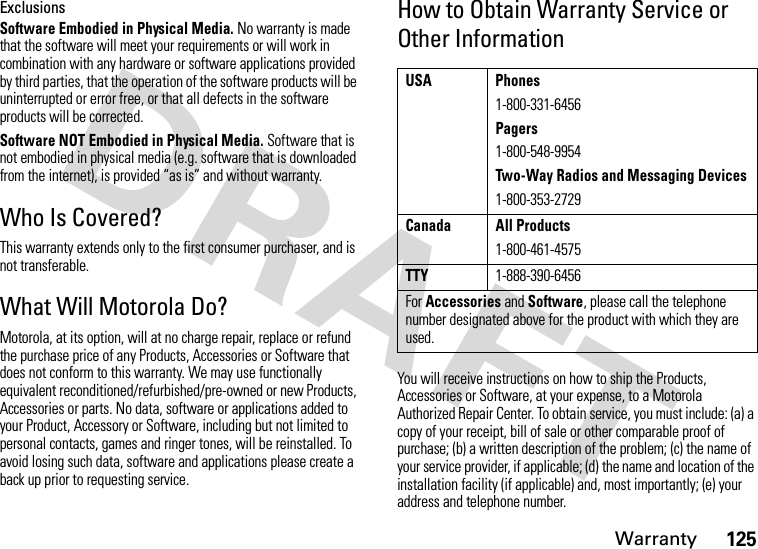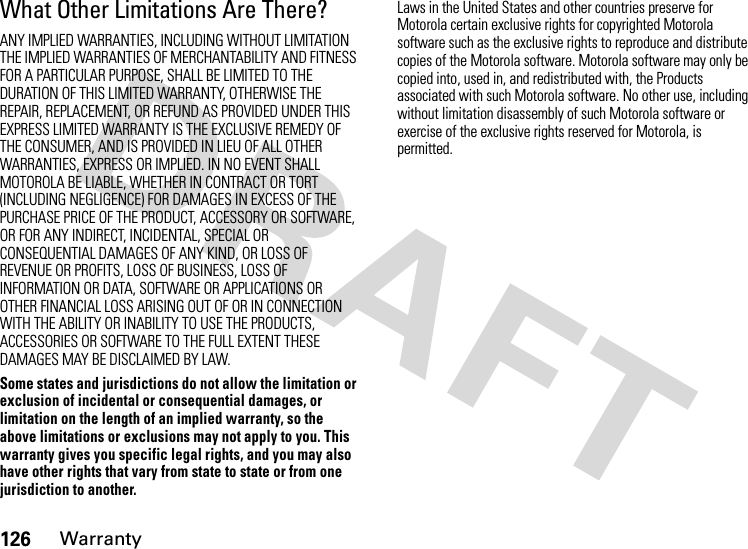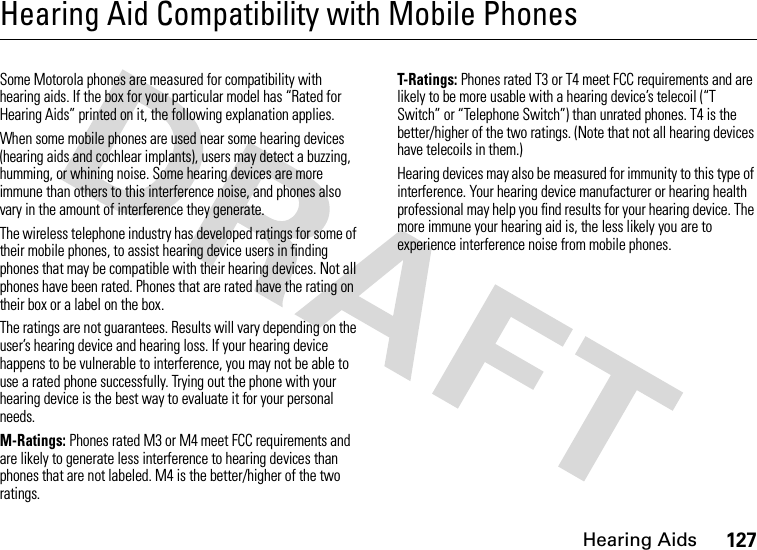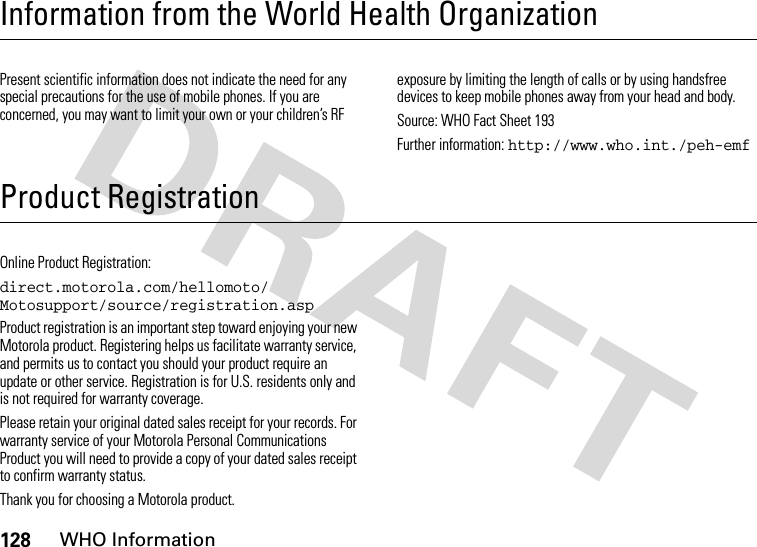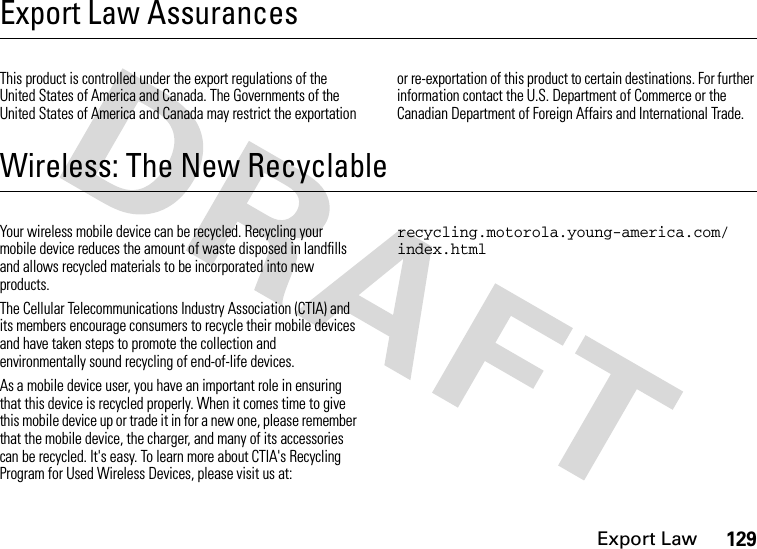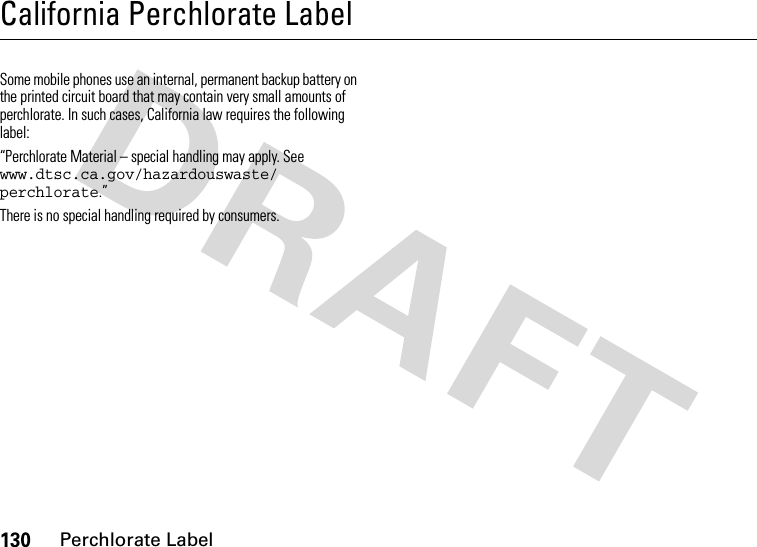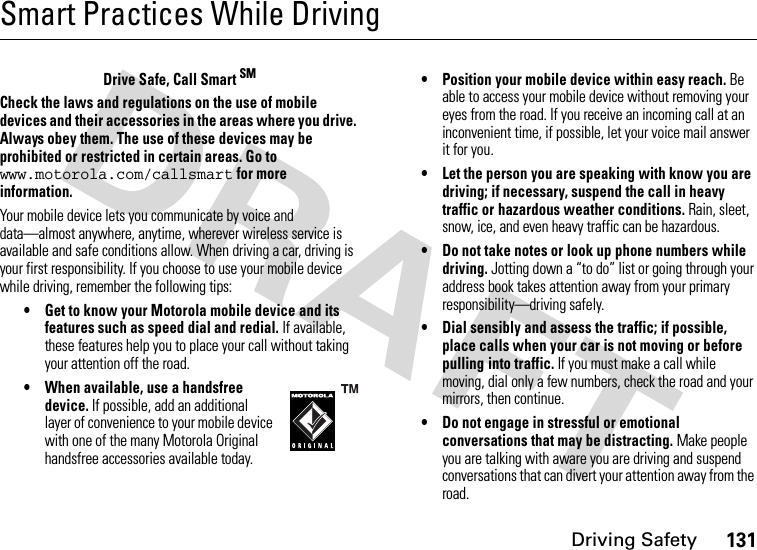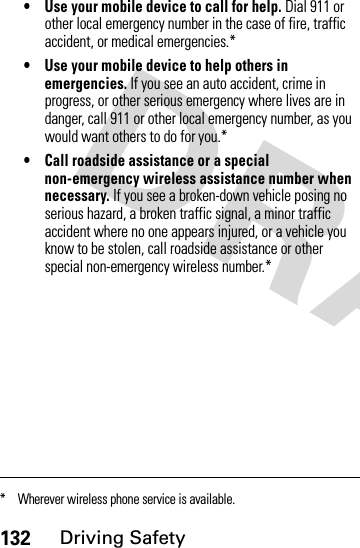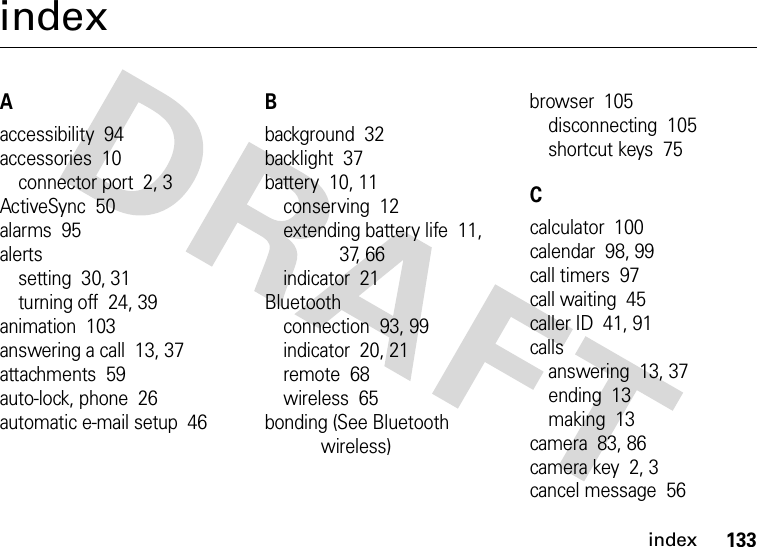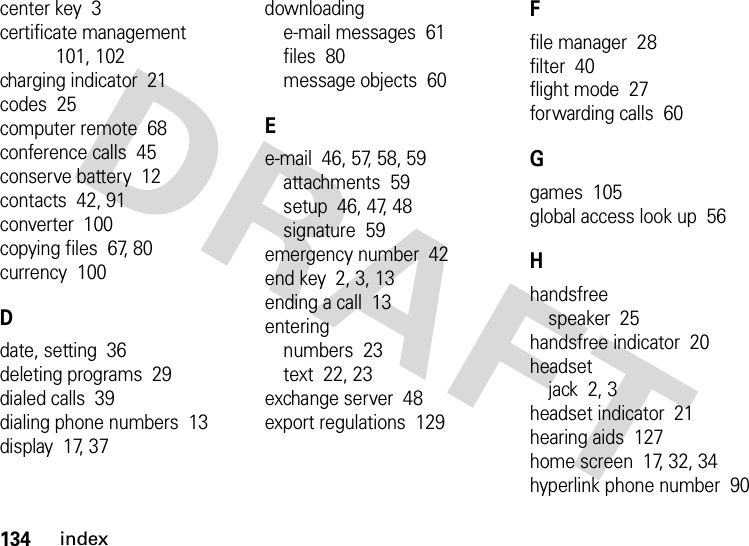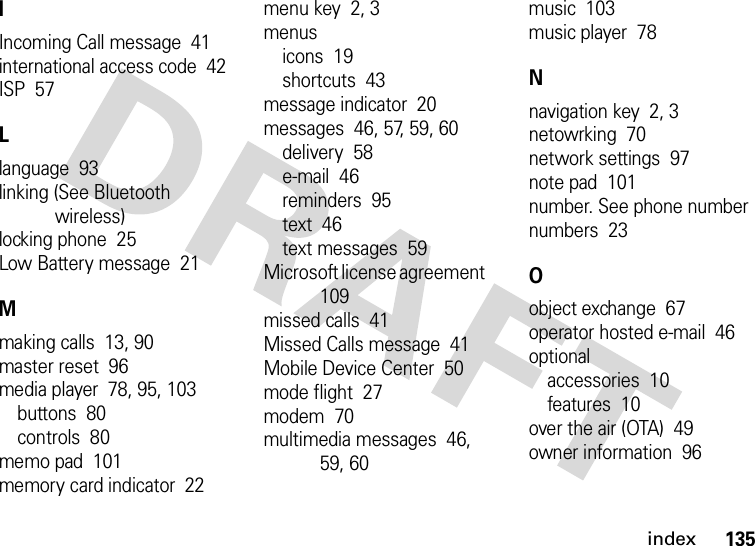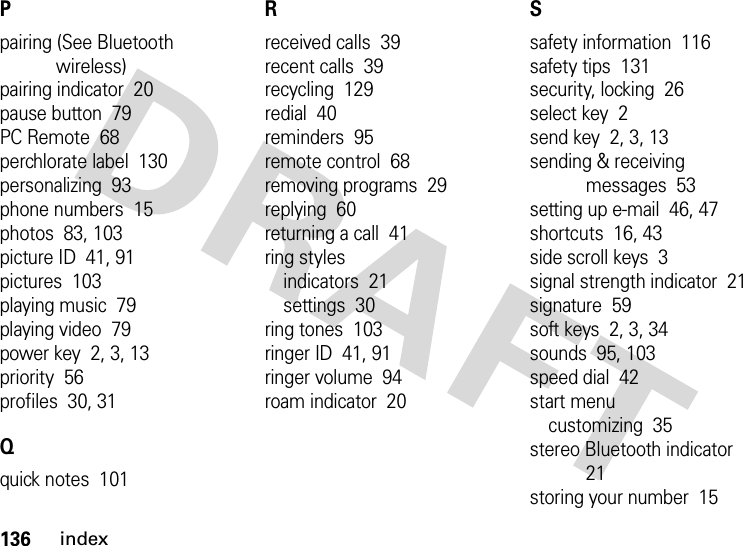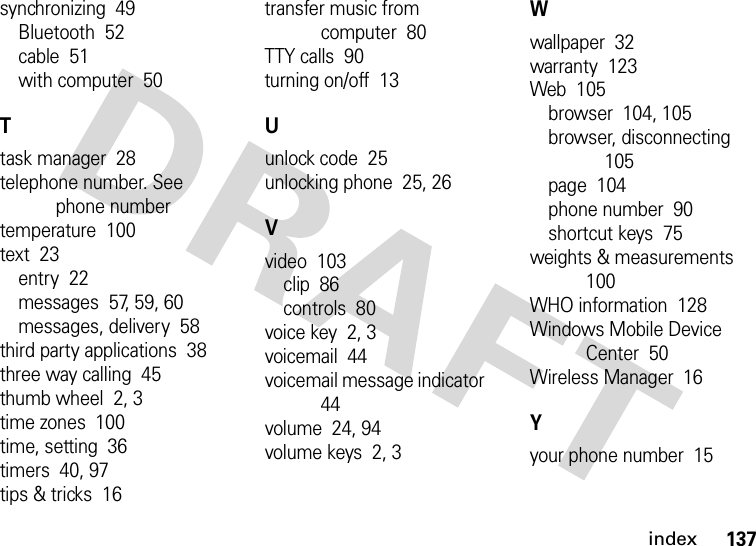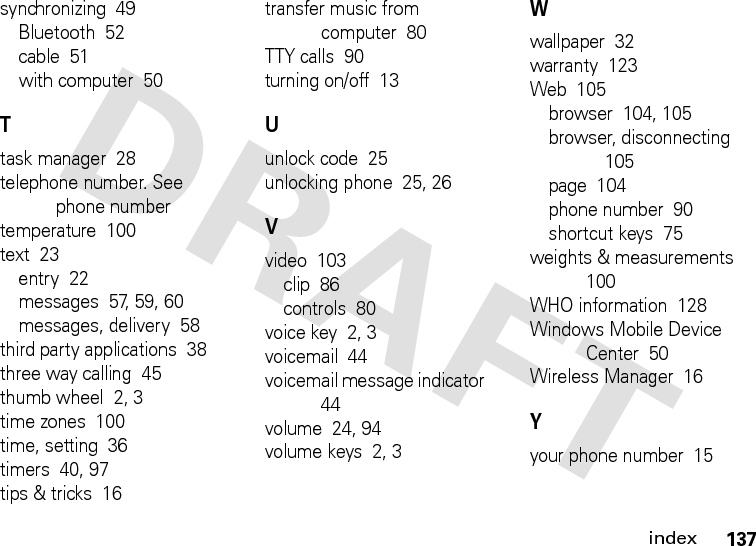Motorola Mobility T56HS1 Portable Cellular/ PCS CDMA Transceiver with BT User Manual Q 9m UG
Motorola Mobility LLC Portable Cellular/ PCS CDMA Transceiver with BT Q 9m UG
Contents
- 1. Exhibit 8 Users Manual
- 2. Exhibit 8A Supplemental Users Manual
Exhibit 8 Users Manual
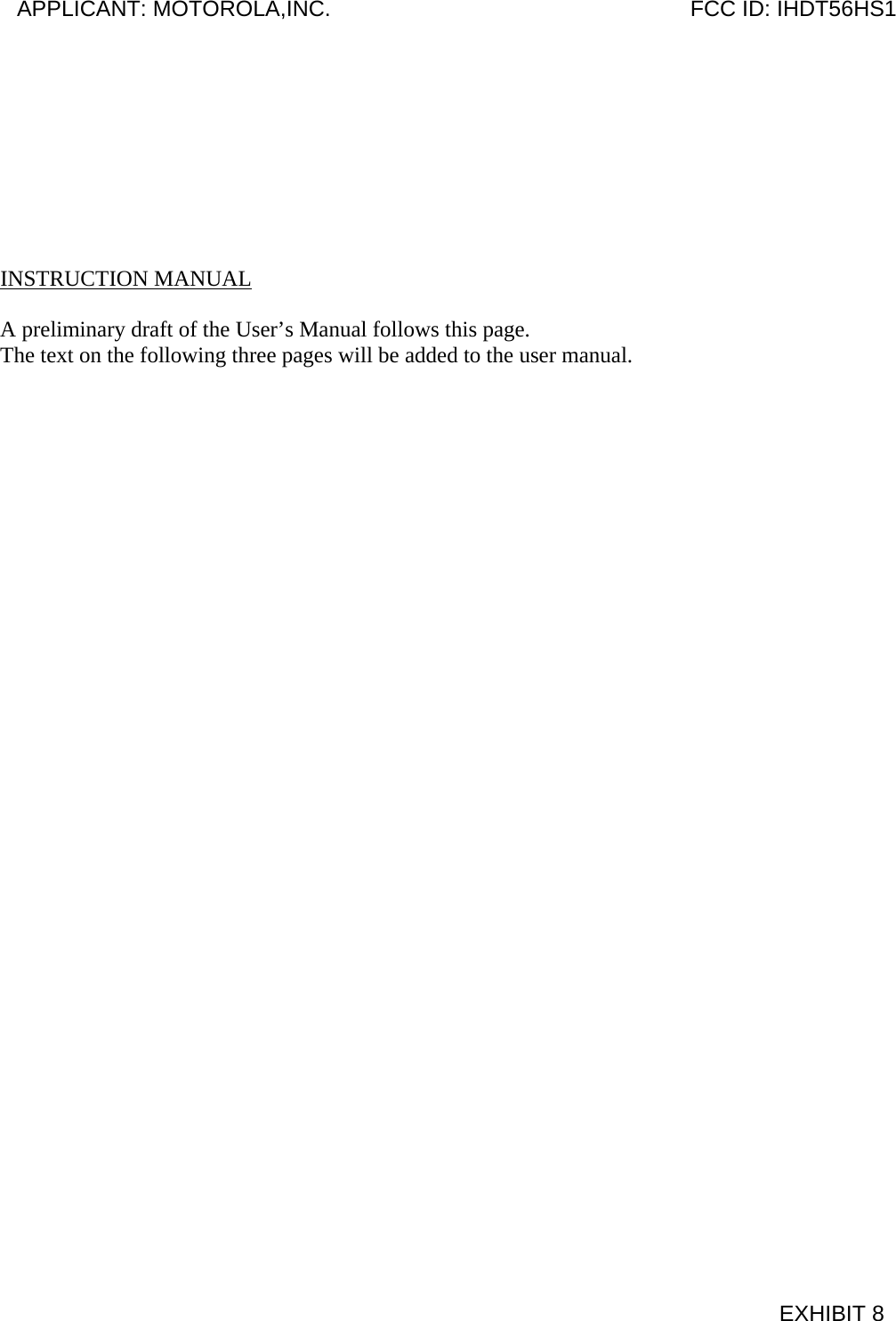
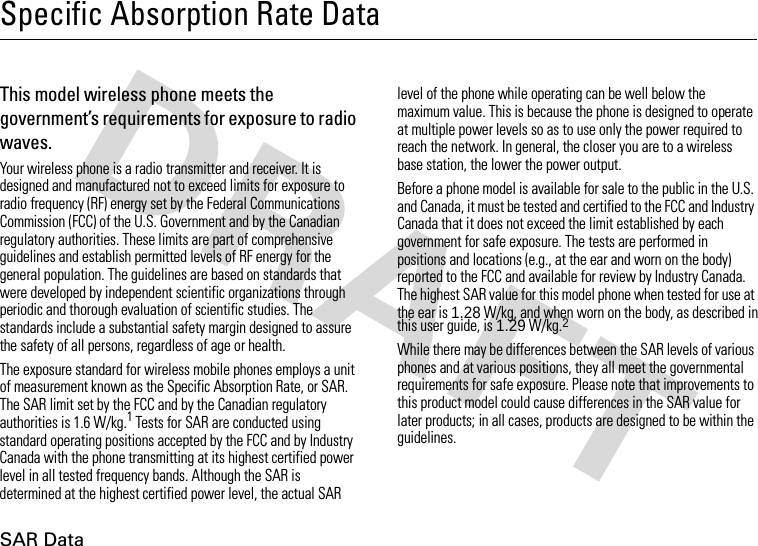
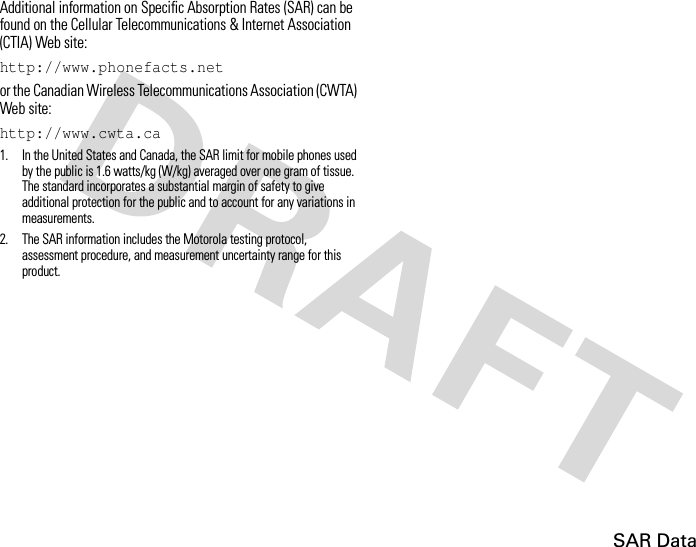

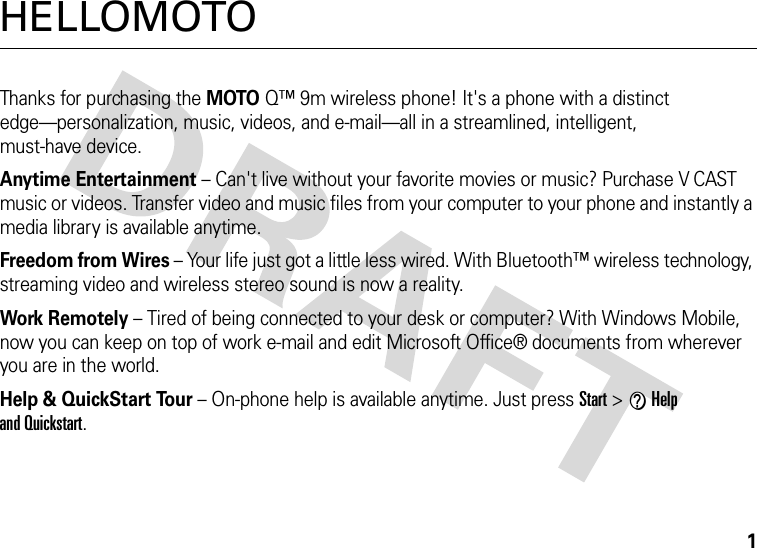
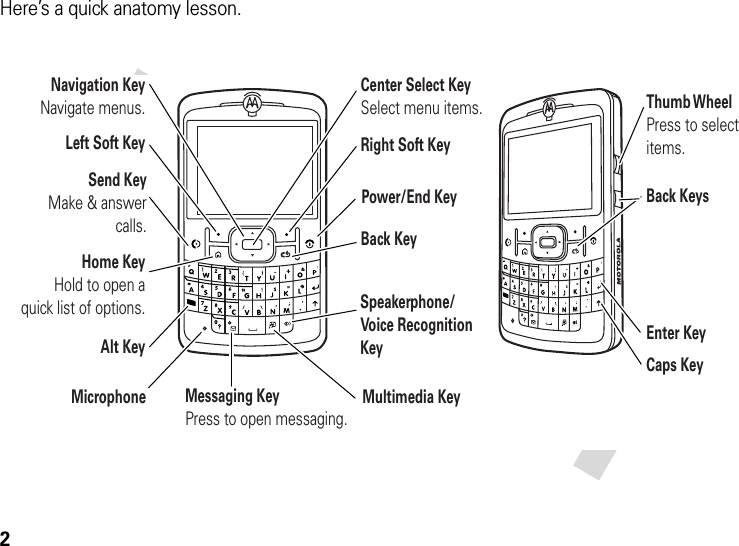
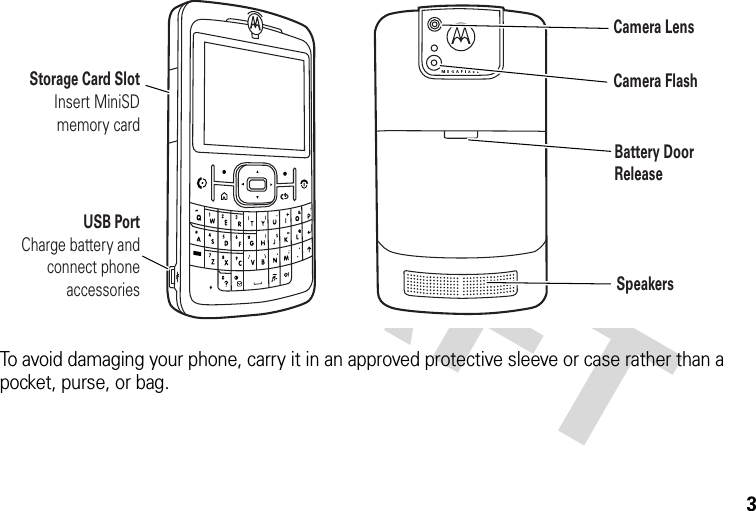
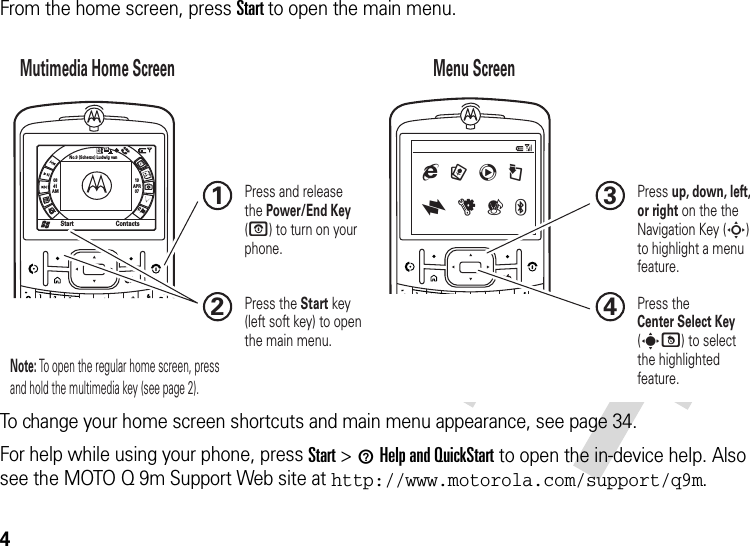
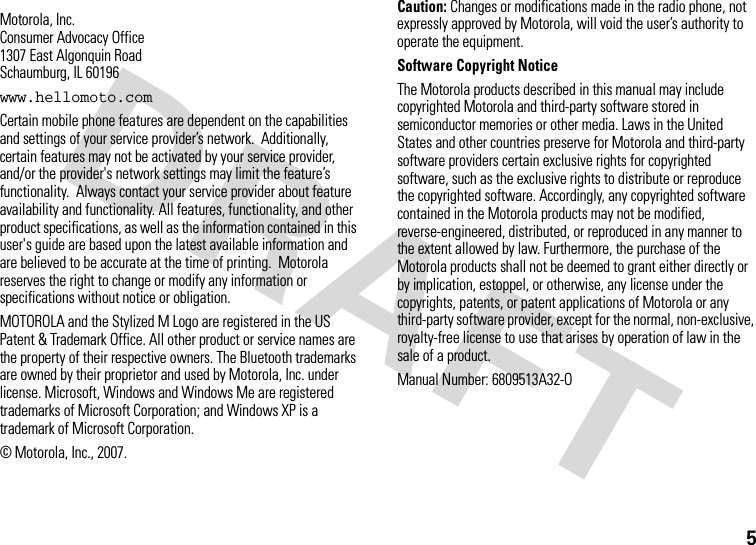
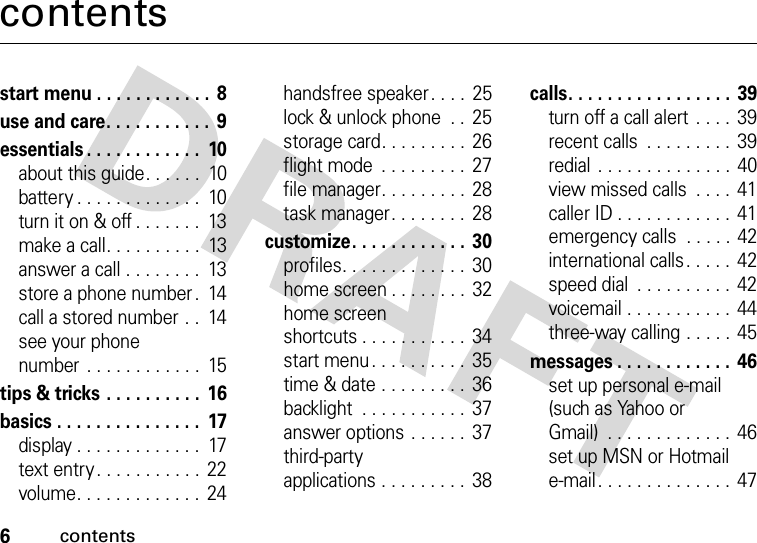
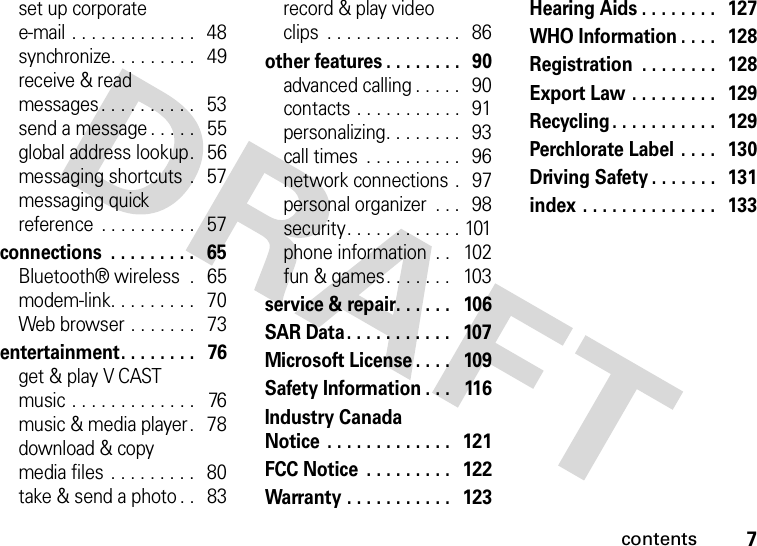
![8start menustart menuTo open the menu from the home screen, press Start(left soft key). These menu items can appear in grid or circular view.gWeb9Pictures & VideoscWindows Media@Get ApplicationsiWireless Sync)Settings• Phone• Sounds• Profiles• Home Screen•Clock & Alarm• Connections• Security• Remove Programs• Power Management• Accessibility• Regional Settings• Owner Information• Text Input Settings• About• Error Reporting• TTY Settings• Unread Message Alert]Bluetooth(V CAST MusicPMessaging• Text Messages•E-mail•MMSzPersonalize My QTGames/File Manager%Calendar>Documents To GoAActiveSyncÅCall HistoryHCamera(ContactsVHelp and QuickStart8Keypad Lock[Media CenterWMessenger3Speed Dial$Ta s k sÄVoi c e N o tes\Voice Recognition7Windows Live-Accessories?Debug Apps9System ToolsTo change your home screen appearance, shortcuts, and main menu appearance, see page 32.To select menu items, scroll to the icon and press the center select key (s). In the circular view, select More (&) to see more features.](https://usermanual.wiki/Motorola-Mobility/T56HS1.Exhibit-8-Users-Manual/User-Guide-812940-Page-13.png)