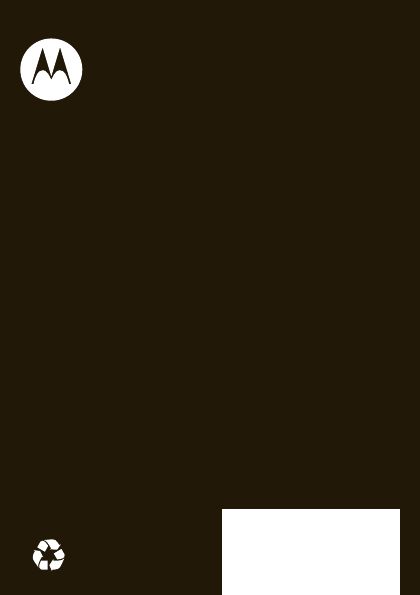Motorola Mobility T56MD1 GSM / EGPRS Mobile Phone User Manual EX108
Motorola Mobility LLC GSM / EGPRS Mobile Phone EX108
Contents
- 1. user manual (EX108)
- 2. user manual (EX109)
user manual (EX108)
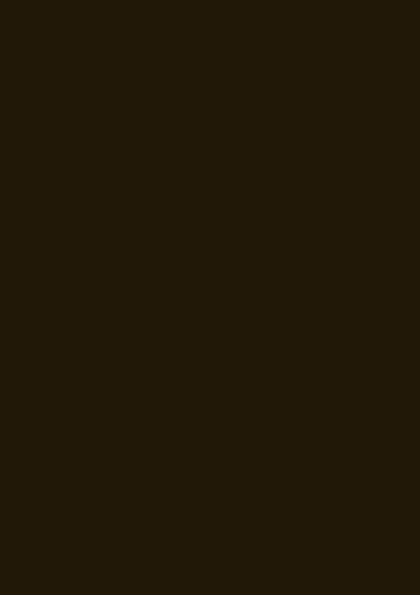
MOTOKEYTMMINI
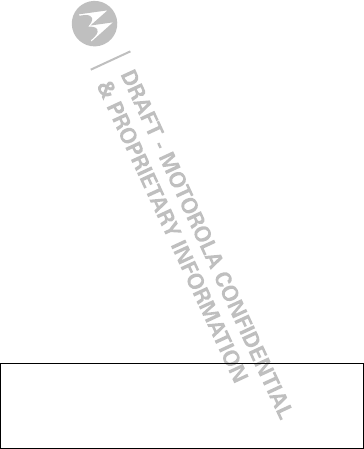
1Congratulations
Congrat ulat ions
MOTOKEY™MINI
Yo u r M O TO KEY™M INIphoneisloadedwith
premiumfeatures,includingmusic,photos,videos,
browsing,andmore—withaneasyto
useQWERTYkeypad.
•Music.Instantlyplayyourmusic.Justopenyour
mediaplayerandselectaplaylist.
• Photos.Takephotosandsendthemtoyourfriends.
We’vecrammedallthemainfeaturesofyourphone
intothishandyguide,andinamatterofminuteswe’ll
showyoujusthoweasyyourphoneistouse.Youmay
besurprisedatwhatyoudiscover.
Note: Certainappsandfeaturesmaynotbeavailable
inallcountries.
Caution: Beforeassembling,charging,orusingyour
phoneforthefirsttime,pleasereadtheimportant
legalandsafetyinformationpackagedwithyour
product.

2Congratulations
More
• Support:Gotowww.motorola.com/support.
• Accessories:Findaccessoriesforyourphoneat
www.motorola.com/products.

3Yourphone
Your phone
the important keys & connectors
Note: Yourphonemightlookalittledifferent.
M essaging
g
g
ssa
e
M essagin
M enu
u
e
M en
PM
10:35
10/10/2012
/
/
0
0
0
1
2
1
1
2
2
SIM 1 carrier
S
e
a
c
IM 1 carrier
SIM 2 carrier
S
e
a
c
rrier
IM 2 carri
10:35
PM
35
0
M
P
10:3
1
1
2
1
2
3.5mm
Headset
Micro USB
Connector
Chargeor
connectto
PC.
Camera
(on back)
Microphone
Left Soft Key Right
Soft Key
Power/
End Key
Call Key
Select
Key
Navigation
Key

4Contents
Cont ents
Letsgo....................................5
Keys ..................................... 7
Homescreen ..............................9
Calls .....................................11
Contacts ..................................14
Messaging ................................16
Textentry.................................18
Tips&tricks .............................. 20
Music ................................... 22
Radio.................................... 25
Photos................................... 26
Web .................................... 28
Personalize............................... 29
Manageyourlife ........................... 32
Bluetooth™wireless ....................... 35
Memorycard&filetransfer.................. 37
Security.................................. 39
Troubleshooting ........................... 41
Safety,Regulatory&Legal ................... 43

5Let’sgo
Let’sgo
Toturnyourphoneon
oroff,pressand
hold Power/End .
Make&answercalls
To makeacallfromthehomescreen,enteranumber,
thenpressCall .
Note: IftwoSIMcardsareactivated,choosewhich
SIMcardyouwanttouse.

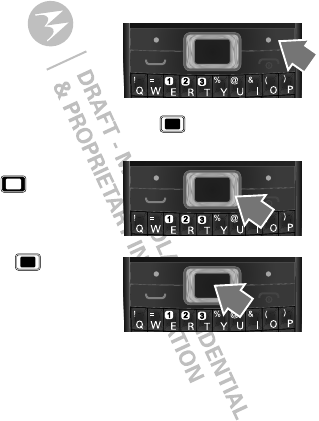
7Keys
Keys
a few essentials
Menunavigation
1Fromthehome
screen,press
Menu
(rightsoftkey)to
opentheappmenu.
Tip: Youcanalso
pressthecenterSelectkey toopentheapp
menu.
2PresstheNavigation
key up,down,
left,orrighttoscroll
andhighlighta
menuoption.
3Press toselect
thehighlighted
option.


9Homescreen
Hom e screen
quick access to the things you need most
Quickstart:Homescreen
Thehome screengivesyouallyourlatestinformation
inoneplace.It’swhatyouseewhenyouturnonthe
phoneorpressPower/End fromamenu.It’s
basicallylike this:
Note: Yourhomescreenmightlookalittledifferent.
M essaging M enu
PM
10:35
10/10/2012
SIM 1 carrier SIM 2 carrier
12
10:35
PMMP
2
1
1
Left Soft Key
Right Soft Key
Status Indicators
SIM Card Status



1


1


1


1


2

2

2

2

2

2

2

2

2


3

3

3

3

3

3

3

3

3


4

4

4

4
4

4
4

4
4


5

5
5

5
5

5
5

5
5

6

6
6

6
6

6