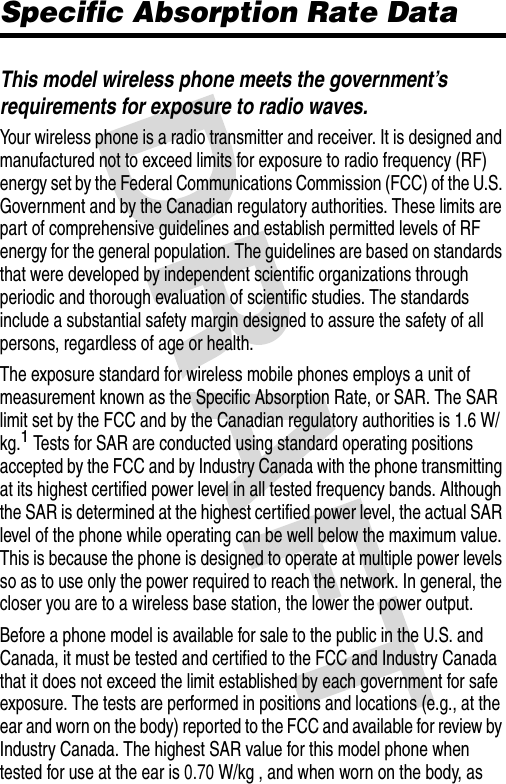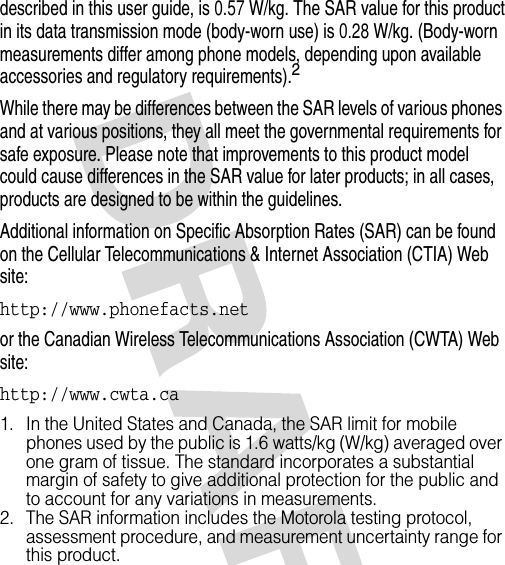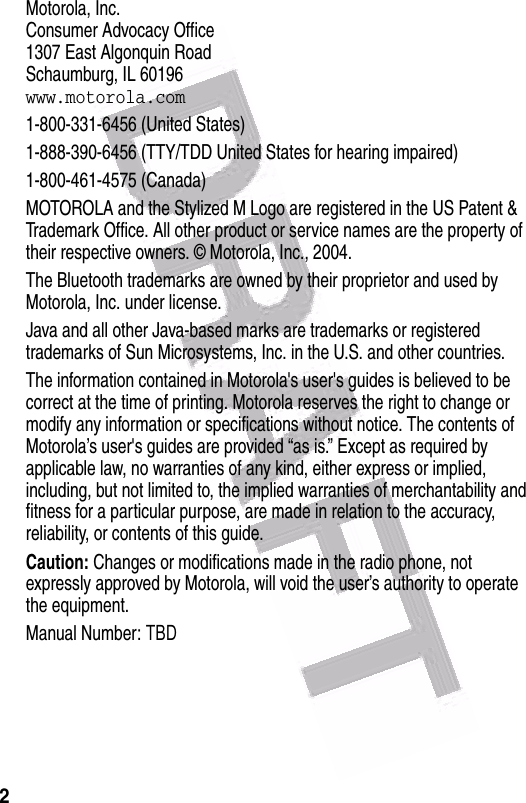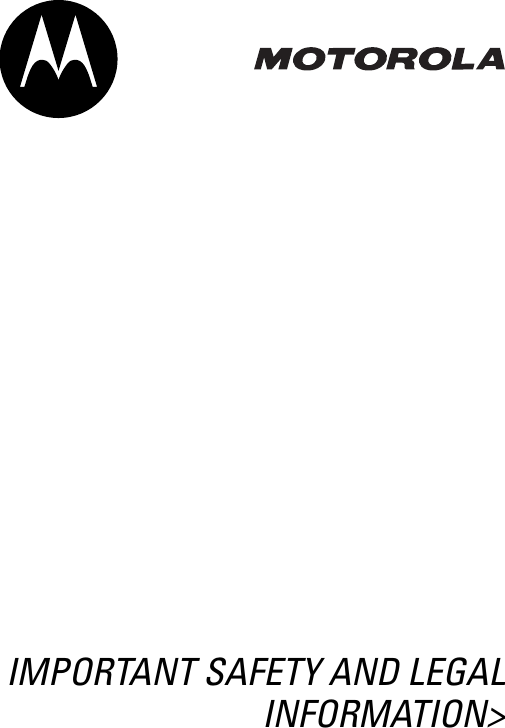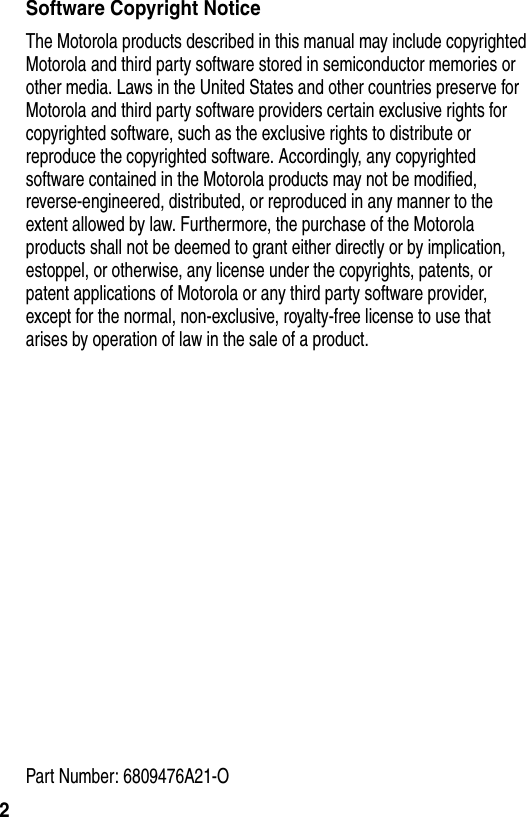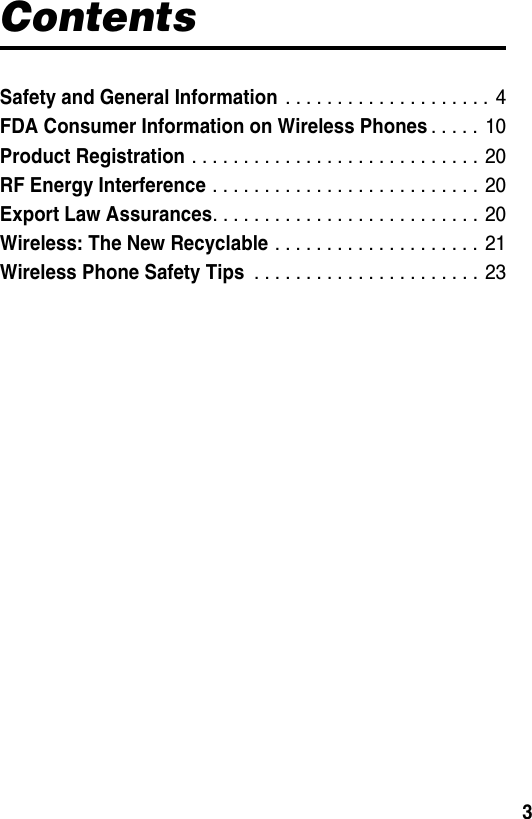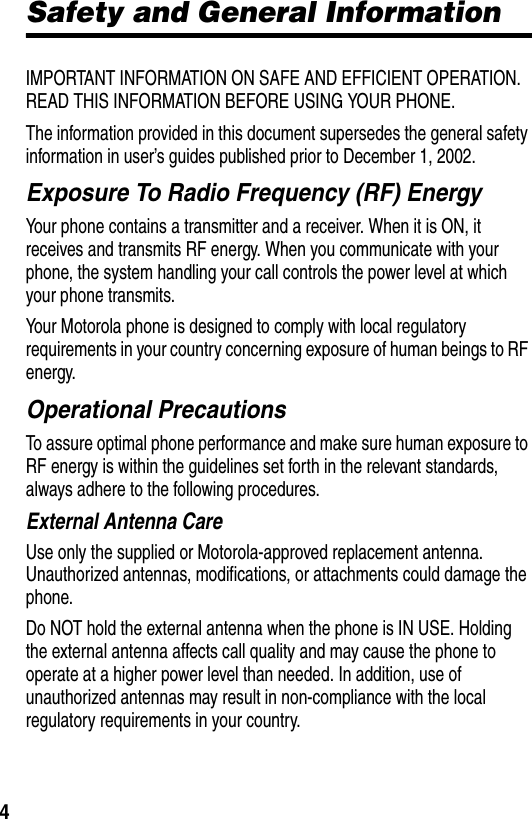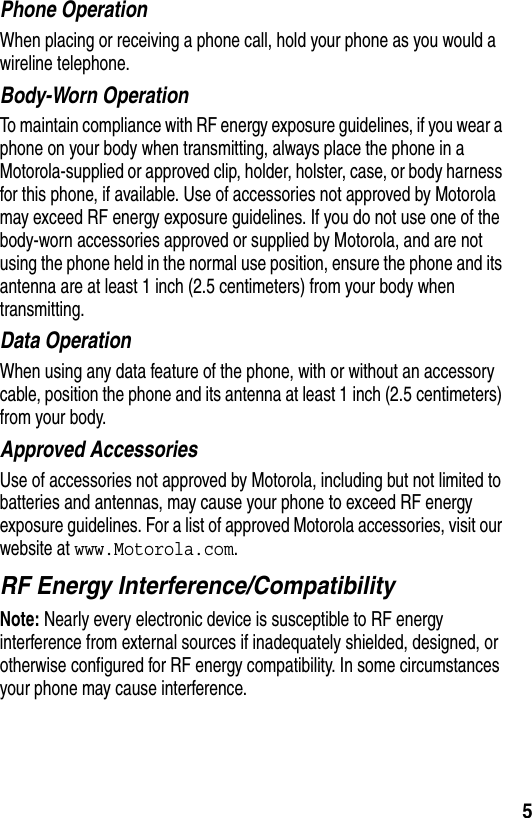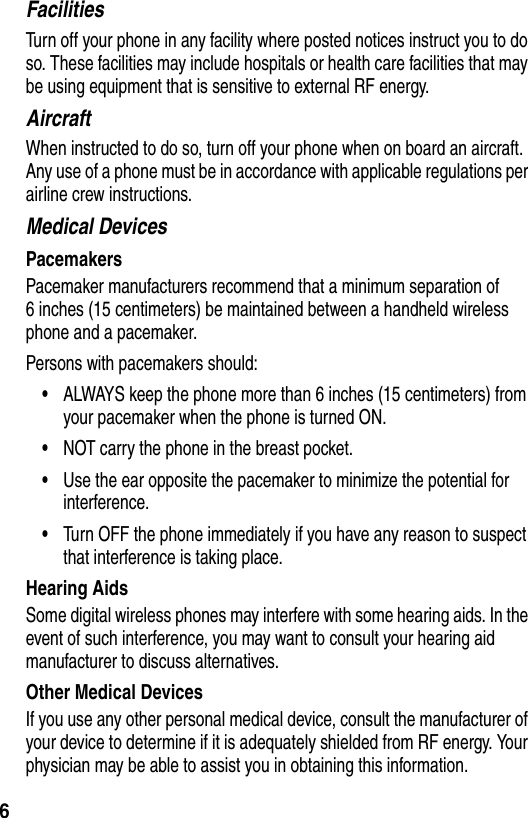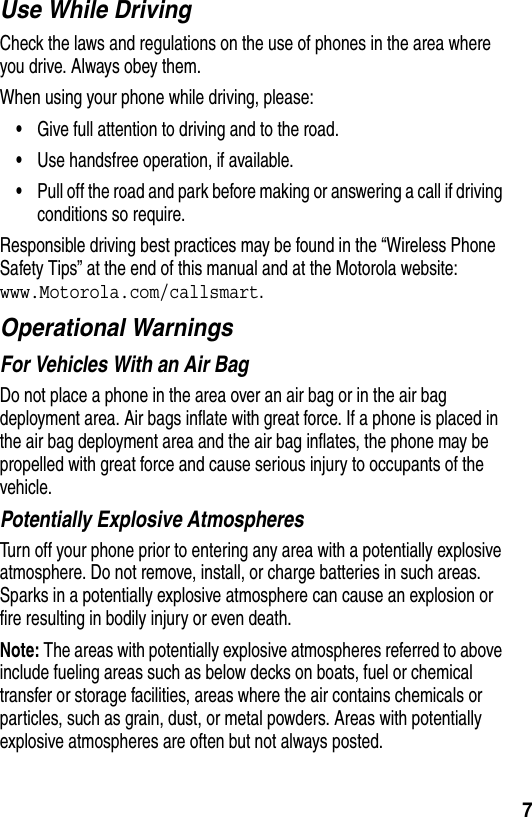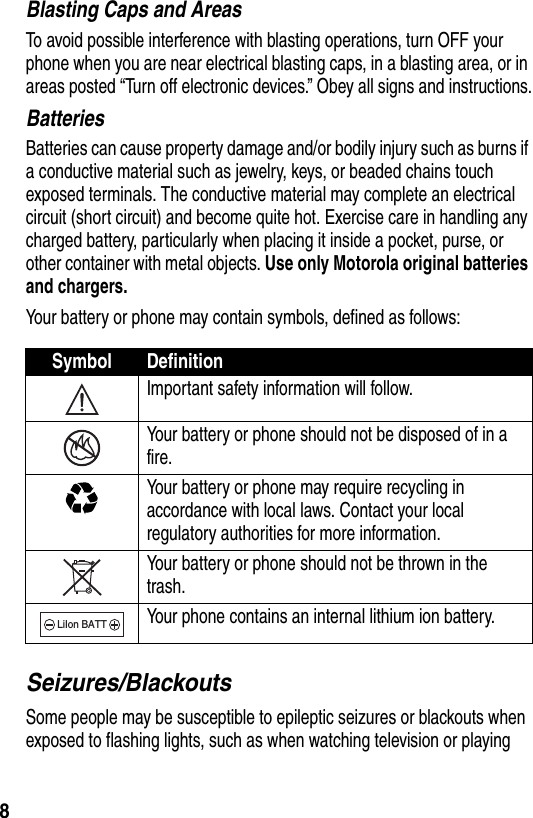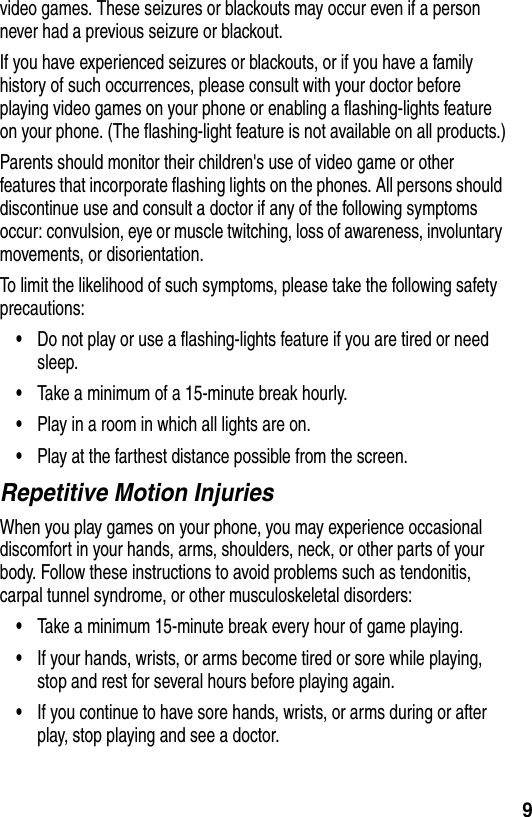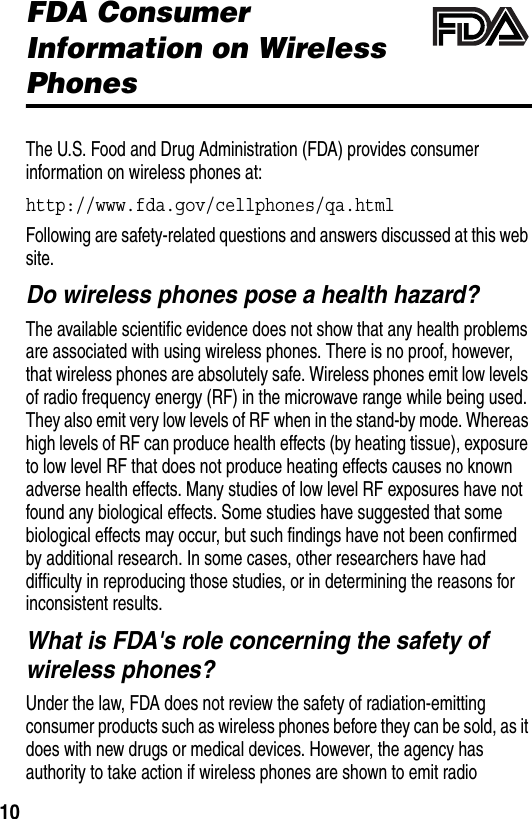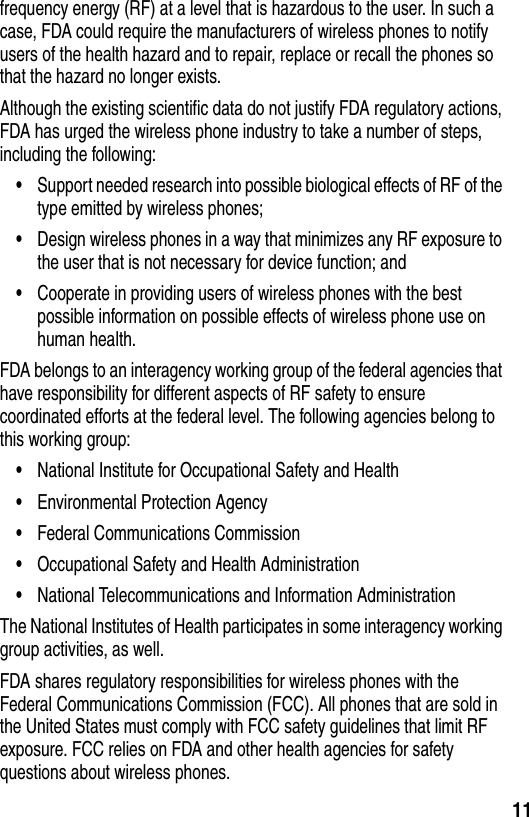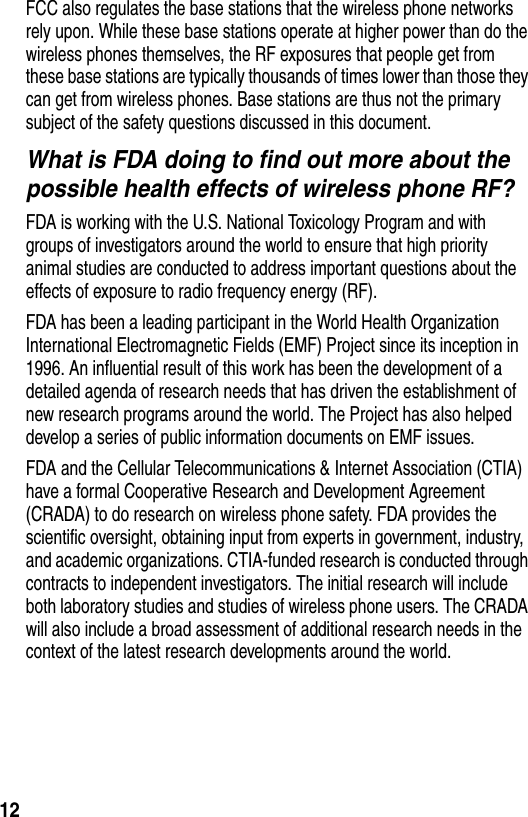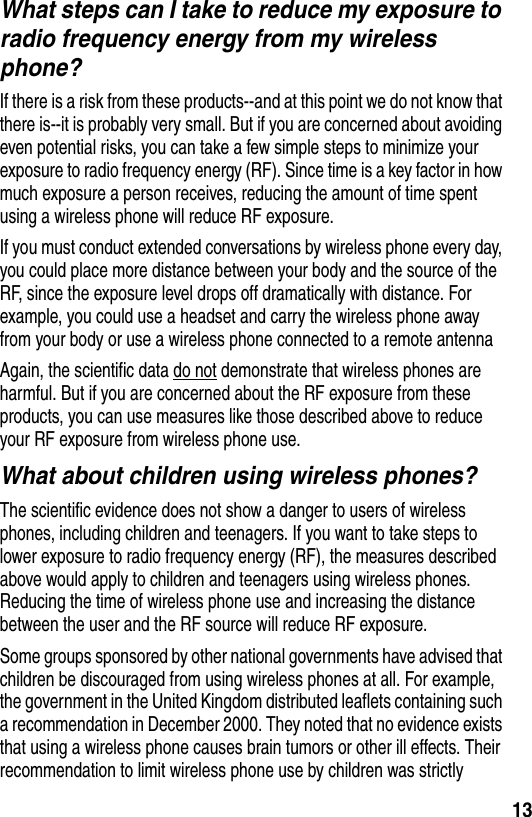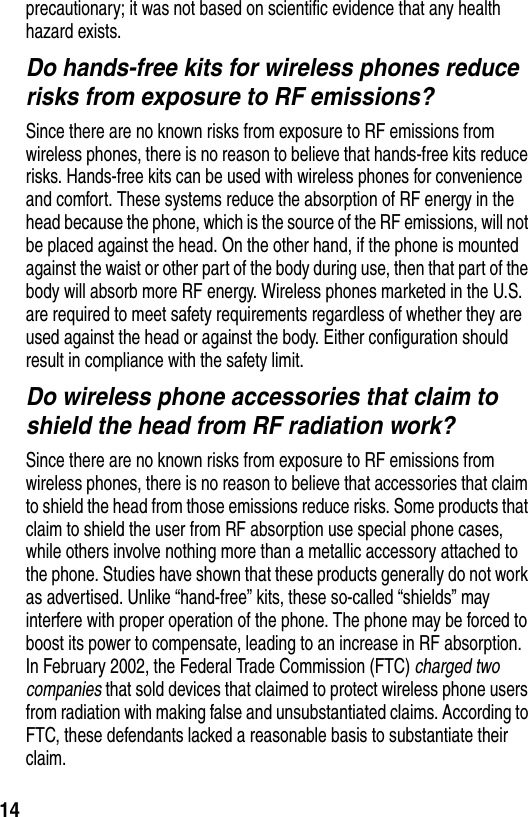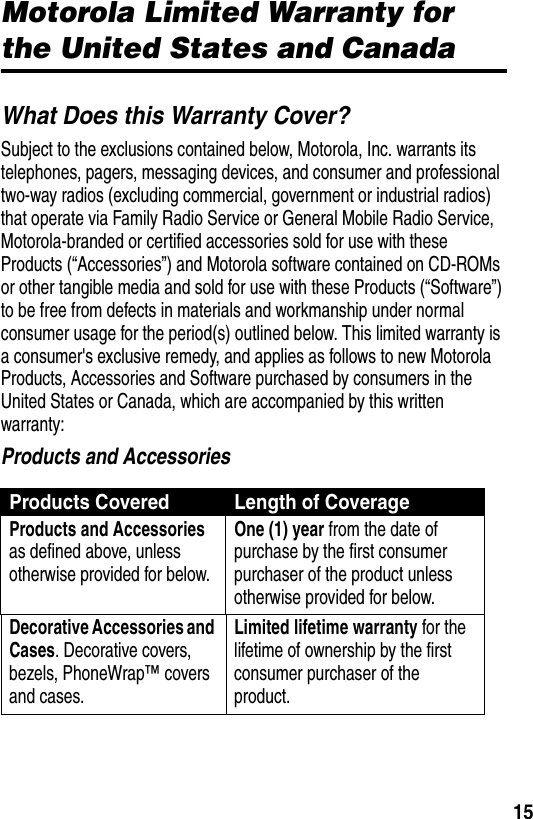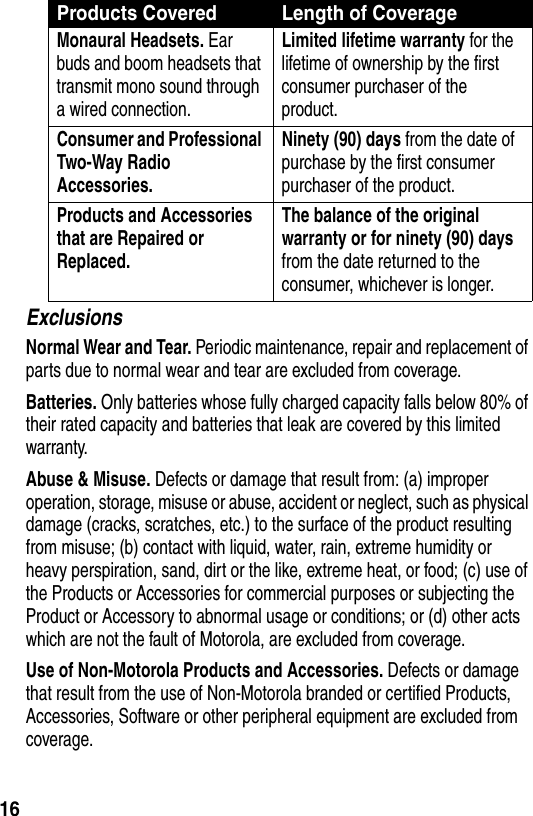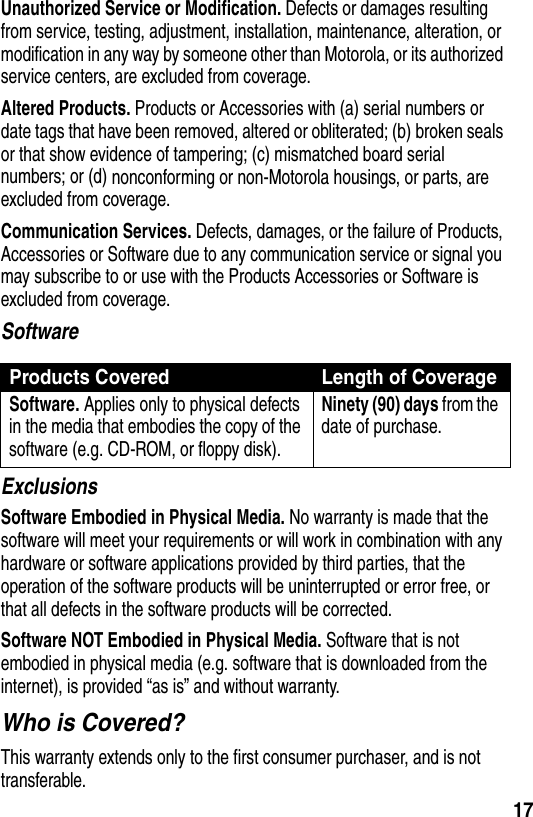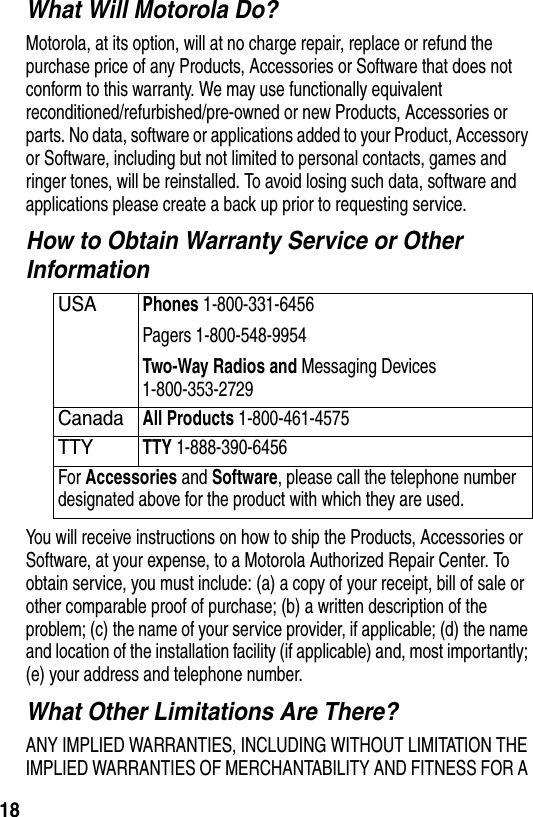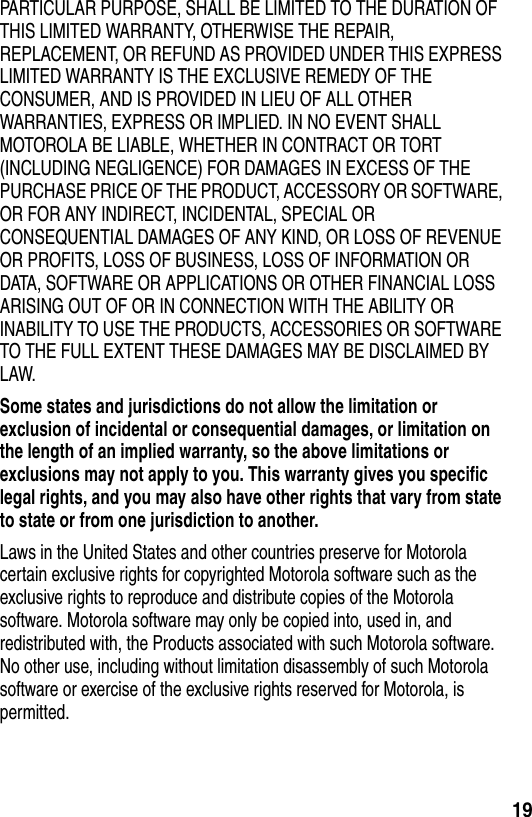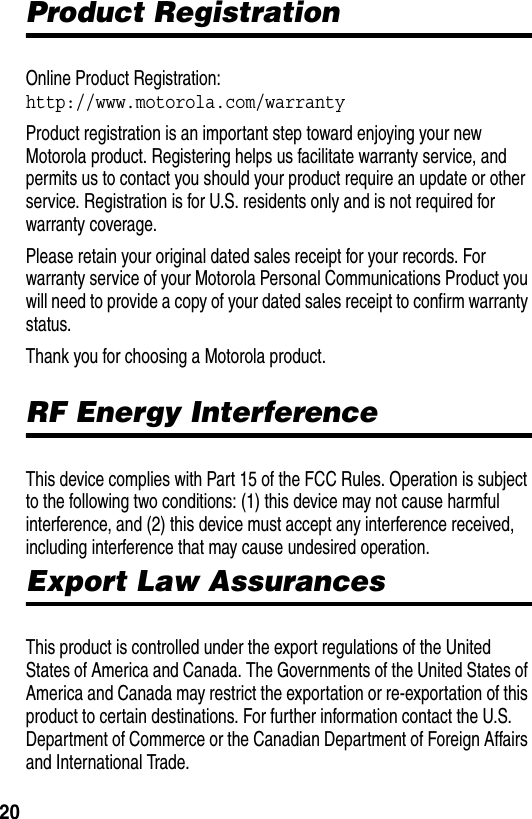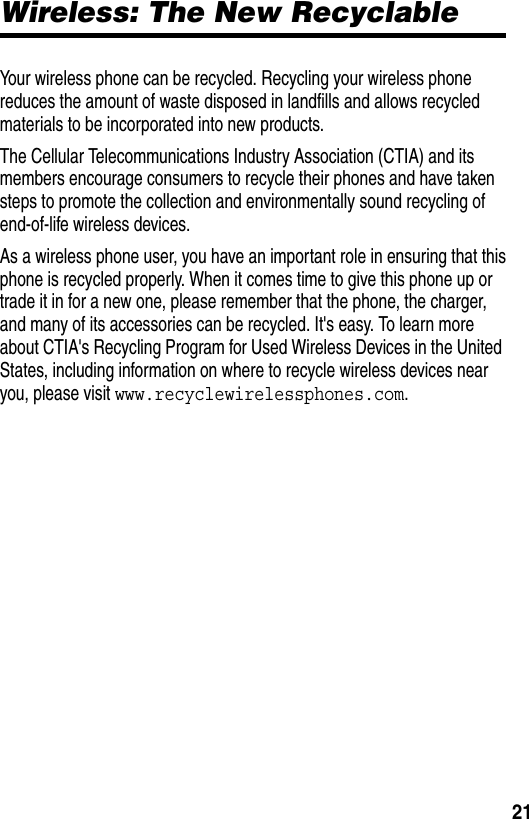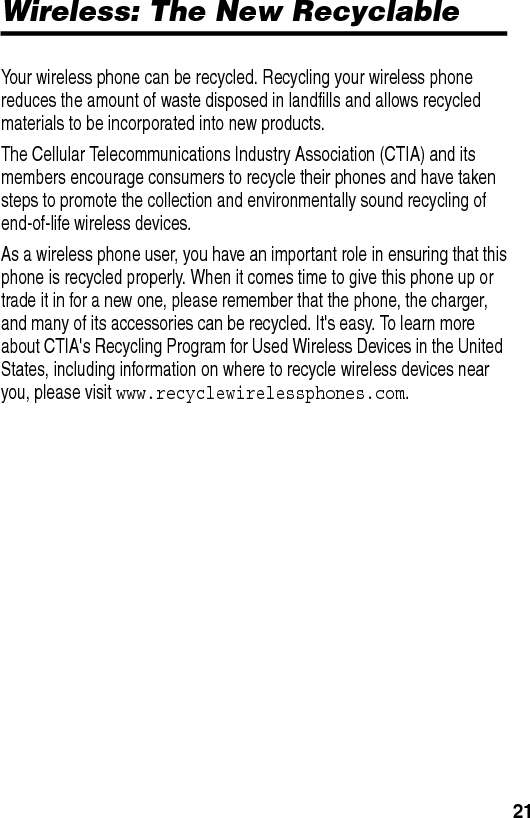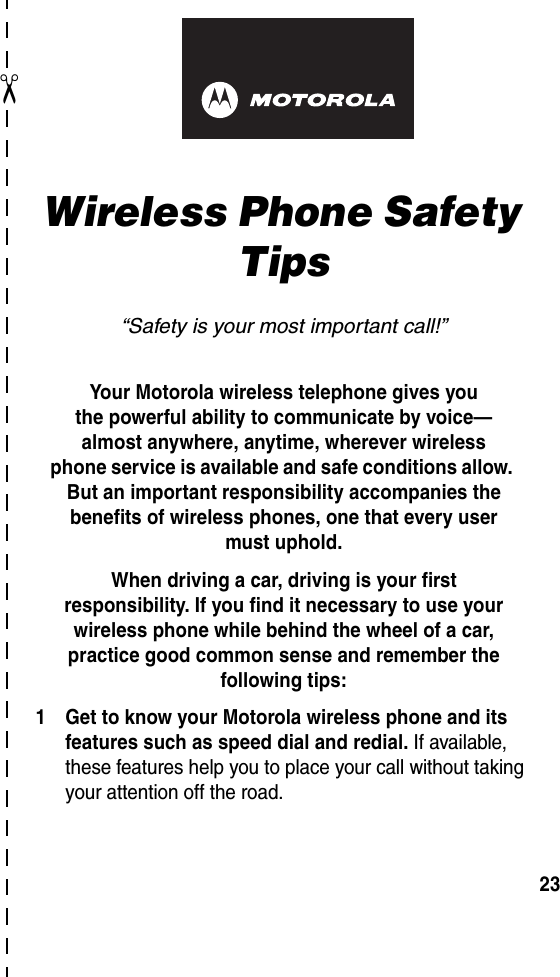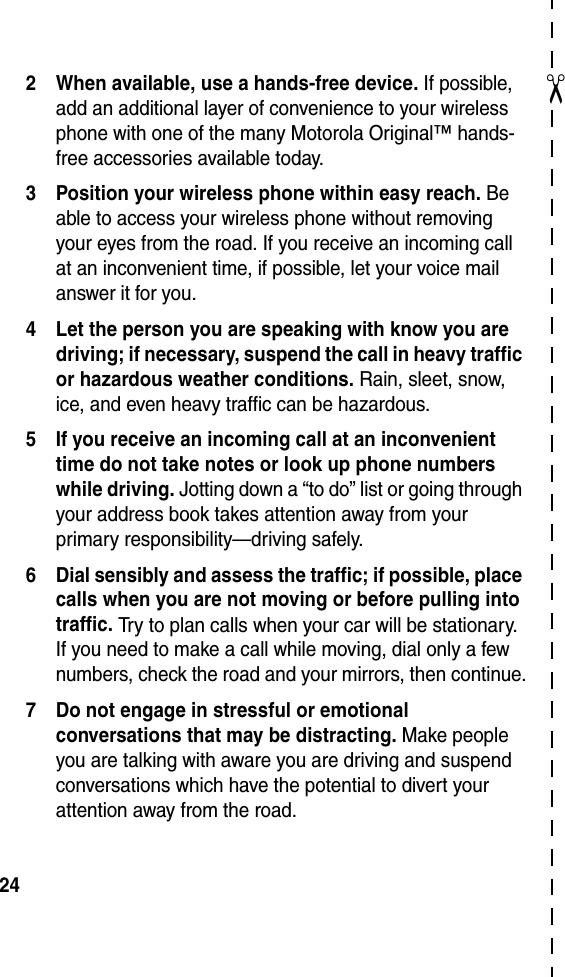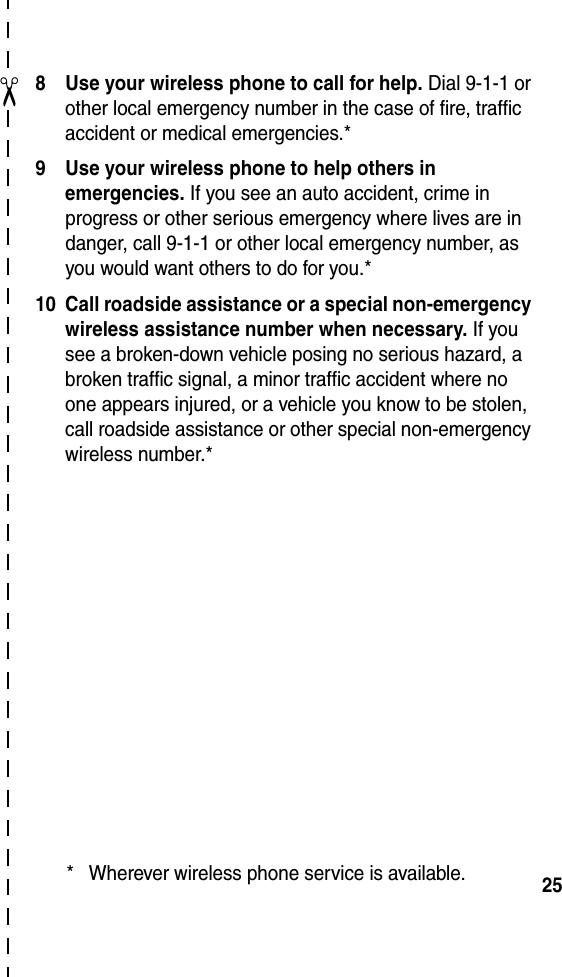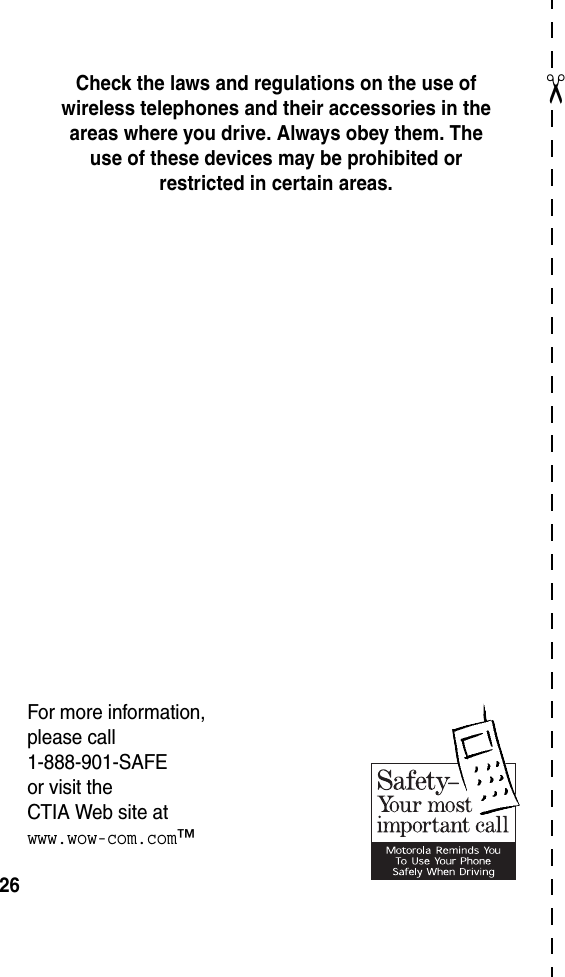Motorola Mobility T6EY1 GSM Transceiver with WLAN and Bluetooth User Manual The following is a draft copy of the instruction manual
Motorola Mobility LLC GSM Transceiver with WLAN and Bluetooth The following is a draft copy of the instruction manual
Contents
Exhibit 8E Users Manual Supplement RESPONSE TO CRN28353