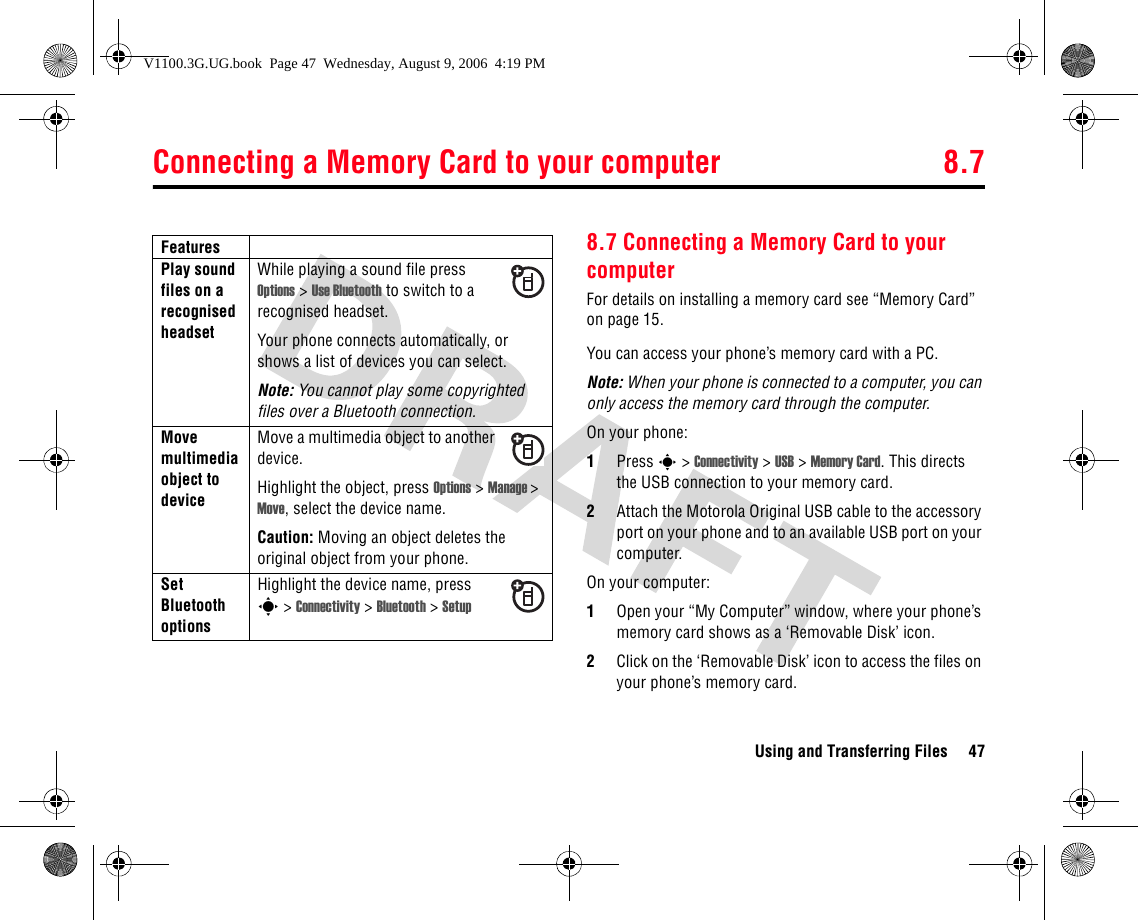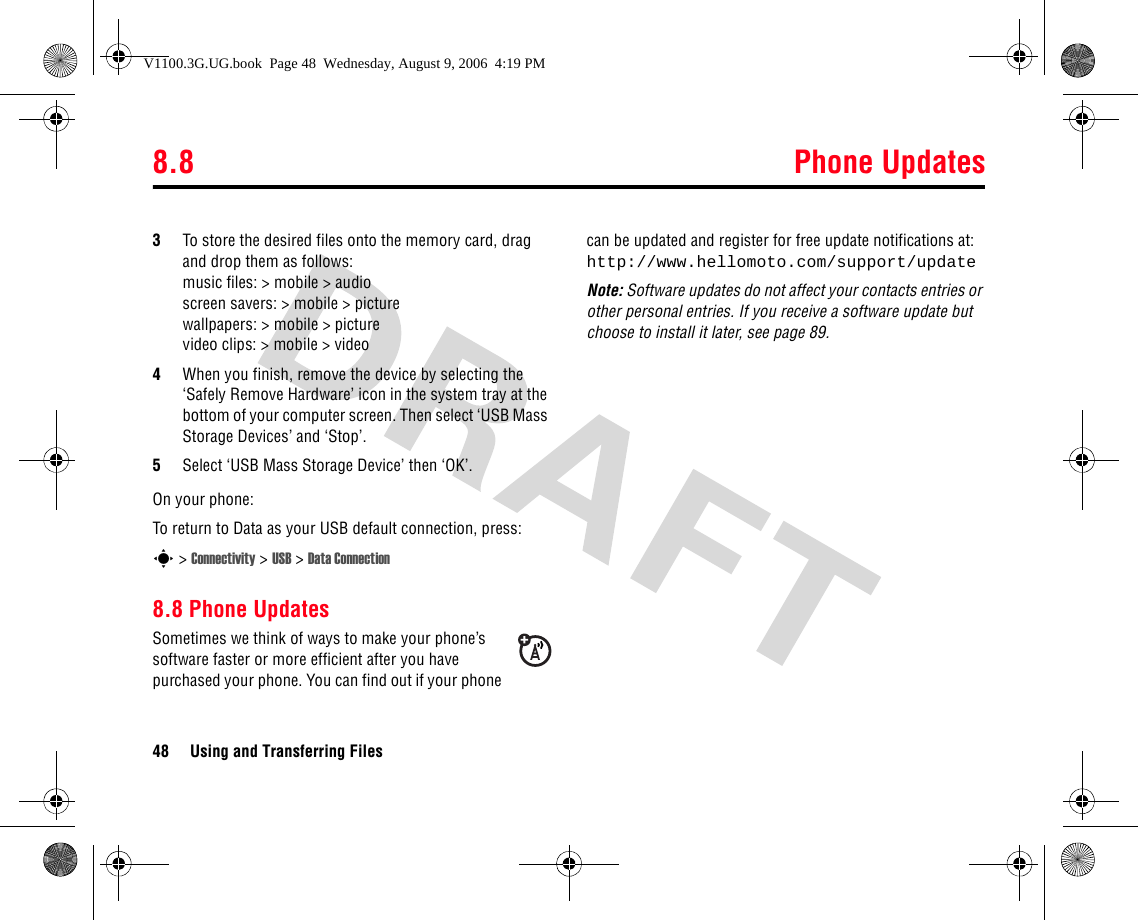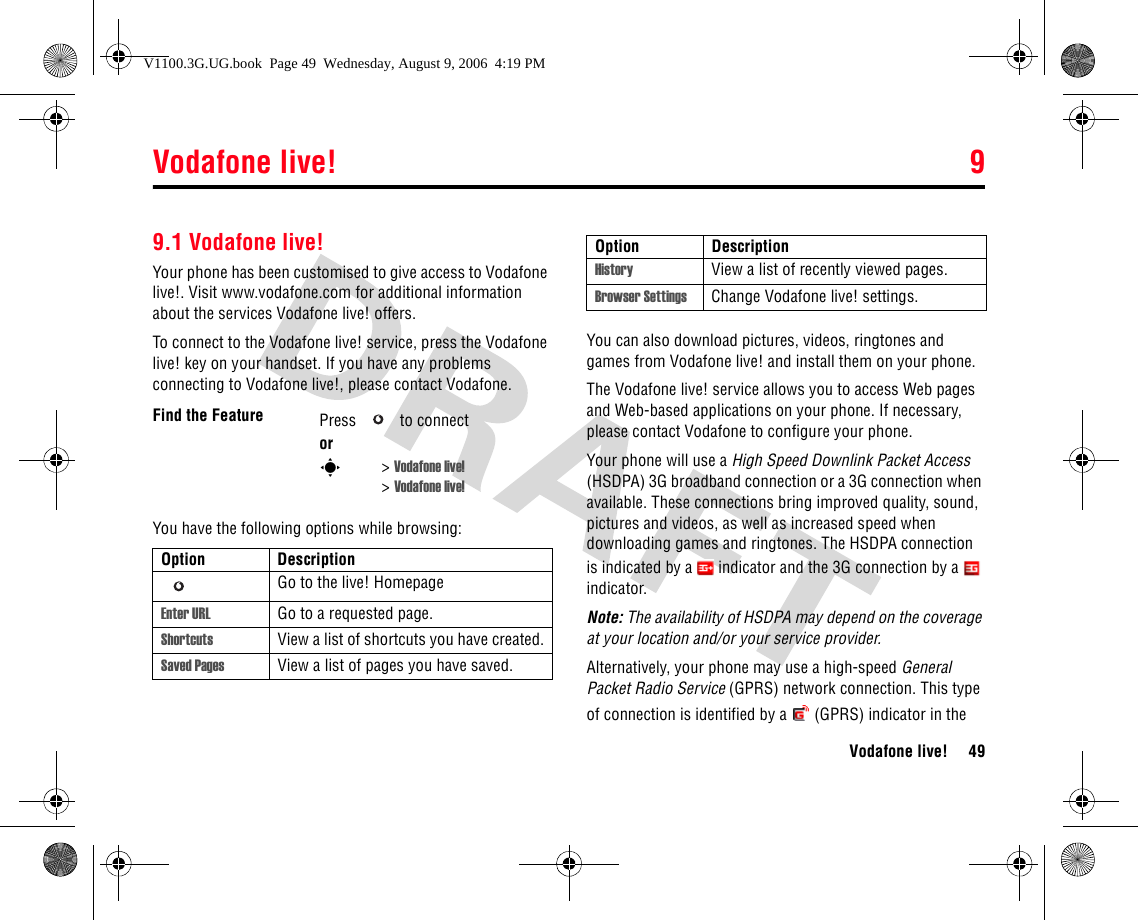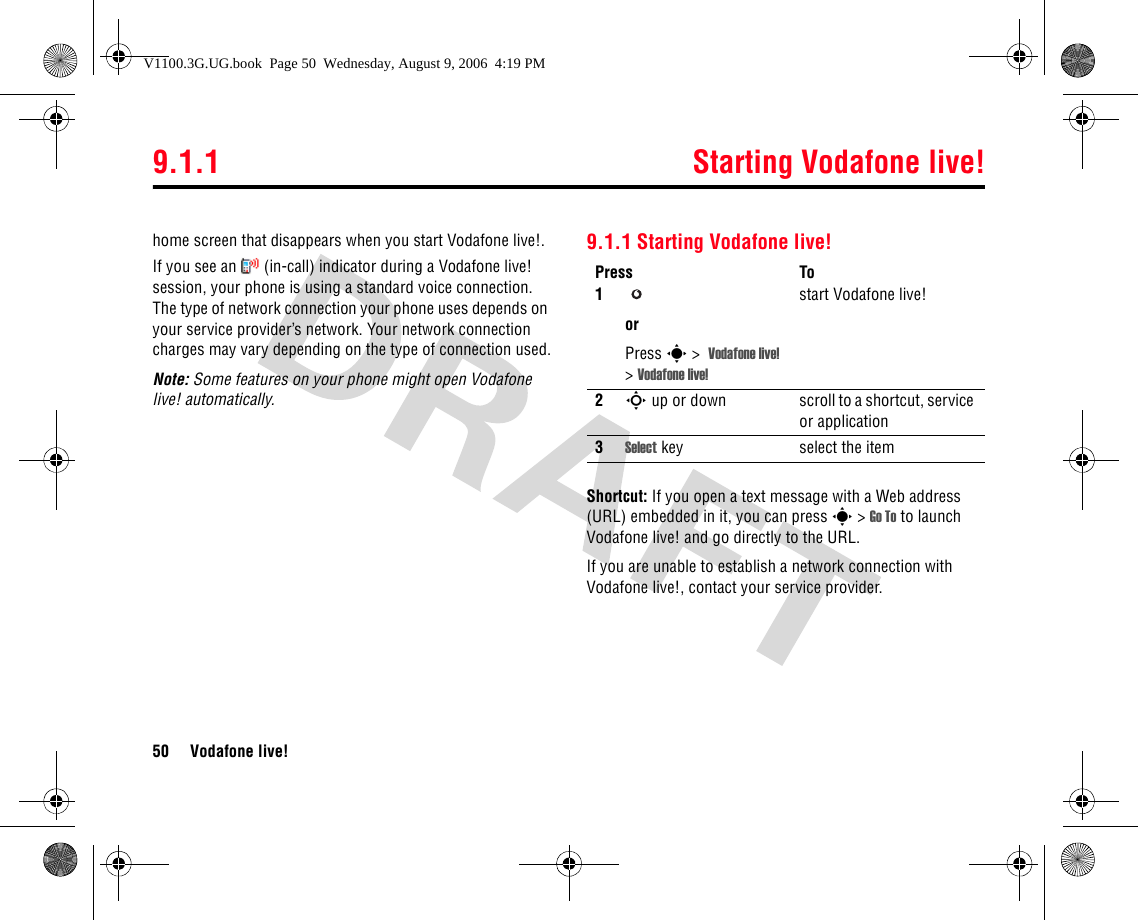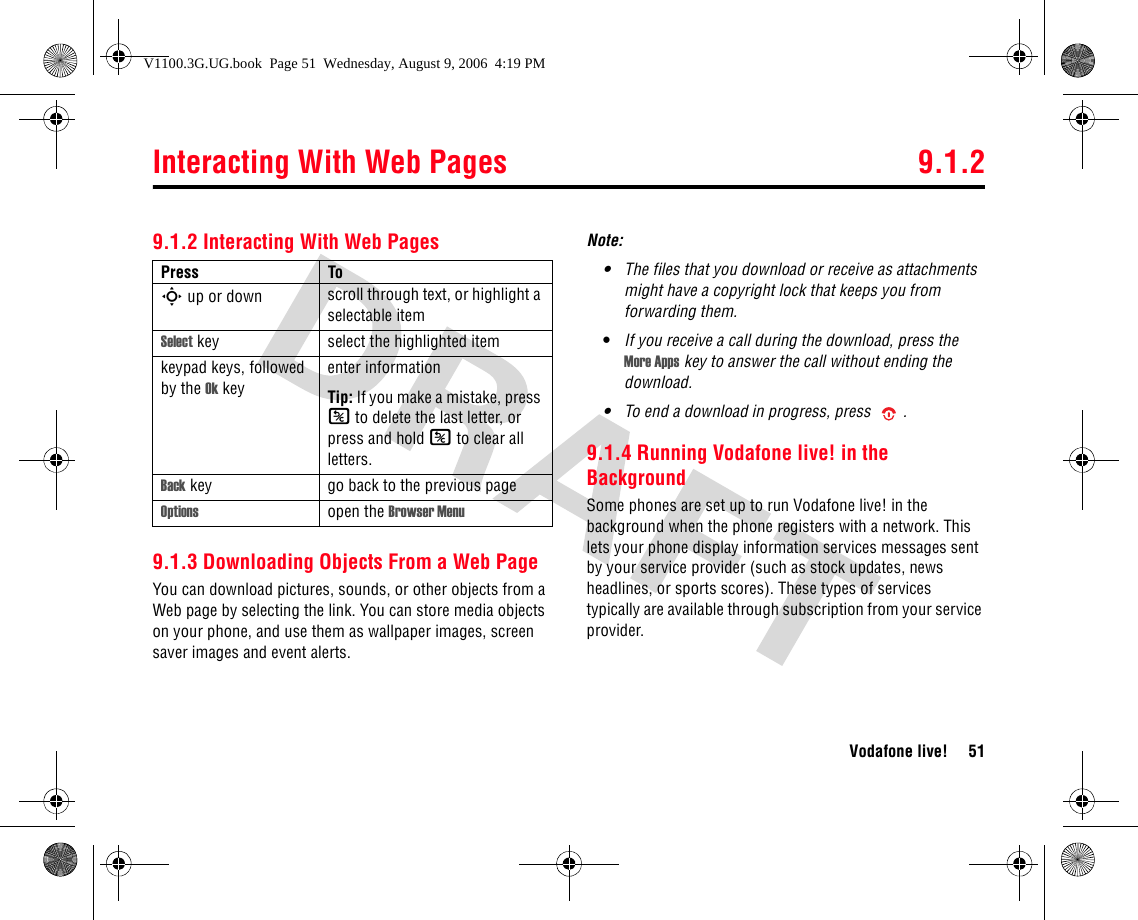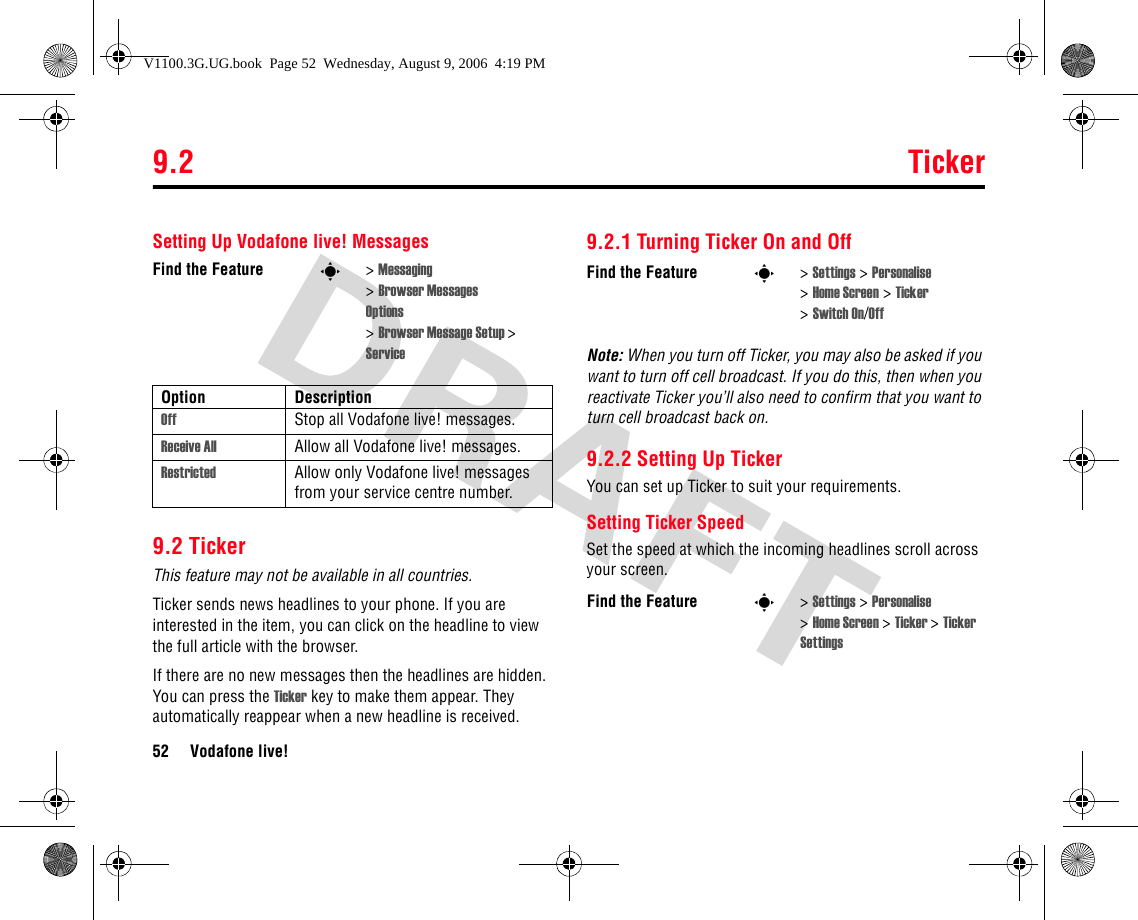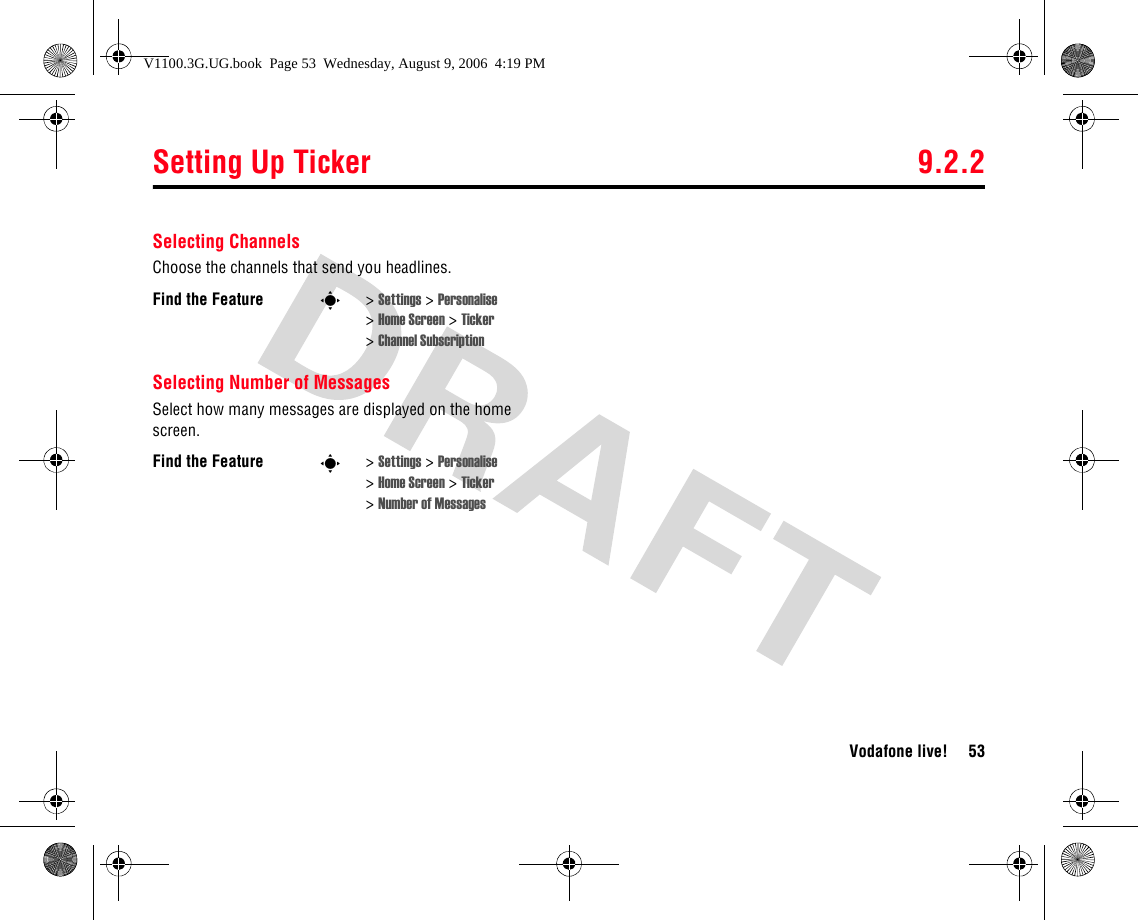Motorola Mobility T6GE1 Portable PCS GSM/ EDGE Transceiver with Bluetooth User Manual V1100 3G UG
Motorola Mobility LLC Portable PCS GSM/ EDGE Transceiver with Bluetooth V1100 3G UG
Contents
- 1. Exhibit 8A Users Manual
- 2. Exhibit 8B Users Manual
- 3. exhibit 8A Users Manual
Exhibit 8A Users Manual
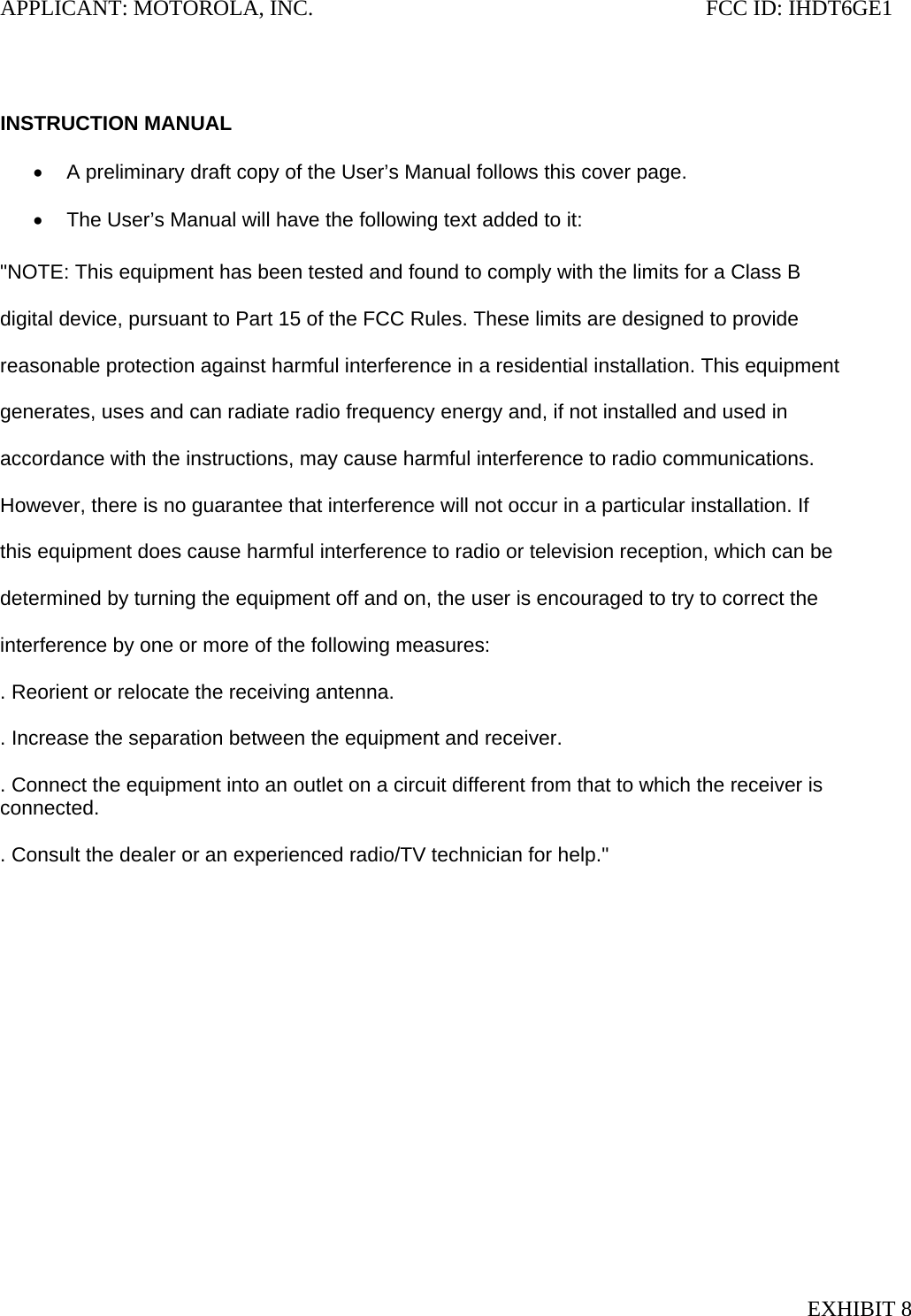
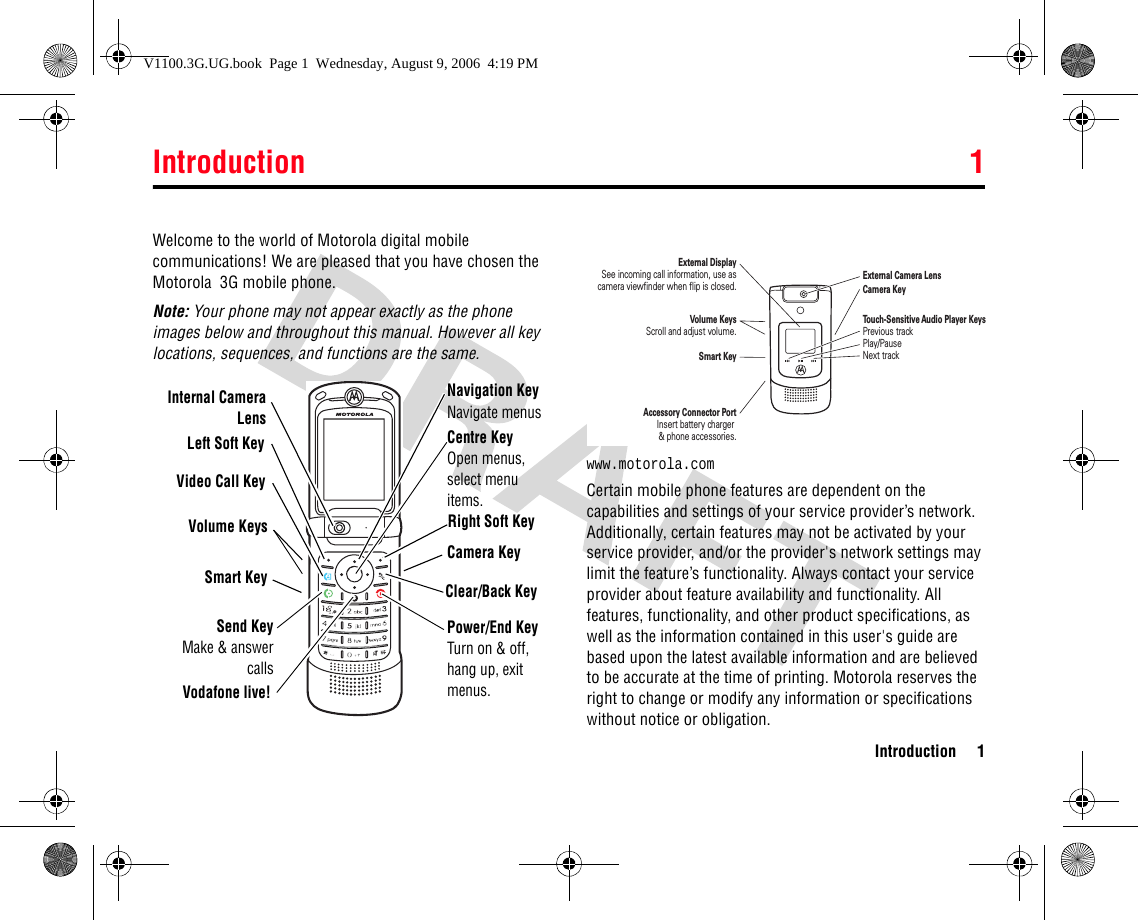
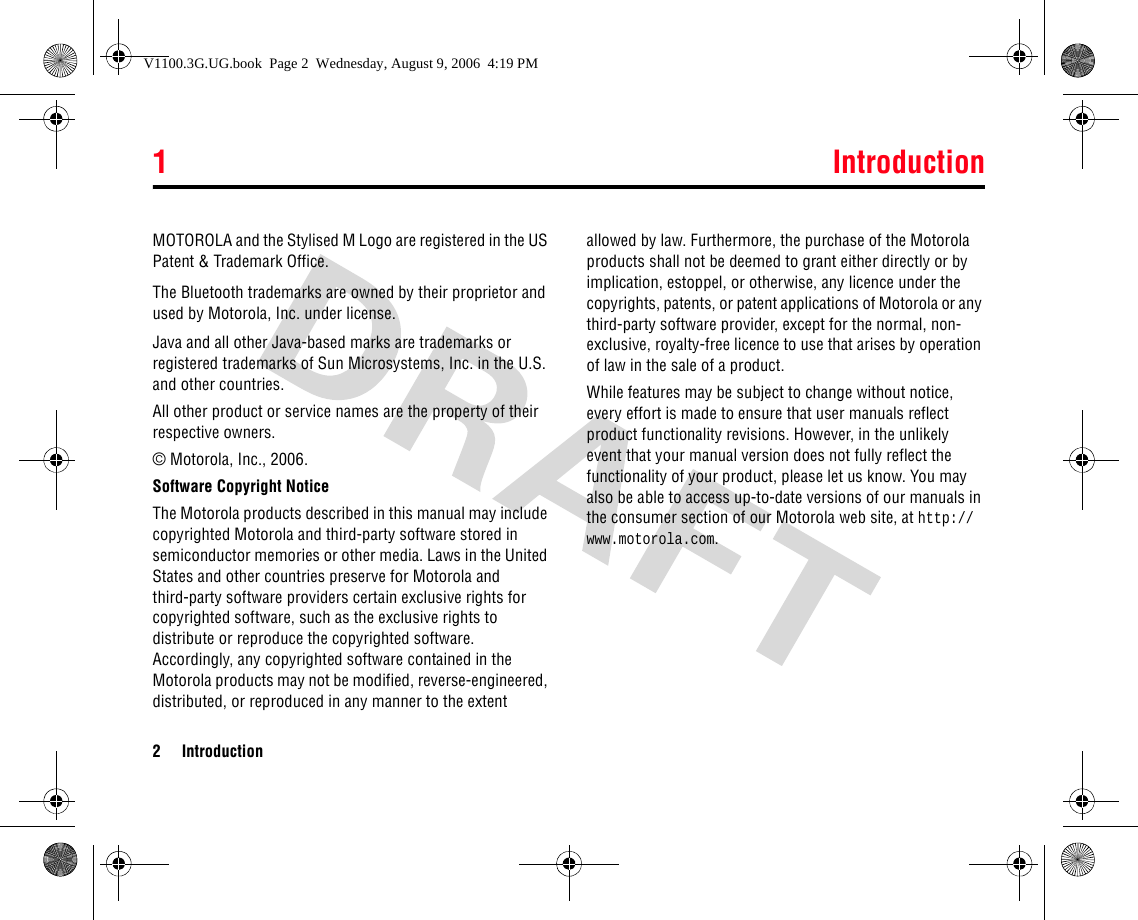
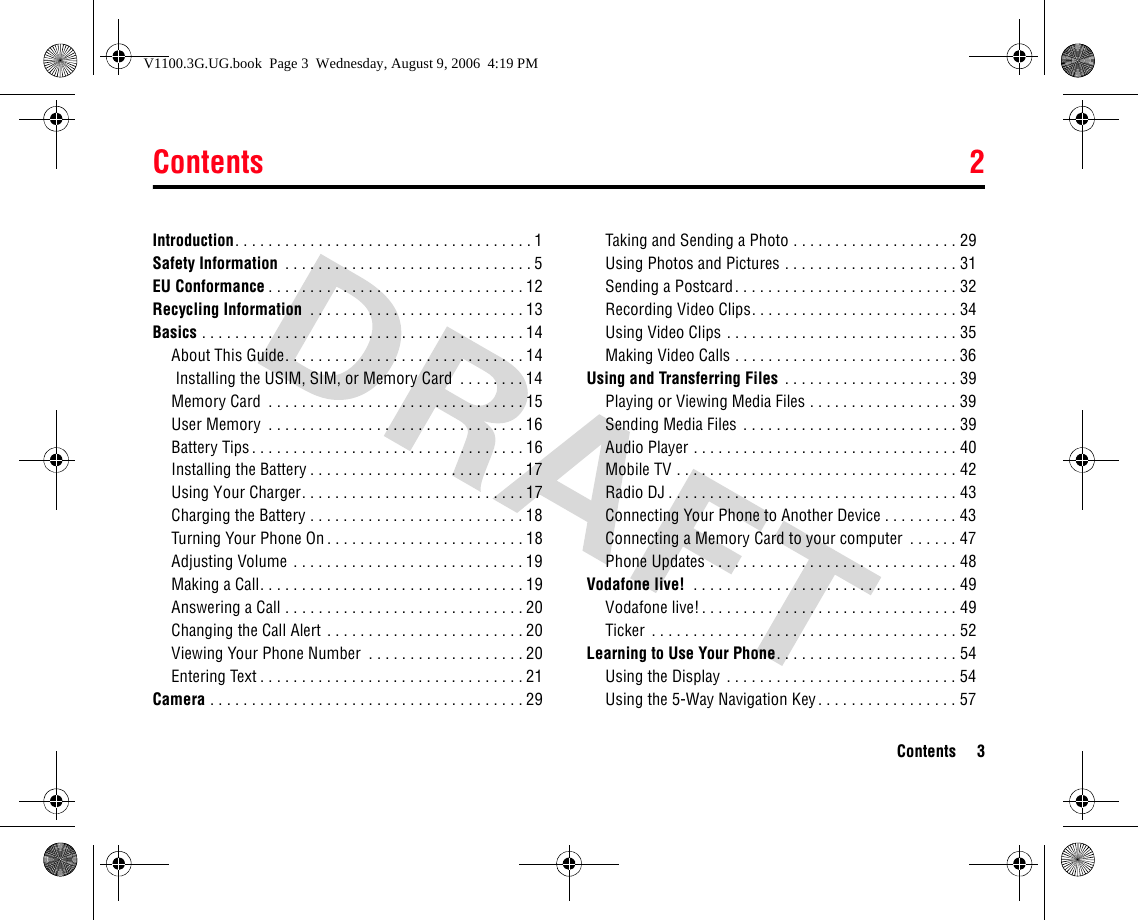
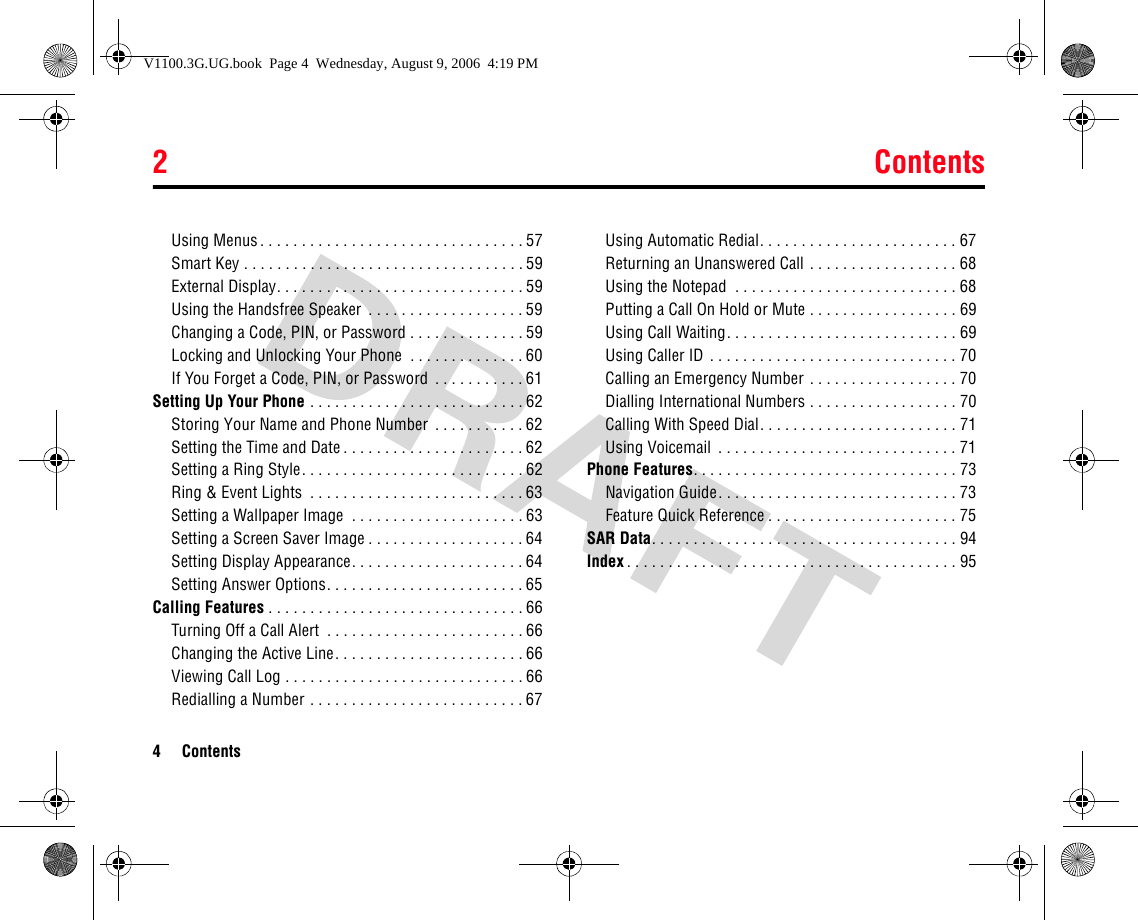
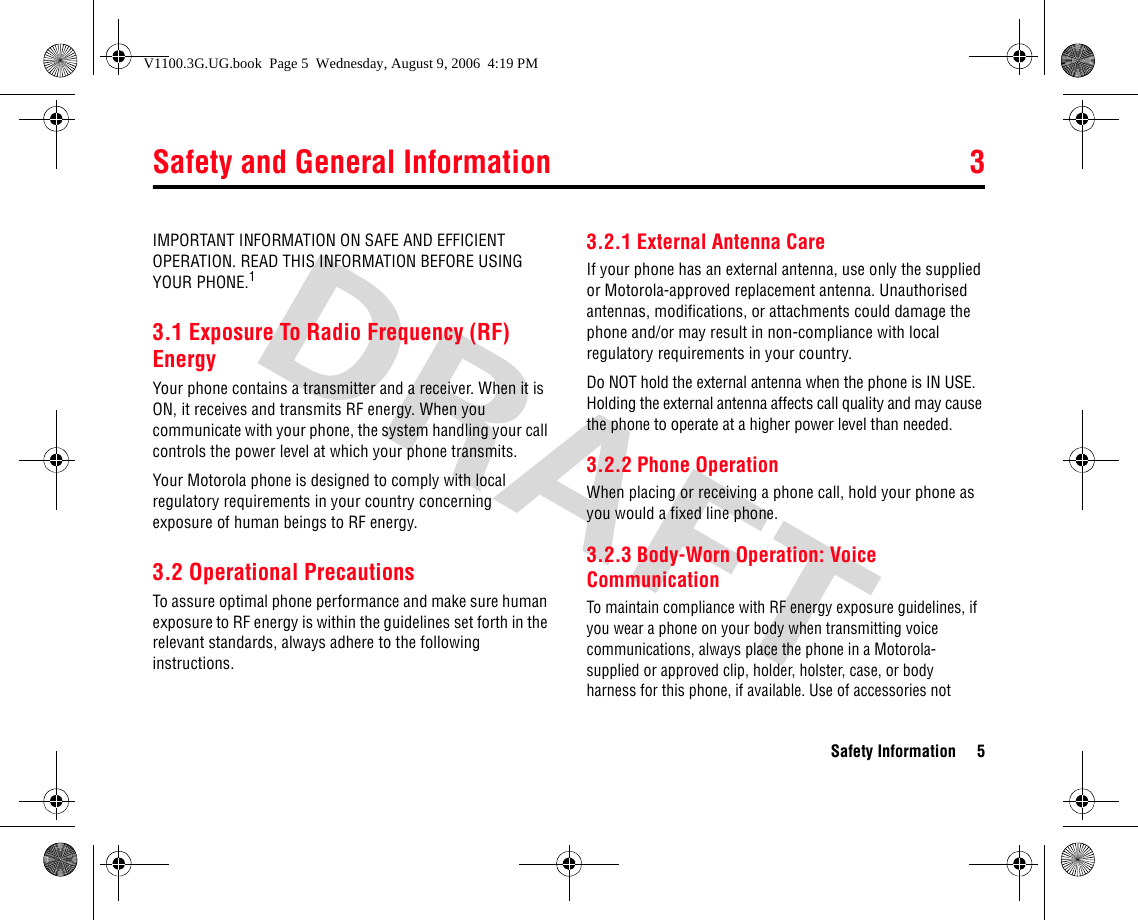
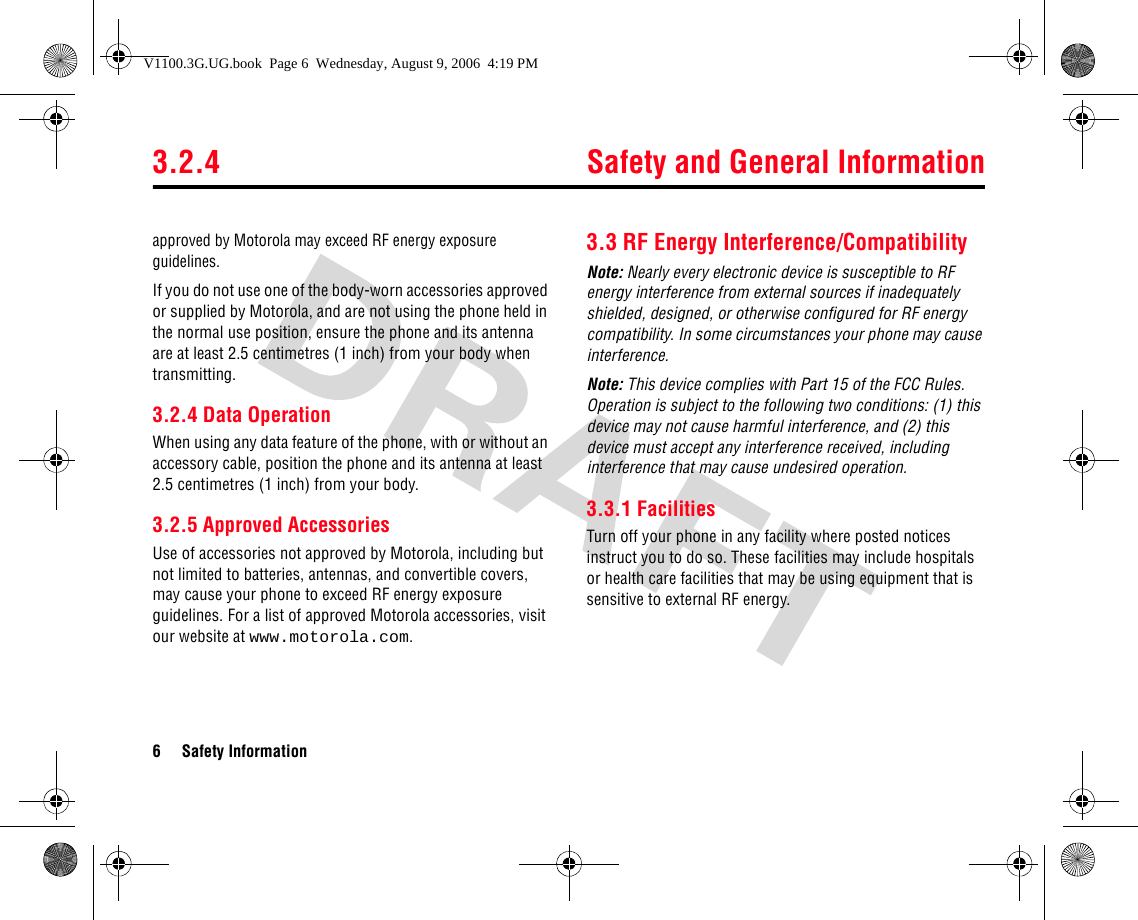
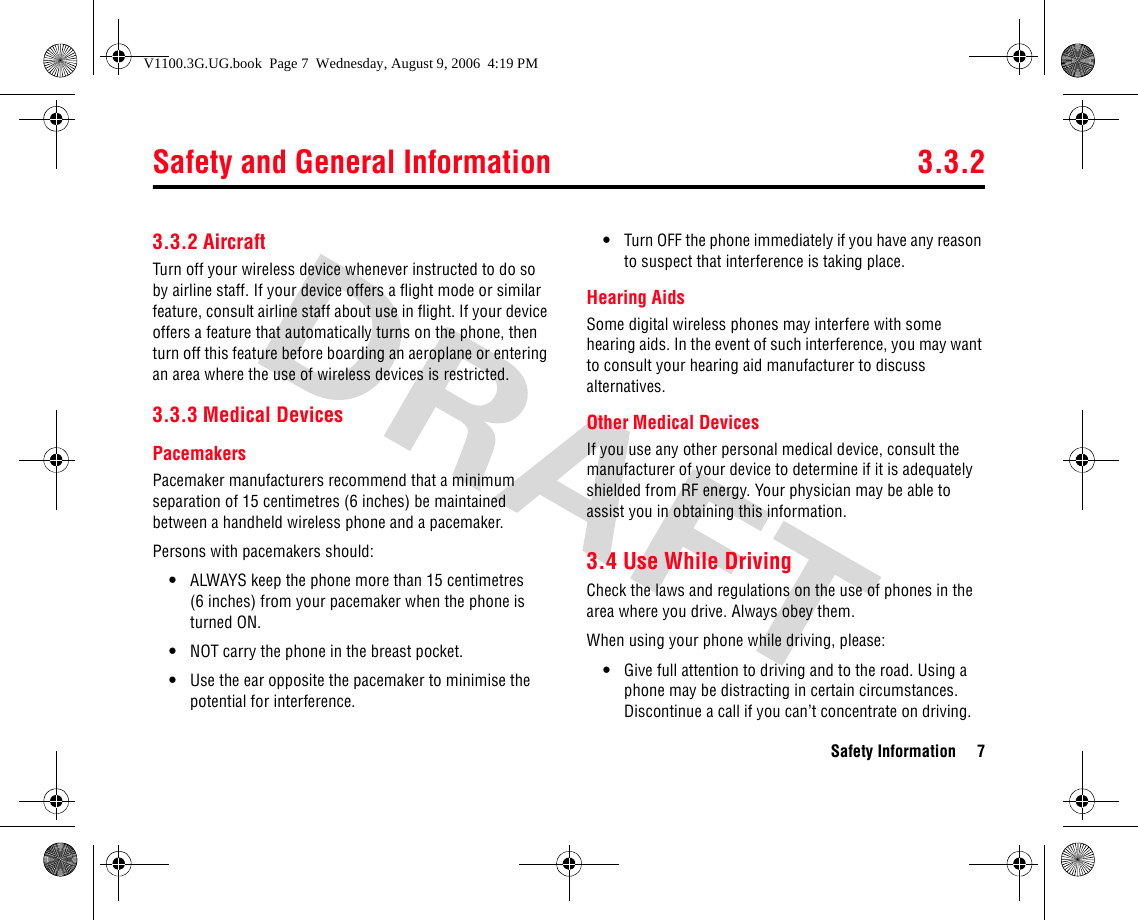
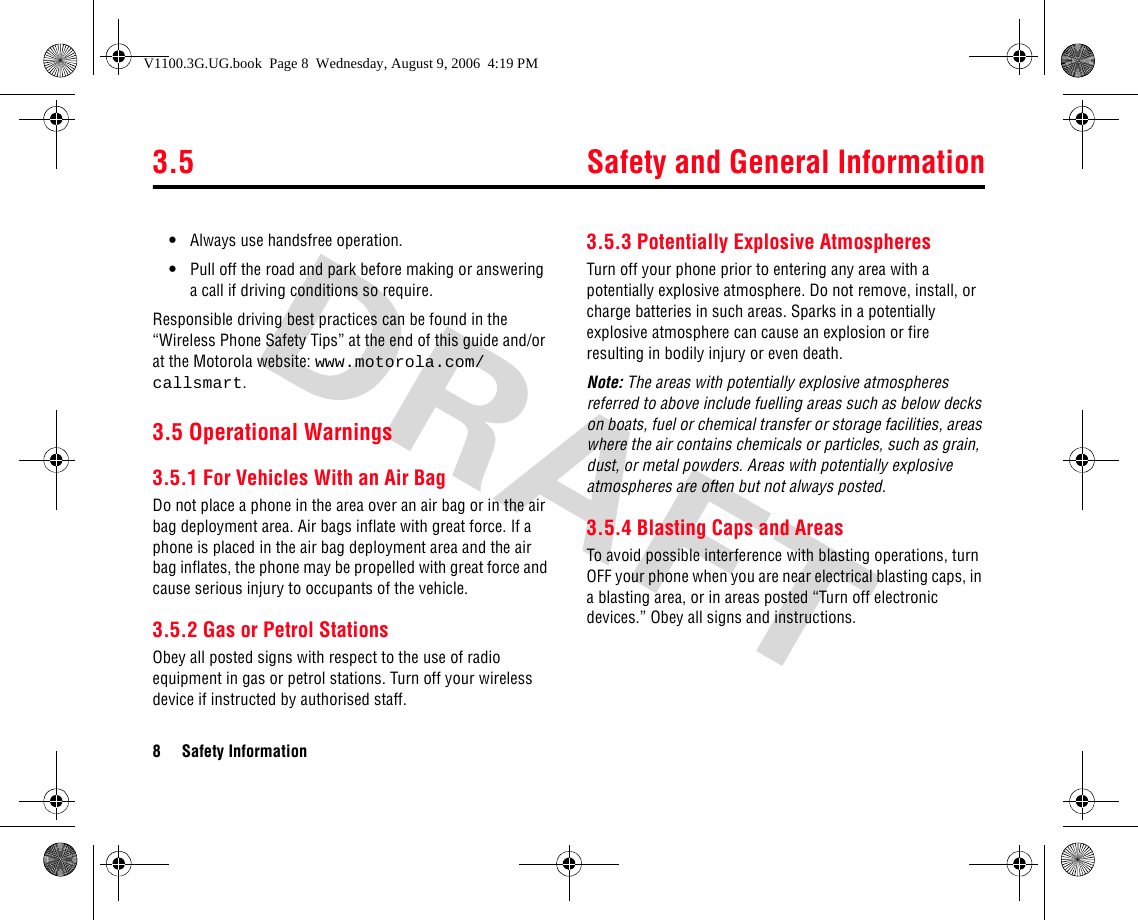
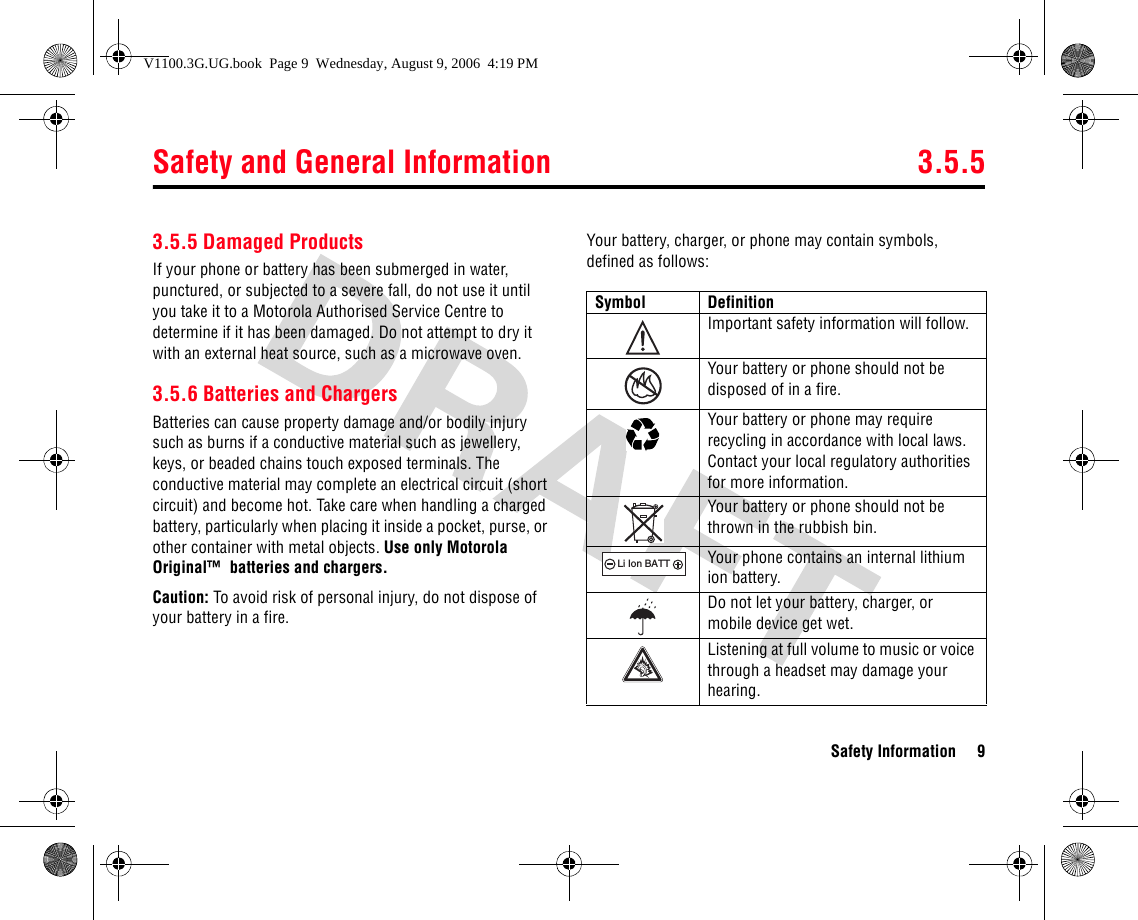
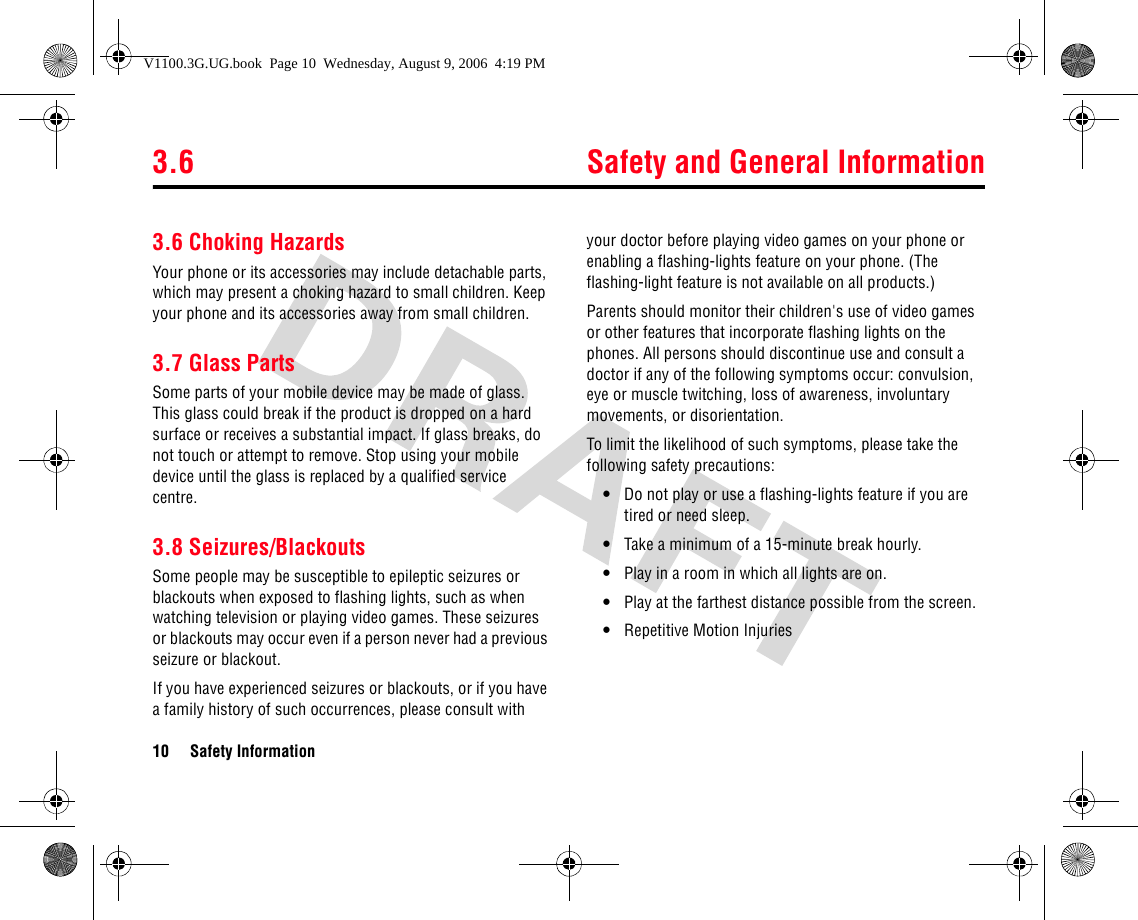
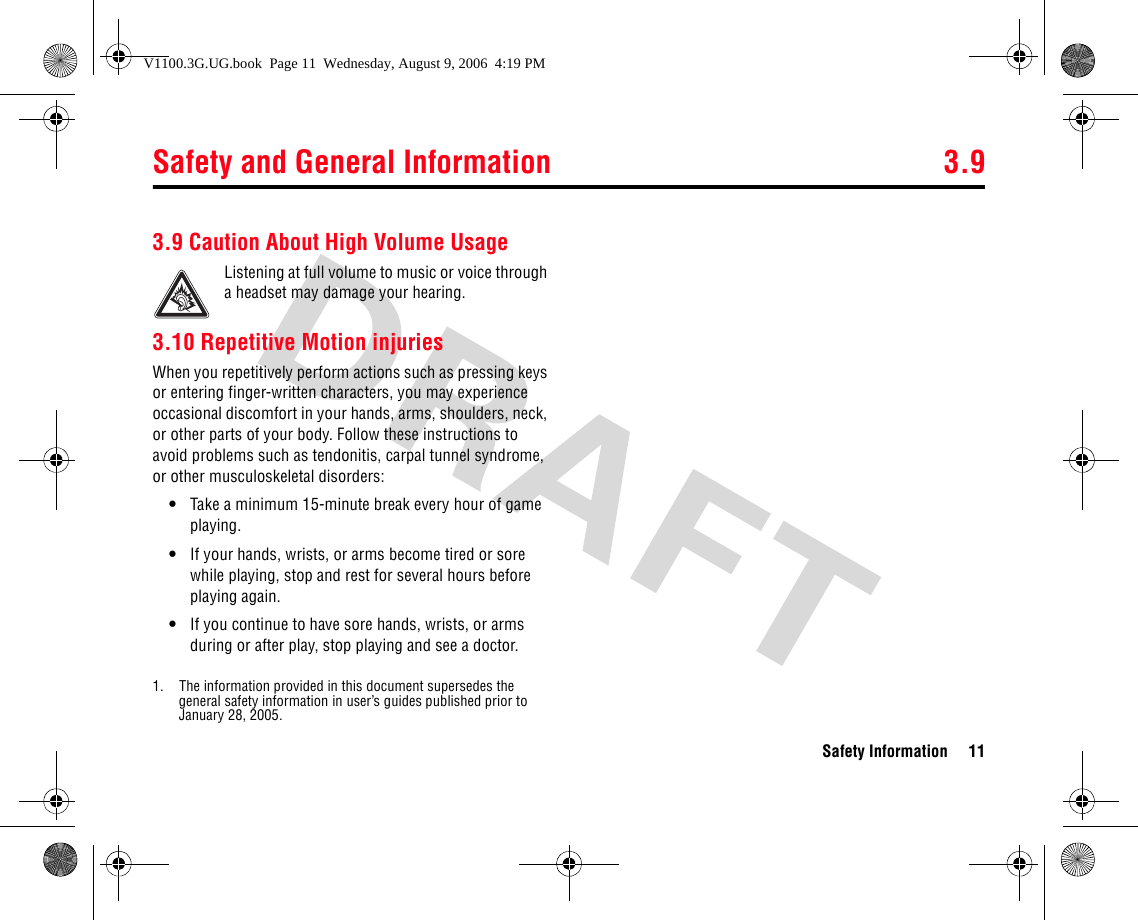
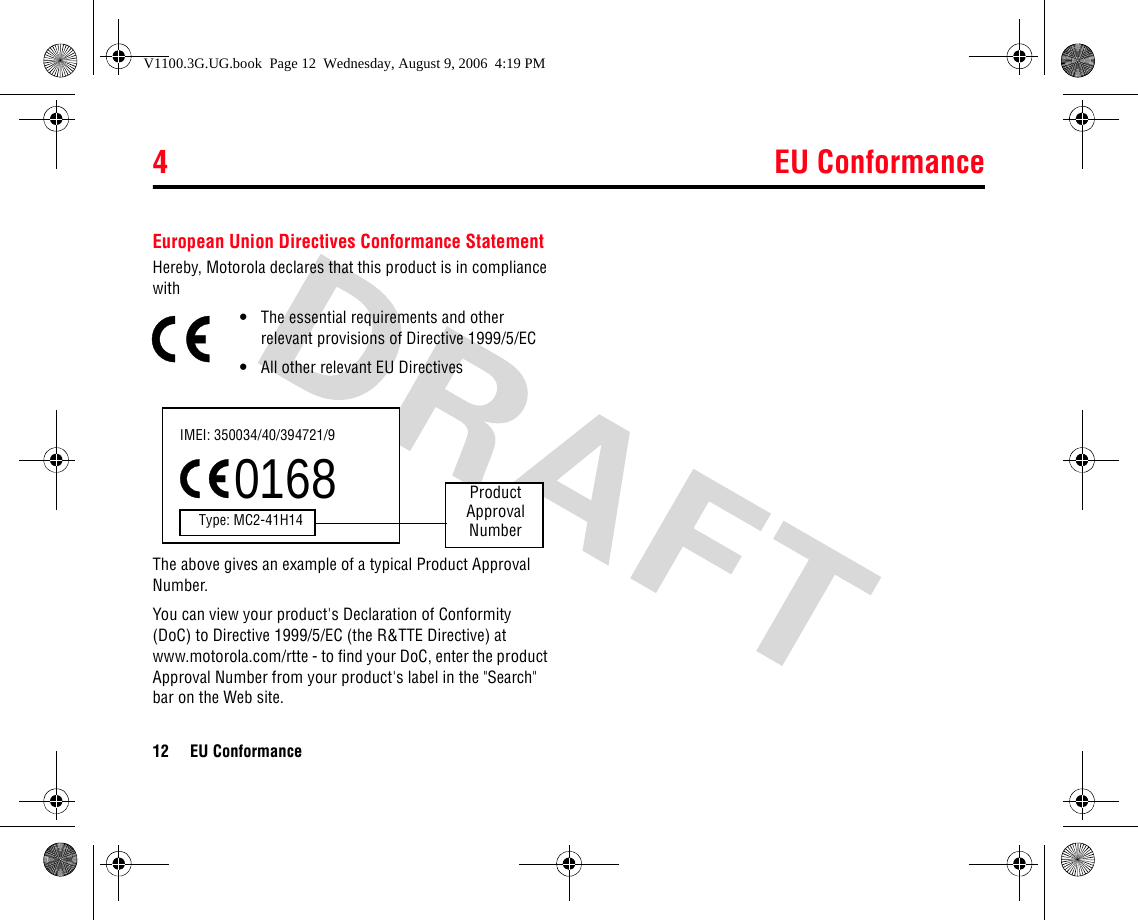
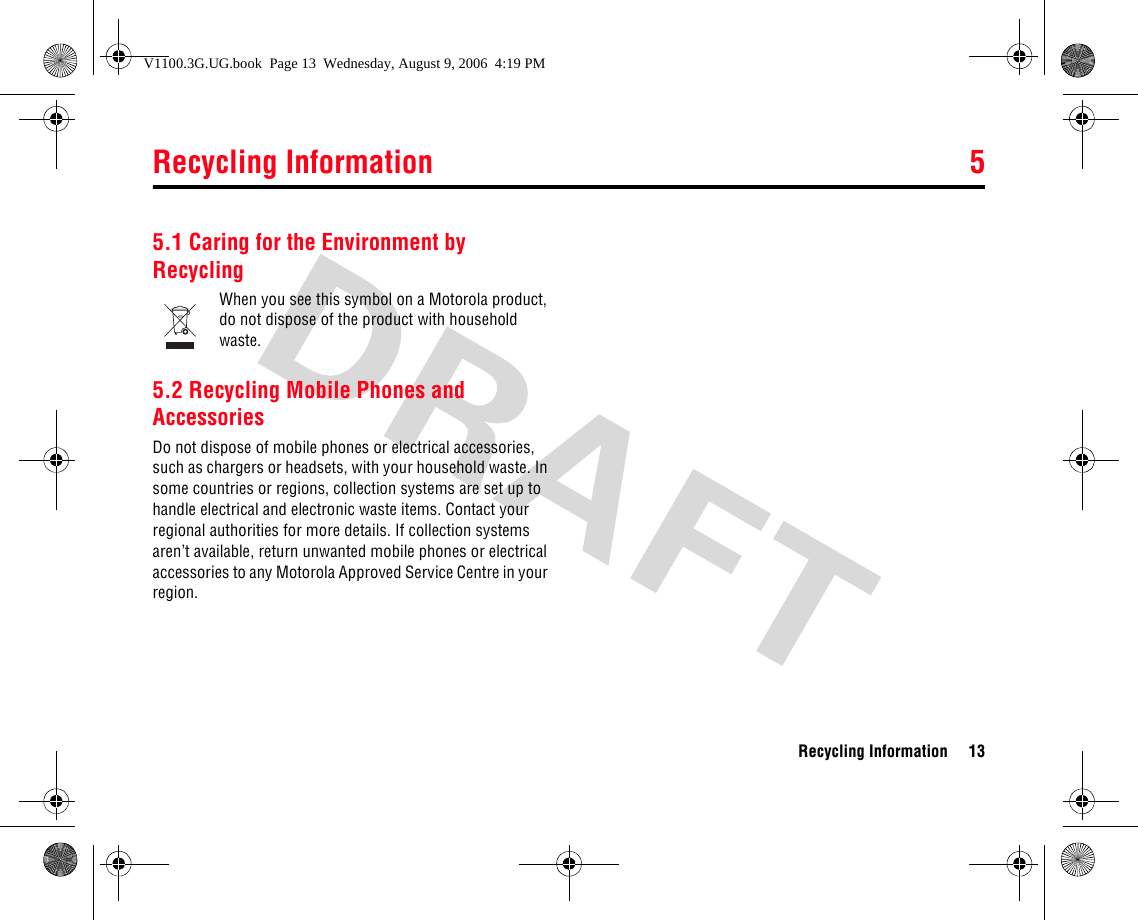
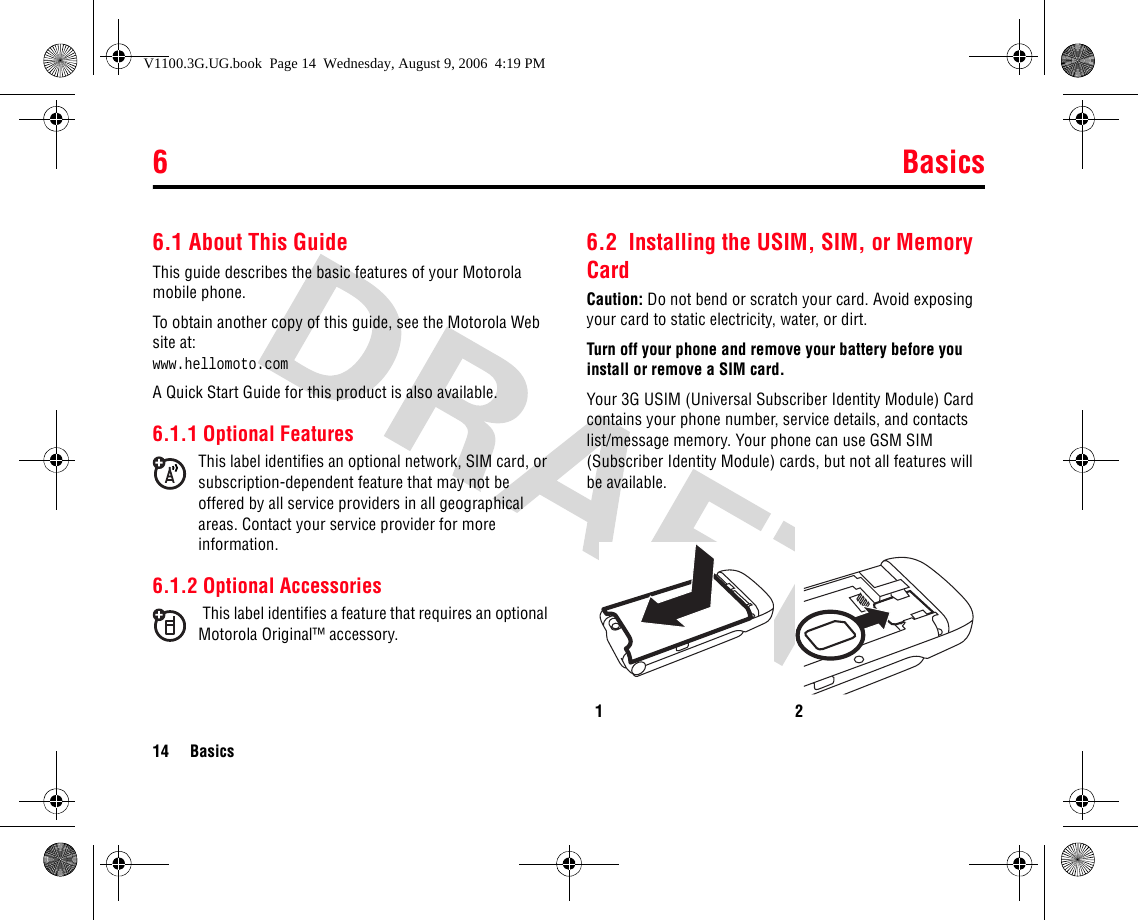
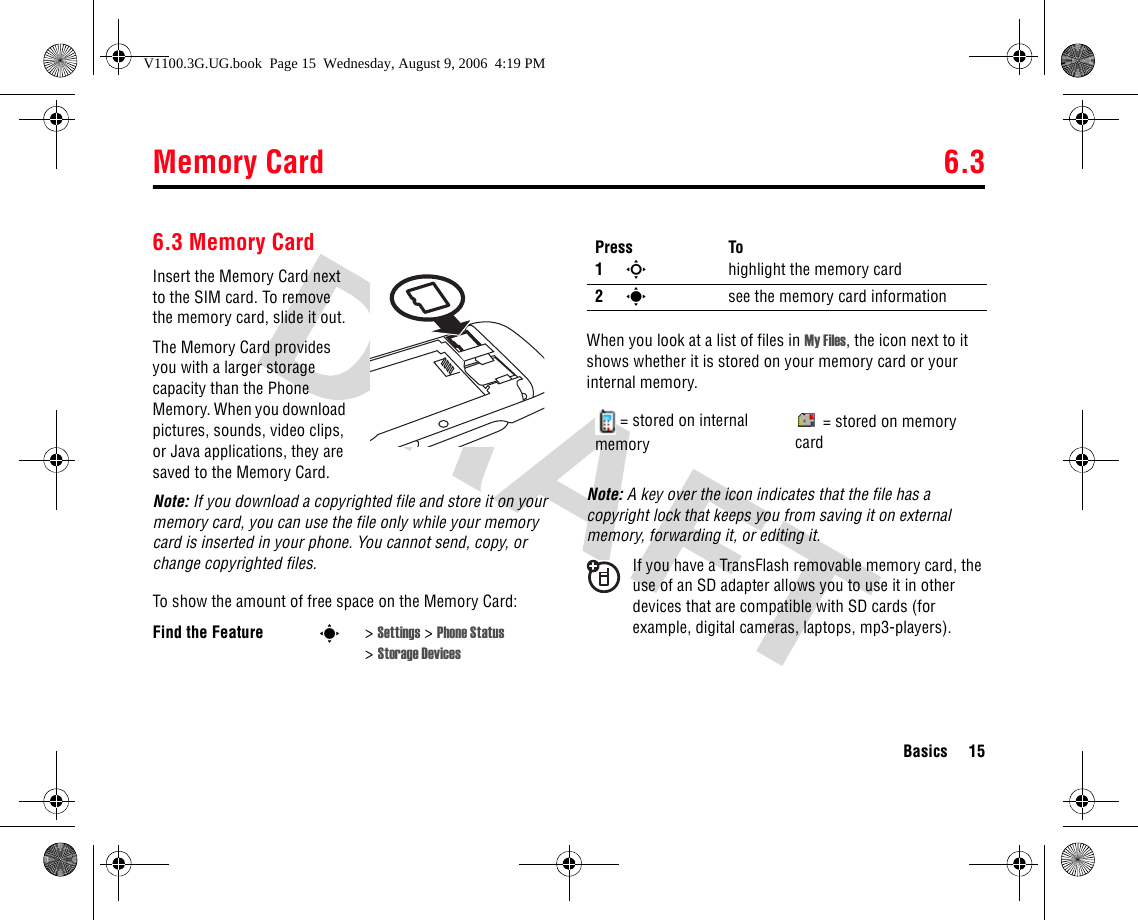
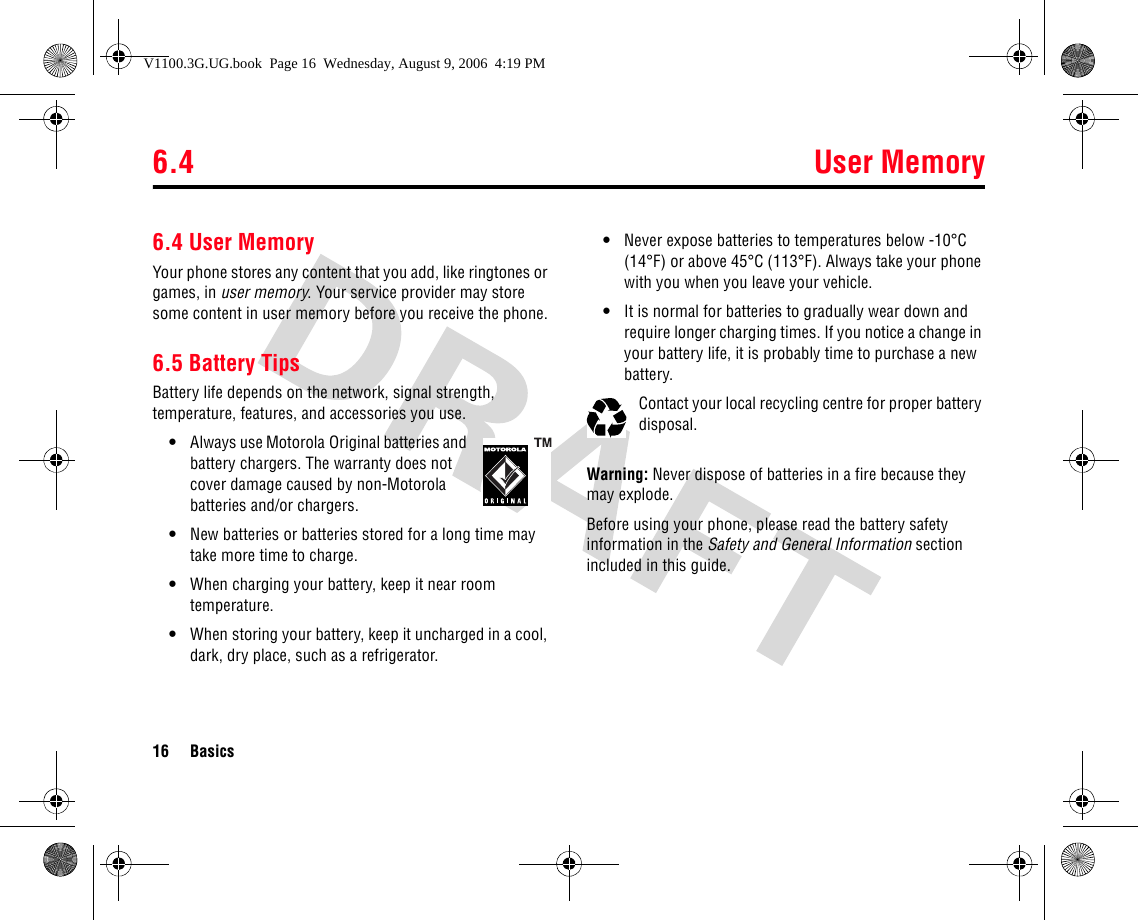
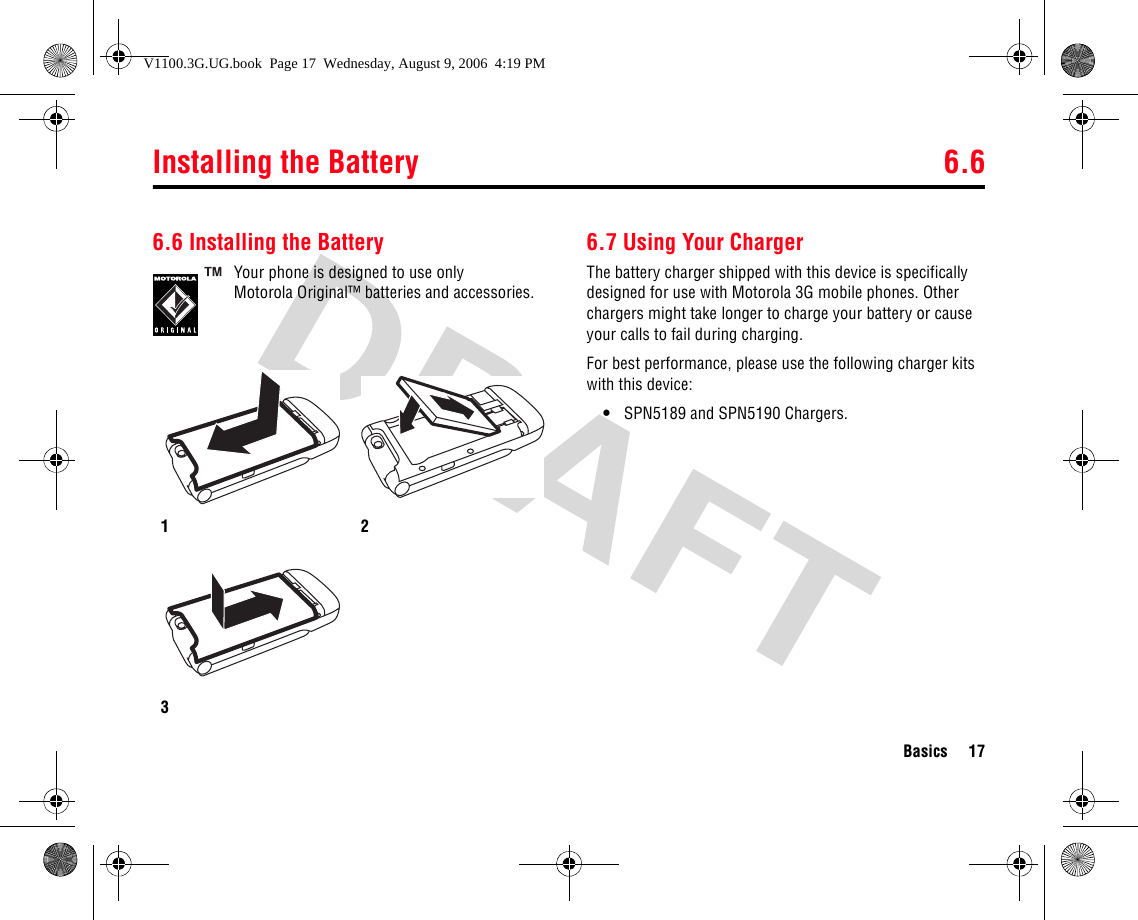
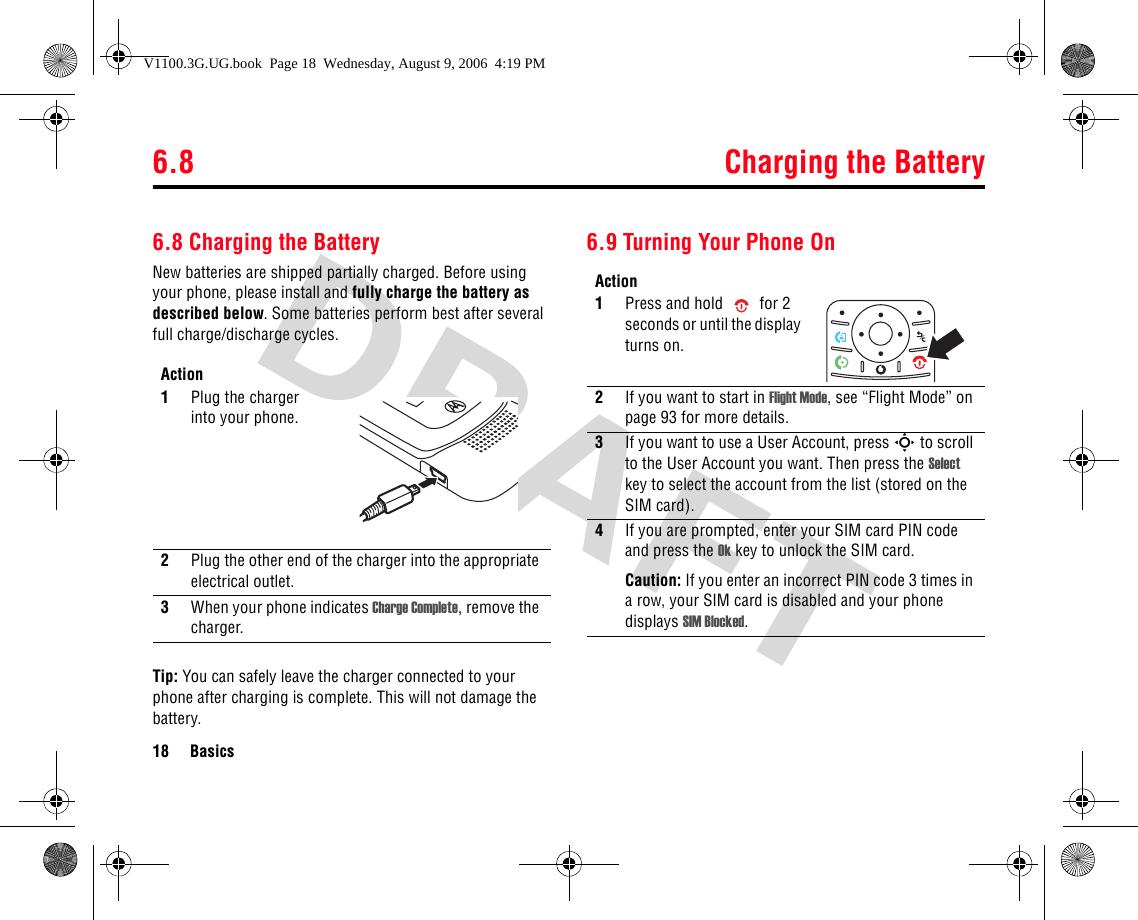
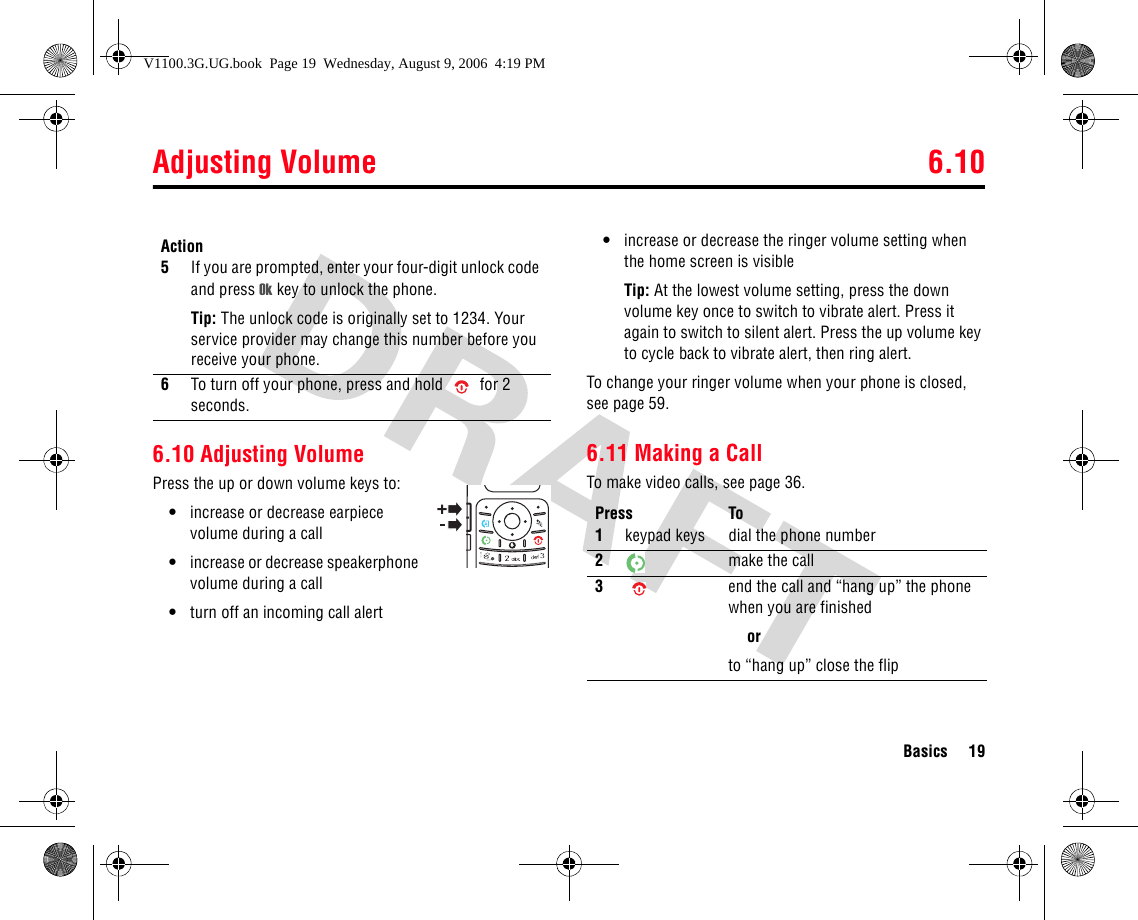
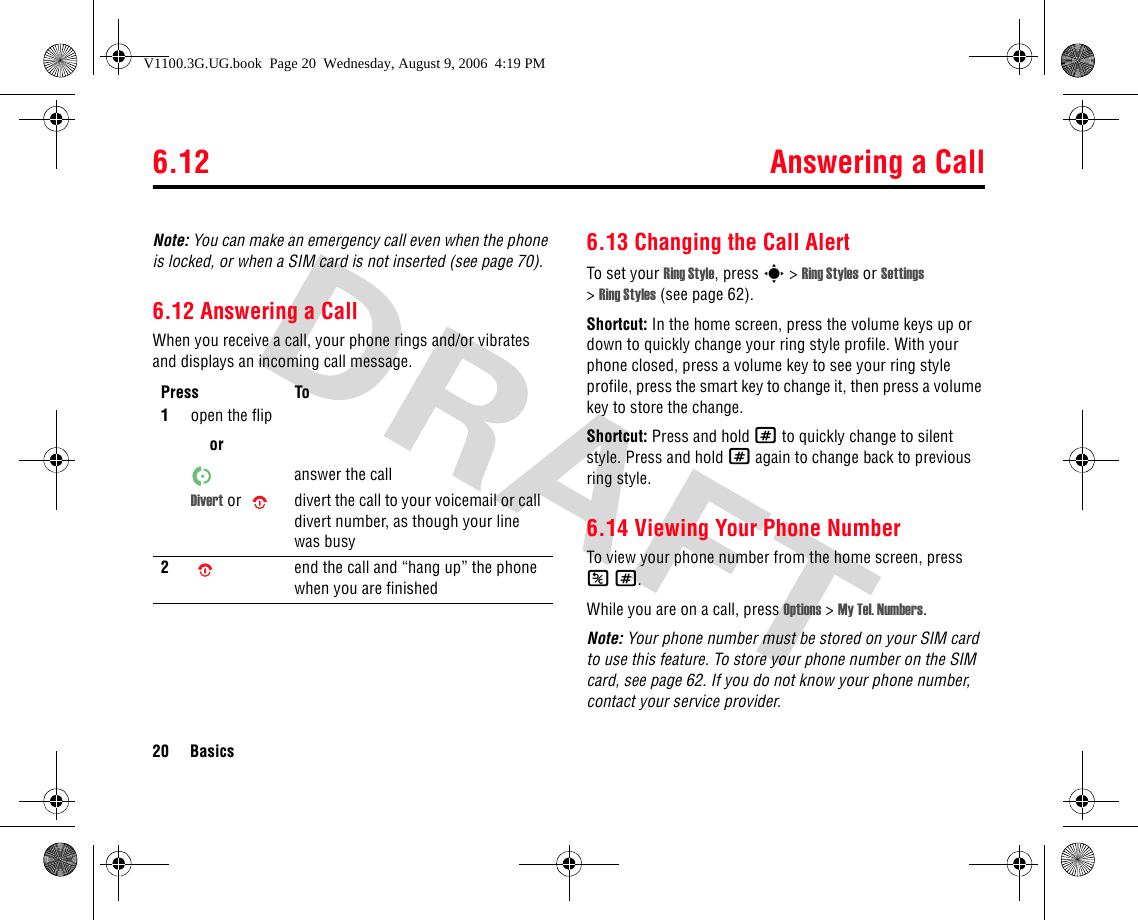
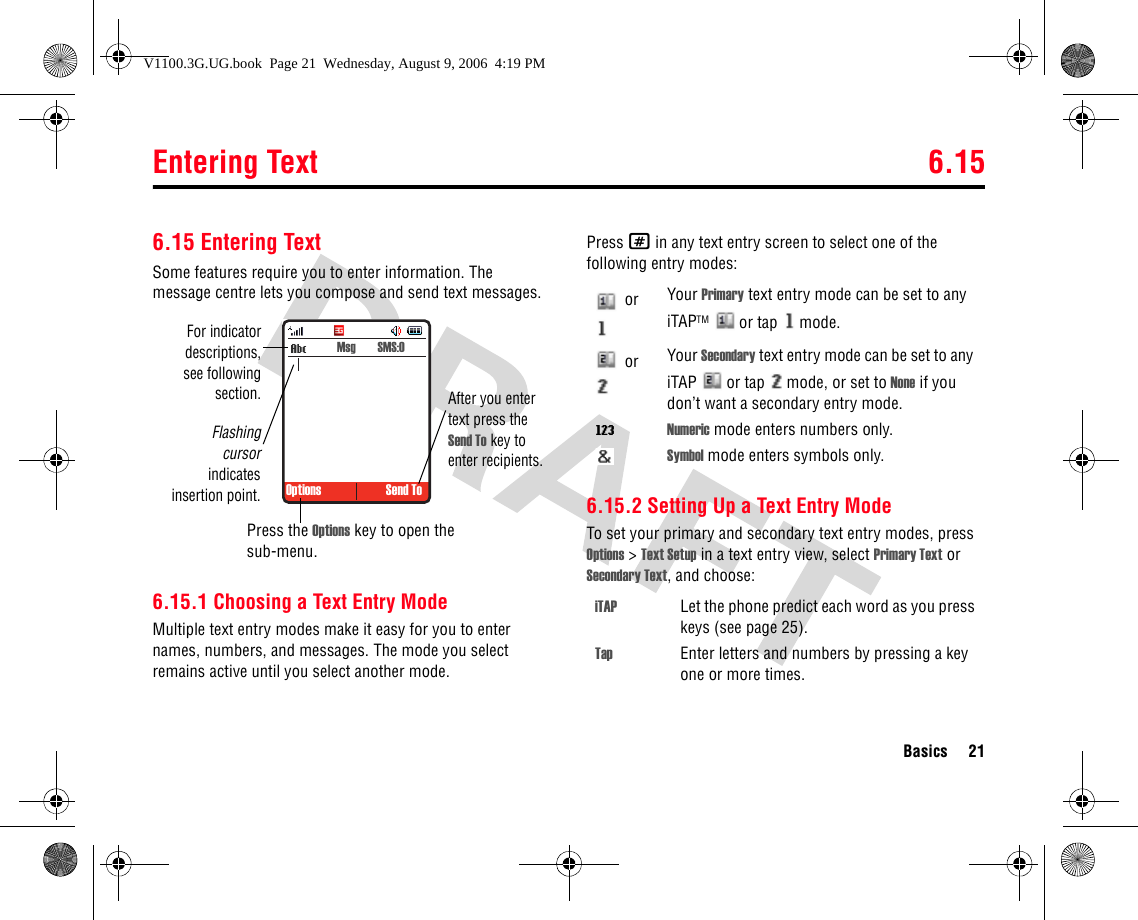
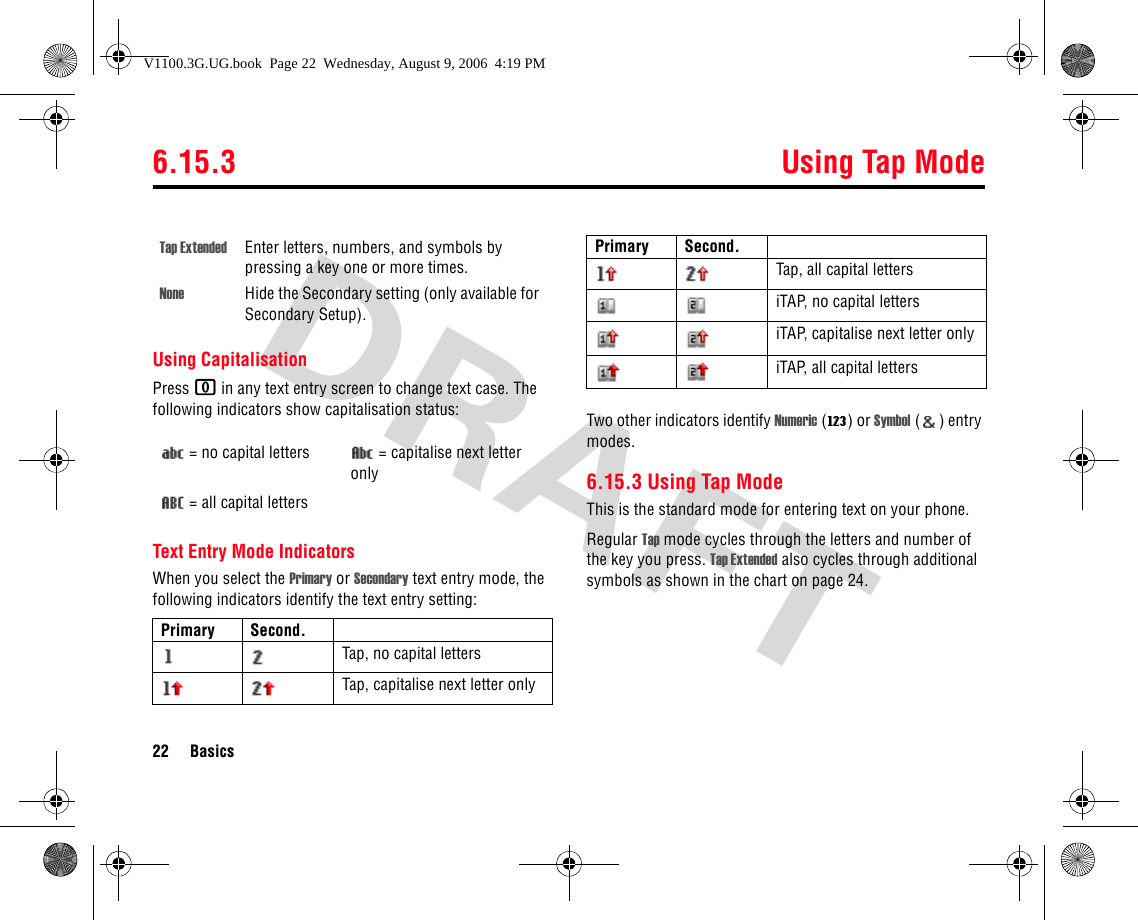
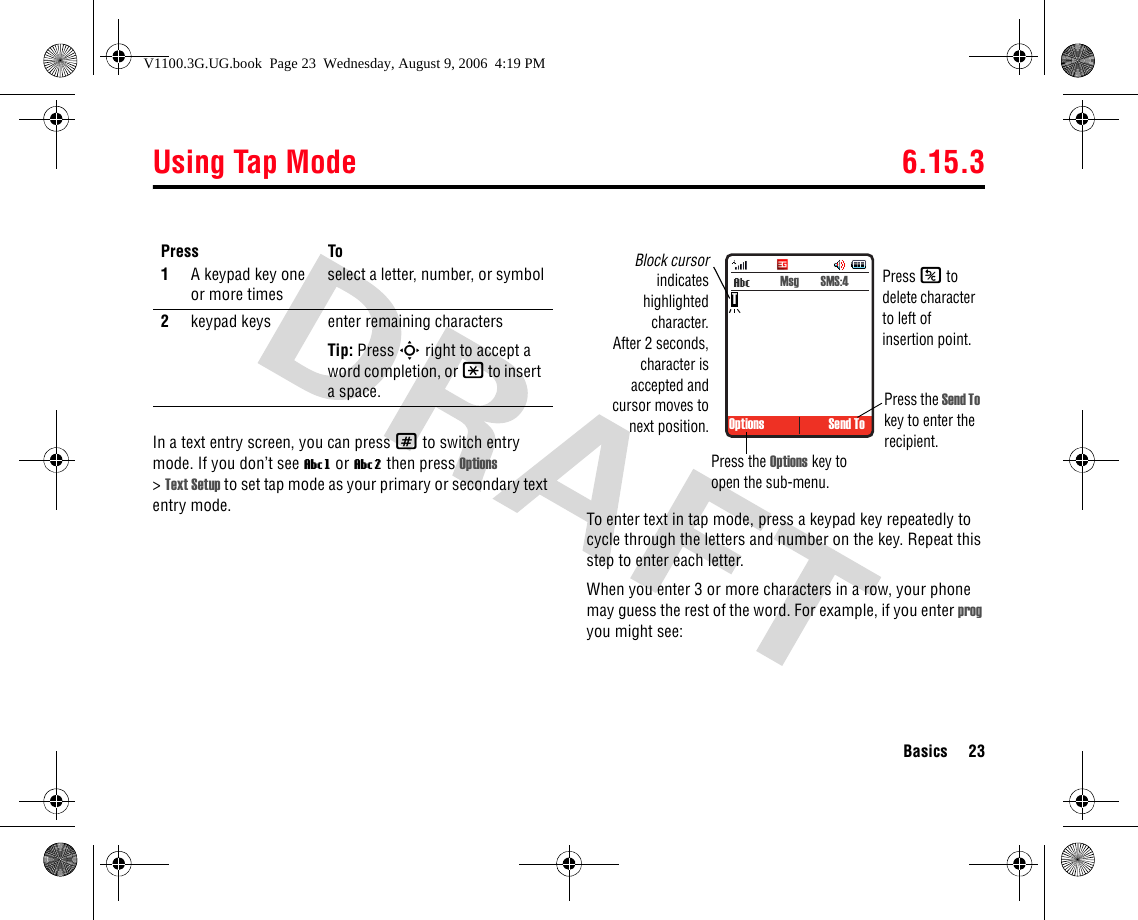
![6.15.3 Using Tap Mode24 BasicsIf you want a different word (such as progress), continue pressing keypad keys to enter the remaining characters.•Press S left or right to move the flashing cursor to the left or right in a text message.•The first character of every sentence is capitalised. If necessary, press S down to force the character to lowercase before the cursor moves to the next position.•If you enter or edit information and do not want to save the changes, press to exit without saving.Character ChartUse this chart as a guide for entering characters with Tap Extended. Options Send To Msg SMS:4This is a prog ramFlashingcursorindicatesinsertion point.Press S right to accept program, or press * to reject it and enter a space after prog.1. ? ! , @ ' - _ : ; ( ) & ` " ~ 1 0 ¿ ¡ ^ % £ $ ¥ ¤ £ + x * / \ | [ ] = > < # § 2a b c 2 á à â ä ã ç3d e f 3 é è ê ë4g h i 4 í î ï 5j k l 5 6m n o 6 ñ ó ò ô ö õ œ 7p q r s 7 8t u v 8 ú ù û ü9w x y z 9 0change text case, for capital letters*enter a space (hold to enter a return)#change text entry mode (hold for default)V1100.3G.UG.book Page 24 Wednesday, August 9, 2006 4:19 PM](https://usermanual.wiki/Motorola-Mobility/T6GE1.Exhibit-8A-Users-Manual/User-Guide-715966-Page-25.png)
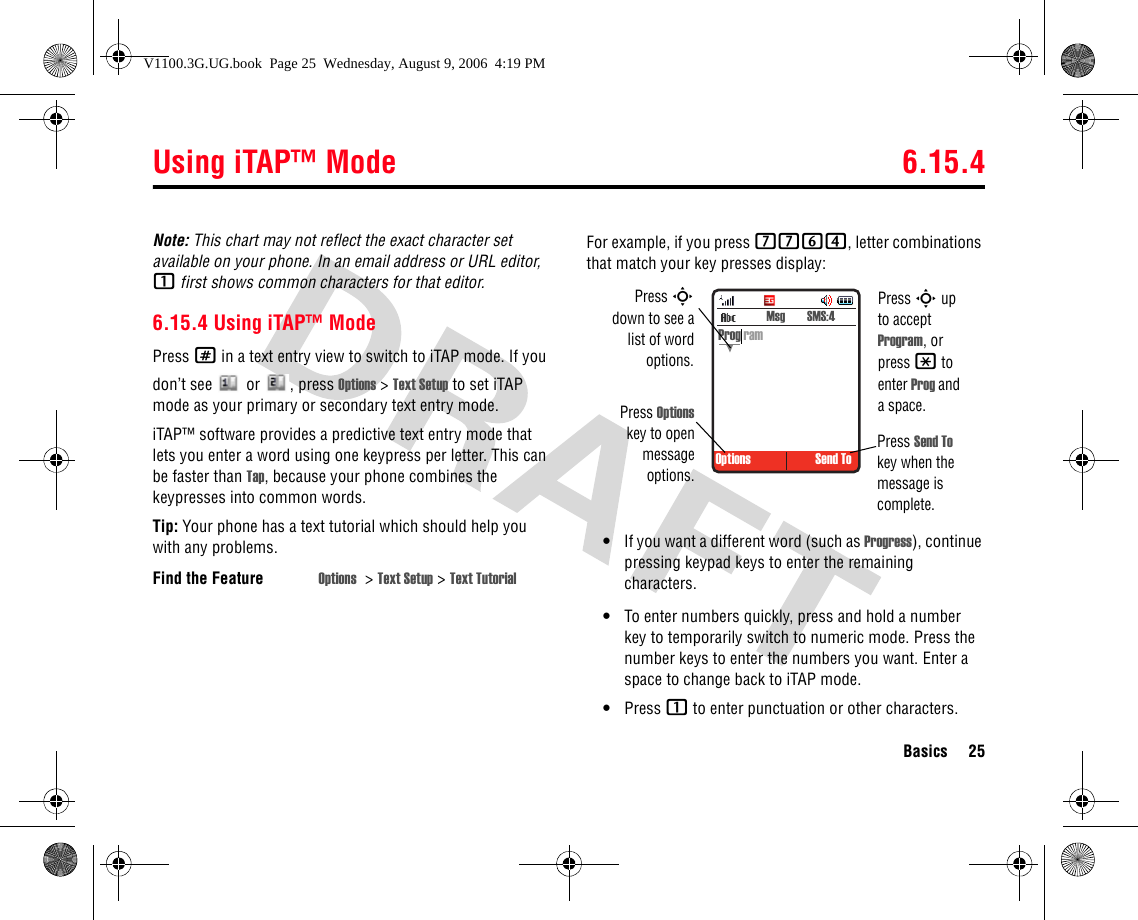
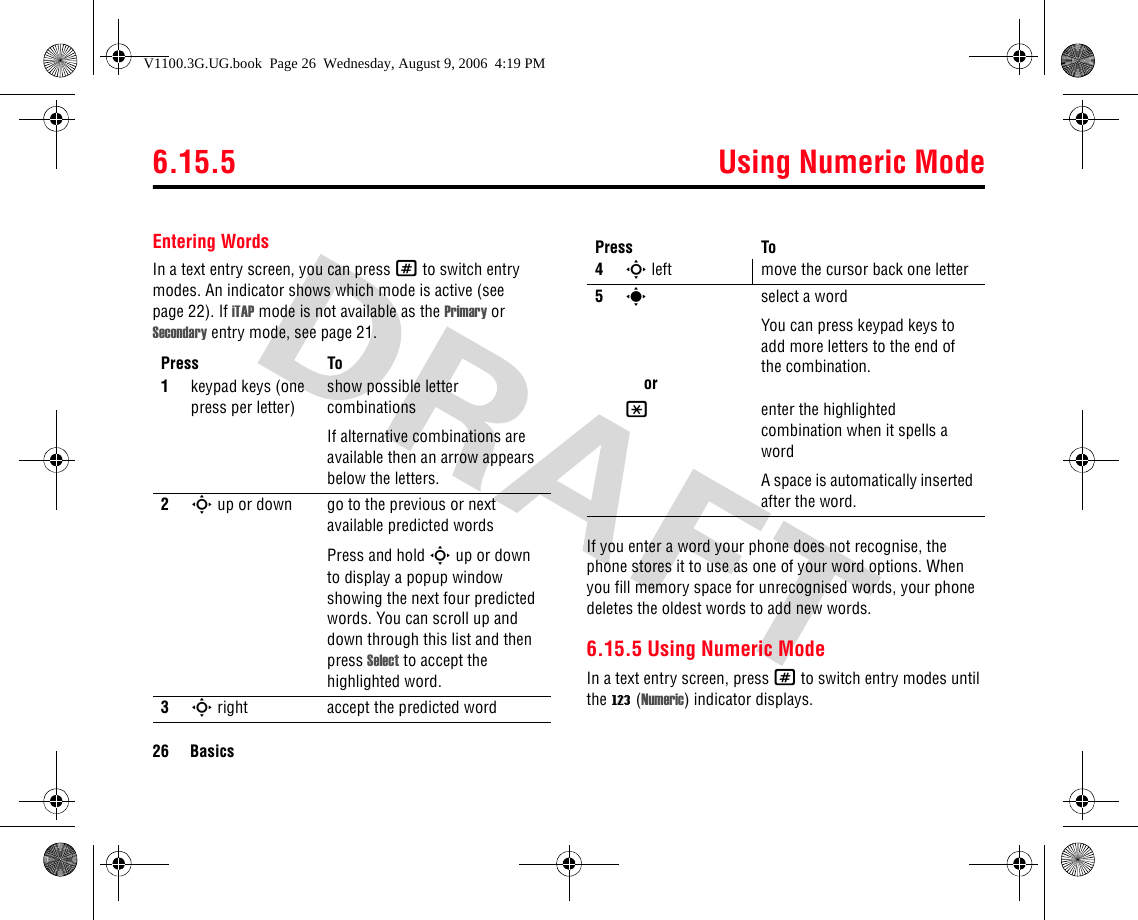
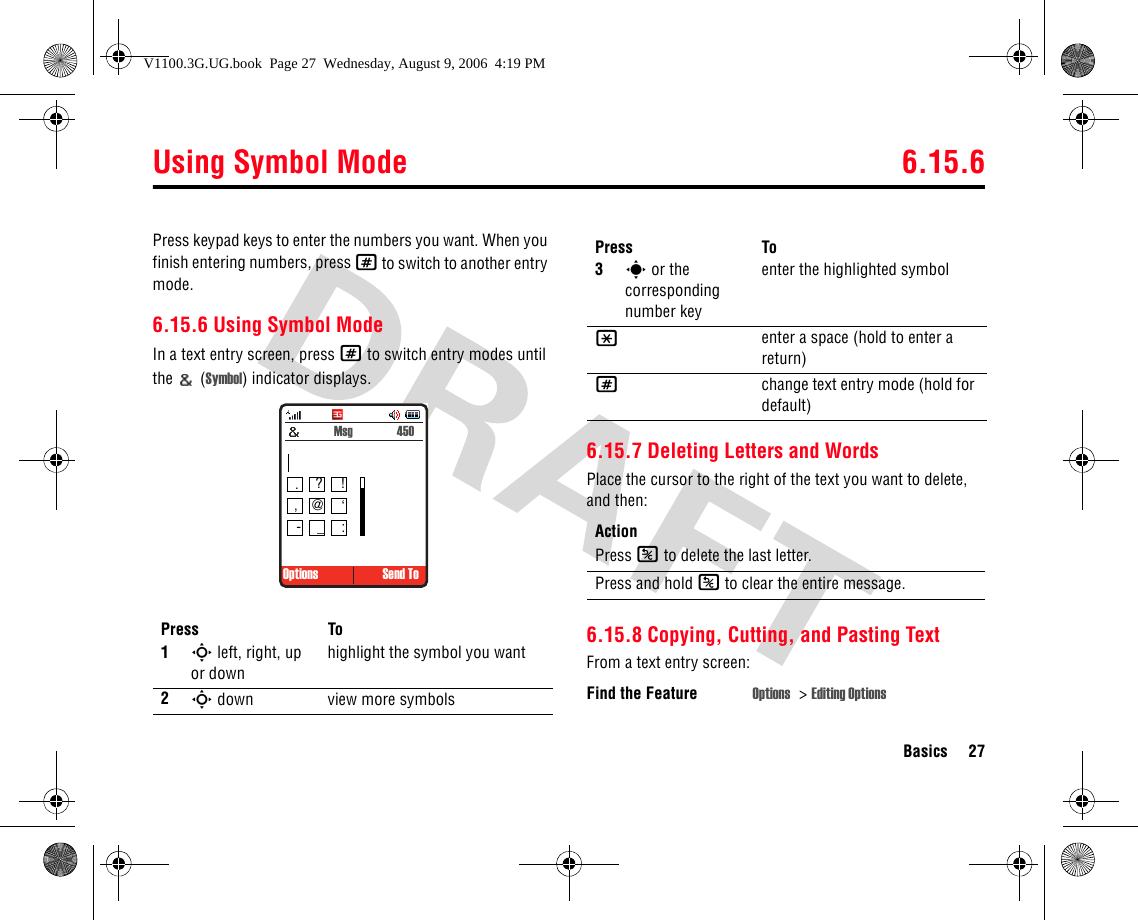
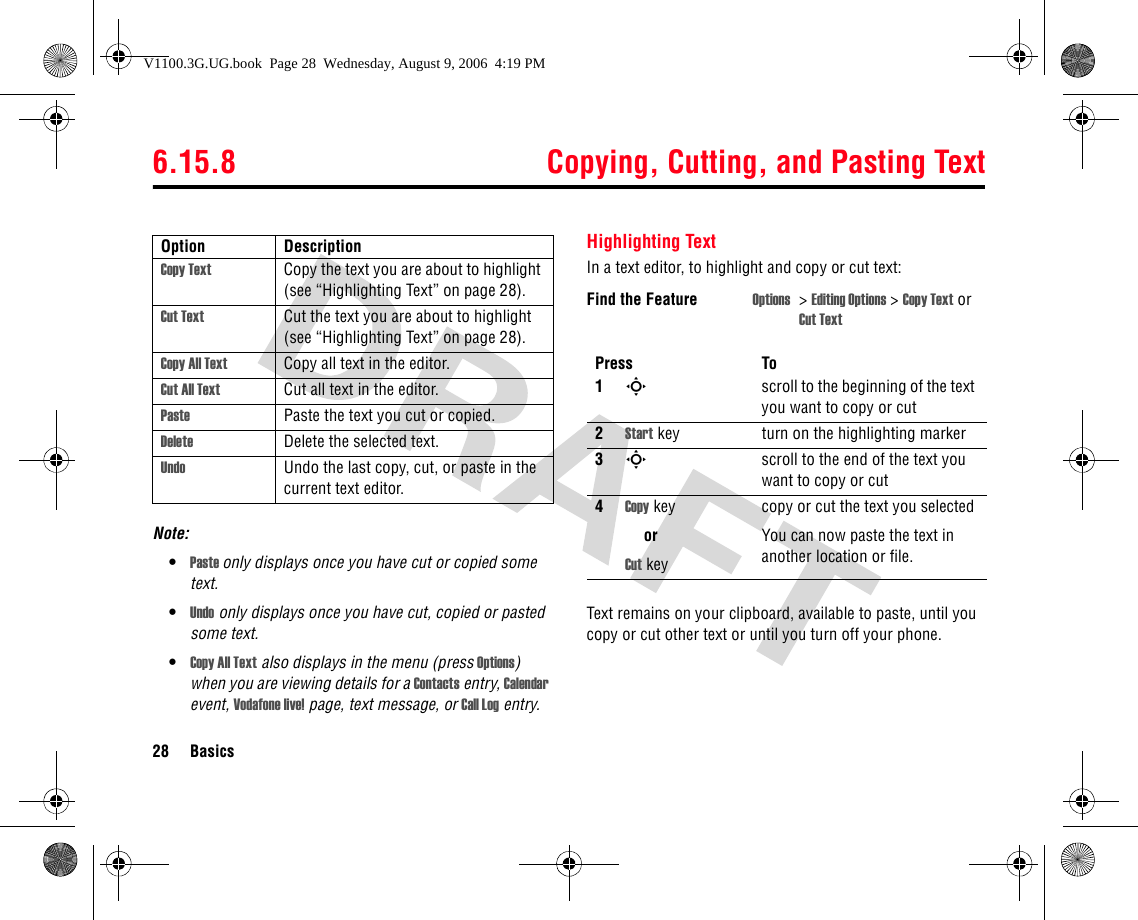
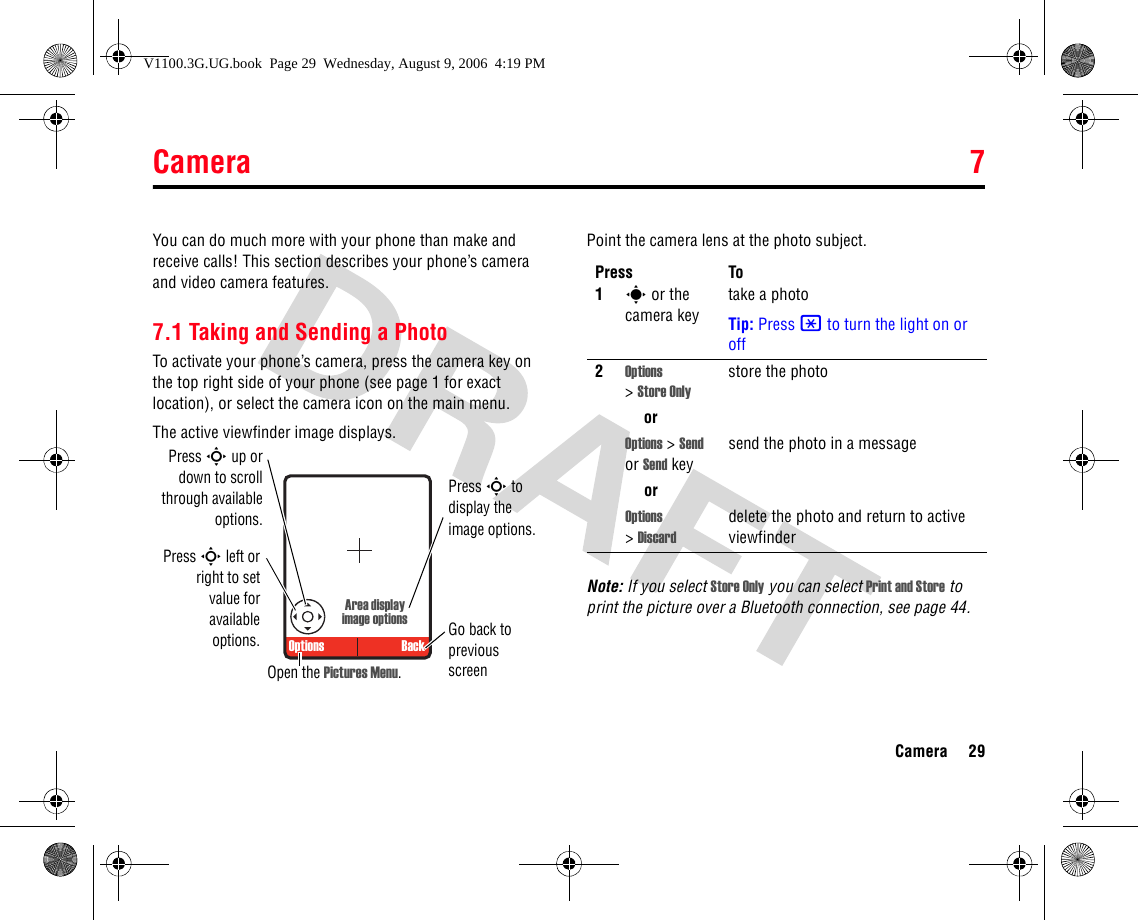
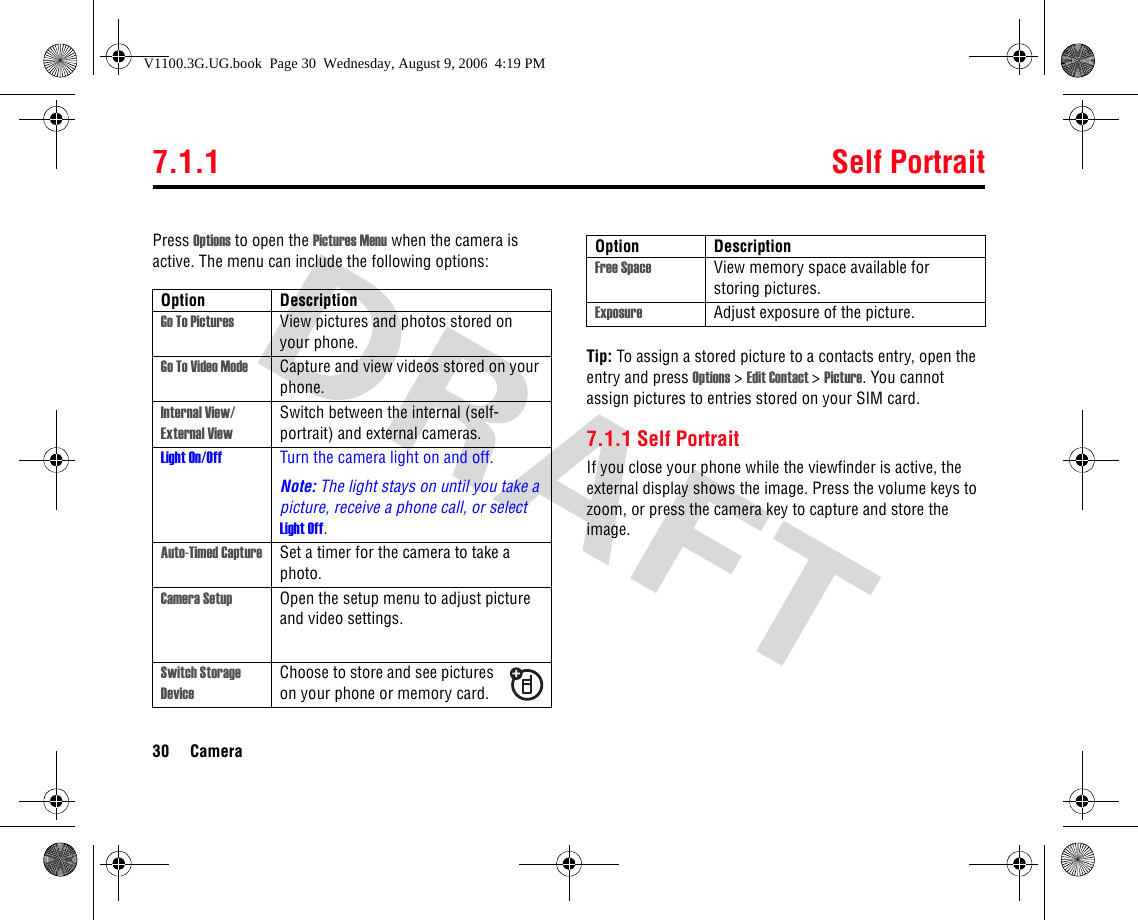
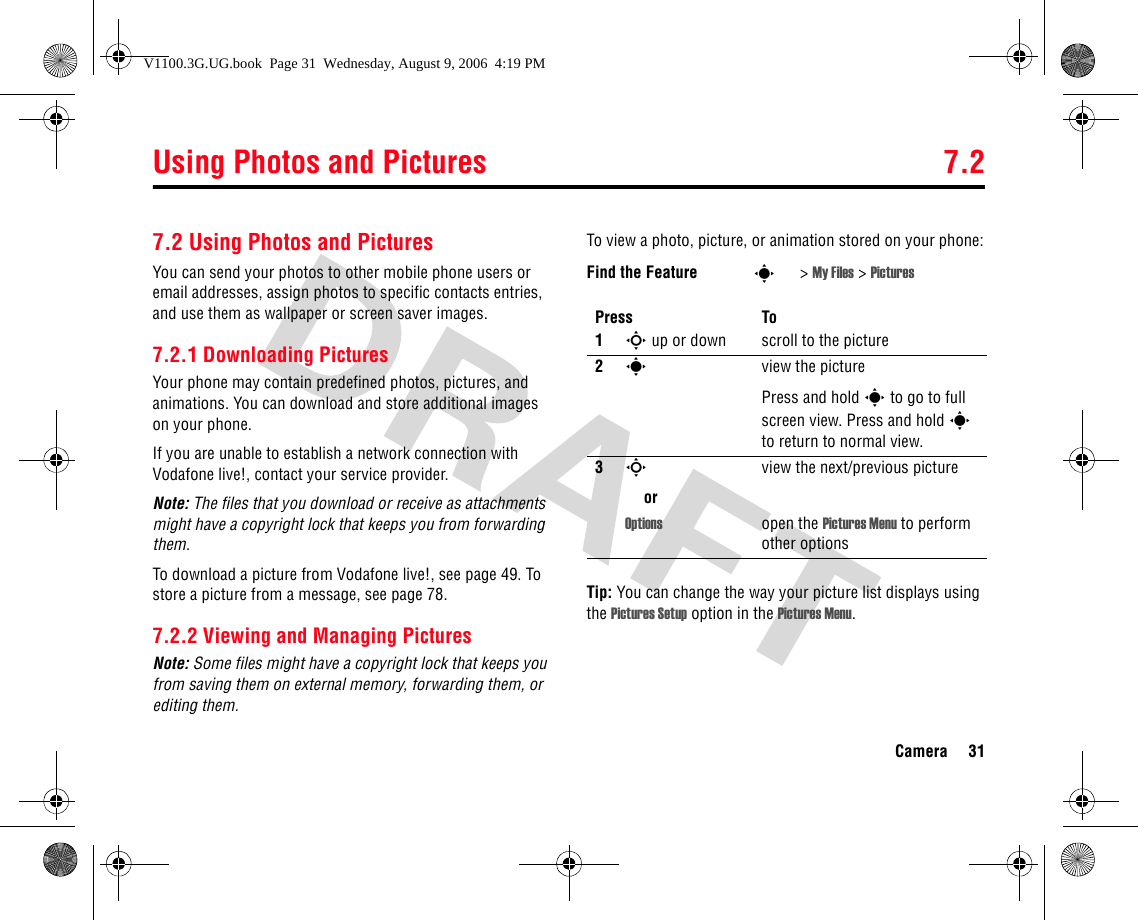
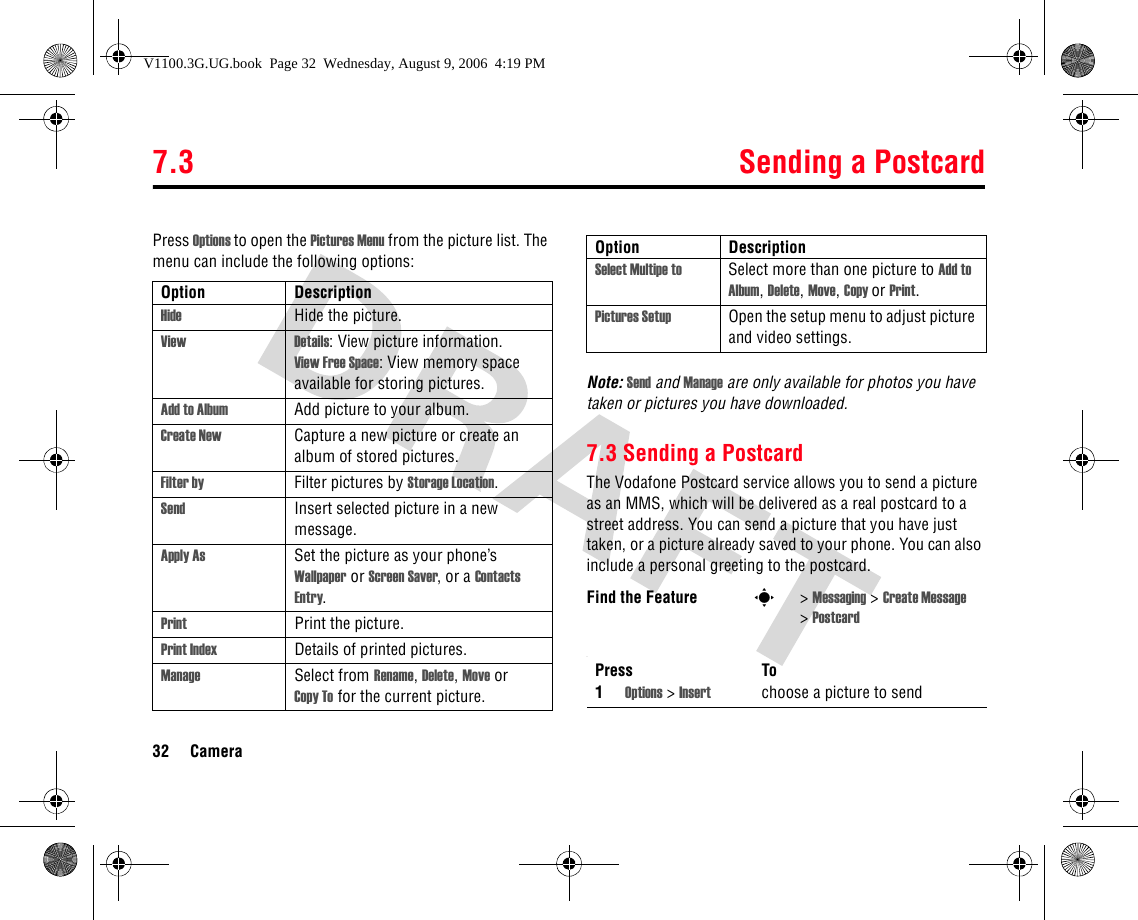
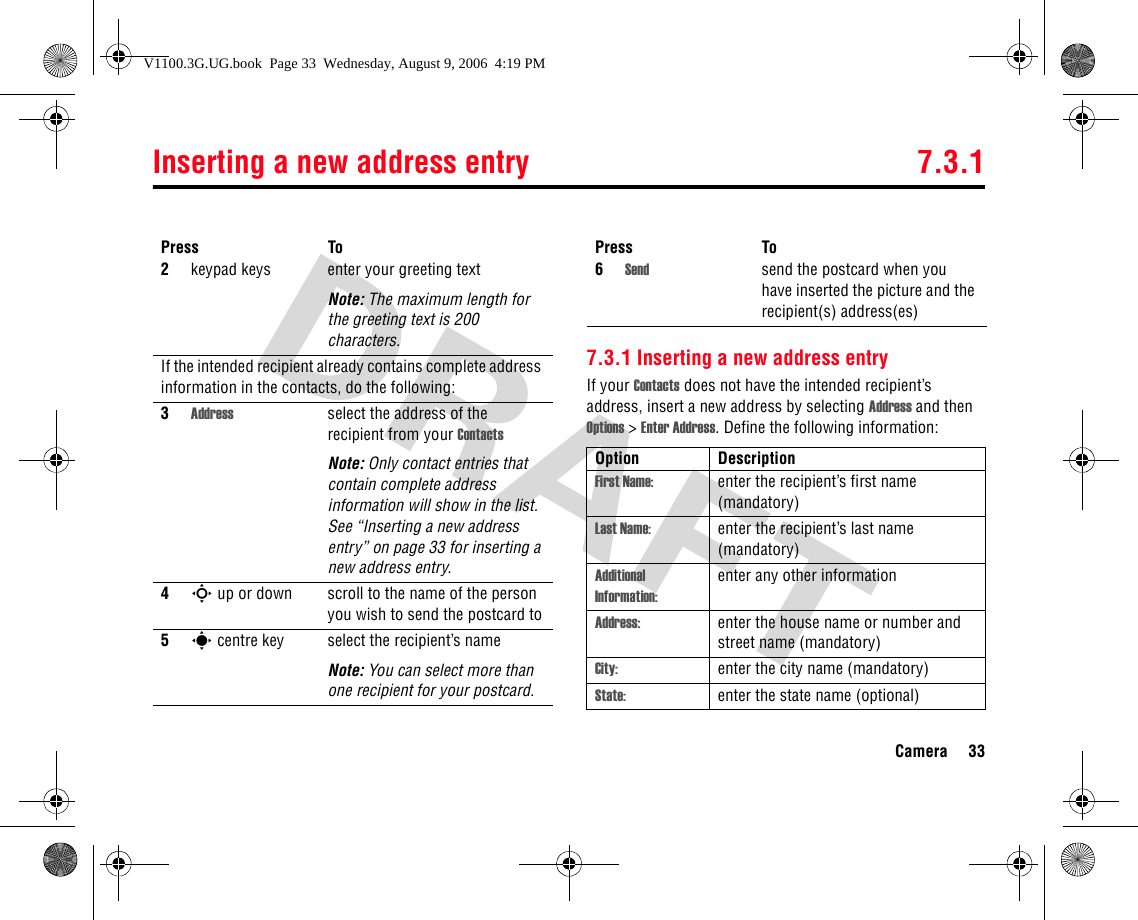
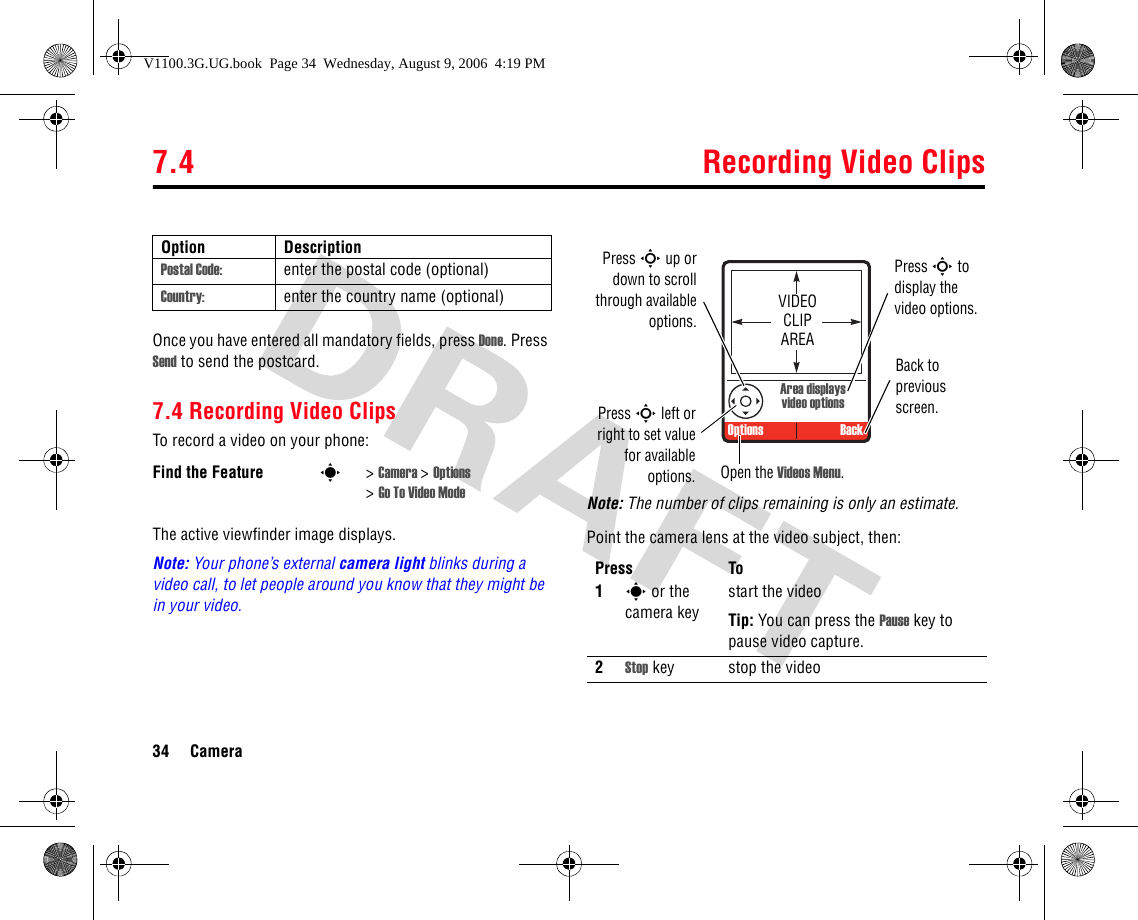
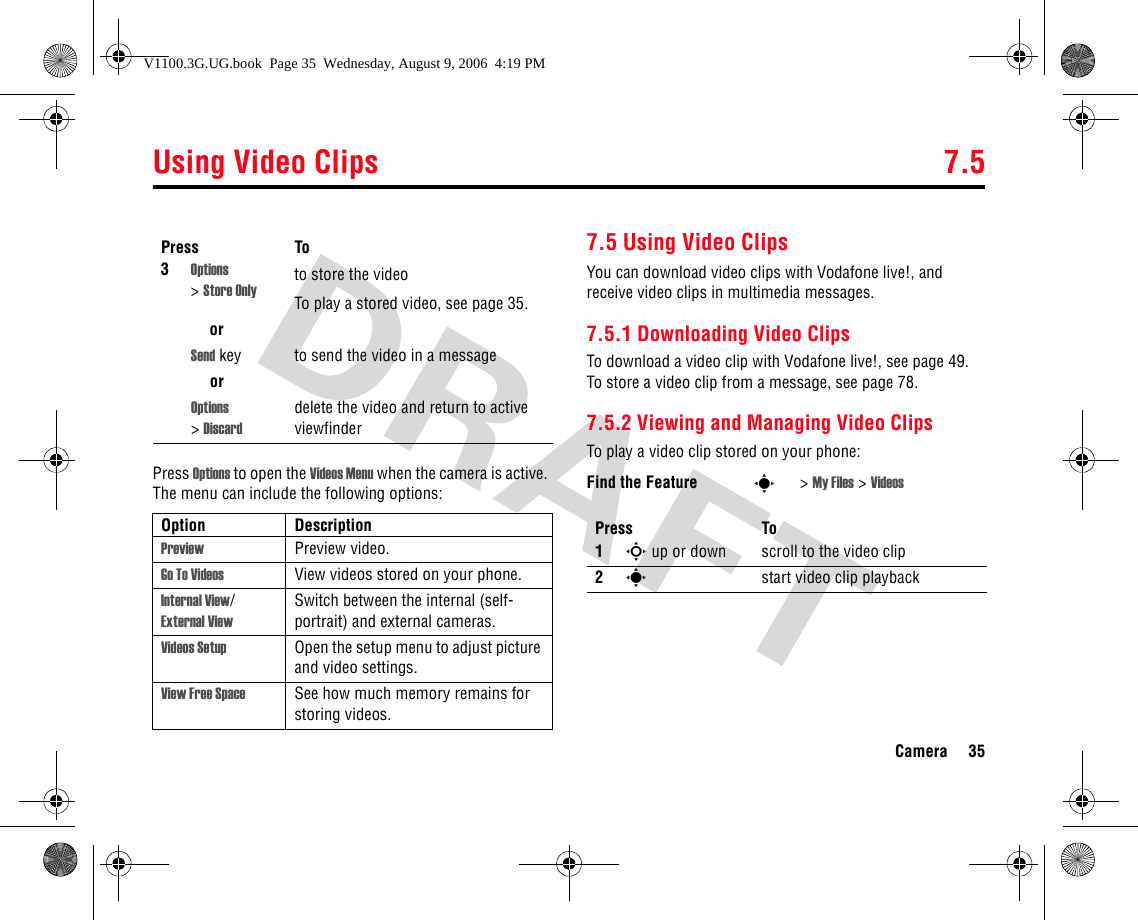
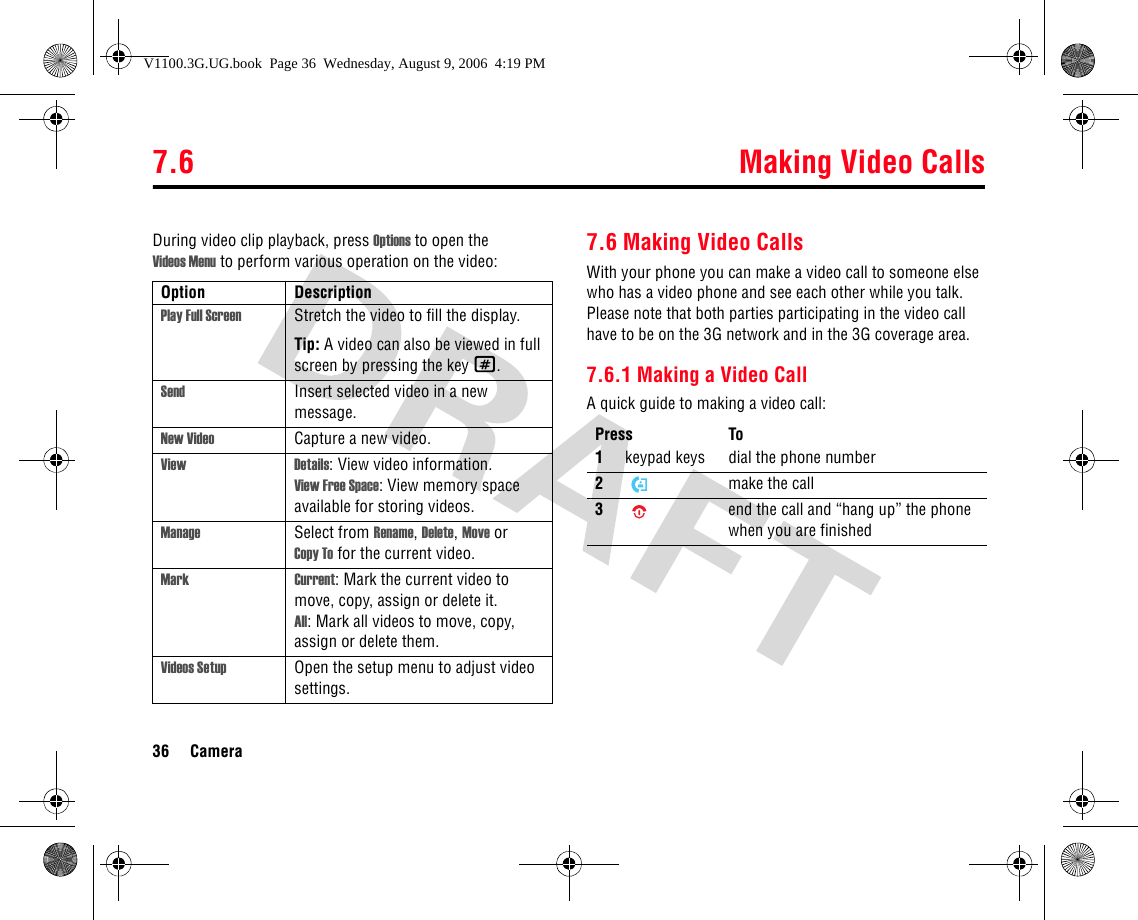
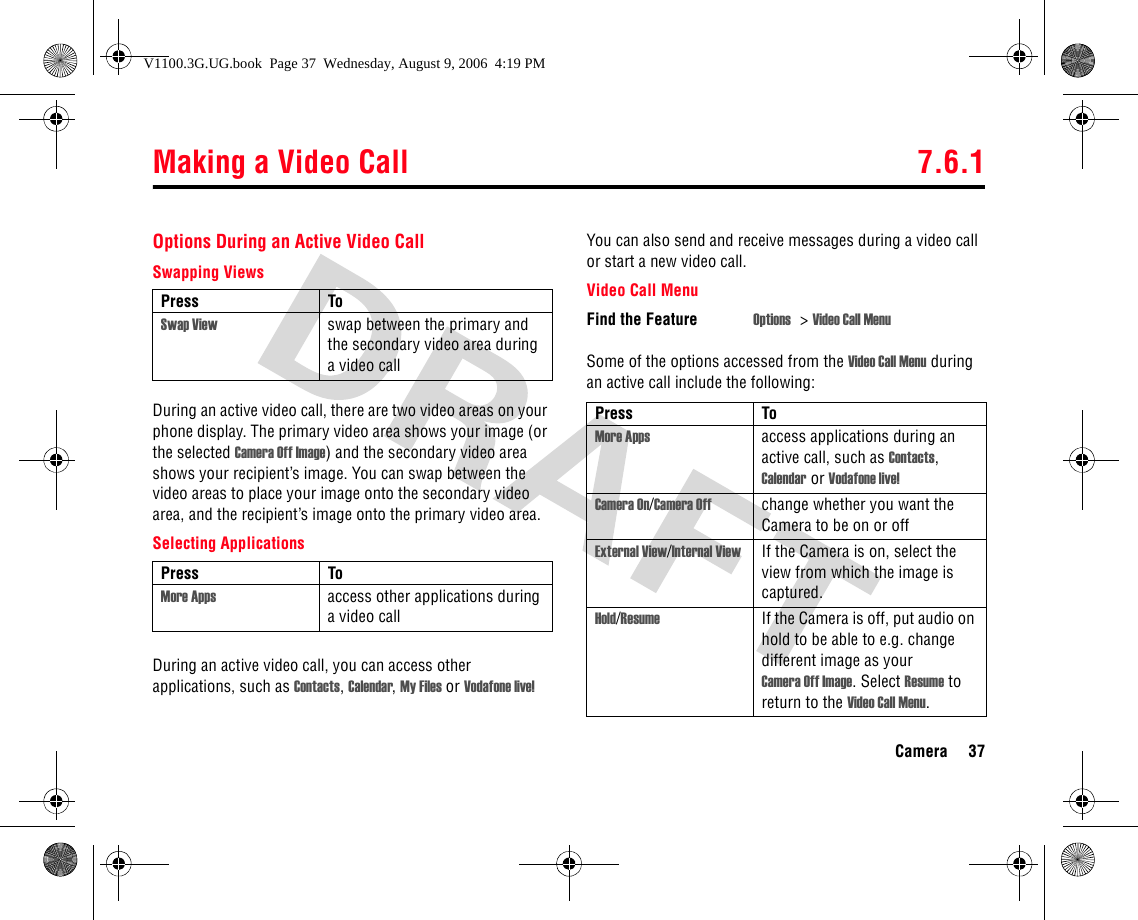
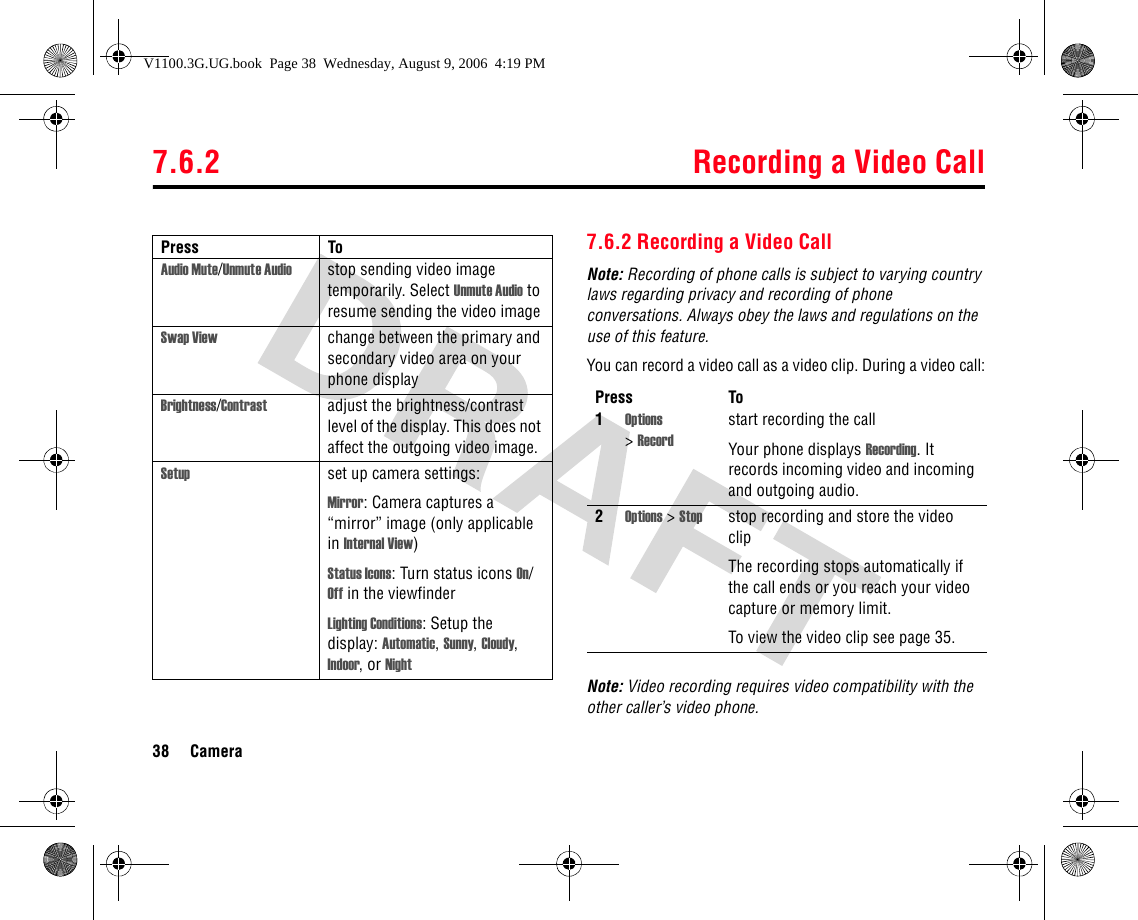
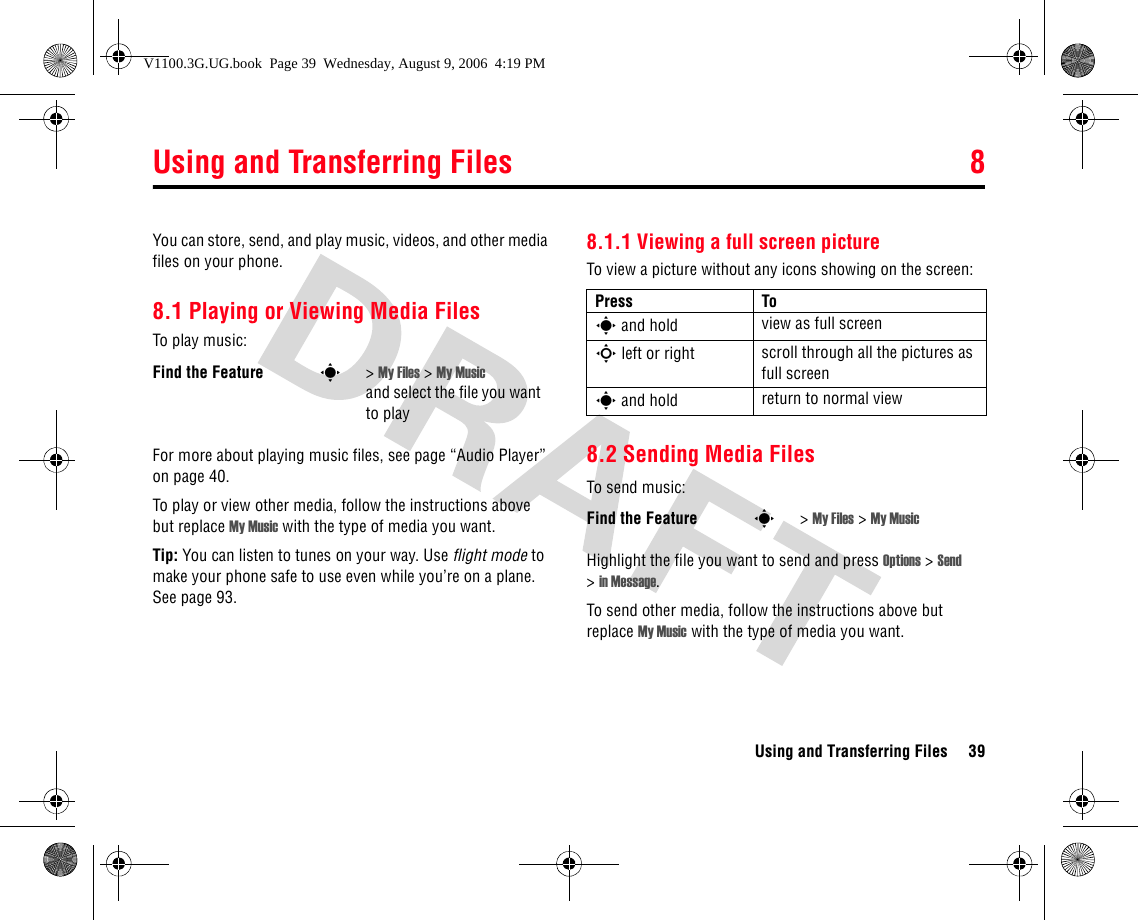
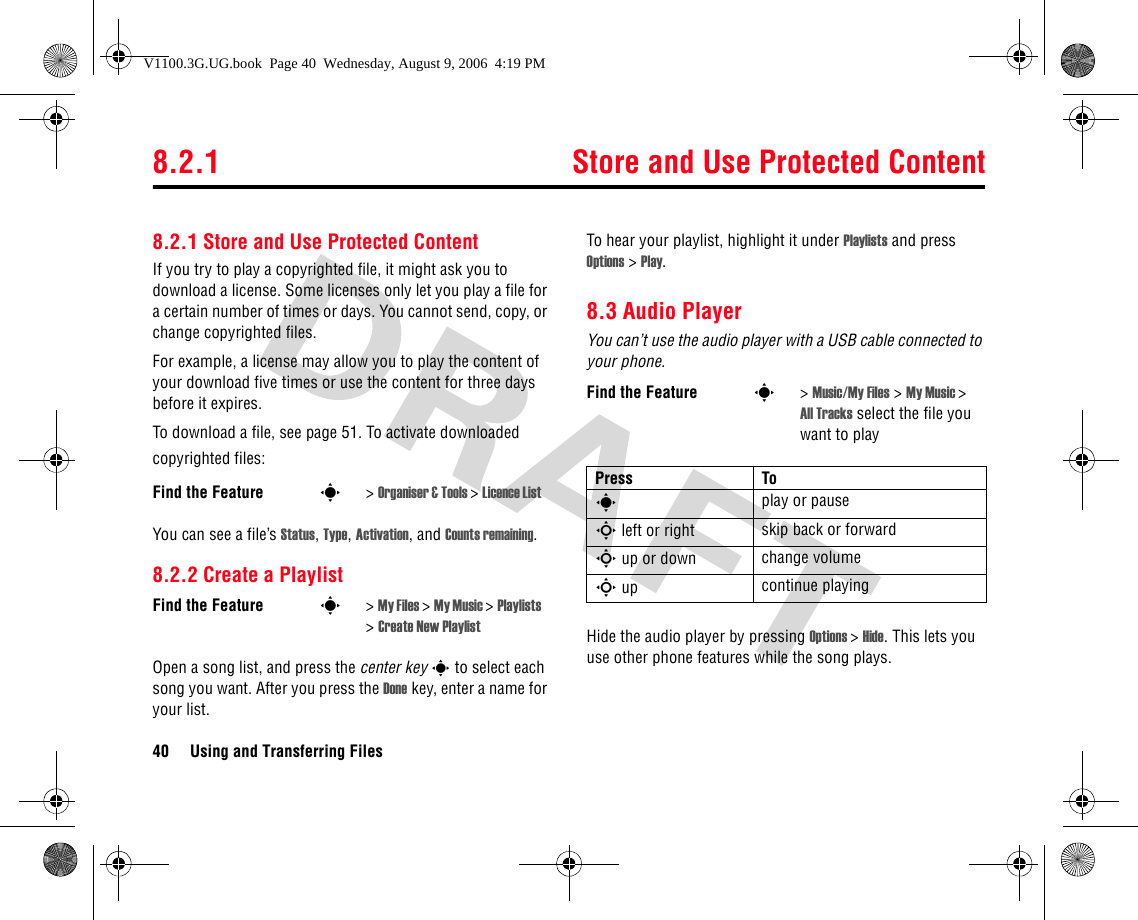
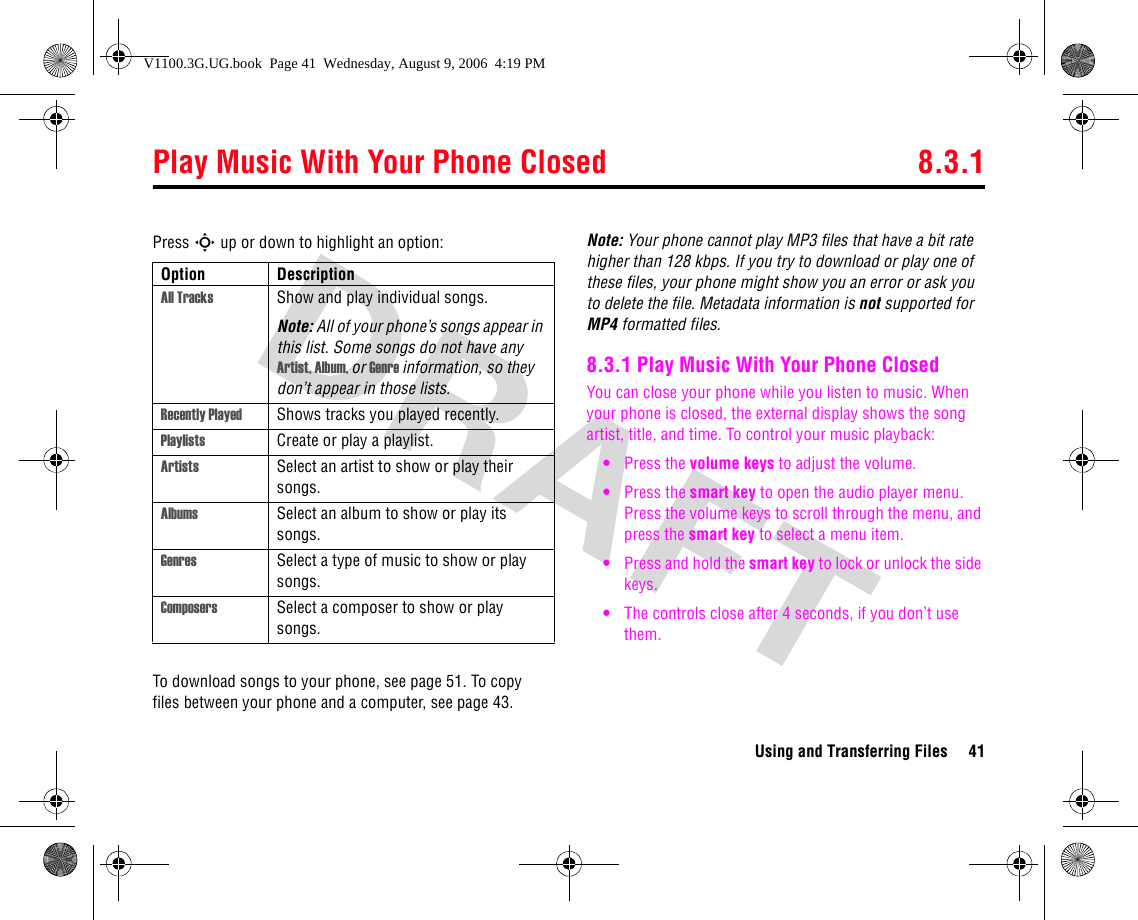
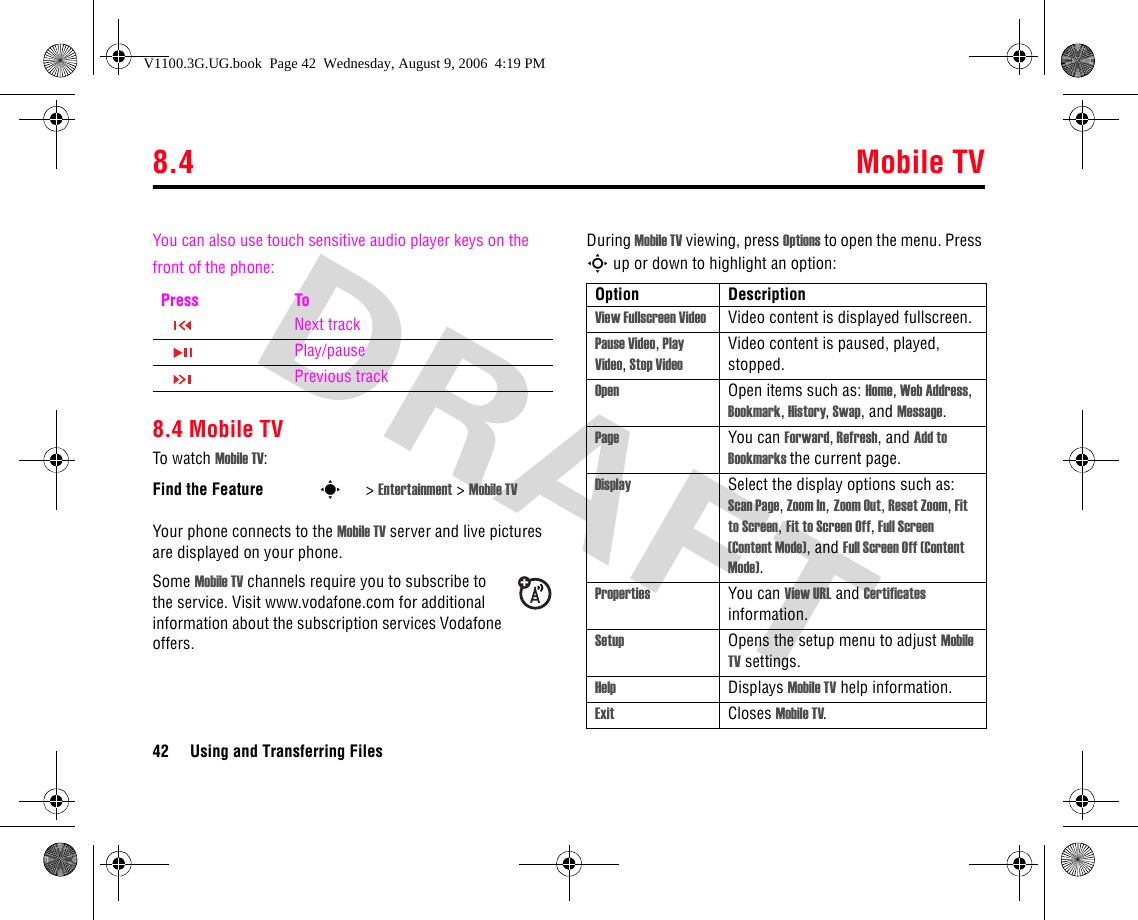
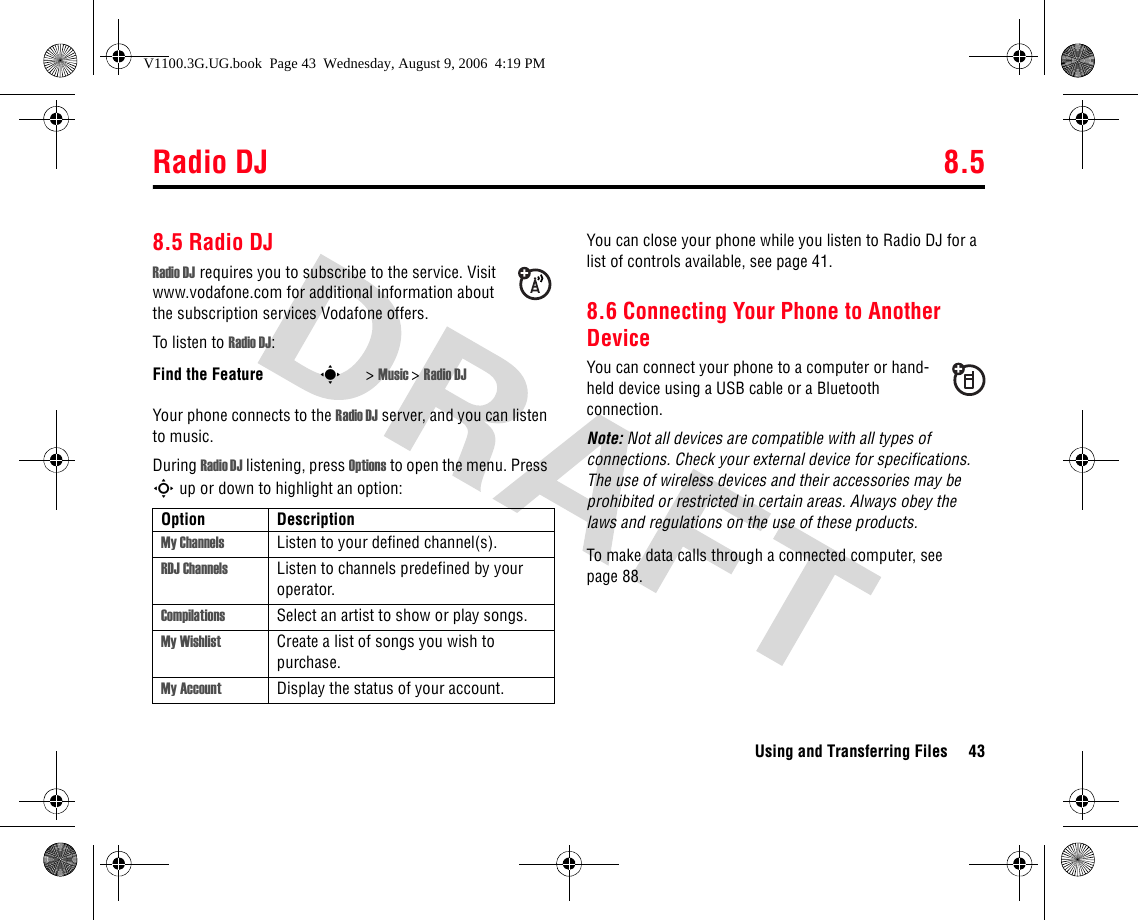
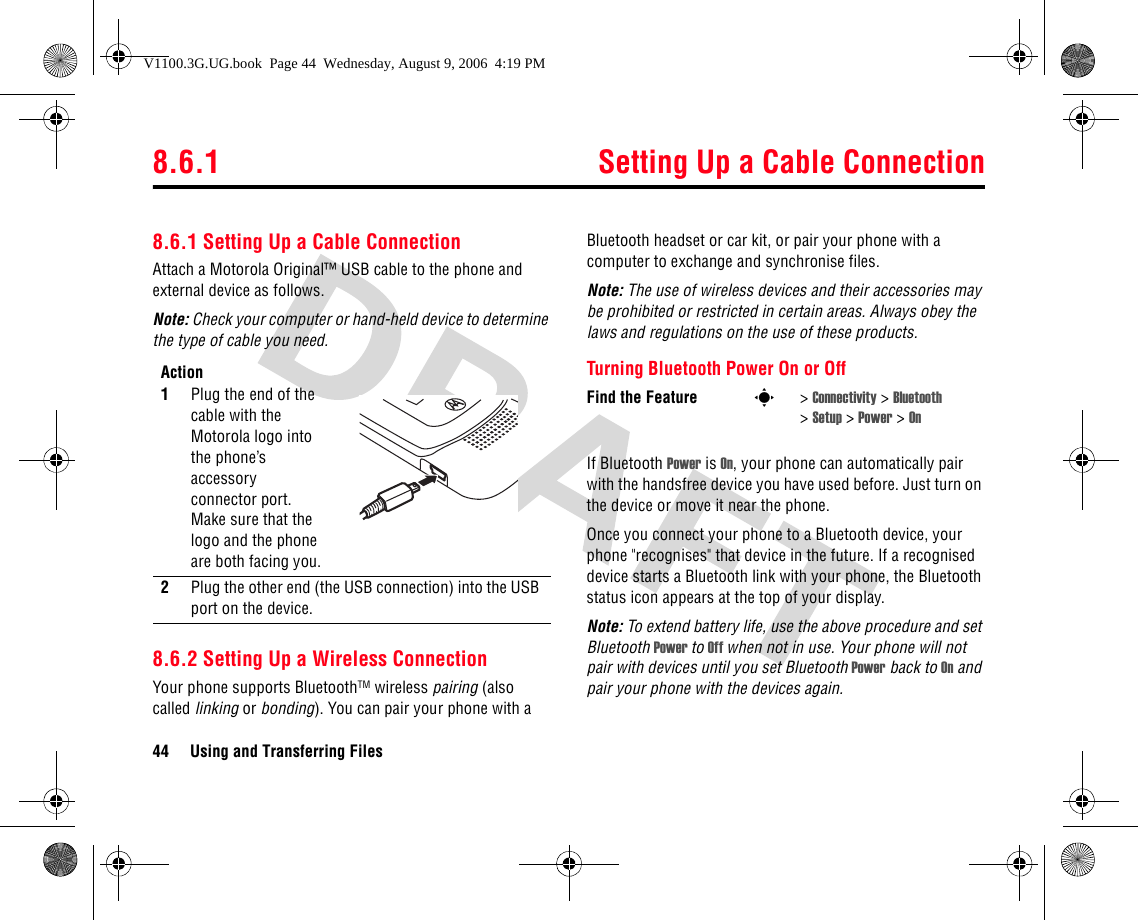
![Setting Up a Wireless Connection 8.6.2Using and Transferring Files 45Pairing With a Headset or Handsfree DeviceBefore you try to pair your phone with a device, make sure the device is on and ready in pairing or bonding mode (see the user’s guide for the device). For maximum Bluetooth security, you should always pair Bluetooth devices in a safe, private environment. Your phone lists the devices it finds within range. Highlight a device in the list and:When your phone is paired, the Bluetooth indicator shows in the home screen.Shortcut: After you have paired with a device, you can pair with it again by pressing Options > Use Bluetooth during a phone call or while playing a sound file.Note: You can’t play some copyrighted files over a Bluetooth connection.Tip: Want to know more about your headset or car kit? For specific information about a device, refer to the instructions that came with it.Copying Objects to Another DeviceYou can use Bluetooth pairing to copy a media object, contacts entry, calendar event, or bookmark from your phone to a computer or other device.Note: You cannot copy a copyrighted object.1On your phone, highlight the object you want to copy to the other device.2Press Options and select Manage > Copy (for media objects), Manage > Send (for calendar events), or Share > Contact (for contact entries).3Select a recognised device name, or [Look For Devices] to search for the device where you want to copy the object.Find the Feature s> Connectivity > Bluetooth >[Add Audio Devices]Press To1Select select the device2Yes or Ok pair with the device3keypad keys enter the device passkey (such as 0000) if necessary, and then press the Ok keyV1100.3G.UG.book Page 45 Wednesday, August 9, 2006 4:19 PM](https://usermanual.wiki/Motorola-Mobility/T6GE1.Exhibit-8A-Users-Manual/User-Guide-715966-Page-46.png)
![8.6.2 Setting Up a Wireless Connection46 Using and Transferring FilesSending Objects to a PrinterYou can use Bluetooth pairing to send a picture, message, contacts entry or datebook view from your phone to a printer.Note: You cannot print message Templates or a contacts Mailing List.Tip: After you capture a picture in the camera, you can select Options and press Print.1Highlight the object on your phone that you want to print2Press Options > Print. In the Calendar, you can print the month, week or day.3If available, choose additional objects or print options.4Select a recognised printer name listed in the Printers menu, or [Look For Devices] to search for the device to which you want to send the object.Note: You you see Service Not Supported when you try to print, select, Options > Manage > Copy > Bluetooth instead. Always use this option to print 4x6 photos.Advanced Bluetooth FeaturesA device is recognised after you pair with it once (see page 44).FeaturesMake phone visible to other deviceAllow another Bluetooth device to discover your phone:s > Connectivity > Bluetooth > Find MePair with recognised devicePair your phone with a recognised handsfree device:s > Connectivity > Bluetooth > Add Audio Devices > device nameDrop pairing with deviceHighlight the device name and press the Drop key.Switch to recognised device during callDuring a call pressOptions > Use Bluetooth to switch to a recognised headset or car kit.Your phone connects automatically, or shows a list of devices you can select.V1100.3G.UG.book Page 46 Wednesday, August 9, 2006 4:19 PM](https://usermanual.wiki/Motorola-Mobility/T6GE1.Exhibit-8A-Users-Manual/User-Guide-715966-Page-47.png)