Motorola Solutions 89FT5803 Hand Held Portable Transmitter User Manual 00 93C89 Book
Motorola Solutions, Inc. Hand Held Portable Transmitter 00 93C89 Book
Users Manual must be corrected per FYI correspondence.

1
English
CONTENTS
Contents. . . . . . . . . . . . . . . . . . . . . . . . . . . . 1
Computer Software Copyrights. . . . . . . . . . . 3
Safety . . . . . . . . . . . . . . . . . . . . . . . . . . . . . . 5
Safety and General Information . . . . . . . . . . 5
Radio Frequency (RF) Operational
Characteristics . . . . . . . . . . . . . . . . . . . . . . . 5
Portable Radio Operation and EME
Exposure. . . . . . . . . . . . . . . . . . . . . . . . . . . . 5
Two-way Radio Operation . . . . . . . . . . . . 6
Body-worn Operation. . . . . . . . . . . . . . . . 6
Antenna Care. . . . . . . . . . . . . . . . . . . . . . 7
Approved Accessories . . . . . . . . . . . . . . . 7
Electromagnetic Interference/Compatibility. . 7
Facilities. . . . . . . . . . . . . . . . . . . . . . . . . . 7
Aircraft . . . . . . . . . . . . . . . . . . . . . . . . . . . 7
Safety and General . . . . . . . . . . . . . . . . . . . . 8
Operational Warnings . . . . . . . . . . . . . . . . . . 8
Operational Cautions . . . . . . . . . . . . . . . . . . 9
Intrinsically Safe Radio Information. . . . . . . 10
FMRC Approved Equipment . . . . . . . . . 10
Repair of FMRC Approved Products . . . 11
Radio Overview . . . . . . . . . . . . . . . . . . . . . 15
Parts of the Radio . . . . . . . . . . . . . . . . . . . . 15
MTX850 and MTX950 Models . . . . . . . . 15
On/Off/Volume Knob . . . . . . . . . . . . . . . 16
Mode Selector Knob . . . . . . . . . . . . . . . .16
Push-to-Talk (PTT) Button . . . . . . . . . . .16
LED Indicator. . . . . . . . . . . . . . . . . . . . . .16
Microphone . . . . . . . . . . . . . . . . . . . . . . .16
Alert Tone Indications . . . . . . . . . . . . . . .17
Programmable Buttons . . . . . . . . . . . . . .19
Trunked Radio Systems . . . . . . . . . . . . . . . .21
Getting Started . . . . . . . . . . . . . . . . . . . . . .23
Battery Information . . . . . . . . . . . . . . . . . . . .23
Charging the Battery . . . . . . . . . . . . . . . .23
Attaching the Battery. . . . . . . . . . . . . . . .25
Removing the Battery . . . . . . . . . . . . . . .25
Accessory Information . . . . . . . . . . . . . . . . .26
Attaching the Antenna. . . . . . . . . . . . . . .26
Removing the Antenna . . . . . . . . . . . . . .26
Attaching the Belt Clip. . . . . . . . . . . . . . .27
Removing the Belt Clip . . . . . . . . . . . . . .27
Attaching the Side Connector Cover. . . .28
Turning Radio On or Off . . . . . . . . . . . . . . . .28
Adjusting the Volume . . . . . . . . . . . . . . . . . .29
Selecting a Mode . . . . . . . . . . . . . . . . . . . . .29
Sending a Trunked Call . . . . . . . . . . . . . . . .29
Sending a Conventional Call . . . . . . . . . . . .29
Receiving a Trunked or Conventional Call. . . . . 30
Failsoft Operation (Trunked Systems Only). . . . 30
CONTENTS

2
English
CONTENTS
Coded Squelch Operation (Conventional
Channels Only) . . . . . . . . . . . . . . . . . . . . . . . . . . 31
Smart PTT (Conventional
Operation Only) . . . . . . . . . . . . . . . . . . . . . .31
Radio Calls (Trunked Operation Only). . .33
Receiving a Private Conversation™ Call . . .33
Receiving a Call Alert Page with a Group
Call. . . . . . . . . . . . . . . . . . . . . . . . . . . . . . . . . . . . 34
Trunked Telephone Operation . . . . . . . . . . .34
Scan . . . . . . . . . . . . . . . . . . . . . . . . . . . . . . .35
Scan Operation. . . . . . . . . . . . . . . . . . . . . . .35
Deleting Nuisance Modes . . . . . . . . . . . .35
Warranty . . . . . . . . . . . . . . . . . . . . . . . . . . .37
Limited Warranty . . . . . . . . . . . . . . . . . . . . .37
Accessories . . . . . . . . . . . . . . . . . . . . . . . .41
Carry Cases . . . . . . . . . . . . . . . . . . . . . . . . .41
Headsets . . . . . . . . . . . . . . . . . . . . . . . . . . .41
Remote Speaker Microphones . . . . . . . . . . .41
Adapters . . . . . . . . . . . . . . . . . . . . . . . . . . . .41
Earpieces . . . . . . . . . . . . . . . . . . . . . . . . . . .42
Commport: Integrated Microphone/Receiver . . 42
Batteries . . . . . . . . . . . . . . . . . . . . . . . . . . . .42
Chargers. . . . . . . . . . . . . . . . . . . . . . . . . . . .42
Antennas . . . . . . . . . . . . . . . . . . . . . . . . . . .42

3
English
CONTENTS
COMPUTER SOFTWARE
COPYRIGHTS
The Motorola products described in this
manual may include copyrighted Motorola
computer programs stored in semiconductor
memories or other media. Laws in the United
States and other countries preserve for
Motorola certain exclusive rights for
copyrighted computer programs, including, but
not limited to, the exclusive right to copy or
reproduce in any form the copyrighted
computer program. Accordingly, any
copyrighted Motorola computer programs
contained in the Motorola products described
in this manual may not be copied, reproduced,
modified, reverse-engineered, or distributed in
any manner without the express written
permission of Motorola. Furthermore, the
purchase of Motorola products shall not be
deemed to grant either directly or by
implication, estoppel, or otherwise, any license
under the copyrights, patents or patent
applications of Motorola, except for the normal
non-exclusive license to use that arises by
operation of law in the sale of a product.

5
English
SAFETY
SAFETY
SAFETY AND GENERAL
INFORMATION
IMPORTANT INFORMATION ON SAFE AND
EFFICIENT OPERATION
READ THIS INFORMATION BEFORE USING
YOUR MOTOROLA TWO-WAY RADIO
The information provided in this document
supersedes the general safety information
contained in user guides published prior to
October 2000. For information regarding radio
use in a hazardous atmosphere refer to the
Factory Mutual (FM) manual supplement
included with radio models that offer this
capability and/or the intrinsic safety radio
information section of this user manual.
RADIO FREQUENCY (RF)
OPERATIONAL CHARACTERISTICS
To transmit (talk) you must push the Push-
To-Talk button; to receive (listen) you must
release the Push-To-Talk button.
When the
radio is transmitting, it generates radio
frequency (RF) energy; when it is receiving, or
when it is off, it does not generate RF energy.
PORTABLE RADIO OPERATION
AND EME EXPOSURE
Your Motorola radio is designed to comply with
the following national and international
standards and guidelines regarding exposure
of human beings to radio frequency
electromagnetic energy (EME):
• United States Federal Communications
Commission, Code of Federal
Regulations; 47 CFR part 2 sub-part J
• American National Standards Institute
(ANSI) / Institute of Electrical and
Electronic Engineers (IEEE) C95. 1-1992
• Institute of Electrical and Electronic Engi-
neers (IEEE) C95.1-1999 Edition
• National Council on Radiation
Protection and Measurements (NCRP) of
the United States, Report 86, 1986
• International Commission on Non-Ionizing
Radiation Protection (ICNIRP) 1998
S

6
English
SAFETY
• Ministry of Health (Canada) Safety Code 6.
Limits of Human Exposure to Radio Fre-
quency Electromagnetic Fields in the Fre-
quency Range from 3 kHz to 300 GHz,
1999
• Australian Communications Authority Radi-
ocommunications (Electromagnetic Radia-
tion - Human Exposure) Standard 1999
(applicable to wireless phones only)
To assure optimal radio performance and
make sure human exposure to radio
frequency electromagnetic energy is within
the guidelines set forth in the above
standards, always adhere to the following
procedures:
Two-way Radio Operation
When using your radio,
hold
the radio in a vertical
position with the
microphone one to two
inches (2.5 to 5 centimeters)
away from the lips.
Body-worn Operation
To maintain compliance with FCC RF exposure
guidelines, if you wear a radio on your body
when transmitting, always place the radio in
a
Motorola approved clip, holder, holster,
case, or body harness for this product
. Use
of non-Motorola-approved accessories may
exceed FCC RF exposure guidelines.
If you
do not use a Motorola approved body-worn
accessory and are not using the radio in
the intended use positions along side of the
head in the phone mode or in front of the
face in the two-way radio mode, then
ensure the antenna and radio is kept the
following minimum distances from the
body when transmitting:
• Phone or Two-way radio mode: one inch
(2.5 centimeters)
• Data operation using any data feature with
or without an accessory cable: one inch
(2.5 centimeters)
MAN WITH RADIO

7
English
SAFETY
Antenna Care
Use only the supplied or an approved
replacement antenna.
Unauthorized
antennas, modifications, or attachments could
damage the radio and may violate FCC
regulations.
DO NOT hold the antenna when the radio is
“IN USE”.
Holding the antenna affects call
quality and may cause the radio to operate at a
higher power level than needed.
Approved Accessories
For a list of approved Motorola accessories
look in the appendix or accessory section of
your radio’s User Guide.
ELECTROMAGNETIC
INTERFERENCE/COMPATIBILITY
Note:
Nearly every electronic device is
susceptible to electromagnetic
interference (EMI) if inadequately
shielded, designed or otherwise config-
ured for electromagnetic compatibility.
Facilities
To avoid electromagnetic interference and/or
compatibility conflicts, turn off your radio in any
facility where posted notices instruct you to do
so. Hospitals or health care facilities may be
using equipment that is sensitive to external
RF energy.
Aircraft
When instructed to do so, turn off your radio
when on board an aircraft. Any use of a radio
must be in accordance with applicable
regulations per airline crew instructions.
Medical Devices
• Pacemakers
The Health Industry Manufacturers Associ-
ation recommends that a minimum separa-
tion of 6 inches (15 centimeters) be
maintained between a handheld wireless
radio and a pacemaker.These recommen-
dations are consistent with those of the
U.S. Food and Drug Administration.

8
English
SAFETY
Persons with pacemakers should:
• ALWAYS keep the radio more than 6
inches (15 centimeters) from their
pacemaker when the radio is turned
ON.
• Not carry the radio in the breast
pocket.
• Use the ear opposite the pacemaker to
minimize the potential for interference.
• Turn the radio OFF immediately if you
have any reason to suspect that inter-
ference is taking place.
• Hearing Aids
Some digital wireless radios may interfere
with some hearing aids. In the event of such
interference, you may want to consult your
hearing aid manufacturer to discuss
alternatives.
• Other Medical Devices
If you use any other personal medical
device, consult the manufacturer of your
device to determine if it is adequately
shielded from RF energy. Your physician
may be able to assist you in obtaining this
information.
SAFETY AND GENERAL
Use While Driving
Check the laws and regulations on the use of
radios in the area where you drive. Always
obey them.
When using your radio while driving, please:
• Give full attention to driving and to the road.
• Use hands-free operation, if available.
• Pull off the road and park before making or
answering a call if driving conditions so
require.
OPERATIONAL WARNINGS
FOR VEHICLES WITH AN AIR
BAG
Do not place a portable radio in
the area over an air bag or in the
air bag deployment area. Air
bags inflate with great force. If a portable radio
is placed in the air bag deployment area and
the air bag inflates, the radio may be propelled
!
W A R N I N G
!

9
English
SAFETY
with great force and cause serious injury to
occupants of the vehicle.
POTENTIALLY EXPLOSIVE ATMOSPHERES
Turn off your radio prior to entering any area
with a potentially explosive atmosphere, unless
it is a radio type especially qualified for use in
such areas as "Intrinsically Safe" (for example,
Factory Mutual, CSA, UL, or CENELEC). Do
not remove, install, or charge batteries in such
areas. Sparks in a potentially explosive
atmosphere can cause an explosion or fire
resulting in bodily injury or even death.
Note:
The areas with potentially explosive
atmospheres referred to above include
fueling areas such as below decks on
boats, fuel or chemical transfer or stor-
age facilities, areas where the air con-
tains chemicals or particles, such as
grain, dust or metal powders, and any
other area where you would normally
be advised to turn off your vehicle
engine. Areas with potentially explosive
atmospheres are often but not always
posted.
BLASTING CAPS AND AREAS
To avoid possible interference with blasting
operations, turn off your radio when you are
near electrical blasting caps, in a blasting area,
or in areas posted: "Turn off two-way radio.”
Obey all signs and instructions.
OPERATIONAL CAUTIONS
ANTENNAS
Do not use any portable radio
that has a damaged antenna.
If
a damaged antenna comes into
contact with your skin, a minor
burn can result.
BATTERIES
All batteries can cause property damage and/
or bodily injury such as burns if a conductive
material such as jewelry, keys, or beaded
chains touch exposed terminals. The
conductive material may complete an
electrical circuit (short circuit) and become
quite hot. Exercise care in handling any
charged battery, particularly when placing it
inside a pocket, purse, or other container with
metal objects.
!
C a u t i o n
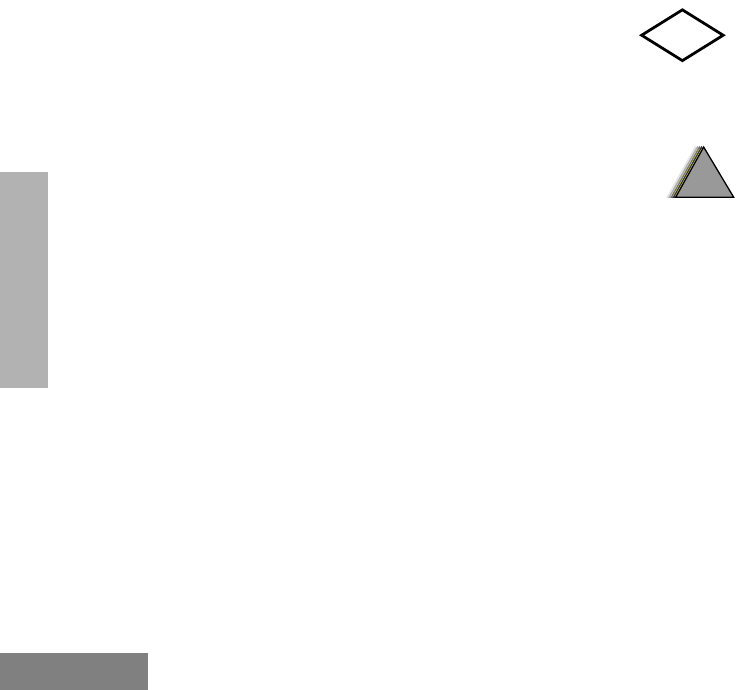
10
English
SAFETY
INTRINSICALLY SAFE RADIO
INFORMATION
FMRC Approved Equipment
Anyone intending to use a radio in a location
where hazardous concentrations of flammable
material exist (hazardous atmosphere) is
advised to become familiar with the subject of
intrinsic safety and with the National Electric
Code NFPA 70 (National Fire Protection
Association) Article 500 (hazardous [classified]
locations).
An Approval Guide, issued by Factory Mutual
Research Corporation (FMRC), lists
manufacturers and the products approved by
FMRC for use in such locations. FMRC has
also issued a voluntary approval standard for
repair service (“Class Number 3605”).
FMRC Approval labels are attached to the
radio to identify the unit as being FM Approved
for specified hazardous atmospheres. This
label specifies the hazardous Class/Division/
Group along with the part number of the
battery that must be used. Depending on the
design of the portable unit, this FM label can
be found on the back or the bottom of the radio
housing. The FM Approval mark is shown
below:
WARNINGS
•Do not operate radio communi-
cations equipment in a hazard-
ous atmosphere unless it is a
type especially qualified for
such use (e.g., FMRC
Approved). An explosion or fire may result.
• Do not operate an FMRC Approved Product
in a hazardous atmosphere if it has been
physically damaged (e.g., cracked hous-
ing). An explosion or fire may result.
• Do not replace or charge batteries in a haz-
ardous atmosphere. Contact sparking may
occur while installing or removing batteries
and cause an explosion or fire.
FM
APPROVED
!
W A R N I N G
!
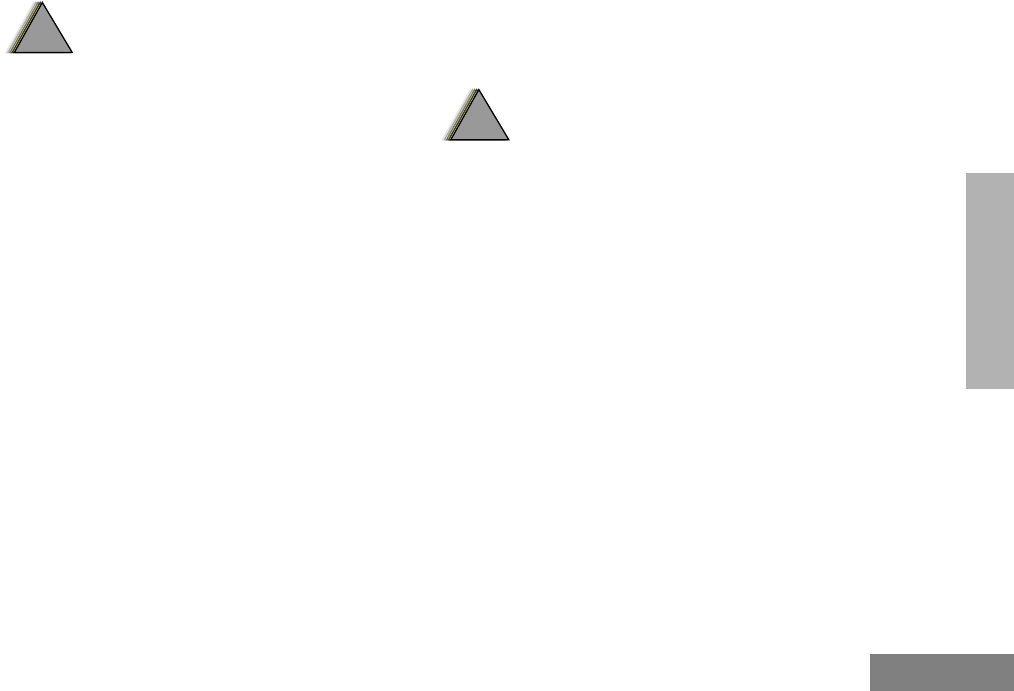
11
English
SAFETY
WARNINGS
•Do not replace or change
accessories in a hazardous
atmosphere. Contact sparking
may occur while installing or
removing accessories and
cause an explosion or fire.
• Do not operate an FMRC Approved Product
unit in a hazardous location with the acces-
sory contacts exposed. Keep the connector
cover in place when accessories are not
used.
• Turn a radio off before removing or installing
a battery or accessory.
• Do not disassemble an FMRC Approved
Product unit in any way that exposes the
internal electrical circuits of the unit.
• Radios must ship from the Motorola manu-
facturing facility with the hazardous atmo-
sphere capability and FM Approval labeling.
Radios will not be “upgraded” to this capa-
bility and labeled in the field.
• A modification changes the unit’s hardware
from its original design configuration. Modi-
fications can only be made by the original
product manufacturer at one of its
FMRC-audited manufacturing facilities.
WARNINGS
•Failure to use an FMRC
Approved Product unit with an
FMRC Approved battery or
FMRC Approved accessories
specifically approved for that
product may result in the dangerously
unsafe condition of an unapproved radio
combination being used in a hazardous
location.
• Unauthorized or incorrect modification of an
FMRC Approved Product unit will negate
the Approval rating of the product.
Repair of FMRC Approved Products
REPAIRS FOR MOTOROLA PRODUCTS
WITH FMRC APPROVAL ARE THE
RESPONSIBILITY OF THE USER.
You should not repair or relabel any Motorola-
manufactured communication equipment
bearing the FMRC Approval label (“FMRC
Approved Product”) unless you are familiar
!
W A R N I N G
!
!
W A R N I N G
!

12
English
SAFETY
with the current FMRC Approval standard for
repairs and service (“Class Number 3605”).
You may want to consider using a repair facility
that operates under 3605 repair service approval.
WARNINGS
•Incorrect repair or relabeling of
any FMRC Approved Product
unit could adversely affect the
Approval rating of the unit.
•Use of a radio that is not intrin-
sically safe in a hazardous atmosphere
could result in serious injury or death.
FMRC’s Approval Standard Class Number
3605 is subject to change at any time without
notice to you, so you may want to obtain a
current copy of 3605 from FMRC. Per the
December 1994 publication of 3605, some key
definitions and service requirements are as
follows:
Repair
A repair constitutes something done internally
to the unit that would bring it back to its original
condition—Approved by FMRC. A repair
should be done in an FMRC Approved facility.
Items not considered as repairs are those in
which an action is performed on a unit which
does not require the outer casing of the unit to
be opened in a manner which exposes the
internal electrical circuits of the unit. You do not
have to be an FMRC Approved Repair Facility
to perform these actions.
Relabeling
The repair facility shall have a method by which
the replacement of FMRC Approval labels are
controlled to ensure that any relabeling is
limited to units that were originally shipped
from the Manufacturer with an FM Approval
label in place. FMRC Approval labels shall not
be stocked by the repair facility. An FMRC
Approval label shall be ordered from the
original manufacturer, as needed, to repair a
specific unit. Replacement labels may be
obtained and applied by the repair facility,
provided there is satisfactory evidence that the
unit being relabeled was originally an FMRC
Approved unit. Verification may include, but is
not limited to: a unit with a damaged Approval
label, a unit with a defective housing displaying
an Approval label, or a customer invoice
indicating the serial number of the unit and
purchase of an FMRC Approved model.
!
W A R N I N G
!

13
English
SAFETY
Do Not Substitute Options or Accessories
The Motorola communications equipment
certified by Factory Mutual is tested as a
system and consists of the FM Approved
portable, FM Approved battery, and FM
Approved accessories or options, or both. This
FM Approved portable and battery
combination must be strictly observed. There
must be no substitution of items, even if the
substitute has been previously Approved with a
different Motorola communications equipment
unit. Approved configurations are listed in the
FM Approval Guide published by FMRC, or in
the product FM Supplement. This FM
Supplement is shipped from the manufacturer
with the FM Approved radio and battery
combination. The Approval Guide, or the
Approval Standard Class Number 3605
document for repairs and service, can be
ordered directly from Factory Mutual Research
Corporation located in Norwood,
Massachusetts.
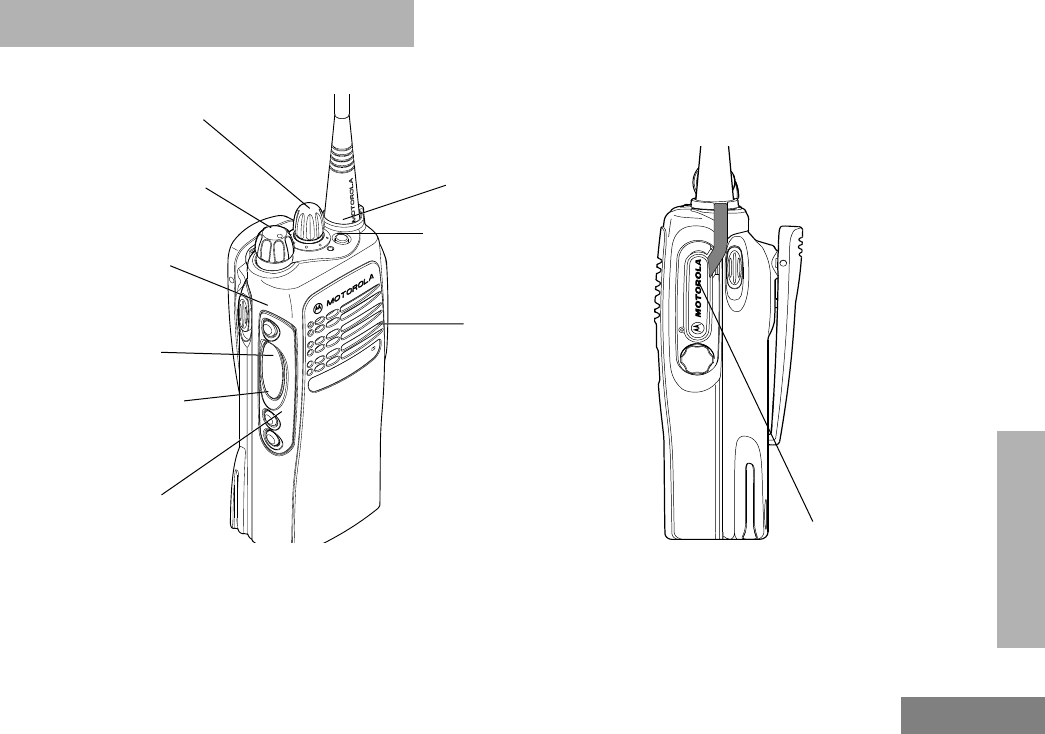
15
English
RADIO OVERVIEW
RADIO OVERVIEW
PARTS OF THE RADIO
MTX850 and MTX950 Models
(programmable)/
Side Button 1 (A)
(programmable)
Side Button 3 (C)
(programmable)
Top Button (D)
Mode Selector Knob
Button
Push-to-Talk (PTT)
On/Off/Volume Knob
LED Indicator
(programmable)
Side Button 2 (B)
Microphone
Select Button
Side
Connector
Cover
Side
Connector
Cover
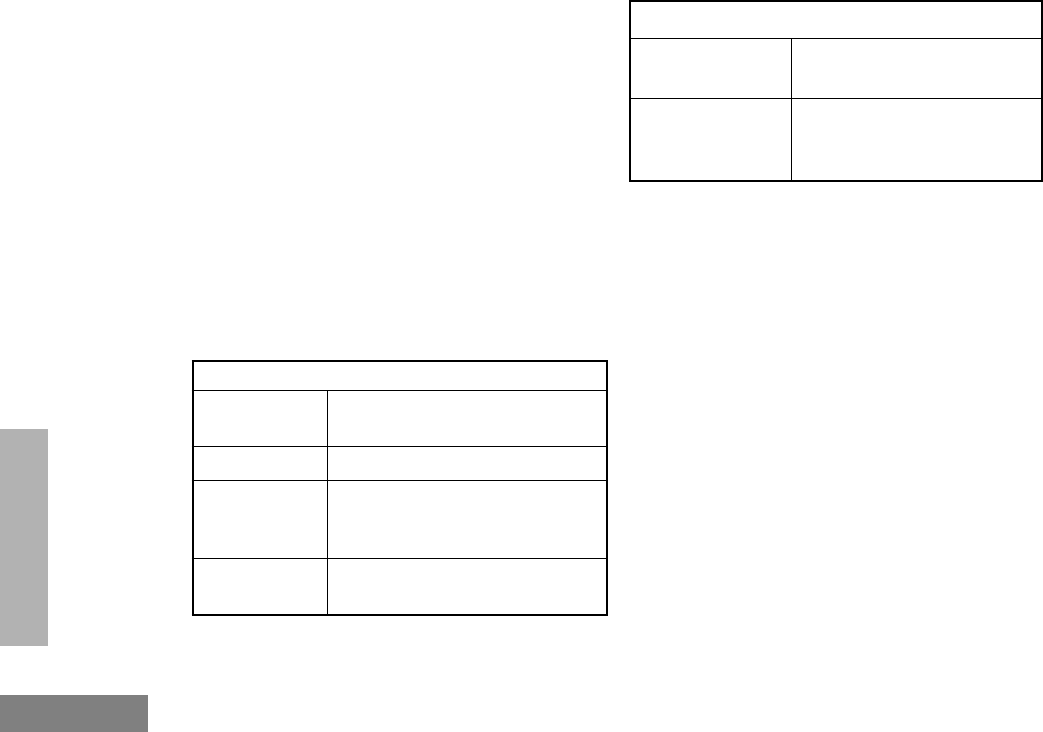
16
English
RADIO OVERVIEW
On/Off/Volume Knob
Turns the radio on or off, and adjusts the
radio’s volume.
Mode Selector Knob
Selects the required operation mode.
Push-to-Talk (PTT) Button
Press and hold down this button to talk;
release to listen.
LED Indicator
Indicates status of operating conditions (see
table below).
Microphone
When sending a message, hold the
microphone 1 to 2 inches (2.5 to 5 cm) away
from your mouth, and speak clearly into the
microphone.
With PTT button pressed (radio transmitting)
Steady red Radio is transmitting (
PTT
button
pressed)
LED unlit Radio is not transmitting
Flashing red Low battery (conventional mode
only; programmable by your
authorized Motorola dealer)
Momentary
green Radio has powered-up success-
fully
With PTT Released (radio receiving)
Blinking red light Mode busy (conventional
mode only)
Blinking green
light Receipt of a telephone call,
Private Conversation call, or
Call Alert page

17
English
RADIO OVERVIEW
Alert Tone Indications
Your radio generates a number of audible
tones to indicate radio operating conditions:
•
Low Battery
– A low-battery condition is
indicated by a high-pitched, cricket-like
“chirp-chirp” tone when the
PTT
button is
released following a transmission.
•
Successful Power-Up
– A short, medium-
pitched tone when the radio is first turned
on indicates that the radio has passed its
power-up self test and is ready for use.
•
Unsuccessful Power-Up
– A short, low-
pitched tone when the radio is first turned
on indicates that the radio has failed its
power-up self test and is not ready for use.
Contact your authorized Motorola dealer for
service.
•
Transmit on Receive-Only Mode
– If you
press the
PTT
button while tuned to a
“receive-only” mode, you will hear a contin-
uous, low-pitched alert tone, indicating that
no transmission is possible on this mode.
This tone will continue until the
PTT
button
is released.
•
Transmit Inhibit on Busy Mode
– If you
press the
PTT
button when the mode is
busy, you will hear a continuous, low-
pitched alert tone, indicating that no trans-
mission is possible on this mode. This tone
will continue until the
PTT
button is
released.
•
Transmit Inhibit on Low Battery
– If you
press the
PTT
button when the battery is
low, you will hear a continuous, low pitched
alert tone, indicating that transmission is
impossible.
•
Invalid Mode
– A continuous, low-pitched
tone is heard when an invalid or unpro-
grammed operation is attempted on the
radio.
•
Valid (Good) Key Press
– A short,
medium-pitched tone when a keypad key is
pressed indicates that the key press was
accepted.
•
Invalid (Bad) Key Press
– A short, low-
pitched tone when a keypad key is pressed
indicates that the key press was rejected.

18
English
RADIO OVERVIEW
•
Failsoft (Trunked Systems Only)
– A faint
“beeping” tone every ten seconds indicates
that the radio is operating in the failsoft
mode.
•
Time-Out Timer Warning
– Your radio’s
time-out timer limits the length of your
transmission time. When you are pressing
the
PTT
button (transmitting), a short, low-
pitched warning tone will sound four sec-
onds before the allotted time will expire.
•
Time-Out Timer Timed-Out
– If you hold
down the
PTT
button longer than the time-
out timer’s allotted time, a continuous, low-
pitched tone will sound, indicating that your
transmission has been cut off. This tone will
continue until the
PTT
button is released.
•
Phone Busy
– A “bah-bah-bah-bah” tone
when telephone interconnect is accessed
indicates that all available modes are busy
and the radio is in queue for the next avail-
able phone line.
•
Call Alert (Page) Received
– A group of
four medium-pitched tones every five sec-
onds indicates that your radio has received
a Call Alert page.
•
Private Conversation™ Call Received
–
A group of two medium-pitched tones indi-
cates that your radio has received a Private
Conversation call. This sequence is
repeated every five seconds for approxi-
mately 20 seconds for enhanced Private
Conversation.
•
Trunked System Busy (Trunked Systems
Only)
– A “bah-bah-bah-bah” tone when a
trunked system is accessed indicates that
all available channels are busy and the
radio is in queue for the next available
channel.
•
Call Back (Trunked Systems Only)
– A
group of three medium-pitched tones (di-di-
dit) indicates that a talkgroup is now avail-
able for your previously requested trans-
mission.

19
English
RADIO OVERVIEW
Programmable Buttons
Several of your radio’s buttons can be
programmed by your authorized Motorola
dealer as shortcuts to many of the radio’s
features.
Check with your authorized Motorola dealer for
a complete list of functions your radio supports.
Programmable buttons include:
• The three Side Buttons (A, B, C)
• Top Button (D)
The table on the following page shows the
functions available by:
•
short press
—quickly pressing and
releasing the programmable buttons, or
•
long press
—pressing and holding the
programmable buttons for a period of time
(programmable for 1/2 to 16 seconds), or
•
hold down
—pressing and holding down
the programmable buttons while checking
status or making adjustments.
In the “Button” column, have your authorized
Motorola dealer write down the programmable
buttons next to the features that have been
programmed to them.
Use the abbreviations (e.g., A for Side
Button 1, D for Top Button, etc.) shown in the
radio illustration at the front of this manual.
Check with your authorized Motorola dealer for
a complete list of features your radio supports.
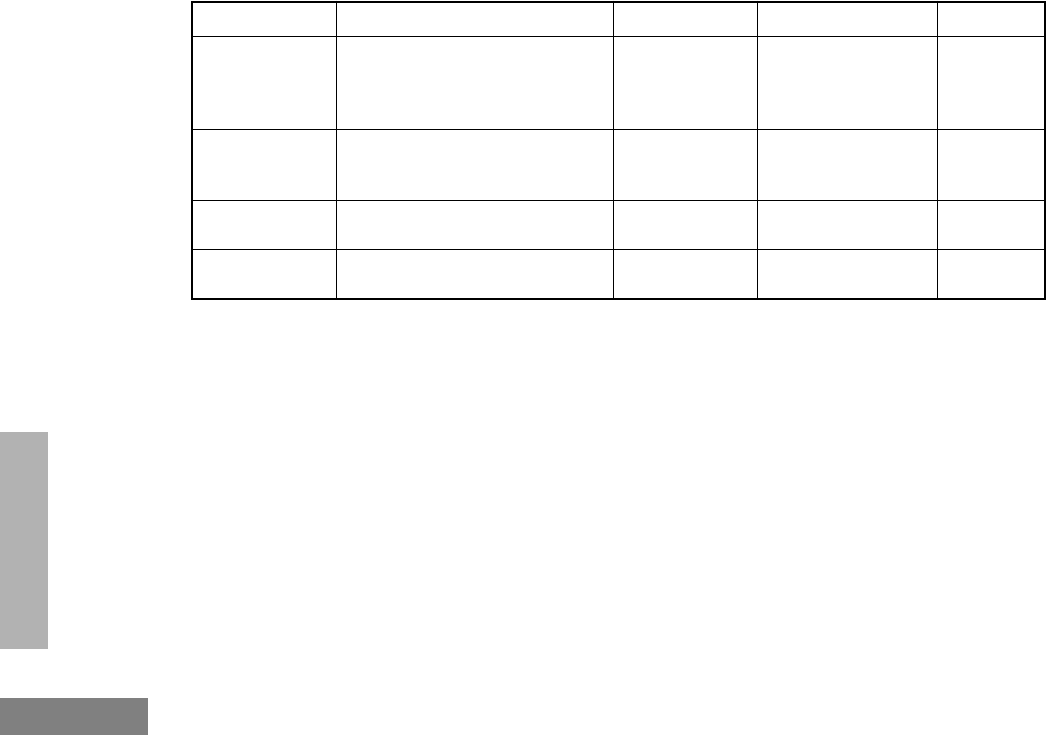
20
English
RADIO OVERVIEW
Feature Short Press Long Press Hold Down Button
Monitor/Perma-
nent Monitor Temporarily monitors the
selected channel for any activity. Continually
monitors the
selected chan-
nel.
Monitors the
selected channel for
any activity.
Volume Set — — Sounds a tone for
adjusting the radio’s
volume level.
Nuisance
Delete Temporarily deletes an
unwanted active scan member. ——
Call Response Respond to or exit from a Private
Call or Call Alert. ——

21
English
RADIO OVERVIEW
TRUNKED RADIO SYSTEMS
The MTX850 and MTX950 radios can operate
on both Privacy Plus™
trunked
and
conventional
radio systems.
Conventional
typically refers to radio-to-radio
communication, sometimes through a
repeater.
A
trunked
radio system allows a large number
of users to share a relatively small number of
frequencies without interfering with each other.
The air time of all the repeaters in the trunked
system is pooled, which maximizes the amount
of air time available to any one radio, and
minimizes channel congestion.
Some of the benefits of trunked two-way radio
systems are:
• No channel monitoring required prior to
transmission.
• Improved system access.
• Automatic channel selection.
• Increased privacy among members of the
same group.
• Only one attempt is required to access the
system. If all channels are busy, the call
request enters a queue and the central con-
troller automatically assigns the next avail-
able channel. Two (2) medium-pitched
tones followed by one (1) high-pitched tone
sounds when the call can be made.
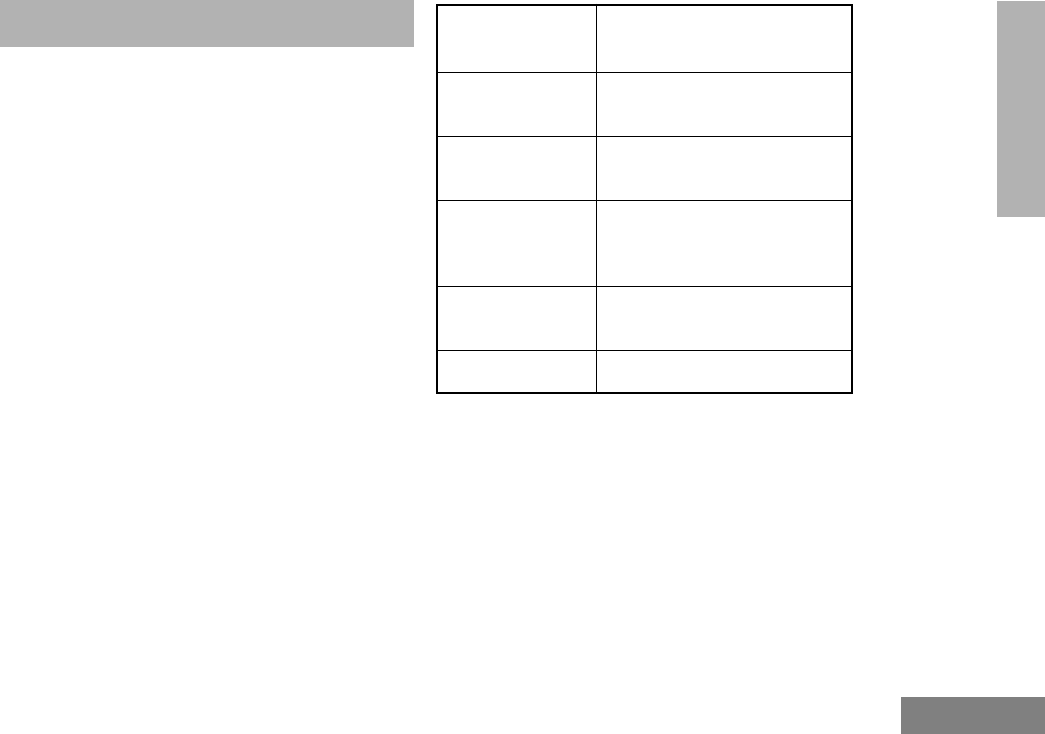
23
English
GETTING STARTED
GETTING STARTED
BATTERY INFORMATION
Charging the Battery
If a battery is new, or its charge level is very
low, you will need to charge it before you can
use it.
Note:
Batteries are shipped uncharged from
the factory. Always charge a new bat-
tery 14 to 16 hours before initial use,
regardless of the status indicated by
the charger.
To charge the battery
Place the battery, with or without the radio, in
the charger. The charger LED indicates the
charging progress:
Charger LED
Color Status
Flashing Red* Battery unchargeable or not
making proper contact.
Steady Red Battery in rapid-charge
mode.
Flashing Yellow Battery in charger, not in rapid-
charge mode but waiting to be
charged.
Flashing Green† Battery 90% (or more)
charged.
Steady Green Battery fully charged.
* Remove the battery from the charger. Clean
battery contacts with isopropyl alcohol applied to
a soft cloth. Place the battery back in the charger.
If the LED indicator continues to flash red,
replace the battery.
† A standard battery may require one hour to
charge to 90%.
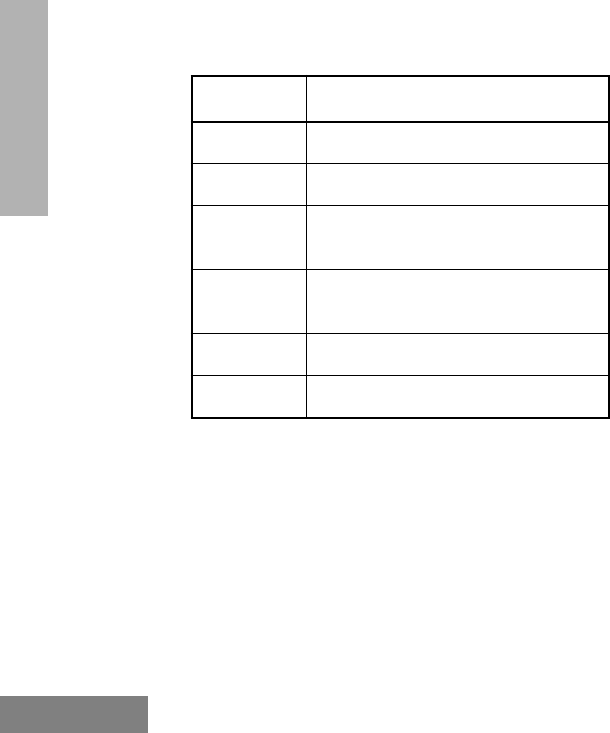
24
English
GETTING STARTED
Battery chargers will only charge the Motorola-
authorized batteries listed below; other
batteries may not charge.
Part No. Description
HNN9008 High-Capacity/NiMH
HNN9009 Ultra-High-Capacity/NiMH
HNN9010 Ultra-High-Capacity/Factory
Mutual/NiMH
HNN9011 High-Capacity/Factory Mutual/
NiCd
HNN9012 High-Capacity/NiCd
HNN9013 High-Capacity/Lithium-Ion
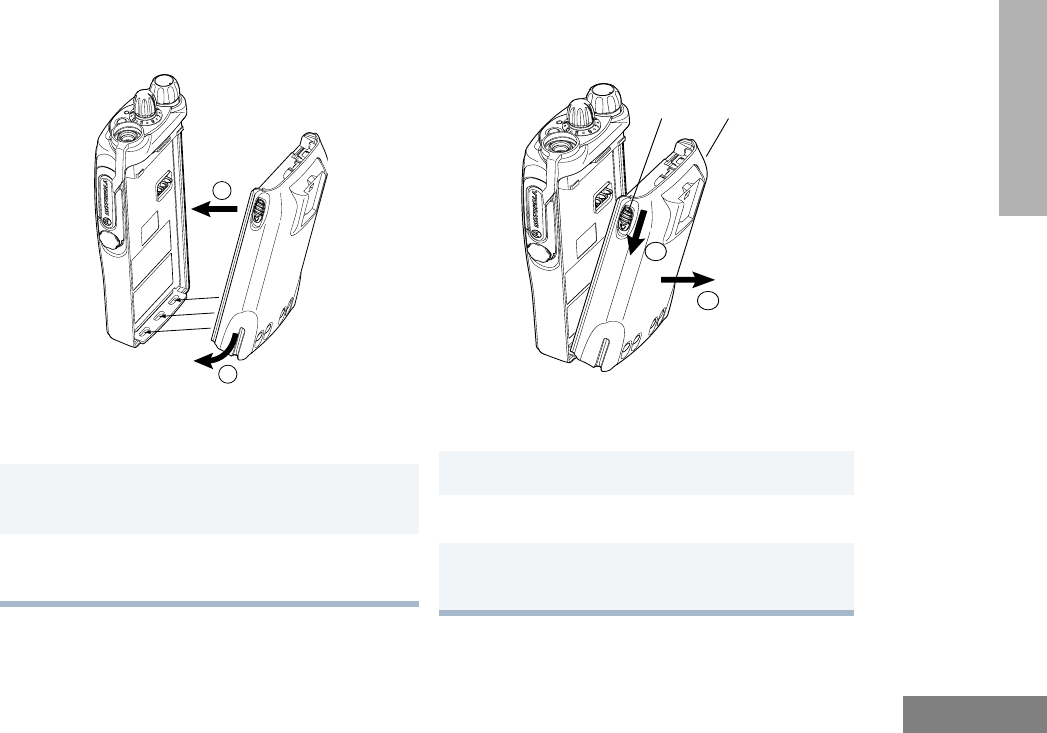
25
English
GETTING STARTED
Attaching the Battery Removing the Battery
1Fit the extensions at the bottom of the bat-
tery into the bottom slots on the radio.
2Press the top part of the battery toward the
radio until you hear a click.
1
2
1Turn off the radio (see page 28).
2Slide both battery latches downward.
3Pull the top part of the battery away from
the radio.
3
2
Battery Latches
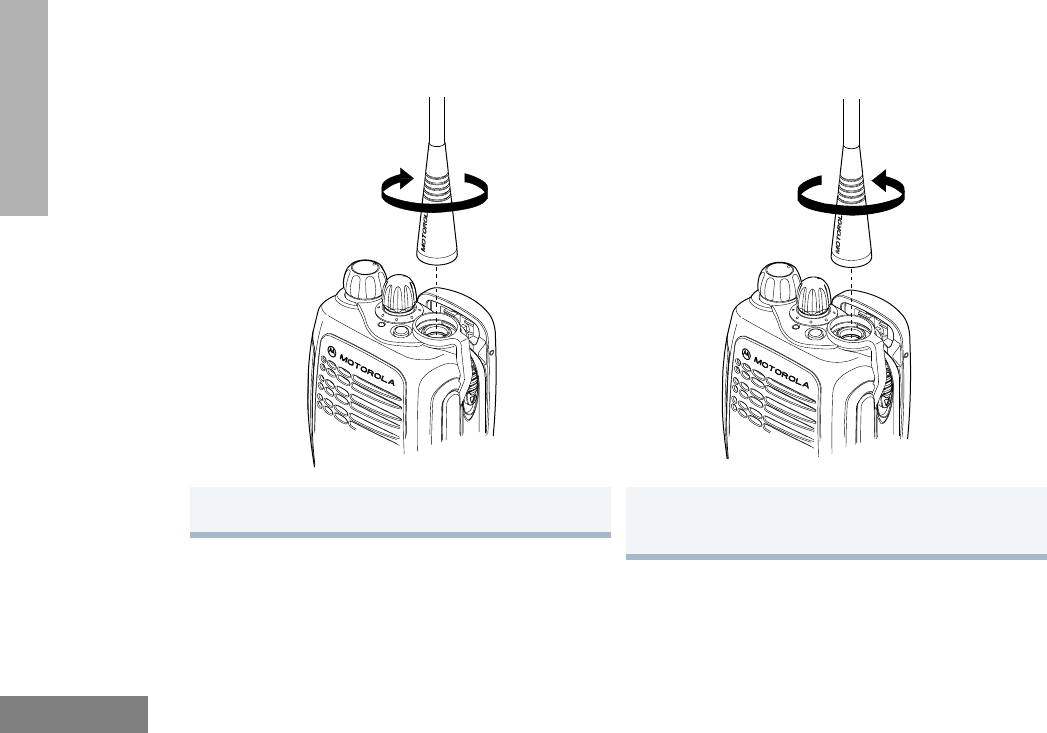
26
English
GETTING STARTED
ACCESSORY INFORMATION
Attaching the Antenna Removing the Antenna
1 Turn the antenna clockwise to attach it. 1Turn the antenna counterclockwise to
remove it.
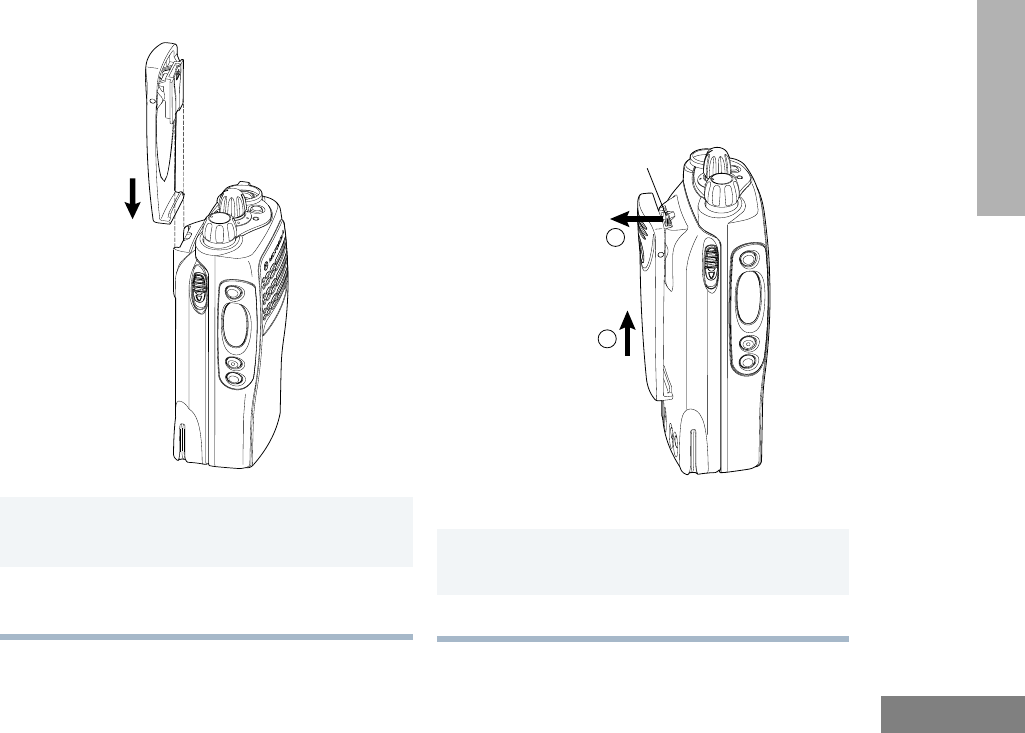
27
English
GETTING STARTED
Attaching the Belt Clip Removing the Belt Clip
1Align the grooves of the belt clip with those
of the battery.
2Press the belt clip downward until you hear
a click.
1Use a key to press the belt clip tab away
from the battery.
2Slide the belt clip upward to remove it.
2
1
Belt Clip Tab
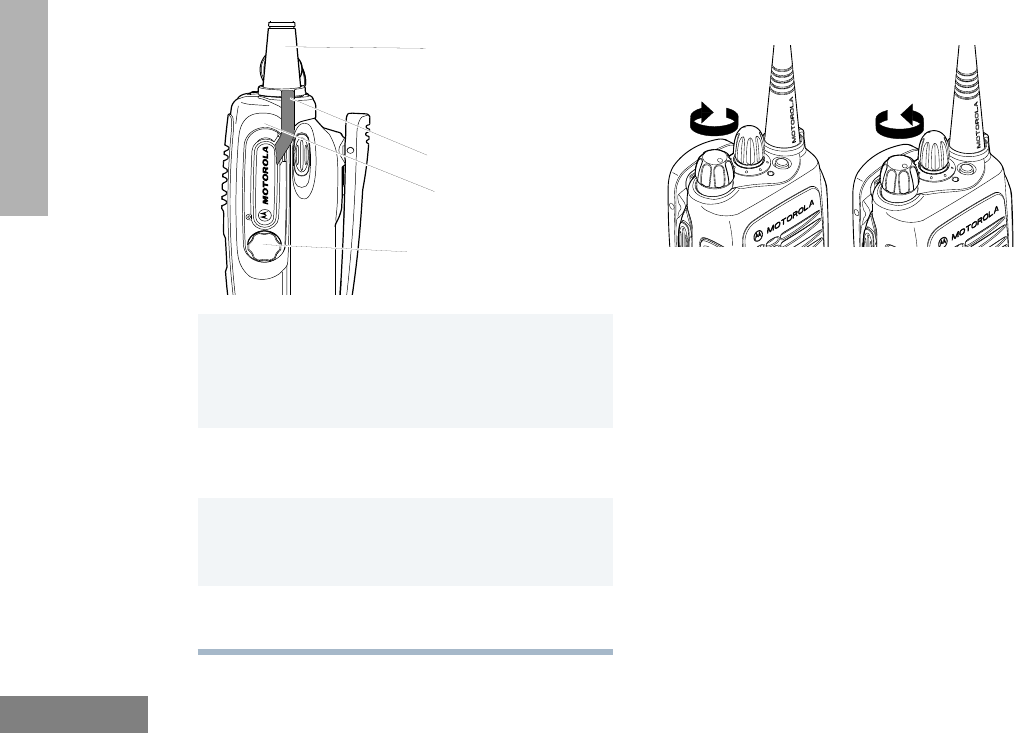
28
English
GETTING STARTED
Attaching the Side Connector Cover TURNING RADIO ON OR OFF
Turn the radio on by rotating the volume
control clockwise. The radio goes through a
power-up self check and, if it passes the
check, a good-power-up, high-pitched tone
sounds to indicate that the radio has passed
the self check.
If the radio fails the self check, a bad-power-
up, low-pitched tone will be heard. Turn the
radio off, check the battery, and turn the radio
back on. If the radio still does not pass the self
check, a problem exists in the radio. Contact
your authorized Motorola dealer.
1Place the loop (attached to the side con-
nector cover) over the antenna; then slide it
downward until it touches the top of the
radio.
2Insert the tab on the top of the cover into
the slot above the connector.
3Position the cover over the connector and
align the thumbscrew with the threaded
hole in the radio.
4Tighten the thumbscrew to hold the cover in
place. Do not overtighten the thumbscrew.
Loop
Slot
Thumbscrew
Antenna
ON OFF

29
English
GETTING STARTED
ADJUSTING THE VOLUME
Turn the On-Off/Volume knob clockwise to
increase the volume or counterclockwise to
decrease the volume.
SELECTING A MODE
Up to 16 modes can be programmed into your
radio.
A
mode
is a conventional channel or trunked
talkgroup and all the features that are
programmed to it.
Use the Mode Selector knob to select the
appropriate trunked talkgroup or conventional
channel.
SENDING A TRUNKED CALL
• If you hear a busy signal (a low-frequency
“bah-bah-bah-bah”), release the PTT but-
ton and wait for a call-back tone (sounds
like “di-di-dit”). When you hear the call-
back tone you will have three seconds to
press the PTT button. This allows you to
make another call without getting a busy
signal.
• If a continuous talk-prohibit tone is heard
when the PTT button is pressed, transmis-
sion is not possible. The radio may be out
of range.
SENDING A CONVENTIONAL CALL
1Turn the radio on and select the desired
trunked talkgroup (See “Selecting a Mode”).
2 Press and hold the PTT button on the side
of the radio and speak slowly and clearly
into the microphone area. The red LED
lights when the radio is transmitting. When
you have finished talking, release the PTT
button to listen.
1Turn the radio on and select the desired
conventional channel (See “Selecting a
Mode”).
2Press and hold the PTT button on the side
of the radio and speak slowly and clearly
into the microphone area. The red LED
lights continuously when the radio is trans-
mitting.
3When you have finished talking, release the
PTT button to listen.

30
English
GETTING STARTED
Note: In the United States, FCC regulations
require you to monitor the conven-
tional channels before sending a call.
The monitor feature can be accessed
through one of your programmable
buttons.
• If the mode-busy feature is enabled, a
blinking red LED on receive (PTT button
released) indicates that the mode is cur-
rently busy.
• If a mode is programmed for receive only,
any attempt to transmit on that mode will
cause an invalid-mode tone to sound until
the PTT button is released.
RECEIVING A TRUNKED OR
CONVENTIONAL CALL
FAILSOFT OPERATION (TRUNKED
SYSTEMS ONLY)
This feature is programmed by your authorized
Motorola dealer.
The “failsoft” system ensures continual radio
communications capability during a trunked
system failure. Your radio will automatically go
into failsoft operation, if the central trunking
controller fails for any reason. While in failsoft
operation, your radio will transmit and receive
on a predetermined frequency on a
conventional mode. When the trunked system
returns to normal operation, the radio will
automatically leave the failsoft operation and
return to trunked operation.
During failsoft operation,
1Turn your radio on.
2Adjust your radio’s volume.
3Use the Mode Selector knob to select the
desired trunked talkgroup or conventional
channel.
• Make sure the PTT button is released.
4Listen for voice activity. The LED indicator
flashes green when your radio is receiving.
1You will hear a faint “beeping” sound every
ten seconds.
2Your radio becomes unsquelched.

31
English
GETTING STARTED
CODED SQUELCH OPERATION
(CONVENTIONAL CHANNELS
ONLY)
Tone Private-Line (PL), Digital Private-Line
(DPL), and carrier squelch operation are all
available in your radio, on a per-mode basis.
When in carrier squelch operation, all traffic on
the mode is heard. When in PL or DPL
operation, your radio responds to only those
messages intended for you. When this feature
is mode-slaved, PL, DPL, or carrier squelch is
programmed to each mode.
SMART PTT (CONVENTIONAL
OPERATION ONLY)
This feature is programmable by your
authorized Motorola dealer.
Smart PTT is a per-mode feature which gives
the system manager better control of radio
operators. When Smart PTT is enabled in your
radio, you cannot transmit on an active mode.
Three radio-wide variations of Smart PTT are
available.
•Transmit Inhibit on Busy Mode—you are
prevented from transmitting if any activity is
detected on the mode.
•Transmit Inhibit on Busy Mode with
Wrong Squelch Code—you are pre-
vented from transmitting on an active mode
with a squelch code other than your own. If
the PL code is the same as yours, you are
allowed to transmit.
•Quick-Key Override—This feature can
work in conjunction with either of the two
above variations. This feature allows you to
override the transmit-inhibit state by quick-
keying (two PTT button presses within a
programmable period -- the default is one
second -- of each other) the radio.
Note: If you try to transmit (press the PTT
button) on a Smart PTT mode that is
busy, a continuous alert tone is gener-
ated until the PTT button is released;
the transmission is inhibited.
•The red LED blinks when the radio is
receiving indicating that the mode is
busy.
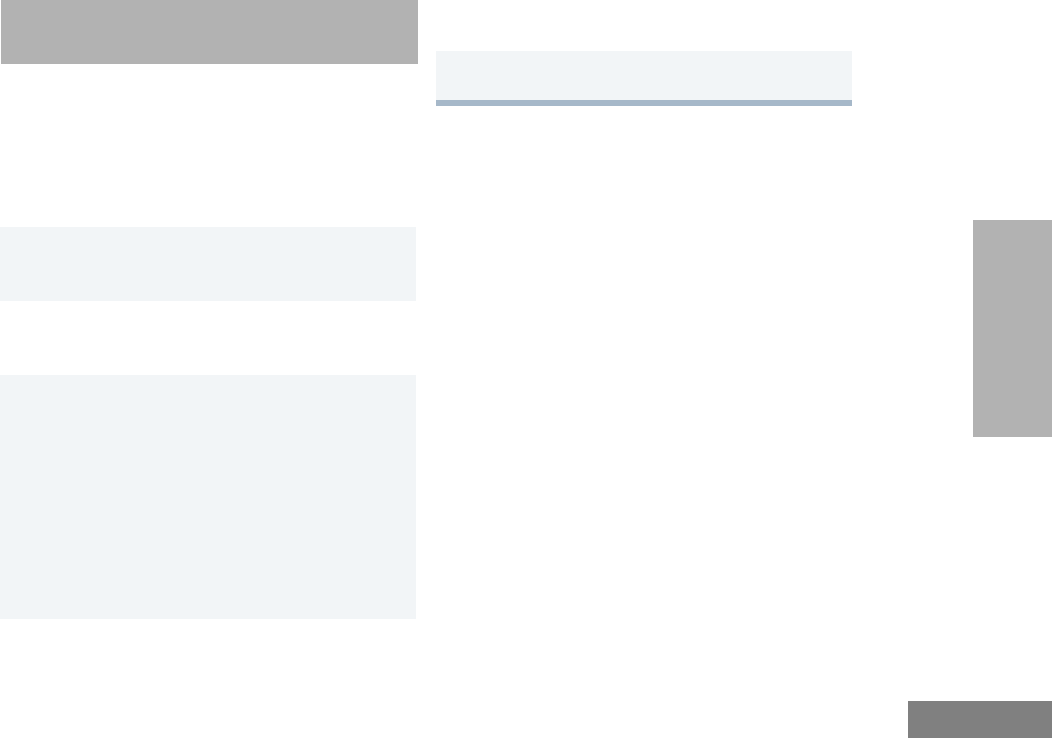
33
English
RADIO CALLS
(TRUNKED
OPERATION ONLY)
RADIO CALLS (TRUNKED
OPERATION ONLY)
RECEIVING A PRIVATE
CONVERSATION™ CALL
The Private Conversation feature allows you to
carry on a conversation that is heard by two
parties.
1Upon receiving a Private Conversation call,
two alert tones will sound (repeating every 5
seconds for 20 seconds).
2The green LED will blink, indicating that a call
is being received. You will have 20 seconds to
answer the call.
3Press the Call Response button.
Note: If you press the PTT button before you
press the Call Response button, the
response will be transmitted to every-
one in the talkgroup (a dispatch mode
operation).
If your radio is configured for Private
Call II, upon receiving a Private
Conversation call, two alert tones
sounds, followed by the received voice.
4Press the PTT button to carry on a Private
Conversation with the caller.
5When finished with conversation, press the
Call Response button to hang up.
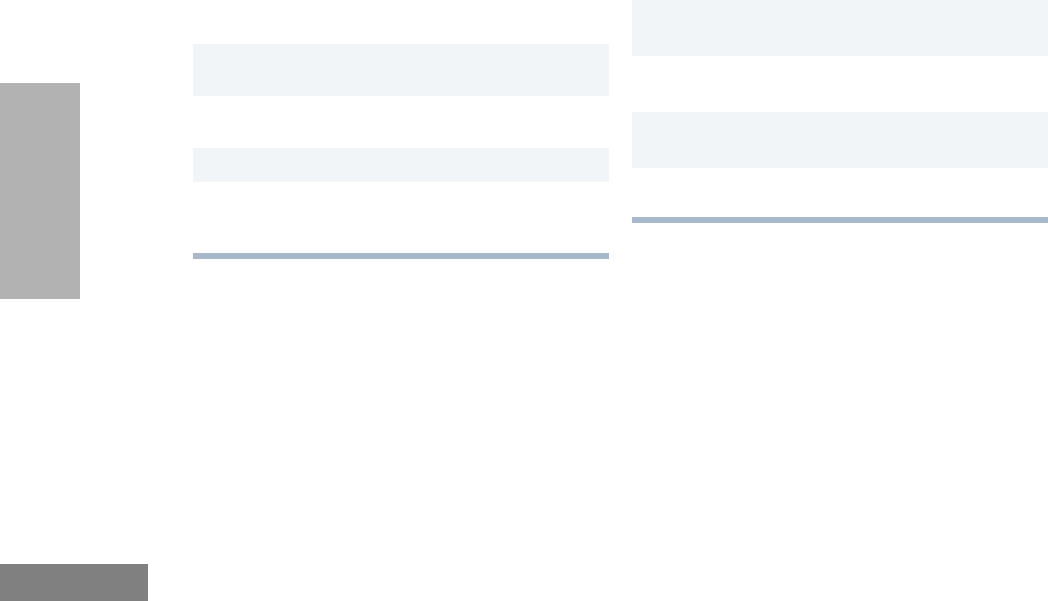
34
English
RADIO CALLS
(TRUNKED
OPERATION ONLY)
RECEIVING A CALL ALERT PAGE
WITH A GROUP CALL
The Call Alert feature allows your radio to
function like a pager (beeper), allowing you to
receive and respond to pages from other
radios.
TRUNKED TELEPHONE OPERATION
The trunked telephone feature allows you to
receive telephone calls using your trunked
radio.
1Upon receiving a Call Alert page, 4 alert tones
will sound (repeats every 5 seconds).
2The green LED lights blinks indicating a call
has been received.
3Press the PTT button to answer the page.
4Begin your conversation; all members of your
talkgroup will hear your response. Press the
PTT button to talk; release the button to listen.
1When receiving a telephone call, you will hear
a ringing tone.
2Answer the call by pressing the Call
Response button.
3Begin your conversation. Press the PTT but-
ton to talk; release it to listen.
4When you have finished your conversation,
press the Call Response button to hang-up.

35
English
SCAN
SCAN
SCAN OPERATION
The scan feature allows you to monitor activity
on different conventional or trunked modes by
scanning a
scan list
of modes. This list can be
programmed by your Motorola authorized
dealer.
The table below lists the types of scan
operations available.
Automatic scanning (autoscan) can be
programmed by your authorized Motorola
dealer. If autoscan is enabled for a mode, your
radio begins scanning using the mode’s scan
list whenever you select that mode. The radio
will continue autoscanning until you select a
mode that does not have autoscan enabled.
Deleting Nuisance Modes
When the radio scans to a mode you do not wish
to monitor (nuisance mode), you can temporarily
delete that mode from the scan list.
Conventional
Scan
(autoscan
only)
Comprises conventional only
modes.
Talkgroup
Scan
(autoscan
only)
Comprises conventional modes
and trunked modes from more
than one trunking system.
1When your radio is locked on the mode to
be deleted, press the nuisance-mode delete
button (programmable by your authorized
Motorola dealer).
2A valid-keypress chirp is heard, indicating
that the mode has been deleted.
3The radio continues scanning the remaining
modes in the list.
4To resume scanning the deleted mode, you
must leave and reenter scan operation.

37
English
WARRANTY
WARRANTY
LIMITED WARRANTY
MOTOROLA COMMUNICATION
PRODUCTS
I. WHAT THIS WARRANTY COVERS AND
FOR HOW LONG:
MOTOROLA INC. (“MOTOROLA”) warrants the
MOTOROLA manufactured Communication
Products listed below (“Product”) against defects
in material and workmanship under normal use
and service for a period of time from the date of
purchase as scheduled below:
MTX850 and MTX950
Portable Units Two (2) Years
Product Accessories One (1) Year
Motorola, at its option, will at no charge either
repair the Product (with new or reconditioned
parts), replace it (with a new or reconditioned
Product), or refund the purchase price of the
Product during the warranty period provided it is
returned in accordance with the terms of this
warranty. Replaced parts or boards are warranted
for the balance of the original applicable warranty
period. All replaced parts of Product shall become
the property of MOTOROLA.
This express limited warranty is extended by
MOTOROLA to the original end user purchaser
only and is not assignable or transferable to any
other party. This is the complete warranty for the
Product manufactured by MOTOROLA.
MOTOROLA assumes no obligations or liability
for additions or modifications to this warranty
unless made in writing and signed by an officer
of MOTOROLA. Unless made in a separate
agreement between MOTOROLA and the
original end user purchaser, MOTOROLA does
not warrant the installation, maintenance or
service of the Product.
MOTOROLA cannot be responsible in any way
for any ancillary equipment not furnished by
MOTOROLA which is attached to or used in
connection with the Product, or for operation of
the Product with any ancillary equipment, and all
such equipment is expressly excluded from this
warranty. Because each system which may use
the Product is unique, MOTOROLA disclaims
liability for range, coverage, or operation of the
system as a whole under this warranty.

38
English
WARRANTY
II. GENERAL PROVISIONS:
This warranty sets forth the full extent of
MOTOROLA'S responsibilities regarding the
Product. Repair, replacement or refund of the
purchase price, at MOTOROLA’s option, is the
exclusive remedy. THIS WARRANTY IS GIVEN
IN LIEU OF ALL OTHER EXPRESS
WARRANTIES. IMPLIED WARRANTIES,
INCLUDING WITHOUT LIMITATION, IMPLIED
WARRANTIES OF MERCHANTABILITY AND
FITNESS FOR A PARTICULAR PURPOSE, ARE
LIMITED TO THE DURATION OF THIS LIMITED
WARRANTY. IN NO EVENT SHALL
MOTOROLA BE LIABLE FOR DAMAGES IN
EXCESS OF THE PURCHASE PRICE OF THE
PRODUCT, FOR ANY LOSS OF USE, LOSS OF
TIME, INCONVENIENCE, COMMERCIAL
LOSS, LOST PROFITS OR SAVINGS OR
OTHER INCIDENTAL, SPECIAL OR
CONSEQUENTIAL DAMAGES ARISING OUT
OF THE USE OR INABILITY TO USE SUCH
PRODUCT, TO THE FULL EXTENT SUCH MAY
BE DISCLAIMED BY LAW.
III. STATE LAW RIGHTS:
SOME STATES DO NOT ALLOW THE
EXCLUSION OR LIMITATION OF INCIDENTAL
OR CONSEQUENTIAL DAMAGES OR
LIMITATION ON HOW LONG AN IMPLIED
WARRANTY LASTS, SO THE ABOVE
LIMITATION OR EXCLUSIONS MAY NOT
APPLY.
This warranty gives specific legal rights, and there
may be other rights which may vary from state to
state.
IV. HOW TO GET WARRANTY SERVICE:
You must provide proof of purchase (bearing the
date of purchase and Product item serial
number) in order to receive warranty service and,
also, deliver or send the Product item,
transportation and insurance prepaid, to an
authorized warranty service location. Warranty
service will be provided by Motorola through one
of its authorized warranty service locations. If you
first contact the company which sold you the
Product (e.g., dealer or communication service
provider), it can facilitate your obtaining warranty
service. You can also call Motorola at 1-800-927-
2744 US/Canada.

39
English
WARRANTY
V. WHAT THIS WARRANTY DOES NOT
COVER:
A) Defects or damage resulting from use of the
Product in other than its normal and
customary manner.
B) Defects or damage from misuse, accident,
water, or neglect.
C) Defects or damage from improper testing,
operation, maintenance, installation,
alteration, modification, or adjustment.
D) Breakage or damage to antennas unless
caused directly by defects in material
workmanship.
E) A Product subjected to unauthorized
Product modifications, disassemblies or
repairs (including, without limitation, the
addition to the Product of non-Motorola
supplied equipment) which adversely affect
performance of the Product or interfere with
Motorola's normal warranty inspection and
testing of the Product to verify any warranty
claim.
F) Product which has had the serial number
removed or made illegible.
G) Rechargeable batteries if:
1) any of the seals on the battery
enclosure of cells are broken or show
evidence of tampering.
2) the damage or defect is caused by
charging or using the battery in
equipment or service other than the
Product for which it is specified.
H) Freight costs to the repair depot.
I) A Product which, due to illegal or
unauthorized alteration of the software/
firmware in the Product, does not function in
accordance with MOTOROLA’s published
specifications or the FCC type acceptance
labeling in effect for the Product at the time
the Product was initially distributed from
MOTOROLA.
J) Scratches or other cosmetic damage to
Product surfaces that does not affect the
operation of the Product.
K) Normal and customary wear and tear.
VI. PATENT AND SOFTWARE PROVISIONS:
MOTOROLA will defend, at its own expense, any
suit brought against the end user purchaser to
the extent that it is based on a claim that the
Product or parts infringe a United States patent,
and MOTOROLA will pay those costs and
damages finally awarded against the end user
purchaser in any such suit which are attributable
to any such claim, but such defense and
payments are conditioned on the following:

40
English
WARRANTY
A) that MOTOROLA will be notified promptly in
writing by such purchaser of any notice of
such claim;
B) that MOTOROLA will have sole control of the
defense of such suit and all negotiations for
its settlement or compromise; and
C) should the Product or parts become, or in
MOTOROLA’s opinion be likely to become,
the subject of a claim of infringement of a
United States patent, that such purchaser
will permit MOTOROLA, at its option and
expense, either to procure for such
purchaser the right to continue using the
Product or parts or to replace or modify the
same so that it becomes non-infringing or to
grant such purchaser a credit for the Product
or parts as depreciated and accept its return.
The depreciation will be an equal amount
per year over the lifetime of the Product or
parts as established by MOTOROLA.
MOTOROLA will have no liability with respect to
any claim of patent infringement which is based
upon the combination of the Product or parts
furnished hereunder with software, apparatus or
devices not furnished by MOTOROLA, nor will
MOTOROLA have any liability for the use of
ancillary equipment or software not furnished by
MOTOROLA which is attached to or used in
connection with the Product. The foregoing
states the entire liability of MOTOROLA with
respect to infringement of patents by the Product
or any parts thereof.
Laws in the United States and other countries
preserve for MOTOROLA certain exclusive rights
for copyrighted MOTOROLA software such as
the exclusive rights to reproduce in copies and
distribute copies of such Motorola software.
MOTOROLA software may be used in only the
Product in which the software was originally
embodied and such software in such Product
may not be replaced, copied, distributed,
modified in any way, or used to produce any
derivative thereof. No other use including,
without limitation, alteration, modification,
reproduction, distribution, or reverse engineering
of such MOTOROLA software or exercise of
rights in such MOTOROLA software is permitted.
No license is granted by implication, estoppel or
otherwise under MOTOROLA patent rights or
copyrights.
VII. GOVERNING LAW:
This Warranty is governed by the laws of the
State of Illinois, USA.
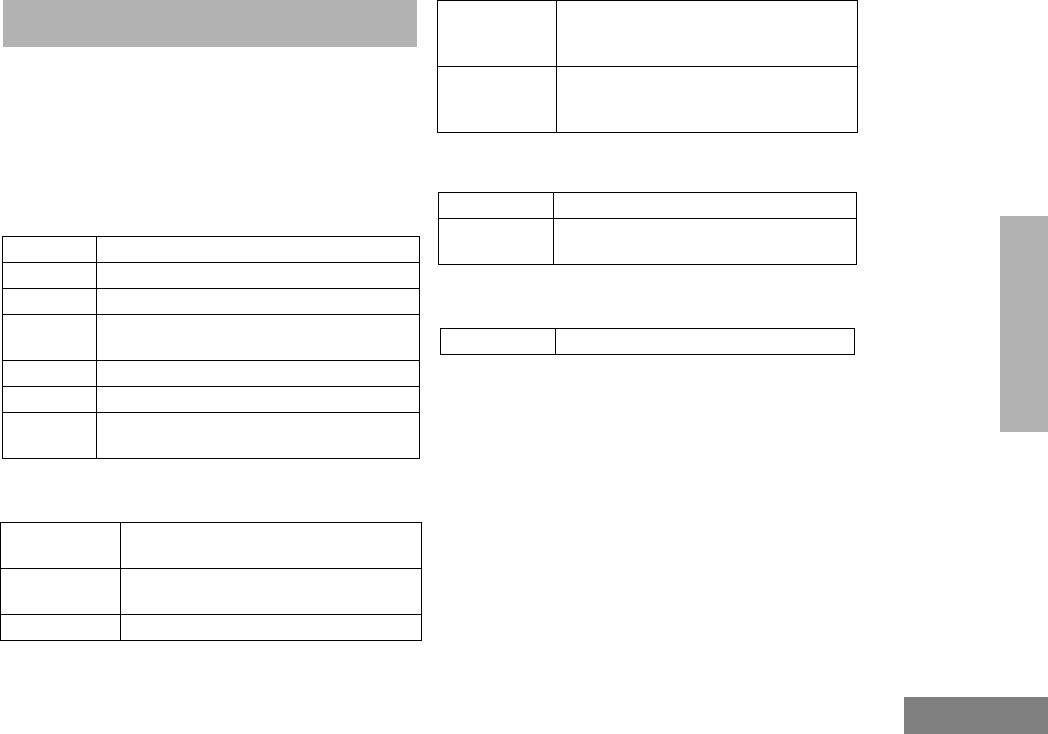
41
English
ACCESSORIES
ACCESSORIES
Motorola offers a number of accessories to
enhance the productivity of your two-way
radio. Many of the available accessories are
listed below. The Motorola dealer will also have
a complete list of accessories.
CARRY CASES
HEADSETS
REMOTE SPEAKER MICROPHONES
ADAPTERS
HLN9714_ Spring 2 1/2” Belt Clip
HLN9952_ Belt Clip Carry Holder
HLN9652_ Leather Case, Thin Battery with Belt Loop
HLN9665_ Leather Case, Standard Battery with Belt
loop
HLN9670_ Leather Case, Thin Battery with Swivel
HLN9676_ Leather Case, Standard Battery with Swivel
HLN9701_ Nylon Case, Thin Battery with Belt Loop
(compatible with all batteries)
AARMN4018_ Lightweight Headset with Boom
Microphone & In-Line PTT.
AARMN4031_ Lightweight Headset with Swivel Boom
Microphone
AARMN4017_ Ultra-Light Headset
AARMN4019_
Over-the-Head, Medium-Weight, Dual
Muff Headset With Noise Cancelling
Microphone & In-Line PTT
AARMN4032_
Over-the-Head, Medium-Weight, Dual
Muff Headset With Noise Cancelling
Microphone
AAHMN9052_ Standard Remote Speaker Microphone
AAHMN9053_ Noise-Cancelling Remote Speaker
Microphone
AAHLN9716_ Adapter for Audio Accessories
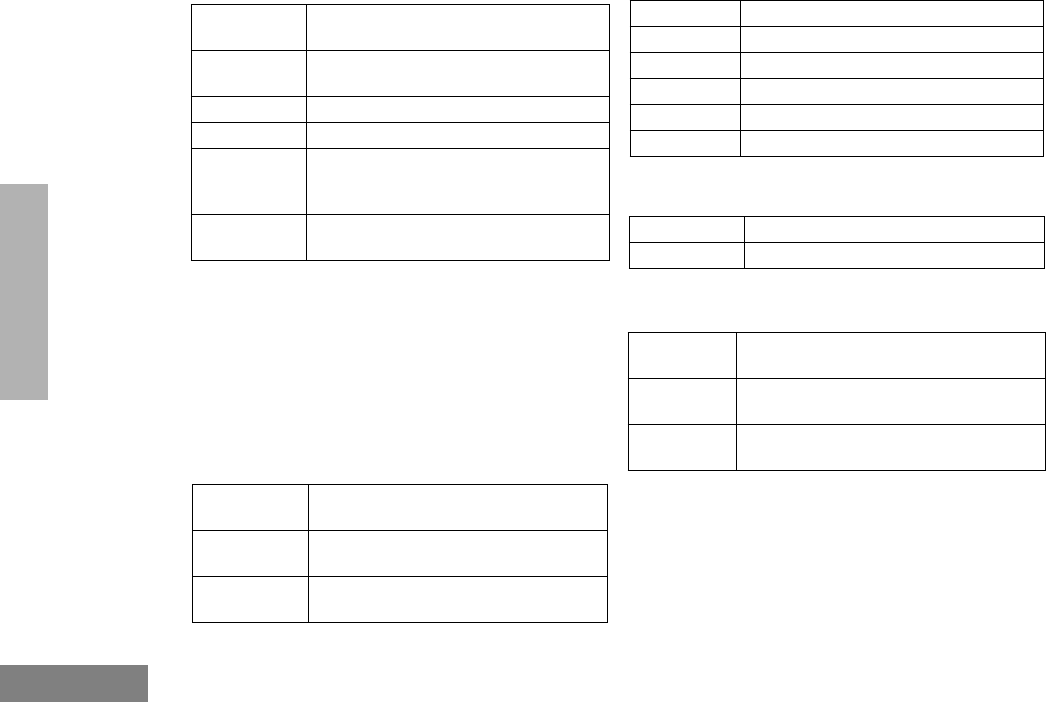
42
English
ACCESSORIES
EARPIECES
COMMPORT: INTEGRATED
MICROPHONE/RECEIVER
CommPort Integrated Microphone/Receiver
System is a communication device that is
intelligible in high noise levels up to 10dB. This
device’s acoustic technology does not rely on
bone conduction for communication.
BATTERIES
CHARGERS
ANTENNAS
AARMN4022_ Two Wire Earpiece with Microphone &
PTT (Beige)
AARMN4029_ Two Wire Earpiece with Microphone &
PTT (Black)
AARMN4021_ One Wire Earpiece (Beige)
AARMN4028_ One Wire Earpiece (Black)
RLN4941_ Receive-Only Earpiece with Translucent
Tube, Rubber Eartip and 3.5 mm Plug
(For use with AAHMN9053)
RLN4922_ Completely Discrete Earpiece Kit-use
with any standard two wire earpiece kit
NTN1722_ Integrated Ear Microphone/Receiver
System with PTT
NTN1723_ Integrated Ear Microphone/Receiver
System with Palm PTT
NTN1724_ Integrated Ear Microphone/Receiver
System with Ring PTT
HNN9008_R Small NiMH, High-Capacity
HNN9009_R Large NiMH, Ultra-High-Capacity
HNN9010_R Large NiMH, Ultra-High-Capacity FM
HNN9011_R Large NiCd, High-Capacity FM
HNN9012_R Large NiCd, High-Capacity
HNN9013_R Slim Li-lon, High-Capacity
AAHTN3000_ 110V Single-Unit Rapid Charger, US Plug
AAHTN3003_ 110V Multi-Unit Rapid Charger, US Plug
NAF5037_ 800 MHz 1/2, Wave Whip Antenna,
806-870 MHz
NAF5042_ 800 MHz 1/4, Wave Whip Antenna,
806-941 MHz
NAF5038_ 900 MHz 1/2, Wave Whip Antenna,
896-941 MHz
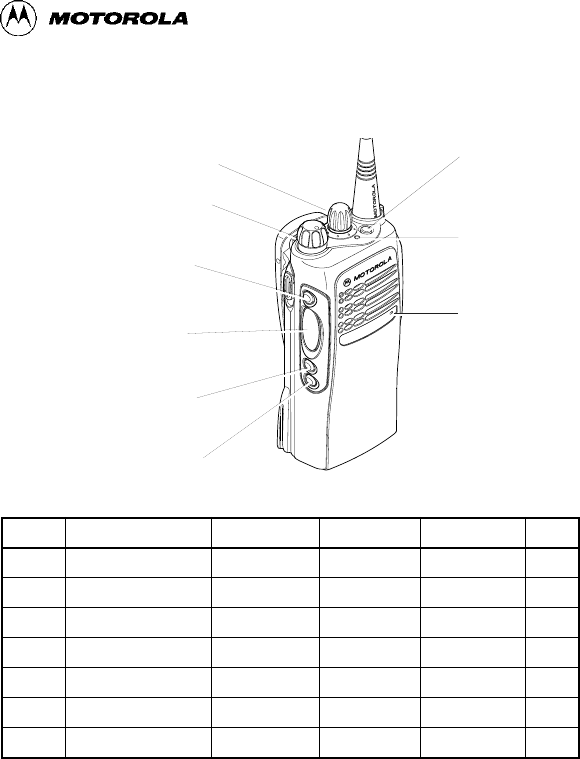
Sending a Trunked Call
1. Turn the radio on and select the desired trunked talkgroup using the
Mode Selector knob.
2. Press the PTT button to talk. The red LED lights while transmitting.
3. Release the PTT button when you have finished talking.
Sending a Conventional Call
1. Turn the radio on and select the desired conventional channel using
the Mode Selector knob.
2. Press the PTT button to talk. The red LED lights while transmitting.
3. Release the PTT button when you have finished talking.
Receiving a Trunked or Conventional Call
1. Turn the radio on and select the desired trunked talkgroup or conven-
tional channel using the Mode Selector knob. Make sure the PTT but-
ton is released.
2. Listen for voice activity. The green LED flashes while receiving.
Receiving a Private Conversation™ Call
1. Two repeating alert tones sound when receiving a Private Conversa-
tion call.
2. The green LED flashes while receiving. You have 20 seconds to
answer.
3. Press the Call Response button. Press the PTT button to talk.
4. Press the Call Response button to hang-up.
Receiving a Call Alert
1. Four repeating alert tones sound when receiving a Call Alert page.
2. The green LED blinks while receiving.
3. Press the PTT button to talk; release the PTT button to listen.
Trunked Telephone Operation
1. When receiving a telephone call, you will hear a ringing tone.
2. Press the Call Response button to answer. Press the PTT button to
talk; release the PTT button to listen.
3. Press the Call Response button to hang-up.
MTX850 and MTX950 Quick Reference Card
Record the functions for your radio’s programmable buttons in the table provided
below. For further information, see page 19 in this User Guide.
(programmable)
Side Button 1 (A)
Side Button 2 (B)
(programmable)
Top Button (D)
Mode Selector Knob
Microphone
LED Indicator
On/Off/Volume Knob
Push-to-Talk (PTT)
Button
(programmable)
Side Button 3 (C)
(programmable)
Select Button
Button Function Short Press Long Press Hold Down Page