Motorola Solutions 89FT5846 iDEN i870,WiDEN,MOTOtalk, and BT User Manual Motorola HCAC
Motorola Solutions, Inc. iDEN i870,WiDEN,MOTOtalk, and BT Motorola HCAC
Contents
Users Guide
134
Hearing Aid Compatibility
Hearing Aid
Compatibility
When some mobile phones are used with certain
hearing devices (including hearing aids and cochlear
implants), users may detect a noise which can
interfere with the effectiveness of the hearing device.
Some hearing devices are more “immune” than others
to this interference noise, and mobile phones can also
vary in the amount of interference noise they may
generate at any given time. ANSI standard C63.19
was developed to provide a standardized means of
measuring both mobile phone and hearing devices to
determine usability rating categories for both.
Ratings have been developed for mobile phones to
assist hearing device users find phones that may be
compatible with their particular hearing device. Not all
mobile phones are rated for compatibility with hearing
devices, but mobile phones that are rated should have
the rating available. This rating may depend on the
position of a retractable antenna.
Results will vary depending on the user’s hearing
device and individual type and degree of hearing loss.
If a hearing device is particularly vulnerable to
interference noise, even a mobile phone with a higher
rating may still cause unacceptable noise levels in the
hearing device. Evaluate your personal needs by
trying out the mobile phone with your hearing device.
“M” Rating: Mobile phones rated M3 or M4 meet FCC
requirements for hearing aid compatibility and are
likely to generate less interference to hearing devices
than phones that are not labeled. (M4 is the “better” or
higher of the two ratings.)
"T" Rating: Mobile phones rated T3 or T4 meet FCC
requirements for compatibility with telecoil-type ("T
Switch" or "Telephone Switch") hearing devices and
are likely to be more usable with such hearing devices
than unrated phones. (T4 is the "better" or higher of
the two ratings.)
Hearing devices may also be measured for immunity
to interference noise from mobile phones. In some
cases, hearing devices can be modified or “hardened”
to improve operation with a mobile phone. Your
hearing device manufacturer or hearing health
professional may help you improve the interaction of
your mobile phone and hearing device. Not all hearing
devices are rated for compatibility with mobile phones,
but hearing devices that are rated should have the
rating available. Be sure to evaluate your personal
needs by trying out this mobile phone with your
specific hearing device, using both antenna positions if
this mobile phone is equipped with a retractable
antenna.
More information about hearing aid compatibility may
be found at:
http://commerce.motorola.com/consumer/QWhtml/acc
essibility/default.html (www.motorola.com),
www.fcc.gov, www.fda.gov, and
www.accesswireless.org.
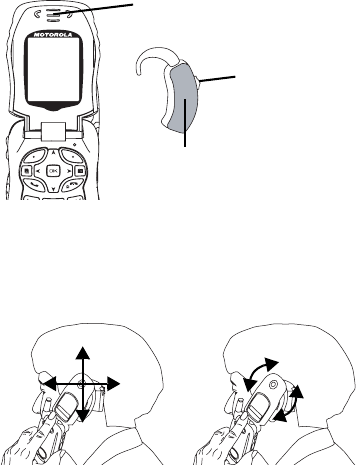
134
Hearing Aid (Telecoil)
Hearing Aid (Telecoil)
Setting Your Phone to Hearing
Aid Compatibility
1From the main menu, select Settings > Phone
Calls > Hearing Aid
•Set this option to Telecoil.
Telecoil coupling is now optimized.
•Set this option to Microphone:
Microphone coupling is now optimized.
•Set this option to Off:
The hearing aid settings are disabled.
If your hearing aid is equipped with a telecoil.
Activate the telecoil setting for your behind the ear
hearing aid (BTE). Once the telecoil is activated
your hearing aid will be adjusted for optimum
handset use. When the telecoil is active the
microphone is inactive eliminating any chance of
feedback (squeal). The handset is inductively
coupled directly to your hearing aid enabling clear,
feedback free telephone usage.
Note: Please refer to your hearing aid user
guide to find out if your hearing is
equipped with a telecoil.
Optimize Your Handset
Orientation
Slide your phone up and down, left and right, then
rotate for the best coupling alignment of the telecoil
in the hearing aid with the telecoil in the phone.
Approximate telecoil location is
within 6-13 mm of this location.
Approximate telecoil location,
check hearing aid user guide
for specific location.
Off - Shut off
M - Microphone
T - Telecoil