Motorola Solutions 89FT5867 Portable 2-Way Radio User Manual Manual
Motorola Solutions, Inc. Portable 2-Way Radio Manual
Contents
- 1. Manual
- 2. RF Safety Manual
Manual

PROFESSIONAL DIGITAL TWO-WAY RADIO
MOTOTRBO™
SL7550 & SL7590
PORTABLES
USER GUIDE

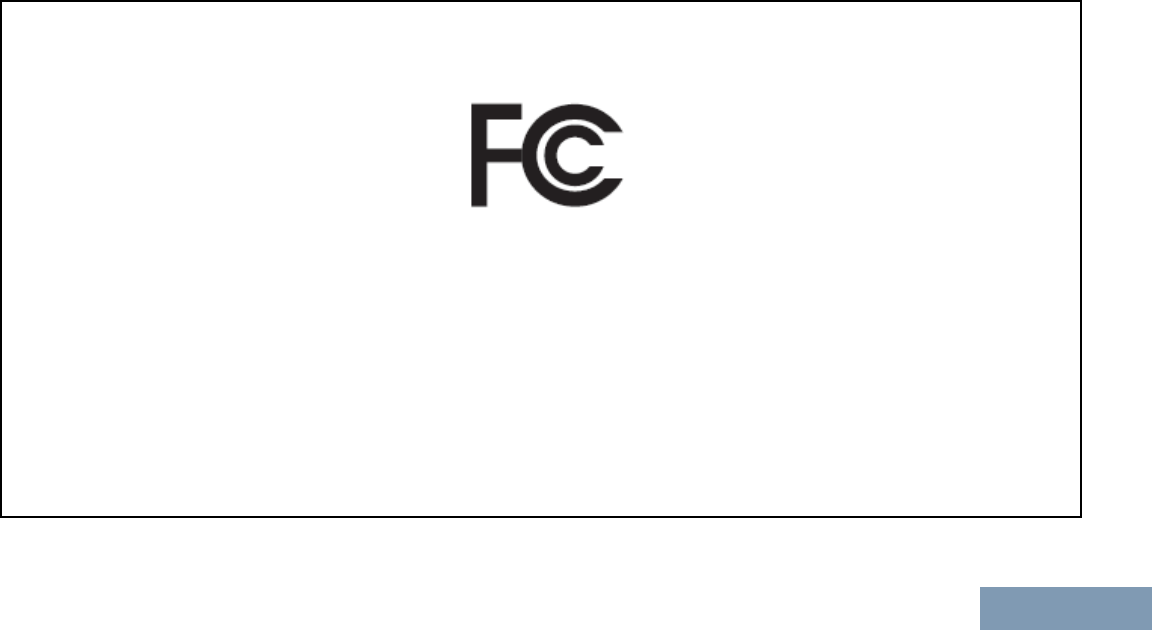
................................................................
DeclarationofConformity
ThisdeclarationisapplicabletoyourradioonlyifyourradioislabeledwiththeFCClogoshownbelow.
DeclarationofConformity
PerFCCCFR47Part2Section2.1077(a)
ResponsibleParty
Name:MotorolaSolutions,Inc.
Address:1303EastAlgonquinRoad,Schaumburg,IL60196-1078,U.S.A.
PhoneNumber:1-800-927-2744
Herebydeclaresthattheproduct:
ModelName:SL7550&SL7590
conformstothefollowingregulations:
FCCPart15,subpartB,section15.107(a),15.107(d)andsection15.109(a)
ClassBDigitalDevice
i
English
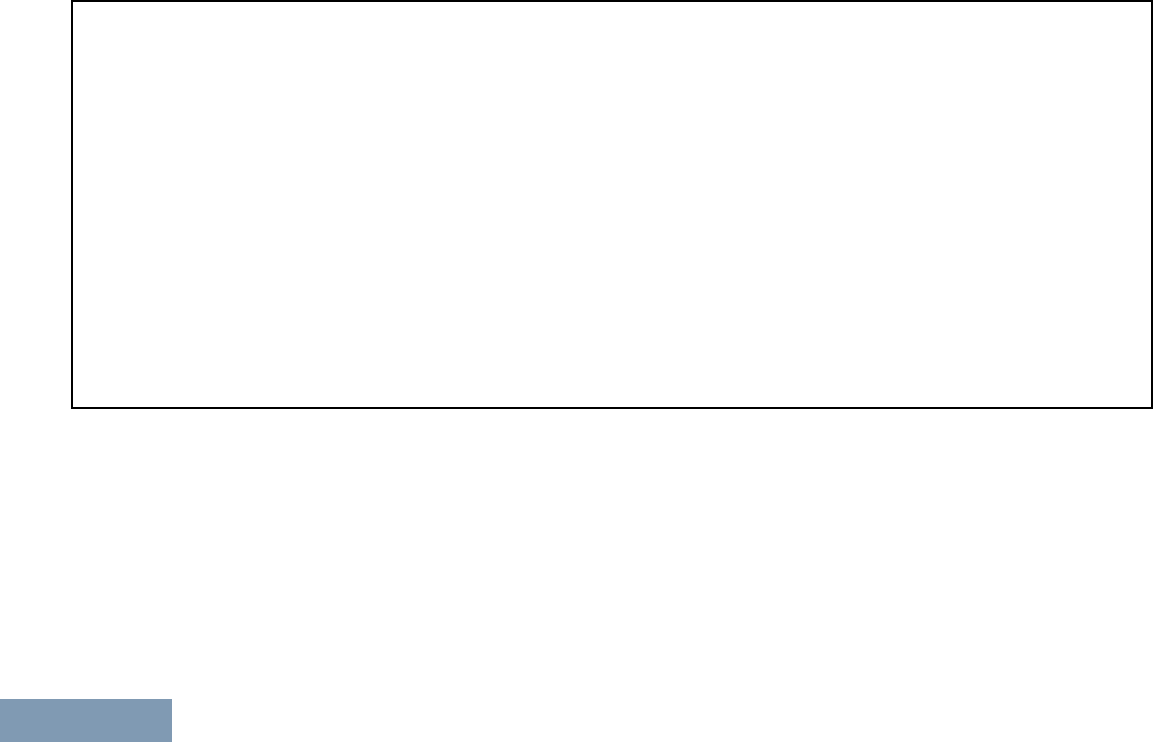
Asapersonalcomputerperipheral,thisdevicecomplieswithPart15oftheFCCRules.ThisdevicecomplieswithIndustryCanadalicence-exempt
RSSstandard(s).Operationissubjecttothefollowingtwoconditions:
1.Thisdevicemaynotcauseharmfulinterference,and
2.Thisdevicemustacceptanyinterferencereceived,includinginterferencethatmaycauseundesiredoperation.
Note:ThisequipmenthasbeentestedandfoundtocomplywiththelimitsforaClassBdigitaldevice,pursuanttopart15oftheFCC
Rules.Theselimitsaredesignedtoprovidereasonableprotectionagainstharmfulinterferenceinaresidentialinstallation.
Thisequipmentgenerates,usesandcanradiateradiofrequencyenergyand,ifnotinstalledandusedinaccordancewiththe
instructions,maycauseharmfulinterferencetoradiocommunications.However,thereisnoguaranteethatinterferencewill
notoccurinaparticularinstallation.
Ifthisequipmentdoescauseharmfulinterferencetoradioortelevisionreception,whichcanbedeterminedbyturningthe
equipmentoffandon,theuserisencouragedtotrytocorrecttheinterferencebyoneormoreofthefollowingmeasures:
•Reorientorrelocatethereceivingantenna.
•Increasetheseparationbetweentheequipmentandreceiver.
•Connecttheequipmentintoanoutletonacircuitdifferentfromthattowhichthereceiverisconnected.
•Consultthedealeroranexperiencedradio/TVtechnicianforhelp.
ii
English

Contents
DeclarationofConformity.................................................i
Notes..........................................................................1
ImportantSafetyInformation............................................2
SoftwareVersion...........................................................3
ComputerSoftwareCopyrights........................................4
HandlingPrecautions.....................................................5
RFEnergyExposureandProductSafetyGuidelinesand
Instructions..................................................................6
Notes..........................................................................7
GettingStarted.............................................................8
HowtoUseThisGuide.............................................8
WhatYourDealer/SystemAdministratorCanT ell
You......................................................................8
PreparingYourRadioforUse..........................................9
ChargingtheBattery................................................9
AttachingtheBattery..............................................10
AttachingtheEarpiece/AudioAccessory....................10
PoweringUptheRadio............................................11
AdjustingtheVolume..............................................11
IdentifyingRadioControls.............................................12
RadioControls......................................................12
ProgrammableButtons...........................................13
AssignableRadioFunctions..............................13
AssignableSettingsorUtilityFunctions................15
Usingthe4-WayNavigationDisc..............................15
AccessingtheProgrammedFunctions.......................16
UsingtheKeypad..................................................17
Push-To-Talk(PTT)Button......................................18
IPSiteConnect.....................................................19
CapacityPlus.......................................................19
LinkedCapacityPlus.............................................20
IdentifyingStatusIndicators...........................................21
DisplayIcons........................................................21
CallIcons............................................................23
UtilitiesIcons........................................................24
MiniNoticeIcons...................................................24
SentItemIcons....................................................24
JobTicketsIcons..................................................25
LEDIndicator.......................................................25
AudioT ones.........................................................26
IndicatorT ones.....................................................27
MakingandReceivingCalls..........................................28
SelectingaZone...................................................28
SelectingaChannel...............................................29
ReceivingandRespondingtoaRadioCall.................30
ReceivingandRespondingtoaGroupCall...........30
ReceivingandRespondingtoaPrivateCall...........31
ReceivinganAllCall........................................31
ReceivingandRespondingtoaPhoneCall...........32
MakingaRadioCall...............................................33
MakingaGroupCall........................................34
MakingaPrivateCall......................................34
MakinganAllCall...........................................35
MakingaPhoneCallwiththeOneT ouchAccess
Button...........................................................36
MakingaGroup,PrivateorAllCallwiththe
ProgrammableNumberKey..............................37
MakingaPhoneCallwiththeProgrammable
PhoneButton.................................................38
StoppingaRadioCall............................................39
Talkaround...........................................................40
MonitoringFeatures...............................................40
iii
English

MonitoringaChannel.......................................40
PermanentMonitor..........................................41
AdvancedFeatures.....................................................42
RadioCheck........................................................42
SendingaRadioCheck....................................42
RemoteMonitor....................................................43
InitiatingRemoteMonitor..................................43
ScanLists............................................................44
ViewinganEntryintheScanList........................44
ViewinganEntryintheScanListbyAlias
Search..........................................................45
EditingtheScanList........................................45
Scan...................................................................48
SettinganActiveScanList................................49
StartingandStoppingScan...............................49
RespondingtoaTransmissionDuringa
Scan.............................................................49
DeletingaNuisanceChannel.............................50
RestoringaNuisanceChannel...........................50
ContactSettings...................................................50
MakingaGroupCallfromContacts.....................51
MakingaPrivateCallfromContacts...................52
MakingaPhoneCallfromContacts....................53
MakingaCallAliasSearch...............................55
MakingaGroup,Private,PhoneorAllCallby
AliasSearch..................................................56
AssigninganEntrytoaProgrammableNumber
Key.............................................................57
RemovingtheAssociationbetweenEntryand
ProgrammableNumberKey.............................58
AddingaNewContact......................................59
SendingaMessagetoaContact........................60
CallIndicatorSettings............................................60
ActivatingandDeactivatingCallRingersforCall
Alert............................................................60
ActivatingandDeactivatingCallRingersfor
PrivateCalls..................................................61
ActivatingandDeactivatingCallRingersforT ext
Message.......................................................61
ActivatingandDeactivatingCallRingersfor
TelemetryStatuswithT ext.................................62
AssigningRingStyles......................................62
AllT ones.......................................................63
RingAlertTypeSelection..................................63
EscalatingAlarmToneVolume...........................64
CallLogFeatures..................................................64
ViewingRecentCalls.......................................64
MissedCallScreen..........................................65
StoringanAliasfromaCallList..........................65
DeletingaCallfromaCallList...........................65
ViewingDetailsfromaCallList..........................66
CallAlertOperation...............................................66
ReceivingandRespondingtoaCallAlert.............66
MakingaCallAlertfromtheContactList..............66
MakingaCallAlertwiththeOneTouchAccess
Button...........................................................67
EmergencyOperation............................................67
ReceivinganEmergencyAlarm.........................68
RespondingtoanEmergencyAlarm...................69
SendinganEmergencyAlarm............................69
SendinganEmergencyAlarmwithCall...............70
SendinganEmergencyAlarmwithVoiceto
Follow..........................................................70
ReinitiatinganEmergencyMode........................71
iv
English

ExitingEmergencyMode..................................72
TextMessageFeatures..........................................72
WritingandSendingaT extMessage...................72
SendingaQuickT extMessage..........................73
SendingaQuickT extMessage..........................75
AccessingtheDraftsFolder...............................75
ManagingFail-to-SendTextMessages................77
ManagingSentTextMessages..........................79
ReceivingaTextMessage................................82
ManagingReceivedTextMessages....................83
JobTickets..........................................................86
AccessingtheJobTicketFolder.........................87
RespondingtotheJobTicket.............................88
DeletingaJobTicket........................................89
Privacy................................................................90
CovertMode........................................................91
EnteringCovertMode......................................91
ExitingCovertMode........................................91
DualT oneMultiFrequency(DTMF)...........................92
Multi-SiteControls.................................................92
StartinganAutomaticSiteSearch......................92
StoppinganAutomaticSiteSearch.....................93
StartingaManualSiteSearch............................94
Security...............................................................95
RadioDisable.................................................95
RadioEnable.................................................96
LoneWorker........................................................97
PasswordLockFeatures........................................97
AccessingtheRadiofromPassword...................97
UnlockingtheRadiofromLockedState...............98
TurningthePasswordLockOnorOff..................99
ChangingthePassword....................................99
BluetoothOperation..............................................100
TurningBluetoothOnandOff...........................100
FindingandConnectingtoaBluetooth
Device.........................................................101
FindingandConnectingfromaBluetoothDevice
(DiscoverableMode).......................................101
DisconnectingfromaBluetoothDevice...............102
SwitchingAudioRoute....................................102
ViewingDeviceDetails....................................102
EditingDeviceName......................................103
DeletingDeviceName.....................................103
BluetoothMicGain.........................................104
NoticationList....................................................104
AccessingtheNoticationList...........................104
Over-the-Air-Programming(OTAP)..........................105
Utilities...............................................................105
LockingandUnlockingtheKeypad....................105
TurningKeypadT onesOnorOff.......................106
TurningtheOptionBoardFeature(s)Onor
Off...............................................................106
IdentifyingCableType.....................................106
TurningtheVoiceOperatingTransmission(VOX)
FeatureOnorOff...........................................107
ControllingtheDisplayBacklight.......................107
TurningtheRadioTones/AlertsOnorOff............108
SettingtheT oneAlertVolumeOffsetLevel...........108
TurningtheT alkPermitT oneOnorOff...............109
SettingtheTextMessageAlertTone..................109
ChangingtheDisplayMode..............................110
AdjustingtheDisplayBrightness.......................111
WallpaperMode.............................................112
ScreenSaverMode........................................112
v
English

AudioAccessory............................................113
AutoKeypadLock..........................................113
Language.....................................................113
TurningtheLEDIndicatorOnorOff...................114
VoiceAnnouncement......................................114
DigitalMicAGC(MicAGC-D)...........................115
IntelligentAudio.............................................115
TurningtheAcousticFeedbackSuppressor
FeatureOnorOff...........................................117
TextEntryConguration..................................118
AccessingGeneralRadioInformation.................123
RSSIValues..................................................125
Accessories..............................................................126
Antennas............................................................126
AudioAccessories................................................126
Batteries.............................................................126
Bluetooth............................................................126
Cables...............................................................127
CarryDevices......................................................127
Chargers............................................................127
MiscellaneousAccessories....................................127
BatteriesandChargersWarranty...................................128
TheWorkmanshipWarranty...................................128
TheCapacityWarranty..........................................128
LimitedWarranty........................................................128
MOTOROLACOMMUNICATIONPRODUCTS...........128
I.WHATTHISWARRANTYCOVERSANDFOR
HOWLONG:.......................................................128
II.GENERALPROVISIONS:..................................129
III.STATELAWRIGHTS:.......................................129
IV.HOWTOGETWARRANTYSERVICE:................129
V.WHATTHISWARRANTYDOESNOT
COVER:.............................................................130
VI.PATENTANDSOFTWAREPROVISIONS:...........130
VII.GOVERNINGLAW:.........................................131
vi
English

..............................
Notes
1
English
Notes

..............................
ImportantSafetyInformation
RFEnergyExposureandProductSafetyGuide
forPortableTwo-WayRadios
ATTENTION!
ThisradioisrestrictedtoOccupationaluseonly.Before
usingtheradio,readtheRFEnergyExposureandProduct
SafetyGuideforPortableTwo-WayRadioswhichcontains
importantoperatinginstructionsforsafeusageandRF
energyawarenessandcontrolforCompliancewithapplicable
standardsandRegulations.
ForalistofMotorola-approvedantennas,batteries,andother
accessories,visitthefollowingwebsite:
http://www.motorolasolutions.com
Anymodicationtothisdevice,notexpresslyauthorizedby
Motorola,mayvoidtheuser’sauthoritytooperatethisdevice.
UnderIndustryCanadaregulations,thisradiotransmittermay
onlyoperateusinganantennaofatypeandmaximum(or
lesser)gainapprovedforthetransmitterbyIndustryCanada.To
reducepotentialradiointerferencetootherusers,theantenna
typeanditsgainshouldbesochosenthattheequivalent
isotropicallyradiatedpower(e.i.r.p.)isnotmorethanthat
necessaryforsuccessfulcommunication.
ThisradiotransmitterhasbeenapprovedbyIndustryCanada
tooperatewithMotorola-approvedantennawiththemaximum
permissiblegainandrequiredantennaimpedanceforeach
antennatypeindicated.Antennatypesnotincludedinthislist,
havingagaingreaterthanthemaximumgainindicatedforthat
type,arestrictlyprohibitedforusewiththisdevice.
2
English

Informations importantes sur la sécurité
vi
Français Canadien
Informations importantes sur la
sécurité
Exposition aux radiofréquences et sécurité du produit pour
radios bidirectionnelles portatives
ATTENTION!
Cette radio ne doit être utilisée qu'à des fins professionnelles.
Avant d'utiliser la radio, lisez le guide Exposition aux
radiofréquences et sécurité du produit pour radios
bidirectionnelles portatives, qui contient d'importantes
instructions de fonctionnement pour une utilisation sécuritaire et
des informations sur l'exposition aux fréquences
radioélectriques afin d'assurer la conformité aux normes et
règlements applicables.
Pour obtenir une liste d'antennes et d'autres accessoires
approuvés par Motorola, consultez le site Web:
http://www.motorolasolutions.com
Selon la règlementation d'Industrie Canada, cet émetteur radio
ne peut être utilisé qu'avec une antenne dont le type et le gain
maximal (ou minimal) sont approuvés par Industrie Canada
pour cet émetteur. Afin de limiter les interférences radio pour les
autres utilisateurs, le type et le gain de l'antenne doivent être
choisis de façon à ce que la puissance isotrope rayonnée
équivalente (P.I.R.E.) ne soit pas plus forte qu'il ne le faut pour
établir la communication.
Le présent émetteur a été approuvé par Industrie Canada pour
fonctionner avec les types d'antenne agréés par Motorola et
ayant un gain admissible maximal ainsi que l'impédance
requise pour chaque type d'antenne indiqué.
Les types d'antenne non inclus, dont le gain est supérieur au
gain maximal indiqué, sont strictement interdits pour
l'exploitation de l'émetteur.
FRC_Safety_PCR_ASTRO_New.fm Page vi Tuesday, June 18, 2013 10:55 AM

..............................
SoftwareVersion
Allthefeaturesdescribedinthefollowingsectionsare
supportedbytheradio'ssoftwareversionR02.06.20orlater.
SeeCheckingtheFirmwareVersionandCodeplugVersion
onpage124todetermineyourradio'ssoftwareversion.
Checkwithyourdealerorsystemadministratorformoredetails
ofallthefeaturessupported.
3
English
SoftwareVersion

..............................
ComputerSoftwareCopyrights
TheMotorolaproductsdescribedinthismanualmay
includecopyrightedMotorolacomputerprogramsstoredin
semiconductormemoriesorothermedia.LawsintheUnited
StatesandothercountriespreserveforMotorolacertain
exclusiverightsforcopyrightedcomputerprogramsincluding,
butnotlimitedto,theexclusiverighttocopyorreproducein
anyformthecopyrightedcomputerprogram.Accordingly,any
copyrightedMotorolacomputerprogramscontainedinthe
Motorolaproductsdescribedinthismanualmaynotbecopied,
reproduced,modied,reverse-engineered,ordistributedinany
mannerwithouttheexpresswrittenpermissionofMotorola.
Furthermore,thepurchaseofMotorolaproductsshallnotbe
deemedtogranteitherdirectlyorbyimplication,estoppel,or
otherwise,anylicenseunderthecopyrights,patentsorpatent
applicationsofMotorola,exceptforthenormalnon-exclusive
licensetousethatarisesbyoperationoflawinthesaleof
aproduct.
TheAMBE+2™voicecodingT echnologyembodiedinthis
productisprotectedbyintellectualpropertyrightsincluding
patentrights,copyrightsandtradesecretsofDigitalVoice
Systems,Inc.
ThisvoicecodingTechnologyislicensedsolelyforusewithin
thisCommunicationsEquipment.TheuserofthisTechnology
isexplicitlyprohibitedfromattemptingtodecompile,reverse
engineer,ordisassembletheObjectCode,orinanyotherway
converttheObjectCodeintoahuman-readableform.
U.S.Pat.Nos.#5,870,405,#5,826,222,#5,754,974,
#5,701,390,#5,715,365,#5,649,050,#5,630,011,#5,581,656,
#5,517,511,#5,491,772,#5,247,579,#5,226,084and
#5,195,166.
4
English

..............................
HandlingPrecautions
TheMOTOTRBOSeriesDigitalPortableradiomeetsIP54
specications,allowingtheradiotowithstandadverseeld
conditionssuchasbeingexposedtowaterordust.
•Keepyourradiocleanandexposuretowatershouldbe
avoidedtohelpensureproperfunctionalityandperformance.
•Tocleantheexteriorsurfacesoftheradio,useadiluted
solutionofmilddishwashingdetergentandfreshwater(i.e.
oneteaspoonofdetergenttoonegallonofwater).
•Thesesurfacesshouldbecleanedwheneveraperiodicvisual
inspectionrevealsthepresenceofsmudges,grease,and/or
grime.
Theeffectsofcertainchemicalsandtheir
vaporscanhaveharmfulresultsoncertain
plastics.Avoidusingaerosolsprays,tuner
cleanersandotherchemicals.
5
English
HandlingPrecautions

..............................
RFEnergyExposureandProduct
SafetyGuidelinesandInstructions
Formoredetailedproperusageinstructions,warningsand
cautions,refertotheRFEnergyExposureandProductSafety
GuideforPortableTwo-WayRadiosbooklet.
•ToensureacomfortableaudiolevelandcompliancewithRF
energyexposurelimits,donotholdtheradioagainsttheear
oralongsidethehead.
•UseonlyinfrontofthefaceorwithMotorolaSolutions
approvedaudioaccessoriesandcarrycasestoensure
compliancewithRFenergyexposurelimits.
6
English

..............................
Notes
7
English
Notes
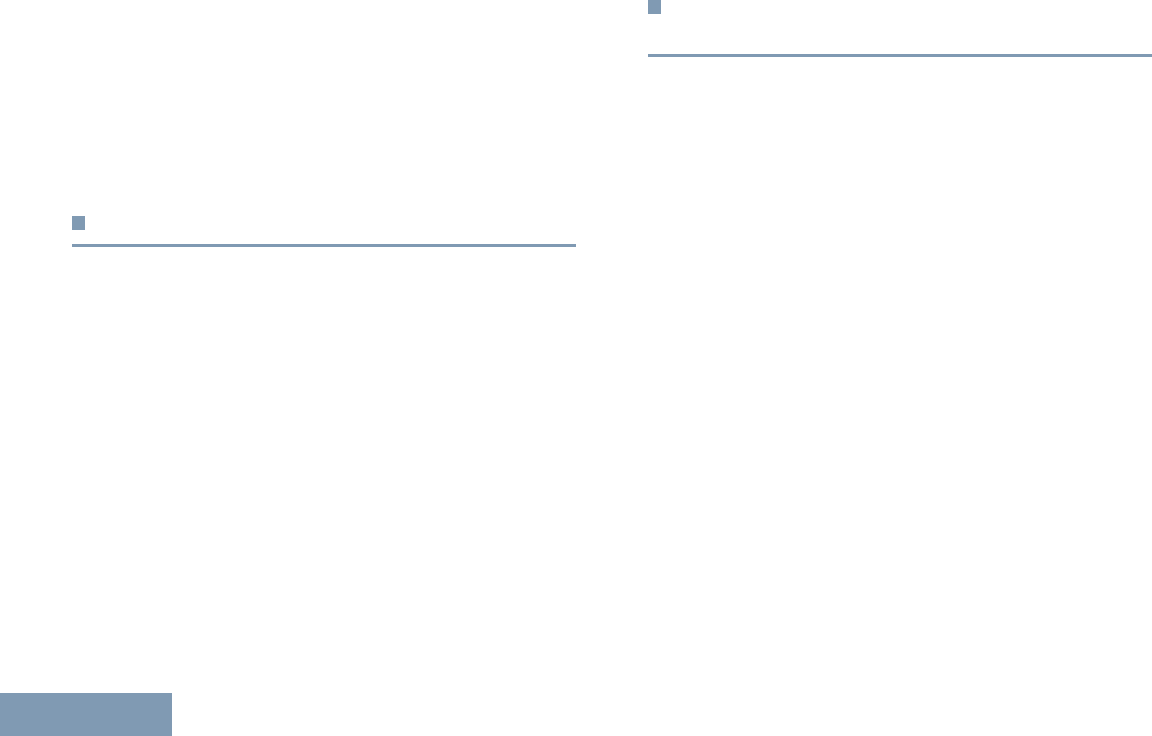
..............................
GettingStarted
Thefollowingtopicsarecovered:
♦HowtoUseThisGuide................................................8
♦WhatYourDealer/SystemAdministratorCanT ell
You..........................................................................8
HowtoUseThisGuide
ThisUserGuidecoversthebasicoperationoftheMOTOTRBO
Portables.
However,yourdealerorsystemadministratormayhave
customizedyourradioforyourspecicneeds.Checkwithyour
dealerorsystemadministratorformoreinformation.
ForfeaturesthatareavailableinbothconventionalAnalogand
Digitalmodes,noiconisshown.
Forfeaturesthatareavailableinaconventionalmulti-sitemode,
seeIPSiteConnectonpage19formoreinformation.
Selectedfeaturesarealsoavailableonthesingle-sitetrunking
mode,CapacityPlus.SeeCapacityPlusonpage19for
moreinformation.
Selectedfeaturesarealsoavailableinthemulti-sitetrunking
mode,LinkedCapacityPlus.SeeLinkedCapacityPluson
page20formoreinformation.
WhatYourDealer/SystemAdministrator
CanTellYou
Youcanconsultyourdealerorsystemadministratoraboutthe
following:
•Isyourradioprogrammedwithanypresetconventional
channels?
•Whichbuttonshavebeenprogrammedtoaccessother
features?
•Whatoptionalaccessoriesmaysuityourneeds?
•Whatarethebestradiousagepracticesforeffective
communication?
•Whatmaintenanceprocedureswillhelppromotelongerradio
life?
8
English
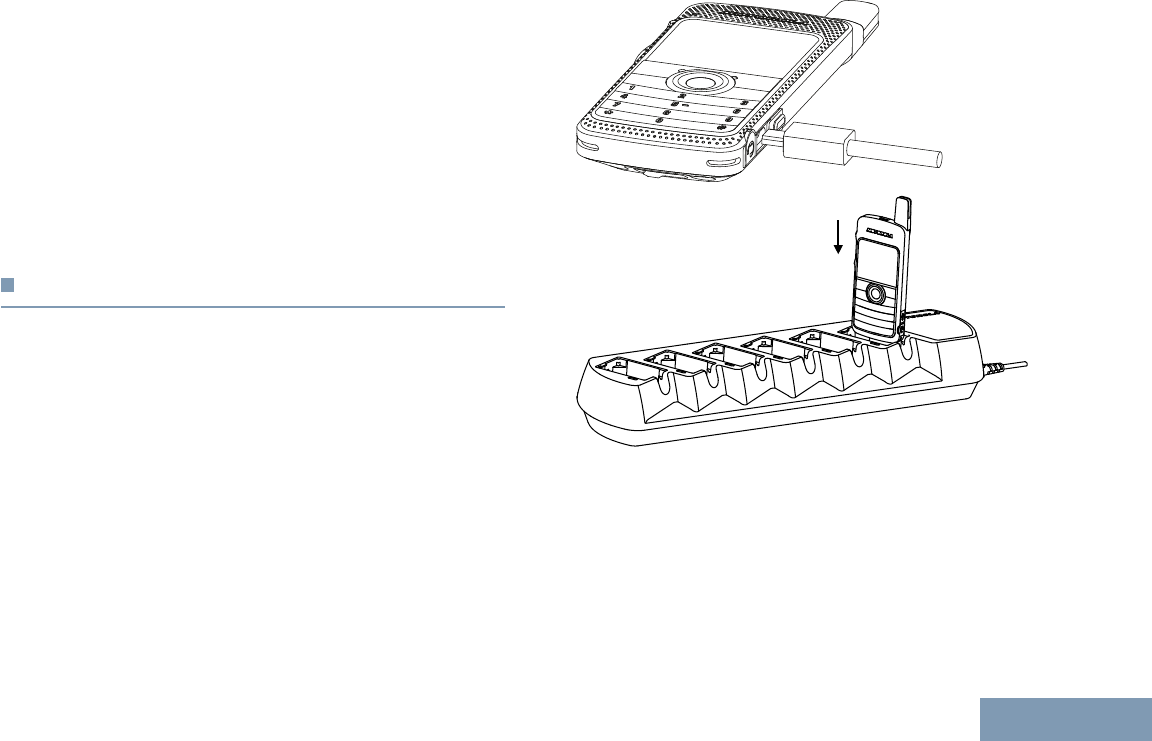
..............................
PreparingYourRadioforUse
Thefollowingtopicsarecovered:
♦ChargingtheBattery....................................................9
♦AttachingtheBattery.................................................10
♦AttachingtheEarpiece/AudioAccessory........................10
♦PoweringUptheRadio...............................................11
♦AdjustingtheVolume..................................................11
ChargingtheBattery
YourradioispoweredbyaLithium-Ion(Li-lon)battery.T oavoid
damageandcomplywithwarrantyterms,chargethebattery
usingaMotorolachargerexactlyasdescribedinthecharger
userguide.AllchargerscanchargeonlyMotorolaauthorized
batteries.Otherbatteriesmaynotcharge.Itisrecommended
yourradioremainspoweredoffwhilecharging.
Chargeanewbattery14to16hoursbeforeinitialuseforbest
performance.Priortochargingabatterywiththeradio,itis
recommendedtoturntheradiooff.Batterieschargebestat
roomtemperature.
Thebatterychargingiconwillbedisplayeduntiltheuser
unplugstheUSBcableortakestheradiooutofthecharger.
9
English
PreparingYourRadioforUse
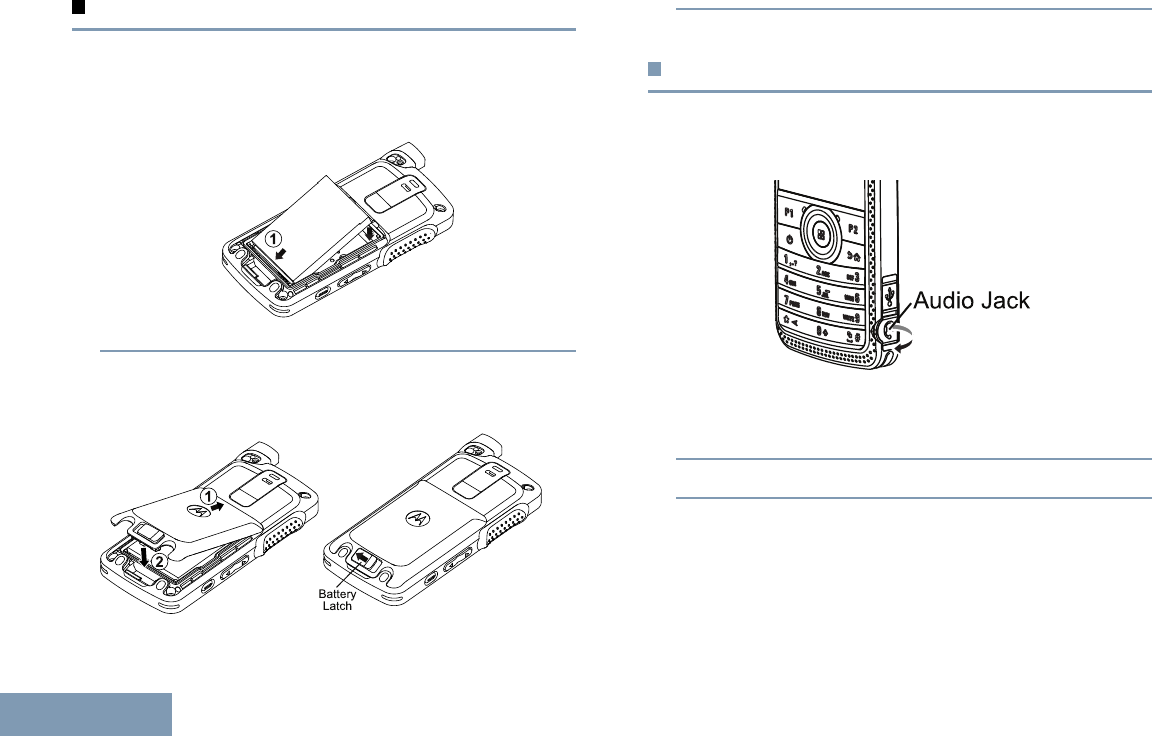
AttachingtheBattery
1Alignthebatterycontactswiththecontactsinsidethe
batterycompartment.Insertthecontactsideofthebattery
rst.Gentlypushthebatteryintoplace.
1
2Toattachbatterycover,alignitinplaceandslidethebattery
latchuntilitsnapsintoplace.Slidebatterylatchintolock
position.
1
2
Battery
Latch
AttachingtheEarpiece/AudioAccessory
Theaudiojackislocatedontheantennasideoftheradio.Itis
usedtoconnectaccessoriestotheradio.
Audio Jack
1LiftuptheapoftheAudioJackcover.Aligntheindicators
onboththeconnectorandhousing,thenpushuntilittsin
properly.
2Rotateconnectorclockwiseorcounterclockwisetolock.
3Tounlock,rotateuntiltheindicatorsonboththeconnector
andhousingarealigned.Pullouttheconnectorgentlyto
disconnectfromradio.
10
English
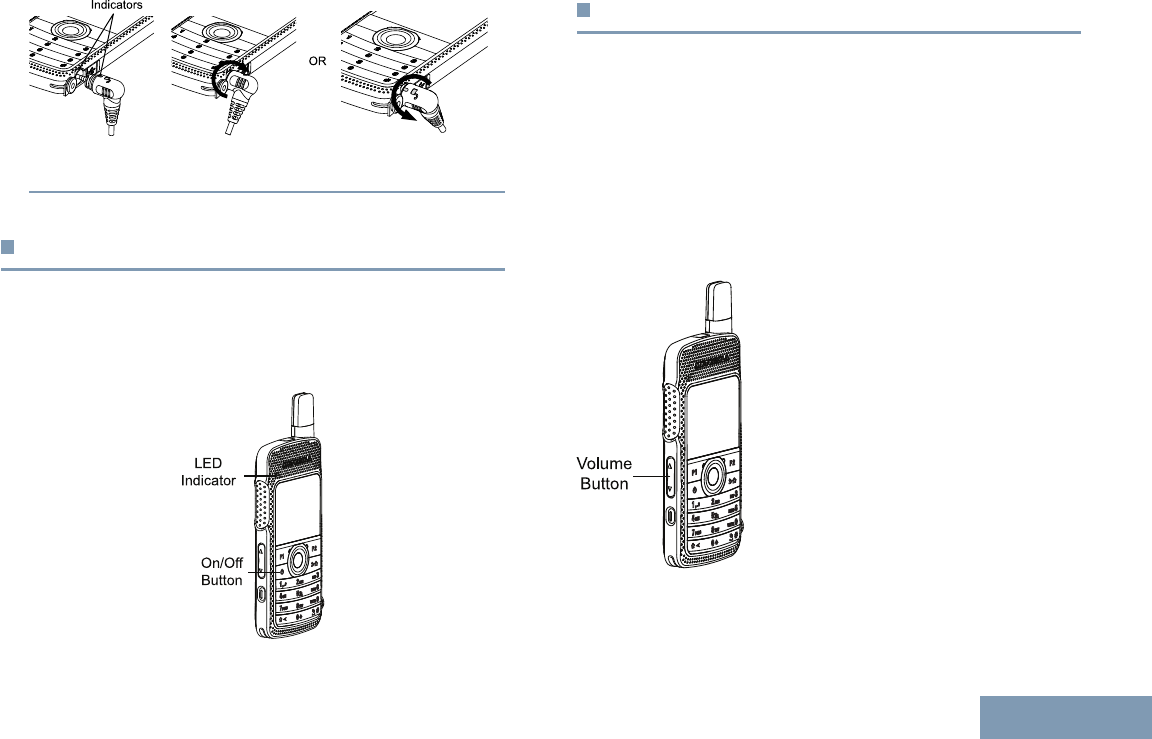
O
R
Indicators
PoweringUptheRadio
PresstheOn/Offbuttononthefrontkeypad.Youseea
welcomemessageorwelcomeimage.
TheLEDblinksgreen.
On/Off
Button
LED
Indicator
AdjustingtheVolume
Toincreasethevolume,pushtheVolumeButtonup.
Todecreasethevolume,pushthevolumebuttondown.
Note:Yourradiocanbeprogrammedtohave
aminimumvolumeoffsetwherethe
volumelevelcannotbeloweredpastthe
programmedminimumvolume.Checkwith
yourdealerorsystemadministratorfor
moreinformation.
Volume
Button
11
English
PreparingYourRadioforUse
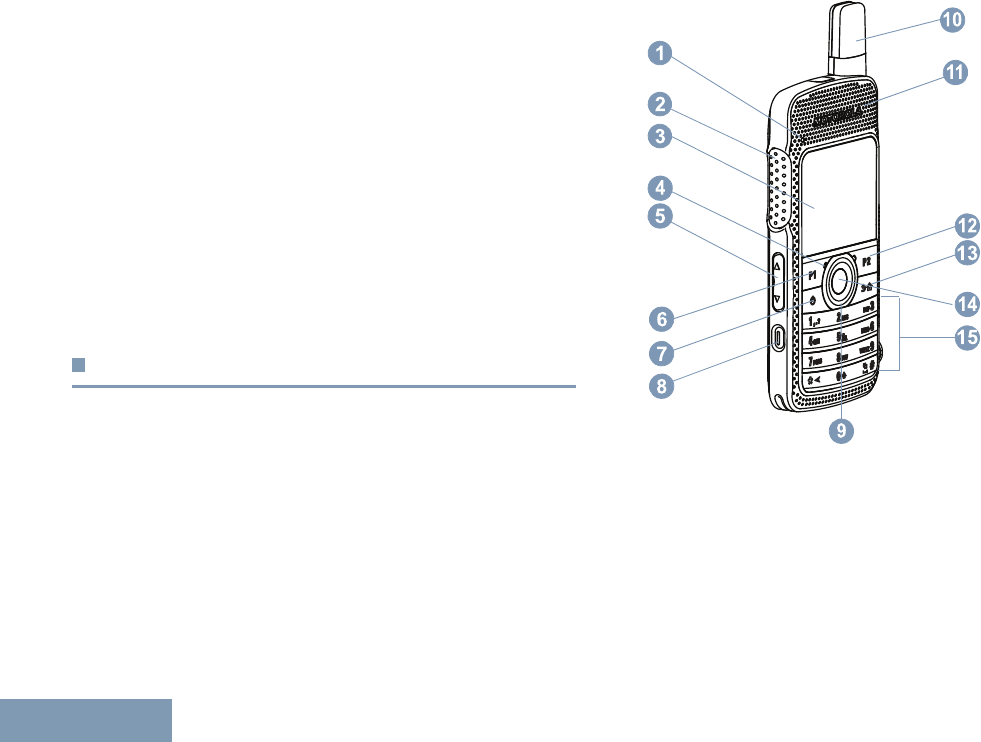
..............................
IdentifyingRadioControls
Thefollowingtopicsarecovered:
♦RadioControls.........................................................12
♦ProgrammableButtons..............................................13
♦Usingthe4-WayNavigationDisc.................................15
♦AccessingtheProgrammedFunctions..........................16
♦UsingtheKeypad.....................................................17
♦Push-T o-T alk(PTT)Button..........................................18
♦IPSiteConnect........................................................19
♦CapacityPlus...........................................................19
♦LinkedCapacityPlus.................................................20
RadioControls
5
9
4
3
7
8
2
1
15
11
12
10
6
14
13
1.LEDIndicator
2.Push-to-Talk(PTT)Button
3.Display
4.Microphone
5.VolumeButton
12
English
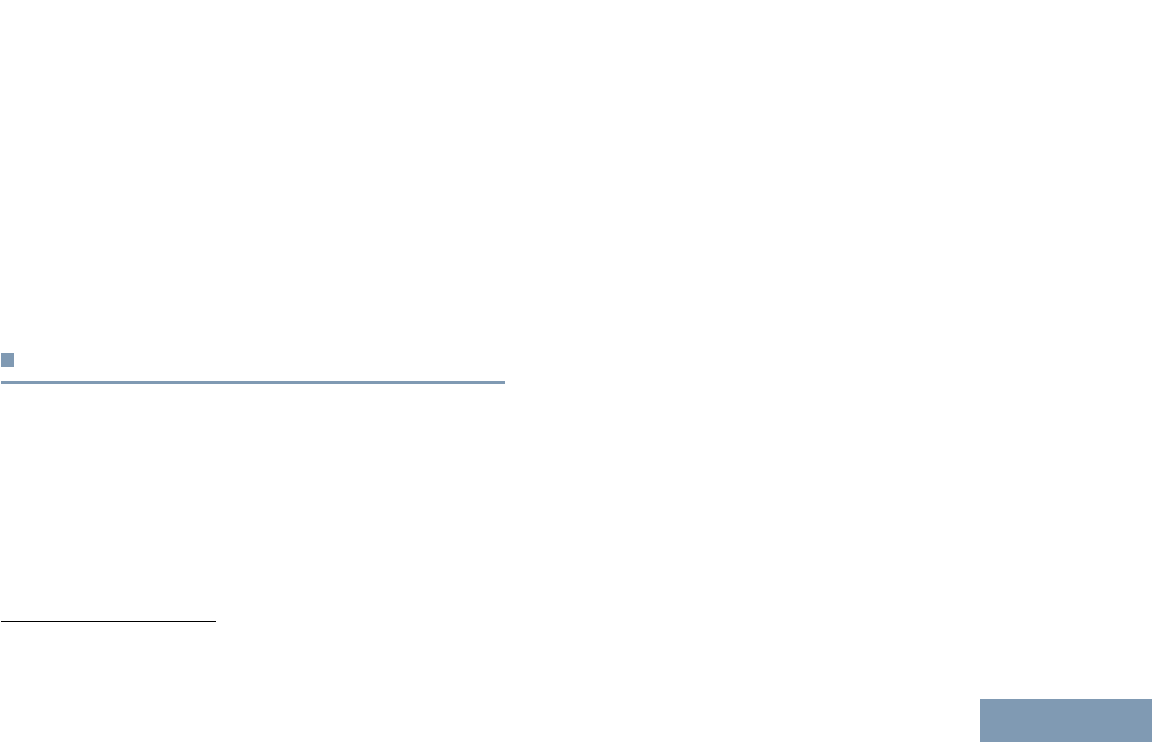
6.FrontButtonP1*
7.On/OffButton
8.EmergencyButton*
9.4–wayNavigationDisc
10.Antenna
11.Speaker
12.FrontButtonP2*
13.Back/HomeButton
14.Menu/OKButton
15.Keypad
ProgrammableButtons
Yourdealercanprogramtheprogrammablebuttonsas
shortcutstoradiofunctionsorpresetchannels/groups
dependingonthedurationofabuttonpress:
•Shortpress–Pressingandreleasingrapidly.
•Longpress–Pressingandholdingfortheprogrammed
duration.
•Holddown–Keepingthebuttonpressed.
Note:Theprogrammeddurationofabuttonpress
isapplicableforallassignableradio/utility
functionsorsettings.SeeEmergency
Operationonpage67formoreinformation
ontheprogrammeddurationofthe
Emergencybutton.
AssignableRadioFunctions
Actions—AprogrammablebuttontoaccessaCPS
programmableactionlist.
AudioRouting—T ogglesaudioroutingbetweeninternaland
externalspeakers.
Bluetooth®AudioSwitch—Togglesaudioroutingbetween
internalradiospeakerandexternalBluetooth-enabled
accessory.
Contacts—ProvidesdirectaccesstotheContactslist.
CallAlert—Providesdirectaccesstothecontactslistforyou
toselectacontacttowhomaCallAlertcanbesent.
CallLog—Selectsthecallloglist.
ChannelAnnouncement—Playszoneandchannel
announcementvoicemessagesforthecurrentchannel.
DisplayRadioAlias—Showsradiodisplayname.
*Thesebuttonsareprogrammable.
13
English
IdentifyingRadioControls

Emergency—Dependingontheprogramming,initiatesor
cancelsanemergencyalarmorcall.
IntelligentAudio—T ogglesintelligentaudioonoroff.
JobTickets—Allowstheusertoviewandactuponjobtickets.
ManualDial—Dependingontheprogramming,initiatesa
PrivateorPhoneCallbykeyinginanysubscriberIDorphone
number.
ManualSiteRoam*—Startsthemanualsitesearch.
MicAGCOn/Off—T ogglestheinternalmicrophoneautomatic
gaincontrol(AGC)onoroff.
Monitor—Monitorsaselectedchannelforactivity.
Notications—ProvidesdirectaccesstotheNoticationslist.
NuisanceChannelDelete*—Temporarilyremovesan
unwantedchannel,exceptfortheSelectedChannel,fromthe
scanlist.TheSelectedChannelreferstotheuser’sselected
zone/channelcombinationfromwhichscanisinitiated.
OneTouchAccess—DirectlyinitiatesapredenedPrivate,
PhoneorGroupCall,aCallAlertoraQuickTextmessage.
OptionBoardFeature—Togglesoptionboardfeature(s)on
oroffforoptionboard-enabledchannels.
PermanentMonitor*—Monitorsaselectedchannelforall
radiotrafcuntilfunctionisdisabled.
Phone—ProvidesdirectaccesstothePhoneContactslist
PowerBatteryIndicator—Displaysthecurrentstatusofthe
batterylevel.
Privacy—T ogglesprivacyonoroff.
RadioAliasandID—ProvidesradioaliasandID.
RadioCheck—Determinesifaradioisactiveinasystem.
RadioEnable—Allowsatargetradiotoberemotelyenabled.
RadioDisable—Allowsatargetradiotoberemotelydisabled.
RemoteMonitor—Turnsonthemicrophoneofatargetradio
withoutitgivinganyindicators.
Repeater/Talkaround*—T ogglesbetweenusingarepeater
andcommunicatingdirectlywithanotherradio.
RingAlertType—ProvidesdirectaccesstotheRingAlert
TypeSetting.
Scan*—Togglesscanonoroff.
SiteInfo—DisplayscurrentLinkedCapacityPlussite
nameandID.Playssiteannouncementvoicemessages
forthecurrentsite(thisfunctionisunavailablewhenVoice
Announcementisdisabled).
SiteLockOn/Off*—Togglestheautomaticsiteroamonoroff.
TelemetryControl—ControlstheOutputPinonalocalor
remoteradio.
*NotapplicableinCapacityPlusandLinkedCapacityPlus
14
English
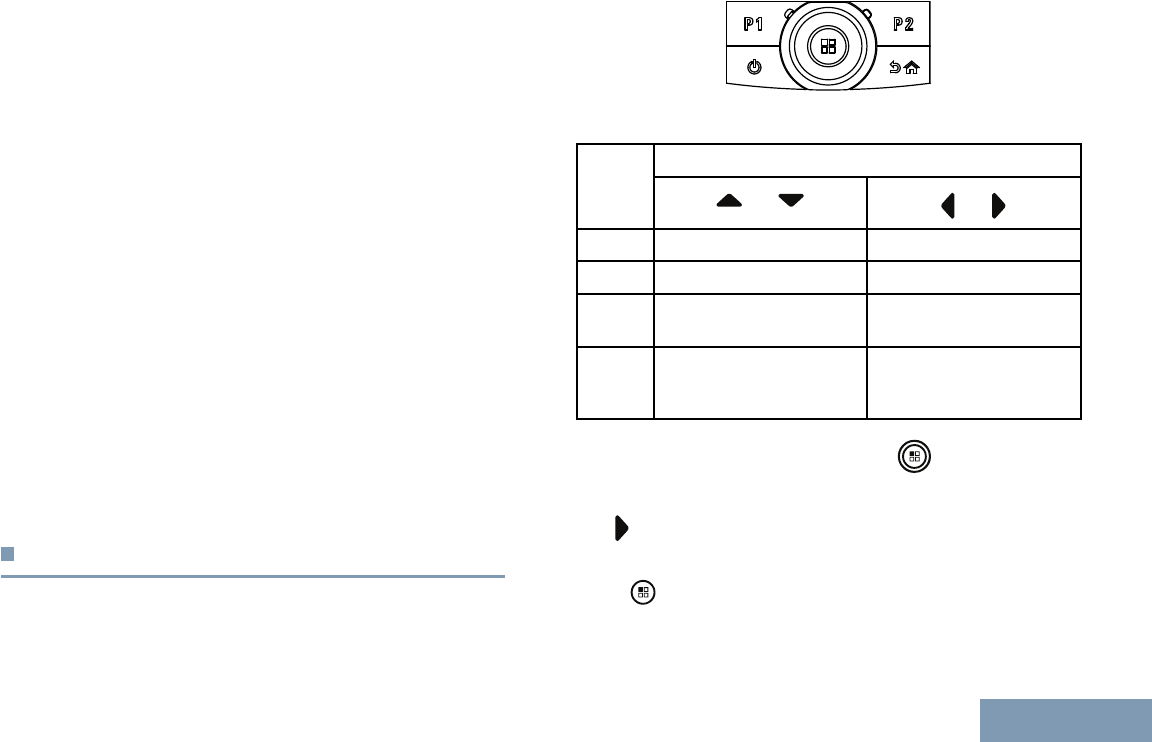
TextMessage—Selectsthetextmessagemenu.
TransmitInterruptRemoteDekey—Stopsthetransmission
ofaremotemonitoredradiowithoutgivinganyindicators,oran
ongoinginterruptiblecalltofreethechannel.
Unassigned—Unassignedprogrammablebutton.
VoiceAnnouncementOn/Off—T ogglesvoiceannouncement
onoroff.
VoiceOperatingTransmission(VOX)—TogglesVOXon
oroff.
Zone—Allowsselectionfromalistofzones.
AssignableSettingsorUtilityFunctions
AllTones/Alerts—T ogglesalltonesandalertsonoroff.
Brightness—Allowsbrightnesstobesetviathemanual
brightnessmodeorautobrightnesscontrolviatheradio’sphoto
sensor.
DisplayMode—T ogglestheday/nightdisplaymodeonoroff.
Wallpaper—Displayedonhomescreen.
Usingthe4-WayNavigationDisc
Youcanusethe4-waynavigationdisc,
,toscrollthroughoptions,increase/decreasevalues,and
navigatevertically.
DirectionCate-
gory
or
or
MenuVerticalNavigation-
ListsVerticalNavigation-
View
Details
VerticalNavigationPrevious/NextItem
Nu-
meric
Values
Increase/Decrease-
Youcanusethe4-waynavigationdisc, ,asanumber,
alias,orfreeformtexteditor.
Thebuttoncanbeusedtochangethechannelsinthehome
screen.
Press
toselectyourdesiredchannel.
15
English
IdentifyingRadioControls
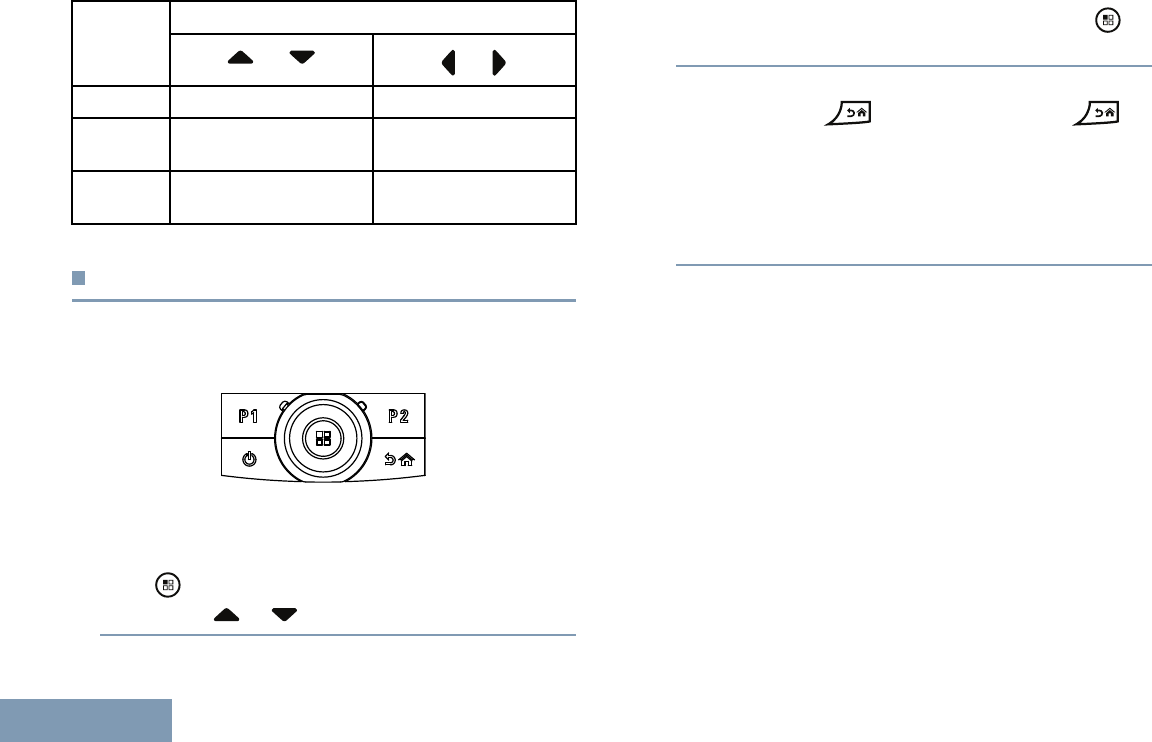
DirectionEditor
Category
or
or
Number--
Alias-Movecursorone
characterleft/right.
Free
FormText
Movecursorup/downMovecursorone
characterleft/right.
AccessingtheProgrammedFunctions
Youcanaccessvariousradiofunctionsthroughoneofthe
followingways:
•Ashortorlongpressoftherelevantprogrammablebuttons.
•Usethe4-WayNavigationDiscasfollows:
1Press
toaccessthemenu.PresstheappropriateMenu
Scrollbutton(
or )toaccessthemenufunctions.
2Toselectafunctionorenterasub-menu,pressthe
button.
3Togobackonemenulevel,ortoreturntotheprevious
screen,pressthe
button.Longpressthe
buttontoreturntotheHomescreen.
Note:Yourradioautomaticallyexitsthemenu
afteraperiodofinactivityandreturnsto
yourHomescreen.
16
English
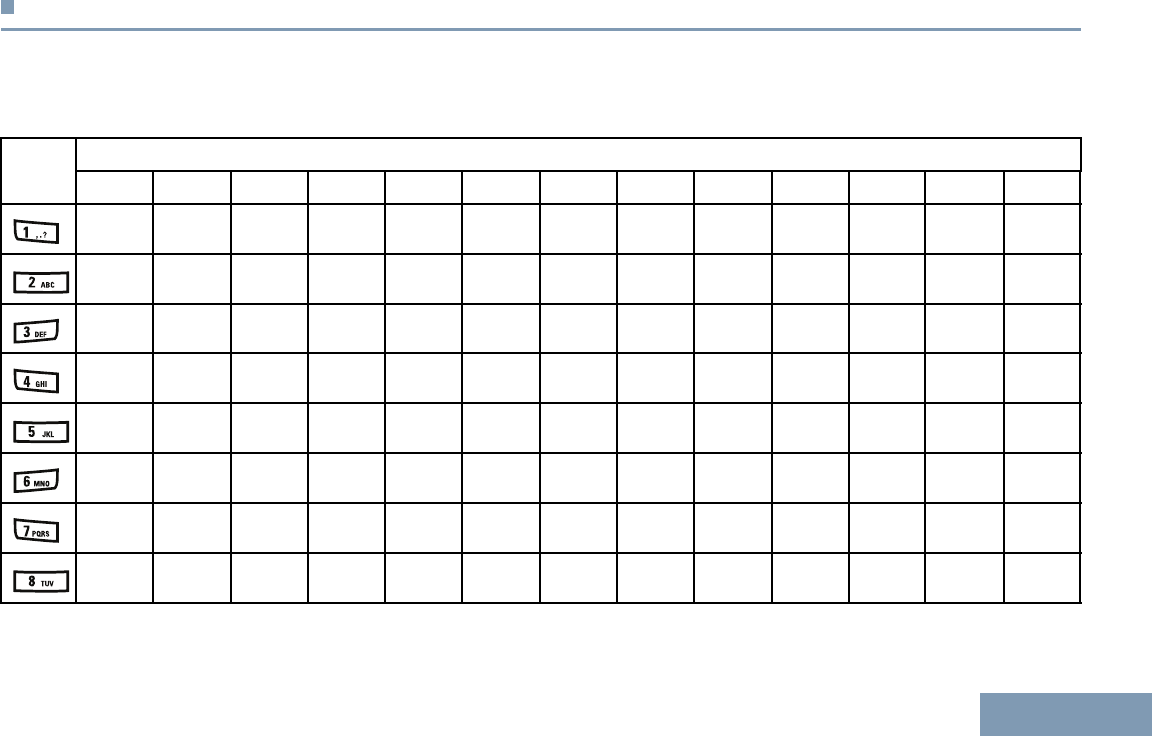
UsingtheKeypad
Youcanusethe3x4alphanumerickeypadtoaccessyourradio’sfeatures.Y oucanusethekeypadtoentersubscriberaliasesor
IDs,andtextmessages.Manycharactersrequirethatyoupressakeymultipletimes.Thenexttableshowsthenumberoftimesa
keyneedstobepressedtogeneratetherequiredcharacter.
NumberofTimesKeyisPressed
Key
12345678910111213
1.,?!@&'%—:*#
ABC2
DEF3
GHI4
JKL5
MNO6
PQRS7
TUV8
17
English
IdentifyingRadioControls
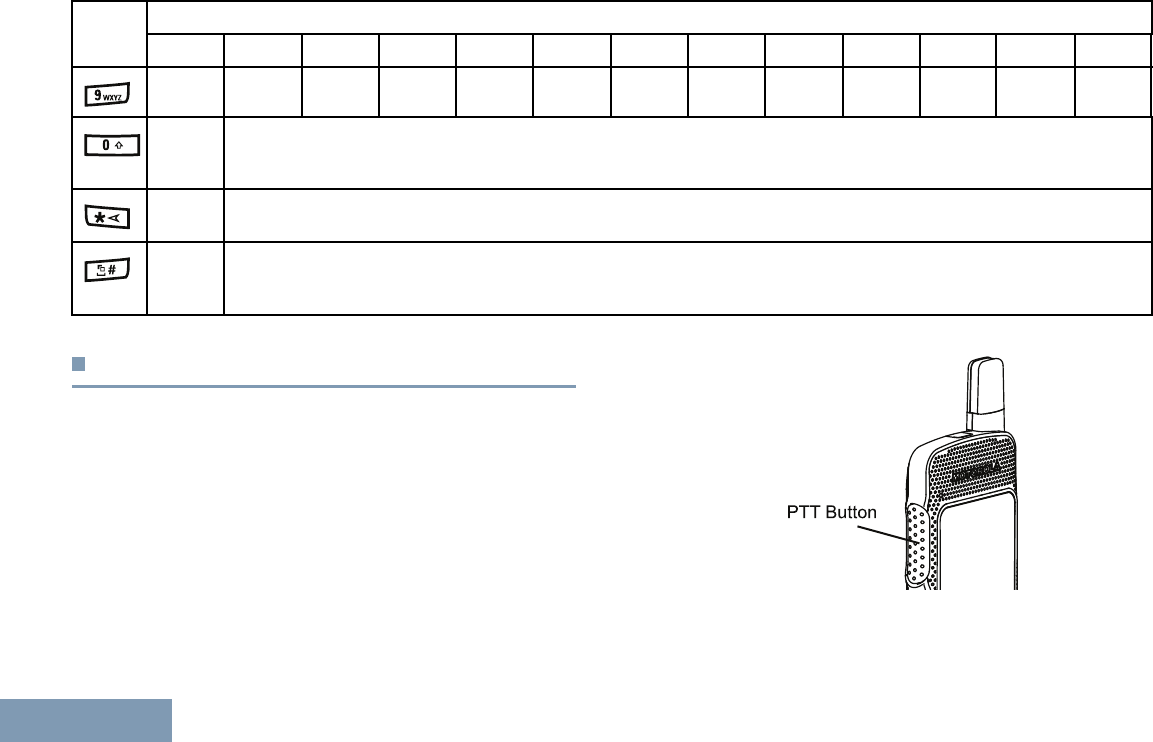
NumberofTimesKeyisPressed
Key
12345678910111213
WXY8
0
Note:Presstoenter“0”andlongpresstoactivatetheCAPSlock.Anotherlongpresstoturnoff
theCAPSlock.
*ordel
Note:Pressduringtextentrytodeletethecharacter.Pressduringnumericentrytoentera“*”.
#or
space
Note:Pressduringtextentrytoinsertaspace.Pressduringnumericentrytoentera“#”.Long
presstochangetextentrymethod.
Push-To-Talk(PTT)Button
ThePTTbuttononthesideoftheradioservestwobasic
purposes:
PTT Button
•Whileacallisinprogress,thePTTbuttonallowstheradioto
transmittootherradiosinthecall.
18
English
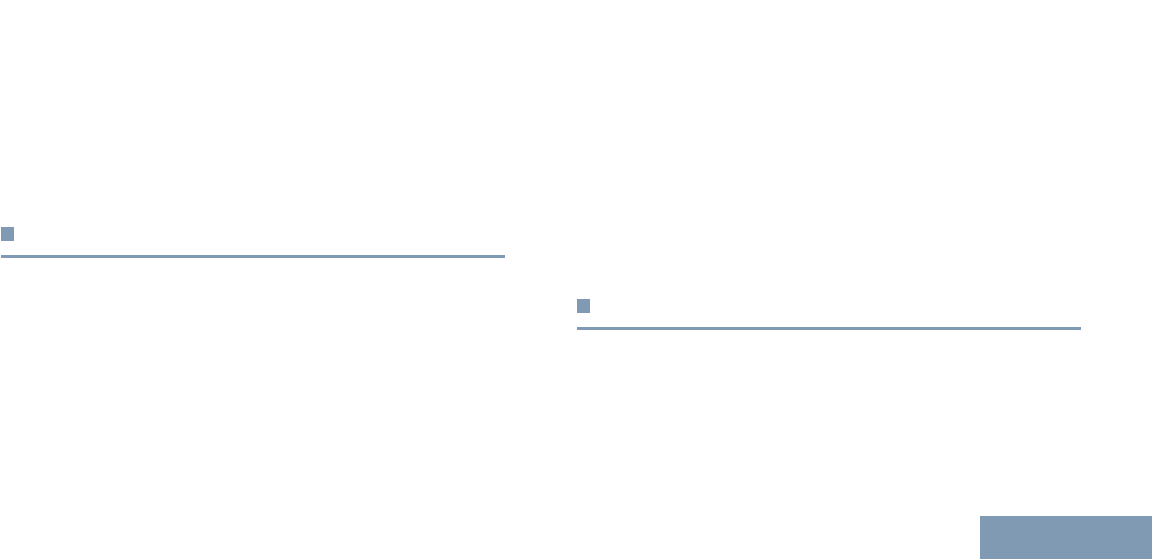
PressandholddownPTTbuttontotalk.ReleasethePTT
buttontolisten.
ThemicrophoneisactivatedwhenthePTTbuttonispressed.
•Whileacallisnotinprogress,thePTTbuttonisusedto
makeanewcall(seeMakingaRadioCallonpage33).
IftheT alkPermitTone(seeTurningtheTalkPermitToneOn
orOffonpage109)isenabled,waituntiltheshortalerttone
endsbeforetalking.
Duringacall,iftheChannelFreeIndicationfeatureisenabled
onyourradio(programmedbyyourdealer),youwillheara
shortalerttonethemomentthetargetradio(theradiothatis
receivingyourcall)releasesthePTTbutton,indicatingthe
channelisfreeforyoutorespond.
Youwillalsohearacontinuoustalkprohibittone,ifyourcallis
interrupted,indicatingthatyoushouldreleasethePTTbutton,
forexamplewhentheradioreceivesanEmergencyCall.
IPSiteConnect
Thisfeatureallowsyourradiotoextendconventional
communicationbeyondthereachofasinglesite,byconnecting
todifferentavailablesiteswhichareconnectedviaanInternet
Protocol(IP)network.
Whentheradiomovesoutofrangefromonesiteandinto
therangeofanother,itconnectstothenewsite'srepeaterto
sendorreceivecalls/datatransmissions.Dependingonyour
settings,thisisdoneautomaticallyormanually.
Iftheradioissettodothisautomatically,itscansthroughall
availablesiteswhenthesignalfromthecurrentsiteisweakor
whentheradioisunabletodetectanysignalfromthecurrent
site.ItthenlocksontotherepeaterwiththestrongestReceived
SignalStrengthIndicator(RSSI)value.
Inamanualsitesearch,theradiosearchesforthenextsitein
theroamlistthatiscurrentlyinrange(butwhichmaynothave
thestrongestsignal)andlocksontoit.
Note:EachchannelcanonlyhaveeitherScanor
Roamenabled,notbothatthesametime.
Channelswiththisfeatureenabledcanbeaddedtoaparticular
roamlist.Theradiosearchesthechannel(s)intheroamlist
duringtheautomaticroamoperationtolocatethebestsite.
Aroamlistsupportsamaximumof16channels(includingthe
SelectedChannel).
Note:Youcannotmanuallyaddordeleteanentry
totheroamlist.Checkwithyourdealeror
systemadministratorformoreinformation.
CapacityPlus
CapacityPlusisasingle-sitetrunkingcongurationofthe
MOTOTRBOradiosystem,whichusesapoolofchannelsto
supporthundredsofusersandupto254Groups.Thisfeature
allowsyourradiotoefcientlyutilizetheavailablenumberof
programmedchannelswhileinRepeaterMode.
19
English
IdentifyingRadioControls
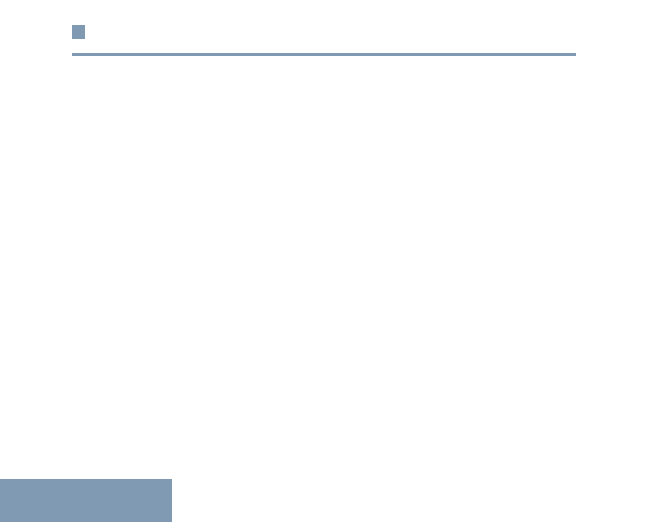
Youhearanegativeindicatortoneifyoutrytoaccessafeature
notapplicabletoCapacityPlusviaaprogrammablebutton
press.
Yourradioalsohasfeaturesthatareavailableinconventional
digitalmode,IPSiteConnect,CapacityPlusandLinked
CapacityPlus.However,theminordifferencesinthewayeach
featureworksdoesNOTaffecttheperformanceofyourradio.
Checkwithyourdealerorsystemadministratorformore
informationonthisconguration.
LinkedCapacityPlus
LinkedCapacityPlusisamulti-sitemulti-channeltrunking
congurationoftheMOTOTRBOradiosystem,combiningthe
bestofbothCapacityPlusandIPSiteConnectcongurations.
LinkedCapacityPlusallowsyourradiotoextendtrunking
communicationbeyondthereachofasinglesite,byconnecting
todifferentavailablesiteswhichareconnectedviaanInternet
Protocol(IP)network.Italsoprovidesanincreaseincapacity
byefcientlyutilizingthecombinedavailablenumberof
programmedchannelssupportedbyeachoftheavailablesites.
Whentheradiomovesoutofrangefromonesiteandinto
therangeofanother,itconnectstothenewsite'srepeaterto
sendorreceivecalls/datatransmissions.Dependingonyour
settings,thisisdoneautomaticallyormanually.
Iftheradioissettodothisautomatically,itscansthroughall
availablesiteswhenthesignalfromthecurrentsiteisweakor
whentheradioisunabletodetectanysignalfromthecurrent
site.ItthenlocksontotherepeaterwiththestrongestReceived
SignalStrengthIndicator(RSSI)value.
Inamanualsitesearch,theradiosearchesforthenextsitein
theroamlistthatiscurrentlyinrange(butwhichmaynothave
thestrongestsignal)andlocksontoit.
AnychannelwithLinkedCapacityPlusenabledcanbeadded
toaparticularroamlist.Theradiosearchesthesechannels
duringtheautomaticroamoperationtolocatethebestsite.
Note:Youcannotmanuallyaddordeleteanentry
totheroamlist.Checkwithyourdealeror
systemadministratorformoreinformation.
SimilartoCapacityPlus,iconsoffeaturesnotapplicableto
LinkedCapacityPlusarenotavailableinthemenu.Youhear
anegativeindicatortoneifyoutrytoaccessafeaturenot
applicabletoLinkedCapacityPlusviaaprogrammablebutton
press.
Checkwithyourdealerorsystemadministratorformore
informationonthisconguration.
20
English
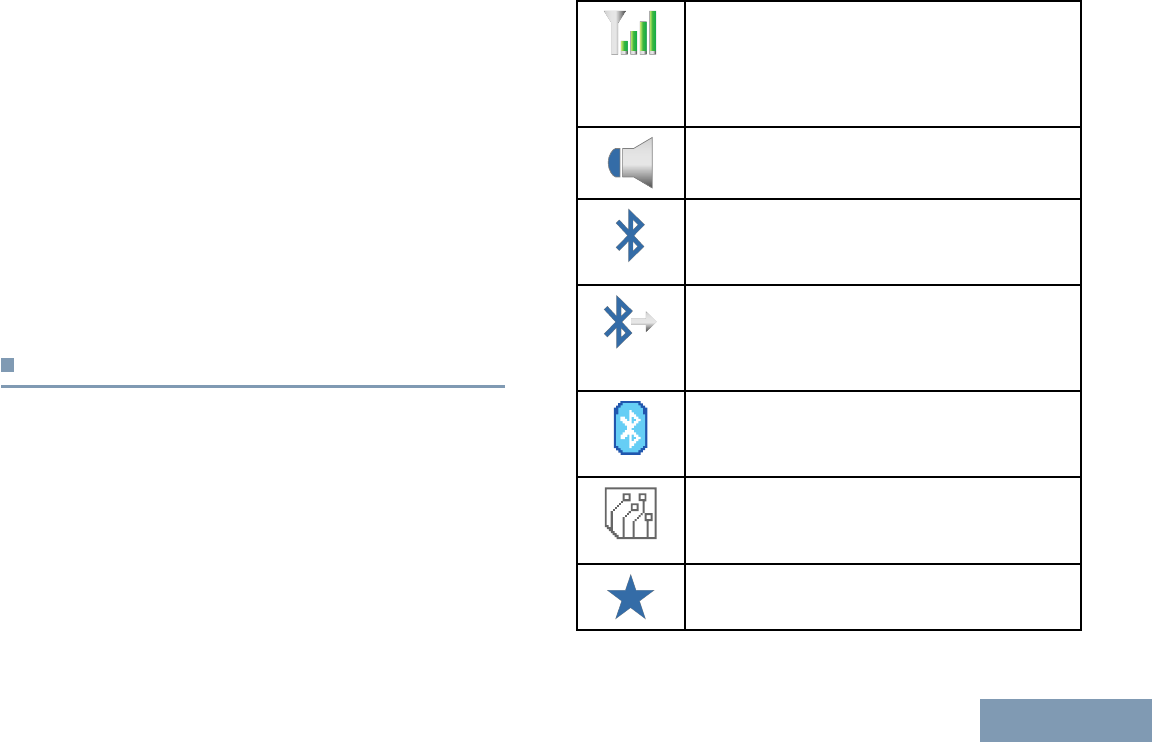
..............................
IdentifyingStatusIndicators
Thefollowingtopicsarecovered:
♦DisplayIcons...........................................................21
♦CallIcons................................................................23
♦UtilitiesIcons...........................................................24
♦MiniNoticeIcons......................................................24
♦SentItemIcons.......................................................24
♦JobTicketsIcons......................................................25
♦LEDIndicator...........................................................25
♦AudioTones.............................................................26
♦IndicatorTones.........................................................27
DisplayIcons
Yourradiohasa2inchlandscapedisplaywithQVGA(Quarter
VideoGraphicsArray)16-bitcolorresolution.
Thefollowingareiconsthatappearontheradio’sdisplay.Icons
aredisplayedarrangedleft-mostinorderofappearance/usage.
ReceivedSignalStrengthIndicator(RSSI)
Thenumberofbarsdisplayedrepresentsthe
radiosignalstrength.Fourbarsindicatethe
strongestsignal.Thisiconisonlydisplayed
whilereceiving.
Monitor
Selectedchannelisbeingmonitored.
BluetoothNotConnected
TheBluetoothfeatureisenabledbutthereisno
remoteBluetoothdeviceconnected.
BluetoothConnected
TheBluetoothfeatureisenabled.Theicon
stayslitwhenaremoteBluetoothdeviceis
connected.
BluetoothDiscoverable
TheBluetoothfeatureisenabledandradiois
indiscoverablemode.
HighVolumeData
Radioisreceivinghighvolumedataand
channelisbusy.
JobTicketNotication
NoticationListhasitemstoreview.
21
English
IdentifyingStatusIndicators
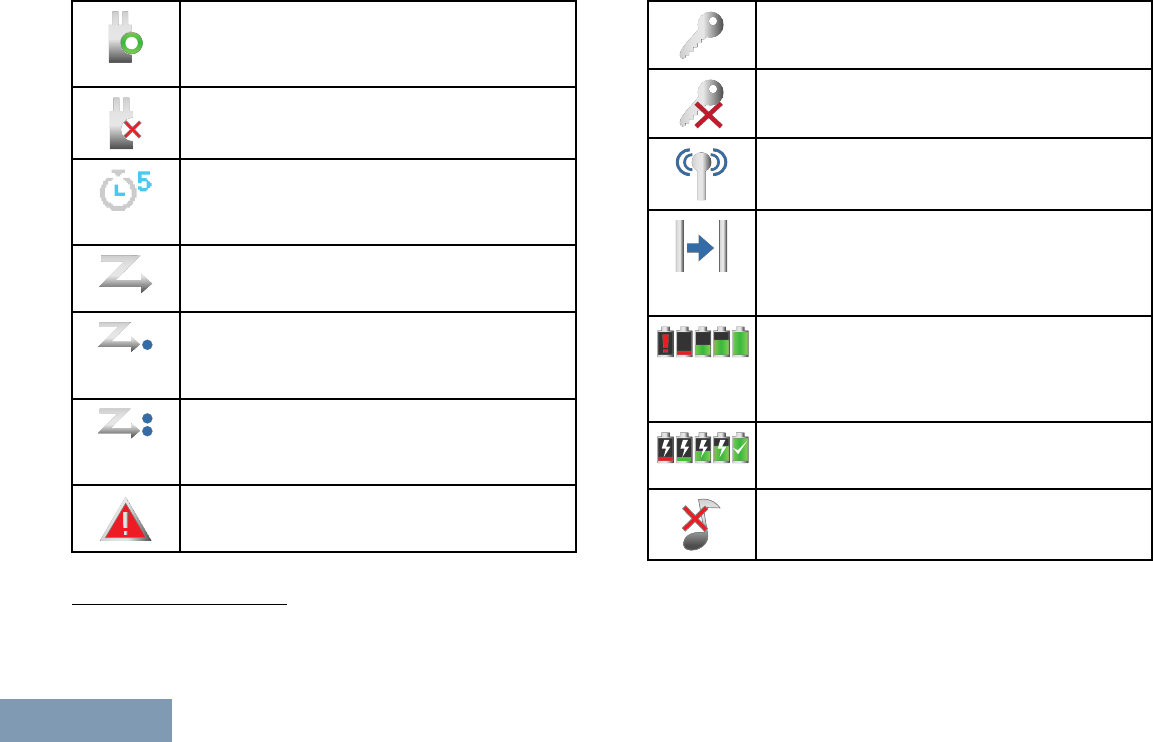
OptionBoard
TheOptionBoardisenabled.(Optionboard
enabledmodelsonly)
OptionBoardNon-Function
TheOptionBoardisdisabled.
Over-the-AirProgrammingDelayTimer
Indicatestimeleftbeforeautomaticrestartof
radio.
Scan1,2
Scanfeatureisenabled.
Scan-Priority11,2
Radiodetectsactivityonchannel/group
designatedasPriority1.
Scan-Priority21,2
Radiodetectsactivityonchannel/group
designatedasPriority2.
Emergency
RadioisinEmergencymode.
Secure
ThePrivacyfeatureisenabled.
Unsecure
ThePrivacyfeatureisdisabled.
SiteRoaming1
Thesiteroamingfeatureisenabled.
Talkaround1,2
Intheabsenceofarepeater,radiois
currentlyconguredfordirectradiotoradio
communication.
Battery
Thenumberofbars(0–4)shownindicatesthe
chargeremaininginthebattery.Blinkswhen
thebatteryislow.
BatteryDischargingStatus
Showsbatterydischargingstatus.
AllTonesDisabled
Noringtonesavailable.
1NotapplicableinCapacityPlus
2NotapplicableinLinkedCapacityPlus
22
English
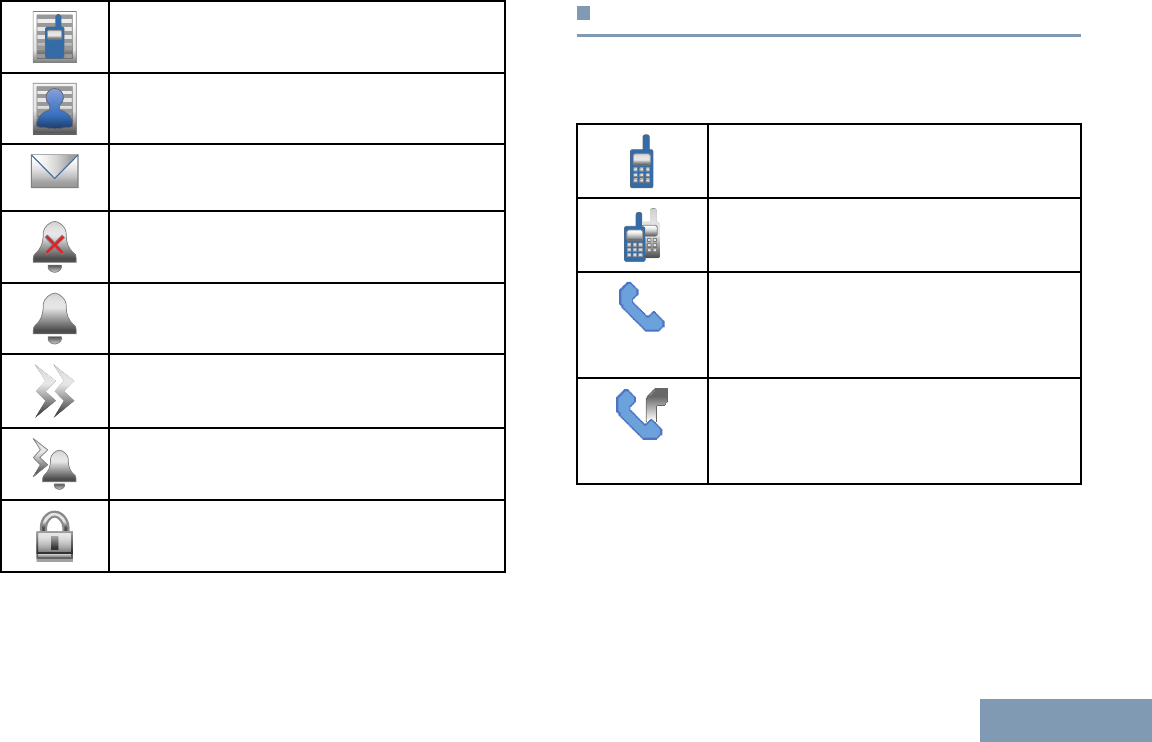
CallLog
Radiocalllog.
Contact
Radiocontactisavailable.
Message
Incomingmessage.
SilentRing
Silentringmodeisenabled.
RingOnly
Ringingmodeisenabled.
Vibrate
Vibratemodeisenabled.
VibrateandRing
VibrateandRingmodeisenabled.
Keypad
Keypadlocked.
CallIcons
Thefollowingiconsappearontheradio’sdisplayduringacall.
TheseiconsalsoappearintheContactslisttoindicateIDtype.
PrivateCall
IndicatesaPrivateCallinprogress.
GroupCall/AllCall
IndicatesaGroupCallorAllCallinprogress.
PhoneCallasPrivateCall
IndicatesaPhoneCallasPrivateCallin
progress.IntheContactslist,itindicatesa
phonealias(name)orID(number).
PhoneCallasGroup/AllCall
IndicatesaPhoneCallasGroup/AllCallin
progress.IntheContactslist,itindicatesa
groupalias(name)orID(number).
23
English
IdentifyingStatusIndicators
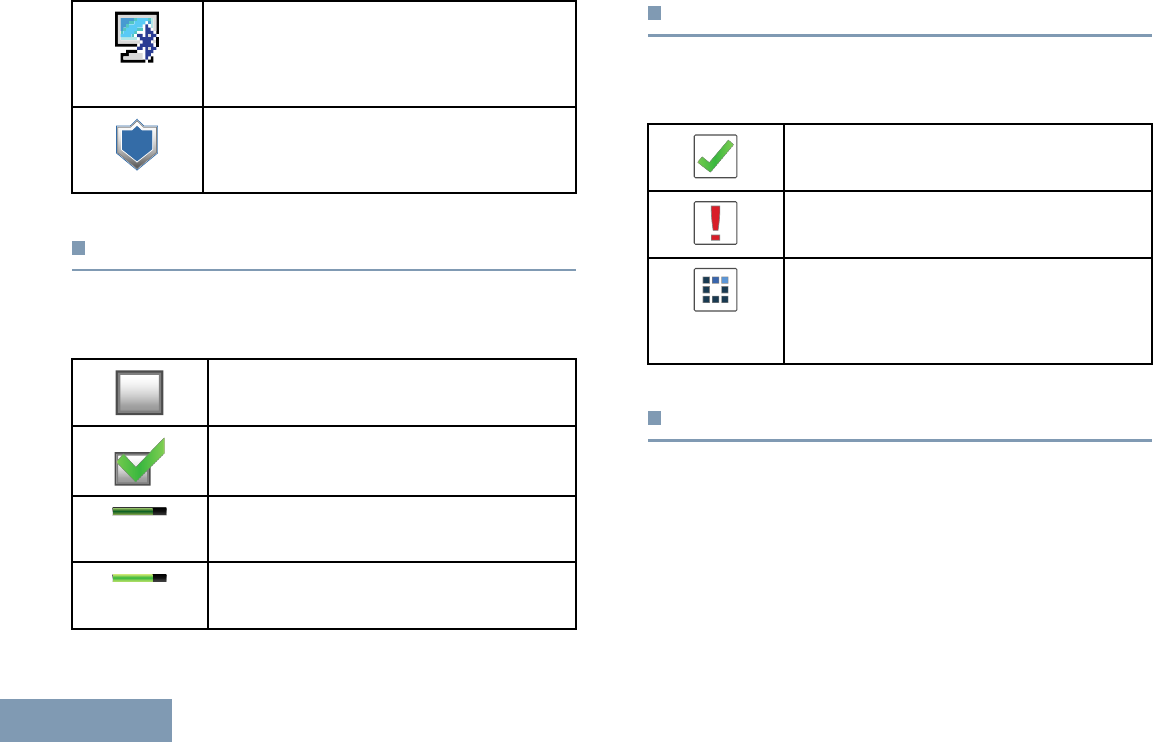
BluetoothPCCall
IndicatesaBluetoothPCCallinprogress.In
theContactslist,itindicatesaBluetoothPC
Callalias(name)orID(number).
PrivateCallAlert
IntheContactslist,itindicatesasubscriber
alias(name)orID(number).
UtilitiesIcons
Thefollowingiconsappearbesidemenuitemsontheradio’s
displaythatofferthefollowingoptions.
Checkbox(Empty)
Indicatestheoptionisnotselected.
Checkbox(Checked)
Indicatestheoptionisselected.
Brightness
Indicatesthebrightnesslevel.
BrightnessHighlighted
Highlightsthebrightnesslevel.
MiniNoticeIcons
Thefollowingiconsappearmomentarilyontheradio’sdisplay
afteranactiontoperformtaskistaken.
SuccessfulTransmission(Positive)
Successfulactiontaken.
FailedTransmission(Negative)
Failedactiontaken.
TransmissioninProgress(Transitional)
Transmitting.Thisisseenbeforeindication
forSuccessfulTransmissionorFailed
Transmission.
SentItemIcons
Thefollowingiconsappearatthetoprightcorneroftheradio’s
displayintheSentItemsfolder.
24
English
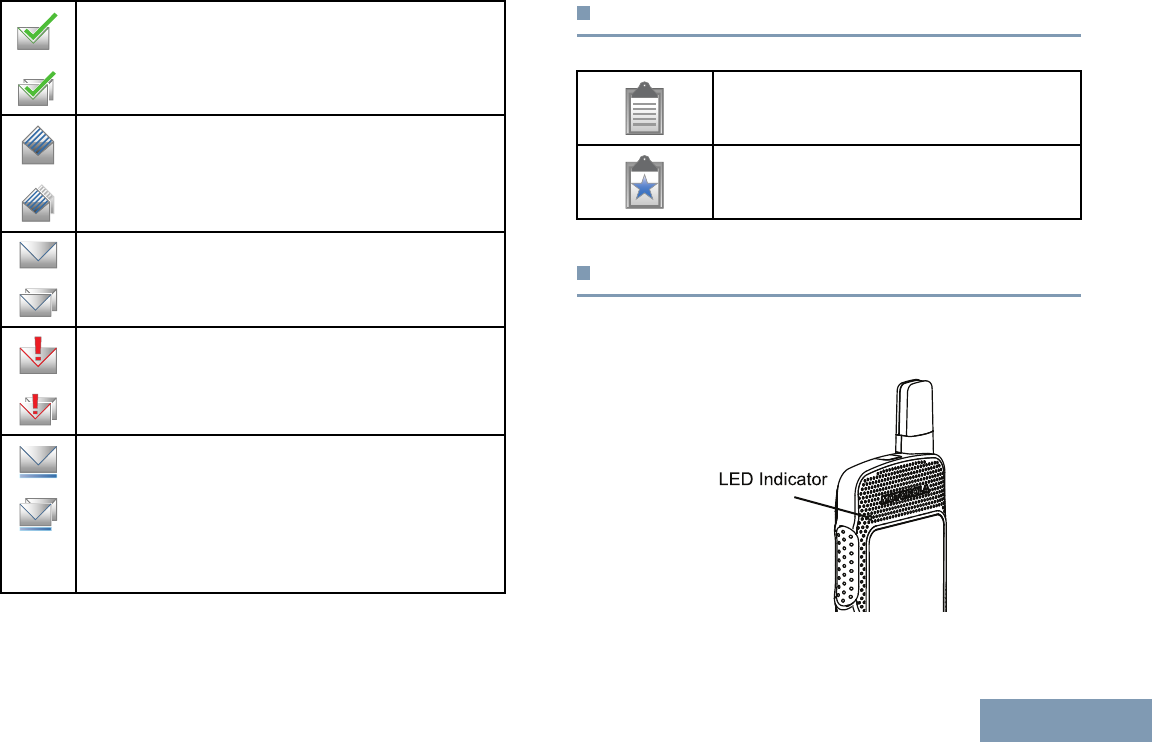
OR
SentSuccessfully
Thetextmessageissentsuccessfully.
OR
IndividualorGroupMessageRead
Thetextmessagehasbeenread.
OR
IndividualorGroupMessageUnread
Thetextmessagehasnotbeenread.
OR
SendFailed
Thetextmessagehasnotbeensent.
OR
In-Progress
•ThetextmessagetoagroupaliasorIDis
pendingtransmission.
•ThetextmessagetoasubscriberaliasorIDis
pendingtransmission,followedbywaitingfor
acknowledgement.
JobTicketsIcons
AllJobs
Indicatesalljobslisted.
NewJobs
Indicatesnewjobs.
LEDIndicator
TheLEDindicatorshowstheoperationalstatusofyourradio.
LED Indicator
25
English
IdentifyingStatusIndicators
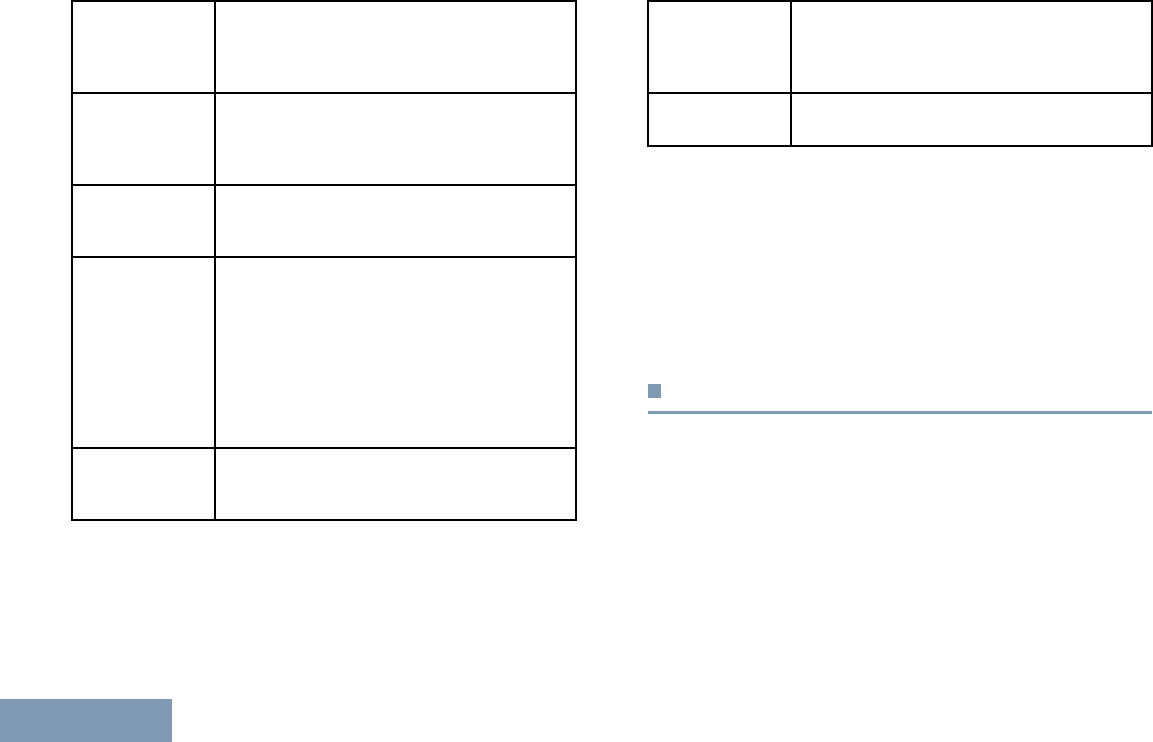
BlinkingredRadioistransmittingatlowbattery
condition,receivinganemergency
transmissionorhasfailedtheself-test
uponpoweringup.
SolidyellowRadioismonitoringadigitalconventional
channelorinBluetoothDiscoverable
Mode.Alsoindicatesfairbatterycharge
whenprogrammablebuttonispressed.
Blinking
yellow
Radioisscanningforactivityorreceivinga
CallAlert,oralllocalLinkedCapacityPlus
channelsarebusy.
Double
blinking
yellow
Radioisnolongerconnectedtothe
repeaterwhileinCapacityPlusorLinked
CapacityPlus;allCapacityPlusorLinked
CapacityPluschannelsarecurrentlybusy.
AutoRoamingisenabled,radioisactively
searchingforanewsite,orradiohasyetto
respondtoagroupcallalert.Alsoindicates
thatradiohasyettorespondtoagroup
callalert,orradioislocked.
SolidgreenRadioispoweringuportransmitting.Also
indicatesfullchargeofthebatterywhen
theprogrammablebuttonispressed.
BlinkinggreenRadioispoweringup,receivinga
non-privacy-enabledcallordata,
detectingactivity,orretrievingOver-the-Air
Programmingtransmissionsovertheair.
Rapidly
blinkinggreen
Radioisreceivingaprivacy-enabledcall
ordata.
Note:Whileinconventionalmode,whentheLED
blinksgreen,itindicatestheradiodetects
activityovertheair.Duetothenatureofthe
digitalprotocol,thisactivitymayormaynot
affecttheradio'sprogrammedchannel.
ForCapacityPlusandLinkedCapacity
Plus,thereisnoLEDindicationwhenthe
radioisdetectingactivityovertheair.
AudioTones
Alerttonesprovideyouwithaudibleindicationsoftheradio’s
statusortheradio’sresponsetodatareceived.
26
English
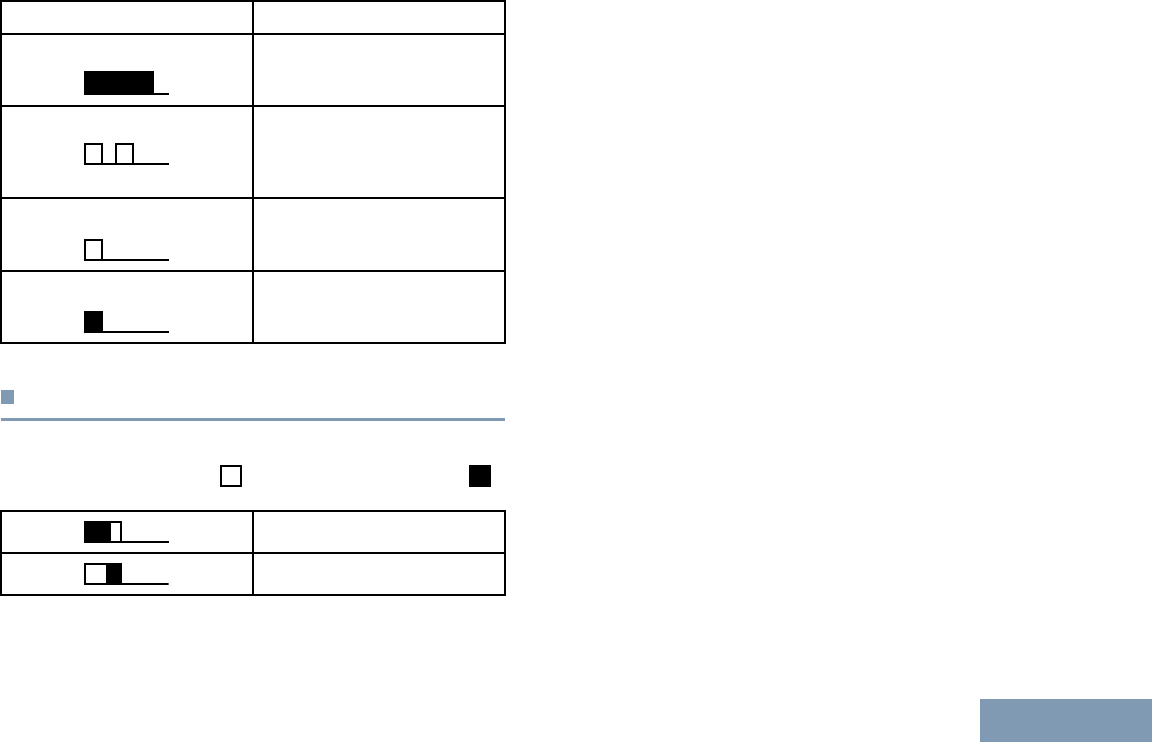
HighpitchedtoneLowpitchedtone
ContinuousTone
Amonotonesound.
Soundscontinuouslyuntil
termination.
PeriodicTone
Soundsperiodically
dependingontheduration
setbytheradio.Tonestarts,
stops,andrepeatsitself.
RepetitiveTone Asingletonethatrepeats
itselfuntilitisterminatedby
theuser.
MomentaryTone
Soundsonlyonceforashort
periodoftimedenedbythe
radio.
IndicatorTones
Highpitchedtone Lowpitchedtone
PositiveIndicatorTone
NegativeIndicatorTone
27
English
IdentifyingStatusIndicators
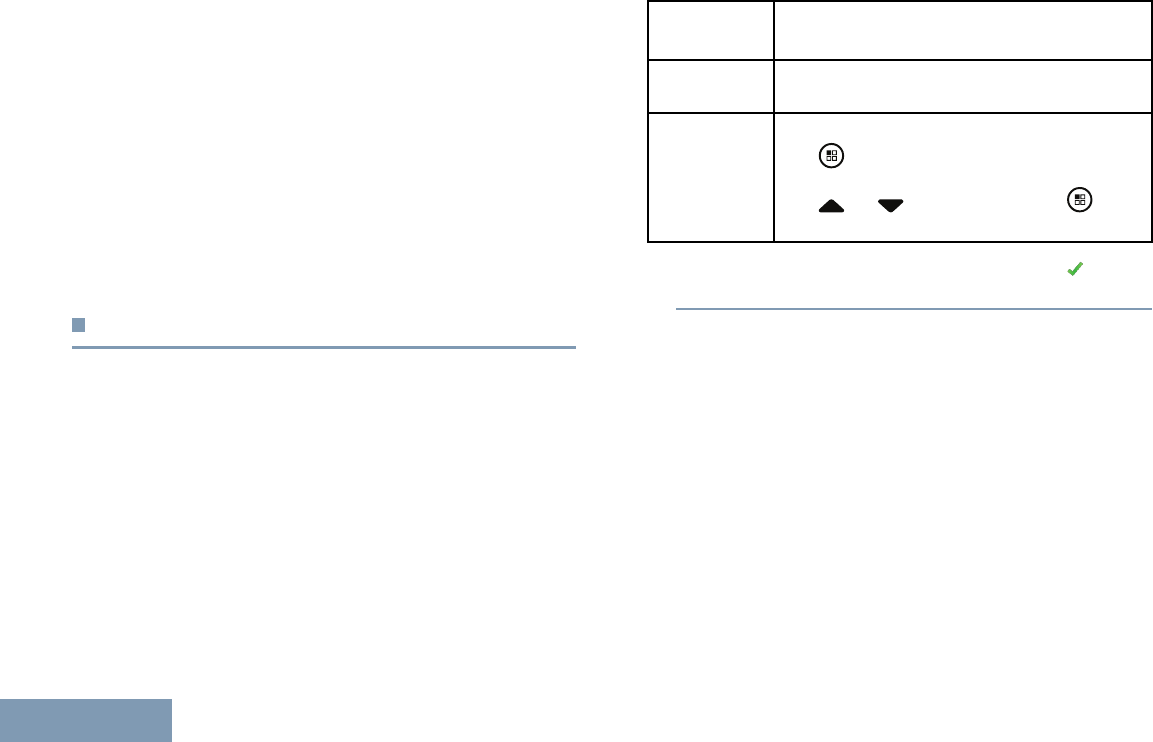
..............................
MakingandReceivingCalls
Thefollowingtopicsarecovered:
♦SelectingaZone.......................................................28
♦SelectingaChannel..................................................29
♦ReceivingandRespondingtoaRadioCall.....................30
♦MakingaRadioCall..................................................33
♦StoppingaRadioCall................................................39
♦T alkaround..............................................................40
♦MonitoringFeatures..................................................40
SelectingaZone
Azoneisagroupofchannels.Yourradiosupportsupto250
zones,withamaximumof160channelsperzone.
1AccesstheZonefeature.
Radio
Controls
Steps
Programmed
Zonebutton
PresstheprogrammedZonebutton.
Radiomenu
a.
toaccessthemenu.
b.or toZoneandpress to
select.
Thecurrentzoneisdisplayedandindicatedbya .
2Selecttherequiredzone.
28
English
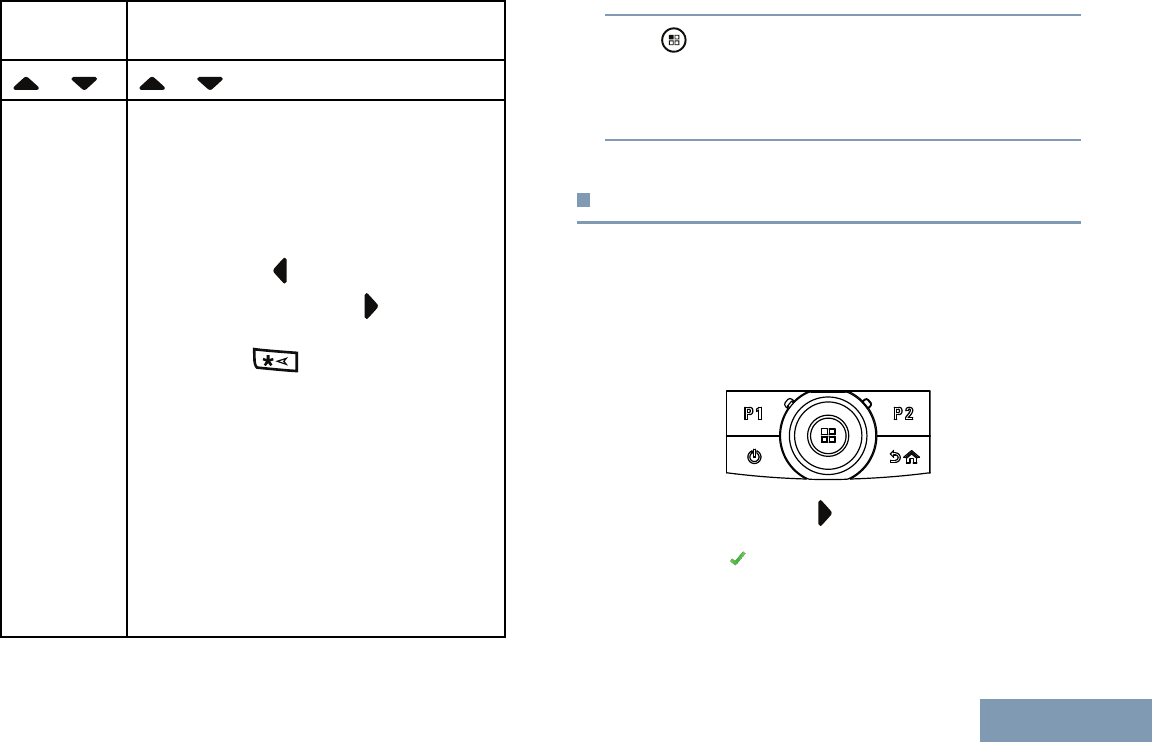
Radio
Control
Steps
or or andscrolltotherequiredzone.
Keypada.Entertherstcharacteroftherequired
zone.
b.Ablinkingcursorappearsallowingyou
tocontinueenteringthesubsequent
charactersoftherequiredzone.
Note:
Press
tomoveonespace
totheleft.Press
tomove
onespacetotheright.Press
thekeytodeleteany
unwantedcharacters.
Note:Therstlineofthedisplayshows
thecharactersyoukeyedin.The
secondlineshowsazonethat
matcheswhatyouhavealready
keyedin.Thealiassearchis
case-insensitive.Iftherearetwo
ormorezonesmatchesthekeyed
incharacters,theradiodisplays
thezonethatislistedrstinthe
zonelist.
3Press toselect.
Thedisplayshows<Zone>Selectedmomentarilyand
returnstotheselectedzonescreen.
SelectingaChannel
Transmissionsaresentandreceivedonachannel.Depending
onyourradio’sconguration,eachchannelmayhavebeen
programmeddifferentlytosupportdifferentgroupsofusersor
suppliedwithdifferentfeatures.Afterselectingtherelevant
Zone,selecttherelevantchannelyourequiretotransmitor
receiveon.
Onthenavigationdisc,press toaccesstheChannelList
(whileontheHomeScreen).Theactivechannelisdisplayed
andindicatedbya
29
English
MakingandReceivingCalls
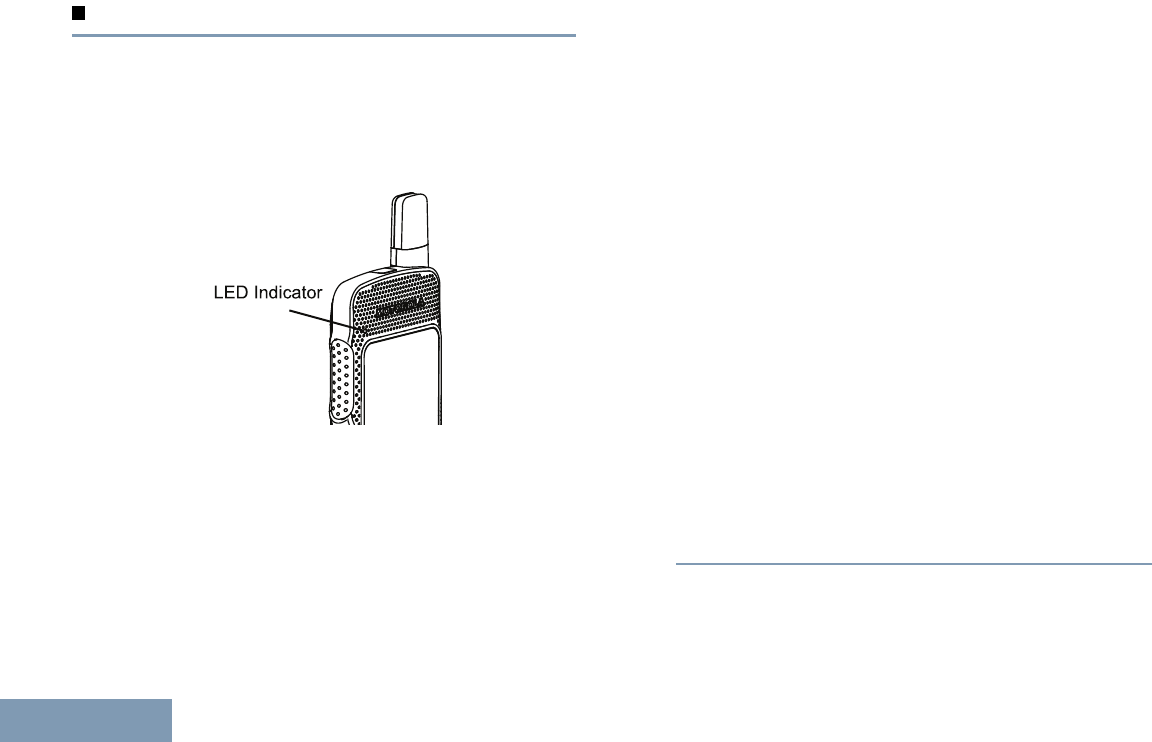
ReceivingandRespondingtoaRadioCall
Oncethechannel,subscriberIDorgroupIDisdisplayed,you
canproceedtoreceiveandrespondtocalls.
TheLEDlightsupsolidgreenwhiletheradioistransmittingand
blinksgreenwhentheradioisreceiving.
LED Indicator
Note:TheLEDlightsupsolidgreenwhilethe
radioistransmittingandblinksgreen
rapidlywhentheradioisreceivinga
privacy-enabledcall.T ounscramblea
privacy-enabledcall,yourradiomusthave
thesamePrivacyKey,ORthesameKey
ValueandKeyID(programmedbyyour
dealer),asthetransmittingradio(theradio
youarereceivingthecallfrom).
Note:SeePrivacyonpage90formore
information.
ReceivingandRespondingtoaGroupCall
Toreceiveacallfromagroupofusers,yourradiomustbe
conguredaspartofthatgroup.
WhenyoureceiveaGroupCall(whileontheHomescreen),
theLEDblinksgreen.Therstlineofthedisplayshowsthe
calleralias,andtheRSSIicon.Thesecondlinedisplaysthe
groupaliasandtheGroupCallicon(inDigitalmodeonly).Your
radiounmutesandtheincomingcallsoundsthroughtheradio's
speaker.
1Holdtheradiovertically1to2inches(2.5to5.0cm)from
yourmouth.
•IftheChannelFreeIndicationfeatureisenabled,you
hearashortalerttonethemomentthetransmittingradio
releasesthePTTbutton,indicatingthechannelisfreefor
youtorespond.PressthePTTbuttontorespond.
•IftheVoiceInterruptfeatureisenabled,pressthePTT
buttontostopthecurrentcallfromthetransmittingradio
andfreethechannelforyoutotalk/respond.
TheLEDlightsupsolidgreen.
2Waitforoneofthefollowingtonestonish(ifenabled),and
speakclearlyintothemicrophone.
•theT alkPermitTone
30
English
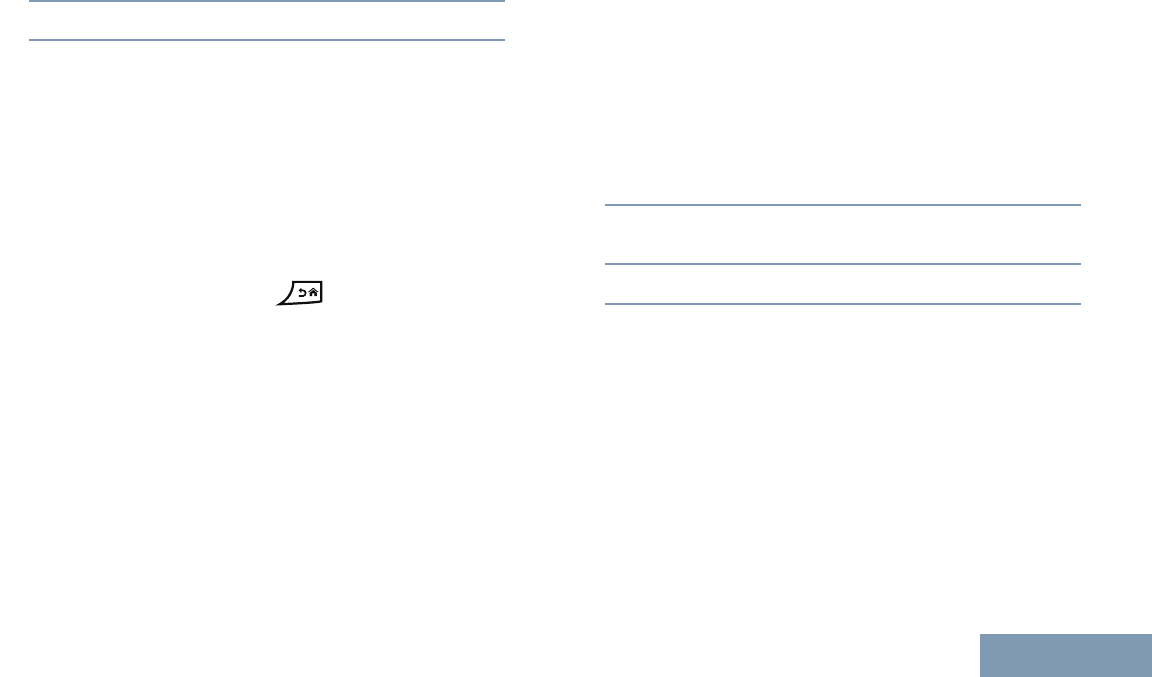
•thePTTSidetone
3ReleasethePTTbuttontolisten.
Ifthereisnovoiceactivityforapredeterminedperiodoftime,
thecallends.
Note:SeeMakingaGroupCallonpage34for
detailsonmakingaGroupCall.
Note:IftheradioreceivesaGroupCallwhile
notontheHomescreen,itremainsonits
currentscreenpriortoansweringthecall.
Note:
Longpressthe
buttontogotothe
Homescreentoviewthecalleraliasbefore
replying.
ReceivingandRespondingtoaPrivateCall
APrivateCallisacallfromanindividualradiotoanother
individualradio.
WhenyoureceiveaPrivateCall,theLEDblinksgreen.The
rstlineofthedisplayshowsthesubscriberaliasorID,andthe
RSSIicon.ThesecondlinedisplaysPrivateCallandthe
PrivateCallicon.Yourradiounmutesandtheincomingcall
soundsthroughtheradio'sspeaker.
1Holdtheradiovertically1to2inches(2.5to5.0cm)from
yourmouth.
•IftheChannelFreeIndicationfeatureisenabled,you
hearashortalerttonethemomentthetransmittingradio
releasesthePTTbutton,indicatingthechannelisfreefor
youtorespond.PressthePTTbuttontorespond.
•IftheVoiceInterruptfeatureisenabled,pressthePTT
buttontostopthecurrentcallfromthetransmittingradio
andfreethechannelforyoutotalk/respond.
TheLEDlightsupsolidgreen.
2WaitfortheTalkPermitT onetonish(ifenabled),and
speakclearlyintothemicrophone.
3ReleasethePTTbuttontolisten.
Ifthereisnovoiceactivityforapredeterminedperiodoftime,
thecallends.
ThedisplayshowsCallEnded.
SeeMakingaPrivateCallonpage34fordetailsonmaking
aPrivateCall.
ReceivinganAllCall
AnAllCallisacallfromanindividualradiotoeveryradioonthe
channel.Itisusedtomakeimportantannouncementsrequiring
theuser’sfullattention.
31
English
MakingandReceivingCalls
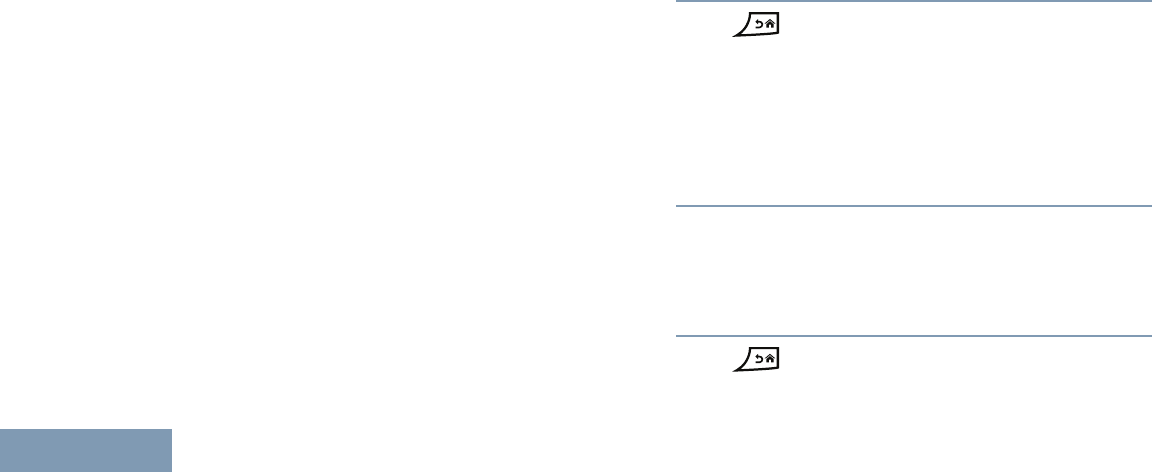
WhenyoureceiveanAllCall,atonesoundsandtheLEDblinks
green.
Therstlineofthedisplayshowsthecalleralias,andtheRSSI
icon.ThesecondlinedisplaysAllCallandtheAllCallicon.
Yourradiounmutesandtheincomingcallsoundsthroughthe
radiospeaker.
OncetheAllCallends,theradioreturnstotheprevious
screenbeforereceivingthecall.AnAllCalldoesnotwaitfora
predeterminedperiodoftimebeforeending.
IftheChannelFreeIndicationfeatureisenabled,youwillhear
ashortalerttonethemomentthetransmittingradioreleases
thePTTbutton,indicatingthechannelisnowavailableforuse.
YoucannotrespondtoanAllCall.
Note:SeeMakinganAllCallonpage35for
detailsonmakinganAllCall.
Note:TheradiostopsreceivingtheAllCallifyou
switchtoadifferentchannelwhilereceiving
thecall.DuringanAllCall,youwillnot
beabletouseanyprogrammedbutton
functionsuntilthecallends.
ReceivingandRespondingtoaPhoneCall
PhoneCallasPrivateCall
WhenyoureceiveaPhoneCallasaPrivateCall,thePhone
Calliconappearsinthetoprightcorner;thedisplayshowsthe
calleraliasorPhoneCall.
IfPhoneCallcapabilityisnotenabledinyourradio,therst
lineofthedisplayshowsUnavailableandyourradiomutes
thecall.Yourradioreturnstothepreviousscreenwhenthe
callends.
1PressthePTTbuttontotalkandreleaseittolisten.
2Press toendthecall.
ThedisplayshowsEndingPhoneCall.
Ifsuccessful,atonesoundsandthedisplayshowsAll
CallandCallEnded.
Ifunsuccessful,yourradioreturnstothePhoneCallscreen.
RepeatStep2toendthecall.
PhoneCallasGroupCall
WhenyoureceiveaPhoneCallasaGroupCall,
1PressthePTTbuttontotalkandreleaseittolisten.
2Press toendthecall.
32
English
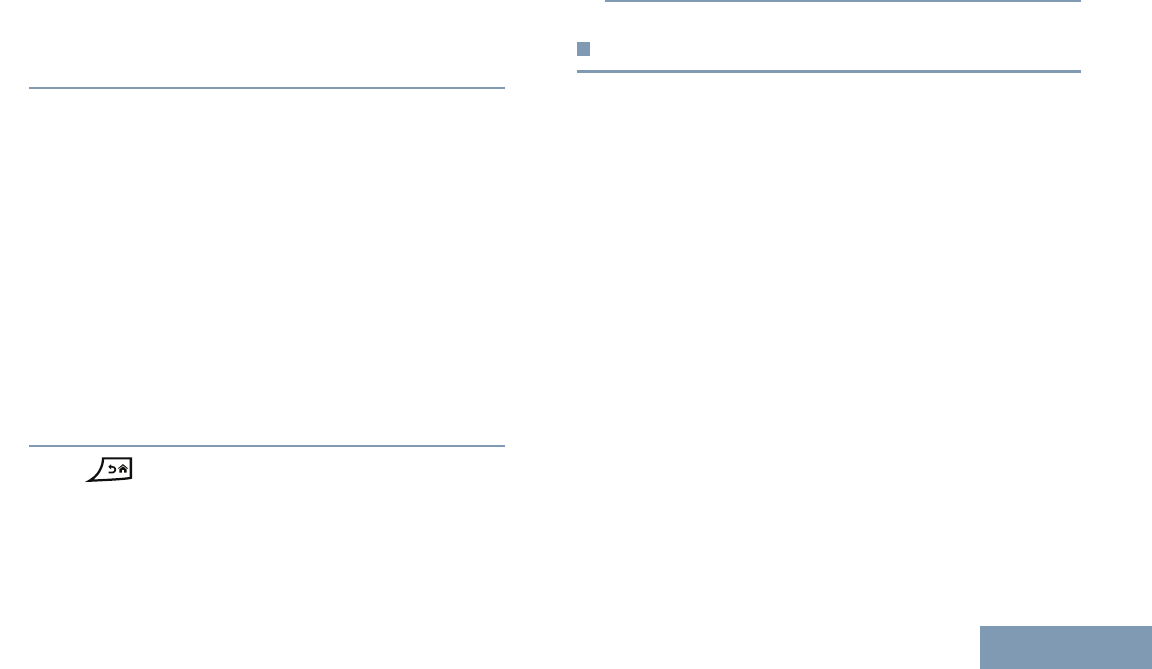
ThedisplayshowsEndingPhoneCall.
Ifsuccessful,atonesoundsandthedisplayshowsAll
CallandCallEnded.
Ifunsuccessful,yourradioreturnstothePhoneCallscreen.
RepeatSteptoendthecall.
PhoneCallasAllCall
WhenyoureceiveaPhoneCallasanAllCall,thePhoneCall
iconappearsinthetoprightcorner;thedisplayshowsAll
CallandPhoneCall.
IfPhoneCallcapabilityisnotenabledinyourradio,therst
lineofthedisplayshowsUnavailableandyourradiomutes
thecall.
Note:WhenyoureceiveaPhoneCallasanAll
Call,youcanrespondtothecallorendthe
call,onlyifanAllCalltypeisassignedto
thechannel.
1PressthePTTbuttontotalkandreleaseittolisten.
2Press toendthecall.
ThedisplayshowsEndingPhoneCall.
Ifsuccessful,atonesoundsandthedisplayshowsAll
CallandCallEnded.
Ifunsuccessful,yourradioreturnstothePhoneCallscreen.
RepeatStep3toendthecall.
MakingaRadioCall
Afterselectingyourchannel,youcanselectasubscriberalias
orID,orgroupaliasorIDbyusing:
•ThePTTbutton.
•AprogrammedOneTouchAccessbutton–TheOneT ouch
AccessfeatureallowsyoutomakeaGrouporPrivateCallto
apredenedIDeasily.Thisfeaturecanbeassignedtoashort
orlongprogrammablebuttonpress.Y oucanONLYhaveone
IDassignedtoaOneTouchAccessbutton.Yourradiocan
havemultipleOneTouchAccessbuttonsprogrammed.
•Theprogrammednumberkeys–ThismethodisforGroup,
PrivateandAllCallsonlyandisusedwiththekeypad
(seeMakingaGroup,PrivateorAllCallwiththe
ProgrammableNumberKeyonpage37).
•Aprogrammablebutton–ThismethodisforPhoneCalls
only(seeMakingaPhoneCallwiththeProgrammable
PhoneButtononpage38).
•TheContactslist(seeContactSettingsonpage50).
•ManualDial–ThismethodisforPrivateandPhoneCalls
onlyandisdialedusingthekeypad(seeMakingaPrivate
CallfromContactsonpage52,andMakingaCallwiththe
ProgrammableManualDialButton).
33
English
MakingandReceivingCalls
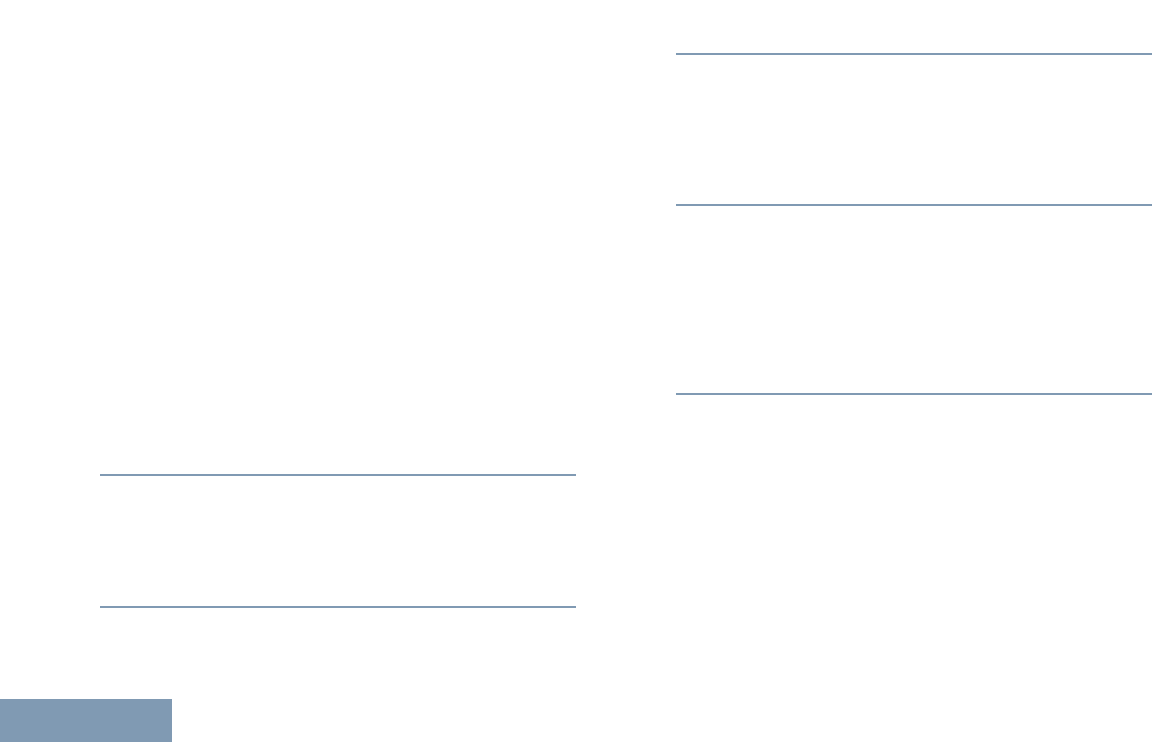
Note:YourradiomusthavethePrivacyfeature
enabledonthechanneltosenda
privacy-enabledtransmission.Onlytarget
radioswiththesamePrivacyKeyORthe
sameKeyValueandKeyIDasyourradio
willbeabletounscramblethetransmission.
Note:SeePrivacyonpage90formore
information.
MakingaGroupCall
Tomakeacalltoagroupofusers,yourradiomustbe
conguredaspartofthatgroup.
1Dooneofthefollowing.
•SelectthechannelwiththeactivegroupaliasorID.See
SelectingaChannelonpage29
•PresstheprogrammedOneTouchAccessbutton.
2PressthePTTbuttontomakethecall.
TheLEDlightsupsolidgreen.TheGroupCalliconappears
inthetoprightcorner.Thersttextlineshowsthegroup
callalias.
3WaitfortheTalkPermitT onetonish(ifenabled),and
speakclearlyintothemicrophone.
4ReleasethePTTbuttontolisten.
Whenthetargetradioresponds,theLEDblinksgreen,the
radiounmutesandtheresponsesoundsthroughtheradio’s
speaker.YouseetheGroupCallicon,thegroupaliasorID,
andtransmittingradioaliasorIDonyourdisplay.
5IftheChannelFreeIndicationfeatureisenabled,youheara
shortalerttonethemomentthetransmittingradioreleases
thePTTbutton,indicatingthechannelisfreeforyouto
respond.PressthePTTbuttontorespond.
Ifthereisnovoiceactivityforapredeterminedperiodof
time,thecallends.Radioreturnstothescreenyouwere
onpriortoinitiatingthecall.
MakingaPrivateCall
Whileyoucanreceiveand/orrespondtoaPrivateCall
initiatedbyanauthorizedindividualradio,yourradiomustbe
programmedforyoutoinitiateaPrivateCall.
TherearetwotypesofPrivateCalls.Thersttype,wherea
radiopresencecheckisperformedpriortosettingupthecall,
whiletheothersetsupthecallimmediately.
Onlyoneofthesecalltypescanbeprogrammedtoyourradio
byyourdealer.
34
English
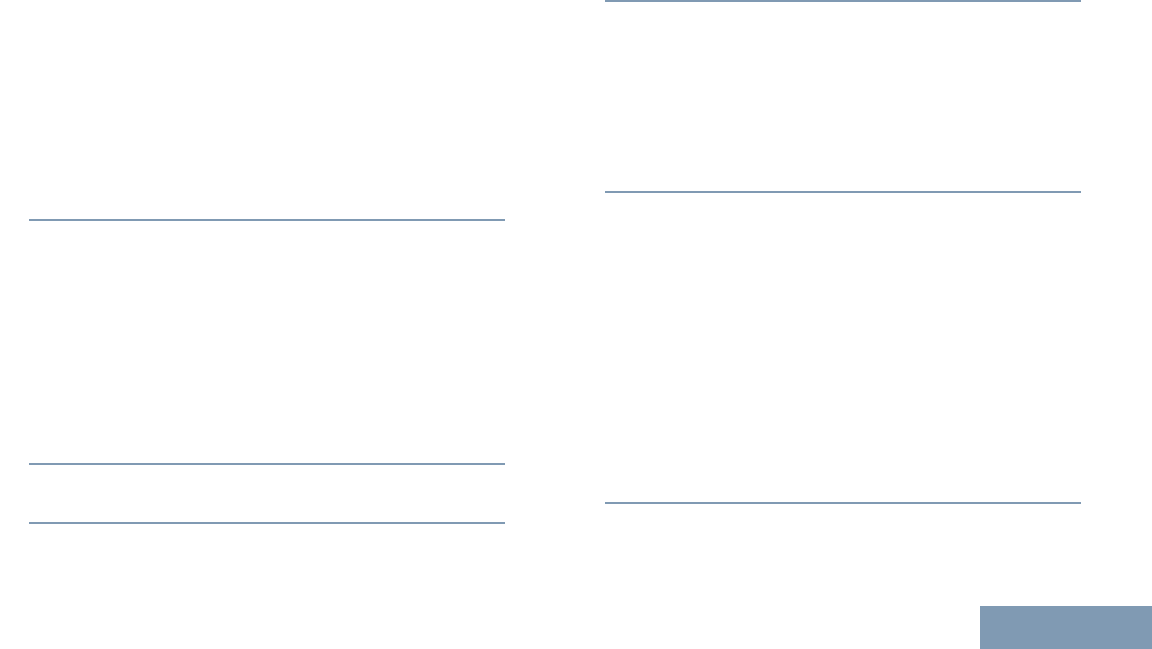
Youwillhearanegativeindicatortone,whenyoumakea
PrivateCallviatheContactslist,CallLog,OneTouchAccess
button,theprogrammednumberkeys,ortheChannelSelector
Knob,ifthisfeatureisnotenabled.
UsetheT extMessageorCallAlertfeaturestocontactan
individualradio.SeeTextMessageFeaturesonpage72or
CallAlertOperationonpage66formoreinformation.
1Dooneofthefollowing.
•SelectthechannelwiththeactivesubscriberaliasorID.
SeeSelectingaChannelonpage29
•PresstheprogrammedOneTouchAccessbutton.
2PressthePTTbuttontomakethecall.
IfyoureleasethePTTbuttonwhiletheradioissettingup
thecall,itexitswithoutanyindicationandreturnstothe
previousscreen.
TheLEDlightsupsolidgreen,theradiounmutesandthe
responsesoundsthroughtheradio’sspeaker.ThePrivate
Calliconappearsonthetoprightcorner.Thersttextline
showsthesubscriberalias.Thesecondtextlinedisplays
thecallstatus..
3WaitfortheTalkPermitT onetonish(ifenabled),and
speakclearlyintothemicrophone.
4ReleasethePTTbuttontolisten.
Whenthetargetradioresponds,theLEDblinksgreen,the
radiounmutesandtheresponsesoundsthroughtheradio's
speaker.
5IftheChannelFreeIndicationfeatureisenabled,youheara
shortalerttonethemomentthetransmittingradioreleases
thePTTbutton,indicatingthechannelisfreeforyouto
respond.PressthePTTbuttontorespond.
Ifthereisnovoiceactivityforapredeterminedperiodof
time,thecallends.Youhearashorttone.Thedisplay
showsCallEnded.
Yourradiomaybeprogrammedtoperformaradiopresence
checkpriortosettingupthePrivateCall.Ifthetargetradio
isnotavailable,youhearashorttoneandseenegativemini
noticeonthedisplay.
MakinganAllCall
Thisfeatureallowsyoutotransmittoallusersonthechannel.
Yourradiomustbeprogrammedtoallowyoutousethisfeature.
UsersonthechannelcannotrespondtoanAllCall.
1SelectthechannelwiththeactiveAllCallgroupaliasorID.
SeeSelectingaChannelonpage29
2PressthePTTbuttontomakethecall.
35
English
MakingandReceivingCalls
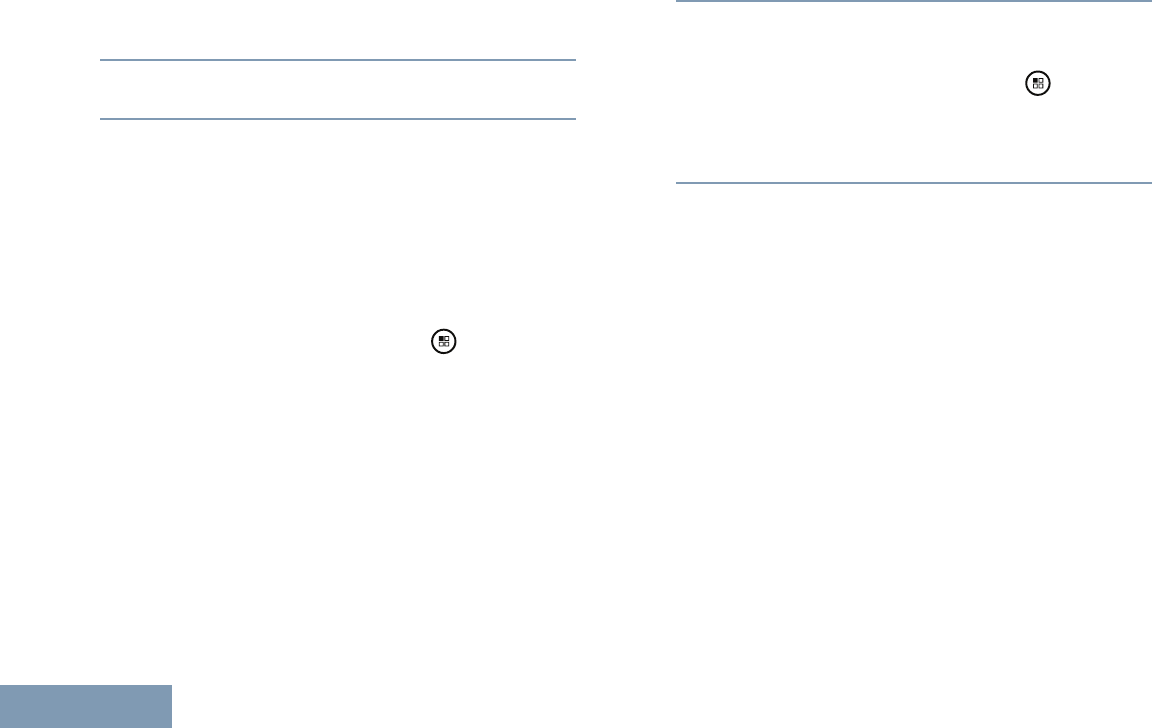
TheLEDlightsupsolidgreen.TheGroupCalliconappears
inthetoprightcorner.ThersttextlineshowsAllCall.
3WaitfortheTalkPermitT onetonish(ifenabled),and
speakclearlyintothemicrophone.
MakingaPhoneCallwiththeOneTouchAccess
Button
1PresstheprogrammedOneTouchAccessbuttontomake
aPhoneCalltothepredenedaliasorID.
IftheentryfortheOneTouchAccessbuttonisempty,a
negativeindicatortonesounds.Iftheaccesscodewasnot
preconguredintheContactslist,thedisplayshowsAccess
Code:.Entertheaccesscodeandpress
toproceed.
TheLEDlightsupsolidgreen.ThePhoneCalliconappears
inthetoprightcorner.Thersttextlineshowsthesubscriber
alias.Thesecondtextlinedisplaysthecallstatus.
Ifthecall-setupissuccessful,theDTMFtonesounds.You
hearthedialingtoneofthetelephoneuser.Thersttextline
showsthesubscriberalias.ThePhoneCalliconremains
inthetoprightcorner.
Ifthecall-setupisunsuccessful,atonesoundsandthe
displayshowsPhoneCallFailed.Yourradioreturns
totheAccessCodeinputscreen.Iftheaccesscodewas
preconguredintheContactslist,theradioreturnstothe
screenyouwereonpriortoinitiatingthecall.
2PressthePTTbuttontotalkandreleaseittolisten.
Toenterextradigits,ifrequestedbythePhoneCall,enter
theextradigitsusingthekeypadandpress toproceed.
TheDTMFtonesoundswitheachkeypadpress,andthe
radioreturnstothepreviousscreen.
3Presstoendthecall.
Ifde-accesscodewasnotpreconguredintheContactslist,
thedisplayshowsDe-AccessCode:.PresstheOneTouch
Accessbutton,ifitisprogrammedwiththede-accesscode.
IftheentryfortheOneTouchAccessbuttonisempty,a
negativeindicatortonesounds.
TheDTMFtonesoundswitheachkeypadpress,andthe
displayshowsEndingPhoneCall.
Iftheend-call-setupissuccessful,atonesoundsandthe
displayshowsCallEnded.
Iftheend-call-setupisunsuccessful,yourradioreturns
tothePhoneCallscreen.RepeatStep3orwaitforthe
telephoneusertoendthecall.
36
English
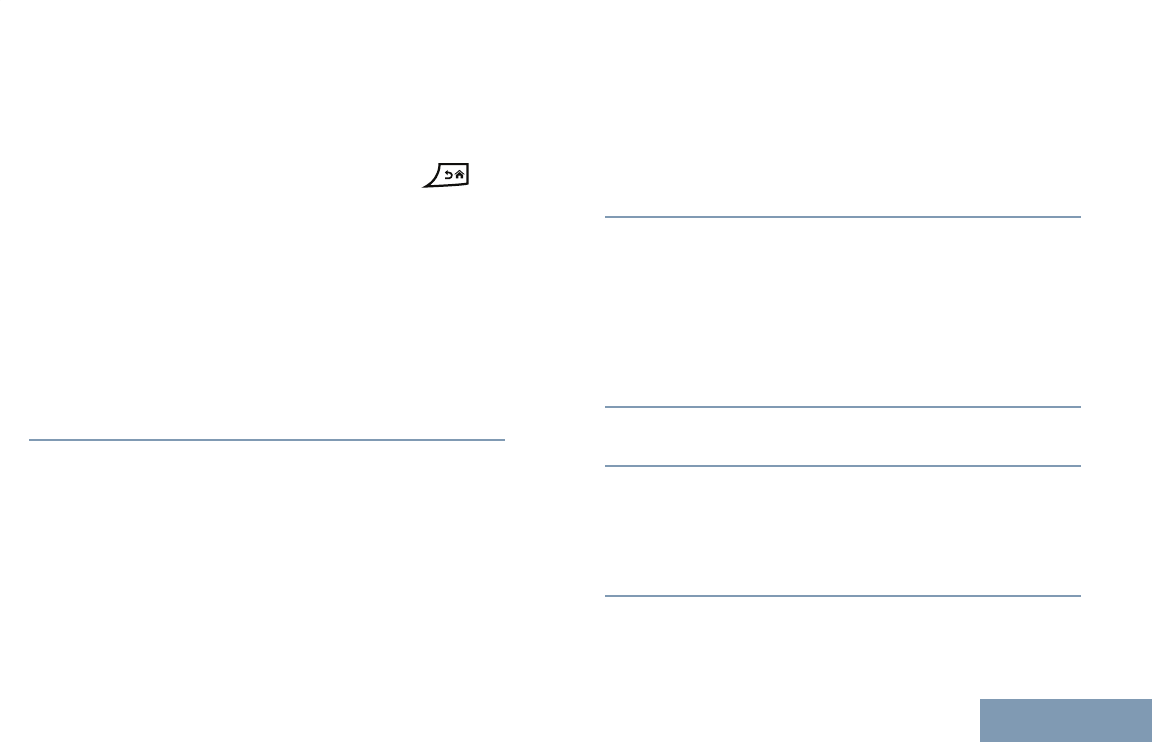
Note:Whenthetelephoneuserendsthecall,
atonesoundsandthedisplayshows
CallEnded.
Ifthecallendswhileyouareentering
theextradigitsrequestedbythePhone
Call,yourradioreturnstothescreen
youwereonpriortoinitiatingthecall.
Duringchannelaccess,press
to
dismissthecallattempt.Atonesounds
toindicatesuccess.
Duringthecall,ifyoupressthe
OneTouchAccessbuttonwiththe
deaccesscodepreconguredorenter
thedeaccesscodeastheinputforextra
digits,yourradioattemptstoendthe
call.
Theaccessordeaccesscodecannot
bemorethan10characters.
MakingaGroup,PrivateorAllCallwiththe
ProgrammableNumberKey
TheProgrammableNumberKeyfeatureallowsyoutomake
aGroup,PrivateorAllCalltoapredenedaliasorIDeasily.
Thisfeaturecanbeassignedtoalltheavailablenumberkeys
onakeypad.
YoucanONLYhaveonealiasorIDassignedtoanumber
key,butyoucanhavemorethanonenumberkeyassociated
toanaliasorID.
1Longpresstheprogrammednumberkey,whenyouare
ontheHomescreen,tomakeaGroup,PrivateorAllCall
tothepredenedaliasorID.
Ifthenumberkeyisnotassociatedtoanentry,anegative
indicatortonesounds.
2PressthePTTbuttontomakethecall.
TheLEDlightsupsolidgreen,theradiounmutesand
theresponsesoundsthroughtheradio’sspeaker.The
Group/PrivateCalliconappearsinthetoprightcorner.The
rsttextlineshowsthecalleralias.Thesecondtextline
displayseitherthecallstatusforaPrivateCallorAllCall
forAllCall..
3WaitfortheTalkPermitT onetonish(ifenabled),and
speakclearlyintothemicrophone.
4ReleasethePTTbuttontolisten.
Whenthetargetradioresponds,theLEDblinksgreen,the
radiounmutesandtheresponsesoundsthroughtheradio's
speaker..
5IftheChannelFreeIndicationfeatureisenabled,youheara
shortalerttonethemomentthetransmittingradioreleases
37
English
MakingandReceivingCalls
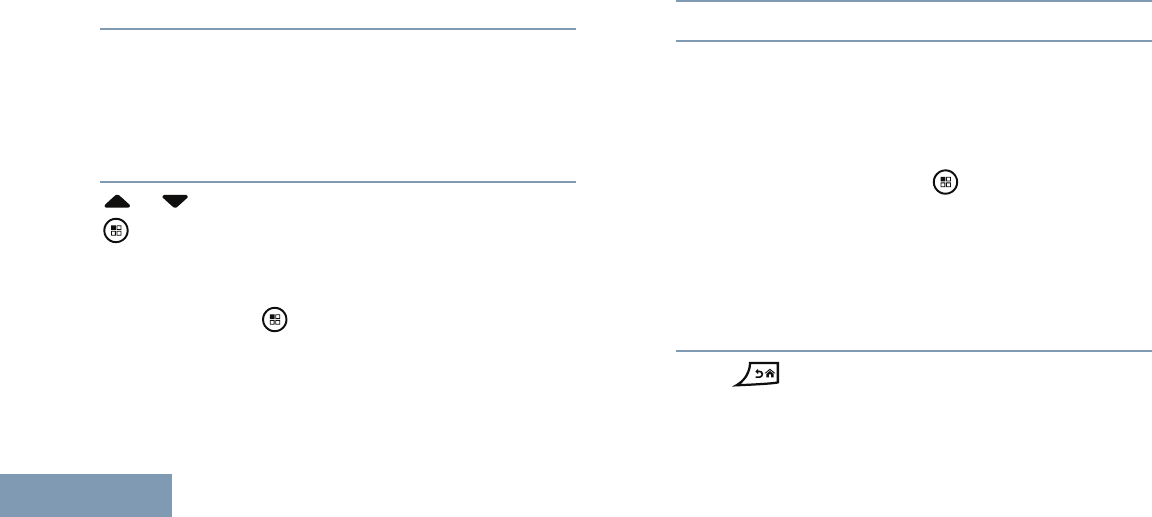
thePTTbutton,indicatingthechannelisfreeforyouto
respond.PressthePTTbuttontorespond.
Ifthereisnovoiceactivityforapredeterminedperiodof
time,thecallends.Radioreturnstothescreenyouwere
onpriortoinitiatingthecall.
ForaPrivateCall,youhearashorttonewhenthecallends.
SeeAssigninganEntrytoaProgrammableNumberKey
onpage57fordetailsonassigninganentrytoanumber
keyonthekeypad.
MakingaPhoneCallwiththeProgrammablePhone
Button
1PresstheprogrammedPhonebuttontoenterintothe
PhoneEntrylist.
2or totherequiredsubscriberaliasorID,andpress
toselect.
IftheaccesscodewasnotpreconguredintheContacts
list,thedisplayshowsAccessCode:.Entertheaccess
codeandpressthe
buttontoproceed.
TheLEDlightsupsolidgreen.ThePhoneCalliconappears
inthetoprightcorner.Thersttextlineshowsthesubscriber
alias.Thesecondtextlinedisplaysthecallstatus.
Ifthecall-setupissuccessful,theDTMFtonesounds.You
hearthedialingtoneofthetelephoneuser.Thersttextline
showsthesubscriberalias.ThePhoneCalliconremains
inthetoprightcorner.
Ifcall-setupisunsuccessful,atonesoundsandthe
displayshowsPhoneCallFailed.Yourradioreturns
totheAccessCodeinputscreen.Iftheaccesscodewas
preconguredintheContactslist,theradioreturnstothe
screenyouwereonpriortoinitiatingthecall.
3PressthePTTbuttontotalkandreleaseittolisten.
4Toenterextradigits,ifrequestedbythePhoneCall,doone
ofthefollowing.
•Pressanykeypadkeytobegintheinputoftheextradigits.
TherstlineofthedisplayshowsExtraDigits:.The
secondlineofthedisplayshowsablinkingcursor.Enter
theextradigitsandpressthe buttontoproceed.The
DTMFtonesoundsandtheradioreturnstotheprevious
screen.
•PressOneTouchAccessbutton.TheDTMFtone
sounds.IftheentryfortheOneTouchAccessbuttonis
empty,anegativeindicatortonesounds.
5Press toendthecall.
38
English
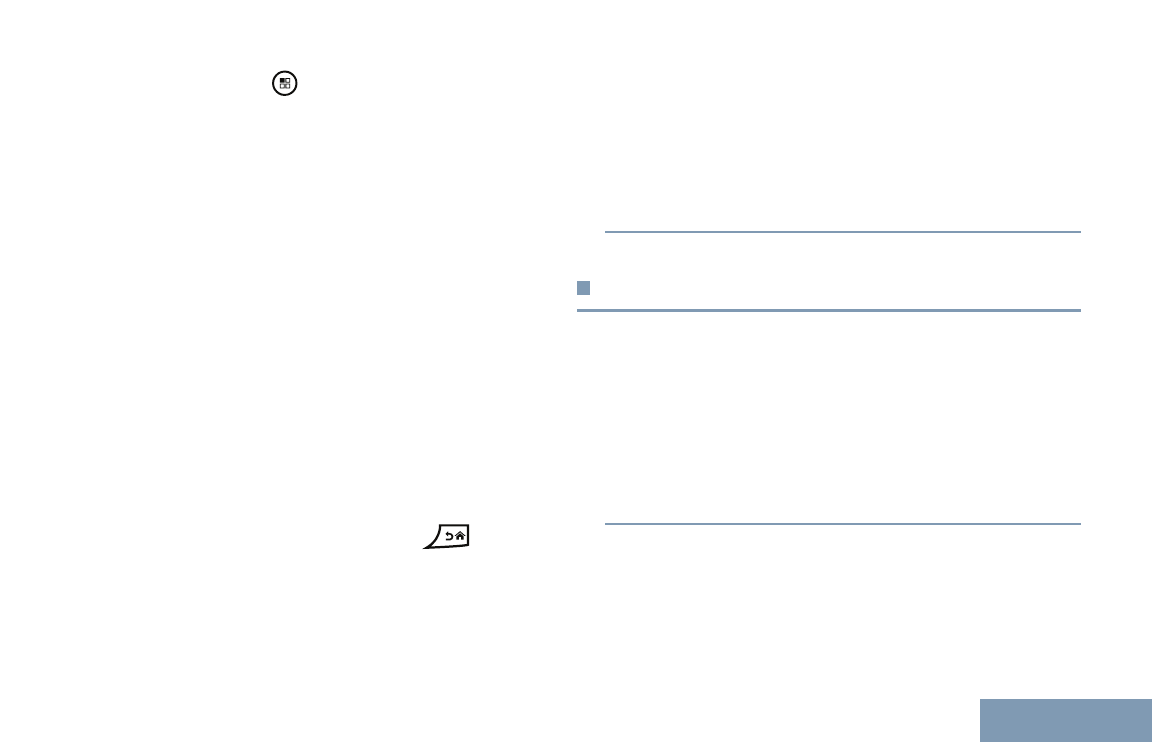
IfdeaccesscodewasnotpreconguredintheContactslist,
therstlineofthedisplayshowsDe-AccessCode:.The
secondlineofthedisplayshowsablinkingcursor.Enterthe
deaccesscodeandpressthe
buttontoproceed.The
radioreturnstothepreviousscreen.
TheDTMFtonesoundsandthedisplayshowsEnding
PhoneCall.
Iftheend-call-setupissuccessful,atonesoundsandthe
displayshowsCallEnded.
Iftheend-call-setupisunsuccessful,yourradioreturnsto
thePhoneCallscreen.RepeatSteps3and4orwaitforthe
telephoneusertoendthecall.
WhenyoupressPTTbuttonwhileinthePhoneContacts
screen,atonesoundsandthedisplayshowsPressOKto
PlacePhoneCall.
Whenthetelephoneuserendsthecall,atonesoundsand
thedisplayshowsPhoneCallEnded.
Ifthecallendswhileyouareenteringtheextradigits
requestedbythePhoneCall,yourradioreturnstothe
screenyouwereonpriortoinitiatingthecall.
Note:
Duringchannelaccess,press
todismissthecallattemptandatone
sounds.
Note:Duringthecall,whenyoupress
OneTouchAccessbuttonwiththe
deaccesscodepreconguredorenter
thedeaccesscodeastheinputforextra
digits,yourradioattemptstoendthe
call.
Note:Theaccessordeaccesscodecannot
bemorethan10characters.
StoppingaRadioCall
ThisfeatureallowsyoutostopanongoingGrouporPrivate
Calltofreethechannelfortransmission.Forexample,when
aradioexperiencesa“stuckmicrophone”conditionwherethe
PTTbuttonisinadvertentlypressedbytheuser.
Yourradiomustbeprogrammedtoallowyoutousethisfeature.
1PresstheprogrammedTransmitInterruptRemoteDekey
button,whileontherelevantchannel.
2Waitforacknowledgment.
Theradiosoundsapositiveindicatortoneandthedisplay
showsRemoteDekeySuccess,indicatingthatthechannel
isnowfree.ThedisplayshowsCallInterrupted,and
theradiosoundsanegativeindicatortoneuntilthePTT
39
English
MakingandReceivingCalls
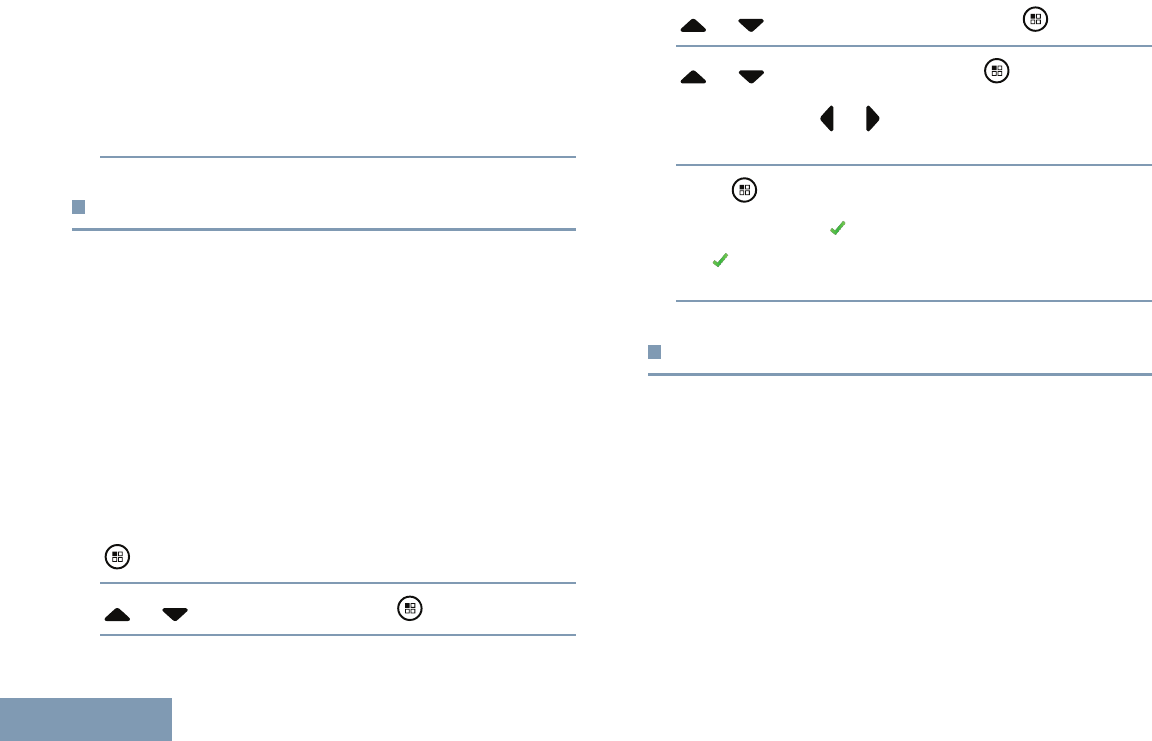
buttonisreleased,ifitistransmittinganinterruptiblecall
thatisstoppedviathisfeature.
OR
Theradiosoundsanegativeindicatortoneandthedisplay
showsRemoteDekeyFailed.
Talkaround
Youcancontinuetocommunicatewhenyourrepeaterisnot
operating,orwhenyourradioisoutoftherepeater’srangebut
withintalkingrangeofotherradios.
Thisiscalled“talkaround”.
Note:ThisfeatureisnotapplicableinCapacity
PlusandLinkedCapacityPlus.
TheT alkaroundsettingisretainedevenafterpoweringdown.
Youcantogglebetweentalkaroundandrepeatermodesby
pressingtheprogrammedRepeater/TalkaroundbuttonOR
usingtheradiomenuasdescribednext.
1
toaccessthemenu.
2or toUtilitiesandpress toselect.
3or toRadioSettingsandpress toselect.
4or toTalkaroundandpress toselect.
Youcanalsouseor tochangetheselectedoption.
5Press toenable/disabletheTalkaround.
Thedisplayshows
besideEnabled.
ThedisappearsfrombesideEnabled.
MonitoringFeatures
MonitoringaChannel
UsetheMonitorfeaturetomakesureachannelisclearbefore
transmitting.
ThisfeatureisnotapplicableinCapacityPlusandLinked
CapacityPlus.
1PressandholdtheprogrammedMonitorbuttonandlisten
foractivity.
TheMonitoriconappearsonthedisplayandtheLEDlights
upsolidyellow.Youhearradioactivityortotalsilence,
40
English
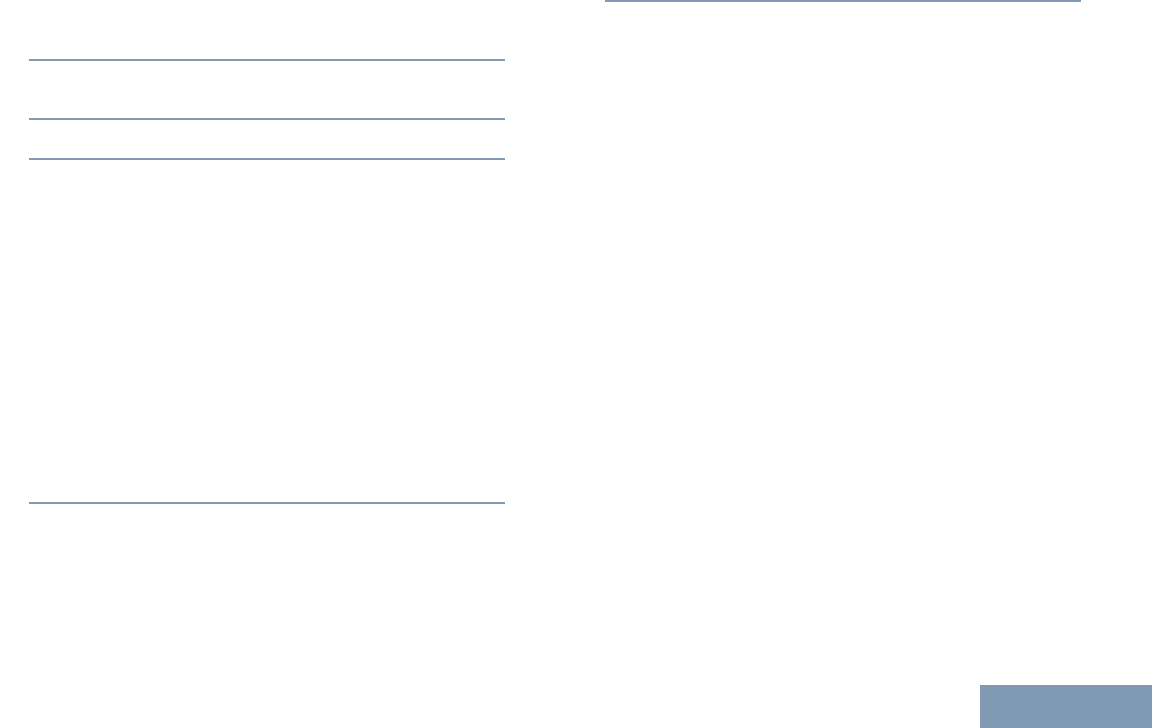
dependingonhowyourradioisprogrammed.Thisindicates
thatthechannelisinuse.
2Waituntilyouhear“whitenoise”.Thisindicatesthatthe
channelisfree.
3PressthePTTbuttontotalkandreleaseittolisten.
PermanentMonitor
UsethePermanentMonitorfeaturetocontinuouslymonitora
selectedchannelforactivity.
Note:ThisfeatureisnotapplicableinCapacity
PlusandLinkedCapacityPlus.
1PresstheprogrammedPermanentMonitorbuttonto
activatepermanentmonitoringofthechannel.
Radiosoundsanalerttone,theLEDlightsupsolidyellow,
andthedisplayshowsPermanentMonitorOn.The
Monitoriconappearsonthedisplay.
2PresstheprogrammedPermanentMonitorbuttontoexit
PermanentMonitormode.
Radiosoundsanalerttone,theLEDturnsoff,anddisplay
showsRadiosoundsanalerttone,theLEDturnsoff,and
displayshowsPermanentMonitorOff.
41
English
MakingandReceivingCalls
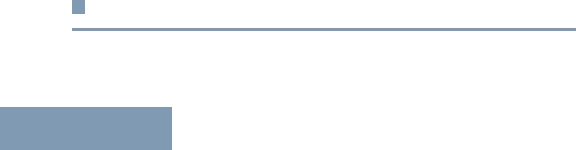
..............................
AdvancedFeatures
Thefollowingtopicsarecovered:
♦RadioCheck............................................................42
♦RemoteMonitor........................................................43
♦ScanLists...............................................................44
♦Scan......................................................................48
♦ContactSettings.......................................................50
♦CallIndicatorSettings................................................60
♦CallLogFeatures.....................................................64
♦CallAlertOperation...................................................66
♦EmergencyOperation................................................67
♦T extMessageFeatures..............................................72
♦JobTickets..............................................................86
♦Privacy...................................................................90
♦CovertMode............................................................91
♦DualToneMultiFrequency(DTMF)..............................92
♦Multi-SiteControls.....................................................92
♦Security..................................................................95
♦LoneWorker............................................................97
♦PasswordLockFeatures............................................97
♦BluetoothOperation.................................................100
♦NoticationList........................................................104
♦Over-the-Air-Programming(OTAP)..............................105
♦Utilities..................................................................105
RadioCheck
Ifenabled,thisfeatureallowsyoutodetermineifanotherradio
isactiveinasystemwithoutdisturbingtheuserofthatradio.
Noaudibleorvisualnoticationisshownonthetargetradio.
SendingaRadioCheck
1AccesstheRadioCheckfeature.
42
English
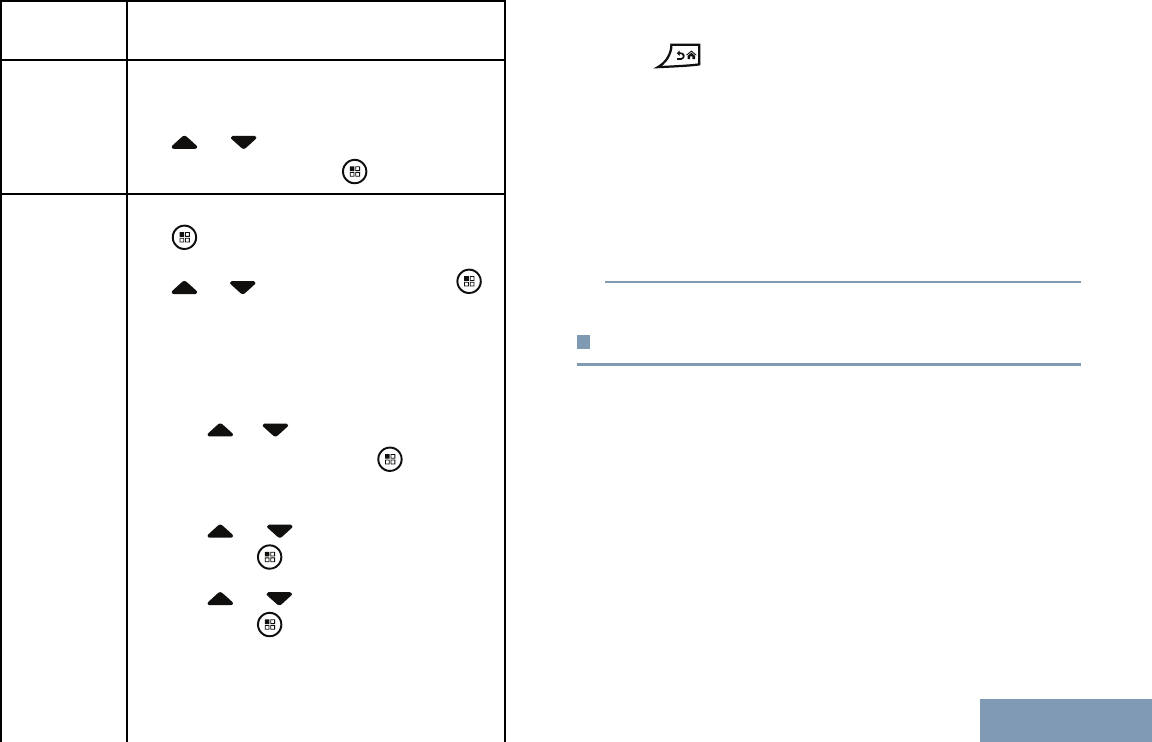
Radio
Control
Steps
Programmed
RadioCheck
button
a.PresstheprogrammedRadioCheck
button.
b.
or totherequiredsubscriber
aliasorIDandpress
toselect.
Menu
a.
toaccessthemenu
b.or toContactsandpress
toselect
c.Useoneofthestepsdescribednextto
selecttherequiredsubscriberaliasorID
•selectthesubscriberaliasorIDdirectly
–
or totherequiredsubscriber
aliasorIDandpress
toselect.
•usetheManualDialmenu
–or toManualDialand
presstoselect.
–or toRadioNumberand
presstoselect.
–IftherewaspreviouslydialedID,
theIDappearsalongwithablinking
cursor.Else,therstlineofthe
displayshowsRadioNumber:;the
secondlineofthedisplayshowsa
blinkingcursor.Usethekeypadto
edit/entertheID,andpress
to
select.
d.or toRadioCheckandpress
toselect.
Thedisplayshowstransitionalmininotice,indicatingthe
requestisinprogress.TheLEDlightsupsolidgreen.
2Waitforacknowledgement.
Ifthe
buttonispressedwhentheradioiswaitingfor
acknowledgement,atonesounds,andtheradioterminates
allretriesandexitsRadioCheckmode.
IfRadioCheckissuccessful,apositiveindicatortone
soundsandthedisplayshowspositivemininotice.
IfRadioCheckisunsuccessful,anegativeindicatortone
soundsandthedisplayshowsnegativemininotice.
RadioreturnstothesubscriberaliasorIDscreen.
RemoteMonitor
UsetheRemoteMonitorfeaturetoturnonthemicrophoneofa
targetradio(subscriberaliasorIDsonly).Noaudibleorvisual
indicationisgiventothetargetradio.Youcanusethisfeature
tomonitor,remotely,anyaudibleactivitysurroundingthetarget
radio.
Yourradiomustbeprogrammedtoallowyoutousethisfeature.
InitiatingRemoteMonitor
1AccesstheRemoteMonitorfeature.
43
English
AdvancedFeatures
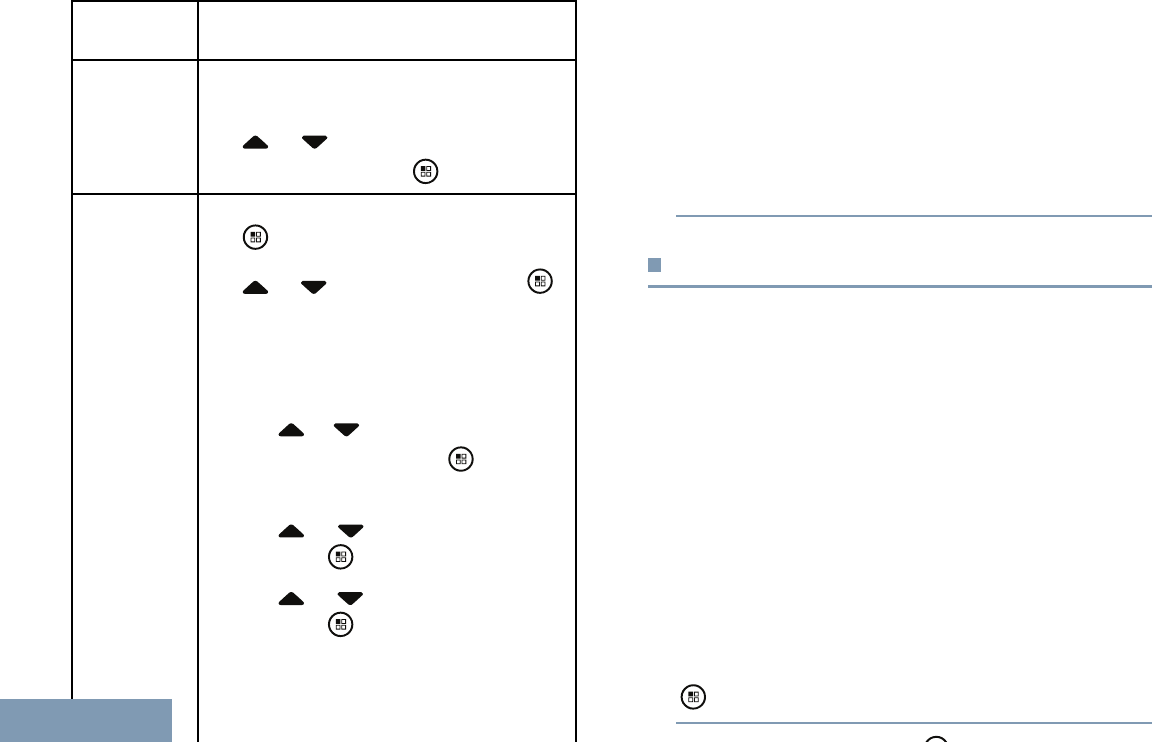
Radio
Control
Steps
Programmed
Remote
Monitor
Button
a.PresstheprogrammedRemoteMonitor
button.
b.
or totherequiredsubscriber
aliasorIDandpress
toselect.
Menu
a.
toaccessthemenu
b.or toContactsandpress
toselect
c.Useoneofthestepsdescribednextto
selecttherequiredsubscriberaliasorID
•selectthesubscriberaliasorIDdirectly
–
or totherequiredsubscriber
aliasorIDandpress
toselect.
•usetheManualDialmenu
–or toManualDialand
presstoselect.
–or toRadioNumberand
presstoselect.
–IftherewaspreviouslydialedID,
theIDappearsalongwithablinking
cursor.Else,therstlineofthe
displayshowsRadioNumber:;the
secondlineofthedisplayshowsa
blinkingcursor.Keyinthesubscriber
aliasorIDandpress
toselect.
d.or toRemoteMon.andpress
toselect.
Thedisplayshowstransitionalmininotice,indicatingthe
requestisinprogress.TheLEDlightsupsolidgreen.
2Waitforacknowledgement.
Ifsuccessful,apositiveindicatortonesoundsandthe
displayshowspositivemininotice.Yourradiostartsplaying
audiofromthemonitoredradioforaprogrammedduration
anddisplayshowsRem.Monitor.Oncethetimerexpires,
theradiosoundsanalerttoneandtheLEDturnsoff.
Ifunsuccessful,theradiosoundsanegativeindicatortone
thedisplayshowsnegativemininotice.
ScanLists
Scanlistsarecreatedandassignedtoindividualchannels/
groups.Yourradiocyclesthroughtheprogrammedscanlistfor
thecurrentchannellookingforvoiceactivity.Ateachchannel
inthecycletheradioalsocyclesthroughthegrouplistforthat
channel.
Yourradiocansupportupto250scanlists,withamaximum
of16membersinalist.
Youcanadd,delete,orprioritizechannelsbyeditingascanlist.
YoucanattachanewscanlisttoyourradioviaFrontPanel
Programming.
Note:ThisfeatureisnotapplicableinCapacity
PlusandLinkedCapacityPlus.
ViewinganEntryintheScanList
1
toaccessthemenu.
2or toScanandpress toselect.
3or toView/EditListandpress toselect.
4Use or tovieweachmemberonthelist.
ThePriorityiconappearsleftofthemember’salias,ifset,to
indicatewhetherthememberisonaPriority1orPriority2
channellist.YoucannothavemultiplePriority1orPriority
2channelsinascanlist.
ThereisnoPriorityiconifpriorityissettoNone.
44
English
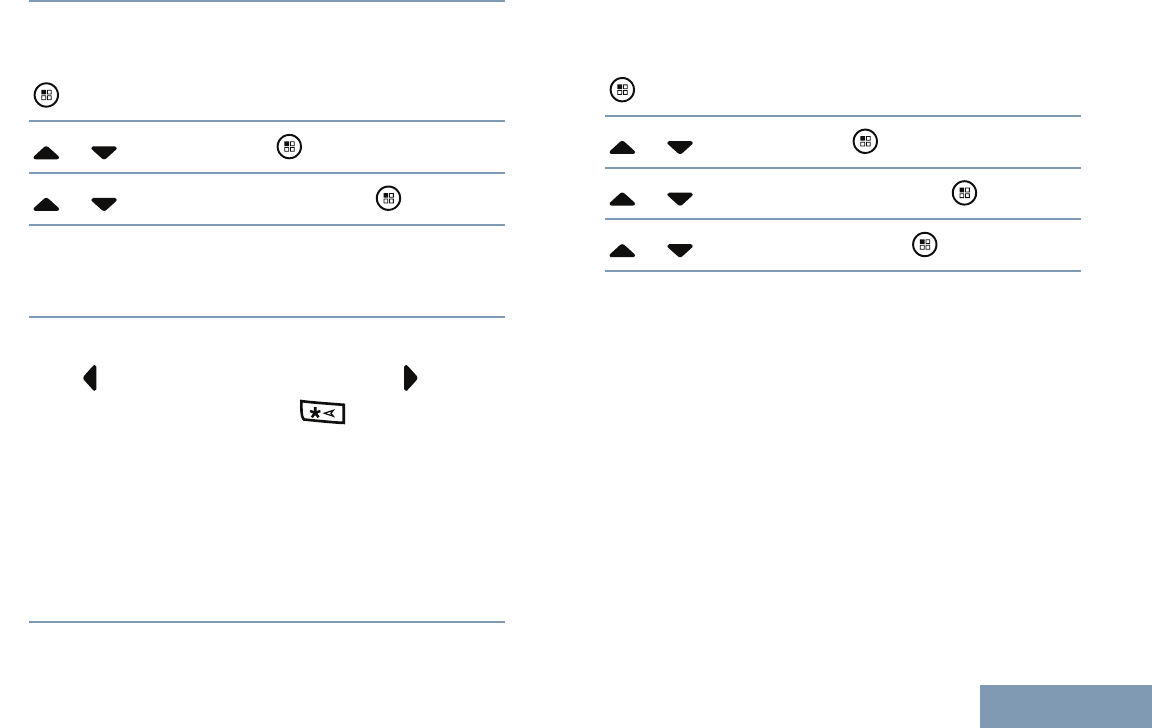
ViewinganEntryintheScanListbyAliasSearch
1
toaccessthemenu.
2or toScanandpress toselect.
3or toView/EditListandpress toselect.
4Keyintherstcharacteroftherequiredalias.
Ablinkingcursorappears.
5Usethekeypadtotypetherequiredalias.
Press
tomoveonespacetotheleft.Press tomove
onespacetotheright.Pressthekeytodeleteany
unwantedcharacters.
Therstlineofthedisplayshowsthecharactersyoukeyed
in.Thesecondlineofthedisplayshowsanaliasthat
matcheswhatyouhavekeyedin.
Thealiassearchiscase-insensitive.Iftherearetwoor
moreentrieswiththesamename,theradiodisplaysthe
entrythatislistedrstinthescanlist.
EditingtheScanList
AddingaNewEntrytotheScanList
1
toaccessthemenu.
2or toScanandpress toselect.
3or toView/EditListandpress toselect.
4or toAddMemberandpress toselect.
5SelecttherequiredaliasorIDby
45
English
AdvancedFeatures
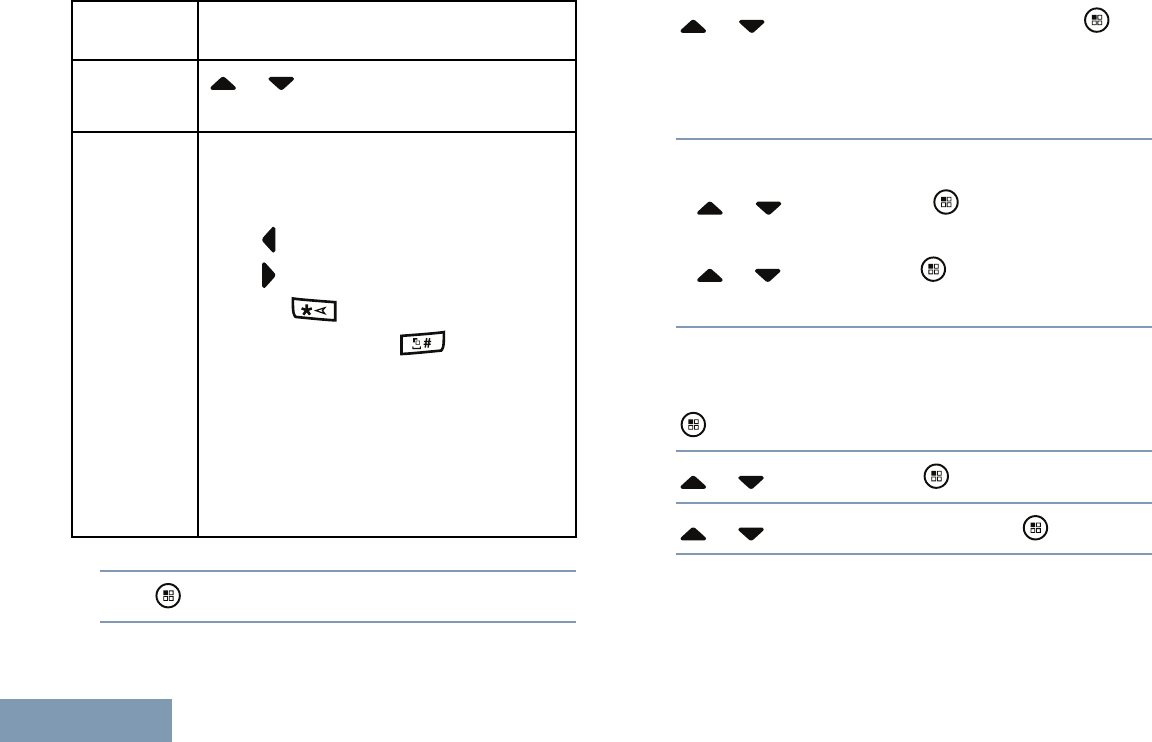
Radio
Control
Steps
Radio
Navigation
Buttons
or totherequiredaliasorID.
KeypadKeyintherstcharacteroftherequiredalias.
Ablinkingcursorappears.
Press
tomoveonespacetotheleft.
Presstomoveonespacetotheright.
Pressthe
keytodeleteanyunwanted
characters.Longpress
tochangethe
textentrymethod.
Therstlineofthedisplayshowsthe
charactersyoukeyedin.Thenextlinesofthe
displayshowtheshortlistedsearchresults.
Thealiassearchiscase-insensitive.Ifthere
aretwoormorealiaseswiththesamename,
theradiodisplaysthealiasthatislistedrst
inthelist.
6Press toselect.
7or totherequiredprioritylevelandpress to
select.
ThedisplayshowsEntrySaved,followedimmediatelyby
AddAnother?.
8Dooneofthefollowing:
•or toYesandpress toselect,andrepeat
Steps5to7.
•or toNoandpress tosavethecurrentlist.
DeletinganEntryfromtheScanList
1
toaccessthemenu.
2or toScanandpress toselect.
3or toView/EditListandpress toselect.
4SelecttherequiredaliasorIDby
46
English
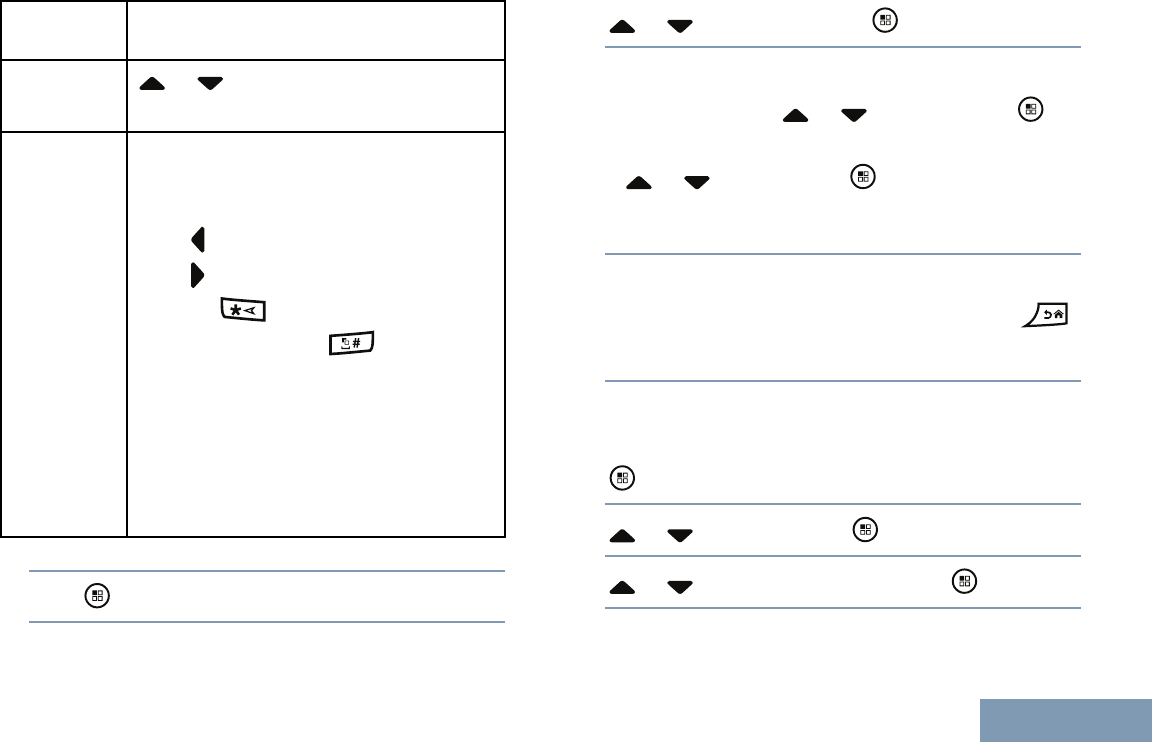
Radio
Control
Steps
Radio
Navigation
Buttons
or totherequiredaliasorID.
KeypadKeyintherstcharacteroftherequiredalias.
Ablinkingcursorappears.
Press
tomoveonespacetotheleft.
Presstomoveonespacetotheright.
Pressthe
keytodeleteanyunwanted
characters.Longpress
tochangethe
textentrymethod.
Therstlineofthedisplayshowsthe
charactersyoukeyedin.Thenextlinesofthe
displayshowtheshortlistedsearchresults.
Thealiassearchiscase-insensitive.Ifthere
aretwoormorealiaseswiththesamename,
theradiodisplaysthealiasthatislistedrst
inthelist.
5Press toselect.
6or toDeleteandpress toselect.
7Dooneofthefollowing:
•AtDeleteEntry?, or toYesandpress to
deleteentry.ThedisplayshowsEntryDeleted.
•or toNoandpress toreturntotheprevious
screen.
8RepeatSteps4to7todeleteotherentries.
AfterdeletingallrequiredaliasesorIDs,longpress
toreturntotheHomescreen.
SettingandEditingPriorityforanEntryintheScanList
1
toaccessthemenu.
2or toScanandpress toselect.
3or toView/EditListandpress toselect.
4SelecttherequiredaliasorIDby
47
English
AdvancedFeatures
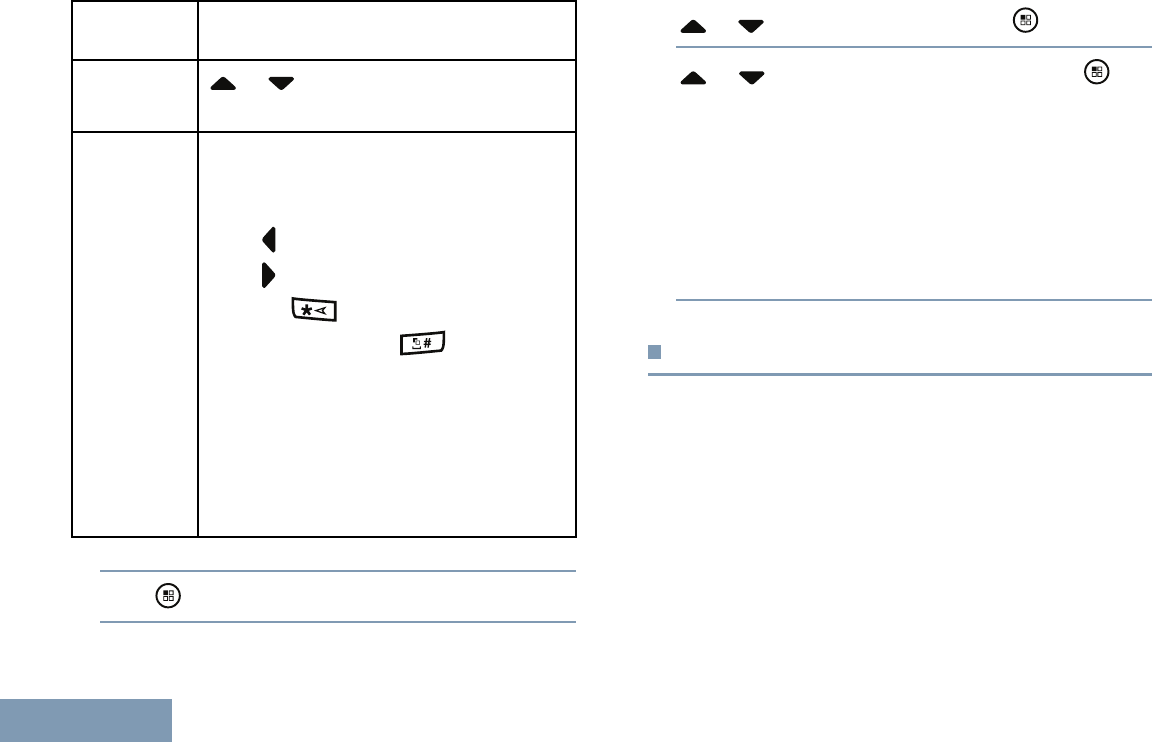
Radio
Control
Steps
Radio
Navigation
Buttons
or totherequiredaliasorID.
KeypadKeyintherstcharacteroftherequiredalias.
Ablinkingcursorappears.
Press
tomoveonespacetotheleft.
Presstomoveonespacetotheright.
Pressthe
keytodeleteanyunwanted
characters.Longpress
tochangethe
textentrymethod.
Therstlineofthedisplayshowsthe
charactersyoukeyedin.Thenextlinesofthe
displayshowtheshortlistedsearchresults.
Thealiassearchiscase-insensitive.Ifthere
aretwoormorealiaseswiththesamename,
theradiodisplaysthealiasthatislistedrst
inthelist.
5Press toselect.
6or toEditPriorityandpress toselect.
7or totherequiredprioritylevelandpress to
select.
ThedisplayshowsEntrySavedbeforereturningtothe
previousscreen.
Note:ThePriorityiconappearsleftofthe
member’sname.
ThereisnoPriorityiconifpriorityisset
toNone.
Scan
Whenyoustartascan,yourradiocyclesthroughthe
programmedscanlistforthecurrentchannellookingforvoice
activity.
TheLEDblinksyellowandyouseetheScanicononthedisplay.
Therearetwowaysofinitiatingscan:
•MainChannelScan(Manual):Yourradioscansallthe
channels/groupsinyourscanlist.Onenteringscan,your
radiomay–dependingonthesettings–automaticallystart
onthelastscanned“active”channel/grouporonthechannel
wherescanwasinitiated.
48
English
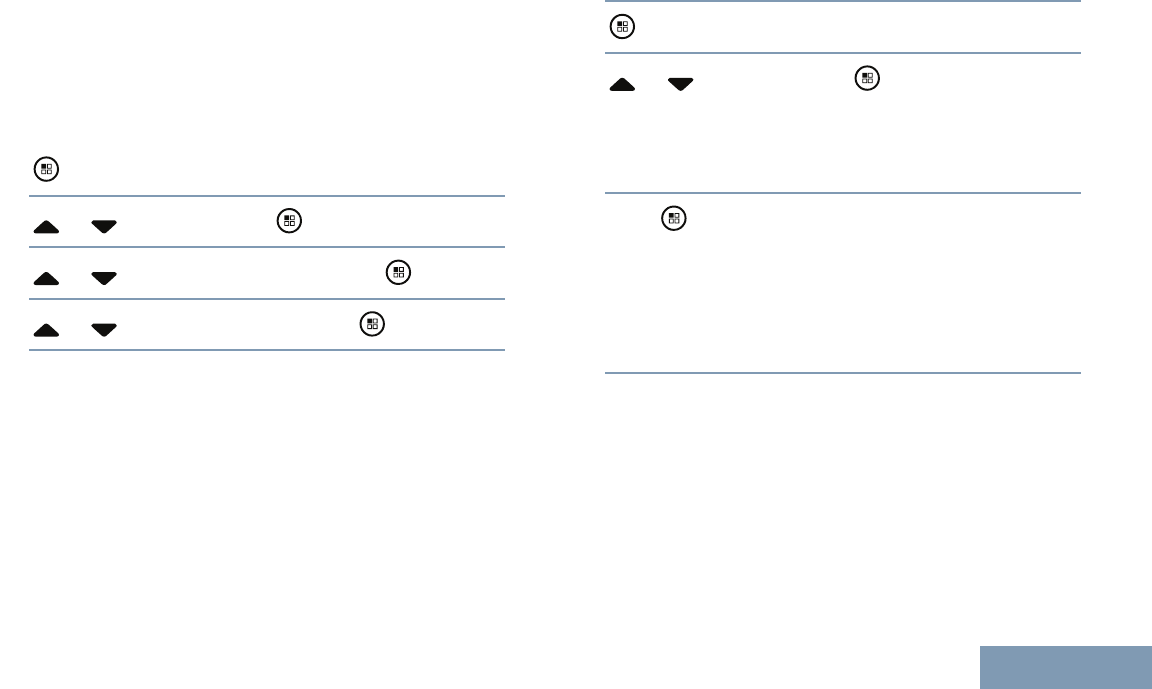
•AutoScan(Automatic):Yourradioautomaticallystarts
scanningwhenyouselectachannel/groupthathasAuto
Scanenabled.
Note:ThisfeatureisnotapplicableinCapacity
PlusandLinkedCapacityPlus.
SettinganActiveScanList
1toaccessthemenu.
2or toScanandpress toselect.
3or toSetActiveListandpress toselect.
4or totherequiredlistandpress toselect.
Thelistselectedwillbeyouractivescanlist.
StartingandStoppingScan
Whilescanning,theradiowillonlyacceptdata(e.g.text
message,location,telemetry,orPCdata)ifreceivedonits
SelectedChannel.
Youcanstartandstopscanningbypressingtheprogrammed
ScanbuttonORfollowtheproceduredescribednext.
1UsetheChannelSelectorKnobtoselectachannel
programmedwithascanlist.
2toaccessthemenu.
3or toScanandpress toselect.
•ThedisplayshowsTurnOnifscanisdisabled.
•ThedisplayshowsTurnOffifscanisenabled.
4Press toselect.
•TheLEDblinksyellowandtheScaniconisdisplayed,
whenScanisenabled.
•TheLEDturnsoffandtheScaniconisnotdisplayed,
whenScanisdisabled.
RespondingtoaTransmissionDuringaScan
Duringscanning,yourradiostopsonachannel/groupwhere
activityisdetected.Yourradiounmutesandtheincomingcall
soundsthroughtheradio'sspeaker.Theradiostaysonthat
channelwhiletheactivityispresentandforaprogrammedtime
periodknownas“hangtime”.
1Holdtheradiovertically1to2inches(2.5to5.0cm)from
yourmouth.
49
English
AdvancedFeatures
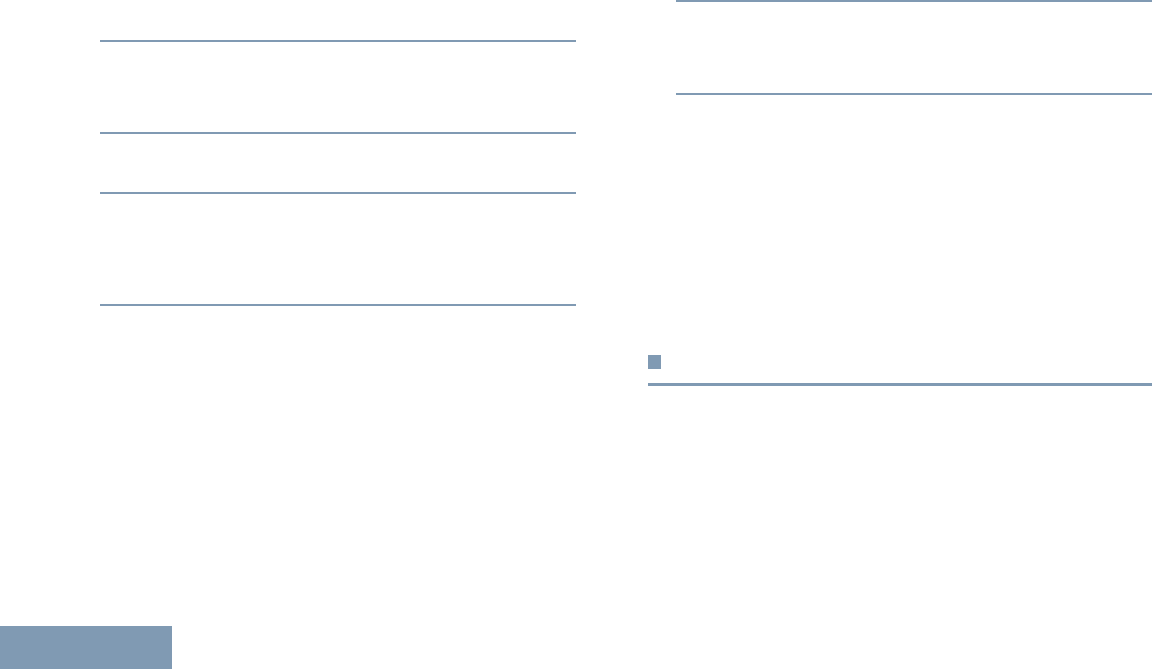
IftheChannelFreeIndicationfeatureisenabled,youheara
shortalerttonethemomentthetransmittingradioreleases
thePTTbutton,indicatingthechannelisfreeforyouto
respond.
2PressthePTTbuttonduringhangtime.
TheLEDlightsupsolidgreen.
3WaitfortheTalkPermitTonetonish(ifenabled)andspeak
clearlyintothemicrophone.
4ReleasethePTTbuttontolisten.
Ifyoudonotrespondwithinthehangtime,theradioreturns
toscanningotherchannels/groups.
DeletingaNuisanceChannel
Ifachannelcontinuallygeneratesunwantedcallsornoise
(termeda“nuisance”channel),youcantemporarilyremovethe
unwantedchannelfromthescanlist.
Thiscapabilitydoesnotapplytothechanneldesignatedas
theSelectedChannel.
Deletinga“nuisance”channelisonlypossiblethroughthe
programmedNuisanceChannelDeletebutton.Thisfeatureis
notaccessiblethroughthemenu.
1Whenyourradio“locksonto”anunwantedornuisance
channel,presstheprogrammedNuisanceChannelDelete
buttonuntilyouhearatone.
2ReleasetheNuisanceChannelDeletebutton.
Thenuisancechannelisdeleted.
RestoringaNuisanceChannel
Torestorethedeletednuisancechannel,dooneofthefollowing:
•Turntheradiooffandthenpoweritonagain.
•StopandrestartascanviatheprogrammedScanbutton
ormenu.
•Changechannelorzone.
ContactSettings
Contactsprovides“address-book”capabilitiesonyourradio.
EachentrycorrespondstoanaliasorIDthatyouusetoinitiate
acall.
Eachentry,dependingoncontext,associateswithoneofve
typesofcalls:GroupCall,PrivateCall,AllCall,PCCallor
DispatchCall.
50
English
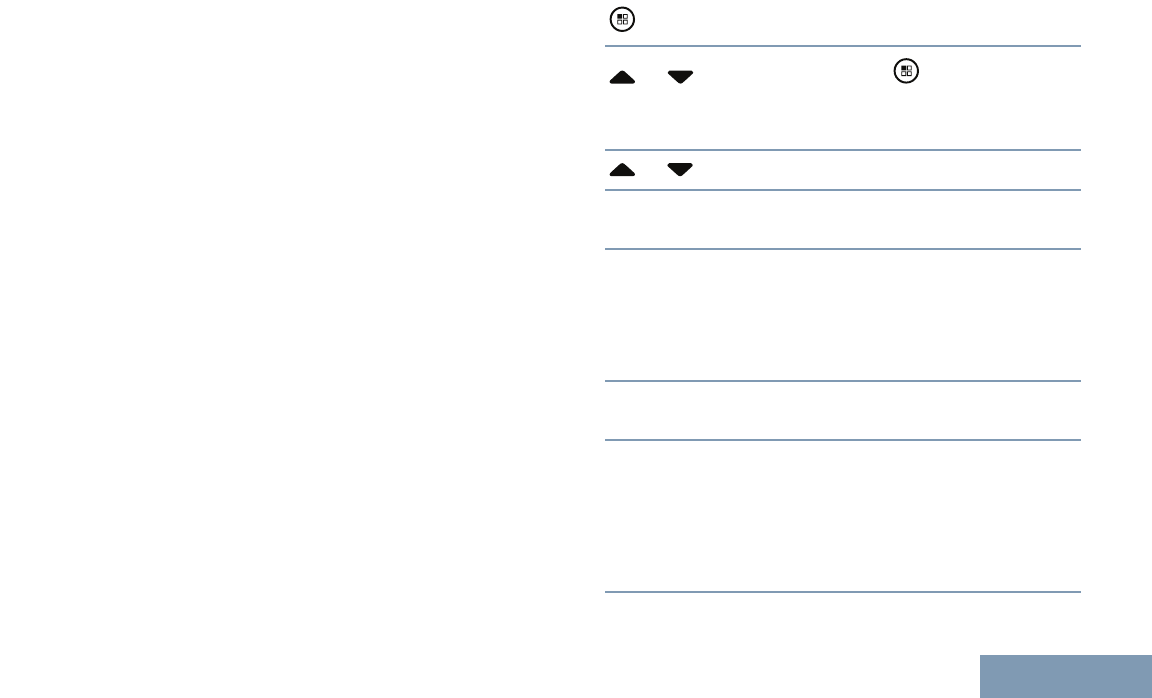
PCCallandDispatchCallaredata-related.Theyareonly
availablewiththeapplications.Refertothedataapplications
documentationformoreinformation.
Note:IfthePrivacyfeatureisenabledona
channel,youcanmakeprivacy-enabled
GroupCall,PrivateCall,andAllCallon
thatchannel.Onlytargetradioswiththe
samePrivacyKeyORthesameKeyValue
andKeyIDasyourradiowillbeableto
unscramblethetransmission.
SeePrivacyonpage90formore
information.
Additionally,Contactsmenuallowsyoutoassigneachentryto
aprogrammablenumberkeyormoreonakeypad.Ifanentry
isassignedtoanumberkey,yourradiocanperformaquick
dialontheentry.
Yourradiosupportsmaximumof1000Contactlistentries.
EachentrywithinContactsdisplaysthefollowinginformation:
•CallType
•CallAlias
•CallID
Note:YoucanaddoreditsubscriberIDsforthe
DigitalContactslist.
MakingaGroupCallfromContacts
1
toaccessthemenu.
2or toContactsandpress toselect.
Theentriesarealphabeticallysorted.
3or totherequiredgroupaliasorID.
4Holdtheradiovertically1to2inches(2.5to5.0cm)from
yourmouth.
5PressthePTTbuttontomakethecall.
TheLEDlightsupsolidgreen.Therstlinedisplaysthe
subscriberaliasorID.ThesecondlinedisplaysPrivate
CallandthePrivateCallicon
6WaitfortheTalkPermitT onetonish(ifenabled),and
speakclearlyintothemicrophone.
7ReleasethePTTbuttontolisten.
Whenanyuserinthegroupresponds,theLEDblinks
green,thedisplayshowsthetransmittinguser'sID,the
radiounmutesandtheresponsesoundsthroughtheradio's
speaker.
51
English
AdvancedFeatures
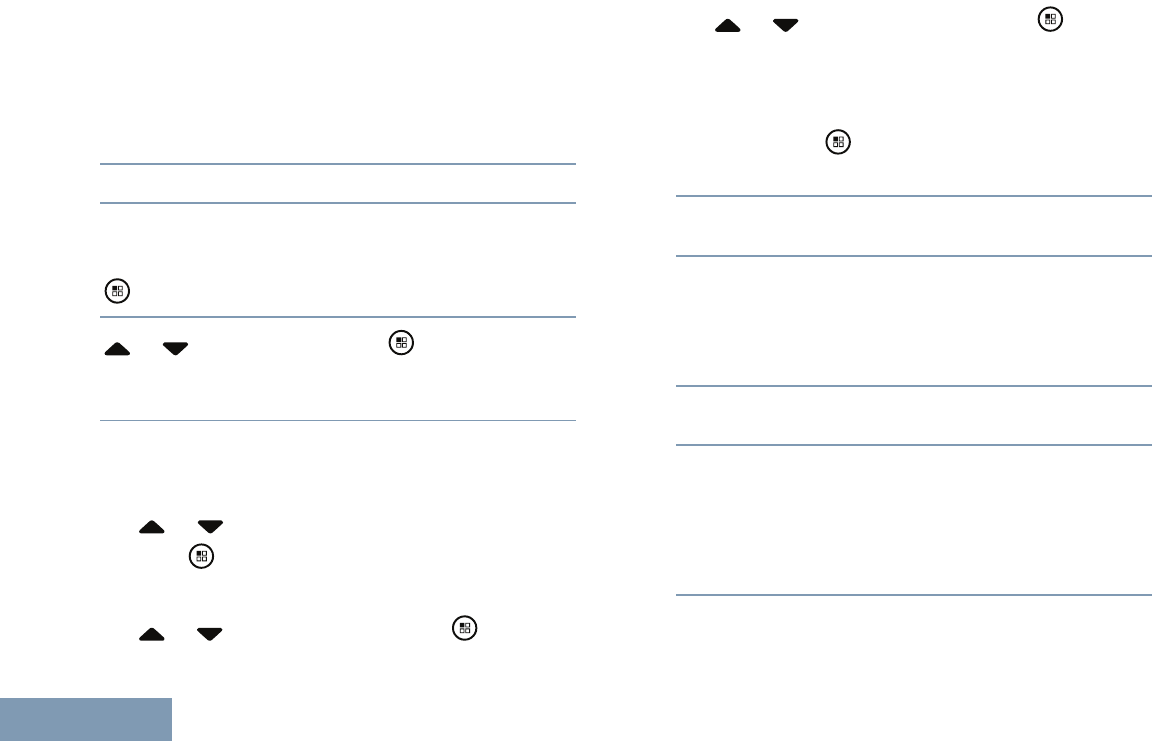
8IftheChannelFreeIndicationfeatureisenabled,youheara
shortalerttonethemomentthetransmittingradioreleases
thePTTbutton,indicatingthechannelisfreeforyouto
respond.PressthePTTbuttontorespond.
Ifthereisnovoiceactivityforapredeterminedperiodof
time,thecallends.
9Youhearashorttone.ThedisplayshowsCallEnded.
MakingaPrivateCallfromContacts
1
toaccessthemenu.
2or toContactsandpress toselect.
Theentriesarealphabeticallysorted.
3Useoneofthestepsdescribednexttoselecttherequired
subscriberaliasorID:
•selectthesubscriberaliasorIDdirectly
–
or totherequiredsubscriberaliasorIDand
presstoselect.
•usetheManualDialmenu
–or toManualDialandpress toselect.
– or toRadioNumberandpress toselect.
–IftherewaspreviouslydialedID,theIDappearsalong
withablinkingcursor.Else,therstlineofthedisplay
showsRadioNumber:;thesecondlineofthedisplay
showsablinkingcursor.Usethekeypadtoedit/enter
theID.Presstoselect.
4Holdtheradiovertically1to2inches(2.5to5.0cm)from
yourmouth.
5PressthePTTbuttontomakethecall.
TheLEDlightsupsolidgreen.Therstlinedisplaysthe
subscriberaliasorID.ThesecondlinedisplaysPrivate
CallandthePrivateCallicon.
6WaitfortheTalkPermitT onetonish(ifenabled),and
speakclearlyintothemicrophone.
7ReleasethePTTbuttontolisten.
Whenthetargetradioresponds,theLEDblinksgreen
andthedisplayshowsthetransmittinguser'sID.theradio
unmutesandtheresponsesoundsthroughtheradio's
speaker.
8IftheChannelFreeIndicationfeatureisenabled,youheara
shortalerttonethemomentthetransmittingradioreleases
52
English
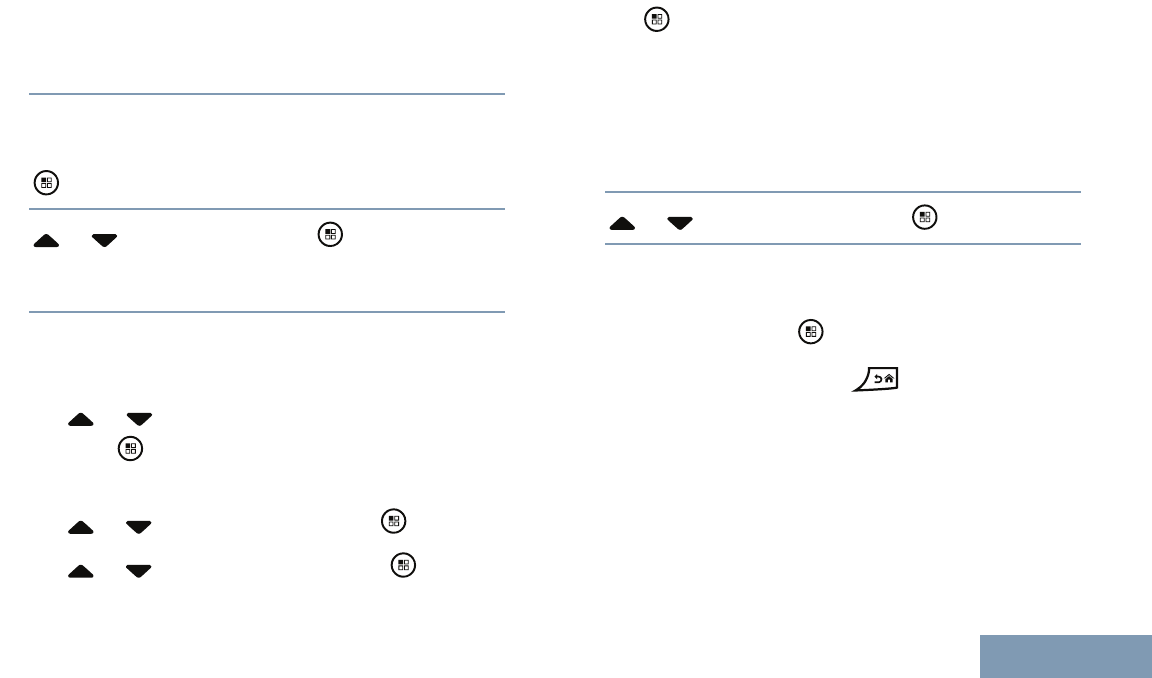
thePTTbutton,indicatingthechannelisfreeforyouto
respond.PressthePTTbuttontorespond.
Ifthereisnovoiceactivityforapredeterminedperiodof
time,thecallends.
ThedisplayshowsCallEnded.
MakingaPhoneCallfromContacts
1
toaccessthemenu.
2or toContactsandpress toselect.
Theentriesarealphabeticallysorted.
3Useoneofthestepsdescribednexttoselecttherequired
subscriberaliasorID:
•selectthesubscriberaliasorIDdirectly
–
or totherequiredsubscriberaliasorIDand
presstoselect.
•usetheManualDialmenu
–or toManualDialandpress toselect.
–or toPhoneNumberandpress toselect.
–TherstlineofthedisplayshowsPhoneNumber:,
thesecondlineofthedisplayshowsablinkingcursor.
Usethekeypadtoenteratelephonenumber,andpress
toselecttheenterednumber.
Iftheentryselectedisempty,anegativeindicatortone
soundsandthedisplayshowsPhoneCallInvalid#.
WhenyoupressPTTbuttonwhileinthePhoneContacts
screen,anegativeindicatortonesoundsandthedisplay
showsPressOKtoPlacePhoneCall.
4or toCallPhoneandpress toselect.
5IftheaccesscodewasnotpreconguredintheContacts
list,therstlineofthedisplayshowsAccessCode:.The
secondlineofthedisplayshowsablinkingcursor.Enterthe
accesscodeandpress
toproceed.
Duringchannelaccess,press
todismissthecall
attemptandanegativeindicatortonesounds.Yourradio
returnstotheCallPhonescreen.
Theaccesscodecannotbemorethan10characters.
TherstlineofthedisplayshowsCalling.Thesecond
lineofthedisplayshowsthesubscriberaliasorID,andthe
PhoneCallicon.
53
English
AdvancedFeatures

Ifsuccessful,theDTMFtonesounds.Youhearthedialing
toneofthetelephoneuser.Therstlineofthedisplay
showsthesubscriberaliasorID,andtheRSSIicon.The
secondlineofthedisplayshowsPhoneCallandthe
PhoneCallicon.
Ifunsuccessful,atonesoundsandthedisplayshowsPhone
CallFailed.YourradioreturnstotheAccessCode
inputscreen.Iftheaccesscodewaspreconguredinthe
Contactslist,theradioreturnstothescreenyouwereon
priortoinitiatingthecall.
6Holdtheradiovertically1to2inches(2.5to5.0cm)from
yourmouth.
7Dooneofthefollowing:
•PressthePTTbuttontotalkandreleaseittolisten.
Note:TheRSSIicondisappearsduring
transmission.
Toenterextradigits,ifrequestedbythe
PhoneCall,pressanykeypadkeytobegin
theinputofextradigits.Therstlineof
thedisplayshowsExtraDigits:.The
secondlineofthedisplayshowsablinking
cursor.Entertheextradigitsandpress
toproceed.TheDTMFtonesoundsandthe
radioreturnstothepreviousscreen.
Ifthecallendswhileyouareenteringthe
extradigitsrequestedbythePhoneCall,your
radioreturnstothescreenyouwereonprior
toinitiatingthecall.
•PressOneTouchAccessbutton.
Note:TheDTMFtonesounds.
IftheentryfortheOneTouchAccessbutton
isempty,anegativeindicatortonesounds.
Duringthecall,whenyoupressOneTouchAccessbutton
withthedeaccesscodepreconguredorenterthedeaccess
codeastheinputforextradigits,yourradioattemptsto
endthecall.
Duringchannelaccessandaccess/deaccesscodeorextra
digitstransmission,yourradiorespondstoOn/Off/Volume
ControlKnobandChannelSelectorKnobonly.Atone
soundsforeveryinvalidinput.
54
English
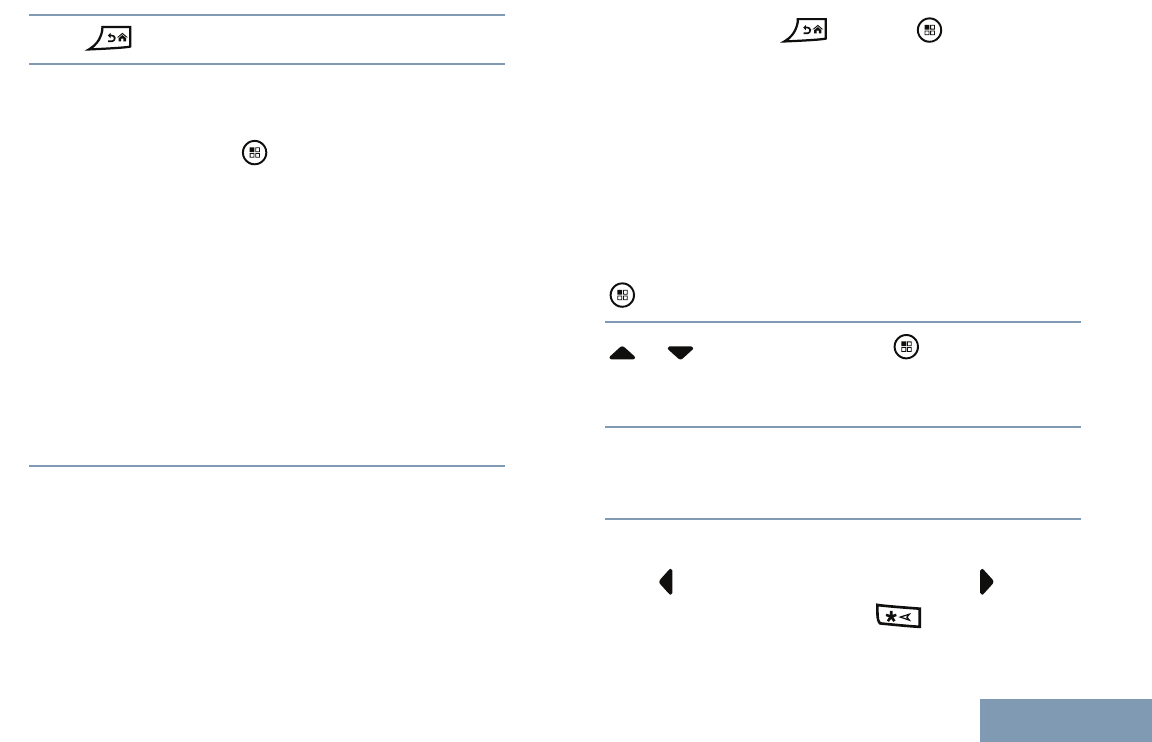
8Press toendthecall.
9IfdeaccesscodewasnotpreconguredintheContactslist,
therstlineofthedisplayshowsDe-AccessCode:.The
secondlineofthedisplayshowsablinkingcursor.Enterthe
deaccesscodeandpress
toproceed.
Thedeaccesscodecannotbemorethan10characters.
TheDTMFtonesoundsandthedisplayshowsEnding
PhoneCall.
Ifsuccessful,atonesoundsandthedisplayshowsPhone
CallEnded.YourradioreturnstotheCallPhonescreen.
Ifunsuccessful,yourradioreturnstothePhoneCallscreen.
RepeatSteps8and9orwaitforthetelephoneusertoend
thecall.
Whenthetelephoneuserendsthecall,atonesoundsand
thedisplayshowsPhoneCallEnded.
MakingaCallAliasSearch
Youcanalsousealiasoralphanumericsearchtoretrievethe
requiredsubscriberalias.
ThisfeatureisonlyapplicablewhileinContacts.
Note:
Press
buttonor toexitalias
search.
IfyoureleasethePTTbuttonwhilethe
radioissettingupthecall,itexitswithout
anyindicationandreturnstotheprevious
screen.
Yourradiomaybeprogrammedtoperform
aradiopresencecheckpriortosettingup
thePrivateCall.Ifthetargetradioisnot
available,youhearashorttoneandsee
negativemininoticeonthedisplay.
1toaccessthemenu.
2or toContactsandpress toselect.
Theentriesarealphabeticallysorted.
3Keyintherstcharacteroftherequiredalias.
Ablinkingcursorappears.
4Usethekeypadtotypetherequiredalias.
Press tomoveonespacetotheleft.Press tomove
onespacetotheright.Pressthekeytodeleteany
55
English
AdvancedFeatures
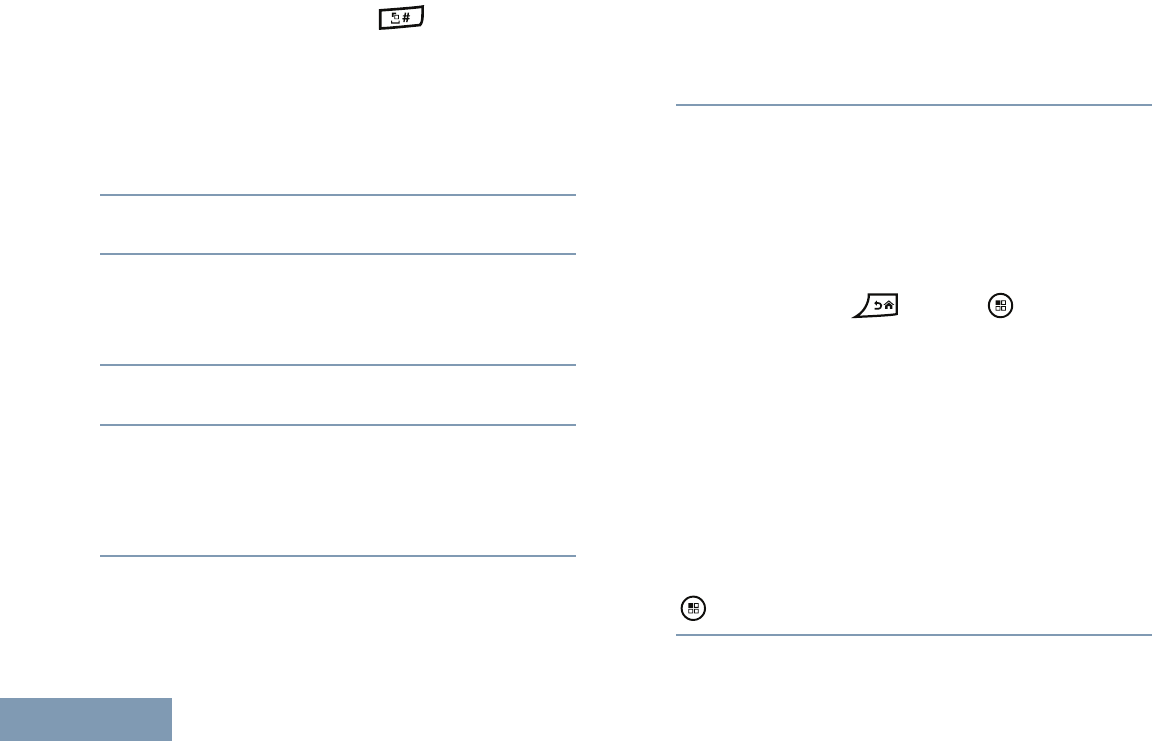
unwantedcharacters.Longpress tochangetext
entrymethod.
Therstlineofthedisplayshowsthecharactersyoukeyed
in.Thenextlinesofthedisplayshowtheshortlistedsearch
results.Thealiassearchiscase-insensitive.Iftherearetwo
ormoreentrieswiththesamename,theradiodisplaysthe
entrythatislistedrstintheContactslist.
5Holdtheradiovertically1to2inches(2.5to5.0cm)from
yourmouth.
6PressthePTTbuttontomakethecall.
TheLEDlightsupsolidgreen.Thedisplayshowsthe
destinationalias.
7WaitfortheTalkPermitT onetonish(ifenabled),and
speakclearlyintothemicrophone.
8ReleasethePTTbuttontolisten.
Whenthetargetradioresponds,theLEDblinksgreen,the
radiounmutesandtheresponsesoundsthroughtheradio’s
speaker.
9IftheChannelFreeIndicationfeatureisenabled,youheara
shortalerttonethemomentthetransmittingradioreleases
thePTTbutton,indicatingthechannelisfreeforyouto
respond.PressthePTTbuttontorespond.
Ifthereisnovoiceactivityforapredeterminedperiodof
time,thecallends.
ThedisplayshowsCallEnded.
MakingaGroup,Private,PhoneorAllCallbyAlias
Search
Youcanalsousealiasoralphanumericsearchtoretrievethe
requiredsubscriberalias.
ThisfeatureisonlyapplicablewhileinContacts.
Note:
Press
buttonor toexitalias
search.
IfyoureleasethePTTbuttonwhilethe
radioissettingupthecall,itexitswithout
anyindicationandreturnstotheprevious
screen.
Yourradiomaybeprogrammedtoperform
aradiopresencecheckpriortosettingup
thePrivateCall.Ifthetargetradioisnot
available,youhearashorttoneandsee
PartyNotAvailableonthedisplay;the
radioreturnstothemenupriortoinitiating
theradiopresencecheck.
1toaccessthemenu.
56
English
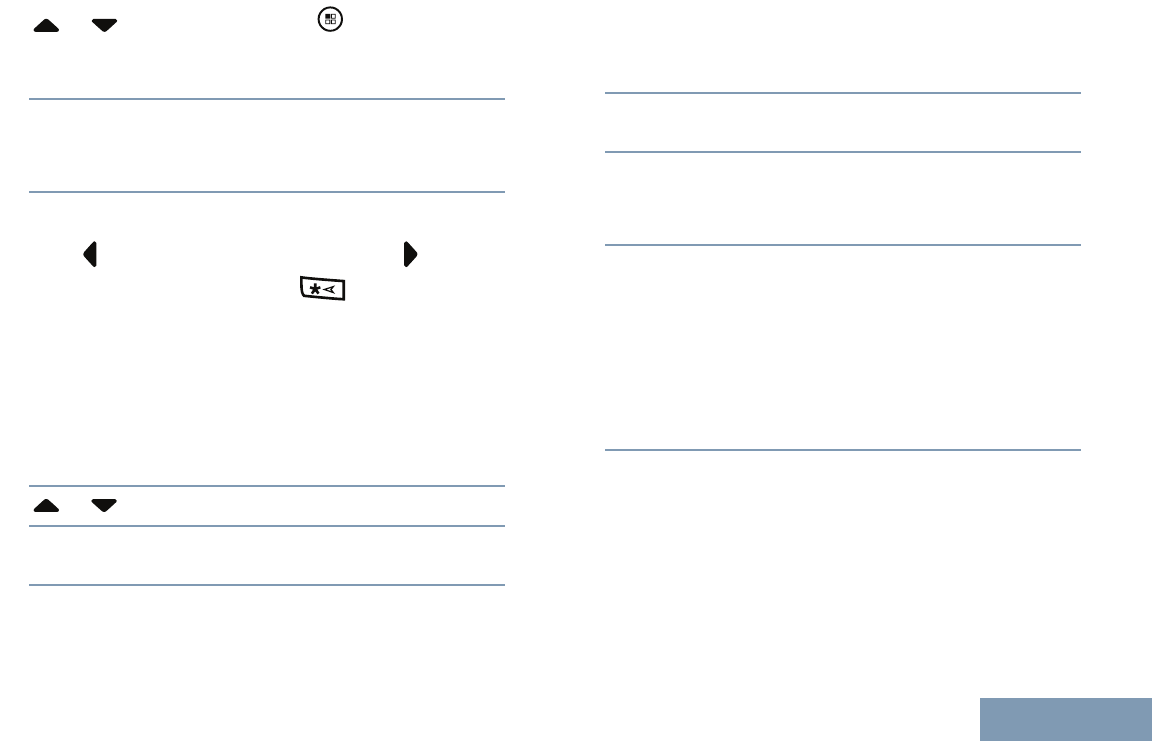
2or toContactsandpress toselect.
Theentriesarealphabeticallysorted.
3Keyintherstcharacteroftherequiredalias.
Ablinkingcursorappears.
4Usethekeypadtotypetherequiredalias.
Press tomoveonespacetotheleft.Press tomove
onespacetotheright.Pressthekeytodeleteany
unwantedcharacters.
Therstlineofthedisplayshowsthecharactersyou
keyedin.Thesecondlineofthedisplayshowsanalias
thatmatcheswhatyouhavekeyedin.Thealiassearchis
case-insensitive.Iftherearetwoormoreentrieswiththe
samename,theradiodisplaystheentrythatislistedrstin
theContactslist.
5or toscrolltodesiredentry,ifnecessary.
6Holdtheradiovertically1to2inches(2.5to5.0cm)from
yourmouth.
7PressthePTTbuttontomakethecall.
TheLEDlightsupsolidgreen.Therstlinedisplaysthe
targetradio’sID.Thesecondlinedisplaysthecalltypeand
theCallicon.
8WaitfortheTalkPermitTonetonish(ifenabled)andspeak
clearlyintothemicrophone.
9ReleasethePTTbuttontolisten.
Whenthetargetradioresponds,theLEDblinksgreen.
10IftheChannelFreeIndicationfeatureisenabled,youwill
hearashortalerttonethemomentthetargetradioreleases
thePTTbutton,indicatingthechannelisfreeforyouto
respond.PressthePTTbuttontorespond.
Ifthereisnovoiceactivityforaprogrammedperiodoftime,
thecallends.
Youhearashorttone.ThedisplayshowsCallEnded.
AssigninganEntrytoaProgrammableNumberKey
Note:SeeMakingaGroup,PrivateorAllCall
withtheProgrammableNumberKeyon
page37fordetailsonmakingaGroup,
PrivateorAllCallwiththeprogrammed
numberkey(s).
57
English
AdvancedFeatures
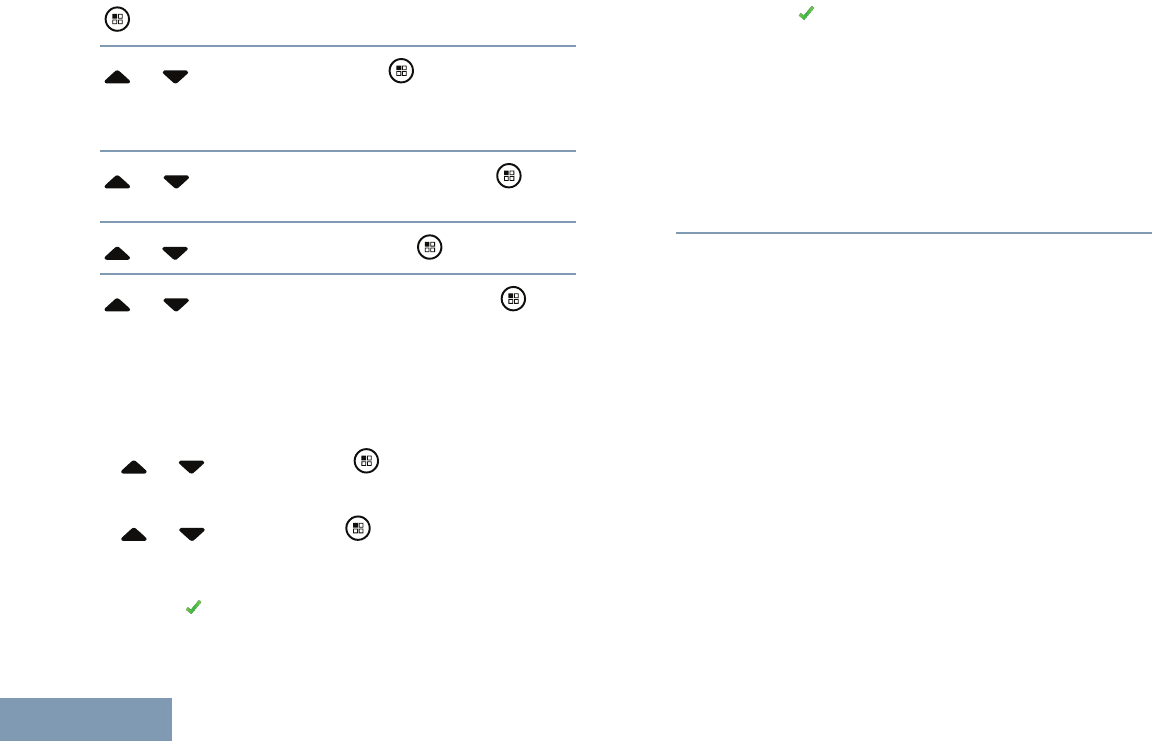
1toaccessthemenu.
2or toContactsandpress toselect.
Theentriesarealphabeticallysorted.
3or totherequiredaliasorIDandpress to
select.
4or toProgramKeyandpress toselect.
5or tothedesirednumberkeyandpress to
select.
Ifthenumberkeyiscurrentlyassignedtoanotherentry,the
displayshowsTheKeyisAlreadyAssignedandthen,
therstlineofthedisplayshowsOverwrite?.Dooneof
thefollowing.
•or toYesandpress tooverwritethenumber
keyassignment.
•or toNoandpress toreturntotheprevious
step.
Eachentrycanbeassociatedtodifferentnumberkeys.
Youseeabeforeeachnumberkeythatisassignedto
anentry.Ifthe
isbeforeEmpty,thatnumberkeyisnot
assigned.
Ifanumberkeyisassignedtoanentryinaparticular
mode,thisfeatureisnotsupportedwhenyoulongpressthe
numberkeyinanothermode.
Theradiosoundsapositiveindicatortoneandthedisplay
showsContactSaved.
Thescreenautomaticallyreturnstothepreviousmenu.
RemovingtheAssociationbetweenEntryand
ProgrammableNumberKey
1AccesstherequiredaliasorIDvia:
58
English
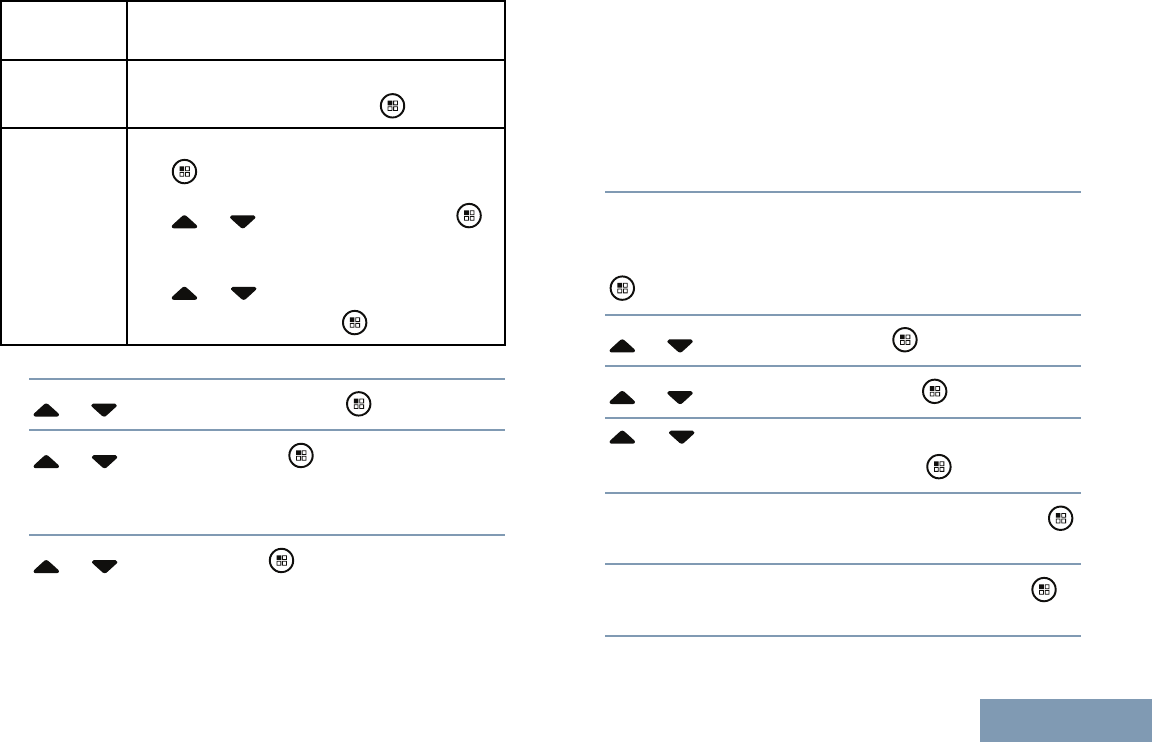
Radio
Control
Steps
Programmed
numberkey
Longpresstheprogrammednumberkeyto
therequiredaliasorID;press
toselect.
Menu
a.
toaccessthemenu
b.or toContactsandpress
toselect.Theentriesarealphabetically
sorted.
c.
or totherequiredsubscriber
aliasorIDandpress
toselect.
2or toProgramKeyandpress toselect.
3or toEmptyandpress toselect.
TherstlineofthedisplayshowsClearfromallkeys?.
4or toYesandpress toselect.
Note:Whenanentryisdeleted,the
associationbetweentheentryandits
programmednumberkey(s)isremoved.
Theradiosoundsapositiveindicatortoneandthedisplay
showsContactSaved.
Thescreenautomaticallyreturnstothepreviousmenu.
AddingaNewContact
1
toaccessthemenu.
2or toContactsandpress toselect.
3or toNewContactandpress toselect.
4or totherequiredcontacttype,eitherRadio
ContactorPhoneContact,andpress
toselect.
5Usethekeypadtoenterthecontactnumberandpress
toconrm.
6Usethekeypadtoenterthecontactnameandpress to
conrm.
59
English
AdvancedFeatures
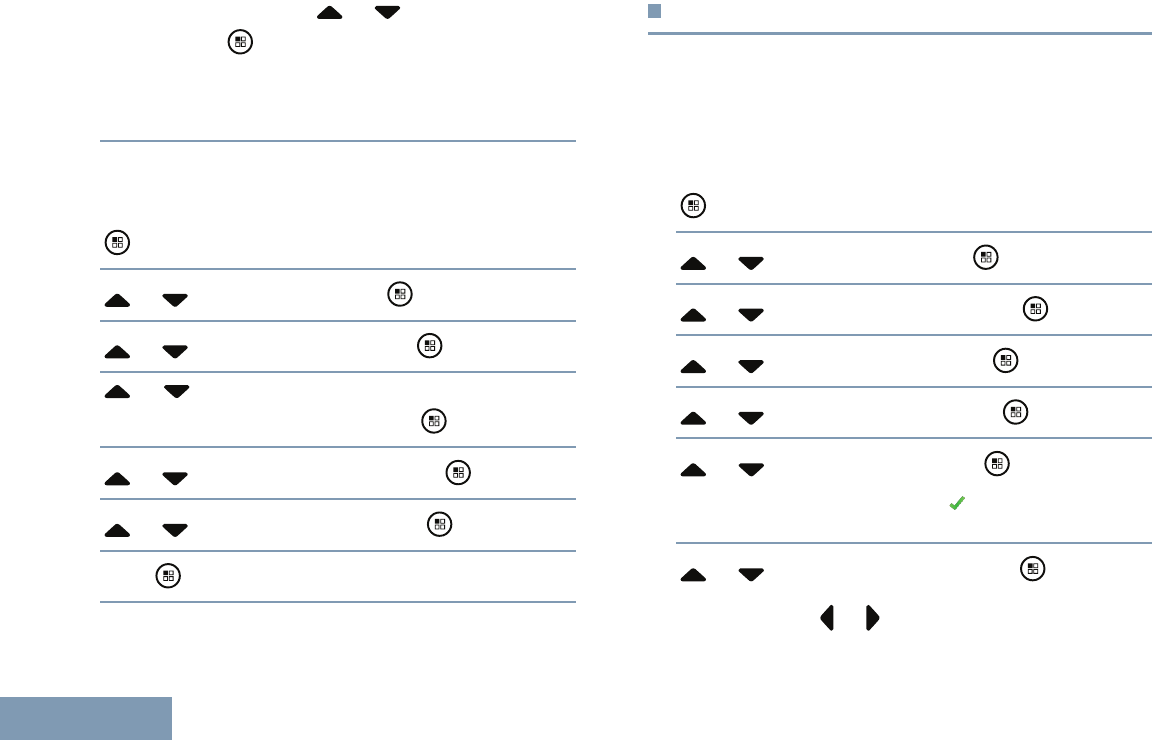
7IfaddingaRadioContact, or totherequiredringer
typeandpresstoselect.
Theradiosoundsapositiveindicatortoneandthedisplay
showspositivemininotice.
SendingaMessagetoaContact
1toaccessthemenu.
2or toContactsandpress toselect.
3or toNewContactandpress toselect.
4or totherequiredcontacttype,eitherRadio
ContactorPhoneContact,andpress
toselect.
5or totherequiredaliasandpress toselect.
6or toSendMessageandpress toselect.
7Press tosendthemessage.
CallIndicatorSettings
ActivatingandDeactivatingCallRingersforCall
Alert
Youcanselect,orturnonoroffringingtonesforareceived
CallAlert.
1
toaccessthemenu.
2or toUtilitiesandpress toselect.
3or toRadioSettingsandpress toselect.
4or toTones/Alertandpress toselect.
5or toCallRingersandpress toselect.
6or toCallAlertandpress toselect.
Thecurrenttoneisindicatedbya.
7or totherequiredtoneandpress toselect.
Youcanalsouseor tochangetheselectedoption.
60
English
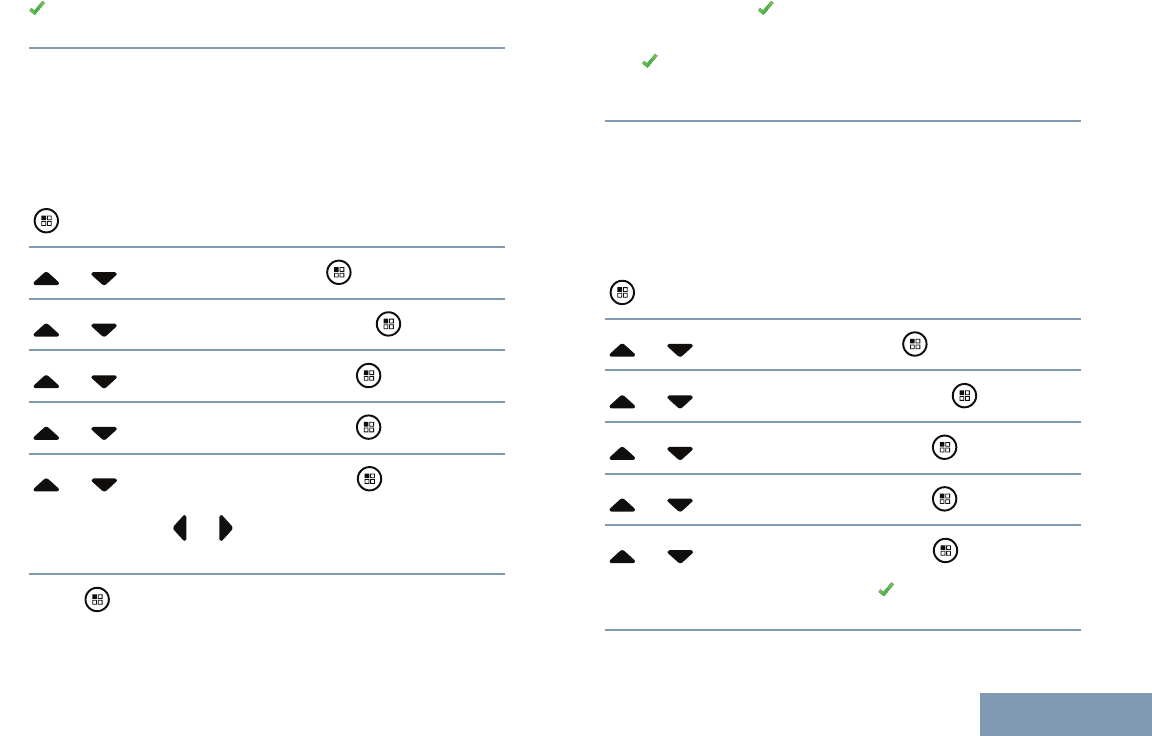
appearsbesideselectedtone.
ActivatingandDeactivatingCallRingersforPrivate
Calls
YoucanturnonorofftheringingtonesforareceivedPrivate
Call.
1
toaccessthemenu.
2or toUtilitiesandpress toselect.
3or toRadioSettingsandpress toselect.
4or toTones/Alertsandpress toselect.
5or toCallRingersandpress toselect.
6or toPrivateCallandpress toselect.
Youcanalsouseor tochangetheselectedoption.
7Press toenable/disablethePrivateCallringingtones.
Thedisplayshows
besideEnabled,ifPrivateCallringing
tonesareenabled.
ThedisappearsfrombesideEnabled,ifPrivateCall
ringingtonesaredisabled.
ActivatingandDeactivatingCallRingersforText
Message
YoucanturnonorofftheringingtonesforareceivedT ext
Message.
1
toaccessthemenu.
2or toUtilitiesandpress toselect.
3or toRadioSettingsandpress toselect.
4or toTones/Alertsandpress toselect.
5or toCallRingersandpress toselect.
6or toTextMessageandpress toselect.
Thecurrenttoneisindicatedbya.
61
English
AdvancedFeatures
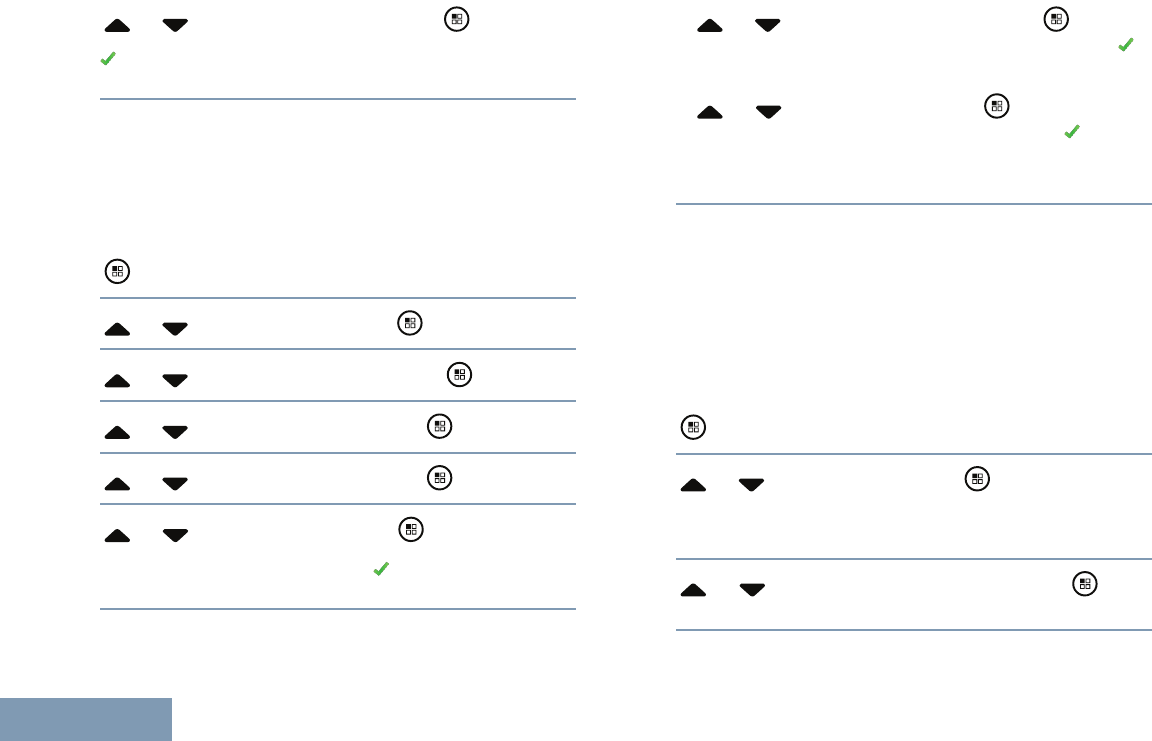
7or totherequiredtoneandpress toselect.
appearsbesideselectedtone.
ActivatingandDeactivatingCallRingersfor
TelemetryStatuswithText
YoucanturnonorofftheringingtonesforareceivedTelemetry
StatuswithT ext.
1
toaccessthemenu.
2or toUtilitiesandpress toselect.
3or toRadioSettingsandpress toselect.
4or toTones/Alertsandpress toselect.
5or toCallRingersandpress toselect.
6or toTelemetryandpress toselect.
Thecurrenttoneisindicatedbya.
7Dooneofthefollowing:
•
or tothepreferredtoneandpress toselect.
ThedisplayshowsTone<Number>Selectedanda
appearsleftoftheselectedtone.
•or toTurnOffandpress toselect.The
displayshowsTelemetryRingerOffanda appears
leftofTurnOff.
AssigningRingStyles
Youcanprogramyourradiotosoundoneoftenpredened
ringingtoneswhenreceivingaCallAlertoraT extMessage
fromaparticularcontact.
Theradiosoundsouteachringstyleasyounavigatethrough
thelist.
1
toaccessthemenu.
2or toContactsandpress toselect.
Theentriesarealphabeticallysorted.
3or totherequiredaliasorIDandpress to
select.
62
English
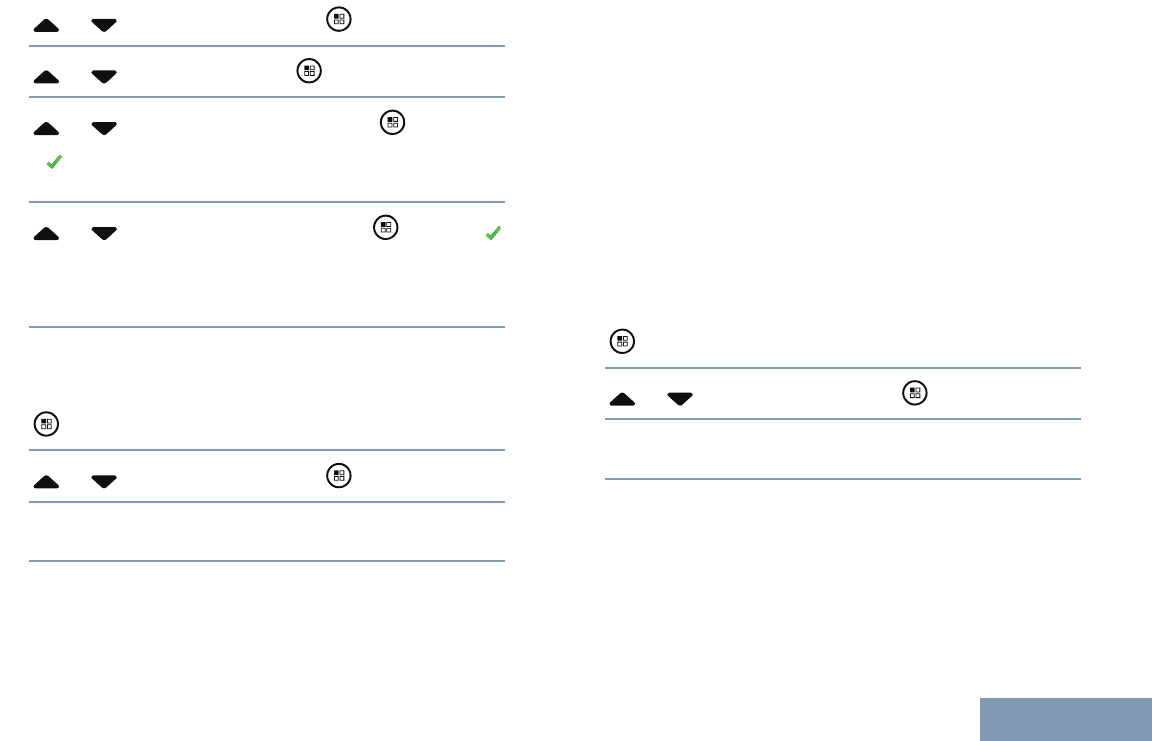
4or toView/Editandpress toselect.
5or toRingerandpress toselect.
6or torequiredringstyleandpress toselect.
Aindicatesthecurrentselectedtone.
7or totherequiredtoneandpress toselect.
appearsbesideselectedtone.
ThedisplayshowsContactSaved.
AllTones
1
toaccessthemenu.
2or toUtilitiesandpress toselect.
3GotoRadioSettings.SelectTones/Alerts.SelectAll
Tones.T oggleAllTonestobeenabledordisabled.
RingAlertTypeSelection
Youcanprogramyourtheradiocallstoonepredeternined
vibratecall.IfAllT onesstatusisdisabled,theradiodisplays
theAllToneMuteicon.
IfAllT onesstatusisenabled,therelatedringalerttypeis
displayed.
Theradiosoundsonevibrationifitisamomentaryringstyle.
Theradiowillvibraterepetitivelyifitisarepetitiveringstyle.
WhensettoRing&Vibrate,theradiosoundsaspecicring
toneifthereisanyincomingradiotransaction(i.e.CallAlert,
MessageorJobTicket).Itsoundslikeagoodkeytoneor
missedcall.Ifthenoticationlistisnotempty,theradiorepeats
avibrationevery5minutes.
1
toaccessthemenu.
2or toUtilitiesandpress toselect.
3GotoRadioSettings.SelectTones/Alerts.Select
RingAlertType.
4Choosefromoneofthefollowing:
•Ring
•Vibrate
•Vibrate&Ring
•Silent
63
English
AdvancedFeatures
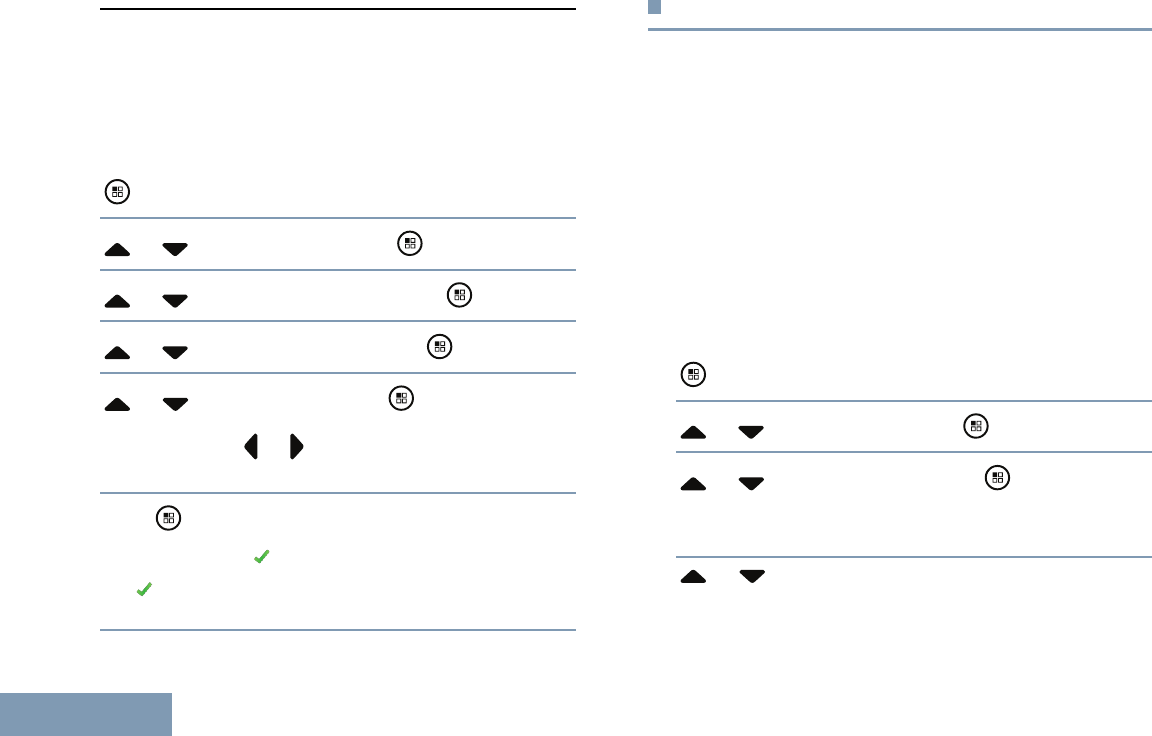
EscalatingAlarmToneVolume
Youcanprogramyourradiotocontinuallyalertyouwhena
radiocallremainsunanswered.Thisisdonebyautomatically
increasingthealarmtonevolumeovertime.Thisfeatureis
knownasEscalert.
1
toaccessthemenu.
2or toUtilitiesandpress toselect.
3or toRadioSettingsandpress toselect.
4or toTones/Alertsandpress toselect.
5or toEscalertandpress toselect.
Youcanalsouseor tochangetheselectedoption.
6Press toenable/disabletheEscalert.
Thedisplayshows
besideEnabled.
ThedisappearsfrombesideEnabled.
CallLogFeatures
Yourradiokeepstrackofallrecentoutgoing,answered,and
missedPrivateCalls.Usethecalllogfeaturetoviewand
managerecentcalls.
Youcanperformthefollowingtasksineachofyourcalllists:
•StoreIDtoContacts
•Delete
•ViewDetails
ViewingRecentCalls
ThelistsareMissed,Answered,andOutgoing.
1
toaccessthemenu.
2or toCallLogandpress toselect.
3or topreferredlistandpress toselect.
Thedisplayshowsthemostrecententryatthetopofthelist.
4or toviewthelist.
PressthePTTbuttontostartaPrivateCallwiththecurrent
selectedaliasorID.
64
English
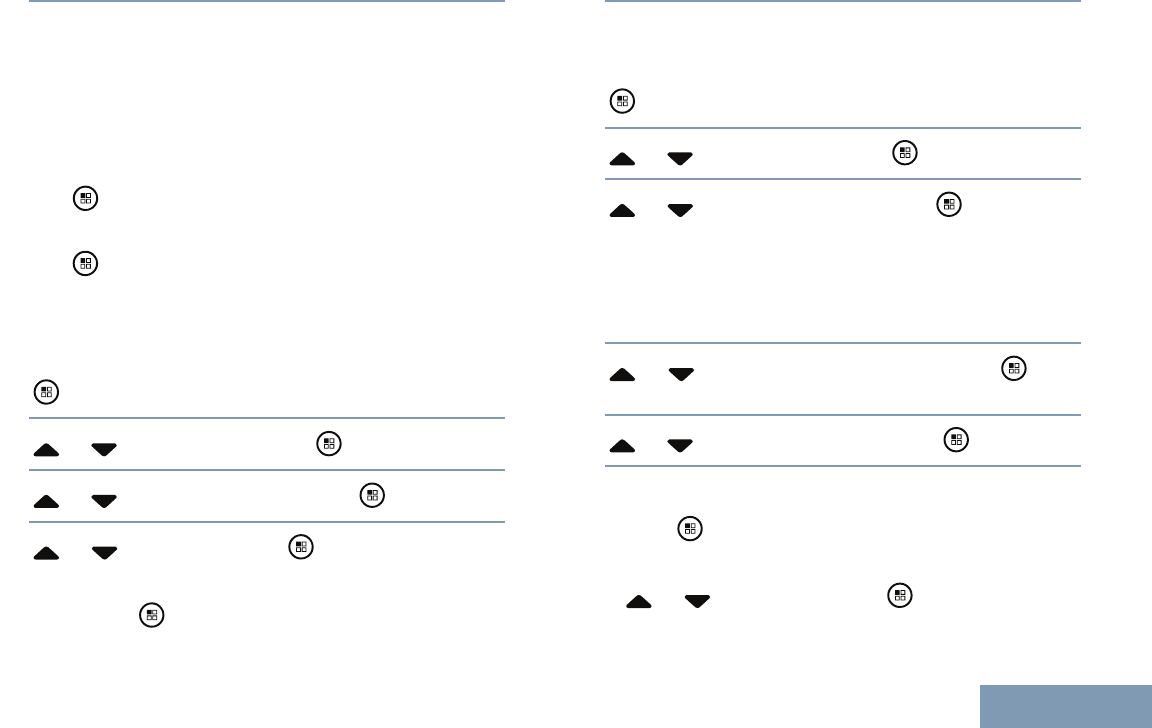
MissedCallScreen
Wheneveracallismissed,yourradiodisplaysamissedcall
messageinthenoticationlist.ThedisplayshowsMissed
Calls.
Dooneofthefollowing:
•Press
toviewthemissedcallID.Themissedcalllog
listappearsondisplay.
•Presstostoreordeletetheentry.
StoringanAliasfromaCallList
YoucanalsostoreanIDwithoutanalias.
1toaccessthemenu.
2or toCallLogandpress toselect.
3or totherequiredlistandpress toselect.
4or toStoreandpress toselect.
Ablinkingcursorappears.Ifneeded,keyinthealiasforthat
IDandpress.Thedisplayshowspositivemininotice.
DeletingaCallfromaCallList
1
toaccessthemenu.
2or toCallLogandpress toselect.
3or totherequiredlistandpress toselect.
Whenyouselectacalllistanditcontainsnoentries,the
displayshowsListEmpty,andsoundsalowtoneif
KeypadTonesareturnedon(seeTurningKeypadTones
OnorOffonpage106).
4or totherequiredaliasorIDandpress to
select.
5or toDeleteEntry?andpress toselect.
6Dooneofthefollowing:
•Press
toselectYestodeletetheentry.Thedisplay
showsEntryDeleted.
•or toNo,andpressthe buttontoreturnto
thepreviousscreen.
65
English
AdvancedFeatures
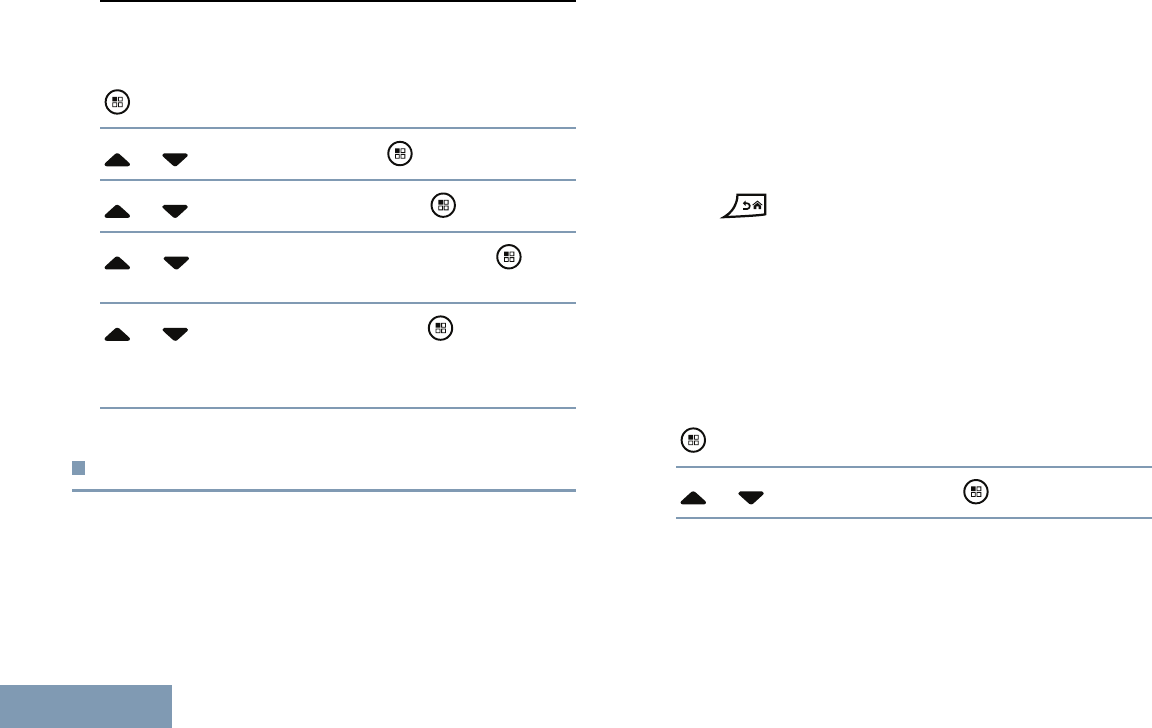
ViewingDetailsfromaCallList
1toaccessthemenu.
2or toCallLogandpress toselect.
3or totherequiredlistandpress toselect.
4or totherequiredaliasorIDandpress to
select.
5or toViewDetailsandpress toselect.
Displayshowsdetails.
CallAlertOperation
CallAlertpagingenablesyoutoalertaspecicradiouserto
callyoubackwhentheyareabletodoso.
ThisfeatureisapplicableforsubscriberaliasesorIDsonlyand
isaccessiblethroughthemenuviaContactsormanualdial.
ReceivingandRespondingtoaCallAlert
WhenyoureceiveaCallAlertpage,youseethenotication
listlistingaCallAlertwiththealiasorIDofthecallingradio
onthedisplay.
Whenyou,dooneofthefollowing:
•PressthePTTbuttonwhilethedisplaystillshowstheCall
AlertintheNoticationListtorespondwithaPrivateCall.
•Press
toexittheNoticationList.Thealertismoved
totheMissedCallLog.
SeeNoticationListonpage104fordetailsaboutthe
NoticationList.
SeeCallLogFeaturesonpage64fordetailsabouttheMissed
CallList.
MakingaCallAlertfromtheContactList
1toaccessthemenu.
2or toContactsandpress toselect.
3Useoneofthestepsdescribednexttoselecttherequired
subscriberaliasorID:
•selectthesubscriberaliasorIDdirectly
66
English
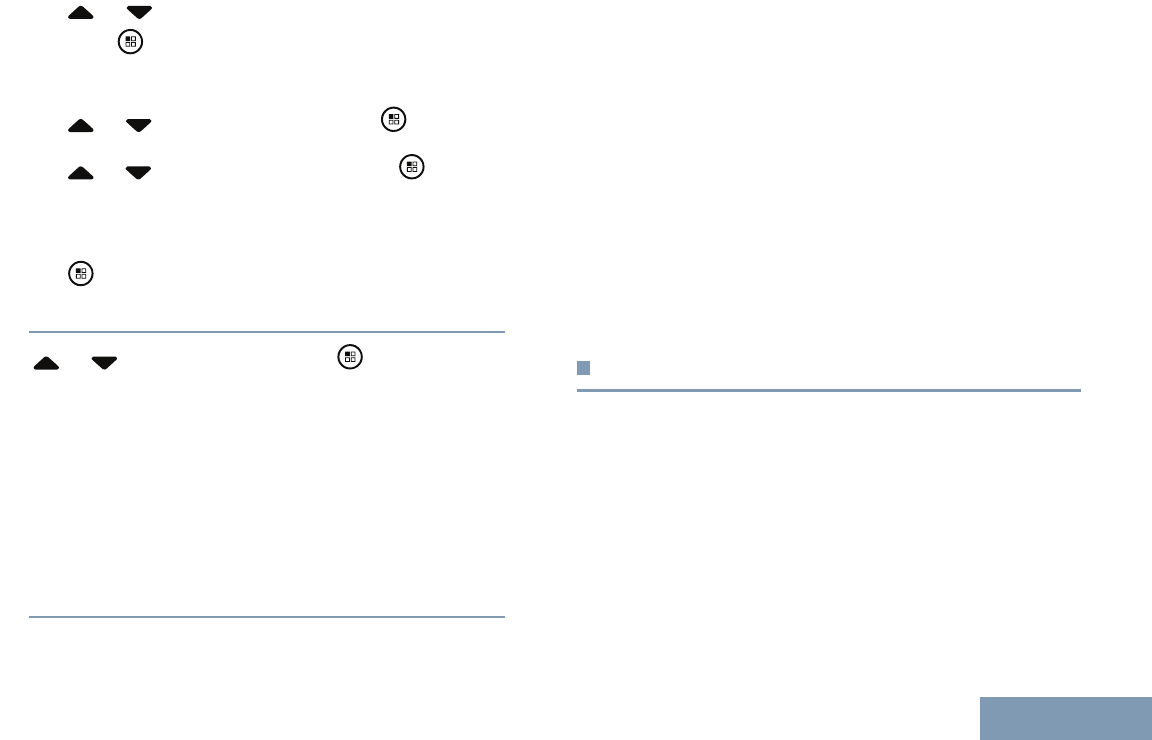
– or totherequiredsubscriberaliasorIDand
presstoselect.
•usetheManualDialmenu
–or toManualDialandpress toselect.
–or toRadioContactandpress toselect.
–TherstlineofthedisplayshowsRadioNumber:,
thesecondlineofthedisplayshowsablinkingcursor.
EnterthesubscriberIDyouwanttopageandpress
.
4or toCallAlertandpress toselect.
ThedisplayshowsCallAlertandthesubscriberaliasor
ID,indicatingthattheCallAlerthasbeensent.
TheLEDlightsupsolidgreenwhenyourradioissending
theCallAlert.
IftheCallAlertacknowledgementisreceived,thedisplay
showspositivemininotice.
IftheCallAlertacknowledgementisnotreceived,the
displayshowsnegativemininotice.
MakingaCallAlertwiththeOneTouchAccess
Button
PresstheprogrammedOneTouchAccessbuttontomakea
CallAlerttothepredenedaliasorID.
ThedisplayshowsCallAlertandthesubscriberaliasorID,
indicatingthattheCallAlerthasbeensent.
TheLEDlightsupsolidgreenwhenyourradioissendingthe
CallAlert.
IftheCallAlertacknowledgementisreceived,thedisplay
showspositivemininotice.
IftheCallAlertacknowledgementisnotreceived,thedisplay
showsnegativemininotice.
EmergencyOperation
AnEmergencyAlarmisusedtoindicateacriticalsituation.You
areabletoinitiateanEmergencyatanytimeonanyscreen
displayevenwhenthereisactivityonthecurrentchannel.
Yourdealercansetthedurationofabuttonpressforthe
programmedEmergencybutton,exceptforlongpress,which
issimilarwithallotherbuttons:
TheEmergencybuttonisassignedwiththeEmergencyOn/Off
feature.Checkwithyourdealerfortheassignedoperationof
theEmergencybutton.
67
English
AdvancedFeatures
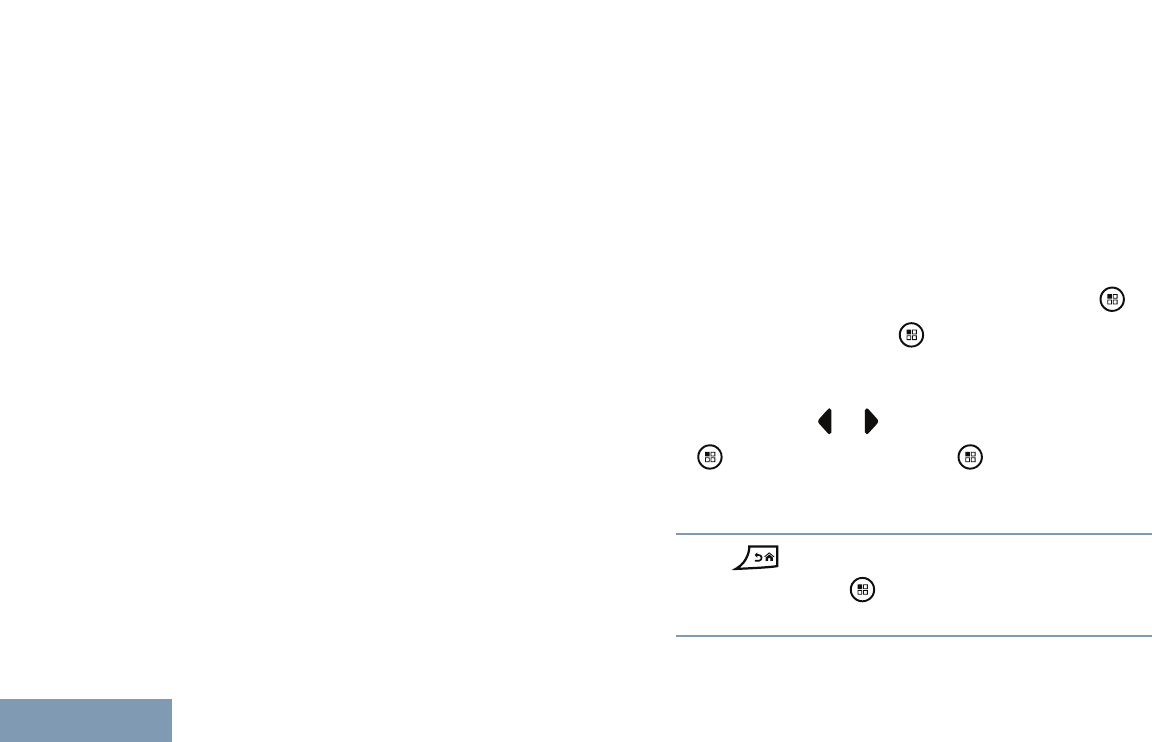
Note:IftheshortpressfortheEmergencybutton
isassignedtoturnontheEmergencymode,
thenthelongpressfortheEmergency
buttonisassignedtoexittheEmergency
mode.
IfthelongpressfortheEmergencybutton
isassignedtoturnontheEmergencymode,
thentheshortpressfortheEmergency
buttonisassignedtoexittheEmergency
mode.
YourradiosupportsthreeEmergencyAlarms:
•EmergencyAlarm
•EmergencyAlarmwithCall
•EmergencyAlarmwithVoicetoFollow
Note:OnlyONEoftheEmergencyAlarms
abovecanbeassignedtotheprogrammed
Emergencybutton.
Inaddition,eachalarmhasthefollowingtypes:
•Regular–Radiotransmitsanalarmsignalandshowsaudio
and/orvisualindicators.
•Silent–Radiotransmitsanalarmsignalwithoutanyaudio
orvisualindicators.Radioreceivescallswithoutanysound
throughtheradio’sspeaker,untilyoupressthePTTbutton
toinitiatethecall.
•SilentwithVoice–Radiotransmitsanalarmsignalwithout
anyaudioorvisualindicators,butallowincomingcallsto
soundthroughtheradio’sspeaker.
ReceivinganEmergencyAlarm
Onreceivinganemergencyalarmtheemergencyiconappears,
atonesounds,theLEDblinksredandtheradiodisplaysthe
emergencycalleralias.Ifmorethanonealarmhasoccurredall
emergencycalleraliasesaredisplayedinanAlarmList.
1Whenreceivinganemergencyalarm,dooneofthe
following:
•Ifasingleemergencycallaliasisdisplayed,press
to
viewmoredetails.pressagaintoviewyouraction
details.
•Ifthemultipleemergencycalleraliasesaredisplayedin
theAlarmList,or totherequiredaliasandpress
toviewmoredetails.Press againtoviewyour
actionitems.
2Press andselectYestoexittheAlarmList.T orevisit
theAlarmList,press
toaccessthemenuandselect
AlarmList.
68
English
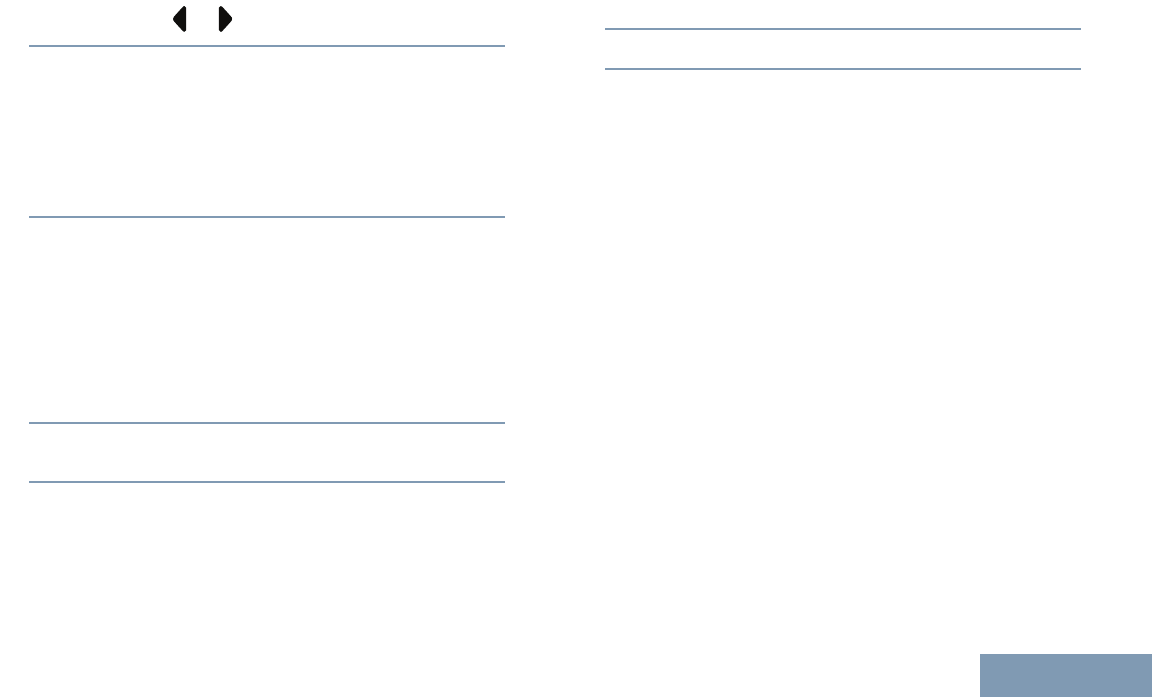
RespondingtoanEmergencyAlarm
1IntheAlarmList, or totherequiredalias.
2Holdtheradiovertically1to2inches(2.5to5.0cm)from
yourmouth.
IftheChannelFreeIndicationfeatureisenabled,youwill
hearashortalerttonethemomentthetransmittingradio
releasesthePTTbutton,indicatingthechannelisnow
availableforuse.
3PressPTTbuttontotransmitnon-emergencyvoicetothe
samegroupthattheEmergencyAlarmwastargetedto.
Emergencyvoicecanonlybetransmittedbytheemergency
initiatingradio.Allotherradios(includingtheemergency
receivingradio)transmitnon-emergencyvoice.
TheLEDlightsupsolidgreen.Yourradioremainsinthe
Emergencymode.
4WaitfortheTalkPermitTonetonish(ifenabled)andspeak
clearlyintothemicrophone.
5ReleasethePTTbuttontolisten.
Whentheemergencyinitiatingradioresponds,theLED
blinksgreen,theLEDblinksgreen,theradiounmutesand
theresponsesoundsthroughtheradio'sspeaker.Yousee
theGroupCallicon,thegroupID,andtransmittingradioID
onyourdisplay.
6YourradiodisplaystheAlarmList.
SendinganEmergencyAlarm
ThisfeatureallowsyoutosendanEmergencyAlarm,a
non-voicesignal,whichtriggersanalertindicationonagroup
ofradios.
IfyourradioissettoSilent,itwillnotdisplayanyaudioorvisual
indicatorsduringEmergencymode.
PresstheprogrammedEmergencyOnbutton.
ThedisplayshowsTxAlarmandthedestinationalias.The
LEDlightsupsolidgreenandtheEmergencyiconappears
ontheHomescreendisplay.
WhenanEmergencyAlarmacknowledgmentisreceived,the
EmergencytonesoundsandtheLEDblinksgreen.Thedisplay
showsAlarmSent.
IfyourradiodoesnotreceiveanEmergencyAlarm
acknowledgement,andafterallretrieshavebeenexhausted,a
tonesoundsandthedisplayshowsAlarmFailed.
RadioexitstheEmergencyAlarmmodeandreturnstothe
Homescreen.
69
English
AdvancedFeatures
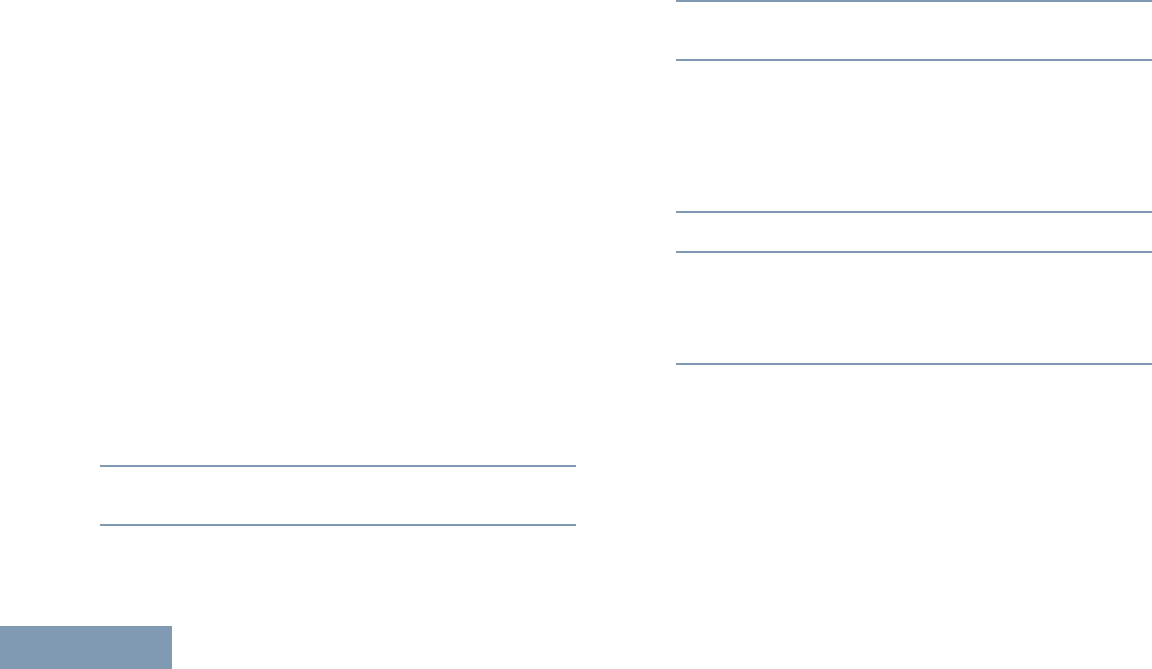
SendinganEmergencyAlarmwithCall
ThisfeatureallowsyoutosendanEmergencyAlarmtoagroup
ofradios.Uponacknowledgementbyaradiowithinthegroup,
thegroupofradioscancommunicateoveraprogrammed
Emergencychannel.
IfyourradioissettoSilent,itwillnotdisplayanyaudioorvisual
indicatorsduringEmergencymode,orallowanyreceivedcalls
tosoundthroughtheradio’sspeaker,untilyoupressthePTT
buttontoinitiatethecall.
IfyourradioissettoSilentwithVoice,itwillnotdisplayany
audioorvisualindicatorsduringEmergencymode,butallow
incomingcallstosoundthroughtheradio’sspeaker.The
indicatorswillonlyappearonceyoupressthePTTbuttonto
initiate,orrespondto,thecall.
1PresstheprogrammedEmergencyOnbutton.
ThedisplayshowsTxAlarmandthedestinationalias.The
LEDlightsupsolidgreenandtheEmergencyiconappears
ontheHomescreendisplay.
WhenanEmergencyAlarmacknowledgmentisreceived,
theEmergencytonesoundsandtheLEDblinksgreen.The
displayshowsAlarmSent.
2Holdtheradiovertically1to2inches(2.5to5.0cm)from
yourmouth.
3PressPTTbuttontomakethecall.
TheLEDlightsupsolidgreenandtheGroupiconappears
onthedisplay.
4WaitfortheTalkPermitTonetonish(ifenabled)andspeak
clearlyintothemicrophone.
5ReleasethePTTbuttontolisten.
IftheChannelFreeIndicationfeatureisenabled,youheara
shortalerttonethemomentthetransmittingradioreleases
thePTTbutton,indicatingthechannelisfreeforyouto
respond.
6PressthePTTbuttontorespond.
7Onceyourcallends,pressEmergencyOffbuttontoexit
theEmergencymode.
TheradioreturnstotheHomescreen.
SendinganEmergencyAlarmwithVoicetoFollow
ThisfeatureallowsyoutosendanEmergencyAlarmtoagroup
ofradios.Yourradio’smicrophoneisautomaticallyactivated,
allowingyoutocommunicatewiththegroupofradioswithout
pressingthePTTbutton.
Thisactivatedmicrophonestateisalsoknownas“hotmic”.
70
English
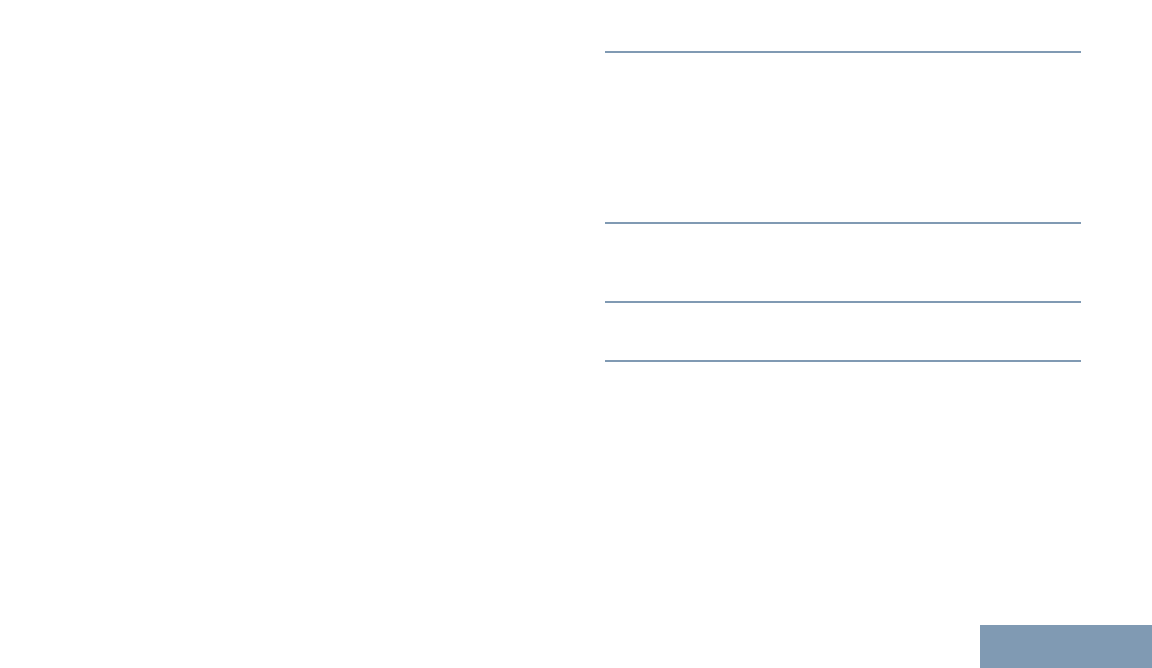
IfyourradiohasEmergencyCycleModeenabled,repetitions
ofhotmicandreceivingperiodaremadeforaprogrammed
duration.
Note:DuringEmergencyCycleMode,received
callssoundthroughtheradio’sspeaker.
IfyoupressthePTTbuttonduringtheprogrammed
programmedreceivingperiod,youwillhearaprohibittone,
indicatingthatyoushouldreleasethePTTbutton.Theradio
ignoresthePTTpressandremainsinEmergencymode.
Note:IfyoupressthePTTbuttonduringhotmic,
andcontinuetopressitafterthehotmic
durationexpires,theradiocontinuesto
transmituntilyoureleasethePTTbutton.
IfyourradioissettoSilent,itwillnotdisplayanyaudioorvisual
indicatorsduringEmergencymode,orallowanyreceivedcalls
tosoundthroughtheradio’sspeaker,untiltheprogrammedhot
mictransmissionperiodisover,andyoupressthePTTbutton.
IfyourradioissettoSilentwithVoice,itwillnotdisplayany
audioorvisualindicatorsduringEmergencymodewhenyou
aremakingthecallwithhotmic,butallowsoundthrough
theradio’sspeakerwhenthetargetradiorespondsafterthe
programmedhotmictransmissionperiodisover.Theindicators
willonlyappearwhenyoupressthePTTbutton.
Note:IftheEmergencyAlarmrequestfails,the
radiodoesnotretrytosendtherequest,
andentersthehotmicstatedirectly.
1PresstheprogrammedEmergencyOnbutton.
ThedisplayshowsTxAlarmandthedestinationalias.
TheLEDlightsupsolidgreenandtheEmergencyiconis
displayed.
2OncethedisplayshowsAlarmSent,speakclearlyinto
themicrophone.
Whenhotmichasbeenenabled,theradioautomatically
transmitswithoutaPTTpressuntilthehotmicduration
expires.Whiletransmitting,theLEDlightsupsolidgreen
andtheEmergencyiconappearsonthedisplay.
3Theradioautomaticallystopstransmittingwhenthecycling
durationbetweenhotmicandreceivingcallsexpires,if
EmergencyCycleModeisenabled.
4Oncethehotmicdurationexpires,theradioautomatically
stopstransmitting.Totransmitagain,pressthePTTbutton.
ReinitiatinganEmergencyMode
Note:Thisfeatureisonlyapplicabletotheradio
sendingtheEmergencyAlarm.
Therearetwoinstanceswherethiscanhappen:
•YouchangethechannelwhiletheradioisinEmergency
mode.ThisexitstheEmergencymode.IfEmergency
71
English
AdvancedFeatures
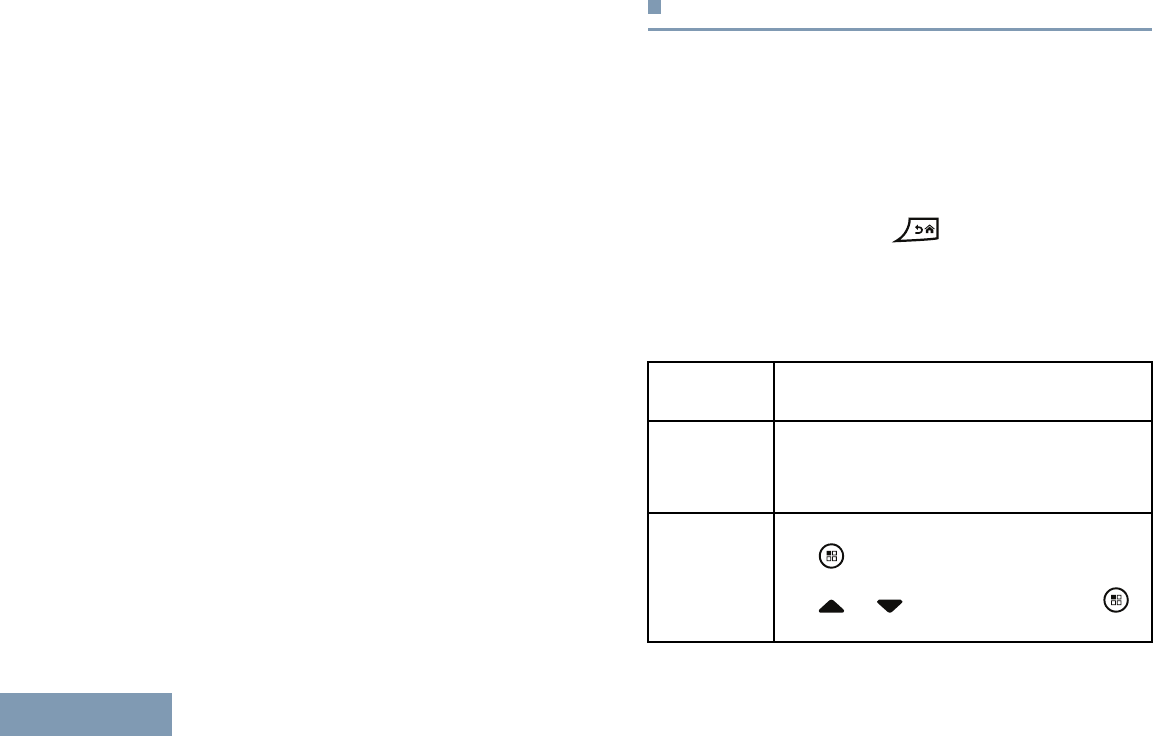
Alarmisenabledonthisnewchannel,theradioreinitiates
Emergency.
•YoupresstheprogrammedEmergencyOnbuttonduring
anEmergencyinitiation/transmissionstate.Thiscausesthe
radiotoexitthisstate,andtoreinitiateEmergency.
ExitingEmergencyMode
Note:Thisfeatureisonlyapplicabletotheradio
sendingtheEmergencyAlarm.
YourradioexitsEmergencymodewhenoneofthefollowing
occurs:
•EmergencyAlarmacknowledgementisreceived(for
EmergencyAlarmonly)
•Allretriestosendthealarmhavebeenexhausted
•TheEmergencyOffbuttonispressed.
Note:Ifyourradioispoweredoff,itexits
theEmergencymode.Theradiowill
notreinitiatetheEmergencymode
automaticallywhenitisturnedonagain.
Ifyouchangechannelswhenyourradio
isinEmergencymodetoachannelthat
hasnoemergencysystemcongured,No
Emergencyisshownonyourdisplay.
TextMessageFeatures
Yourradioisabletoreceivedata,forexampleatextmessage,
fromanotherradioorane-mailapplication.
Themaximumlengthofcharactersforatextmessage,
includingthesubjectline(seenwhenreceivingmessagefrom
ane-mailapplication),is140whereasforreceivingthisis280
characters..
Note:
Longpress
atanytimetoreturnto
theHomescreen.
WritingandSendingaTextMessage
1AccesstheTextMessagefeature.
Radio
Controls
Steps
Programmed
Text
Message
button
PresstheprogrammedTextMessage
button.
Menu
a.
toaccessthemenu.
b.or toMessagesandpress
toselect.
72
English
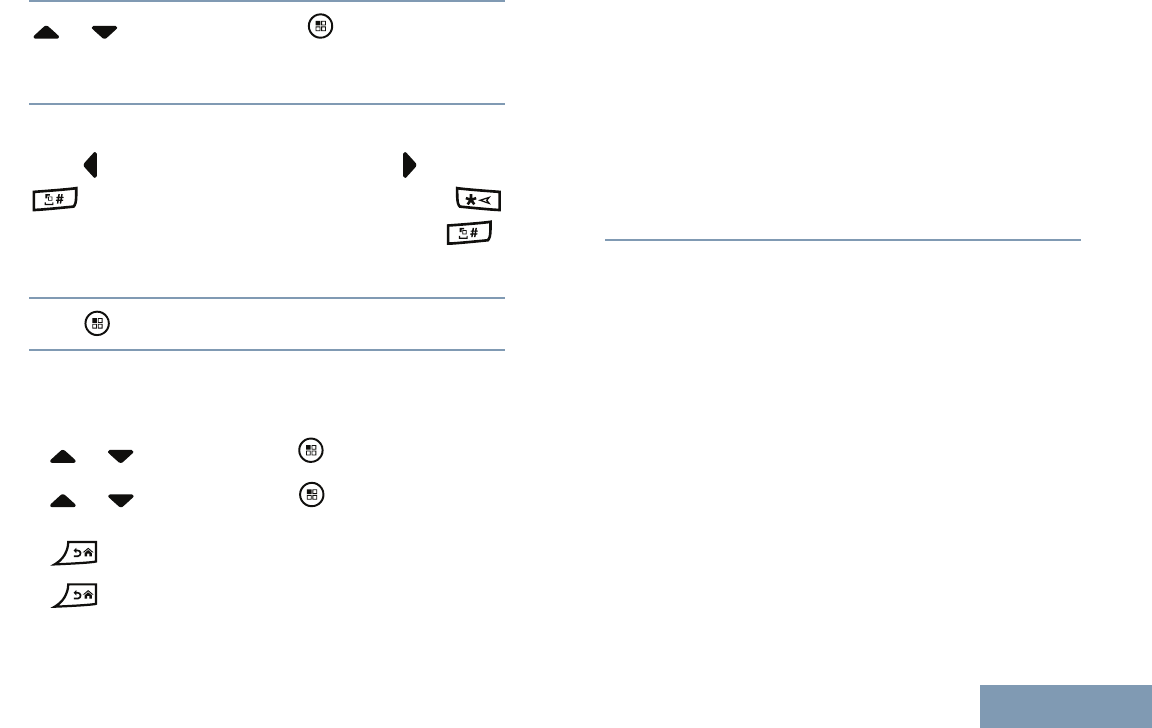
2or toComposeandpress toselect.
Ablinkingcursorappears.
3Usethekeypadtotypeyourmessage.
Press
tomoveonespacetotheleft.Press orthe
keytomoveonespacetotheright.Pressthe
keytodeleteanyunwantedcharacters.Longpress
tochangetextentrymethod.
4Press oncemessageiscomposed.
5Dependingonwhetheryouwanttosend,save,re-edit,
ordeletethenewlycomposedmessage,dooneofthe
following.
•
or toSend,andpress tosendthemessage.
•or toSave,andpress tosavethemessage
totheDraftsfolder.
•toeditthemessage.
•againtochoosebetweendeletingthemessageor
savingittotheDraftsfolder.
Thedisplayshowstransitionalmininotice,conrmingyour
messageisbeingsent.
Ifthemessageissentsuccessfully,atonesoundsandthe
displayshowspositivemininotice.
Ifthemessagecannotbesent,alowtonesoundsandthe
displayshowsnegativemininotice.
Ifthetextmessagefailstosend,theradioreturnsyoutothe
Resendoptionscreen(seeManagingFail-to-SendText
Messagesonpage77
SendingaQuickTextMessage
Yourradiosupportsamaximumof50QuickT extmessagesas
programmedbyyourdealer.
WhileQuickTextmessagesarepredened,youcanediteach
messagebeforesendingit.
1AccesstheTextMessagefeature.
73
English
AdvancedFeatures
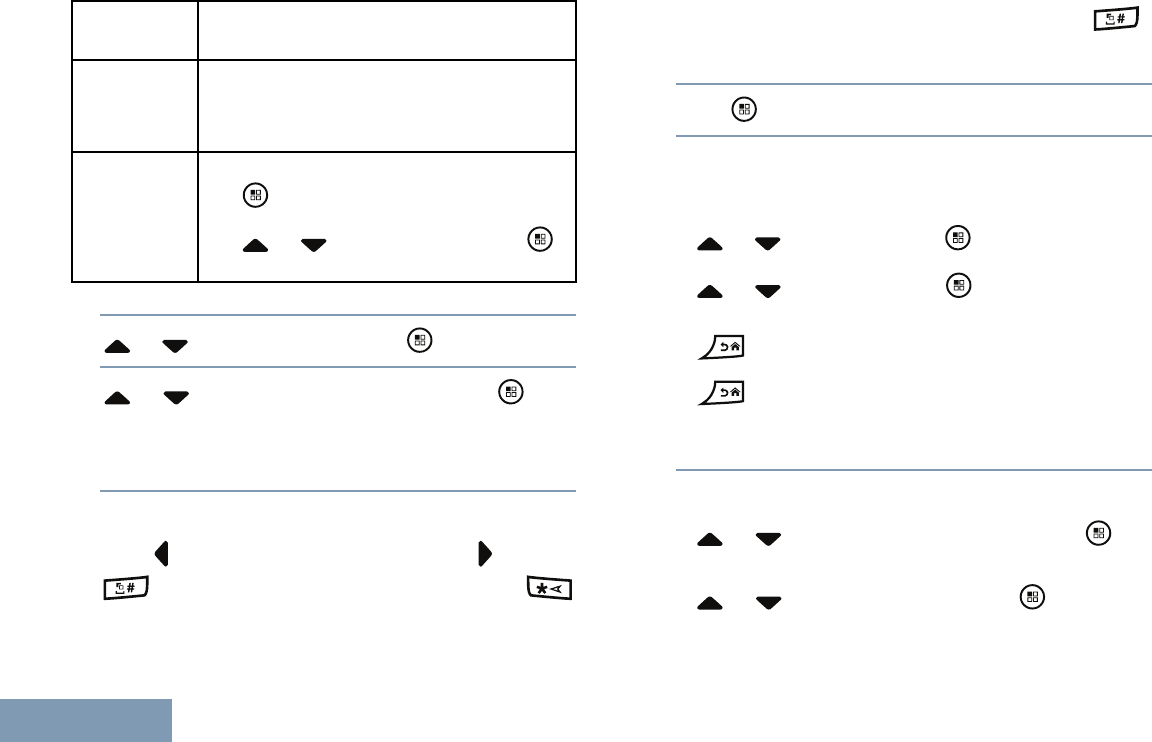
Radio
Controls
Steps
Programmed
Text
Message
button
PresstheprogrammedTextMessage
button.
Menu
a.
toaccessthemenu.
b.or toMessagesandpress
toselect.
2or toQuickTextandpress toselect.
3or totherequiredQuickT extandpress to
select.
Ablinkingcursorappears.
4Usethekeypadtoeditthemessage,ifrequired.
Press tomoveonespacetotheleft.Press orthe
keytomoveonespacetotheright.Pressthe
keytodeleteanyunwantedcharacters.Longpress
tochangetextentrymethod.
5Press oncemessageiscomposed.
6Dependingonwhetheryouwanttosend,save,re-edit,
ordeletethenewlycomposedmessage,dooneofthe
following.
•
or toSend,andpress tosendthemessage.
•or toSave,andpress tosavethemessage
totheDraftsfolder.
•toeditthemessage.
•againtochoosebetweendeletingthemessageor
savingittotheDraftsfolder.
7Ifyouaresendingthemessage,selecttherecipientby
•or totherequiredaliasorIDandpress to
select.
•or toManualDial,andpress toselect.
TherstlineofthedisplayshowsRadioNumber:.The
74
English
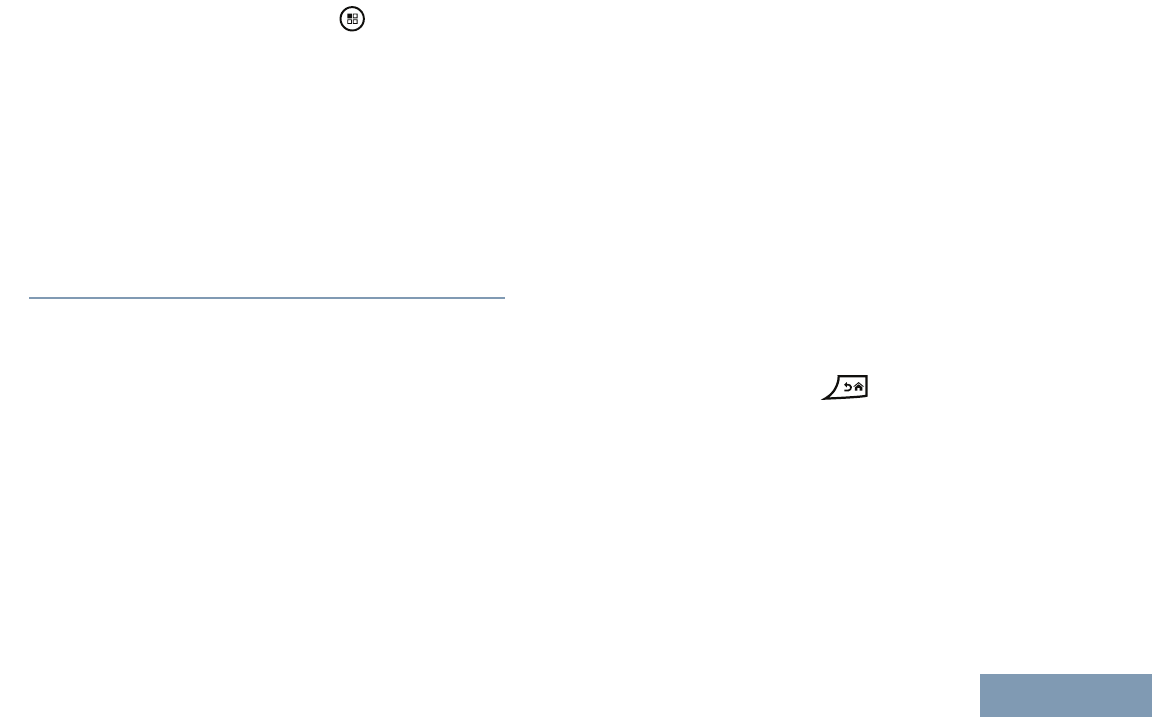
secondlineofthedisplayshowsablinkingcursor.Keyin
thesubscriberaliasorIDandpress
.
Thedisplayshows,transitionalmininotice,conrmingyour
messageisbeingsent.
Ifthemessageissentsuccessfully,atonesoundsandthe
displayshowspositivemininotice.
Ifthemessagecannotbesent,alowtonesoundsandthe
displayshowsnegativemininotice.
Ifthetextmessagefailstosend,theradioreturnsyoutothe
Resendoptionscreen(seeManagingFail-to-SendText
Messagesonpage77).
SendingaQuickTextMessage
PresstheprogrammedOneTouchAccessbuttontosenda
predenedQuickT extmessagetoapredenedaliasorID.
Thedisplayshowstransitionalmininotice,conrmingyour
messageisbeingsent.
Ifthemessageissentsuccessfully,atonesoundsandthe
displayshowspositivemininotice.
Ifthemessagecannotbesent,alowtonesoundsandthe
displayshowsnegativemininotice.
Ifthetextmessagefailstosend,theradioreturnsyouto
theResendoptionscreen(seeManagingFail-to-SendText
Messagesonpage77).
AccessingtheDraftsFolder
Youcansaveatextmessagetosenditatalatertime.
IfaPTTbuttonpressoramodechangecausestheradiotoexit
thetextmessagewriting/editingscreenwhileyouareinthe
processofwritingoreditingatextmessage,yourcurrenttext
messageisautomaticallysavedtotheDraftsfolder.
Themostrecentsavedtextmessageisalwaysaddedtothetop
oftheDraftslist.
TheDraftsfolderstoresamaximumoften(10)lastsaved
messages.Whenthefolderisfull,thenextsavedtextmessage
automaticallyreplacestheoldesttextmessageinthefolder.
Note:
Longpress
atanytimetoreturnto
theHomescreen.
ViewingaSavedTextMessage
1AccesstheTextMessagefeature.
75
English
AdvancedFeatures
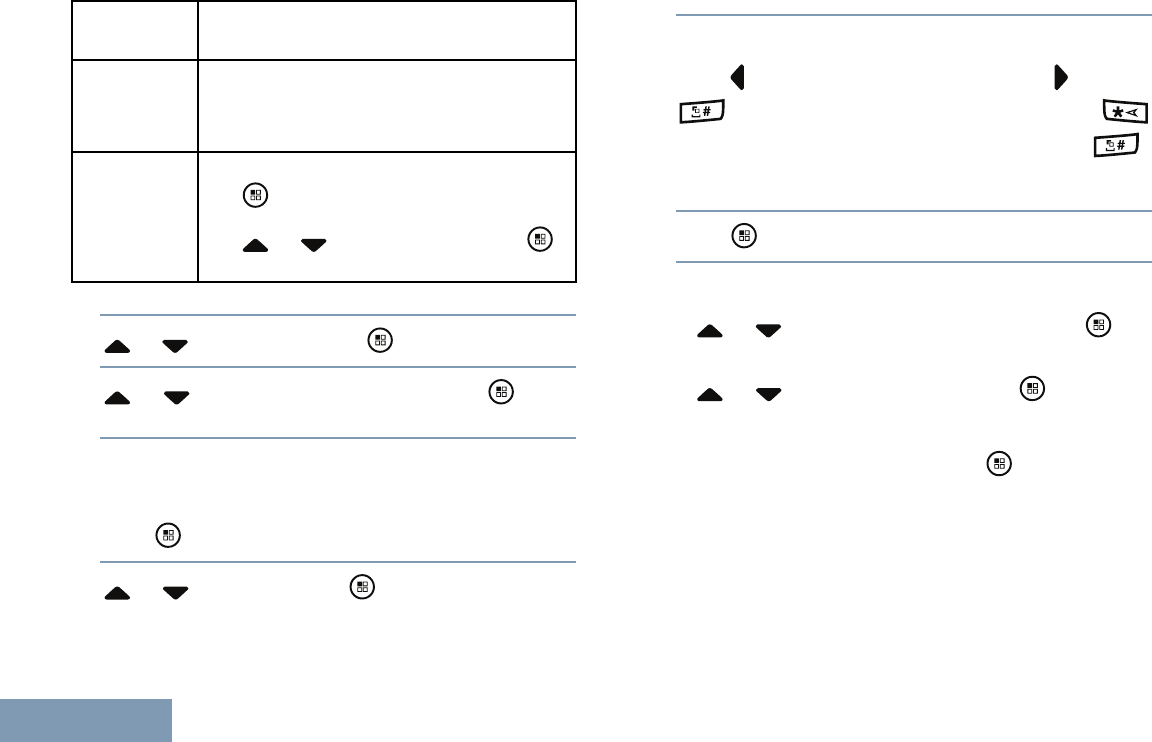
Radio
Controls
Steps
Programmed
Text
Message
button
PresstheprogrammedTextMessage
button.
Menu
a.
toaccessthemenu.
b.or toMessagesandpress
toselect.
2or toDraftsandpress toselect.
3or totherequiredmessageandpress to
select.
EditingandSendingaSavedTextMessage
1Press
againwhileviewingthemessage.
2or toEditandpress toselect.
Ablinkingcursorappears.
3Usethekeypadtotypeyourmessage.
Press tomoveonespacetotheleft.Press orthe
keytomoveonespacetotheright.Pressthe
keytodeleteanyunwantedcharacters.Longpress
tochangetextentrymethod.
4Press oncemessageiscomposed.
5Selectthemessagerecipientby
•or totherequiredaliasorIDandpress to
select.
•or toManualDial,andpress toselect.
TherstlineofthedisplayshowsRadioNumber:.The
secondlineofthedisplayshowsablinkingcursor.Keyin
thesubscriberaliasorIDandpress.
Thedisplayshowstransitionalmininotice,conrmingyour
messageisbeingsent.
Ifthemessageissentsuccessfully,atonesoundsandthe
displayshowspositivemininotice.
Ifthemessagecannotbesent,alowtonesoundsandthe
displayshowsnegativemininotice.
76
English
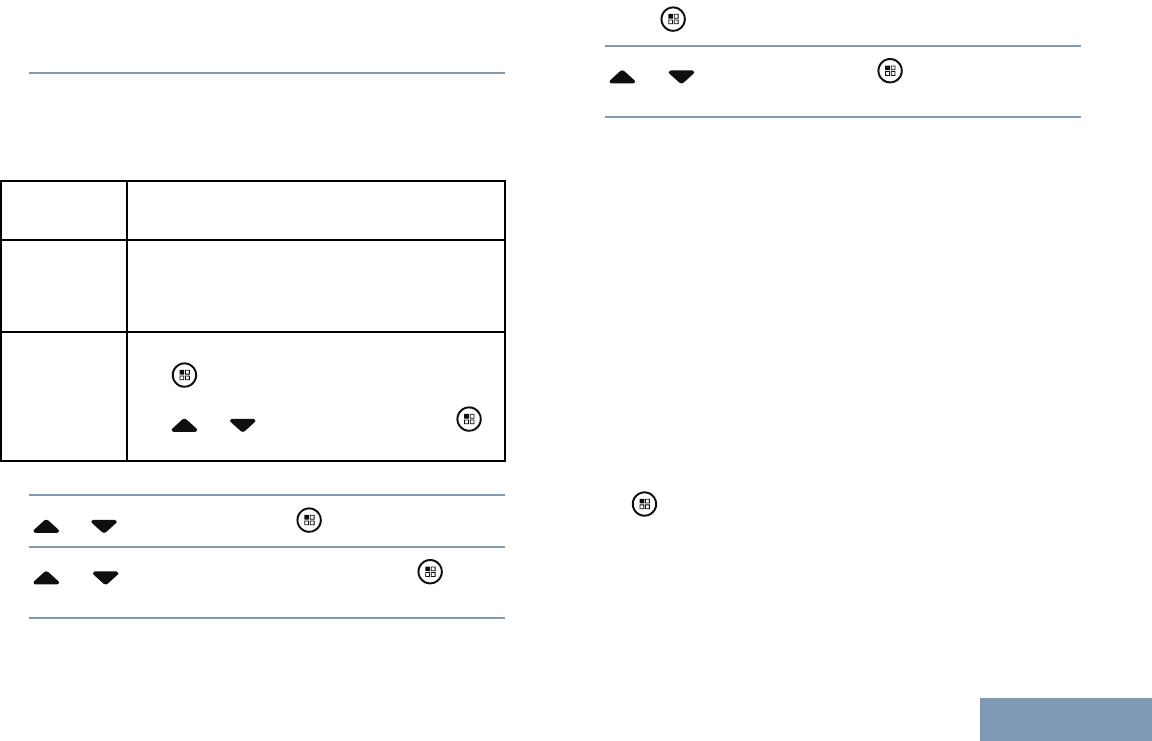
Ifthetextmessagecannotbesent,itismovedtotheSent
ItemsfolderandmarkedwithaSendFailedicon.
DeletingaSavedTextMessagefromDrafts
1AccesstheTextMessagefeature.
Radio
Controls
Steps
Programmed
Text
Message
button
PresstheprogrammedTextMessage
button.
Menu
a.
toaccessthemenu.
b.or toMessagesandpress
toselect.
2or toDraftsandpress toselect.
3or totherequiredmessageandpress to
select.
4Press againwhileviewingthemessage.
5or toDeleteandpress todeletethetext
message.
ManagingFail-to-SendTextMessages
YoucanselectoneofthefollowingoptionswhileattheResend
optionscreen:
•Resend
•Forward
•Edit
Note:Ifthechanneltype(i.e.conventionaldigital
orCapacityPlusorLinkedCapacityPlus)is
notamatch,youcanonlyeditandforward
aFail-to-Sendmessage.
ResendingaTextMessage
Press
toresendthesamemessagetothesame
subscriber/groupaliasorID.
Ifthemessageissentsuccessfully,atonesoundsandthe
displayshowspositivemininotice.
Ifthemessagecannotbesent,thedisplayshowsnegativemini
notice.
77
English
AdvancedFeatures
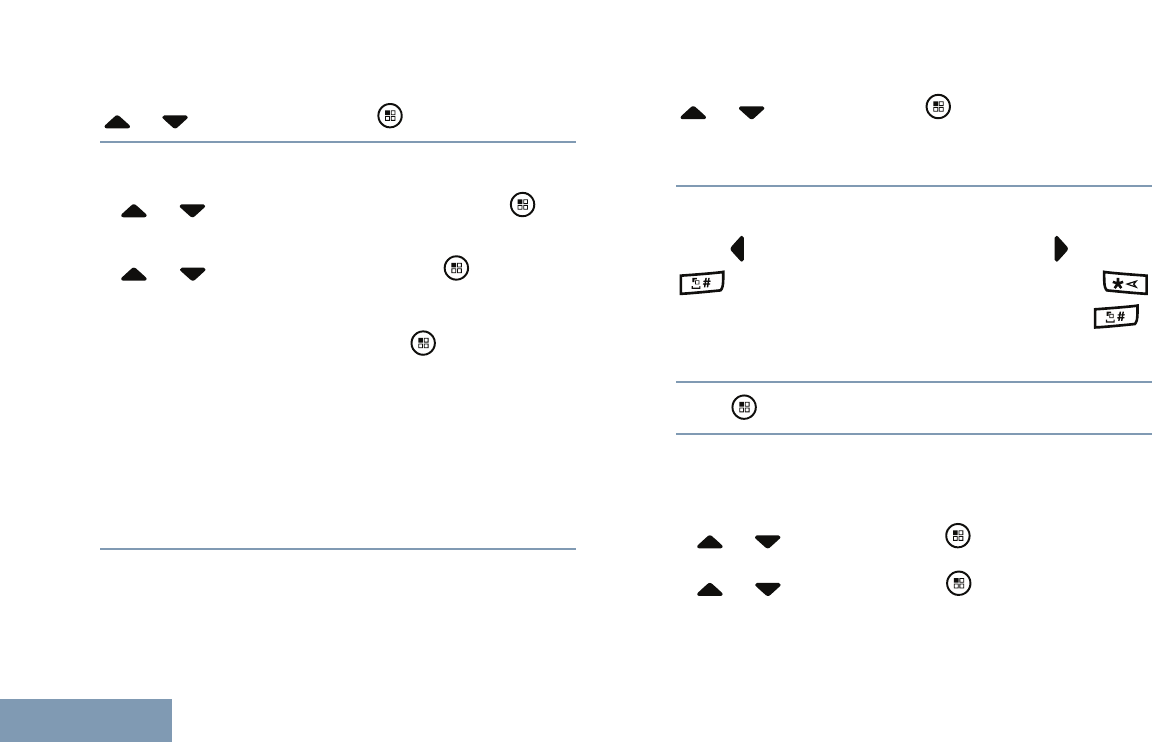
ForwardingaTextMessage
SelectForwardtosendthemessagetoanothersubscriber/
groupaliasorID.
1
or toForwardandpress toselect.
2Selectthemessagerecipientby
•
or totherequiredaliasorIDandpress to
select.
•or toManualDial,andpress toselect.
TherstlineofthedisplayshowsRadioNumber:.The
secondlineofthedisplayshowsablinkingcursor.Keyin
thesubscriberaliasorIDandpress.
ThedisplayshowsTextMessage:<Subscriber/Group
AliasorID>,conrmingyourmessageisbeingsent.
Ifthemessageissentsuccessfully,atonesoundsandthe
displayshowspositivemininotice.
Ifthemessagecannotbesent,alowtonesoundsandthe
displayshowsnegativemininotice.
EditingaTextMessage
SelectEdittoeditthemessagebeforesendingit.
Note:Ifasubjectlineispresent(formessages
receivedfromane-mailapplication),you
cannoteditit.
1or toEditandpress toselect.
Ablinkingcursorappears.
2Usethekeypadtoedityourmessage.
Press tomoveonespacetotheleft.Press orthe
keytomoveonespacetotheright.Pressthe
keytodeleteanyunwantedcharacters.Longpress
tochangetextentrymethod.
3Press oncemessageiscomposed.
4Dependingonwhetheryouwanttosend,save,re-edit,
ordeletethenewlycomposedmessage,dooneofthe
following.
•or toSend,andpress tosendthemessage.
•or toSave,andpress tosavethemessage
totheDraftsfolder.
78
English
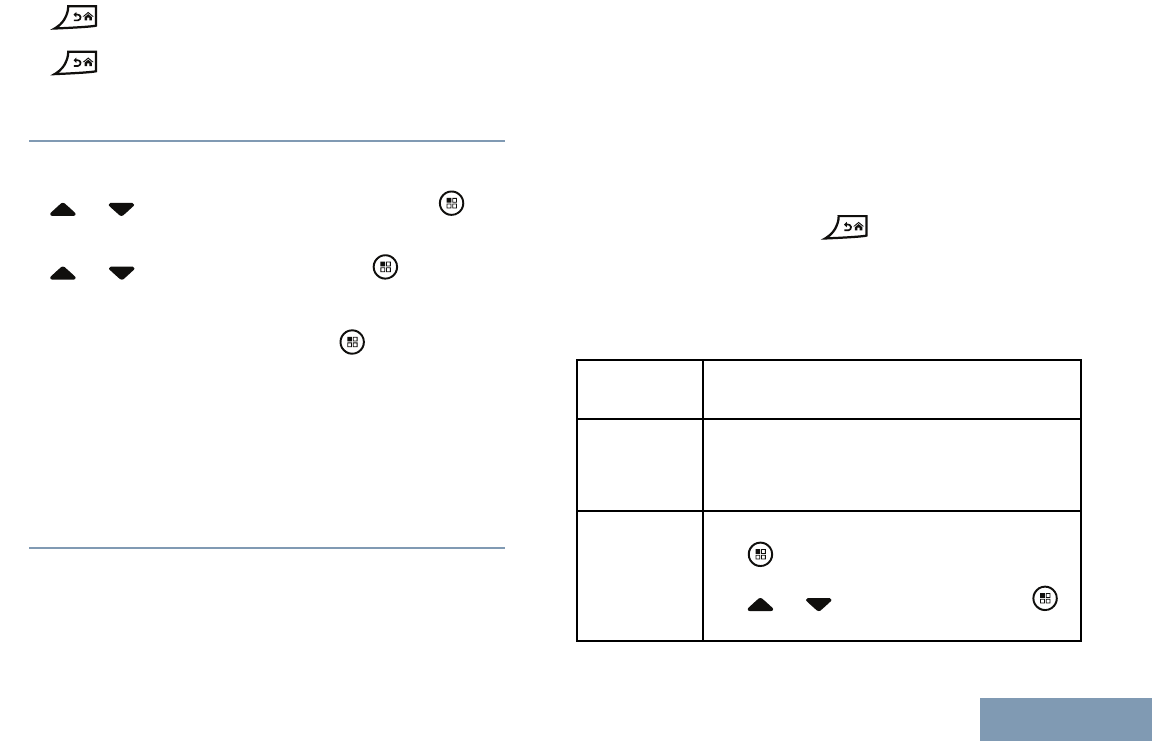
•toeditthemessage.
•againtochoosebetweendeletingthemessageor
savingittotheDraftsfolder.
5Ifyouaresendingthemessage,selecttherecipientby
•or totherequiredaliasorIDandpress to
select.
•or toManualDial,andpress toselect.
TherstlineofthedisplayshowsRadioNumber:.The
secondlineofthedisplayshowsablinkingcursor.Keyin
thesubscriberaliasorIDandpress.
ThedisplayshowsTextMessage:<Subscriber/Group
AliasorID>,conrmingyourmessageisbeingsent.
Ifthemessageissentsuccessfully,atonesoundsandthe
displayshowspositivemininotice.
Ifthemessagecannotbesent,alowtonesoundsandthe
displayshowsnegativemininotice.
ManagingSentTextMessages
Onceamessageissenttoanotherradio,itissavedinSent
Items.Themostrecentsenttextmessageisalwaysaddedto
thetopoftheSentItemslist.
TheSentItemsfolderiscapableofstoringamaximumofthirty
(30)lastsentmessages.Whenthefolderisfull,thenextsent
textmessageautomaticallyreplacestheoldesttextmessage
inthefolder.
Note:
Longpress
atanytimetoreturnto
theHomescreen.
ViewingaSentTextMessage
1AccesstheTextMessagefeature.
Radio
Controls
Steps
Programmed
Text
Message
button
PresstheprogrammedTextMessage
button.
Menu
a.
toaccessthemenu.
b.or toMessagesandpress
toselect.
79
English
AdvancedFeatures
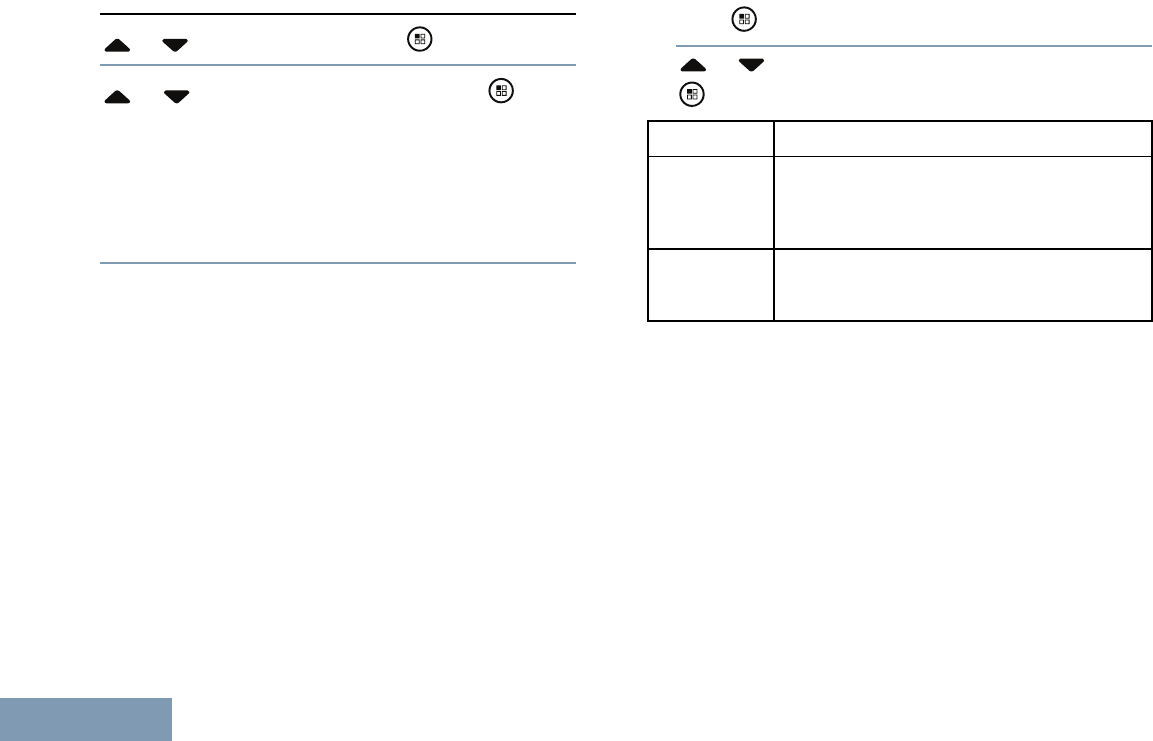
2or toSentItemsandpress toselect.
3or totherequiredmessageandpress to
select.
Asubjectlinemaybeshownifthemessageisfroman
e-mailapplication.
Theiconatthetoprightcornerofthescreenindicatesthe
statusofthemessage(seeSentItemIconsonpage24).
SendingaSentTextMessage
Youcanselectoneofthefollowingoptionswhileviewingasent
textmessage:
•Resend
•Forward
•Edit
•Delete
Note:Ifthechanneltype(i.e.conventionaldigital
orCapacityPlusorLinkedCapacityPlus)is
notamatch,youcanonlyedit,forward,or
deleteaSentmessage.
1Press againwhileviewingthemessage.
2or tooneoftheoptionsdescribednextandpress
toselect.
OptionSteps
ForwardSelectForwardtosendtheselectedtext
messagetoanothersubscriber/groupalias
orID(seeForwardingaTextMessageon
page78).
EditSelectEdittoedittheselectedtextmessage
beforesendingit(seeEditingaText
Messageonpage78).
80
English
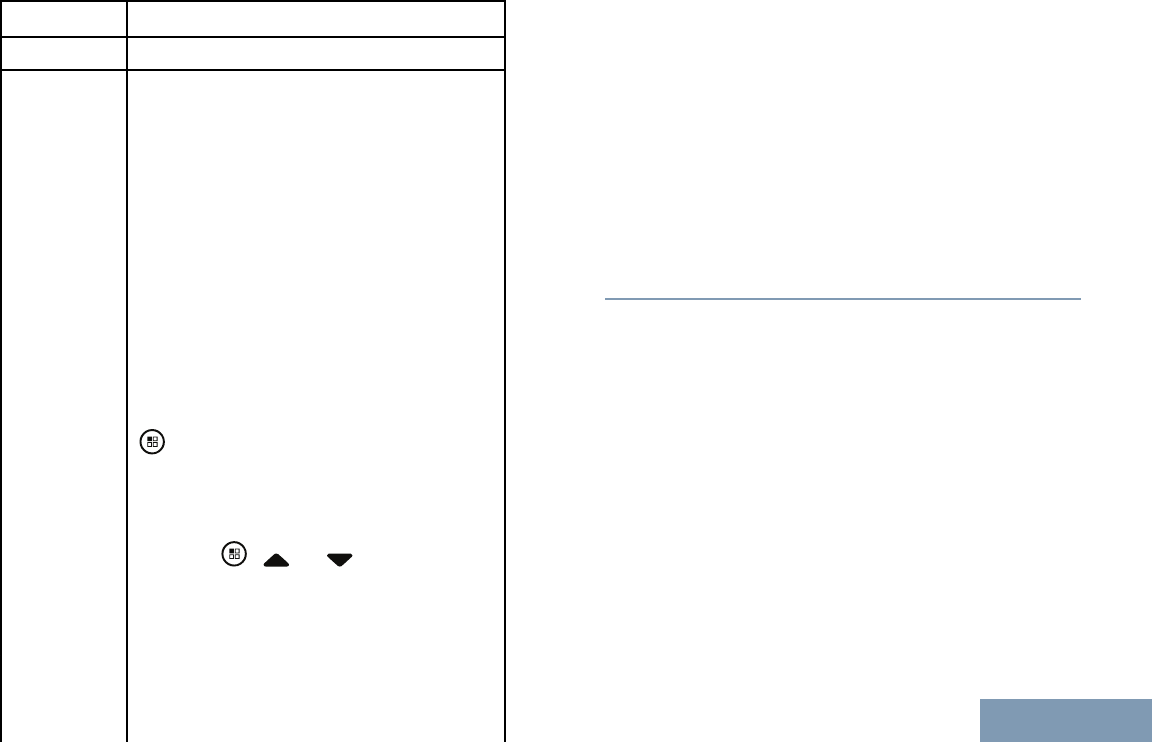
OptionSteps
DeleteSelectDeletetodeletethetextmessage.
ResendSelectResendtoresendtheselectedtext
messagetothesamesubscriber/groupalias
orID.
Thedisplayshowstransitionalmininotice,
conrmingthatthesamemessageisbeing
senttothesametargetradio.
Ifthemessageissentsuccessfully,atone
soundsandthedisplayshowspositivemini
notice.
Ifthemessagecannotbesent,alowtone
soundsandthedisplayshowsnegativemini
notice.
Ifthemessagefailstosend,theradioreturns
youtotheResendoptionscreen.Press
toresendthemessagetothesame
subscriber/groupaliasorID.
Note:Changingthevolume,and
pressinganybutton,exceptfor
, ,or ,returnsyouto
themessage.
Note:TheradioexitstheResendoption
screenifyoupressthePTT
buttontoinitiateaPrivateor
GroupCall,ortorespondtoa
GroupCall.Theradioalsoexits
thescreenwhenitreceivesa
textortelemetrymessage,an
emergencycalloralarm,oracall
alert.
Note:ThedisplayreturnstotheResend
optionscreenifyoupressthe
PTTbuttontorespondtoa
PrivateCall(exceptwhenthe
radioisdisplayingtheMissed
Callscreen),andattheendofan
AllCall.
Ifyouexitthemessagesendingscreenwhilethemessage
isbeingsent,theradioupdatesthestatusofthemessage
intheSentItemsfolderwithoutprovidinganyindicationin
thedisplayorviasound.
Iftheradiochangesmodeorpowersdownbeforethestatus
ofthemessageinSentItemsisupdated,theradiocannot
completeanyIn-Progressmessagesandautomatically
marksitwithaSendFailedicon.
Theradiosupportsamaximumofve(5)In-Progress
messagesatonetime.Duringthisperiod,theradiocannot
sendanynewmessageandautomaticallymarksitwitha
SendFailedicon.
DeletingAllSentTextMessagesfromSentItems
1AccesstheTextMessagefeature.
81
English
AdvancedFeatures
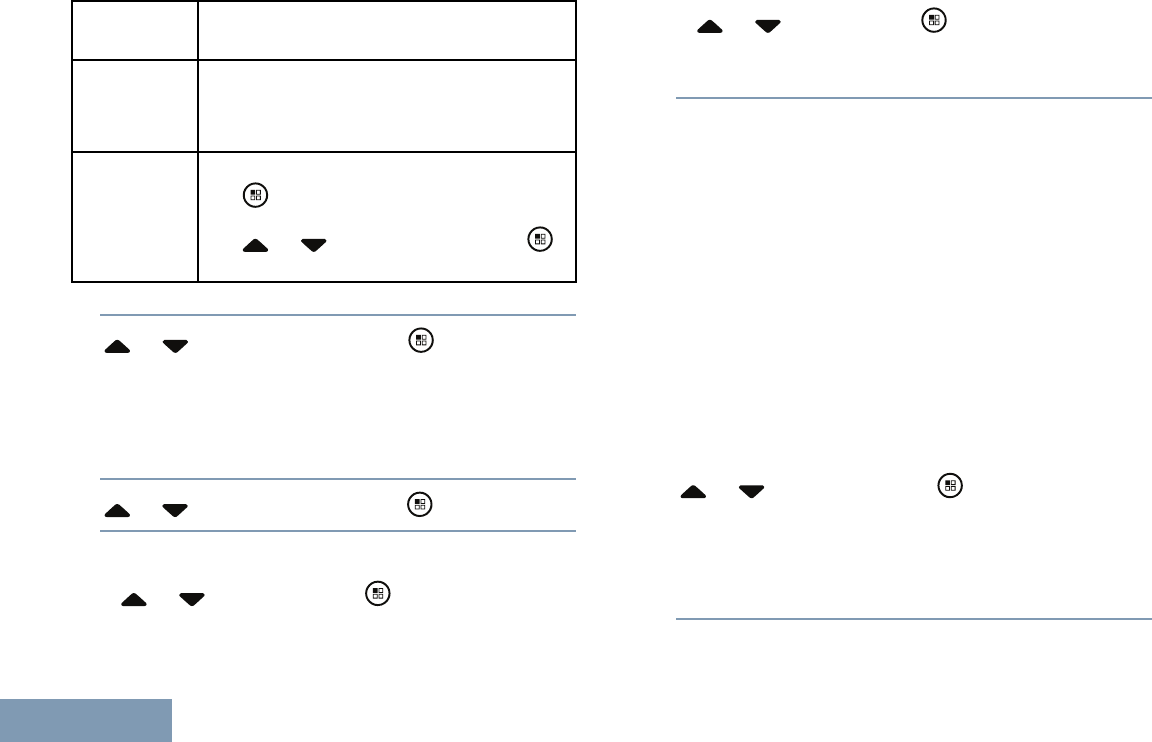
Radio
Controls
Steps
Programmed
Text
Message
button
PresstheprogrammedTextMessage
button.
Menu
a.
toaccessthemenu.
b.or toMessagesandpress
toselect.
2or toSentItemsandpress toselect.
WhenyouselectSentItemsanditcontainsnotext
messages,thedisplayshowsListEmpty,andsounds
alowtoneifKeypadTonesareturnedon(seeTurning
KeypadTonesOnorOffonpage106).
3or toDeleteAllandpress toselect.
4Chooseoneofthefollowing.
•or toYesandppress toselect.Thedisplay
showspositivemininotice.
•
or toNoandpress toreturntotheprevious
screen.
ReceivingaTextMessage
Whenyourradioreceivesamessage,thedisplayshowsthe
aliasorIDofthesenderandtheMessageiconatthefarleft
ofthescreen.
YoucanselectReadwhenreceivingatextmessage.
Note:TheradioexitstheTextMessagealert
screenandsetsupaPrivateorGroup
Calltothesenderofthemessageifthe
PTTbuttonispressedwhentheradiois
displayingthealertscreen.
ReadingaTextMessage
1
or toRead?andpress toselect.
SelectedmessageintheInboxopens.
Asubjectlinemaybeshownifthemessageisfroman
e-mailapplication.
82
English
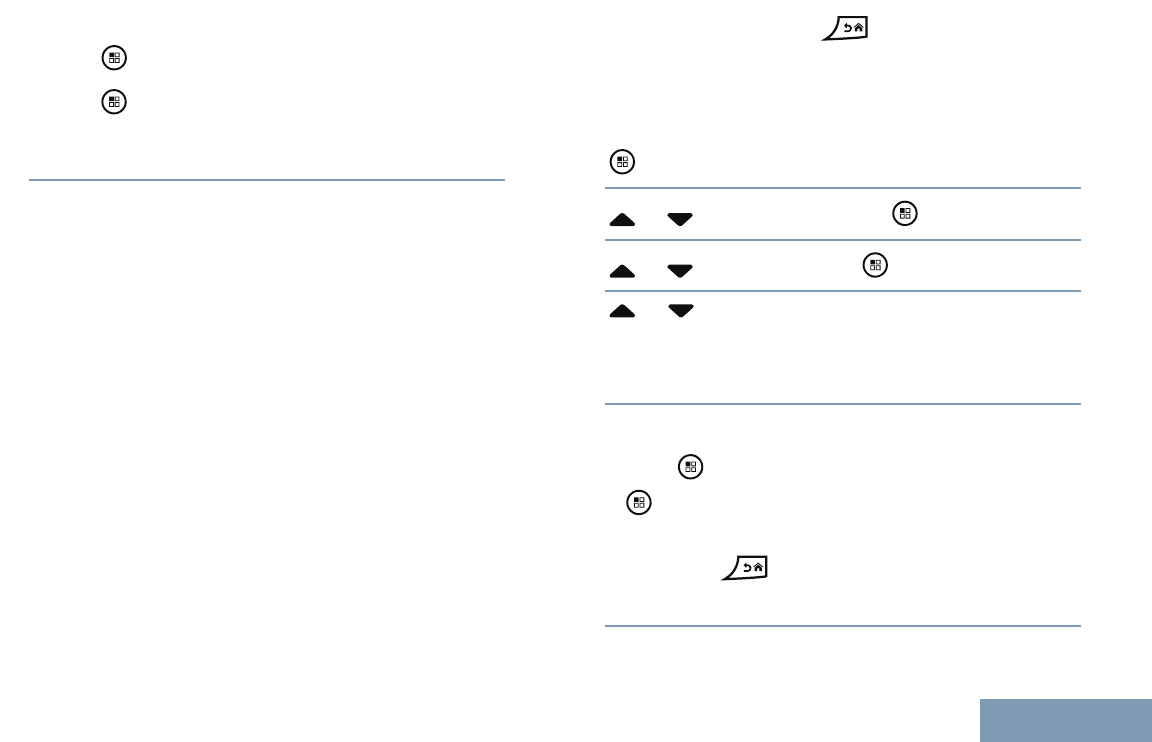
2Dooneofthefollowing:
•Press toreturntotheInbox.
•Pressasecondtimetoreply,forward,ordeletethe
textmessage.
ManagingReceivedTextMessages
UsetheInboxtomanageyourtextmessages.TheInboxis
capableofstoringamaximumof30messages.
TextmessagesintheInboxaresortedaccordingtothemost
recentlyreceived.
Yourradiosupportsthefollowingoptionsfortextmessages:
•Reply
•Forward
•Delete
•DeleteAll
Note:Ifthechanneltype(i.e.conventionaldigital
orCapacityPlusorLinkedCapacityPlus)is
notamatch,youcanonlyforward,delete,
ordeleteallReceivedmessages.
Note:
Longpress
atanytimetoreturnto
theHomescreen.
ViewingaTextMessagefromtheInbox
1
toaccessthemenu.
2or toMessagesandpress toselect.
3or toInboxandpress toselect.
4or toviewthemessages.
Asubjectlinemaybeshownifthemessageisfroman
e-mailapplication.
5Dooneofthefollowing:
•Press toselectthecurrentmessage,andpress
againtoreply,quickreply,forward,ordeletethat
message.
•Longpress
toreturntotheHomescreen.
83
English
AdvancedFeatures
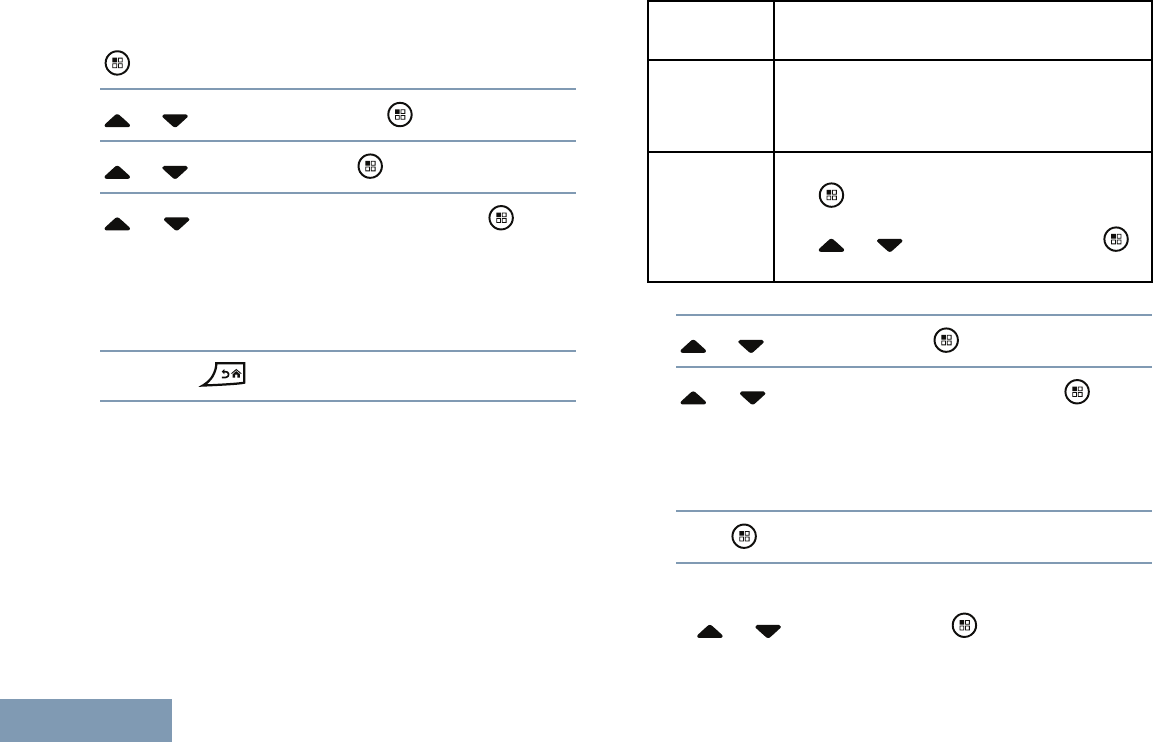
ViewingaTelemetryStatusTextMessagefromtheInbox
1
toaccessthemenu.
2or toMessagesandpress toselect.
3or toInboxandpress toselect.
4or totherequiredmessageandpress to
select.
YoucannotreplytoaT elemetryStatustextmessage.
ThedisplayshowsTelemetry:<StatusTextMessage>.
5Longpress toreturntotheHomescreen.
ReplyingtoaTextMessagefromtheInbox
1AccesstheTextMessagefeature.
Radio
Controls
Steps
Programmed
Text
Message
button
PresstheprogrammedTextMessage
button.
Menu
a.
toaccessthemenu.
b.or toMessagesandpress
toselect.
2or toInboxandpress toselect.
3or totherequiredmessageandpress to
select.
Asubjectlinemaybeshownifthemessageisfroman
e-mailapplication.
4Press oncemoretoaccessthesub-menu.
5Dooneofthefollowing:
•or toReplyandpress toselect.
84
English
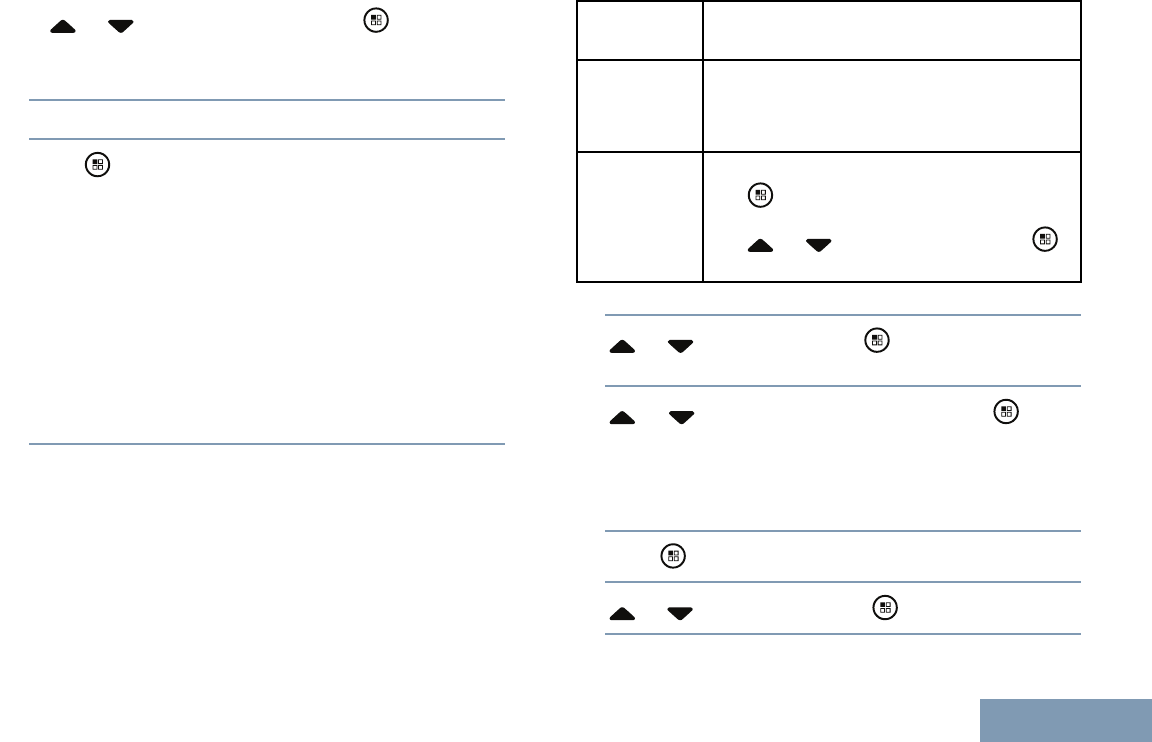
•or toQuickReplyandpress toselect.
Ablinkingcursorappears.
6Useyourkeypadtowrite/edityourmessage.
7Press oncemessageiscomposed.
Thedisplayshowstransitionalmininotice,conrmingyour
messageisbeingsent.
Ifthemessageissentsuccessfully,atonesoundsandthe
displayshowspositivemininotice,
Ifthemessagecannotbesent,alowtonesoundsandthe
displayshowsnegativemininotice,
Ifthemessagecannotbesent,theradioreturnsyoutothe
Resendoptionscreen(seeManagingFail-to-SendText
Messagesonpage77).
DeletingaTextMessagefromtheInbox
1AccesstheTextMessagefeature.
Radio
Controls
Steps
Programmed
Text
Message
button
PresstheprogrammedTextMessage
button.
Menu
a.
toaccessthemenu.
b.or toMessagesandpress
toselect.
2or toInboxandpress toselect.
3or totherequiredmessageandpress to
select.
Asubjectlinemaybeshownifthemessageisfroman
e-mailapplication.
4Press oncemoretoaccessthesub-menu.
5or toDeleteandpress toselect.
85
English
AdvancedFeatures
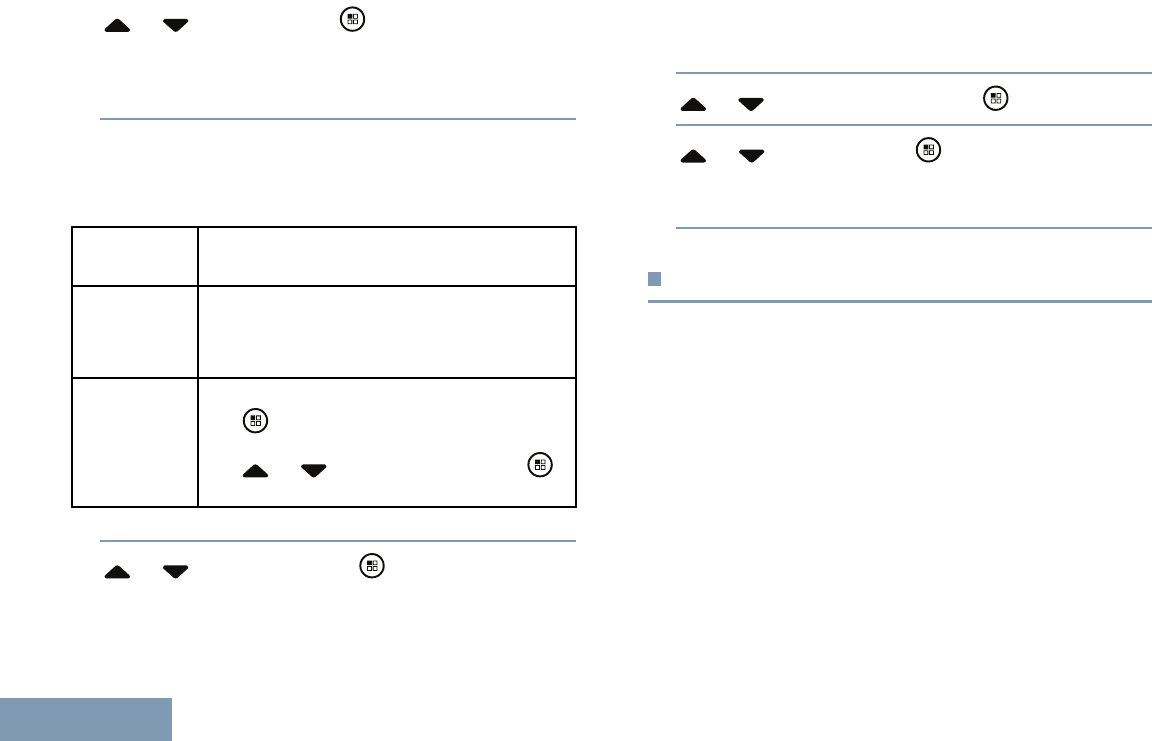
6or toYesandpress toselect.
Thedisplayshowspositivemininoticeandthescreen
returnstotheInbox.
DeletingAllTextMessagesfromtheInbox
1AccesstheTextMessagefeature.
Radio
Controls
Steps
Programmed
Text
Message
button
PresstheprogrammedTextMessage
button.
Menu
a.
toaccessthemenu.
b.or toMessagesandpress
toselect.
2or toInboxandpress toselect.
WhenyouselectInboxanditcontainsnotextmessages,
thedisplayshowsListEmpty,andsoundsalowtoneif
KeypadTonesareturnedon(seeTurningKeypadTones
OnorOffonpage106).
3or toDeleteAllandpress toselect.
4or toYesandpress toselect.
Thedisplayshowspositivemininotice.
JobTickets
YourradioisabletoreceiveJobTickets,whicharemessages
fromthedispatcherlistingouttasksthatneedtobeperformed.
YoucanrespondtoJobTicketsinordertosorttheminto
JobTicketFolders.Bydefault,thefoldersare“All","New",
"Started",and"Completed".Checkwithyourdealerorsystem
administratorforanadditional10folders.
Yourradiosupportsamaximumof100JobTickets,allof
whichcanbeseeninthe"All"folder.NewJobTicketsand
JobTicketswithrecentchangeinstatearelistedrst.Upon
reachingthemaximumnumberofJobTickets,thenextJob
TicketautomaticallyreplacesthelastJobTicketinyourradio.
Note:JobTicketsareretainedevenafterradiois
powereddownandpoweredupagain.
86
English
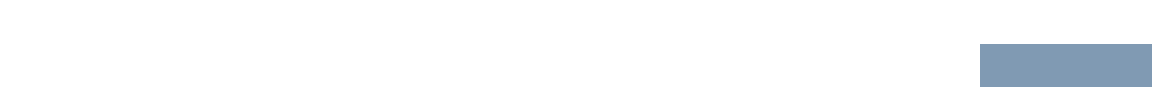
AccessingtheJobTicketFolder
AccesstheJobTicketfolder.
87
English
AdvancedFeatures
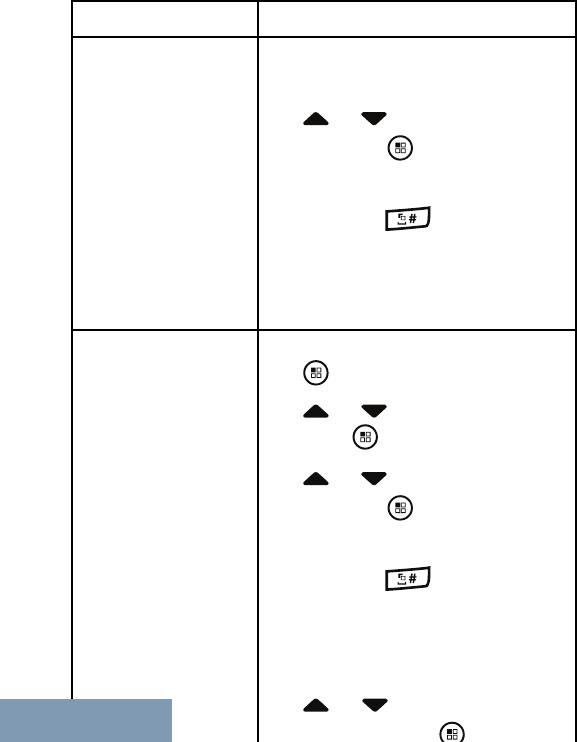
RadioControlSteps
ProgrammedJob
Ticketbuttona.PresstheprogrammedJob
Ticketbutton.
b.
or totherequiredfolder
andpress
toselect.
Note:Youcanalsopress
andthe
corresponding
numberkey(1–9)to
accesstherequired
folder.
Menu
a.
toaccessthemenu.
b.or toJobTicketsand
presstoselect.
c.or totherequiredfolder
andpress
toselect.
Note:Youcanalsopress
andthe
corresponding
numberkey(1–9)to
accesstherequired
folder.
d. or totherequiredJob
Ticketandpress
toselect.
RespondingtotheJobTicket
RespondtotheJobTicket.
88
English
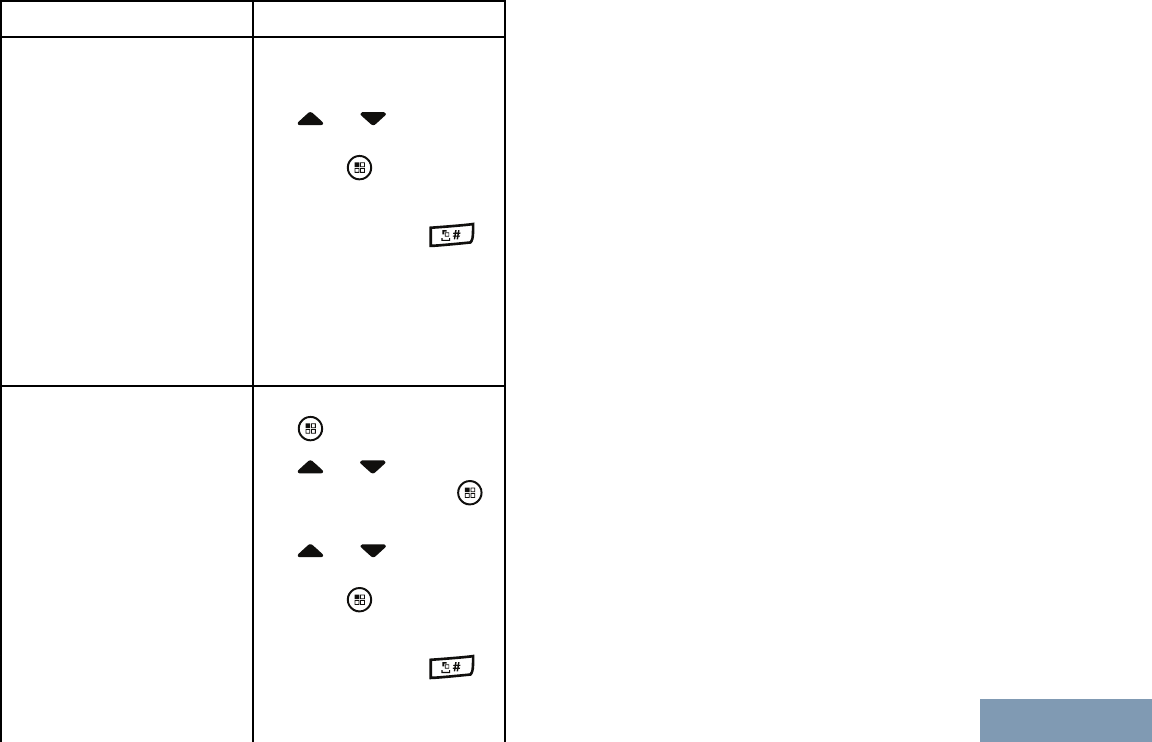
RadioControlSteps
ProgrammedJobTicket
buttona.Presstheprogrammed
JobTicketbutton.
b.
or tothe
requiredfolderand
presstoselect.
Note:Youcanalso
press
andthecor-
responding
numberkey
(1–9)toac-
cessthere-
quiredfolder.
Menu
a.
toaccessthemenu
b.or toJob
Ticketsandpress
toselect
c.
or tothe
requiredfolderand
presstoselect.
Note:Youcanalso
press
andthecor-
responding
numberkey
(1–9)toac-
cessthere-
quiredfolder.
d. or tothe
requiredJobTicket
andpresstoselect.
e.Pressoncemoreto
accessthesub-menu.
f.or tothe
requiredJobTicket
andpresstoselect.
Note:Youcanalso
press
andthecor-
responding
numberkey
(1–9)toac-
cessthere-
quiredfolder.
Thedisplayshowstransitionalmininotice,conrmingyour
messagebeingsent.
Ifthemessageissent,atonesoundsandthedisplayshows
positivemininotice.
Ifthemessageisnotsent,alowtonesoundsandthedisplay
showsnegativemininotice.
DeletingaJobTicket
DeleteaJobTicket.
89
English
AdvancedFeatures
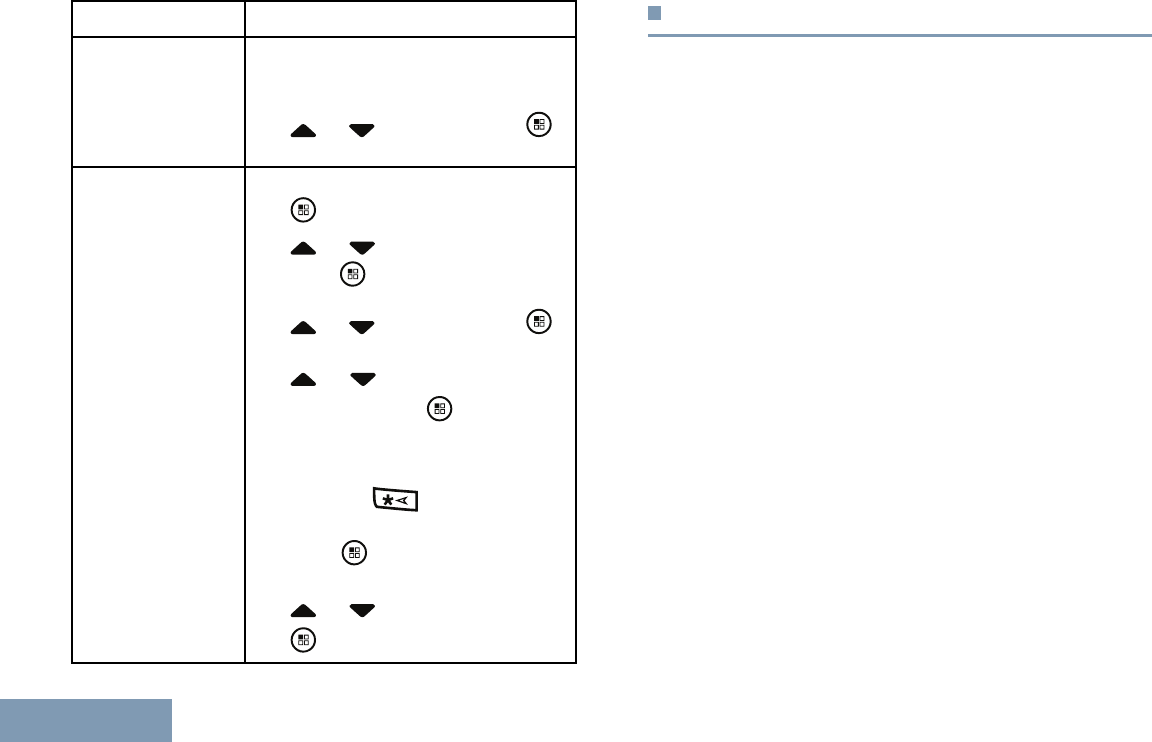
RadioControlSteps
ProgrammedJob
Ticketbuttona.PresstheprogrammedJobTicket
button.
b.
or toAllandpress
toselect
Menu
a.
toaccessthemenu
b.or toJobTicketsand
presstoselect
c.or toAllandpress
toselect
d.
or totherequiredJob
Ticketandpress
toselect.
Note:AtStep4,whileviewing
theJobTicket,press
todelete.
e.Press againwhileviewingthe
JobTicket.
f.or toDeleteandpress
toselect
Privacy
Ifenabled,thisfeaturehelpstopreventeavesdroppingby
unauthorizedusersonachannelbytheuseofasoftware-based
scramblingsolution.Thesignalinganduseridentication
portionsofatransmissionarenotscrambled.
Yourradiomusthaveprivacyenabledonthechannelto
sendaprivacy-enabledtransmission,althoughthisisnota
necessaryrequirementforreceivingatransmission.Whileona
privacy-enabledchannel,theradioisstillabletoreceiveclear
(unscrambled)transmissions.
Yourradiosupportstwotypesofprivacy:
•BasicPrivacy
•EnhancedPrivacy.
OnlyONEoftheprivacytypesabovecanbeassignedtothe
radio.
Tounscrambleaprivacy-enabledcallordatatransmission,
yourradiomustbeprogrammedtohavethesamePrivacyKey
(forBasicPrivacy),ORthesameKeyValueandKeyID(for
EnhancedPrivacy)asthetransmittingradio.
Ifyourradioreceivesascrambledcallthatisofadifferent
PrivacyKey,ORadifferentKeyValueandKeyID,youwill
eitherhearagarbledtransmission(BasicPrivacy)ornothingat
all(EnhancedPrivacy).
Iftheradiohasaprivacytypeassigned,theHomescreen
showstheSecureorUnsecureicon,exceptwhentheradiois
sendingorreceivinganEmergencycalloralarm.
90
English
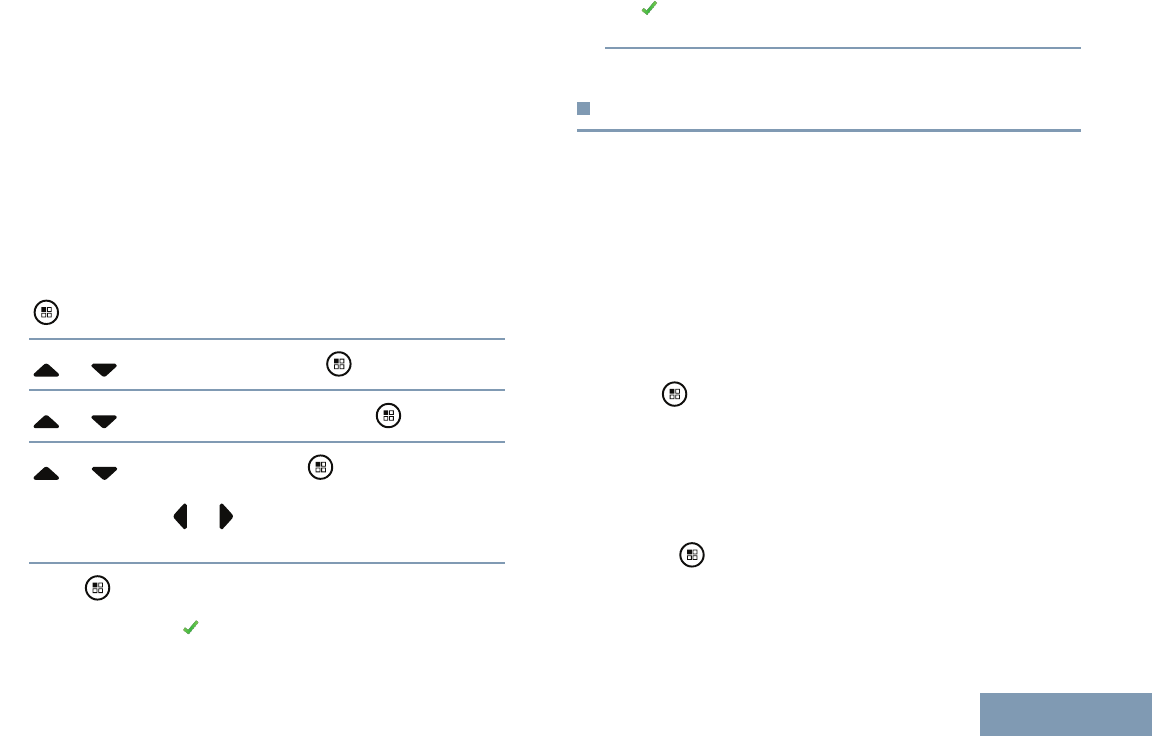
TheLEDlightsupsolidgreenwhiletheradioistransmitting
andblinksgreenrapidlywhentheradioisreceivinganongoing
privacy-enabledtransmission.
Youcanaccessthisfeatureby
•PressingtheprogrammedPrivacybuttontotoggleprivacy
onoroff.
•UsingtheRadioMenuasdescribedbythestepsdescribed
next.
Note:Someradiomodelsmaynotofferthis
Privacyfeature.Checkwithyourdealeror
systemadministratorformoreinformation.
1toaccessthemenu.
2or toUtilitiesandpress toselect.
3or toRadioSettingsandpress toselect.
4or toPrivacyandpress toselect.
Youcanalsouseor tochangeselectedoption.
5Press toenable/disablePrivacy.
Thedisplayshows
besideEnabled.
The
disappearsfrombesideEnabled.
CovertMode
YourradioiscapableofCovertMode.Duringcovertmode,all
keypadandprogrammedbuttonaccessareblocked.When
enabled,allvisualindications(display,LED'sandbacklight)
areenabled.
Thisfeatureallowsaudioortoneonlyviaawiredaccessoryor
aBluetoothaccessory.
EnteringCovertMode
Pressthe
buttonandthe2,5,and8numerickeysin
tandeminhomescreen.
ExitingCovertMode
ToexitCovertMode,dooneofthefollowing:
•Pressthebuttonandthe2,5,and8numerickeysin
tandem.Radiowillgobacktonormalmode.
•PowercycletheradioviatheOn/Offbutton.
91
English
AdvancedFeatures
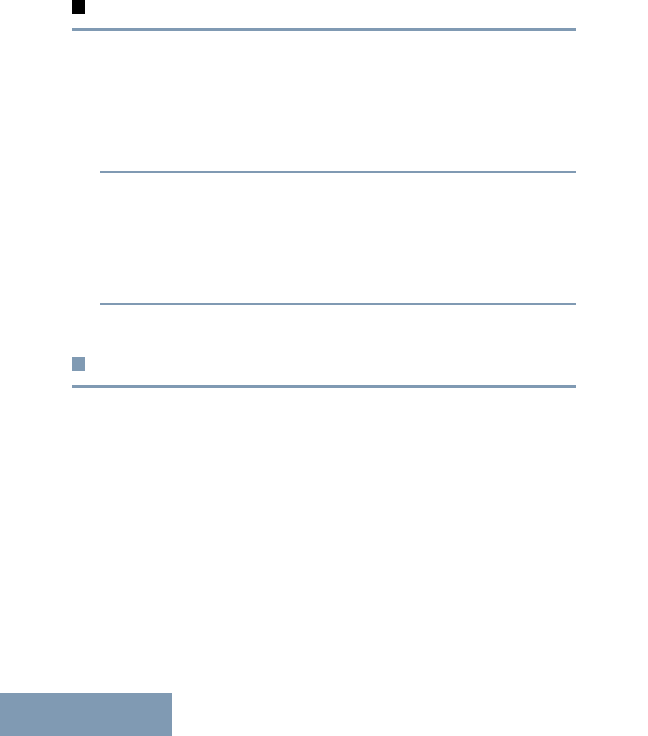
DualToneMultiFrequency(DTMF)
TheDualT oneMultiFrequency(DTMF)featureallowstheradio
tooperateinaradiosystemwithaninterfacetotelephone
systems.
1PressandholdthePTTbuttontoinitiateaDTMFcall.
2Enterthedesirednumber,*or#.
YoucanturnofftheDTMFtonebydisablingallradiotones
andalerts(seeTurningtheRadioTones/AlertsOnor
Offonpage108).
Multi-SiteControls
Thesefeaturesareapplicablewhenyourcurrentradio
channelispartofanIPSiteConnectorLinkedCapacityPlus
conguration.
SeeIPSiteConnectonpage19andLinkedCapacityPlus
onpage20formoredetailsaboutthesecongurations.
StartinganAutomaticSiteSearch
Note:Theradioonlyscansforanewsiteifthe
currentsignalisweakorwhentheradiois
unabletodetectanysignalfromthecurrent
site.IftheRSSIvalueisstrong,theradio
remainsonthecurrentsite.
StartAutomaticSitesearchby
92
English
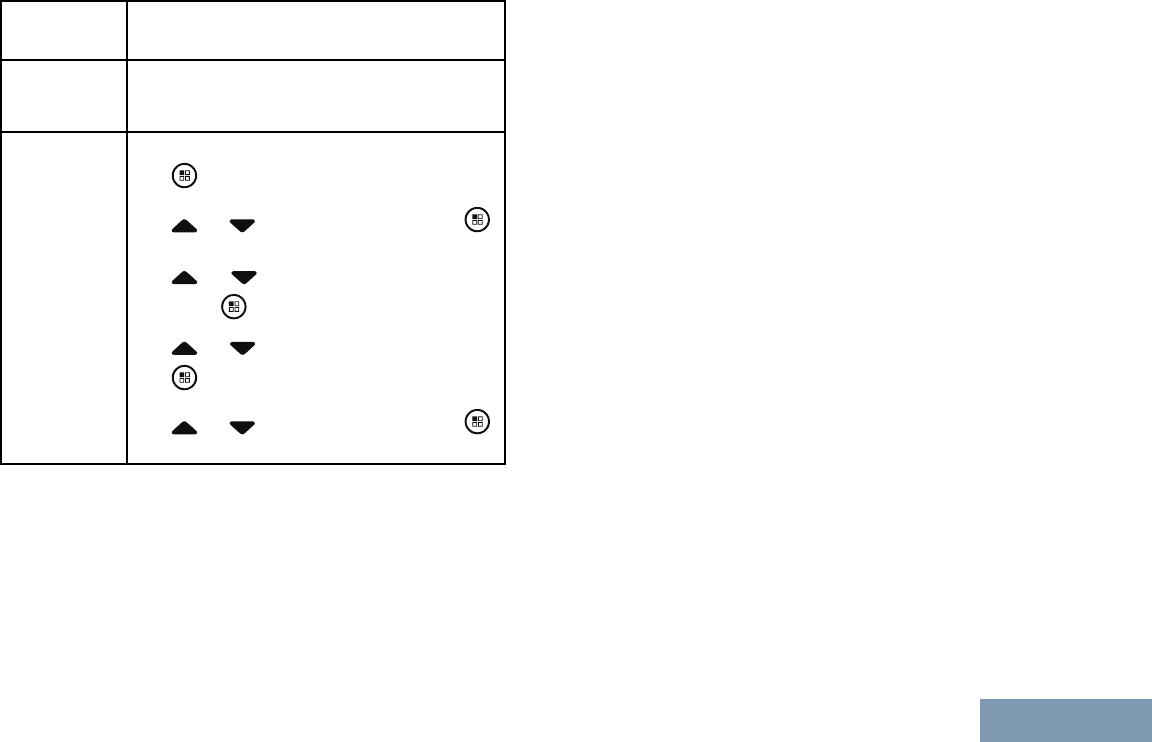
Radio
Control
Description
SiteLock
On/Off
button
PresstheprogrammedSiteLockOn/Off
buttontotogglethestart/stopautomaticsite
search.
Radiomenu
a.
toaccessthemenu.
b.or toUtilitiesandpress
toselect.
c.
or toRadioSettingsand
presstoselect.
d.or toSiteRoamingandpress
toselect.
e.or toSiteLockandpress
toselect.
Ifthecurrentchannelis
•amulti-sitechannelwithanattachedroamlistAND
•isoutofrange,
theradioalsoperformsanautomaticsitesearch(thatisthe
siteisunlocked)during
•aPTTbuttonpressor
•datatransmission.
AtonesoundsandthedisplayshowsSiteUnlocked.
TheradiothenreturnstotheHomescreen.Thedisplayshows
theSiteRoamingiconandchannelalias.
TheLEDblinksyellowrapidlywhentheradioisactively
searchingforanewsite,andturnsoffoncetheradiolockson
toasite.
StoppinganAutomaticSiteSearch
Whenyourradioisactivelysearchingforanewsite,youcan
stopthesearchby
93
English
AdvancedFeatures
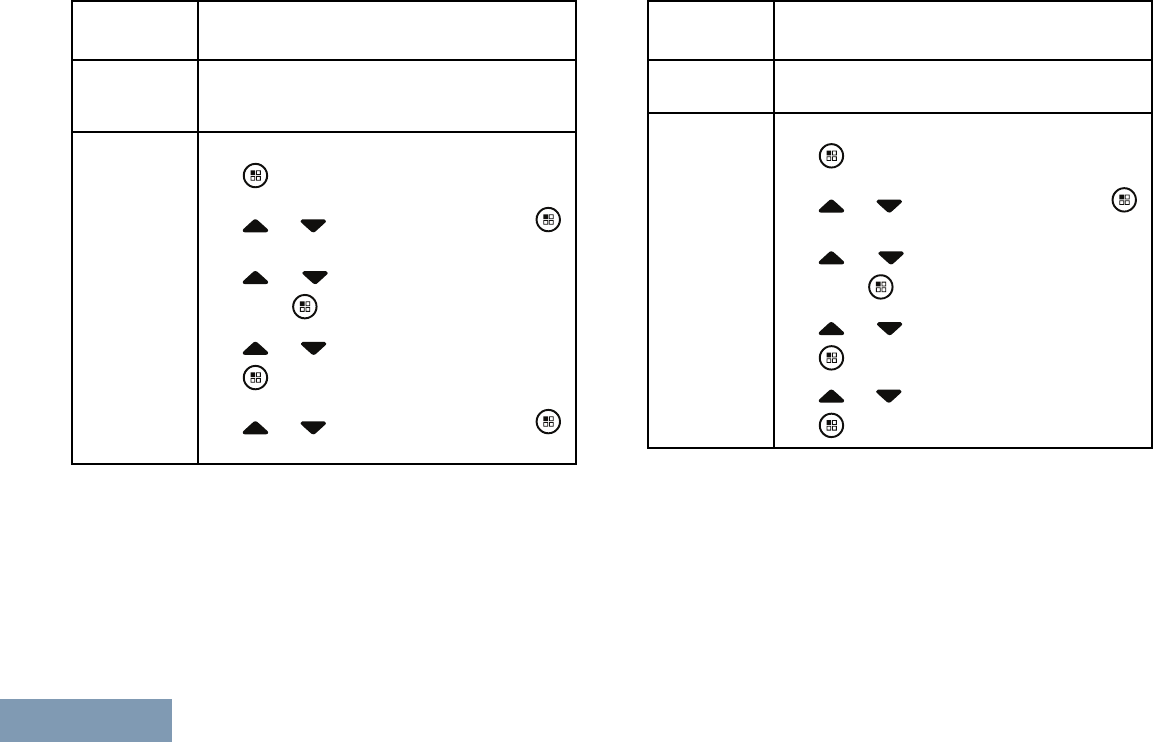
Radio
Control
Description
SiteLock
On/Off
button
PresstheprogrammedSiteLockOn/Off
buttontotogglethestart/stopautomaticsite
search.
Radiomenu
a.
toaccessthemenu.
b.or toUtilitiesandpress
toselect.
c.
or toRadioSettingsand
presstoselect.
d.or toSiteRoamingandpress
toselect.
e.or toSiteLockandpress
toselect.
AtonesoundsandthedisplayshowsSiteLocked.
TheradiothenreturnstotheHomescreen.TheLEDturnsoff
andthedisplayshowsthechannelalias.
StartingaManualSiteSearch
StartaManualSiteSearchby
Radio
Control
Description
ManualSite
Roambutton
PresstheprogrammedManualSiteRoam
buttontostartthemanualsitesearch.
Radiomenu
a.
toaccessthemenu.
b.or toUtilitiesandpress
toselect.
c.
or toRadioSettingsand
presstoselect.
d.or toSiteRoamingandpress
toselect.
e.or toActiveSearchandpress
toselect.
Atonesounds,thedisplayshowsFindingSite,andtheLED
blinksgreen.
Ifanewsiteisfound,atonesoundsandtheLEDturnsoff.The
displayshowsSite<Alias>Found.
Ifthereisnoavailablesitewithinrange,atonesoundsandthe
LEDturnsoff.ThedisplayshowsOutofRange.
94
English
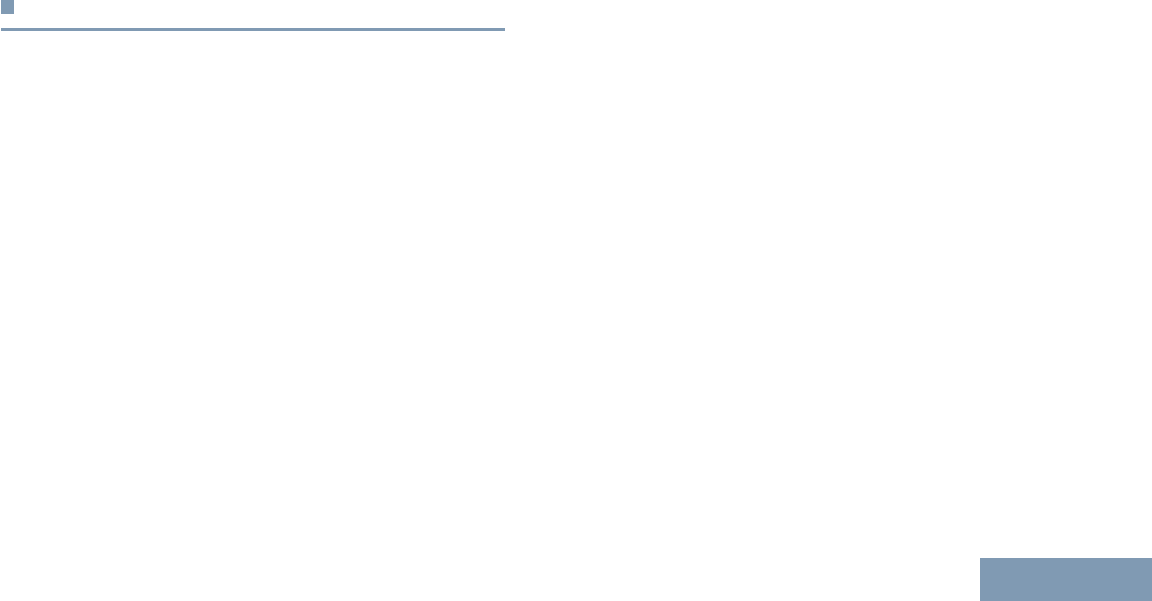
Ifanewsiteiswithinrange,buttheradioisunabletoconnect
toit,atonesoundsandtheLEDturnsoff.Thedisplayshows
ChannelBusy.
TheradiolastlyreturnstotheHomescreen.
Security
Youcanenableordisableanyradiointhesystem.Forexample,
youmightwanttodisableastolenradio,topreventthethief
fromusingit,andenablethatradio,whenitisrecovered.
Note:PerformingRadioDisableandEnable
islimitedtoradioswiththesefunctions
enabled.Checkwithyourdealerorsystem
administratorformoreinformation.
RadioDisable
1Accessthisfeatureby
95
English
AdvancedFeatures
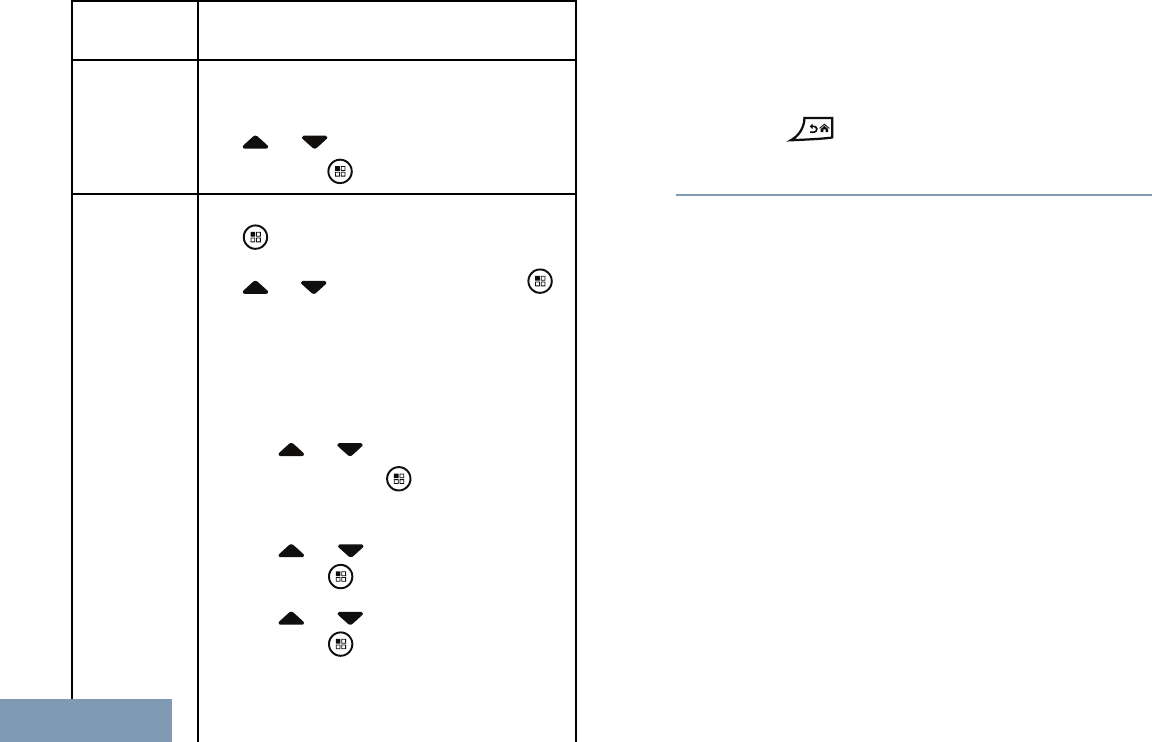
Radio
Controls
Steps
Radio
Disable
button
a.PresstheprogrammedRadioDisable
button.
b.
or totherequiredaliasorID
andpress
toselect.
Radiomenu
a.
toaccessthemenu.
b.or toContactsandpress
toselect.Theentriesarealphabetically
sorted.
c.Useoneofthestepsdescribednextto
selecttherequiredsubscriberaliasorID
•selecttherequiredaliasorIDdirectly
–
or totherequiredaliasor
IDandpress
toselect.
•usetheManualDialmenu
–or toManualDialand
presstoselect.
–or toRadioNumberand
presstoselect.
–Therstlineofthedisplayshows
RadioNumber:.thesecond
lineofthedisplayshowsablinking
cursor.Usethekeypadtoenterthe
subscriberaliasorIDandpress
.
d.or toRadioDisableandpress
toselect.
ThedisplayshowsRadioDisable:<SubscriberAlias
orID>andtheLEDlightsupsolidgreen.
2Waitforacknowledgment.
Ifsuccessful,theradiosoundsapositiveindicatortoneand
thedisplayshowspositivemininotice.
Ifnotsuccessful,theradiosoundsanegativeindicatortone
andthedisplayshowsnegativemininotice.
Donotpress
duringtheRadioDisableoperationas
youwillnotgetanacknowledgementmessage.
RadioEnable
1Accessthisfeatureby
96
English
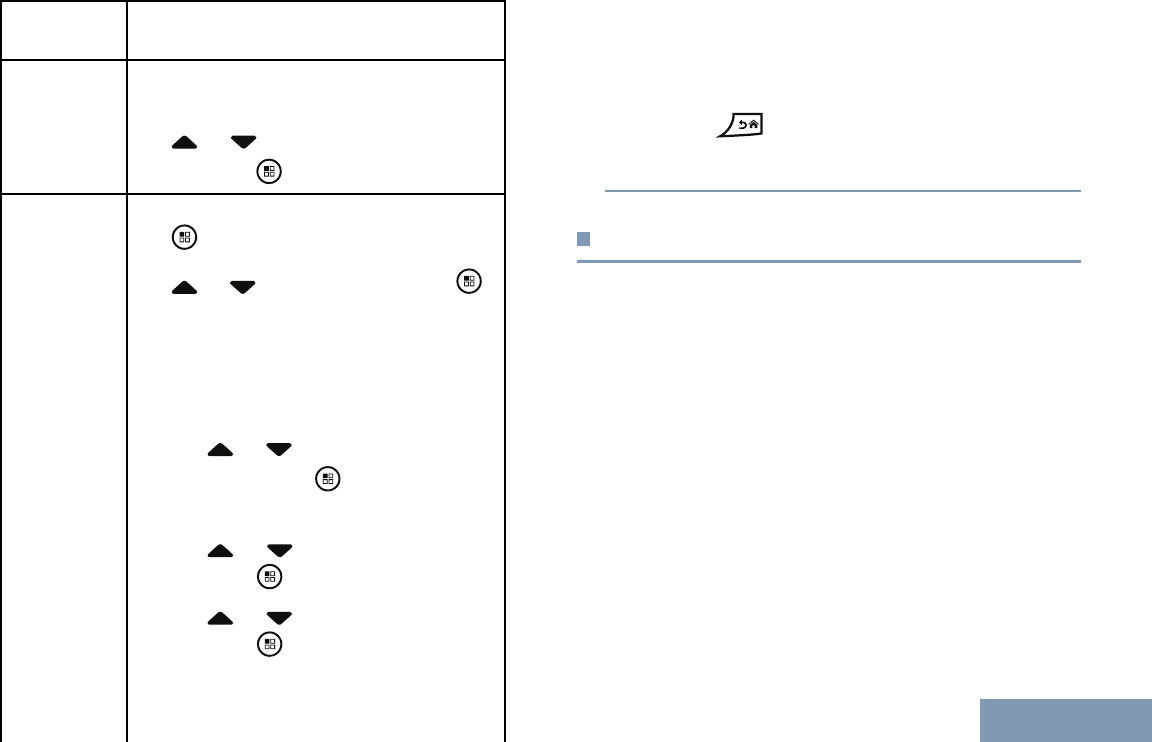
Radio
Controls
Steps
Radio
Enable
button
a.PresstheprogrammedRadioEnable
button.
b.
or totherequiredaliasorID
andpress
toselect.
Radiomenu
a.
toaccessthemenu.
b.or toContactsandpress
toselect.Theentriesarealphabetically
sorted.
c.Useoneofthestepsdescribednextto
selecttherequiredsubscriberaliasorID
•selecttherequiredaliasorIDdirectly
–
or totherequiredaliasor
IDandpress
toselect.
•usetheManualDialmenu
–or toManualDialand
presstoselect.
–or toRadioNumberand
presstoselect.
–Therstlineofthedisplayshows
RadioNumber:.thesecond
lineofthedisplayshowsablinking
cursor.Usethekeypadtoenterthe
subscriberaliasorIDandpress
.
d.or toRadioEnableandpress
toselect.
ThedisplayshowsRadioEnable:<SubscriberAlias
orID>andtheLEDlightsupsolidgreen.
2Waitforacknowledgment.
Ifsuccessful,theradiosoundsapositiveindicatortoneand
thedisplayshowspositivemininotice.
Ifnotsuccessful,theradiosoundsanegativeindicatortone
andthedisplayshowsnegativemininotice.
Donotpress duringtheRadioEnableoperationas
youwillnotgetanacknowledgementmessage.
LoneWorker
Thisfeatureraisesanemergencyifthereisnouseractivity,
suchasanyradiobuttonpressoractivationofthechannel
selector,forapredenedtime.
Beforeraisingtheemergency,whentheinactivitytimerexpires,
theradiowarnstheuserviaanaudioindicator.
Ifthereisstillnoacknowledgmentbytheuserbeforethe
predenedremindertimerexpires,theradioinitiatesan
EmergencyAlarm.
OnlyoneofthefollowingEmergencyAlarmscanbeassigned
tothisfeature:
•EmergencyAlarm
•EmergencyAlarmwithCall
•EmergencyAlarmwithVoicetoFollow
Theradioremainsintheemergencystateallowingvoice
messagestoproceeduntilactionistaken.SeeEmergency
Operationonpage67onwaystoexitEmergency.
Note:Thisfeatureislimitedtoradioswiththis
functionenabled.Checkwithyourdealeror
systemadministratorformoreinformation.
PasswordLockFeatures
Ifenabled,thisfeatureonlyallowsyouaccessyourradioifthe
correctpasswordisentereduponpoweringup.
AccessingtheRadiofromPassword
1Powerupyourradio.
97
English
AdvancedFeatures
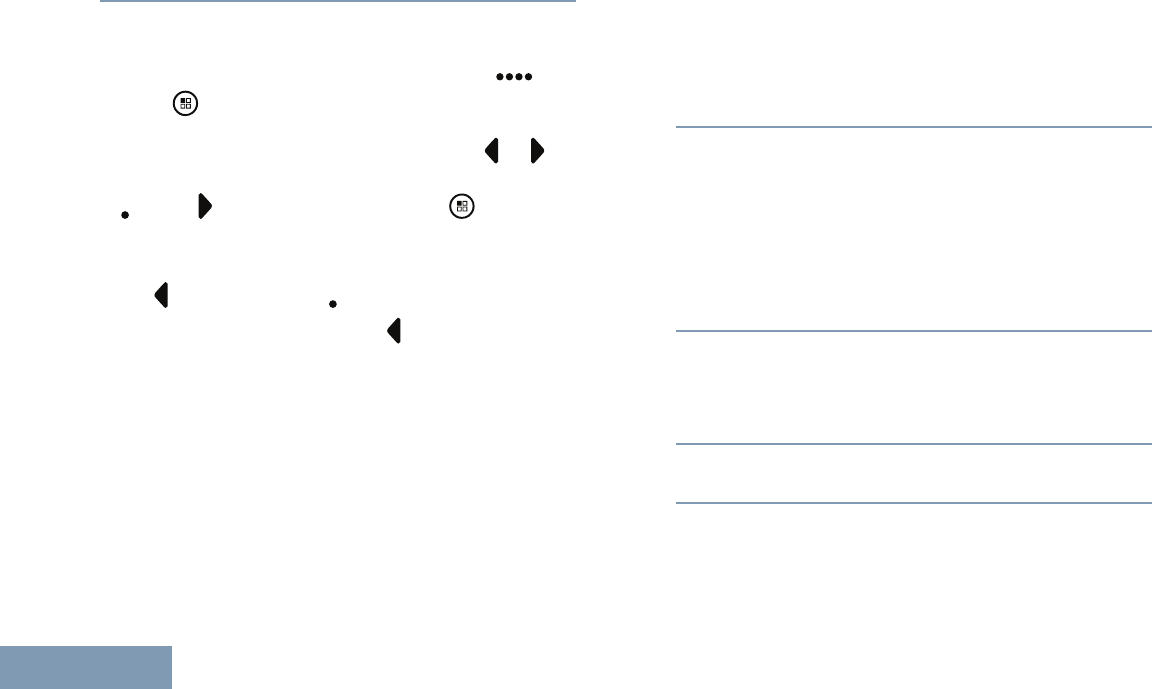
Youhearacontinuoustone.
2Dooneofthefollowing:
•Enteryourcurrentfour-digitpasswordwiththeradio’s
keypad.Thesecondlineofthedisplayshows
.
Presstoproceed.
•Enteryourcurrentfour-digitpassword.Press
or to
editeachdigit’snumericvalue.Eachdigitchangesto
.Press tomovetonextdigit.Press toconrm
yourselection.
Youhearapositiveindicatortoneforeverydigitentered.
Presstoremovethelast onthedisplay.Youheara
negativeindicatortone,ifyoupress
whenthesecondline
ofthedisplayisempty,orifyoupressmorethanfourdigits.
Ifthepasswordiscorrect,yourradioproceedstopowerup.
SeePoweringUptheRadioonpage11.
Ifthepasswordisincorrect,thedisplayshowsWrong
Password.RepeatSteps1and2.Passwordlessthanfour
digitsisincorrect.
Afterthethirdincorrectpassword,thedisplayshowsWrong
Passwordandthen,showsRadioLocked.Atonesounds
andtheLEDdoubleblinksyellow.
Yourradioentersintolockedstatefor15minutes,and
respondstoinputsfromOn/OffButtonandprogrammed
Backlightbuttononly.
Note:Theradioisunabletoreceiveanycall,
includingemergencycalls,inlocked
state.
UnlockingtheRadiofromLockedState
1Ifyourradiowaspowereddownafterbeinginthelocked
state,poweruptheradio.
AtonesoundsandtheLEDdoubleblinksyellow.The
displayshowsRadioLocked.
2Waitfor15minutes.
Yourradiorestartsthe15minutestimerforlockedstate
whenyoupowerup.
3RepeatStepsand2inAccessingtheRadiofrom
Passwordonpage97.
98
English
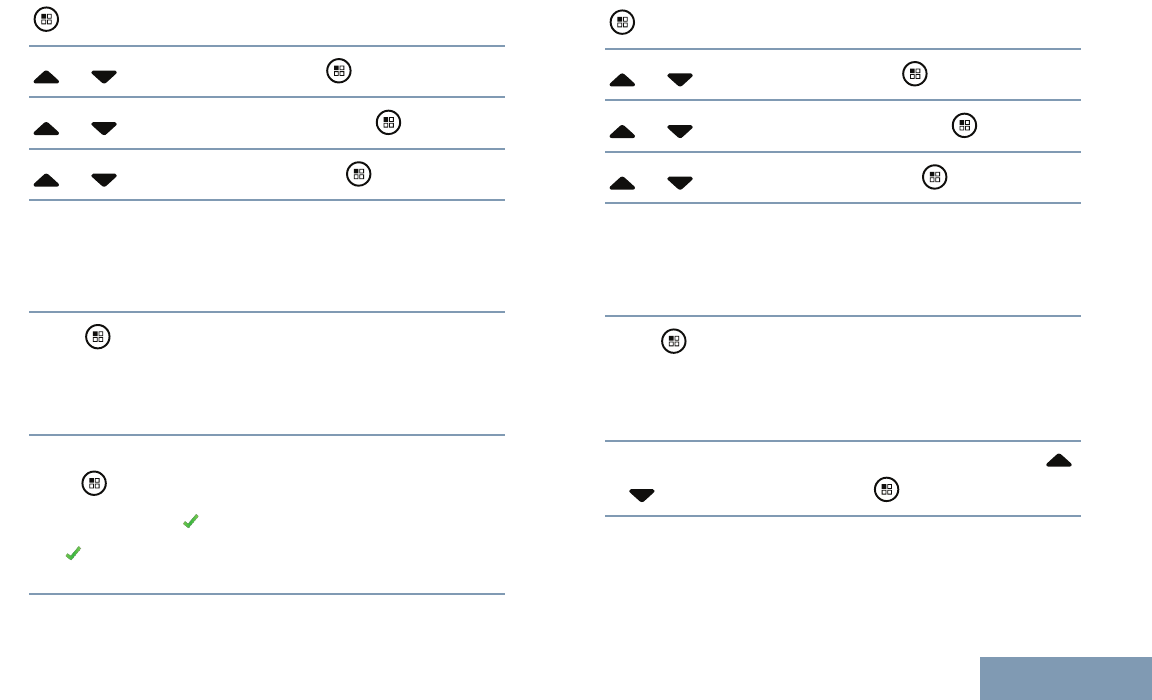
TurningthePasswordLockOnorOff
1
toaccessthemenu.
2or toUtilitiesandpress toselect.
3or toRadioSettingsandpress toselect.
4or toPasswdLockandpress toselect.
5Enterthefour-digitpassword.
SeeStep2inAccessingtheRadiofromPasswordon
page97.
6Press toproceed.
Ifthepasswordisincorrect,thedisplayshowsWrong
Password,andautomaticallyreturnstothepreviousmenu.
7Ifthepasswordenteredinthepreviousstepiscorrect,
press
toenable/disablepasswordlock.
Thedisplayshows
besideEnabled.
ThedisappearsfrombesideEnabled.
ChangingthePassword
1toaccessthemenu.
2or toUtilitiesandpress toselect.
3or toRadioSettingsandpress toselect.
4or toPasswdLockandpress toselect.
5Enterthefour-digitpassword.
SeeStep2inAccessingtheRadiofromPasswordon
page97.
6Press toproceed.
Ifthepasswordisincorrect,thedisplayshowsWrong
Password,andautomaticallyreturnstothepreviousmenu.
7Ifthepasswordenteredinthepreviousstepiscorrect,
or toChangePwdandpress toselect.
8Enteranewfour-digitpassword.
SeeStep2inAccessingtheRadiofromPasswordon
page97.
99
English
AdvancedFeatures
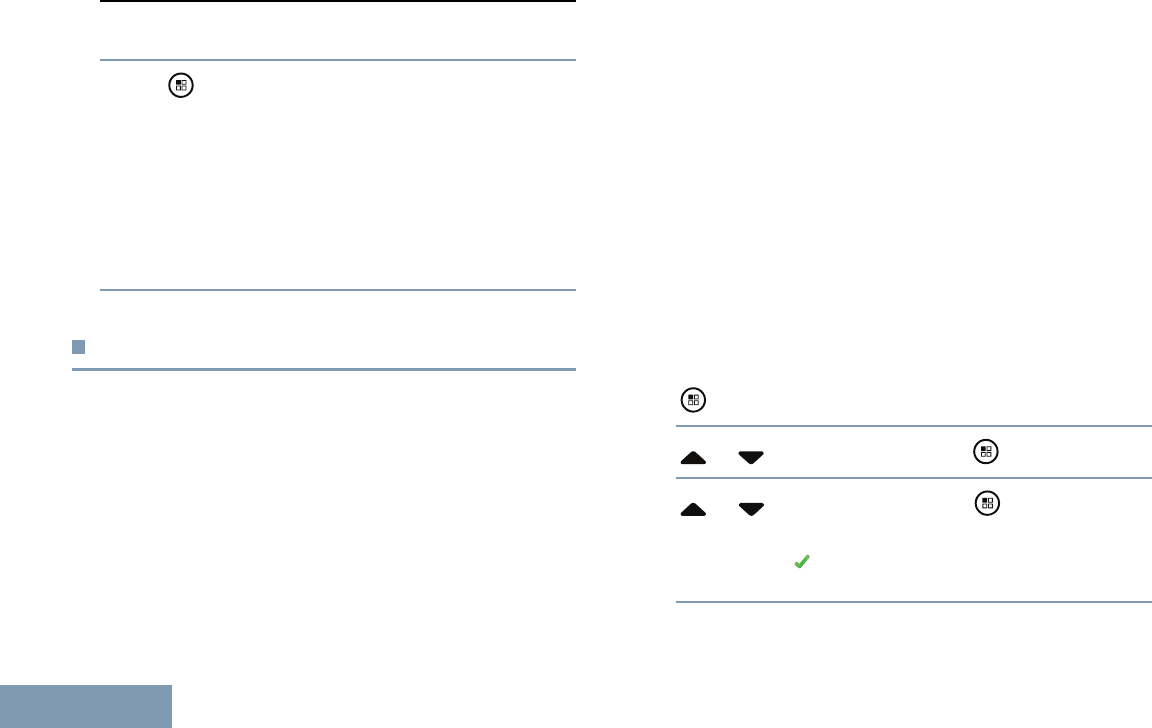
9Reenterthepreviouslyenteredfour-digitpassword.See
Step2inAccessingtheRadiofromPasswordonpage97
10Press toproceed.
Ifthereenteredpasswordmatchesthenewpassword
enteredearlier,thedisplayshowsPasswordChanged.
IfthereenteredpassworddoesNOTmatchthenew
passwordenteredearlier,thedisplayshowsPasswords
DoNotMatch.
Thescreenautomaticallyreturnstothepreviousmenu.
BluetoothOperation
ThisfeatureallowsyoutouseyourradiowithaBluetooth
enableddevice(accessory)viaawirelessBluetoothconnection.
YourradiosupportsbothMotorolaandCOTS(Commercially
availableOff-The-Shelf)Bluetooth-enableddevices.
Bluetoothoperateswithinarangeof10meters(32feet)line
ofsight.Thisisanunobstructedpathbetweenyourradioand
yourBluetooth-enableddevice.
Itisnotrecommendedthatyouleaveyourradiobehindand
expectyourBluetooth-enableddevicetoworkwithahigh
degreeofreliabilitywhentheyareseparated.
Atthefringeareasofreception,bothvoiceandtonequalitywill
starttosound“garbled”or“broken”.T ocorrectthisproblem,
simplypositionyourradioandBluetooth-enableddevicecloser
toeachother(withinthe10-meter/32feetdenedrange)
toreestablishclearaudioreception.Yourradio’sBluetooth
functionhasamaximumpowerof2.5mW(4dBm)atthe
10-meter/32feetrange.
Yourradiocansupportupto3simultaneousBluetooth
connectionswithBluetooth-enableddevicesofuniquetypes.For
example,aheadset,ascanner,andaPTT-OnlyDevice(POD).
MultipleconnectionswithBluetooth-enableddevicesofthe
sametypearenotsupported.
RefertoyourrespectiveBluetooth-enableddevice’suser
manualformoredetailsonyourBluetooth-enableddevice’s
fullcapabilities.
TurningBluetoothOnandOff
1
toaccessthemenu.
2or toBluetoothandpress toselect.
3or toMyStatusandpress toselect.
ThedisplayshowsOnandOff.Thecurrentstatusis
indicatedbya.
4Dooneofthefollowing:
100
English
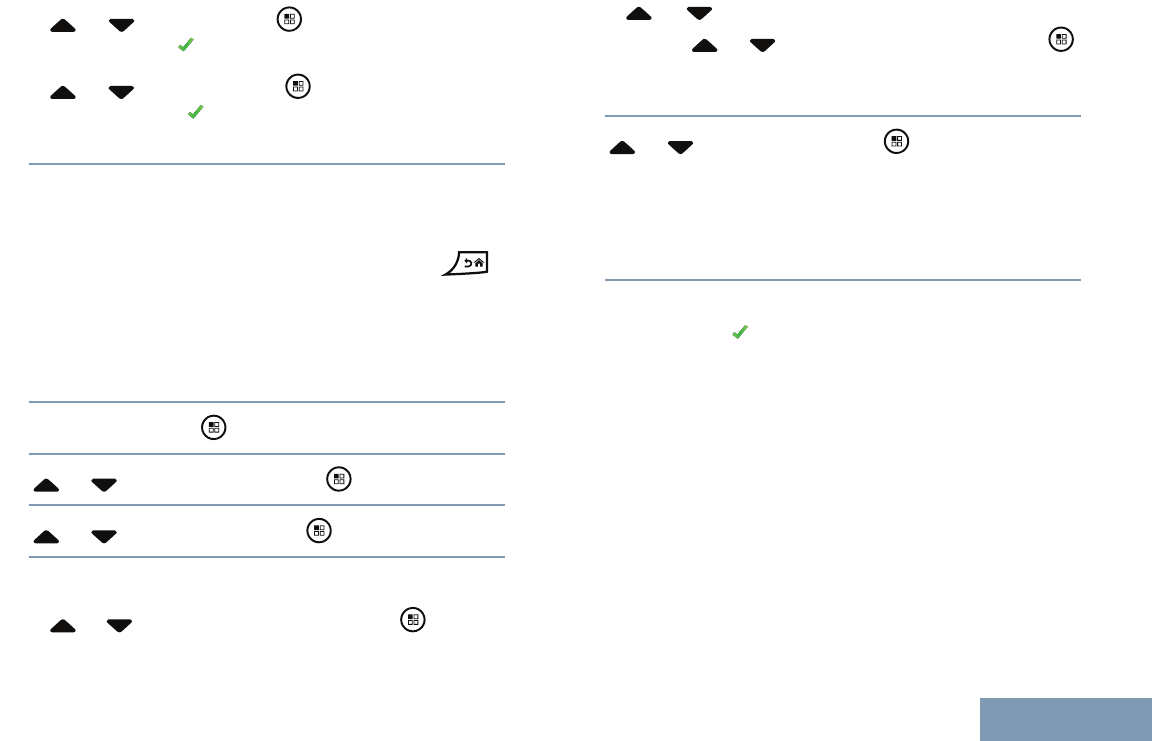
•or toOnandpress toselect.Thedisplay
showsOnandaappearsleftoftheselectedstatus.
•or toOffandpress toselect.Thedisplay
showsOffandaappearsleftoftheselectedstatus.
FindingandConnectingtoaBluetoothDevice
DonotturnoffyourBluetooth-enableddeviceorpress
duringthendingandconnectingoperationasthiscancelsthe
operation.
1TurnonyourBluetooth-enableddeviceandplaceitin
pairingmode.RefertorespectiveBluetooth-enabled
device’susermanual.
2Onyourradio,press toaccessthemenu.
3or toBluetoothandpress toselect.
4or toDevicesandpress toselect.
5Dooneofthefollowing:
•
or totherequireddeviceandpress toselect.
•
or toFindDevicestolocateavailable
devices.or totherequireddeviceandpress
toselect.
6or toConnectandpress toselect.
DisplayshowsConnectingto<Device>.Your
Bluetooth-enableddevicemayrequireadditionalstepsto
completethepairing.RefertorespectiveBluetooth-enabled
device’susermanual.
Ifsuccessful,theradiodisplayshows<Device>Connected.
Atonesoundsand appearsbesidestheconnecteddevice.
TheBluetoothConnectediconappearsonthestatusbar.
Ifunsuccessful,theradiodisplayshowsConnectingFailed.
Note:Ifpincodeisrequired,usethesameentry
methodasStep2inAccessingtheRadio
fromPasswordonpage97.
FindingandConnectingfromaBluetoothDevice
(DiscoverableMode)
DonotturnoffyourBluetoothoryourradioduringthending
andconnectingoperationasthismaycanceltheoperation.
1TurnBluetoothOn.
101
English
AdvancedFeatures
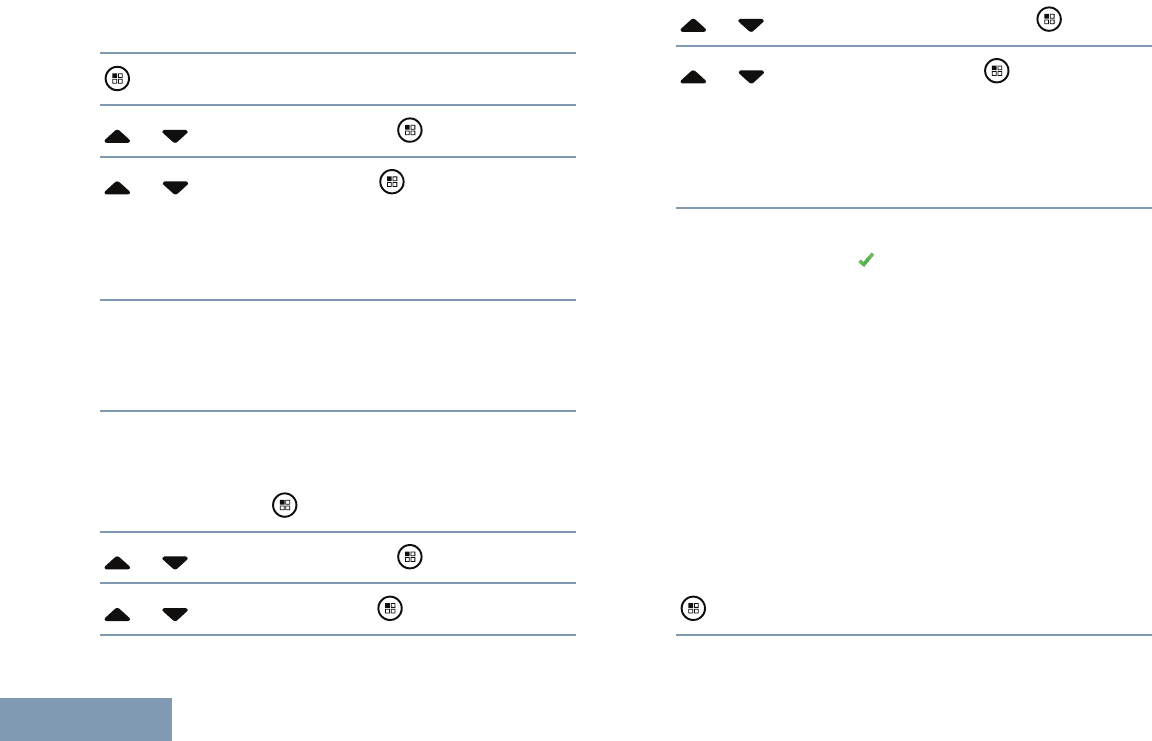
SeeTurningBluetoothOnandOffonpage100.
2toaccessthemenu.
3or toBluetoothandpress toselect.
4or toFindMeandpress toselect.
YourradiocannowbefoundbyotherBluetooth-enabled
devicesforaprogrammedduration.Thisiscalled
DiscoverableMode.
5TurnonyourBluetooth-enableddeviceandpairitwithyour
radio.
RefertorespectiveBluetooth-enableddevice’susermanual.
DisconnectingfromaBluetoothDevice
1Onyourradio,press
toaccessthemenu.
2or toBluetoothandpress toselect.
3or toDevicesandpress toselect.
4or totherequireddeviceandpress toselect.
5or toDisconnectandpress toselect.
DisplayshowsDisconnectingfrom<Device>.Your
Bluetooth-enableddevicemayrequireadditionalstepsto
disconnect.RefertorespectiveBluetooth-enableddevice’s
usermanual.
Theradiodisplayshows<Device>Disconnected.Apositive
indicatortonesoundsand disappearsbesidetheconnected
device.TheBluetoothConnectedicondisappearsonthestatus
bar.
SwitchingAudioRoute
Youcantoggleaudioroutingbetweeninternalradiospeaker
andexternalBluetooth-enabledaccessory.
PresstheprogrammedBluetoothAudioSwitchbutton.
•AtonesoundsanddisplayshowsRouteAudiotoRadio.
•AtonesoundsanddisplayshowsRouteAudioto
Bluetooth.
ViewingDeviceDetails
1toaccessthemenu.
102
English
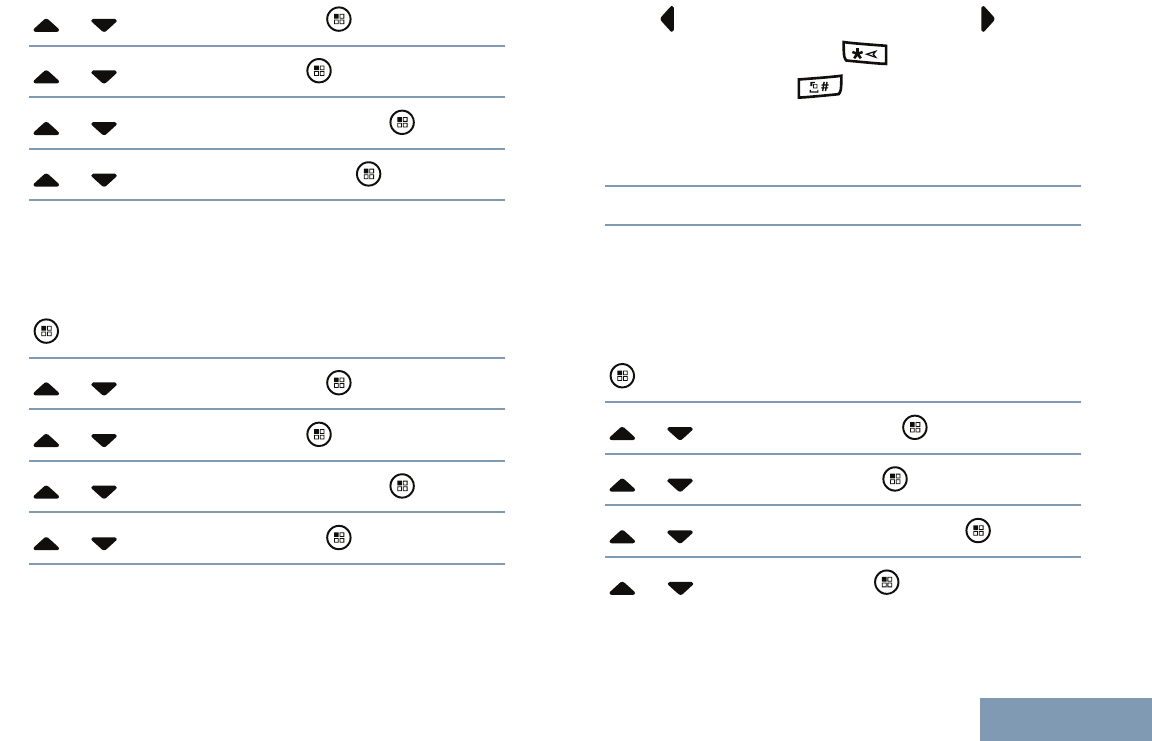
2or toBluetoothandpress toselect.
3or toDevicesandpress toselect.
4or totherequireddeviceandpress toselect.
5or toViewDetailsandpress toselect.
EditingDeviceName
YoucaneditthenameofavailableBluetooth-enableddevices.
1
toaccessthemenu.
2or toBluetoothandpress toselect.
3or toDevicesandpress toselect.
4or totherequireddeviceandpress toselect.
5or toEditNameandpress toselect.
6Press tomoveonespacetotheleft.Press tomove
onespacetotheright.Presstodeleteanyunwanted
characters.Longpresstochangetextentrymethod.
Ablinkingcursorappears.Usethekeypadtotypethe
requiredzone.
7ThedisplayshowsDeviceNameSaved.
DeletingDeviceName
Youcanremoveadisconnecteddevicefromthelistof
Bluetooth-enableddevices.
1
toaccessthemenu.
2or toBluetoothandpress toselect.
3or toDevicesandpress toselect.
4or totherequireddeviceandpress toselect.
5or toDeleteandpress toselect.
ThedisplayshowsDeviceDeleted.
103
English
AdvancedFeatures
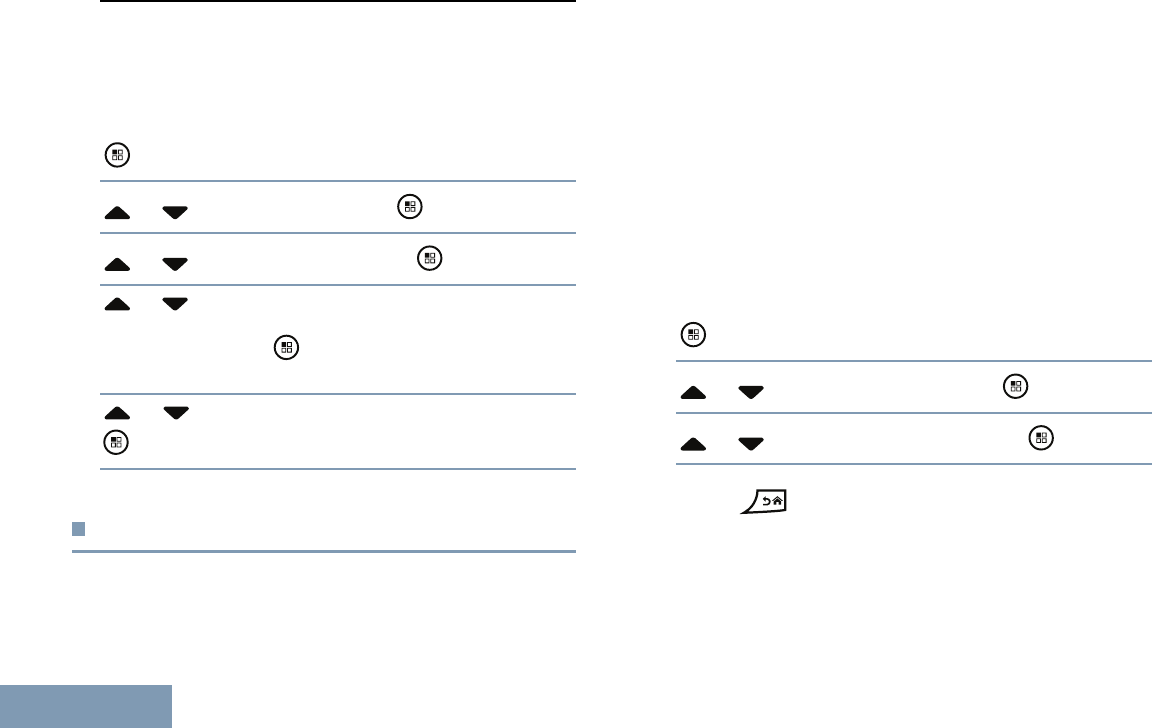
BluetoothMicGain
AllowscontroloftheconnectedBluetooth-enableddevice’s
microphonegainvalue.
1
toaccessthemenu.
2or toBluetoothandpress toselect.
3or toBTMicGainandpress toselect.
4or totheBTMicGaintypeandthecurrentvalues.
Toeditvalues,press toselect.
5or toincreaseortodecreasevaluesandpress
toselect.
NoticationList
YourradiohasaNoticationListthatcollectsallyour“unread”
eventsonthechannel,suchasunreadtextmessagestelemetry
messagesandmissedcalls.UnreadJobTicketsarealso
storedinthenoticationlist.
TheNoticationiconappearsonthestatusbarwhenthe
NoticationListhasoneormoreevents.
ForTMSandmissedcall/callalertnoticationevents,the
maximumnumberare30TMSand10missedcalls/callalerts.
Thismaximumnumberdependsonindividualfeature(job
ticketsorTMSormissedcalls/callalerts)listcapability.
Note:Aftertheeventsareread,theyareremoved
fromtheNoticationList.
AccessingtheNoticationList
1toaccessthemenu.
2or toNotificationandpress toselect.
3or totherequiredeventandpress toselect.
Longpress toreturntotheHomeScreen.
104
English
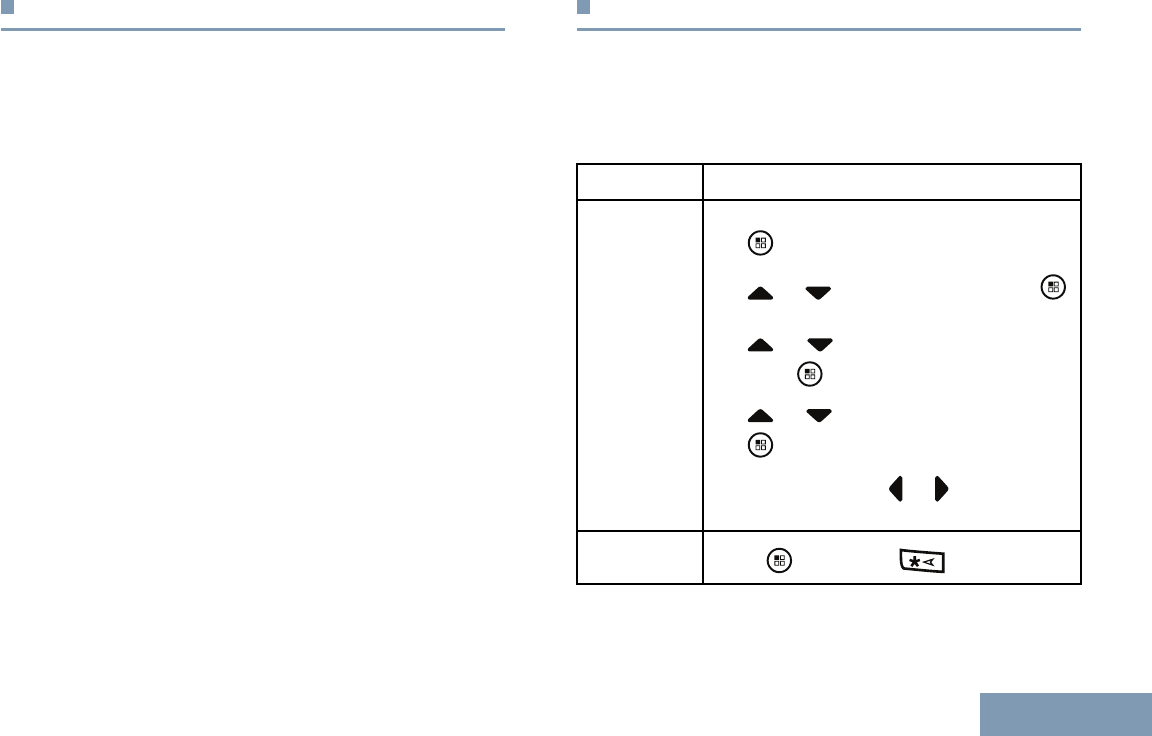
Over-the-Air-Programming(OTAP)
Yourradiocanbeupdatedbyyourdealerremotely,viaOTAP ,
withoutneedingtobephysicallyconnected.Additionally,some
settingscanalsobeconguredviaOTAP .
WhileundergoingOTAP ,theLEDblinksgreen.
Note:Whentheradioisreceivinghighvolume
data,theHighVolumeDataiconappears
andchannelisbusy.APTTbuttonpress
atthistimemaycauseanegativetoneto
sound.
Oncetheprogrammingiscomplete,dependingonyourradio’s
conguration:
•Atonesounds,thedisplayshowsUpdatingRestarting,
andyourradiorestarts(powersoffandonagain).
•SelectbetweenRestartNoworPostpone.Selecting
Postponeallowsyourradiotoreturntothepreviousdisplay,
withanOTAPTimericonvisible,foraperiodoftimebefore
theautomaticrestartoccurs.
Uponpowerupaftertheautomaticrestartoccurs,thedisplay
showsSwUpdateCompletediftheOTAPupdateissuccessful
orSwUpdateFailediftheOTAPupdateisunsuccessful.
SeeSoftwareUpdateonpage124foryourupdatedsoftware
version.
Utilities
LockingandUnlockingtheKeypad
Youcanlockyourradio’skeypadtoavoidinadvertentkeyentry.
Tolock/unlockyourradio’skeypad.
OptionSteps
Lockingthe
Keypada.
toaccessthemenu.
b.or toUtilitiesandpress
toselect.
c.
or toRadioSettingsand
presstoselect.
d.or toKeypadLockandpress
toselect.
Youcanalsouse
or tochangethe
selectedoption.
Unlocking
theKeypadPress
followedby .
Afterthekeypadislocked,thedisplayshowsKeypadLocked
andreturnstotheHomescreen.
105
English
AdvancedFeatures
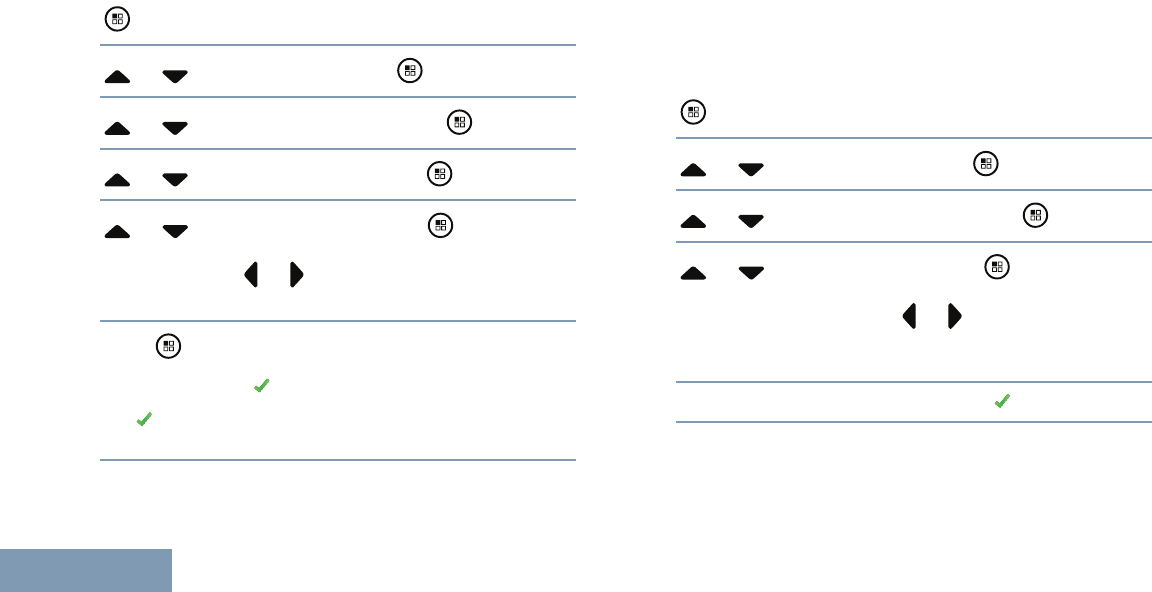
Afterthekeypadisunlocked,thedisplayshowsKeypad
UnlockedandreturnstotheHomescreen.
TurningKeypadTonesOnorOff
Youcanenableanddisablekeypadtonesifneeded.
1
toaccessthemenu.
2or toUtilitiesandpress toselect.
3or toRadioSettingsandpress toselect.
4or toTones/Alertsandpress toselect.
5or toKeypadTonesandpress toselect.
Youcanalsouseor tochangetheselectedoption.
6Press toenable/disablekeypadtones.
Thedisplayshows
besideEnabled.
ThedisappearsfrombesideEnabled.
TurningtheOptionBoardFeature(s)OnorOff
Achannelcansupportupto6optionboardfeatures.Referto
yourdealerorsystemadministratorformoreinformation.
PresstheprogrammedOptionBoardFeaturebuttontotoggle
thefeatureonoroff.
IdentifyingCableType
Youcanselectthetypeofcableyourradiouses.
1
toaccessthemenu.
2or toUtilitiesandpress toselect.
3or toRadioSettingsandpress toselect.
4or toCableTypeandpress toselect.
AtStep4,youcanalsouseor tochangetheselected
option.
5Thecurrentcabletypeisindicatedbya
106
English
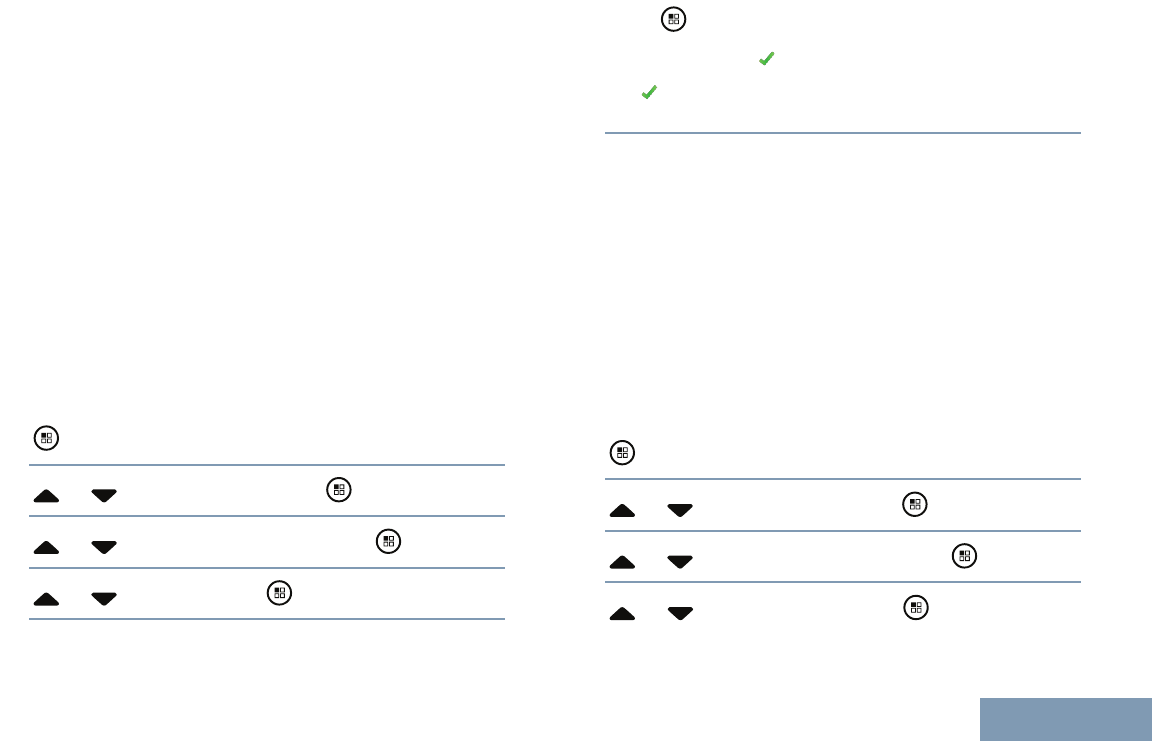
TurningtheVoiceOperatingTransmission(VOX)
FeatureOnorOff
Thisfeatureallowsyoutoinitiateahands-freevoiceactivated
callonaprogrammedchannel.Theradioautomatically
transmits,foraprogrammedperiod,wheneverthemicrophone
ontheVOX-capableaccessorydetectsvoice.
PressingthePTTbuttonduringradiooperationwilldisable
VOX.Tore-enableVOX,dooneofthefollowing:
•Turntheradiooffandpoweritonagain
•PresstheprogrammedVOXbuttontotogglethefeatureon
orofforfollowthestepsdescribednexttoaccessthisfeature
viatheradiomenu.
Note:Turningthisfeatureonoroffislimitedto
radioswiththisfunctionenabled.Check
withyourdealerorsystemadministratorfor
moreinformation.
1toaccessthemenu.
2or toUtilitiesandpress toselect.
3or toRadioSettingsandpress toselect.
4or toVOXandpress toselect.
5Press todisable/enableVOX.
Thedisplayshows
besideEnabled.
ThedisappearsfrombesideEnabled.
ControllingtheDisplayBacklight
Youcanenableordisabletheradio’sdisplaybacklightas
needed.ThesettingalsoaffectstheMenuNavigationButtons
andkeypadbacklightingaccordingly.
PresstheprogrammedBacklightbuttontotogglethebacklight
settings,orfollowtheproceduredescribednexttoaccessthis
featureviatheradiomenu.
Thedisplaybacklightandkeypadbacklightingareautomatically
turnedoffiftheLEDindicatorisdisabled(seeTurningtheLED
IndicatorOnorOffonpage114).
1
toaccessthemenu.
2or toUtilitiesandpress toselect.
3or toRadioSettingsandpress toselect.
4or toBacklightandpress toselect.
107
English
AdvancedFeatures
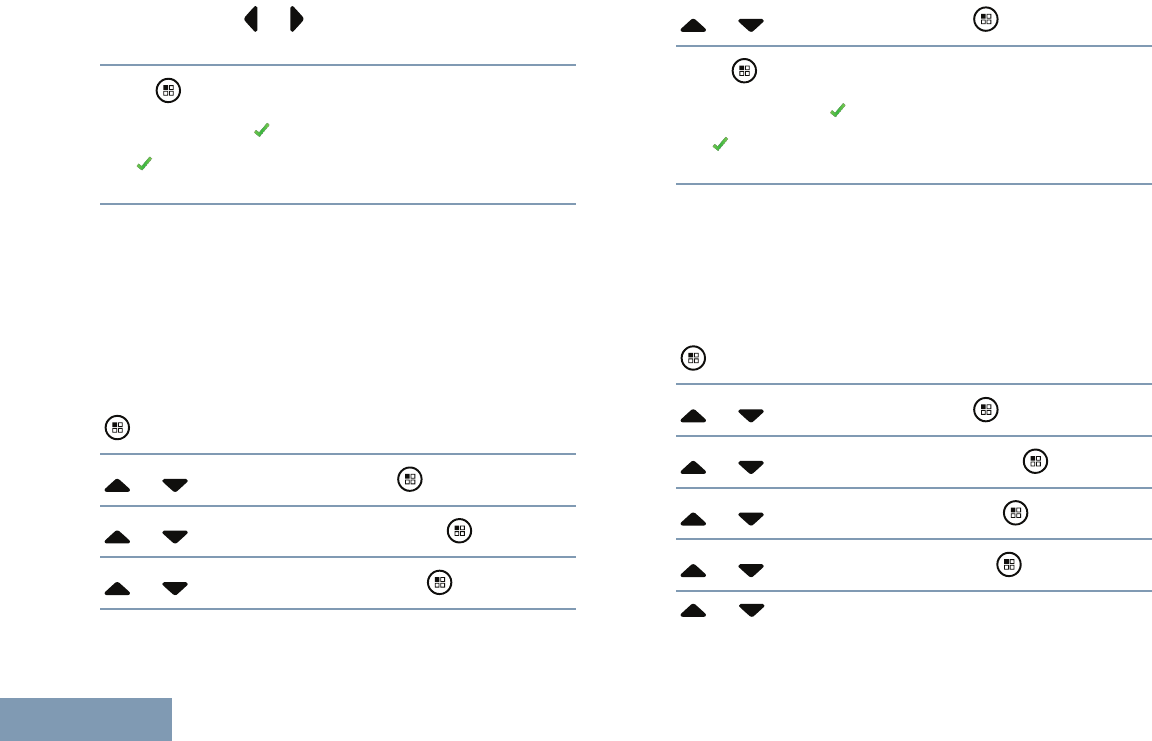
Youcanalsouse or tochangetheselectedoption.
5Press toenable/disablethedisplaybacklight.
Thedisplayshows
besideEnabled.
ThedisappearsfrombesideEnabled.
TurningtheRadioTones/AlertsOnorOff
Youcanenableanddisableallradiotonesandalerts(except
fortheincomingEmergencyalerttone)ifneeded.
PresstheprogrammedAllTones/Alertsbuttontotoggleall
tonesonoroff,orfollowtheproceduredescribednexttoaccess
thisfeatureviatheradiomenu.
1
toaccessthemenu.
2or toUtilitiesandpress toselect.
3or toRadioSettingsandpress toselect.
4or toTones/Alertsandpress toselect.
5or toAllTonesandpress toselect.
6Press toenable/disablealltonesandalerts.
Thedisplayshows
besideEnabled.
ThedisappearsfrombesideEnabled.
SettingtheToneAlertVolumeOffsetLevel
YoucanadjusttheT oneAlertVolumeOffsetlevelifneeded.
Thisfeatureadjuststhevolumeofthetones/alerts,allowingitto
behigherorlowerthanthevoicevolume.
1
toaccessthemenu.
2or toUtilitiesandpress toselect.
3or toRadioSettingsandpress toselect.
4or toTones/Alertsandpress toselect.
5or toVol.Offsetandpress toselect.
6or totherequiredvolumevalue.
108
English
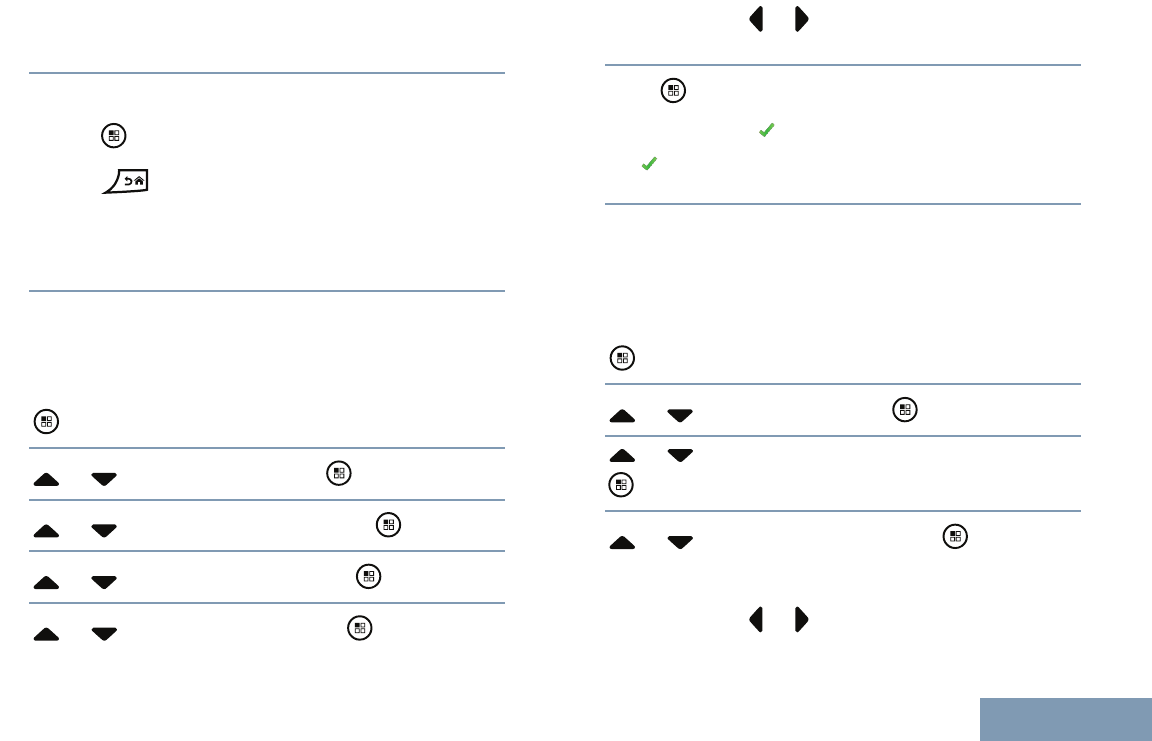
Theradiosoundsafeedbacktonewitheachcorresponding
volumevalue.
7Dooneofthefollowing:
•Press tokeeptherequireddisplayedvolumevalue.
•Presstoexitwithoutchangingthecurrentvolume
offsetsettings.
•RepeatStep6toselectanothervolumevalue.
TurningtheTalkPermitToneOnorOff
YoucanenableanddisabletheT alkPermitToneifneeded.
1
toaccessthemenu.
2or toUtilitiesandpress toselect.
3or toRadioSettingsandpress toselect.
4or toTones/Alertsandpress toselect.
5or toTalkPermitandpress toselect.
Youcanalsouse
or tochangetheselectedoption.
6Press toenable/disabletheT alkPermitT one.
Thedisplayshows
besideEnabled.
ThedisappearsfrombesideEnabled.
SettingtheTextMessageAlertTone
Youcancustomizeyourradio’stextmessagealerttoneto
MomentaryorRepetitiveforeachentryintheContactslist.
1
toaccessthemenu.
2or toContactsandpress toselect.
3or totherequiredsubscriberaliasorIDandpress
toselect.
4or toMessageAlertandpress toselect.
ThedisplayshowsMomentaryandRepetitive.
Youcanalsouseor tochangetheselectedoption.
109
English
AdvancedFeatures
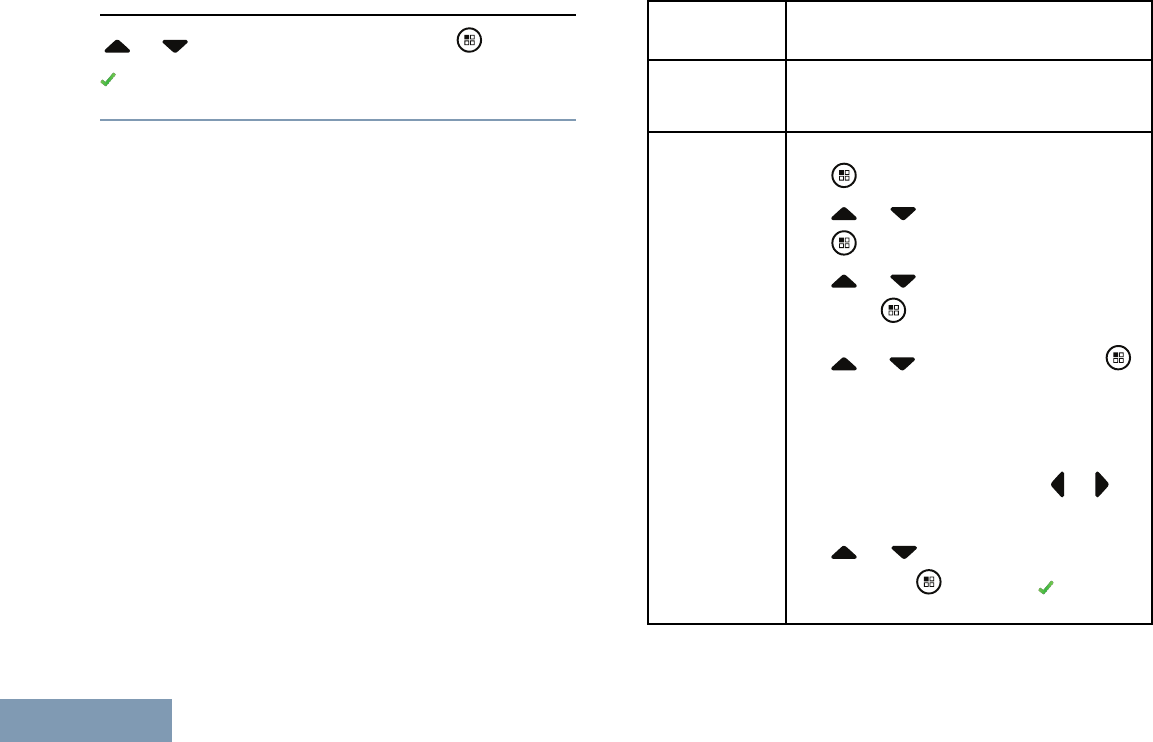
5or totherequiredsettingandpress toenable
appearsbesidesselectedsetting.
ChangingtheDisplayMode
Youcanchangeradio’sdisplaymodebetweenDayorNight,as
needed.Thisaffectsthecolorpaletteofthedisplay.
ChangetheDisplayMode
Radio
Control
Steps
Programmed
DisplayMode
Button
PresstheprogrammedDisplayMode
button.
Menu
a.
toaccessthemenu.
b.or toUtilitiesandpress
toselect.
c.or toRadioSettingsand
presstoselect.
d.or toDisplayandpress
toselect.
ThedisplayshowsDayModeand
NightMode.
Note:
Youcanalsouse
or to
changetheselectedoption.
e. or totherequiredsetting
andpress
toenable. appears
besidesselectedsetting.
110
English

AdjustingtheDisplayBrightness
Youcanadjustradio’sdisplaybrightnessasneeded.
Note:Displaybrightnesscannotbeadjustedwhen
“AutoBrightness”isenabled.
AdjusttheDisplayBrightness
111
English
AdvancedFeatures
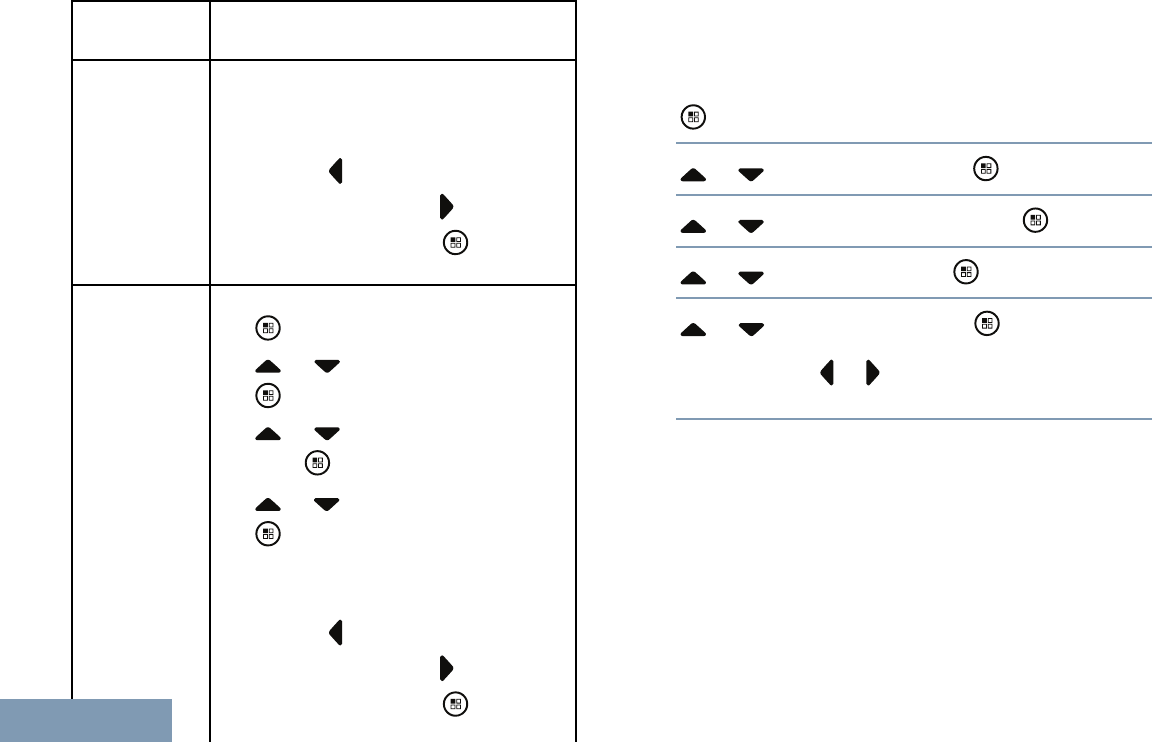
Radio
Control
Steps
Programmed
Display
Brightness
Button
a.PresstheprogrammedBrightness
button.
b.Decreasedisplaybrightnessby
pressing
orincreasethedisplay
brightnessbypressing
.Selectfrom
settingof1to8.Presstoconrm
yourentry.
Menu
a.
toaccessthemenu.
b.or toUtilitiesandpress
toselect.
c.or toRadioSettingsand
presstoselect.
d.or toBrightnessandpress
toselect.
Thedisplayshowsaprogressbar.
e.Decreasedisplaybrightnessby
pressing
orincreasethedisplay
brightnessbypressing
.Selectfrom
settingof1to8.Presstoconrm
yourentry.
WallpaperMode
YourradiodisplaystheWallpaperbackgroundonhomescreen.
Theusercanselectfrom5defaultwallpapers.
1toaccessthemenu.
2or toUtilitiesandpress toselect.
3or toRadioSettingsandpress toselect.
4or toDisplayandpress toselect.
5or toWallpaperandpress toselect.
Youcanalsouseor tochangetheselectedoption.
ScreenSaverMode
Thescreensaverfeatureallowstheradiotosaveradiobattery
time.AScreenSaverPreDurationisusedtotrackthe
radioactivitiesbeforeenteringscreensavermode.
RadiostartsScreenSaverPreDurationuponpowerup.
RadioentersintoscreensavermodewhenScreenSaverPre
Durationtimerexpires,theradioexitsscreensavermodeand
respondstorelatedtransactionnormallyuponanyuserinput
andovertheairtransaction.
RadiorestartsScreenSaverPreDurationuponany
userinputandovertheairtransaction.AfterbeinginScreen
Savermodefor5seconds,radioenterskeypadlockstate
112
English
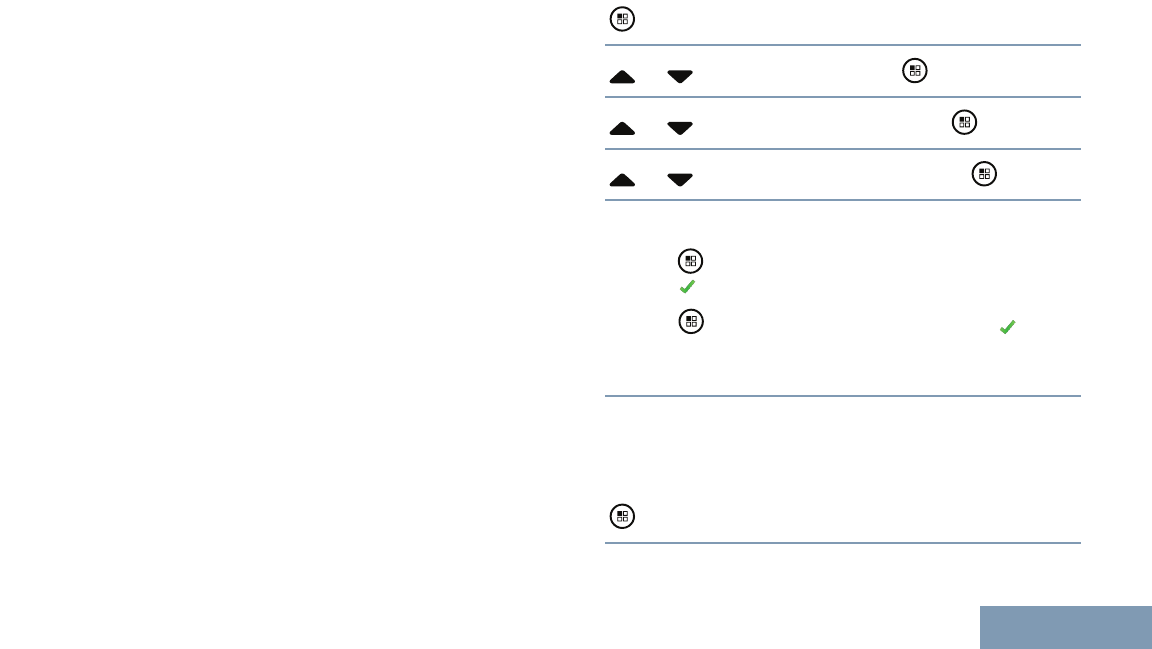
automatically.WhenanyaudioorBluetoothaccessoryis
connected,batterysavermodeisenabled,radioentersscreen
savermode.
Ifthereisanyuserinputorovertheairtransaction,theradio
exitsscreensavermodeandrespondstouserinteraction.The
ScreenSaverPreDurationisrestartedandtheradiogoes
backtoscreensavermodewhenitexpires.
Note:Thescreensavermodeistohelpimprove
batterylife.
AudioAccessory
Theaudioaccessoryhastwomodes:NormalandBattery
Savermode.Whenaudioaccessoryispluggedinandthe
settingisinBatterySaverMode,theradiorestartsthetimer
andgoesintoscreensavermode.Inthisscenario,whenthere
isanyuserinput(includinguserinputonradioandaccessory
attachment/detachment)orwhenreceivingemergency
alarm/call,theradioexitsscreensavermodeandrespondsto
usereventasnormal.TheScreenSavertimerrestartsandthe
radiogoesbacktoscreensavermodewhenthetimeallocated
expires.
Note:Thisbatterysavermodeistoimprove
batterylife.SeeScreenSaverboxSRSfor
moredetailsinthismode.
AutoKeypadLock
Youcanenable/disableyourradio’sautokeypadlocktoavoid
inadvertentkeyentry.
1
toaccessthemenu.
2or toUtilitiesandpress toselect.
3or toRadioSettingsandpress toselect.
4or toAutoKeypadLockandpress toselect.
5Dooneofthefollowing:
•Press toenableAutoKeypadLock.Thedisplay
showsbesideEnabled.
•PresstodisableAutoKeypadLock.The
disappearsfrombesideEnabled.
Language
Youcansetyourradiodisplaytobeinyourrequiredlanguage.
1
toaccessthemenu.
113
English
AdvancedFeatures
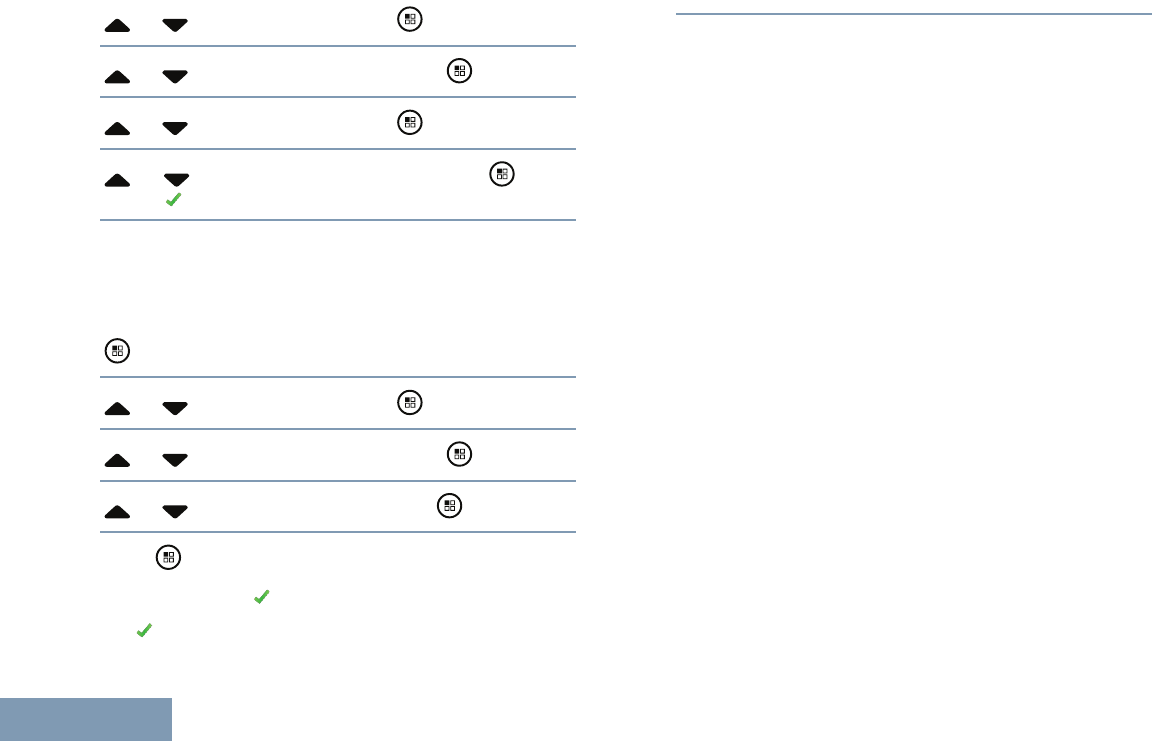
2or toUtilitiesandpress toselect.
3or toRadioSettingsandpress toselect.
4or toLanguagesandpress toselect.
5or totherequiredlanguageandpress to
enable.appearsbesideselectedlanguage.
TurningtheLEDIndicatorOnorOff
YoucanenableanddisabletheLEDIndicatorifneeded.
1
toaccessthemenu.
2or toUtilitiesandpress toselect.
3or toRadioSettingsandpress toselect.
4or toLEDIndicatorandpress toselect.
5Press toenable/disabletheLEDIndicator.
Thedisplayshows
besideEnabled.
ThedisappearsfrombesideEnabled.
VoiceAnnouncement
Thisfeatureenablestheradiotoaudiblyindicatethecurrent
ZoneorChanneltheuserhasjustassigned,orprogrammable
buttonpress.Thisaudioindicatorcanbecustomizedper
customerrequirements.Thisistypicallyusefulwhentheuseris
inadifcultconditiontoreadthecontentshownonthedisplay.
ToggleVoiceAnnouncementOnorOff.
114
English
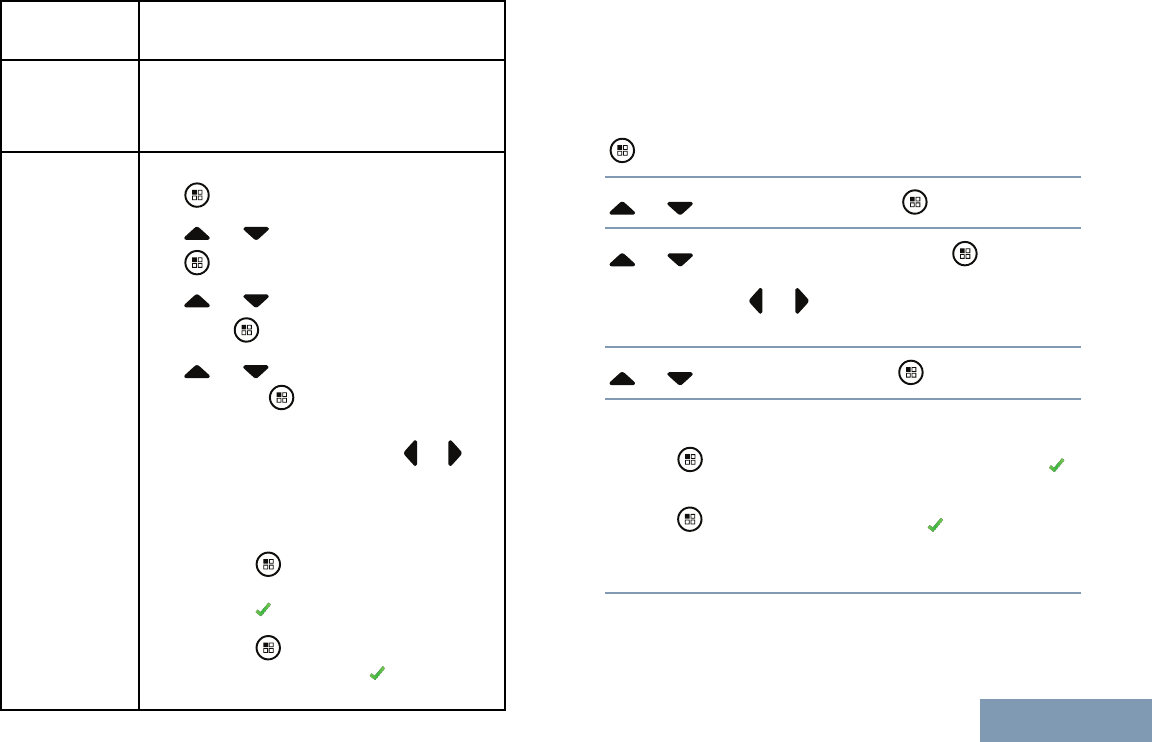
Radio
Control
Steps
Programmed
Voice
Announcement
Button
PresstheprogrammedVoice
Announcementbutton.
Menu
a.
toaccessthemenu.
b.or toUtilitiesandpress
toselect.
c.or toRadioSettingsand
presstoselect.
d.or toVoiceAnnouncement
andpress
toselect.
Note:
Youcanalsouse
or to
changetheselectedoption.
e.Dooneofthefollowing:
•Press toenableVoice
Announcement.Thedisplay
showsbesideEnabled.
•PresstodisableVoice
Announcement.The disappears
frombesideEnabled.
DigitalMicAGC(MicAGC-D)
Thisfeaturecontrolstheyourradio'smicrophonegain
automaticallywhiletransmittingonadigitalsystem.It
suppressesloudaudioorboostssoftaudiotoapresetvaluein
ordertoprovideaconsistentlevelofaudio.
1
toaccessthemenu.
2or toUtilitiesandpress toselect.
3or toRadioSettingsandpress toselect.
Youcanalsouseor tochangetheselectedoption.
4or toMicAGC-Dandpress toselect.
5Dooneofthefollowing:
•Press
toenableMicAGC-D.Thedisplayshows
besideEnabled.
•Press todisableMicAGC-D.The disappearsfrom
besideEnabled.
IntelligentAudio
Yourradiocanautomaticallyadjustitsaudiovolumeto
overcomebackgroundnoiseintheenvironment,inclusiveofall
115
English
AdvancedFeatures
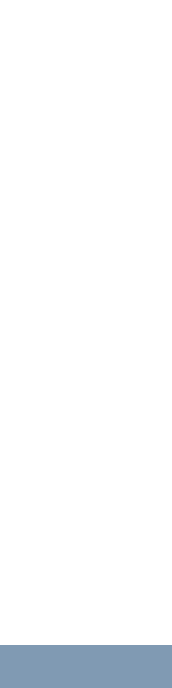
stationaryandnon-stationarynoisesources.Thisfeatureisa
Receive-onlyfeatureanddoesnotaffectTransmitaudio.
Note:Thisfeatureisnotapplicableduringa
bluetoothsession.
ToggleIntelligentAudioOnorOff.
116
English
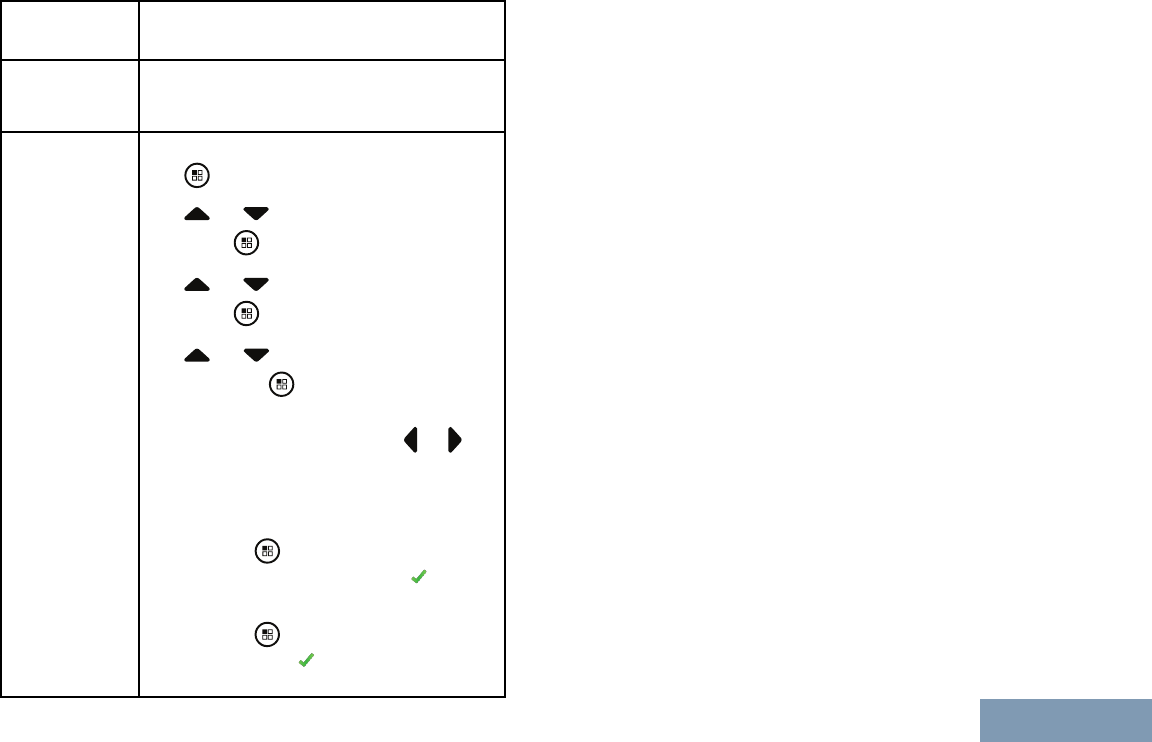
Radio
Control
Steps
Programmed
Intelligent
AudioButton
PresstheprogrammedIntelligentAudio
button.
Menu
a.
toaccessthemenu.
b.or toRadioSettingsand
presstoselect.
c.or toRadioSettingsand
presstoselect.
d.or toIntelligentAudio
andpress
toselect.
Note:
Youcanalsouse
or to
changetheselectedoption.
e.Dooneofthefollowing:
•Press toenableIntelligent
Audio.Thedisplayshows beside
Enabled.
•PresstodisableIntelligent
Audio.The disappearsfrom
besideEnabled.
SeeAccessories,page126forrecommended
Bluetooth-enabledaudioaccessorieswithin-builtAutomatic
VolumeControlforsimilarperformance.
TurningtheAcousticFeedbackSuppressorFeature
OnorOff
Thisfeatureallowsyoutominimizeacousticfeedbackin
receivedcalls.
ToggleAcousticFeedbackSuppressorFeaturesOnorOff
117
English
AdvancedFeatures
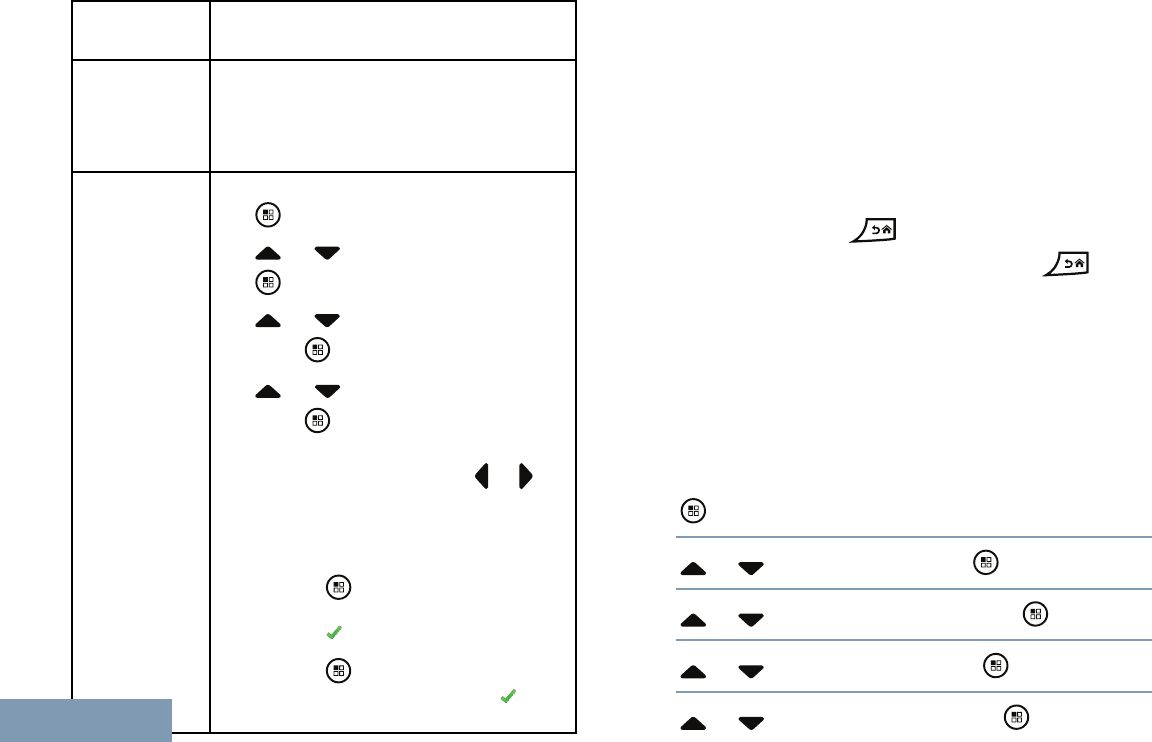
Radio
Control
Steps
Programmed
Acoustic
Feedback
Suppressor
Button
PresstheprogrammedAcousticFeedback
Suppressorbutton.
Menu
a.
toaccessthemenu.
b.or toUtilitiesandpress
toselect.
c.or toRadioSettingsand
presstoselect.
d.or toAFSuppressorand
presstoselect.
Note:
Youcanalsouse
or to
changetheselectedoption.
e.Dooneofthefollowing:
•Press toenableAcoustic
FeedbackSuppressor.Thedisplay
showsbesideEnabled.
•PresstodisableAcoustic
FeedbackSuppressor.The
disappearsfrombesideEnabled.
TextEntryConguration
Youcancongurethefollowingsettingsforenteringtexton
yourradio:
•WordPredict
•WordCorrect
•SentenceCap
•MyWords
Note:
Press
atanytimetoreturntothe
previousscreenorlongpress
to
returntotheHomeScreen.Theradioexits
thecurrentscreenoncetheinactivitytimer
expires.
WordPredict
Yourradiocanlearncommonwordsequencesthatyouoften
enter.Itthenpredictsthenextwordyoumaywanttouseafter
youentertherstwordofacommonwordsequenceintothe
texteditor.
1
toaccessthemenu.
2or toUtilitiesandpress toselect.
3or toRadioSettingsandpress toselect.
4or toTextEntryandpress toselect.
5or toWordPredictandpress toselect.
118
English
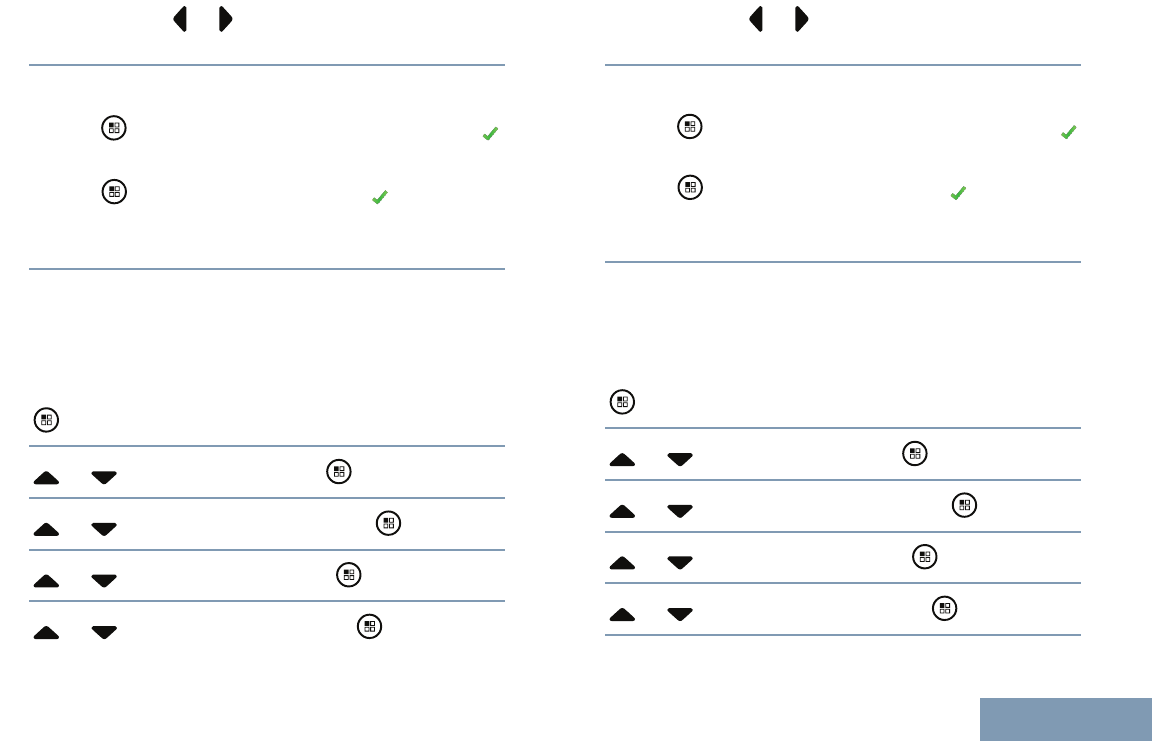
Youcanalsouse or tochangetheselectedoption.
6Dooneofthefollowing:
•Press toenableWordPredict.Thedisplayshows
besideEnabled.
•Press
todisableWordPredict.The disappears
frombesideEnabled.
WordCorrect
Suppliesalternativewordchoiceswhenthewordenteredinto
thetexteditorisnotrecognizedbythein-builtdictionary.
1
toaccessthemenu.
2or toUtilitiesandpress toselect.
3or toRadioSettingsandpress toselect.
4or toTextEntryandpress toselect.
5or toWordCorrectandpress toselect.
Youcanalsouse
or tochangetheselectedoption.
6Dooneofthefollowing:
•Press
toenableWordCorrect.Thedisplayshows
besideEnabled.
•Press
todisableWordCorrect.The disappears
frombesideEnabled.
SentenceCap
Automaticallyenablescapitalizationfortherstletterintherst
wordforeverynewsentence.
1
toaccessthemenu.
2or toUtilitiesandpress toselect.
3or toRadioSettingsandpress toselect.
4or toTextEntryandpress toselect.
5or toSentenceCapandpress toselect.
119
English
AdvancedFeatures
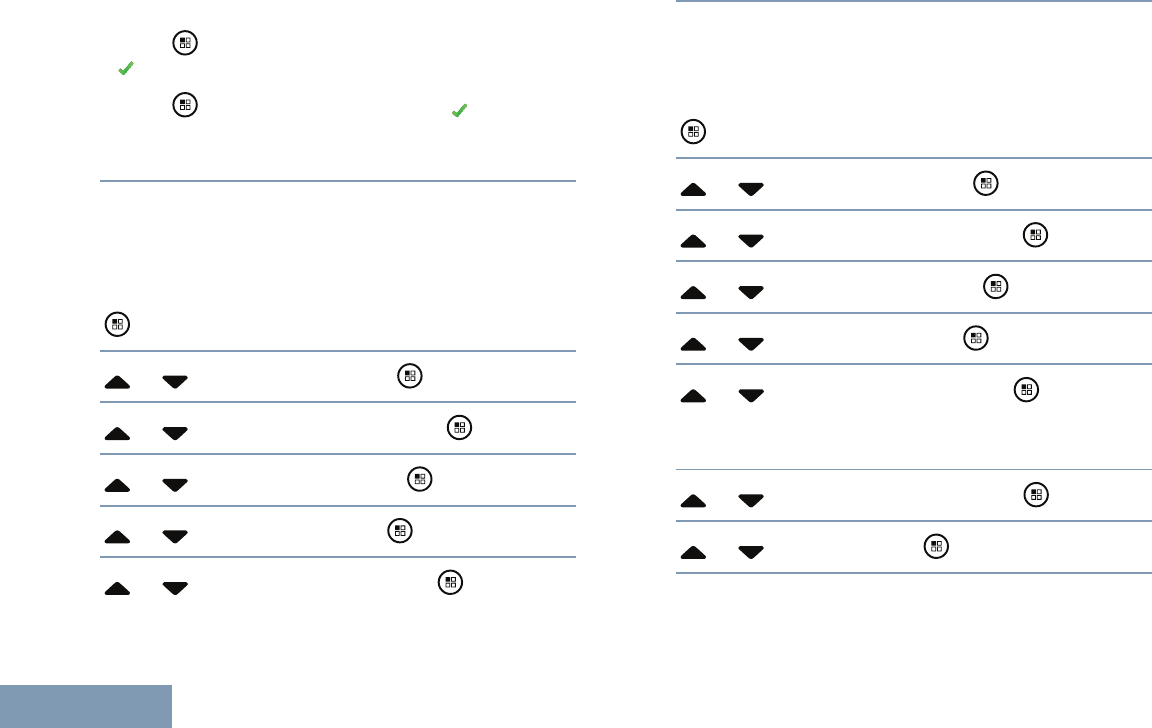
6Dooneofthefollowing:
•Press toenableSentenceCap.Thedisplayshows
besideEnabled.
•Press
todisableSentenceCap.The disappears
frombesideEnabled.
ViewingCustomWords
Youcanaddyourowncustomwordsintoyourradio’sin-built
dictionary.Yourradiomaintainsalisttocontainthesewords.
1
toaccessthemenu.
2or toUtilitiesandpress toselect.
3or toRadioSettingsandpress toselect.
4or toTextEntryandpress toselect.
5or toMyWordsandpress toselect.
6or toListofWordsandpress toselect.
Displayshowsthelistofcustomwords.
EditingCustomWord
Youcaneditthecustomwordssavedinyourradio.
1
toaccessthemenu.
2or toUtilitiesandpress toselect.
3or toRadioSettingsandpress toselect.
4or toTextEntryandpress toselect.
5or toMyWordsandpress toselect.
6or toListofWordsandpress toselect.
Displayshowsthelistofcustomwords.
7or totherequiredwordandpress toselect.
8or toEditandpress toselect.
9Usethekeypadtoedityourcustomword.
120
English
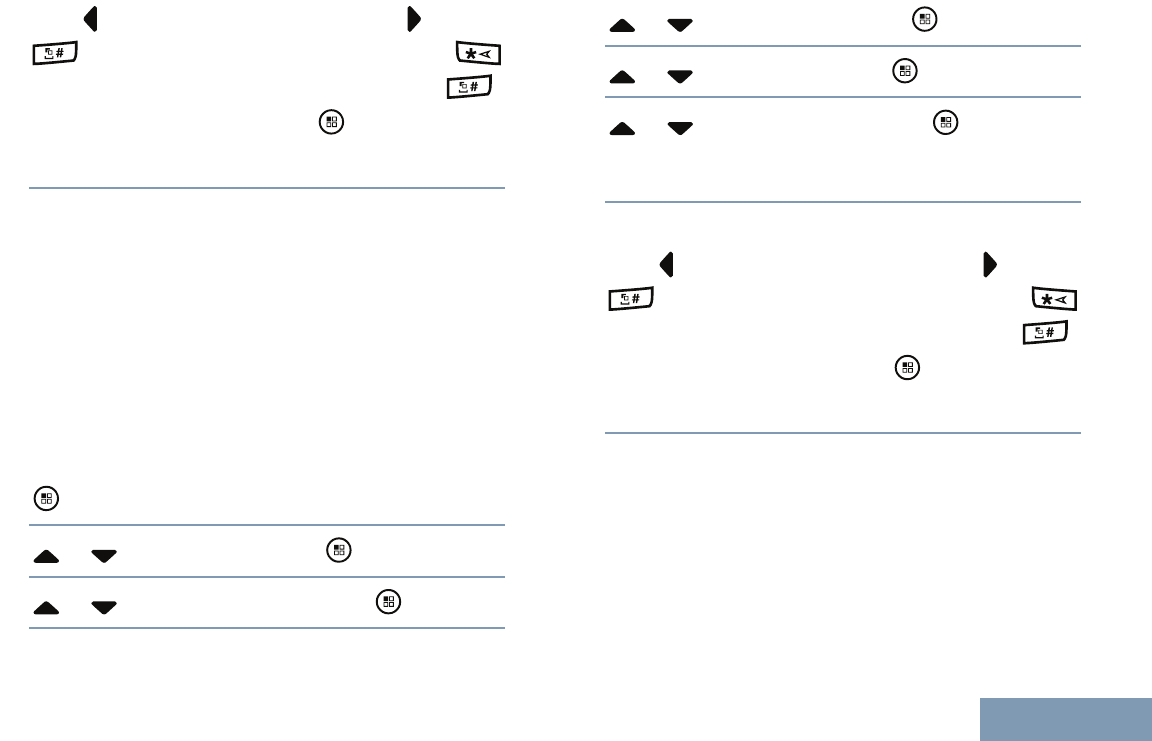
Press tomoveonespacetotheleft.Press orthe
keytomoveonespacetotheright.Pressthe
keytodeleteanyunwantedcharacters.Longpress
tochangetextentrymethod.Press onceyourcustom
wordiscompleted.
Thedisplayshowstransitionalmininotice,conrmingyour
customwordisbeingsaved.
Ifthecustomwordissaved,atonesoundsandthedisplay
showspositivemininotice.
Ifthecustomwordisnotsaved,alowtonesoundsandthe
displayshowsnegativemininotice.
AddingCustomWord
Youcanaddyourowncustomwordsintoyourradio’sin-built
dictionary.
1toaccessthemenu.
2or toUtilitiesandpress toselect.
3or toRadioSettingsandpress toselect.
4or toTextEntryandpress toselect.
5or toMyWordsandpress toselect.
6or toAddNewWordandpress toselect.
Displayshowsthelistofcustomwords.
7Usethekeypadtoedityourcustomword.
Press tomoveonespacetotheleft.Press orthe
keytomoveonespacetotheright.Pressthe
keytodeleteanyunwantedcharacters.Longpress
tochangetextentrymethod.Press onceyourcustom
wordiscompleted.
Thedisplayshowstransitionalmininotice,conrmingyour
customwordisbeingsaved.
Ifthecustomwordissaved,atonesoundsandthedisplay
showspositivemininotice.
Ifthecustomwordisnotsaved,alowtonesoundsandthe
displayshowsnegativemininotice.
121
English
AdvancedFeatures
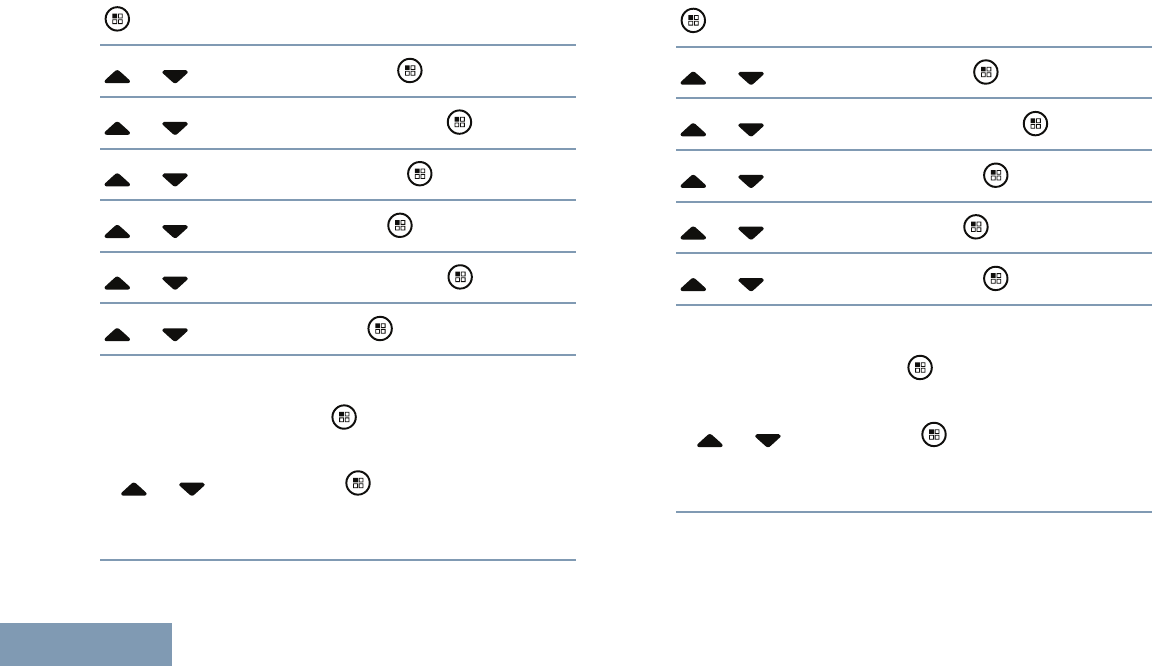
DeletingaCustomWord
Youcandeletethecustomwordssavedinyourradio.
1
toaccessthemenu.
2or toUtilitiesandpress toselect.
3or toRadioSettingsandpress toselect.
4or toTextEntryandpress toselect.
5or toMyWordsandpress toselect.
6or totherequiredwordandpress toselect.
7or toDeleteandpress toselect.
8Chooseoneofthefollowing.
•AtDeleteEntry?,press
toselectYes.Thedisplay
showsEntryDeleted.
•or toNoandpress toreturntotheprevious
screen.
DeletingAllCustomWords
Youcandeleteallcustomwordsfromyourradio’sin-built.
1
toaccessthemenu.
2or toUtilitiesandpress toselect.
3or toRadioSettingsandpress toselect.
4or toTextEntryandpress toselect.
5or toMyWordsandpress toselect.
6or toDeleteAllandpress toselect.
7Chooseoneofthefollowing.
•AtDeleteEntry?,press toselectYes.Thedisplay
showsEntryDeleted.
•or toNoandpress toreturntotheprevious
screen.
122
English
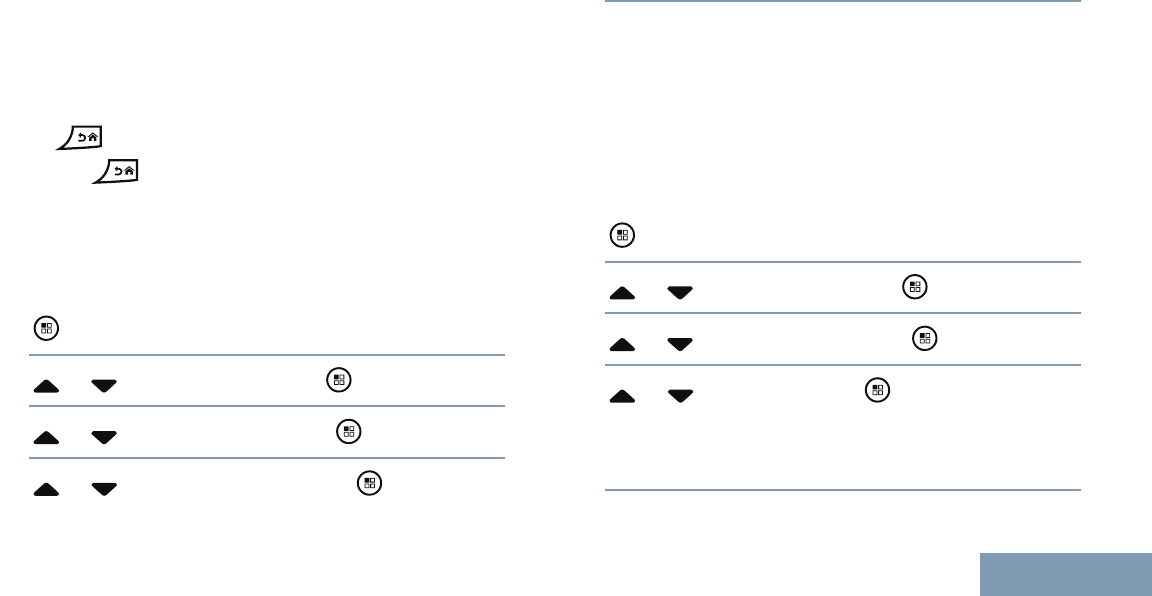
AccessingGeneralRadioInformation
Yourradiocontainsinformationonthefollowing:
•Battery
•RadioAliasandID
•FirmwareandCodeplugVersions
•Open-SourceSoftwareInformation
•SoftwareUpdate
•SiteInformation
Press
atanytimetoreturntothepreviousscreenor
longpress
toreturntotheHomescreen.Theradioexits
thecurrentscreenoncetheinactivitytimerexpires.
AccessingtheBatteryInformation
Displaysinformationonyourradiobattery.
1toaccessthemenu.
2or toUtilitiesandpress toselect.
3or toRadioInfoandpress toselect.
4or toBatteryInfoandpress toselect.
Thedisplayshowsthebatteryinformation.
ForIMPRESbatteriesONLY:Thedisplayreads
ReconditionBatteryifthebatteryrequiresreconditioning
inanIMPREScharger.Afterthereconditioningprocess,the
displaythenshowsthebatteryinformation.
CheckingtheRadioAliasandID
ThisfeaturedisplaystheIDofyourradio.
PresstheprogrammedRadioAliasandIDbuttontocheck
yourradioaliasandID.Youhearapositiveindicatortone.
Followtheproceduredescribednexttoaccessthisfeaturevia
theradioscreen.
1
toaccessthemenu.
2or toUtilitiesandpress toselect.
3or toRadioInfoandpress toselect.
4or toMyIDandpress toselect.
Therstlineofthedisplayshowstheradioalias.The
secondlineofthedisplayshowstheradioID.
123
English
AdvancedFeatures
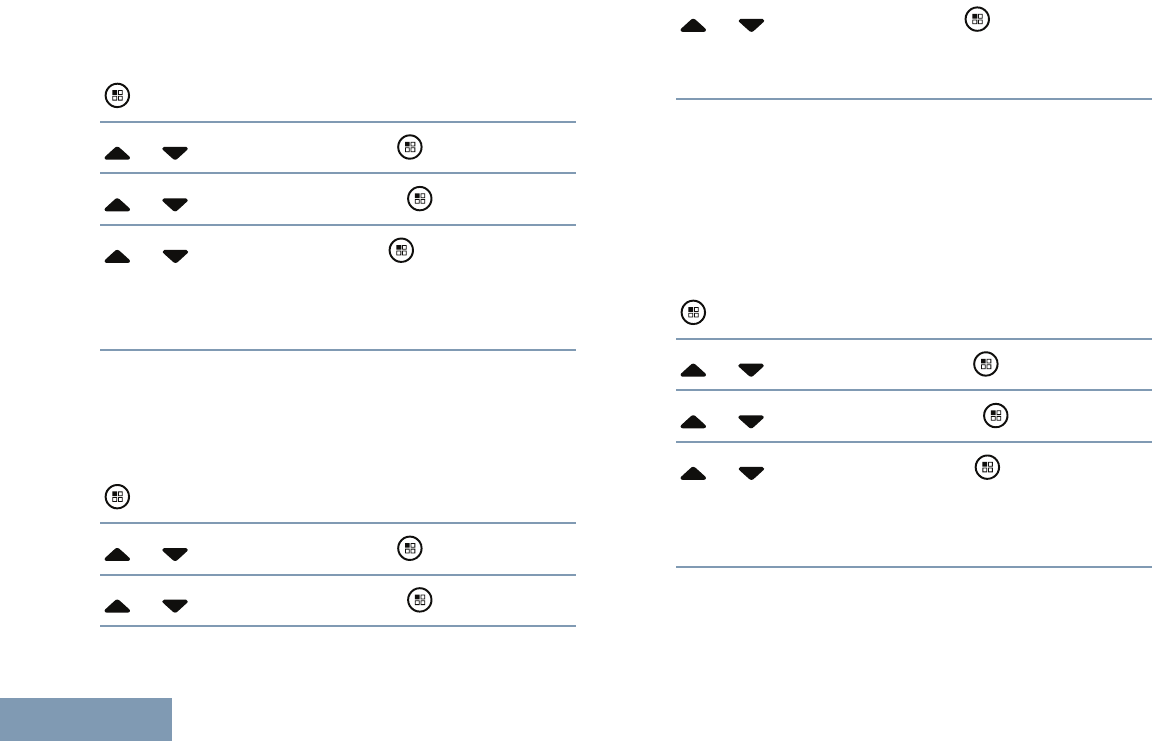
CheckingtheFirmwareVersionandCodeplugVersion
Displaysthermwareversiononyourradio.
1
toaccessthemenu.
2or toUtilitiesandpress toselect.
3or toRadioInfoandpress toselect.
4or toVersionsandpress toselect.
Thedisplayshowsthecurrentrmwareandcodeplug
versions.
CheckingtheOpen-SourceSoftwareInformation
Displaystheopen-sourcesoftware(OSS)informationonyour
radio.
1
toaccessthemenu.
2or toUtilitiesandpress toselect.
3or toRadioInfoandpress toselect.
4or toVersionsandpress toselect.
ThedisplayshowstheFirmwareVersioninformation.
SoftwareUpdate
Displaysthedateandtimeofthelatestsoftwareupdatecarried
outviaOver-the-AirProgramming.
Note:SoftwareUpdatemenuisonlyavailable
afteratleastonesuccessfulOTAPsession.
1toaccessthemenu.
2or toUtilitiesandpress toselect.
3or toRadioInfoandpress toselect.
4or toSWUpdateandpress toselect.
Thedisplayshowsthedateandtimeofthelatestsoftware
update.
SeeOver-the-Air-Programming(OTAP)onpage105for
detailsonOTAPsession.
124
English
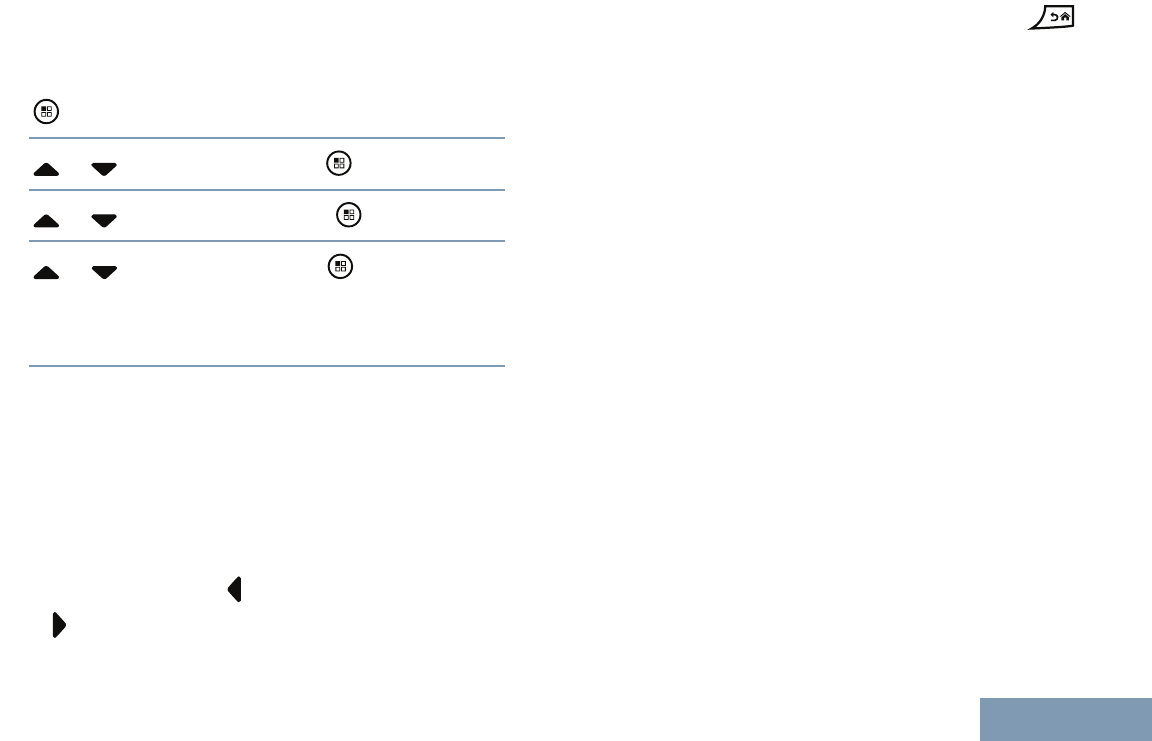
SiteInformation
DisplaysthecurrentLinkedCapacityPlussitenameyourradio
ison.
1
toaccessthemenu.
2or toUtilitiesandpress toselect.
3or toRadioInfoandpress toselect.
4or toSiteInfoandpress toselect.
ThedisplayshowsthecurrentLinkedCapacityPlussite
name.
SeeLinkedCapacityPlusonpage20fordetailsonLinked
CapacityPlus.
RSSIValues
YourradioshowstheReceivedSignalStrengthIndicator(RSSI)
iconatthetopofyourdisplay.Thisfeatureallowsyoutoview
theRSSIvalues.
Onthehomescreen,press
threetimesandimmediately
press,allwithin5seconds.
ThedisplayshowscurrentRSSIvalues.Longpressthe
toreturntotheHomeScreen.
SeeDisplayIconsonpage21fordetailsonRSSIicon.
125
English
AdvancedFeatures
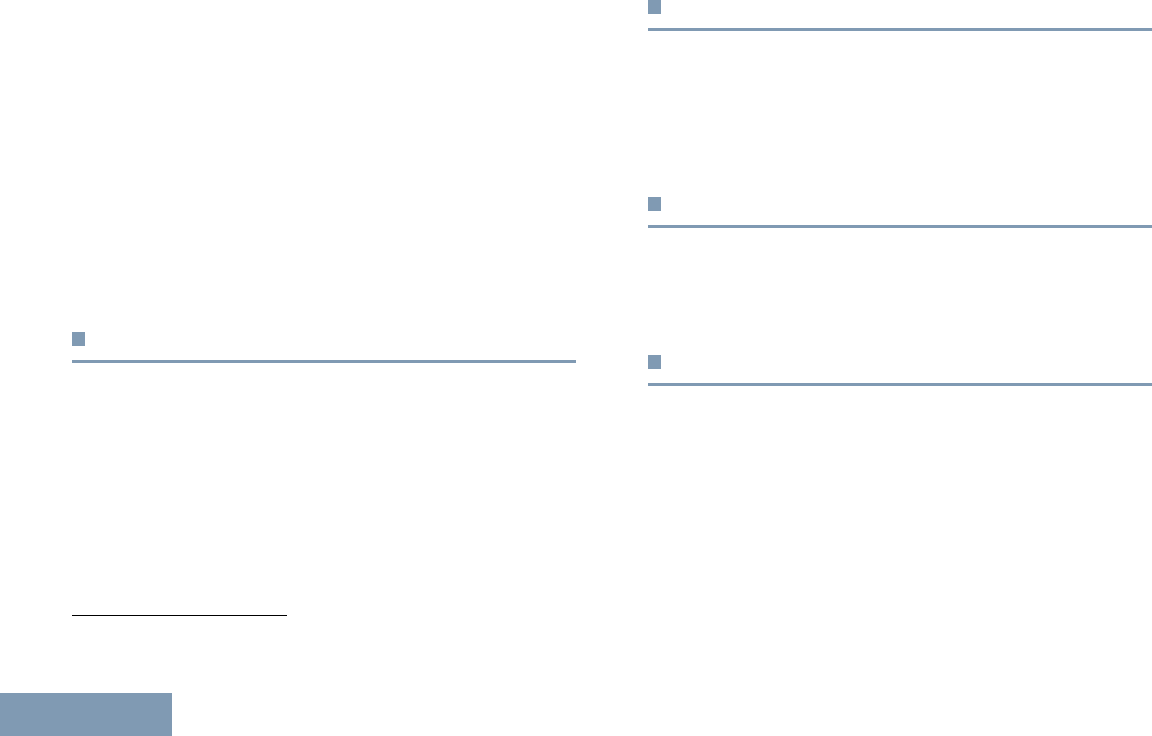
..............................
Accessories
Thefollowingtopicsarecovered:
♦Antennas...............................................................126
♦AudioAccessories...................................................126
♦Batteries................................................................126
♦Bluetooth...............................................................126
♦Cables...................................................................127
♦CarryDevices.........................................................127
♦Chargers................................................................127
♦MiscellaneousAccessories........................................127
Antennas
•420–445MHzStubbyAntenna,(PMAE4076_)
•438–470MHzStubbyAntenna,(PMAE4077_)
•403–425MHzStubbyAntenna,(PMAE4078_)
•896–941MHzStubbyAntenna(85012072001)
AudioAccessories
•SurveillanceEarpiecewithin-linemicrophoneandPTT
(PMLN5957_)
•SwivelEarpiecewithin-linemicrophoneandPTT
(PMLN5958_)
Batteries
•Lithium-Ion1800mAHBatteryPack(HKNN4013_)
•Lithium-Ion1370mAHBatteryPack(PMNN4425_)1
Bluetooth
•HK200BluetoothHeadset(US)(89409_)
•OperationsCriticalWirelessEarpiecewith12inchcable(US)
(NNTN8125_)
•OperationsCriticalWirelessEarpiecewith9.5inchcable
(US)(NNTN8126_)
•OperationsCriticalWirelessPush-To-TalkPOD(US)
(NNTN8127_)
1Notapplicabletothe800/900band.
126
English
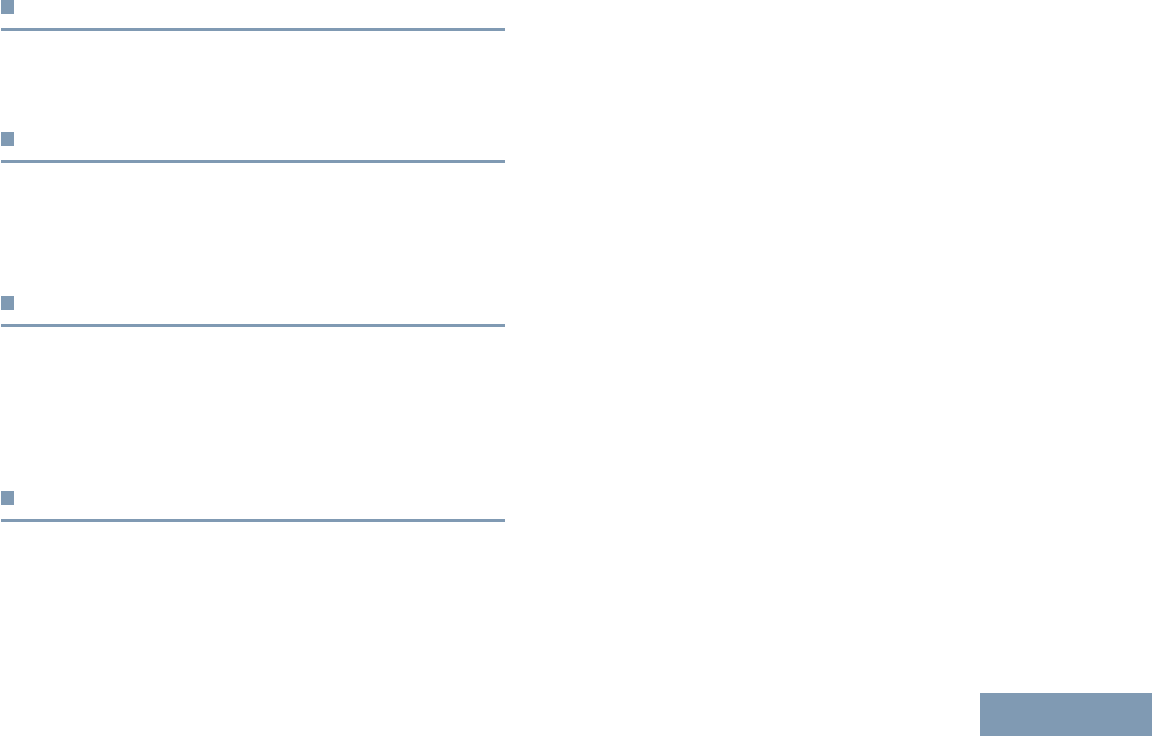
Cables
•MicroUSBProgrammingCable(25-124330-01R)
CarryDevices
•CarryHolder(PMLN5956_)
•WristStrap(PMLN6074_)
Chargers
•Multi-UnitCharger,USPlug(PMLN5916_)
•MicroUSBCharger,USPlug(PMPN4009_)
•MicroUSBSingle-UnitPlug-InCharger(SPN5547_)
MiscellaneousAccessories
•1370mAHBatteryCover(PMLN6000_)
•1800mAHBatteryCover(PMLN6001_)
127
English
Accessories
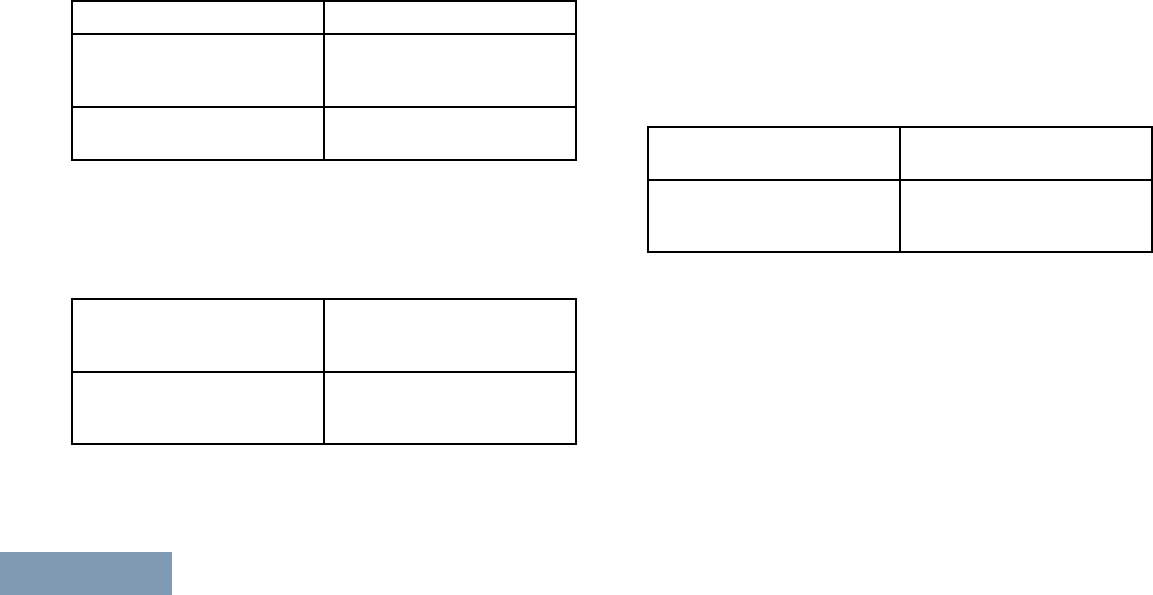
BatteriesandChargersWarranty
TheWorkmanshipWarranty
Theworkmanshipwarrantyguaranteesagainstdefectsin
workmanshipundernormaluseandservice.
AllMOTOTRBOBatteriesTwo(2)Years
IMPRESChargers
(Single-UnitandMulti-Unit,
Non-Display)
Two(2)Years
IMPRESChargers(Multi-Unit
withDisplay)
One(1)Year
TheCapacityWarranty
Thecapacitywarrantyguarantees80%oftheratedcapacityfor
thewarrantyduration.
NickelMetal-Hydride(NiMH)
orLithium-Ion(Li-lon)
Batteries
12Months
IMPRESBatteries,When
UsedExclusivelywith
IMPRESChargers
18Months
LimitedWarranty
MOTOROLACOMMUNICATIONPRODUCTS
I.WHATTHISWARRANTYCOVERSAND
FORHOWLONG:
MOTOROLASOLUTIONS,INC.(“MOTOROLA”)warrantsthe
MOTOROLAmanufacturedCommunicationProductslisted
below(“Product”)againstdefectsinmaterialandworkmanship
undernormaluseandserviceforaperiodoftimefromthedate
ofpurchaseasscheduledbelow:
SLSeriesDigitalPortable
Radios
Two(2)Years
ProductAccessories
(ExcludingBatteriesand
Chargers)
One(1)Year
MOTOROLA,atitsoption,willatnochargeeitherrepairthe
Product(withneworreconditionedparts),replaceit(withanew
orreconditionedProduct),orrefundthepurchasepriceofthe
Productduringthewarrantyperiodprovideditisreturnedin
accordancewiththetermsofthiswarranty.Replacedpartsor
boardsarewarrantedforthebalanceoftheoriginalapplicable
warrantyperiod.AllreplacedpartsofProductshallbecome
thepropertyofMOTOROLA.
ThisexpresslimitedwarrantyisextendedbyMOTOROLAto
theoriginalenduserpurchaseronlyandisnotassignableor
transferabletoanyotherparty.Thisisthecompletewarranty
128
English

fortheProductmanufacturedbyMOTOROLA.MOTOROLA
assumesnoobligationsorliabilityforadditionsormodications
tothiswarrantyunlessmadeinwritingandsignedbyanofcer
ofMOTOROLA.
UnlessmadeinaseparateagreementbetweenMOTOROLA
andtheoriginalenduserpurchaser,MOTOROLAdoesnot
warranttheinstallation,maintenanceorserviceoftheProduct.
MOTOROLAcannotberesponsibleinanywayforanyancillary
equipmentnotfurnishedbyMOTOROLAwhichisattachedto
orusedinconnectionwiththeProduct,orforoperationofthe
Productwithanyancillaryequipment,andallsuchequipmentis
expresslyexcludedfromthiswarranty.Becauseeachsystem
whichmayusetheProductisunique,MOTOROLAdisclaims
liabilityforrange,coverage,oroperationofthesystemasa
wholeunderthiswarranty.
II.GENERALPROVISIONS:
ThiswarrantysetsforththefullextentofMOTOROLA'S
responsibilitiesregardingtheProduct.Repair,replacement
orrefundofthepurchaseprice,atMOTOROLA’soption,
istheexclusiveremedy.THISWARRANTYISGIVENIN
LIEUOFALLOTHEREXPRESSWARRANTIES.IMPLIED
WARRANTIES,INCLUDINGWITHOUTLIMITATION,IMPLIED
WARRANTIESOFMERCHANTABILITYANDFITNESS
FORAPARTICULARPURPOSE,ARELIMITEDTOTHE
DURATIONOFTHISLIMITEDWARRANTY .INNOEVENT
SHALLMOTOROLABELIABLEFORDAMAGESINEXCESS
OFTHEPURCHASEPRICEOFTHEPRODUCT ,FOR
ANYLOSSOFUSE,LOSSOFTIME,INCONVENIENCE,
COMMERCIALLOSS,LOSTPROFITSORSAVINGSOR
OTHERINCIDENTAL,SPECIALORCONSEQUENTIAL
DAMAGESARISINGOUTOFTHEUSEORINABILITYTO
USESUCHPRODUCT,TOTHEFULLEXTENTSUCHMAY
BEDISCLAIMEDBYLAW.
III.STATELAWRIGHTS:
SOMESTATESDONOTALLOWTHEEXCLUSIONOR
LIMITATIONOFINCIDENTALORCONSEQUENTIAL
DAMAGESORLIMITATIONONHOWLONGANIMPLIED
WARRANTYLASTS,SOTHEABOVELIMITATIONOR
EXCLUSIONSMAYNOTAPPLY .
Thiswarrantygivesspeciclegalrights,andtheremaybeother
rightswhichmayvaryfromstatetostate.
IV.HOWTOGETWARRANTYSERVICE:
Youmustprovideproofofpurchase(bearingthedateof
purchaseandProductitemserialnumber)inordertoreceive
warrantyserviceand,also,deliverorsendtheProduct
item,transportationandinsuranceprepaid,toanauthorized
warrantyservicelocation.Warrantyservicewillbeprovidedby
MOTOROLAthroughoneofitsauthorizedwarrantyservice
locations.Ifyourstcontactthecompanywhichsoldyouthe
Product(e.g.,dealerorcommunicationserviceprovider),itcan
facilitateyourobtainingwarrantyservice.Youcanalsocall
MOTOROLAat1-800-927-2744US/Canada.
129
English

V.WHATTHISWARRANTYDOESNOT
COVER:
1.DefectsordamageresultingfromuseoftheProductin
otherthanitsnormalandcustomarymanner.
2.Defectsordamagefrommisuse,accident,water,orneglect.
3.Defectsordamagefromimpropertesting,operation,
maintenance,installation,alteration,modication,or
adjustment.
4.Breakageordamagetoantennasunlesscauseddirectlyby
defectsinmaterialworkmanship.
5.AProductsubjectedtounauthorizedProductmodications,
disassemblesorrepairs(including,withoutlimitation,
theadditiontotheProductofnon-MOTOROLAsupplied
equipment)whichadverselyaffectperformanceofthe
ProductorinterferewithMOTOROLA'snormalwarranty
inspectionandtestingoftheProducttoverifyanywarranty
claim.
6.Productwhichhashadtheserialnumberremovedormade
illegible.
7.Rechargeablebatteriesif:
a.anyofthesealsonthebatteryenclosureofcellsare
brokenorshowevidenceoftampering.
b.thedamageordefectiscausedbychargingorusing
thebatteryinequipmentorserviceotherthanthe
Productforwhichitisspecied.
8.Freightcoststotherepairdepot.
9.AProductwhich,duetoillegalorunauthorizedalterationof
thesoftware/rmwareintheProduct,doesnotfunctionin
accordancewithMOTOROLA’spublishedspecicationsor
theFCCcerticationlabelingineffectfortheProductatthe
timetheProductwasinitiallydistributedfromMOTOROLA.
10.ScratchesorothercosmeticdamagetoProductsurfaces
thatdoesnotaffecttheoperationoftheProduct.
11.Normalandcustomarywearandtear.
VI.PATENTANDSOFTWAREPROVISIONS:
MOTOROLAwilldefend,atitsownexpense,anysuitbrought
againsttheenduserpurchasertotheextentthatitisbased
onaclaimthattheProductorpartsinfringeaUnitedStates
patent,andMOTOROLAwillpaythosecostsanddamages
nallyawardedagainsttheenduserpurchaserinanysuchsuit
whichareattributabletoanysuchclaim,butsuchdefenseand
paymentsareconditionedonthefollowing:
1.thatMOTOROLAwillbenotiedpromptlyinwritingbysuch
purchaserofanynoticeofsuchclaim,
2.thatMOTOROLAwillhavesolecontrolofthedefense
ofsuchsuitandallnegotiationsforitssettlementor
compromise,and
3.shouldtheProductorpartsbecome,orinMOTOROLA’s
opinionbelikelytobecome,thesubjectofaclaimof
infringementofaUnitedStatespatent,thatsuchpurchaser
willpermitMOTOROLA,atitsoptionandexpense,either
toprocureforsuchpurchasertherighttocontinueusing
130
English

theProductorpartsortoreplaceormodifythesameso
thatitbecomesnon-infringingortograntsuchpurchaser
acreditfortheProductorpartsasdepreciatedandaccept
itsreturn.Thedepreciationwillbeanequalamountper
yearoverthelifetimeoftheProductorpartsasestablished
byMOTOROLA.
MOTOROLAwillhavenoliabilitywithrespecttoanyclaimof
patentinfringementwhichisbaseduponthecombinationofthe
Productorpartsfurnishedhereunderwithsoftware,apparatus
ordevicesnotfurnishedbyMOTOROLA,norwillMOTOROLA
haveanyliabilityfortheuseofancillaryequipmentorsoftware
notfurnishedbyMOTOROLAwhichisattachedtoorusedin
connectionwiththeProduct.Theforegoingstatestheentire
liabilityofMOTOROLAwithrespecttoinfringementofpatents
bytheProductoranypartsthereof.
LawsintheUnitedStatesandothercountriespreserve
forMOTOROLAcertainexclusiverightsforcopyrighted
MOTOROLAsoftwaresuchastheexclusiverightstoreproduce
incopiesanddistributecopiesofsuchMOTOROLAsoftware.
MOTOROLAsoftwaremaybeusedinonlytheProductinwhich
thesoftwarewasoriginallyembodiedandsuchsoftwareinsuch
Productmaynotbereplaced,copied,distributed,modied
inanyway,orusedtoproduceanyderivativethereof.No
otheruseincluding,withoutlimitation,alteration,modication,
reproduction,distribution,orreverseengineeringofsuch
MOTOROLAsoftwareorexerciseofrightsinsuchMOTOROLA
softwareispermitted.Nolicenseisgrantedbyimplication,
estoppelorotherwiseunderMOTOROLApatentrightsor
copyrights.
VII.GOVERNINGLAW:
ThisWarrantyisgovernedbythelawsoftheStateofIllinois,
U.S.A.
131
English
68009554001_D_Backcover.fm Page 1 Wednesday, May 22, 2013 11:09 AM
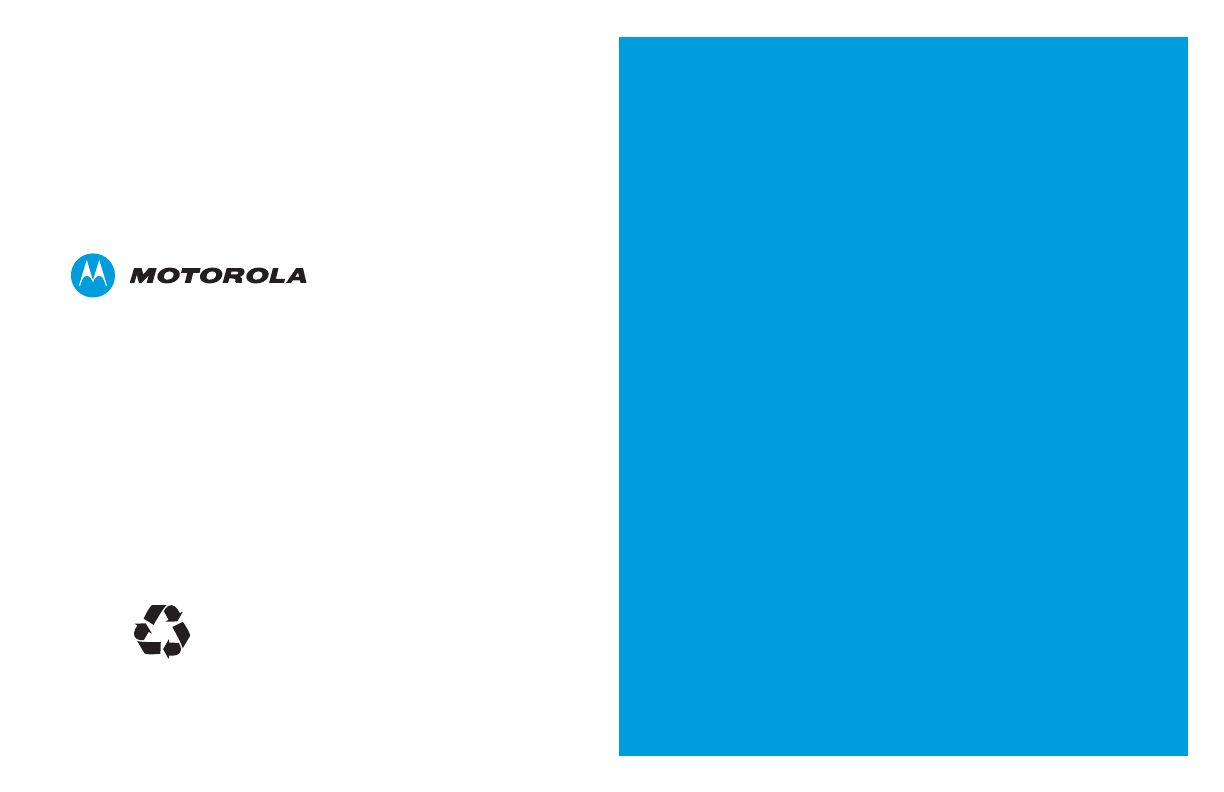
Motorola Solutions, Inc.
1303 East Algonquin Road
Schaumburg, Illinois 60196 U.S.A.
MOTOROLA, MOTO, MOTOROLA SOLUTIONS and
the Stylized M logo are trademarks or registered trademarks
of Motorola Trademark Holdings, LLC and are used under license.
All other trademarks are the property of their respective owners.
© 2011 – 2013 Motorola Solutions, Inc. All rights reserved.
May 2013.
www.motorolasolutions.com/slseries
*68009554001*
68009554001-G
68009554001_D_Backcover.fm Page 2 Wednesday, May 22, 2013 11:09 AM