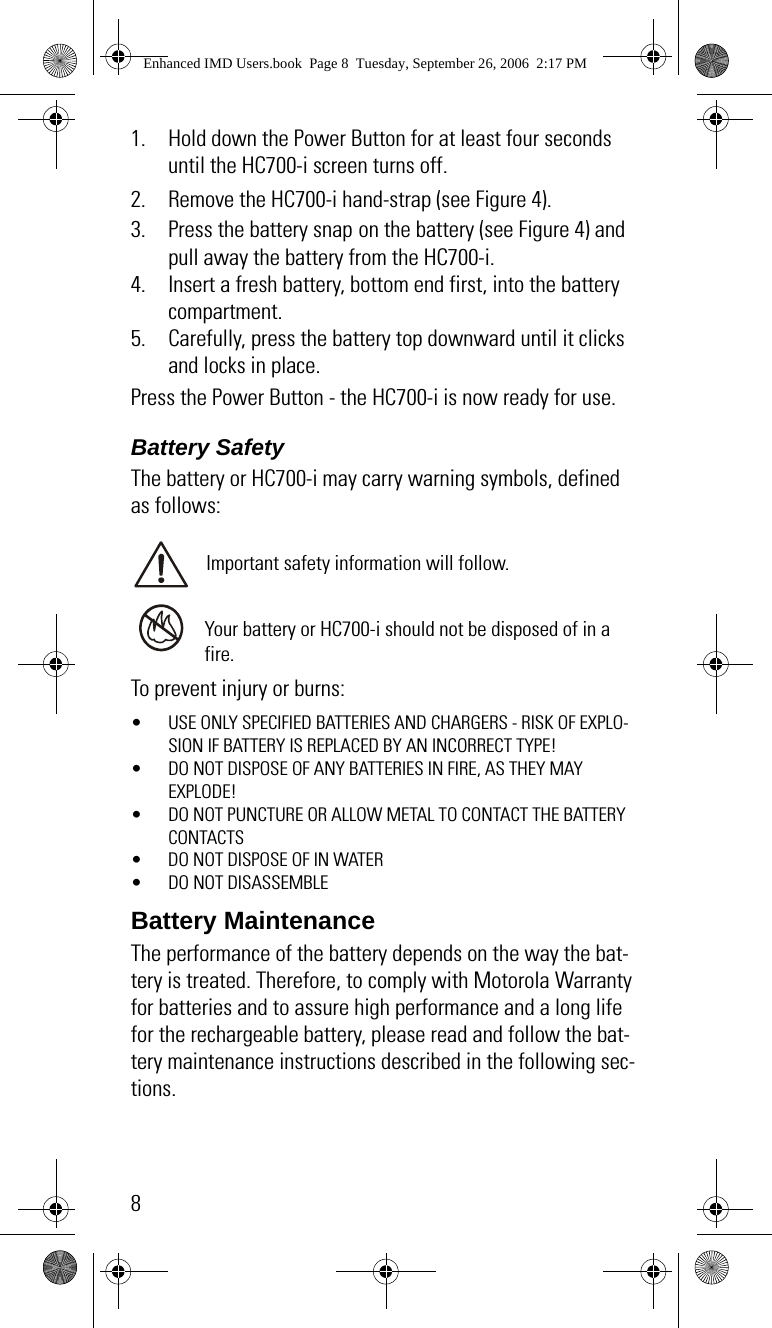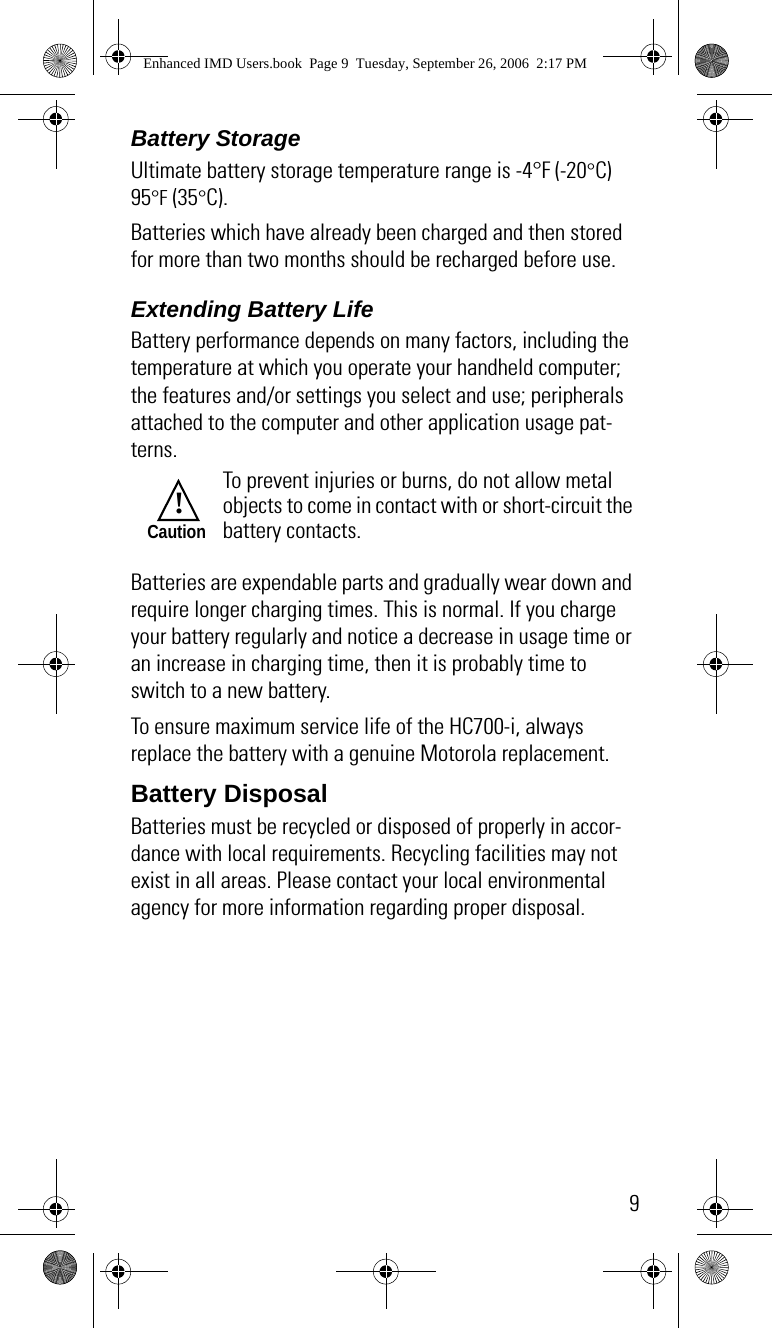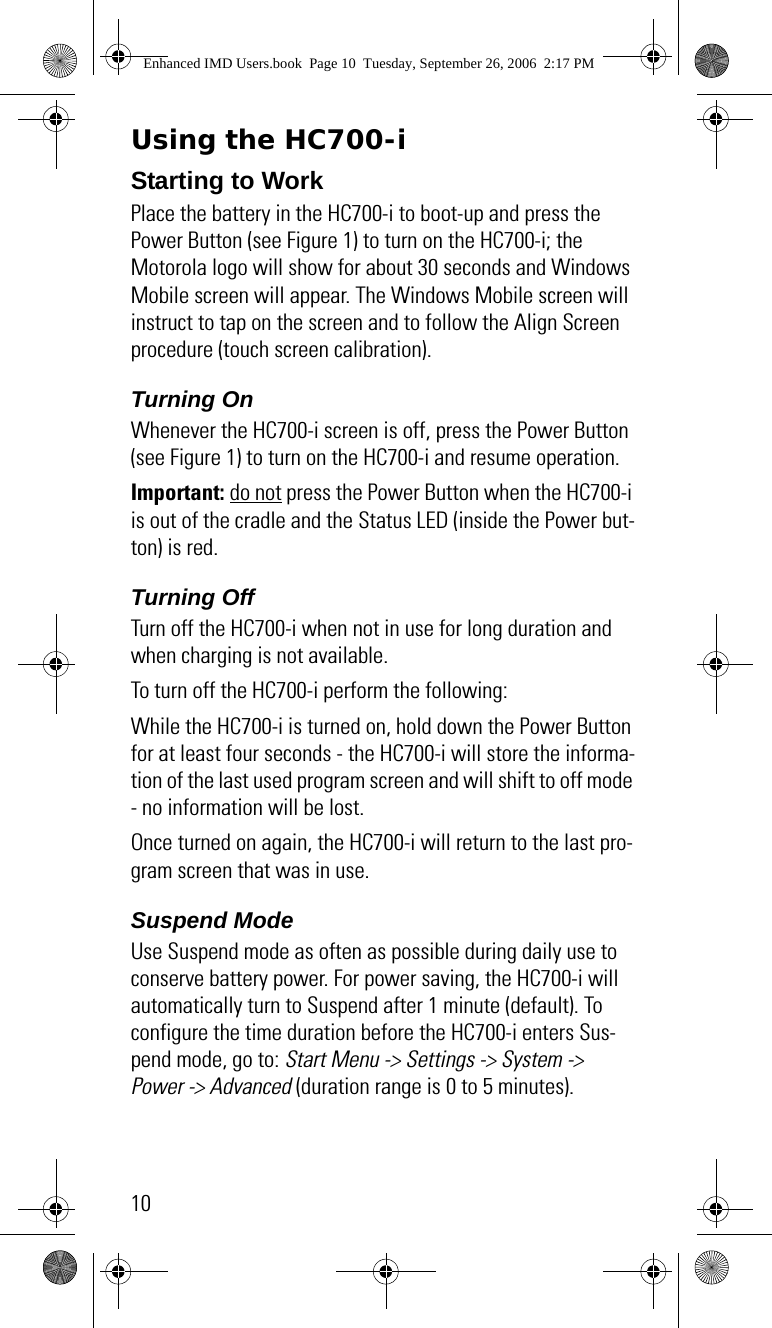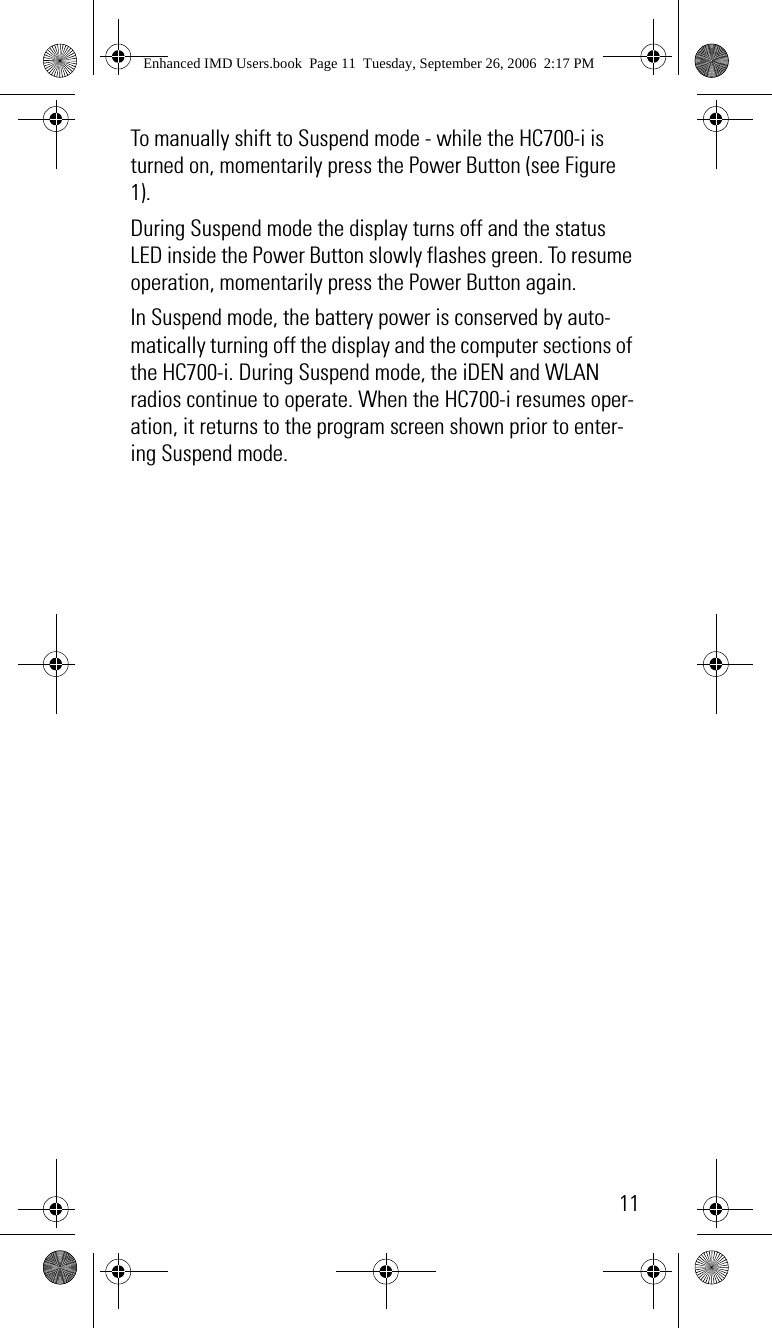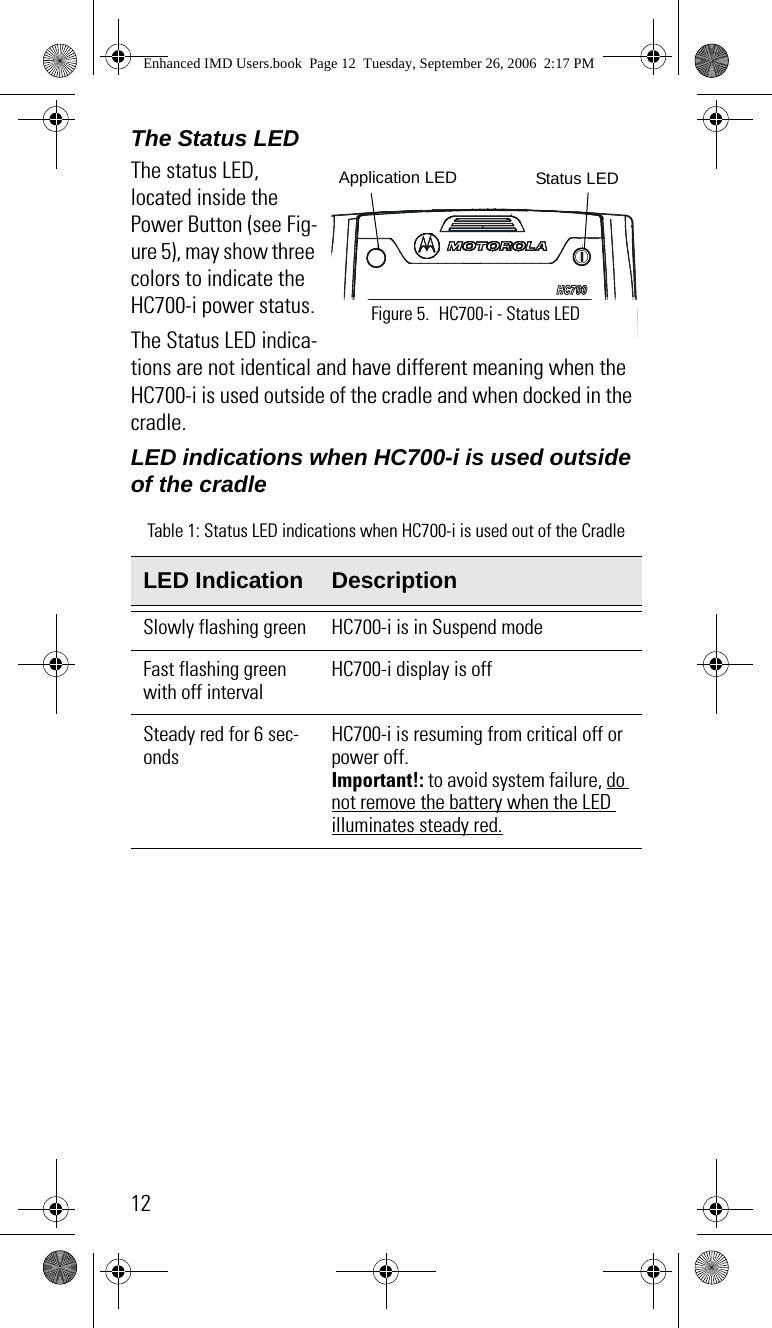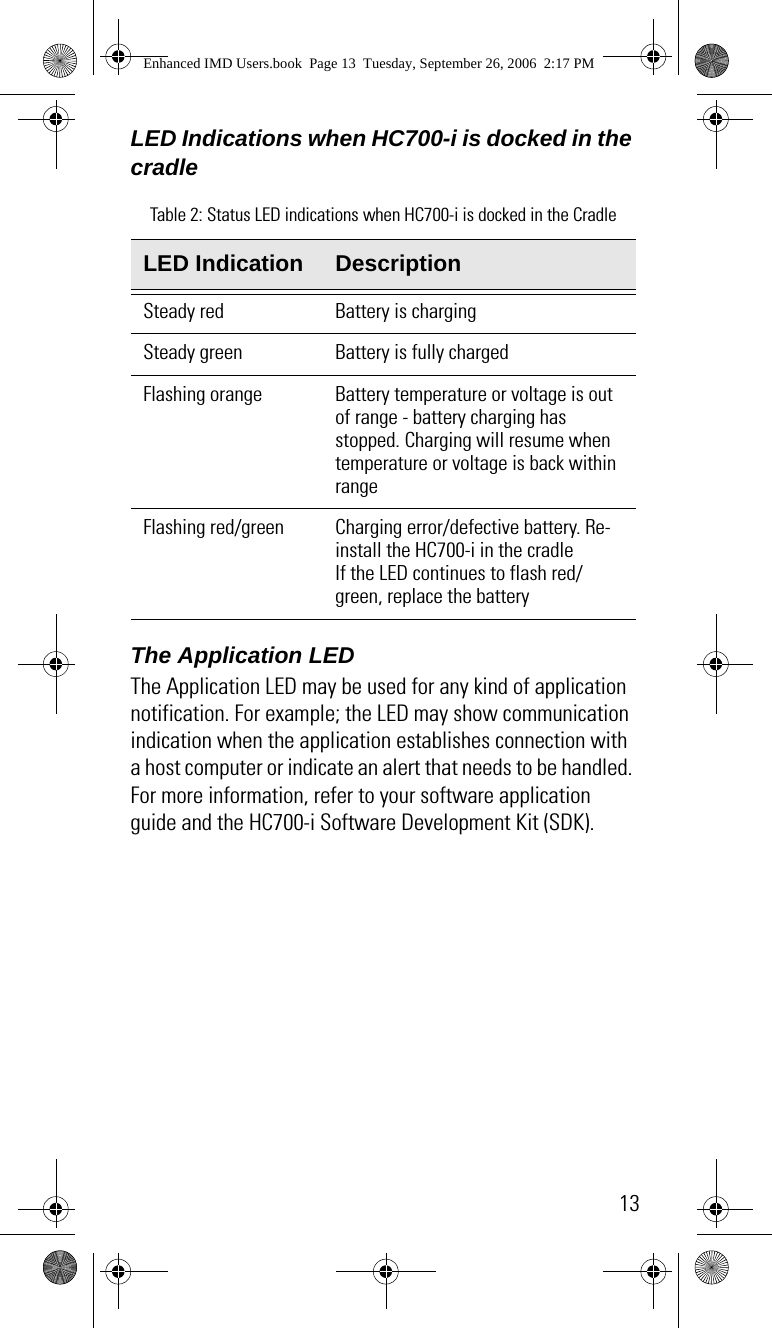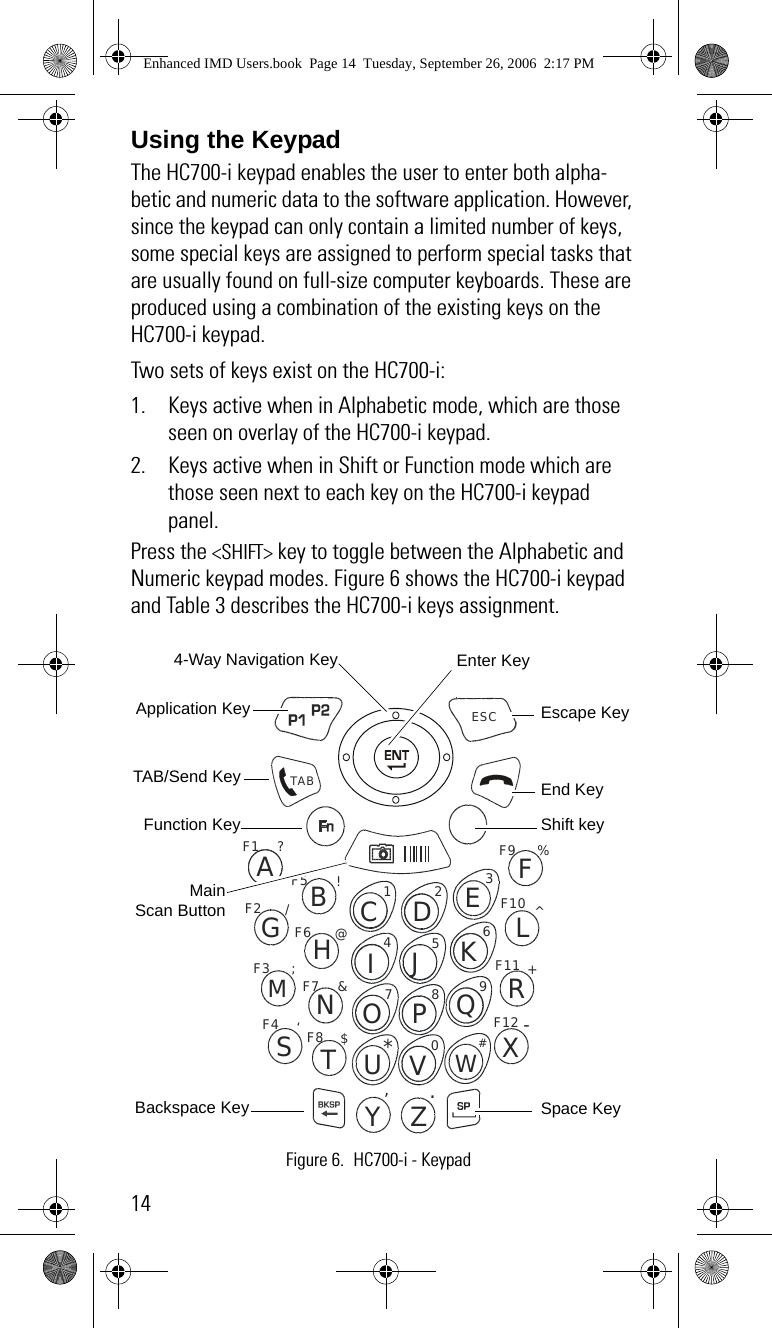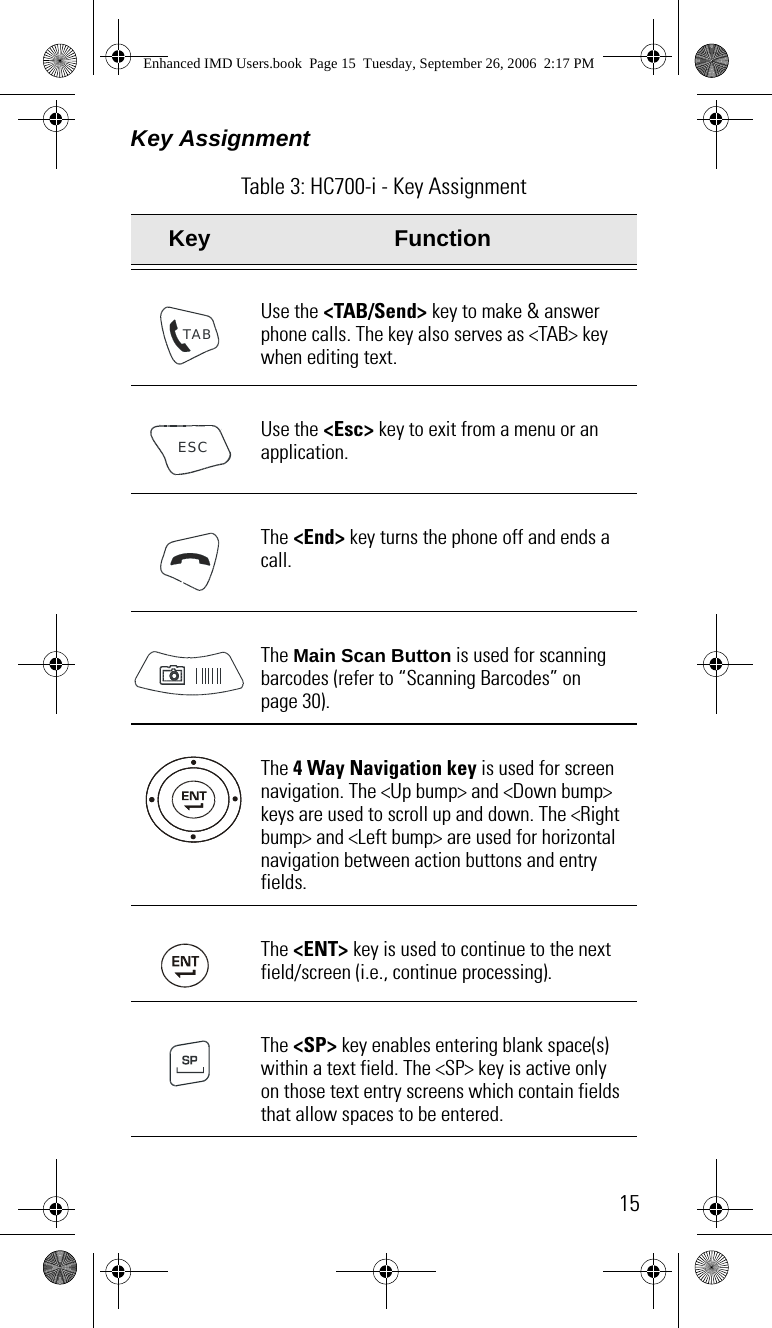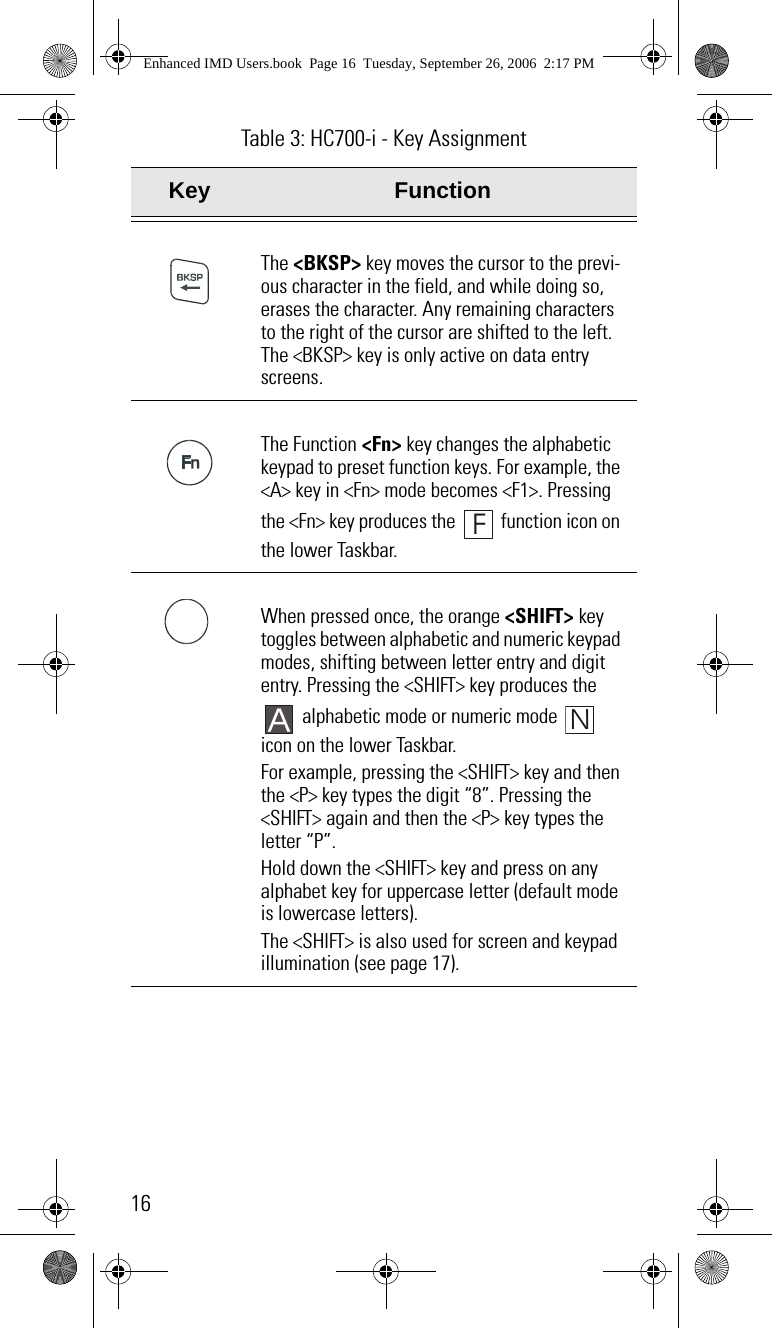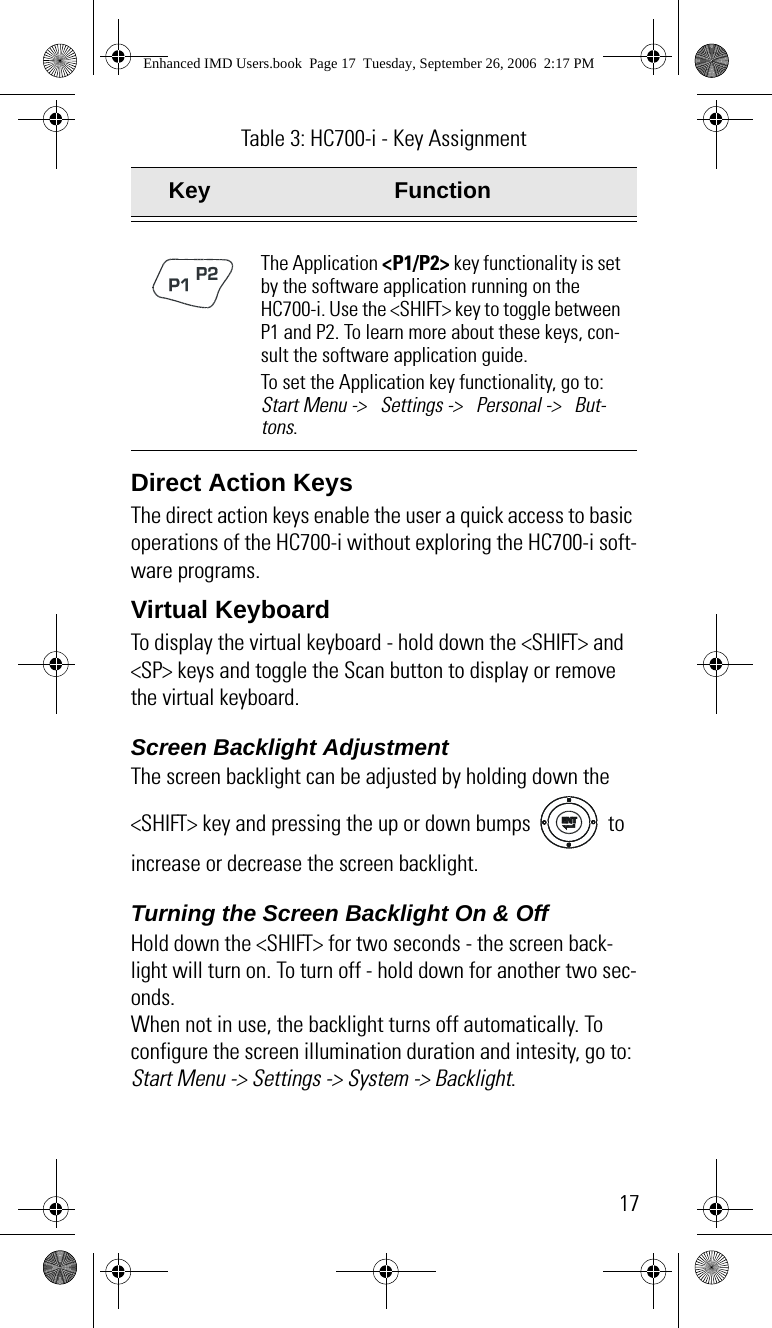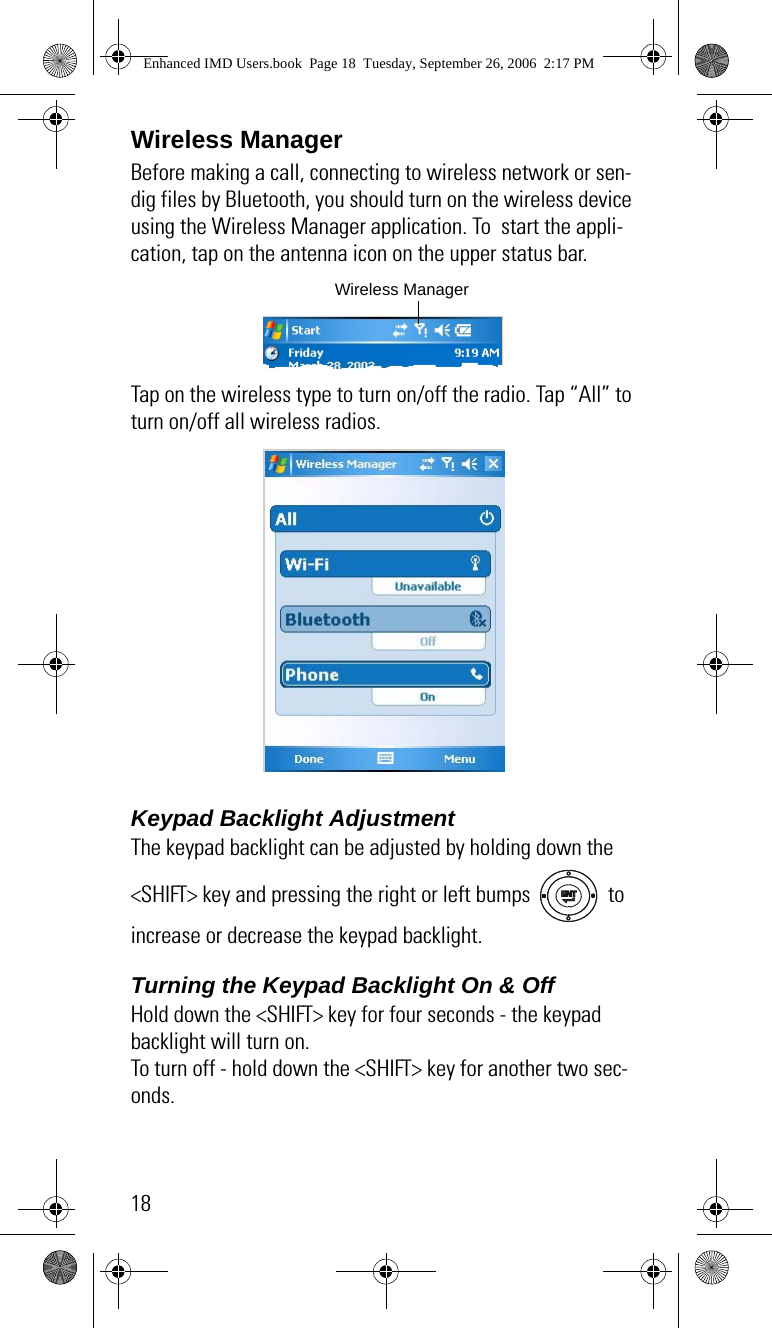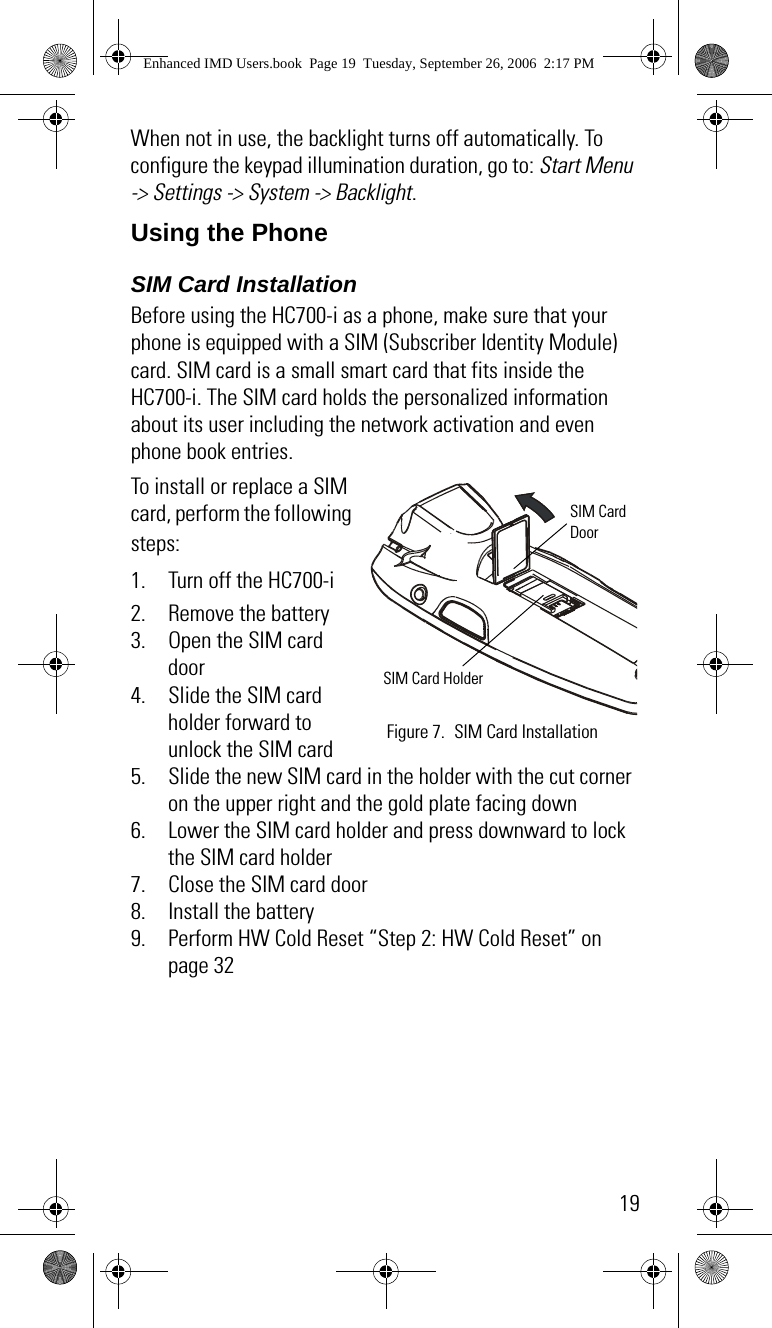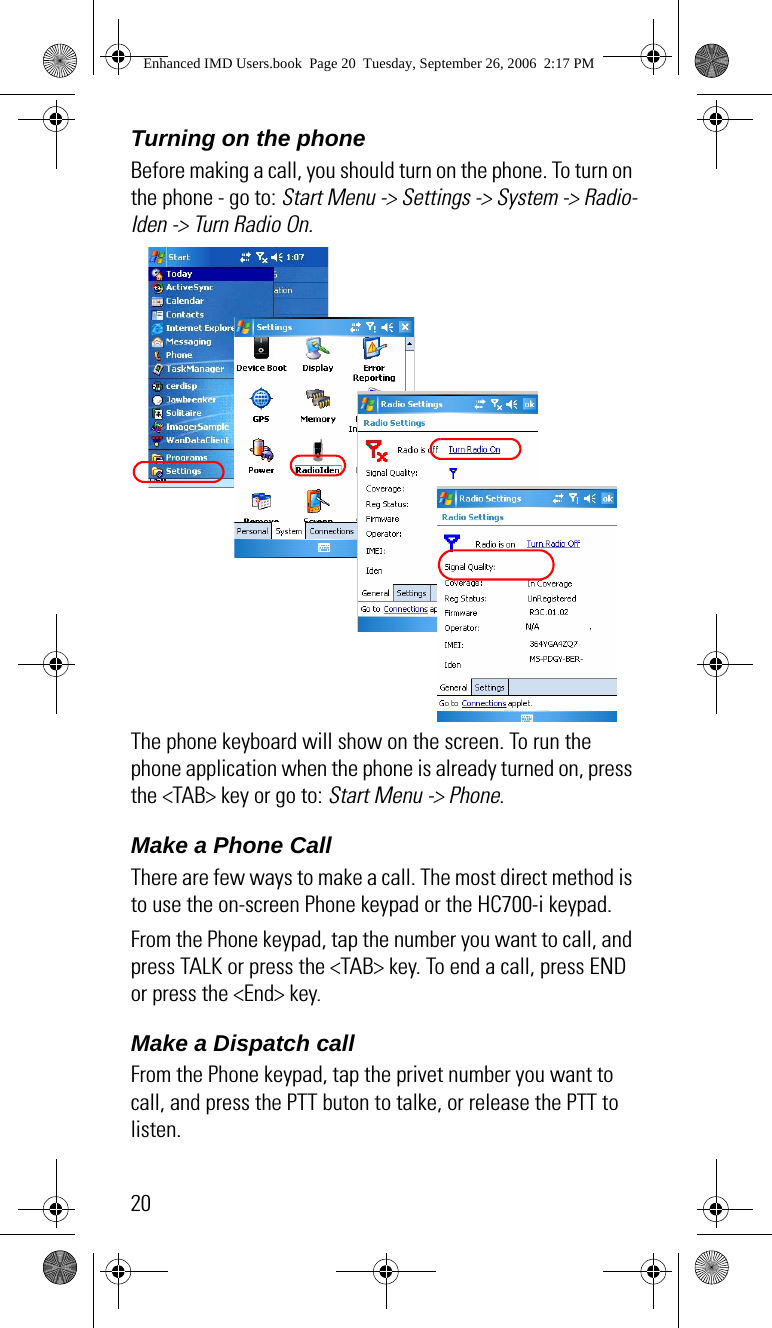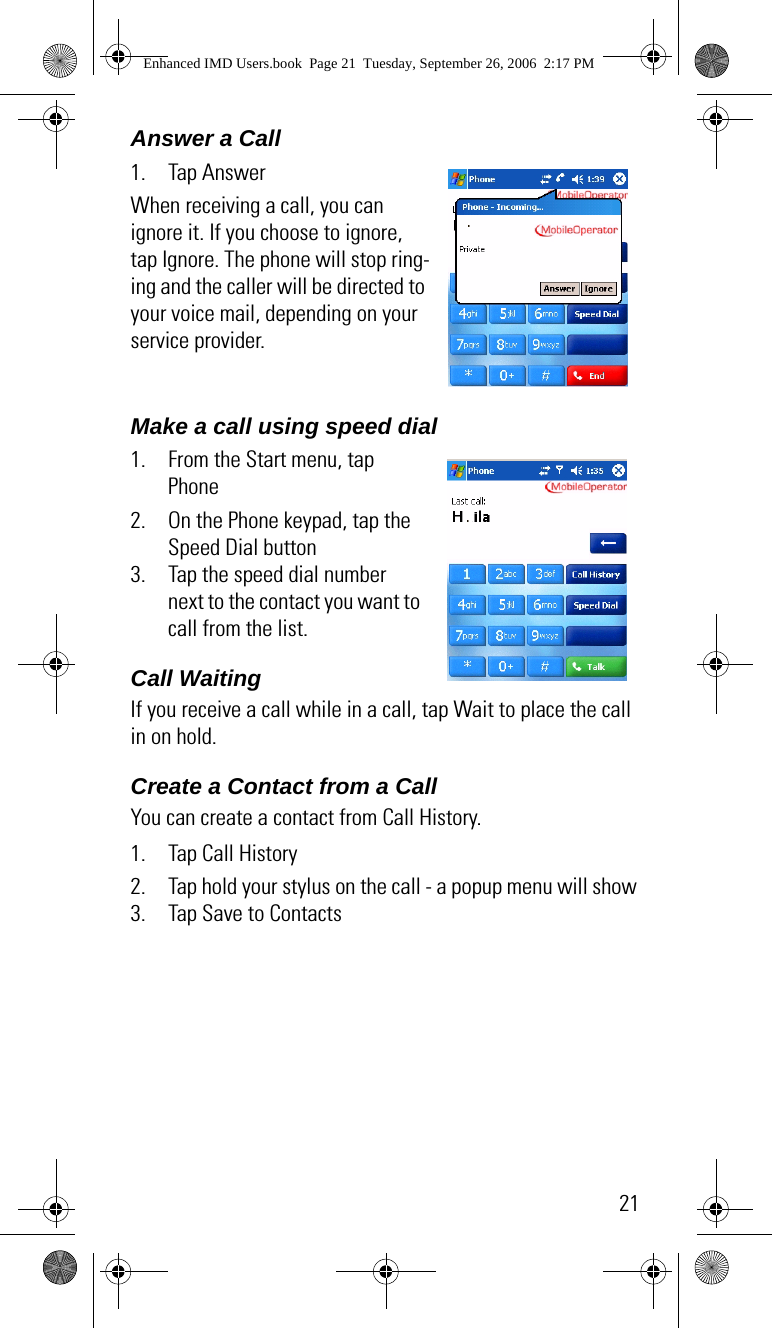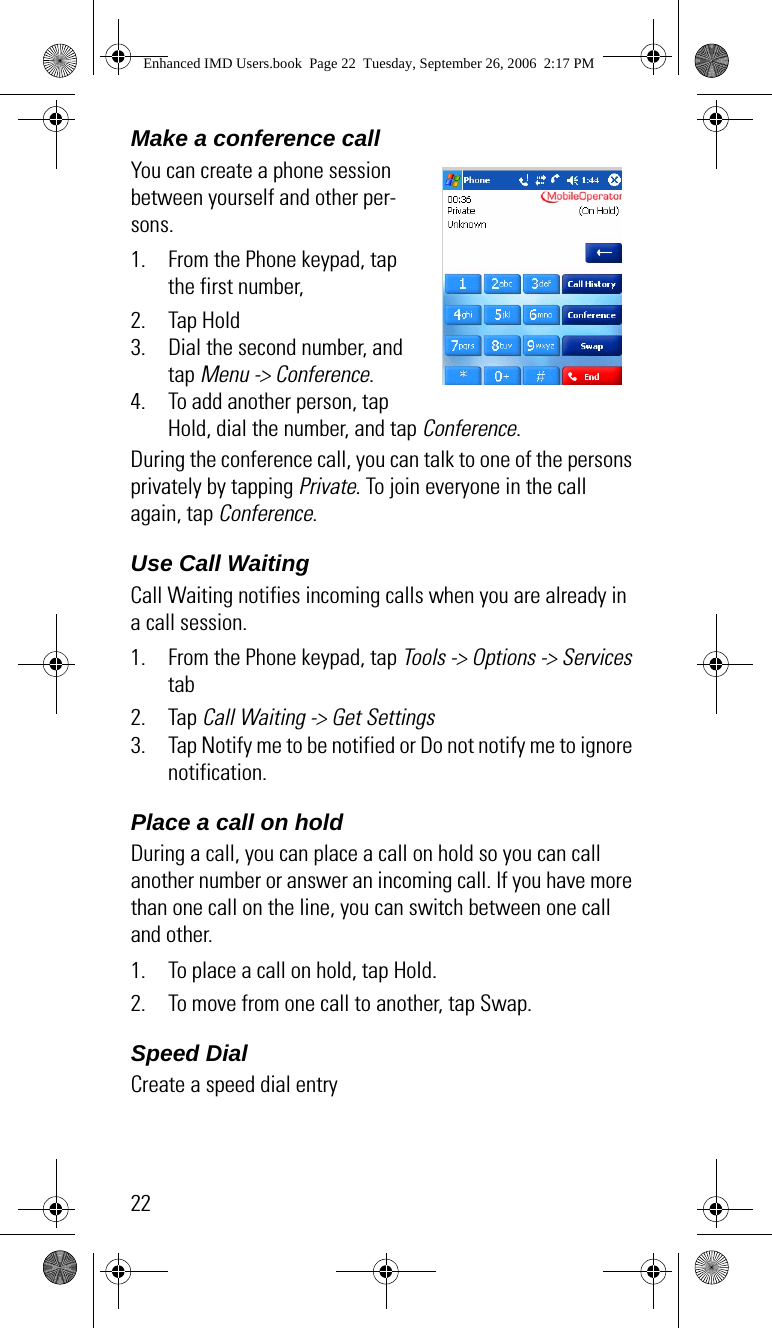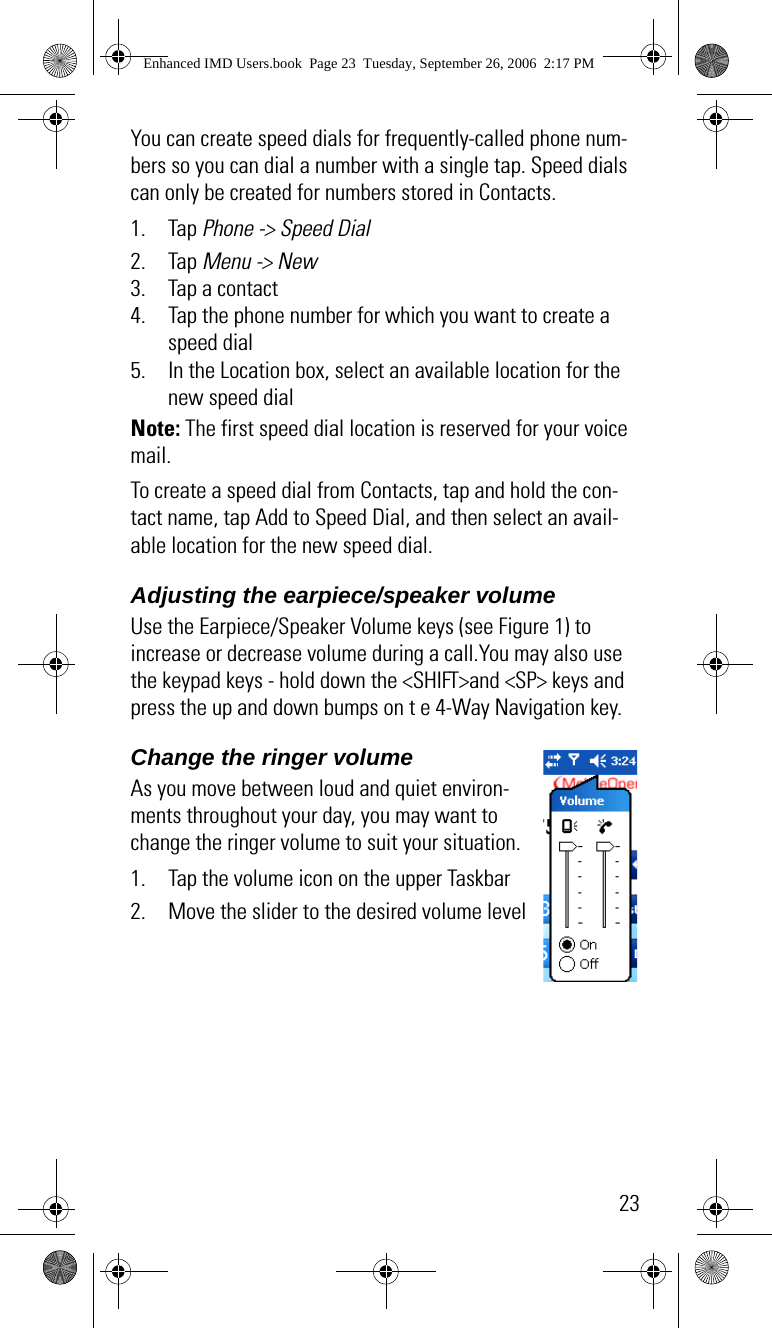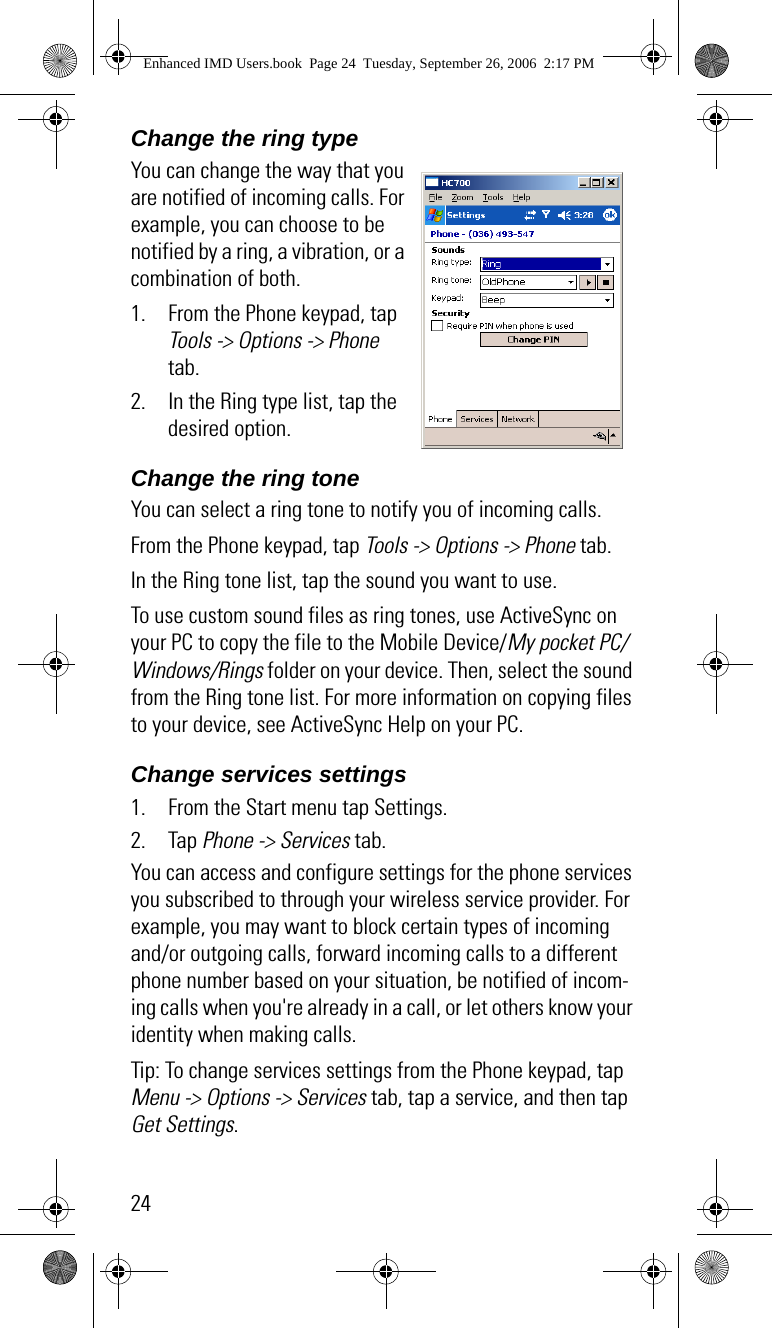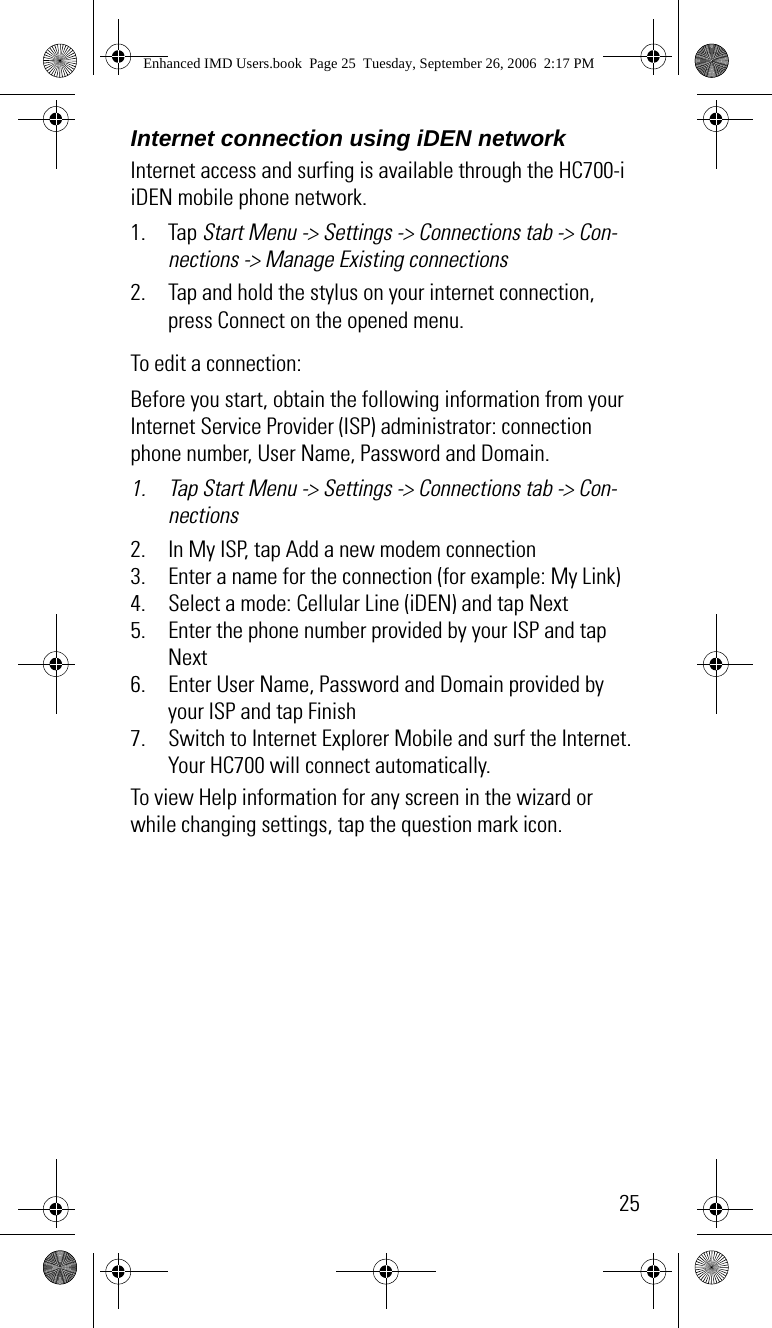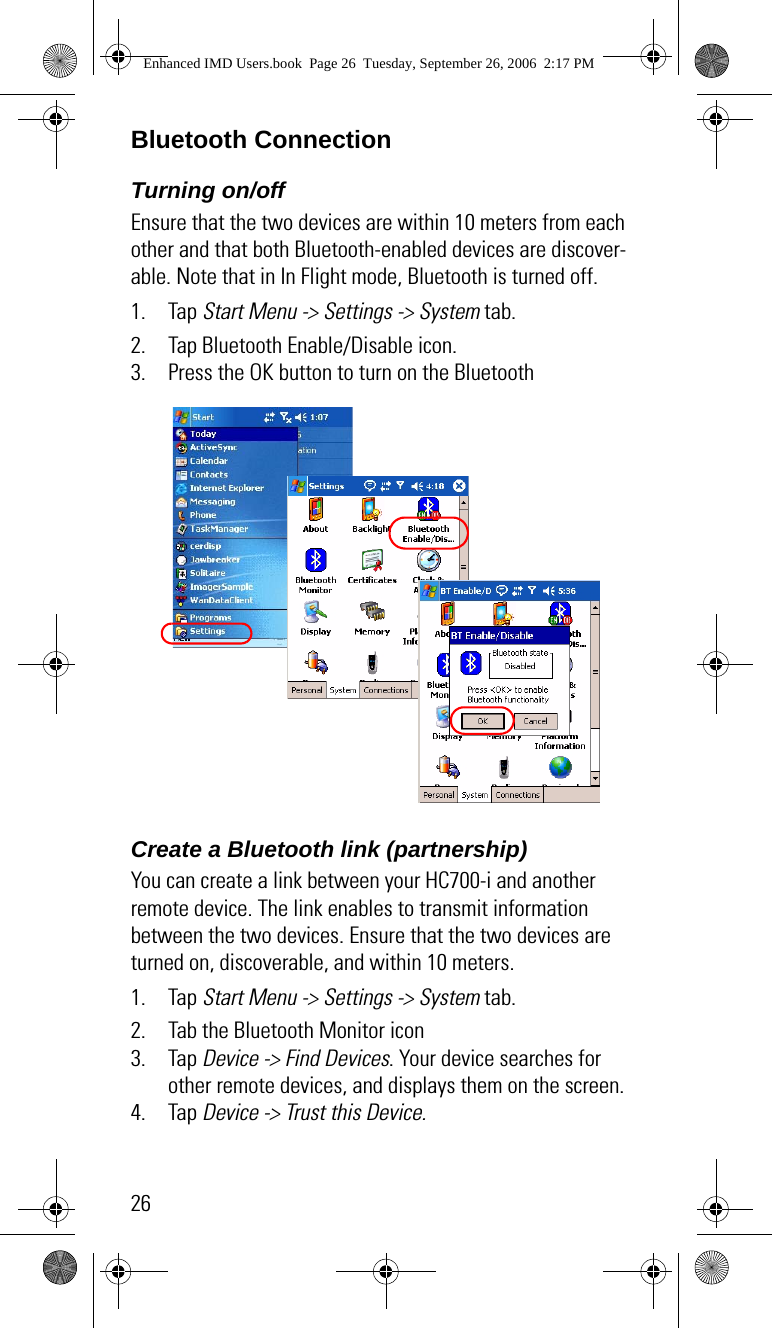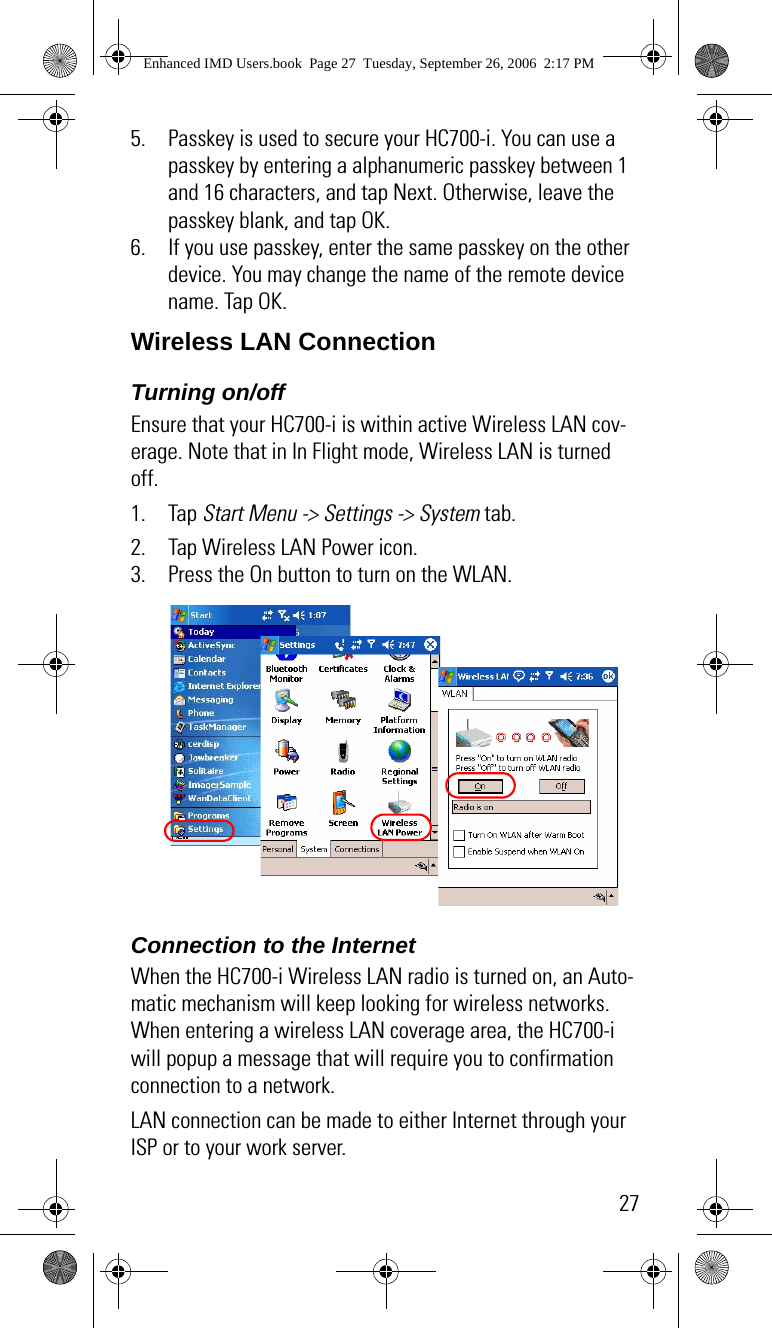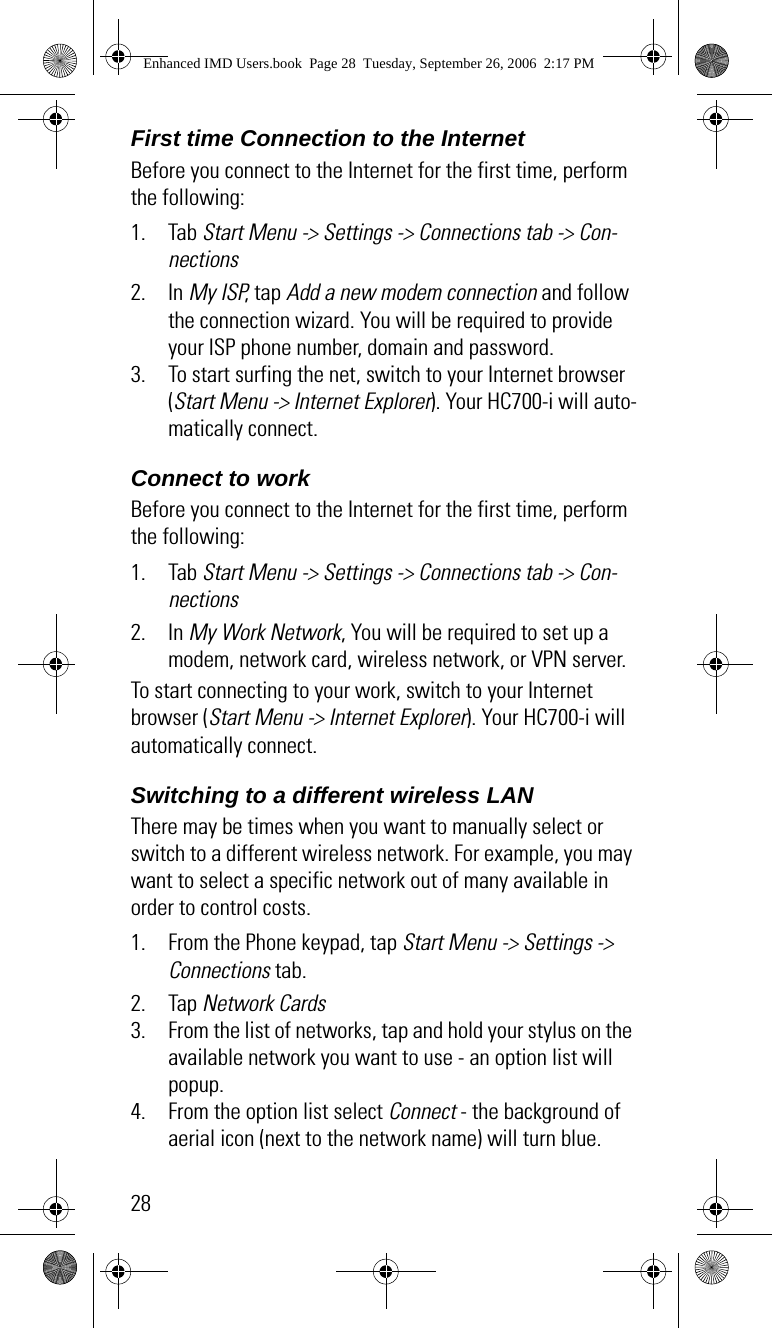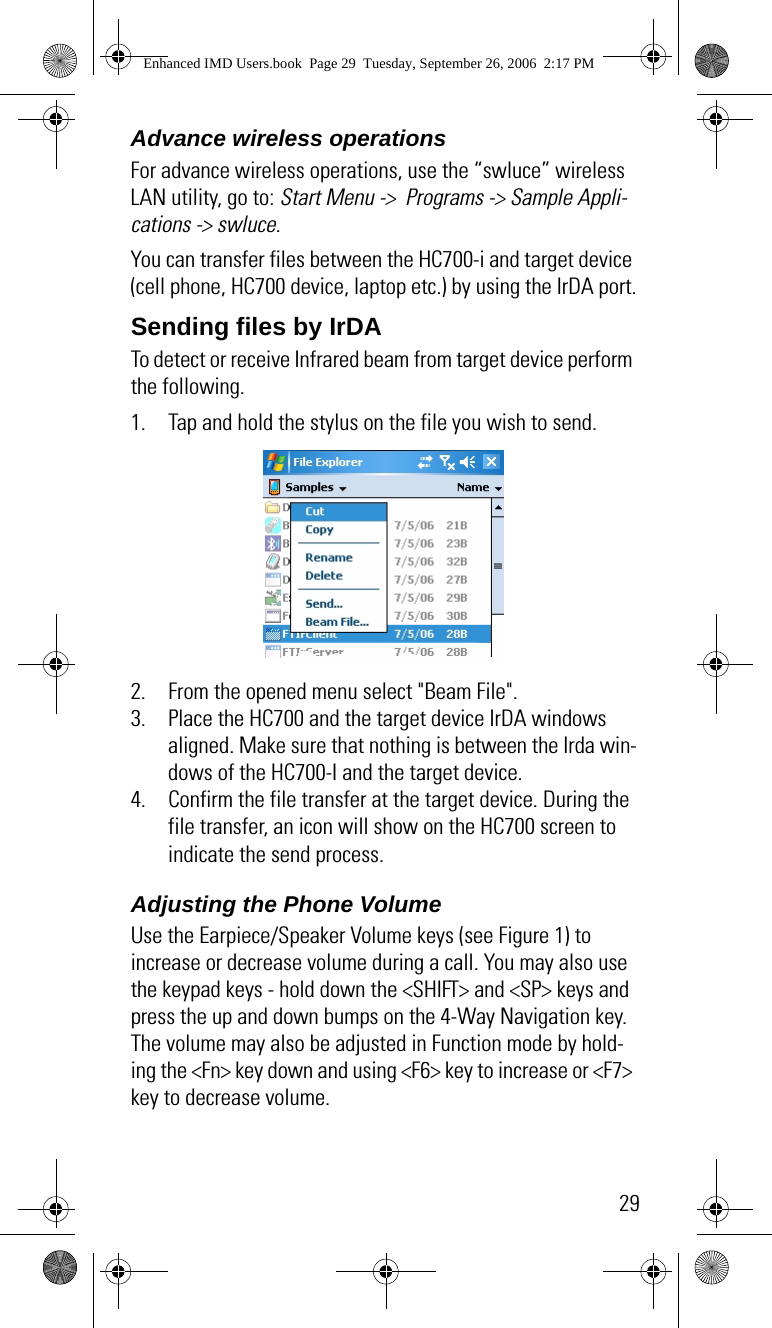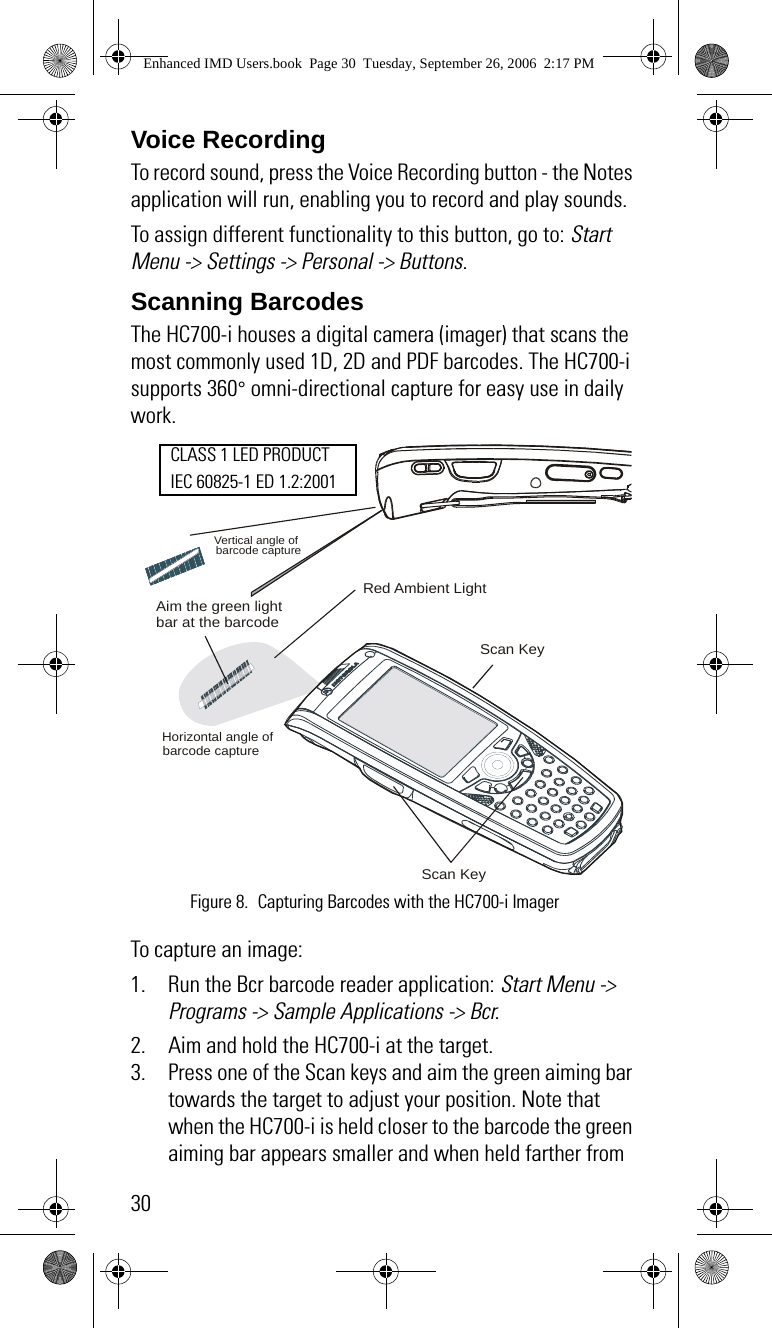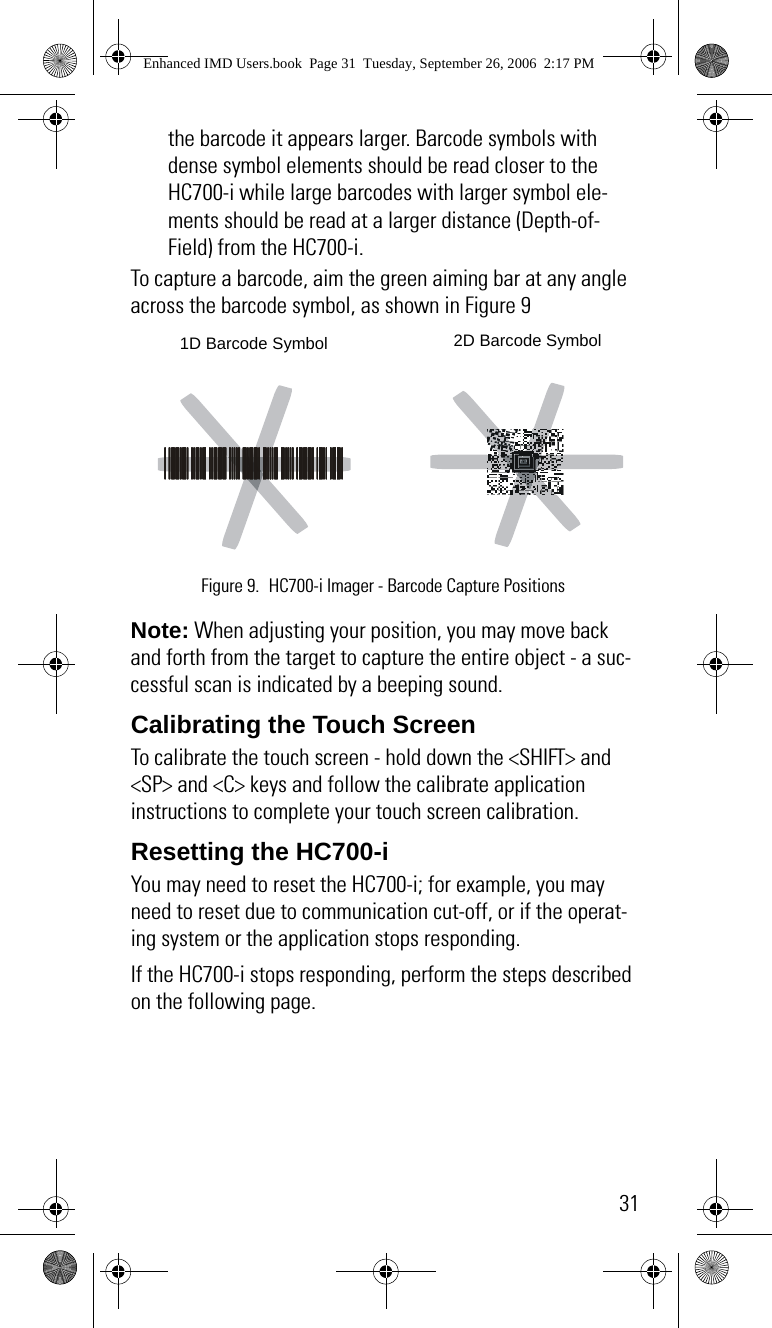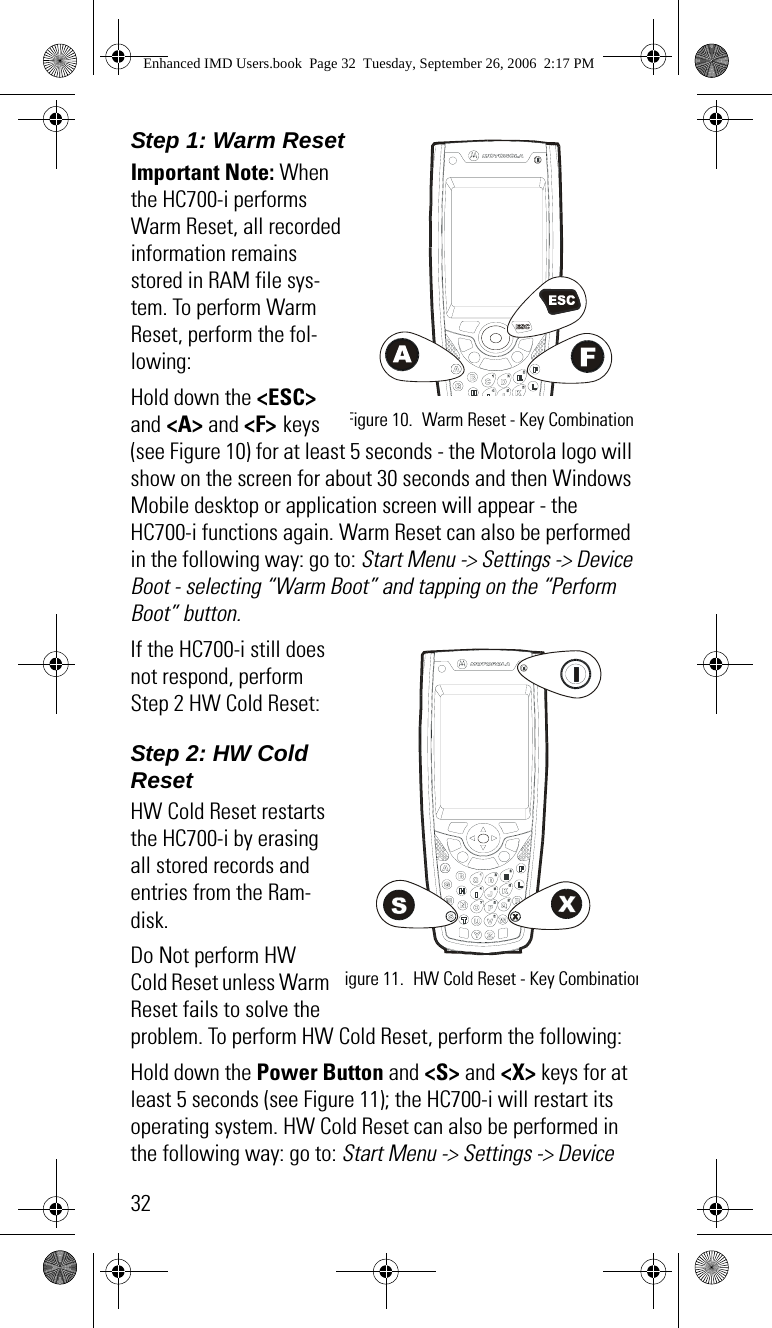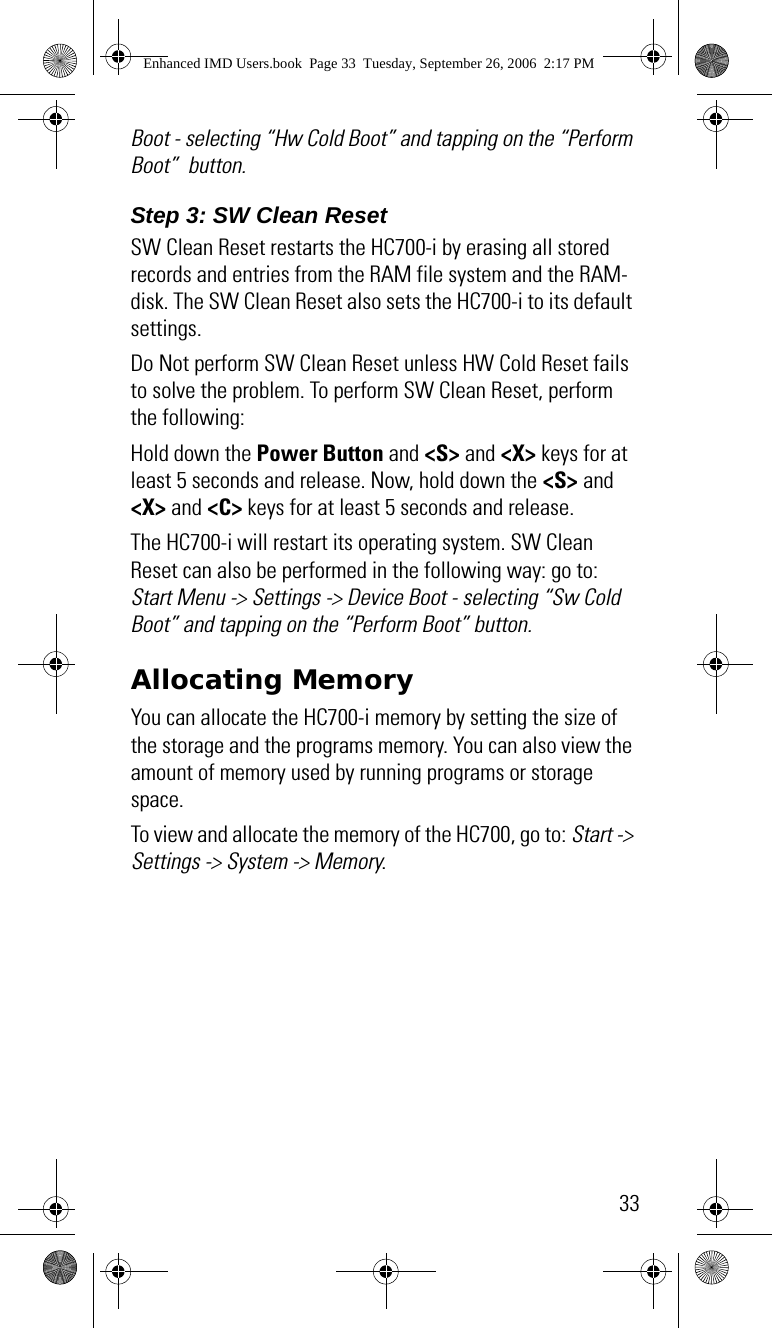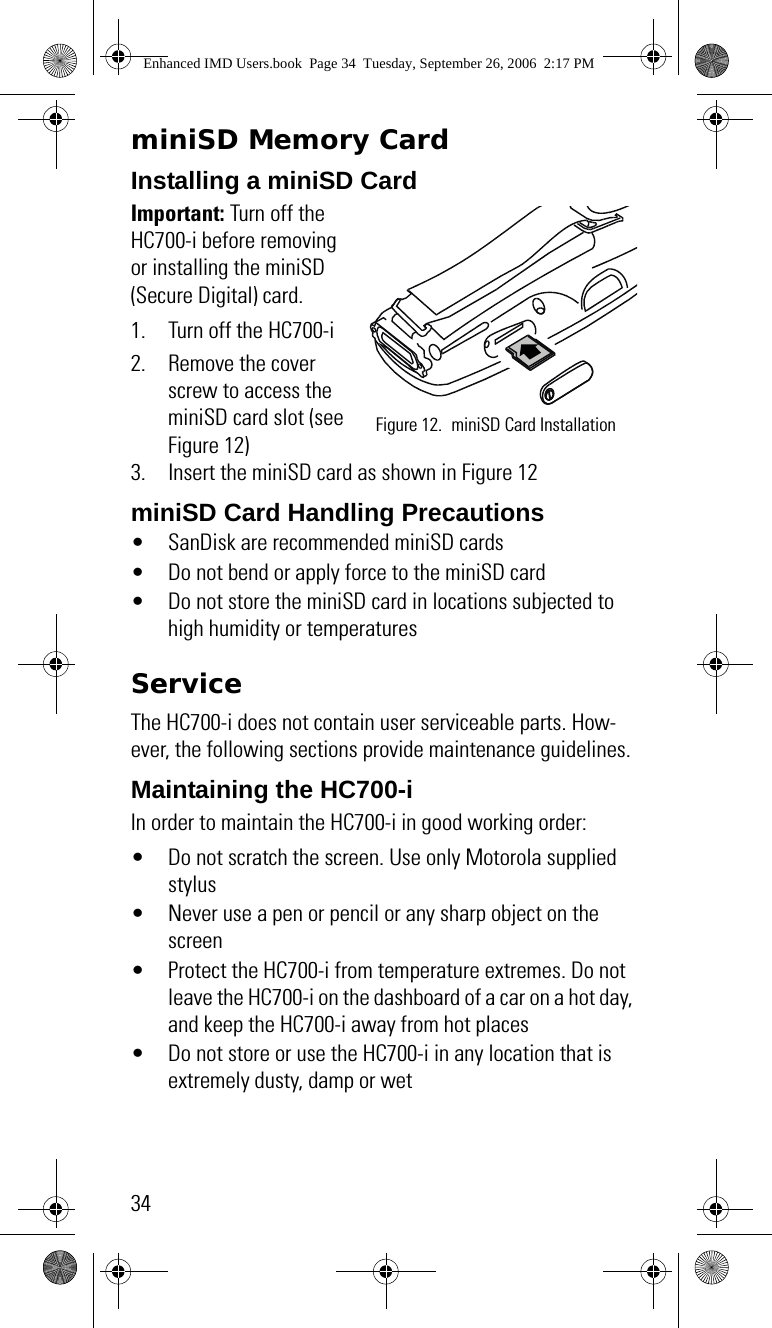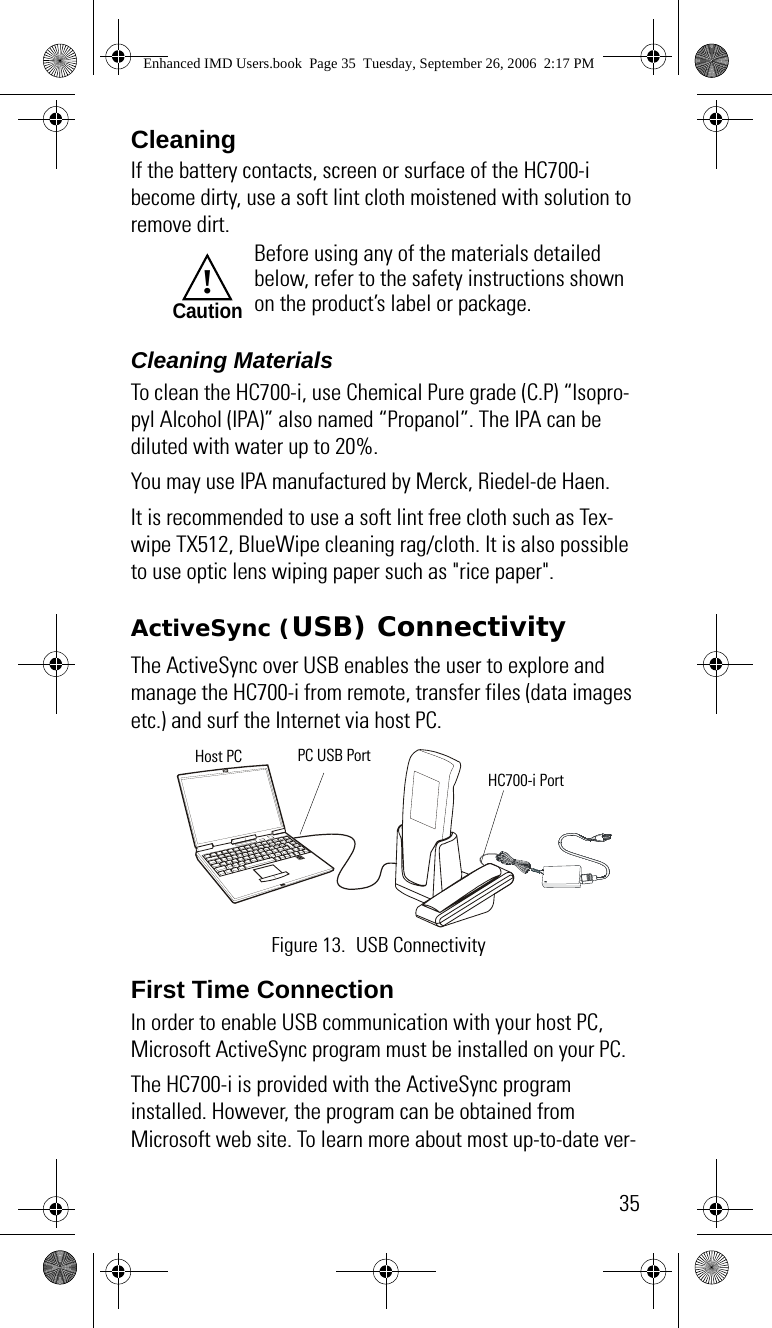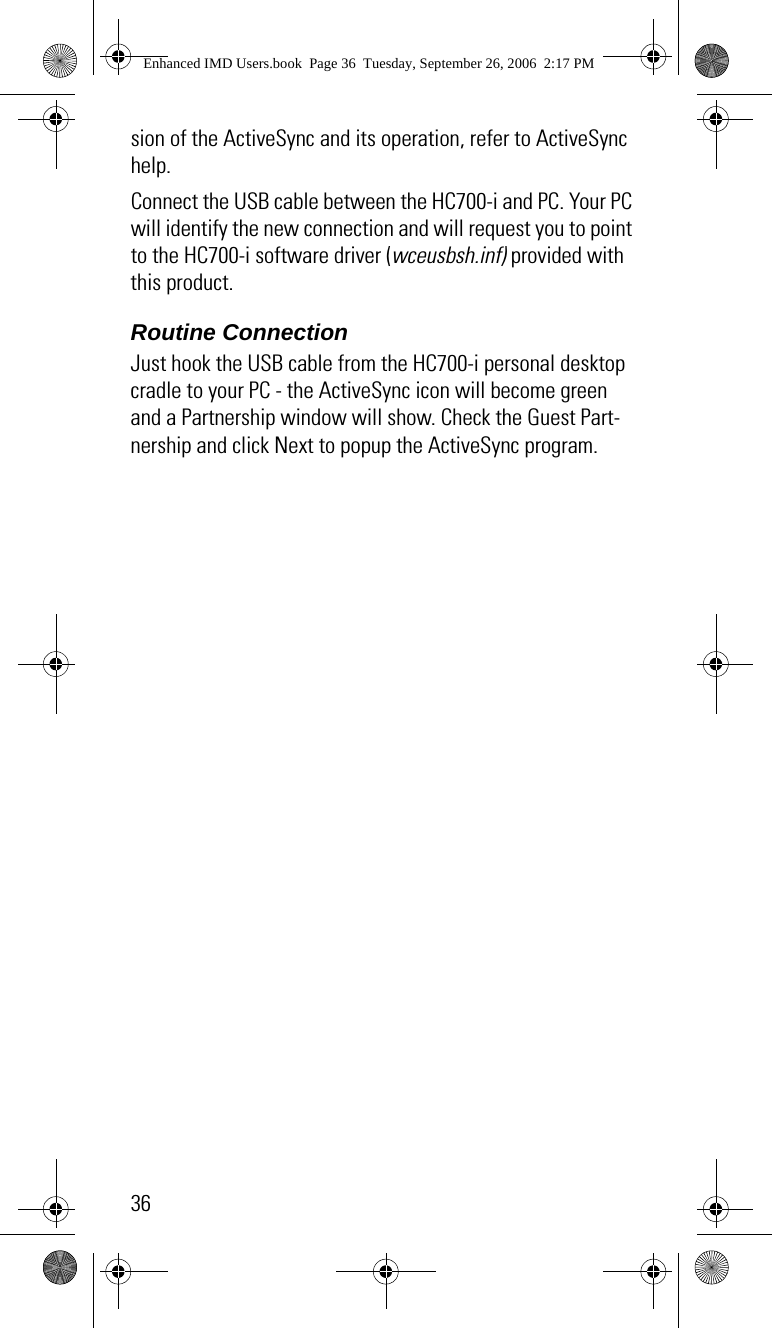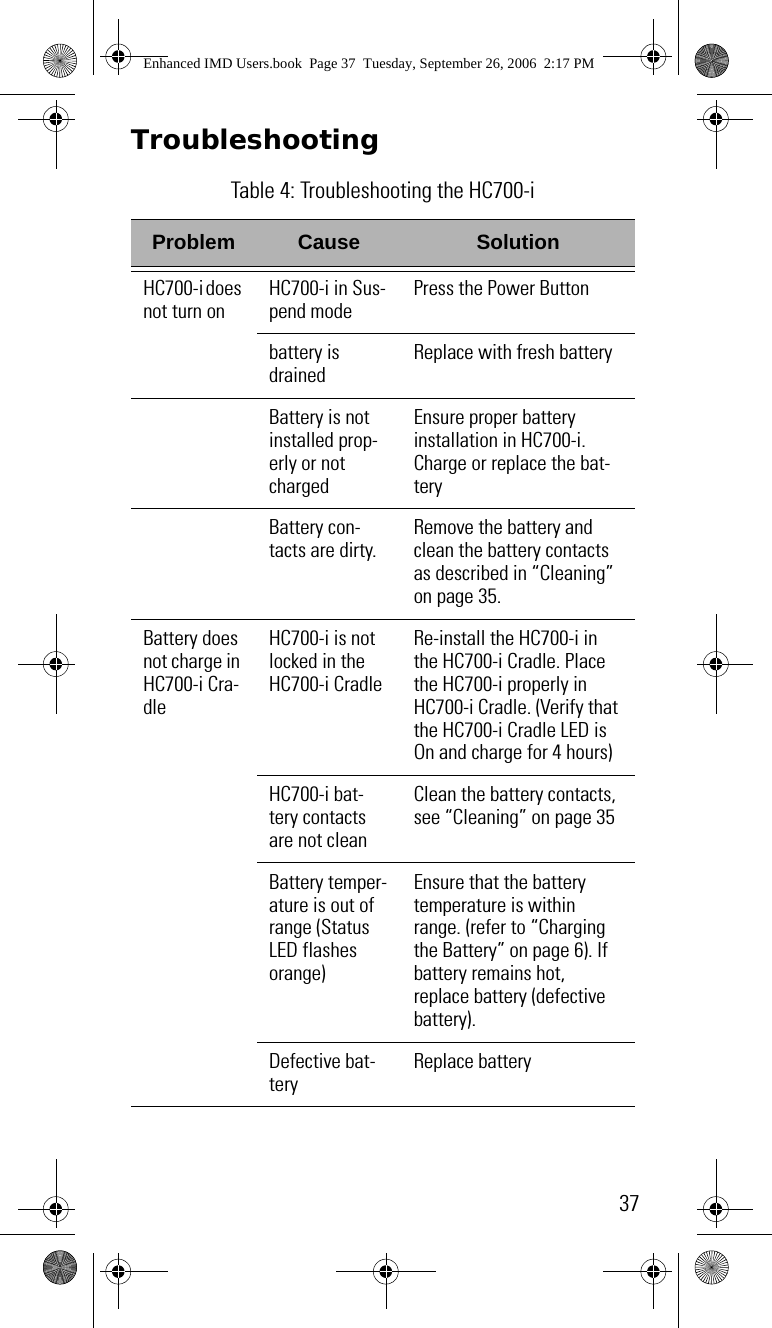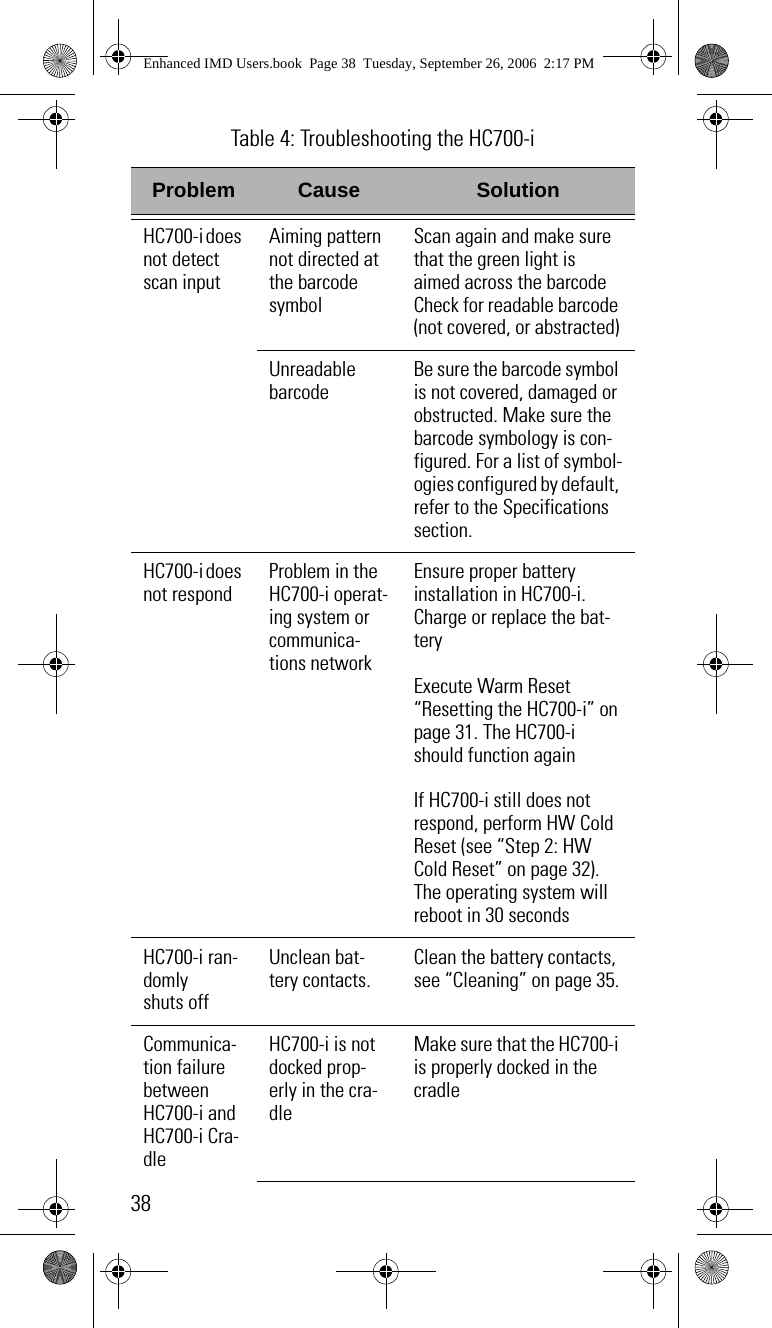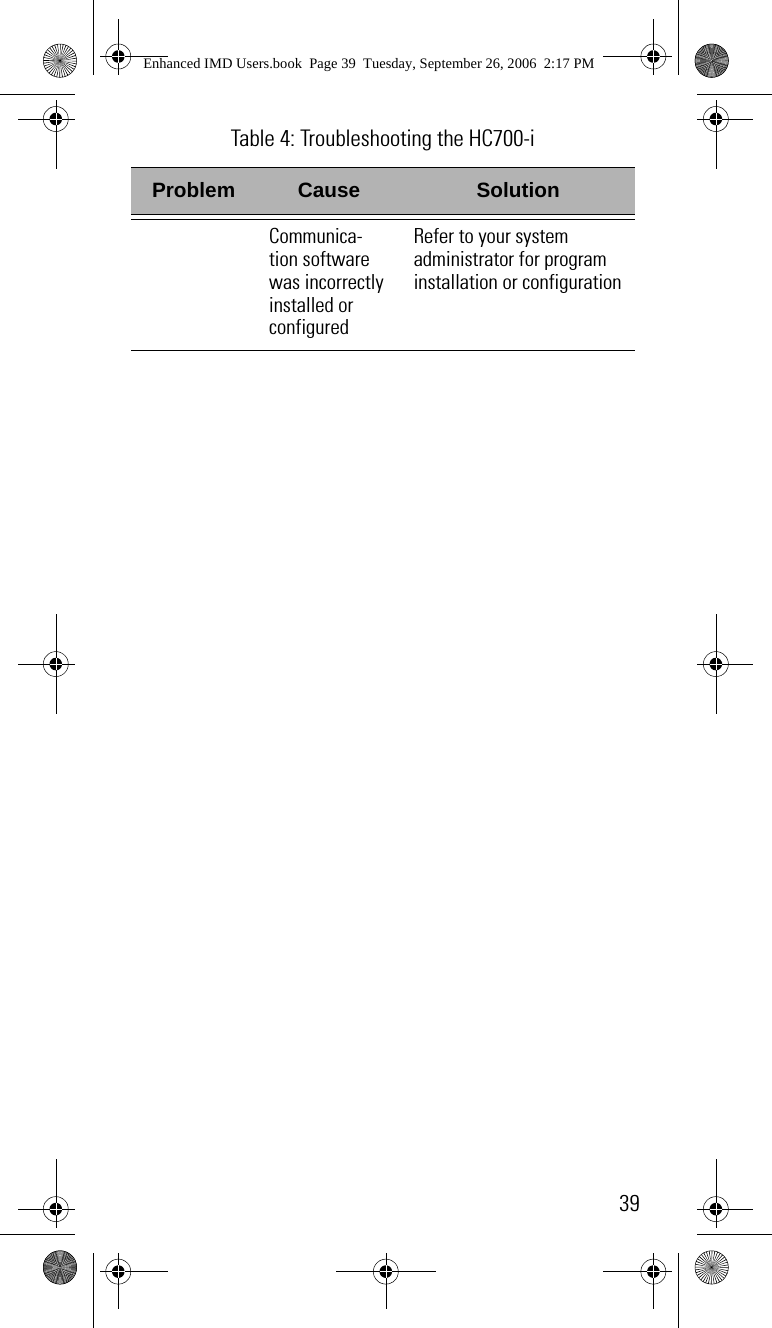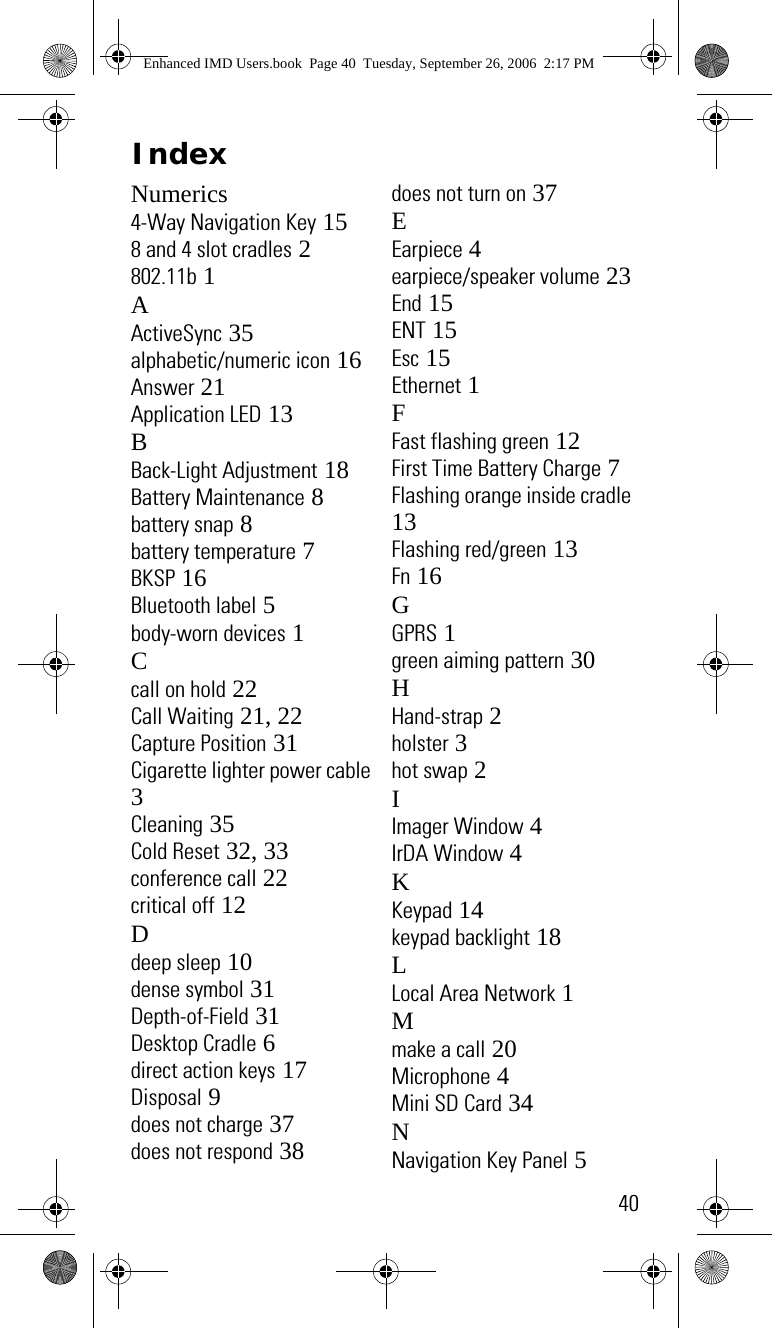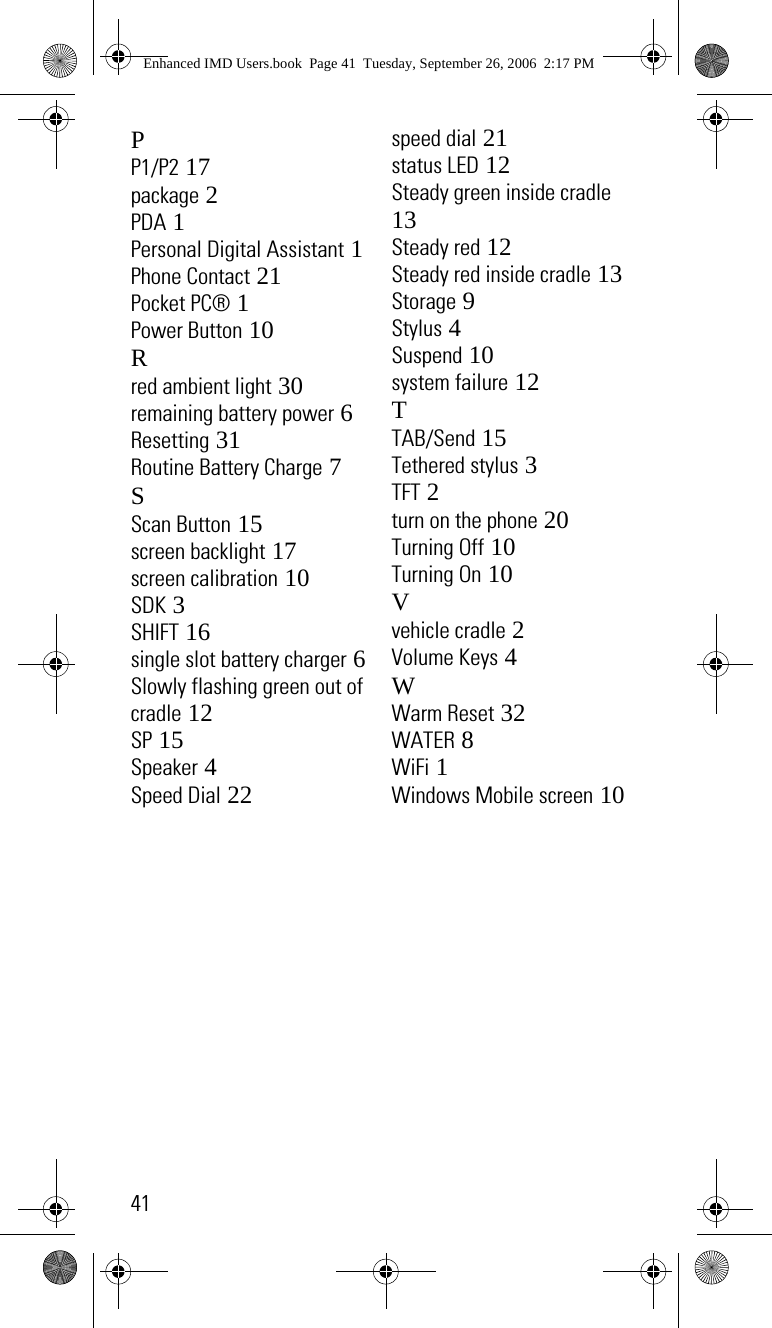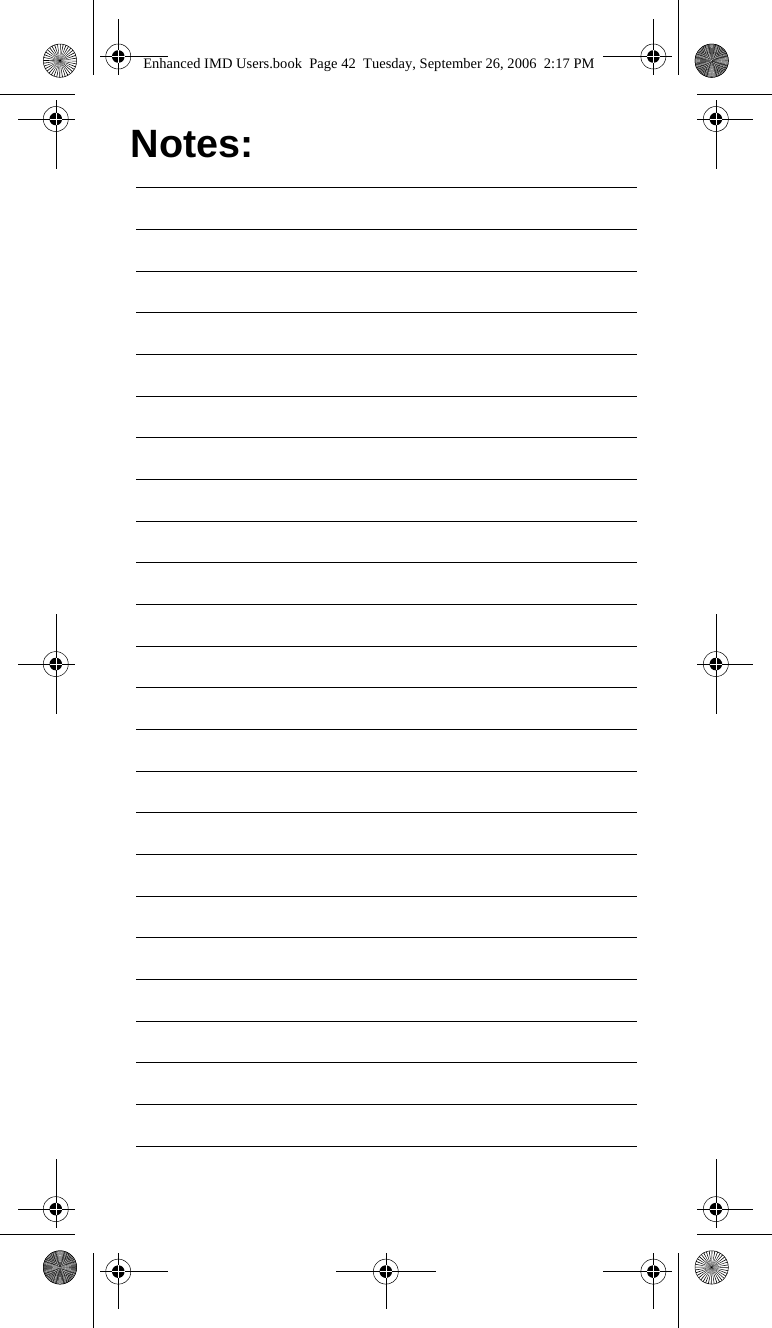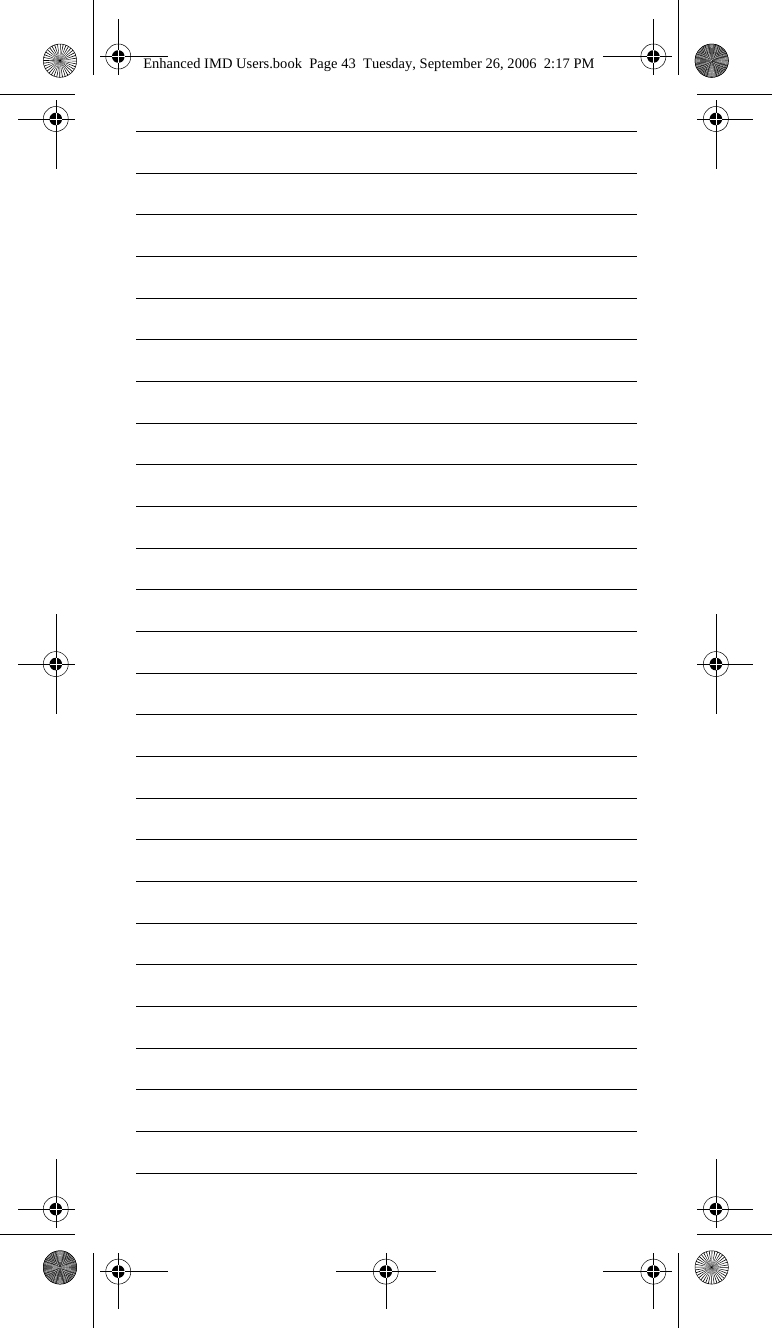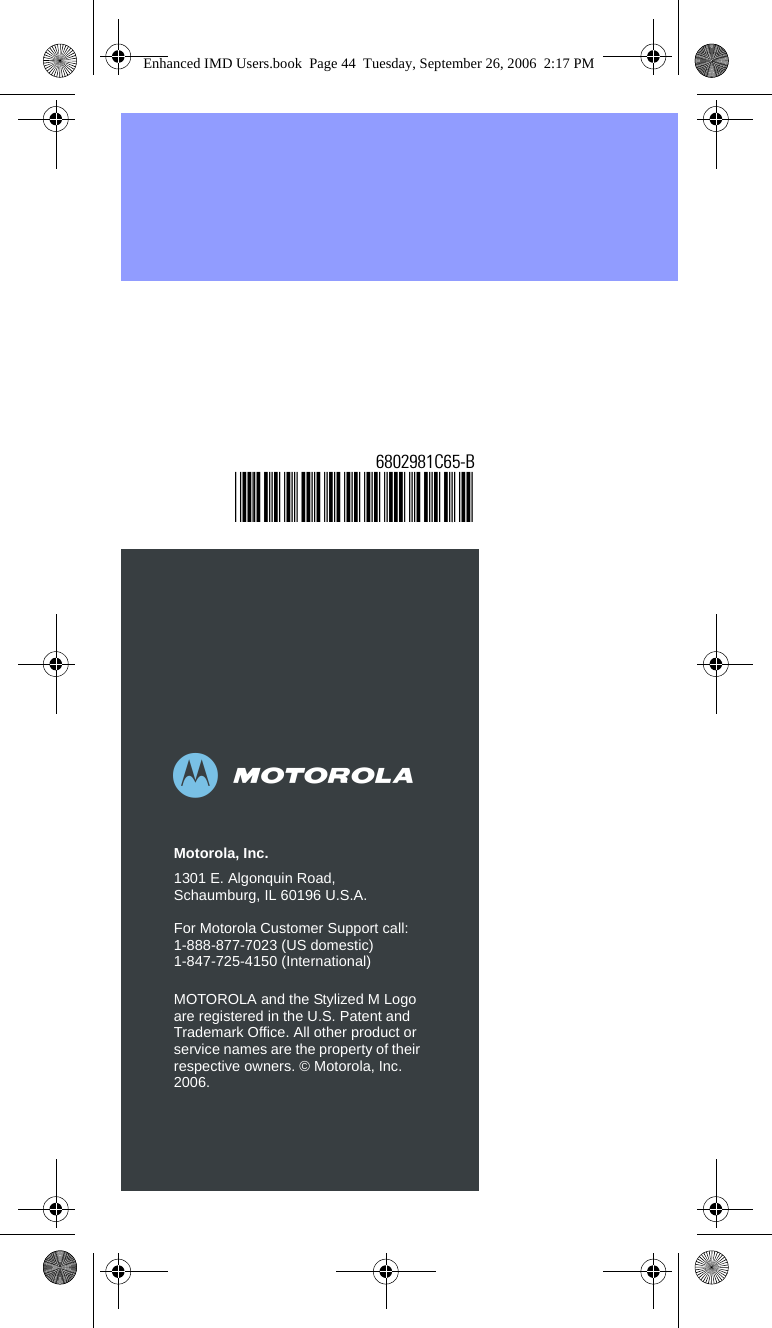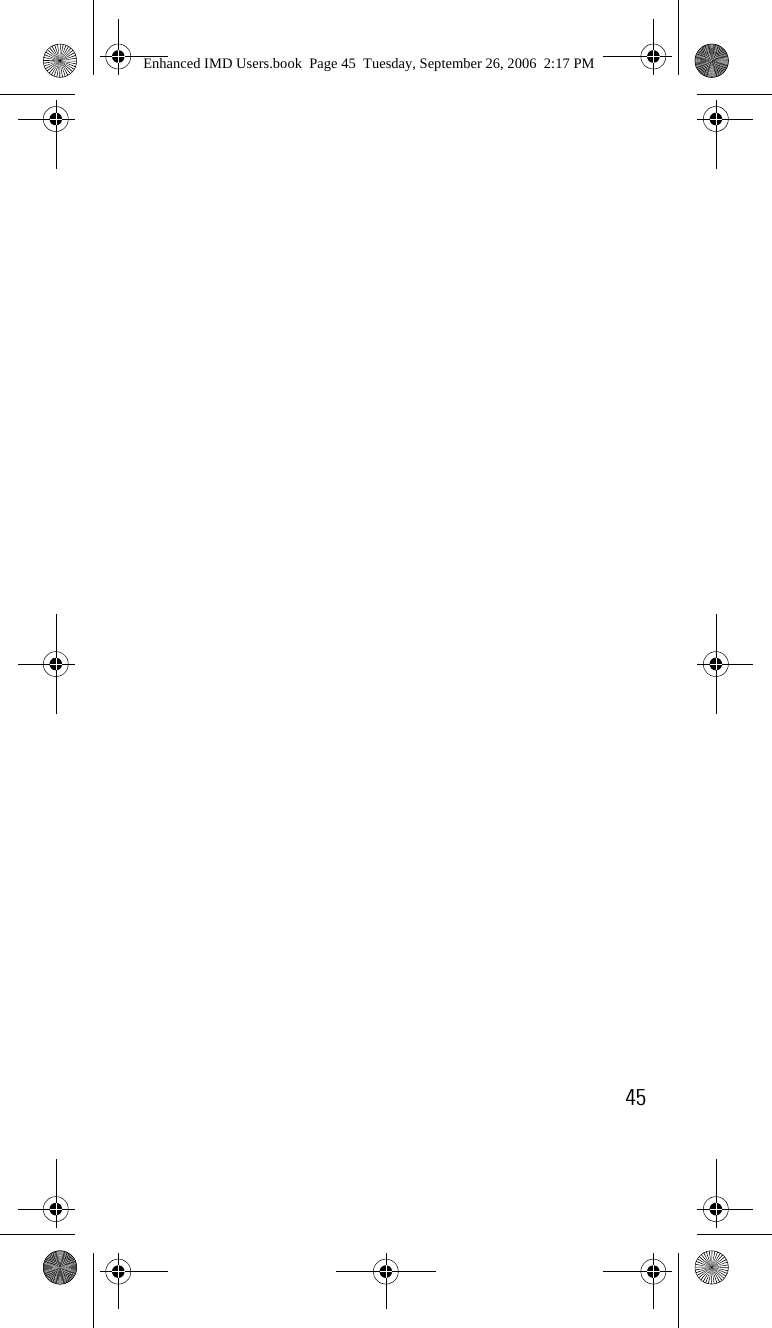Motorola Solutions 89FT7017 Handheld Computer with iDEN, WLAN and Bluetooth User Manual Enhanced IMD Users
Motorola Solutions, Inc. Handheld Computer with iDEN, WLAN and Bluetooth Enhanced IMD Users
Contents
- 1. Exhibit 8a Users Manual
- 2. Exhibit 8b Users Manual
Exhibit 8a Users Manual
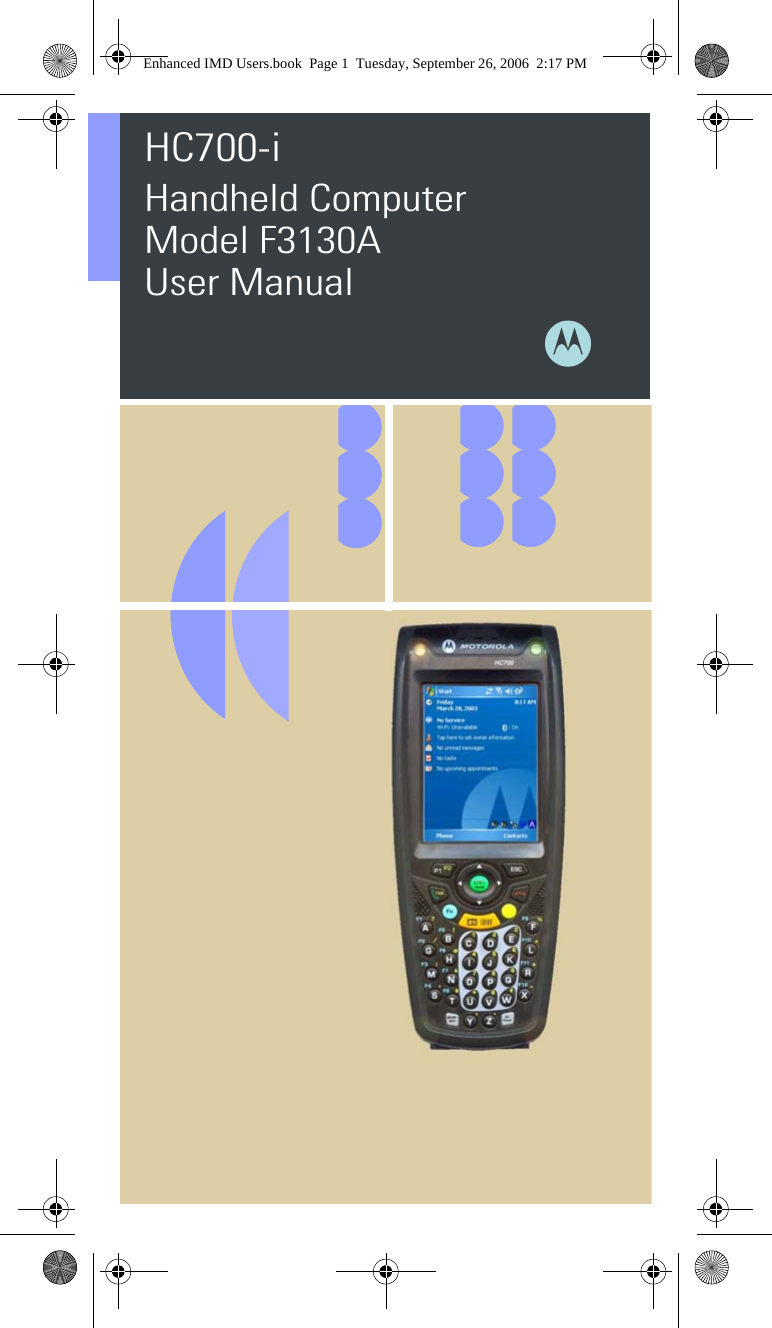
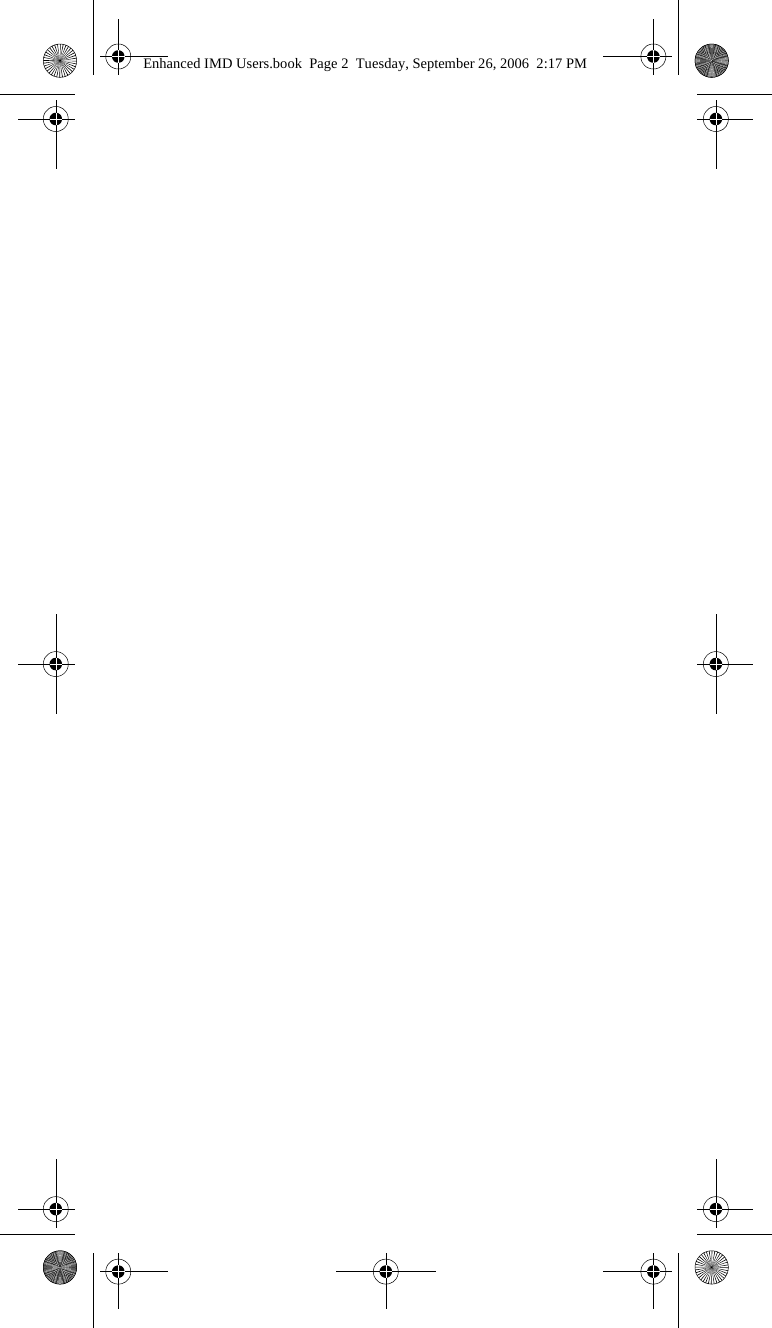
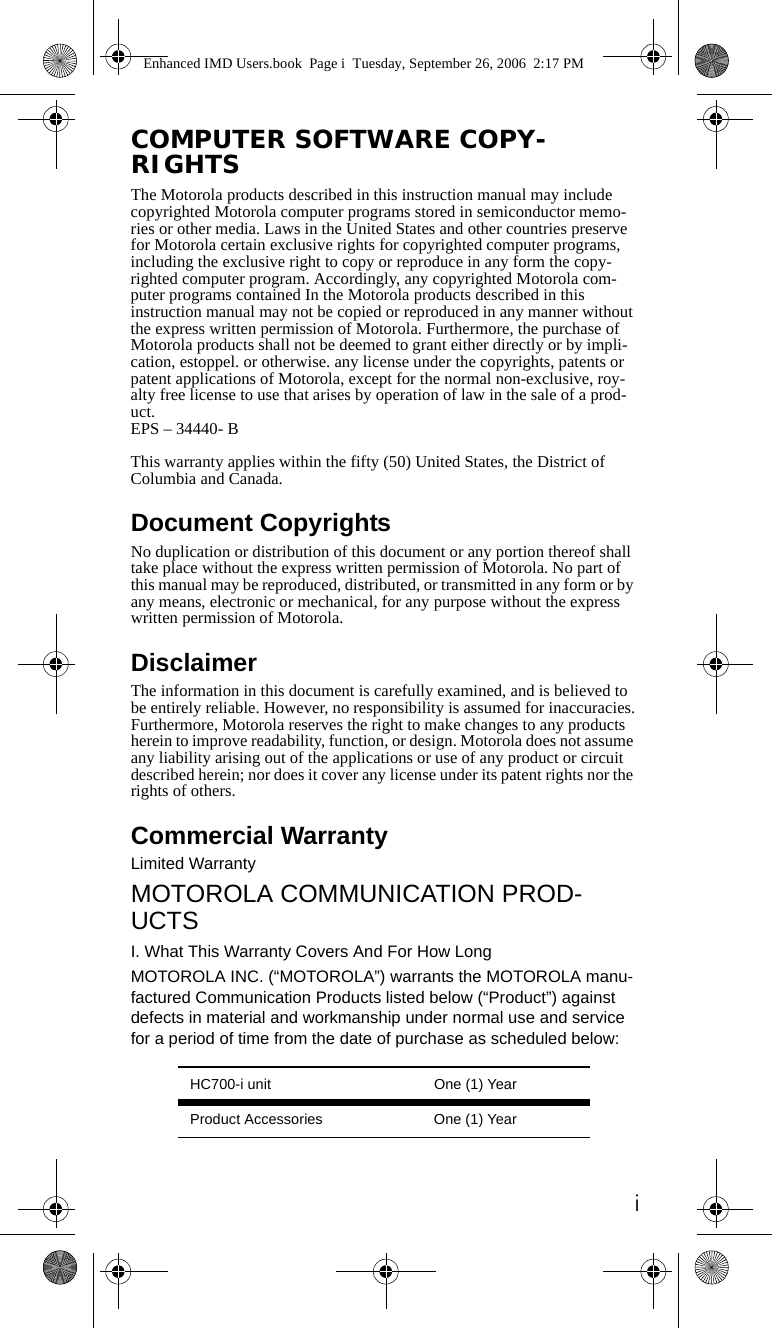
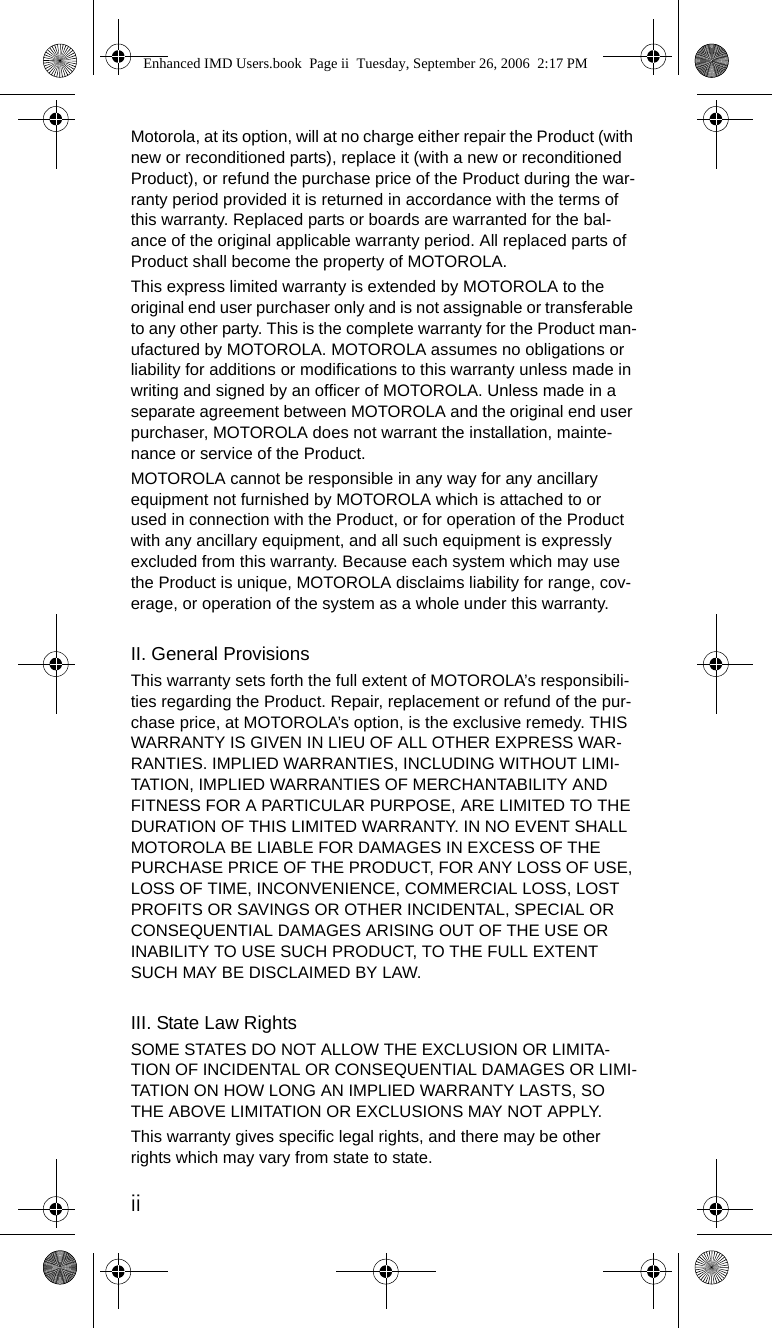
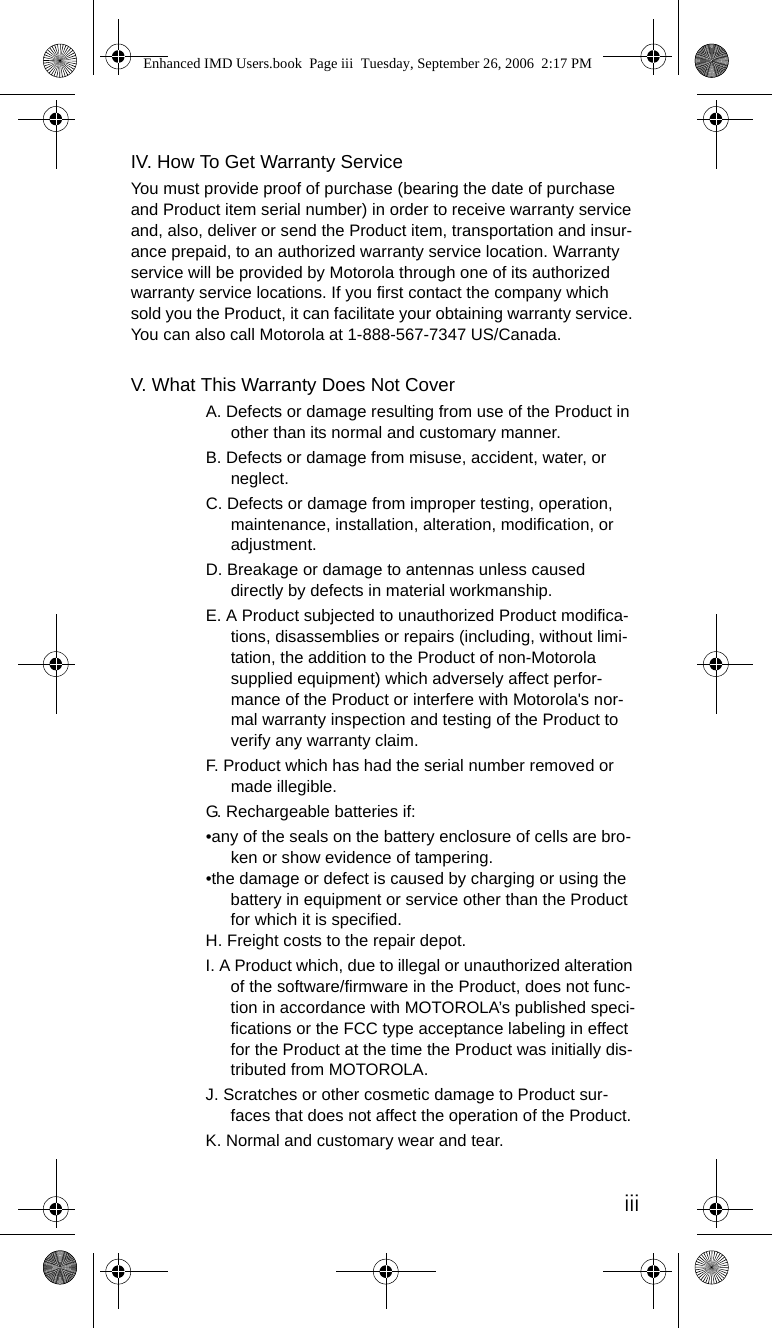
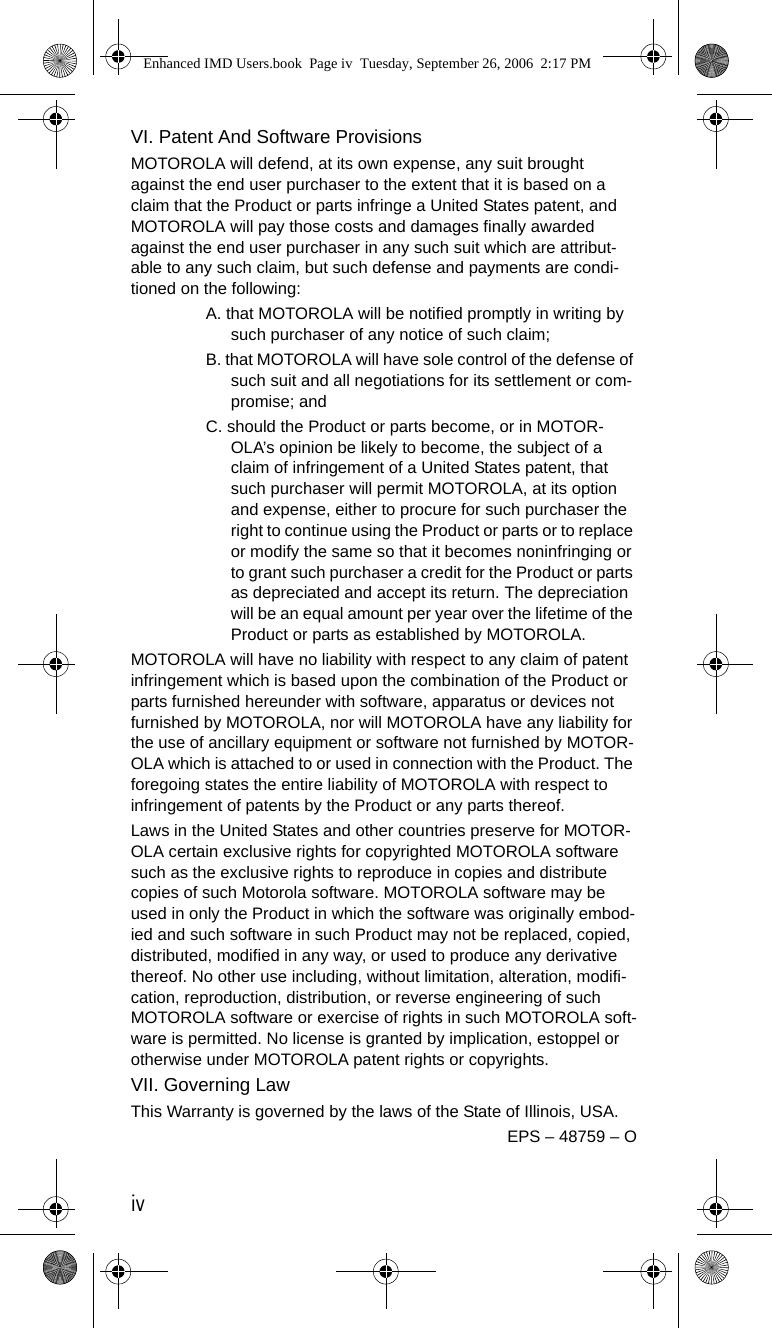
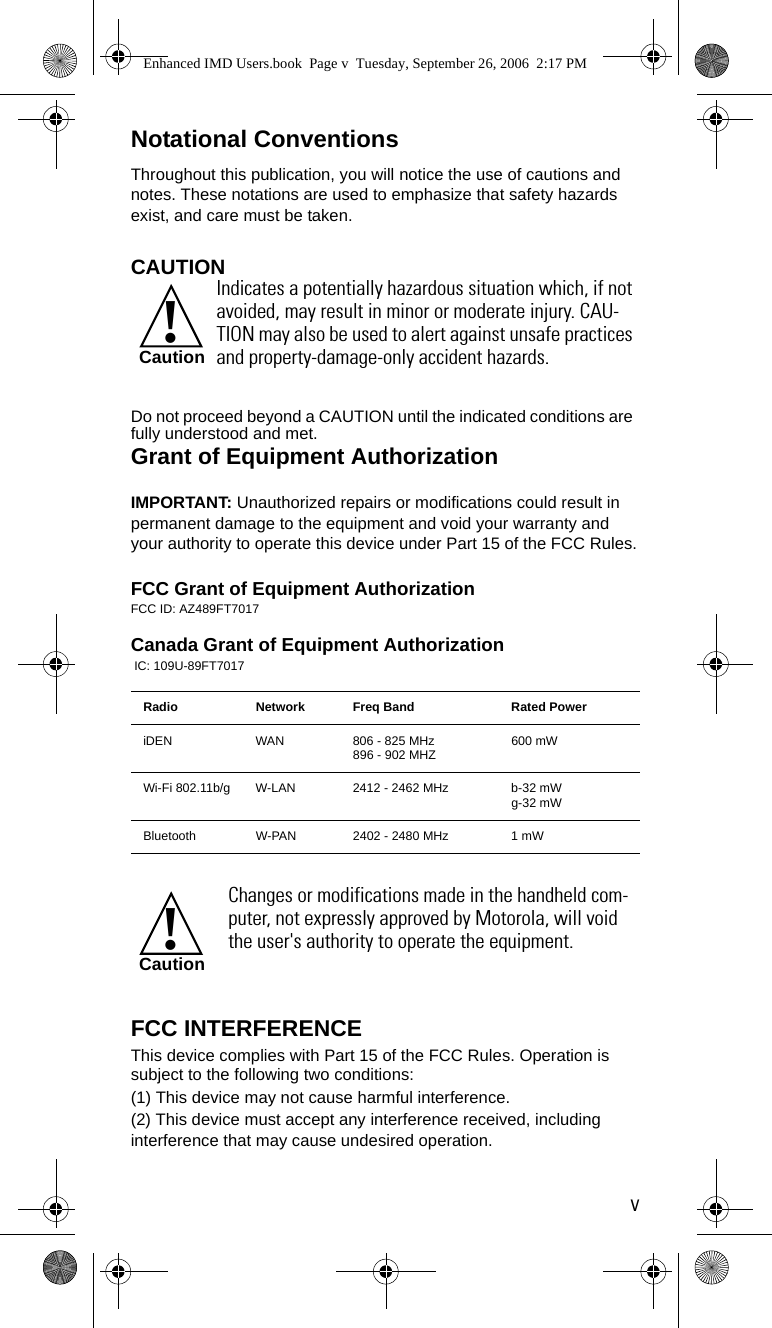
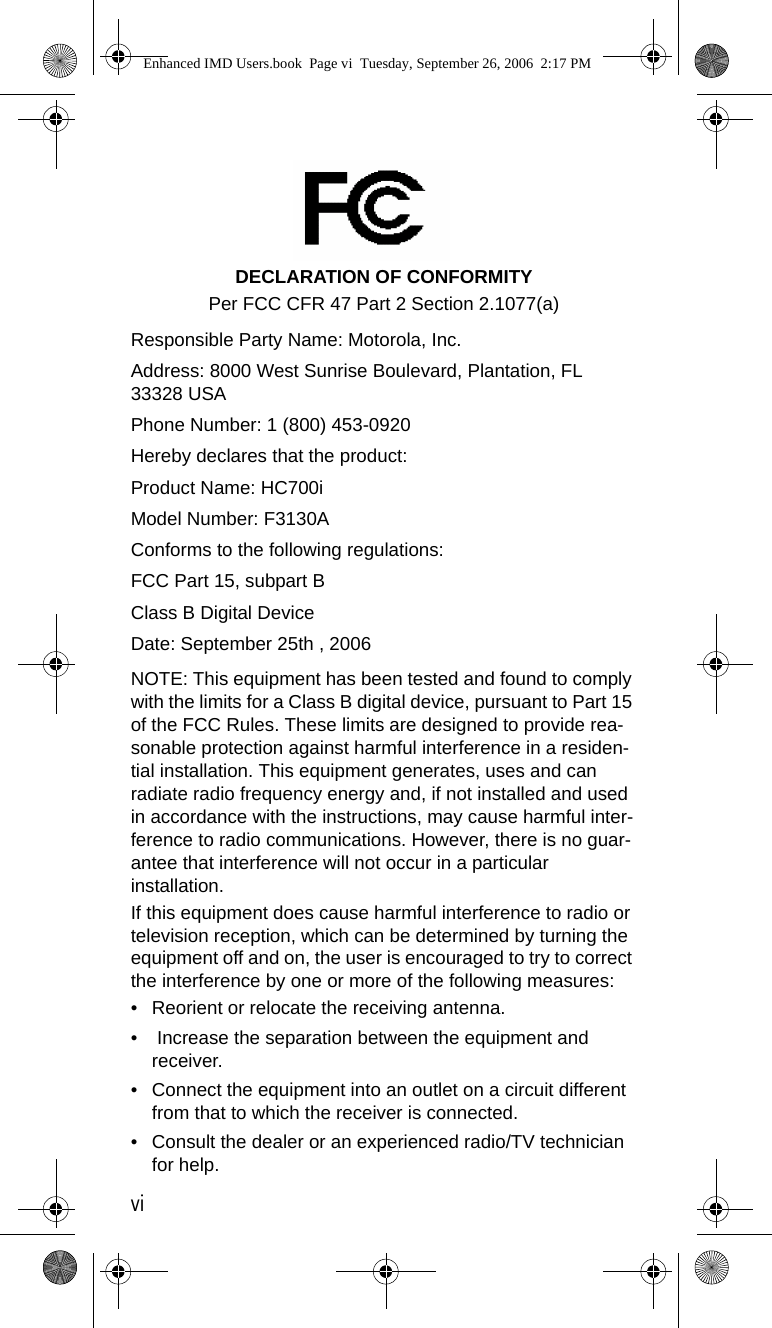
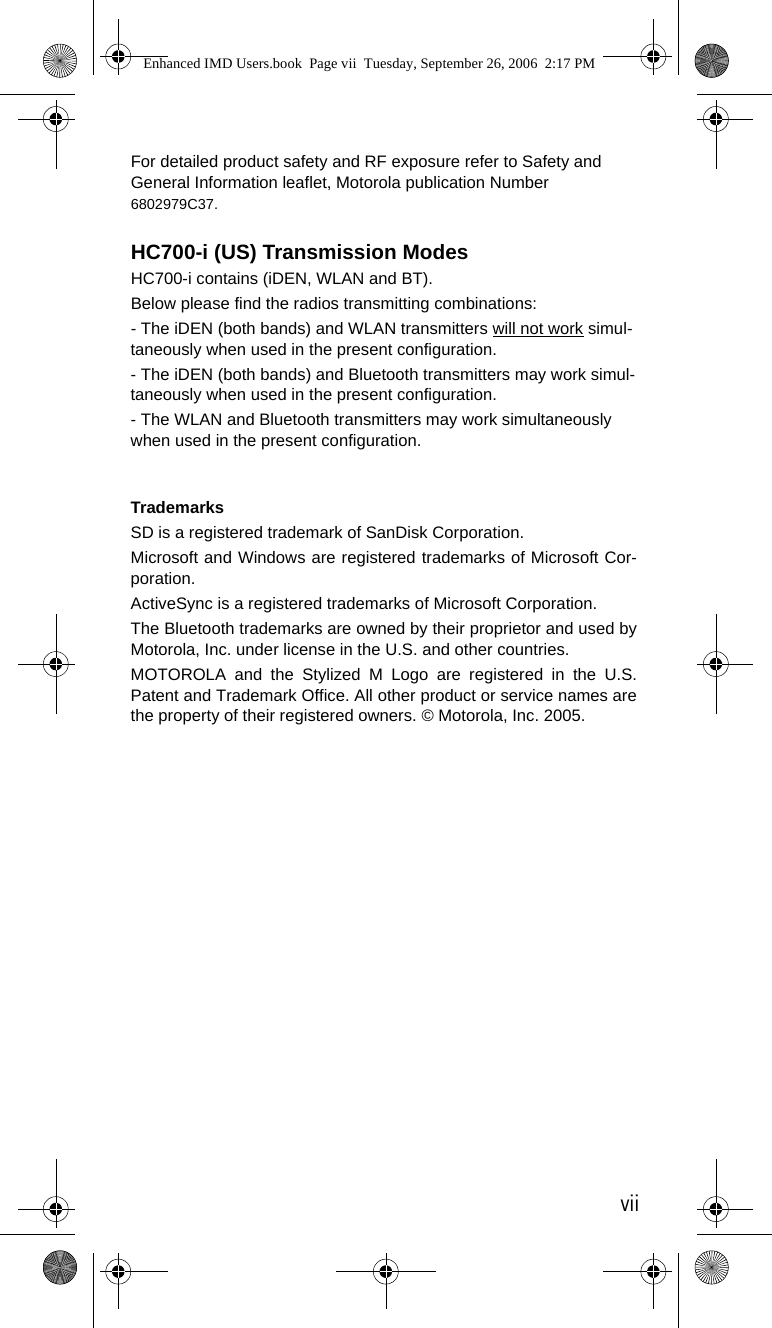
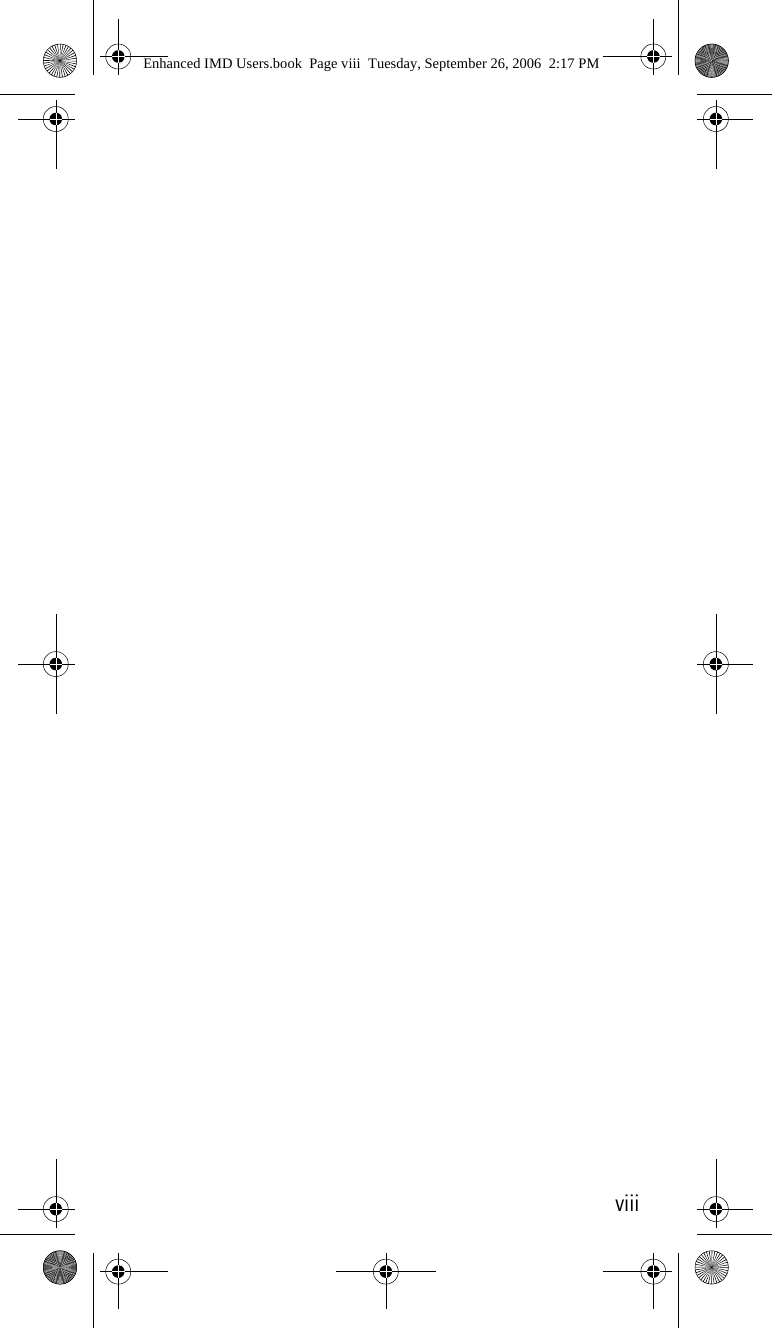
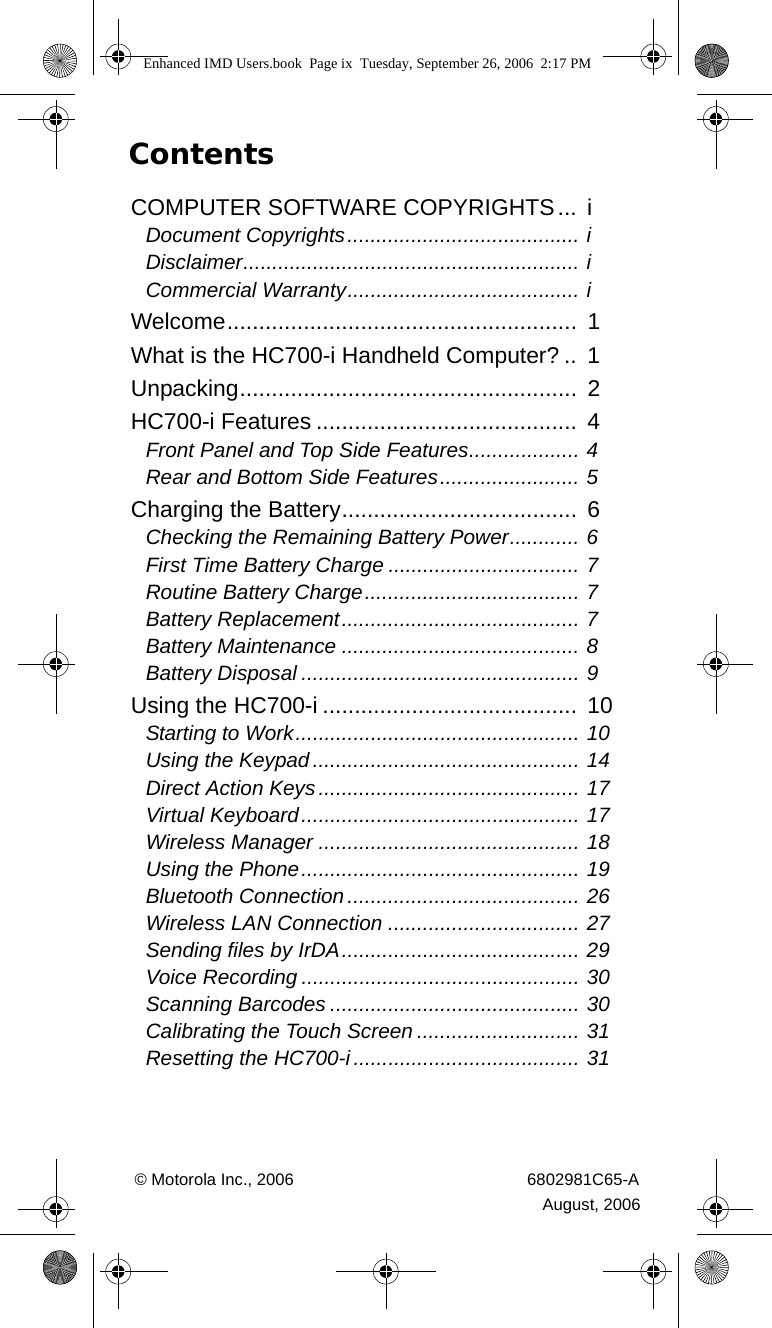
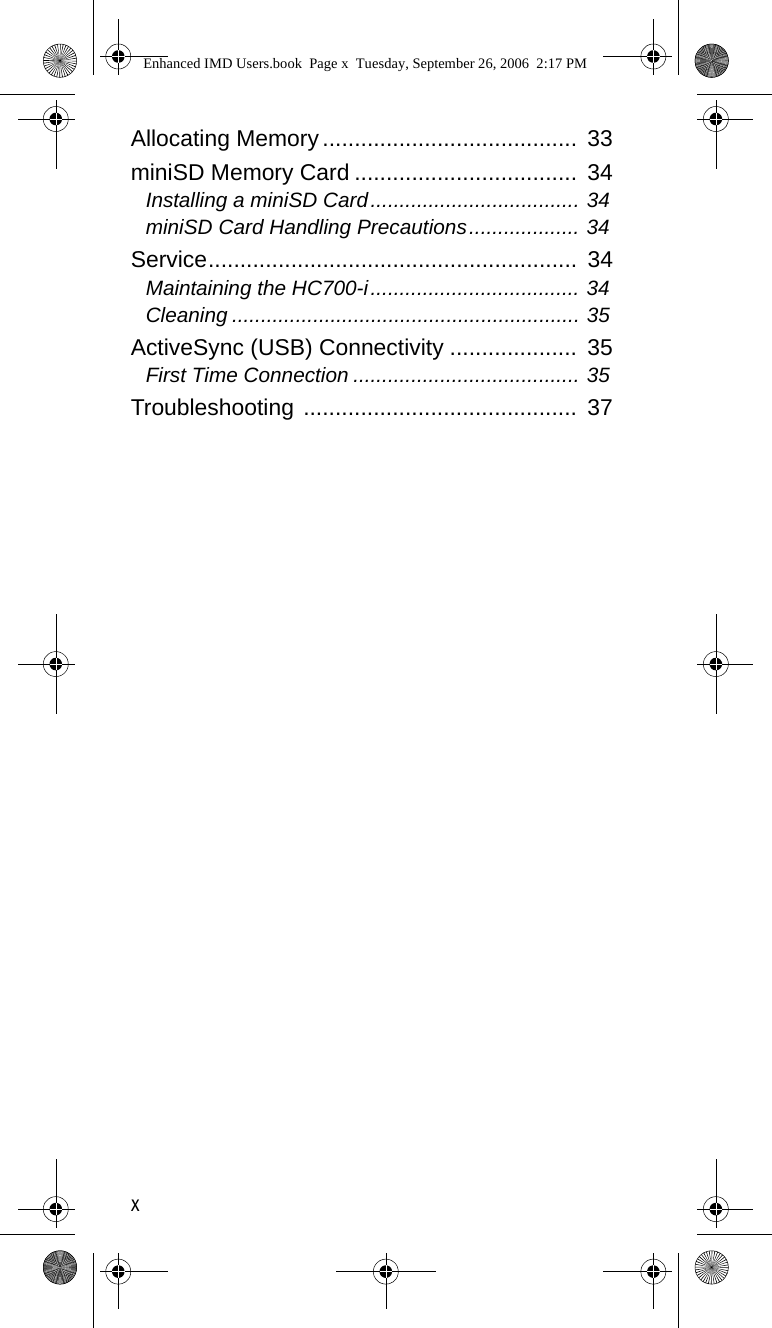
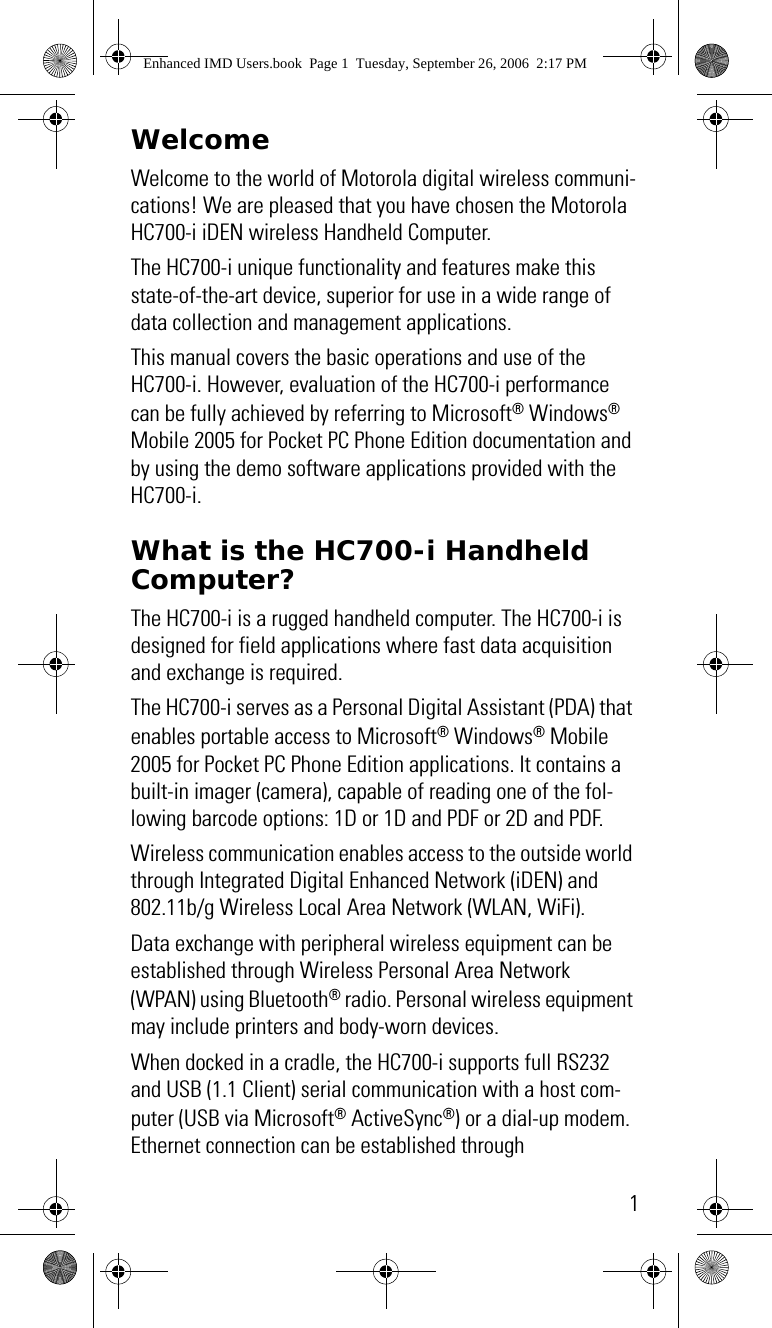
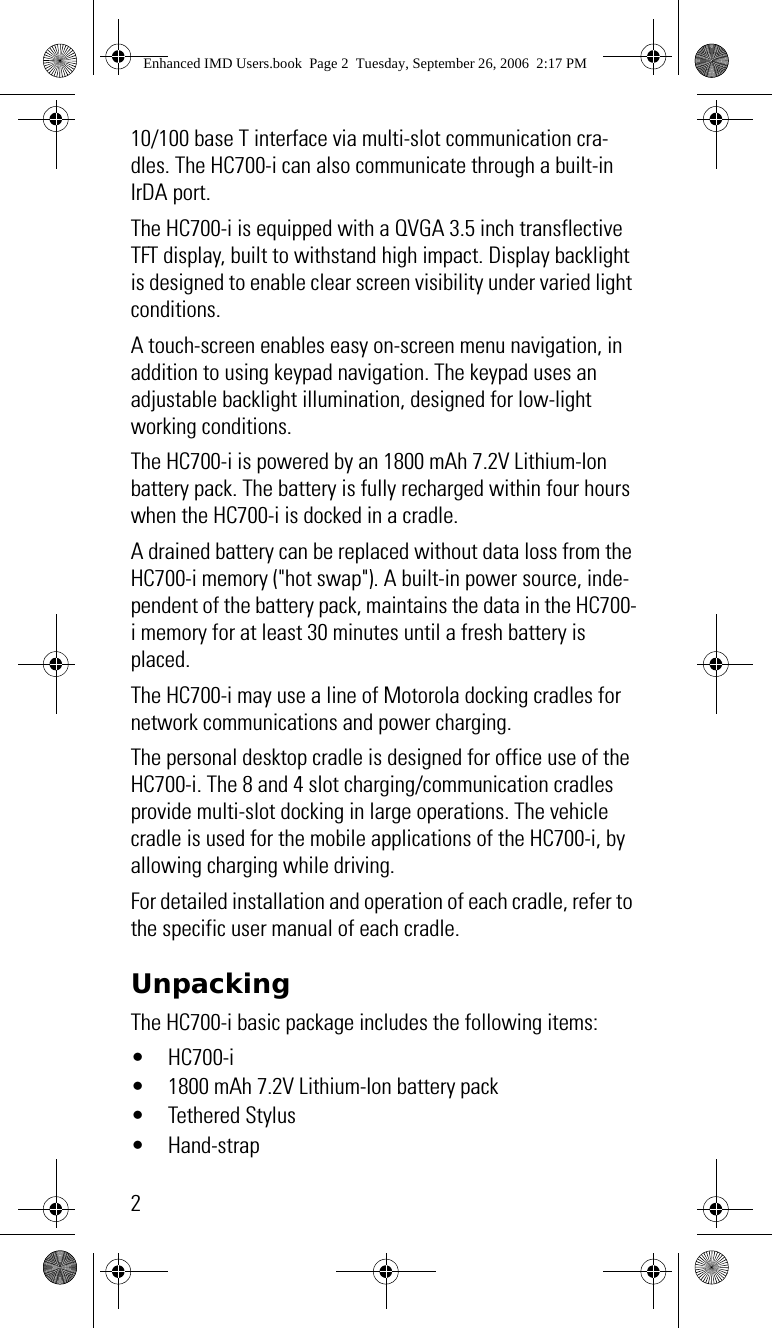
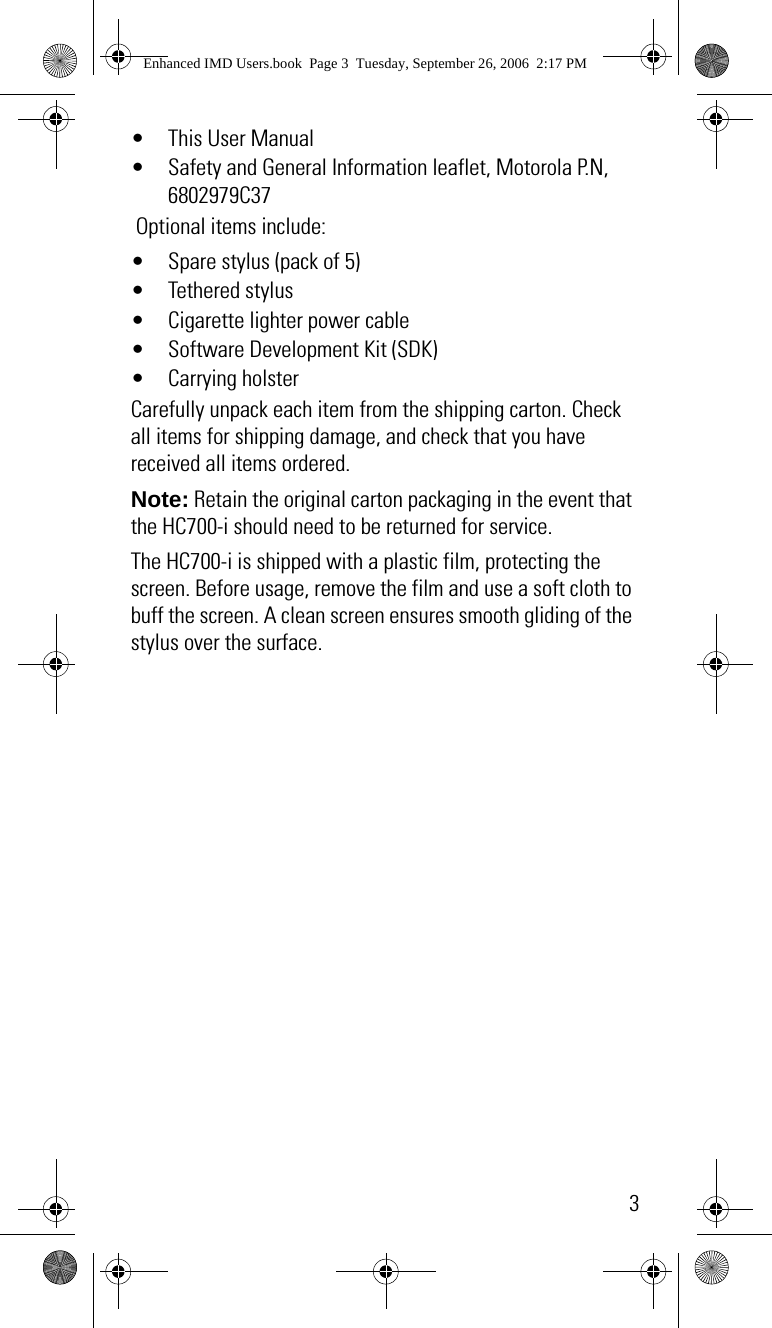
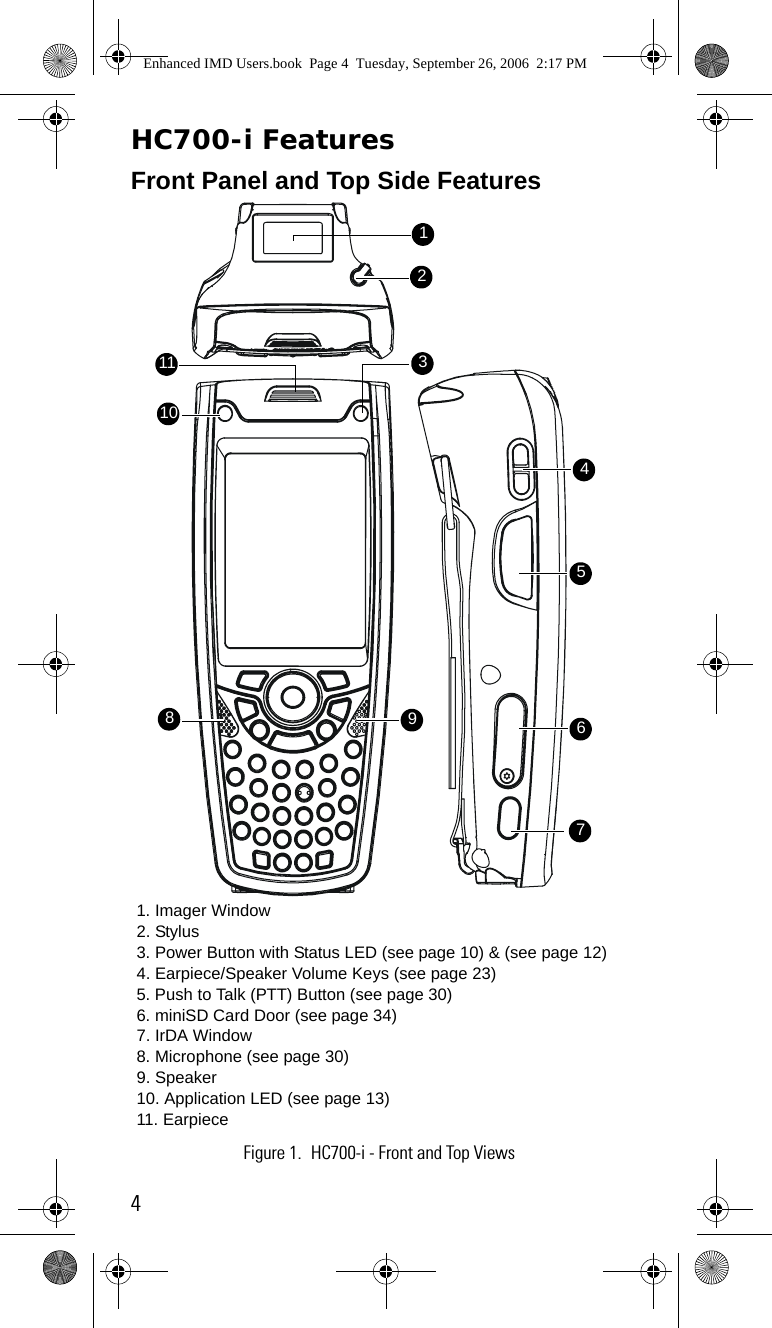
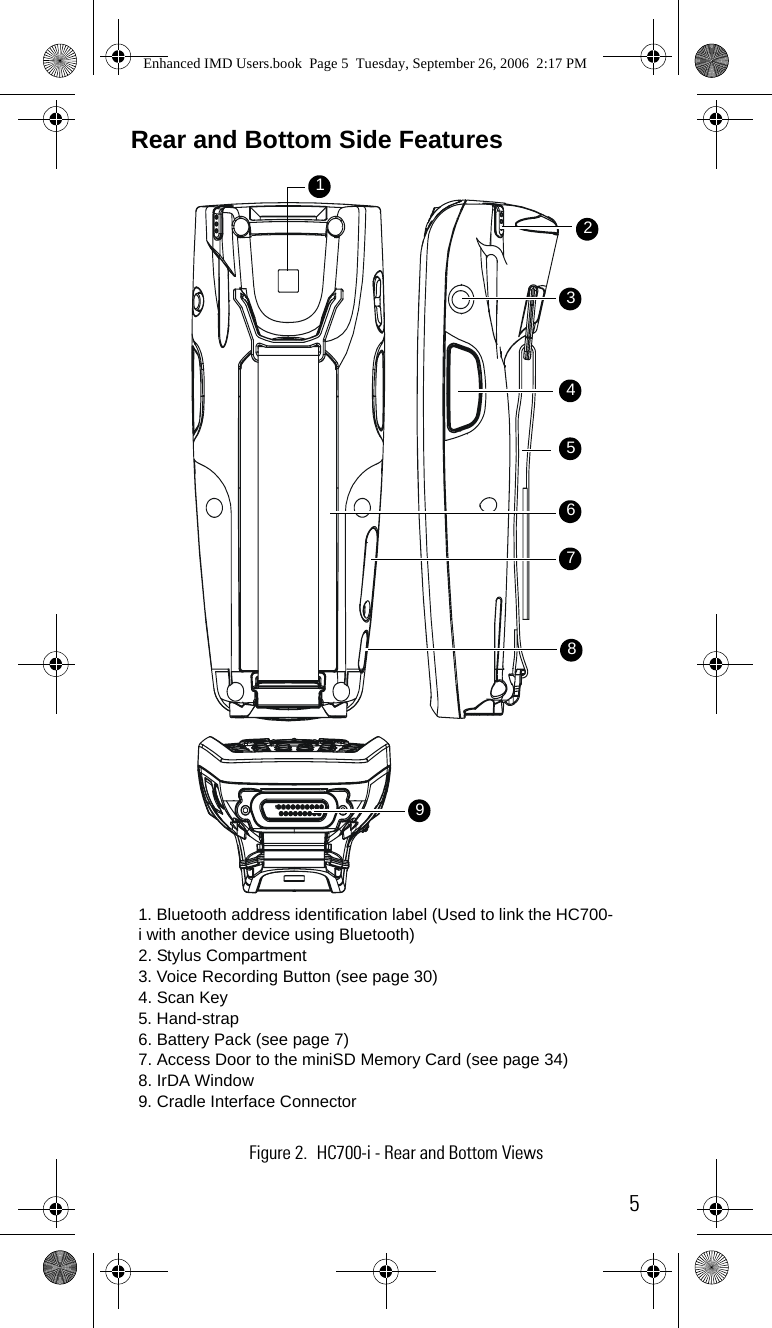
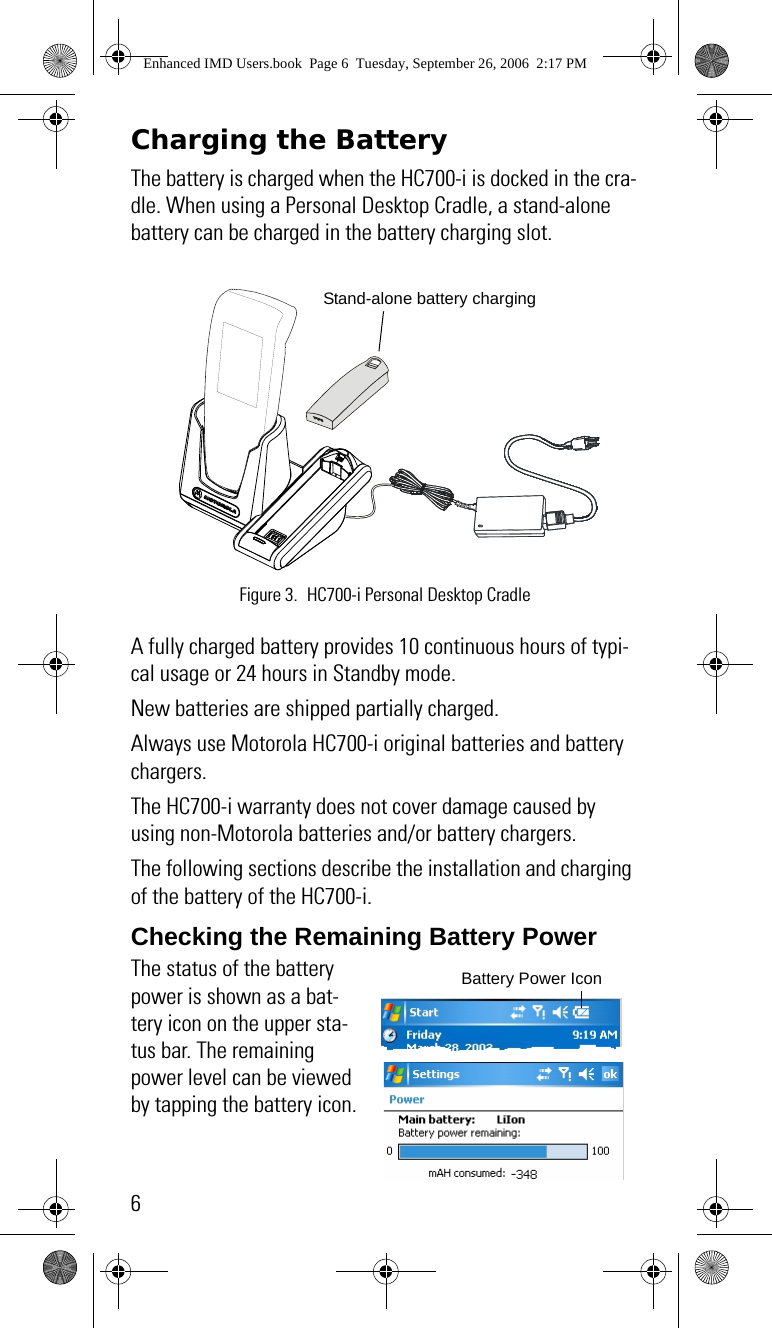
![7First Time Battery ChargeCharge the battery before using the HC700-i for the first time until the status LED inside the Power Button shows steady green. While charging for the first time, the Status LED turns to steady red. When battery is fully charged, the LED shows steady green.The HC700-i Cradle charges the battery most effectively when it is at room temperature [approx. 68°F (20°C)]. The rec-ommended battery charging temperature range is 32°F to 95°F (0°C to 35°C).Routine Battery ChargeA battery is recharged to 90% of its full capacity after approximately three and a half hours. The battery is fully charged after four hours. During the charge, the Status LED inside the Power Button shows steady red and turns green when charging is completed.Important: The battery will not charge if the HC700-i is not properly docked in the cradle.Battery Replacement When the battery is drained, the HC700-i automati-cally enters "Criti-cal Low Battery" state and shuts down all functions (the screen turns off) to preserve the data in its mem-ory. The HC700-i allows you to replace batteries without los-ing information stored in its memory (“hot swap”). To avoid losing data stored in the memory, a fresh battery must be installed within 30 minutes after removing the drained bat-tery.To replace a battery perform the following steps:Figure 4. Battery Installation and RemovalHand-strap Battery SnapBattery CompartmentEnhanced IMD Users.book Page 7 Tuesday, September 26, 2006 2:17 PM](https://usermanual.wiki/Motorola-Solutions/89FT7017.Exhibit-8a-Users-Manual/User-Guide-739884-Page-19.png)