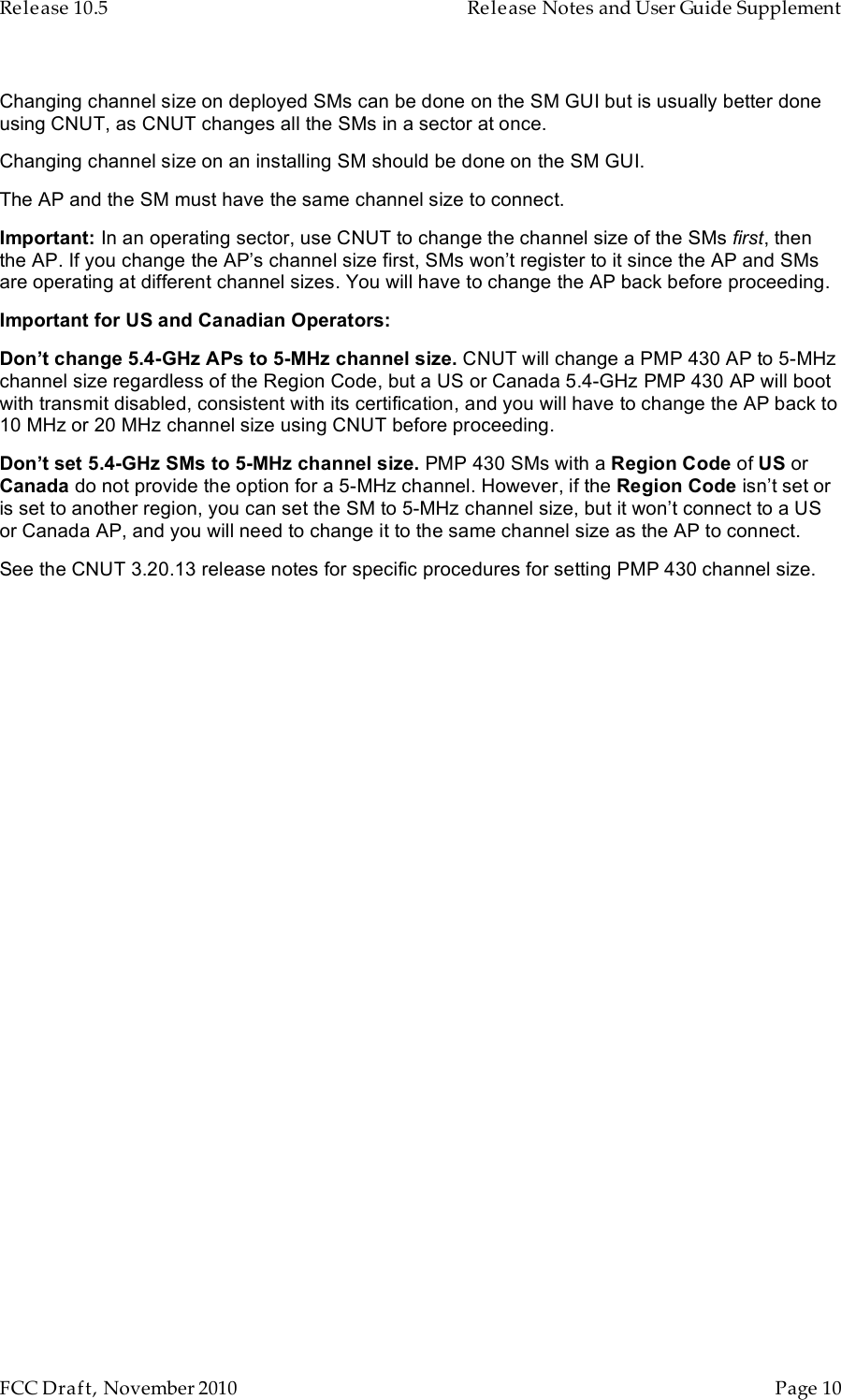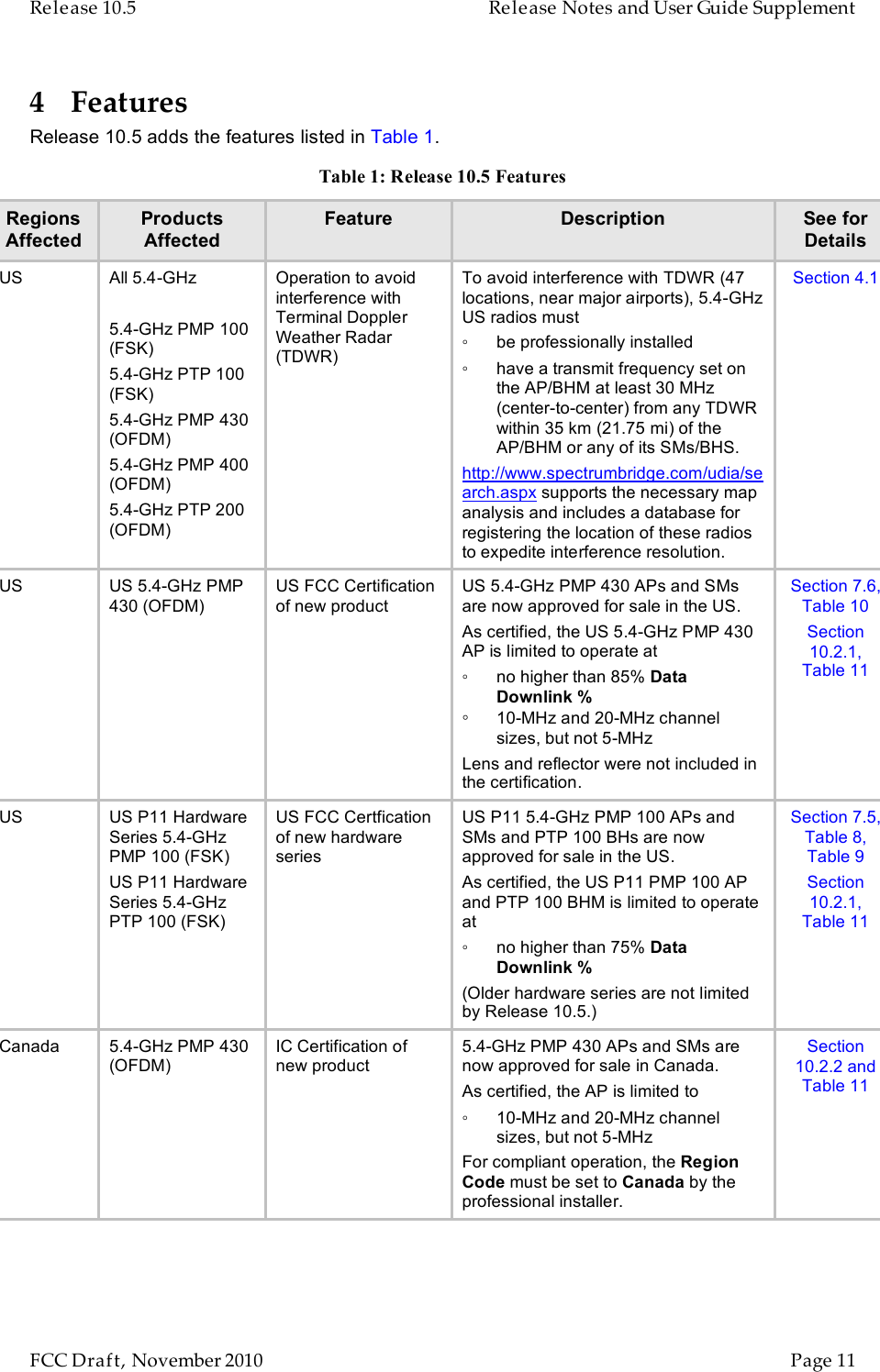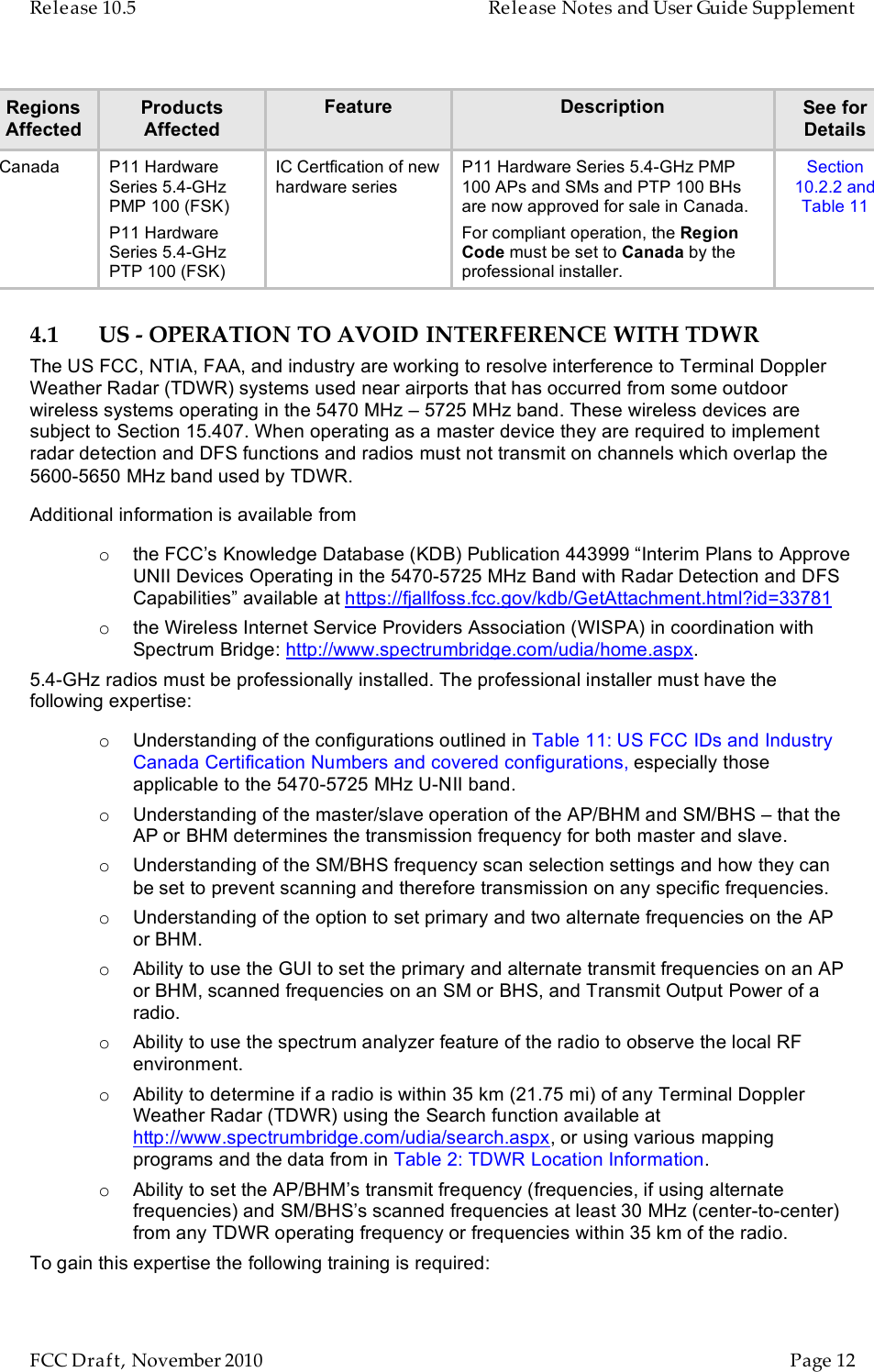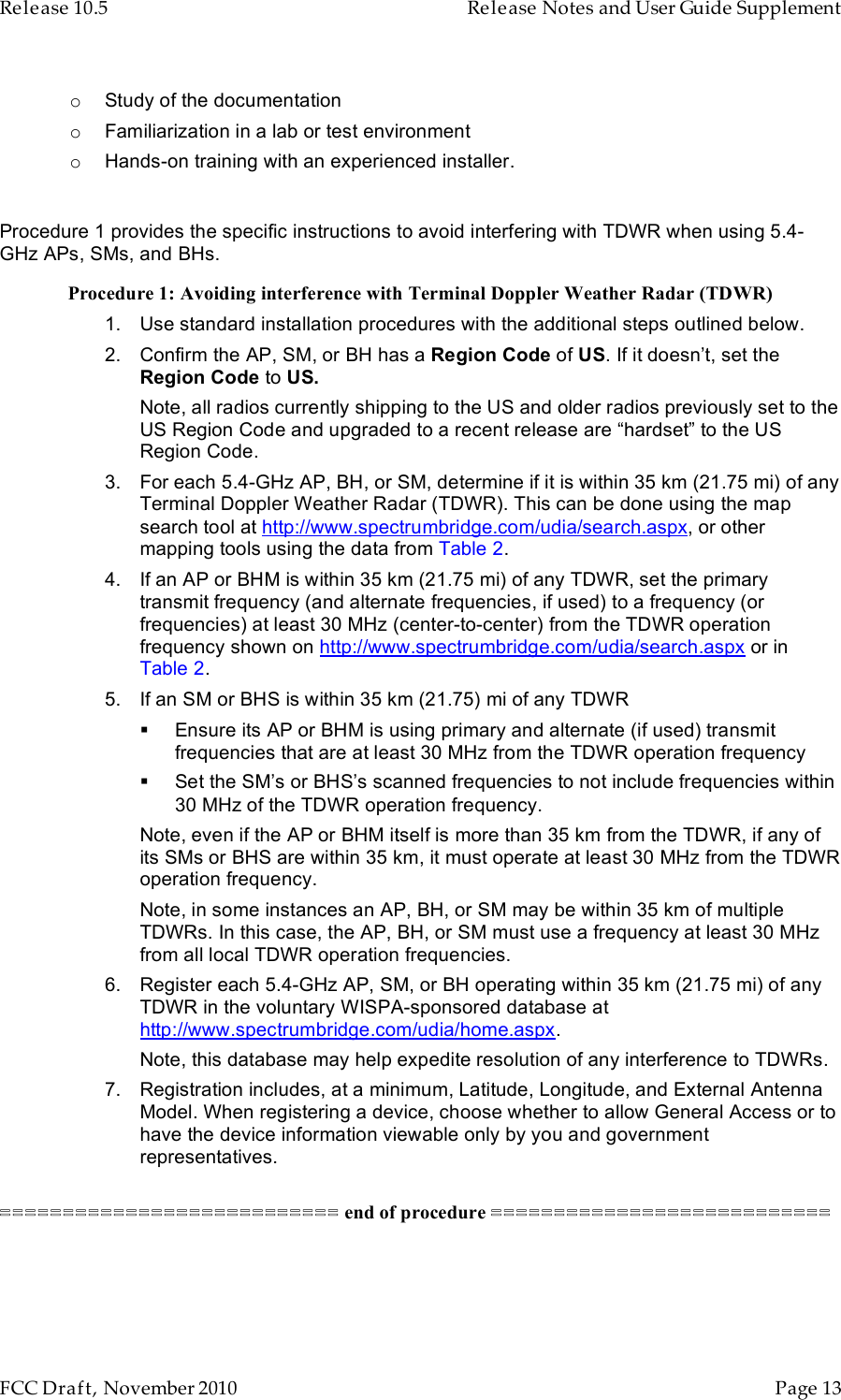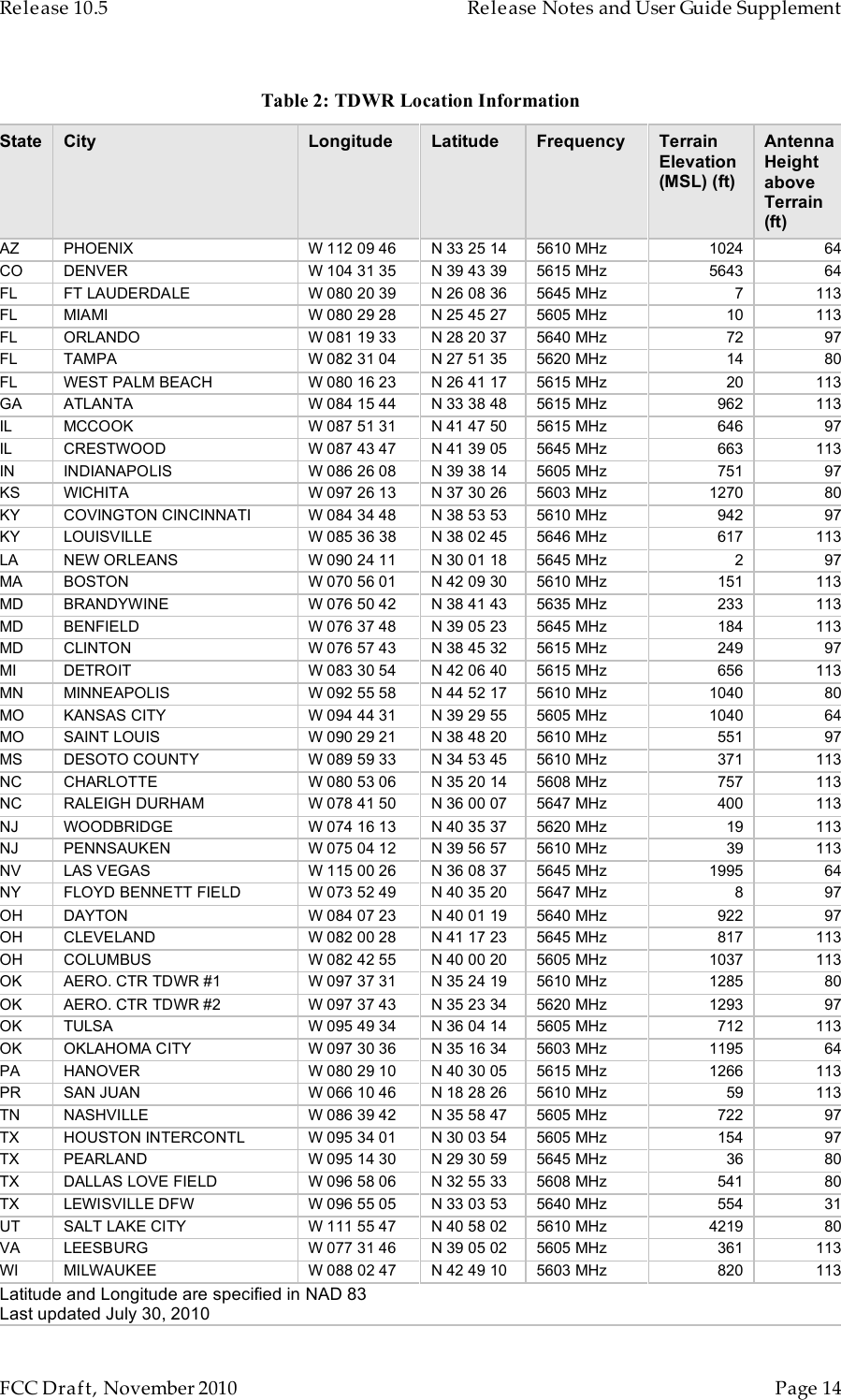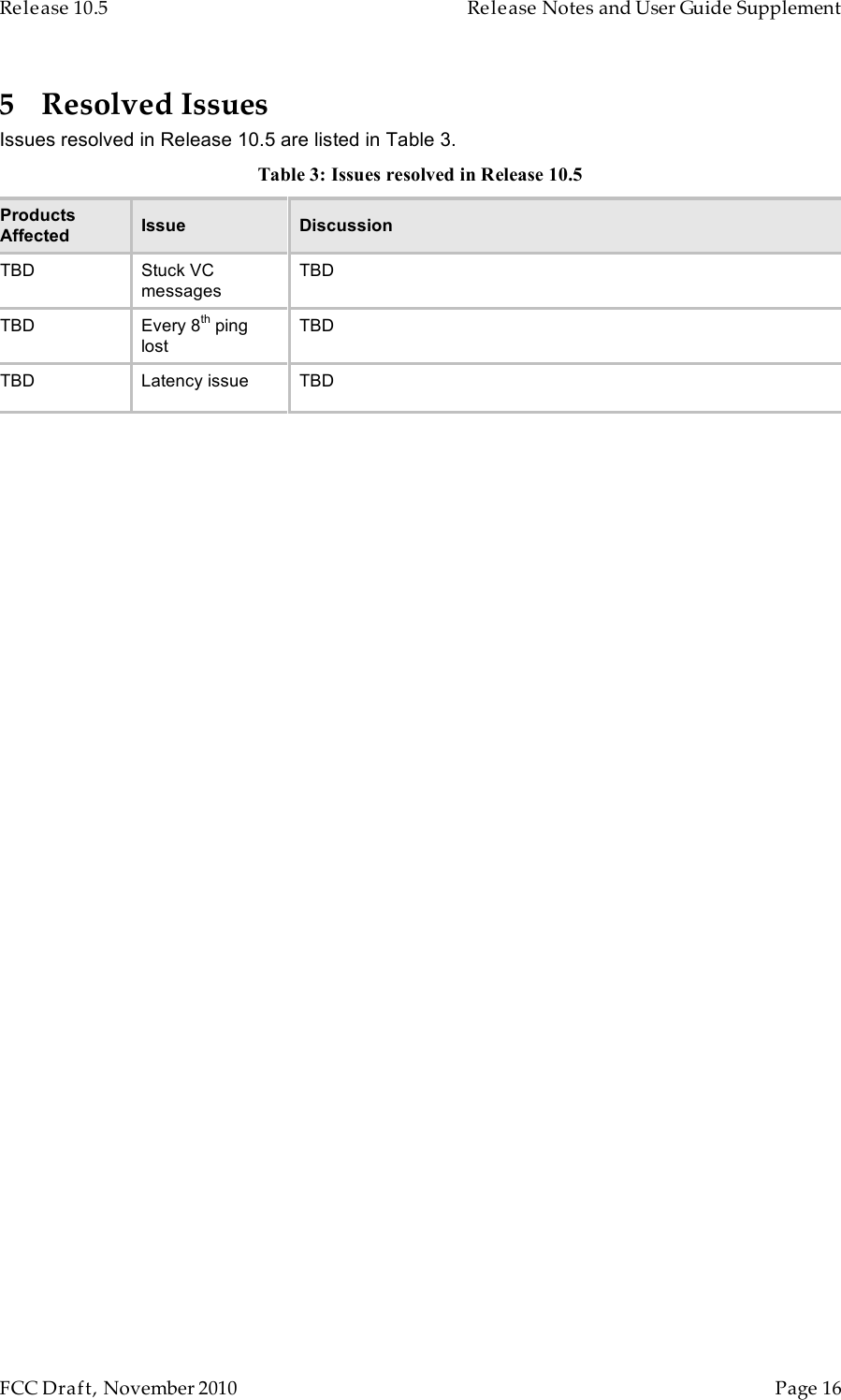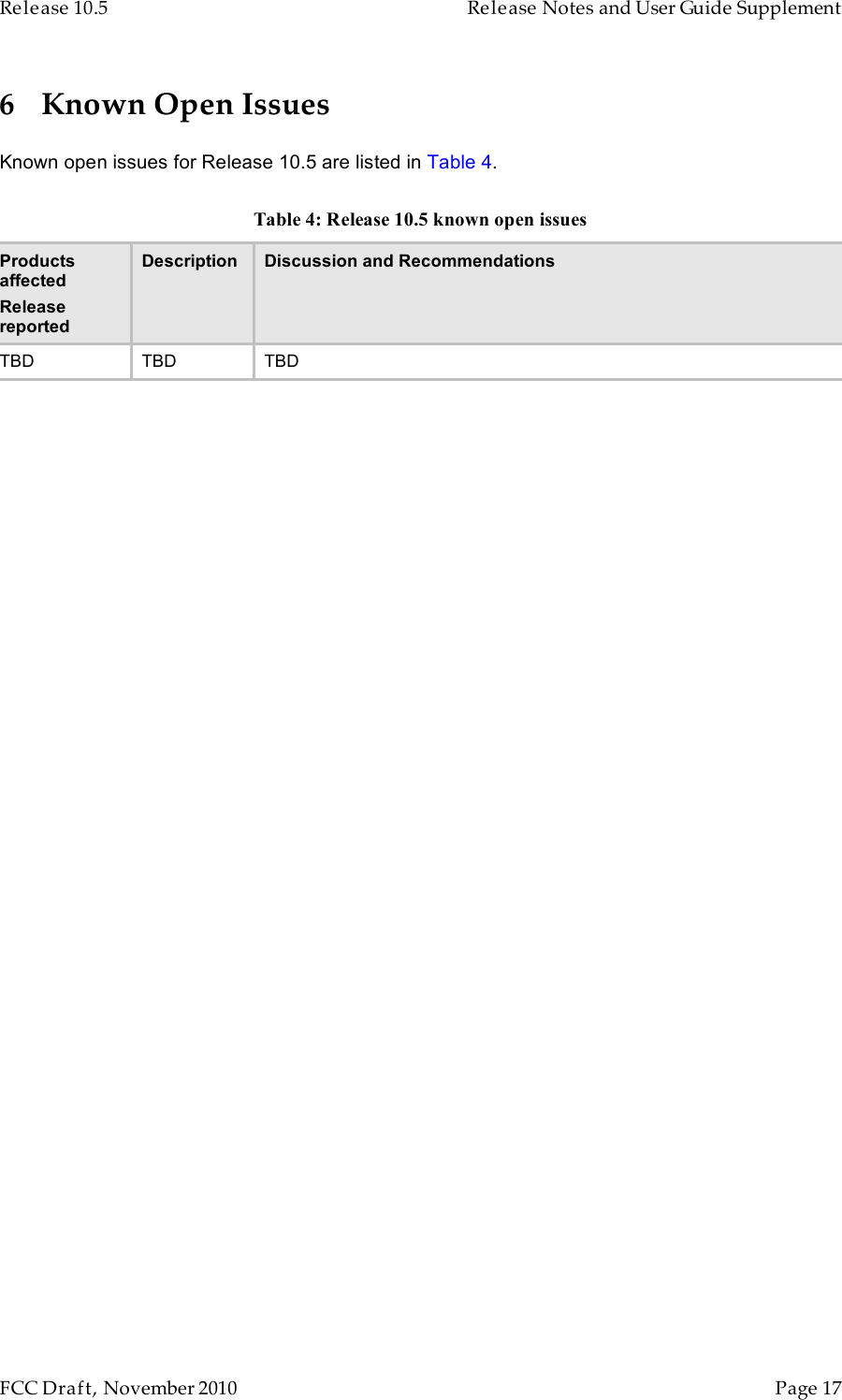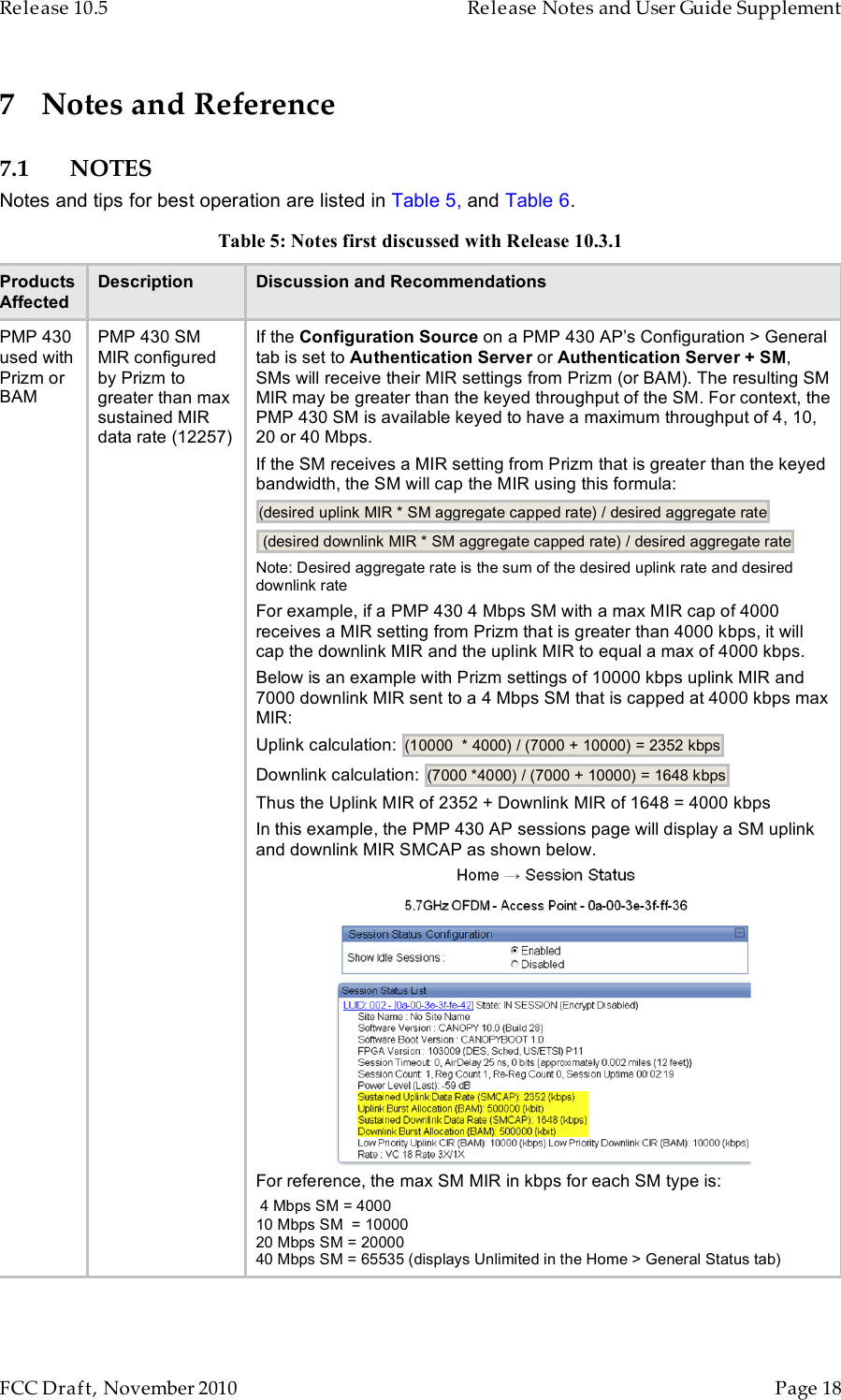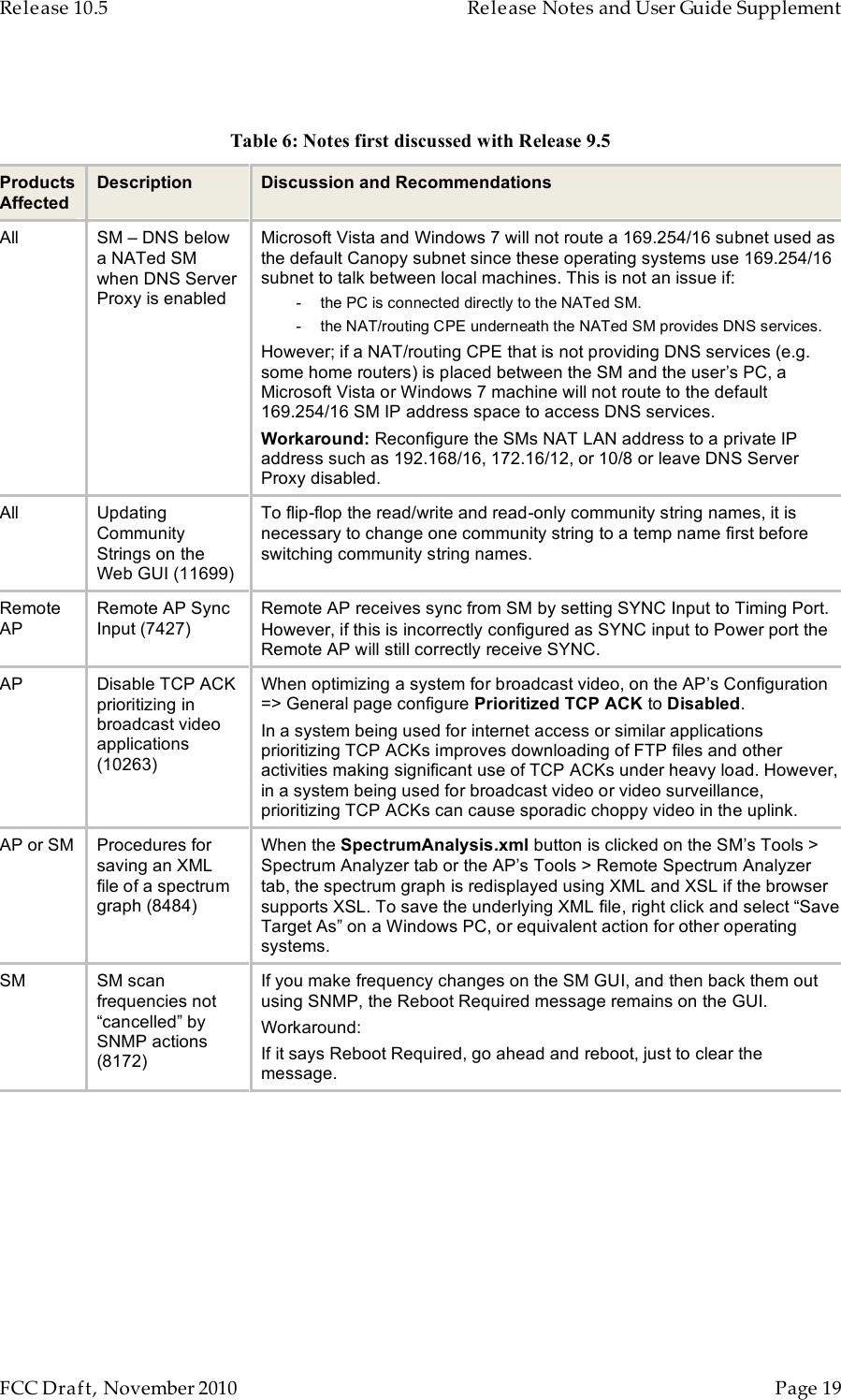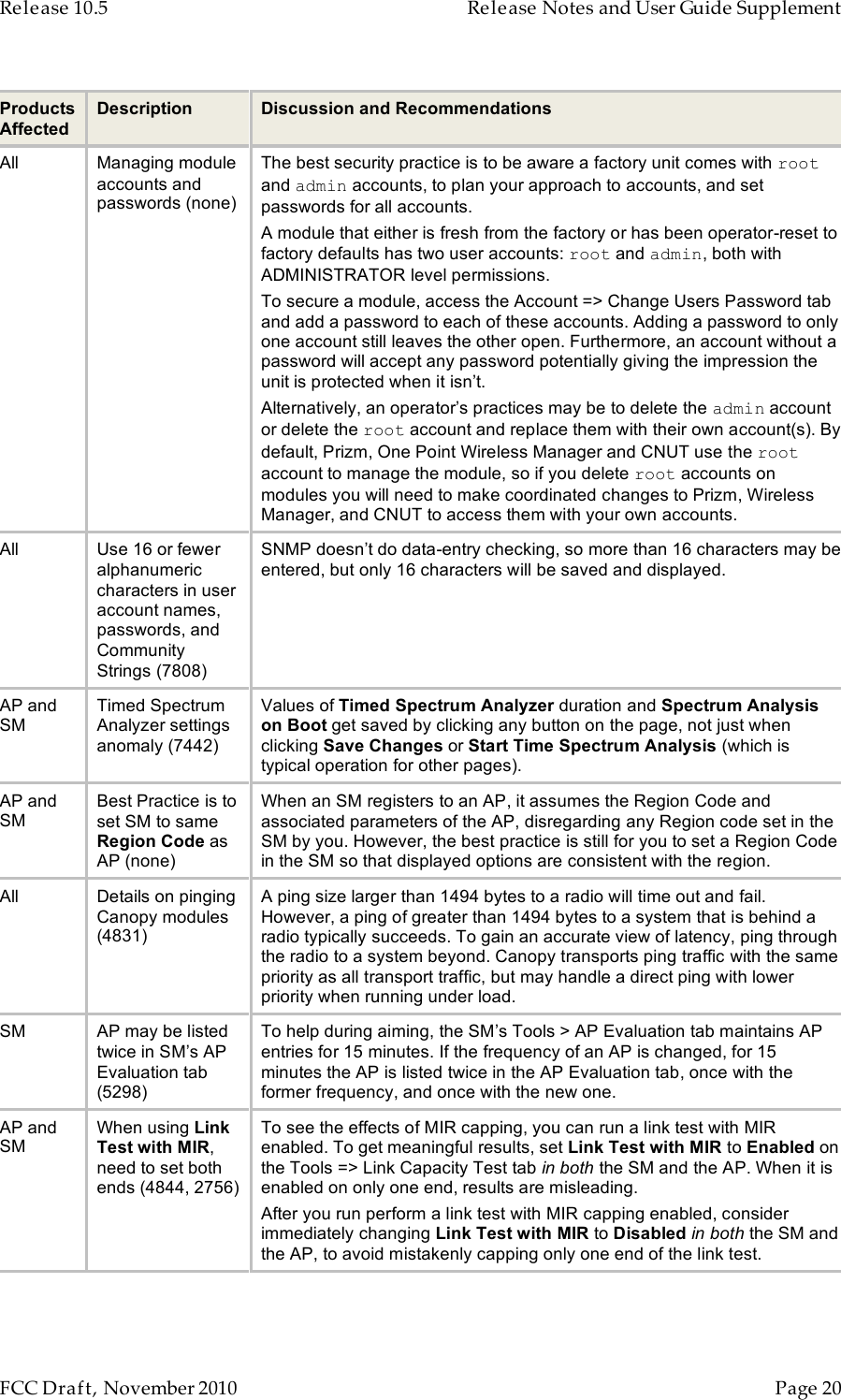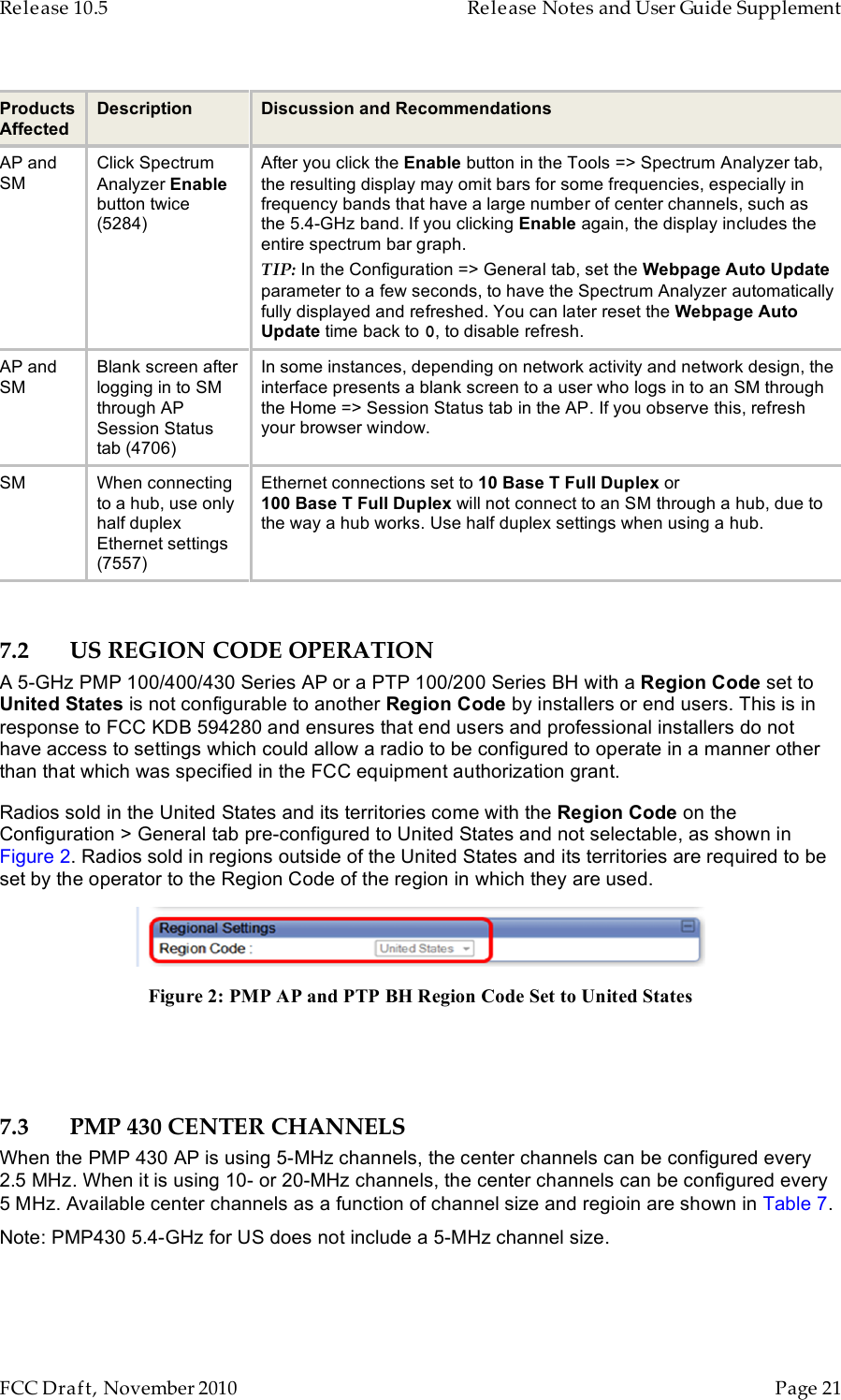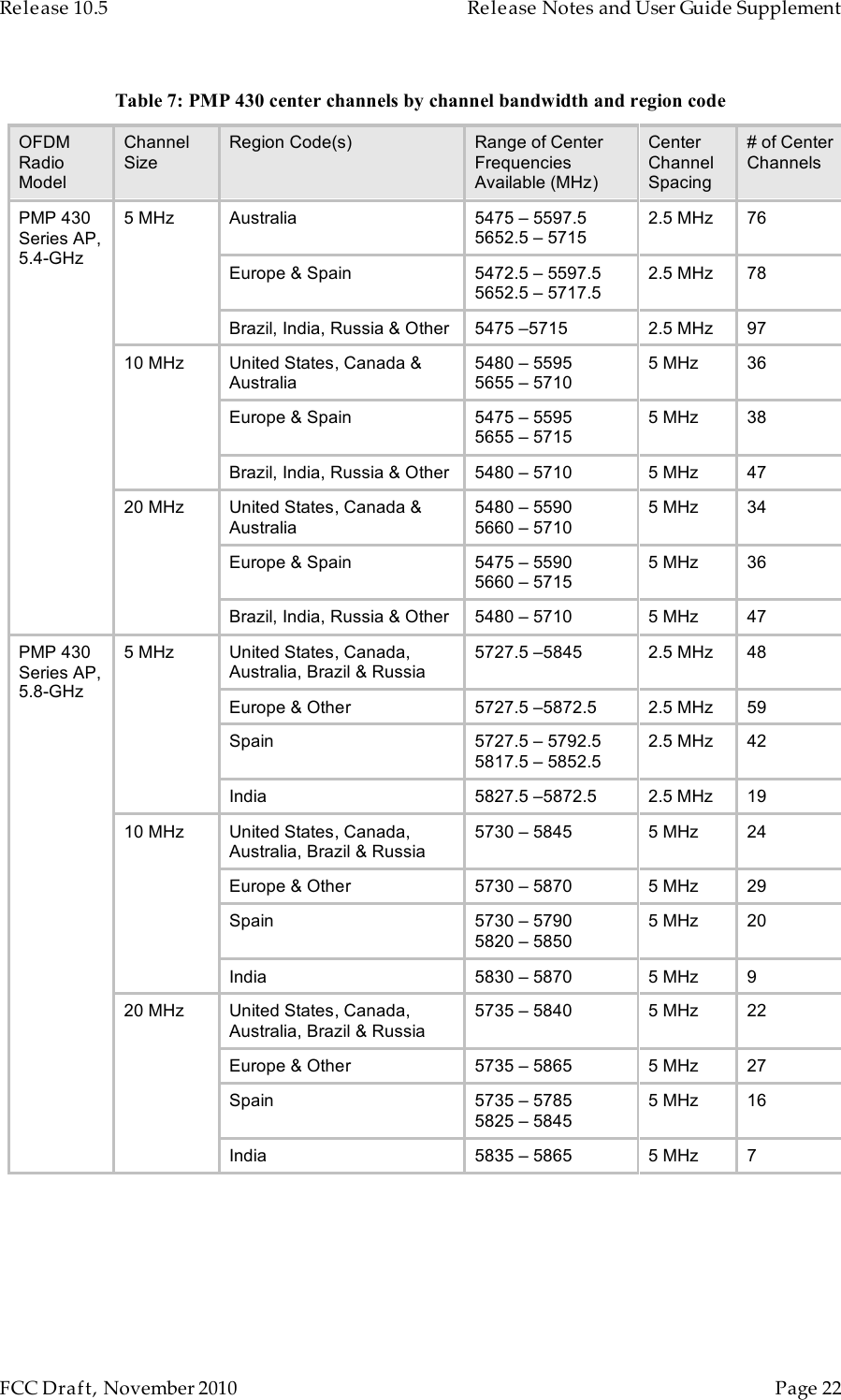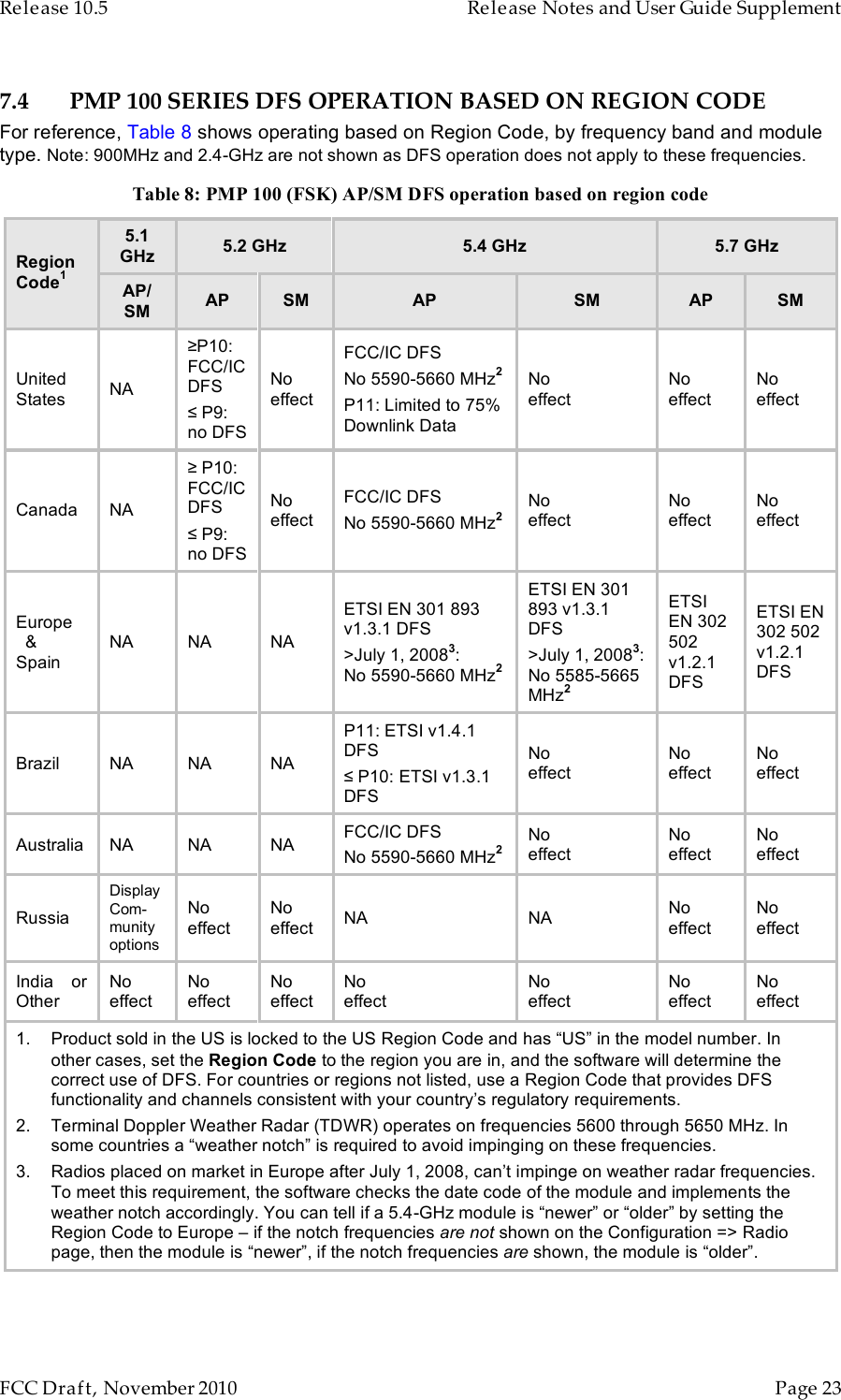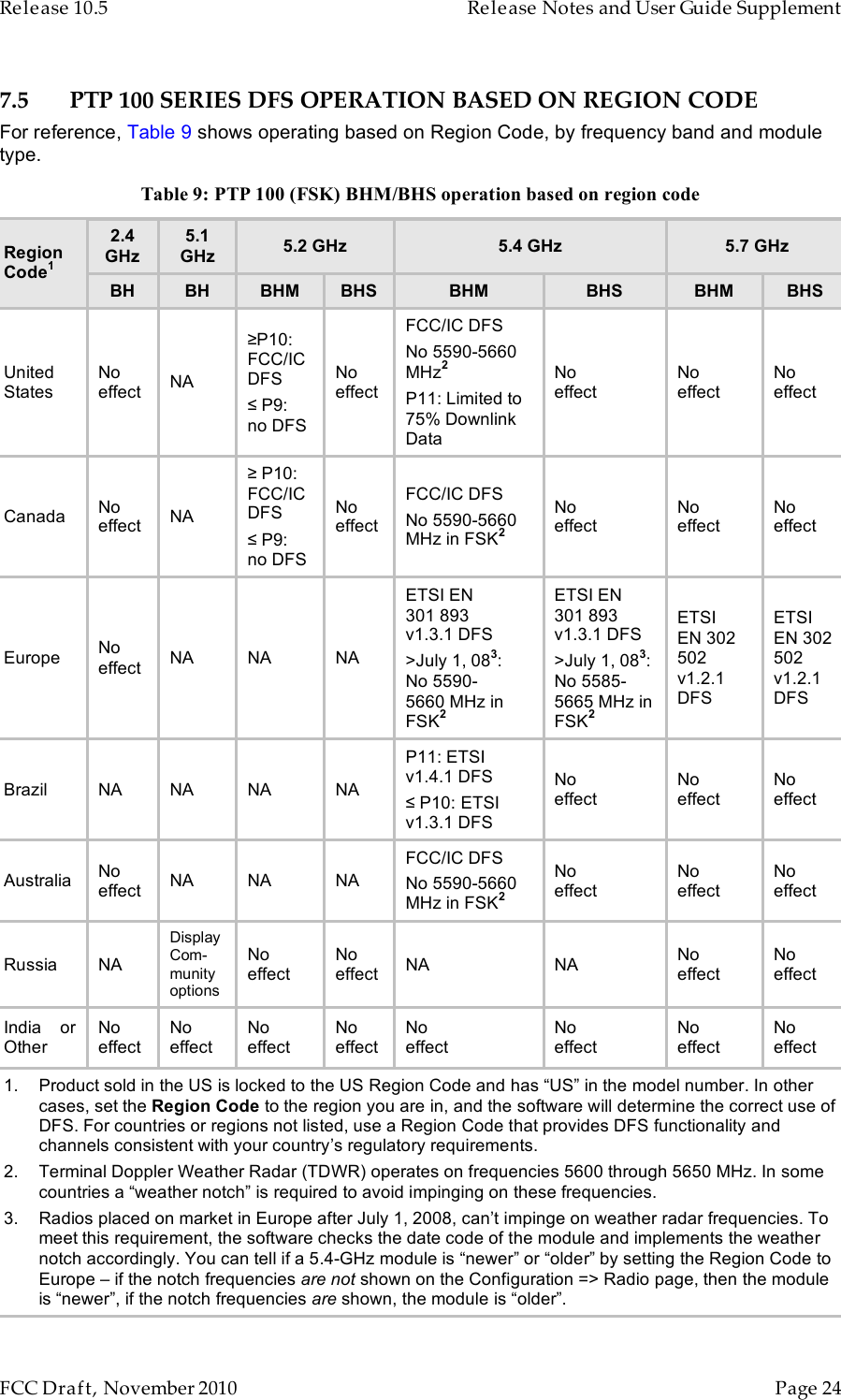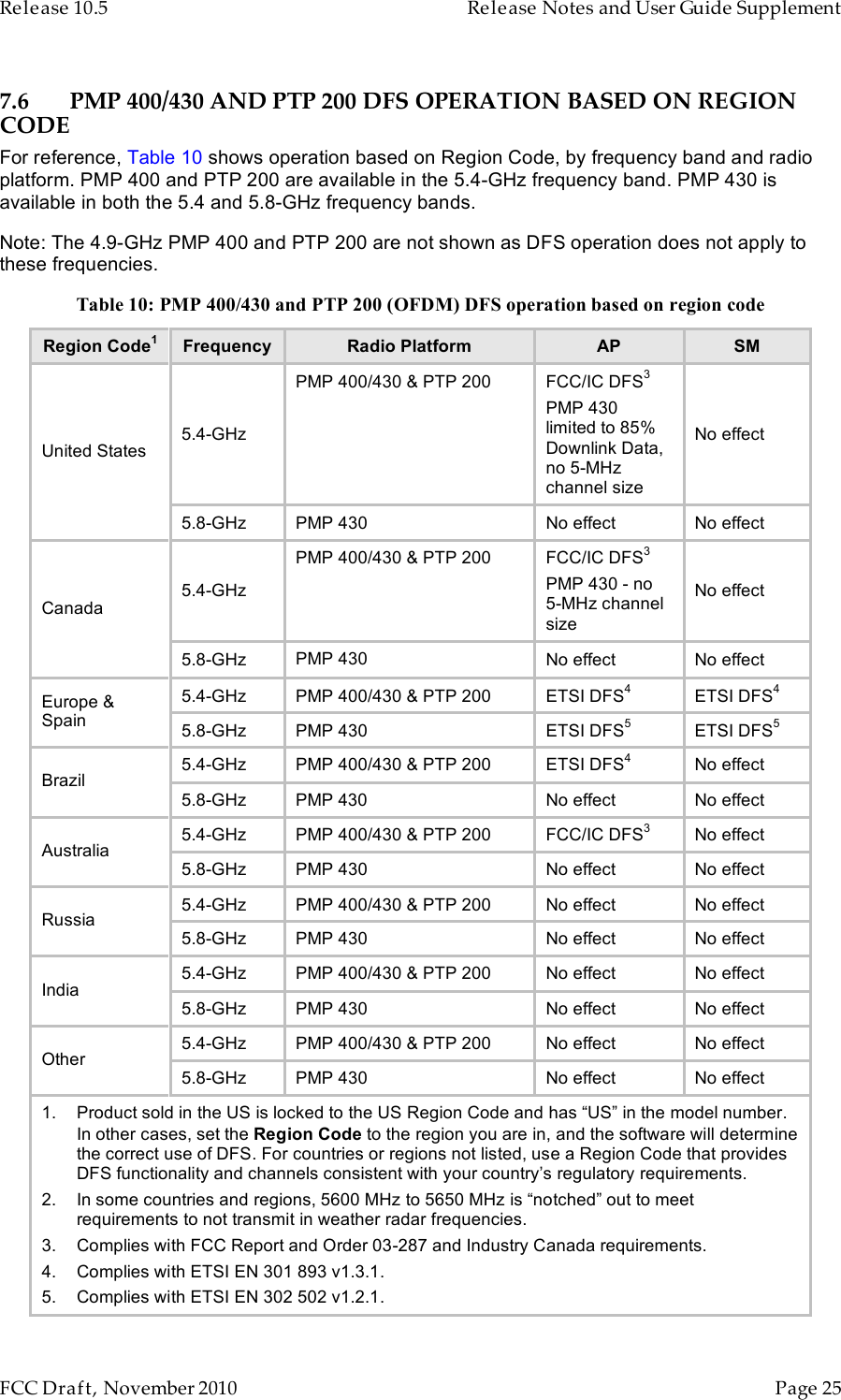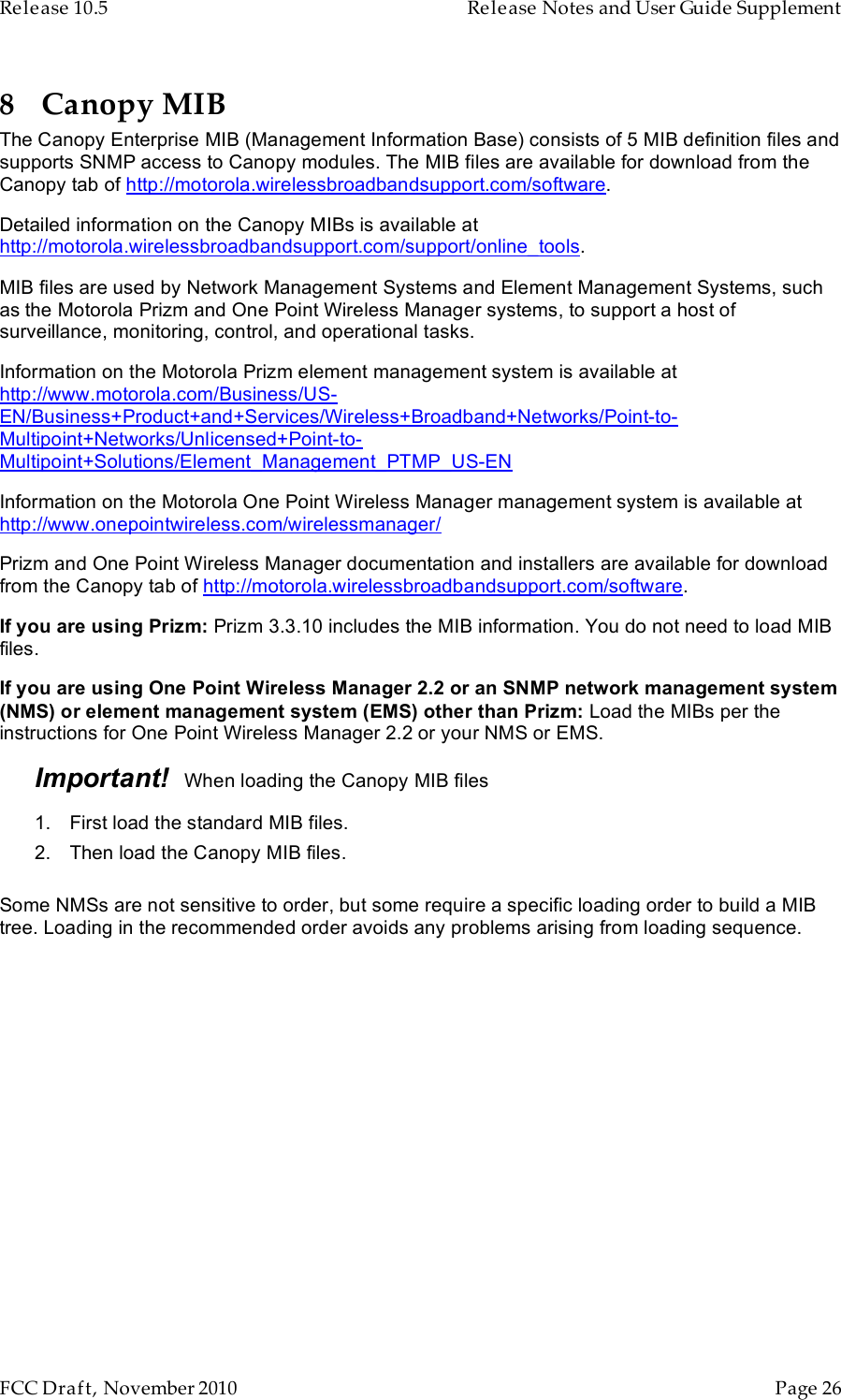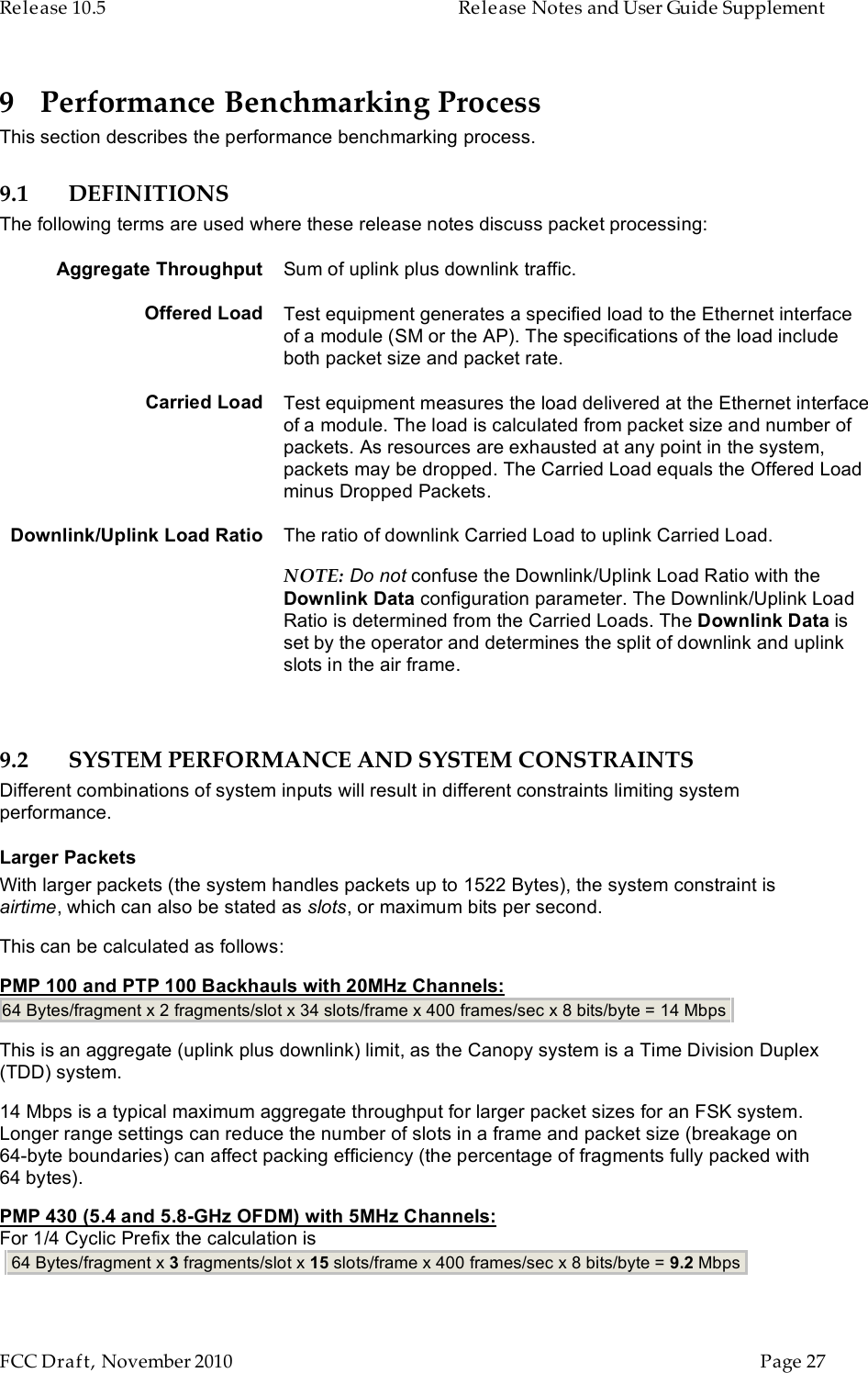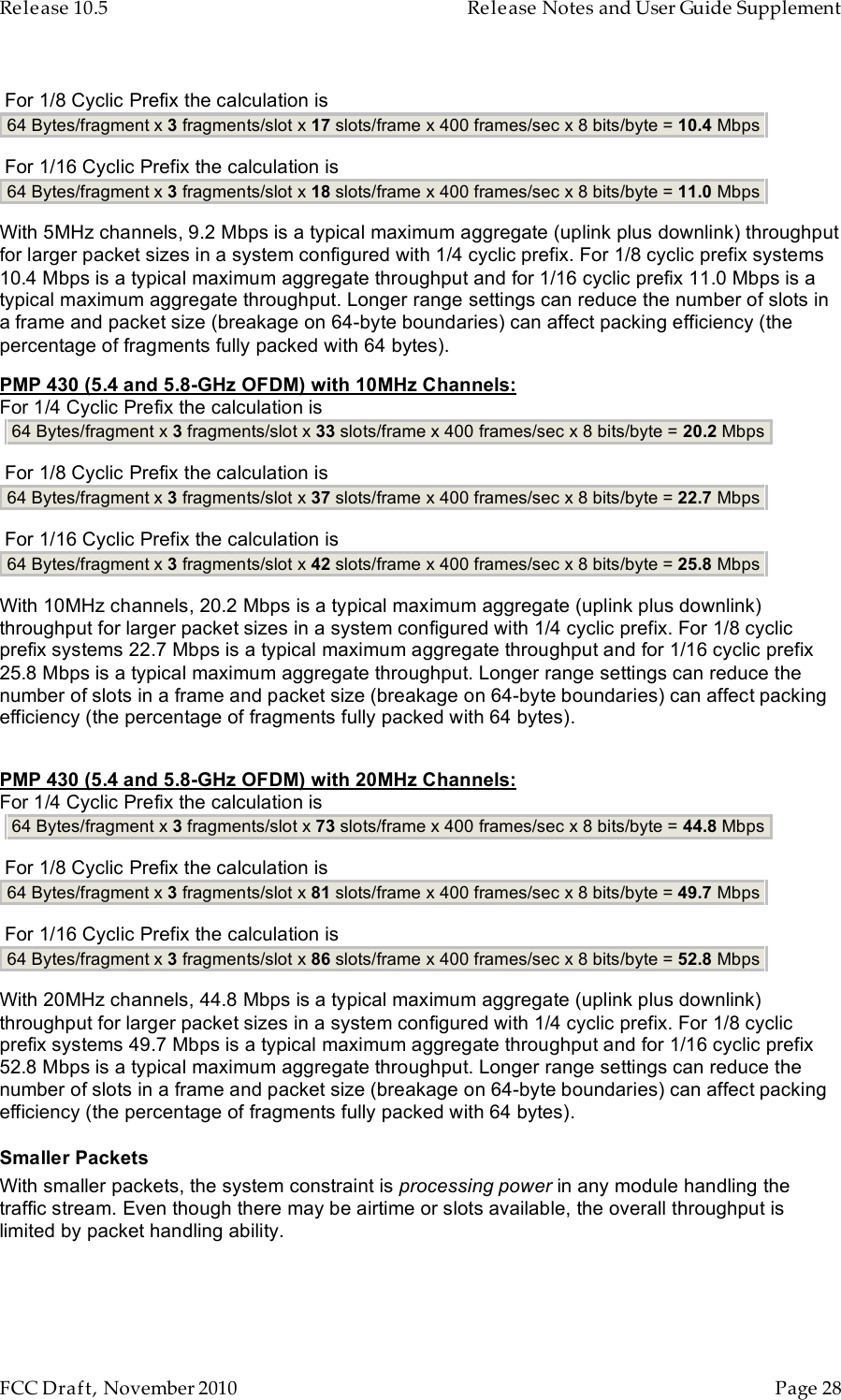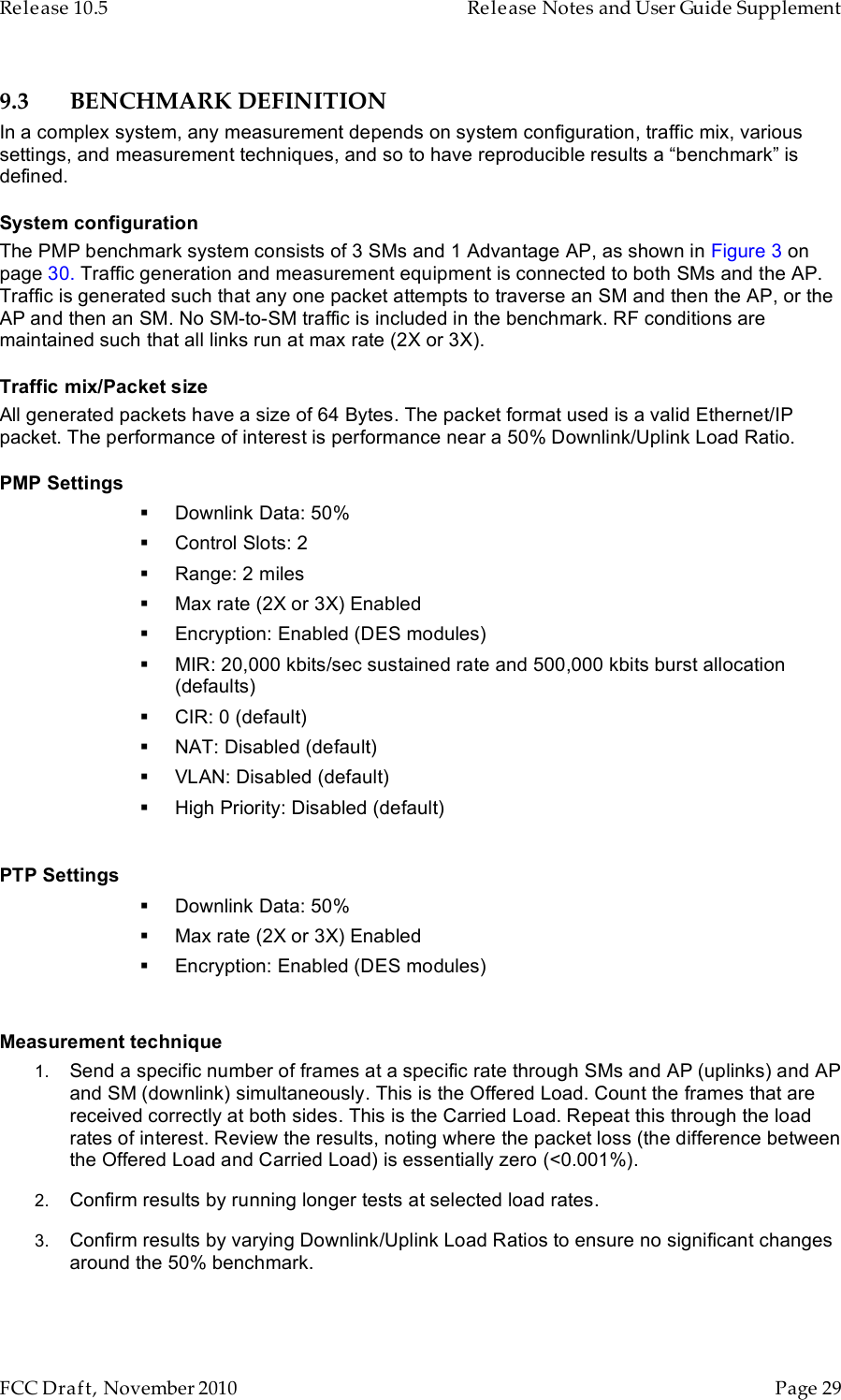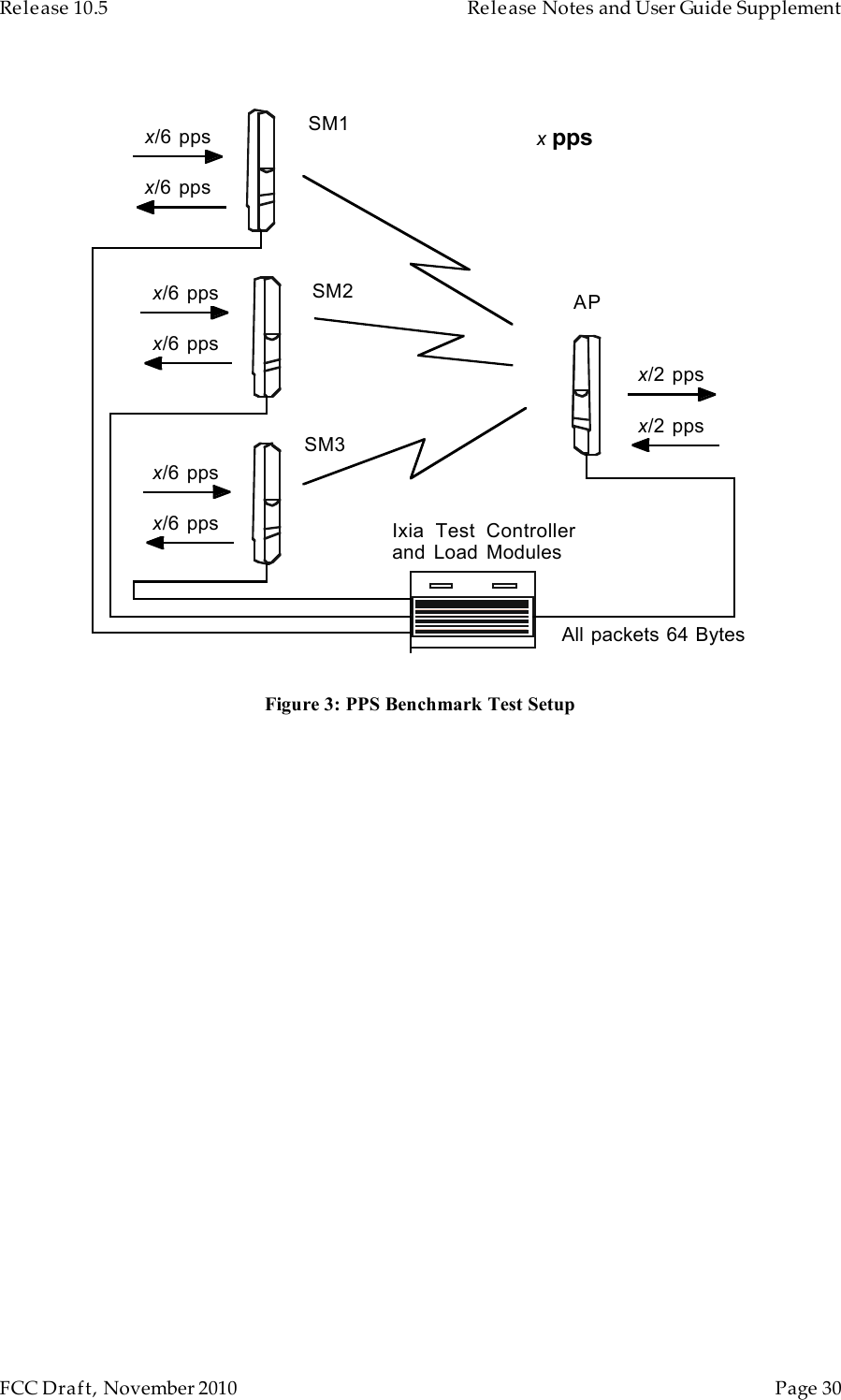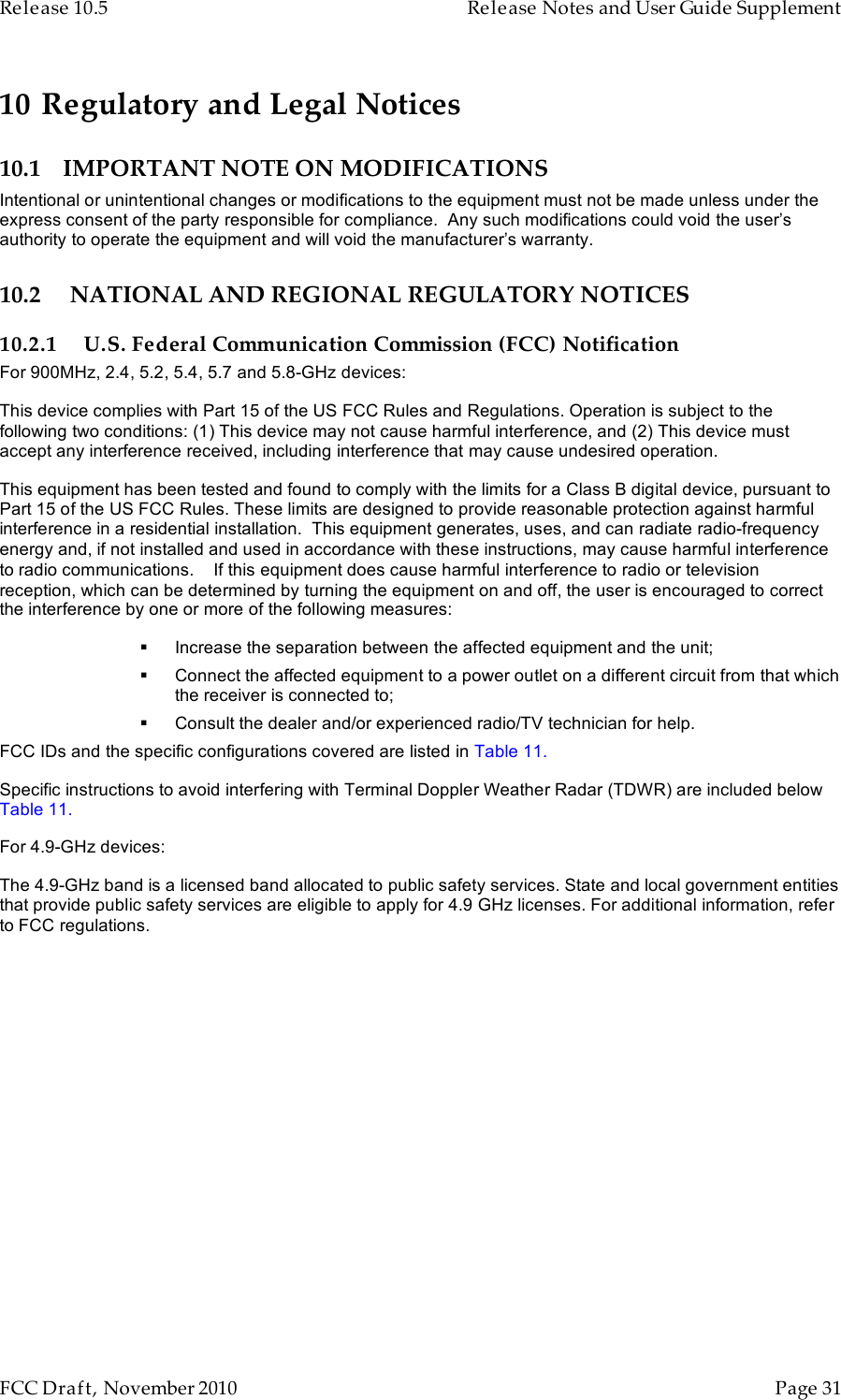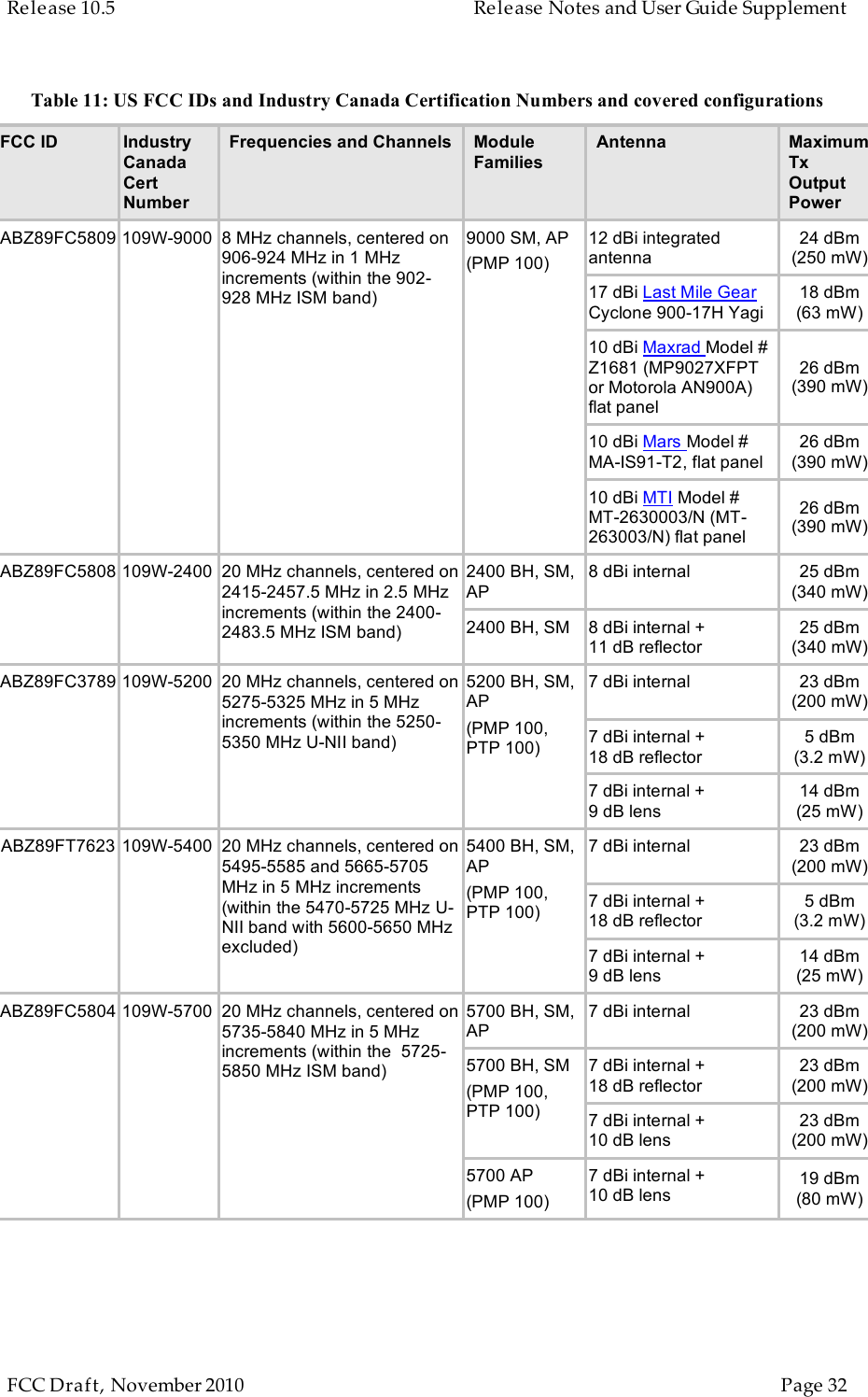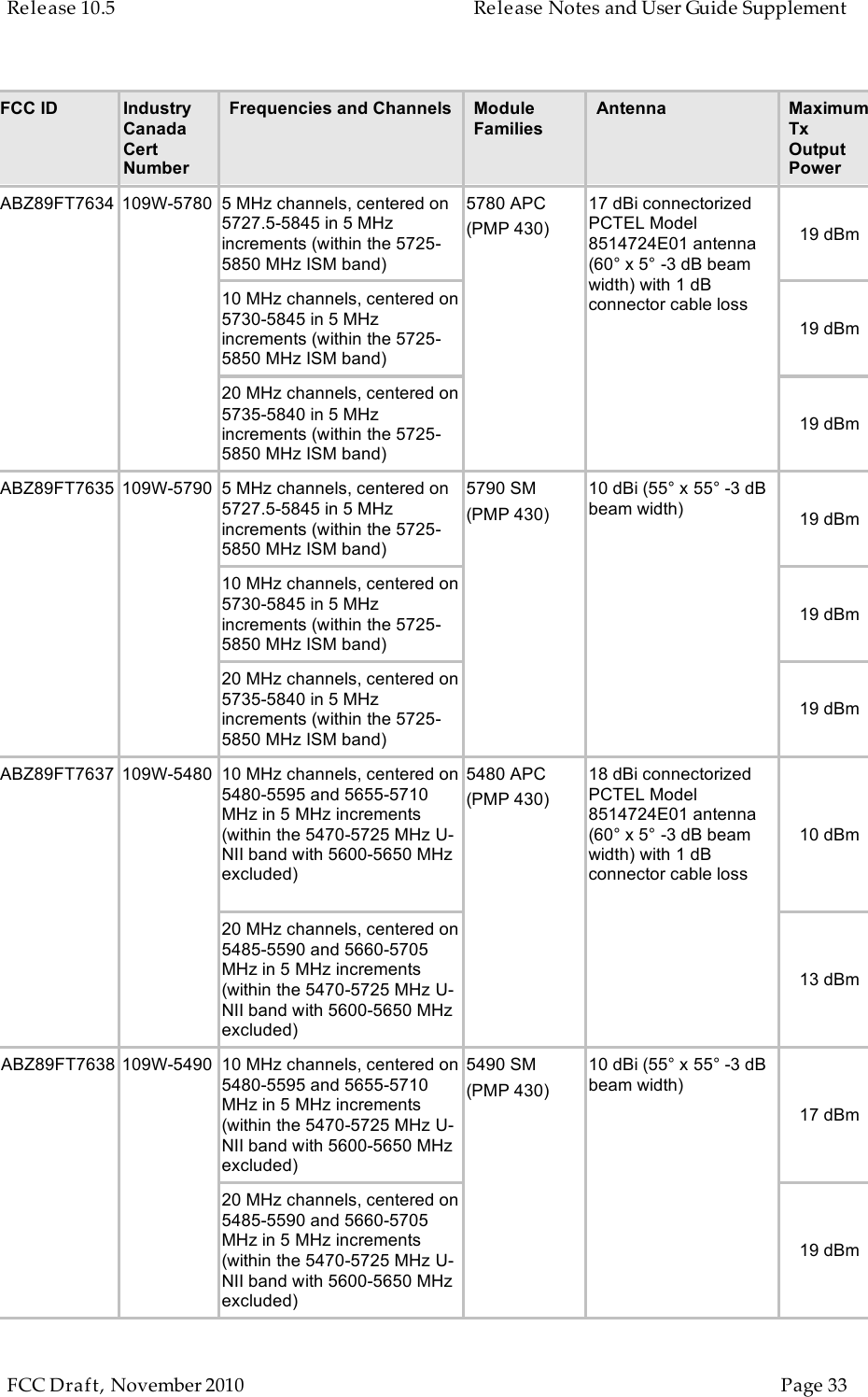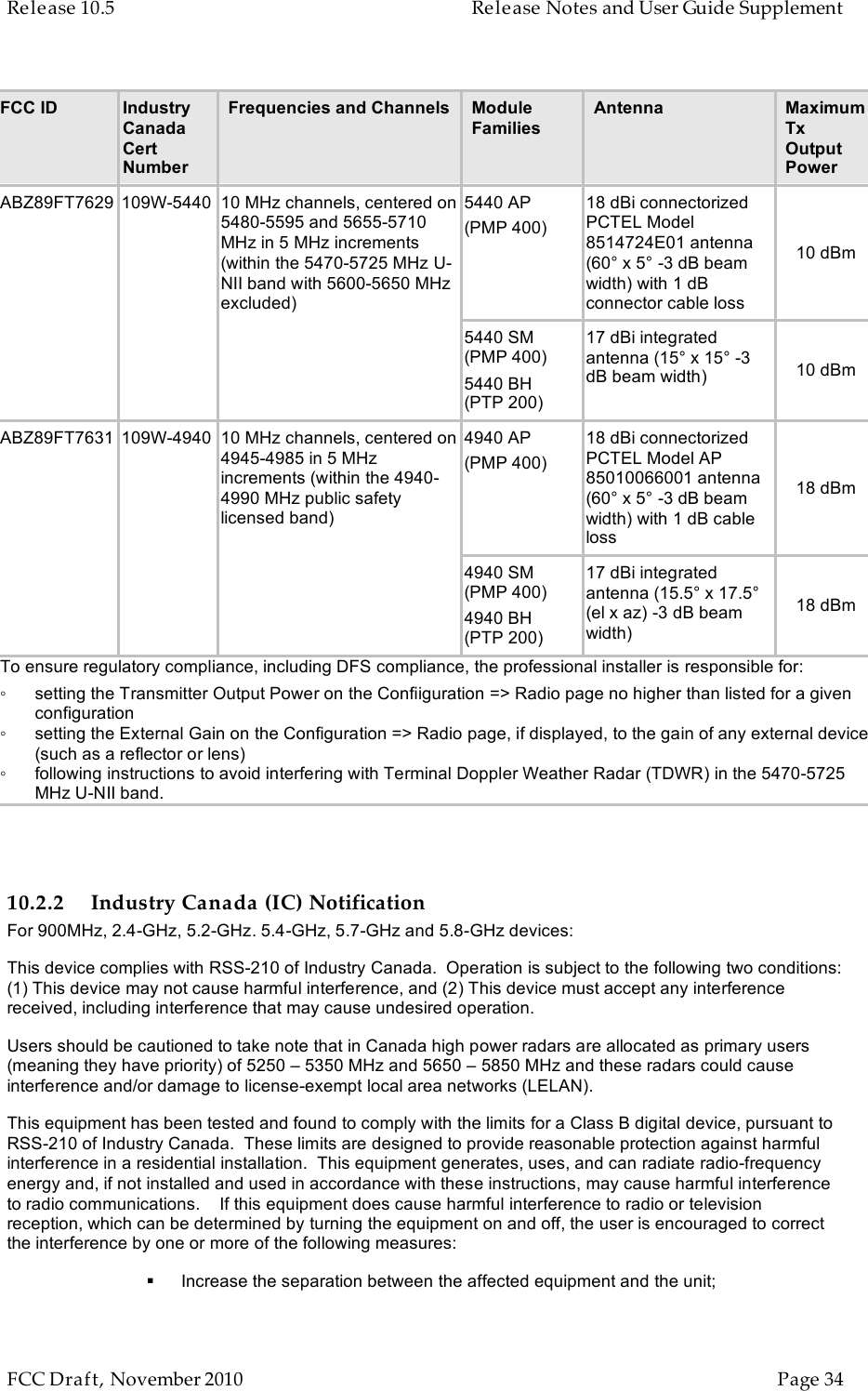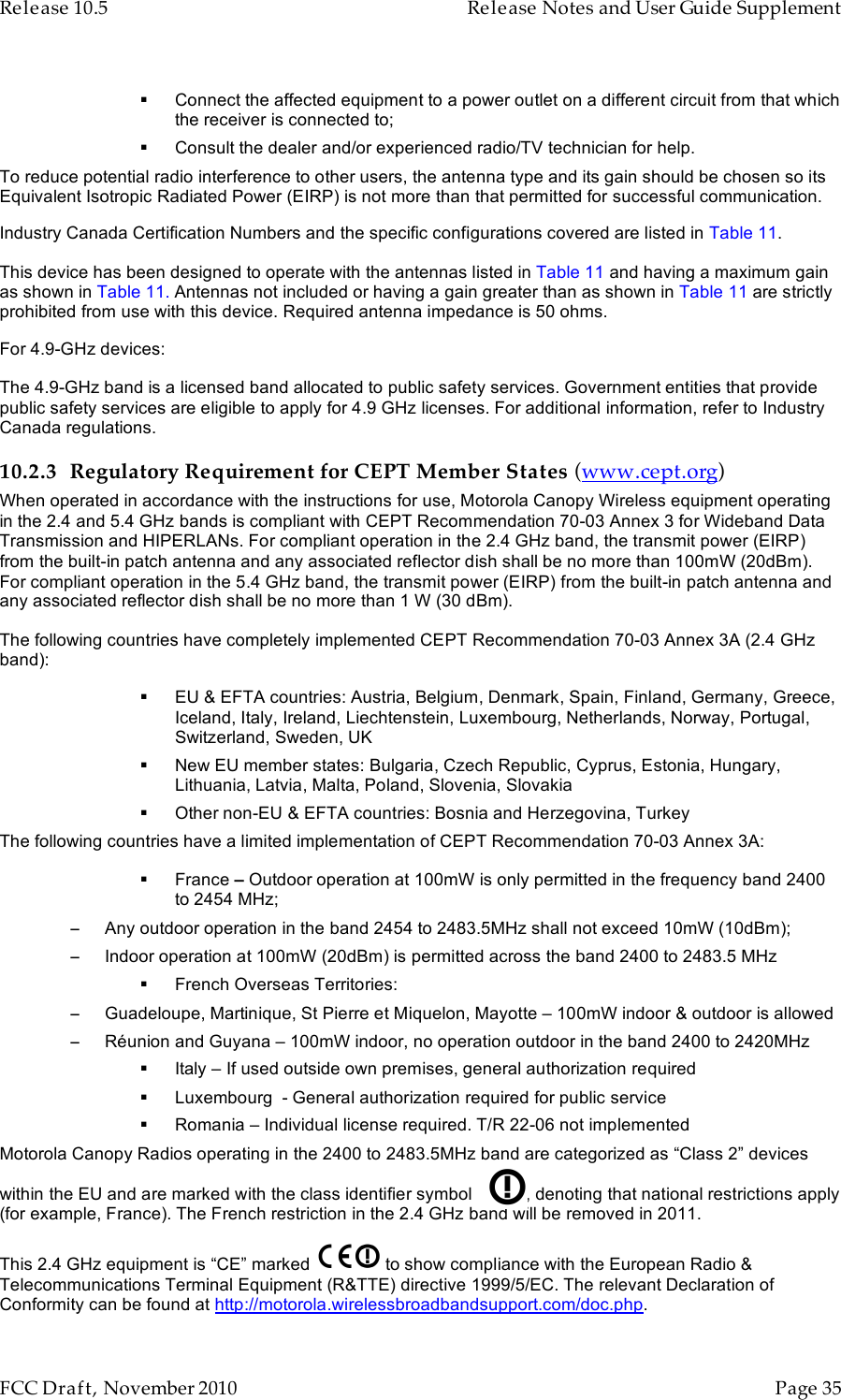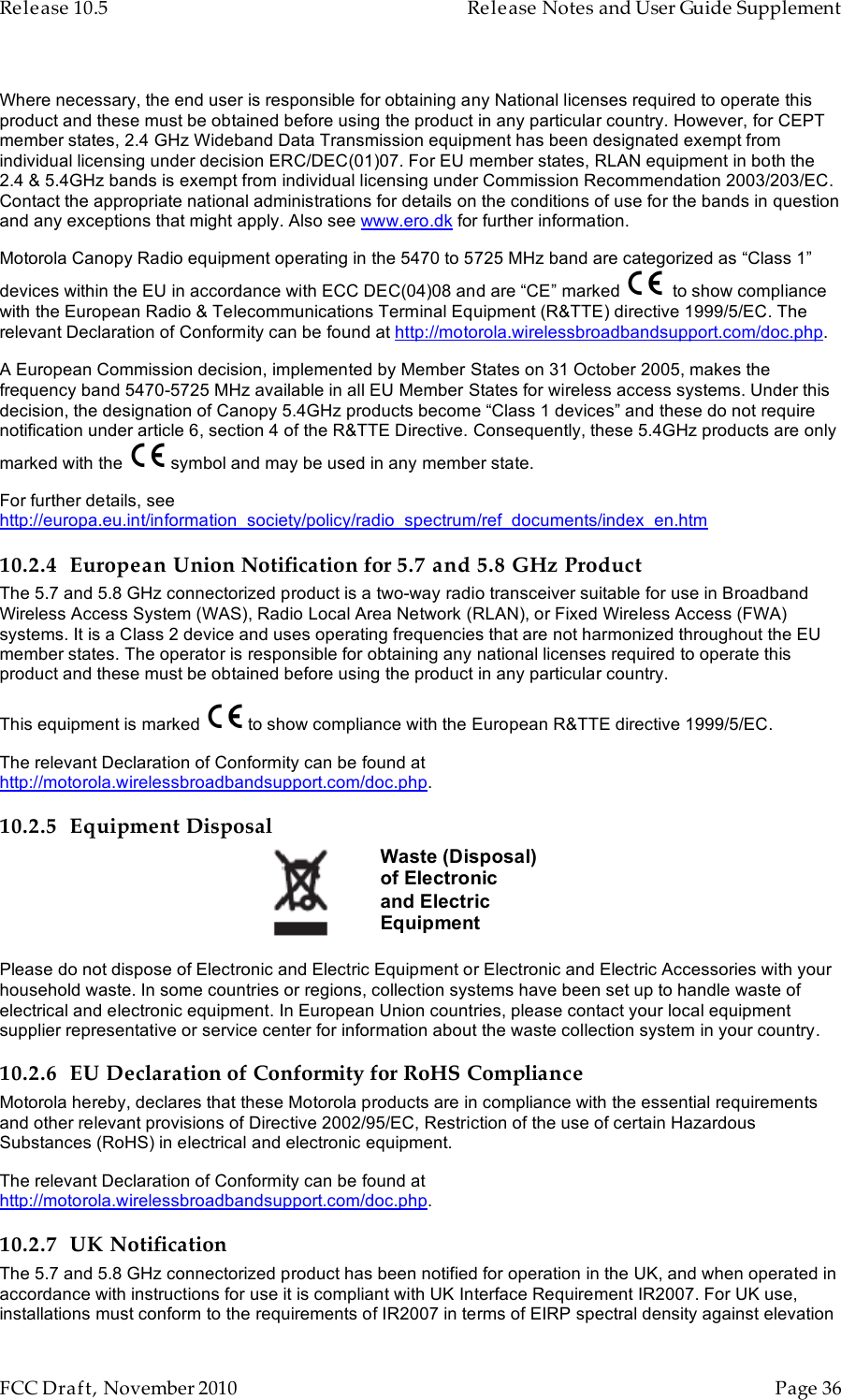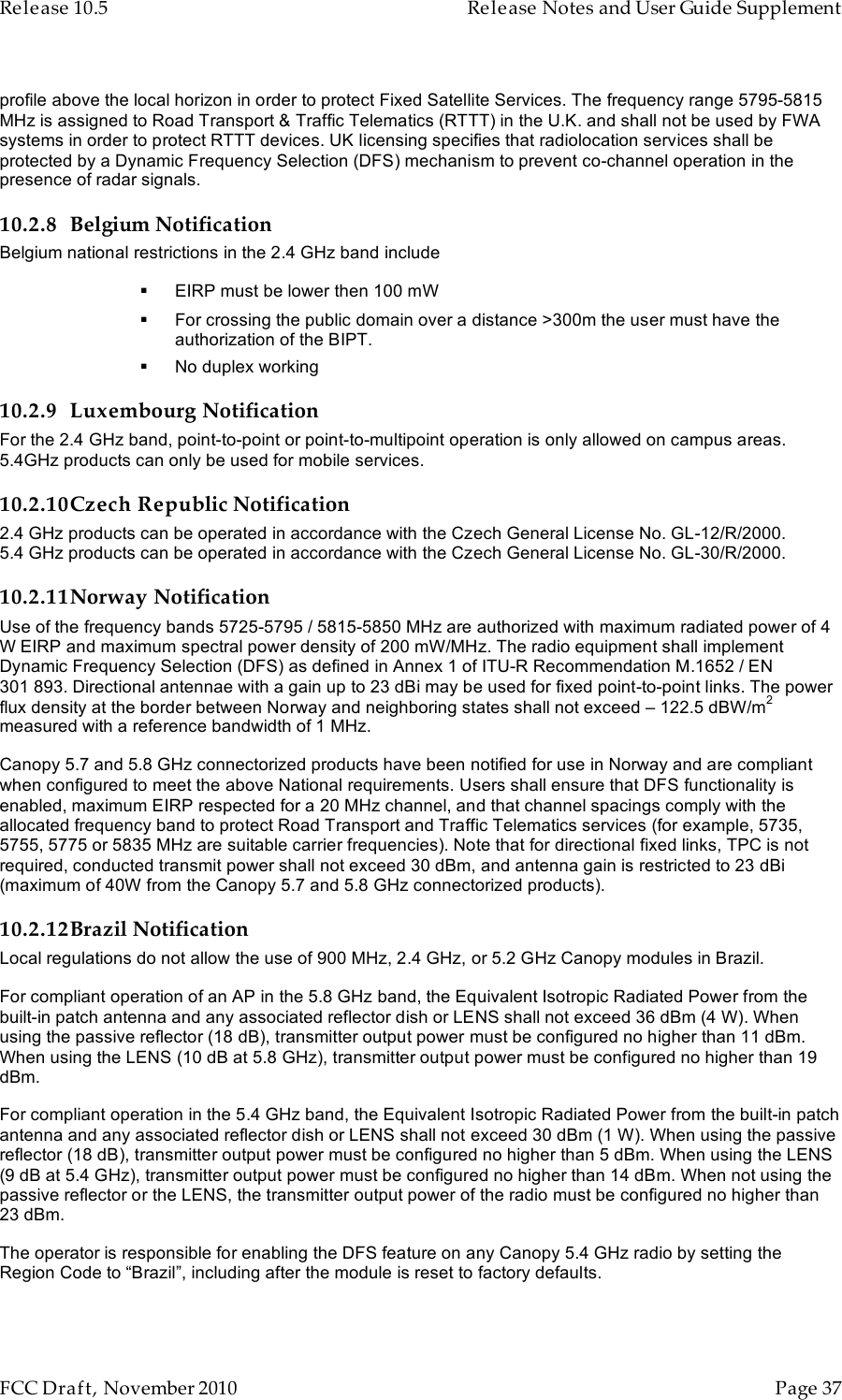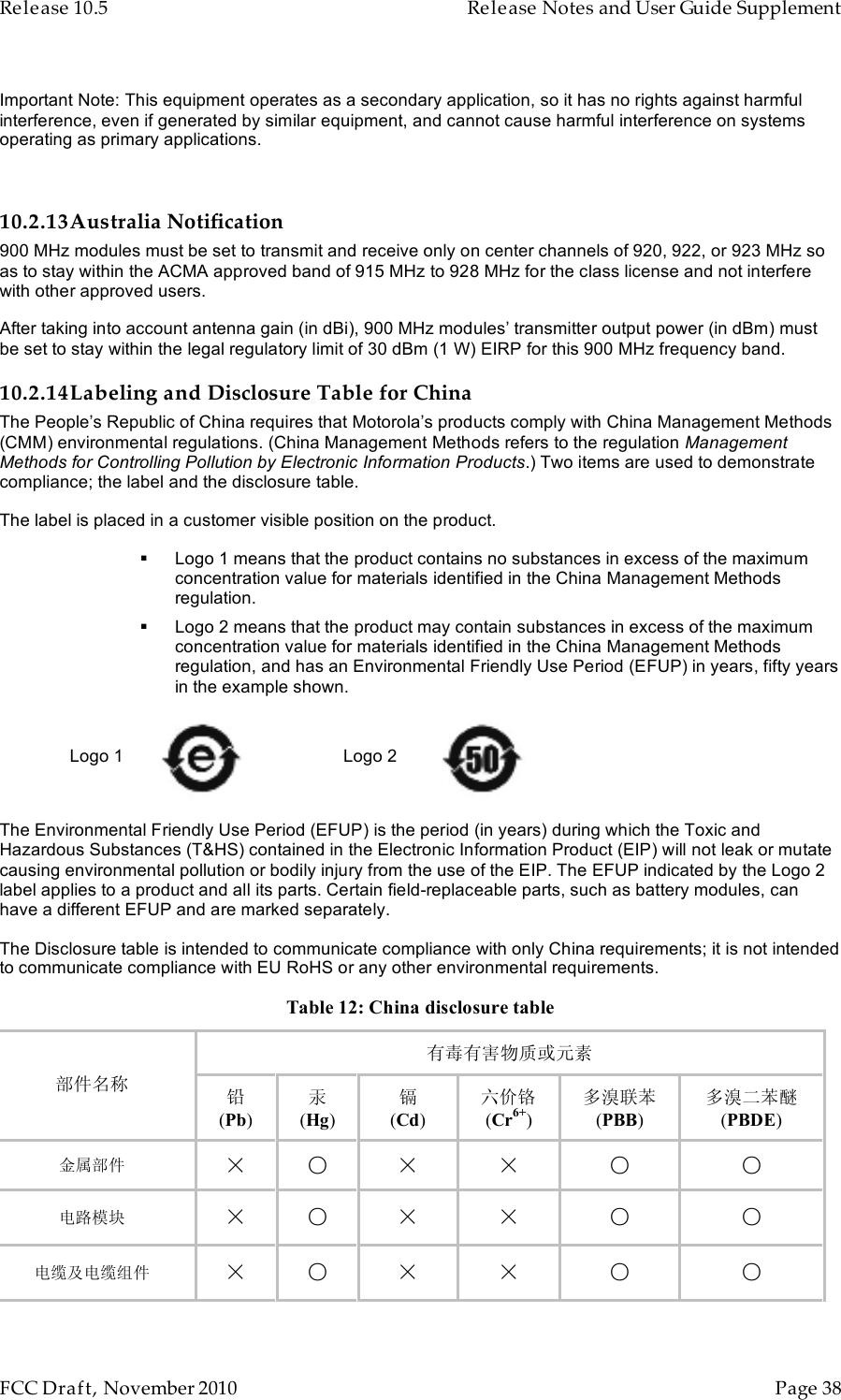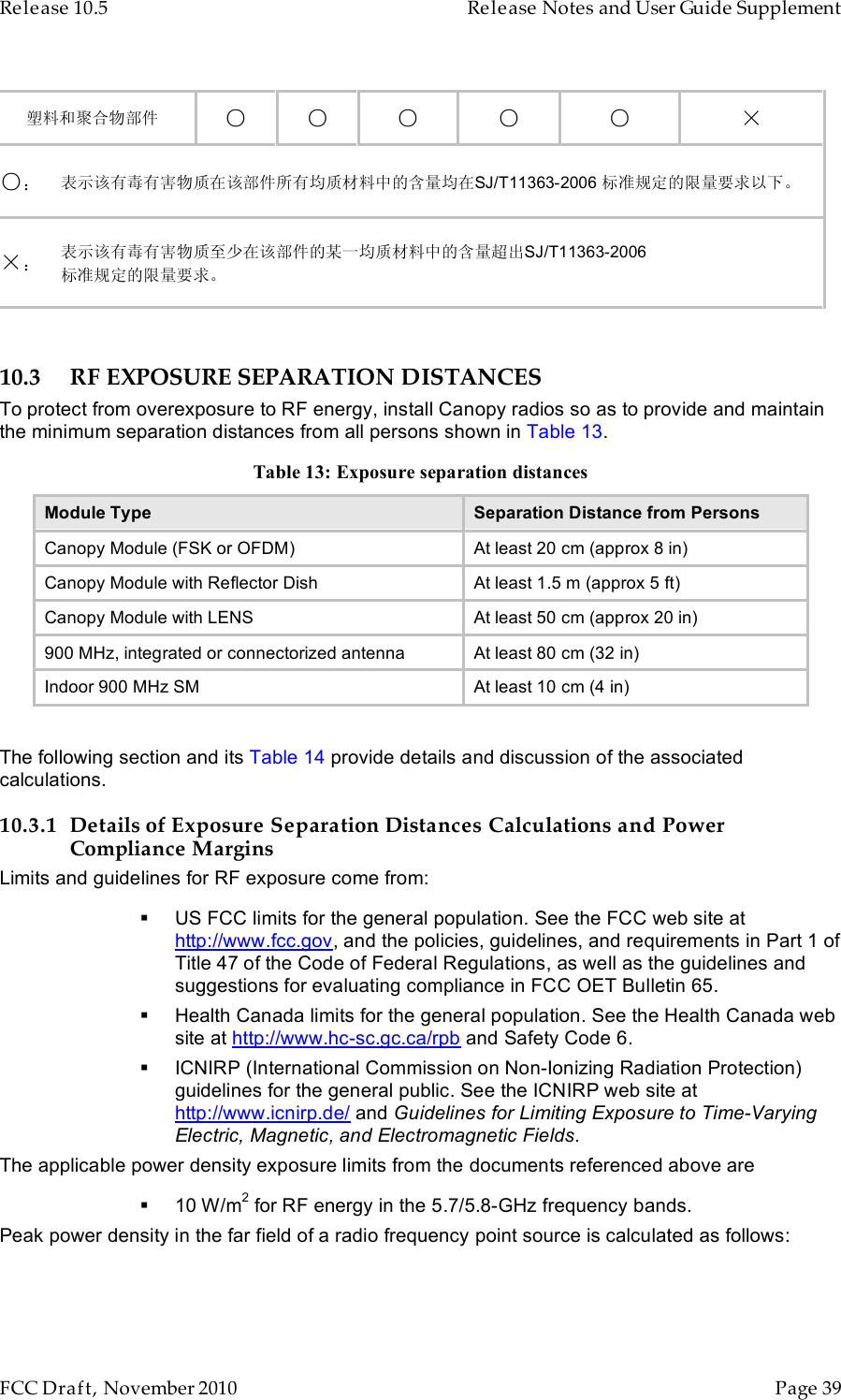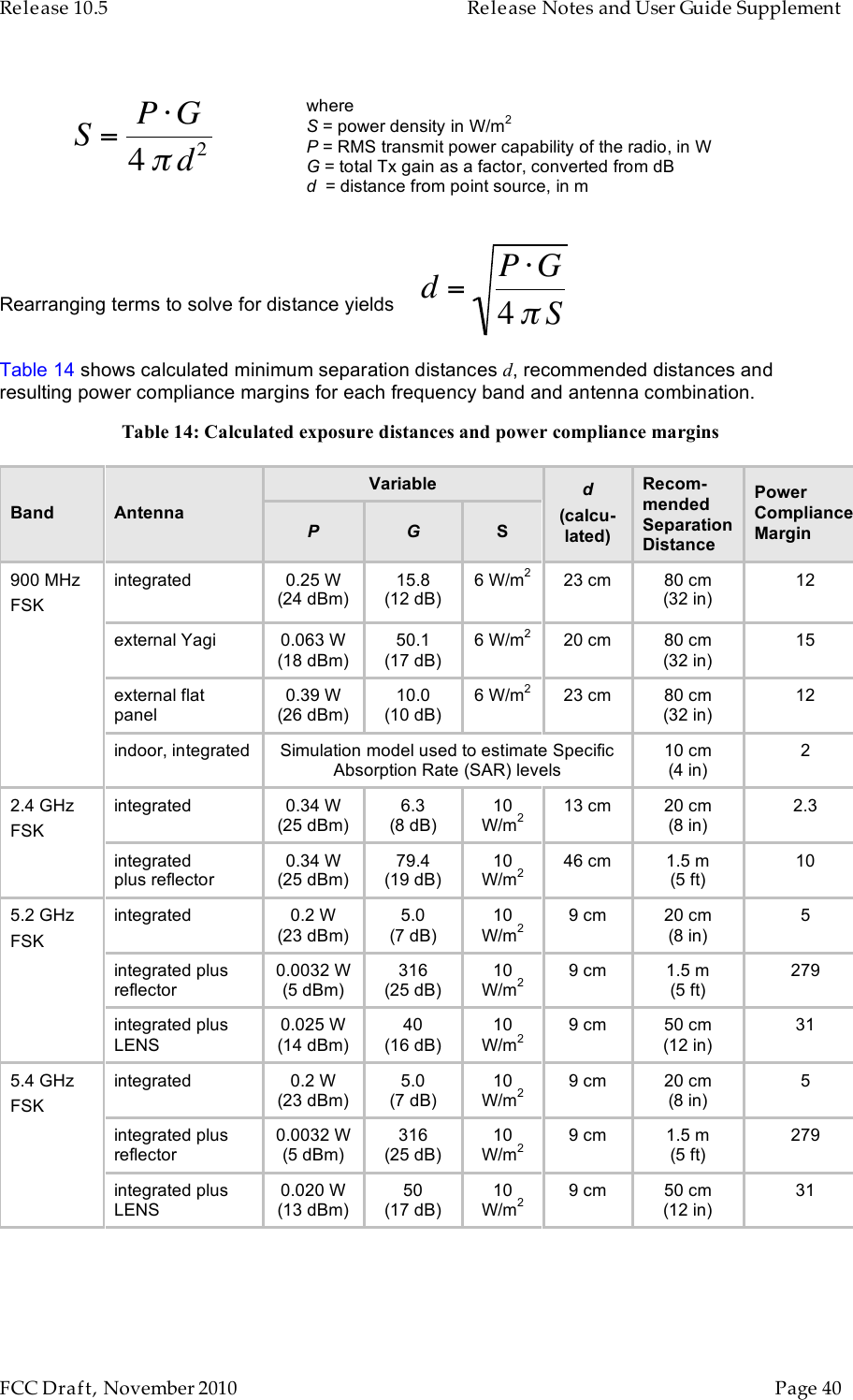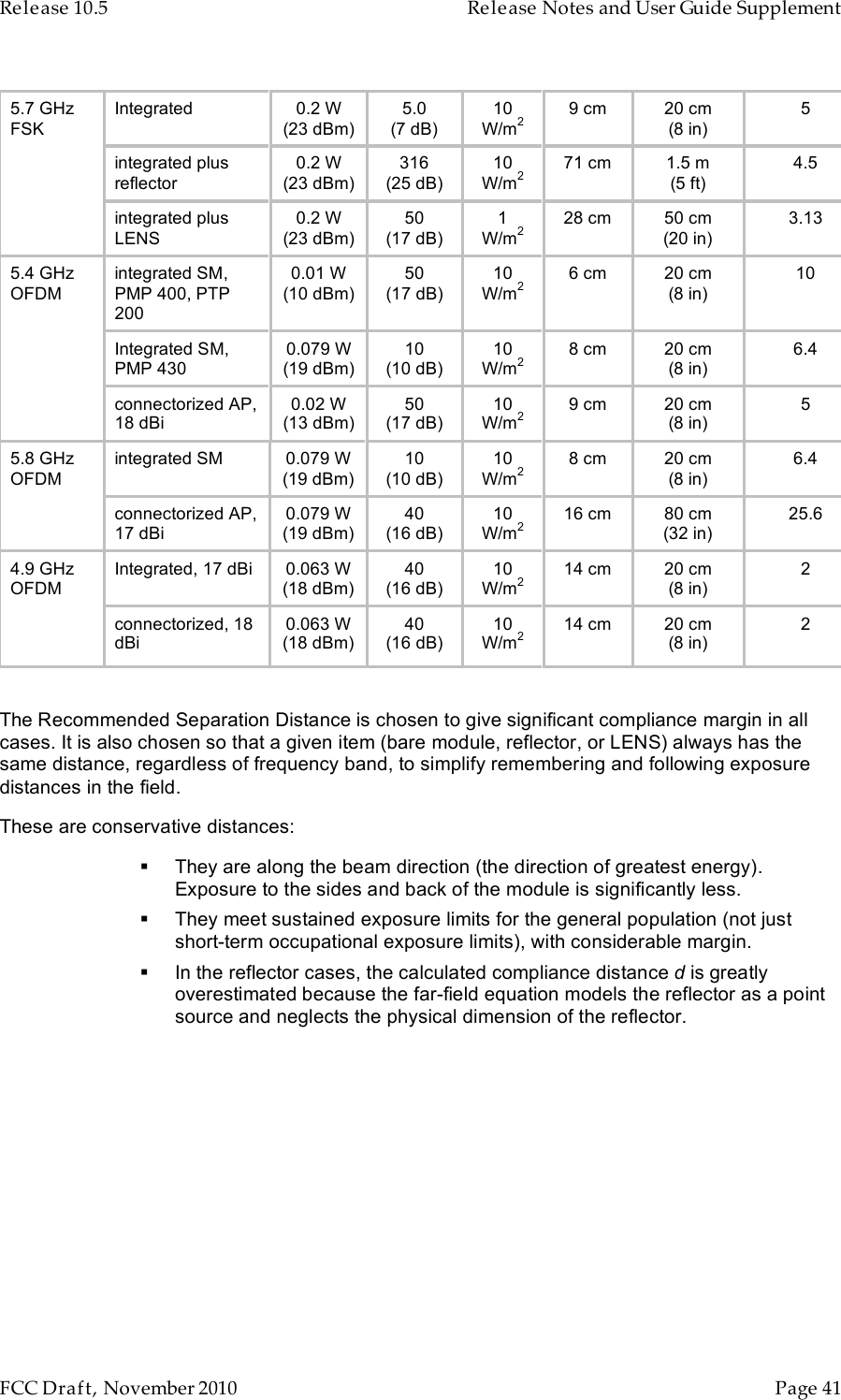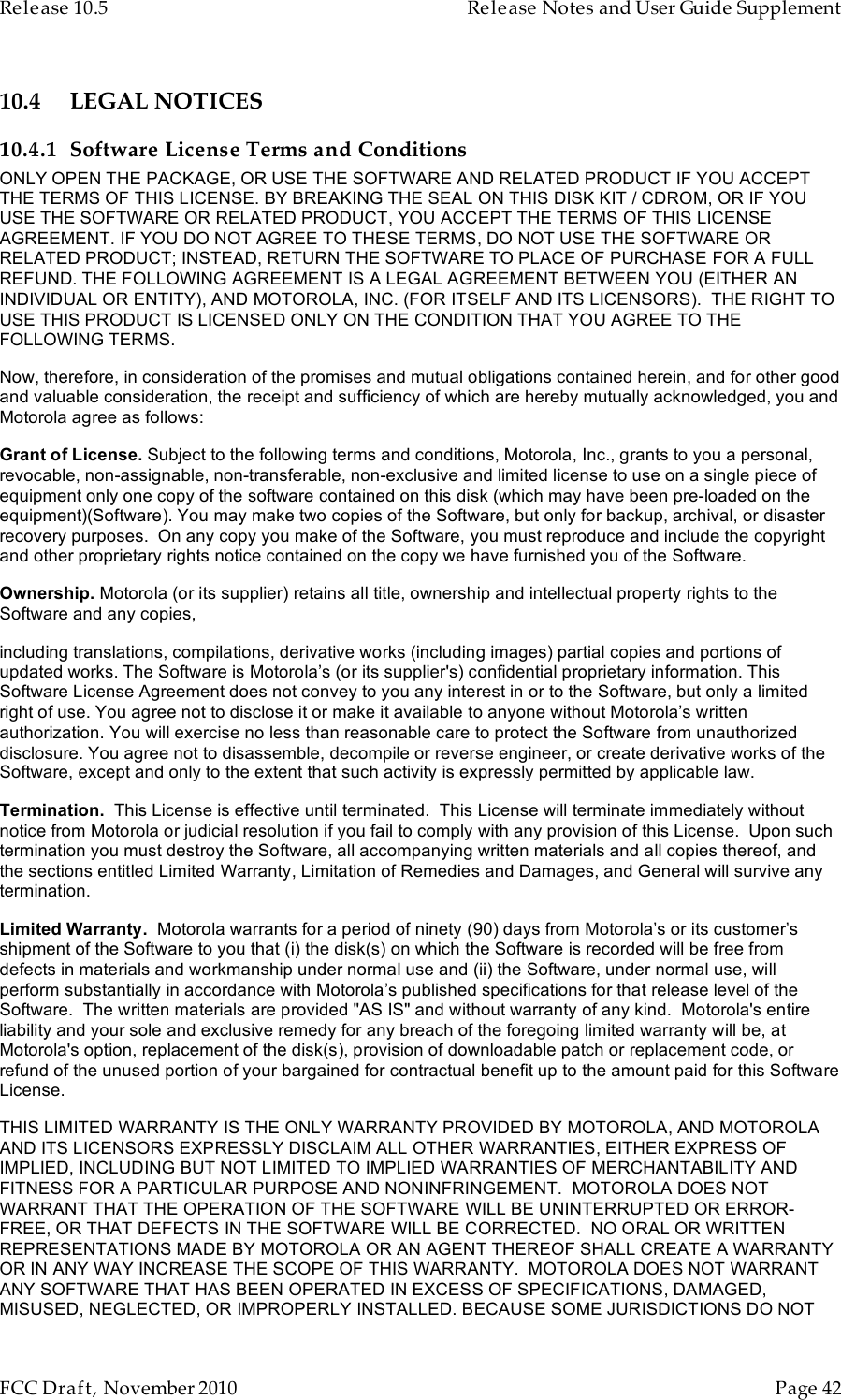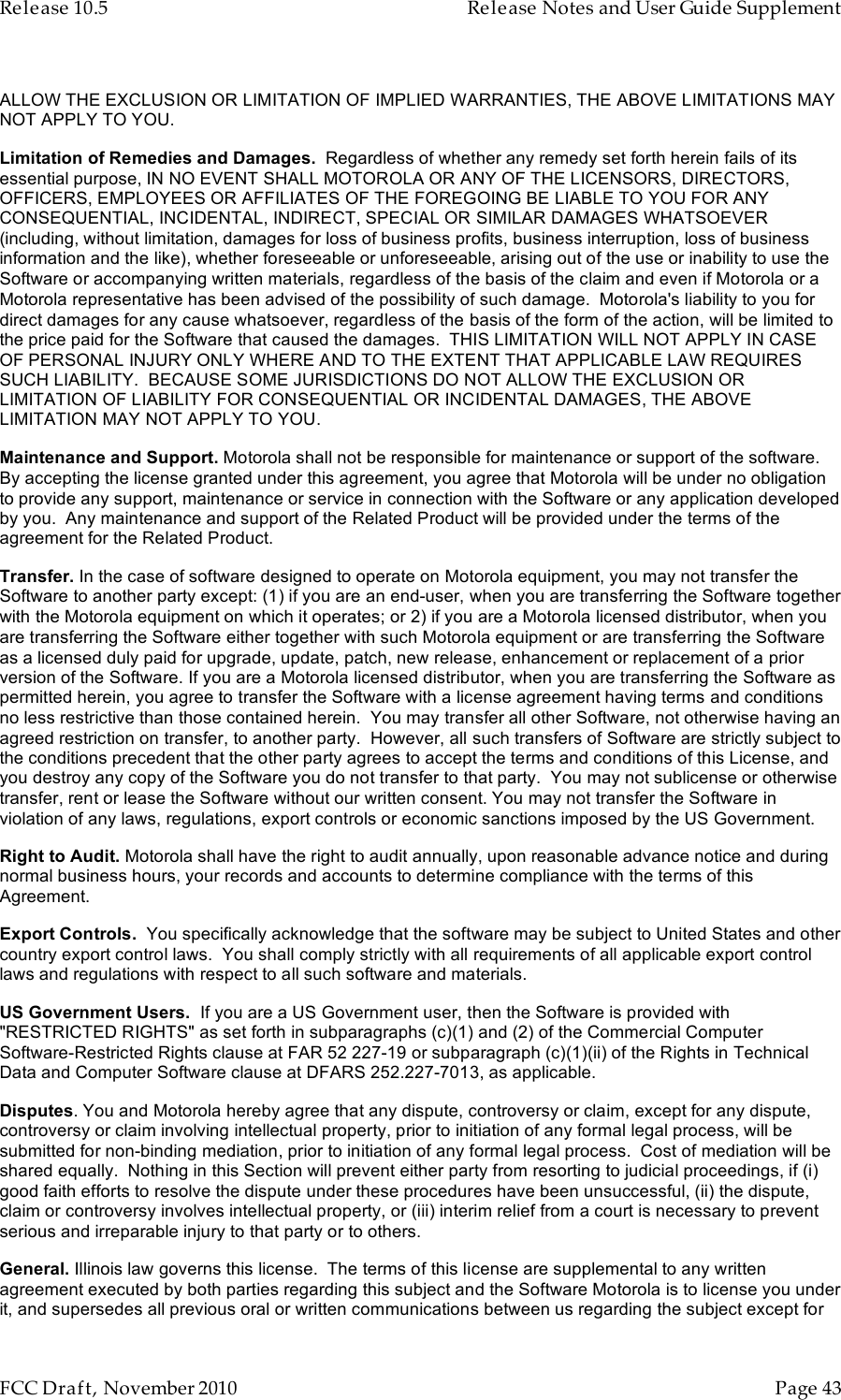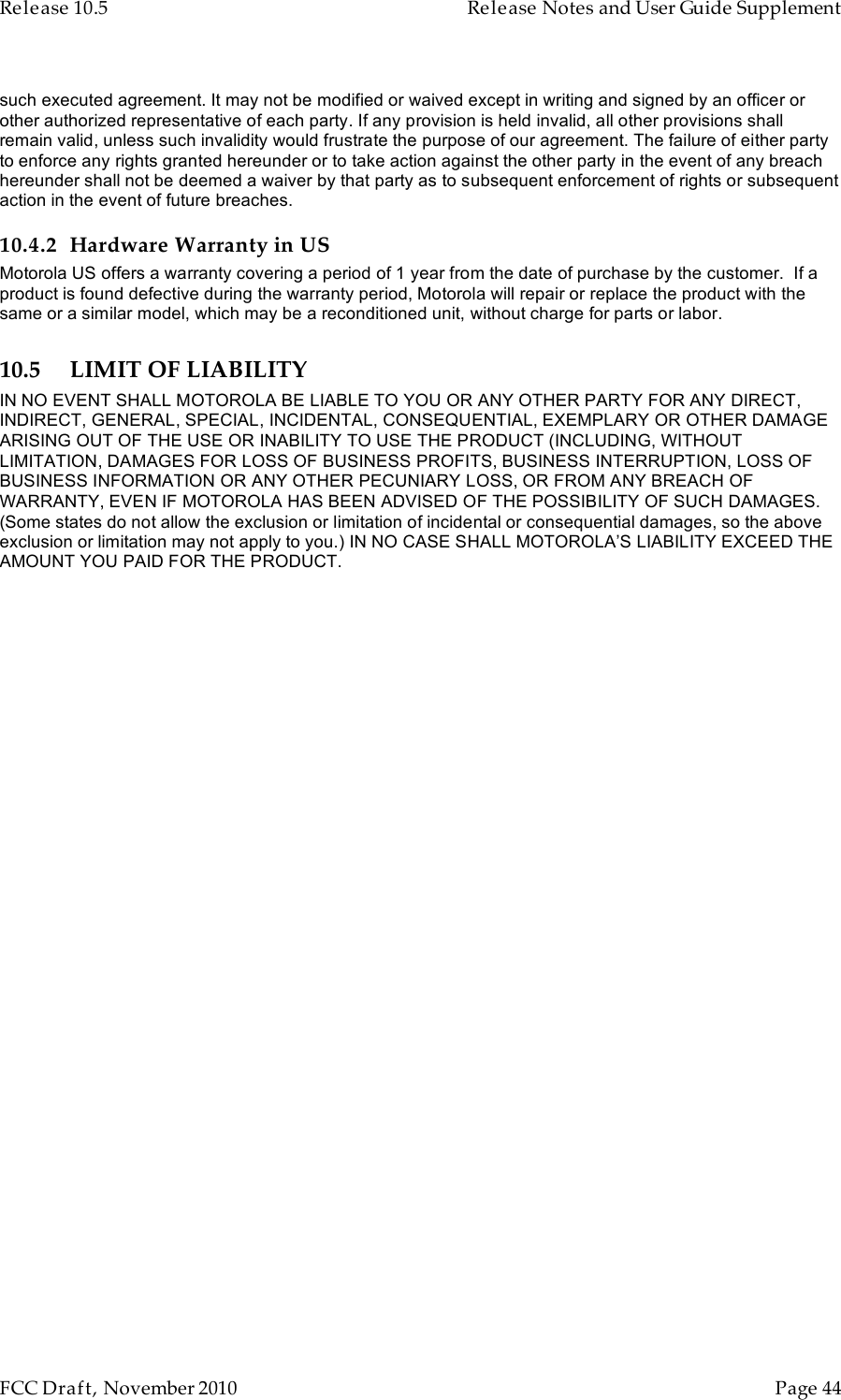Motorola Solutions 89FT7638 OFDM Subscriber Module User Manual Release10 5FCCdraft2
Motorola Solutions, Inc. OFDM Subscriber Module Release10 5FCCdraft2
Contents
- 1. Exhibit D Users Manual per 2 1033 b3
- 2. user manual
Exhibit D Users Manual per 2 1033 b3
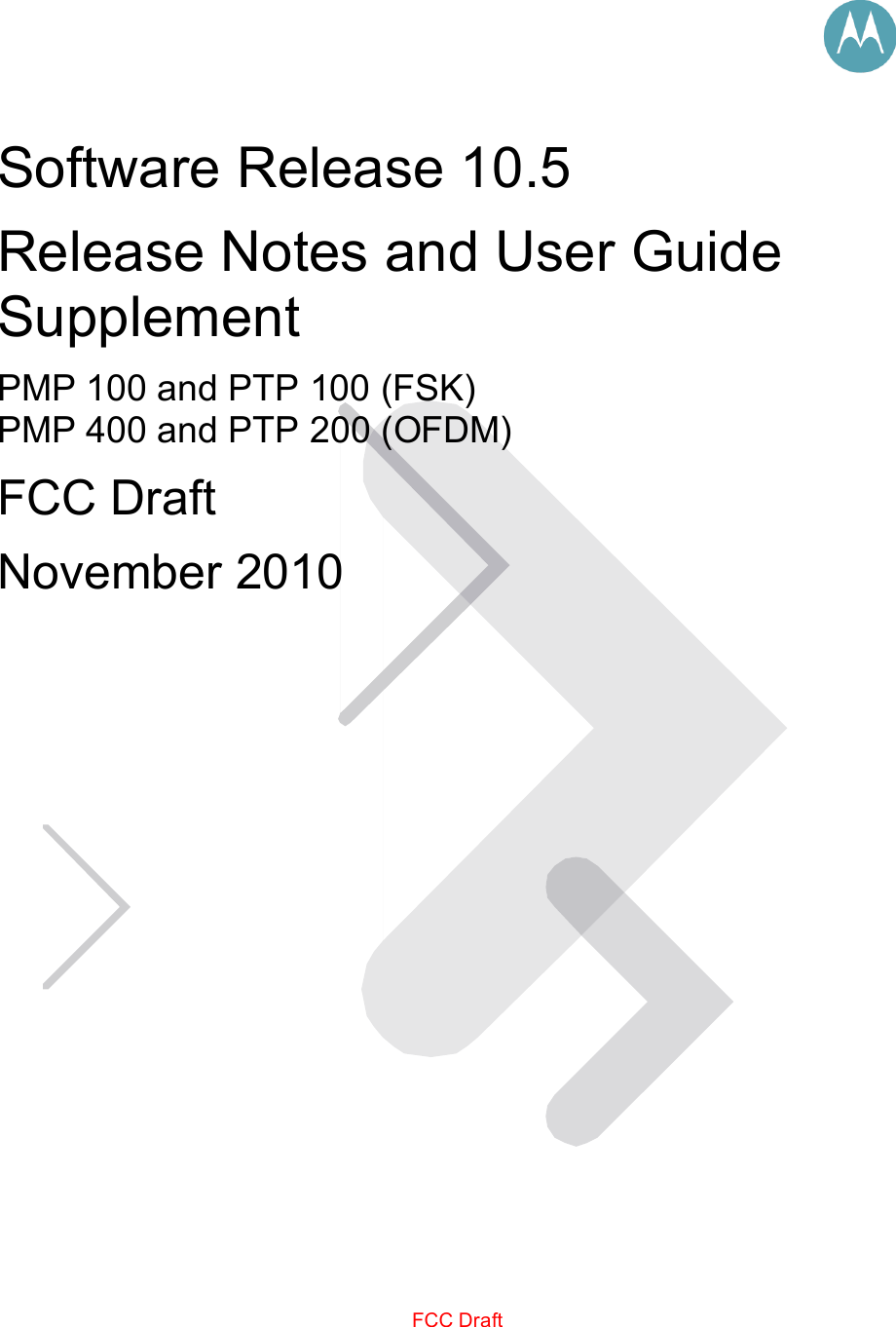
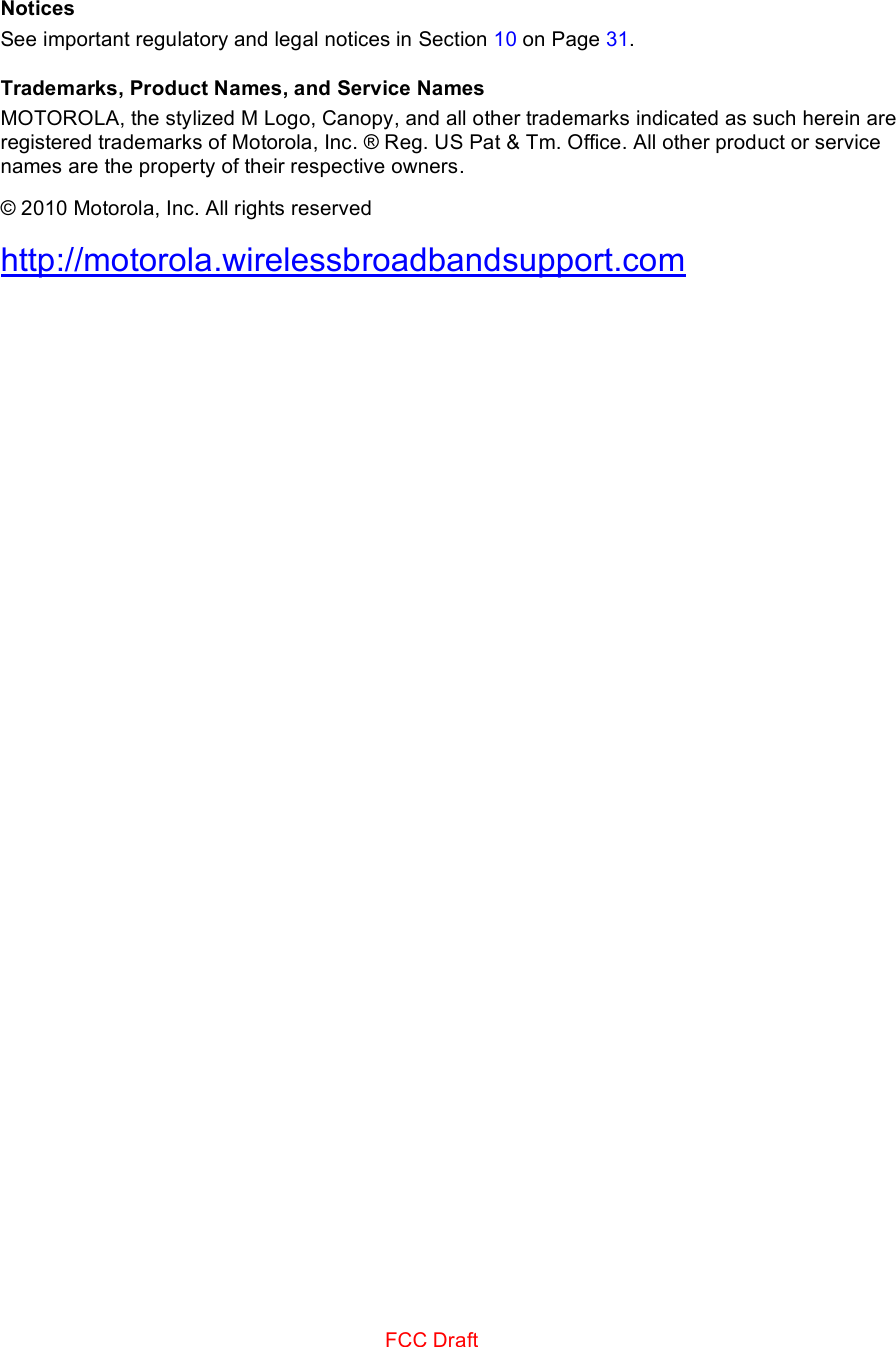
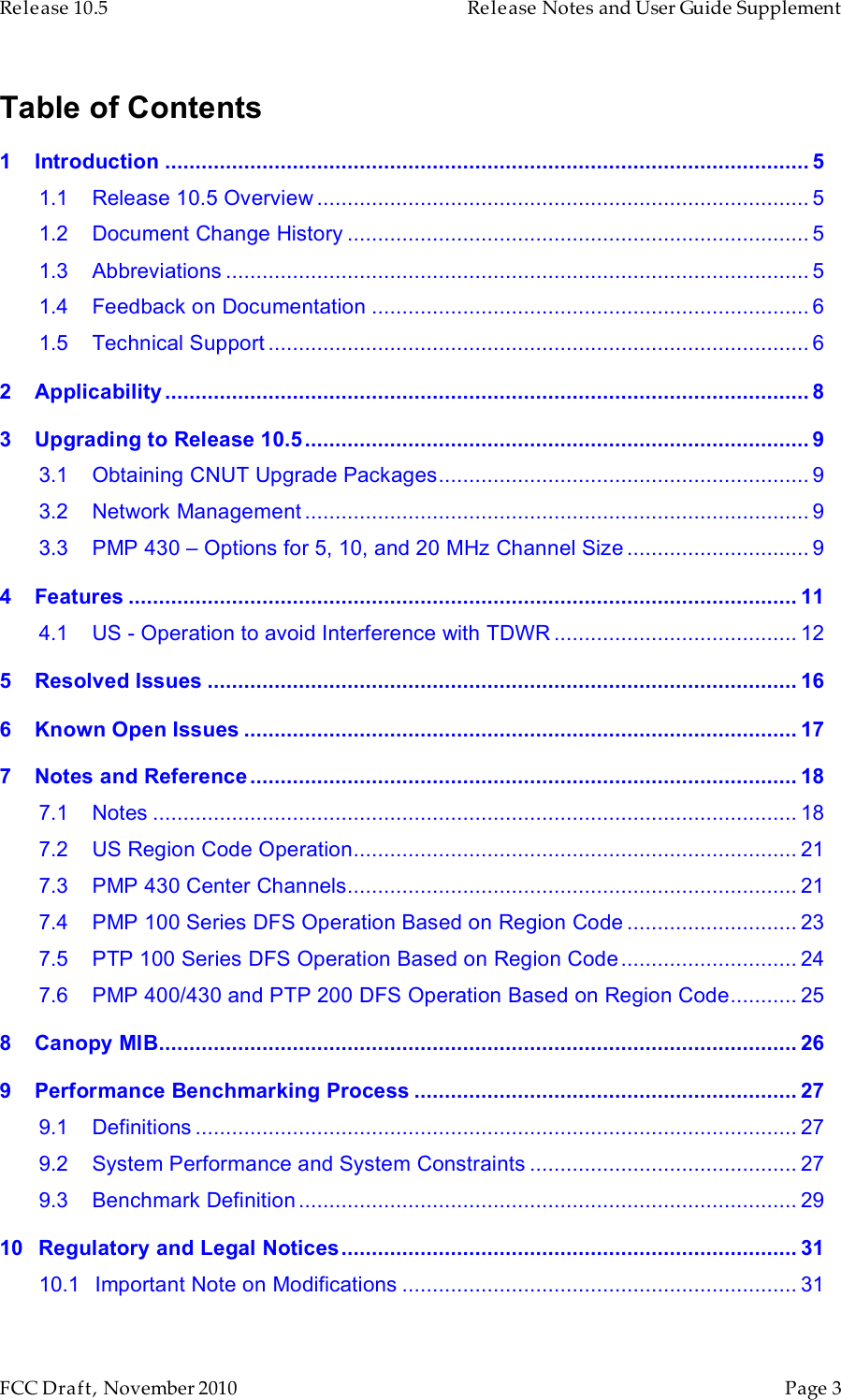
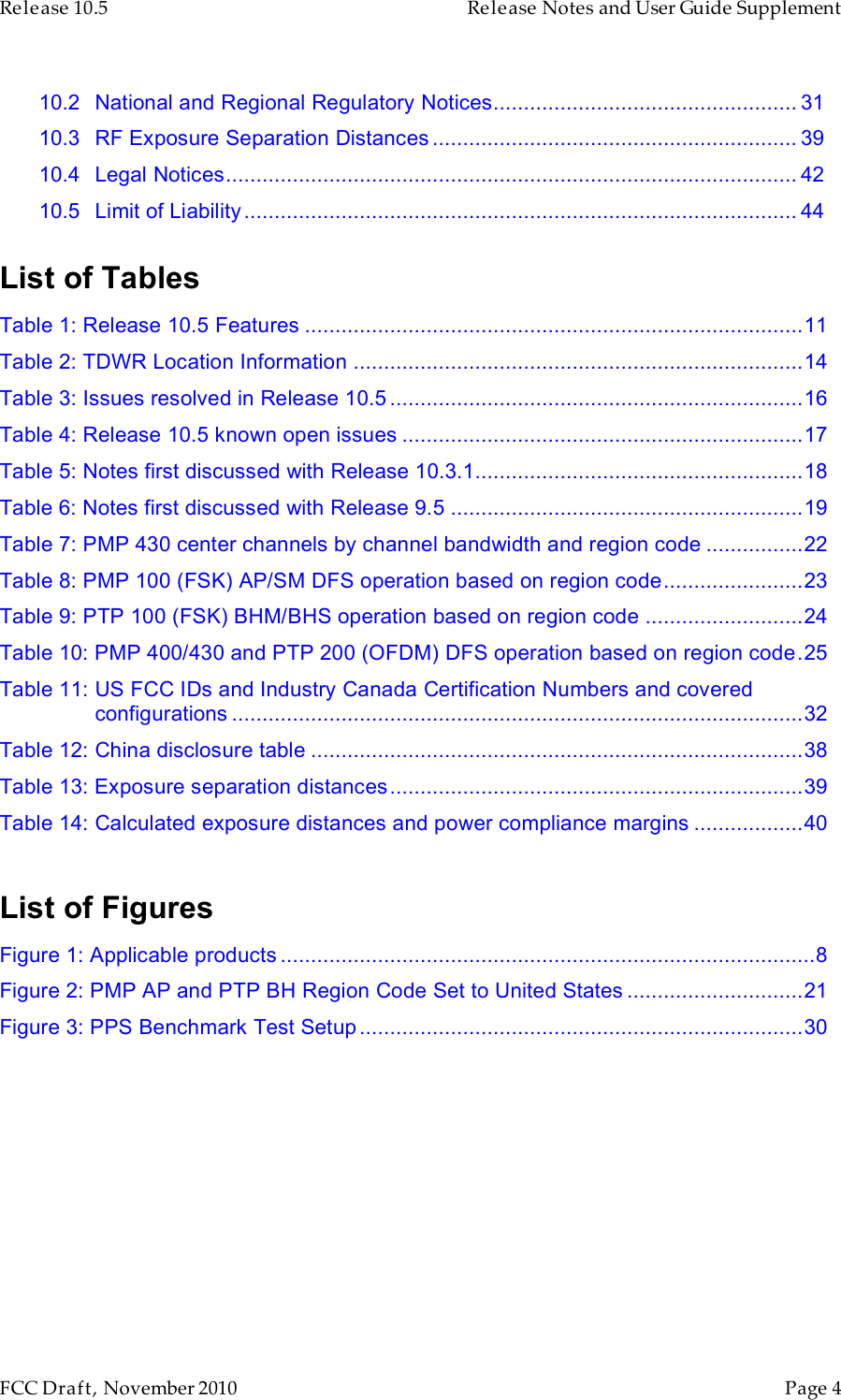
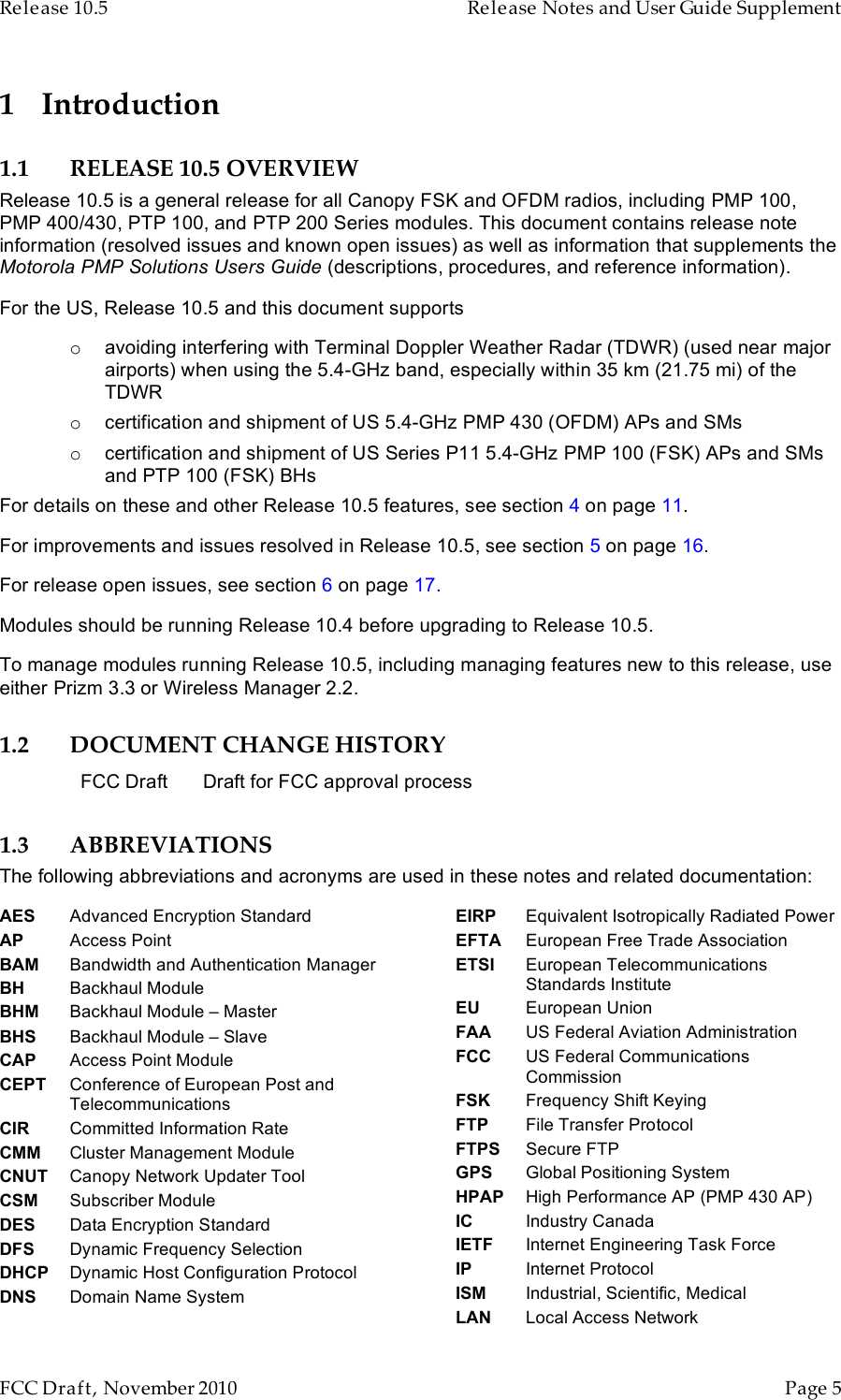
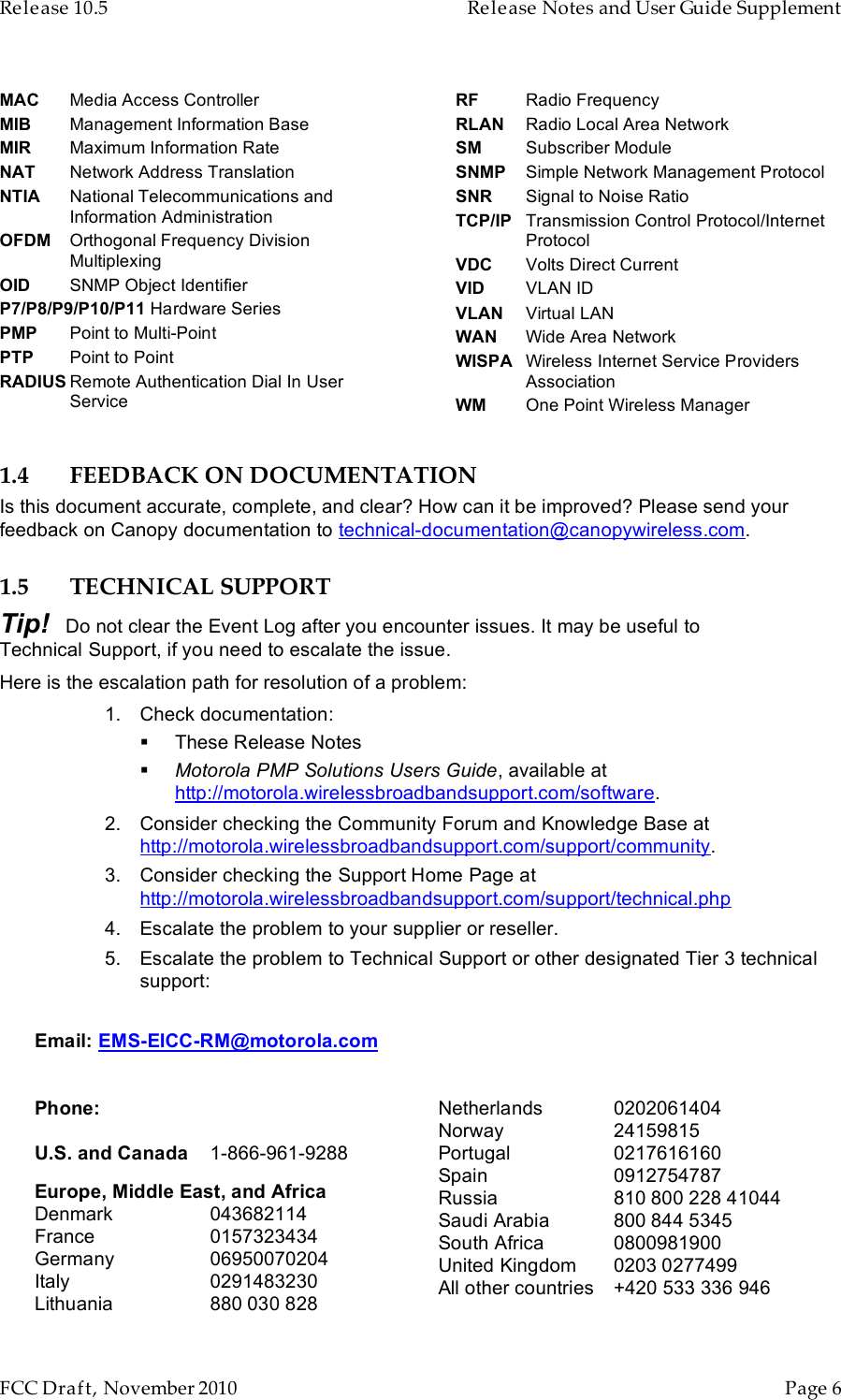
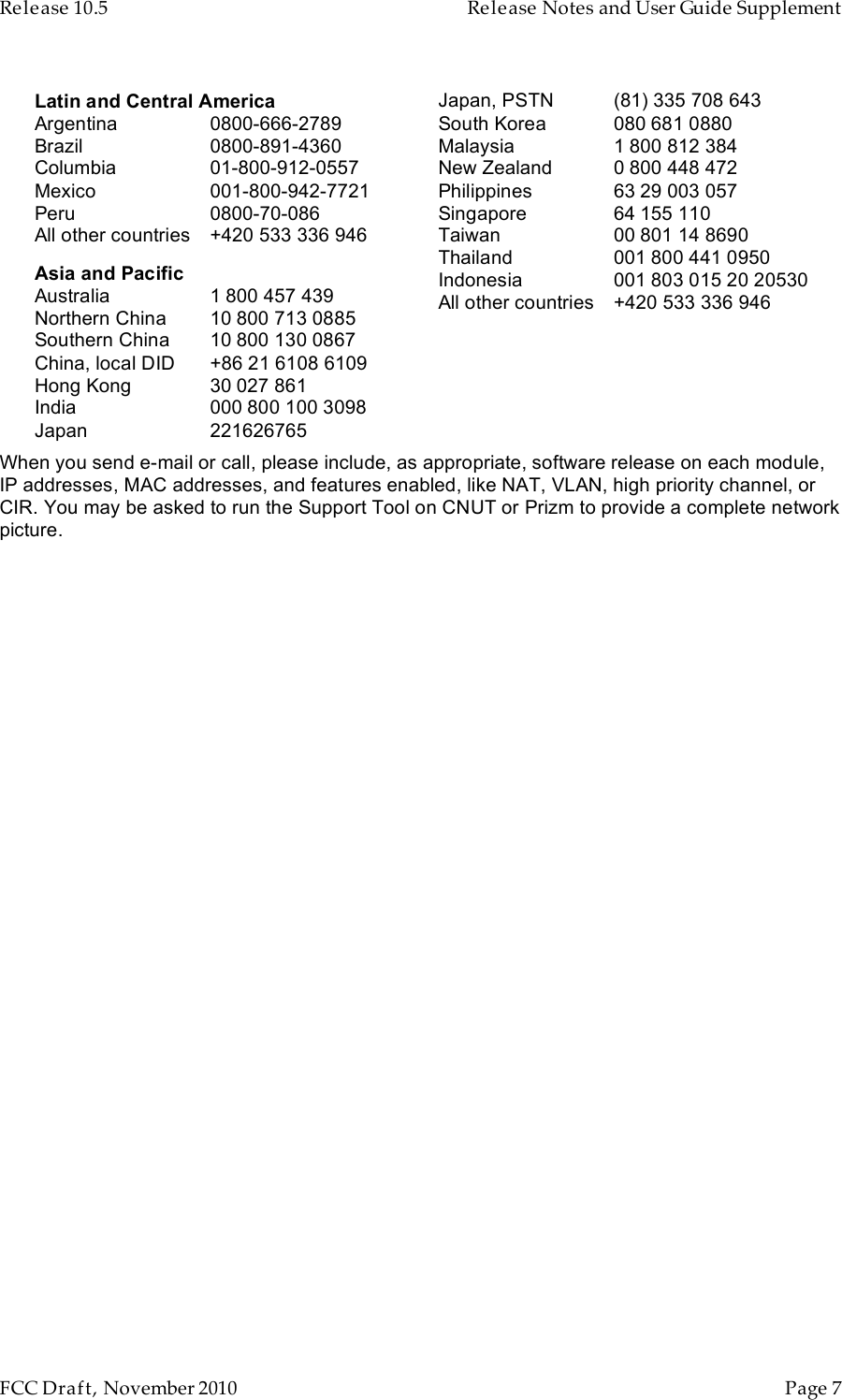

![Release 10.5 Release Notes and User Guide Supplement FCC Draft, November 2010 Page 9 3 Upgrading to Release 10.5 Use version 3.20.13 of the Network Updater Tool (CNUT) to upgrade to Release 10.5. CNUT and its release notes can be downloaded from the Motorola wireless broadband support web site: http://motorola.wirelessbroadbandsupport.com/software/ Modules in operating sectors should be on Release 10.4 before upgrading to avoid upgrade issues. 3.1 OBTAINING CNUT UPGRADE PACKAGES To download the Canopy software to your computer, perform the following steps: 1. Go to http://motorola.wirelessbroadbandsupport.com/software. 2. Follow the directions on that page to access the software download page. 3. On the software download page, select the appropriate package or packages. Options include [for betas, use packages provided by technical support] CANOPY105BUILDOFFICIAL_DES.pkg3 CANOPY105BUILDOFFICIAL_AES.pkg3 CANOPY105BUILDOFFICIAL_OFDM_DES.pkg3 CANOPY105BUILDOFFICIAL_OFDM_AES.pkg3 4. Click Accept User Agreement and Request Download Links. RESULT: You will receive an email with a link or links to the software. 5. In the email sent to you, click on the desired link or links. RESULT: The appropriate.pkg3 package or packages will download to your computer. For additional information on using CNUT, see the CNUT help file or click on the Help menu in the CNUT application. 3.2 NETWORK MANAGEMENT Either One Point Wireless Manager or Prizm can be used to manage Motorola PMP and PTP networks. For additional information, see One Point Wireless Manager: (http://motorola.wirelessbroadbandsupport.com/support/opws/software/ Prizm: http://motorola.wirelessbroadbandsupport.com/software/ 3.3 PMP 430 – OPTIONS FOR 5, 10, AND 20 MHZ CHANNEL SIZE PMP 430 APs and SMs ship with a 10-MHz channel size. Using CNUT 3.20.13 this can be changed to 20 MHz or 5 MHz. Note for US and Canadian Operators: 5.4-GHz PMP 430 APs and SMs with a US model number (and a locked Region Code of US) or a Region Code of Canada do not support a 5 MHz channel size, consistent with FCC certification and Industry Canada certification. (5.7-GHz PMP 430 APs and SMs do include a 5-MHz channel size, consistent with their certifications.) Changing channel size on an AP requires using CNUT. (CNUT loads the appropriate software components into the AP.)](https://usermanual.wiki/Motorola-Solutions/89FT7638.Exhibit-D-Users-Manual-per-2-1033-b3/User-Guide-1391844-Page-9.png)