User Manual
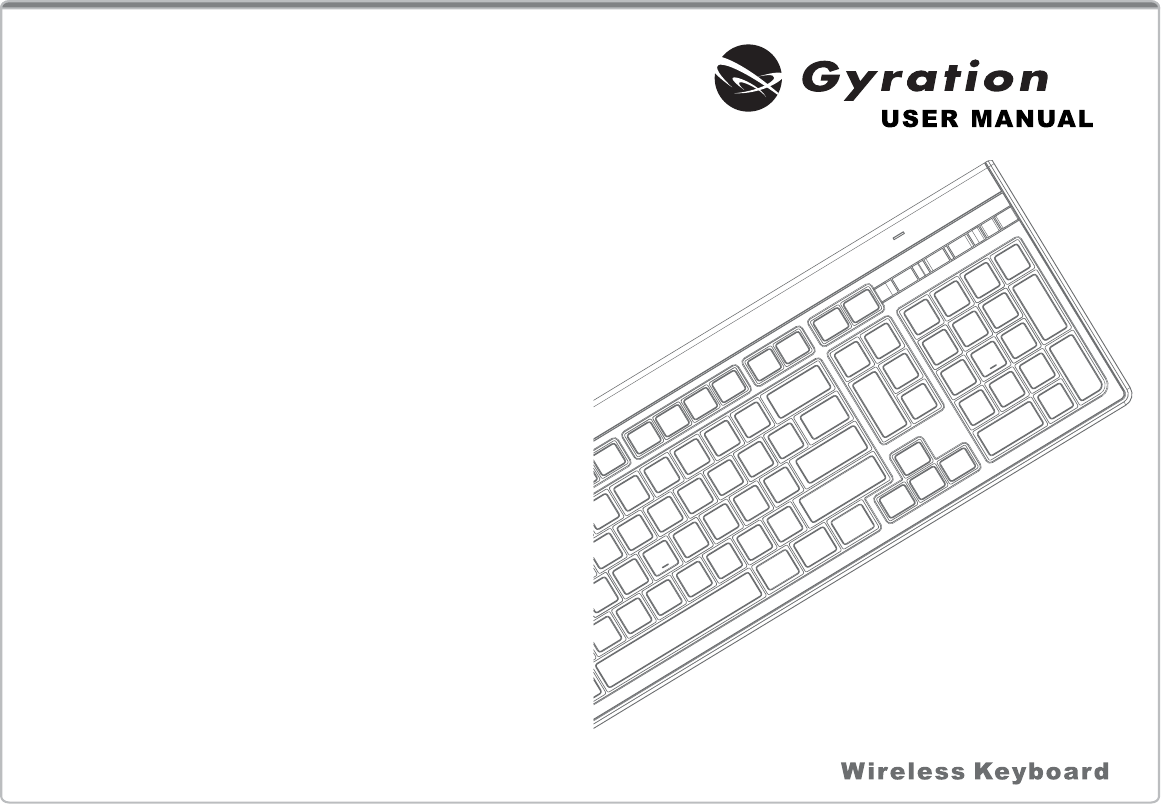
GYLPKB
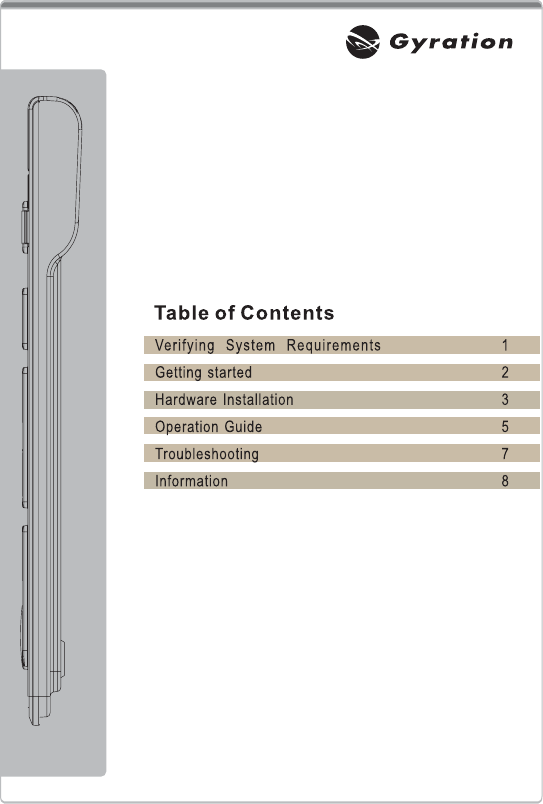

Keyboard
Low-power indicator LED’s on the keyboard will blink when batteries need
replacing.
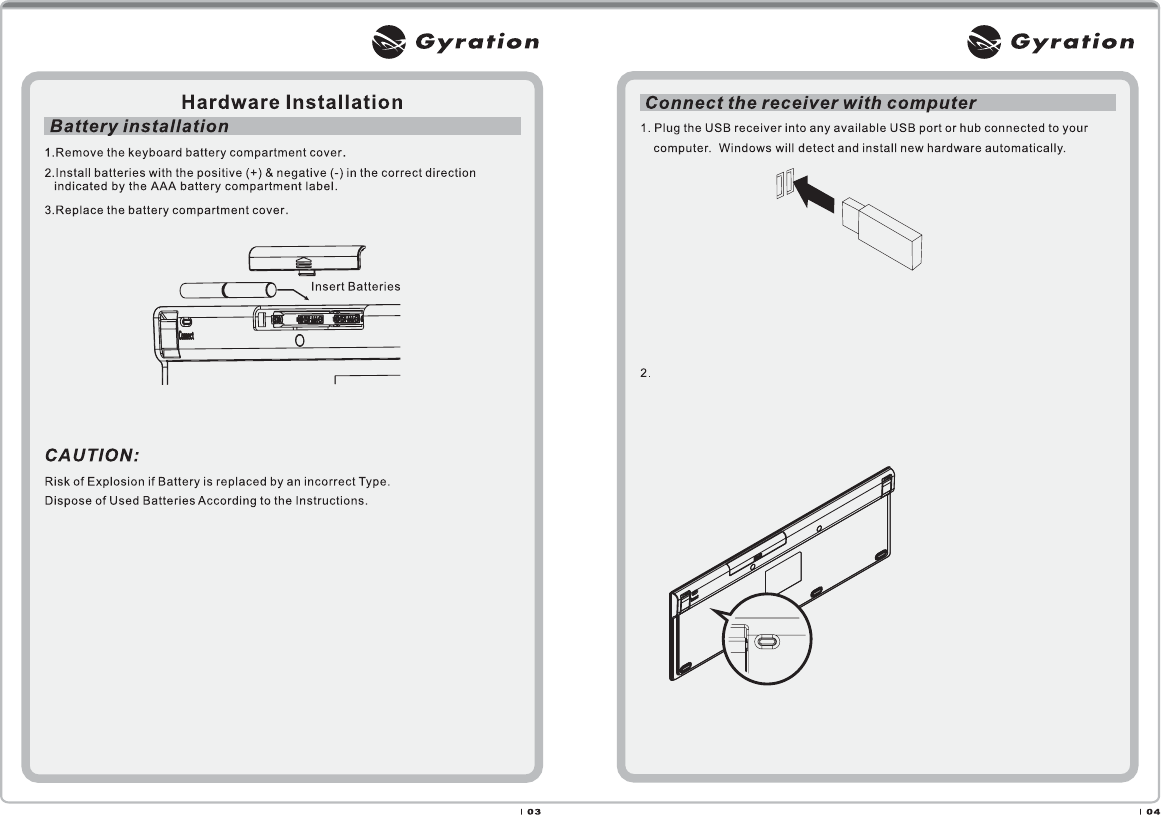
The keyboard have already been synchronized.To reestablish contact for
the keyboard press the connect button of the mouse for 5 seconds.When
the receiver blinks,the keyboard is connected.
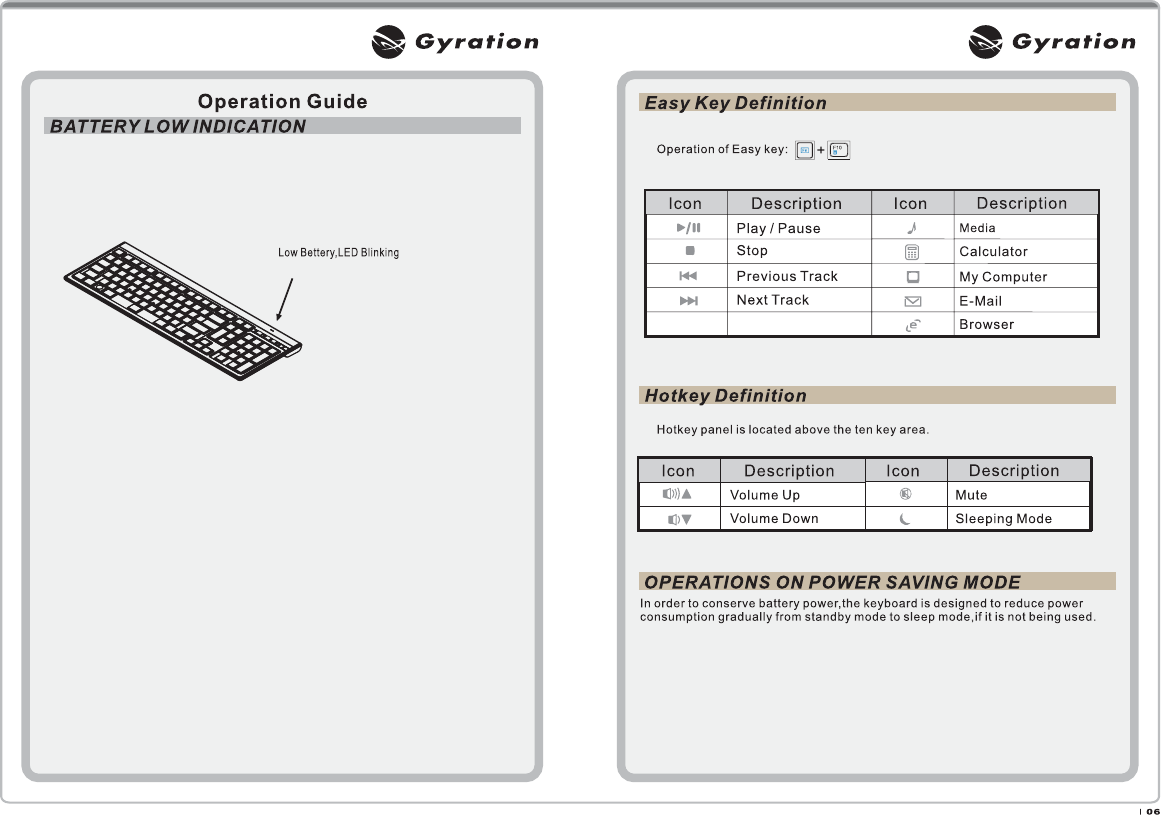
When the batteries become low,the LED battery indicator on the top of the keyboard
will blink.The keyboard can continue to operate for a period of time depending on
usage,but batteries should be replaced immediately.
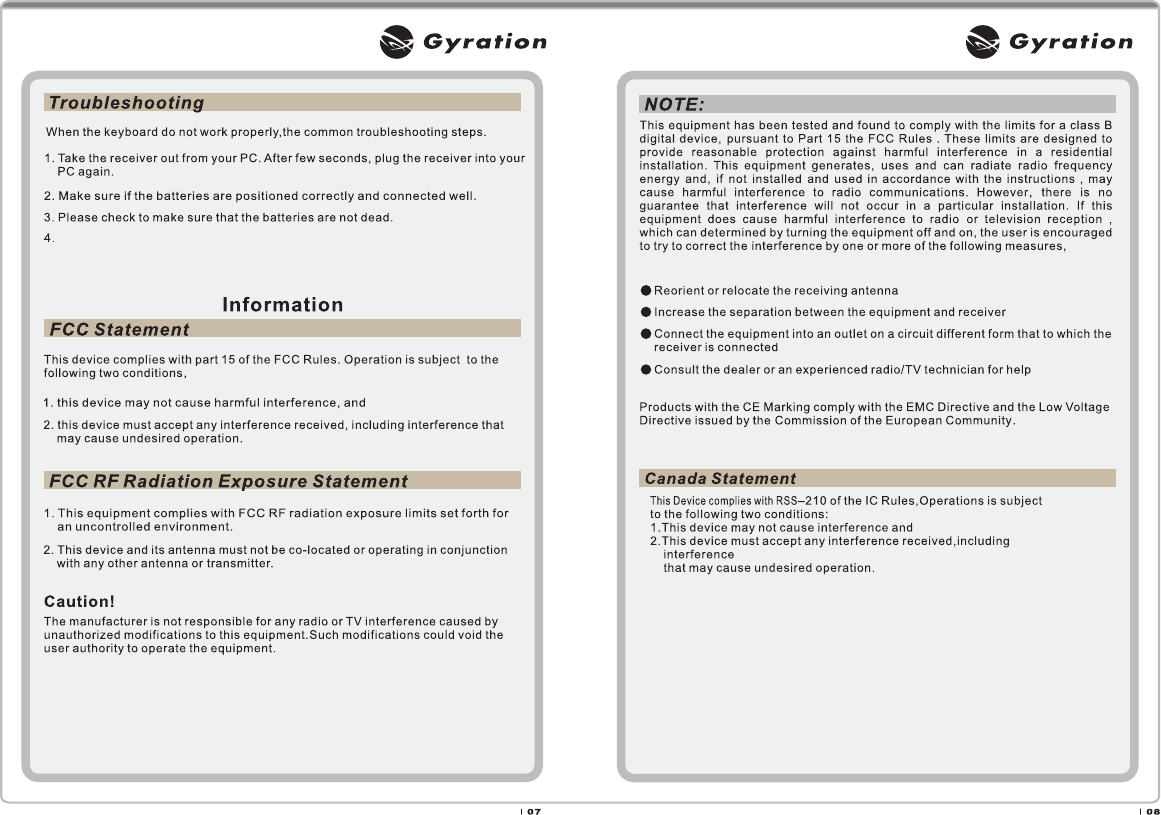
Press the connect button on the back side of the keyboard for 5 seconds.While
the receiver blinks,release the connect button.