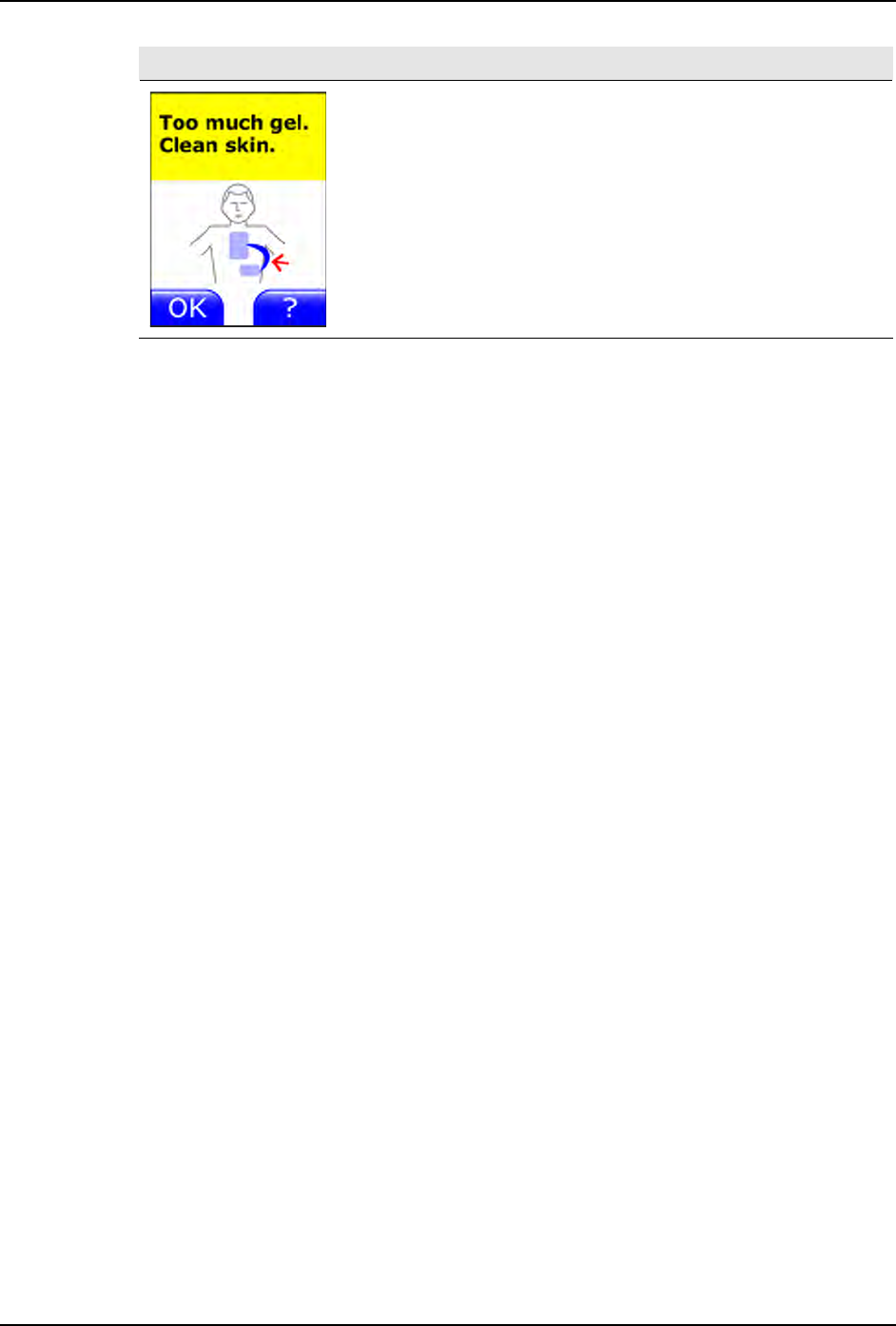Multi Tech Systems 92U05E06800 Modem Module GSM 850/900/1800/1900MHz User Manual front matter
Multi Tech Systems Inc Modem Module GSM 850/900/1800/1900MHz front matter
Contents
- 1. User Manual
- 2. Patient Manual
Patient Manual

LifeVest
®
Model 4000
Patient Manual
Lifecor
®
®
PN 20B0047 Rev FI
Preliminary

LifeVest 4000 Patient Manual
Restricted sale
Federal (USA) law restricts this device to sale by or on the order of a physician.
Effectivity
This manual describes the LifeVest® 4000 wearable defibrillator system.
Disclaimer
Information, operation, specifications, and product appearance may change without
notice. Names and data used in examples are fictitious.
Trademarks
LifeVest is a registered trademark of ZOLL Medical Corporation in the United States of
America. All other product names mentioned herein are the trademarks of their
respective owners.
Copyright notice
Copyright 2009 ZOLL Lifecor Corporation.
Patents
US patents: 6,681,003; 6,280,461; 6,253,099; 6,169,387; 6,097,982; 6,065,154;
5,944,669; 5,929,601; 5,741,306; 5,078,134; 4,928,690; others pending.
Software nonexclusive license
The LifeVest device includes certain software (“Software”). ZOLL Lifecor grants you a
nonexclusive license to use the Software solely for diagnostic and treatment purposes as
part of use of the LifeVest device. You are prohibited from: (i) reproducing the Software;
(ii) removing or destroying any proprietary markings, copyright notices or other legends
which are part of the Software; (iii) modifying or reverse engineering the Software; or
(iv) removing the Software from the LifeVest device. Title to the Software will remain at all
times with ZOLL Lifecor. You must keep the Software confidential.
Contact information
ZOLL Lifecor Corporation
121 Freeport Road
Pittsburgh, PA 15238-3495
USA
Phone toll free (USA)
Fax
Web
1-800-543-3267
412-826-9485
www.zoll.lifecor.com
Page ii 1-800-543-3267

Contents
Contents
1: Introduction.............................................................................................................................1-1
About the LifeVest system......................................................................................................1-1
About this manual...................................................................................................................1-1
What’s in this manual .............................................................................................................1-1
Safety information...................................................................................................................1-2
2: Meet the LifeVest system.......................................................................................................2-1
Components ...........................................................................................................................2-1
Monitor....................................................................................................................................2-2
Garment and electrode belt....................................................................................................2-3
Charger...................................................................................................................................2-4
Monitor touchscreen...............................................................................................................2-5
Charger touchscreen..............................................................................................................2-6
Help screens...........................................................................................................................2-7
3: Using the LifeVest...................................................................................................................3-1
Daily routine............................................................................................................................3-1
Normal startup routine............................................................................................................3-3
Taking care of the batteries....................................................................................................3-4
Recording your heart rhythm................................................................................................3-10
Sending data manually.........................................................................................................3-11
Speak options.......................................................................................................................3-14
Airplane mode ......................................................................................................................3-16
System info screens .............................................................................................................3-18
Periodically clean and inspect the system............................................................................3-19
What family members need to know ....................................................................................3-20
When you are finished with the device.................................................................................3-21
4: Taking care of the garment and electrode belt....................................................................4-1
Assembling electrode belt to garment ....................................................................................4-1
Putting on the garment and electrode belt .............................................................................4-5
Connecting and disconnecting the electrode belt...................................................................4-6
Removing when you shower or bathe....................................................................................4-7
Diassembling the electrode belt and garment........................................................................4-8
Laundering the garment .........................................................................................................4-9
5: Responding to alerts..............................................................................................................5-1
Types of alerts ........................................................................................................................5-1
Siren .......................................................................................................................................5-2
If you get a treatment..............................................................................................................5-3
Gong.......................................................................................................................................5-4
Belt problem message..........................................................................................................5-10
Check belt message.............................................................................................................5-11
Therapy pad problem message............................................................................................5-12
Add gel..................................................................................................................................5-15
Replace belt..........................................................................................................................5-16
Too much gel........................................................................................................................5-17
Device disabled message.....................................................................................................5-18
Appendix A: Quick charts.........................................................................................................A-1
Appendix B: Glossary................................................................................................................B-1
Appendix C: Symbols................................................................................................................C-1
Index
1-800-543-3267 Page iii

LifeVest 4000 Patient Manual
Page iv 1-800-543-3267
This page intentionally left blank.

Introduction
1: Introduction
About the LifeVest system
The LifeVest device continuously monitors your heart. If it detects a life
threatening rhythm that is too fast, the device delivers treatment to restore
normal rhythm. If you are conscious, you can prevent a treatment by using the
response buttons when the device alerts you that a treatment is coming.
About this manual
This manual:
y is for patients who are using the LifeVest wearable defibrillator.
y gives you instructions on the use and care of the device.
y is intended to supplement the training you received when you were fitted with
the LifeVest device.
What’s in this manual
Here’s how to use this manual:
y The next few pages contain safety information.
y Meet the LifeVest system tells you about the components, what they’re
called, and basically how they work.
y How to use the LifeVest device suggests a daily routine, tells you how to
use and care for the device, and tells you what to tell your family members.
y How to take care of the garment and electrode belt goes into the specific
details about how to assemble and put on the garment and electrode belt.
This section also covers removing the device when you shower or bathe, and
how to launder the garment.
y Responding to alerts explains the types of alerts and tells you what to do if
you get an alert.
y Appendixes include Quick charts, a Glossary, and Symbols. The quick
charts are particularly helpful as reminders of how to do things. The glossary
defines terms and abbreviations. The list of symbols defines icons on the
components, in this manual, and on the packaging.
y Use the Index at the back of the manual to find what you’re looking for
quickly.
1-800-543-3267 Page 1-1
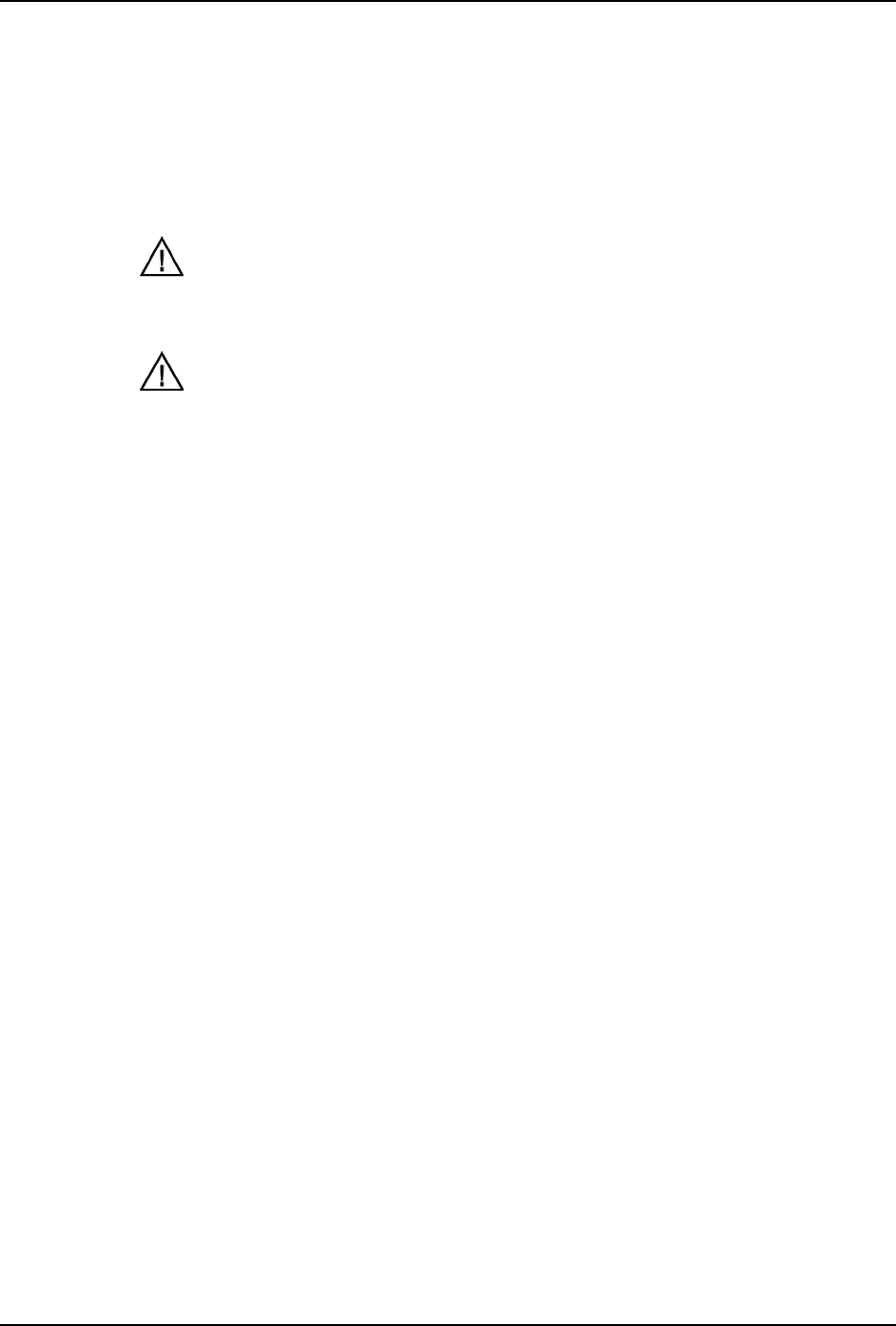
LifeVest 4000 Patient Manual
Safety information
This information helps you safely operate the LifeVest device. Read and
understand these warnings, cautions, and symbols before using the device.
Terms used
WARNING: Warns you of possible injury or death that can be caused by
misuse of the device. This includes device failure that could lead to you being not
protected by the device.
CAUTION: Advises you of a possible problem with the device. Such
problems include damage to the device or other property, or minor injury.
Shock hazard
y Always wear the LifeVest device and make sure the electrode belt and
battery are properly connected to the monitor. The device cannot detect an
abnormal rhythm or deliver a treatment if not worn and properly connected.
y Do not let another person wear your LifeVest device. Because the device has
been programmed to recognize your specific heart rhythm pattern, if it detects
an unfamiliar heart rhythm, it may shock that person.
y Do not attempt to open the monitor, battery, charger, or electrode belt. This
may expose you to high voltage and damage the system.
Rescue defibrillation
y If you should require conventional defibrillation, a warning label on the
garment informs medical personnel to unfasten and lay open the garment,
thus removing the front therapy pad from your chest. If the garment remains
fastened and connected, the LifeVest device may interfere with the
defibrillation, and the conventional defibrillator may damage the device.
To help ensure proper operation
y Use the LifeVest device only after you understand all training and
instructions.
y Do not put anything other than the monitor into the holster. The extra weight
may pull the electrode belt from the body.
y Keep the device out of the reach of children. The device may be damaged by
improper handling.
y Do not kink the cables. Kinking the cables may damage them and cause the
system to malfunction.
Page 1-2 1-800-543-3267

Introduction
y Do not drop the device. If you do drop one of the device components, inform
ZOLL Lifecor immediately.
y Do not put foreign objects, such as fingers, paper clips, or hair pins into any
connectors or openings.
y Protect the device from moisture and extreme sunlight when wearing it
outdoors. To protect the device, always wear clothing over the garment and
keep the monitor and battery in the holster.
y Do not put the monitor, electrode belt, battery, or charger in or near water. Do
not bathe or shower while wearing the LifeVest device. Also, before washing
the garment and holster, be sure to remove the electrode belt and the
monitor.
y Do not allow food or liquid to splash or drip on the LifeVest device.
y Do not expose the device to direct sunlight, excessive heat, or excessive cold
for prolonged periods of time.
y Use only the cables, batteries, and accessories specified in this manual. If
you use any other items, the system may not operate correctly.
y Operate the system within the range of 0°C to 50°C (32°F to 122°F), up to
95% relative humidity (non-condensing), and up to 10,000 feet in altitude.
Risk of fire
y Use appropriate caution in an oxygen-rich environment. As with any
defibrillator, there is a risk of sparking during defibrillation.
Gel release
y The therapy pads should not release gel unless a treatment is about to be
given. Gel seepage at any other time indicates a damaged electrode belt. If
this occurs, call your device provider immediately.
y If the therapy pad gel gets into your eyes, flush your eyes immediately with
water and contact your physician. Your eyes may become irritated from the
gel.
Travel
y The LifeVest device has not been tested or approved for use in aircraft.
Check with your airline for any special restrictions on using personal
electronic equipment when making your flight reservations.
1-800-543-3267 Page 1-3

LifeVest 4000 Patient Manual
Electromagnetic interference
Many common devices, including motors and electronic equipment, may produce
electromagnetic interference, also known as EMI, that can affect the operation of
the LifeVest device. The LifeVest device has been tested with a number of
common sources of such interference, including cellular telephones, airport
security systems, and anti-theft detection systems. This testing, along with
clinical trial testing, has demonstrated that in everyday use the LifeVest device is
not normally affected by commonly encountered electromagnetic interference.
Anti-theft detection systems, also known as electronic article surveillance
systems, are often used in department stores and libraries to prevent theft by
electronically sensing a special tag on a piece of merchandise when the tag
passes through a detector gate. In the USA, these detector gates are commonly
located near the doorways. In Europe, the detector gates may be positioned near
the checkout areas.
To prevent possible interference with the LifeVest device, follow these simple
guidelines when passing through airport security gates or anti-theft detection
gates:
y Walk through the gate at a normal pace.
y Avoid lingering near or leaning on the gate.
In some occupational and hospital environments, unusually high levels of
electromagnetic interference may be encountered. Examples of possible sources
of such interference include: communication equipment such as microwave
transmitters, arc welding equipment, high voltage transmission lines,
electrocautery systems, and electronic muscle stimulators. These environments
should be avoided while wearing the LifeVest device.
In the unlikely event that electromagnetic interference causes you to receive
arrhythmia alarms, hold the response buttons to prevent being shocked and
move away from the source of the interference. The LifeVest device should
return to normal monitoring mode in approximately 5 seconds.
Page 1-4 1-800-543-3267

Introduction
Wireless interference
The LifeVest can be susceptible to or cause wireless interference. Follow these
instructions:
y Cell phone use – When using a cell phone, keep it at least 8 inches away
from the sensing electrodes (the round ones) on the electrode belt. If you
experience noise alarms while using a cell phone, move the cell phone away
from the electrode belt or stop using the cell phone.
y Charger use – The charger contains a cell phone for data transmissions.
Keep the charger at least 8 inches away from your body to prevent
interference. If you experience interference when near the charger, move
away from the charger. If you take the charger to a hospital, be sure that the
use of cell phones is permitted. If not, do not use the charger while in the
hospital. If you need to transmit data, use the wired modem connection.
y General precaution – If you experience any interference with the LifeVest
when in the presence of any other wireless device, move away from the
device or stop using it. If you continue to have problems, call ZOLL Lifecor at
1-800-543-3267.
FCC regulatory information
This device complies with part 15 of the FCC Rules. Operation is subject to the
following two conditions: (1) This device may not cause harmful interference, and
(2) this device must accept any interference received, including interference that
may cause undesired operation.
The monitor contains:
FCC-ID POOWML-C40
The charger contains:
FCC-ID POOWML-C40
FCC-ID AU792U05E06800
To comply with FCC RF exposure requirements, a minimum separation distance
of 20 centimeters (7.9 inches) must be maintained between the user’s or
bystander's body and the antenna on the charger. When a separation distance of
20 centimeters or more, the charger produces RF exposure that is well below the
maximum permissible exposure limits.
Changes or modifications to this device not authorized by ZOLL Lifecor could
void the RF compliance and negate your authority to operate the device.
1-800-543-3267 Page 1-5

LifeVest 4000 Patient Manual
Page 1-6 1-800-543-3267
This page intentionally left blank.
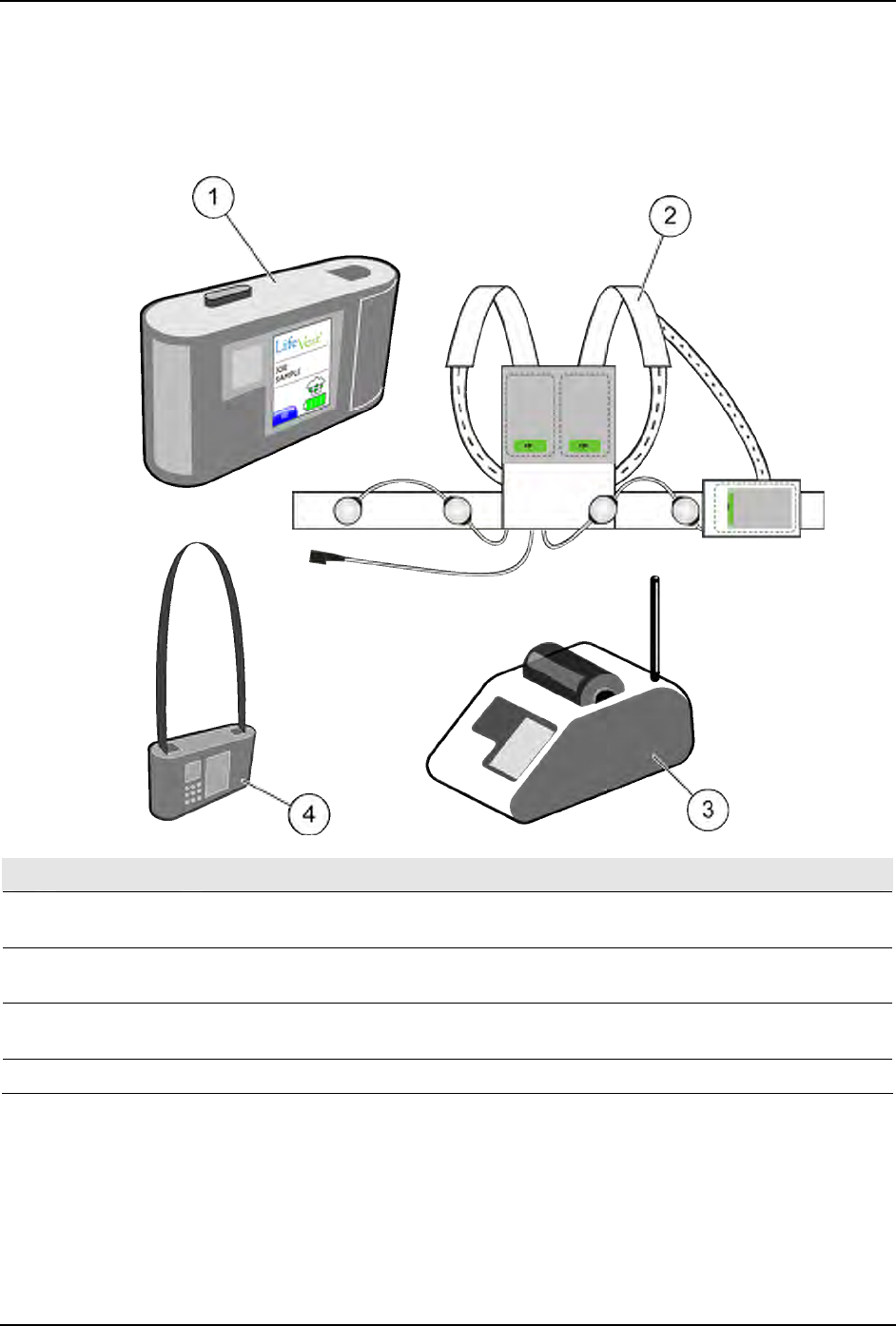
Meet the LifeVest system
2: Meet the LifeVest system
Components
Item Description
1 Monitor Main unit of LifeVest system. Connects to electrode belt. Monitors your heart rhythm and delivers
defibrillating treatment. See details on page 2-2.
2 Garment and
electrode belt Fits around your body and connects to the monitor. See details on page 2-3.
3 Charger Recharges the battery, communicates wirelessly with the monitor, and transmits data for doctor
review.See details on page 2-4.
4 Holster Lets you carry around the monitor.
1-800-543-3267 Page 2-1
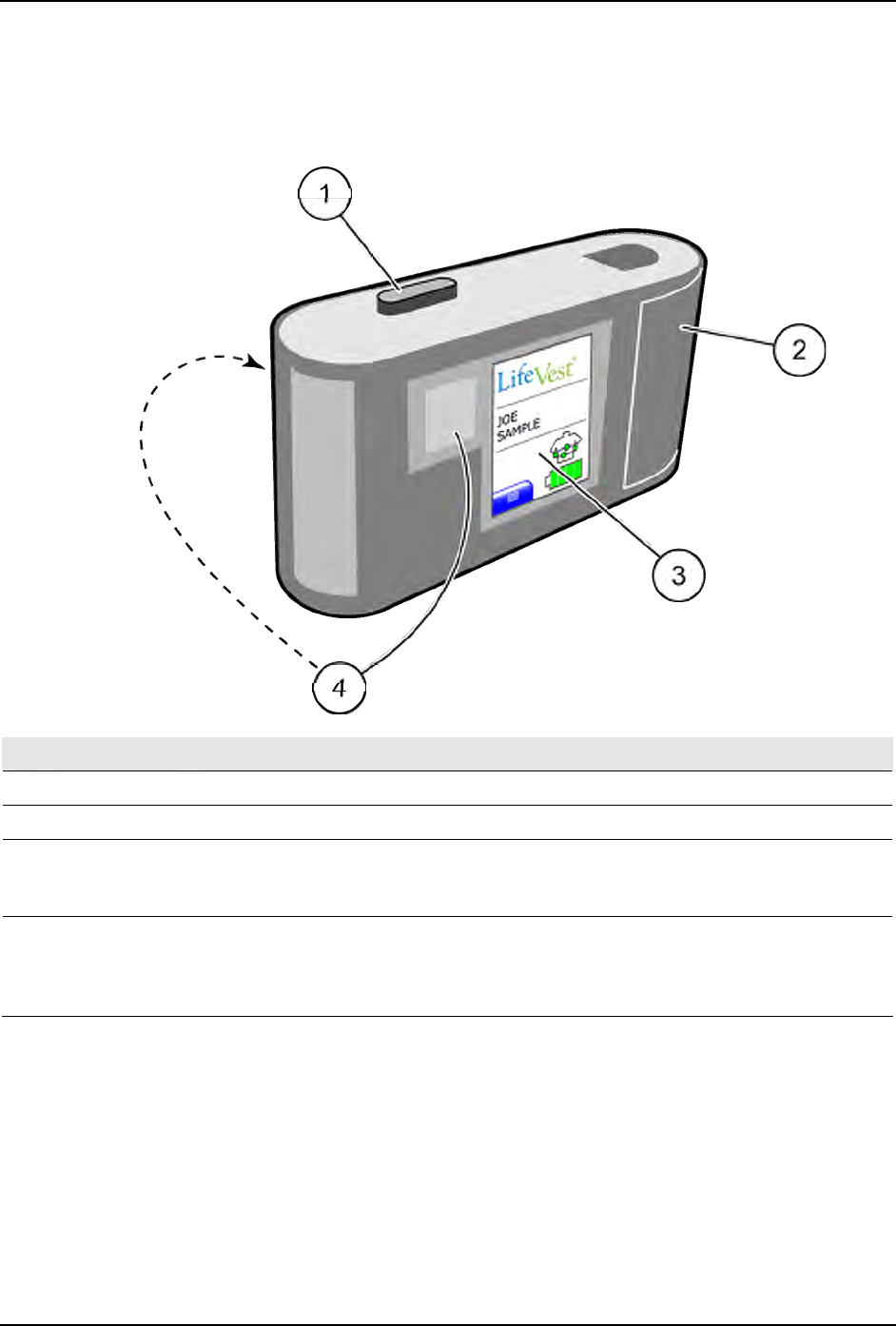
LifeVest 4000 Patient Manual
Monitor
For details about operating and caring for the monitor, see section 3. For details
about resonding to alerts, see section 5.
Item Description
1 Connector Connects to electrode belt.
2 Battery Powers the monitor. To recharge the battery, use the charger; see page 2-4.
3 Touchscreen Displays messages about device operation, and allows patient to interact with device. In normal
operation, the display is upside-down for reading by the patient who is wearing the device. For
more on the monitor touchscreen, see page 2-5.
4 Response
buttons Two buttons, located front and back, that light red when the device senses that your heart is in a
rapid life-threatening rhythm. You should, if conscious, press both response buttons to stop from
getting a defibrillating treatment. You can press and release the response buttons; you don’t have
to hold them continuously.
Page 2-2 1-800-543-3267
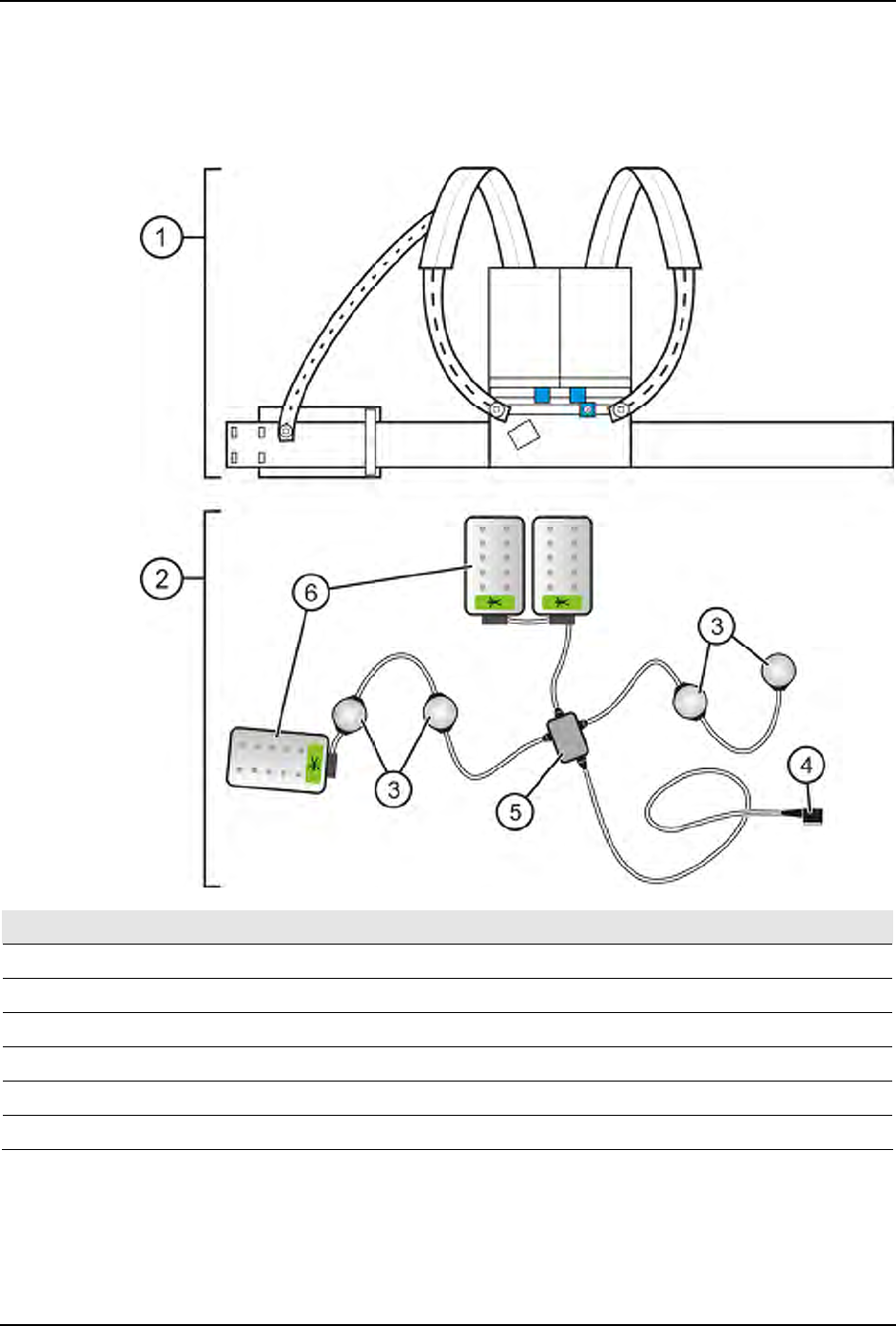
Meet the LifeVest system
Garment and electrode belt
For details on assembling, wearing, and caring for the garment and electrode
belt, see section 4.
Item Description
1 Garment Worn under your clothing to hold the heart sensors and therapy pads against your chest.
2 Electrode belt Assembles to garment and contains heart sensors, vibration box, and therapy pads.
3 Heart sensors Sense your heart’s electrical signal for the monitor. Also called electrodes.
4 Connector Connects to the monitor.
5 Vibration box Notifies you that the device is preparing to give you a treatment.
6 Therapy pads Deliver a treatment to your heart.
1-800-543-3267 Page 2-3
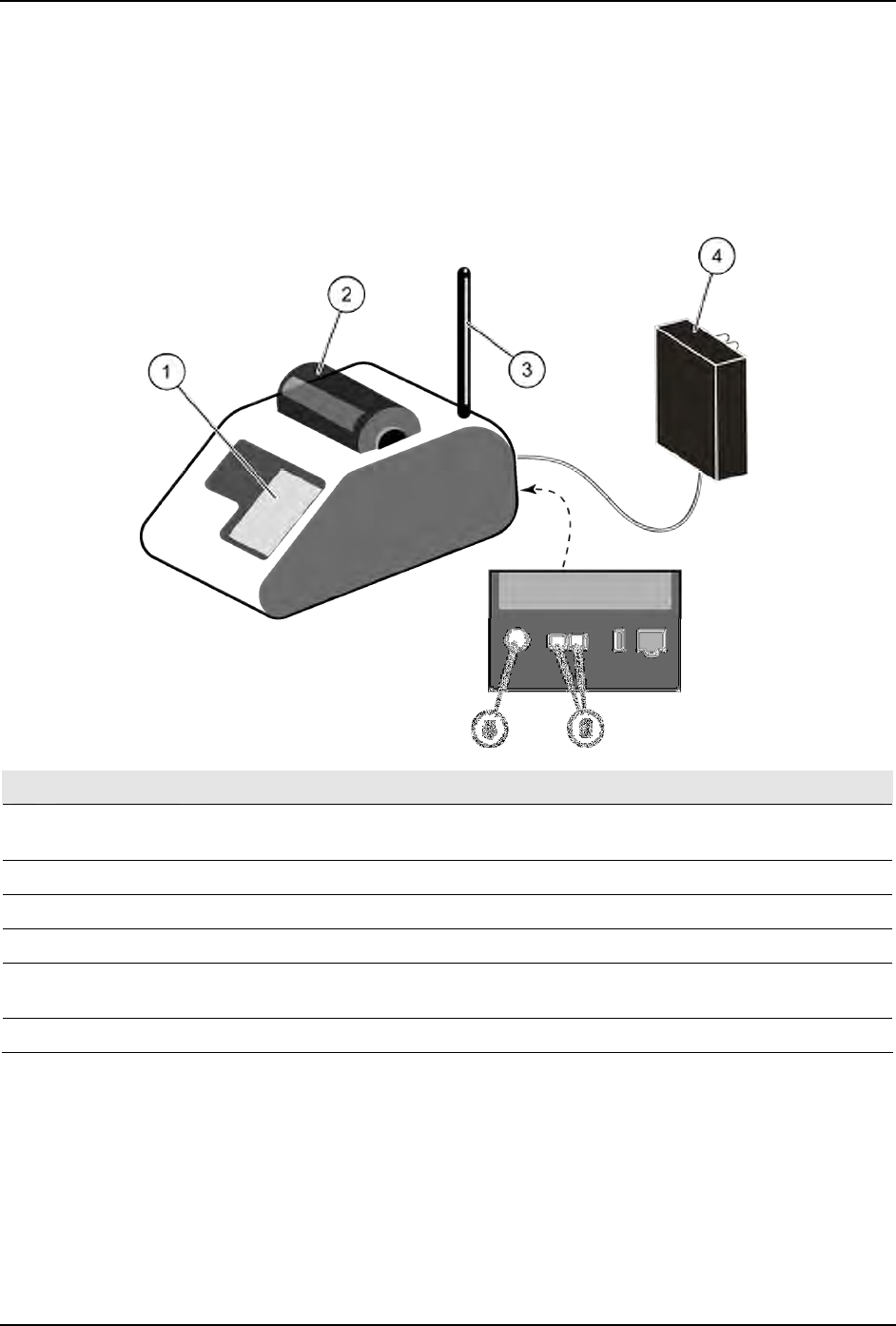
LifeVest 4000 Patient Manual
Charger
The charger recharges the battery, communicates wirelessly with the monitor,
and transmits data for your doctor to review.
The LifeVest system includes two batteries so that the monitor can run
continuously on battery power. For details on battery care, see section 3.
Item Description
1 Touchscreen Displays messages about device operation, and allows patient to interact with device. For more on
the charger touchscreen, see page 2-6.
2 Battery Shown charging in charger while other battery is in monitor.
3 Antenna Raise the antenna for best reception for transmitting data.
4 Power supply Plugs into a standard power outlet to provide power to the charger.
5 Power supply
connector Connects the power supply to the charger.
6 Phone jacks Connects the charger to a phone line. Only use if instructed by ZOLL Lifecor.
Page 2-4 1-800-543-3267
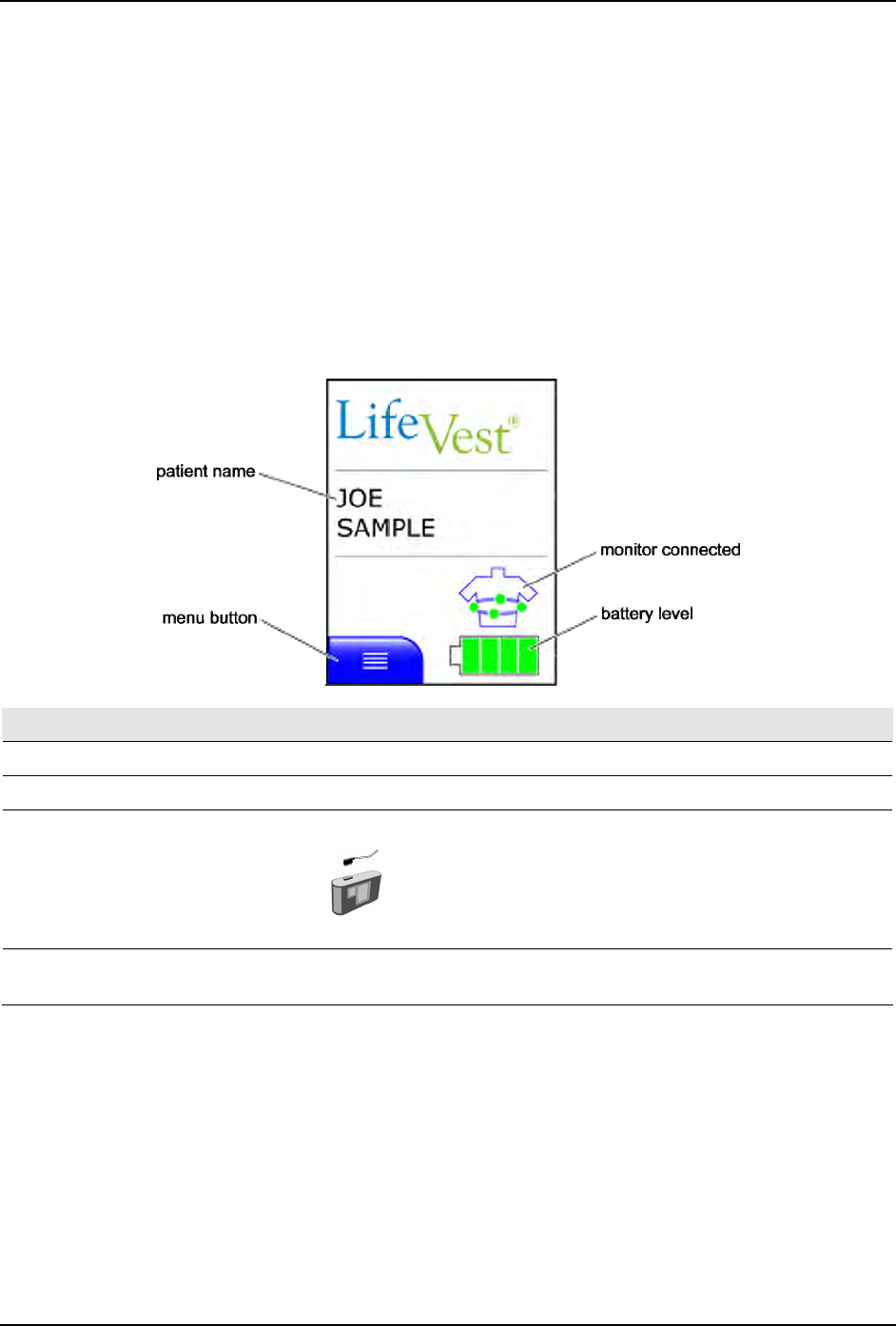
Meet the LifeVest system
Monitor touchscreen
Shown below is an example of the monitor screen during normal monitoring.
Not all of the symbols, controls, and indicators are shown in this example. Some
symbols are shown only at certain times.
As situations change, the screen will change to advise you and suggest an action
to take. Screens that require you to take some action will have a help screen
associated with them. For more on help screens, see page 2-7.
For a complete description of how to use the touchscreen in the daily use of the
LifeVest, see section 3.
Item What it means and how to use it
Patient name Displays your name so you know this device was programmed for you.
Menu button Tap to display the patient menu, where you can select various options. See details in section 3.
Monitor connected Shows that the monitor is connected to the patient and is in normal monitoring mode.
If you see this symbol instead of the monitor connected symbol, the electrode belt is not
connected. See details in section 3.
Battery level Shows amount of charge remaining in battery. Also shows when the battery is discharged or is
defective. See details in section 3.
1-800-543-3267 Page 2-5
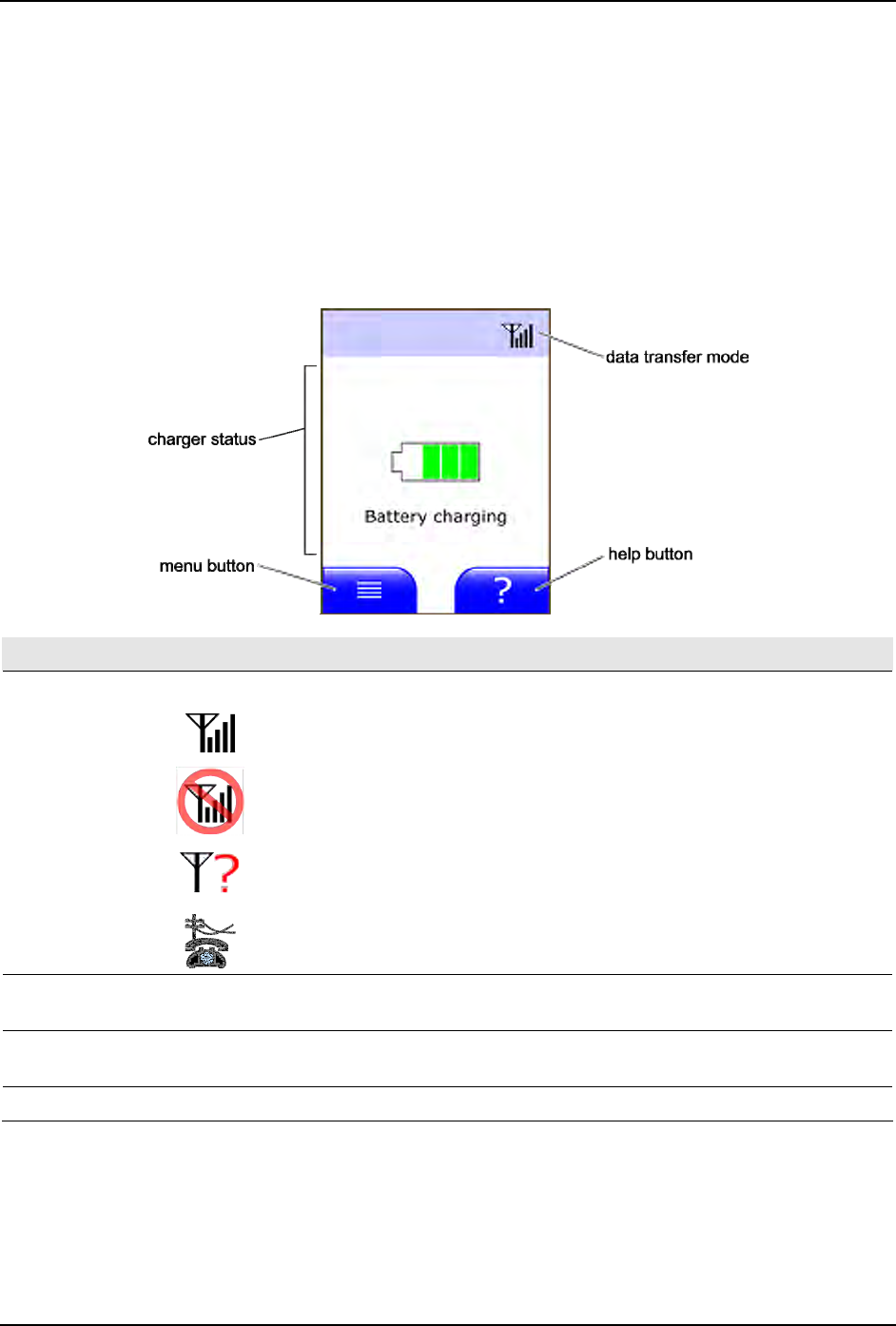
LifeVest 4000 Patient Manual
Charger touchscreen
Shown below is an example of what you might see on the charger screen during
normal use.
Not all of the symbols, controls, and indicators are shown in this example. Some
symbols are shown only at certain times.
For a complete description of how to use the touchscreen in the daily use of the
LifeVest, see section 3.
Item What it means and how to use it
Shows how data will be transmitted to your health care provider. You will see one of these symbols:
LifeVest is set up for a wireless connection. The number of bars indicates the signal
strength.
LifeVest is set up for a wireless connection, but there is no signal. Try relocating the
charger to improve the signal. If you continue to see this symbol, call ZOLL Lifecor.
Charger communication may not be functioning properly. Charger can still be used to
charge battery. Call ZOLL Lifecor.
Data transfer mode
LifeVest is set up for a land line phone.
Charger status Shows what is going on with the charger. If a battery is inserted into the charger, the battery status is
shown here. If there is no battery inserted, you’ll get a message telling you to insert the battery.
Menu button Tap to display the menu where you can select various options. During normal operation, you can
ignore this button.
Help button Tap for help related to the charger status being displayed.
Page 2-6 1-800-543-3267
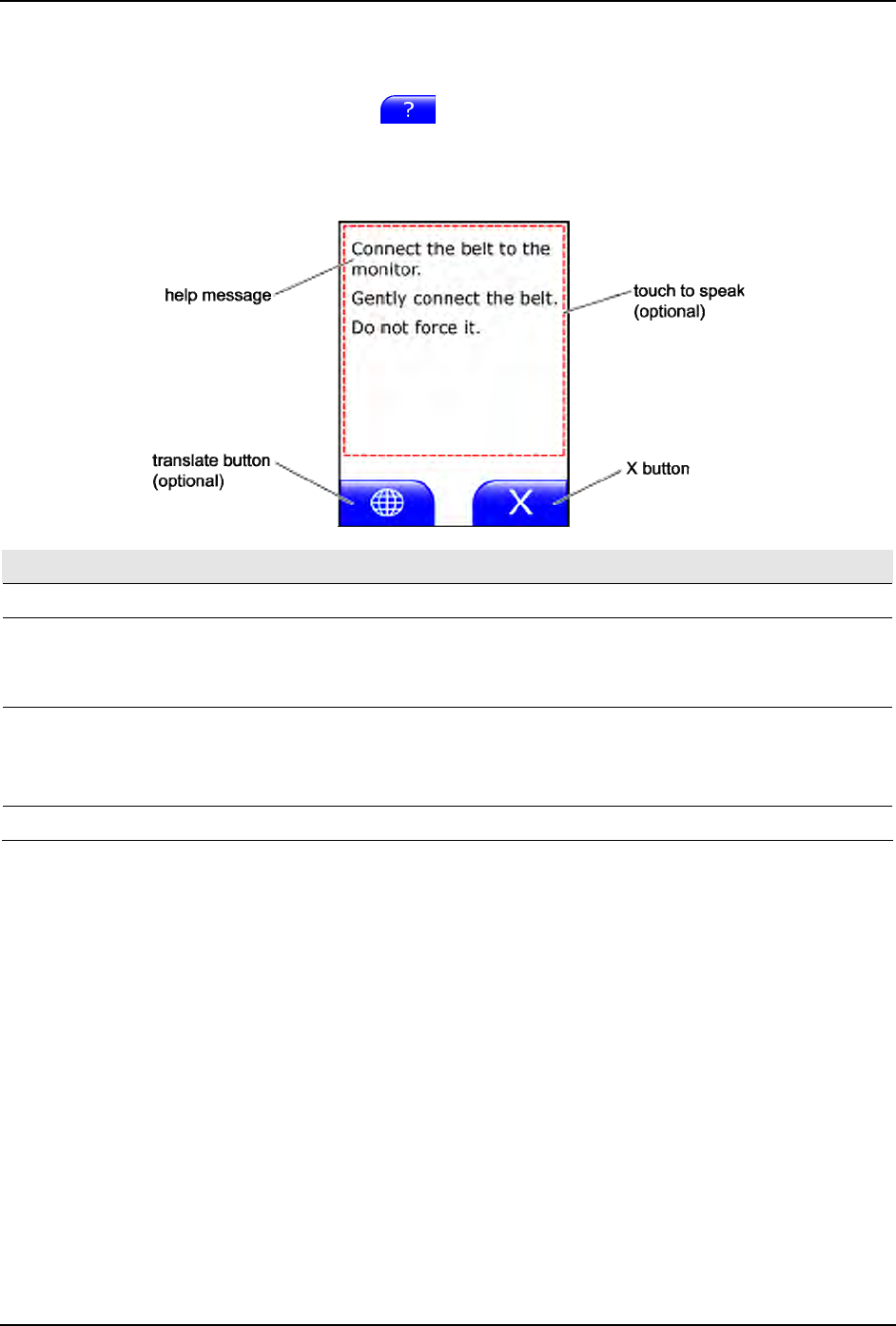
Meet the LifeVest system
Help screens
If you press a help button on any screen on the monitor or charger, you’ll
get a help screen.
Shown below is an example of a help screen.
Item What it means and how to use it
Help message Brief message telling you what to do based on the present condition.
Translate button Tap to see the help message in the secondary language. When you leave the screen, the display
returns to the primary language.
This button appears only if a secondary language has been programmed.
Touch to speak If the speak option is enabled, touch the message area of the screen to hear the help message. The
message will be spoken in the language displayed. The area to press is shown by the dashed line in
the example above; the dashed line will not be visible on screen. This feature works only on the
monitor, not on the charger. To enable this feature, see section 3.
X button Tap to close the screen.
1-800-543-3267 Page 2-7
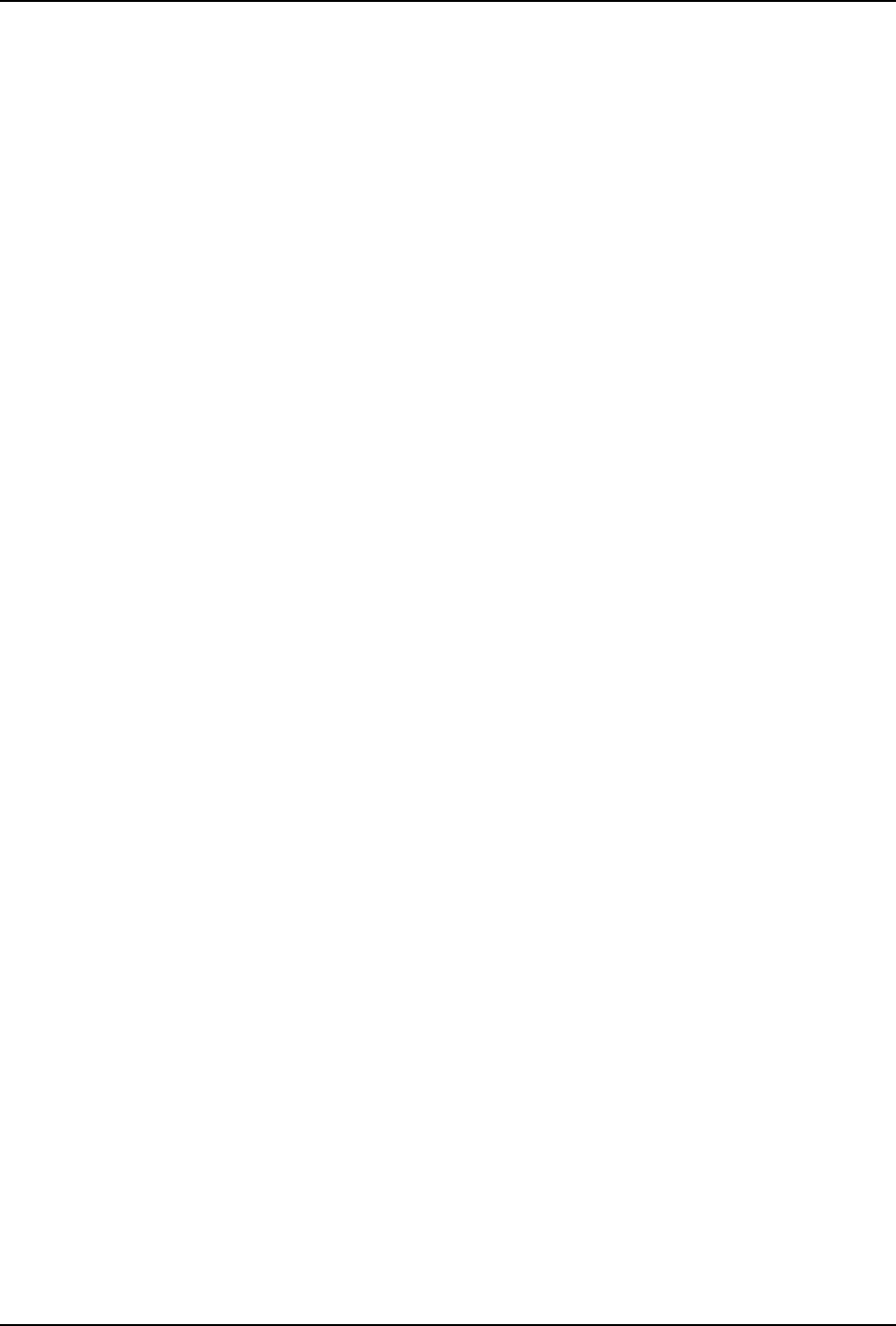
LifeVest 4000 Patient Manual
Page 2-8 1-800-543-3267
This page intentionally left blank.
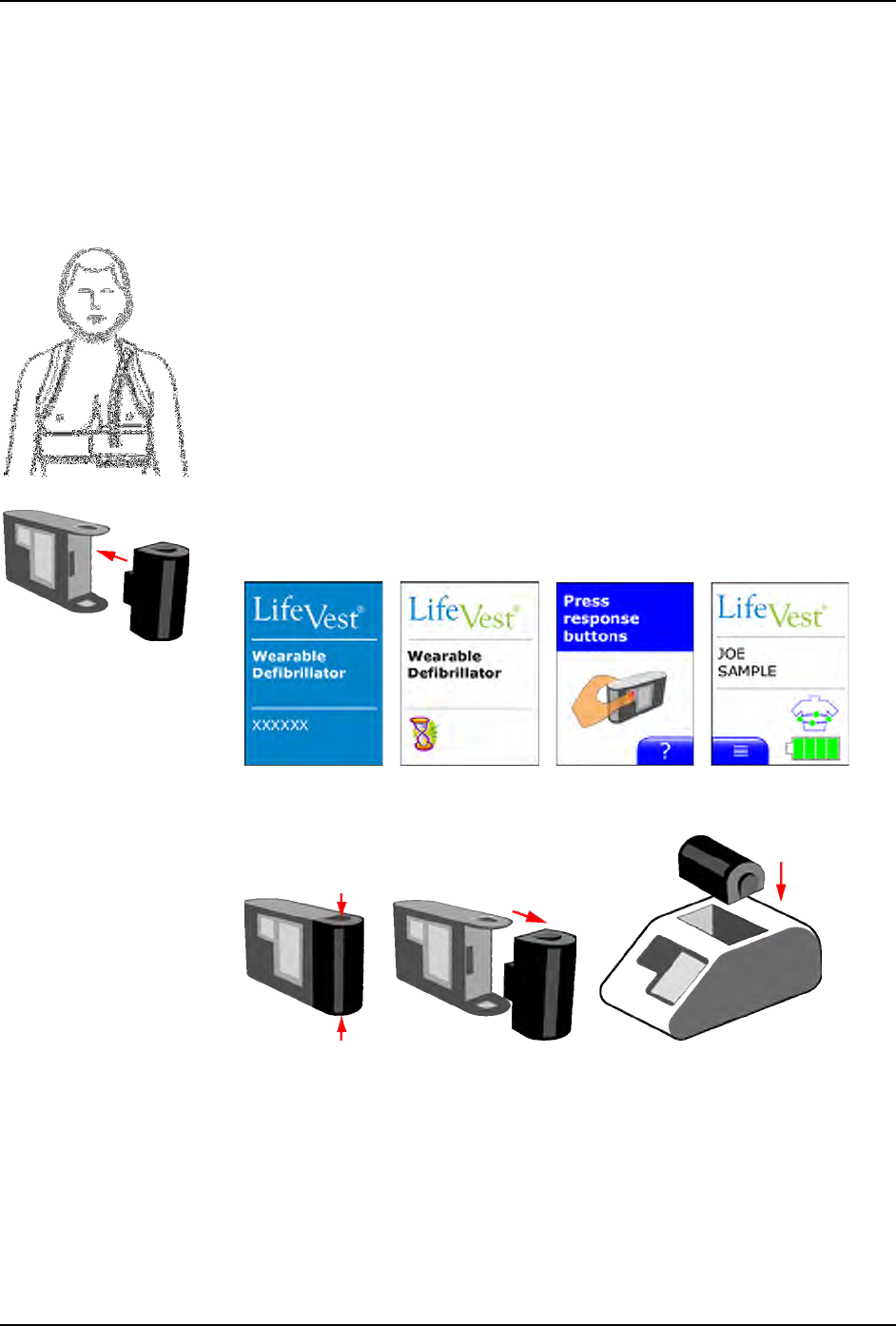
Using the LifeVest
3: Using the LifeVest
Daily routine
This is an overview of the steps involved in the daily use of the LifeVest. Some
details are found elsewhere in this manual.
1 Wear the assembled electrode belt and garment.
For details about assembling the electrode belt and garment, see
section 4.
2 Put a fully-charged battery into the monitor and follow the normal
startup routine. See page 3-3.
3 Change and recharge the battery every 24 hours. See page 3-4.
1-800-543-3267 Page 3-1
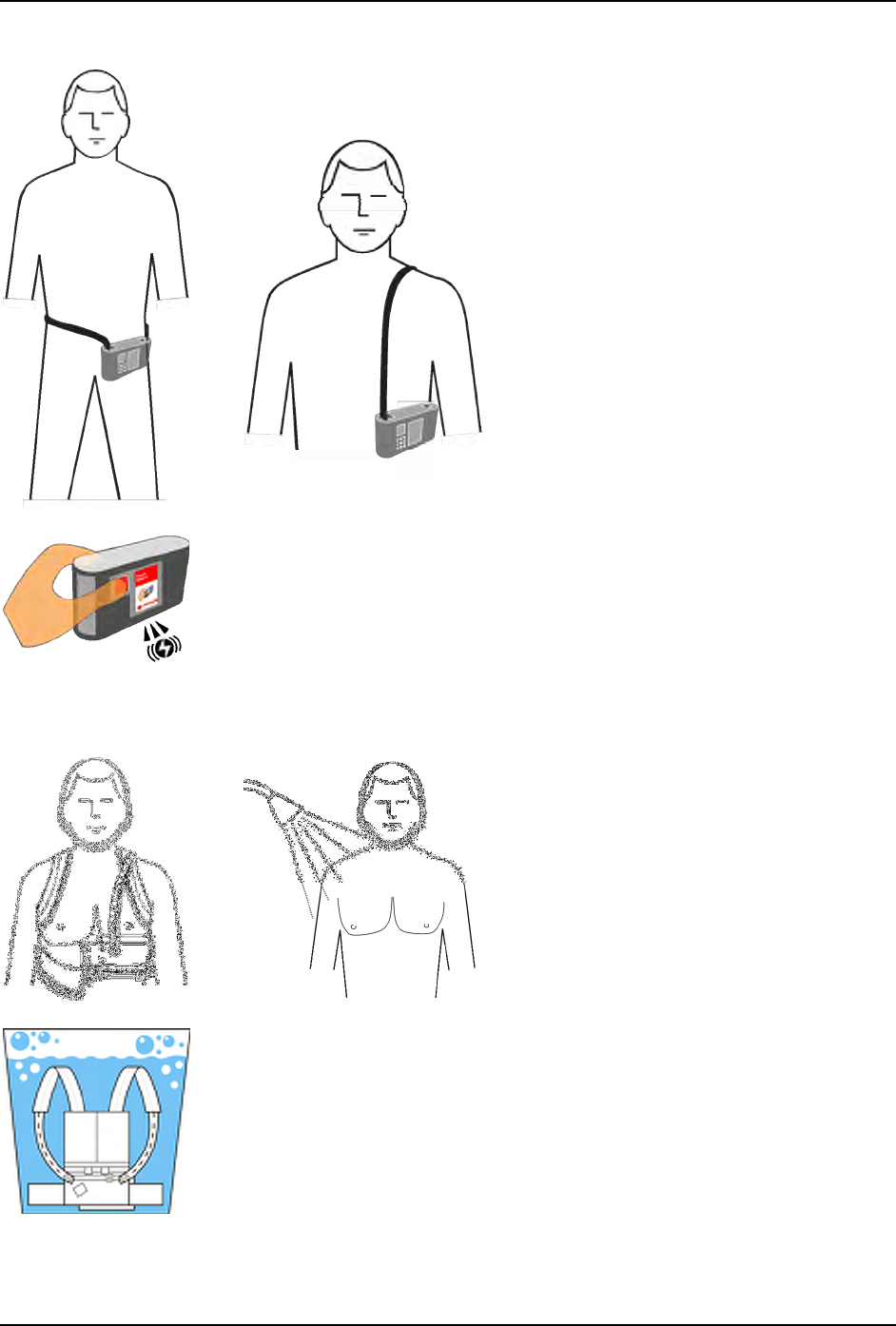
LifeVest 4000 Patient Manual
4 Wear the monitor in its holster. The holster strap is adjustable to give
you several options for comfortably wearing the system.
5 Respond to any alerts. See section 5.
6 Completely remove the LifeVest when you shower or bathe. See
section 4.
7 Change and wash the garment every 1 or 2 days.
Wash only the garment. Do not wash the electrode belt, monitor, or
any other accessories.
Follow the instructions in section 4 for laundering the garment.
Page 3-2 1-800-543-3267
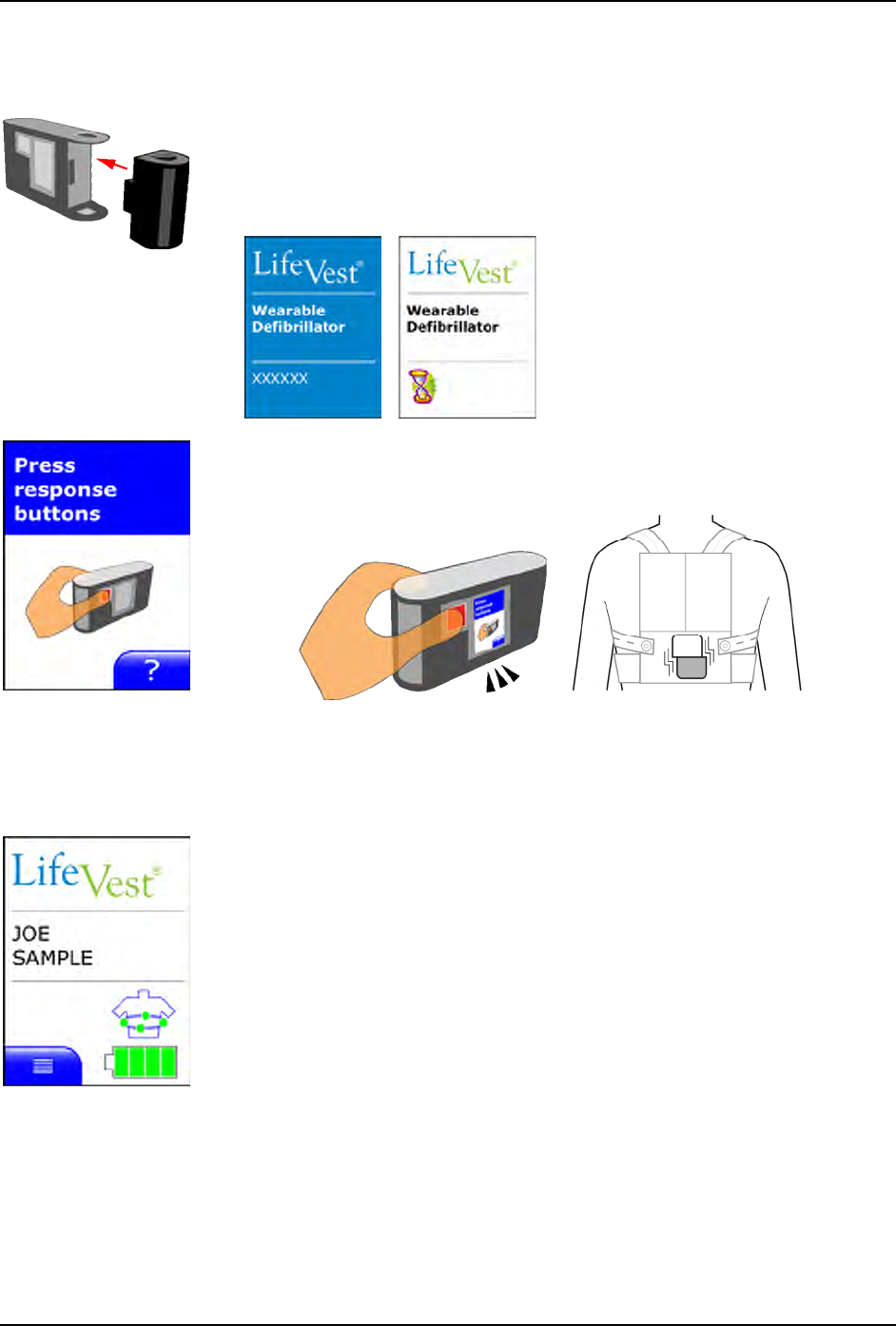
Using the LifeVest
Normal startup routine
1 Put a fully-charged battery into the monitor. Make sure the battery is
completely inserted.
2 Startup screens appear.
3 When you hear the gong and feel the vibration in your back, press the
response buttons.
If you do not hear the gong or feel the vibration within 30 seconds,
remove the battery. Reinsert the battery and try again. If the monitor
still does not operate normally, contact ZOLL Lifecor.
4 The monitor displays your name and battery level.
Make sure your name appears on the monitor. If your name does not
appear, contact ZOLL Lifecor immediately.
During normal monitoring, most of the time the LifeVest displays a
dark screen. To see the display, press the response buttons.
1-800-543-3267 Page 3-3

LifeVest 4000 Patient Manual
Taking care of the batteries
What you need to know
y You have two batteries so you can use one while charging the other. Change
and recharge batteries every 24 hours.
y Recharging the battery can take up to 16 hours.
y Place the charger in a safe place where you can leave it plugged in. Keep the
second battery in the charger while you use the monitor.
y The battery and charger may get warm. This is normal. Place the charger in a
well ventilated place.
y Use only the batteries and charger supplied with the LifeVest system.
y Remove the battery from the monitor whenever you’re not wearing the
device. For example, when you remove the device to take a shower, be sure
to remove the battery first, to ensure the device is not active when you are
not wearing it.
In the event of a power outage
If power is interrupted for any reason, you need to take steps to keep your
batteries charged.
y Notify your electric company and fire department to let them know you have a
medical device that needs power.
y Locate a source of backup power if possible, such as a generator. Plug the
battery charger into the backup power and charge the spare battery
continuously. Change the batteries every 24 hours.
y If a generator is not available, and you expect power to be out for more than
24 hours, contact ZOLL Lifecor immediately at 1-800-543-3267 to have spare
batteries sent to you.
y When the power is restored, plug in your charger as normal. Continue
charging and changing batteries every 24 hours.
Page 3-4 1-800-543-3267
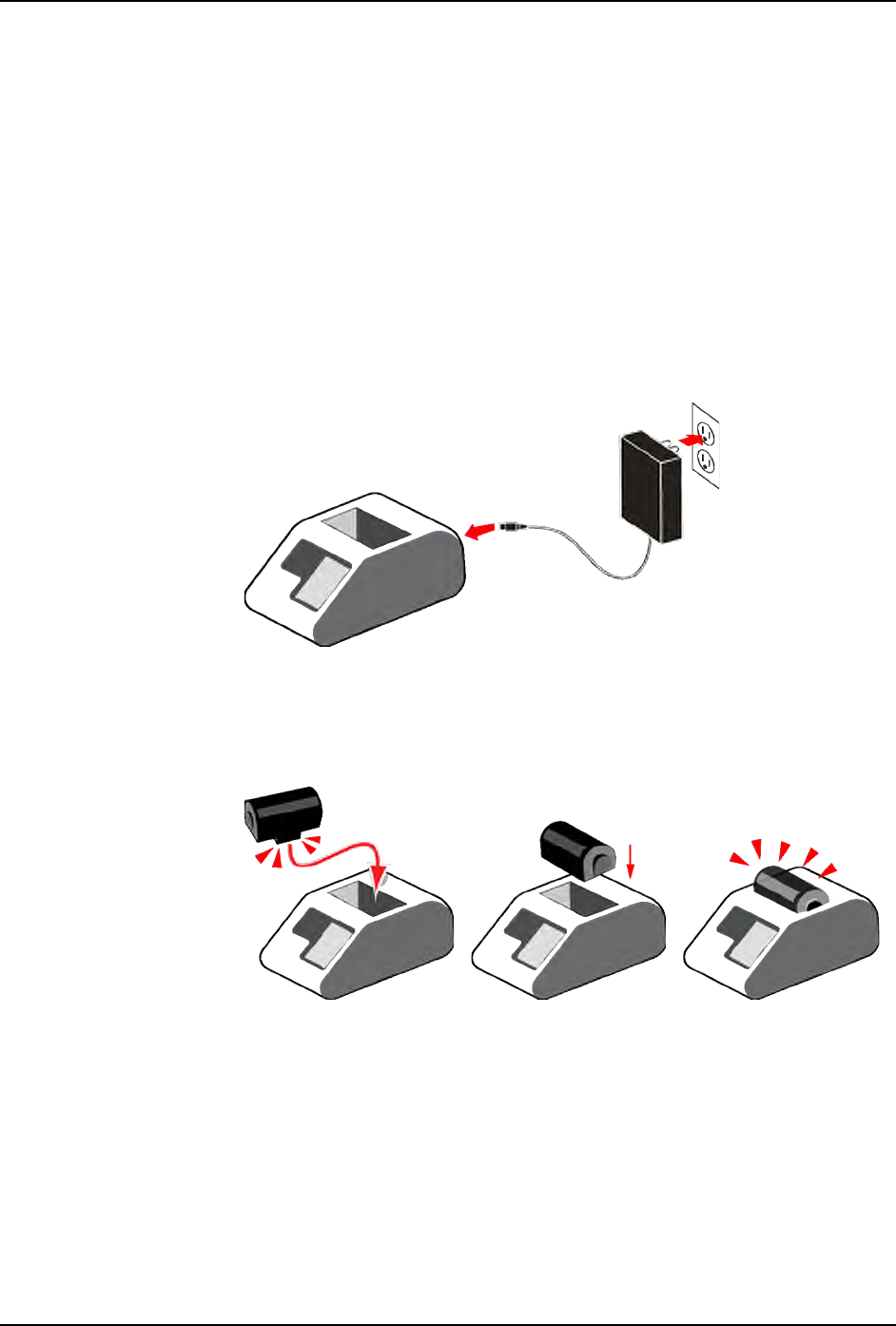
Using the LifeVest
Charger setup
1 Place the charger in the room where you sleep, on a nightstand or
end table, near a power outlet.
y Place the charger so you can easily get to the top of the unit to
insert and remove the battery.
y The charger can actually be placed anywhere in the house, but
we recommend the room where you sleep so it's convenient to
use every day.
2 Plug the power supply into the back of the charger, then plug it into a
standard power outlet. Make sure the outlet stays on all the time, and
is not controlled by a lightswitch.
3 Insert the spare battery into the charger.
y Orient the battery with its connector facing the rear of the charger.
y Push the battery in firmly.
y On the charger’s touchscreen, read the battery status. Battery
should be charging, charged, or testing.
y For details about reading the battery status on the charger, see
page 3-9.
1-800-543-3267 Page 3-5
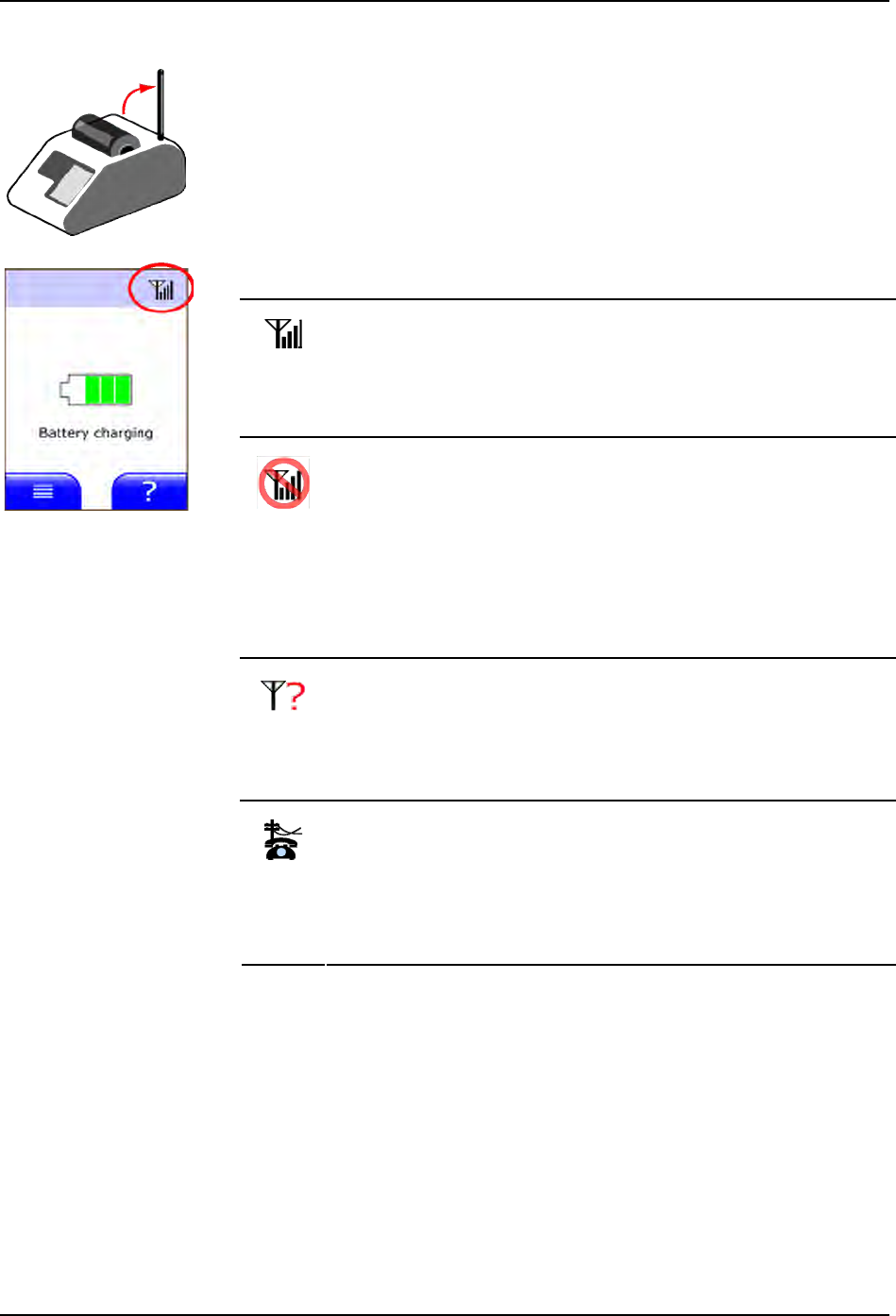
LifeVest 4000 Patient Manual
4 Raise the antenna on the charger.
5 Look for a symbol along the top of the charger’s display:
y Charger is set up for a cellular network.
y Signal strength is shown by the number of bars. The
more bars, the better.
y If you have at least one bar, charger setup is finished.
y You may see this signal at power-up until the charger
finds a signal. That is normal.
y If you get this symbol all the time, charger is not getting
a signal.
y Try relocating the charger to another part of the house
in order to get a signal.
y If the problem continues, call ZOLL Lifecor.
y Charger communication may not be functioning
properly.
y Charger can still be used to charge battery.
y Call ZOLL Lifecor.
y Charger is set up for a land line phone connection.
y Charger functions normally, but uses a land line to
transfer data.
y In this mode, a phone line must be plugged into the
back of the charger.
Page 3-6 1-800-543-3267
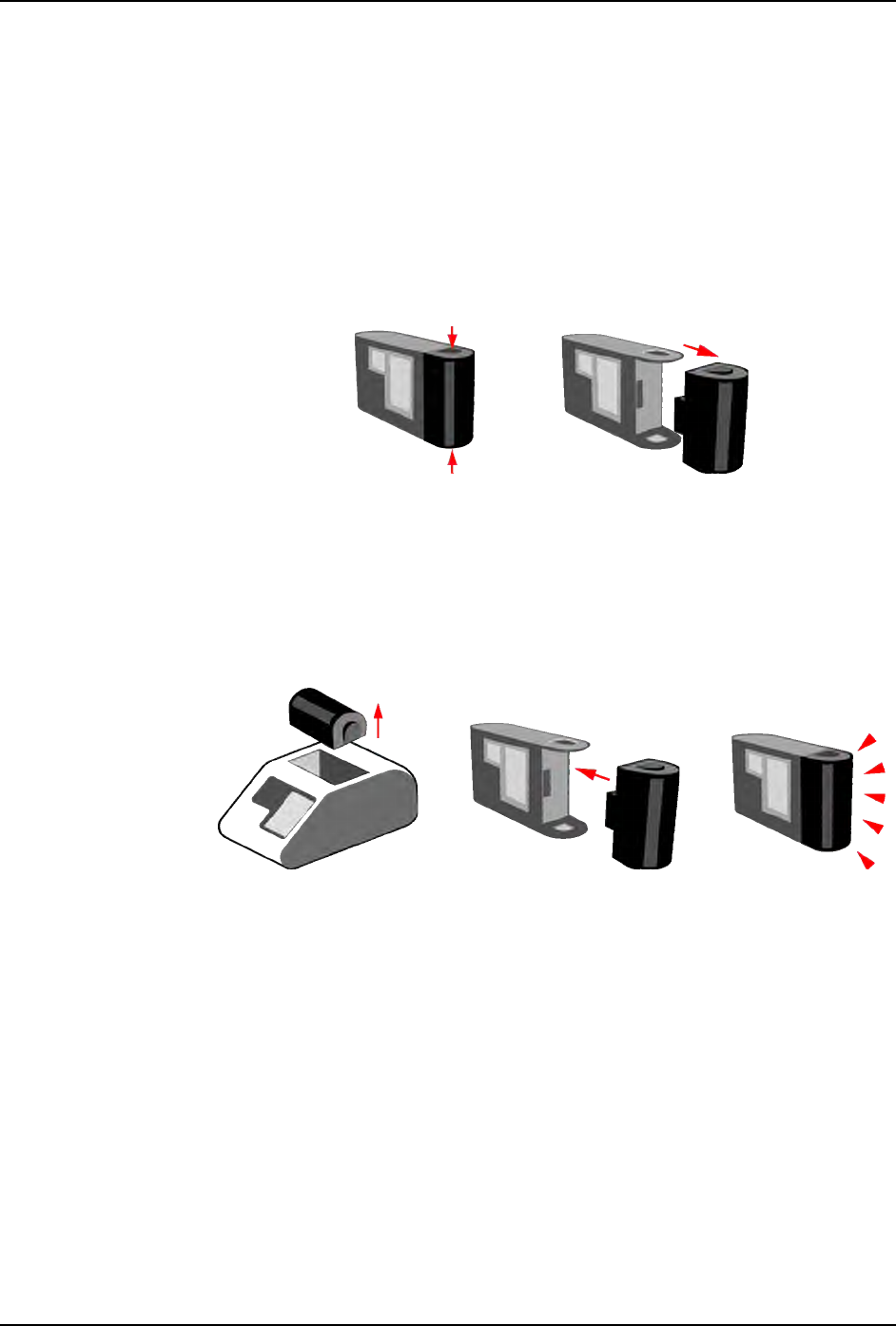
Using the LifeVest
Change and recharge batteries daily
While you are wearing the device, change and recharge the batteries every
24 hours. Leave the electrode belt connected during this procedure.
1 Remove the existing battery from the monitor.
y You can leave the monitor in the holster with the electrode belt
connected.
y Open the holster end flap, then push the battery latches and slide
the battery out of the monitor.
2 Remove the fully-charged battery from the charger and put it into the
monitor.
y Push the battery firmly into the monitor until it clicks.
y Make sure the battery is fully inserted into the monitor.
y Make sure the device follows the startup routine on page 3-3.
1-800-543-3267 Page 3-7
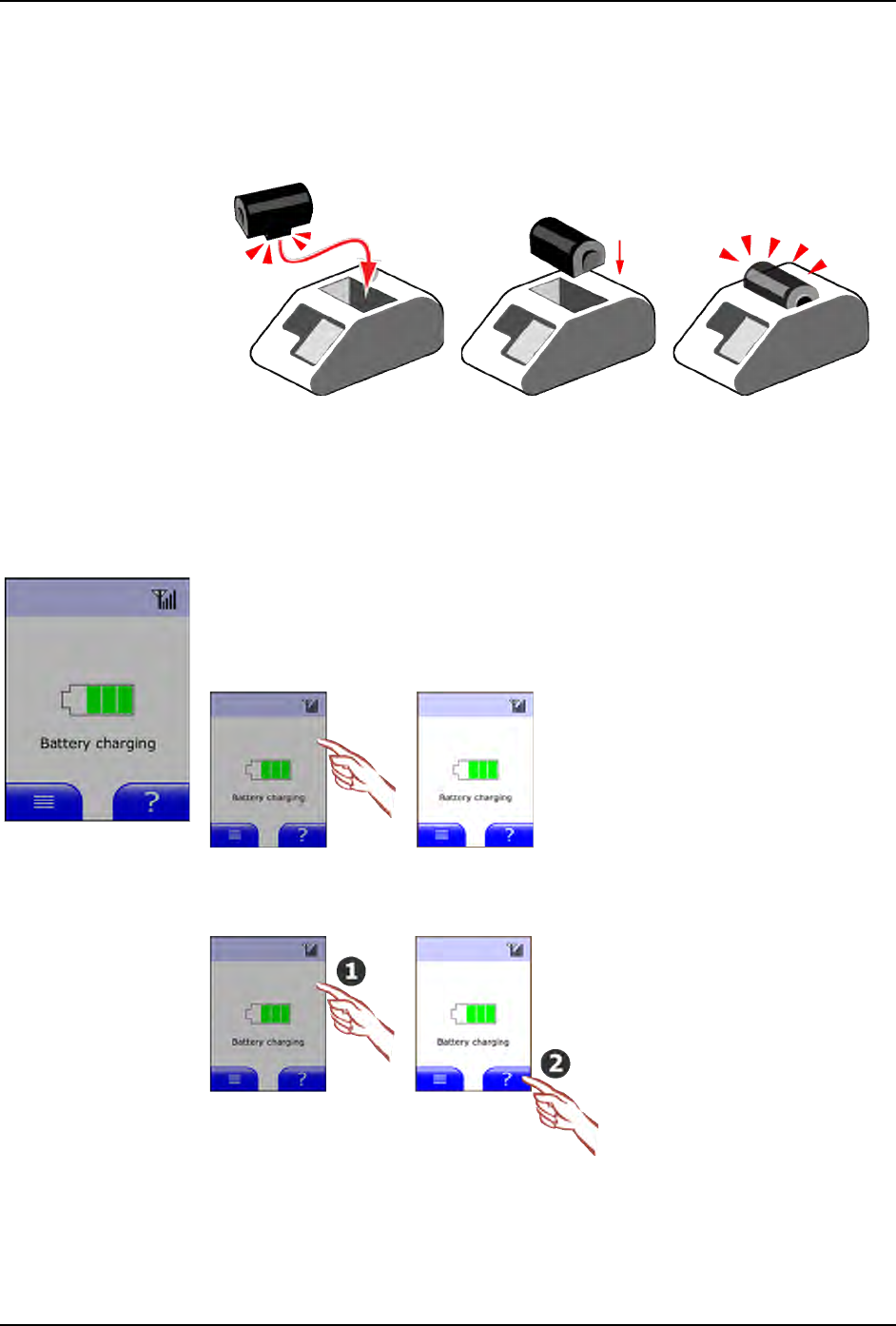
LifeVest 4000 Patient Manual
3 Put the used battery from the monitor into the battery charger.
y Orient the battery with its connector facing the rear of the charger.
y Push the battery in firmly.
y Verify that the battery is being charged.
y Read the battery status on the charger. See page 3-9.
Charger display dims in the dark
When the room gets dark, the charger display gets dim.
To return the display to full brightness, either turn on the light in the room
or tap the screen.
If you want to press a button and the screen is dim, first tap the screen to
make it bright. Then tap the button.
Page 3-8 1-800-543-3267
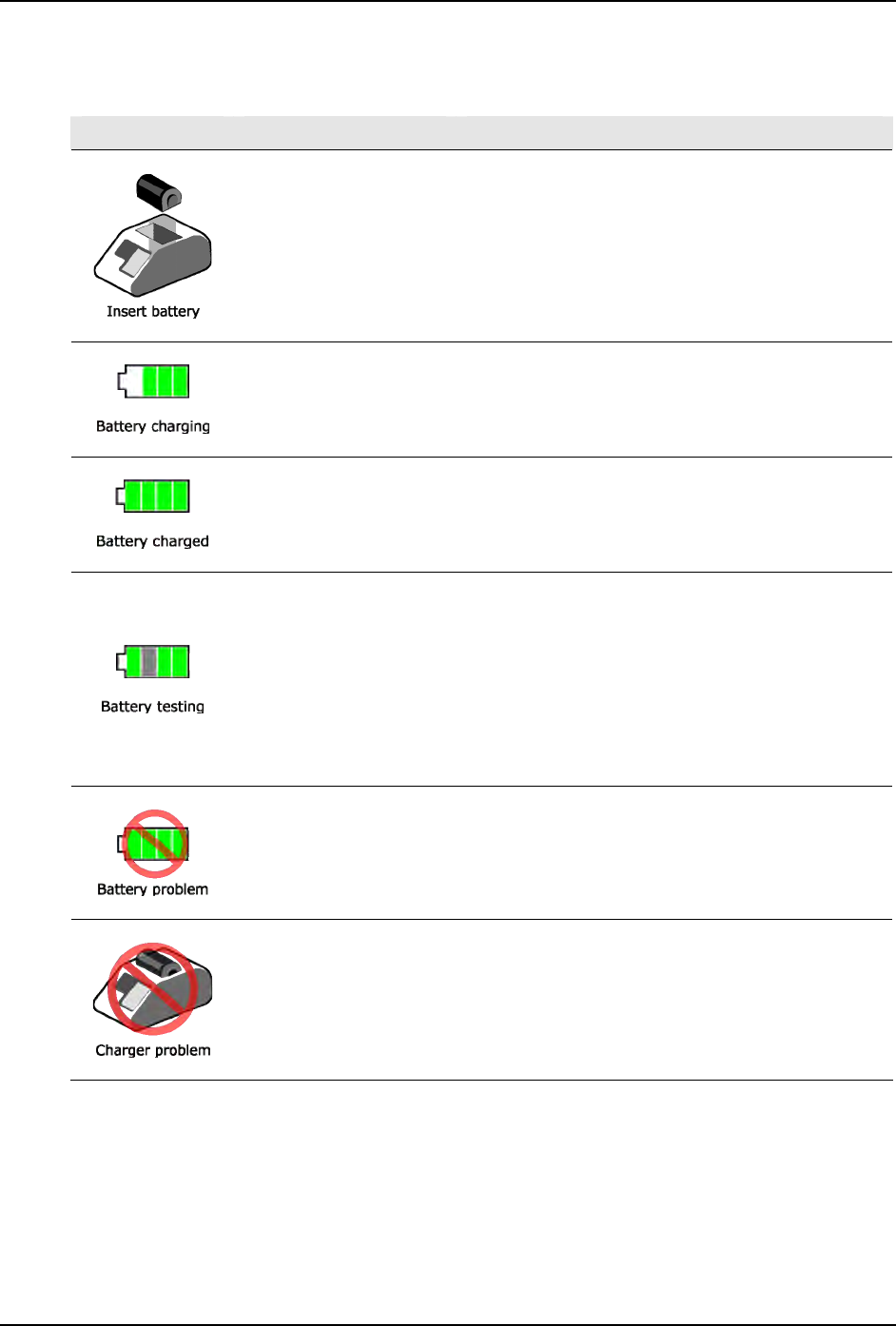
Using the LifeVest
Battery status indicators
Screen shows What it means What to do
There is no battery in the
charger Insert the battery into the charger. Leave one battery in the
charger while you use the other battery.
Battery is charging Let the battery charge. This can take up to 4 hours.
Battery is fully charged,
ready for use in monitor Leave battery in the charger until ready to exchange
battery.
Battery is being tested Let the test run, which can take up to 12 hours. Test verifies
battery function as part of normal routine. After test, battery
will be charged, which can take another 4 hours. So the
whole process can take up to 16 hours.
If you need to use the battery sooner, remove battery from
charger as soon as you see this on the screen. Then put the
battery back into the charger to skip the test and charge the
battery. The test will be performed the next time the battery
is plugged into the charger.
Battery has a problem, but
still might hold a charge The battery may charge, but will take longer than normal.
Battery can be used, but should be replaced.
Call ZOLL Lifecor.
Charger has a problem, and
cannot charge the battery. Do not leave a battery in the charger. Battery is not being
charged.
Remove the battery and reinsert it firmly to try again.
Call ZOLL Lifecor.
1-800-543-3267 Page 3-9
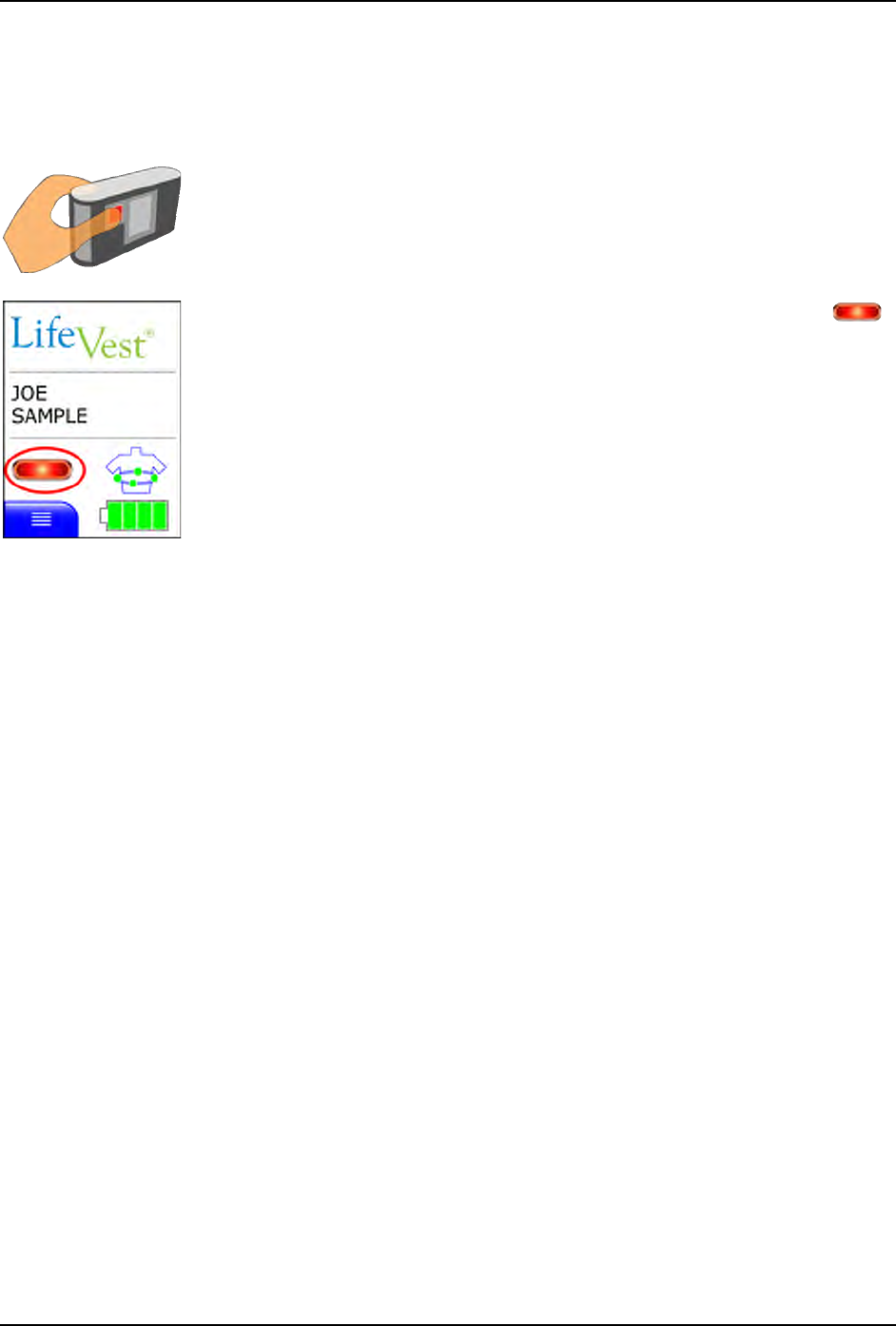
LifeVest 4000 Patient Manual
Recording your heart rhythm
At times, you may want to record your heart rhythm for your doctor to review.
Follow this procedure to record your heart rhythm.
1 Hold the response buttons for 3 seconds.
2 Release response buttons when you see the recording indicator
and hear a single gong.
Page 3-10 1-800-543-3267
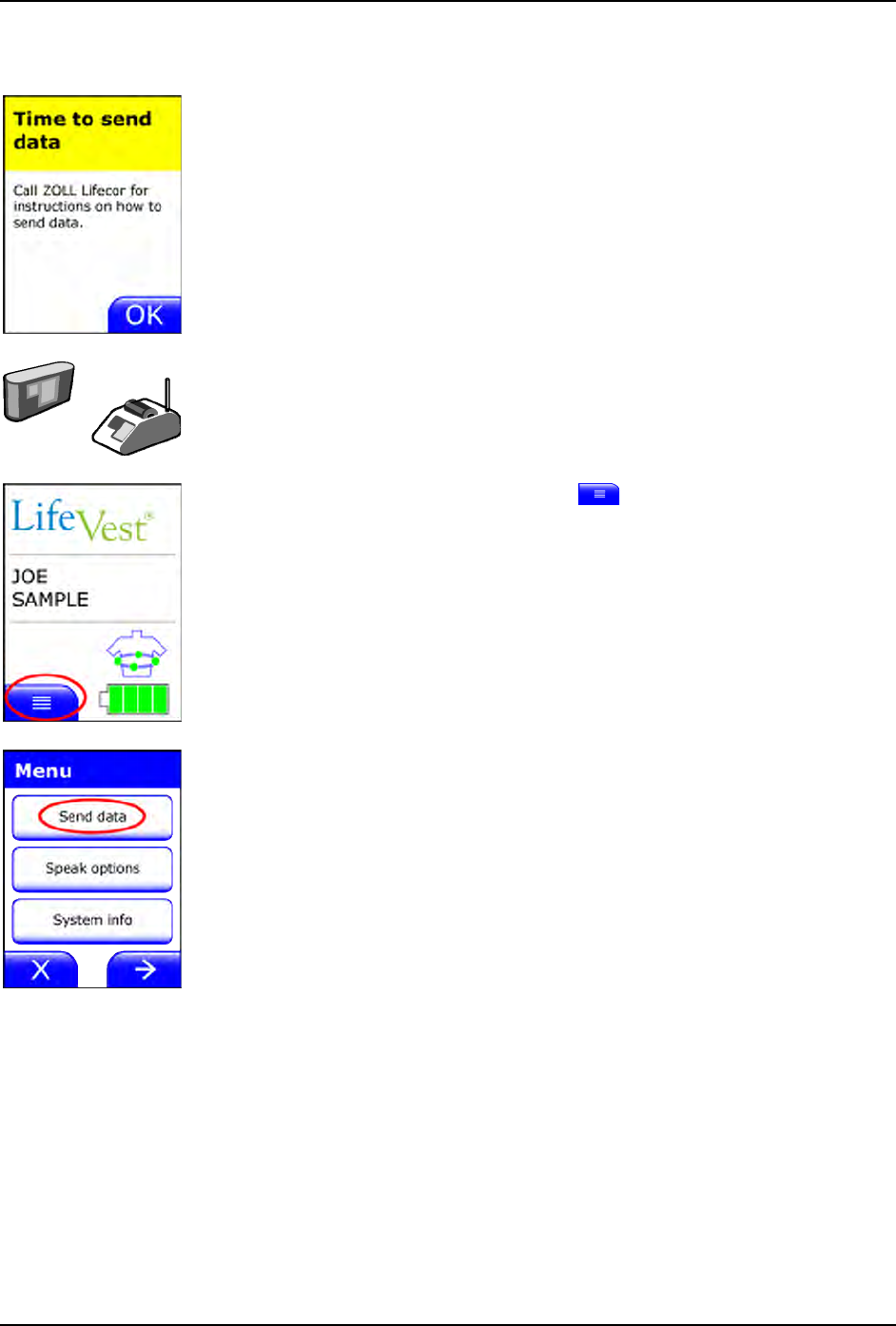
Using the LifeVest
Sending data manually
If you get this message, you need to send data manually.
Call ZOLL Lifecor, then follow along with this procedure.
1 Go into the same room where the charger is located.
2 On the monitor, tap the menu button .
3 Tap Send data.
1-800-543-3267 Page 3-11
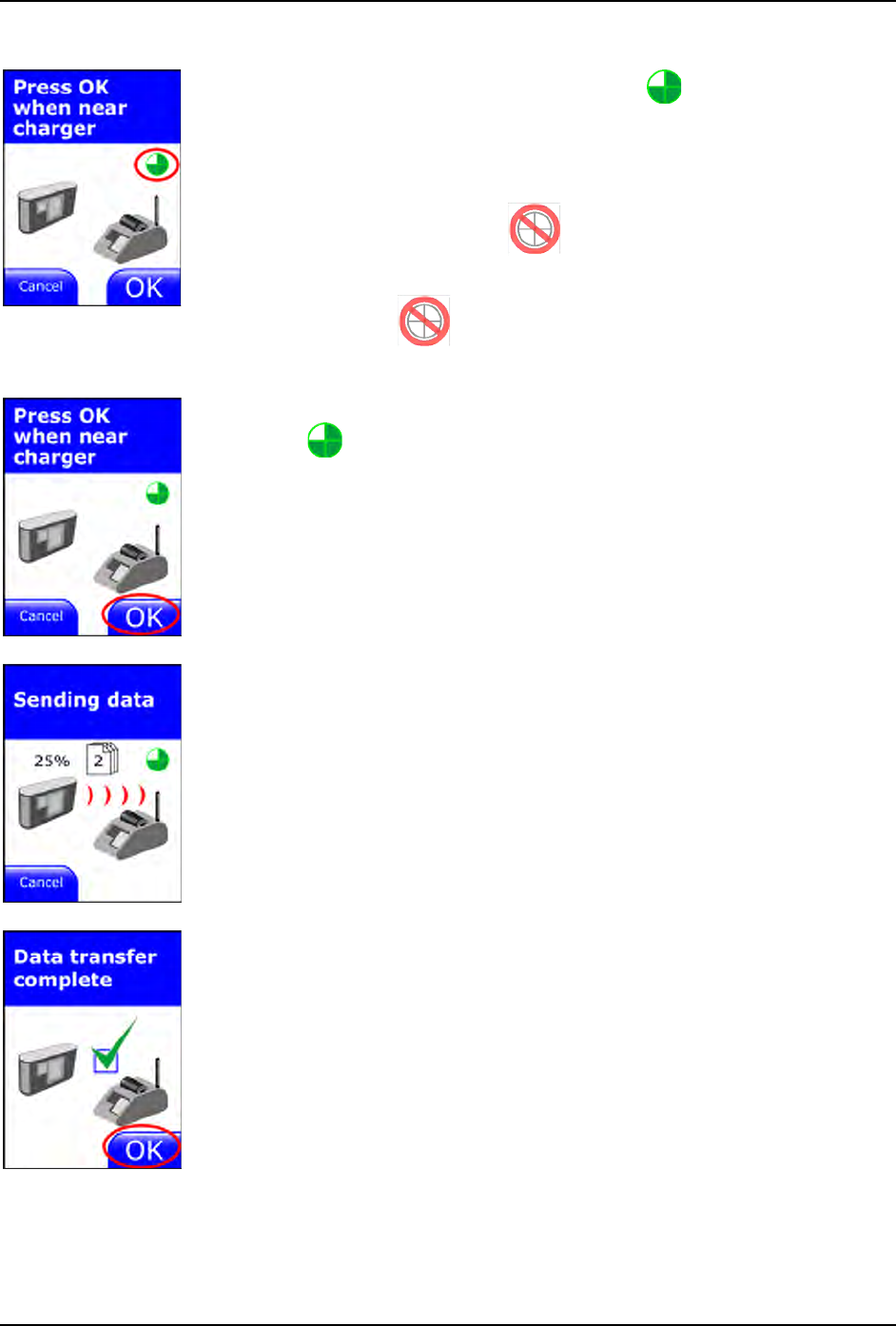
LifeVest 4000 Patient Manual
4 On the monitor’s display, look at the symbol above the charger
antenna.
y Signal strength is shown by the number of segments. The more
segments, the better.
y You may see this symbol while the device seeks a
connection. This is normal.
y If this symbol does not go away after several minutes, you
cannot send data. Press Cancel and try again later.
5 When you see at least one green segment on the signal strength
symbol tap OK.
6 The monitor shows that data is being sent. Stay near the charger until
the transfer is complete.
7 The monitor shows when data transfer is complete. Tap OK.
Page 3-12 1-800-543-3267
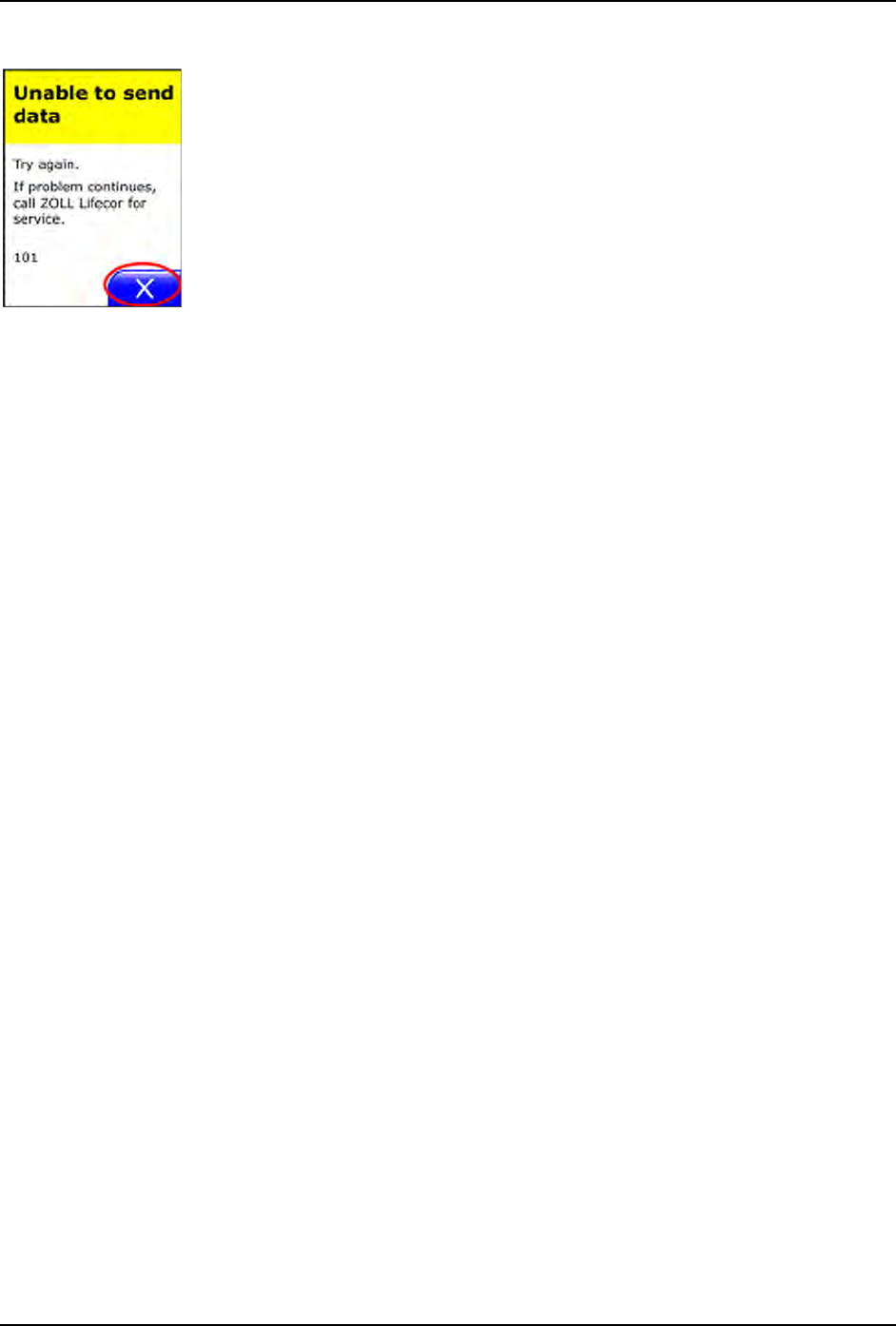
Using the LifeVest
If the monitor is unable to send data, you’ll get this message.
Tap X and try again.
If you continue to have a problem sending data, you will get additional
instructions from ZOLL Lifecor.
1-800-543-3267 Page 3-13
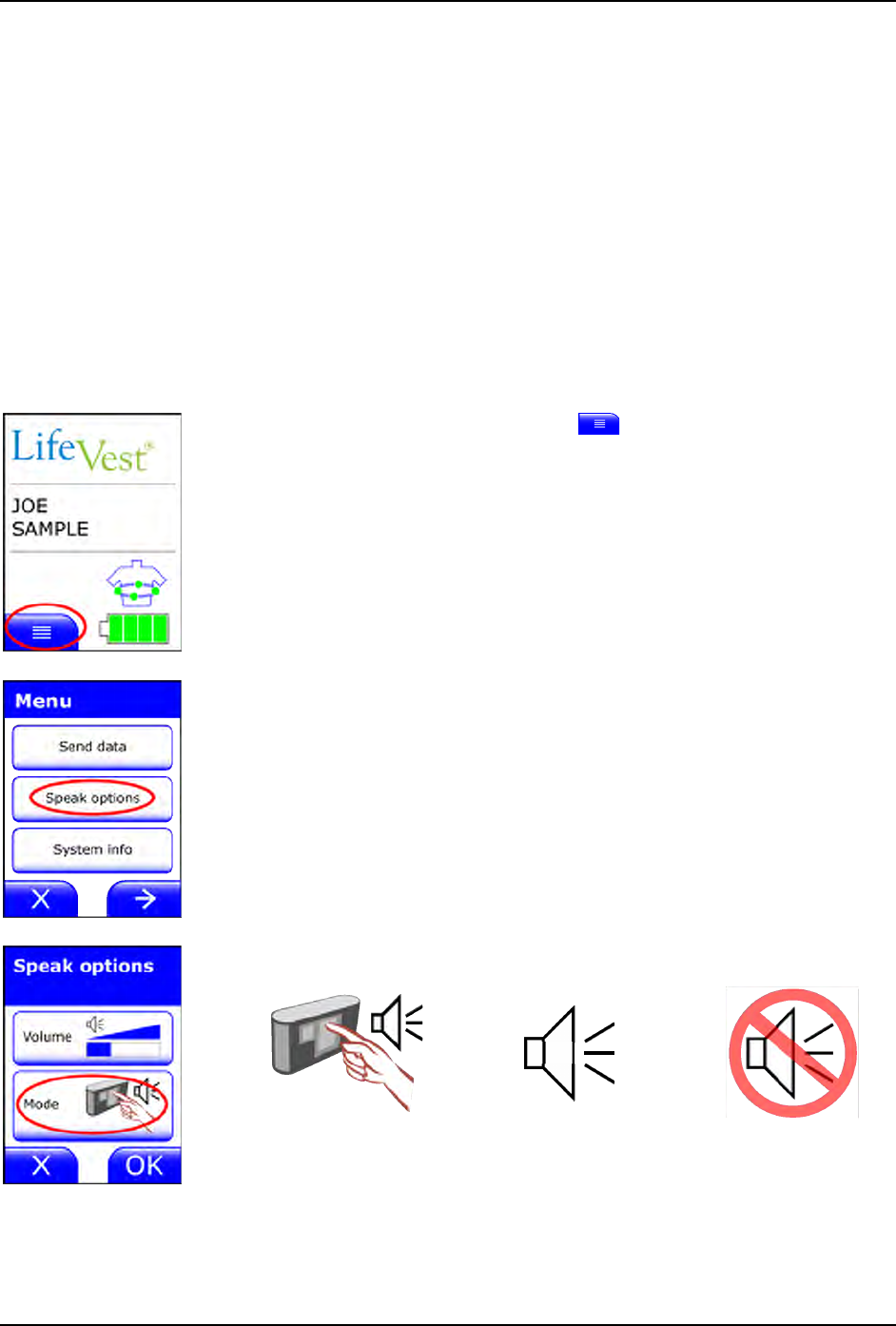
LifeVest 4000 Patient Manual
Speak options
There are three speak options associated with the help screens:
y Speak when you tap the top of the help screen.
y Speak with every help screen.
y Don’t speak with the help screens.
You can also change the volume of these messages. This does not affect the
volume of the treatment prompts, which are always delivered at full volume.
Screens speak in the language displayed.
Follow this procedure to change the speak mode or volume.
1 On the monitor, tap the menu button .
2 Tap Speak options.
3 Tap Mode until you see the speak mode you want.
LifeVest speaks when you
tap the top of the screen. LifeVest speaks with every
help screen. LifeVest does not speak.
Page 3-14 1-800-543-3267

Using the LifeVest
4 Tap Volume until you hear the desired volume.
Volume level 1. Volume level 2. Volume level 3.
5 When you are finished with the speak options, tap OK.
To close the screen without making any changes, tap X.
1-800-543-3267 Page 3-15
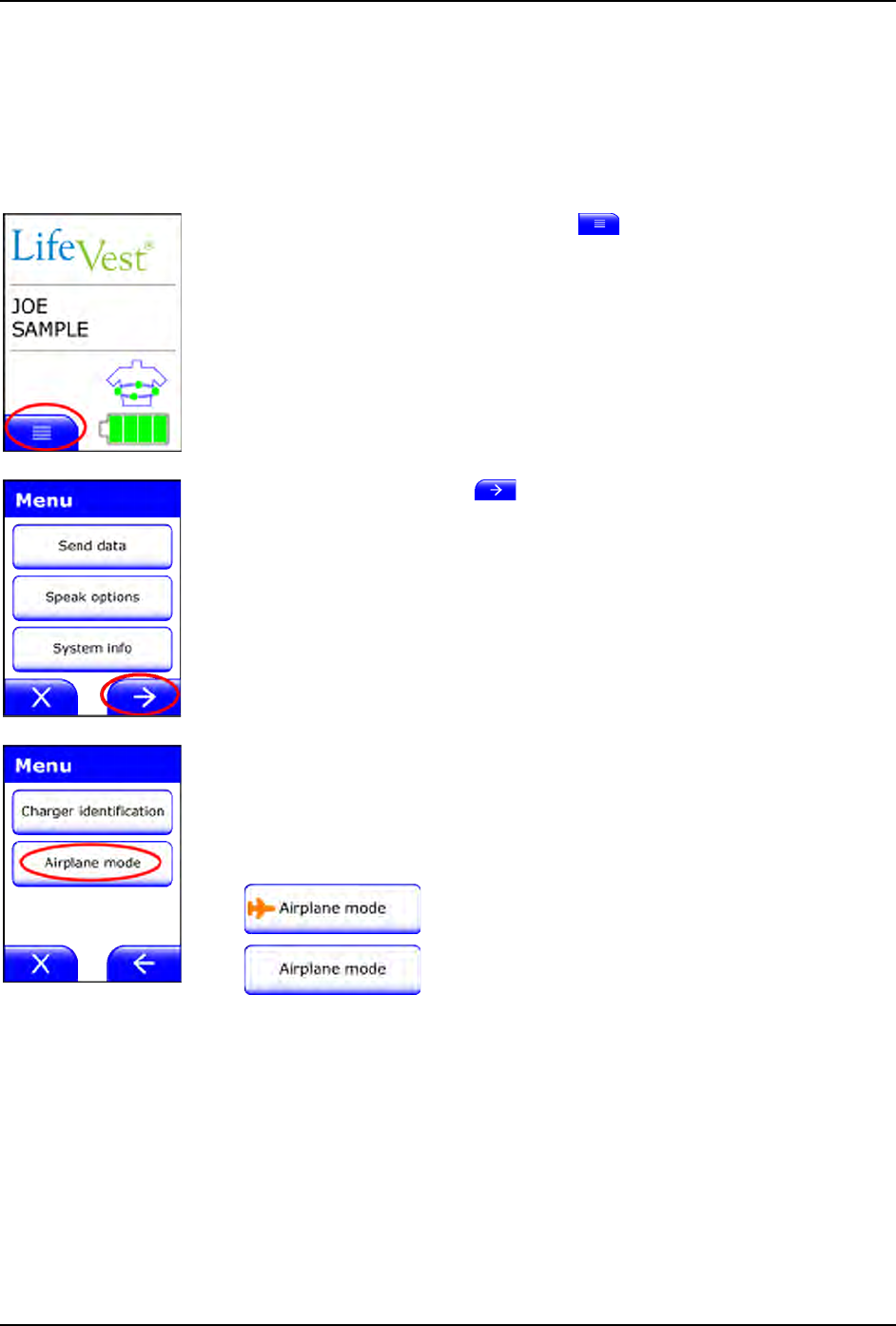
LifeVest 4000 Patient Manual
Airplane mode
Airplane mode disables the LifeVest from wirelessly transmitting data to avoid
interfering with aircraft operation and other electrical equipment.
Follow this procedure to set the LifeVest for airplane mode.
1 On the monitor, tap the menu button .
2 Tap the next page button .
3 Tap Airplane mode.
When the airplane symbol appears on the button, airplane mode is
selected. Each time you tap Airplane mode, it toggles between on
and off.
Airplane mode ON. No signals are transmitted
from LifeVest.
Airplane mode OFF. This is the normal position.
Tap X to save your changes and close this screen.
Page 3-16 1-800-543-3267

Using the LifeVest
4 On the home screen, notice the airplane symbol in the upper right
corner. That means the LifeVest is in airplane mode.
When you see the airplane symbol, no signals will be transmitted from
LifeVest.
The monitor will go out of airplane mode the next time you change the
battery, or if you attempt to manually send data.
1-800-543-3267 Page 3-17
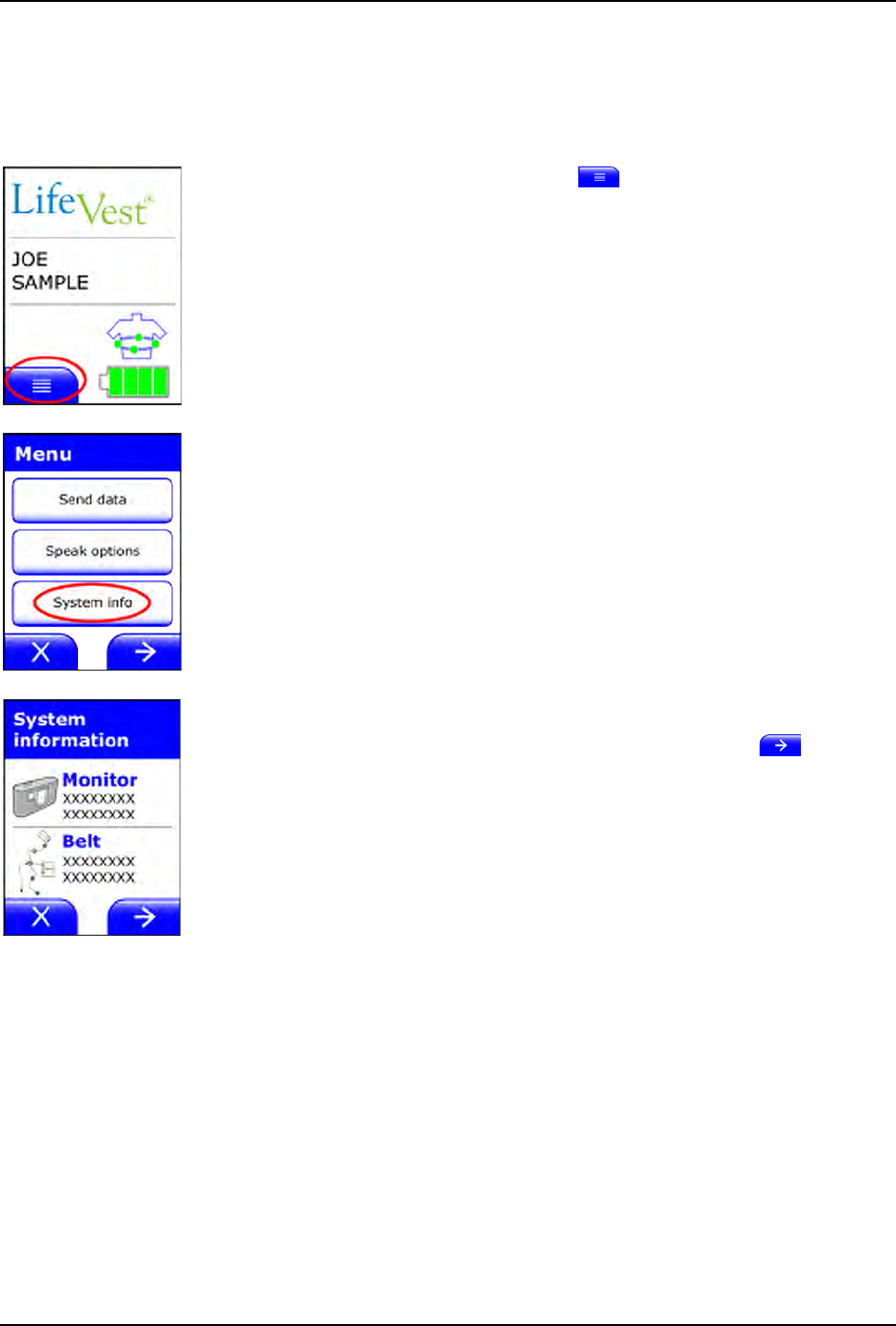
LifeVest 4000 Patient Manual
System info screens
If you ever call for service or support, you may be asked for information about
your LifeVest. You may be instructed to go into the system information screens.
1 On the monitor, tap the menu button .
2 Tap System info.
3 System information will be shown.
y To go from one screen to another, tap the next page button.
y To close either screen, tap X.
Page 3-18 1-800-543-3267

Using the LifeVest
Periodically clean and inspect the system
How to clean the garment
Specific details about laundering the garment are in section 4.
How to clean the non-washable items
Unplug the battery charger and disconnect the power cord before cleaning.
Non-washable items such as the battery, charger, cables, ECG electrodes, and
therapy pads may be cleaned using a soft cloth sparingly dampened with
Formula 409® all-purpose cleaner or equivalent cleaning solution.
When you clean these items, keep in mind:
y Don’t apply liquids directly to any of the non-washable items, as they contain
electronic components that can be damaged.
y Don’t attempt to clean any electrical contacts or connectors.
y Don’t use any cleaning solution on the garment.
Inspection
Inspect your system periodically. If you should notice any of the following
conditions, please notify ZOLL Lifecor as soon as possible:
y Cracks in the housing of the monitor, battery, or charger.
y Cracks in the therapy pads.
y Tears in the garment or holster.
y Blue gel leaking from the therapy pads at any time other than when
defibrillation is about to occur or has just occurred.
1-800-543-3267 Page 3-19
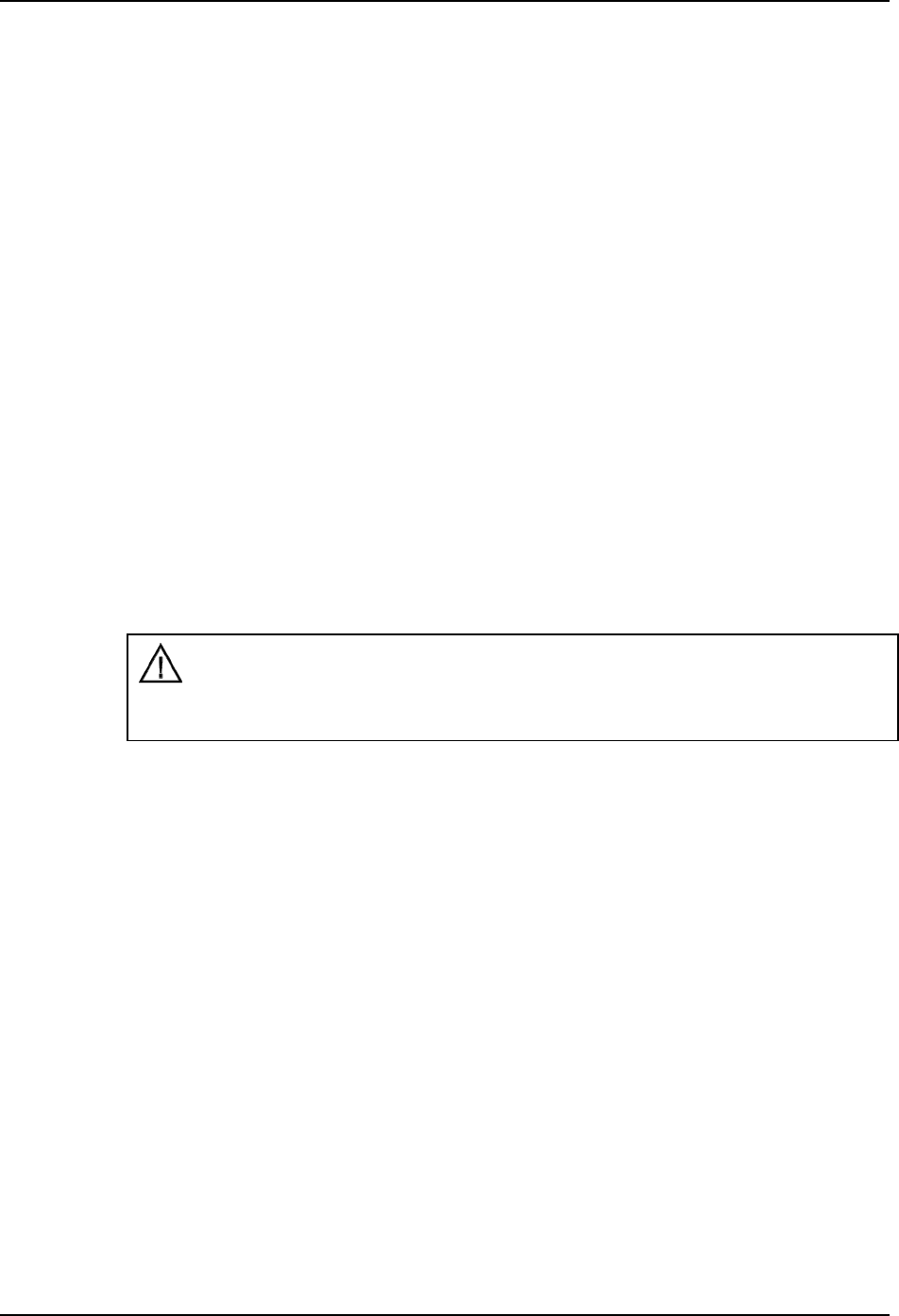
LifeVest 4000 Patient Manual
What family members need to know
Who this information is for
This information is for the family and friends of the person wearing the LifeVest
device.
What you need to know
Since your family member or friend may be wearing the LifeVest device for a
period of time, you may want to understand the daily routine involving the device,
as well as warnings and cautions directed to the patient. In that case you should
probably read this entire manual.
Information for family members
Anyone associated with the patient should be aware of the following information:
y Don’t hold the response buttons for the patient. Only the patient should
press the response buttons. The patient’s ability to press the response
buttons lets the device know whether or not the patient is still conscious and
is critical in deciding when to give the patient a shock.
WARNING: If anyone other than the patient holds the response buttons,
needed therapy may not be delivered, possibly resulting in serious injury or
death.
y Don’t touch the patient when a treatment is about to occur. If anyone
touches the patient when the patient receives a treatment, the person
touching the patient will be shocked.
y Don’t remove the battery, don’t disconnect the electrode belt from the
monitor, and don’t loosen the garment unless you are prepared to do
CPR (cardiopulmonary resuscitation) on the patient.
y Don’t let anyone else wear the LifeVest device. If someone other than the
patient wears the device, it will not recognize the unfamiliar heart rhythm and
may shock that person.
y If the LifeVest shock does not revive the patient and the patient is
unconscious, call 911 (or your emergency medical service) and then start
CPR.
y A label on the front of the garment reminds medical personnel to open the
garment before giving the patient conventional external defibrillation.
y Keep the LifeVest device out of the reach of children.
Page 3-20 1-800-543-3267

Using the LifeVest
When you are finished with the device
Call ZOLL Lifecor and arrange to return the LifeVest system.
In the USA, call 1-800-543-3267.
Battery recycling
The lithium-ion batteries used with the LifeVest device are recyclable and should
be returned to ZOLL Lifecor.
WARNINGS:
y Do not dispose of the batteries in the trash.
y Do not incinerate the batteries since they might explode.
1-800-543-3267 Page 3-21

LifeVest 4000 Patient Manual
Page 3-22 1-800-543-3267
This page intentionally left blank.
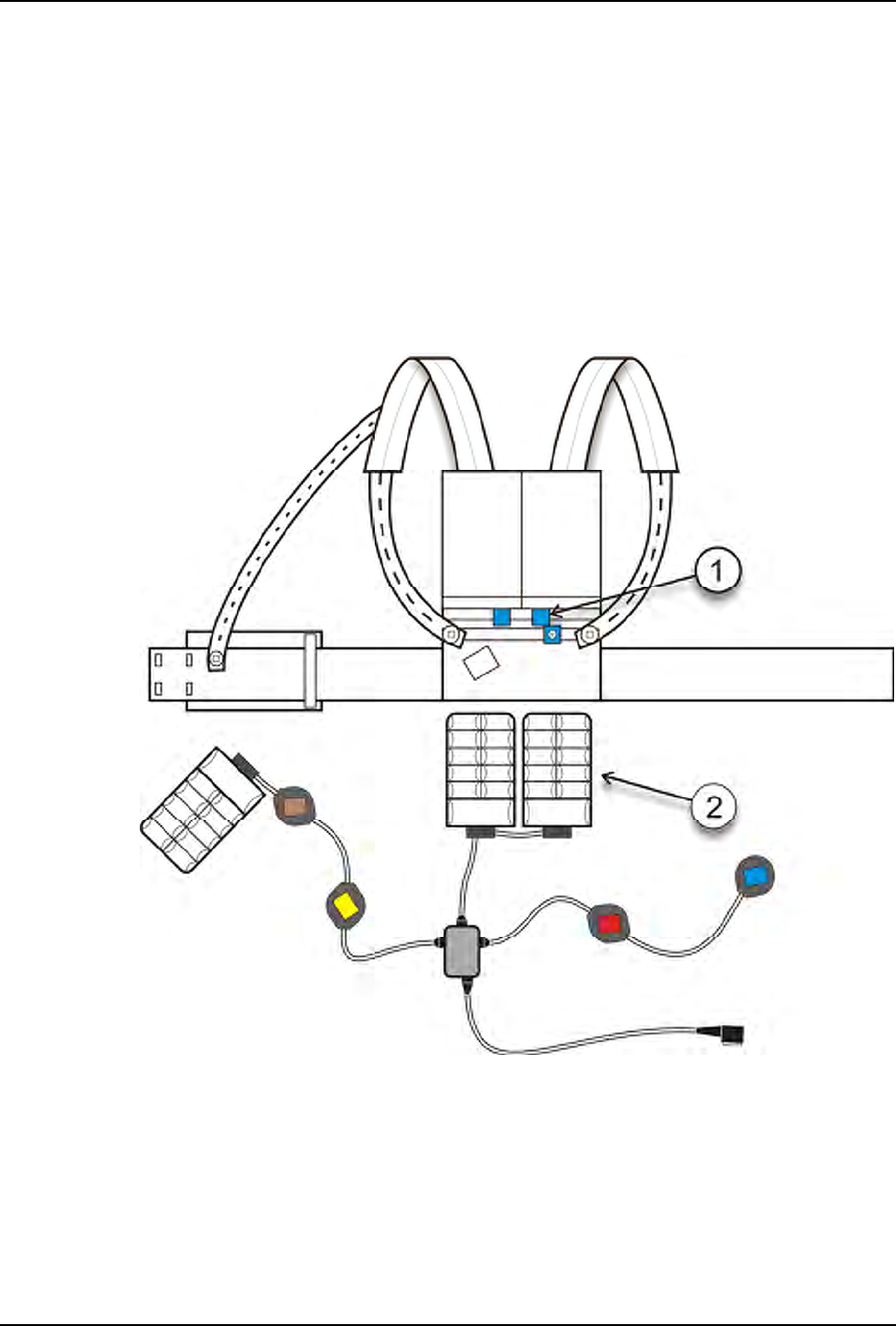
Taking care of the garment and electrode belt
4: Taking care of the garment and electrode belt
Assembling electrode belt to garment
1 Lay the electrode belt and garment on a flat surface as shown below.
y Place the garment with the blue tabs (shown as item 1 below) on the back
pockets facing up.
y Place the electrode belt with the white foam sides of the therapy pads
(shown as item 2 below) facing up.
1-800-543-3267 Page 4-1
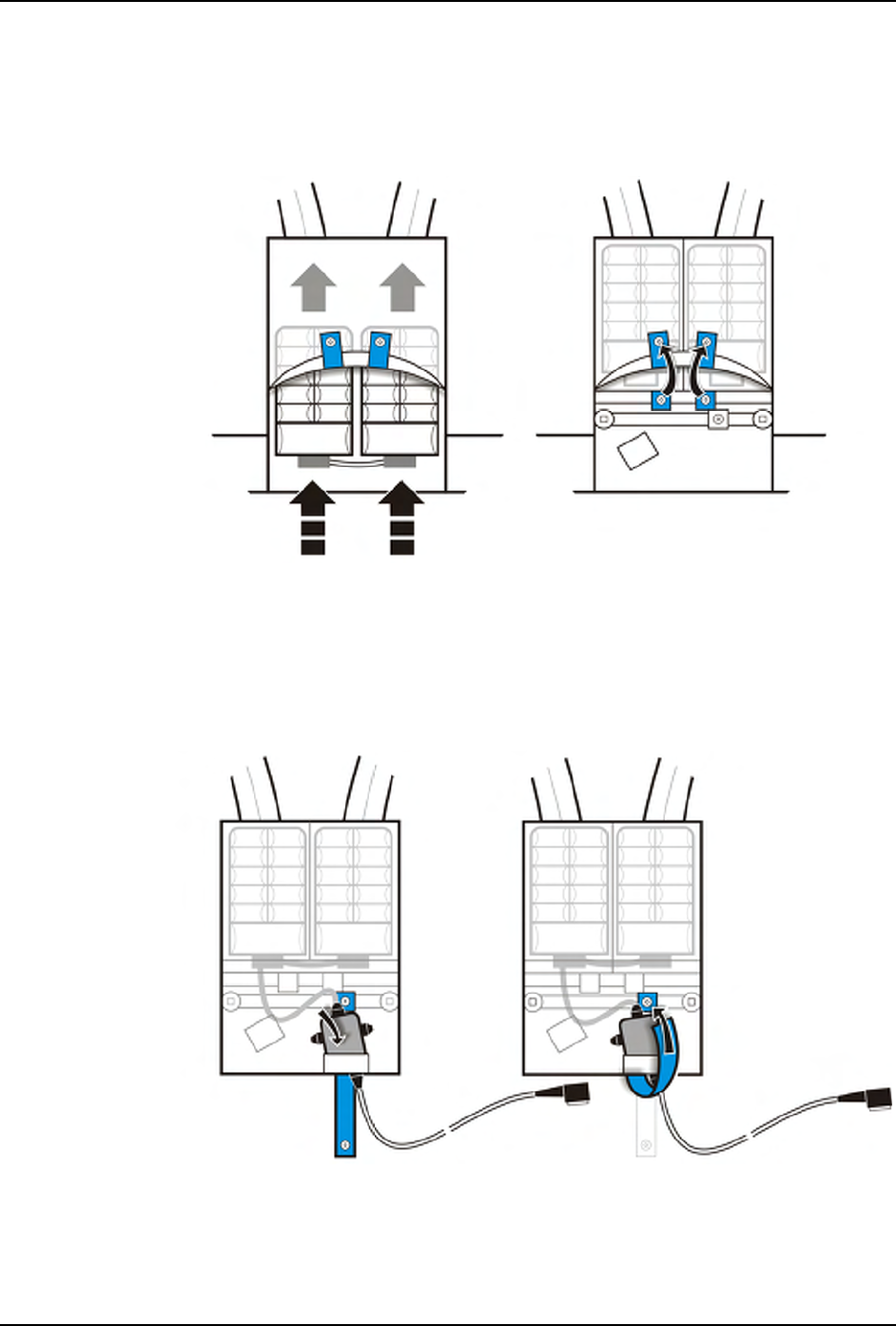
LifeVest 4000 Patient Manual
2 Insert the rear therapy pads into the garment’s rear pockets.
y Make sure the metal sides of the pads (with the green stickers) face the
metallic mesh on the pockets.
y Secure by closing the two snaps.
3 Attach the vibration box to the garment.
y Position the vibration box with the connector cable exiting down.
y Slide the vibration box under the strap along the edge of the garment,
with the connector cable going under the strap.
y Secure with the attached blue strap.
Page 4-2 1-800-543-3267
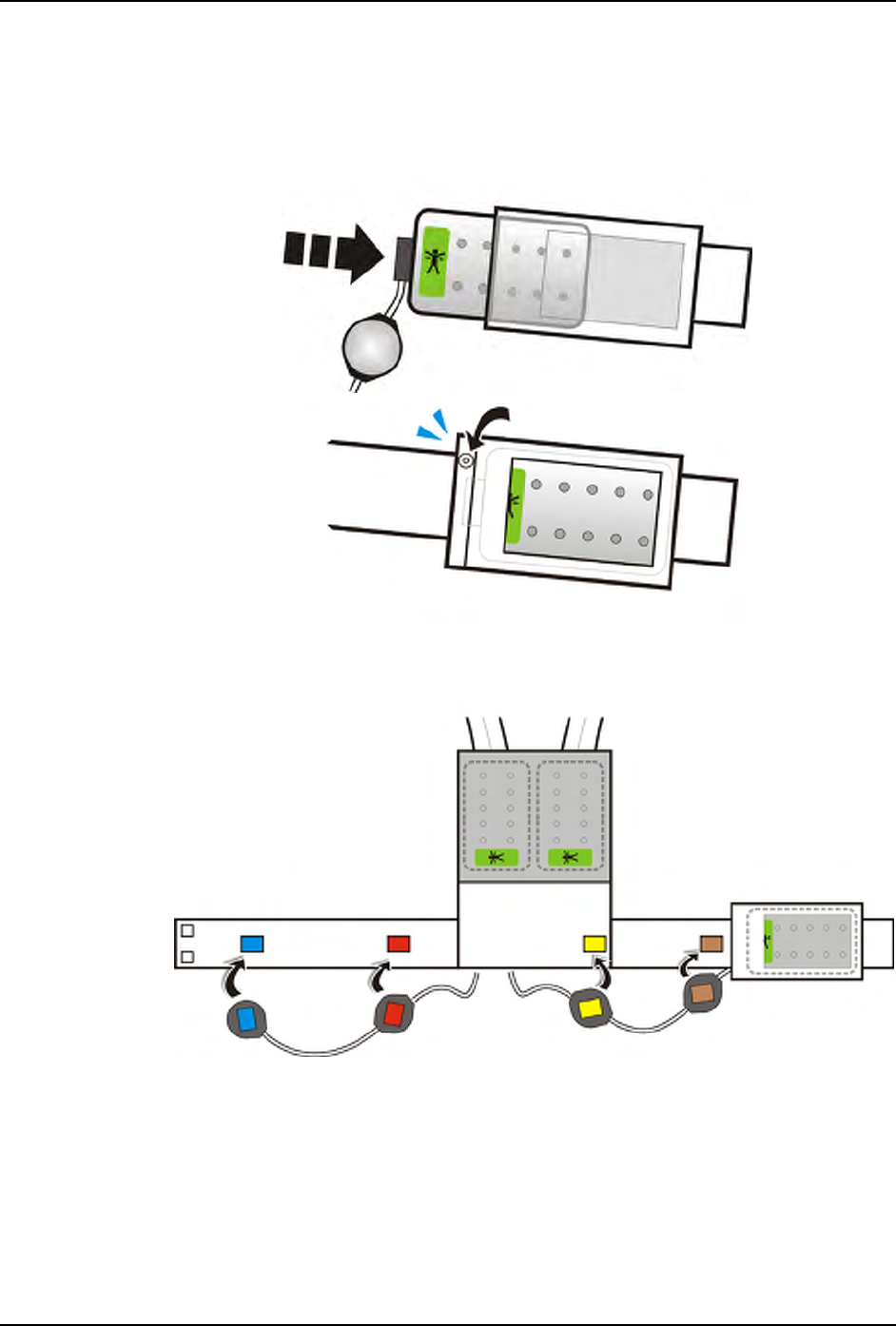
Taking care of the garment and electrode belt
4 Turn the garment over. Insert the front therapy pad into the front pocket.
y Make sure the metal side of the pad (with the green sticker) faces the
metal mesh on the pocket.
y Once the therapy pad is fully inserted, snap the pocket closed.
5 Attach the ECG electrodes to the garment. Match the colors on the backs of
the electrodes to the colors on the garment.
1-800-543-3267 Page 4-3
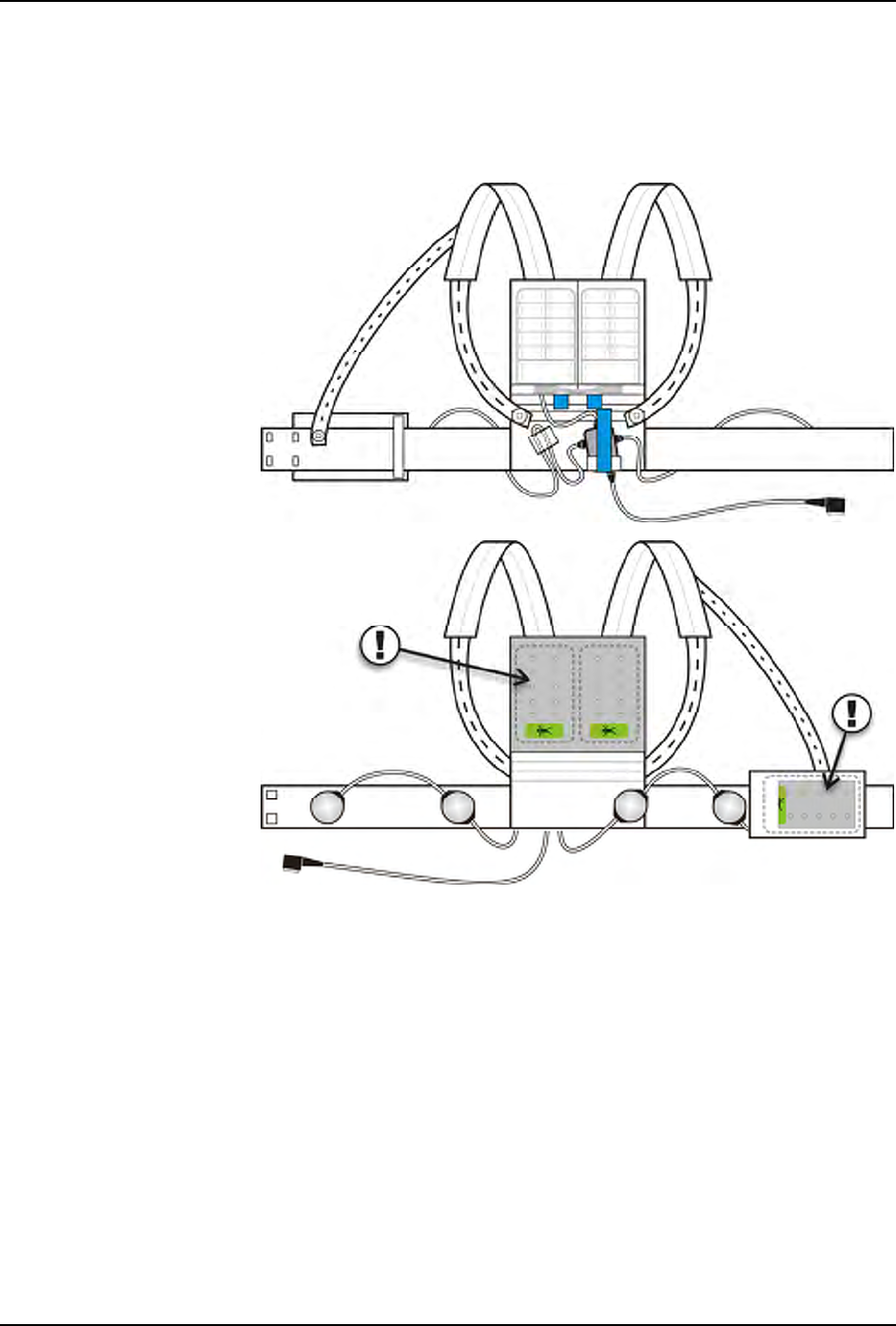
LifeVest 4000 Patient Manual
Assembled electrode belt and garment
The assembled electrode belt and garment resembles the following figures.
If the straps are not buttoned, button them now.
Outside view
This side faces
away from your
body when worn.
Inside view
This side faces
toward your body
when worn, with
the metallic mesh
pockets against
your skin.
Page 4-4 1-800-543-3267
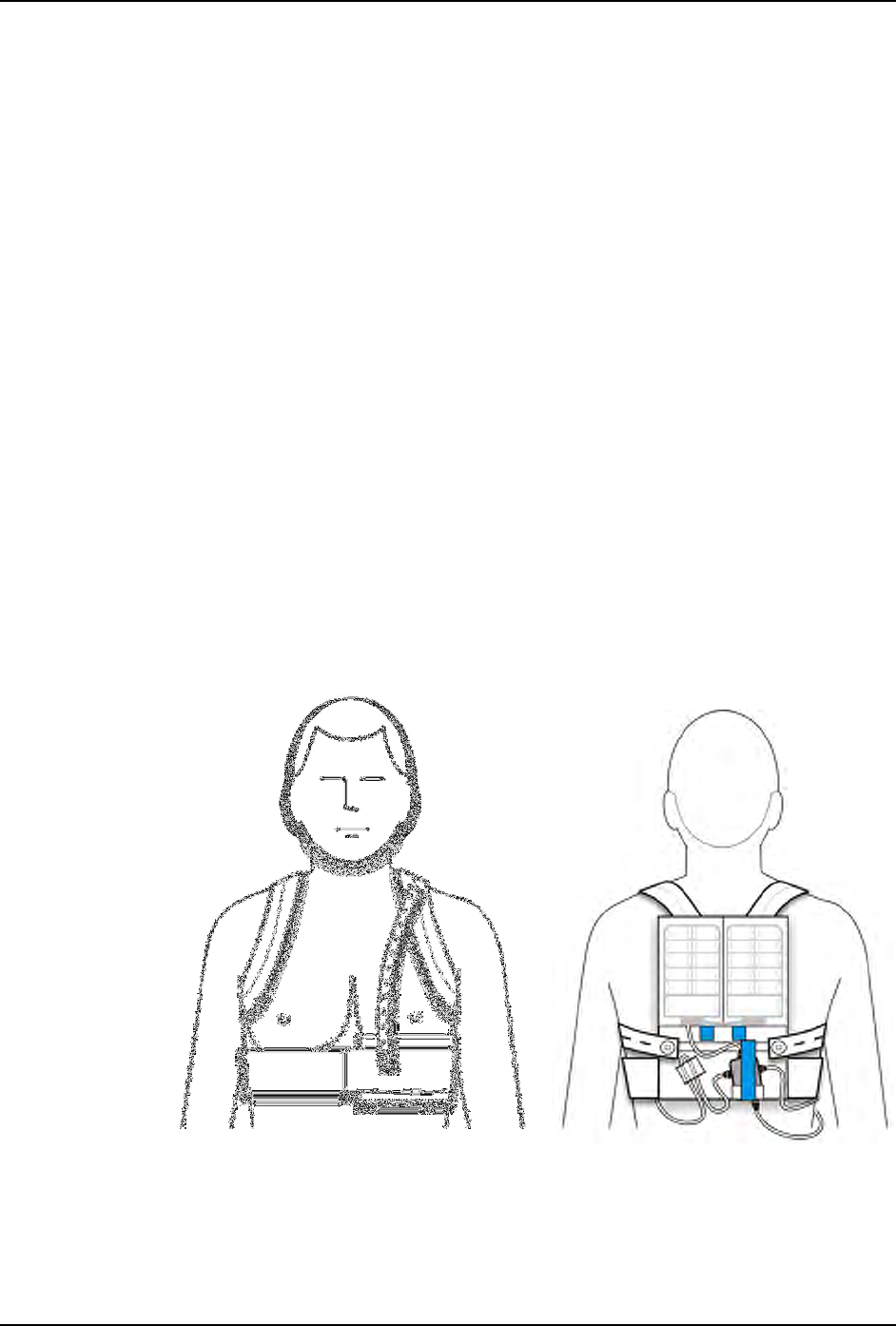
Taking care of the garment and electrode belt
Putting on the garment and electrode belt
1 Before putting on the garment, r emove all clothing and undergarments from
your upper body.
All underwear and clothing must be worn OVER the device, NOT under it.
2 If desired, apply unscented hand lotion or skin cream to the four ECG (round)
electrodes.
3 Put on the garment and connect the garment ends together in the front.
y Make sure that the garment doesn’t get twisted.
y The metal mesh pockets must touch your bare skin in order for a
defibrillating pulse to be delivered.
y If you are a female, wear a bra OVER the assembled electrode belt and
garment. Make sure that the metallic side of the front therapy pad is
pressing against your body rather than the underside of your left breast.
4 Look in a mirror to make sure that:
y Garment and belt assembly are being worn correctly.
y Garment is not twisted.
y Electrodes and therapy pads are pressing against bare skin. The metallic
mesh pockets and metallic side of the therapy pads (with green stickers)
MUST TOUCH YOUR BODY for the device to work properly.
1-800-543-3267 Page 4-5
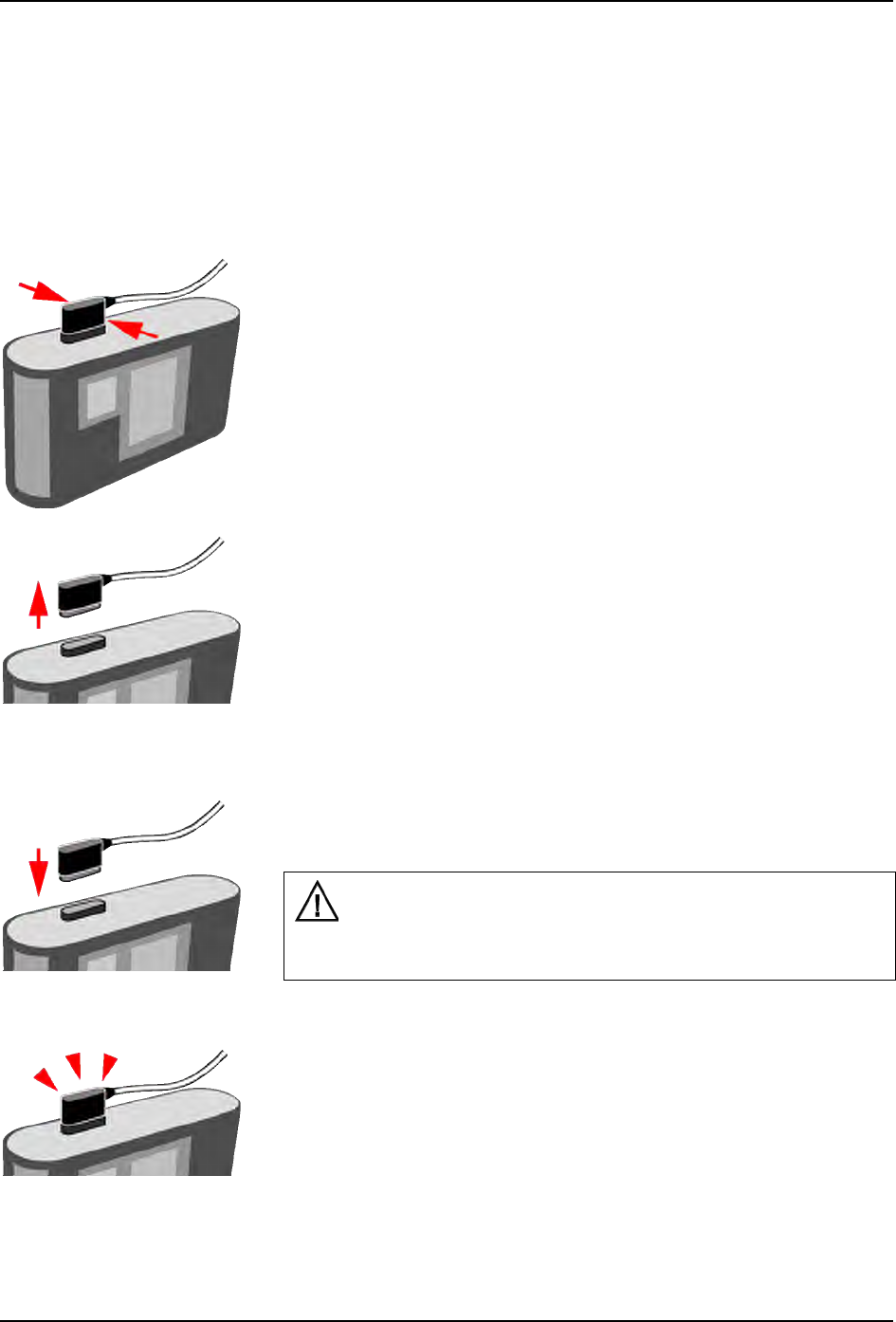
LifeVest 4000 Patient Manual
Connecting and disconnecting the electrode belt
Normal daily use does not require disconnecting the electrode belt from the
monitor. However, if you do need to disconnect the electrode belt, follow this
procedure.
To disconnect the belt
1 Squeeze the sides of the connector as you pull it away from the
monitor.
2 Pull the connector out of the monitor.
To connect the belt
1 Line up the connector with the monitor. The cable should be
facing toward the center of the monitor.
WARNING: Do not force the connector. Allow the
connector to align before pushing it in. Forcing the connector
may damage it and cause the system to malfunction.
2 Gently push the connector straight in until it locks in place.
Page 4-6 1-800-543-3267
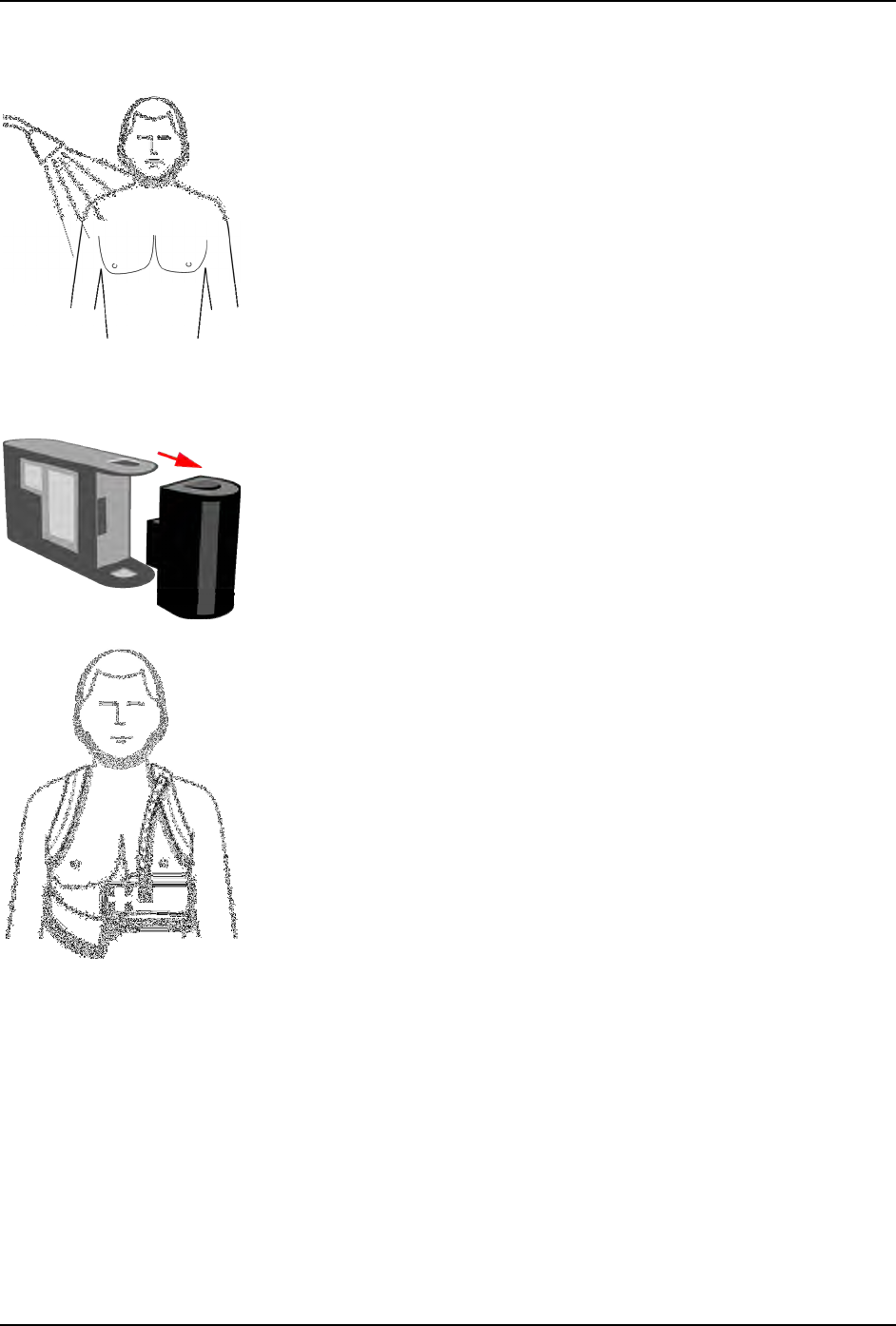
Taking care of the garment and electrode belt
Removing when you shower or bathe
When you remove the device to bathe or shower, you are not
protected by the device. Bathe or shower in the evening, preferably
when someone else is home with you.
When you remove the device for any reason, remove the battery
first. When you put the LifeVest device back on, put the battery in
last.
Completely remove the LifeVest device when you shower or bathe.
Don’t put the monitor, electrode belt, or battery in or near water.
To remove the LifeVest device before you bathe or shower
1 Remove the battery from the monitor. Keep the belt connected
to monitor.
2 Unfasten and remove the garment from your body.
If you plan to change the garment, follow the procedure on the
next page to disassemble the electrode belt from the garment.
1-800-543-3267 Page 4-7
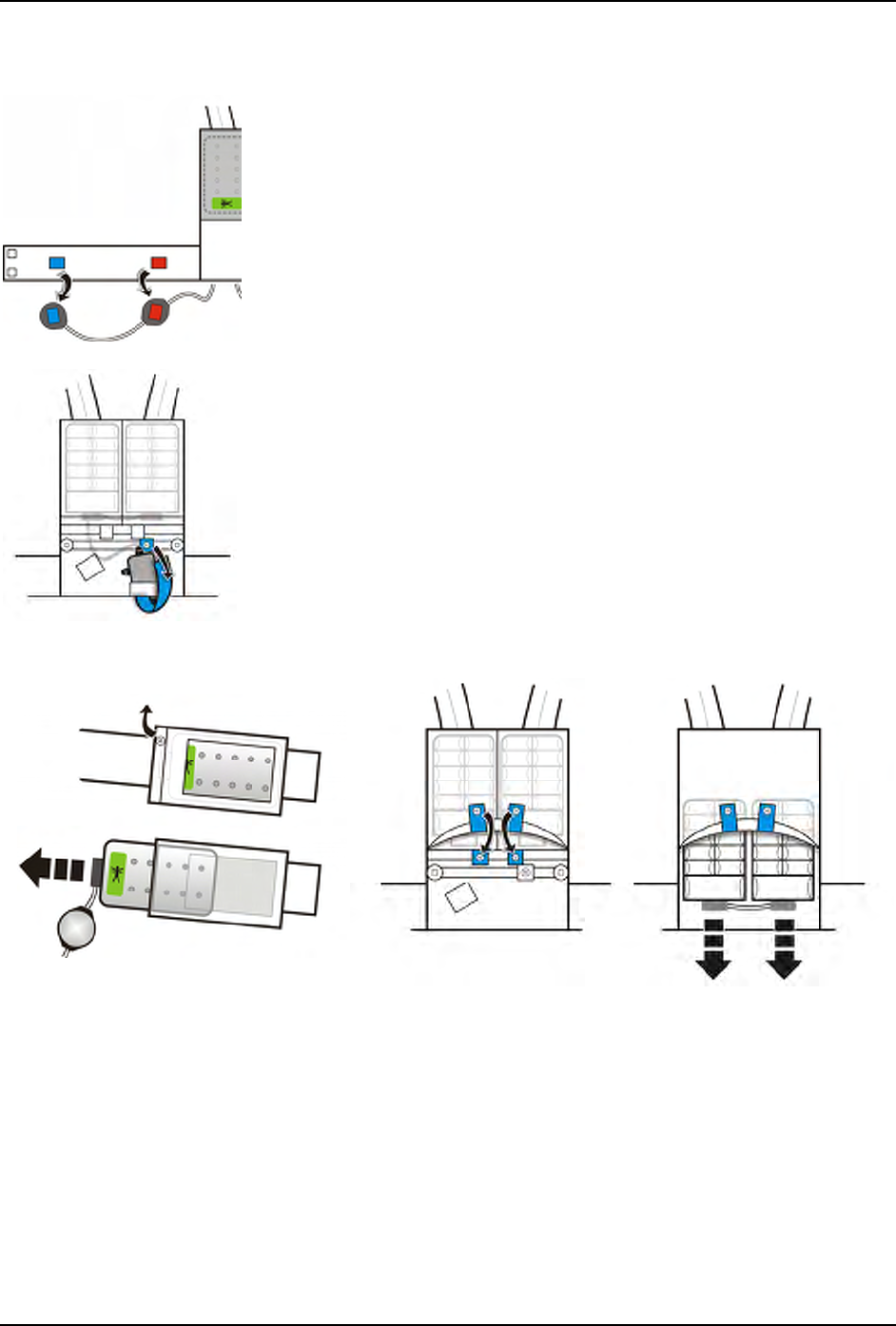
LifeVest 4000 Patient Manual
Diassembling the electrode belt and garment
1 Remove electrodes from garment. Pull on the electrodes, not on
the wires.
2 Remove the vibration box from the garment.
Do not use the vibration box as a handle to pull or lift the
electrode belt. Pulling on the vibration box can damage the
internal wiring and cause the system to malfunction.
3 Unsnap and remove the therapy pads from their pockets.
4 Wipe the metal surfaces of the electrodes and therapy pads with
a soft cloth dampened with rubbing alcohol.
5 Reassemble the garment and electrode belt as described on
page 4-1.
6 Put on the assembled garment and electrode belt as described
on page 4-5.
To launder the dirty garment, see next page.
Page 4-8 1-800-543-3267
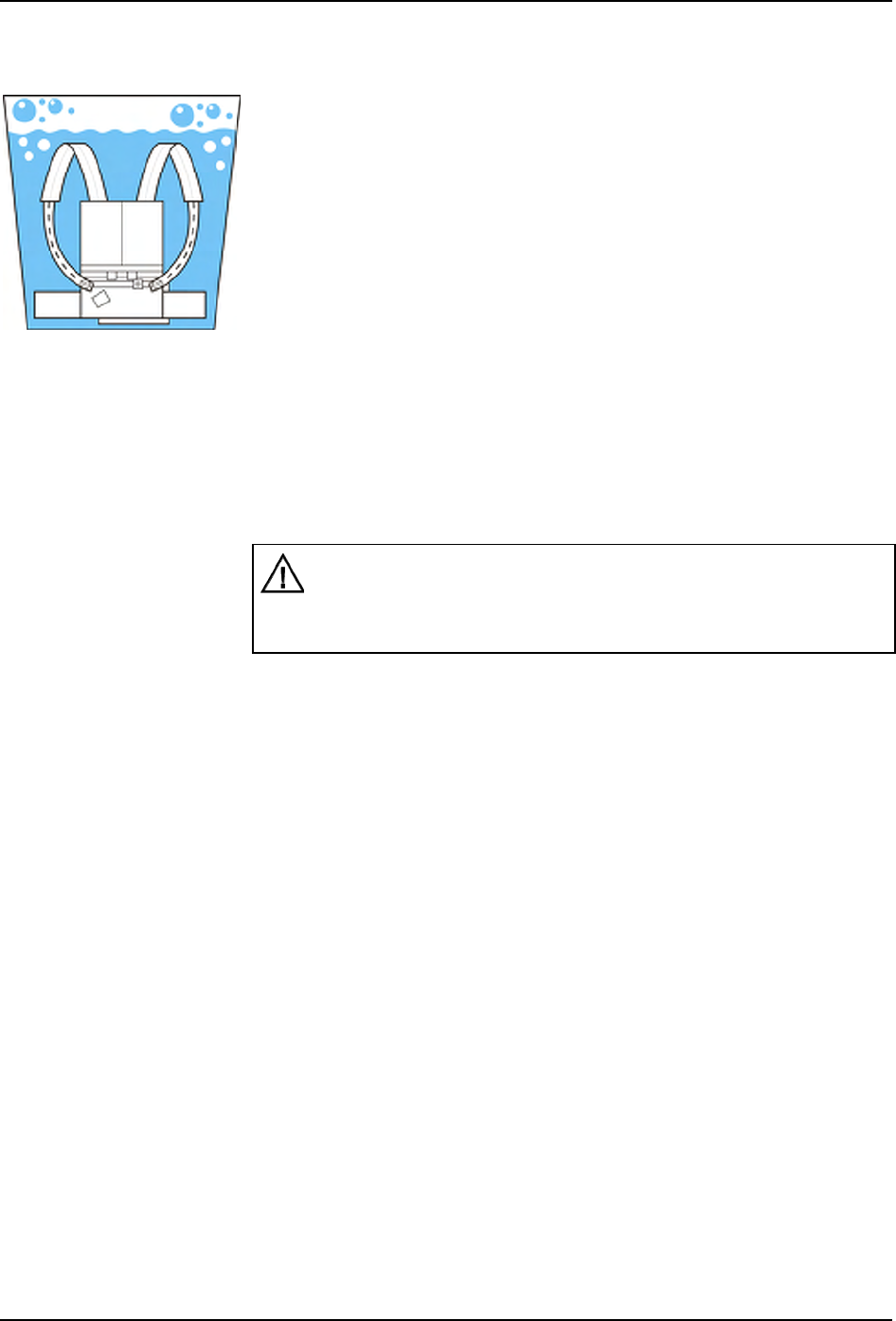
Taking care of the garment and electrode belt
Laundering the garment
Launder the garment every 1 or 2 days.
Before washing the garment:
y Remove the electrode belt to protect it from damage. Do not
wash the electrode belt.
y Leave the straps buttoned on the garment. Attach the ends of
the garment together.
Wash the garment by itself. Do not wash it with other laundry.
The garment may be hand-washed or machine washed, using a
normal wash cycle and warm water, with a maximum water
temperature of 45°C (113°F).
Use clothes washing detergent only, such as Woolite® Original,
Tide®, Purex® After the Rain, Fab® Spring Magic, or Arm &
Hammer® for sensitive skin.
CAUTION: Do not use chlorine bleach, bleach alternatives,
fabric softener, or anti-static sprays. Do not use detergents that
include bleach or fabric softener additives.
Use a clothes dryer or hang the garment to dry. If you use a clothes
dryer, set it to a warm or medium setting. Do not use the high heat
setting.
1-800-543-3267 Page 4-9

LifeVest 4000 Patient Manual
This page intentionally left blank.
Page 4-10 1-800-543-3267
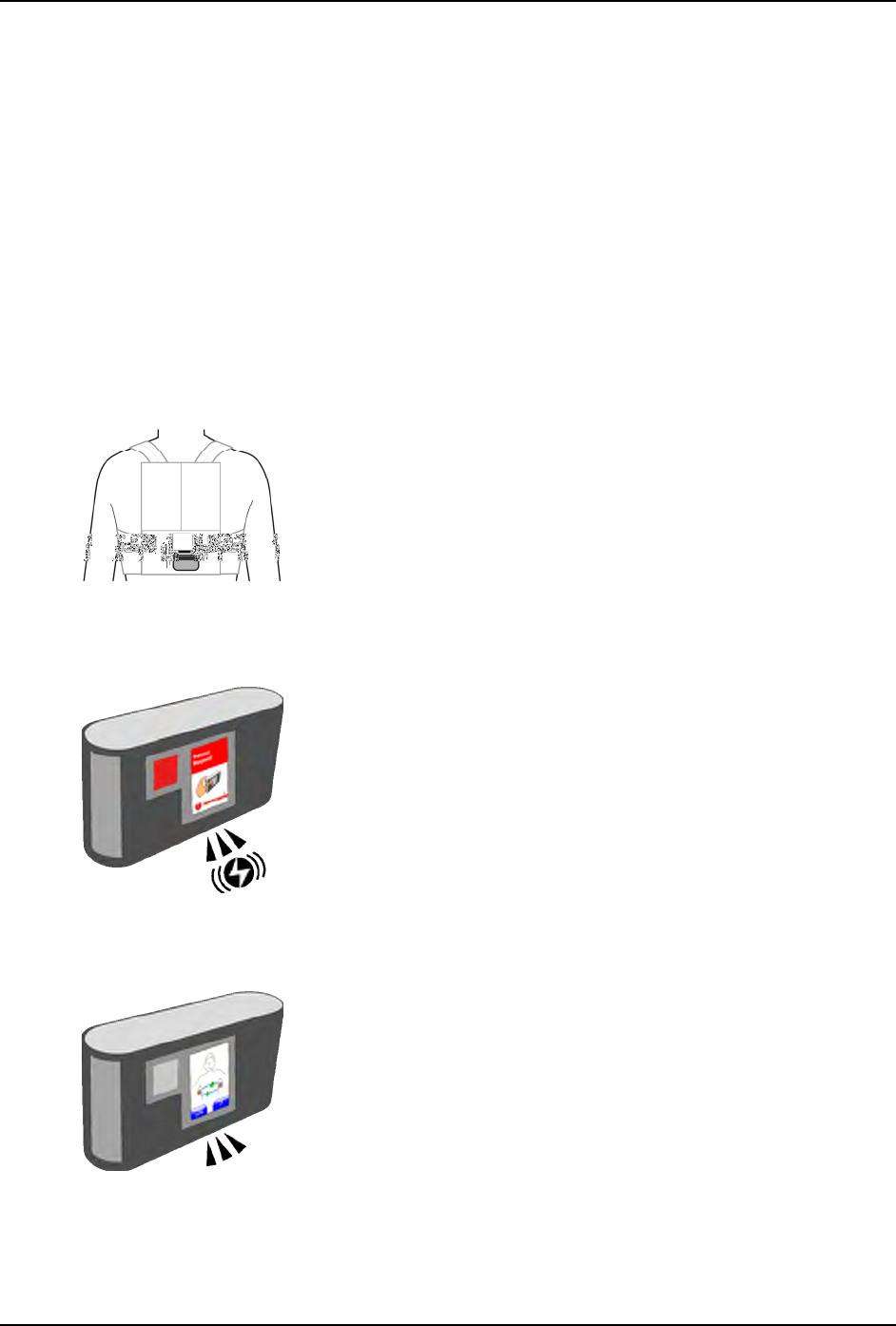
Responding to alerts
5: Responding to alerts
Types of alerts
How you respond to an alert depends on the type of alert you get. There are
three types of alerts:
y vibration
y siren
y gong
Vibration
If you get a vibration in the back of the electrode belt, you are
being warned that you’re about to get a siren alert. You will also
get a short vibration alert every time you change the battery.
Press the response buttons to stop this alert.
Follow the same instructions as for the siren alert on page 5-2.
Siren
The siren is a high-pitched two-tone alarm that means an
abnormal rhythm has been detected.
Press the response buttons to stop this alert. If you don’t
respond to this alert, you will probably receive a treatment
within the next minute.
Follow the instructions on page 5-2.
Gong
The gong is a low-pitched “gong” sound that repeats about
once a second.
This type of alert is accompanied by a message stating a
problem that needs your attention. Read the message to see
what action needs to be taken. For specific help, press the help
button on the screen.
Follow the instructions on page 5-4.
1-800-543-3267 Page 5-1
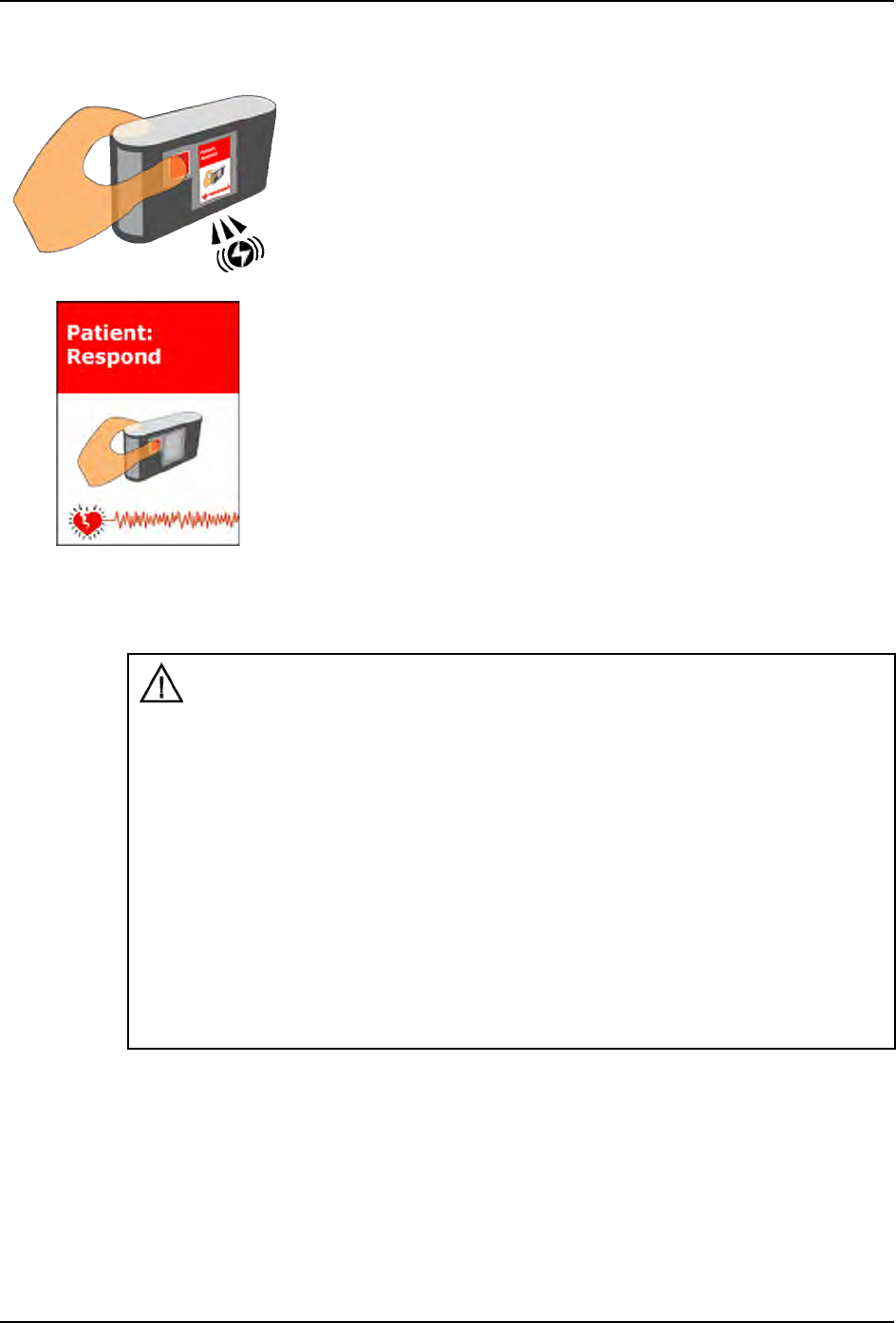
LifeVest 4000 Patient Manual
Siren
If you are conscious, press the response buttons to stop the
treatment from occurring.
y The siren stops and a voice prompt alerts bystanders
that the treatment has been stopped.
y NO ONE ELSE should press the response buttons.
Only you, the patient, should press the response
buttons.
y If you feel dizzy, find a place to sit or lie down.
y You can press and release the buttons; you don’t have
to hold them continuously. Press and release the
response buttons each time you feel the vibration alert
or hear the siren alert.
If you are not conscious, naturally you will not be able to
press the response buttons.
y This allows the device to deliver a treatment.
y Voice prompts alert bystanders not to touch you.
y Voice prompts also alert bystanders to call an
ambulance after you have been given a treatment.
WARNINGS:
y If you fail to press the response buttons when you are awake, you may
receive a treatment, which will be painful. That is why you need to press the
response buttons if you get the siren alert.
y If you receive a treatment while your heart is beating normally, the treatment
may cause an abnormal rhythm to occur. There is a small possibility that the
abnormal heart rhythm may not be detected and death may result.
y Do not press the response buttons by artificial means or by having another
person press them for you. If anyone other than the patient presses the
response buttons, needed therapy may not be delivered, possibly resulting in
serious injury or death.
y Do not remove the battery from the monitor when you get alerts. The device
needs to be powered up in order to continue to function.
Page 5-2 1-800-543-3267
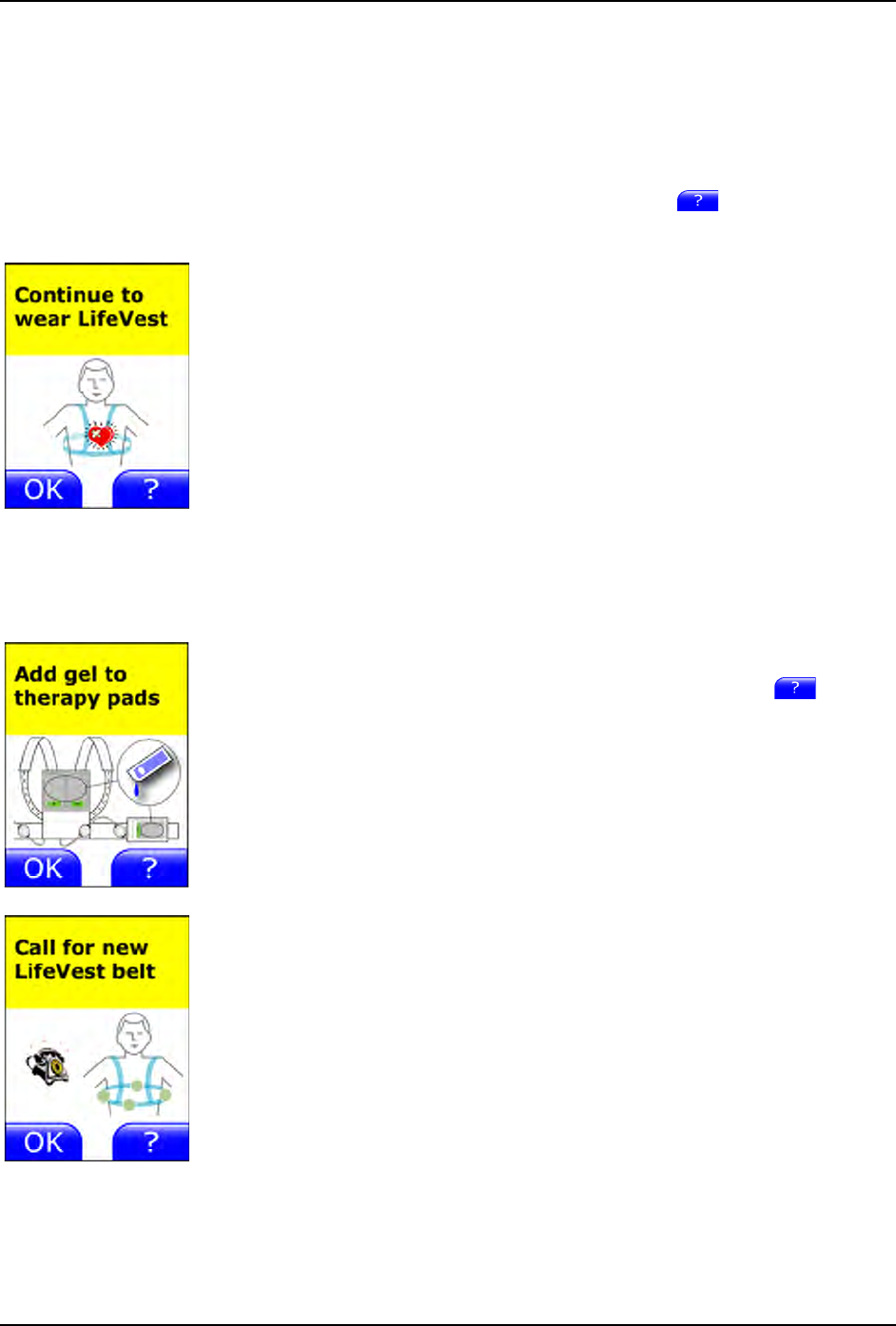
Responding to alerts
If you get a treatment
After getting a treatment, you may feel wetness on your back, sides, and chest.
This is gel that was released just before the first treatment was delivered. You
might also have some chest soreness.
When any of these messages appear, tap the help button for reminders
about what to do.
1 Call your doctor’s emergency number immediately to report your
treatment.
2 Unless your doctor tells you otherwise, continue to wear the
LifeVest system.
y Leave the belt connected. Do not remove the electrode belt or
garment, and do not disconnect the electrode belt from the
monitor.
y Leave the battery in the monitor. Do not remove the battery.
Continue to change and recharge the batteries as normal.
y Leave the gel under the therapy electrodes. Do not wipe them
dry.
y Tap OK after reading the message.
3 Check the display for any messages and take the action indicated.
y For help with specific messages, tap the help button .
y For general instructions for any message accompanied by a
gong, see page 5-4.
4 Call ZOLL Lifecor and arrange to get a new belt.
Tap OK to resume normal monitoring.
1-800-543-3267 Page 5-3
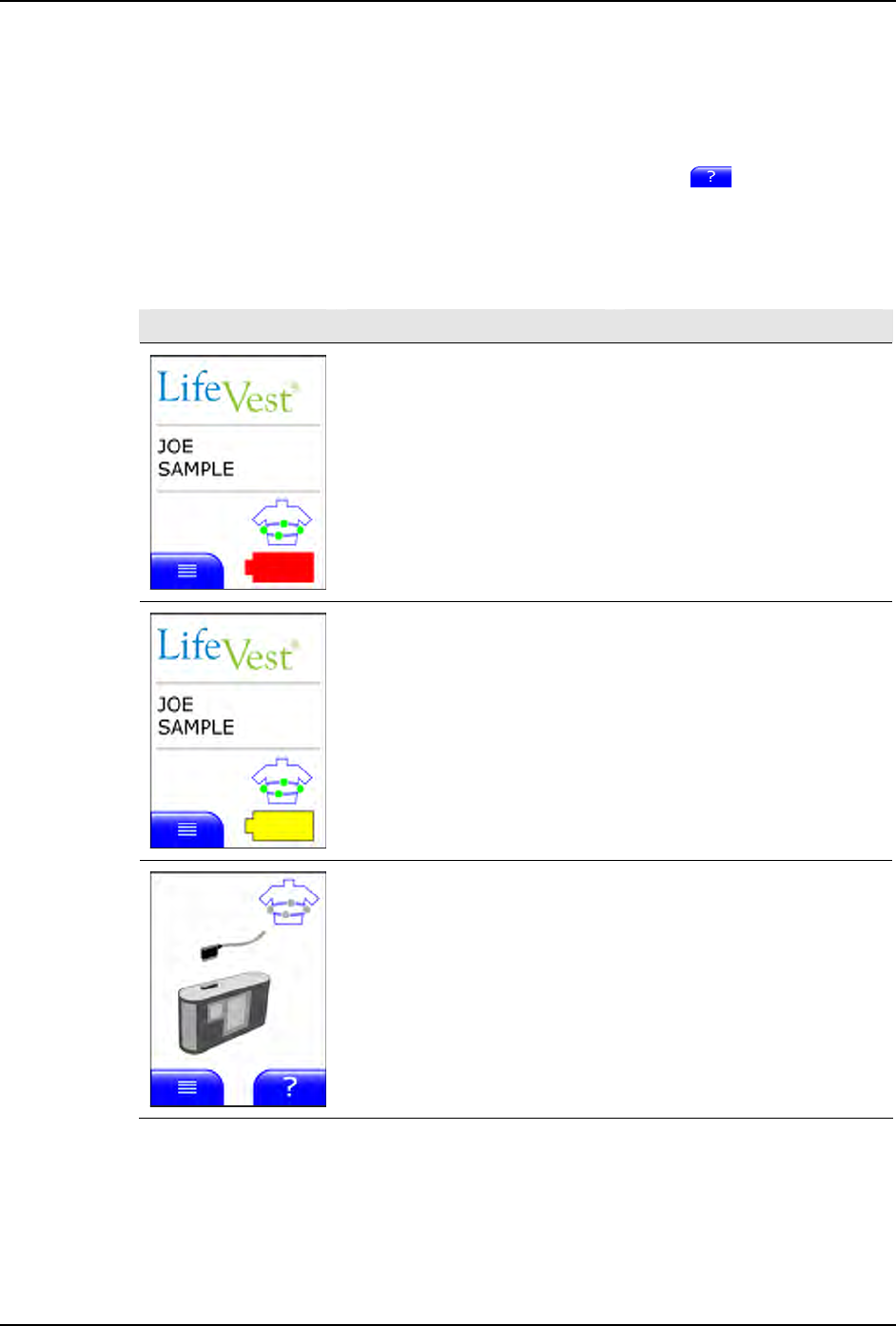
LifeVest 4000 Patient Manual
Gong
If you get a gong, there is a problem that needs your attention.
y Read the message on the monitor’s display.
y For specific help with any message, tap the help button .
y Use this chart to see what the message means and what to do.
y Some messages refer to additional details located elsewhere in this manual.
Message What it means What to do
Red battery symbol means that
battery has discharged and needs to
be changed.
Change to a fully-charged battery
and place discharged battery into the
charger.
Tap the battery symbol for helpful
reminders.
Yellow battery symbol means that
battery condition cannot be
determined, but battery may continue
to function normally.
Continue to use and recharge battery
as normal.
Tap the battery symbol for helpful
reminders.
Call ZOLL Lifecor.
Electrode belt is not connected to
monitor. Connect the electrode belt to the
monitor.
Page 5-4 1-800-543-3267
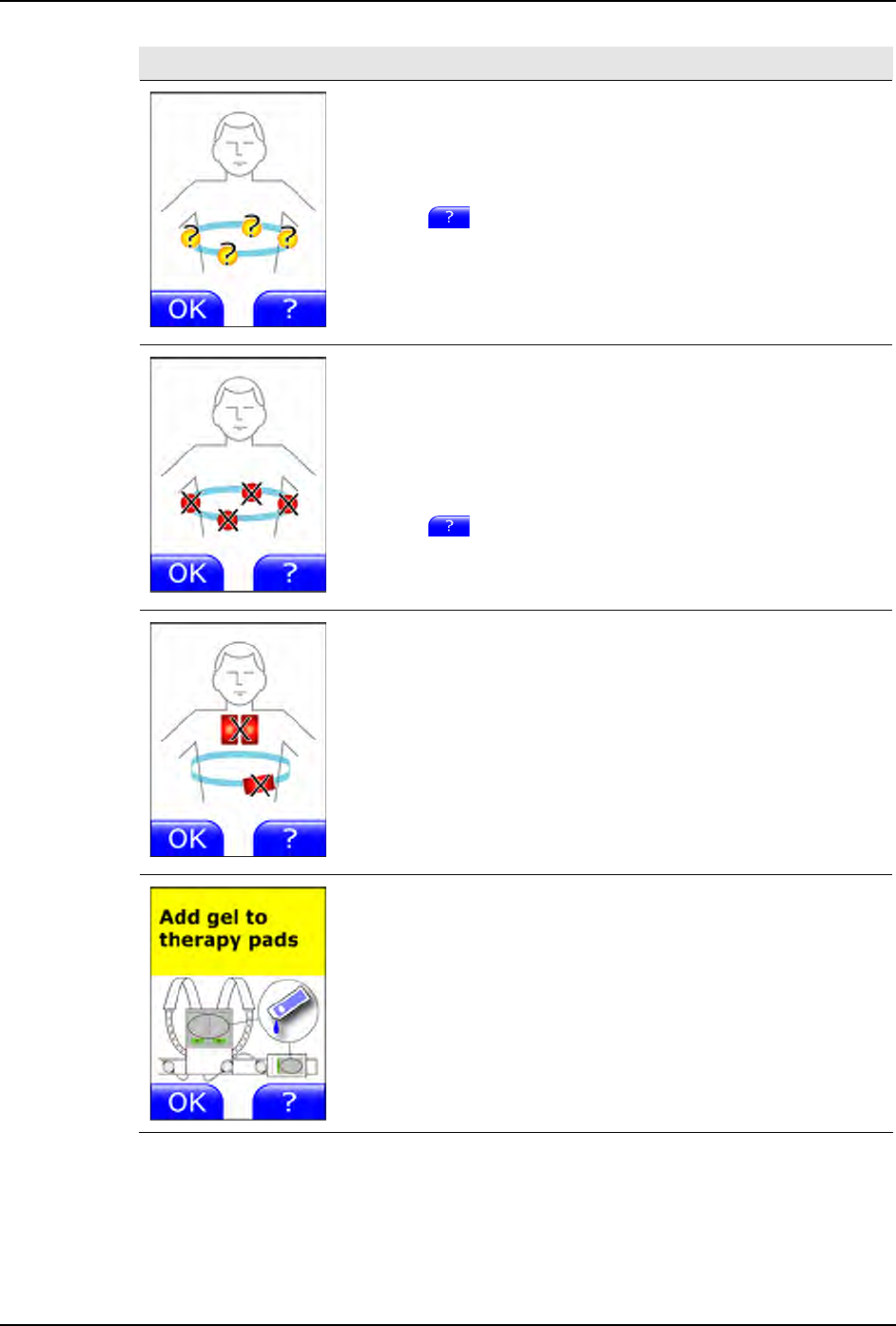
Responding to alerts
1-800-543-3267 Page 5-5
Message What it means What to do
Monitor is receiving a poor signal
from the electrode belt.
Electrode icons can be any
combination of green, yellow, or red
to show specific conditions. Tap the
help button for details.
Adjust your garment and electrode
belt so that each ECG electrode is
touching your skin.
Pay particular attention to the
electrode icons that show yellow or
red on screen.
Tap OK to return to normal
operation.
For more details about this message,
see page 5-10.
Monitor is not receiving a clear signal
from the electrode belt. Electrodes
are probably not in good contact with
skin.
Electrode icons can be any
combination of green, yellow, or red
to show specific conditions. Tap the
help button for details.
Adjust your garment and electrode
belt so that each ECG electrode is
touching your skin.
Pay particular attention to the
electrode icons that are yellow or
red.
Tap OK to return to normal
operation.
For more details about this message,
see page 5-10.
Therapy pad is not making contact
with your skin. Make sure the therapy pads are
inserted correctly, with their metal
sides (with green stickers) against
your skin.
Make sure the therapy pads and
mesh pockets are pressing against
your skin.
Tap OK to return to normal
operation.
For more details, see page 5-12.
You have received a treatment and
the gel is drying out. Add gel to the therapy pads or
replace electrode belt.
Tap OK to return to normal
operation.
See details on page 5-15.
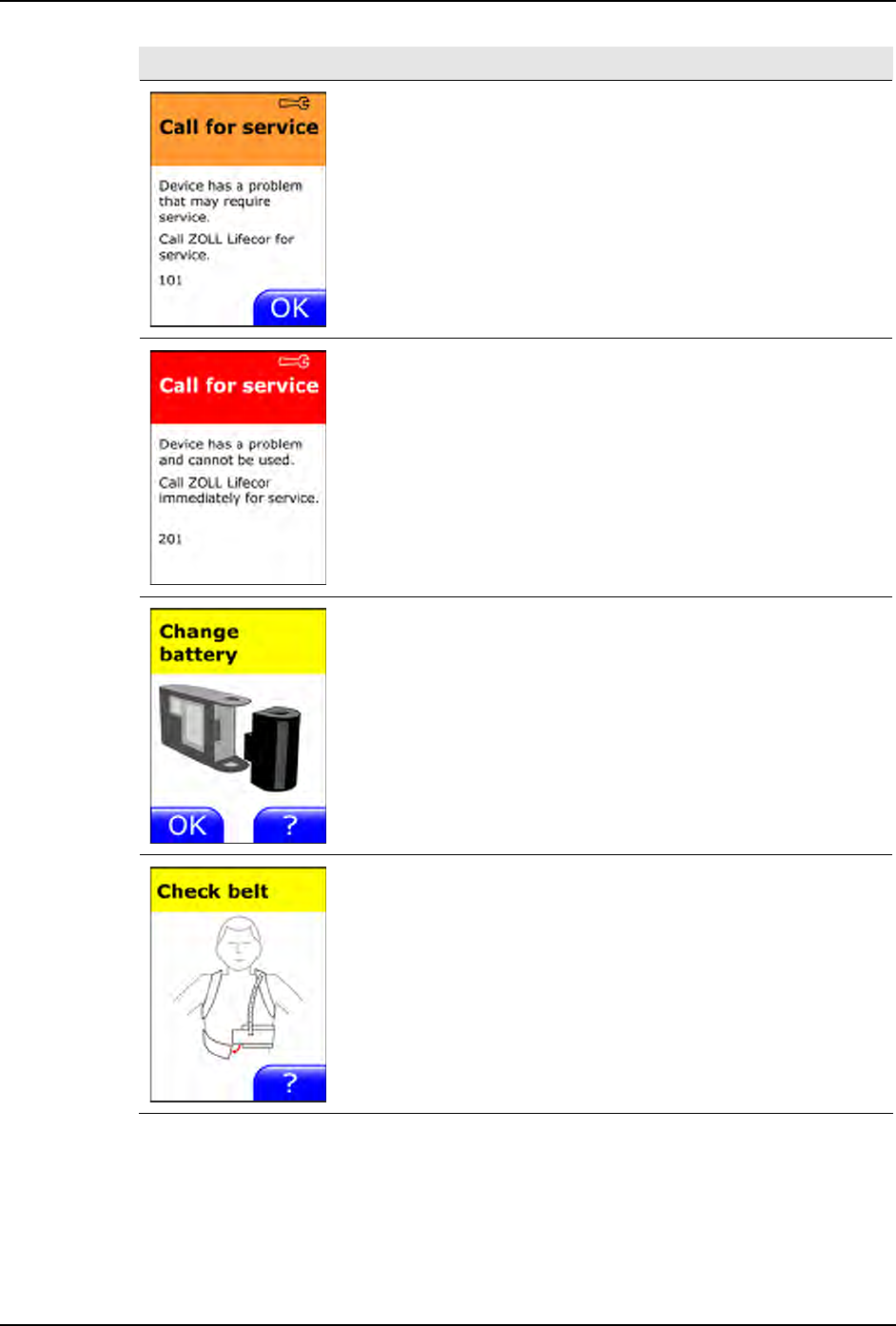
LifeVest 4000 Patient Manual
Page 5-6 1-800-543-3267
Message What it means What to do
System has a problem that requires
servicing. You can continue to use
the device.
Note the code beginning with the
number 1.
Write down code number and call
ZOLL Lifecor.
Tap OK to return to normal
operation.
System has a more severe service
problem. You CANNOT use the
device.
Note the code beginning with the
number 2.
Write down the code number and call
ZOLL Lifecor immediately.
Battery has discharged and needs to
be changed. Change to a fully-charged battery
and place discharged battery into the
charger.
Tap OK to return to normal
operation.
After multiple attempts to adjust the
belt, monitor is still not receiving a
good signal from the electrode belt.
See details on page 5-11.
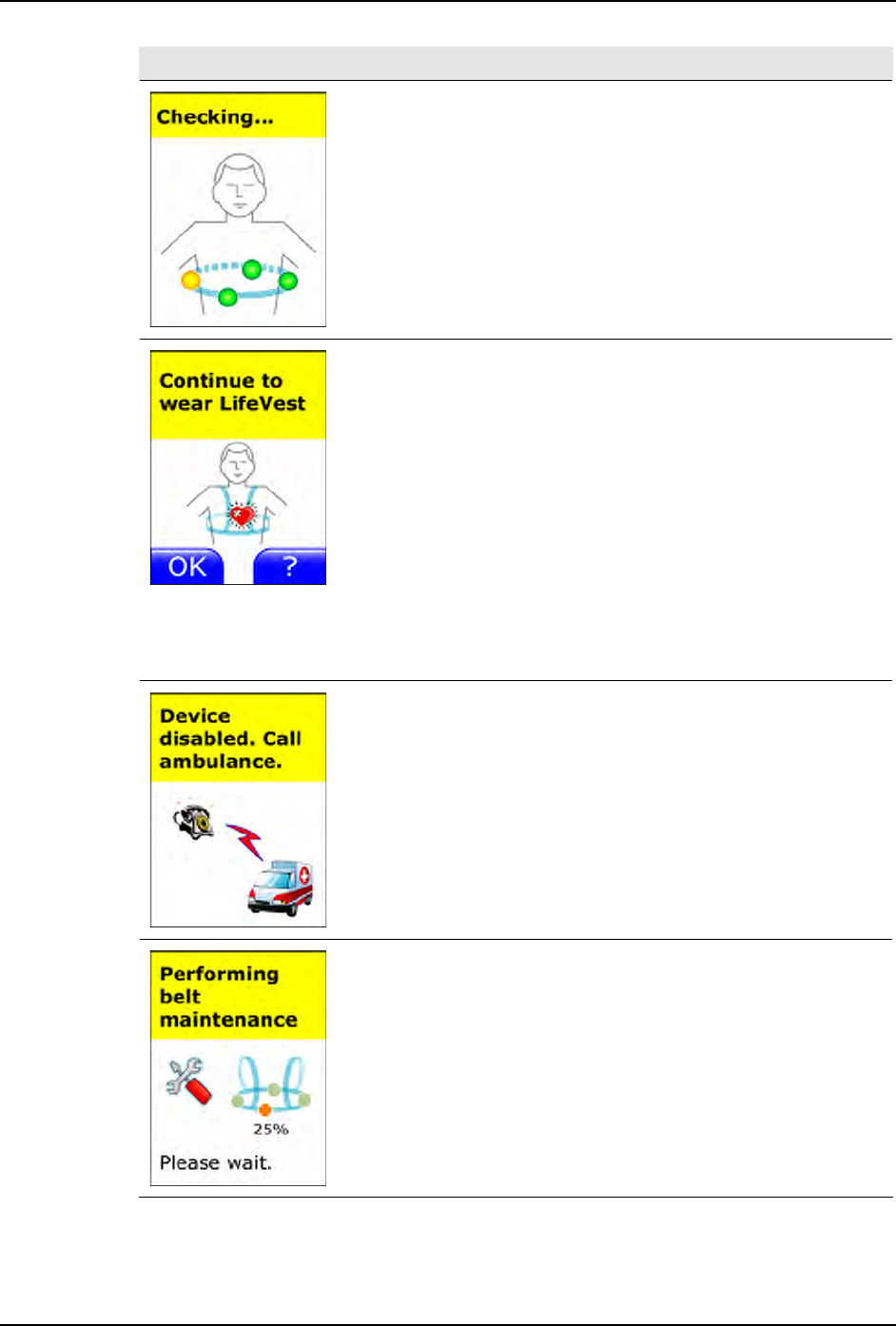
Responding to alerts
1-800-543-3267 Page 5-7
Message What it means What to do
Device is checking to see if the belt
is sending a clear signal. No action required. Just wait while
this screen is displayed.
You have received a treatment. Continue to wear the LifeVest
device.
Call your doctor’s emergency
number immediately.
Leave the electrode belt connected;
change and recharge the battery as
normal until you receive a
replacement belt.
Follow instructions about what to do
after receiving a treatment on
page 5-3.
Tap OK to return to normal
operation.
Device has been disabled and is no
longer monitoring your heart signal. This message is intended to tell
bystanders to call an ambulance if
you are found unconscious.
If you are conscious and you feel
OK, follow instructions on page 5-18.
The system is performing
maintenance on the belt. No action required. Just wait while
this screen is displayed.
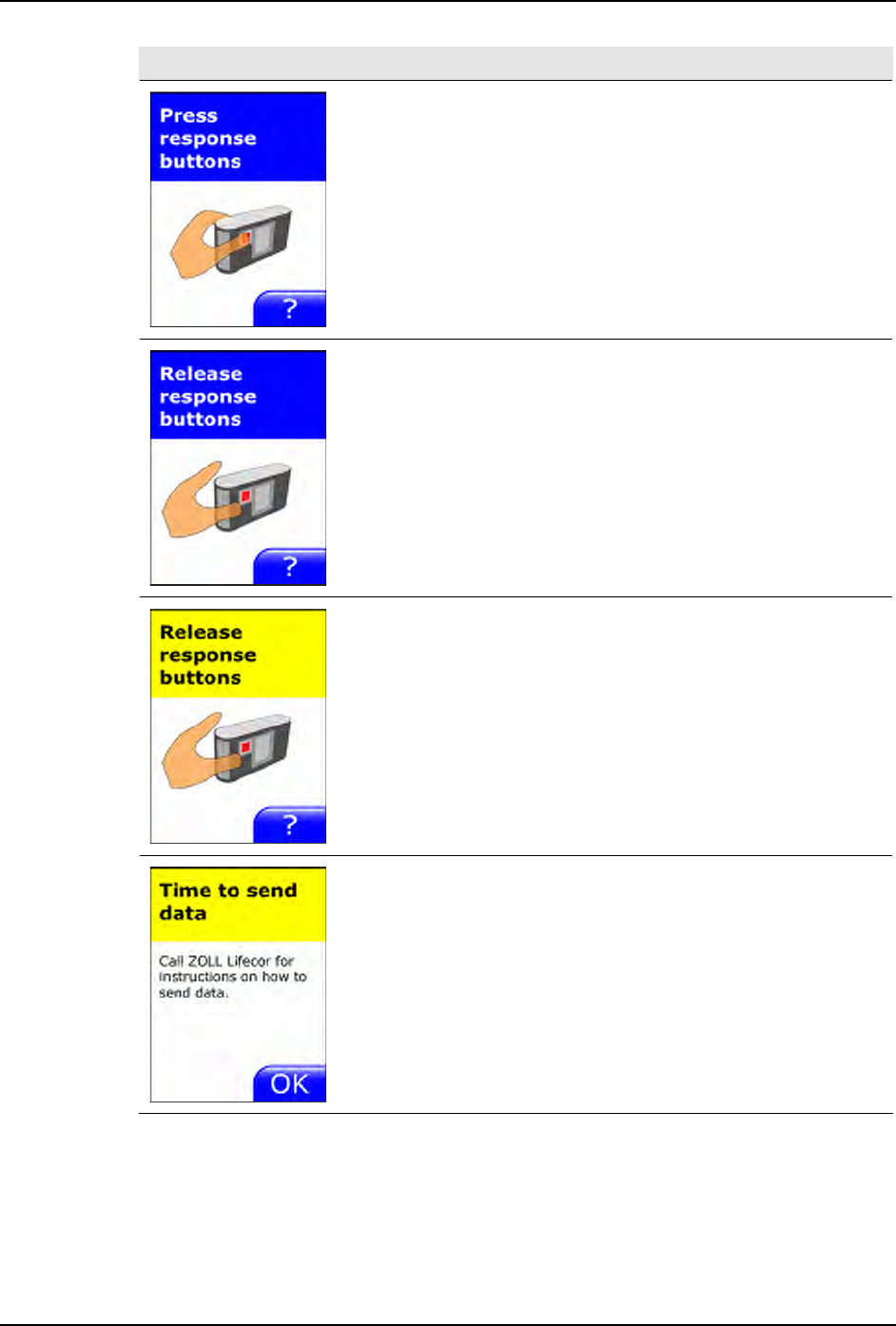
LifeVest 4000 Patient Manual
Page 5-8 1-800-543-3267
Message What it means What to do
You are to press the response
buttons to test their function every
time the battery is installed.
At startup, press the response
buttons as a reminder of what to do
when a siren alert sounds.
This message may appear at startup.
You may be holding the response
buttons instead of pressing and
releasing them.
Release the response buttons.
If you are not holding the response
buttons, device may be defective.
Call ZOLL Lifecor.
This message may appear after a
detection. You may be holding the
response buttons and you are no
longer having a treatable heart
rhythm.
Release the response buttons.
If you are not holding the response
buttons, device may be defective.
Call ZOLL Lifecor.
Data should be sent manually as
soon as possible.
Either a treatment was delivered or
the monitor has data that has not
been transmitted for some time.
Contact ZOLL Lifecor for instructions
about how to send data.
Tap OK to return to normal
operation.
See details in section 3.
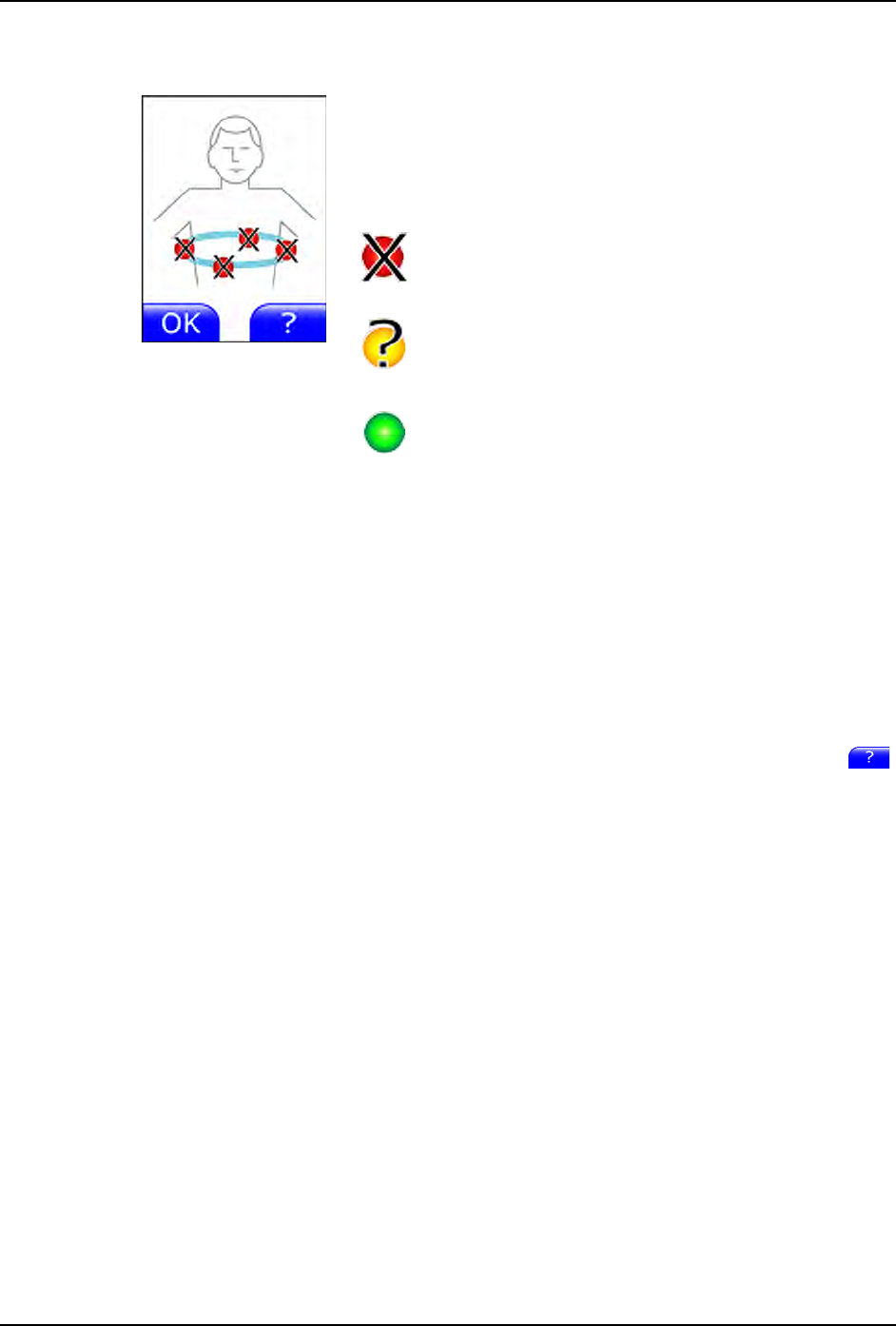
LifeVest 4000 Patient Manual
Belt problem message
This screen shows which ECG electrodes (the round ones)
are causing problems.
The symbols help you to determine the problem. You may
get any combination of these symbols:
Electrode off skin: Electrode is not making
good contact with skin.
Poor signal: Could be muscle noise, electrical
noise, weak signal, or interference.
Good signal: Situation normal, no action
required.
If you get one or more of the yellow or red symbols, make
sure:
y The electrodes indicated by the yellow or red symbols
are touching your skin.
y Nothing is between the ECG electrodes and your skin,
such as clothing or one of the cables.
y Garment and belt fit snugly, with the electrodes
pressing against your skin.
While you’re wearing the LifeVest, tap the help button
for reminders about what to do.
Page 5-10 1-800-543-3267
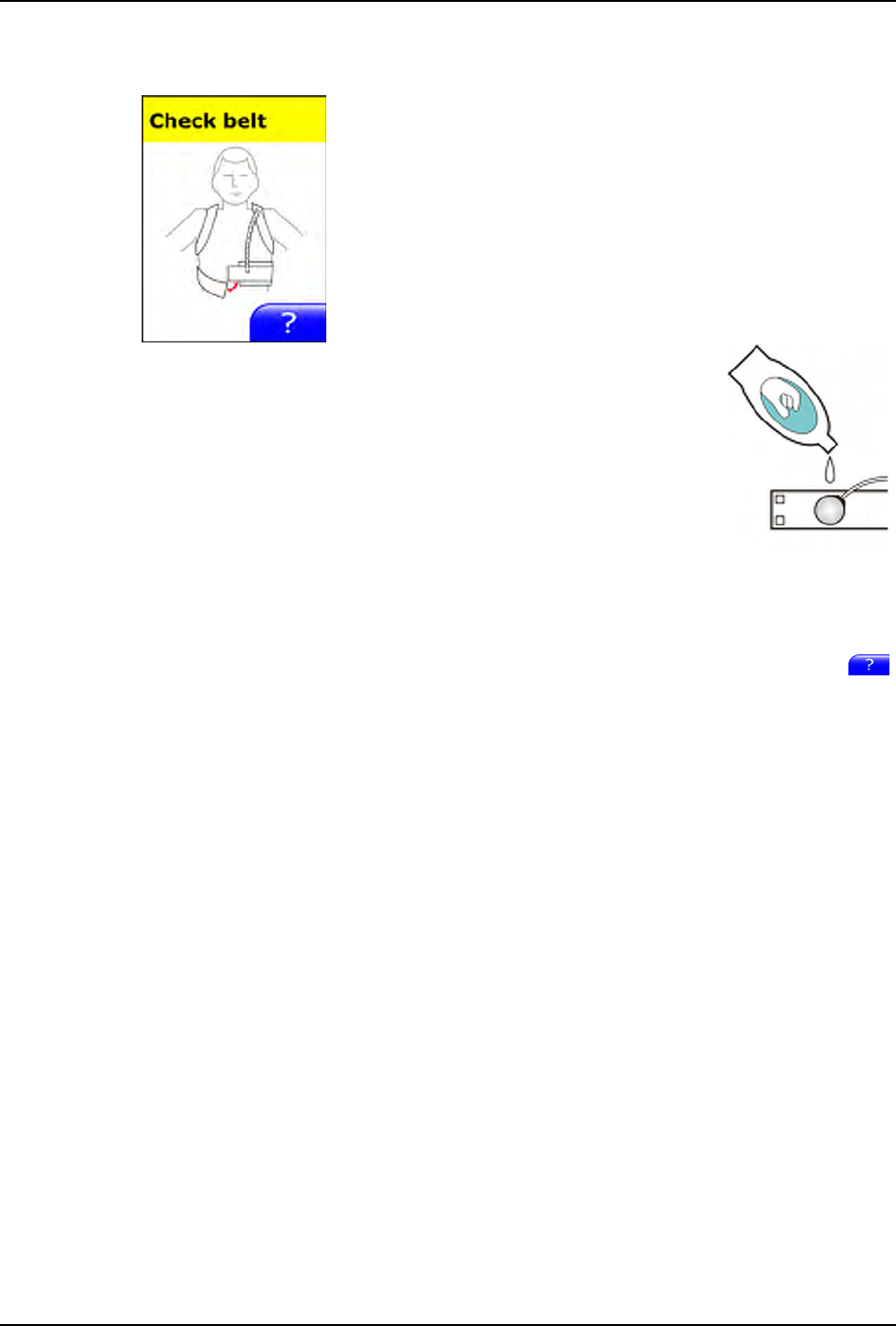
Responding to alerts
Check belt message
After you get a number of belt problem screens, you may
get this message. It means that the monitor is still not
receiving a good signal from the electrode belt.
If you get this message:
1 Disconnect the electrode belt from the monitor.
2 Take off the garment and make sure that nothing is
covering the metal surfaces of the ECG electrodes.
3 Put a dab of unscented hand
lotion, skin cream, or moisturizer
on the surface of each ECG
electrode (the round ones, not on
the therapy pads).
4 Put the garment on and connect the electrode belt to
the monitor.
While you’re wearing the LifeVest, tap the help button
for reminders about what to do.
If problems continue, call ZOLL Lifecor.
1-800-543-3267 Page 5-11

LifeVest 4000 Patient Manual
Therapy pad problem message
This screen shows when the therapy pads (the large
rectangular ones) are causing problems by not making
good contact with your skin.
The symbols help you to determine the problem:
Therapy pad off skin: Metal side is not
making good contact with skin.
Therapy pad on skin: Situation normal, no
action required.
If you get red symbols, make sure:
y Therapy pads and mesh pockets are pressing against
your skin. For details, see page 5-13.
y Therapy pads are inserted correctly into their pockets,
with the metal sides (with the green stickers) facing the
metal mesh. For details, see page 5-14.
y Garment and belt fits snugly, with the metal mesh of
the therapy pads pressing against your skin.
While you’re wearing the LifeVest, tap the help button
for reminders about what to do.
Page 5-12 1-800-543-3267
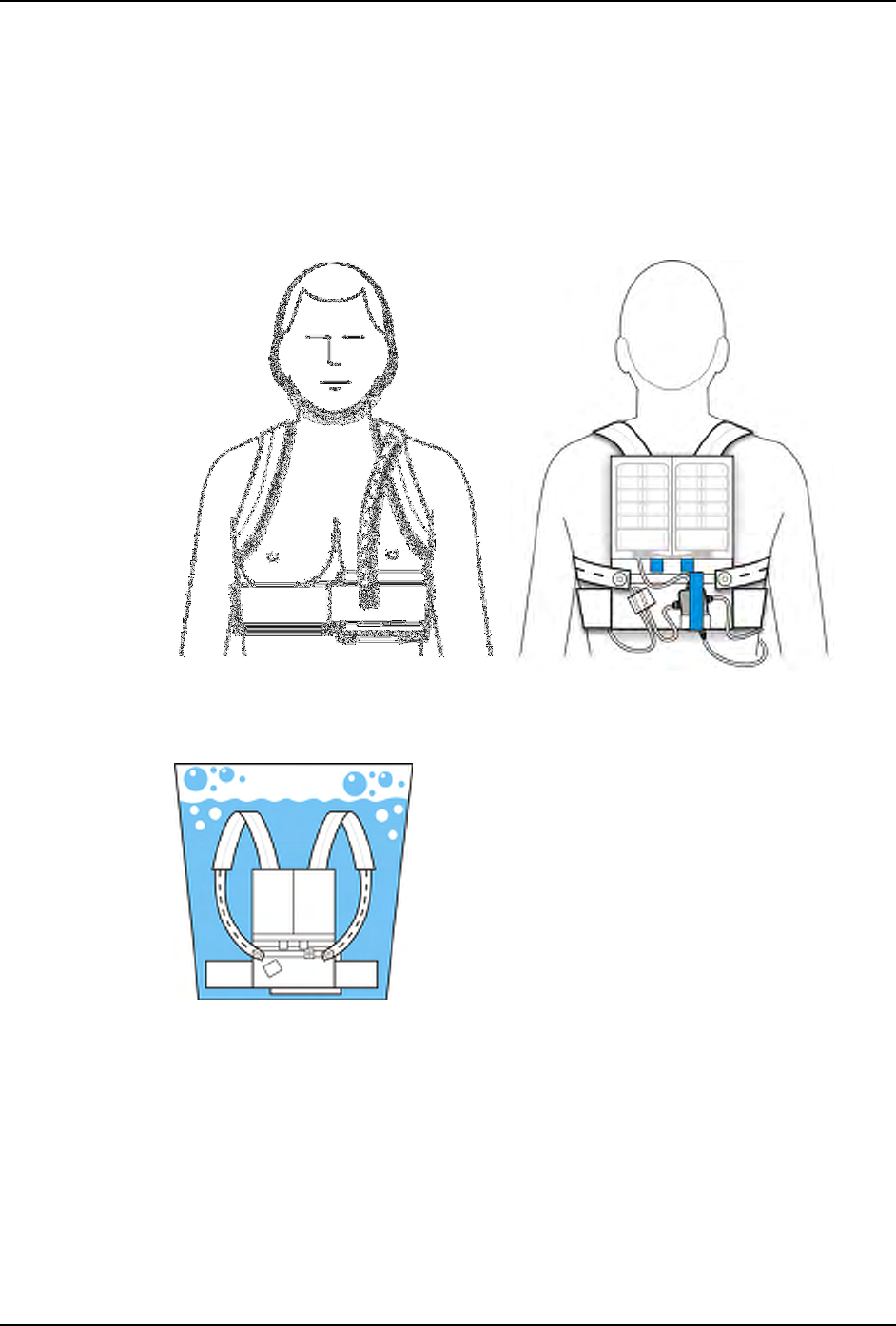
Responding to alerts
Therapy pad and mesh pocket may not be pressing against your skin
1 Change your body position and make sure that the garment is not twisted or
loose.
2 Make sure that the metal mesh pockets and the therapy pads are pressing
against your bare skin. For details about putting on the garment and
electrode belt, see section 4.
3 To help prevent stretching, launder the garment every 1 or 2 days. Follow the
instructions for how to launder the garment in section 4.
4 If problems continue, call ZOLL Lifecor.
1-800-543-3267 Page 5-13
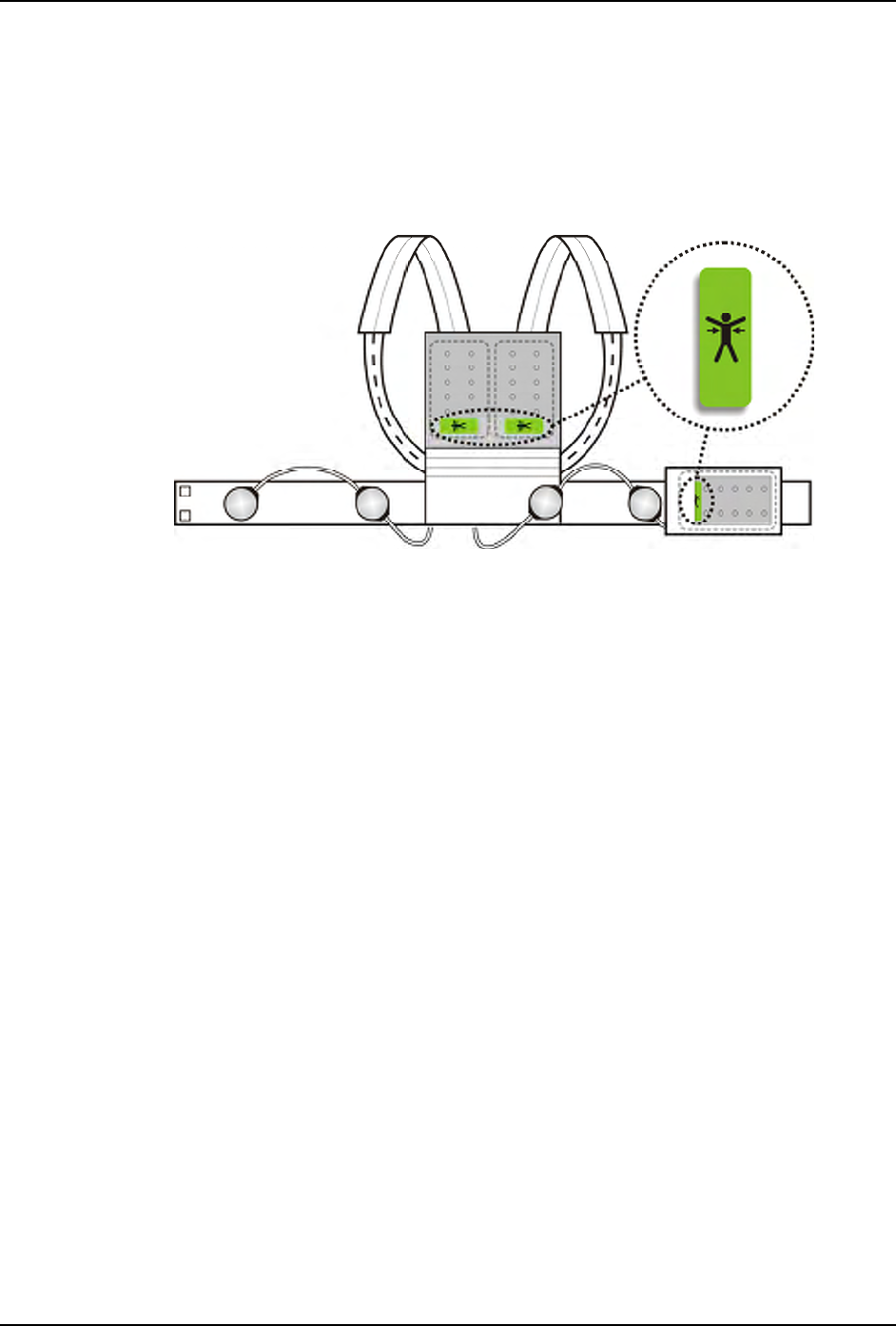
LifeVest 4000 Patient Manual
Therapy pad may not be inserted correctly into its pocket
1 Remove the battery from the monitor, then remove the garment and
electrode belt from your body.
2 Make sure the therapy pads are inserted correctly, their metal sides (with
green stickers) facing the metal mesh, which faces your body.
3 Put on the garment and electrode belt, then put the battery into the monitor to
resume normal operation.
4 If problems continue, call ZOLL Lifecor.
Page 5-14 1-800-543-3267
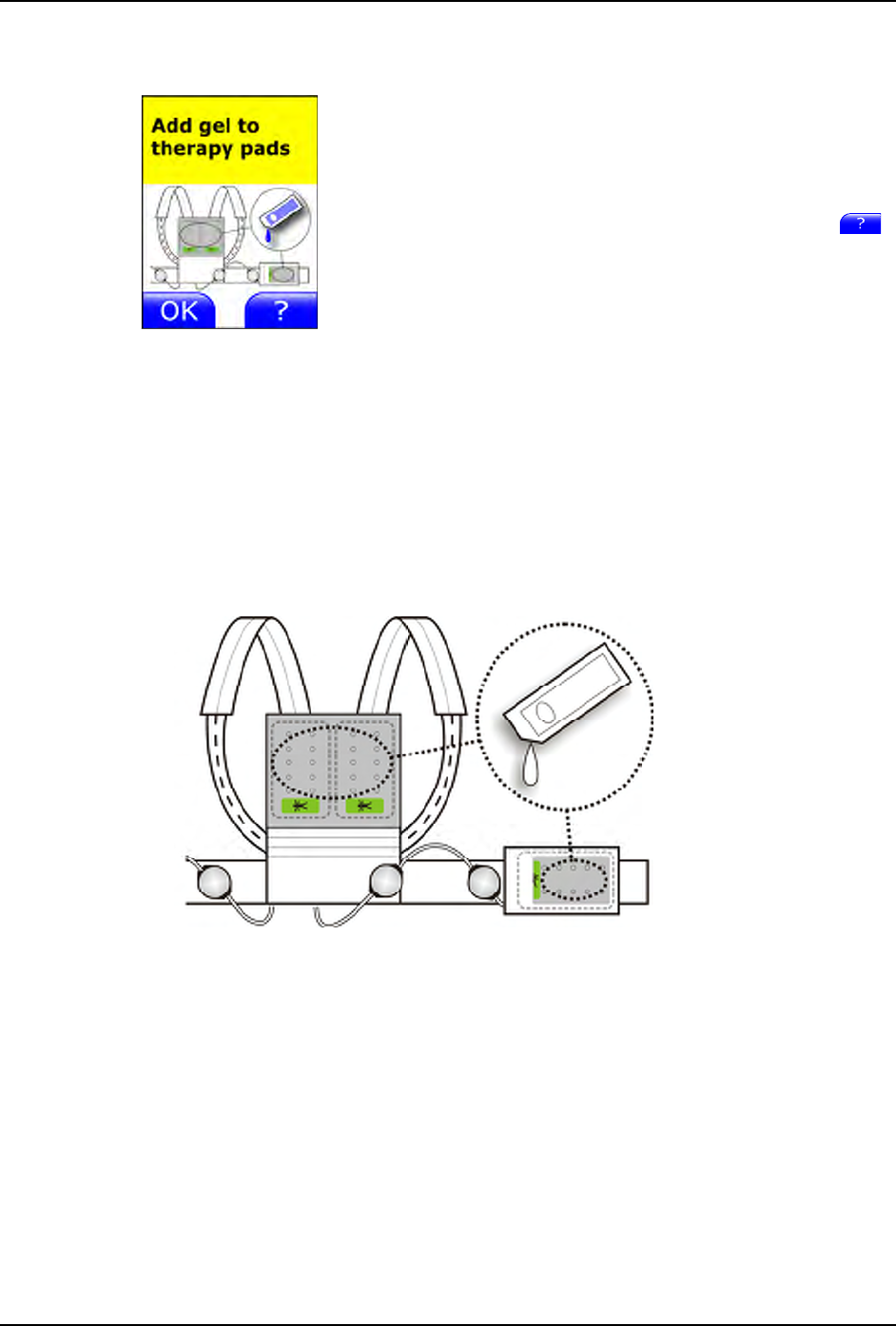
Responding to alerts
Add gel
After you receive a treatment to correct an abnormal
rhythm, you may see this message telling you to add gel.
Follow the instructions below to add gel.
While you’re wearing the LifeVest, tap the help button
for reminders about what to do.
Tap OK to resume normal monitoring.
To add gel
1 Remove the battery from the monitor, then remove the electrode belt and
garment from your body.
2 Locate the packets of gel you got with the LifeVest system. Add one-half
packet of gel to each therapy pad, directly onto the mesh material of each
pocket. Apply to the rear pads and the front pad (but not to the ECG
electrodes.)
3 Put on the electrode belt and garment. Refer to section 4.
4 Put the battery into the monitor and follow the normal startup routine.
1-800-543-3267 Page 5-15
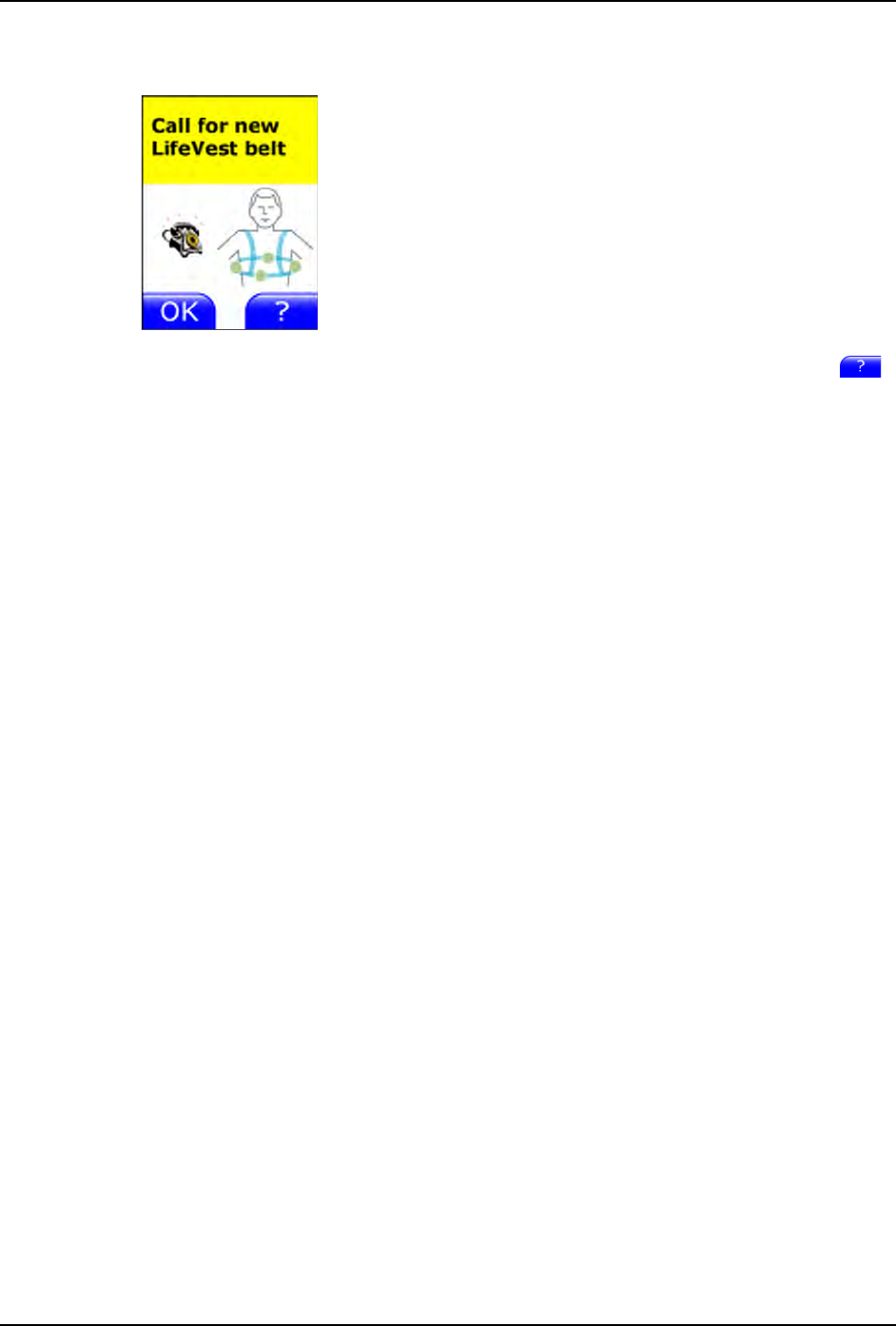
LifeVest 4000 Patient Manual
Replace belt
After you receive a treatment to correct an abnormal
rhythm, you may see this message telling you to replace
the belt.
Continue to wear the belt until you get the replacement belt.
The belt is still functional and can provide additional
treatment if needed.
When you receive the new belt, follow the instructions
below to replace the belt.
While you’re wearing the LifeVest, tap the help button
for reminders about what to do.
Tap OK to resume normal monitoring.
To replace the electrode belt
1 Remove the battery from the monitor.
2 Disconnect the electrode belt from the monitor.
3 Remove the electrode belt and garment from your body.
4 Disassemble the electrode belt from the garment, assemble the new
electrode into a clean garment, and put on the assembled electrode belt and
garment. Refer to section 4.
5 Connect the electrode belt to the monitor.
6 Put the battery into the monitor and follow the normal startup routine.
Page 5-16 1-800-543-3267

Responding to alerts
Too much gel
After you add gel to the electrode belt, you may see this
message telling you there is too much gel between the
therapy electrodes.
Follow the instructions below to remove the excess gel.
While you’re wearing the LifeVest, tap the help button
for reminders about what to do.
Tap OK to resume normal monitoring.
To remove excess gel
1 Remove the battery from the monitor.
2 With the electrode belt and garment on your body, and using a towel or soft
cloth, wipe your skin between the front and back therapy pads on the left side
of your body. Be careful not to remove the gel under the therapy pads.
3 Reinstall the battery into the monitor.
1-800-543-3267 Page 5-17
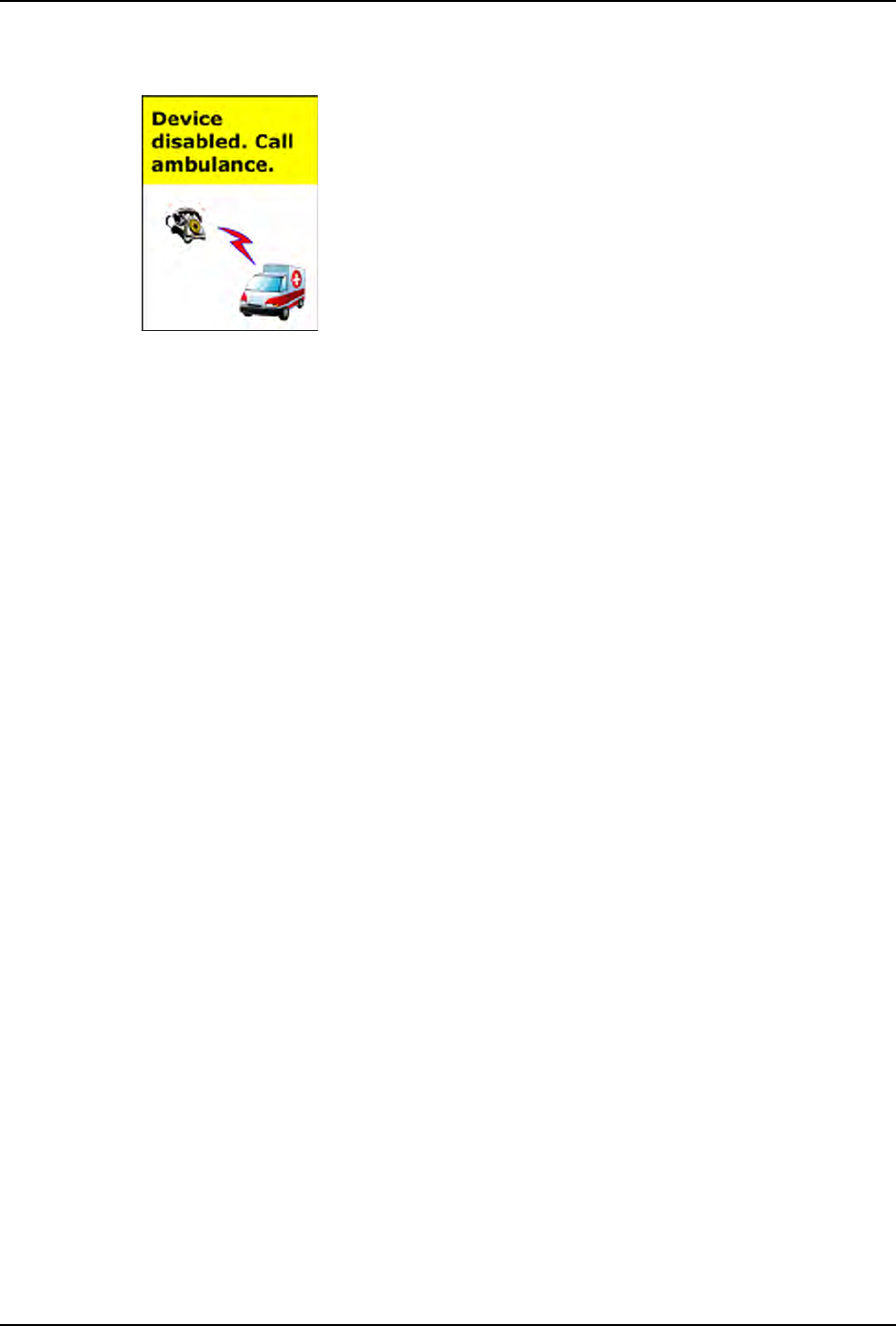
LifeVest 4000 Patient Manual
Device disabled message
If the LifeVest detects an untreatable condition called
asystole, where your heart slows and stops, it will display
this message to alert bystanders.
Under rare circumstances, it may display this message
when your heart has not stopped.
If you are conscious and you feel OK and you get this
message, follow the instructions below.
If you get this message and you’re conscious
The problem may be with the signal from the ECG electrodes. Follow this
procedure to correct the problem.
1 Remove and reinstall the battery.
2 If the message returns, check your electrode belt and garment. Make sure:
y All ECG electrodes are touching your skin.
y Nothing is between the ECG electrodes and your skin, such as clothing or
one of the cables.
y Garment and belt fit snugly, with the electrodes pressing against your
skin.
3 If you continue to get this message even though you remain conscious, call
ZOLL Lifecor.
Page 5-18 1-800-543-3267
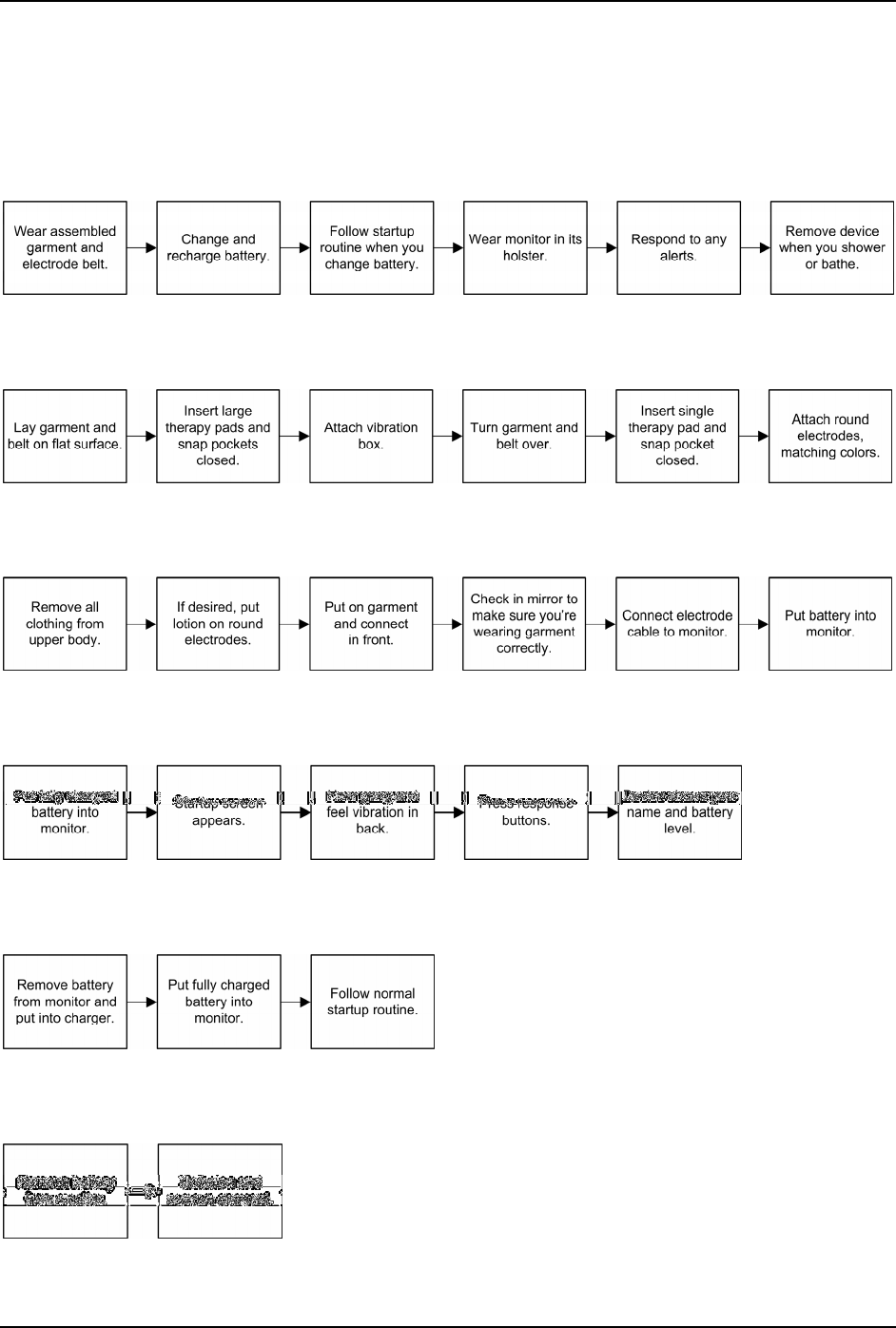
Quick charts
Appendix A: Quick charts
Daily routine
Assemble electrode belt and garment
Put on LifeVest system
Normal startup routine
Recharge batteries daily
Remove LifeVest system before bathing or showering
1-800-543-3267 Page A-1
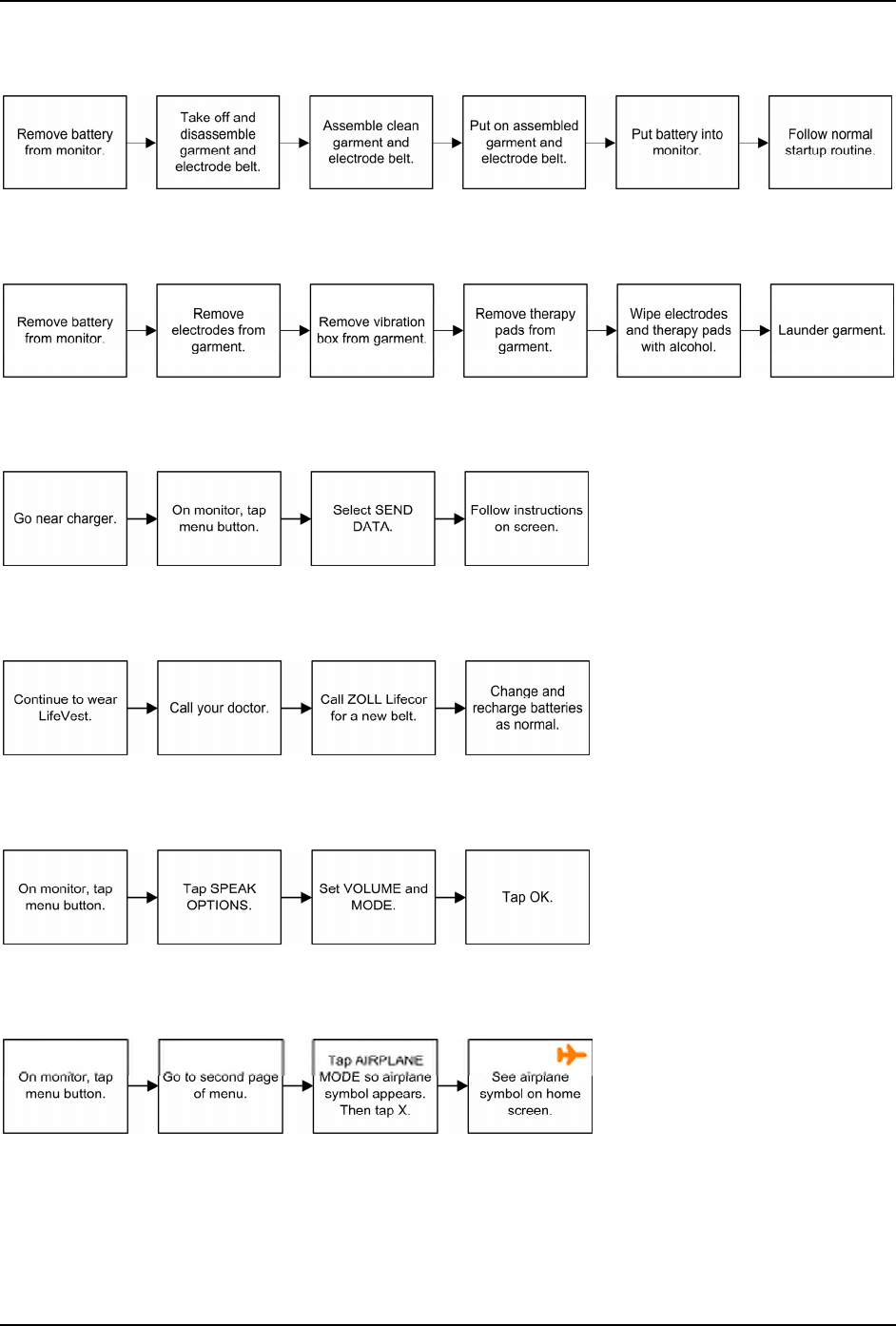
LifeVest 4000 Patient Manual
Change garment as needed
Disassemble electrode belt and garment
Manually send data to your doctor
If you get a treatment
Change speak options
Airplane mode
Page A-2 1-800-543-3267
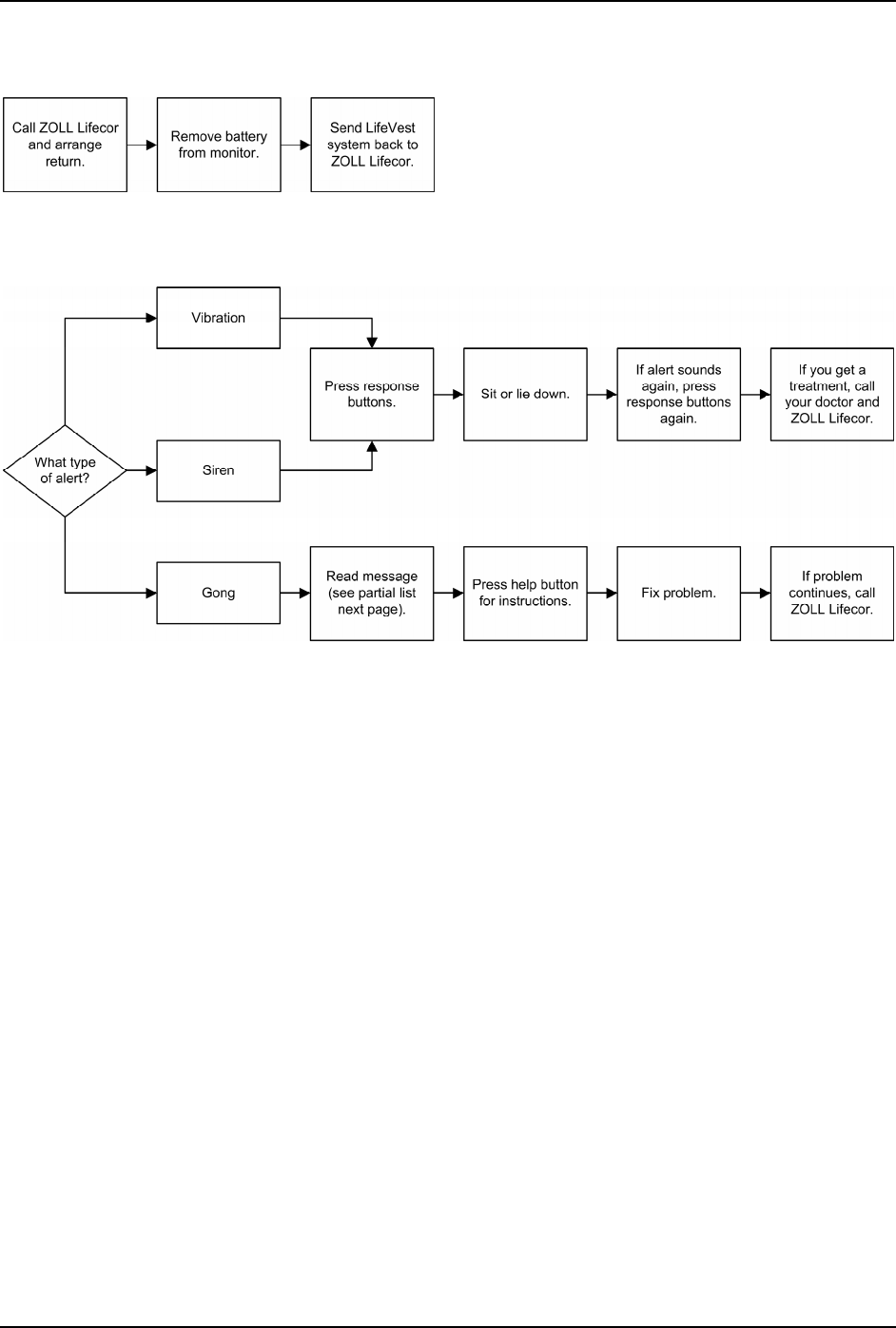
Quick charts
When you’re finished with device
If you get an alert
1-800-543-3267 Page A-3
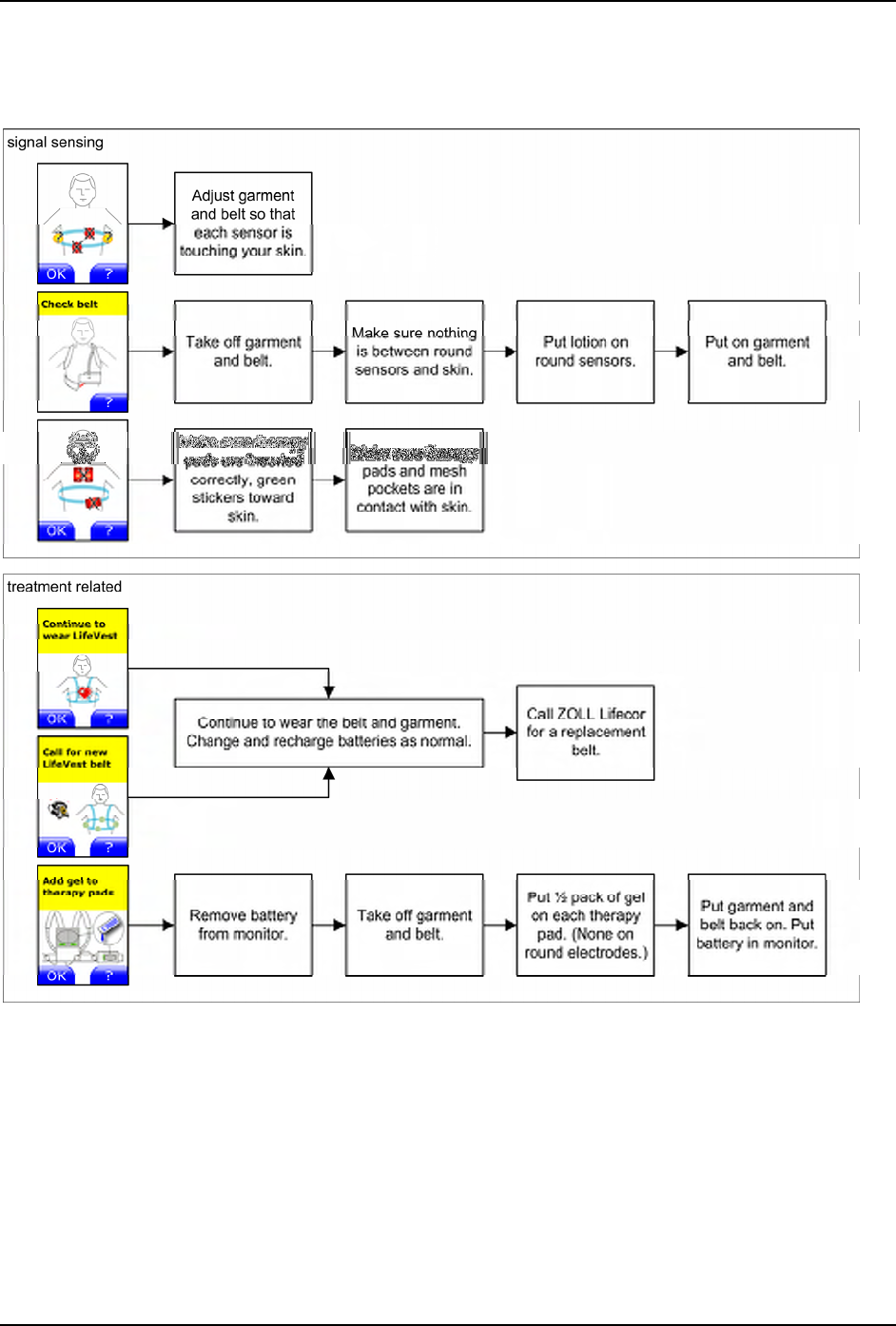
LifeVest 4000 Patient Manual
Responding to a gong alert
This is just a partial list. For complete list and further details, see section 5.
Page A-4 1-800-543-3267

Glossary
Appendix B: Glossary
Arrhythmia Abnormal heart rhythm.
Asystole Heart stops beating.
Cardioversion
defibrillation Restoration of normal heart rhythm by electrical treatment.
ECG electrodes Electrocardiogram electrodes, used to monitor heart rate.
Electrode A solid electrical conductor through which an electric current enters and
leaves a body.
Electrode belt The belt that contains the ECG electrodes, the therapy pads, the
vibration box, connector, and cables.
Electromagnetic
interference (EMI) Electrical or magnetic interference caused by sources such as motors,
transformers, welding equipment, and speakers, that can interfere with
device performance.
Fibrillation Rapid, uncoordinated contractions of the heart muscle.
Garment The cloth that holds the electrode belt in place against the patient’s skin.
ICD Implantable cardioverter defibrillator. Is implanted in the chest and is
used to treat abnormal heart rhythms.
Joules Units of measurement of shock energy.
MI Myocardial infarction or heart attack. The damaging or death of a region
of heart muscle usually resulting from a blocked blood supply to that
area.
SCA Sudden cardiac arrest.
SCD Sudden cardiac death. Usually follows SCA.
Therapy pads The large electrodes (one pad in front; two pads in back) that deliver
defibrillating energy to treat SCA.
Ventricular
fibrillation (VF) Rapid, uncoordinated, and ineffective beating of the ventricles (lower
portion) of the heart. Can be fatal if untreated.
Ventricular
tachycardia (VT) The lower portion of the heart muscle beats at a fast, abnormal rate.
This can lead to VF if untreated.
VT/VF Ventricular tachycardia/ventricular fibrillation. Primary abnormal heart
rhythms responsible for SCA.
1-800-543-3267 Page B-1

LifeVest 4000 Patient Manual
Page B-2 1-800-543-3267
This page intentionally left blank.
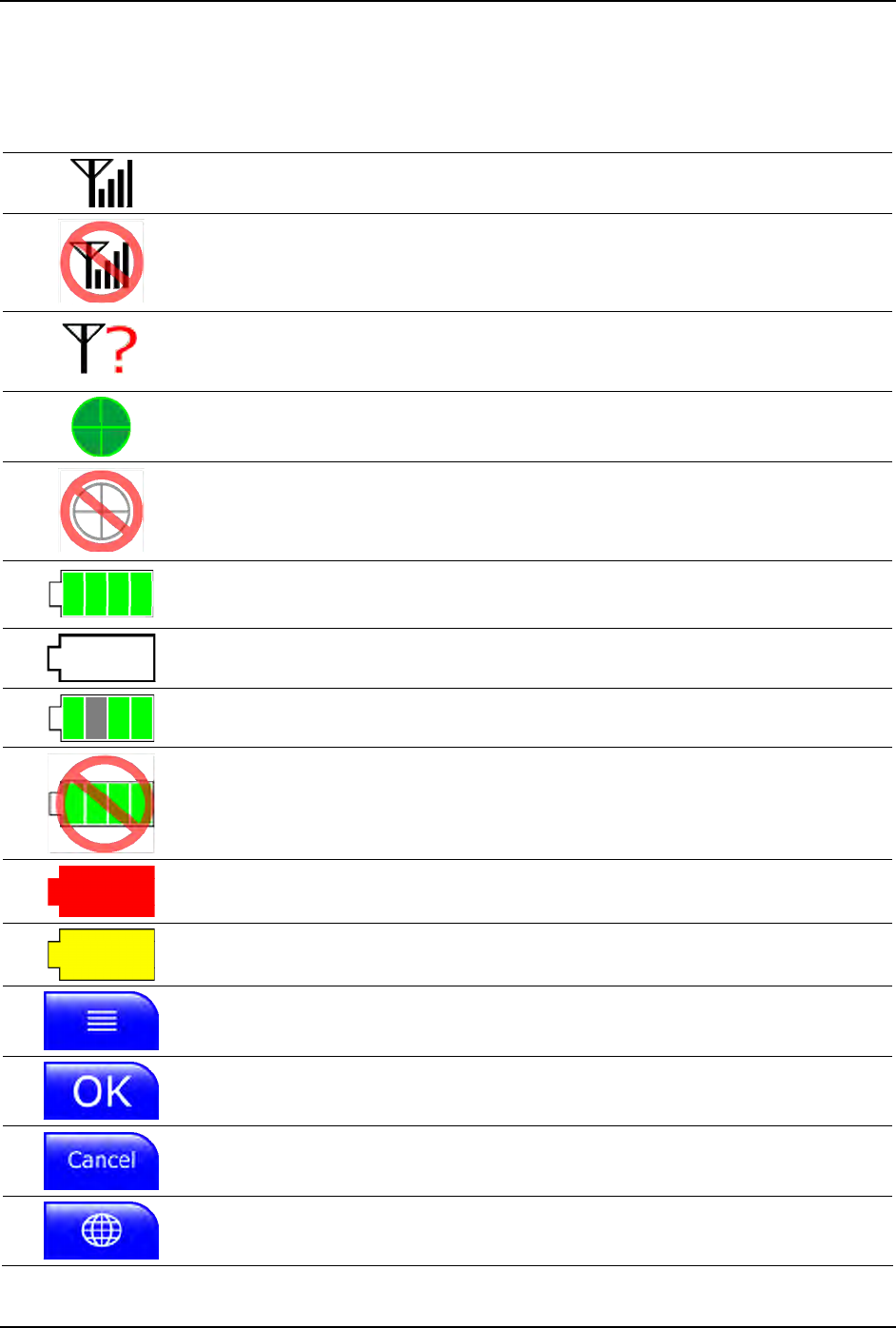
Symbols
Appendix C: Symbols
Cell modem selected: Cellular modem is selected. LifeVest is in range of the cell network and
can transmit data. Number of bars indicates signal strength.
No cell signal: No data can be sent via cell network.
Cell modem is not functioning.
Bluetooth signal strength: Indicates signal strength from charger. Number of pie pieces indicates
signal strength. Signal must be present in order to send data from monitor to charger.
No Bluetooth signal: No data can be sent between monitor and charger.
Battery level (on monitor): Number of bars indicates battery charge.
Battery charging (on charger): Animated to show that battery is charging.
Battery empty (on monitor): Battery is discharged. Battery will still operate for a while but should
be changed.
Battery testing: Animated to show that battery is being tested.
Battery problem: Battery has a problem and may need to be replaced. Call ZOLL Lifecor.
Battery low: Battery is low, a critical situation. Change battery as soon as possible and recharge
battery. Tap for help.
Battery may be defective: LifeVest cannot determine battery condition. Call ZOLL Lifecor for
service. Tap for help.
Menu button: Tap to see menu.
OK button: Tap to acknowledge that you have read the screen. If any selections or changes were
made on the screen, they take effect.
Cancel button: Tap to back out of the screen. If any changes were made, they are disregarded.
Translate button: Tap to change the language on the screen to the secondary language. Only
shown when there is a secondary language.
1-800-543-3267 Page C-1
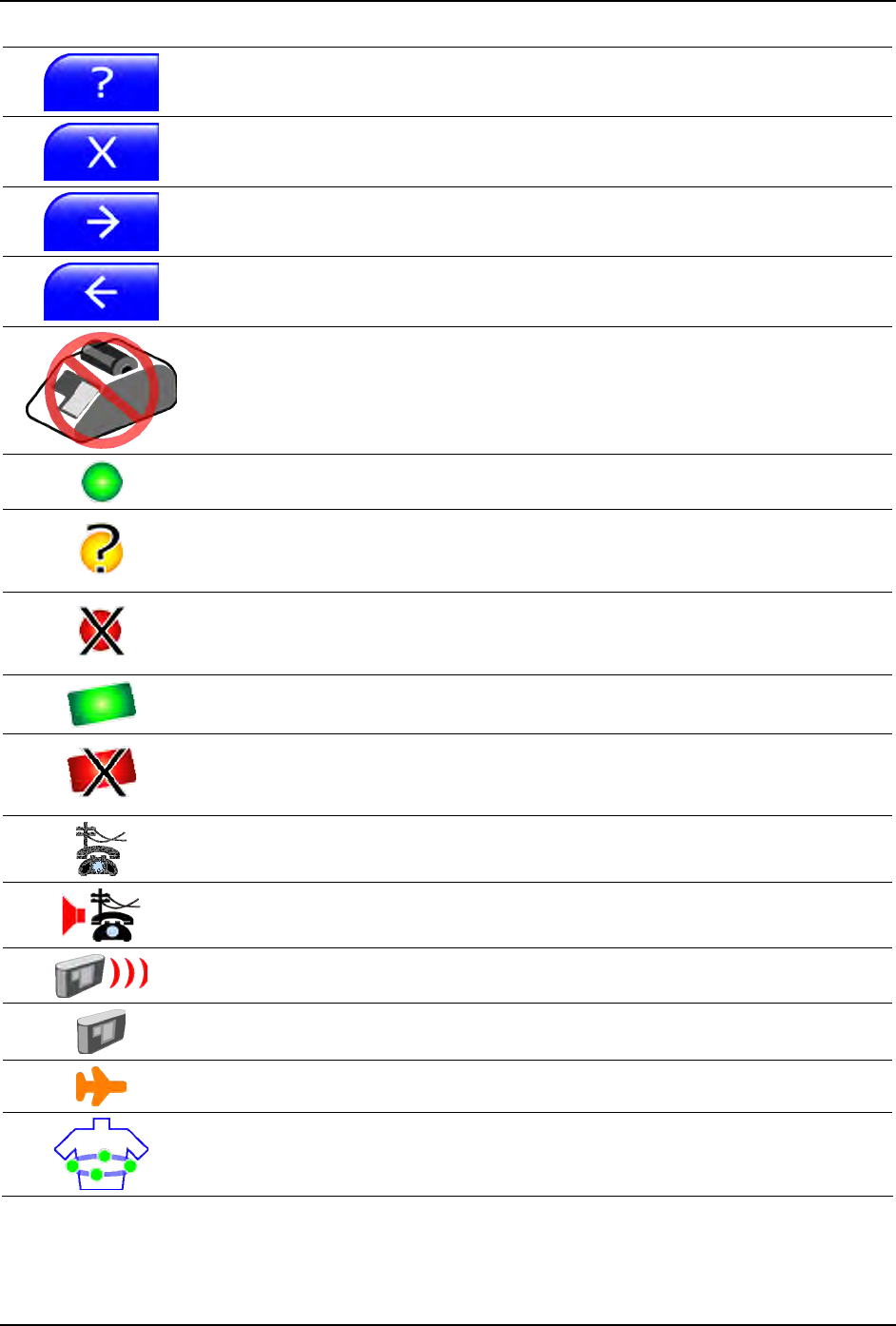
LifeVest 4000 Patient Manual
Help button: Tap to see help screen.
X button: Tap to close the screen.
Next page button: Tap to go to the next page when there is more than one.
Previous page button: Tap to go to the previous page when there is more than one.
Charger problem: Charger has a problem and cannot be used. Call ZOLL Lifecor immediately.
ECG sensor good signal: Situation normal, no action required.
ECG sensor poor signal: Check sensor for cause of poor signal and fix problem.
ECG sensor off skin: Check sensor that is off skin and fix problem.
Therapy pad on skin: Situation normal, no action required.
Therapy pad off skin: Check electrode that is off skin and fix problem.
Land line dialing mode: Shows that LifeVest is connected to a land line phone.
Land line dialing mode with sound: Shows that LifeVest is connected to a land line phone and
that sound will be heard when phone connection is attempted.
Monitor transmitting: Monitor is transmitting data to the charger.
Monitor trying to connect: Monitor is trying to connect to the charger.
Airplane mode: Monitor will not transmit data.
Monitoring mode: Animated to show that LifeVest is in monitoring mode. Situation normal, no
action required.
Page C-2 1-800-543-3267
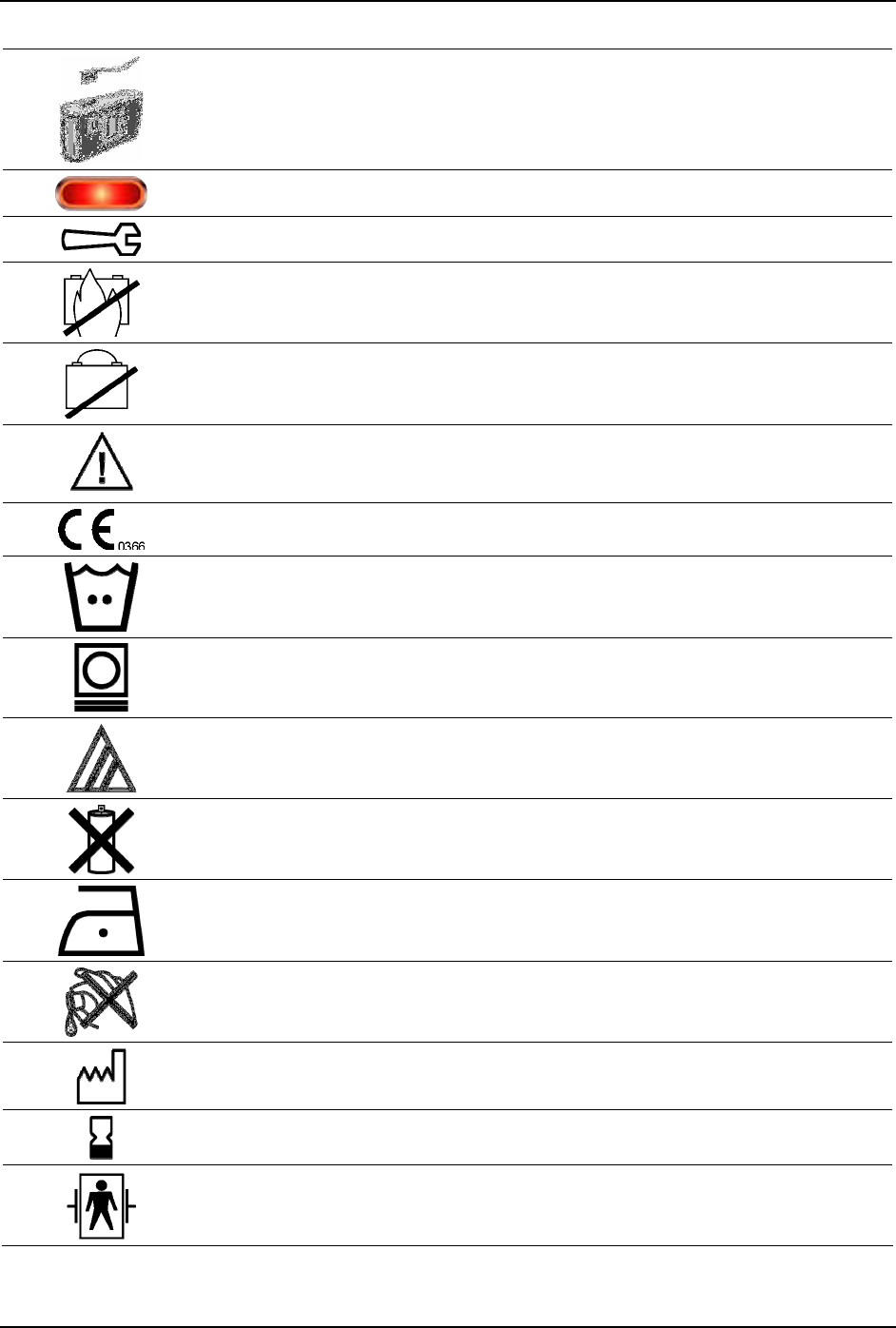
Symbols
Standby mode: Animated to show that LifeVest is in standby, not monitoring. Connect belt to
monitor so that LifeVest can resume normal monitoring mode.
Recording: LifeVest is recording your ECG signal (manually activated).
Service required: Device has a problem and requires service. Call ZOLL Lifecor.
Battery: Do not incinerate.
Battery: Do not short circuit.
Caution: Read and follow the caution text next to this symbol. If on a product, consult
accompanying documents.
CE marking, indicates conformance with European Medical Device Directive.
Laundering symbol: Normal cycle in warm water.
Laundering symbol: Tumble dry warm.
Laundering symbol: Only non-chlorine bleach, when needed.
Laundering symbol: No anti-static spray.
Laundering symbol: Iron on low temperature.
Laundering symbol: No fabric softener.
Manufacturing date.
Expiration date.
Monitor connector: Type BF defibrillator-proof connector.
1-800-543-3267 Page C-3
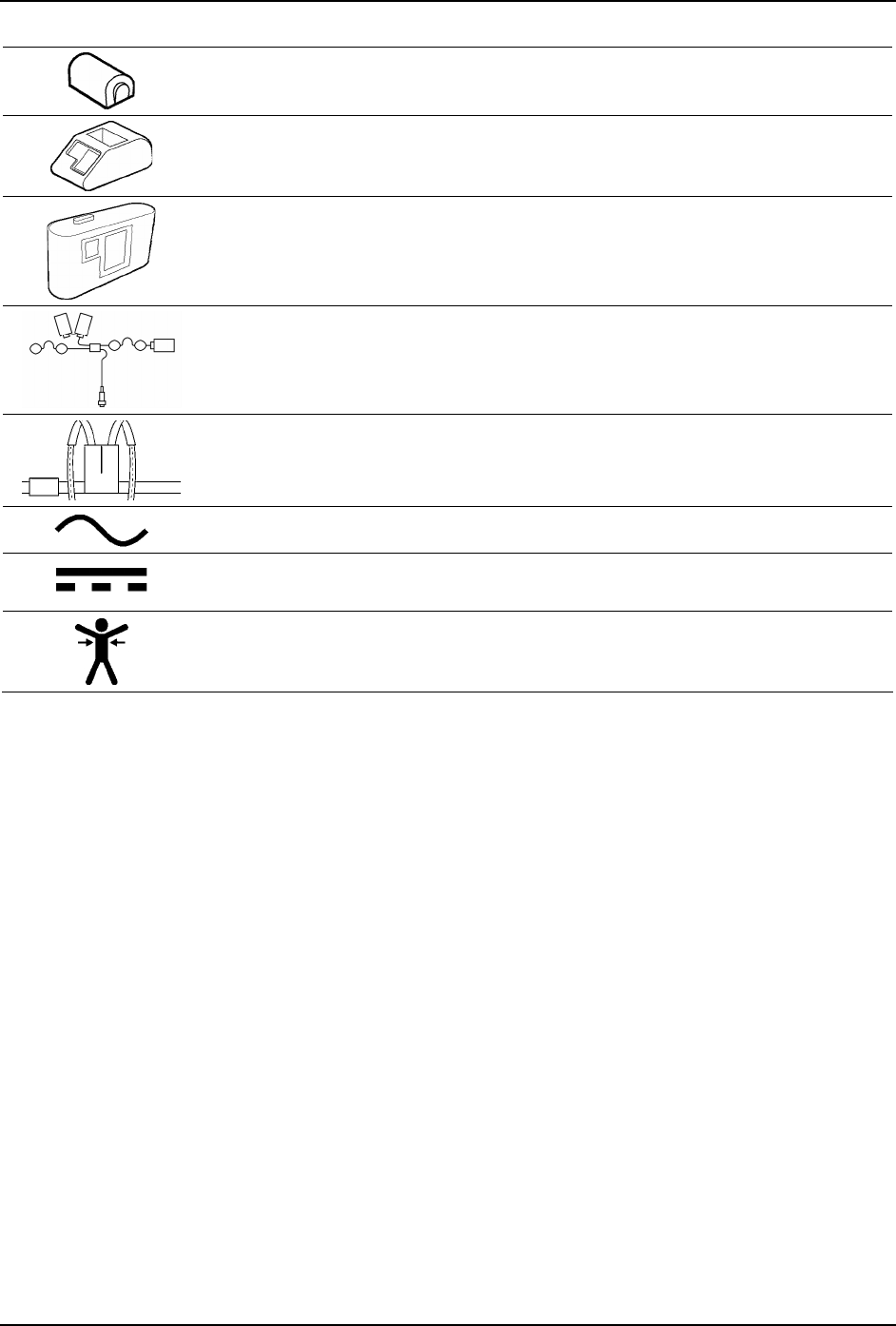
LifeVest 4000 Patient Manual
Packaging: Battery
Packaging: Charger.
Packaging: Monitor.
Packaging: Electrode belt.
Packaging: Garment.
Power supply electrical information: Alternating current (AC).
Power supply electrical information: Direct current (DC).
Therapy pad label: Place this side (foil side) of the therapy pad next to your skin.
Page C-4 1-800-543-3267

Index
Index
A
abnormal heart rhythm, 5-2
AC power symbol, C-4
add gel, 5-15
add gel or replace belt
message, 5-5
address
ZOLL Lifecor, ii
adjust belt
message, 5-5
what to do, 5-10
airplane mode, 3-16
quick reference, A-2
airplane mode symbol, C-2
alarms, 5-1
alert
gong, 5-1
siren, 5-1, 5-2
vibration, 5-1
alert response
quick reference, A-3
alerts
adjust belt, 5-10
check belt, 5-11
ECG noise, 5-10
gong, 5-4
responding to, 5-1
types, 5-1
antenna on charger, 2-4
antenna symbol on charger, 2-6
arrhythmia, 5-2
defined, B-1
assemble electrode belt and garment
quick reference, A-1
asystole
defined, B-1
device disabled message, 5-18
B
backup power, 3-4
base unit, 2-4
bathing, 3-2
batteries, 2-4
battery
charge time, 3-4
inserting, 3-7
latch, 3-7
recharge, 3-7
recycling, 3-21
removal, 3-7
ventilation, 3-4
battery care, 3-4
battery charger, 2-4
indicators, 2-4, 3-9
battery charging symbol, C-1
battery defective symbol, C-1
battery empty symbol, C-1
battery label symbols, C-3
battery level, 2-5
message, 3-3
battery level symbol, C-1
battery low symbol, C-1
battery problem symbol, C-1
battery recharge
quick reference, A-1
battery symbol, C-1
battery testing symbol, C-1
belt, 2-3
assembly, 4-1
connector, 2-2
disassembly from garment, 4-8
removal, 4-7
belt maintenance, 5-7
belt sensors, 2-3
BF symbol, C-3
blue gel, 5-3
leaking, 3-19
Bluetooth signal strength symbol, C-1
bra
wearing, 4-5
buzzer box on belt, 2-3
C
call ambulance message, 5-18
call doctor, 5-3
call for service, 5-6
Cancel button, C-1
cardioversion defibrillation
defined, B-1
carrier case, 2-1
caution symbol, C-3
cautions, 1-2
and warnings, patient, 1-2
CE symbol, C-3
cell modem selected symbol, C-1
cell phone interference, 1-5
cell signal unknown, C-1
change battery
message, 5-6
change garment, 3-2
quick reference, A-2
1-800-543-3267 Index-1

LifeVest 4000 Patient Manual
changing
electrode belt, 5-16
chapters of this manual, 1-1
charge time
battery, 3-4
charger, 2-4
indicators, 3-9
touchscreen, 2-6
charger dim, 3-8
charger interference, 1-5
charger jacks, 2-4
charger menu, 2-6
charger power supply, 2-4
charger problem symbol, C-2
charger setup, 3-5
charger status, 2-6
charger touchscreen, 2-4
check belt
message, 5-6
what to do, 5-11
check therapy pads
message, 5-5, 5-12
what to do, 5-12
clean
garment, 3-19
parts, 3-19
clean skin
message, 5-17
cleaning
garment, 4-9
cleanup
device, 3-21
closeout
device, 3-21
code
message, 5-6
color code
electrodes, 4-3
components, 2-1
connect belt symbol, C-3
connect electrode belt
message, 5-4
connecting
electrode belt to monitor, 4-6
connector
connecting, 4-6
disconnecting, 4-6
electrode belt, 2-2, 2-3
connector, power supply, 2-4
contact ZOLL Lifecor, ii
contents of this manual, iii
controls
monitor, 2-2
copyright, ii
cracks
housing, 3-19
therapy pads, 3-19
D
daily routine, 3-1
quick reference, A-1
data transfer, 3-11
quick reference, A-2
DC power symbol, C-4
defibrillation
conventional, warning, 1-2
defined, B-1
description, 2-1
device disabled message, 5-18
disassemble
electrode belt and garment, 4-8
electrode belt and garment, quick reference,
A-2
disconnect device, 3-21
disconnecting
electrode belt to monitor, 4-6
display, 2-2
dizzy, 5-2
doctor
call, 5-3
dye
blue, 3-19
E
ECG
electrodes, 2-3
recording, 3-10
ECG electrode symbols, 5-10
ECG sensor symbols, C-2
effective date, ii
effectivity, ii
electrode
connector, 2-2
electrode belt, 2-3
assembly, 4-1
changing, 5-16
connecting, 4-6
connector, 2-3
disassembly from garment, 4-8
disconnecting, 4-6
removal, 4-7
replacing, 5-16
electrode belt and garment
quick reference, A-1
electrode belt and garment, disassembly
quick reference, A-2
electrode gel, 5-15
electrodes
color code, 4-3
Index-2 1-800-543-3267

Index
electromagnetic interference, 1-4
defined, B-1
emergency number
doctor, 5-3
EMI. See electromagnetic interference
end of use
quick reference, A-3
excess gel, 5-17
exclamation point symbol, C-3
expiration date symbol, C-3
F
family information, 3-20
fibrillation
defined, B-1
finished with device
quick reference, A-3
front
therapy pocket, 4-3
G
garment, 2-3
assembled, 4-4
assembly, 4-1
changing, 3-2
cleaning, 4-9
disassembly, 4-8
on patient, 4-5
removal, 4-7
washing, 3-2
garment stretching
wash to prevent, 5-13
gel
add, 5-15
caution, 1-3
leaking, 3-19
gel packets, 5-15
gel release, 5-3
gel, too much, 5-17
gelled, 5-3
glossary, B-1
gong alert, 5-1
quick reference, A-4
responding, 5-4
green ECG sensor symbol, C-2
green sensor symbol, 5-10, 5-12
green sticker on therapy pads, 4-3
green stickers
label symbol, C-4
on therapy pads, 5-14
green therapy pad symbol, C-2
H
hand lotion
on electrodes, 4-5
heart attack, B-1
heart rhythm, 5-2
recording, 3-10
heart sensors, 2-3
heat
battery, 3-4
help button, C-2
help screens, 2-7
holster, 2-1
wearing, 3-2
housing
cracks, 3-19
I
ICD. See implantable cardioverter defibrillator
icons, C-1
implantable cardioverter defibrillator
defined, B-1
indicators
monitor, 2-2
info screens, 3-18
inserting
battery, 3-7
inspection, 3-19
interference, electromagnetic, 1-4
interference, wireless, 1-5
introduction, 1-1
J
joules
defined, B-1
L
land line symbol, C-2
latch, battery, 3-7
laundering
garment, 4-9
symbols, C-3
logo message, 3-3
lotion
on ECG electrodes, 5-11
M
manual organization, 1-1
manufacturing date symbol, C-3
menu button, C-1
charger, 2-6
1-800-543-3267 Index-3

LifeVest 4000 Patient Manual
monitor, 2-5
message
add gel or replace belt, 5-5
adjust belt, 5-5
battery level, 3-3
change battery, 5-6
check belt, 5-6
check therapy pads, 5-5
connect electrode belt, 5-4
no rate, 5-4
patient name, 3-3
performing belt maintenance, 5-7
please wait, 5-7
red battery, 5-4
release response buttons, 5-8
respond, 5-8
startup, 3-1
time to connect modem, 5-8
too much gel, 5-9, 5-17
treatment delivered, 5-7
wrench code, 5-6
yellow battery, 5-4
messages
gong alarm, 5-4
quick reference, A-4
metallic mesh pockets, 4-5
MI. See myocardial infarction
modem, 2-4
monitor, 2-2
connecting electrode belt, 4-6
disconnecting electrode belt, 4-6
removal, 4-7
touchscreen, 2-5
monitor menu, 2-5
monitor touchscreen, 2-2
monitor transmitting symbol, C-2
monitor trying to connect symbol, C-2
monitoring mode symbol, C-2
myocardial infarction, B-1
N
next page button, C-2
no Bluetooth signal symbol, C-1
no cell signal symbol, C-1
noise alerts, 5-10
noisy ECG
signal, 5-5
normal startup routine, 3-3
O
OK button, C-1
operation, LifeVest, 3-1
organization of this manual, 1-1
P
packaging symbols, C-4
patents, ii
patient
warnings and cautions, 1-2
patient name
message, 3-3
performing belt maintenance
message, 5-7
phone
number, ii
phone jacks, 2-4
please wait
message, 5-7
position
of garment, 4-5
power outage, 3-4
power supply, 2-4
power supply connector, 2-4
power symbols, C-4
prescription note, ii
previous page button, C-2
proper fit
of garment, 4-5
Q
quick charts, A-1
R
rear
therapy pockets, 4-2
recharge
batteries, 3-7
quick reference, A-1
recording
heart rhythm, 3-10
recording symbol, C-3
recycling
batteries, 3-21
Index-4 1-800-543-3267

Index
red battery message, 5-4
red battery symbol, C-1
red sensor symbol, 5-10, C-2
red therapy pad symbol, 5-12, C-2
release date, ii
release response buttons
message, 5-8
removal
device, 3-21
remove before bathing or showering, 3-2
quick reference, A-1
removing
battery, 3-7
device, 4-7
electrode belt, 4-7
electrode belt from garment, 4-8
replacing
belt, 5-16
rescue defibrillation, 1-2
respond
message, 5-8
to alerts, 5-1
response buttons
location, 2-2
when to press, 5-2
return
LifeVest device, 3-21
rhythm abnormal, 5-2
S
safety information, 1-2
save
heart rhythm, 3-10
SCA. See sudden cardiac arrest
SCD. See sudden cardiac death
sections of this manual, 1-1
send back
LifeVest device, 3-21
send data
quick reference, A-2
sending data, 3-11
sensor symbols, 5-10, C-2
sensors on belt, 2-3
service code
message, 5-6
service symbol, C-3
showering, 3-2
shutdown
device, 3-21
signal strength, antenna symbol, 2-6
siren alert, 5-1
responding, 5-2
skin cream
on electrodes, 4-5
software license, ii
speak options, 3-14
quick reference, A-2
standby mode symbol, C-3
startup
message, 3-3
routine, 3-3
vibration, 3-3
startup message, 3-1
startup routine
quick reference, A-1
stretching garment
wash to prevent, 5-13
sudden cardiac arrest, B-1
sudden cardiac death, B-1
symbols, C-1
system
description, 2-1
system info screens, 3-18
T
tactile stimulator on belt, 2-3
TE (therapy electrodes), 2-3
telephone jacks, 2-4
therapy pad symbols, 5-12, C-2
therapy pads, 2-3
check, 5-12
cracks, 3-19
green stickers, 5-14
label symbol, C-4
therapy pocket
front, 4-3
rear, 4-2
time to connect modem
message, 5-8
too much gel
message, 5-9, 5-17
touch to speak, 2-7
touchscreen
charger, 2-5, 2-6
touchscreen, charger, 2-4
touchscreen, monitor, 2-2
trademarks, ii
transfer data, 3-11
quick reference, A-2
translate button, 2-7, C-1
transmitting (monitor) symbol, C-2
travel
caution, 1-3
treatment, 5-3
quick reference, A-2
treatment delivered
message, 5-7
1-800-543-3267 Index-5

LifeVest 4000 Patient Manual
two toned alarm, 5-1
U
unable to send data, 3-13
unclear ECG
signal, 5-5
unconscious, 5-2
underwear
wearing, 4-5
using LifeVest, 3-1
V
ventricular fibrillation
defined, B-1
ventricular tachycardia
defined, B-1
VF. See ventricular fibrillation
vibration
at startup, 3-3
vibration alert, 5-1
vibration box, 2-3
position, 4-2
VT. See ventricular tachycardia
W
warm
battery, 3-4
warnings, 1-2
and cautions, patient, 1-2
wash garment, 3-2
washing
garment, 4-9
water temperature
for washing garment, 4-9
wearing
garment, 4-5
wearing LifeVest
quick reference, A-1
Web address
company, ii
wetness, 5-3
wireless interference, 1-5
wrench code
message, 5-6
wrench symbol, C-3
X
X button, C-2
Y
yellow battery message, 5-4
yellow battery symbol, C-1
yellow sensor symbol, 5-10, C-2
Z
ZOLL Lifecor address, ii
Index-6 1-800-543-3267