Multiplex Technology Channel Plus 3425 Users Manual
Linear-3400-Series-Owners-Manual linear-3400-series-owners-manual
CHANNEL PLUS 3425 3400manual
3445 to the manual d8e82681-2f12-44d8-b9e4-fc8147b99fd0
2015-02-09
: Multiplex-Technology Multiplex-Technology-Channel-Plus-3425-Users-Manual-558181 multiplex-technology-channel-plus-3425-users-manual-558181 multiplex-technology pdf
Open the PDF directly: View PDF ![]() .
.
Page Count: 4
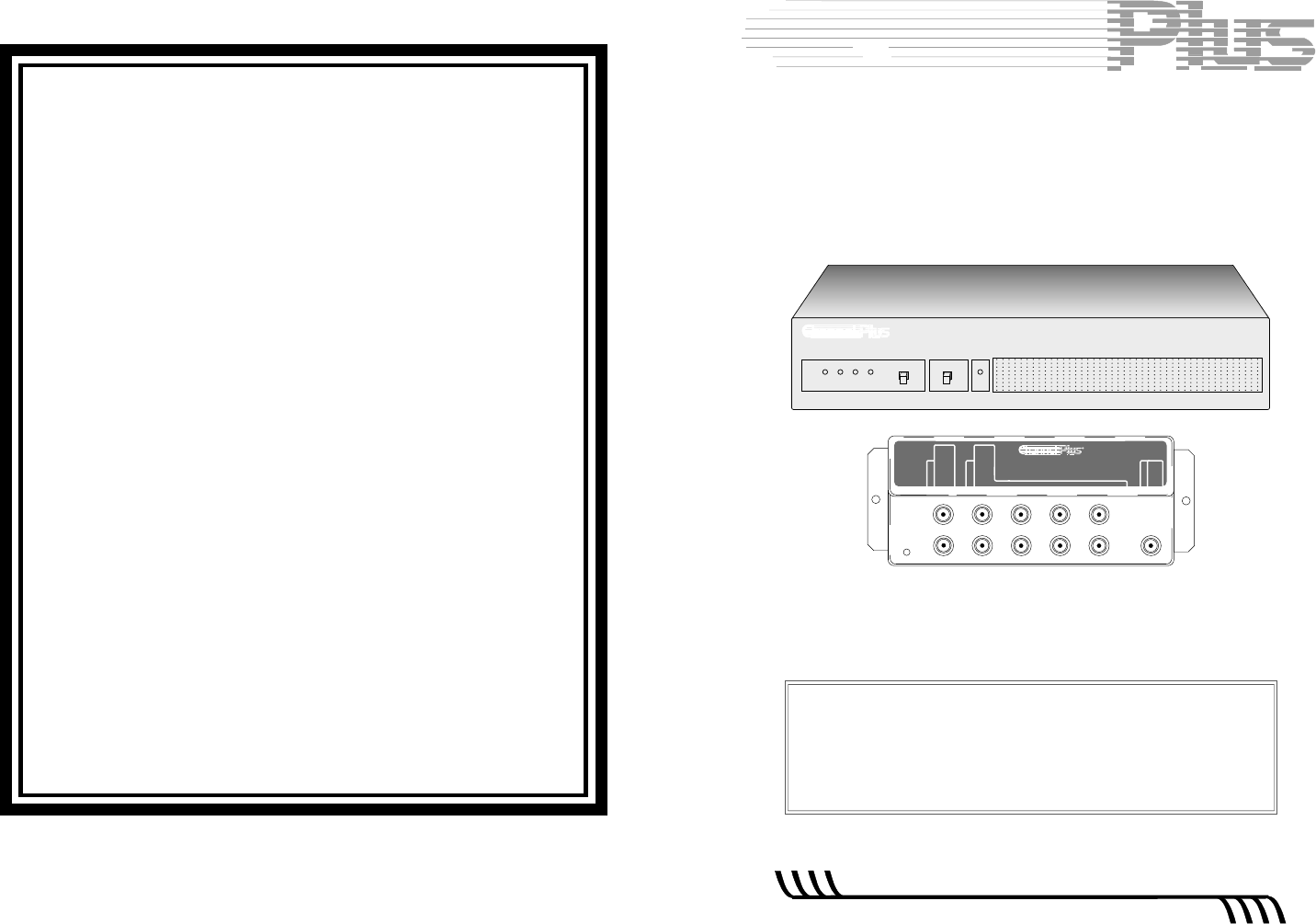
Warranty
600-106 Rev B
600-106 Rev B
Multiplex Technology, Inc. warrants this products to be free
from defects in materials and workmanship for a period of
one year from the date of purchase or MTI will repair, or at its
option, replace the defective product. To obtain warranty
service, call MTI for a return material authorization (RMA)
number and return the product prepaid to Multiplex
Technology, Inc., 3001 Enterprise Street, Brea, CA 92821,
Attention: Customer Service. Please put the RMA number
on the outside of the carton.
Any implied warranty arising from the sale of the product
including implied warranties of merchantability and fitness
for purpose are limited to the warranty stated above. MTI
shall not be responsible for losses or damages or expenses,
whether direct, consequential or incidental arising from the
use of or the inability to use this product. Some states do not
allow limitations on how long the implied warranty lasts or
the exclusion or limitation or incidental or consequential
damages, so the above limitations and exclusions may not
apply to you. This warranty gives you specific legal rights,
and you may have other rights which may vary from state to
state.
Multiplex Technology, Inc., Brea, CA 92821
Multiplex Technology, Inc., Brea, CA 92821
PERFORMANCE MULTI-ROOM VIDEO
Models
3425/3445
Multi-room Video Distribution System
Installation Manual
3001 Enterprise Street, Brea, CA 92821-6213, U.S.A.
714-996-4100 * 800-999-5225 * FAX 714-996-4900 * www.channelplus.com
multiplex
technology, inc.
®
Ch
anne
l
®
This device complies with the FCC's Part 15 Rules for TV
interface devices. Any change or modification to this device
without the permission of Multiplex Technology, Inc. may
void the user's authority to operate this equipment.
Ant /
CATV
INPUT
For use with model
2133 IR targets
INPUTS
MODULATORS
AB+Pwr
OUTPUTS
To TVs
distribution panel
model 3445 four channel integrated modulator & distribution system
model 3445 four channel integrated modulator & distribution system
A B C D
pll frequency control
pll frequency control
select
IR
program
®
program
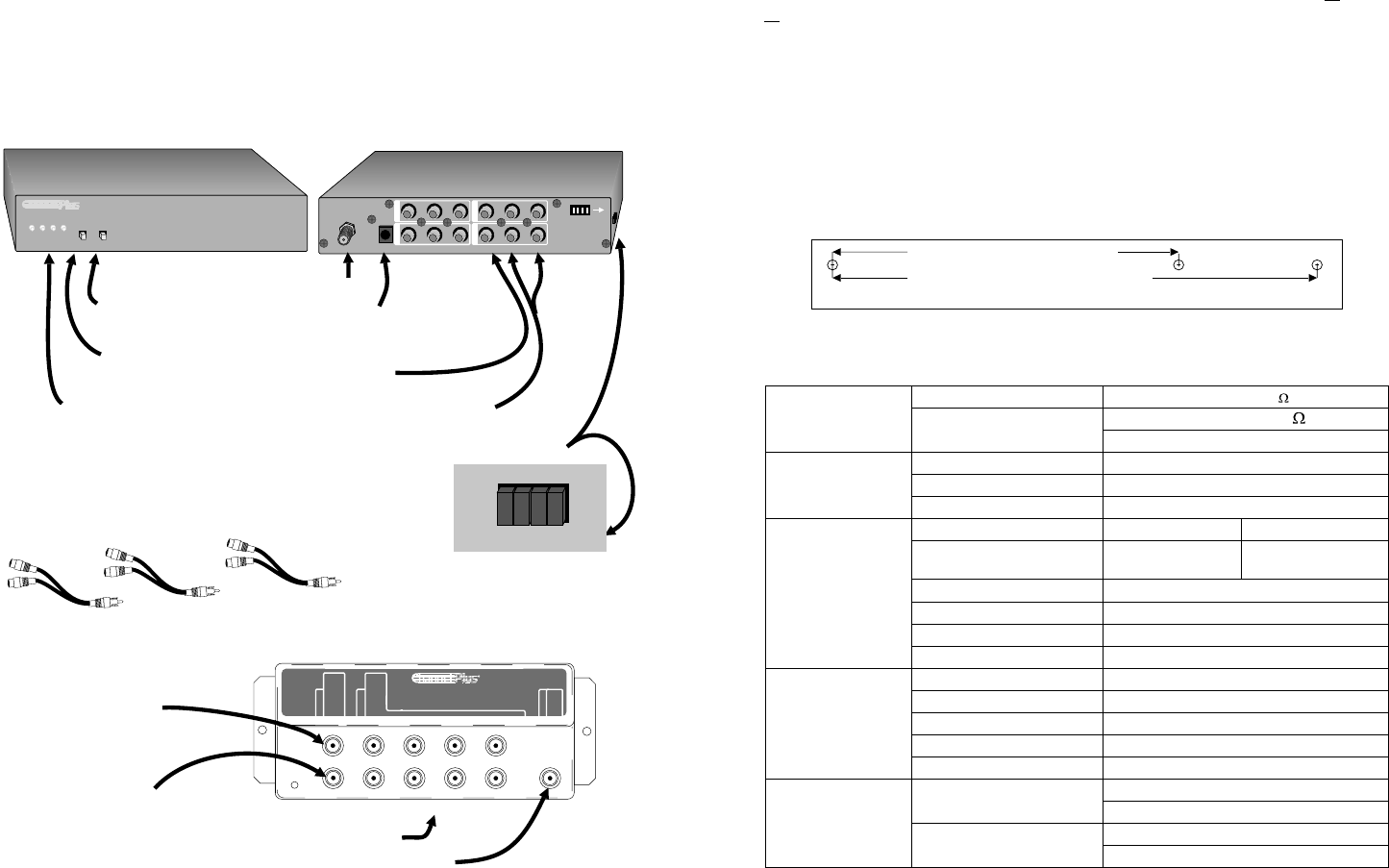
This ChannelPlus 3400 Series video distribution system contains digitally-tuned
video modulators that convert any baseband video and audio signal to a user-
selected UHF, or Ultraband CATV channel. An internal quartz crystal reference
oscillator and PLL circuitry ensure drift-free performance. The user selects the
output frequency (channel) using the "select" button to choose which modulator and
the "program" button to enter the number of the desired channel. Any TV connected
to the output via coax can receive the signals, when the TV is tuned to the proper
channel.
Models available:
3425 2 channel system
3445 4 channel system
Model 3245/3445 - RF section
Connection for
Modulator Section
(Requires coax cable,
RG-6 recommended)
Expansion input
for other modulators
(25dBmV max)
Outputs for TVs (8)
Input for cable or antenna
2
Ant /
CATV
INPUT
For use with model
2133 IR targets
INPUTS
MODULATORS
AB+Pwr
OUTPUTS
To TVs
distribution panel
}
CH C CH D
VIDEO AUDIO L AUDIO R
CH A CH B
VIDEO AUDIO L AUDIO R
OUTPUT
600mA
15VDC
POWER
®
model 3445 four channel integrated modulator and distribution system
pll frequency control
D
C
BA
program
select
Controls and Connections - Model 3445 shown
RF output
Select button chooses
the modulator.
Program button enters
the channel number
Modulator LEDs show which
modulator is selected
Video inputs
Power supply
15VDC 600mA
Audio inputs: Right and Left
Terminating jumpers (remove for hi-Z)
Remove jumper for Hi-Z
(See manual)
ABCD
C
ADB
Option:
To connect the video and audio to a local monitor, use RCA type
‘Y’ adaptors and remove the ’LOOP’ jumper for this channel.
VIDEO
AUDIO L
AUDIO R
Cable HRC and IRC considerations
Most cable services use IRC frequency assignments. This is the default for the ChannelPlus
3 . However, if the cable service uses HRC or the TV appears to search
for the "house channels," the modulator can be reprogrammed to use HRC assignments by
entering the number “ 98”. Set to IRC by entering a “99”. Both of these settings are only used
for setting HRC/IRC. : This setting can be entered on any modulator channel, A, B, C, or
D, and affects all channel assignments for that unit. Cable channels must either be IRC or
HRC.
400 series’ modulators
Note
all
all
Changing modulation standards
Common questions
7
Specifications: typical @ 25 C ± 5 C
OO
3400 Series
RF output
Power supply
(UL listed)
Physical
performance
Video
Inputs
65-125
(excluding 95-99)
14-64
channel ranges
model number
signal/noise 55 dB
-60 dBC
0dB
<9 watts
+15 dBmV (75dBµV)
105-125 VAC
-45dBC @ 12MHz
600mA
15 VDC
differential phase <4º
differential gain
L & R inputs combined for monaural
4%
audio
video
UHF
350-079
CATVstandard
1Vp-p@75
1 Vrms @ 47K
output level
input power
IM distortion
power consumption
alternate channel
Gain CATV/Ant to output
output voltage
output current
1 lbs 2 oz (0.5kg)
RF section 0.9x6.3x2.5“ (2.4x16x6.4cm)
2 lbs 10 oz (1.19kg)
modulator section 1.5x7.9x5.5“ (3.8x20.0x14.1cm)
Can an amplifier be used on an output to drive signals over longer cable paths?
Can a splitter be used on one or more outputs in order to add more TVs?
… No.
The IR remote control feature will be defeated if an external amplifier is used.
… No. The
model 3425/3445 Multi-room Video Distribution System is a pre-engineered system providing
optimum signal levels to each TV for clear, crisp picture quality. Each time a splitter is added,
there is lowering of signal level called insertion loss. Insertion losses upset system
performance. Additionally, the IR remote control feature will be defeated.
Mounting hole template
To hang with connectors on the side
To hang with connectors on the bottom or top
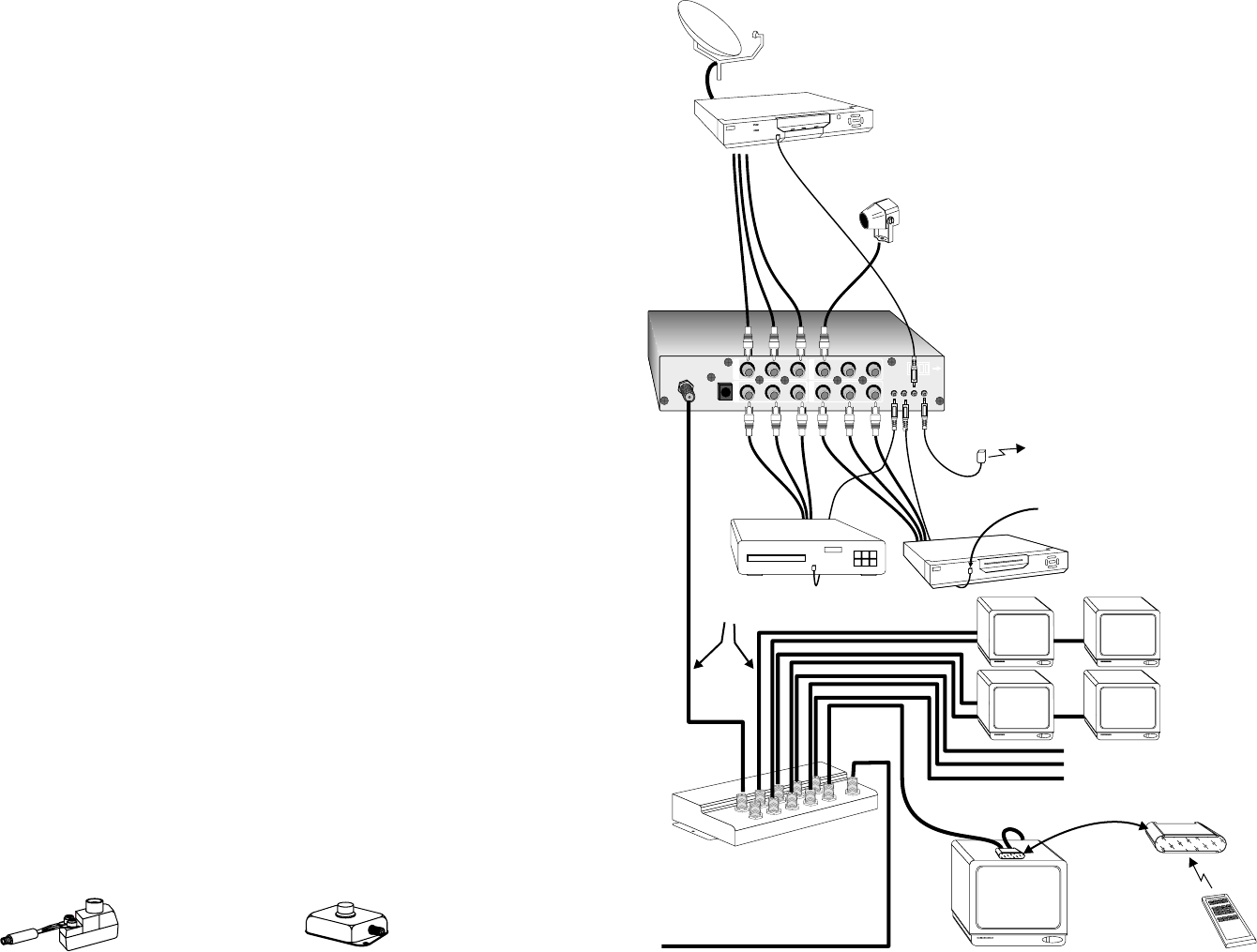
6
Things to watch for:
No picture
Weak ChannelPlus UHF channel
Audio volume is low
… Verify that the video source is on and is producing a video signal. Check that the
TV and the modulator are tuned to the same channel. For example, if the modulator is
broadcasting on UHF channel 16, make sure the TV is on UHF 16 rather than CATV 16. UHF 16
and CATV 16 are at different frequencies.
… If the TV has a separate UHF input, be sure that it is
connected.
… The left and right audio inputs are combined for monaural. For proper
audio level, both right and left inputs must be used. If you have a mono source, connect it to both
right and left inputs using an RCA ‘Y’ connector.
See the section on programming.
lightIR DATA
IR DATA
LEDs blink
Herringbone interference on ChannelPlus channel (diagonal lines)
Herringbone interference on many channels, including ChannelPlus
channels (disappears when you remove the CATV/Ant feed)
No color on ChannelPlus channels
... You need to have one unused channel space between channels. The display will
blink if you have made an ‘illegal’ choice. See the section on programming.
...
You may have chosen a channel number that is not completely vacant. Distant UHF stations may
be un-watchable, but will cause interference if you try to create a new channel at the same
frequency. Also, cable companies often have extra signals where there should be none. Try
moving the ChannelPlus channel to another number. You may have to add a low pass filter to
remove cable company noise. If a filter does not work, try adding a DC-block to remove common
mode interference.
… The RF amplifier can be
overloaded by abnormally strong signals. Often, you can cure the problem with a simple
attenuator. Use a variable attenuator and try to find a signal level where the interference just
disappears. Sometimes, the problem is one station that is far stronger than the rest. In this case
attenuating all of the signals with a simple attenuator will cause the desired stations to be weak
(snowy). In this case you must reduce the strength of only the offending station. A common FM
trap will help if the problem is a nearby FM tower. If the problem is a nearby TV station, often the
station management can provide suitable filters.
… You may have chosen the incorrect cable standard. Not
all televisions can accommodate the 1.25MHz frequency difference between the H and I cable
standards.
Infrared Remote Control Problems … Use the red light on the side of the modulator
section as a trouble shooting aid. This light will blink as remote control signals are relayed.
If the light seems to indicate proper operation, but the component is not being controlled,
the IR emitter may be mis-located. Be sure the emitters are in front of the IR sensor.
IR DATA
If the light is on constantly, one or more IR targets is receiving electrical or optical noise. At the
modulator section unit, begin to disconnect the outputs to the TVs until the goes off.
This will tell you which IR target is the source of the noise.
Next cover the front of the offending IR target. If the light turns off, the IR target is
‘seeing’ a source of IR noise, such as a solid state flourescent lamp. If the light does not go out,
the problem may be radiated electrical noise from the TV. Reposition this IR target. If
repositioning the IR target does not help, the TV may be conducting noise from its input. Place a
DC block between the IR target and the TV.
IR DATA
Simple DC-block for RF Inexpensive 0-20dB attenuator
CH C CH D
VIDEO AUDIO L AUDIO R
CH A CH B
VIDEO AUDIO L AUDIO R
OUTPUT
600mA
15VDC
POWER
Model 3445
Sample System Diagram
SATELLITE
RECEIVER
VCR
DVD
VCR
12:00
Video/audio
outputs
Video/audio
outputs
Video/audio
outputs
CCTV Camera
at front door
CATV/Antenna
In this system, CATV or antenna
channels are available on all TVs. In
addition the following channels have
been added:
Channel 66 - Front door channel
Channel 68 - VCR
Channel 70 - Satellite receiver
Channel 72 - DVD player
RG6 coax
preferred
RF section
(Distributes to as many as 8 TVs)
3
To more TVs
Any or all TVs may have
a model 2133 IR Target
Control the DVD,
DSS or VCR from
any room.
Model 2173 IR emitter repeats
what the IR target ‘sees’ in the
other room.
Use only shielded 75 ohm coax
Attach the IR emitter directly
over the IR sensor.
Remove jumper for Hi-Z
(See manual)
ABCD
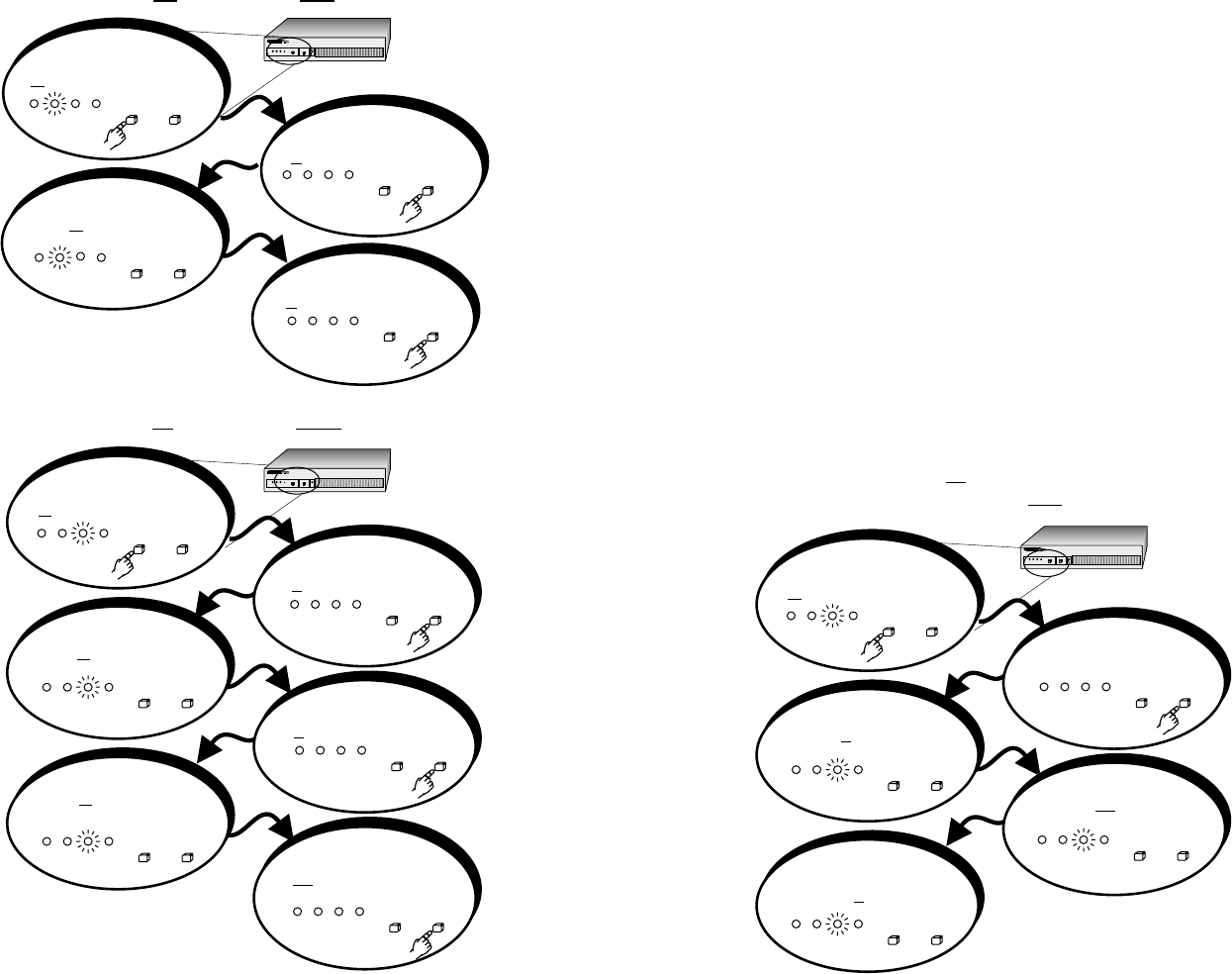
To program modulator to channelC 120
To program modulator to channelB67
Press button
times
program
6
Press button
time
program
1
Press button
more times
program
7
Press button
more times
program
2
Press button
more times
(press 10 to enter a ‘zero’)
program
10
Wait for channel LED to light
(ready for next number.)
B
Wait for channel LED to light
(ready for next number.)
C
Wait for channel LED to light
(ready for next number.)
C
P
rogramm
i
ng
E
xamp
l
es:
Press button until
channel LED is on
select
B
Press button until
channel LED is on
select
C
select program
ABCD
select program
ABCD
select program
ABCD
select program
ABCD
select program
ABCD
select program
ABCD
select program
ABCD
select program
ABCD
select program
ABCD
select program
ABCD
model 3445 four channel integrated modulator & distribution system
model 3445 four channel integrated modulator &distribution system
A B C D
pll frequency control
pll frequency control
select
select
program
program
®
IR
program
select
model 3445 four channel integrated modulator & distribution system
model 3445 four channel integrated modulator &distribution system
A B C D
pll frequency control
pll frequency control
select
select
program
program
®
IR
program
select
4
If an error has occurred or an incorrect channel is
entered, the LED will flash quickly for a second and
return to the previous settings.
If two adjacent channels are selected, the unit will
accept the entry but will blink the LEDs of channels
that are too close. If this happens, re-program one
of the channels to move it away from the other.
To readback modulator Cchannel assignment
(example: C has been programmed to channel )108
Hold button down
for 5 seconds, then release.
program
Led blinks time and pauses1
Led blinks times8
Led blinks times, pauses
(“10” is read back as 0)
10
model 3445 four channel integrated modulator & distribution system
model 3445 four channel integrated modulator &distribution system
A B C D
pll frequency control
pll frequency control
select program
®
IR
program
select
Press button until
channel LED is on
select
C
select program
ABCD
select program
ABCD
select program
ABCD
select program
ABCD
select program
ABCD
Valid Channels:
Channel Spacing:
Error indication:
Channel number
readback:
14-64: UHF channels
65-125: CATV channels
95-99: not valid
Skip at least one number between channels.
Channels 14 and 16: OK.
Channels 14 and 15: Illegal.
A readback mode will display the current channel
assignments.
5