Multiquip Dca220Sscu Users Manual
DCA220SSCU Generators_portable_whisperwatt_DCA220SSCU_SSCU4i_rev_0_60Hz_manual_DataId_98799_Version_1
DCA220SSCU to the manual ede78c49-a0e7-4f6e-b08d-e72ed6dce794
2015-02-09
: Multiquip Multiquip-Dca220Sscu-Users-Manual-558443 multiquip-dca220sscu-users-manual-558443 multiquip pdf
Open the PDF directly: View PDF ![]() .
.
Page Count: 90
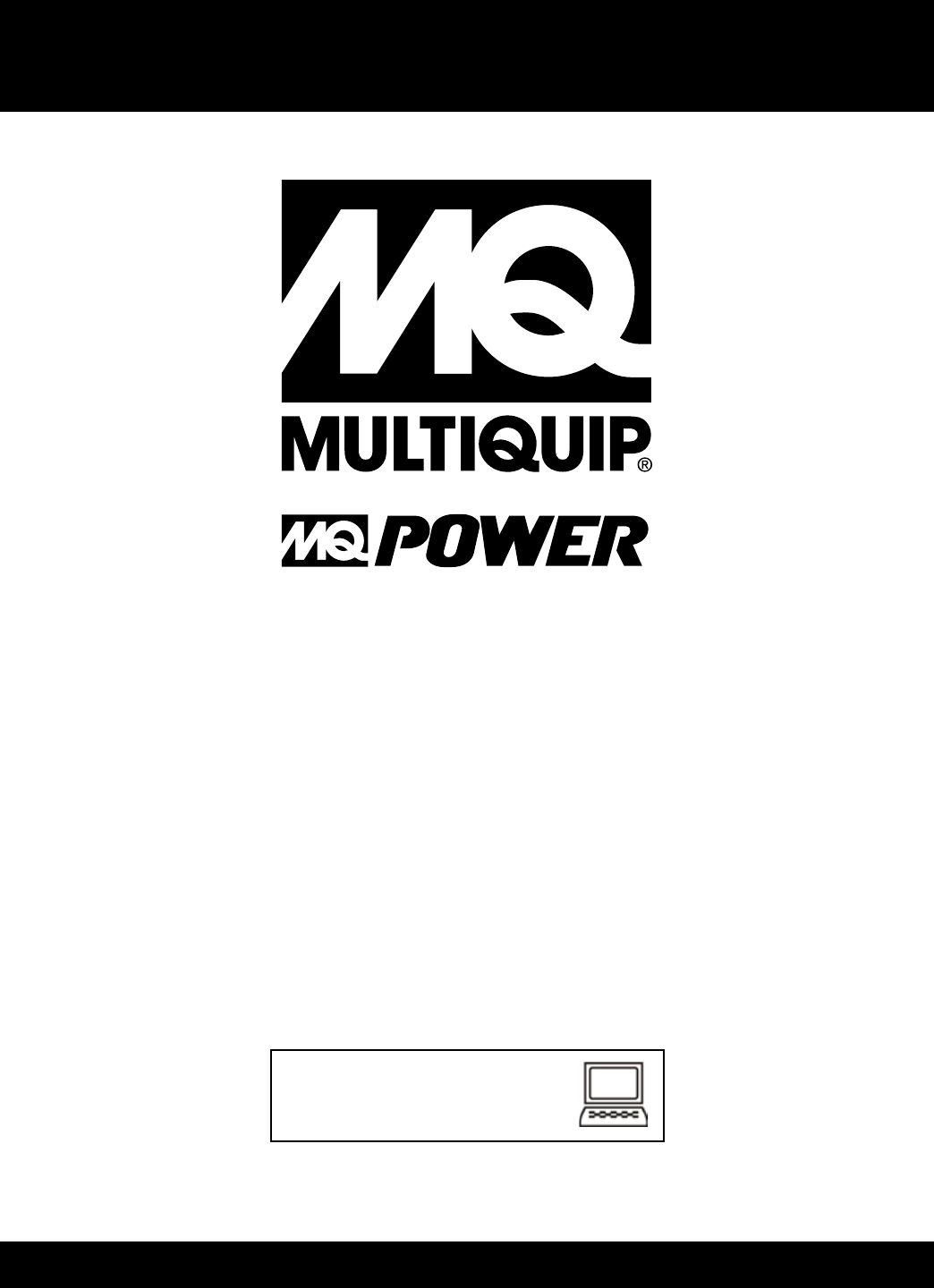
THIS MANUAL MUST ACCOMPANY THE EQUIPMENT AT ALL TIMES.
To find the latest revision of this
publication, visit our website at:
www.mqpower.com
®
WHISPERWATT™ SERIES
MODEL DCA220SSCU
MODEL DCA220SSCU4i
60Hz GENERATOR
(CUMMINS QSB7-G6 DIESEL ENGINE)
PARTS LIST NO. M4870300204
Revision #0 (10/25/12)
OPERATION AND PARTS MANUAL

PAGE 2 — DCA220SSCU/4i 60 HZ GENERATOR • OPERATION AND PARTS MANUAL — REV. #0 (10/25/12)
PROPOSITION 65 WARNING
Diesel engine exhaust and some of

DCA220SSCU/4i 60 HZ GENERATOR• OPERATION MANUAL — REV. #0 (10/25/12) — PAGE 3
If you believe that your vehicle has a defect that could cause a crash or could cause
injury or death, you should immediately inform the National Highway Traffic Safety
Administration (NHTSA) in addition to notifying Multiquip at 1-800-421-1244.
If NHTSA receives similar complaints, it may open an investigation, and if it finds
that a safety defect exists in a group of vehicles, it may order a recall and remedy
campaign. However, NHTSA cannot become involved in individual problems
between you, your dealer, or Multiquip.
To contact NHTSA, you may either call the Vehicle Safety Hotline toll-free at 1-888-
327-4236 (TTY: 1-800-424-9153), go to http://www.nhtsa.dot.gov; or write to:
Administrator
NHTSA
1200 New Jersey Avenue S.E.
Washington, DC 20590
You can also obtain information about motor vehicle safety from
http://www.safecar.gov.
REPORTING SAFETY DEFECTS
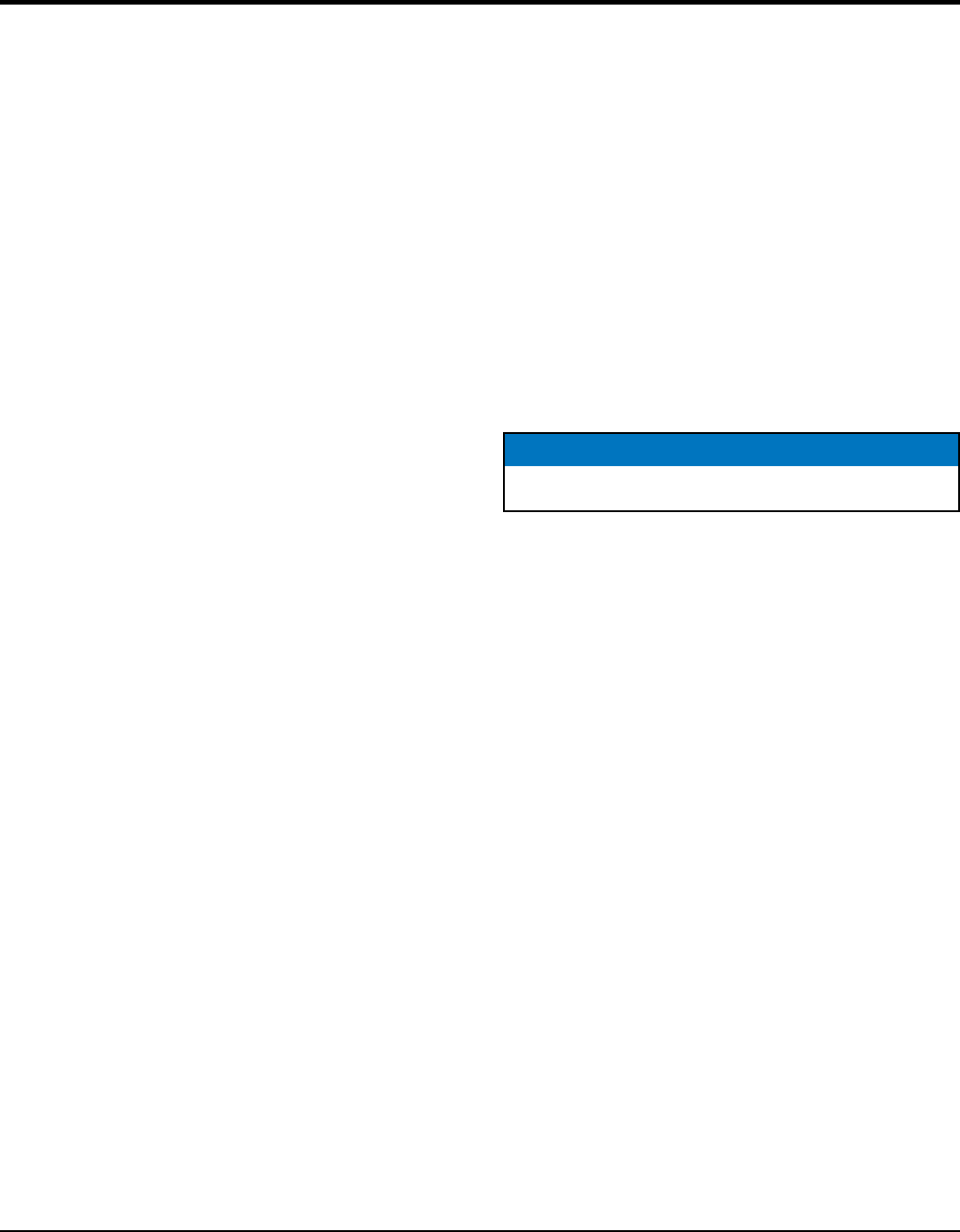
PAGE 4 — DCA220SSCU/4i 60 HZ GENERATOR • OPERATION AND PARTS MANUAL — REV. #0 (10/25/12)
TABLE OF CONTENTS
DCA220SSCU/SSCU4i
Proposition 65 Warning ........................................... 2
Reporting Safety Defects ......................................... 3
Table Of Contents .................................................... 4
Safety Information .............................................. 6-11
Specifications ........................................................ 12
Dimensions ............................................................ 13
Installation ........................................................ 14-15
General Information ............................................... 16
Major Components ................................................ 17
Engine Control Unit (ECU) .................................... 18
Engine/Generator Control Panel............................ 19
Output Terminal Panel Familiarization .............. 20-22
Load Application .................................................... 23
Generator Outputs ................................................. 24
Generator Outputs/Gauge Reading ....................... 25
Output Terminal Panel Connections ................. 26-27
Inspection/Setup ............................................... 28-31
Generator Start-Up Procedure (Manual) .......... 32-33
Generator Start-Up Procedure (Auto Mode) .......... 34
Generator Shut-Down Procedures ........................ 35
Maintenance ..................................................... 36-41
Trailer Maintenance .......................................... 42-45
TTrailer Wiring Diagram ......................................... 46
Generator Wiring Diagram ..................................... 47
Engine Wiring Diagram .......................................... 48
Troubleshooting (Generator) .................................. 49
Troubleshooting Diagnostics ................................. 50
Explanation of Code in Remarks Column.............. 52
Suggested Spare Parts ......................................... 53
Component Drawings
Generator Assembly ......................................... 54-57
Control Panel Assembly ................................... 58-59
Control Box Assembly ...................................... 60-63
Engine And Radiator Assembly ........................ 64-65
Output Terminal Assembly ................................ 66-67
Battery Assembly.............................................. 68-69
Muffler Assembly .............................................. 70-71
Fuel Tank Assembly .......................................... 72-73
Enclosure Assembly ......................................... 74-79
Rubber Seals Assembly ................................. 80-81
Nameplate And Decals Assembly .................... 82-85
Terms And Conditions Of Sale — Parts ................ 86
NOTICE
Specifications are subject to change without notice.
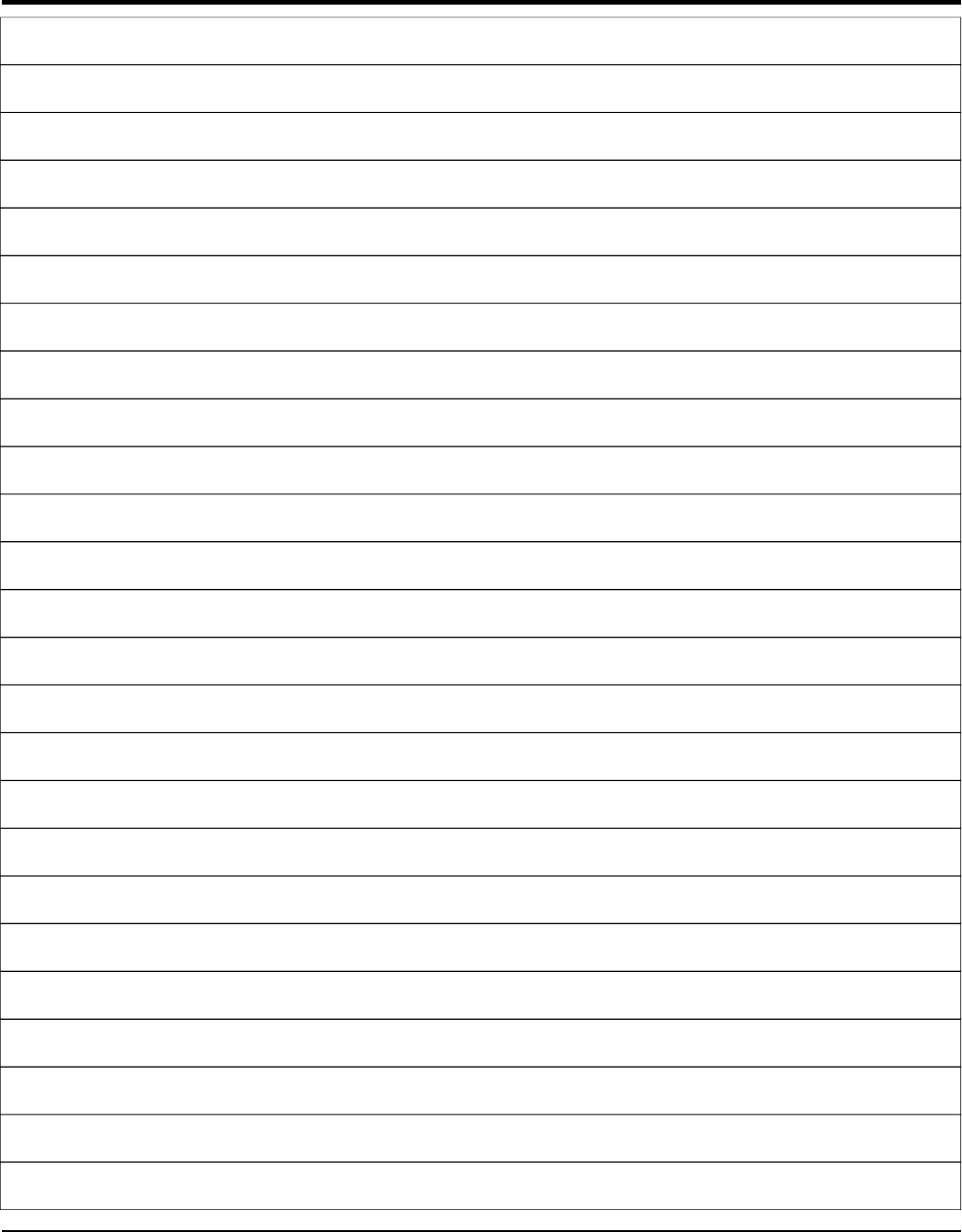
DCA220SSCU/4i 60 HZ GENERATOR• OPERATION MANUAL — REV. #0 (10/25/12) — PAGE 5
NOTES

PAGE 6 — DCA220SSCU/4i 60 HZ GENERATOR • OPERATION AND PARTS MANUAL — REV. #0 (10/25/12)
SAFETY INFORMATION
Do not operate or service the equipment before reading the
entire manual. Safety precautions should be followed at all
times when operating this equipment. Failure to read and
understand the safety messages and operating instructions
could result in injury to yourself and others.
SAFETY MESSAGES
The four safety messages shown below will inform you
about potential hazards that could injure you or others. The
safety messages specifi cally address the level of exposure
to the operator and are preceded by one of four words:
DANGER, WARNING, CAUTION or NOTICE.
SAFETY SYMBOLS
DANGER
Indicates a hazardous situation which, if not avoided,
WILL result in DEATH or SERIOUS INJURY.
WARNING
Indicates a hazardous situation which, if not avoided,
COULD result in DEATH or SERIOUS INJURY.
CAUTION
Indicates a hazardous situation which, if not avoided,
COULD result in MINOR or MODERATE INJURY.
NOTICE
Addresses practices not related to personal injury.
Potential hazards associated with the operation of this
equipment will be referenced with hazard symbols which
may appear throughout this manual in conjunction with
safety messages.
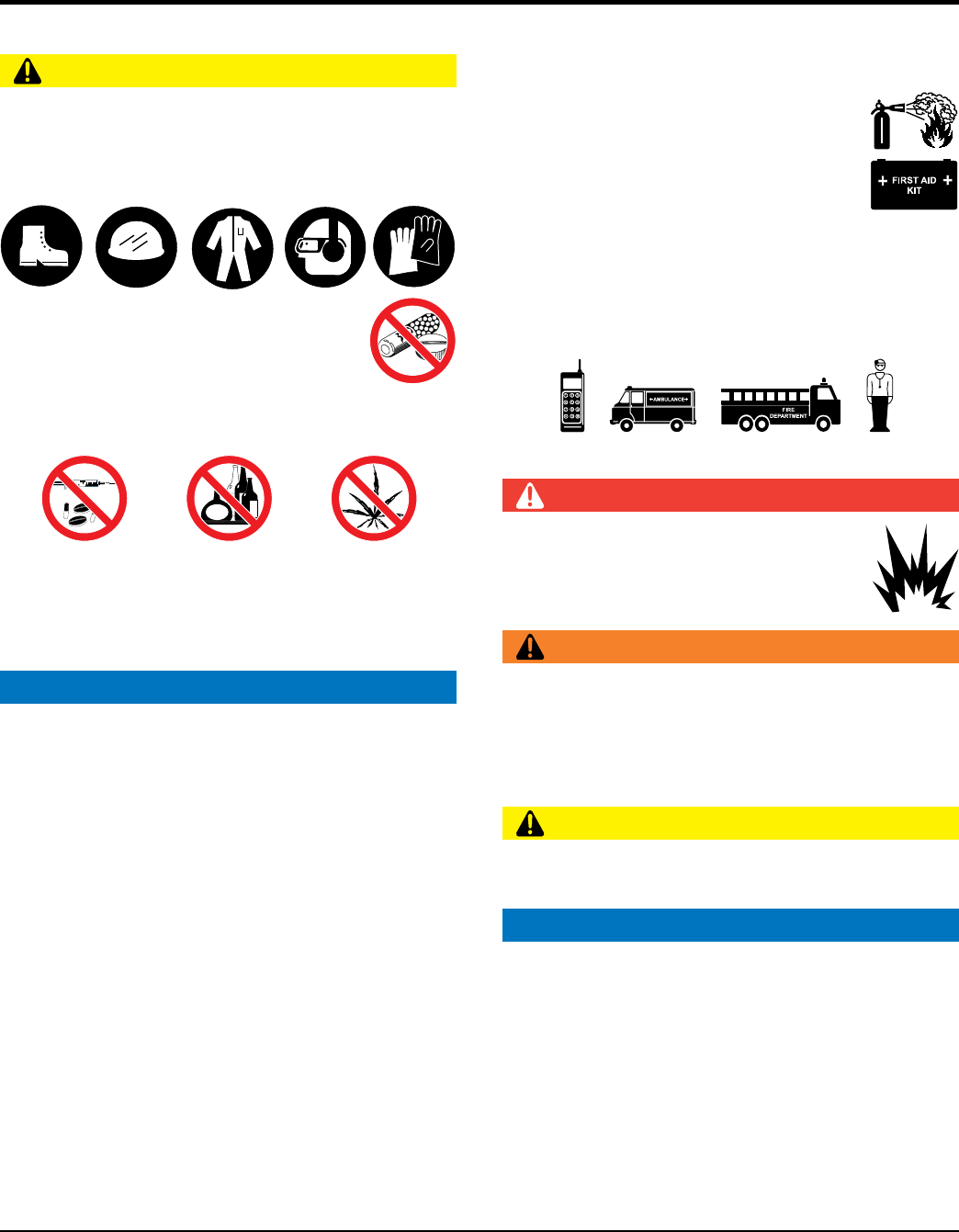
DCA220SSCU/4i 60 HZ GENERATOR• OPERATION MANUAL — REV. #0 (10/25/12) — PAGE 7
SAFETY INFORMATION
GENERAL SAFETY
CAUTION
NEVER operate this equipment without proper protective
clothing, shatterproof glasses, respiratory protection,
hearing protection, steel-toed boots and other protective
devices required by the job or city and state regulations.
NEVER operate this equipment when not
feeling well due to fatigue, illness or when
under medication.
NEVER operate this equipment under the infl uence of
drugs or alcohol.
ALWAYS check the equipment for loosened threads or
bolts before starting.
DO NOT use the equipment for any purpose other than
its intended purposes or applications.
NOTICE
This equipment should only be operated by trained and
qualifi ed personnel 18 years of age and older.
Whenever necessary, replace nameplate, operation and
safety decals when they become diffi cult read.
Manufacturer does not assume responsibility for any
accident due to equipment modifi cations. Unauthorized
equipment modifi cation will void all warranties.
NEVER use accessories or attachments that are not
recommended by MQ Power for this equipment. Damage
to the equipment and/or injury to user may result.
ALWAYS know the location of the nearest
fi re extinguisher.
ALWAYS know the location of the nearest
fi rst aid kit.
ALWAYS know the location of the nearest
phone or keep a phone on the job site.
Also, know the
phone numbers of the nearest ambulance, doctor
and
fi re department.
This information will be invaluable in
the case of an emergency.
GENERATOR SAFETY
DANGER
NEVER operate the equipment in an explosive
atmosphere or near combustible materials. An
explosion or fi re could result causing severe
bodily harm or even death.
WARNING
NEVER disconnect any
emergency or safety devices.
These devices are intended for operator safety.
Disconnection of these devices can cause severe injury,
bodily harm or even death. Disconnection of any of these
devices will void all warranties.
CAUTION
NEVER lubricate components or attempt service on a
running machine.
NOTICE
ALWAYS
ensure generator is on level ground before use.
ALWAYS
keep the machine in proper running condition.
Fix damage to machine and replace any broken parts
immediately.
ALWAYS
store equipment properly when it is not being
used. Equipment should be stored in a clean, dry location
out of the reach of children and unauthorized personnel
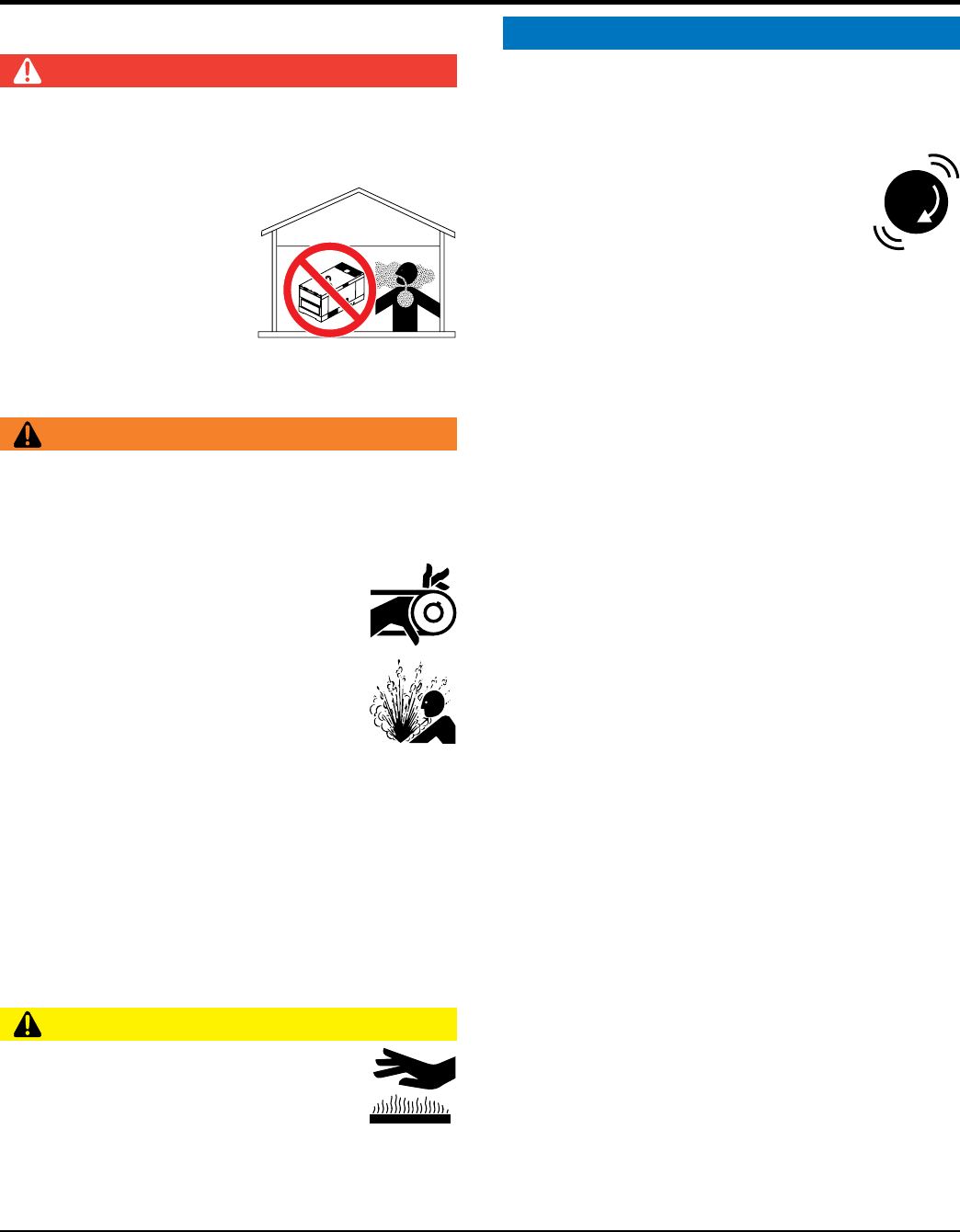
PAGE 8 — DCA220SSCU/4i 60 HZ GENERATOR • OPERATION AND PARTS MANUAL — REV. #0 (10/25/12)
SAFETY INFORMATION
ENGINE SAFETY
DANGER
The engine fuel exhaust gases contain poisonous carbon
monoxide. This gas is colorless and odorless, and can
cause death if inhaled.
The engine of this equipment
requires an adequate free
fl ow of cooling air. NEVER
operate this equipment in
any enclosed or narrow area
where free fl ow of the air is
restricted. If the air fl ow is
restricted it will cause injury to people and property and
serious damage to the equipment or engine.
WARNING
DO NOT place hands or fingers inside engine
compartment when engine is running.
NEVER operate the engine with heat shields or
guards removed.
Keep fi ngers, hands hair and clothing away
from all moving parts to prevent injury.
DO NOT remove the radiator cap while the
engine is hot. High pressure boiling water
will gush out of the radiator and severely
scald any persons in the general area of
the generator.
DO NOT remove the coolant drain plug while the engine
is hot. Hot coolant will gush out of the coolant tank and
severely scald any persons in the general area of the
generator.
DO NOT remove the engine oil drain plug while the
engine is hot. Hot oil will gush out of the oil tank and
severely scald any persons in the general area of the
generator.
CAUTION
NEVER touch the hot exhaust manifold,
muffl er or cylinder. Allow these parts to cool
before servicing equipment.
NOTICE
NEVER
run engine without an air fi lter or with a dirty air
fi lter. Severe engine damage may occur. Service air fi lter
frequently to prevent engine malfunction.
NEVER tamper with the factory settings
of the engine or engine governor. Damage
to the engine or equipment can result
if operating in speed ranges above the
maximum allowable.
Wet stacking is a common problem with diesel engines
which are operated for extended periods with light or
no load applied. When a diesel engine operates without
suffi cient load (less than 40% of the rated output), it will
not operate at its optimum temperature. This will allow
unburned fuel to accumulate in the exhaust system,
which can foul the fuel injectors, engine valves and
exhaust system, including turbochargers, and reduce
the operating performance.
In order for a diesel engine to operate at peak effi ciency,
it must be able to provide fuel and air in the proper ratio
and at a high enough engine temperature for the engine
to completely burn all of the fuel.
Wet stacking does not usually cause any permanent
damage and can be alleviated if additional load is
applied to relieve the condition. It can reduce the system
performance and increase maintenance. Applying an
increasing load over a period of time until the excess
fuel is burned off and the system capacity is reached
usually can repair the condition. This can take several
hours to burn off the accumulated unburned fuel.
State Health Safety Codes and Public Resources
Codes specify that in certain locations, spark arresters
must be used on internal combustion engines that use
hydrocarbon fuels. A spark arrester is a device designed
to prevent accidental discharge of sparks or fl ames
from the engine exhaust. Spark arresters are qualifi ed
and rated by the United States Forest Service for this
purpose. In order to comply with local laws regarding
spark arresters, consult the engine distributor or the
local Health and Safety Administrator.
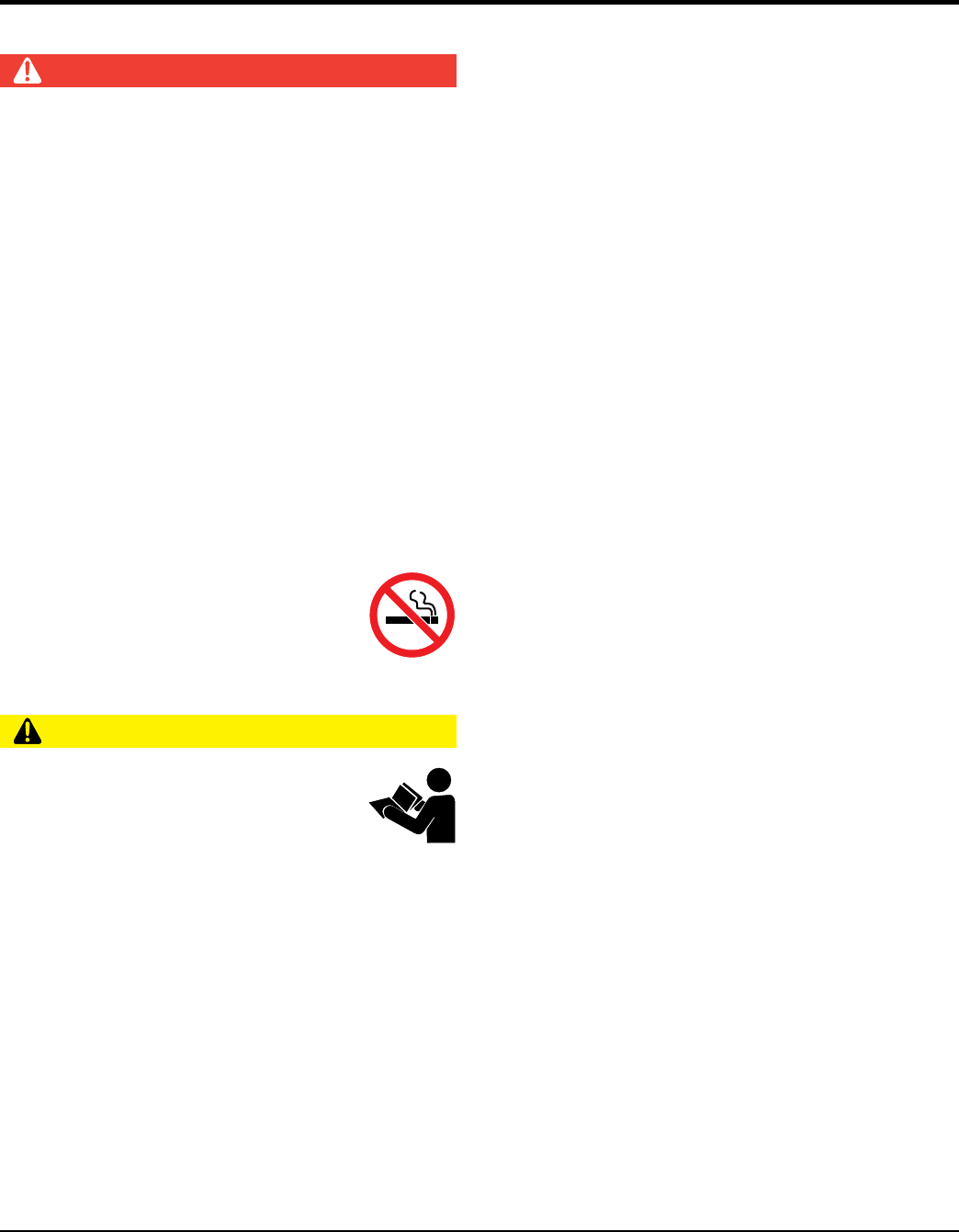
DCA220SSCU/4i 60 HZ GENERATOR• OPERATION MANUAL — REV. #0 (10/25/12) — PAGE 9
SAFETY INFORMATION
FUEL SAFETY
DANGER
DO NOT start the engine near spilled fuel or combustible
fl uids. Diesel fuel is extremely fl ammable and its vapors
can cause an explosion if ignited.
ALWAYS refuel in a well-ventilated area, away from
sparks and open fl ames.
ALWAYS use extreme caution when working with
fl ammable liquids.
DO NOT fi ll the fuel tank while the engine is running
or hot.
DO NOT overfi ll tank, since spilled fuel could ignite if it
comes into contact with hot engine parts or sparks from
the ignition system.
Store fuel in appropriate containers, in well-ventilated
areas and away from sparks and fl ames.
NEVER use fuel as a cleaning agent.
DO NOT smoke around or near the
equipment. Fire or explosion could result
from fuel vapors or if fuel is spilled on a
hot engine.
TOWING SAFETY
CAUTION
Check with your local county or state safety
towing regulations, in addition to meeting
Department of Transportation (DOT)
Safety Towing Regulations, before towing
your generator.
Refer to MQ Power trailer manual for additional safety
information.
In order to reduce the possibility of an accident while
transporting the generator on public roads, ALWAYS
make sure the trailer that supports the generator and
the towing vehicle are mechanically sound and in good
operating condition.
ALWAYS shutdown engine before transporting
Make sure the hitch and coupling of the towing vehicle
are rated equal to, or greater than the trailer “gross
vehicle weight rating.”
ALWAYS inspect the hitch and coupling for wear.
NEVER
tow a trailer with defective hitches, couplings, chains, etc.
Check the tire air pressure on both towing vehicle and
trailer.
Trailer tires should be infl ated to 50 psi cold.
Also check the tire tread wear on both vehicles.
ALWAYS make sure the trailer is equipped with a
safety
chain.
ALWAYS properly
attach trailer’s safety chains to towing
vehicle.
ALWAYS
make sure the vehicle and trailer directional,
backup, brake and trailer lights are connected and
working properly.
DOT Requirements include the following:
• Connect and test electric brake operation.
• Secure portable power cables in cable tray with tie
wraps.
The maximum speed for highway towing is 55 MPH
unless
posted otherwise. Recommended off-road towing is not to
exceed 15 MPH or less depending on type of terrain.
Avoid sudden stops and starts. This can cause skidding,
or jack-knifi ng. Smooth, gradual starts and stops will
improve towing.
Avoid sharp turns to prevent rolling.
Trailer should be adjusted to a level position at all times
when towing.
Raise and lock trailer wheel stand in up position when
towing.
Place chock blocks underneath wheel to prevent
rolling
while parked.
Place support blocks
underneath the trailer’s bumper
to prevent tipping while parked.
Use the trailer’s swivel jack to adjust the trailer height to
a level position while parked.
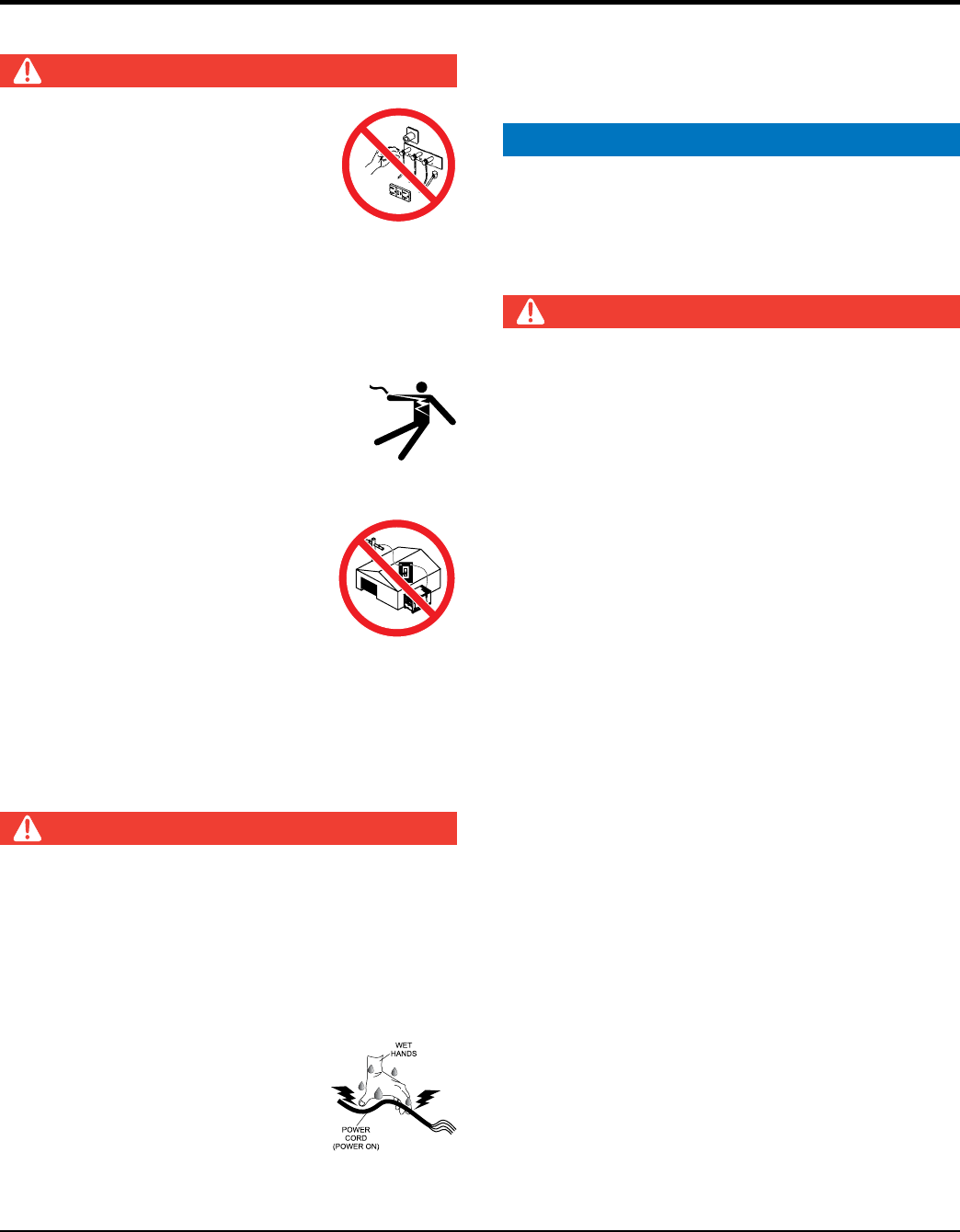
PAGE 10 — DCA220SSCU/4i 60 HZ GENERATOR • OPERATION AND PARTS MANUAL — REV. #0 (10/25/12)
SAFETY INFORMATION
ELECTRICAL SAFETY
DANGER
DO NOT touch output terminals during
operation. Contact with output terminals
during operation can cause electrocution,
electrical shock or burn.
The electrical voltage required to
operate the generator can cause severe
injury or even death through physical contact with live
circuits. Turn generator and all circuit breakers OFF
before performing maintenance on the generator or
making contact with output terminals.
NEVER insert any objects into the output
receptacles during operation. This is
extremely dangerous. The possibility exists
of electrical shock, electrocution or
death.
Backfeed to a utility system can cause
electrocution and/or property damage.
NEVER connect the generator to a
building’s electrical system without
a transfer switch or other approved
device. All installations should be
performed by a licensed electrician in accordance with
all applicable laws and electrical codes. Failure to do so
could result in electrical shock or burn, causing serious
injury or even death.
Power Cord/Cable Safety
DANGER
NEVER let power cords or cables lay in water.
NEVER stand in water while AC power from the
generator is being transferred to a load.
NEVER use damaged or worn cables or cords when
connecting equipment to generator. Inspect for cuts in
the insulation.
NEVER grab or touch a live power
cord or cable with wet hands. The
possibility exists of electrical shock,
electrocution or death.
Make sure power cables are securely connected to the
generator’s output receptacles. Incorrect connections
may cause electrical shock and damage to the
generator.
NOTICE
ALWAYS
make certain that proper power or extension
cord has been selected for the job. See Cable Selection
Chart in this manual.
Grounding Safety
DANGER
ALWAYS
make sure that electrical circuits are properly
grounded to a suitable earth ground (ground rod) per
the National Electrical Code (NEC) and local codes
before operating generator.
Severe injury or death by
electrocution
can result from operating an ungrounded
generator.
NEVER use gas piping as an electrical ground.
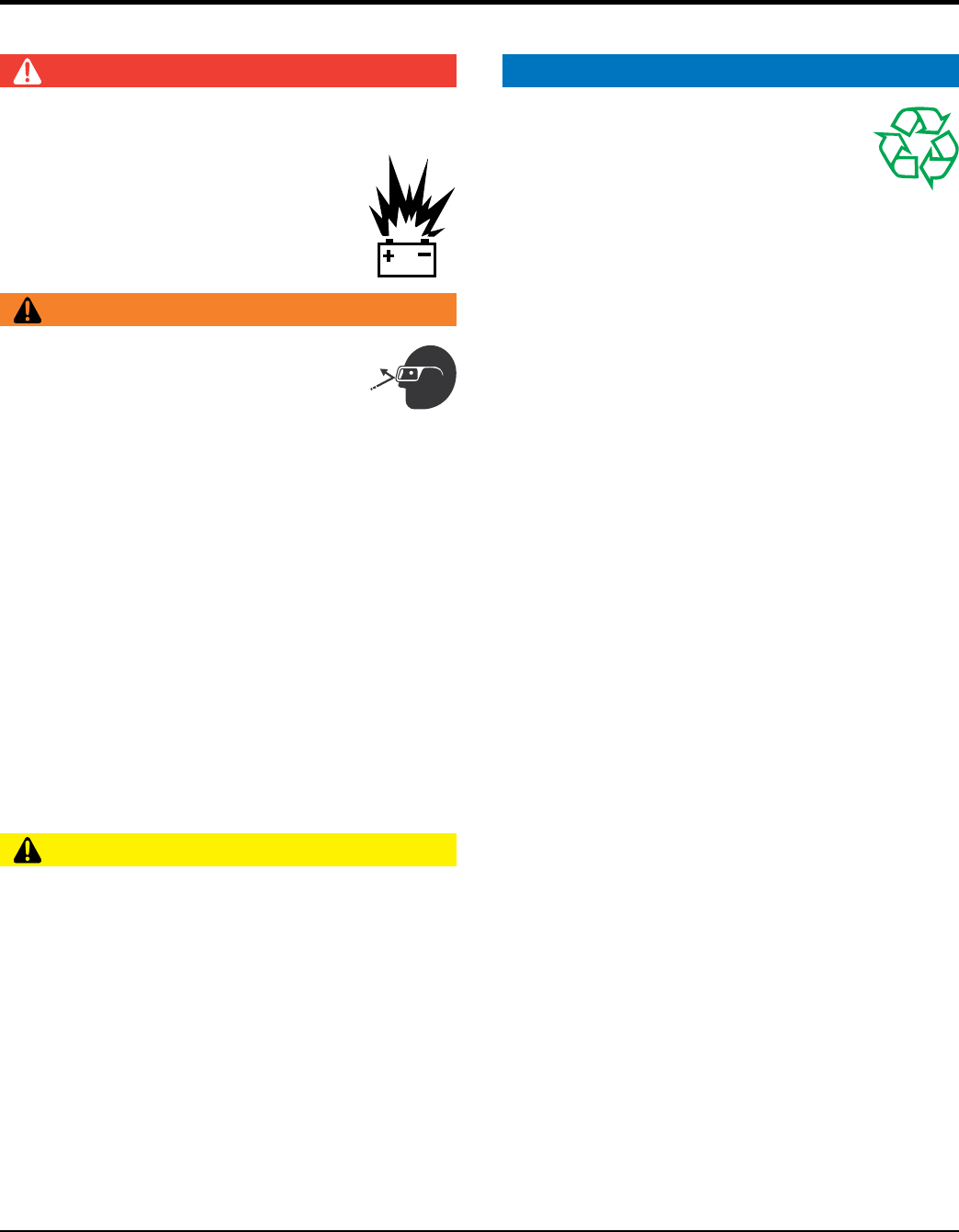
DCA220SSCU/4i 60 HZ GENERATOR• OPERATION MANUAL — REV. #0 (10/25/12) — PAGE 11
SAFETY INFORMATION
BATTERY SAFETY
DANGER
DO NOT drop the battery. There is a possibility that the
battery will explode.
DO NOT expose the battery to open fl ames,
sparks, cigarettes, etc. The battery contains
combustible gases and liquids. If these
gases and liquids come into contact with a
fl ame or spark, an explosion could occur.
WARNING
ALWAYS wear safety glasses when handling
the battery to avoid eye irritation. The battery
contains acids that can cause injury to the
eyes and skin.
Use well-insulated gloves when picking up the battery.
ALWAYS keep the battery charged. If the battery is not
charged, combustible gas will build up.
ALWAYS recharge the battery in a well-ventilated
environment to avoid the risk of a dangerous concentration
of combustible gasses.
If the battery liquid (dilute sulfuric acid) comes into
contact with clothing or skin, rinse skin or clothing
immediately with plenty of water.
If the battery liquid (dilute sulfuric acid) comes into
contact with eyes, rinse eyes immediately with plenty
of water and contact the nearest doctor or hospital to
seek medical attention.
CAUTION
ALWAYS disconnect the NEGATIVE battery terminal
before performing service on the generator.
ALWAYS keep battery cables in good working condition.
Repair or replace all worn cables.
ENVIRONMENTAL SAFETY
NOTICE
Dispose of hazardous waste properly.
Examples of potentially hazardous waste
are used motor oil, fuel and fuel fi lters.
DO NOT use food or plastic containers to
dispose of hazardous waste.
DO NOT
pour waste, oil or fuel directly onto the ground,
down a drain or into any water source.
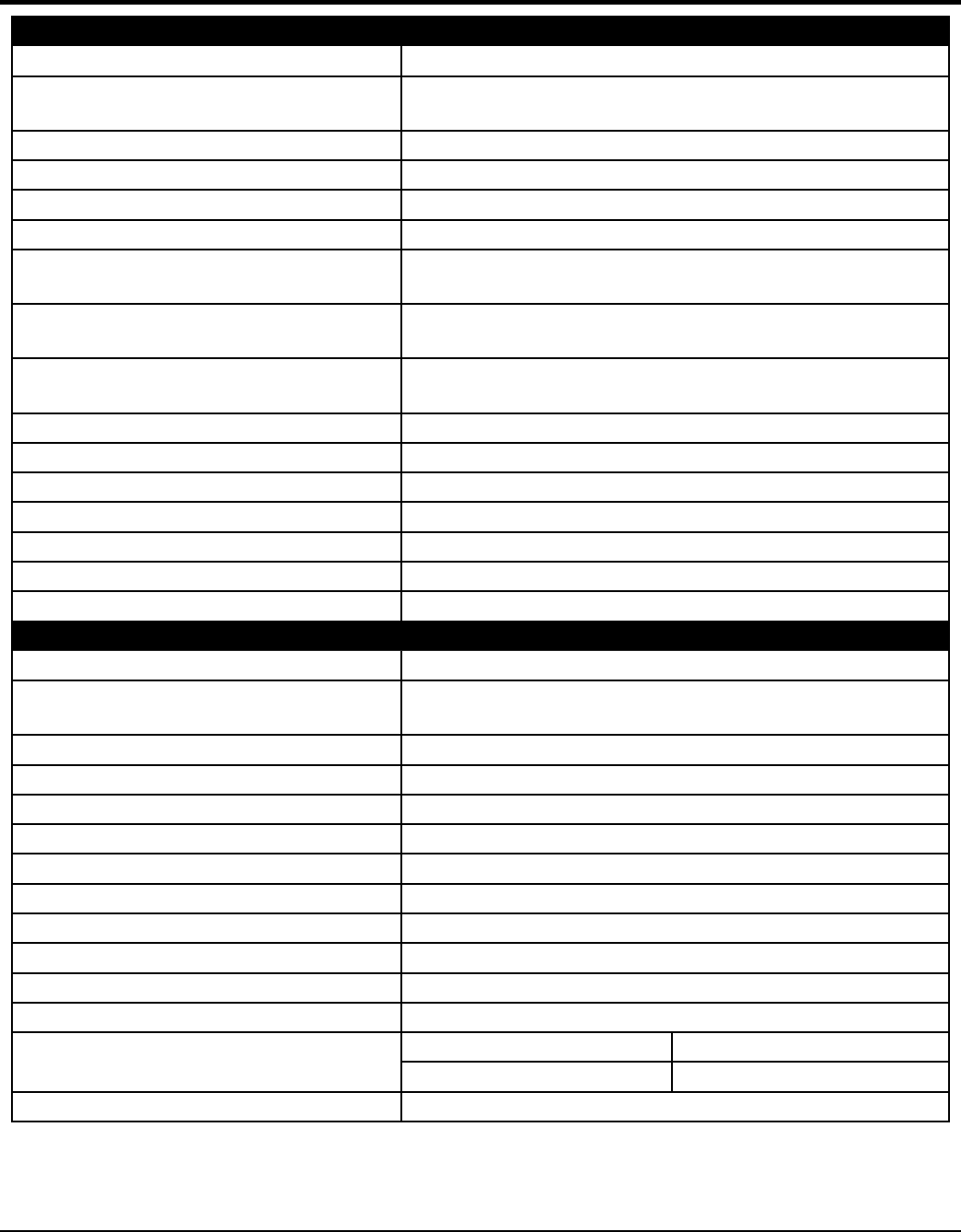
PAGE 12 — DCA220SSCU/4i 60 HZ GENERATOR • OPERATION AND PARTS MANUAL — REV. #0 (10/25/12)
SPECIFICATIONS
Table 1. Generator Specifications
Model DCA220SSCU/ DCA220SSCU4i
Type Revolving field, self ventilated,
open protected type synchronous generator
Armature Connection Star with Neutral
Phase 3
Standby Output 194 kW (242 kVA)
Prime Output 176 kW (220 kVA)
3Ø Voltage (L-L/L-N)
Voltage Change-Over Bd. at 3Ø 240/139 208Y/120, 220Y/127, 240Y/139
3Ø Voltage (L-L/L-N)
Voltage Change-Over Bd. at 3Ø 480/277 416Y/240, 440Y/254, 480Y/277
1Ø Voltage (L-L/L-N)
Voltage Change-Over Bd. at 1Ø 240/120 240/120
Power Factor 0.8
Frequency 60 Hz
Speed 1800 rpm
Aux. AC Power Single Phase, 60 Hz
Aux. Voltage/Output 4.8 Kw (2.4 kW x 2)
Dry Weight 6,636 lbs. (3,010 kg)
Wet Weight 7,496 lbs. (3,400 kg)
Table 2. Engine Specifications
Model Cummins QSB7-G6 EPA Interim Tier 4 Certified
Type 4 cycle, water-cooled, direct injection, turbo-charged
air cooled and EGR
No. of Cylinders 6 cylinders
Bore x Stroke 4.21 in. x 4.88 in. (107 mm x 124 mm)
Displacement 409 cu. in. (6.7 liter)
Rated Output 282 HP at 1800 rpm
Starting Electric
Coolant Capacity 11.4 gal. (43.0 liters)1
Lube Oil Capacity 4.6 gal. (17.5 liters)2
Lubricating Type Oil API service class CJ-4 SAE 15W-40
Fuel Type #2 Diesel Fuel (Ultra low sulfur diesel fuel only)
Fuel Tank Capacity 100 gal. (380 liters)
Fuel Consumption 12.4 gal. (46.8 L)/hr at full load 9.5 gal. (36.0 L)/hr at 3/4 load
6.9 gal. (26.0 L)/hr at 1/2 load 4.4 gal. (16.8 L)/hr at 1/4 load
Battery 27 (CCA 0°F 800A) X 2
1 Includes engine and radiator hoses
2 Includes filters
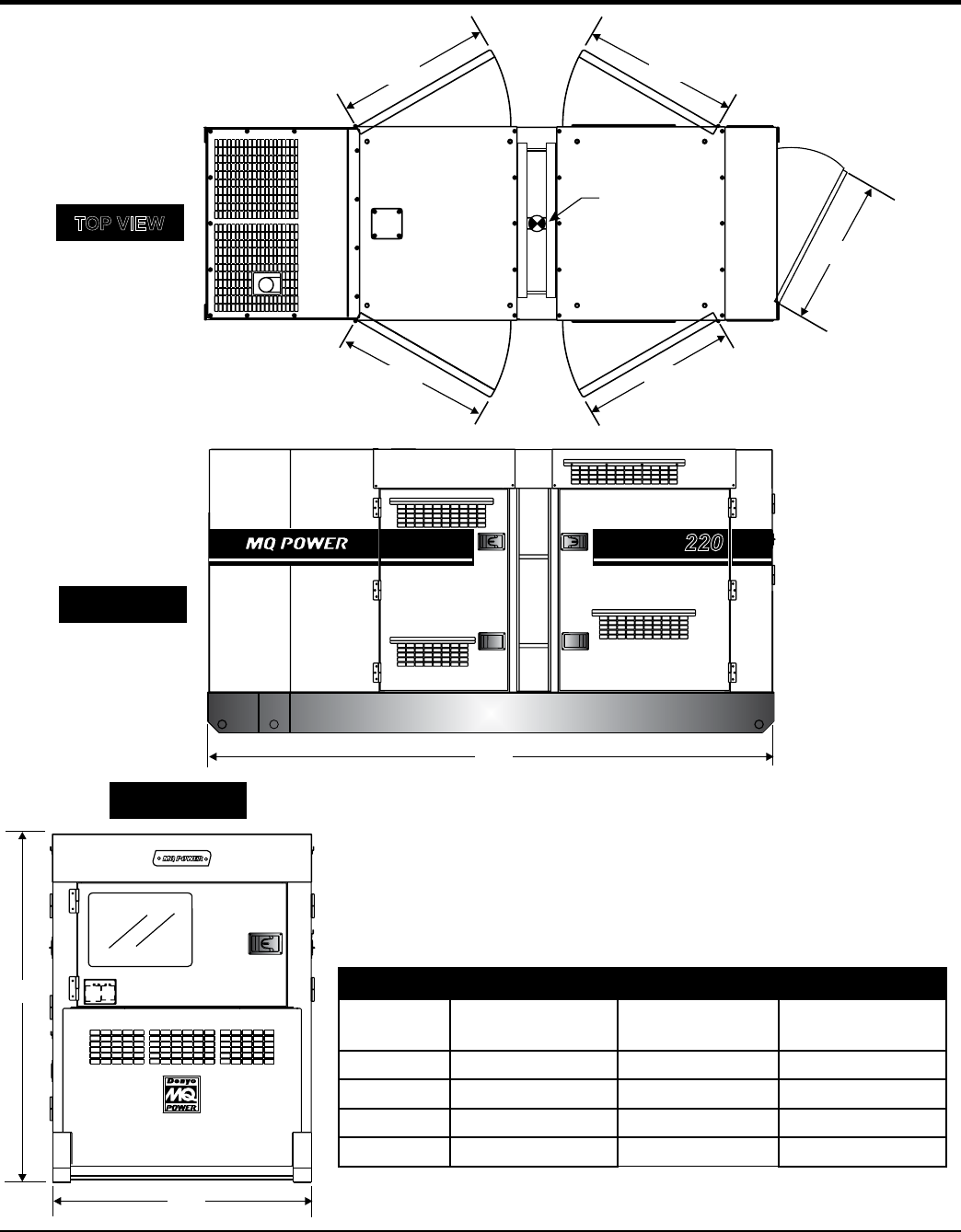
DCA220SSCU/4i 60 HZ GENERATOR• OPERATION MANUAL — REV. #0 (10/25/12) — PAGE 13
DIMENSIONS
SIDE VIEW
TOP VIEW
FRONT VIEW
G
H
F
A E
BC
D
MAXIMUM
LIFTING
POINT
14,050 lbs.
(6,373 kg)
220
Table 3. Dimensions
Reference
Letter Dimension in. (mm) Reference Letter Dimension in. (mm)
A 31.10 in. (790 mm) E 41.33 in. (1,050 mm.)
B 31.10 in. (790 mm) F 137.79 in. (3,500 mm)
C 41.33 in. (1,050 mm) G 68.89 in. (1,750 mm)
D 41.33 in. (1,050 mm) H 51.18 in. (1,300 mm)
Figure 1. Dimensions
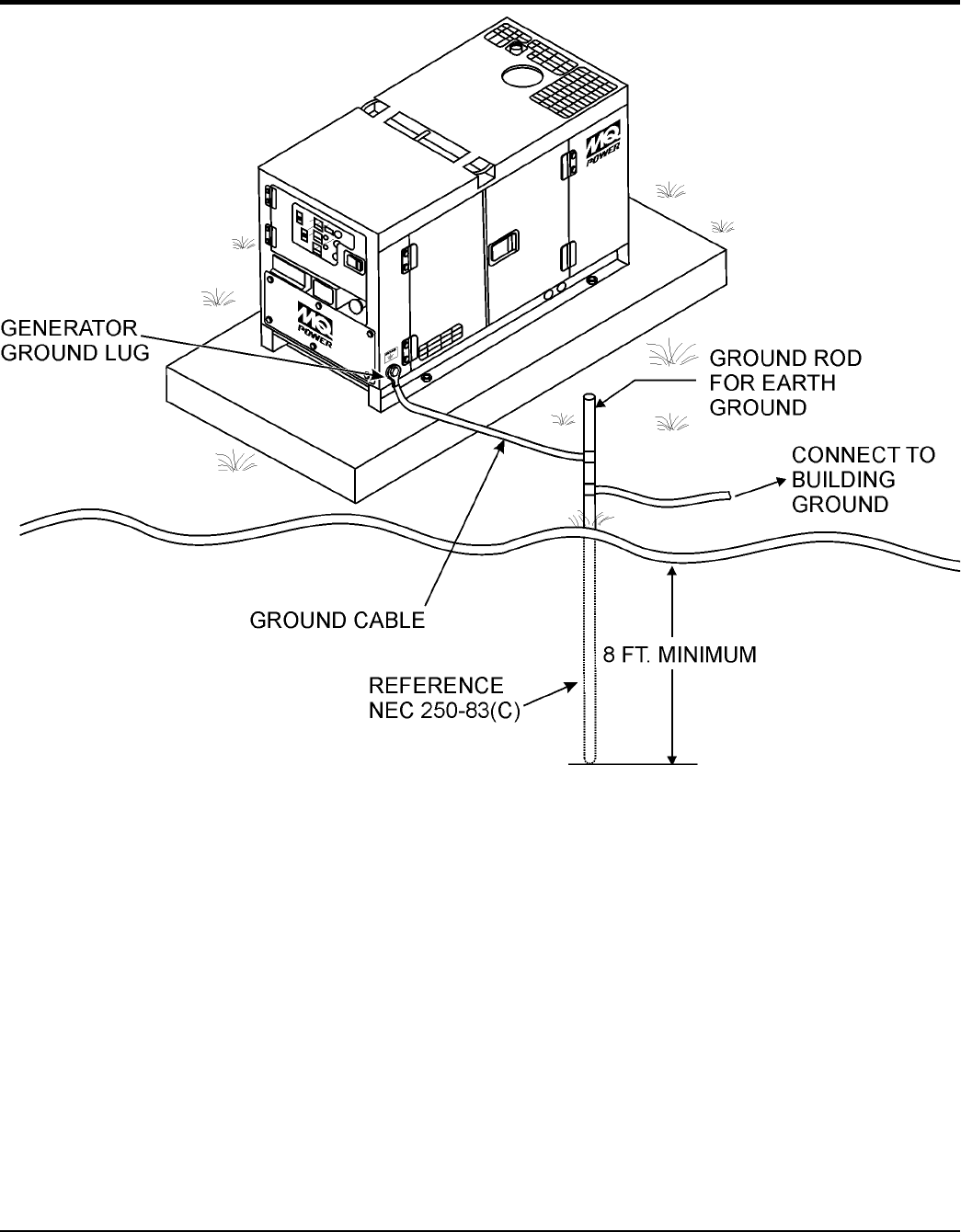
PAGE 14 — DCA220SSCU/4i 60 HZ GENERATOR • OPERATION AND PARTS MANUAL — REV. #0 (10/25/12)
INSTALLATION
Figure 2. Typical Generator Grounding Application
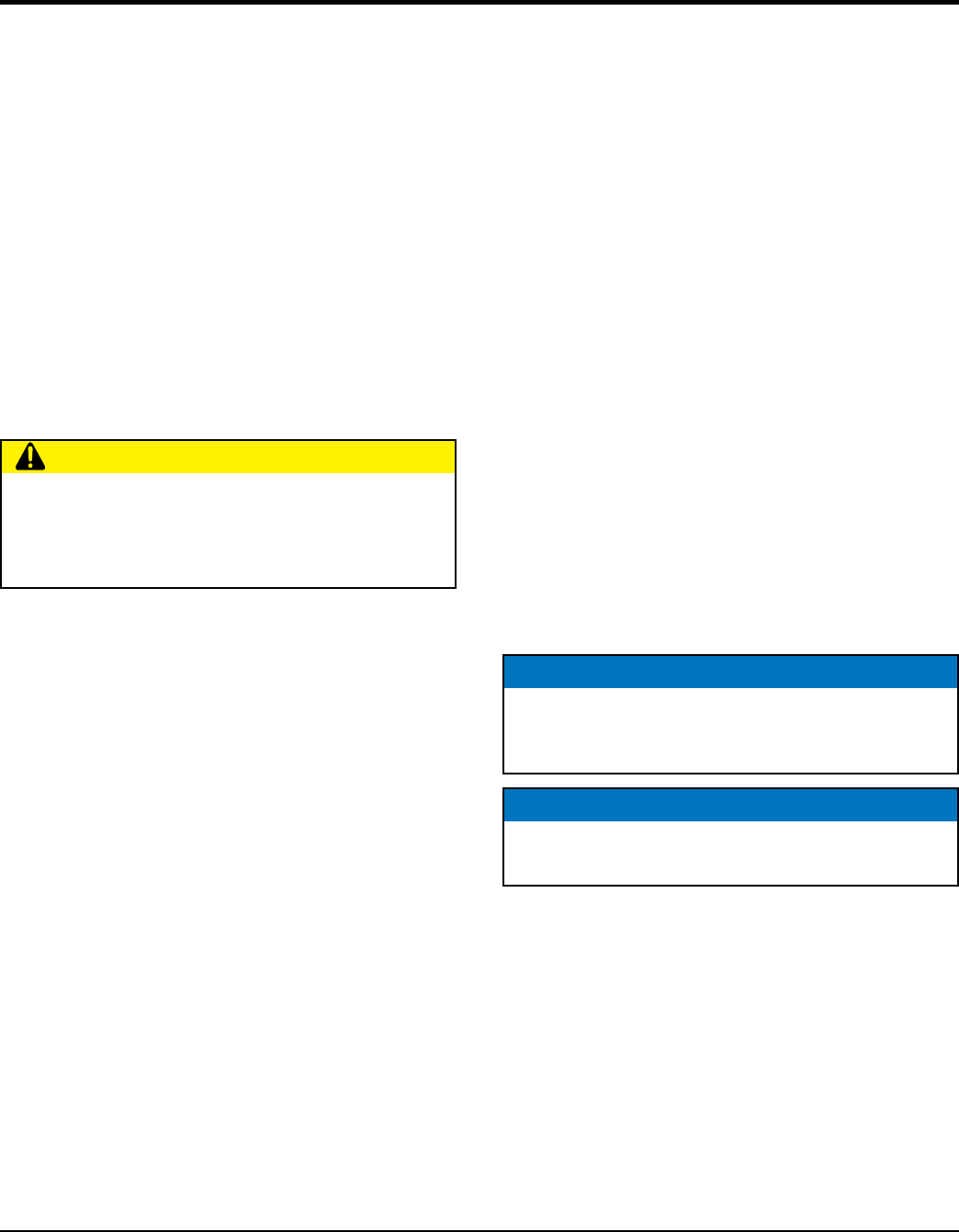
DCA220SSCU/4i 60 HZ GENERATOR• OPERATION MANUAL — REV. #0 (10/25/12) — PAGE 15
INSTALLATION
OUTDOOR INSTALLATION
Install the generator in a area that is free of debris,
bystanders, and overhead obstructions. Make sure the
generator is on secure level ground so that it cannot slide
or shift around. Also install the generator in a manner so
that the exhaust will not be discharged in the direction of
nearby homes.
The installation site must be relatively free from moisture
and dust. All electrical equipment should be protected from
excessive moisture. Failure to do will result in deterioration
of the insulation and will result in short circuits and
grounding.
Foreign materials such as dust, sand, lint and abrasive
materials have a tendency to cause excessive wear to
engine and alternator parts.
INDOOR INSTALLATION
Exhaust gases from diesel engines are extremely
poisonous. Whenever an engine is installed indoors the
exhaust fumes must be vented to the outside. The engine
should be installed at least two feet from any outside wall.
Using an exhaust pipe which is too long or too small can
cause excessive back pressure which will cause the engine
to heat excessively and possibly burn the valves.
MOUNTING
The generator must be mounted on a solid foundation (such
as concrete) and set firmly on the foundation to isolate
vibration of the generator when it is running. The generator
must set at least 6 inches above the floor or grade level (in
accordance to NFPA 110, Chapter 5-4.1). DO NOT remove
the metal skids on the bottom of the generator. They are
to resist damage to the bottom of the generator and to
maintain alignment.
CAUTION
Pay close attention to ventilation when operating the
generator inside tunnels and caves. The engine exhaust
contains noxious elements. Engine exhaust must be
routed to a ventilated area.
GENERATOR GROUNDING
To guard against electrical shock and possible damage to
the equipment, it is important to provide a good EARTH
ground (Figure 2).
Article 250 (Grounding) of the National Electrical Code
(NEC) provides guide lines for proper grounding and
specifies that the cable ground shall be connected to the
grounding system of the building as close to the point of
cable entry as practical.
NEC articles 250-64(b) and 250-66 set the following
grounding requirements:
1. Use one of the following wire types to connect the
generator to earth ground.
a. Copper - 8 AWG (5.3 mm2)
b. Aluminum - 6 AWG (8.4 mm2)
2. When grounding the generator (Figure 2) connect the
ground cable between the lock washer and the nut on
the generator and tighten the nut fully. Connect the
other end of the ground cable to earth ground.
3. NEC article 250-52(c) specifies that the earth ground rod
should be buried a minimum of 8 ft. into the ground.
NOTICE
When connecting the generator to any buildings
electrical system ALWAYS consult with a licensed
electrician.
NOTICE
This generator has a permanent bonding conductor
between the generator stator windings and the frame.

PAGE 16 — DCA220SSCU/4i 60 HZ GENERATOR • OPERATION AND PARTS MANUAL — REV. #0 (10/25/12)
GENERATOR
This generator (Figure 3) is designed as a high quality
portable (requires a trailer for transport) power source for
telecom sites, lighting facilities, power tools, submersible
pumps and other industrial and construction machinery.
OPERATING PANEL
The “Operating Panel” is provided with the following:
ECU Controller
Gauge Unit Assembly
• Oil Pressure Gauge
• Water Temperature Gauge
• Charging Voltmeter
• Fuel Gauge
• Tachometer
Panel Light/Panel Light Switch
Hour Check Button
Auto Start/Stop Switch
Engine Speed Switch
Emergency Stop Button
Water Temperature Gauge
CONTROL PANEL
The “Control Panel” is provided with the following:
Frequency Meter (Hz)
AC Ammeter (Amps)
AC Voltmeter (Volts)
Ammeter Change-Over Switch
Voltmeter Change-Over Switch
Voltage Regulator
3-Pole, 600 amp Main Circuit Breaker
“Control Box” (located behind Control Panel)
• Automatic Voltage Regulator
• Current Transformer
• Over-Current Relay
• Starter Relay
OUTPUT TERMINAL PANEL
The “Output Terminal Panel” is provided with the following:
Three 120/240V output receptacles (CS-6369), 50A
Three auxiliary circuit breakers, 50A
Two 120V output receptacles (GFCI), 20A
Two GFCI circuit breakers, 20A
Eight output terminal lugs (3Ø power)
Ground lug
Battery Charger (Optional)
Jacket Water Heater (Optional)
OPEN DELTA EXCITATION SYSTEM
Each generator is equipped with the state of the art “Open-
Delta” excitation system. The open delta system consist
of an electrically independent winding wound among
stationary windings of the AC output section.
There are four connections of the open delta A, B, C and
D. During steady state loads, the power from the voltage
regulator is supplied from the parallel connections of A to
B, A to D, and C to D. These three phases of the voltage
input to the voltage regulator are then rectified and are the
excitation current for the exciter section.
When a heavy load, such as a motor starting or a short
circuit occurs, the automatic voltage regulator (AVR)
switches the configuration of the open delta to the series
connection of B to C. This has the effect of adding the
voltages of each phase to provide higher excitation to the
exciter section and thus better voltage response during the
application of heavy loads.
The connections of the AVR to the AC output windings are
for sensing only. No power is required from these windings.
The open-delta design provides virtually unlimited excitation
current, offering maximum motor starting capabilities. The
excitation does not have a “fixed ceiling” and responds
according the demands of the required load.
ENGINE
This generator is powered by a 6 cylinder, 4-cycle water
cooled, direct injection, turbocharged, air cooled Cummins
QSB7-G6 diesel engine. This engine is designed to
meet every performance requirement for the generator.
Reference Table 2 for engine specifications.
In keeping with MQ Power’s policy of constantly improving
its products, the specifications quoted herein are subject
to change without prior notice.
ELECTRIC GOVERNOR SYSTEM
The electric governor system controls the RPMs of the engine.
When the engine demand increases or decreases, the
governor system regulates the frequency variation to ±.25%.
EXTENSION CABLES
When electric power is to be provided to various tools or
loads at some distance from the generator, extension cords
are normally used. Cables should be sized to allow for
distance in length and amperage so that the voltage drop
between the generator and point of use (load) is held to
a minimum. Use the cable selection chart (Table 6) as a
guide for selecting proper extension cable size.
GENERAL INFORMATION
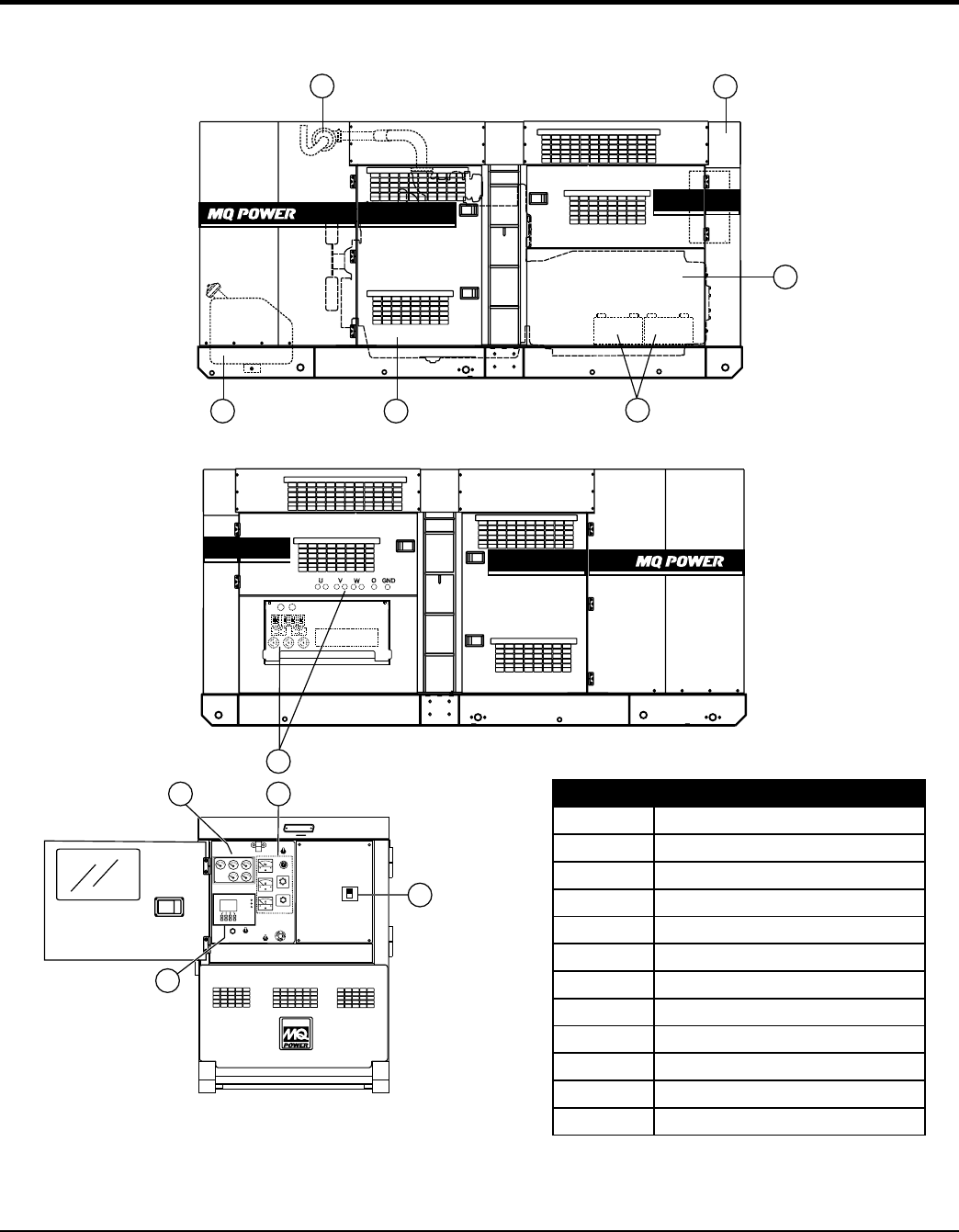
DCA220SSCU/4i 60 HZ GENERATOR• OPERATION MANUAL — REV. #0 (10/25/12) — PAGE 17
MAJOR COMPONENTS
220
220
UVWOGND
Denyo
OFF
W
U
V
OFF
W-U
V-W
U-V
DECREASE
INCREASE
PSI
OILPRESS
0
25 50 75
100 °F
WATERTEMP
100
140 180 220
260 VOLTS
BATTERY
6
12 18 24
30
FUEL
E
½
FRPMX10
SPEED
0
120 150 180
210
60
Engine Started
Shutdown
Pre-Alarm
Series 800 Controller
Alarm
Acknowledge
Screen
Change
Program/
Exit
Option
ECU
12
3
4
56
7
8
11
9
10
Table 4. Generator Major Components
ITEM NO. DESCRIPTION
1 Muffler Assembly
2 Enclosure Assembly
3 Generator Assembly
4 Battery Assembly
5 Engine Assembly
6 Fuel Tank Assembly
7 Output Terminal Assembly
8 Circuit Breaker Assembly
9 Auto Start/Stop Controller Assembly
10 Gauge Unit Assembly
11 Operating Panel Assembly
Figure 3. Major Components
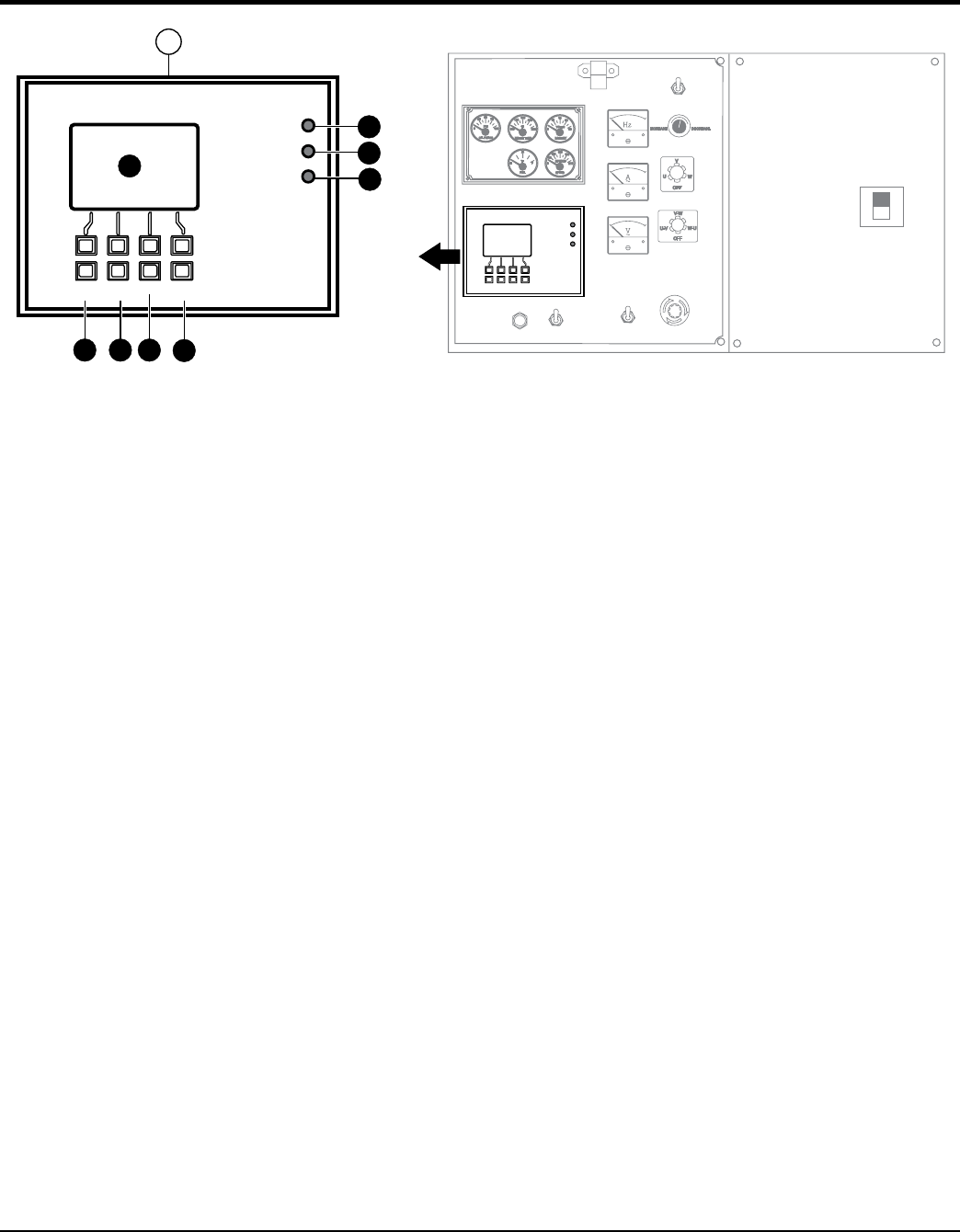
PAGE 18 — DCA220SSCU/4i 60 HZ GENERATOR • OPERATION AND PARTS MANUAL — REV. #0 (10/25/12)
ENGINE CONTROL UNIT (ECU)
Figure 4. Engine Control Unit (ECU)
PSI
OIL PRESS
0
25 50 75
100 °F
WATERTEMP
100
140 180 220
260 VOLTS
BATTERY
6
12 18 24
30
°F
FUEL
E
½
FRPMX10
SPEED
0
120 150 180
210
60
Series 800 Controller
ECU
Engine Started
Shutdown
Pre-Alarm
Alarm
Acknowledge
Screen
Change
Program
Exit
Option
OFF
U-V W-U
V-W
OFF
V
W
U
INCREASE DECREASE
Series 800 Controller
ECU
Engine Started
Shutdown
Pre-Alarm
Alarm
Acknowledge
Screen
Change
Program
Exit
Option
A
B
C
D
E F GH
1
The definitions below describe the controls and functions
of the Engine Control Unit (Figure 4).
1. ECU Controller — This auto start/stop controller
displays the parameters and the diagnostic
troubleshooting messages of the engine, and controls
DPF regeneration.
A. ECU Display Screen — Engine fault diagnostic
messages are shown on this LCD display. screen
B. Engine Started Lamp — This lamp when lit
indicates engine is operating normally.
C. Engine Shutdown Lamp — When an engine
failure has occured this lamp will blink. Indicating
the engine has been shutdown. The diagnostic
fault message will be displayed on the LCD screen.
D. Pre Alarm Lamp — When an engine failure has
occured this lamp will blink. Indicating a pre-fault
engine condition and the possibility of engine
shutdown.The diagnostic fault message will be
displayed on the LCD screen
E. Alarm Acknowledge Button — When the engine
experiences a fault, the "Pre Alarm Lamp" or the
"Shutdown Lamp" will start blinking. Pushing this
button will confirm the fault message and the
blinking lamp will change to a solid lamp display.
The fault message will be displayed on the screen.
When multiple engine faults occur, the lamp will
continue blnking until all fault messages are
confirmed. The blinking lamp will change to a solid
lamp display all current confirmed fault messages
will scrool across the screen.
F. Screen Change Button — When this button is
pushed during operation, the screen will cycle
through each parameter screen.
G. Option Button — This button is not active. Do
not use.
H. Program/Exit Button — Pushing this button
allows the DPF Force Regen and diagnostic code
to be confirmed.
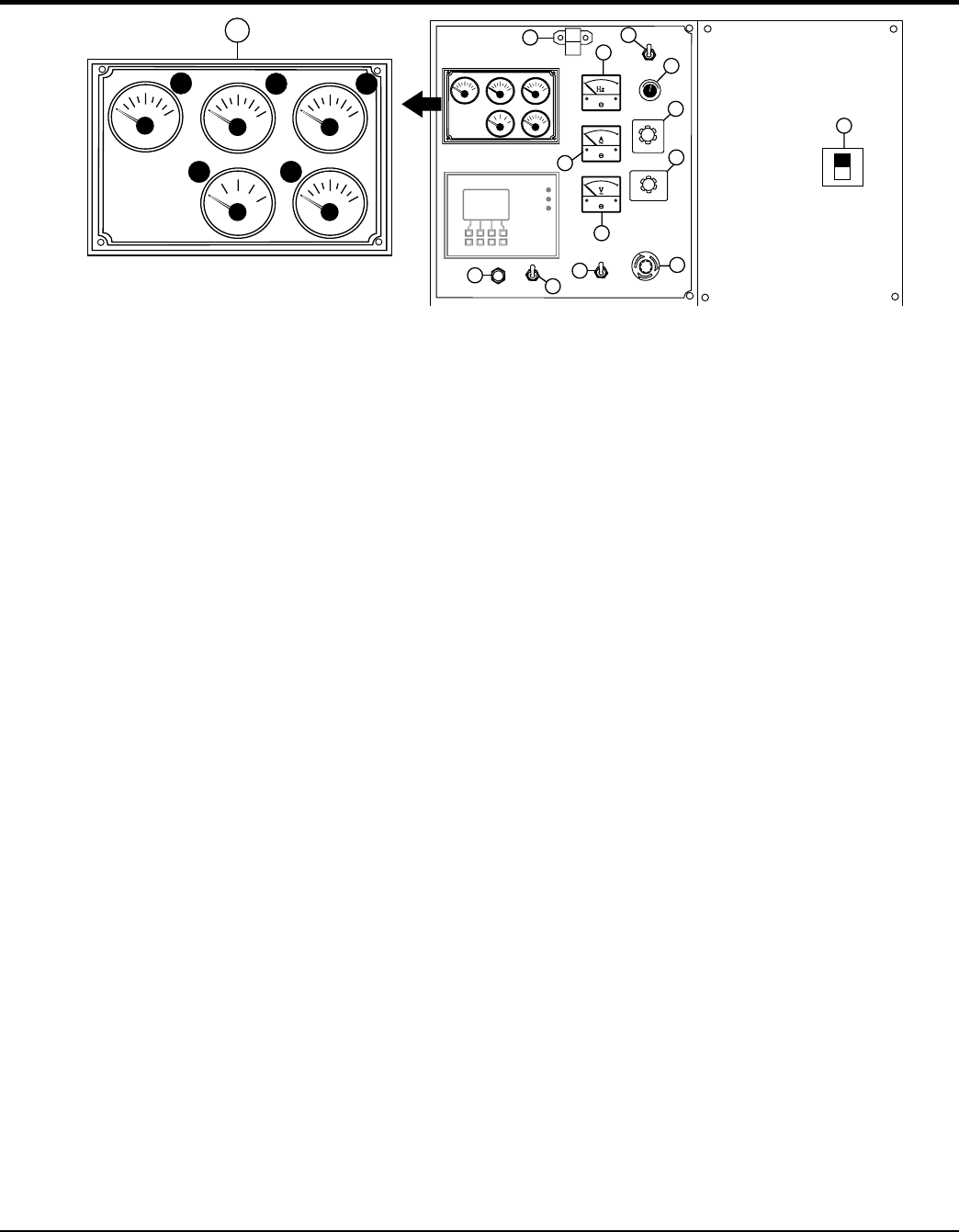
DCA220SSCU/4i 60 HZ GENERATOR• OPERATION MANUAL — REV. #0 (10/25/12) — PAGE 19
ENGINE/GENERATOR CONTROL PANEL
The definitions below describe the controls and functions
of the Engine/Generator Control Panel (Figure 5).
1. Gauge Unit Assembly — This assembly houses
the various engine monitoring gauges. These gauges
indicate: oil pressure, water temperature, charging
voltmeter, fuel and engine speed RPM (tachometer).
A. Oil Pressure Gauge — During normal operation
this gauge be should read between 35 to 65 psi.
(241~448 kPa). When starting the generator the
oil pressure may read a little higher, but after the
engine warms up the oil pressure should return to
the correct pressure range.
B. Water Temperature Gauge — During normal
operation this gauge be should read between 180°
and 225°F (82°~107°C).
C. Charging Voltmeter Gauge — During normal
operation this gauge indicate minimum 26 VDC
D. Fuel Gauge — Indicates amount of diesel fuel
available.
E. Tachometer — Indicates engine speed in RPM’s
for 60 Hz operation. This meter should indicate
1800 RPM’s when the rated load is applied. .
2. Panel Light — For operation at night, panel light
illuminates control panel for ease of reading meters
and gauges. Make sure oanel light switch is in the OFF
position when light is not in use.
3. Panel Light Switch — When activated will turn on
control panel light.
4. Frequency Meter — Indicates the output frequency
in hertz (Hz). Normally 60 Hz
PSI
OIL PRESS
0
25 50 75
100 °F
WATER TEMP
100
140 180 220
260 VOLTS
BATTERY
6
12 18 24
30
°F
FUEL
E
½
FRPMX10
SPEED
0
120 150 180
210
60
D
AB C
E
1
PSI
OIL PRESS
0
25 50 75
100 °F
WATERTEMP
100
140 180 220
260 VOLTS
BATTERY
6
12 18 24
30
°F
FUEL
E
½
FRPMX10
SPEED
0
120 150 180
210
60
Series 800 Controller
ECU
Engine Started
Shutdown
Pre-Alarm
Alarm
Acknowledge
Screen
Change
Program
Exit
Option
OFF
U-V W-U
V-W
OFF
V
W
U
INCREASE DECREASE
7
4
5
6
8
9
10
11
13 12
23
14
Figure 5. Gauge Unit Assembly
5. AC Ammeter — Indicates the amount of current the
load is drawing from the generator per leg selected by
the ammeter phase-selector switch.
6. AC Voltmeter — Indicates the output voltage present
at the U,V, and W Output Terminal Lugs.
7. Voltage Regulator Control — Allows ±15% manual
adjustment of the generator’s output voltage.
8. Ammeter Change-Over Switch — This switch allows
the AC ammeter to indicate the current flowing to the load
connected to any phase of the output terminals, or to be
switched off. This switch does not effect the generator
output in any fashion, it is for current reading only.
9. Voltmeter Change-Over Switch — This switch allows
the AC voltmeter to indicate phase to phase voltage
between any two phases of the output terminals or to
be switched off.
10. Emergency Stop Button — Push this button inward
to stop the engine in the event of an emergency. DO
NOT use this button as a means of stopping the engine.
11. Engine Speed Switch — This switch controls the
speed of the engine (low/high).
12. Auto/Start Switch — This switch selects either manual
or automatic operation . Center position is OFF (reset).
13. Hour Check Button — With the engine stopped, press
and hold ths button. The total running hours, fuel level,
and battery voltage will be displayed.
14. Main Circuit Breaker — This three-pole, 600 amp
main breaker is provided to protect the U,V, and W
Output Terminal Lugs from overload.
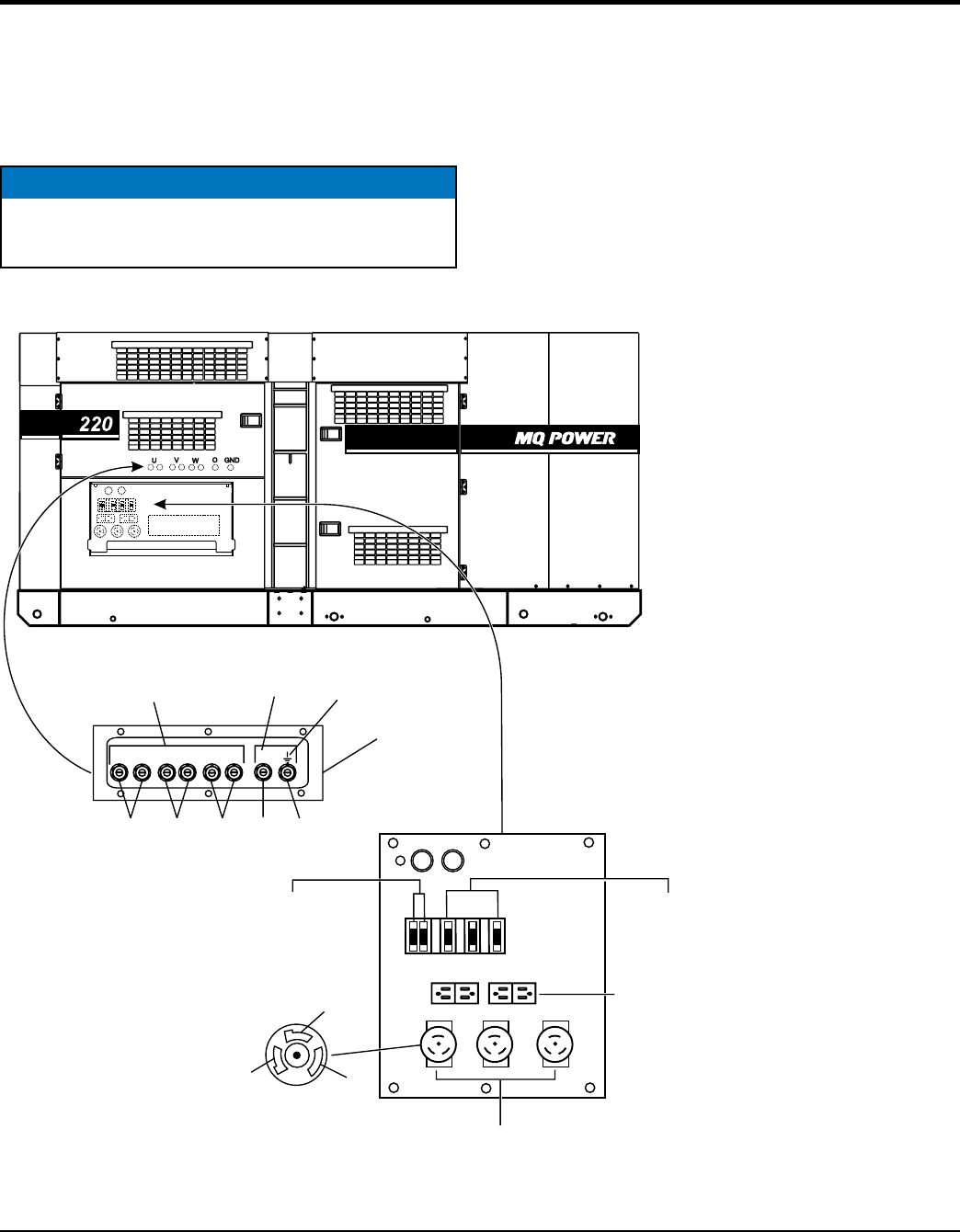
PAGE 20 — DCA220SSCU/4i 60 HZ GENERATOR • OPERATION AND PARTS MANUAL — REV. #0 (10/25/12)
OUTPUT TERMINAL PANEL FAMILIARIZATION
OUTPUT TERMINAL PANEL
The Output Terminal Panel (Figure 7) shown below is
located on the right-hand side (left from control panel) of
the generator. Lift up on the cover to gain access to
receptacles and terminal lugs.
NOTICE
Terminal legs “O” and “Ground” are considered bonded
grounds
OUTPUT TERMINAL FAMILIARIZATION
The “Output Terminal Panel ” (Figure 7) is provided with
the following:
Three (3) 240/139V output receptacles @ 50 amp
Three (3) Circuit Breakers @ 50 amps
Two (2) 120V GFCI receptacles @ 20 amp
Two (2) GFCI Circuit Breakers @ 20 amps
Eight (8) Output Terminal Lugs ( U, V, W, O, Ground)
AUX. POWER RECEPTACLES
240/139V, 50 AMPS
120 VAC, 20 AMP
GFCI RECEPTACLES
Y
X
W
CS-6369
TWIST-LOCK
CIRCUIT BREAKERS
FOR CS-6369 TWIST
LOCK RECEPTACLES
CIRCUIT BREAKERS
FOR GFCI RECEPTACLES
O
UVW
1Ø AND 3Ø,
480 -120 VAC
OUTPUT TERMINALS
NEUTRAL
TERMINAL GROUND
TERMINAL
HARD WIRE
HOOKUP PANEL
BLACK RED BLUE WHITE GREEN
Figure 6. Output Terminal Panel
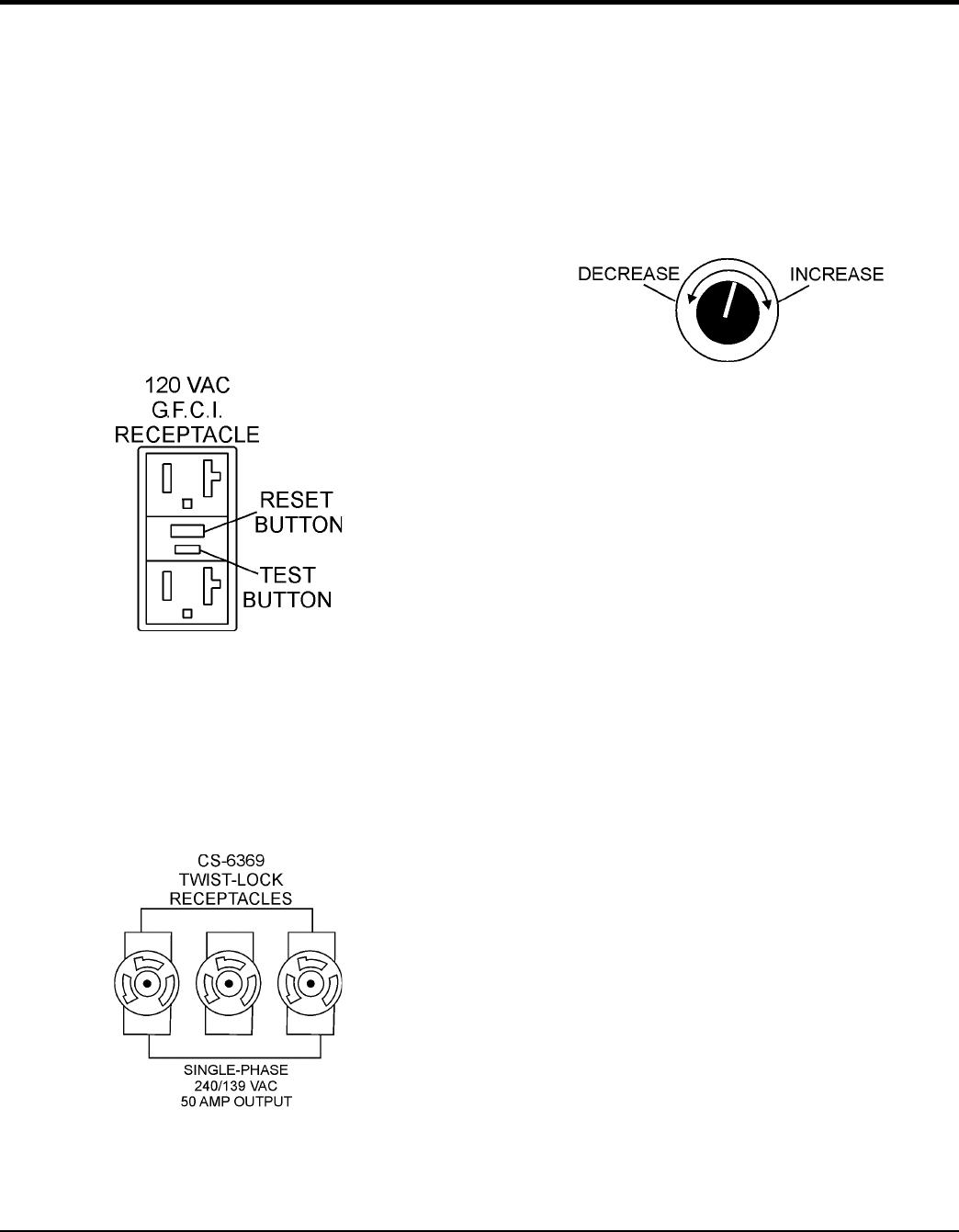
DCA220SSCU/4i 60 HZ GENERATOR• OPERATION MANUAL — REV. #0 (10/25/12) — PAGE 21
OUTPUT TERMINAL PANEL FAMILIARIZATION
120 VAC GFCI Receptacles
There are two 120 VAC, 20 amp GFCI (Duplex Nema 5-20R)
receptacles provided on the output terminal panel. These
receptacles can be accessed in any voltage change-over
board configuration. Each receptacle is protected by a 20
amp circuit breaker. These breakers are located directly
above the GFCI receptacles. Remember the load output
(current) of both GFCI receptacles is dependent on the
load requirements of the U, V, and W output terminal lugs.
Pressing the reset button resets the GFCI receptacle after
being tripped. Pressing the test button (See Figure 7) in
the center of the receptacle will check the GFCI function.
Both receptacles should be tested at least once a month.
Figure 7. G.F.C.I. Receptacle
Twist Lock Dual Voltage 120/240 VAC Receptacles
There are three 240/139V, 50 amp auxiliary twist-lock (CS-
6369) receptacles (Figure 8) provided on the output
terminal panel. These receptacles can only be accessed
when the voltage change-over board is configured for
single-phase 240/120 application
Figure 8. 240/139V Twist-Lock Auxiliary
Receptacles
Each auxiliary receptacle is protected by a 50 amp circuit
breaker. These breakers are located directly above the
GFCI receptacles. Remember the load output (current) on
all three receptacles is dependent on the load requirements
of the output terminal lugs.
Turn the voltage regulator control knob (Figure 9) on the
control panel to obtain the desired voltage. Turning the knob
clockwise will increase the voltage, turning the knob
counter-clockwise will decrease the voltage.
Figure 9. Voltage Regulator Control Knob
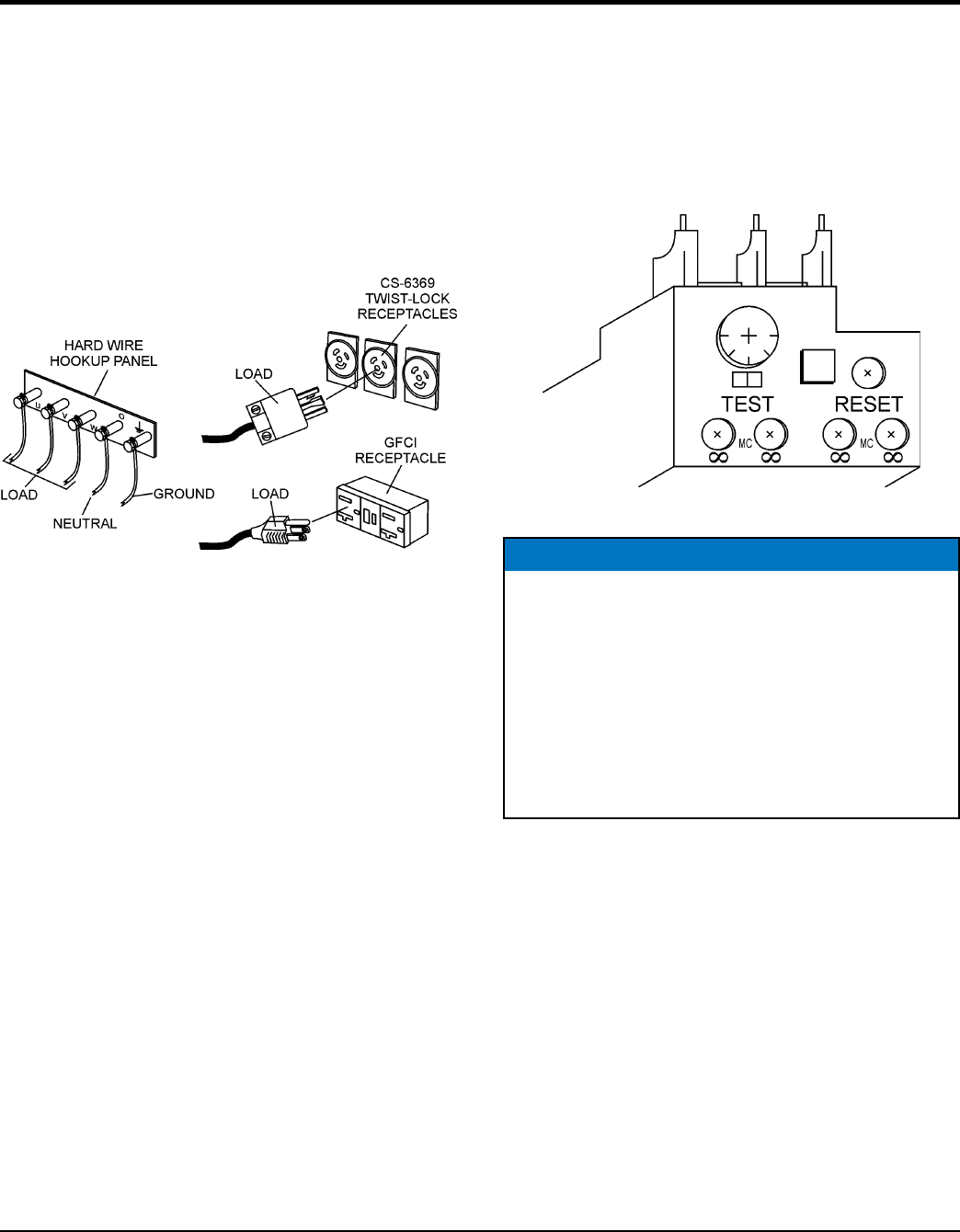
PAGE 22 — DCA220SSCU/4i 60 HZ GENERATOR • OPERATION AND PARTS MANUAL — REV. #0 (10/25/12)
OUTPUT TERMINAL PANEL FAMILIARIZATION
Connecting Loads
Loads can be connected to the generator by the Output
Terminal Lugs or the convenience receptacles (Figure 10).
Make sure to read the operation manual before attempting
to connect a load to the generator.
To protect the output terminals from overload, a 3-pole,
600A main circuit breaker is provided. Make sure to switch
ALL circuit breakers to the OFF position prior to starting
the engine.
Figure 10. Connecting Loads
Over Current Relay
An over current relay (Figure 11) is connected to the main
circuit breaker. In the event of an overload, both the circuit
breaker and the over current relay may trip. If the circuit
breaker can not be reset, the reset button on the over
current relay must be pressed. The over current relay is
located in the control box.
Figure 11. Over Current Relay
NOTICE
Remember the overcurrent relay monitors the current
flowing from the U,V, and W Output Terminal Lugs
to the load.
In the event of a short circuit or over current condition,
it will automatically trip the 600 amp main breaker.
To restore power to the Output Terminal Panel, press
the reset button on the overcurrent relay and place the
main circuit breaker in the closed position (ON).
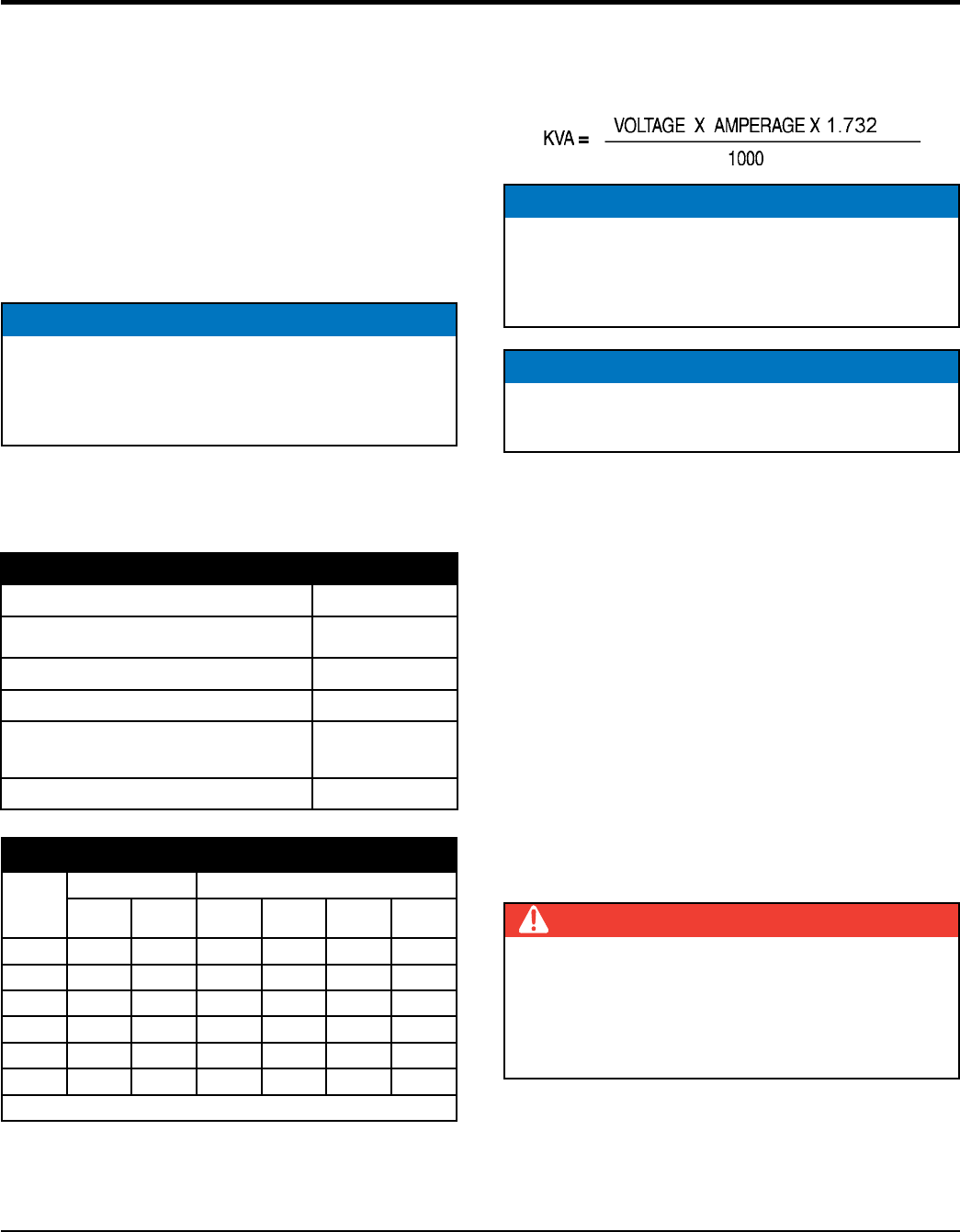
DCA220SSCU/4i 60 HZ GENERATOR• OPERATION MANUAL — REV. #0 (10/25/12) — PAGE 23
LOAD APPLICATION
SINGLE PHASE LOAD
Always be sure to check the nameplate on the generator
and equipment to insure the wattage, amperage, frequency,
and voltage requirements are satisfactorily supplied by the
generator for operating the equipment.
Generally, the wattage listed on the nameplate of the
equipment is its rated output. Equipment may require
130—150% more wattage than the rating on the nameplate,
as the wattage is influenced by the efficiency, power factor
and starting system of the equipment.
WATTS = VOLTAGE x AMPERAGE
The power factor of this generator is 0.8. See Table 5 below
when connecting loads.
Table 6. Cable Selection (60 Hz, Single Phase Operation)
Current
in
Amperes
Load in Watts Maximum Allowable Cable Length
At 100
Volts
At 200
Volts #10 Wire #12 Wire #14 Wire #16 Wire
2.5 300 600 1000 ft. 600 ft. 375 ft. 250 ft.
5 600 1200 500 ft. 300 ft. 200 ft. 125 ft.
7.5 900 1800 350 ft. 200 ft. 125 ft. 100 ft.
10 1200 2400 250 ft. 150 ft. 100 ft.
15 1800 3600 150 ft. 100 ft. 65 ft.
20 2400 4800 125 ft. 75 ft. 50 ft.
CAUTION: Equipment damage can result from low voltage
NOTICE
If wattage is not given on the equipment’s name plate,
approximate wattage may be determined by multiplying
nameplate voltage by the nameplate amperage.
Table 5. Power Factor By Load
Type of Load Power Factor
Single-phase induction motors 0.4-0.75
Electric heaters, incandescent lamps 1.0
Fluorescent lamps, mercury lamps 0.4-0.9
Electronic devices, communication
equipment 1.0
Common power tools 0.8
THREE PHASE LOAD
When calculating the power requirements for 3-phase
power use the following equation:
An inadequate size connecting cable which cannot carry the
required load can cause a voltage drop which can burn out
the appliance or tool and overheat the cable. See Table 6.
When connecting a resistance load such as an
incandescent lamp or electric heater, a capacity of up
to the generating set’s rated output (kW) can be used.
When connecting a fluorescent or mercury lamp, a
capacity of up to the generating set’s rated output (kW)
multiplied by 0.6 can be used.
When connecting an electric drill or other power tools,
pay close attention to the required starting current
capacity.
When connecting ordinary power tools, a capacity of up to
the generating set’s rated output (kW) multiplied by 0.8 can
be used.
NOTICE
If 3Ø load (kVA) is not given on the equipment
nameplate, approximate 3Ø load may be determined
by multiplying voltage by amperage by 1.732
NOTICE
Motors and motor-driven equipment draw much greater
current for starting than during operation.
DANGER
Before connecting this generator to any building’s
electrical system, a licensed electrician must install
an isolation (transfer) switch. Serious damage to
the building’s electrical system may occur without this
transfer switch.
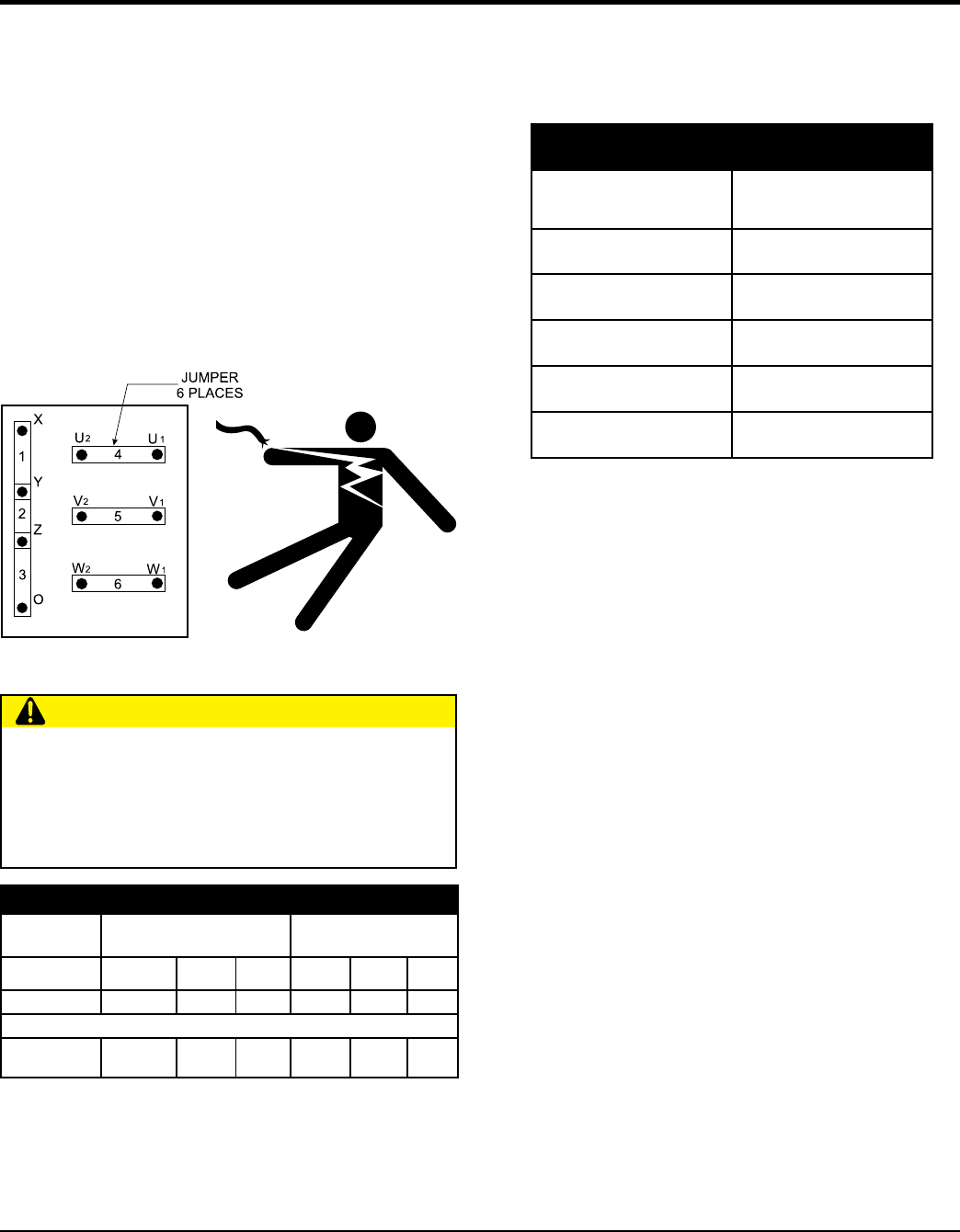
PAGE 24 — DCA220SSCU/4i 60 HZ GENERATOR • OPERATION AND PARTS MANUAL — REV. #0 (10/25/12)
GENERATOR OUTPUTS
GENERATOR OUTPUT VOLTAGES
A wide range of voltages are available to supply voltage
for many different applications. Voltages are selected by
applying jumpers (6) to the voltage change-over board
(Figure 12). To obtain some of the voltages as listed in
Table 7 (see below) will require a fine adjustment using
the voltage regulator (VR) control knob located on the
control panel.
Voltage Change-Over Board
The voltage change-over board (Figure 12) is located on
the control box, behind the generator control panel. This
board has been provided for ease of voltage selection.
Figure 12. Voltage Change-Over Board
CAUTION
NEVER attempt to place jumper plates on the voltage
change-over board while the generator is in operation.
There exist the possibility of electrocution, electrical
shock or burn, which can cause severe bodily harm
or even death!
Table 7. Voltages Available
UVWO Output
Terminal Lugs
Voltage Change-Over Board
3-Phase 240/139V Position
Voltage Change-Over Board
3-Phase 480/270V Position
3Ø Line-Line 208V 220V 240V 416V 440V 480V
1Ø Line-Neutral 120V 127V 139V 240V 254V 277V
Voltage Change-Over Board Single-Phase 240/120V Position
1Ø Line-Neutral/
Line-Line
120V
Line-Neutral N/A N/A 240V
Line-Line N/A N/A
Maximum Amps
Table 8 shows the maximum amps the generator can
provide. DO NOT exceed the maximum amps as listed.
Table 8. Generator Maximum Amps
Model DCA220SSCU/
DCA220SSCU4i
Rated Voltage Maximum Amps
Single Phase 120 Volt 488.9 amps (4 wire)
Single Phase 240 Volt 244.4 amps (4 wire)
Three Phase 240 Volt 529 amps
Three Phase 480 Volt 264 amps
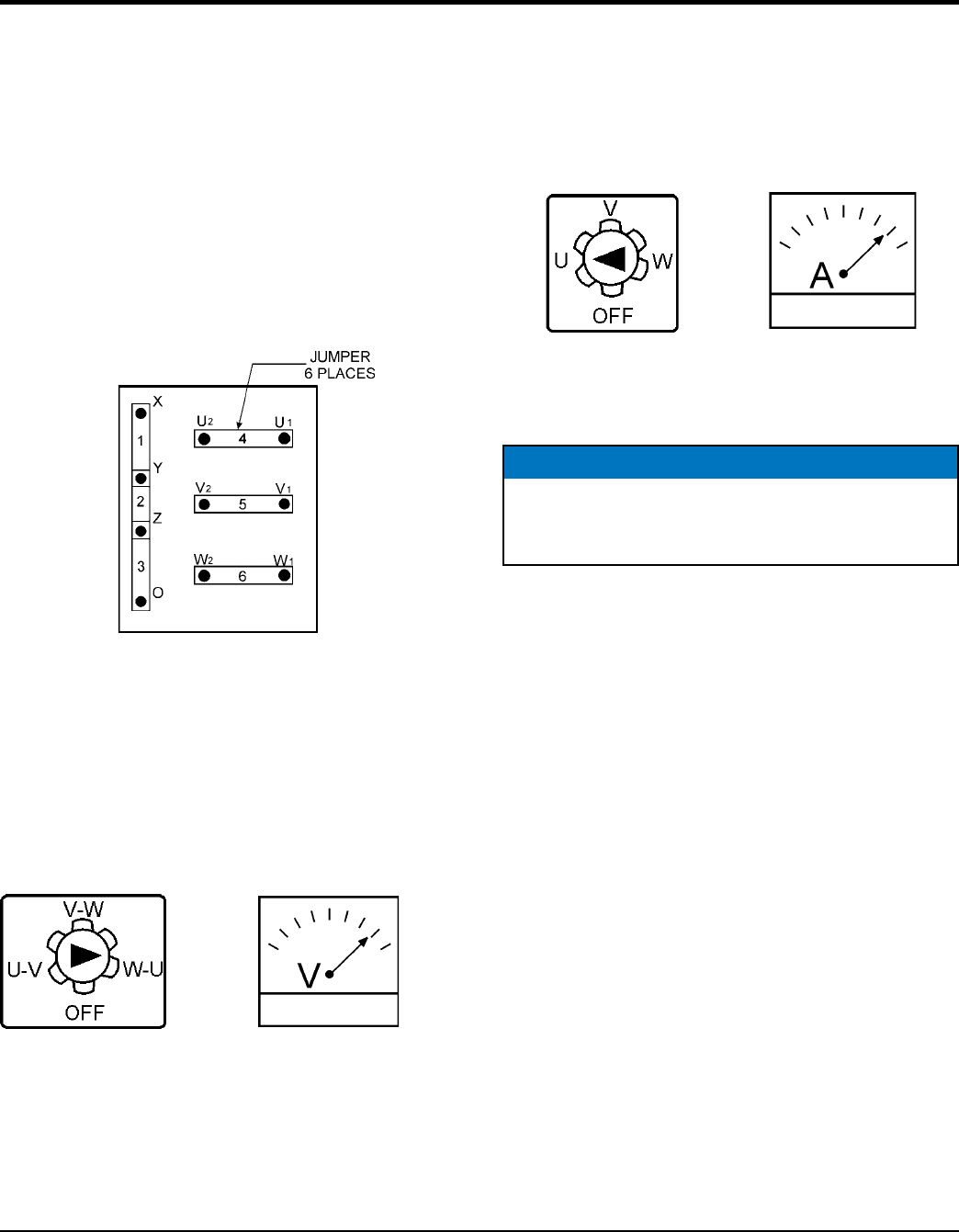
DCA220SSCU/4i 60 HZ GENERATOR• OPERATION MANUAL — REV. #0 (10/25/12) — PAGE 25
GENERATOR OUTPUTS/GAUGE READING
HOW TO READ THE AC AMMETER AND AC
VOLTAGE GAUGES
The AC ammeter and AC voltmeter gauges are controlled
by the AC ammeter and AC voltmeter change-over switches.
Both of these switches are located on the control panel and
DO NOT effect the generator output. They are provided to
help observe how much power is being supplied, produced
at the UVWO terminals lugs.
Before taking a reading from either gauge, configure the
Voltage Change-Over Board (Figure 13) which produces
the desired output voltage.
Figure 13. Voltage Change-Over Board
240/3Ø Position
AC Voltmeter Gauge Reading
Place the AC Voltmeter Change-Over Switch (Figure 14)
in the W-U position and observe the phase to phase voltage
reading between the W and U terminals as indicated on
the AC Voltmeter Gauge (Figure 15).
Figure 14. AC Voltmeter
Change-Over Switch
Figure 15. AC Voltmeter Gauge
(Volt reading on W-U Lug)
AC Ammeter Gauge Reading
Place the AC Ammeter Change-Over Switch (Figure 16)
in the U position and observe the current reading (load
drain) on the U terminal as indicated on the AC Ammeter
Gauge (Figure 17). This process can be repeated for
terminals V and W.
Figure 16. AC Ammeter
Change-Over Switch
Figure 17. AC Ammeter
(Amp reading on U Lug)
NOTICE
The ammeter gauge will only show a reading when
the Output Terminal Lugs are connected to a load
and in use.
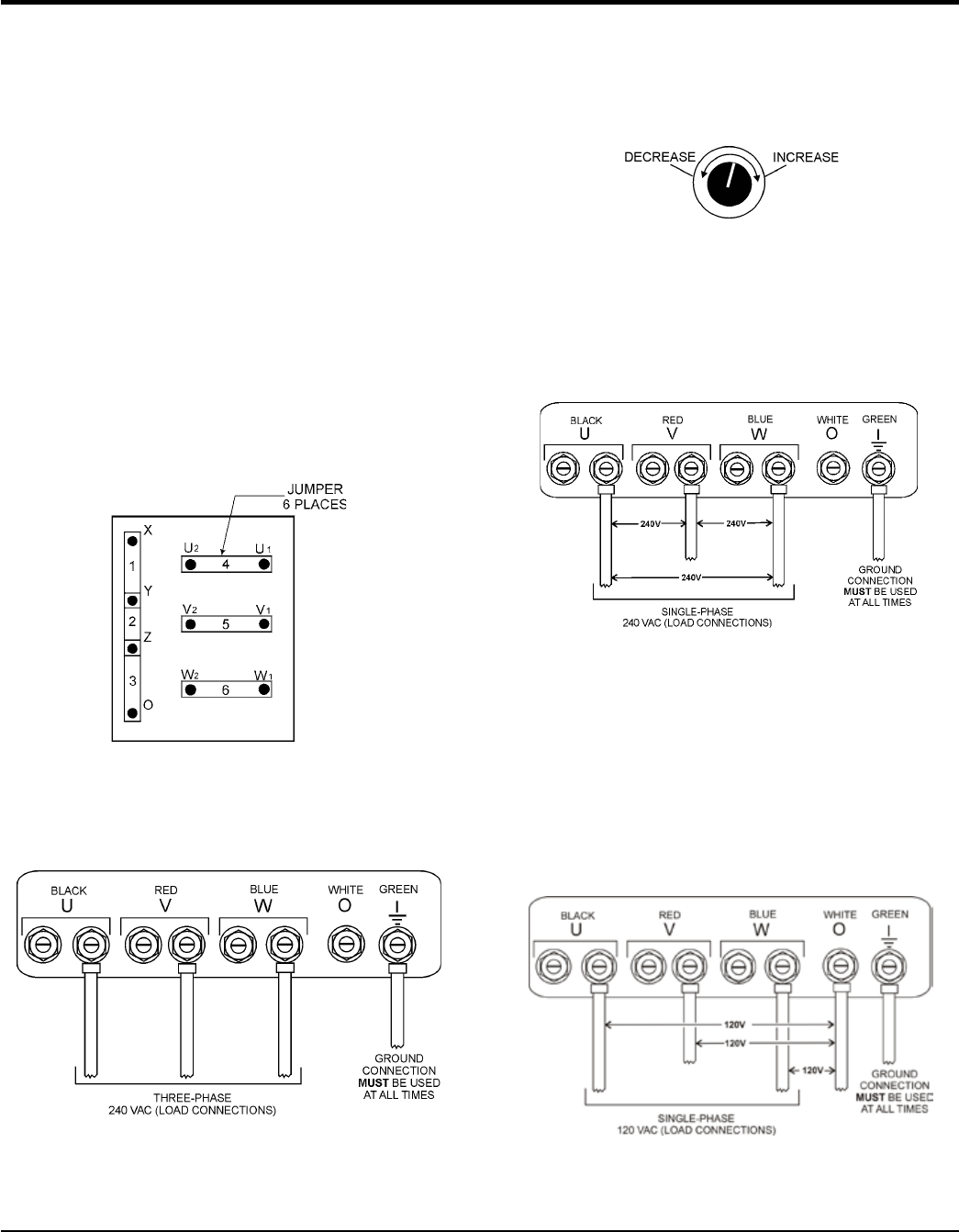
PAGE 26 — DCA220SSCU/4i 60 HZ GENERATOR • OPERATION AND PARTS MANUAL — REV. #0 (10/25/12)
OUTPUT TERMINAL PANEL CONNECTIONS
UVWO TERMINAL OUTPUT VOLTAGES
Various output voltages can be obtained using the UVWO
output terminal lugs. The voltages at the terminals are
dependent on the placement of the jumpers plates (6) on
the Voltage Change-Over Board and the adjustment of
the Voltage Regulator Control Knob.
Remember the voltage change-over board determines the
range of the output voltage and can be configured in two
different positions that provide 6 different output voltages
at the UVWO output terminals. The generator is shipped
from the factory in the 240V configuration. The voltage
regulator (VR) allows the user to increase or decrease the
selected voltage.
3Ø-240V UVWO Terminal Output Voltages
1. Jumper the voltage change-over board for 240V
operation as shown in Figure 18
Figure 18. Voltage Change-Over Board 240V
Configuration
2. Connect the load wires to the UVWO terminals as
shown in Figure 19.
Figure 19. UVWO Terminal Lugs
3. Turn the voltage regulator knob (Figure 20) clockwise
to increase voltage output, turn counterclockwise to
decrease voltage output. Use voltage regulator
adjustment knob whenever fine tuning of the output
voltage is required
Figure 20. Voltage Regulator Knob
1Ø-240V UVWO Terminal Output Voltages
1. Make sure the voltage change-over board is jumpered
for 240V operation as shown in Figure 18.
2. Connect the load wires to the UVWO terminals as
shown in Figure 21.
Figure 21. UVWO Terminal Lugs 1Ø-240V
Connections
1Ø-120V UVWO Terminal Output Voltages
1. Make sure the voltage change-over board is jumpered
for 240V operation as shown in Figure 18.
2. Adjust voltage regulator knob (Figure 20) for an output
of 208V to obtain 120V at the UVWO terminals.
3. Connect the load wires to the UVWO terminals as
shown in Figure 22.
Figure 22. UVWO Terminal Lugs 1Ø-120V
Connections
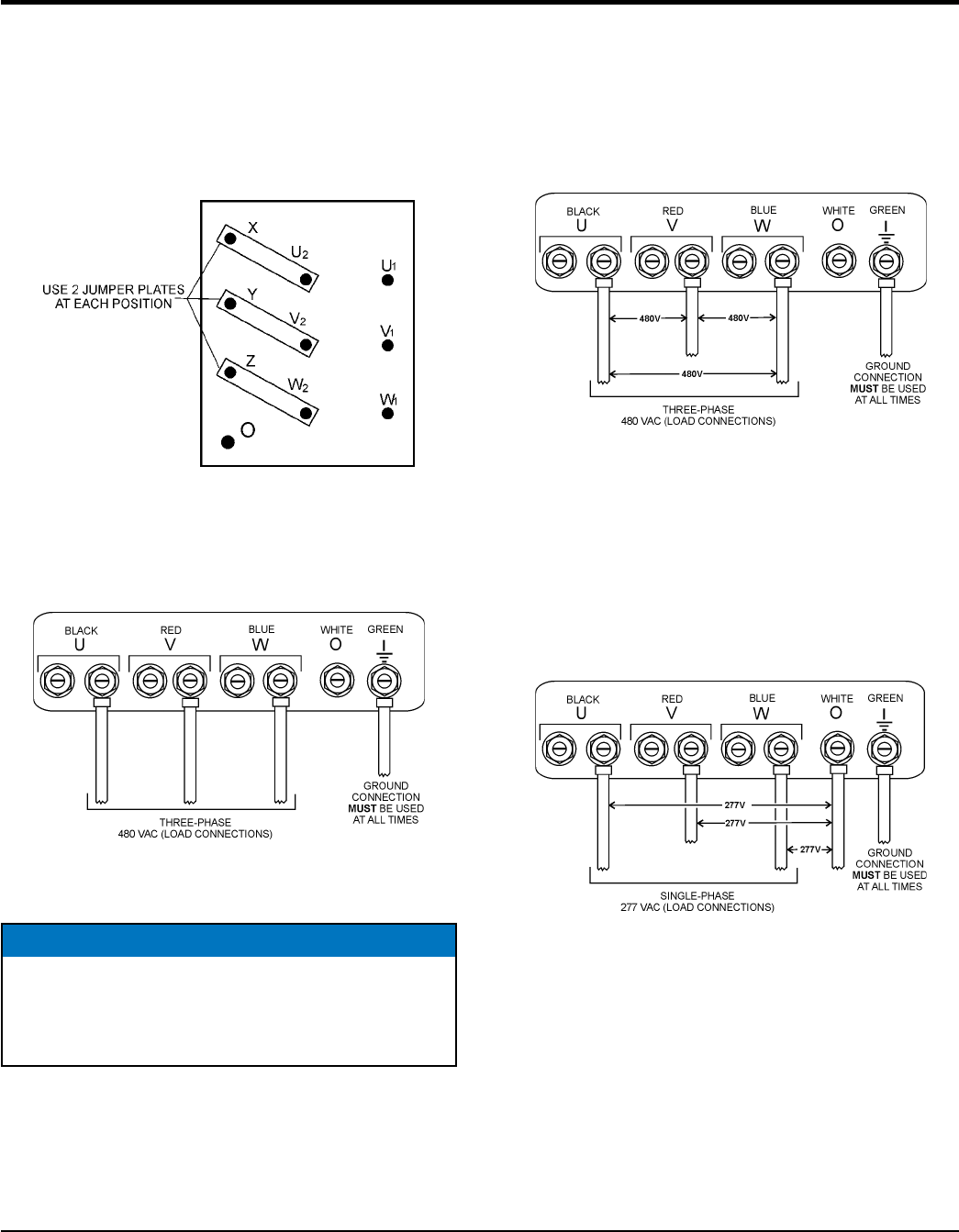
DCA220SSCU/4i 60 HZ GENERATOR• OPERATION MANUAL — REV. #0 (10/25/12) — PAGE 27
OUTPUT TERMINAL PANEL CONNECTIONS
3Ø-480V UVWO Terminal Output Voltages
1. Jumper the voltage change-over board for 480V
operation as shown in Figure 23. This configuration
uses 6 jumper plates in 3 different positions. Remember
there are 2 jumper plates at every position. Every
jumper plate must be used.
Figure 23. Voltage Change-Over Board 480V
Configuration
2. Connect the load wires to the UVWO terminals as
shown in Figure 24.
Figure 24. UVWO Terminal Lugs 3Ø-480V
Connections
NOTICE
ALWAYS make sure that the connections to the UVWO
terminals are secure and tight. The possibility of arcing
exists, that could cause a fire.
1Ø-480V UVWO Terminal Output Voltages
1. Make sure the voltage change-over board is jumpered
for 480V operation as shown in Figure 23.
2. Connect the load wires to the UVWO terminals as
shown in Figure 25.
Figure 25. UVWO Terminal Lugs 1Ø-480V
Connections
1Ø-277V UVWO Terminal Output Voltages
1. Make sure the voltage change-over board is jumpered
for 480V operation as shown in Figure 23.
2. Connect the load wires to the UVWO terminals as
shown in Figure 26.
Figure 26. UVWO Terminal Lugs 1Ø-277V
Connections
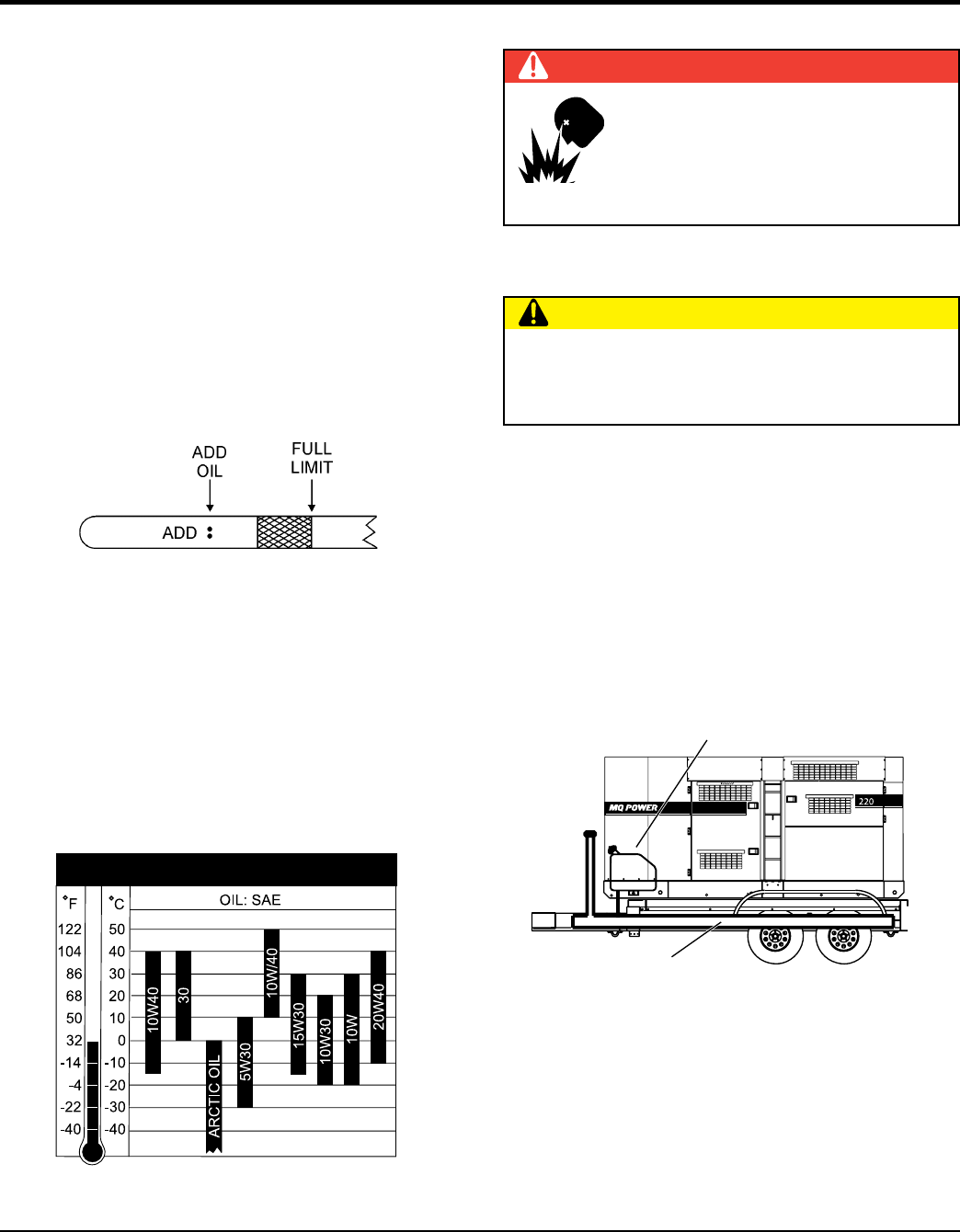
PAGE 28 — DCA220SSCU/4i 60 HZ GENERATOR • OPERATION AND PARTS MANUAL — REV. #0 (10/25/12)
INSPECTION/SETUP
CIRCUIT BREAKERS
To protect the generator from an overload, a 3-pole, 600
amp, main circuit breaker is provided to protect the U,V,
and W Output Terminals from overload. In addition two
single-pole, 20 amp GFCI circuit breakers are provided to
protect the GFCI receptacles from overload. Three 50 amp
load circuit breakers have also been provided to protect the
auxiliary receptacles from overload. Make sure to switch
ALL circuit breakers to the OFF position prior to starting
the engine.
LUBRICATION OIL
Fill the engine crankcase with lubricating oil through the
filler hole, but DO NOT overfill. Make sure the generator is
level and verify that the oil level is maintained between the
two notches (Figure 27) on the dipstick. See Table 9 for
proper selection of engine oil.
Figure 27. Engine Oil Dipstick
When checking the engine oil, be sure to check if the oil is
clean. If the oil is not clean, drain the oil by removing the
oil drain plug, and refill with the specified amount of oil as
outlined in the Cummins Engine Owner’s Manual. Oil
should be warm before draining.
Delo® engine oil is the recommended engine oil for this
generator. When replacing engine oil please refill using
Delo® 400 LE SAE 15W-40 (API CJ-4) engine oil.
Table 9. Recommended Motor Oil
FUEL CHECK
Refilling the Fuel System
This generator has an internal fuel tank located inside
the trailer frame and may also be equipped with an
environmental fuel tank (Figure 28). ALWAYS fill the fuel
tanks with clean fresh #2 diesel fuel. DO NOT fill the fuel
tanks beyond their capacities.
Pay attention to the fuel tank capacity when replenishing
fuel. The fuel tank cap must be closed tightly after filling.
Handle fuel in a safety container. If the container does not
have a spout, use a funnel. Wipe up any spilled fuel
immediately.
Figure 28. Internal Fuel Tank System
DANGER
Fuel spillage on a hot engine can cause
a fire or explosion. If fuel spillage occurs,
wipe up the spilled fuel completely to
prevent fire hazards. NEVER smoke
around or near the generator.
CAUTION
ONLY properly trained personnel who have read
and understand this section should refill the fuel tank
system.
Generator Internal Fuel Tank
Trailer Fuel Tank

DCA220SSCU/4i 60 HZ GENERATOR• OPERATION MANUAL — REV. #0 (10/25/12) — PAGE 29
INSPECTION/SETUP
Refueling Procedure:
3. Level Tanks — Make sure fuel cells are level with the
ground. Failure to do so will cause fuel to spill from the
tank before reaching full capacity (Figure 29).
Figure 29. Only Fill on Level Ground
WARNING
Diesel fuel and its vapors are dangerous
to your health and the surrounding
environment. Avoid skin contact and/or
inhaling fumes.
CAUTION
ALWAYS place trailer on firm level ground before
refueling to prevent spilling and maximize the amount
of fuel that can be pumped into the tank.
Level Ground
Unlevel Ground
=
Level Ground
Unlevel Ground
DO NOT fill on
unlevel ground
!
!
300
NOTICE
ONLY use #2 diesel fuel when refueling.
4. Open cabinet doors on the “right side” of the generator
(from generator control panel position). Remove fuel
cap and fill tank (Figure 30).
Figure 30. Fueling the Generator
5. NEVER overfill fuel tank — It is important to read the
fuel gauge when filling trailer fuel tank. DO NOT wait
for fuel to rise in filler neck (Figure 31).
Figure 31. Full Fuel Tank
Figure 32. Fuel Expansion
CAUTION
DO NOT OVERFILL fuel system. Leave room for fuel
expansion. Fuel expands when heated (Figure 32).

PAGE 30 — DCA220SSCU/4i 60 HZ GENERATOR • OPERATION AND PARTS MANUAL — REV. #0 (10/25/12)
COOLANT (ANTIFREEZE/SUMMER COOLANT/
WATER)
Cummins recommends antifreeze/summer coolant for use in
their engines, which can be purchased in concentrate (and
mixed with 50% demineralized water) or pre-diluted. See the
Cummins Engine Owner’s Manual for further details.
Day-to-day addition of coolant is done from the recovery
tank. When adding coolant to the radiator, DO NOT remove
the radiator cap until the unit has completely cooled. See
Table 10 for engine, radiator, and recovery tank coolant
capacities. Make sure the coolant level in the recovery tank
is always between the “H” and the “L” markings.
Operation in Freezing Weather
When operating in freezing weather, be certain the proper
amount of antifreeze (Table 11) has been added.
WARNING
If adding coolant/antifreeze mix to the
radiator, DO NOT remove the radiator cap
until the unit has completely cooled. The
possibility of hot! coolant exists which can
cause severe burns.
Table 10. Coolant Capacity
Engine and Radiator 11.4 gal (43 liters)
Reserve Tank N/A
Table 11. Anti-Freeze
Operating Temperatures
Vol %
Anti-Freeze
Freezing Point
°C °F
50 -37 -34
NOTICE
When the antifreeze is mixed with water, the antifreeze
mixing ratio must be less than 50%.
Cleaning the Radiator
The engine may overheat if the radiator fins become
overloaded with dust or debris. Periodically clean the
radiator fins with compressed air. Cleaning inside the
machine is dangerous, so clean only with the engine turned
off and the negative battery terminal disconnected.
AIR CLEANER
Periodic cleaning/replacement is necessary. Inspect air
cleaner in accordance with the Cummins Engine Owner’s
Manual.
FAN BELT TENSION
A slack fan belt may contribute to overheating, or to
insufficient charging of the battery. Inspect the fan belt for
damage and wear and adjust it in accordance with the
Cummins Engine Owner’s Manual.
The fan belt tension is proper if the fan belt bends 10 to 15
mm (Figure 33) when depressed with the thumb as shown
below.
Figure 33. Fan Belt Tension
CAUTION
NEVER place hands near the belts or fan
while the generator set is running.
INSPECTION/SETUP
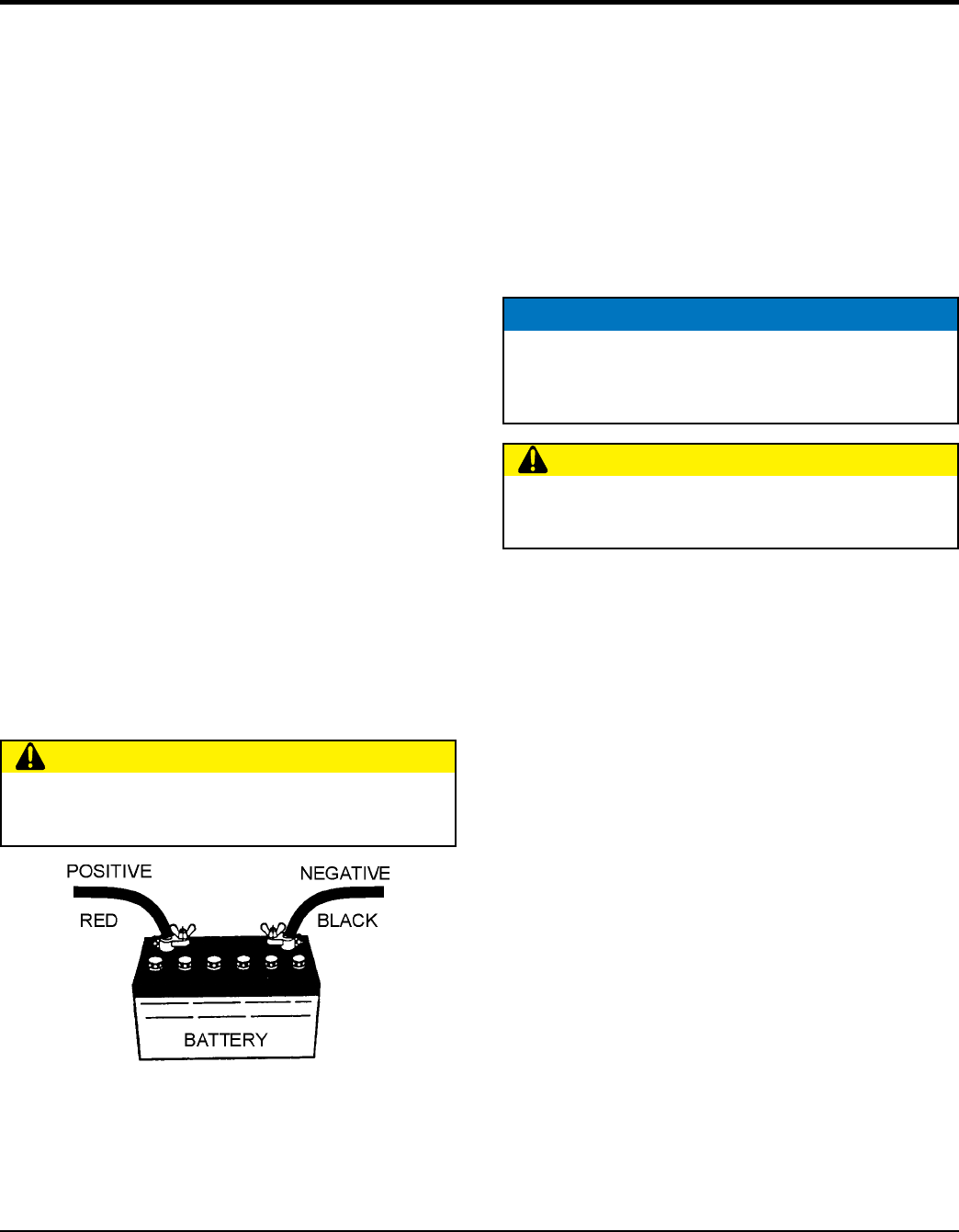
DCA220SSCU/4i 60 HZ GENERATOR• OPERATION MANUAL — REV. #0 (10/25/12) — PAGE 31
BATTERY
This unit is of negative ground DO NOT connect in reverse.
Always maintain battery fluid level between the specified
marks. Battery life will be shortened, if the fluid level are
not properly maintained. Add only distilled water when
replenishment is necessary.
DO NOT over fill. Check to see whether the battery
cables are loose. Poor contact may result in poor starting
or malfunctions. Always keep the terminals firmly
tightened. Coating the terminals with an approved battery
terminal treatment compound. Replace battery with only
recommended type battery. The battery type used in this
generator is BCI Group 27.
The battery is sufficiently charged if the specific gravity
of the battery fluid is 1.28 (at 68° F). If the specific gravity
should fall to 1.245 or lower, it indicates that the battery is
dead and needs to be recharged or replaced.
Before charging the battery with an external electric source,
be sure to disconnect the battery cables.
Battery Cable Installation
ALWAYS be sure the battery cables (Figure 34) are properly
connected to the battery terminals as shown below. The
red cable is connected to the positive terminal of the
battery, and the black cable is connected to the negative
terminal of the battery.
Figure 34. Battery Connections
CAUTION
ALWAYS disconnect the negative terminal FIRST and
reconnect negative terminal LAST.
When connecting battery do the following:
1. NEVER connect the battery cables to the battery
terminals when the Auto-Off/Reset-Manual Switch
is in either the AUTO or MANUAL position. ALWAYS
make sure that this switch is in the OFF/RESET
position when connecting the battery.
2. Place a small amount of battery terminal treatment
compound around both battery terminals. This will
ensure a good connection and will help prevent
corrosion around the battery terminals.
ALTERNATOR
The polarity of the alternator is negative grounding type.
When an inverted circuit connection takes place, the
circuit will be in short circuit instantaneously resulting the
alternator failure.
DO NOT put water directly on the alternator. Entry of water
into the alternator can cause corrosion and damage the
alternator.
WIRING
Inspect the entire generator for bad or worn electrical wiring
or connections. If any wiring or connections are exposed
(insulation missing) replace wiring immediately.
PIPING AND HOSE CONNECTION
Inspect all piping, oil hose, and fuel hose connections for
wear and tightness. Tighten all hose clamps and check
hoses for leaks.
If any hose (fuel or oil) lines are defective replace them
immediately.
CAUTION
Inadequate battery connections may cause poor
starting of the generator, and create other malfunctions.
NOTICE
If the battery cable is connected incorrectly, electrical
damage to the generator will occur. Pay close attention
to the polarity of the battery when connecting the battery.
INSPECTION/SETUP
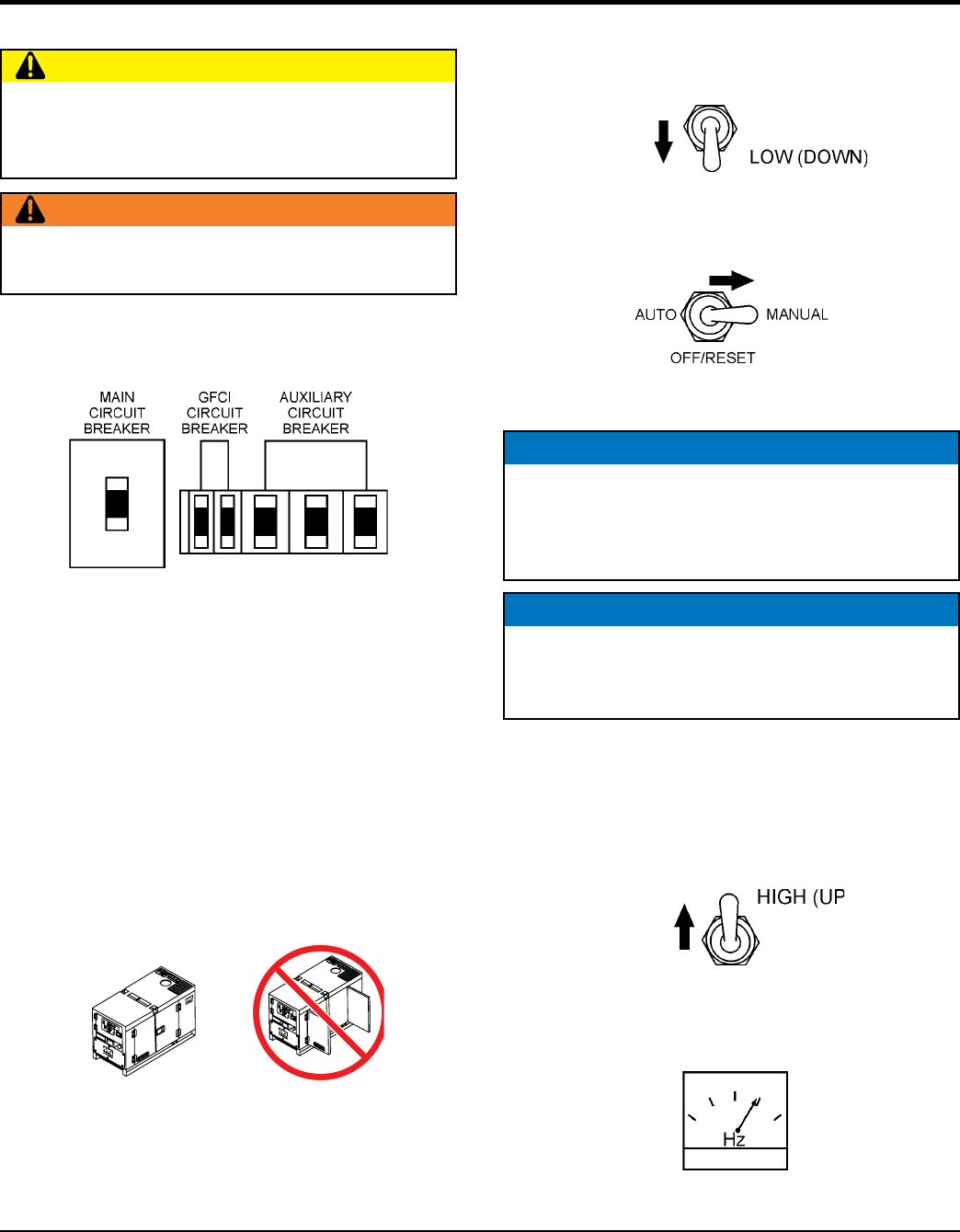
PAGE 32 — DCA220SSCU/4i 60 HZ GENERATOR • OPERATION AND PARTS MANUAL — REV. #0 (10/25/12)
GENERATOR START-UP PROCEDURE (MANUAL)
BEFORE STARTING
1. Place the main, G.F.C.I., and aux. circuit breakers
(Figure 35) in the OFF position prior to starting the
engine.
Figure 35. Main, Aux. and GFCI
Circuit Breakers (OFF)
2. Make sure the voltage change-over board has been
configured for the desired output voltage.
3. Connect the load to the receptacles or the output
terminal lugs as shown in Figure 10. These load
connection points can be found on the output terminal
panel and the output terminal panel’s hard wire hookup
panel.
4. Tighten terminal nuts securely to prevent load wires
from slipping out.
5. Close all engine enclosure doors (Figure 36).
Figure 36. Engine Enclosure Doors
CAUTION
The engine’s exhaust contains harmful emissions.
ALWAYS have adequate ventilation when operating.
Direct exhaust away from nearby personnel.
WARNING
NEVER manually start the engine with the main, GFCI
or auxiliary circuit breakers in the ON (closed) position.
INCORRECT
CORRECT
STARTING (MANUAL)
1. Place the engine speed switch (Figure 37) in the LOW
(down) position.
Figure 37. Engine Speed Switch (Low)
2. Place the Auto-Off/Reset Manual Switch in the
MANUAL position to start the engine (Figure 38).
Figure 38. Auto-Off/Reset Manua;Switch
(Manual Position)
3. Once the engine starts, let the engine run for 1-2
minutes (let engine idle longer in cold weather
conditions). Listen for any abnormal noises. If any
abnormalities exist, shut down the engine and correct
the problem. If the engine is running smoothly, place
the engine speed switch (Figure 39) in the HIGH (up)
position.
Figure 39. Engine Speed Switch (High)
4. The generator’s frequency meter (Figure 40) should be
displaying the 60 cycle output frequency in HERTZ.
Figure 40. Frequency Meter
NOTICE
If engine fails to start in a specified number attempts,
the shutdown lamp will illuminate and the Auto-Off/
Reset Switch must be place inthe Off/Reset position
before the engine can be restarted.
NOTICE
Engine will pre-heat automatically in cold weather
conditions." Glow Plug Hold " message will be displayed
and the engine will start automatically after pre-heating..
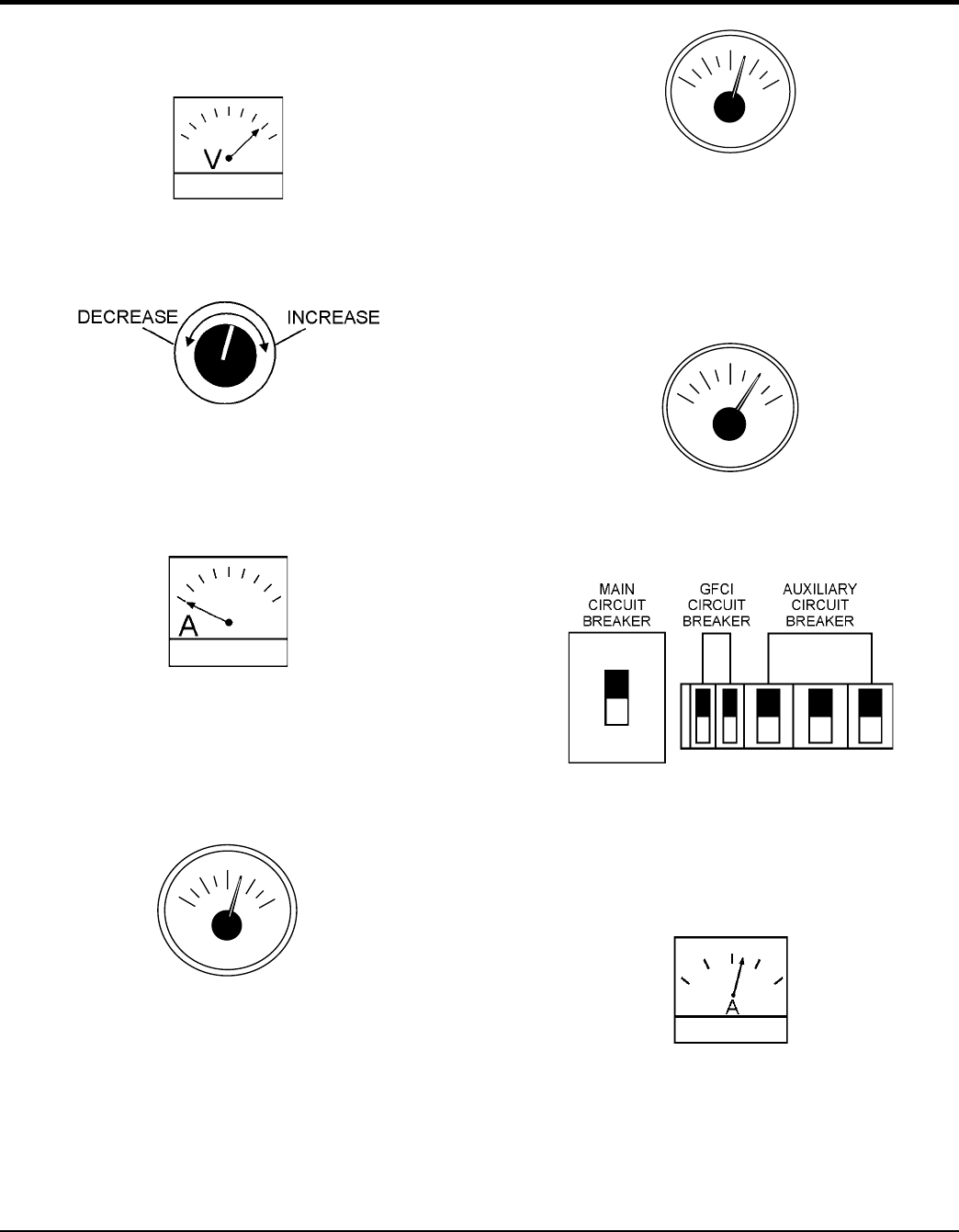
DCA220SSCU/4i 60 HZ GENERATOR• OPERATION MANUAL — REV. #0 (10/25/12) — PAGE 33
GENERATOR START-UP PROCEDURE (MANUAL)
5. The generator’s AC-voltmeter (Figure 41) will display
the generator’s output in VOLTS. If the voltage is not
within the specified tolerance,
Figure 41. Voltmeter
6. Use the voltage adjustment control knob (Figure 42)
to increase or decrease the desired voltage.
Figure 42. Voltage Adjust Control Knob
7. The ammeter (Figure 43) will indicate zero amps with
no load applied. When a load is applied, the ammeter
will indicate the amount of current that the load is
drawing from the generator.
Figure 43. Ammeter (No Load)
8. The engine oil pressure gauge (Figure 44) will indicate
the oil pressure of the engine. Under normal operating
conditions the oil pressure is approximately 35 to 65
psi. (193~586 kPa).
Figure 44. Oil Pressure Gauge
9. The coolant temperature gauge (Figure 45) will
indicate the coolant temperature. Under normal
operating conditions the coolant temperature should
be between 180°~225°F (75°~95°C) (Green Zone).
PSI
OIL PRESS
0
25 50 75
100
Figure 45. Coolant Temperature Gauge
10. The tachometer gauge (Figure 46) will indicate the
speed of the engine when the generator is operating.
Under normal operating conditions this speed is
approximately 1800 RPM’s.
Figure 46. Engine Tachometer Gauge
11. Place the main, GFCI, and aux. circuit breakers in the
ON position (Figure 47).
Figure 47. Main, Aux. and GFCI
Circuit Breakers (ON)
12. Observe the generator’s ammeter (Figure 48) and
verify it reads the anticipated amount of current with
respect to the load. The ammeter will only display a
current reading if a load is in use.
Figure 48. Ammeter (Load)
13. The generator will run until manually stopped or an
abnormal condition occurs.
°F
WATER TEMP
100
140 180 220
260
RPMX10
SPEED
0
120 150 180
210
60
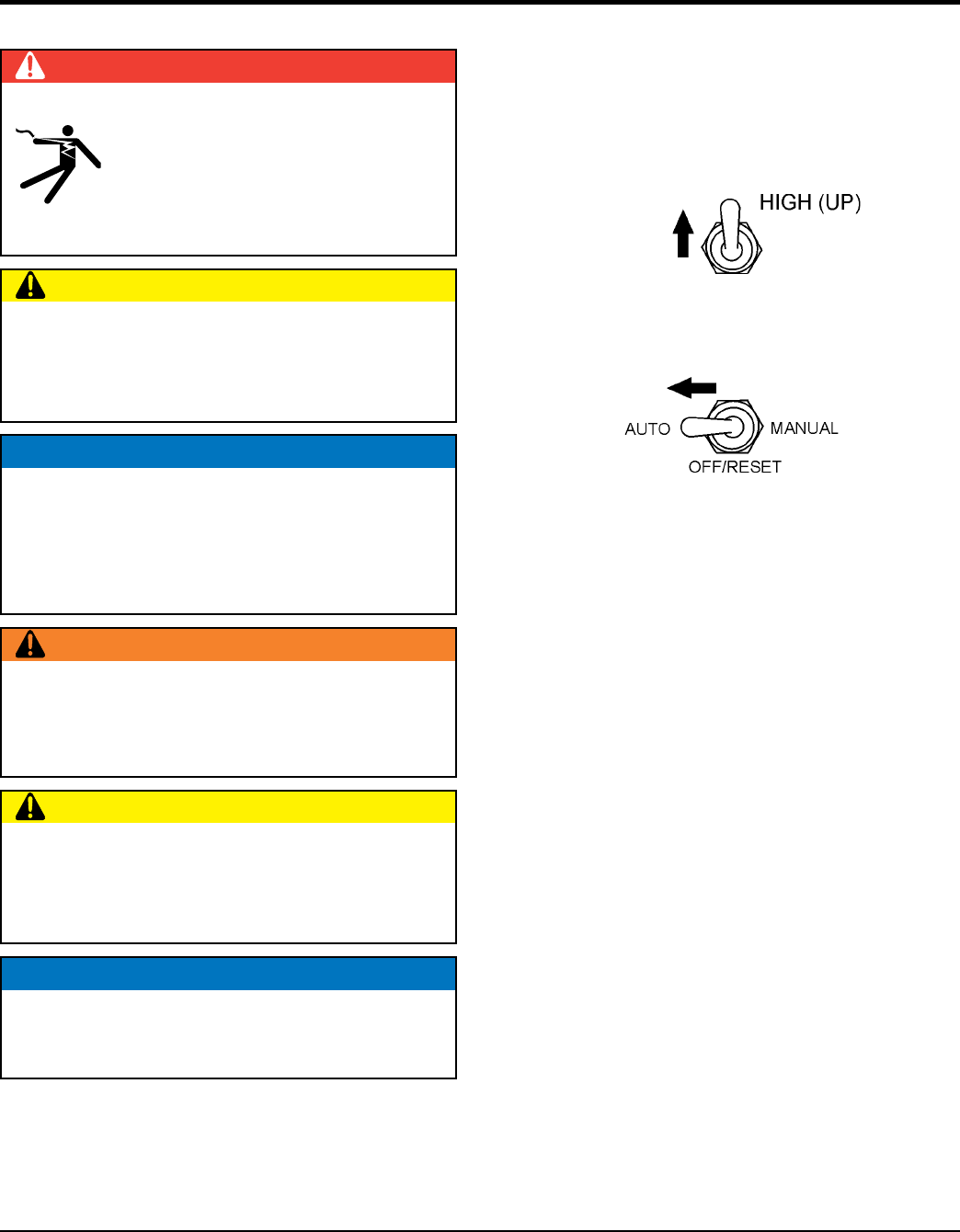
PAGE 34 — DCA220SSCU/4i 60 HZ GENERATOR • OPERATION AND PARTS MANUAL — REV. #0 (10/25/12)
GENERATOR START-UP PROCEDURE (AUTO MODE)
STARTING (AUTO MODE)
DANGER
Before connecting this generator to any
building’s electrical system, a licensed
electrician must install an isolation
(transfer) switch. Serious damage to
the building’s electrical system may occur
without this transfer switch.
CAUTION
When connecting the generator to a isolation (transfer)
switch, ALWAYS have power applied to the generator’s
internal battery charger. This will ensure that the engine
will not fail due to a dead battery.
WARNING
When running the generator in the AUTO mode,
remember the generator can start up at any time without
warning. NEVER attempt to perform any maintenance
when the generator is in the auto mode.
CAUTION
The engine speed switch must be set to the “High”
position when running in the auto-start mode. Failing
to set the switch in the proper position can result in
damage to your generator when it turns on.
NOTICE
When the generator is set in the AUTO mode, the
generator will automatically start in the event of
commercial power falling below a prescribed level
by means of a contact closure that is generated
automatically by a transfer switch.
NOTICE
When the Auto Off/Reset Manual switch is placed
in the AUTO position, the engine glow plugs will be
warmed and the engine will start automatically.
When starting generator in AUTO mode use the “Manual
Start-up” procedure except where noted (see below).
1. Perform steps 1 through 5 in the Before Starting section
as outlined in the Manual Starting Procedure.
2. Place the Engine Speed Switch (Figure 49) in the
HIGH position
Figure 49. Engine Speed Switch (High)
3. Place the Auto Off/Reset Manual Switch (Figure 50)
in the AUTO position.
Figure 50. Auto Off/Reset Manual Switch (AUTO)
4. Continue operating the generator as outlined in the
Manual Start-up procedure (start at step 5).
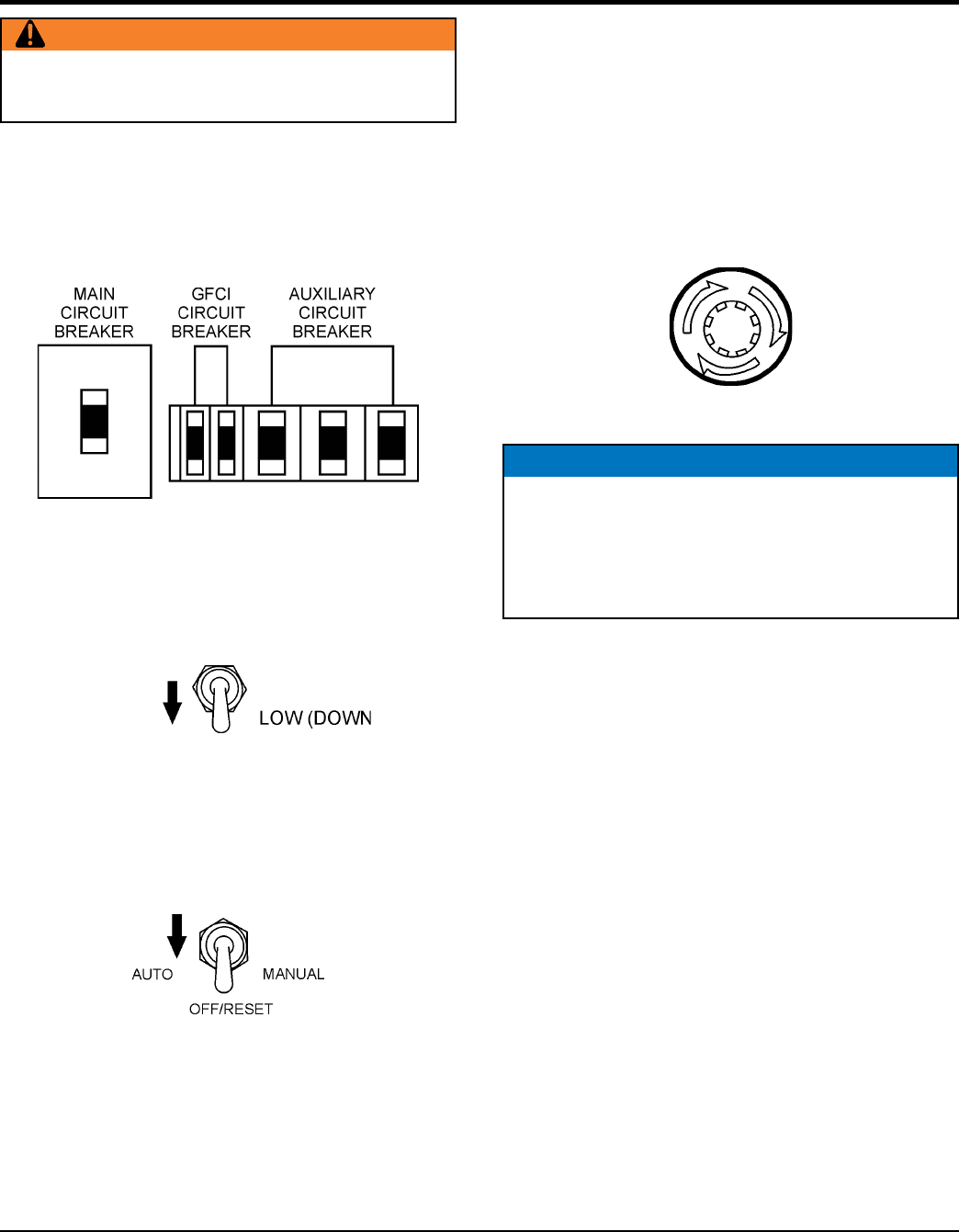
DCA220SSCU/4i 60 HZ GENERATOR• OPERATION MANUAL — REV. #0 (10/25/12) — PAGE 35
GENERATOR SHUT-DOWN PROCEDURES
NORMAL SHUTDOWN PROCEDURE
To shutdown the generator, use the following procedure:
1. Place both the MAIN, GFCI and LOAD circuit breakers
as shown in Figure 51 to the OFF position.
Figure 51. Main, Aux. and GFCI
Circuit Breakers (OFF)
2. Place the Engine Speed Switch (Figure 52) in the
“LOW” (down) position.
Figure 52. Engine Speed Switch (Low)
3. Let the engine cool by running it at low speed for 3-5
minutes with no load applied.
4. Place the Auto Off/Reset Manual Switch (Figure 53)
in the OFF/RESET position.
Figure 53. Auto Off/Reset Manual Switch
(Off/Reset)
5. Verify that all status LEDs on the ECU control panel
are OFF (not lit).
WARNING
NEVER stop the engine suddenly except in an
emergency.
6. Remove all loads from the generator.
7. Inspect entire generator for any damage or loosening of
components that may have occurred during operation.
EMERGENCY SHUTDOWN PROCEDURE
1. To stop the engine in the event of an emergency, PUSH
the emergency stop button (Figure 54) inward. This
button is located on the engine operating panel, see
Figure 5.
Figure 54. Emergency Stop Button
NOTICE
The emergency stop pushbutton switch is a push-lock
type switch. The switch contacts will remain locked
once the button has been pushed. To release the switch
contacts rotate the button clockwise. The engine will not
start unless the contacts are released.
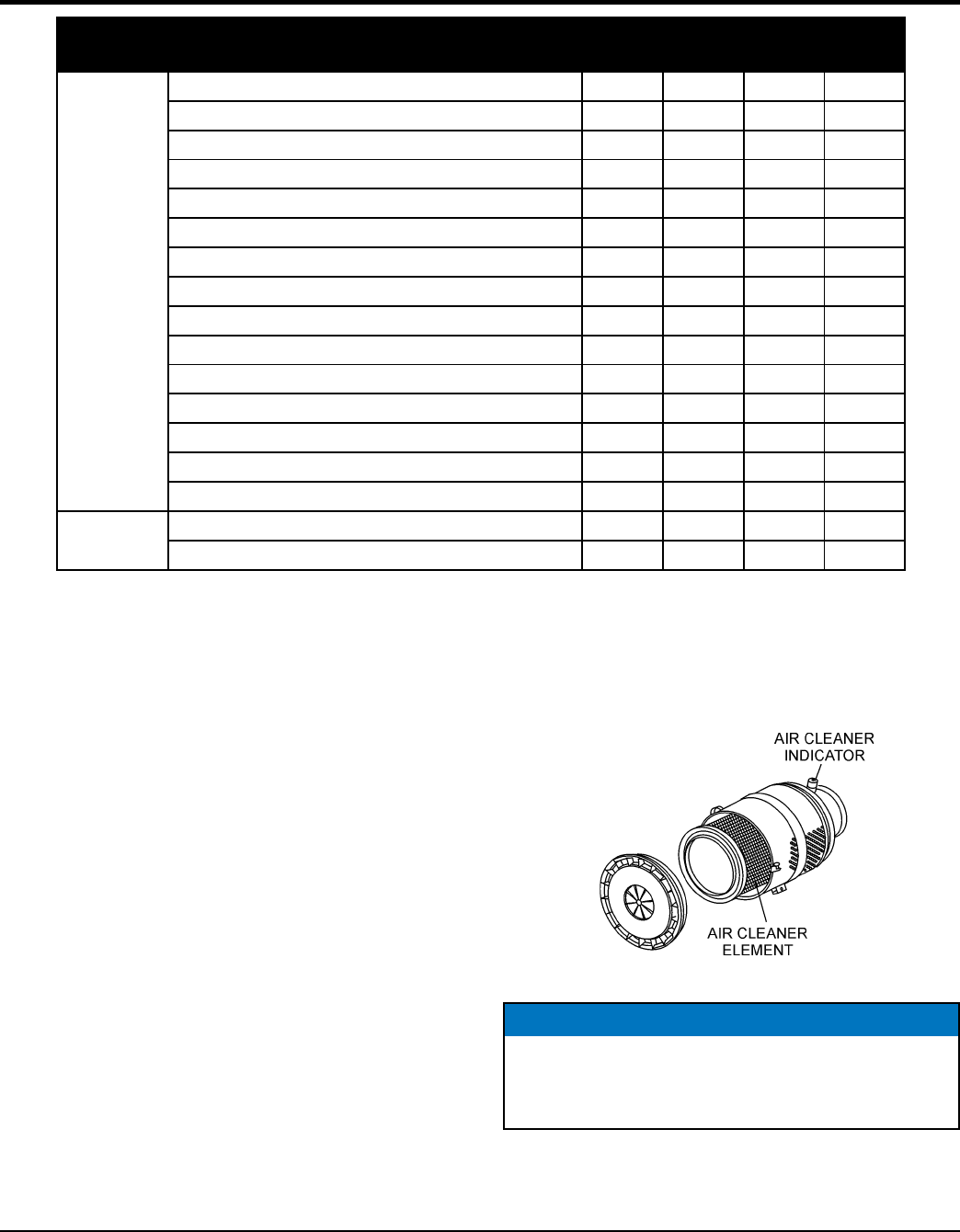
PAGE 36 — DCA220SSCU/4i 60 HZ GENERATOR • OPERATION AND PARTS MANUAL — REV. #0 (10/25/12)
*1 Replace engine oil and filter at 100 hours, first time only.
*2 Add “Supplemental Coolant Additives (SCA’S)” to recharge the engine coolant.
*3 Replace primary air filter element when restriction indicator shows a vacuum of 625 mm (25 in. H20).
*4 If blowby hose needs to be replaced, ensure that the slope of the blowby hose is at least a 1/2 inch per foot,
with no sags or dips that could collect moisture and/or oil.
Table 12. Inspection/Maintenance 10 Hrs
DAILY 250 Hrs 500 Hrs 1000
Hrs
Engine
Check Engine Fluid Levels X
Check Air Cleaner X
Check Battery Acid Level X
Check Fan Belt Condition X
Check for Leaks X
Check for Loosening of Parts X
Replace Engine Oil and Filter * 1X
Clean Air Filter X
Check Fuel Filter/Water Separator Bowl X
Clean Unit, Inside and Outside X
Change Fuel Filter X
Clean Radiator and Check Coolant Protection Level*2X
Replace Air Filter Element * 3X
Check all Hoses and Clamps * 4X
Clean Inside of Fuel Tank X
Generator Measure Insulation Resistance Over 3M ohms X
Check Rotor Rear Support Bearing X
MAINTENANCE
GENERAL INSPECTION
Prior to each use, the generator should be cleaned and
inspected for deficiencies. Check for loose, missing or
damaged nuts, bolts or other fasteners. Also check for
fuel, oil, and coolant leaks. Use Table 12 as a general
maintenance guideline Engine Side (Refer to the Engine
Instruction Manual)
AIR CLEANER
Every 250 hours: Remove air cleaner element (Figure 55)
and clean the heavy duty paper element with light spray of
compressed air. Replace the air cleaner as needed.
Air Cleaner with Dust Indicator
This indicator () is attached to the air cleaner. When the air
cleaner element is clogged, air intake restriction becomes
greater and the dust indicator signal shows RED meaning
the element needs changing or service. After changing
the air element, press the dust indicator button to reset
the indicator.
Figure 55. Air Cleaner/Indicator
NOTICE
The air filter should not be changed until the indicator
reads “RED”. Dispose of old air filter. It may not be
cleaned or reused..
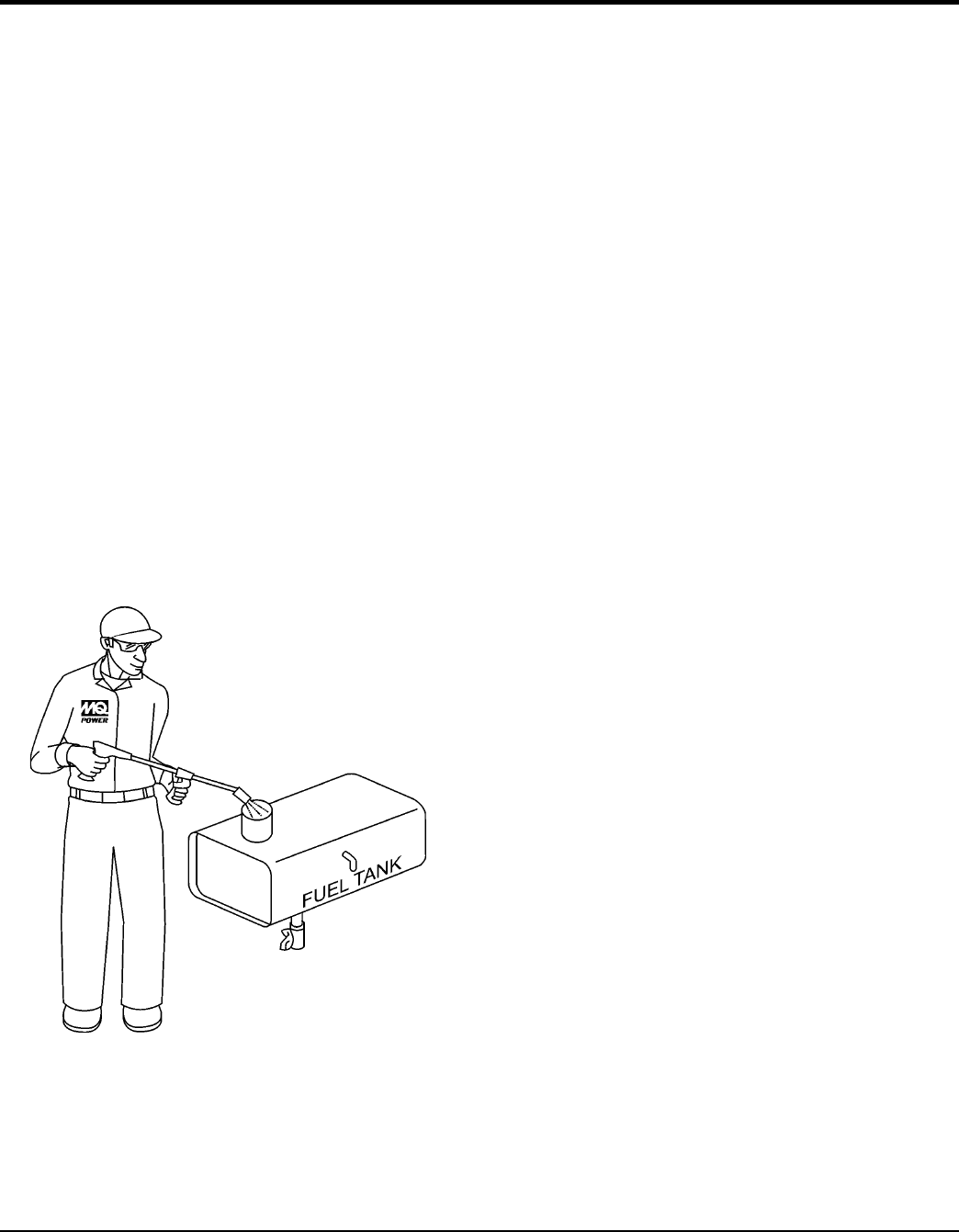
DCA220SSCU/4i 60 HZ GENERATOR• OPERATION MANUAL — REV. #0 (10/25/12) — PAGE 37
MAINTENANCE
If the engine is operating in very dusty or dry grass
conditions, a clogged air cleaner will result. This can lead to
a loss of power, excessive carbon buildup in the combustion
chamber and high fuel consumption. Change air cleaner
more frequently if these conditions exists.
FUEL ADDITION
Add diesel fuel (the grade may vary according to season
and locations).
Removing Water from the Fuel Tank
After prolonged use, water and other impurities accumulate
in the bottom of the tank. Occasionally inspect the fuel tank
for water contamination and drain the contents if required.
During cold weather, the more empty volume inside the
tank, the easier it is for water to condense. This can be
reduced by keeping the tank full with diesel fuel.
Cleaning Inside the Fuel Tank
Drain the fuel inside the fuel tank completely. Using a spray
washer (Figure 56) wash out any deposits or debris that
have accumulated inside the fuel tank.
Figure 56. Fuel Tank Cleaning
FUEL TANK INSPECTION
In addition to cleaning the fuel tank, the following
components should be inspected for wear:
Rubber Suspension — look for signs of wear or
deformity due to contact with oil. Replace the rubber
suspension if necessary.
Fuel Hoses — inspect nylon and rubber hoses for signs
of wear, deterioration and hardening.
Fuel Tank Lining — inspect the fuel tank lining for signs
of excessive amounts of oil or other foreign matter.
Replacing Fuel Filter
Replace the fuel filter cartridge with new one every 500
hours or so.
Loosen the drain plug at the lower top of the fuel filter.
Drain the fuel in the fuel body together with the mixed
water. DO NOT spill the fuel during disassembly.
Vent any air
AIR REMOVAL
If air enters the fuel injection system of a diesel engine,
starting becomes impossible. After running out of fuel,
or after disassembling the fuel system, bleed the system
according to the following procedure. See the Cummins
Engine Manual for details.
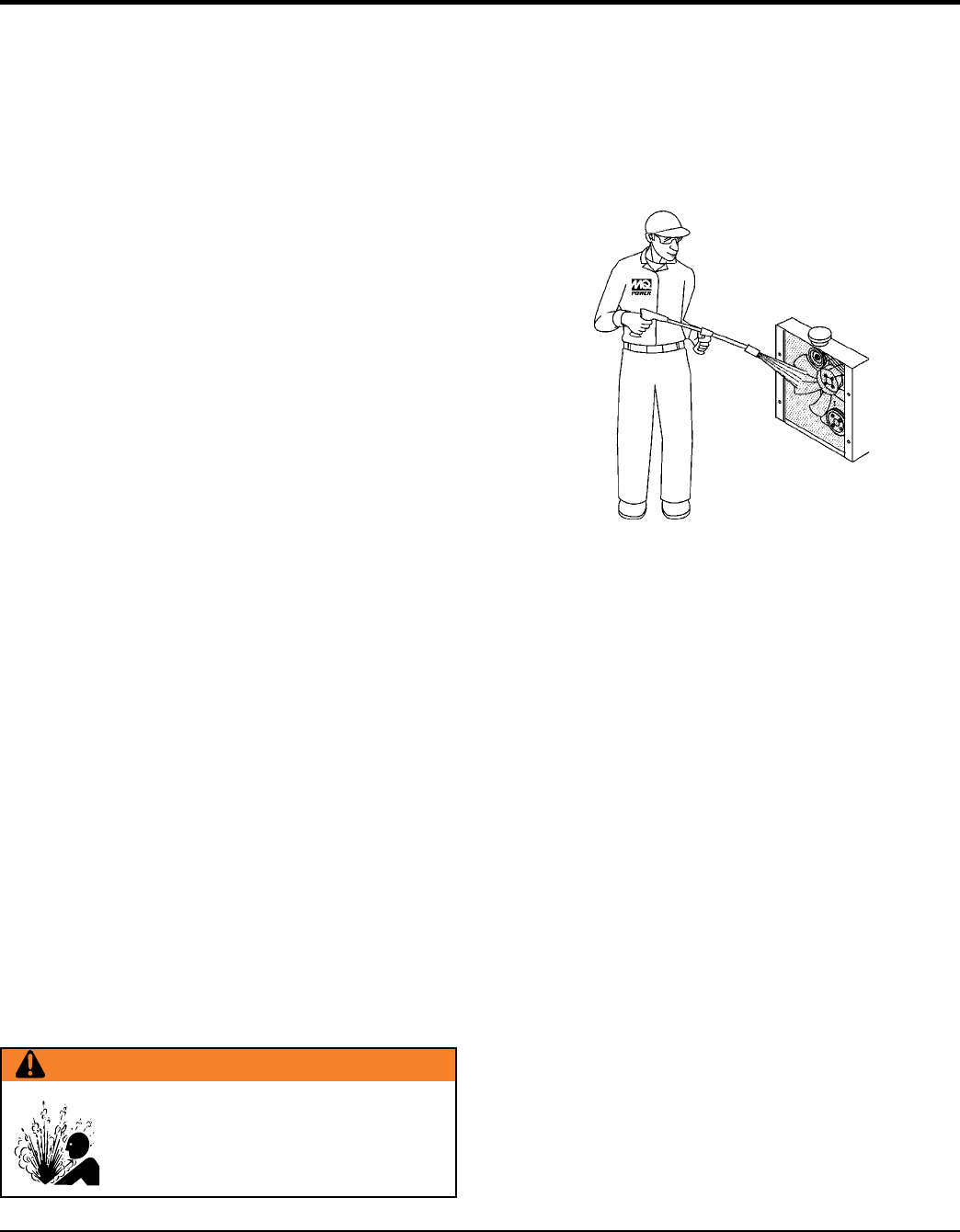
PAGE 38 — DCA220SSCU/4i 60 HZ GENERATOR • OPERATION AND PARTS MANUAL — REV. #0 (10/25/12)
To restart after running out of fuel, turn the switch to the
“ON” position for 15-30 seconds. Try again, if needed. This
unit is equipped with an automatic air bleeding system.
CHECK OIL LEVEL
Check the crankcase oil level prior to each use, or when the
fuel tank is filled. Insufficient oil may cause severe damage
to the engine. Make sure the generator is level. The oil
level must be between the two notches on the dipstick as
shown in Figure 27.
Replacing Oil Filter
Remove the old oil filter.
Apply a film of oil to the gasket on the new oil filter.
Install the new oil filter.
After the oil cartridge has been replaced, the engine oil
will drop slightly. Run the engine for a while and check for
leaks before adding more oil if needed. Clean excessive
oil from engine.
FLUSHING OUT RADIATOR AND REPLACING
COOLANT
Open both cocks located at the crankcase side and at
the lower part of the radiator and drain coolant. Open
the radiator cap while draining. Remove the overflow
tank and drain.
Check hoses for softening and kinks. Check clamps for
signs of leakage.
Tighten both cocks and replace the overflow tank.
Replace with coolant as recommended by the engine
manufacturer.
Close radiator cap tightly.
Flush the radiator by running clean tap water through
radiator until signs of rust and dirt are removed. DO
NOT clean radiator core with any objects, such as a
screwdriver.
WARNING
Allow engine to cool when flushing out
radiator. Flushing the radiator while hot
could cause serious burns from water or
steam.
RADIATOR CLEANING
The radiator (Figure 57) should be sprayed (cleaned) with
a high pressure washer when excessive amounts of dirt
and debris have accumulated on the cooling fins or tube.
When using a high pressure washer, stand at least 5 feet
(1.5 meters) away from the radiator to prevent damage to
the fins and tube.
Figure 57. Radiator Cleaning
GENERATOR STORAGE
For long term storage of the generator the following is
recommended:
Drain the fuel tank completely. Treat with a fuel stabilizer
if necessary.
Completely drain the oil from the crankcase and refill if
necessary with fresh oil.
Clean the entire generator, internal and external.
Cover the generating set and store in a clean, dry place.
Disconnect the battery.
Make sure engine coolant is at proper level.
If generator is mounted on a trailer, jack trailer up and
place on blocks so tires do not touch the ground or block
and completely remove the tires.
MAINTENANCE
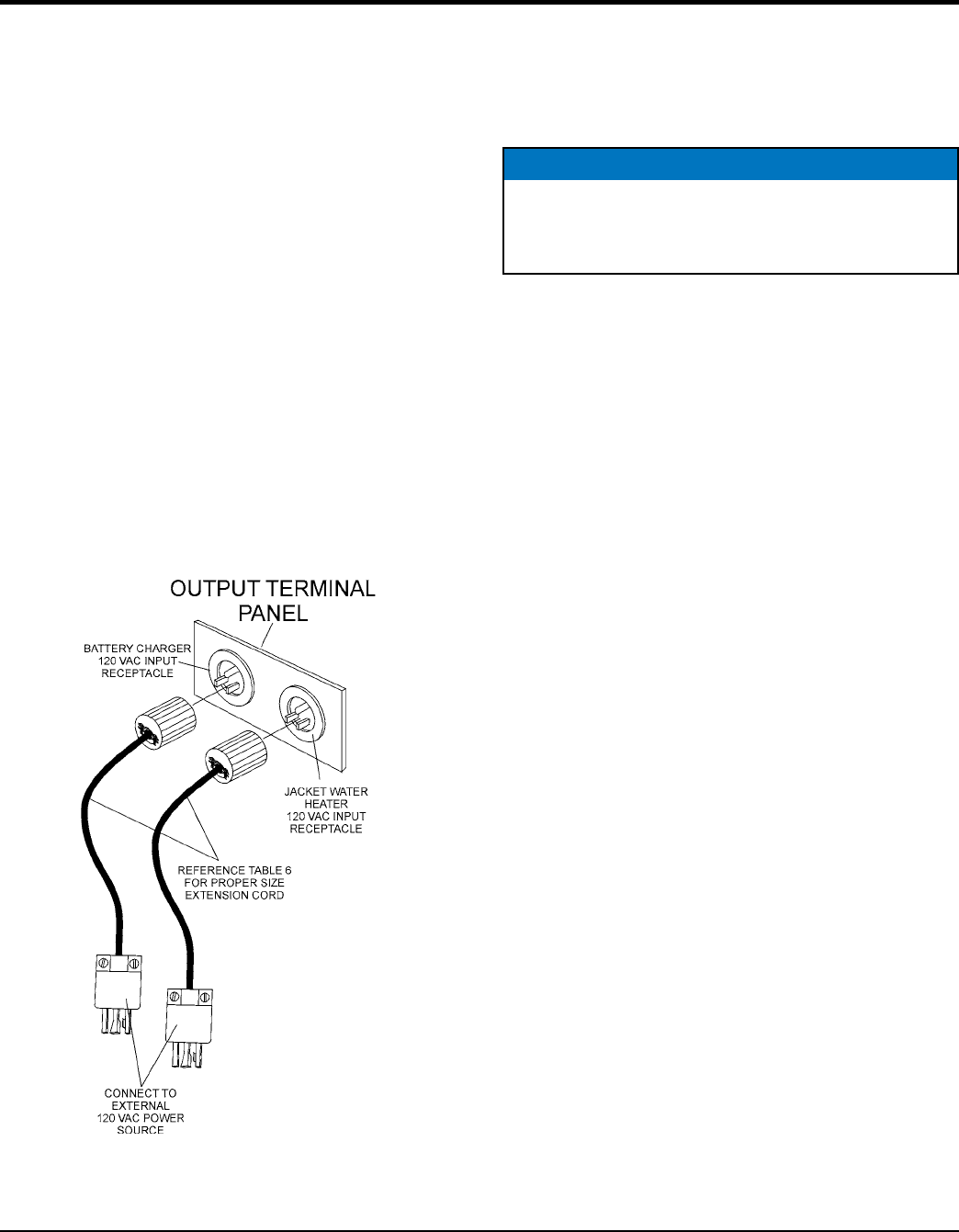
DCA220SSCU/4i 60 HZ GENERATOR• OPERATION MANUAL — REV. #0 (10/25/12) — PAGE 39
MAINTENANCE
JACKET WATER HEATER AND INTERNAL BATTERY
CHARGER 120 VAC INPUT RECEPTACLES
(OPTIONAL)
This generator can be optionally equipped with two 120
VAC, 20 amp input receptacles located on the output
terminal panel.
The purpose of these receptacles is to provide power via
commercial power to the jacket water heater and internal
battery charger.
These receptacles will ONLY function when commercial
power has been supplied to them (Figure 58). To apply
commercial power to these receptacles, a power cord of
adequate size will be required (See Table 6).
When using the generator in hot climates there is no reason
to apply power to jacket water heater. However, if the
generator will be used in cold climates it is always a good
idea to apply power to the jacket water heater at all times.
To apply power to the jacket water heater simply apply
power to the jacket water heater receptacle via commercial
power using an power cord of adequate size.
Figure 58. Battery Charger and Jacket Water
Heater Power Connections
If the generator will be used daily, the battery should
normally not require charging. If the generator will be idle
(not used) for long periods of time, apply power to the
battery charger receptacle via commercial power using a
power cord of adequate size.
NOTICE
To ensure adequate starting capability, always have
power applied to the generator's internal battery
charger..
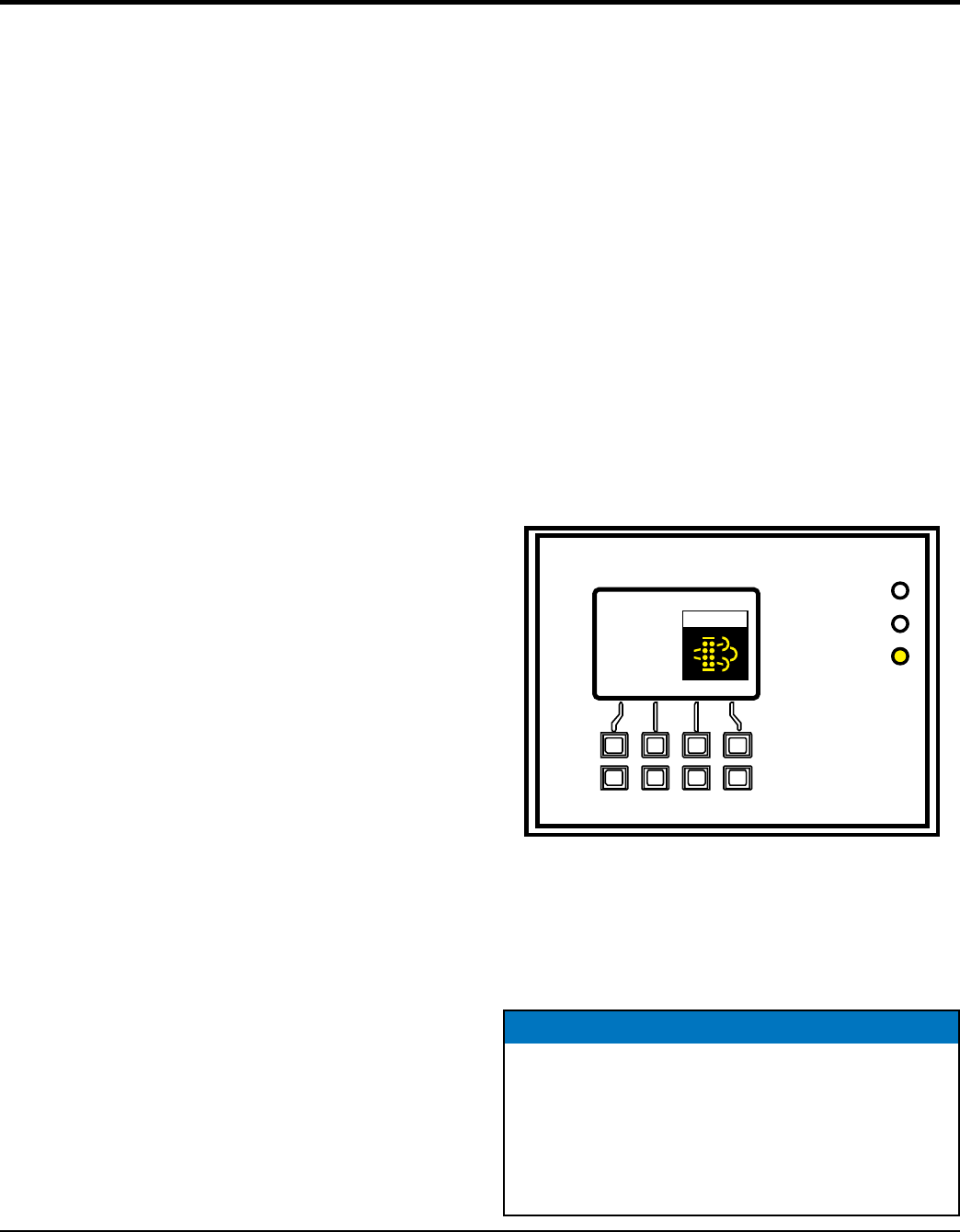
PAGE 40 — DCA220SSCU/4i 60 HZ GENERATOR • OPERATION AND PARTS MANUAL — REV. #0 (10/25/12)
MAINTENANCE
EMISSION CONTROL
The emission control system employed with the Cummins
QSB&-G6 diesel engine consist of a Diesel Oxidation
Catalyst (DOC) and a Diesel Particulate Filter (DPF). The
oxidation catalyst and particulate filter are housed in one
unit. See Figure 61.
These devices help in filtering out large amounts of harmful
Nitrogen Oxides (NOx) and Particulate Matter (PM) which
are emitted by diesel engines. These exhaust emissions
pose serious environmental and health risks. It is important
to maintain and service this DOC/DPF emission safety
device on a periodic basis.
Diesel Oxidation Catalyst (DOC)
The DOC does not filter particles it oxidizes them. This
catalyst (honeycomb like structure) uses a chemical
process to break down pollutants in the exhaust stream
into less harmful components. In general this catalyst
collects/burns accumulated particulates. The DOC contains
palladium and platinum which serve as a catalysts to oxidize
hydrocarbons and carbon monoxide.
Diesel Particulate Filter (DPF)
A diesel particulate filter (DPF) is a device designed to
remove diesel particulate matter (soot) from the exhaust
gas of a diesel engine. This type of filter usually removes
about 85-95% of the soot.
Soot accumulated in the DPF is removed via the
"regeneration process". Regeneration is the process
of removing the accumulated soot from the filter. This
regeneration process can occur in a few different ways.
Passive Regeneration — Occurs during normal
operation, typically under heavy load applications. Soot
is oxidized faster than it is collected.
Active Regeneration — Occurs when engine exhaust
temperatures are not high enough to oxidize the soot
collected in the DPF. Active regeneration requires
assistance from the engine to help increase the heat
level in the after-treatment system.
Active regeneration occurs at a normal engine speed
of 1800 rpm. In addition active regeneration is initiated
automatically by the Engine Control Module (ECM) timer
based program every 96 hours. This timer base program
will reset at the end of any regeneration mode.
Forced (Stationary) Regeneration — A forced
regeneration only occurs when the operator has initiated
this action at the ECU and the ECM recognizes a pre-
programmed set point of soot in the PDF to allow a forced
regeneration cycle.
This process can take anywhere from 30 minutes to
1-1/2 hours. When forced regeneration is in process all
loads must be removed from the generator, all circuit
breakers must be placed in the OFF position (OPEN),
and the engine speed set to idle.
DPF PRE-ALARM
In the event the Engine Control Unit (ECU) determines
the soot level back pressure and/or tempertaure has
reached a pre-determined trip point the ECU will indicate
a maintenance action is required by the operator.
This maintenance action will be shown on the LCD display
(DPF Warning Symbol) and the AMBER pre-alarm LED on
the ECU control panel will be ON (lit). See Figure 59.
Figure 59. ECU DPF Pre-Alarm
The DPF pre-alarm status symbol displayed in Figure 59
indicates the soot level buildup has exceeded a pre-
determined level and a "Forced Regeneration" action is
required.
Series 800 Controller
ECU
Engine Started
Shutdown
Pre-Alarm
Alarm
Acknowledge
Screen
Change
Program
Exit
Option
DPF STAT
NOTICE
If the AMBER pre-alarm warning LED is ever ON,
the operator should always take immediate action to
correct the problem. If the engine is allow to run under
this condition, a higher pressure differential will be
created in the DPF and will result in the RED status
LED being ON, causing an engine shutdown.
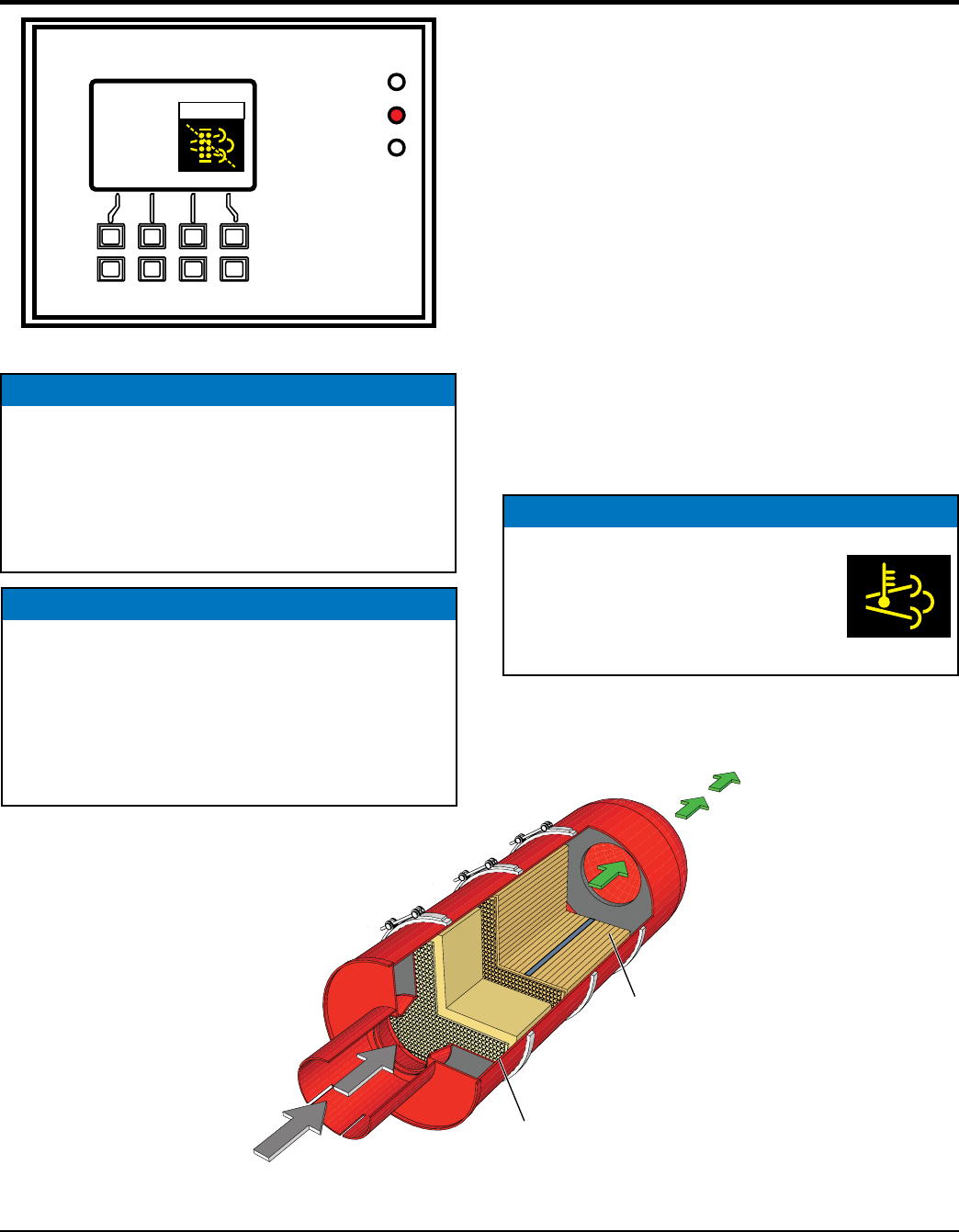
DCA220SSCU/4i 60 HZ GENERATOR• OPERATION MANUAL — REV. #0 (10/25/12) — PAGE 41
MAINTENANCE
Figure 60. ECU DPF Engine Shutdown
Series 800 Controller
ECU
Engine Started
Shutdown
Pre-Alarm
Alarm
Acknowledge
Screen
Change
Program
Exit
Option
DPF STAT
NOTICE
If the RED engine shutdown LED is ever ON (Figure 60),
Cummins recommends that the DPF be removed,
cleaned or replaced. In addition the shutdown code
must be cleared. To clear the code, the ECM must
be reset by a licensed Cummins Engine Service
Technician, using Cummins service software.
NOTICE
Soot and ash will accumulate in the DPF over time and
must be cleaned. The ash is a result of the normal oil
consumption while the engine is operated. The ash
cleaning interval will largely depend on the engine's
duty cycle and condition. Normal service intervals for
cleaning ash from the DPF is every 6 months (5000
hours).
FORCED REGENERATION PROCEDURE
Follow the steps below to initiate a forced regeneration:
1. Verify that the AMBER pre-alarm LED is ON or
FLASHING and the DPF symbol is shown on the
ECU display.
2. Place all circuit breakers in the OFF position.
3. Place the engine speed switch in the LOW position.
4. Press the Program/Exit button on the ECU controller
and select FORCE REGEN mode.
5. Press and hold the request until the REGEN ACTIVE
message is displayed on the screen, then release.
6. Once activated, regeneration will start automatically
and the engine idling speed will increase through the
forced regeneration cycle. This process will last
anywhere from 30 minutes to 1-1/2 hours.
NOTICE
During the regeneration cycle the High
Exhaust System Temperature (HEST)
symbol may be displayed. Display of
this symbol can be considered normal
during the regeneration period.
ENGINE
EXHAUST (IN)
DIESEL OXIDATION
CATALYST (DOC)
DIESEL PARTICULATE
FILTER (DPF)
ENGINE
EXHAUST (OUT)
Figure 61. Typical DOC/DPF Unit

PAGE 42 — DCA220SSCU/4i 60 HZ GENERATOR • OPERATION AND PARTS MANUAL — REV. #0 (10/25/12)
TRAILER MAINTENANCE
TRAILER MAINTENANCE
This section is intended to provide the user with generic
trailer service and maintenance information. The service
and maintenance guidelines referenced in this section refer
to a wide range of trailers.
Remember periodic inspection of the trailer will ensure safe
towing of the generator and will prevent personal injury and
damage to the equipment.
The definitions below describe some of the major
components of a typical trailer that would be used with
the generator.
1. Fuel Cell — Provides an adequate amount of fuel for
the equipment in use. Fuel cells must be empty when
transporting equipment.
2. Braking System — System employed in stopping
the trailer. Typical braking systems are electric, surge,
hydraulic, hydraulic-surge and air.
3. GVWR — Gross Vehicle Weight Rating (GVWR) is
the maximum number of pounds the trailer can carry,
including the fuel cell (empty).
4. Frame Length — Measurement is from the ball hitch
to the rear bumper (reflector).
5. Frame Width — Measurement is from fender to fender
6. Jack Stand — Trailer support device with maximum
pound requirement from the tongue of the trailer.
7. Coupler — Type of hitch used on the trailer for towing.
8. Tire Size — Indicates the diameter of the tire in
inches (10,12,14, etc.), and the width in millimeters
(175,185,205, etc.). The tire diameter must match the
diameter of the tire rim.
9. Tire Ply — The tire ply (layers) number is rated in
letters; 2-ply,4-ply,6-ply, etc.
10. Wheel Hub — The wheel hub is connected to the
trailer’s axle.
11. Tire Rim — Tires mounted on a tire rim. The tire rim
must match the size of the tire.
12. Lug Nuts — Used to secure the wheel to the wheel
hub. Always use a torque wrench to tighten down
the lug nuts. See Table 16 and Figure 62 for lug nut
tightening and sequence.
13. Axle — Indicates the maximum weight the axle can
support in pounds, and the diameter of the axle
expressed in inches. Please note that some trailers
have a double axle. This will be shown as 2-6000 lbs.,
meaning two axles with a total weight capacity of 6000
pounds.
14. Suspension — Protects the trailer chassis from shocks
transmitted through the wheels. Types of suspension
used are leaf, Q-flex, and air ride.
15. Electrical — Electrical connectors (looms) are
provided with the trailer so the brake lights and turn
signals can be connected to the towing vehicle.
16. Application — Indicates which units can be employed
on a particular trailer.

DCA220SSCU/4i 60 HZ GENERATOR• OPERATION MANUAL — REV. #0 (10/25/12) — PAGE 43
TRAILER MAINTENANCE
BRAKES
Trailer brakes should be inspected the first 200 miles of
operation. This will allow the brake shoes and drums to seat
properly. After the first 200 mile interval, inspect the brakes
every 3,000 miles. If driving over rough terrain, inspect the
brakes more frequently.
Figure 62 displays the major hydraulic surge brake
components that will require inspection and maintenance.
Please inspect these components as required using steps
1 through 8 and Table 13 as listed below:
Brake Adjustment
1. Place the trailer on jack stands. Make sure the jack
stands are placed on secure level ground.
2. Check the wheel and drum for free rotation.
3. Remove the adjusting hole cover from the adjusting
slot at the bottom brake backing plate.
4. With a screwdriver or standard adjusting tool, rotate
the star wheel of the adjuster assembly to expand the
brake shoes.
5. Adjust the brake shoes outward until the pressure of
the lining against the wheel drum makes the wheel
difficult to turn.
6. Adjust, rotate the star wheel in the opposite direction
until the wheel rotates freely with slight lining drag.
7. Replace the adjusting hole cover and lower the trailer
to the ground.
8. Repeat steps 1 through 7 on the remaining brakes.
Hydraulic Surge Brakes
Hydraulic surge brakes (Figure 62) should not require any
special attention with the exception of routine maintenance
such as shoe and lining replacement. Brake lines should
be periodically checked for cracks, kinks, or blockage.
Figure 62. Hydraulic Brake Components
Actuator
Hydraulic surge braking requires the installation of an
actuator at the tongue of the trailer. Remember the surge
or push of the trailer toward the tow vehicle automatically
synchronizes the trailer brakes with the tow vehicle brakes.
As the trailer pushes against the tow vehicle the actuator
telescopes together and applies force to the master
cylinder, supplying hydraulic pressure to the trailer brakes.
Periodically check and test the surge “actuator” to make sure
that it is functioning correctly. Never use an undersize actuator.
Table 13. Hydraulic Brake Troubleshooting
Symptom Possible Cause Solution
No Brakes Brake line broken or kinked? Repair or replace.
Weak Brakes or Brakes Pull to
One Side
Brake lining glazed? Reburnish or replace.
Trailer overloaded? Correct weight.
Brake drums scored or grooved? Machine or replace.
Tire pressure correct? Inflate all tires equally.
Tires unmatched on the same axle? Match tires.
Locking Brakes
Brake components loose, bent or
broken? Replace components.
Brake drums out-of-round? Replace.
Noisy Brakes
System lubricated? Lubricate.
Brake components correct? Replace and correct.
Dragging Brakes
Brake lining thickness incorrect or
not adjusted correctly?
Install new shoes and
linings.
Enough brake fluid or correct fluid? Replace rubber parts
fill with dot 4 fluid.
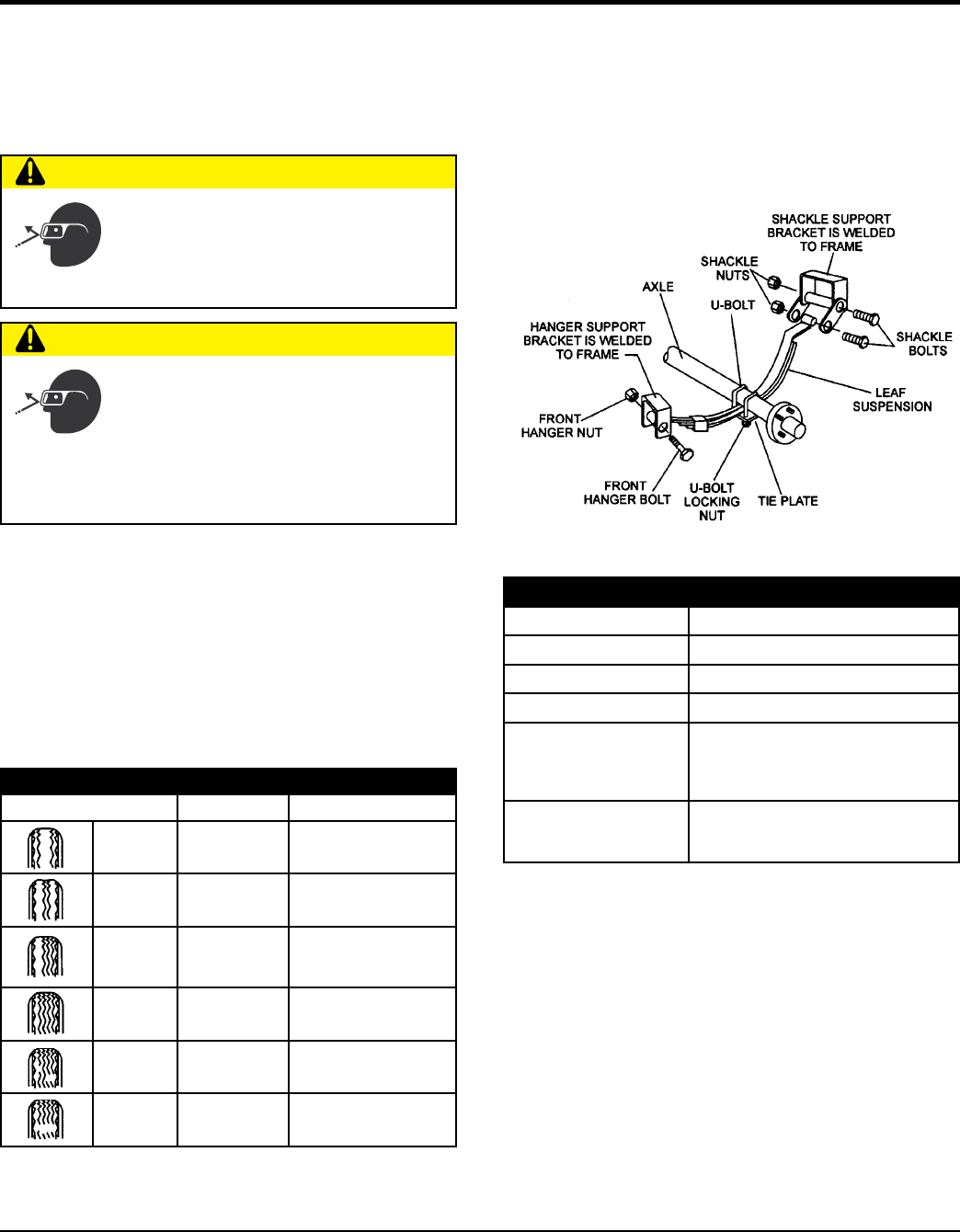
PAGE 44 — DCA220SSCU/4i 60 HZ GENERATOR • OPERATION AND PARTS MANUAL — REV. #0 (10/25/12)
TRAILER MAINTENANCE
TIRES/WHEELS/LUG NUTS
Tires and wheels are a very important and critical
components of the trailer. When specifying or replacing the
trailer wheels it is important the wheels, tires, and axle are
properly matched.
Tire Wear/Inflation
Tire inflation pressure is the most important factor in tire
life. Pressure should be checked cold before operation DO
NOT bleed air from tires when they are hot!. Check inflation
pressure weekly during use to insure the maximum tire life
and tread wear.
Table 14 (Tire Wear Troubleshooting) will help pinpoint the
causes and solutions of tire wear problems.
CAUTION
ALWAYS wear safety glasses when
removing or installing force fitted parts.
Failure to comply may result in serious
injury.
CAUTION
DO NOT attempt to repair or modify a
wheel. DO NOT install in inner tube to
correct a leak through the rim. If the rim
is cracked, the air pressure in the inner
tube may cause pieces of the rim to explode (break off)
with great force and cause serious eye or bodily injury.
Table 14. Tire Wear Troubleshooting
Wear Pattern Cause Solution
Center Wear Over inflation. Adjust pressure to particular
load per tire manufacturer.
Edge Wear Under inflation. Adjust pressure to particular
load per tire manufacturer.
Side Wear Loss of camber
or overloading.
Make sure load does not
exceed axle rating.
Align wheels.
Toe Wear Incorrect toe-in. Align wheels.
Cupping Out-of-balance. Check bearing adjustment
and balance tires.
Flat Spots Wheel lockup and
tire skidding.
Avoid sudden stops when
possible and adjust brakes.
Suspension
The leaf suspension springs and associated components
(Figure 63) should be visually inspected every 6,000 miles
for signs of excessive wear, elongation of bolt holes, and
loosening of fasteners. Replace all damaged parts
(suspension) immediately. Torqued suspension components
as detailed in Table 15.
Figure 63. Major Suspension Components
Table 15. Suspension Torque Requirements
Item Torque (Ft.-Lbs.)
3/8" U-Bolt Min-30 Max-35
7/16" U-Bolt Min-45 Max-60
1/2" U-Bolt Min-45 Max-60
Shackle Bolt
Spring Eye Bolt
Snug fit only. Parts must rotate freely.
Locking nuts or cotter pins are
provided to retain nut-bolt assembly.
Shoulder Type
Shackle Bolt
Min-30 Max-50
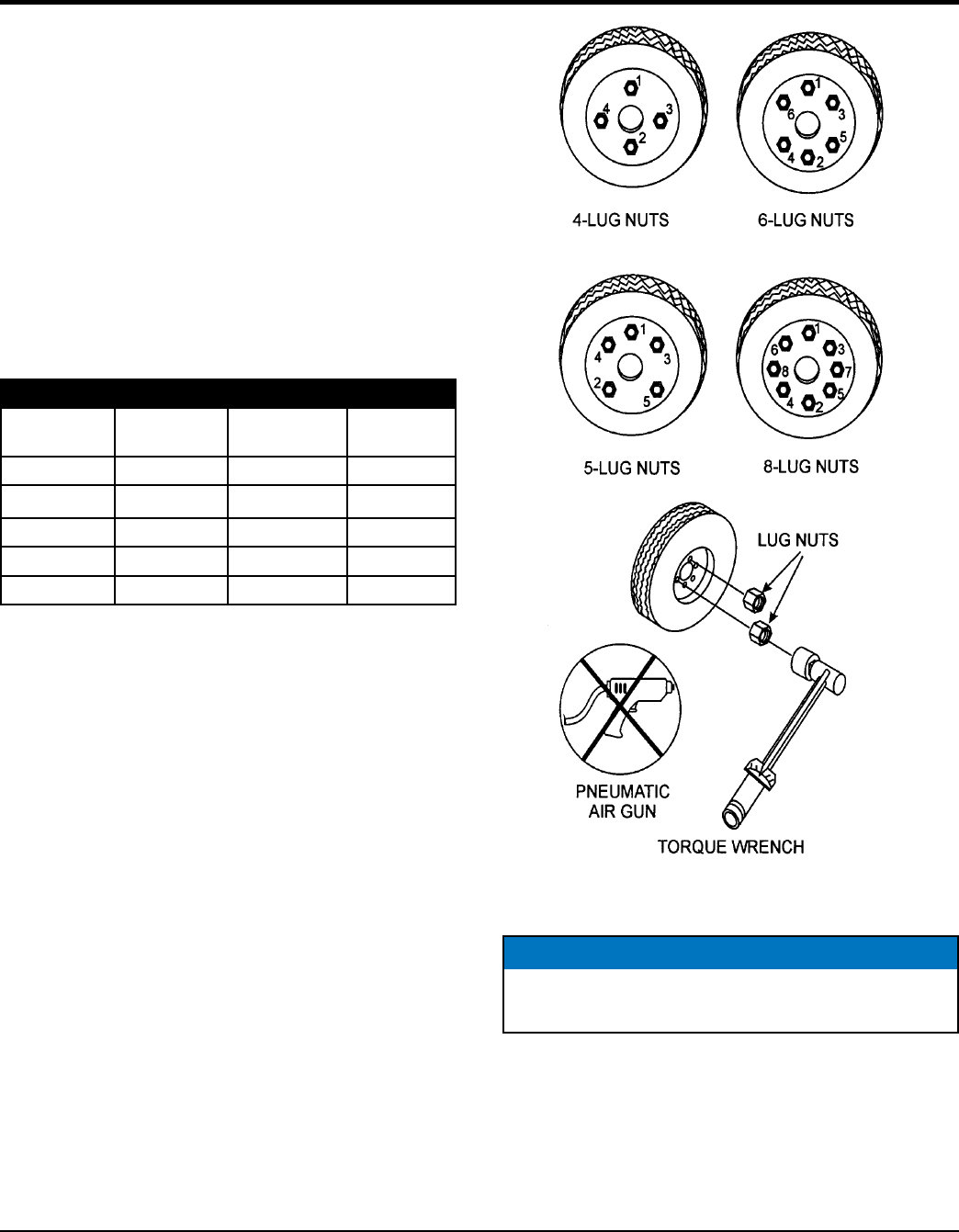
DCA220SSCU/4i 60 HZ GENERATOR• OPERATION MANUAL — REV. #0 (10/25/12) — PAGE 45
TRAILER MAINTENANCE
Lug Nut Torque Requirements
It is extremely important to apply and maintain proper wheel
mounting torque on the trailer. Be sure to use only the
fasteners matched to the cone angle of the wheel. Proper
procedure for attachment of the wheels is as follows:
1. Start all wheel lug nuts by hand.
2. Torque all lug nuts in sequence (see Figure 64). DO
NOT torque the wheel lug nuts all the way down.
Tighten each lug nut in 3 separate passes as defined
by Table 16.
3. After first road use, retorque all lug nuts in sequence.
Check all wheel lug nuts periodically.
Table 16. Tire Torque Requirements
Wheel Size First Pass
FT-LBS
Second Pass
FT-LBS
Third Pass
FT-LBS
12" 20-25 35-40 50-65
13" 20-25 35-40 50-65
14" 20-25 50-60 90-120
15" 20-25 50-60 90-120
16" 20-25 50-60 90-120
Figure 64. Wheel Lug Nuts
Tightening Sequence
NOTICE
NEVER use an pneumatic air gun to tighten wheel
lug nuts.
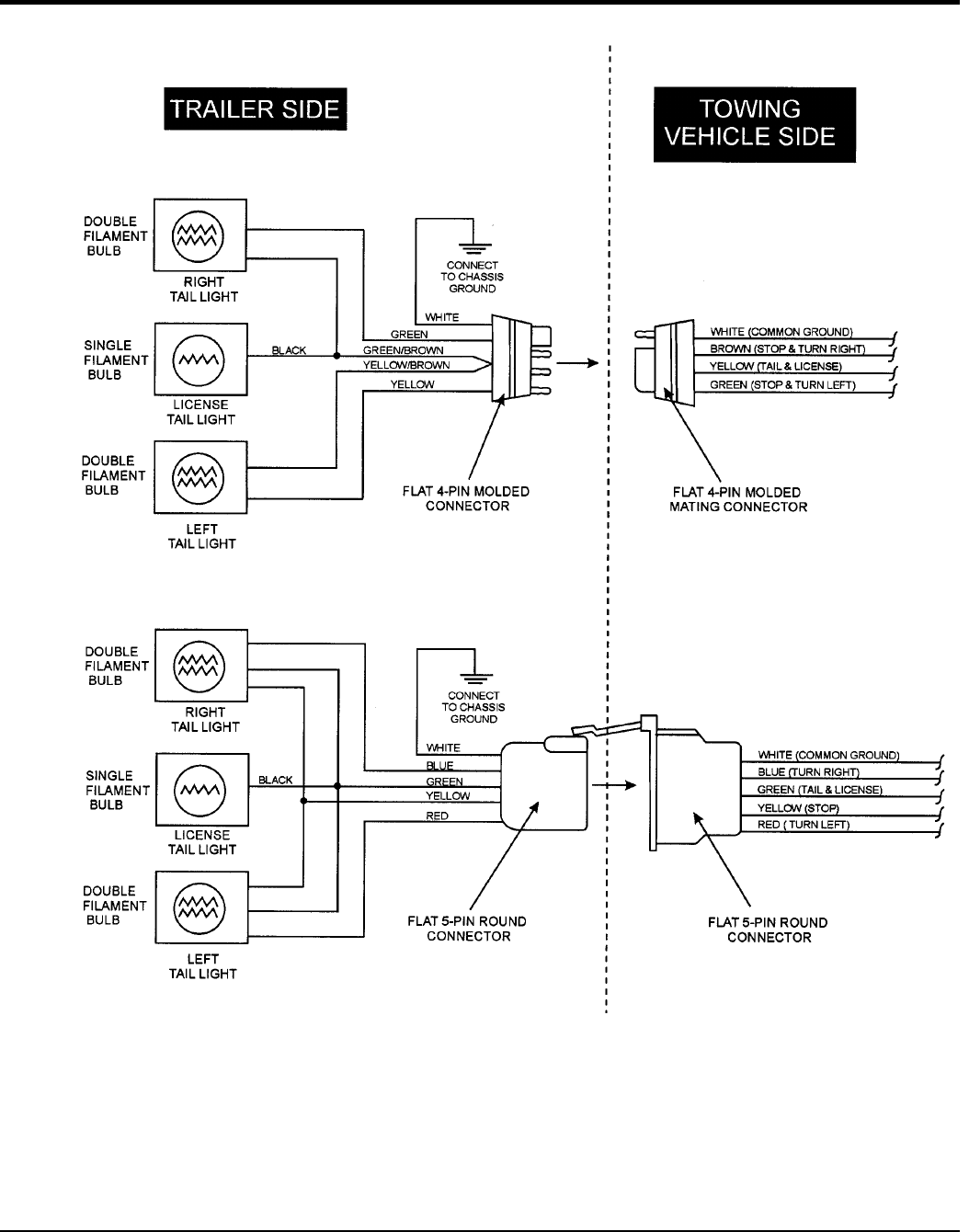
PAGE 46 — DCA220SSCU/4i 60 HZ GENERATOR • OPERATION AND PARTS MANUAL — REV. #0 (10/25/12)
TRAILER WIRING DIAGRAM
Figure 66. Trailer/Towing Vehicle Wiring Diagram
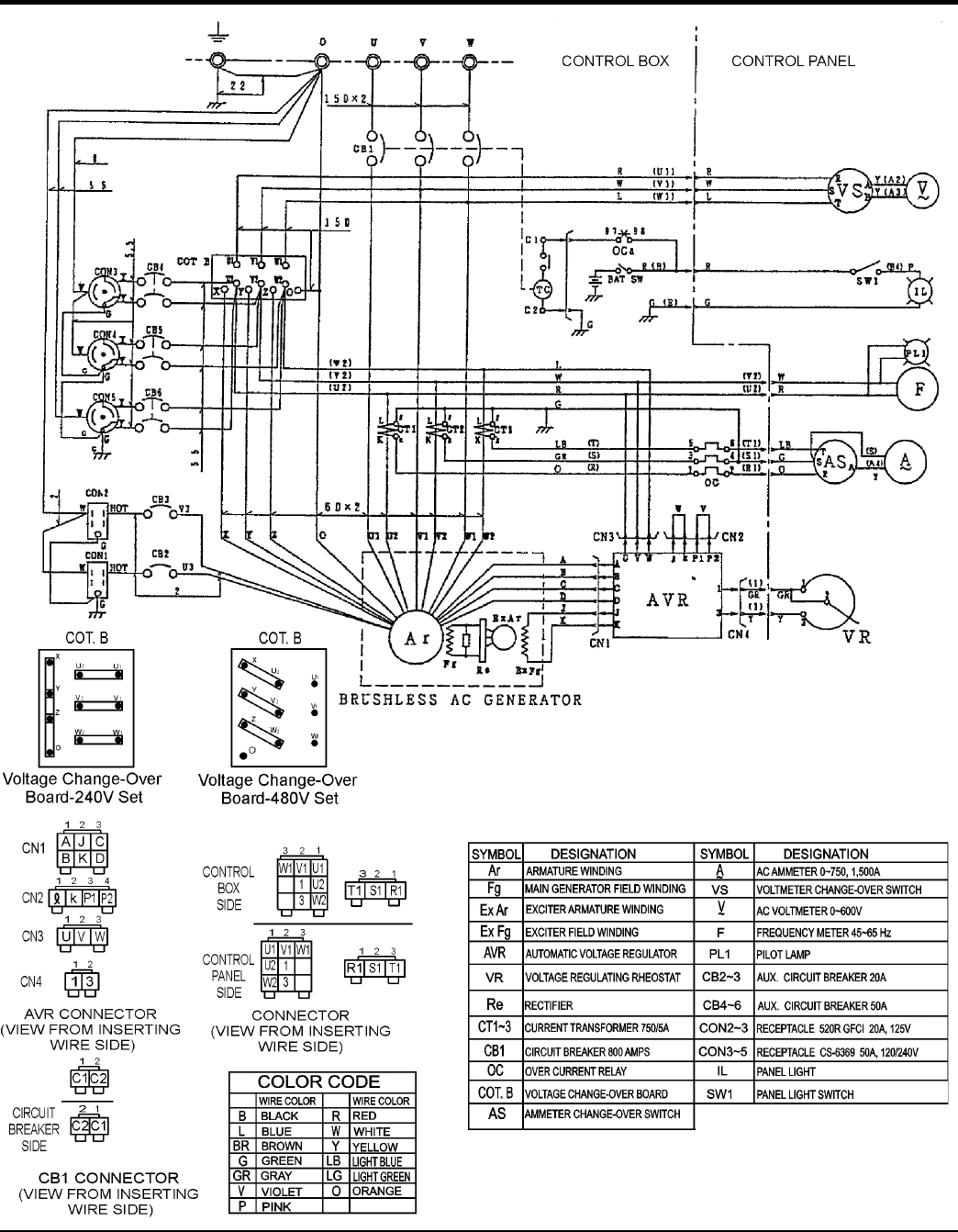
DCA220SSCU/4i 60 HZ GENERATOR• OPERATION MANUAL — REV. #0 (10/25/12) — PAGE 47
GENERATOR WIRING DIAGRAM
Figure 67. Generator Wiring Diagram
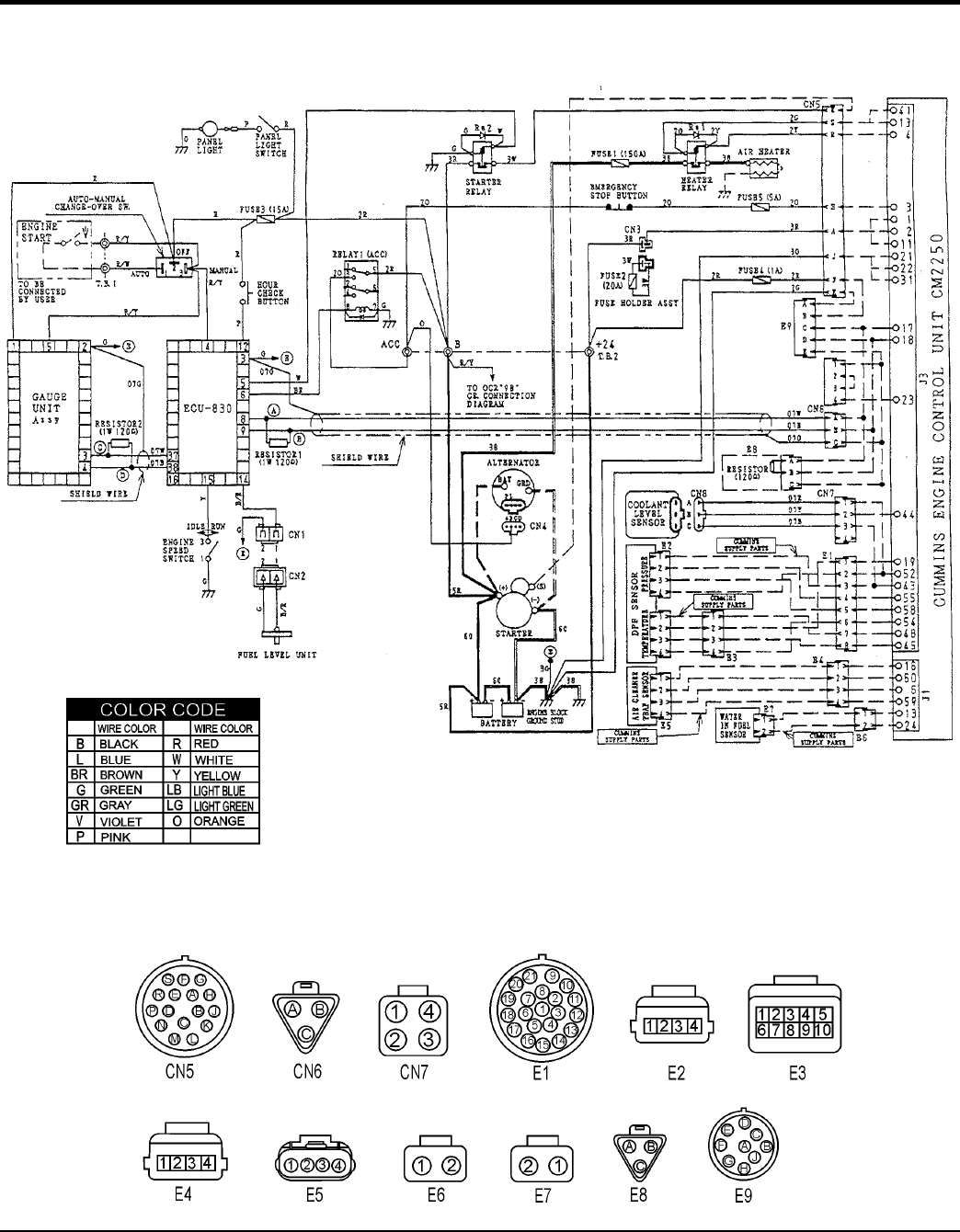
PAGE 48 — DCA220SSCU/4i 60 HZ GENERATOR • OPERATION AND PARTS MANUAL — REV. #0 (10/25/12)
ENGINE WIRING DIAGRAM
Figure 68. Engine Wiring Diagram
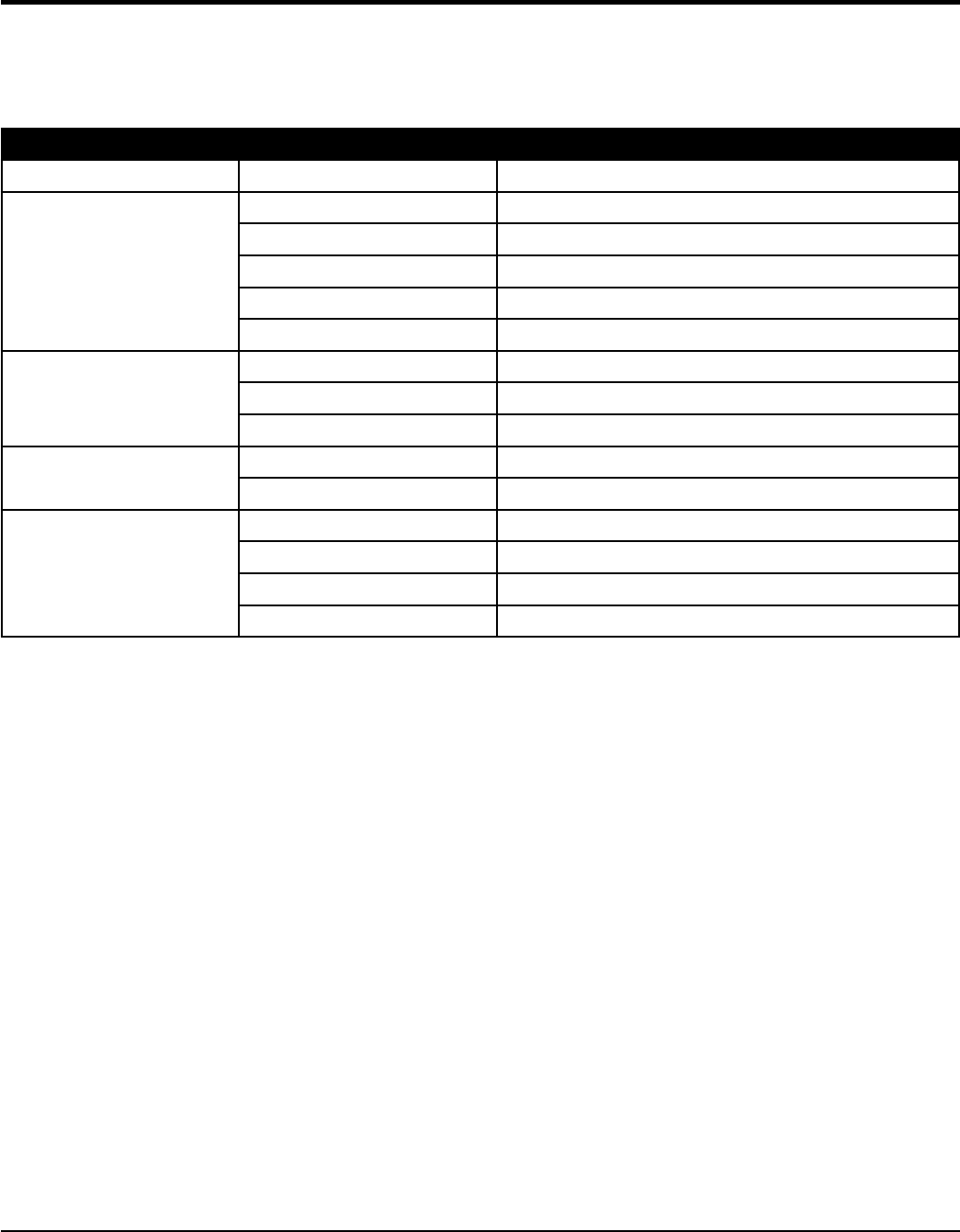
DCA220SSCU/4i 60 HZ GENERATOR• OPERATION MANUAL — REV. #0 (10/25/12) — PAGE 49
TROUBLESHOOTING (GENERATOR)
Practically all breakdowns can be prevented by proper handling and maintenance inspections, but in the event of a
breakdown, use Table 17 shown below for diagnosis of the Generator. If the problem cannot be remedied, consult our
company’s business office or service plant.
Table 17. Generator Troubleshooting
Symptom Possible Problem Solution
No Voltage Output
AC Voltmeter defective? Check output voltage using a voltmeter.
Is wiring connection loose? Check wiring and repair.
Is AVR defective? Replace if necessary.
Defective Rotating Rectifier? Check and replace.
Defective Exciter Field? Check for approximately 19 ohms across J & K on CN1
Low Voltage Output
Is engine speed correct? Turn engine throttle lever to “High”.
Is wiring connections loose? Check wiring and repair.
Defective AVR? Replace if necessary.
High Voltage Output Is wiring connections loose? Check wiring and repair.
Defective AVR? Replace if necessary.
Circuit Breaker Tripped
Short Circuit in load? Check load and repair.
Over current? Confirm load requirements and reduce.
Defective circuit breaker? Check and replace.
Over current Relay actuated? Confirm load requirement and replace.
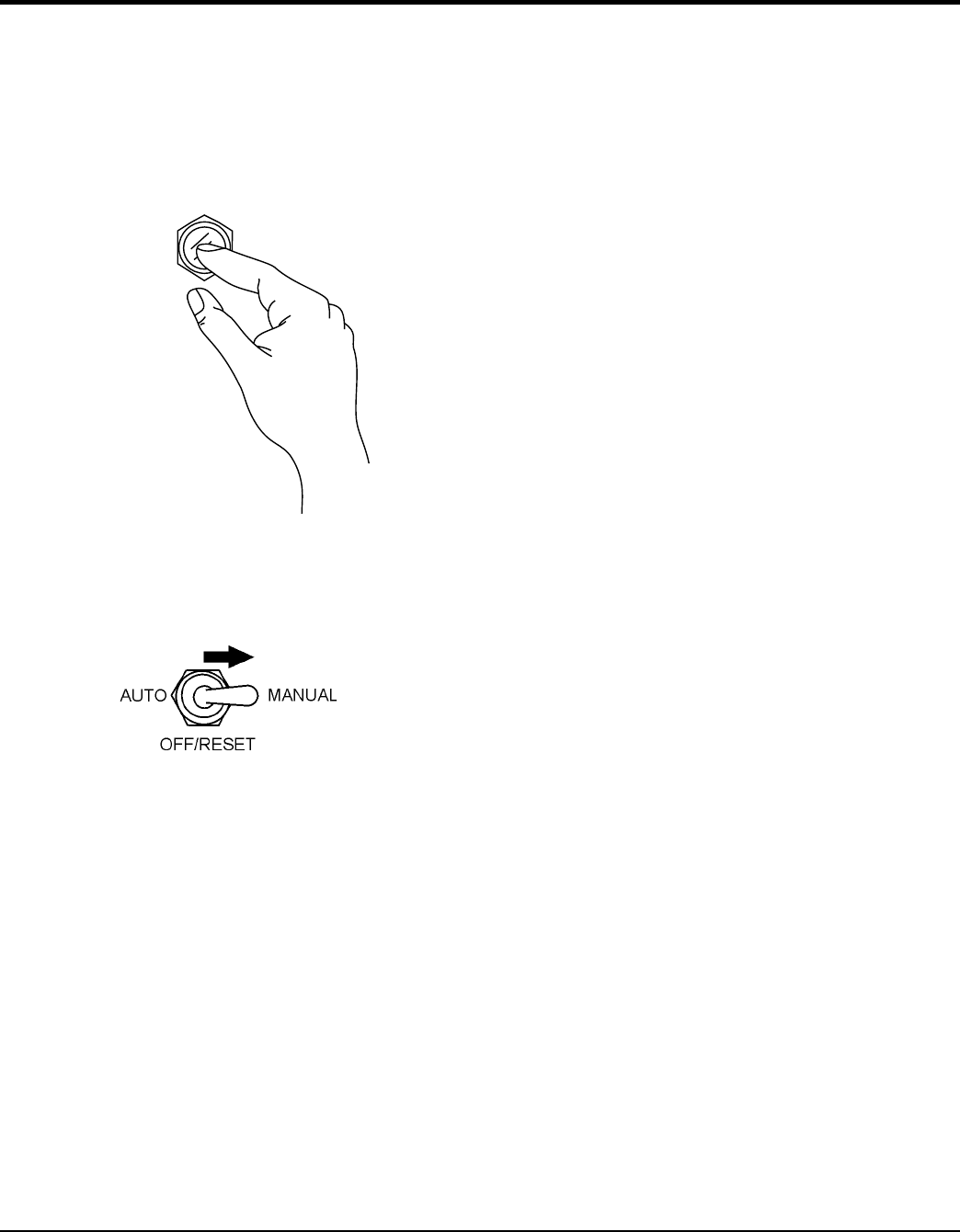
PAGE 50 — DCA220SSCU/4i 60 HZ GENERATOR • OPERATION AND PARTS MANUAL — REV. #0 (10/25/12)
TROUBLESHOOTING DIAGNOSTICS
The engine controller of this generator diagnoses problems
that arise from the engine control system and the engine
itself.
1. With the engine stopped (OFF). Push and hold the
Hour Check Button (Figure 69) located on the control
panel.
Figure 69. Hour Check Button
2. While keeping the Hour Check Button pressed, place
the Auto Off/Reset Manual Switch (Figure 70) in the
MANUAL position.
Figure 70. Auto-Off/Reset Switch
(Manual Position)
3. The Hour Check Menu Screen will be displayed on
the ECU controller.
4. Releasing the Hour Check Button and pushing the
Program/Exit Button on the ECU controller will return
the controller to the main screen.
HOUR CHECK
BUTTON
5. Push the Program/Exit Button on the ECU controller
and select the Fault Diagnostics mode. This mode
enables the ability to carry out the fault diagnostics
as listed below:
DM1 Active Faults — Displays active fault messages
and codes.
DM2 Messages and Codes — Displays messages and
codes which previously occurred that are recorded in the
Engine Control Module (ECM).
Last Shutdown — Displays the messages and codes
that caused the most recent shutdown.
6. After perfoming diagnostic tests, place the Auto Off/
Reset Manual Switch in the OFF position
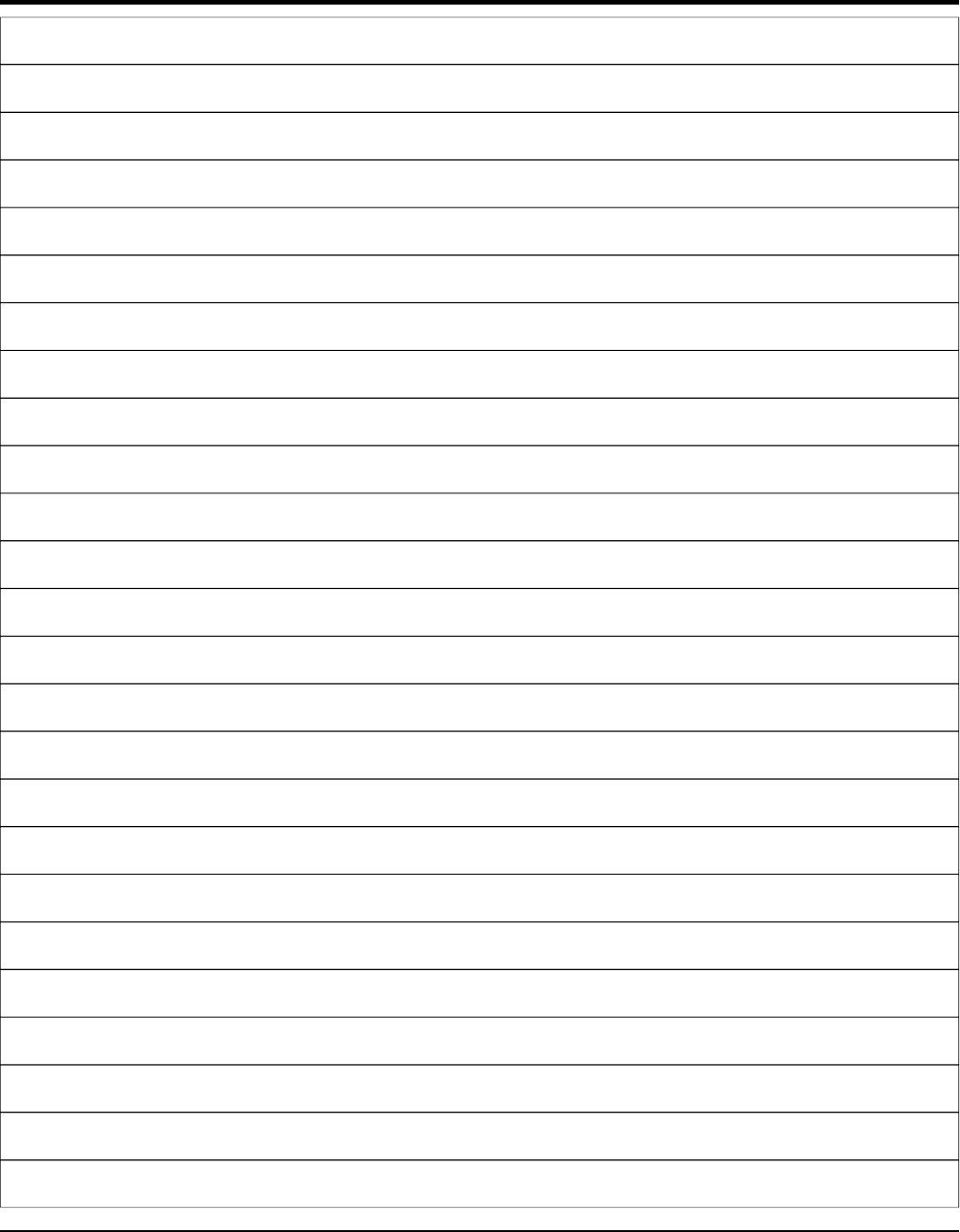
DCA220SSCU/4i 60 HZ GENERATOR• OPERATION MANUAL — REV. #0 (10/25/12) — PAGE 51
NOTES

PAGE 52 — DCA220SSCU/4i 60 HZ GENERATOR • OPERATION AND PARTS MANUAL — REV. #0 (10/25/12)
EXPLANATION OF CODE IN REMARKS COLUMN
The following section explains the different symbols and
remarks used in the Parts section of this manual. Use the
help numbers found on the back page of the manual if there
are any questions.
SAMPLE PARTS LIST
NO. PART NO. PART NAME QTY. REMARKS
1 12345 BOLT .....................1 .....INCLUDES ITEMS W/%
2% WASHER, 1/4 IN. ..........NOT SOLD SEPARATELY
2% 12347 WASHER, 3/8 IN. ..1 .....MQ-45T ONLY
3 12348 HOSE ..................A/R ...MAKE LOCALLY
4 12349 BEARING ..............1 .....S/N 2345B AND ABOVE
NO. Column
Unique Symbols — All items with same unique
symbol
(@, #, +, %, or >) in the number column belong to the
same assembly or kit, which is indicated by a note in the
“Remarks” column.
Duplicate Item Numbers — Duplicate numbers indicate
multiple part numbers, which are in effect for the same
general item, such as different size saw blade guards in
use or a part that has been updated on newer versions
of the same machine.
PART NO. Column
Numbers Used — Part numbers can be indicated by a
number, a blank entry, or TBD.
TBD (To Be Determined) is generally used to show a
part that has not been assigned a formal part number
at the time of publication.
A blank entry generally indicates that the item is not sold
separately or is not sold by Multiquip. Other entries will
be clarifi ed in the “Remarks” Column.
NOTICE
The contents and part numbers listed in the parts
section are subject to change without notice. Multiquip
does not guarantee the availability of the parts listed.
NOTICE
When ordering a part that has more than one item
number listed, check the remarks column for help in
determining the proper part to order.
QTY. Column
Numbers Used
— Item quantity can be indicated by a
number, a blank entry, or A/R.
A/R (As Required) is generally used for hoses or other
parts that are sold in bulk and cut to length.
A blank entry generally indicates that the item is not sold
separately. Other entries will be clarifi ed in the “Remarks”
Column.
REMARKS Column
Some of the most common notes found in the “Remarks”
Column are listed below. Other additional notes needed
to describe the item can also be shown.
Assembly/Kit — All items on the parts list with the
same unique symbol will be included when this item is
purchased.
Indicated by:
“INCLUDES ITEMS W/(unique symbol)”
Serial Number Break
— Used to list an effective serial
number range where a particular part is used.
Indicated by:
“S/N XXXXX AND BELOW”
“S/N XXXX AND ABOVE”
“S/N XXXX TO S/N XXX”
Specifi c Model Number Use
— Indicates that the part
is used only with the specifi c model number or model
number variant listed. It can also be used to show a
part is NOT used on a specifi c model or model number
variant.
Indicated by:
“XXXXX ONLY”
“NOT USED ON XXXX”
“Make/Obtain Locally” — Indicates that the part can
be purchased at any hardware shop or made out of
available items. Examples include battery cables, shims,
and certain washers and nuts.
“Not Sold Separately”
— Indicates that an item cannot
be purchased as a separate item and is either part of an
assembly/kit that can be purchased, or is not available
for sale through Multiquip.
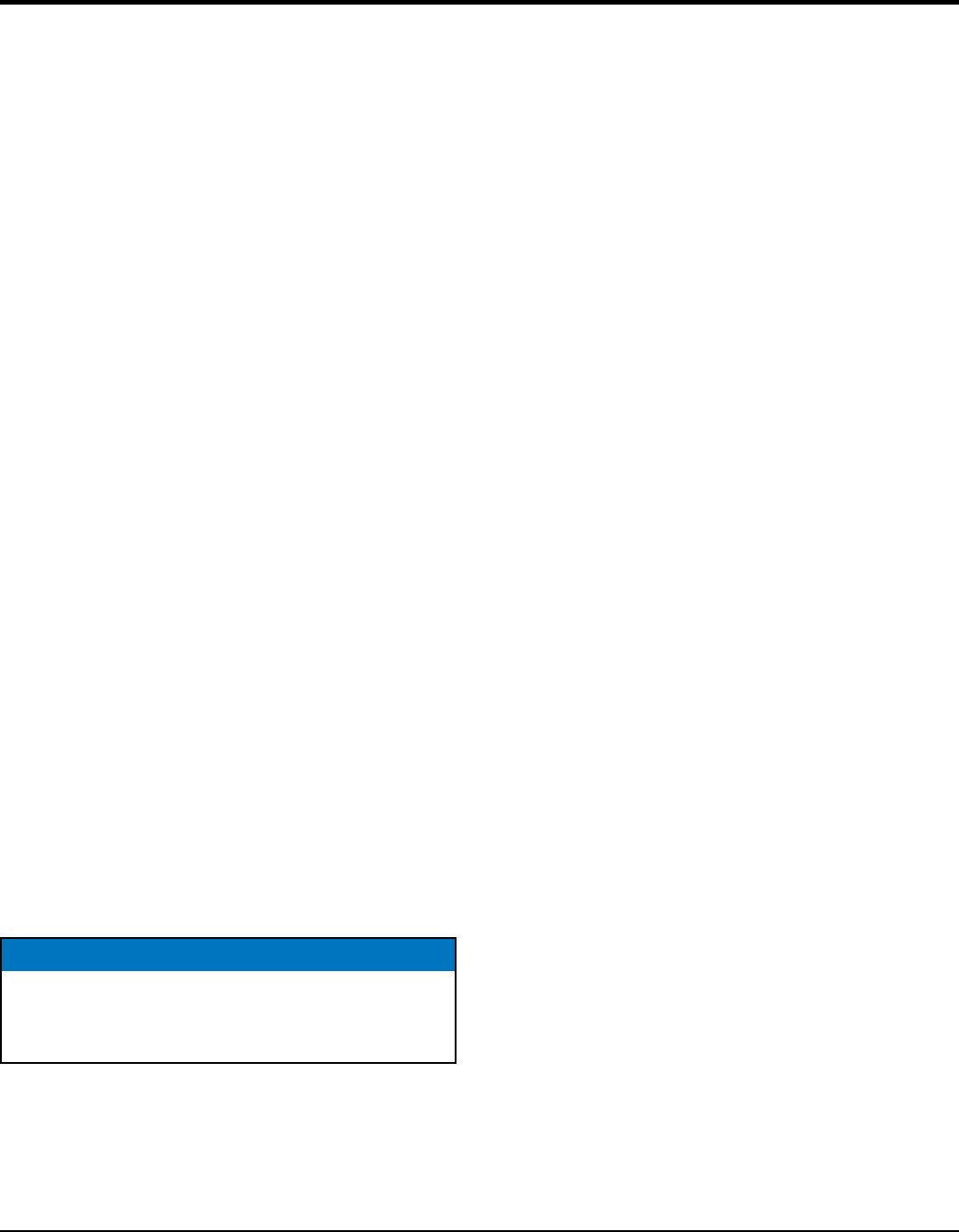
DCA220SSCU/4i 60 HZ GENERATOR• OPERATION MANUAL — REV. #0 (10/25/12) — PAGE 53
SUGGESTED SPARE PARTS
DCA220SSCU/DCA220SSCU4I WHISPERWATT GENERATOR WITH
CUMMINGS QSB7-G6 DIESEL ENGINE
1 TO 3 UNITS
Qty. P/N Description
3............Y0602015150 ....... HOSE, RADIATOR, HUMP
2............Y0602015151 ....... HOSE, RADIATOR
2............Y0602015152 ....... HOSE, RADIATOR
1............Y0602015153 ...... HOSE, RADIATOR
3............Y0602015246 ....... BELT, FAN
1............4921517 ................ SENSOR, OIL PRESSURE
1............Y0602211320 ....... SWITCH, COOLANT LEVEL
6............Y0602042578 ....... FUEL FILTER CARTRIDGE
6............Y0602042579 ....... CARTRIDGE WATER SEPERATOR
6............Y0602041296 ....... FILTER, OIL CARTRIDGE
3............AF55014 ............... ELEMENT AIR CLEANER PRIMARY
3............AF55308 ............... ELEMENT AIR CLEANER SAFETY
1............0601808803 .......... CIRCUIT BREAKER 1P 20A
1............0601808804 .......... CIRCUIT BREAKER 2P 50A
2............LY2DUS24VDC ....RELAY
1............Y0601806603 ....... FUSE, 150A
1............0601806671 .......... (LEFT) 15A
1............0601802131 .......... FUSE, (CENTER) 1A
1............0601802133 .......... FUSE, (RIGHT) 5A
1............Y0601806646 ....... FUSE, 20A
NOTICE
Part number on this Suggested Spare Parts list may
supersede/replace the P/N shown in the text pages of
this book.
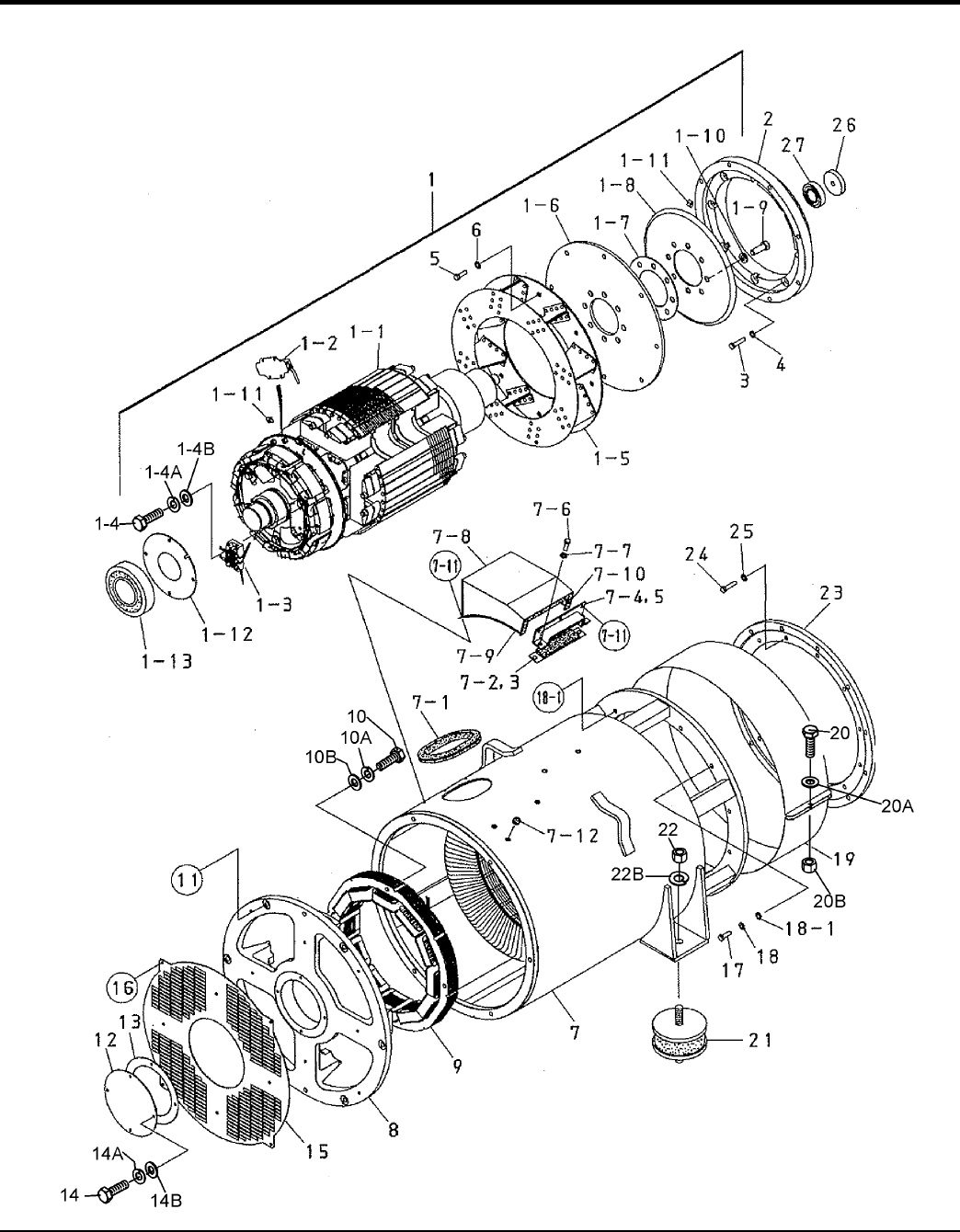
PAGE 54 — DCA220SSCU/4i 60 HZ GENERATOR • OPERATION AND PARTS MANUAL — REV. #0 (10/25/12)
GENERATOR ASSY.

DCA220SSCU/4i 60 HZ GENERATOR• OPERATION MANUAL — REV. #0 (10/25/12) — PAGE 55
NO. PART NO. PART NAME QTY. REMARKS
1 C1110100302 ROTOR ASS'Y .........................................1 ............. INCLUDES ITEMS W/#
1-1# FIELD ASS'Y 1
1-2# 0601842334 RESISTOR 1
1-3# 0601823282 RECTIFIER 1
1-4# 0018205020 HEX. SOCKET HEAD CAP SCREW 2
1-4A# 0032005000 WASHER, LOCK 2
1-4B# 0401450050 WASHER, FLAT 2
1-5# 8171070002 FAN 1
1-6# 8171611003 COUPLING DISK 9
1-7# C1164200004 WASHER, COUPLING HUB 1
1-8# 8171015003 BALANCING PLATE .................................1 ............. WHEN PURCHASING BALANCING
................................................................................ PLATE ITEM 1-11 MUST ALSO BE
................................................................................ ORDERED
1-9# 0012116045 HEX. HEAD BOLT 8
1-10# 0042616000 WASHER, LOCK 8
1-11# 0601000209 BALANCING WEIGHT KIT 1
1-12# C1112500004 BEARING FLANGE 1
1-13# 0071906314 BEARING 1
2 M3163400603 COUPING RING 1
3 Y0343204200 HEX. HEAD BOLT 8
4 EM923344 WASHER, LOCK 8
5 012112040 HEX. HEAD BOLT 8
6 0042512000 WASHER, LOCK 8
7 C1130000103 STATOR ASS'Y 1
7- 1 0226100420 RUBBER SEAL 1
7- 2 8171323004 CLAMPER 1
7- 3 0223300120 RUBBER SEAL 1
7- 4 8171323103 CLAMPER 1
7- 5 0221200300 RUBBER SEAL 1
7- 6 0010110035 HEX. HEAD BOLT 2
7- 7 031110160 WASHER, FLAT 2
7- 8 C1132200003 COVER 1
7- 9 0226000510 RUBBER SEAL 2
7- 10 0225000470 RUBBER SEAL 1
7- 11 0017106016 HEX. HEAD BOLT 6
7- 12 0601850144 GROMMET 1
8 C1154000002 END BRACKET 1
9 C1138000003 FIELD ASS'Y, EXCITER 1
10 0012110065 HEX. HEAD BOLT 4
10A 0042610000 WASHER, LOCK 4
10B 031110160 WASHER, FLAT 4
11 0017112045 HEX. HEAD BOLT 6
12 C1154400004 COVER, BEARING 1
13 C1154300004 GASKET, BEARING 1
14 0010106060 HEX. HEAD BOLT 4
14A 0040006000 WASHER, LOCK 4
14B 952404470 WASHER, FLAT 4
GENERATOR ASSY.
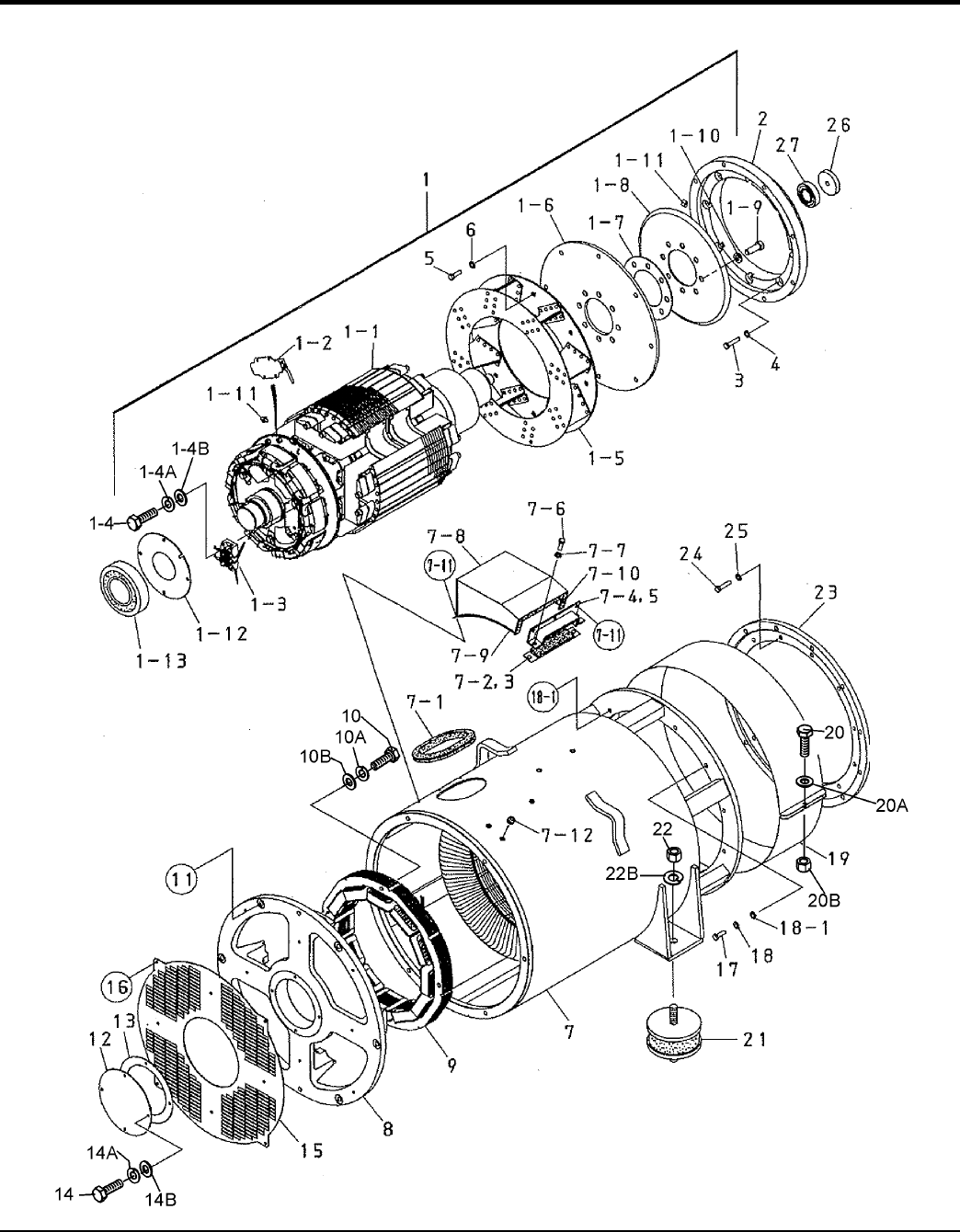
PAGE 56 — DCA220SSCU/4i 60 HZ GENERATOR • OPERATION AND PARTS MANUAL — REV. #0 (10/25/12)
GENERATOR ASSY. (CONTINUED)
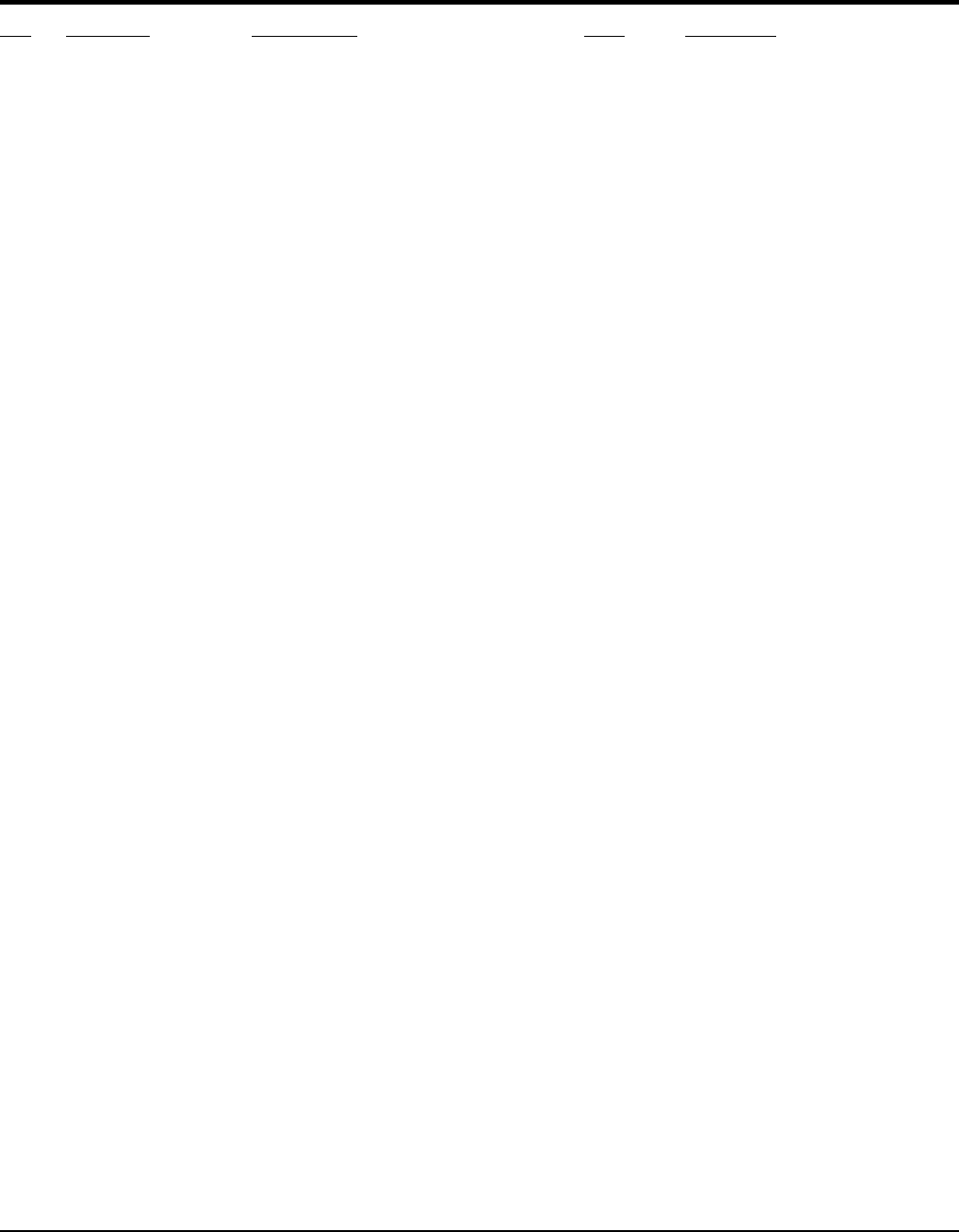
DCA220SSCU/4i 60 HZ GENERATOR• OPERATION MANUAL — REV. #0 (10/25/12) — PAGE 57
GENERATOR ASSY. (CONTINUED)
NO. PART NO. PART NAME QTY. REMARKS
15 C1154400103 SUCTION COVER 1
16 011106015 HEX. HEAD BOLT 8
17 012112040 HEX. HEAD BOLT 12
18 0042512000 WASHER, LOCK 12
18-1 031112230 WASHER, FLAT 2
19 C1132300114 COVER, FAN 1
20 0010006030 HEX. HEAD BOLT 1
20A 952404470 WASHER, FLAT 1
20B 020106050 NUT 1
21 0605000012 RUBBER SUSPENSION 2
22 0030020000 HEX. NUT 4
22A 030220510 WASHER, LOCK 4
23 M3163600103 COUPL ING ADAPTER 1
24 012010030 HEX. HEAD BOLT 12
25 030210250 WASHER, LOCK 12
26 M3163700004 SPACER, BEARING 1
27 0070506207 BEARING 1

PAGE 58 — DCA220SSCU/4i 60 HZ GENERATOR • OPERATION AND PARTS MANUAL — REV. #0 (10/25/12)
CONTROL PANEL ASSY.
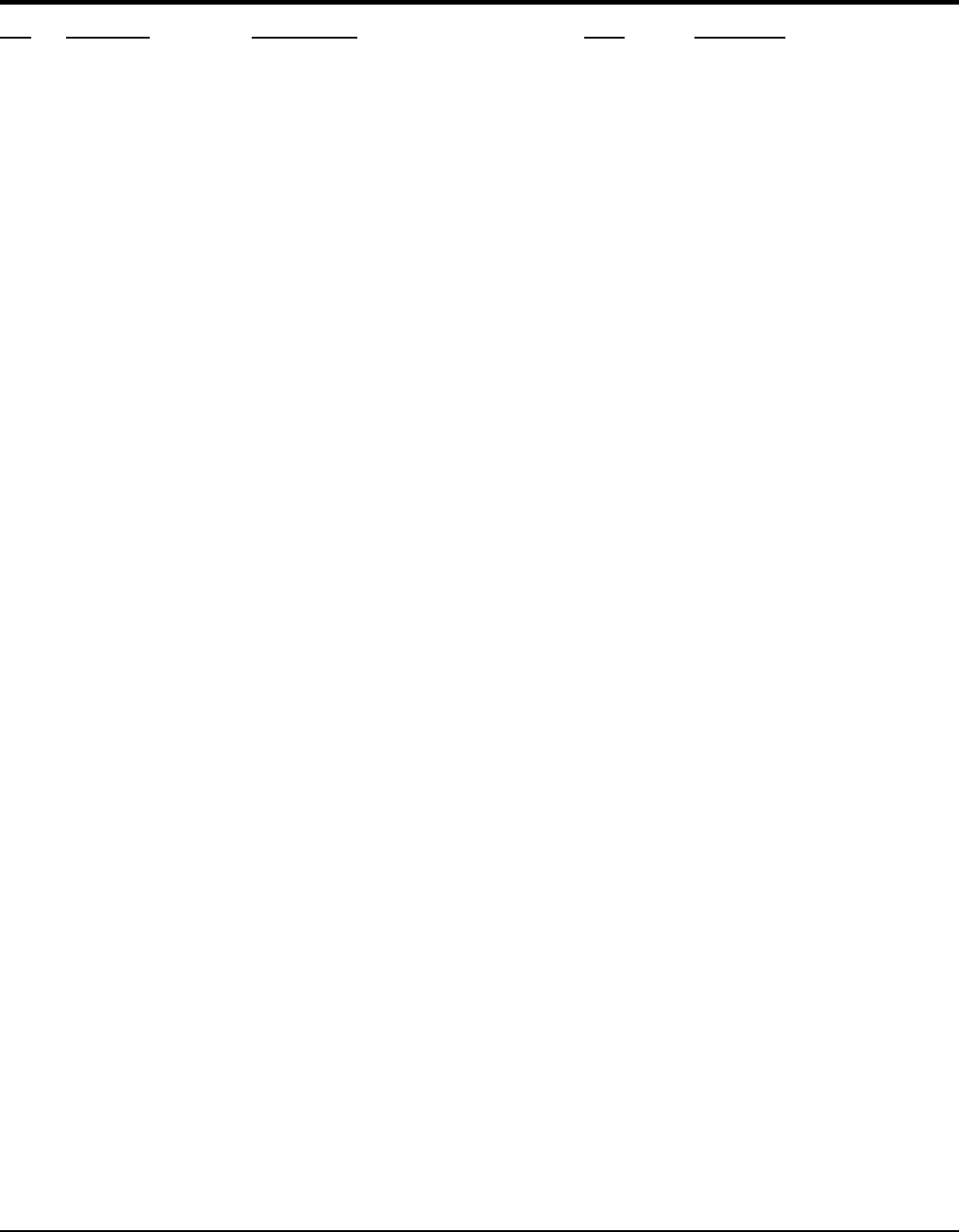
DCA220SSCU/4i 60 HZ GENERATOR• OPERATION MANUAL — REV. #0 (10/25/12) — PAGE 59
NO. PART NO. PART NAME QTY. REMARKS
1 M4223000503 CONTROL PANEL 1
2 M9220100004 SET SCREW 2
2A Y0080200007 E-RING 2
3 M4223000604 CONTROL PANEL 1
4 0017108040 HEX. HEAD BOLT 4
5 0601840100 KNOB 1
6 0601801040 CHANGE-OVER SWITCH, AMMETER 1
7 0601801041 CHANGE-OVER SWITCH, VOLTMETER 1
8 Y0602202642 ECU CONTROLLER 1
9 Y0602120569 GAUGE UNIT ASS'Y. 1
10 0601810171 PANEL LIGHT, 24V 1
11 0027104020 MACHINE SCREW 2
11A OEMAA8 HEX. NUT 2
12 0601831330 PANEL LIGHT SWITCH 1
13 0601831205 PUSH BUTTON 1
14 82608 TOGGLE SWITCH 1
15 0601830710 SWITCH, PANEL LIGHT 1
16 0601831557 EMERGENCY STOP BUTTON 1
17 0601807642 FEQUENCY METER, 45~65 HZ @240V 1
18 0601808992 AC AMMETER, 0~400A/800A:5A 1
19 0601800275 AC VOLTMETER, 0~600V 1
20 0601840073 VOLTAGE REGULATOR, 1K OHM 1
21 0605011211 PIN 1
22 M4246700604 WIRE HARNESS, GENERATOR 1
23 M4357200202 WIRE HARNESS, ENGINE 1
CONTROL PANEL ASSY.
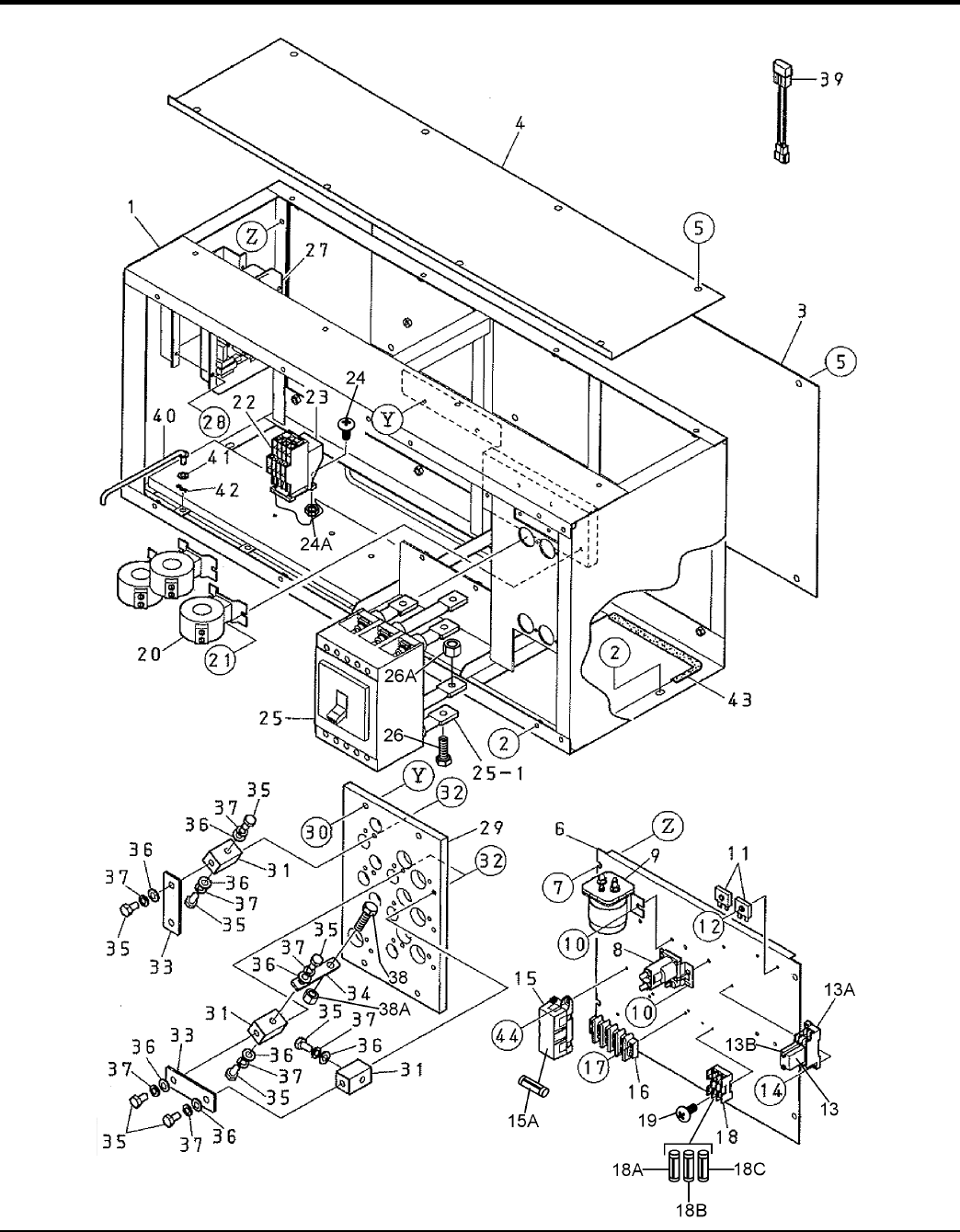
PAGE 60 — DCA220SSCU/4i 60 HZ GENERATOR • OPERATION AND PARTS MANUAL — REV. #0 (10/25/12)
CONTROL BOX ASSY.

DCA220SSCU/4i 60 HZ GENERATOR• OPERATION MANUAL — REV. #0 (10/25/12) — PAGE 61
CONTROL BOX ASSY.
NO. PART NO. PART NAME QTY. REMARKS
1 M4213000212 CONTROL BOX 1
2 011008020 HEX. HEAD BOLT 14
3 M4213400104 BACK PANEL 1
4 M4213500104 TOP PANEL 1
5 011008020 HEX. HEAD BOLT 16
6 M4260500103 SET PANEL 1
7 011008020 HEX. HEAD BOLT 4
8 Y0602201456 MAGNETIC SWITCH 1
9 Y0602201457 MAGNETIC SWITCH 1
10 0016906016 HEX. HEAD BOLT 4
11 0601821370 RECTIFIER 2
12 0027104020 MACHINE SCREW 2
13 LY2DUS24VDC RELAY ...............................................................1................REPLACES P/N 0601827655
13A PTF08A RELAY BASE .....................................................1................REPLACES P/N 0601823109
13B PYCA1 RE LAY CLIP .....................................................1................REPLACES P/N 0601824400
14 0027104020 MACHINE SCREW 2
15 Y0601872130 HOLDER, FUSE 1
15A Y0601806603 FUSE,150A 1
16 0601815153 TERMINAL BLOCK 1
17 0027104020 MACHINE SCREW 2
18 0601802218 HOLDER, FUSE 1
18A 0601806671 FUSE (LEFT), 15A 1
18B 0601802131 FUSE (CENTER), 1A 1
18C 0601802133 FUSE (RIGHT), 5A 1
19 0027103020 MACHINE SCREW 2
20 0601809667 CURRENT TRANSFORMER 3
21 0027106020 MACHINE SCREW 6
22 Y0801820847 OVER CURRENT RELAY 1
23 0601820848 OVER CURRENT RELAY 1
24 0027104020 MACHINE SCREW 2
24A OEMAA8 HEX. NUT 2
25 Y0601807523 CIRCUIT BREAKER, 3P 600A 1
25-1 Y0601827412 REAR TERMINAL BUSBAR 2
26 014210040 HEX. HEAD BOLT 6
26A 021112140 SELF-LOCKING NUT 6
27 0601820604 AUTOMATIC VOLTAGE REGULATOR 1
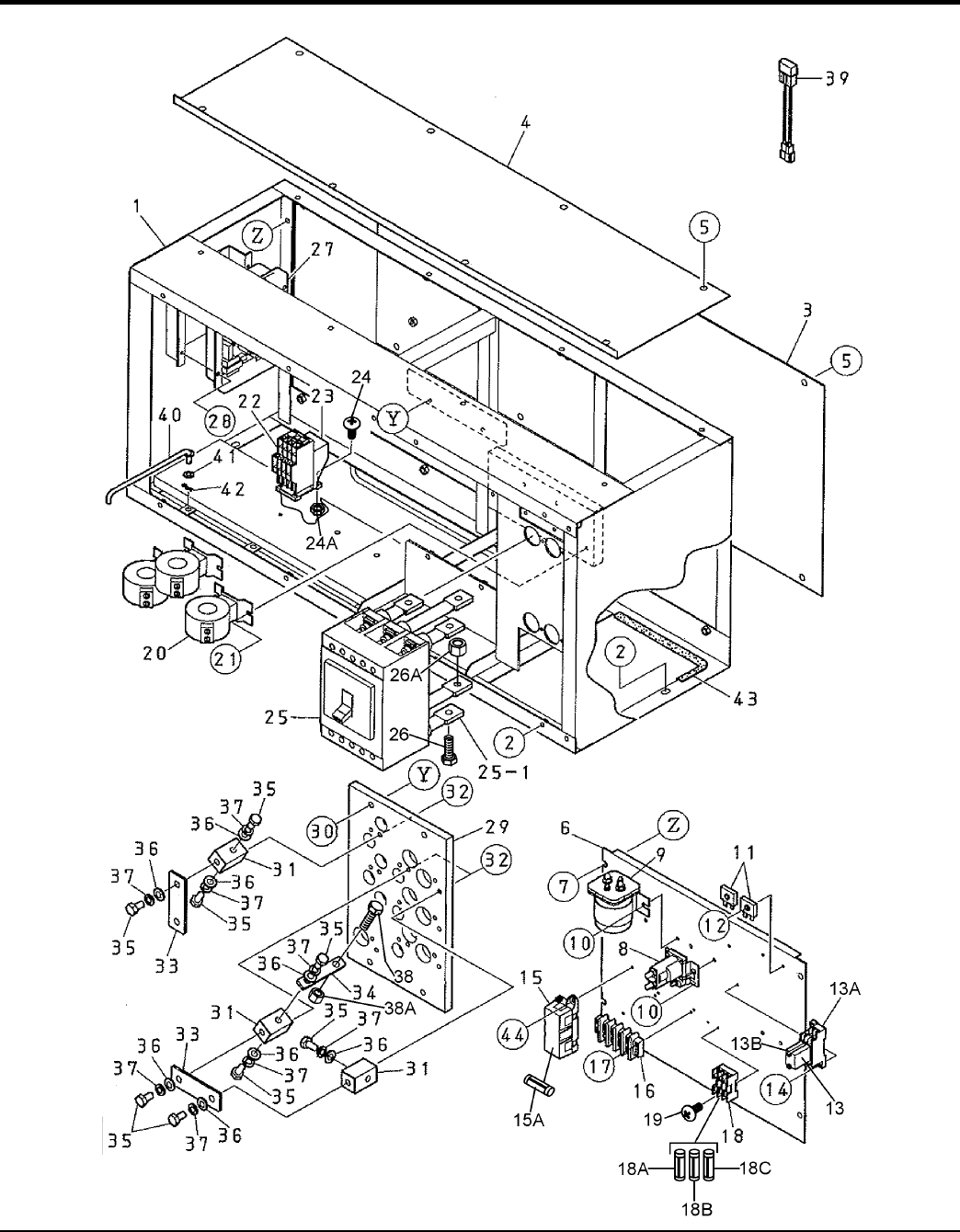
PAGE 62 — DCA220SSCU/4i 60 HZ GENERATOR • OPERATION AND PARTS MANUAL — REV. #0 (10/25/12)
CONTROL BOX ASSY. (CONTINUED)

DCA220SSCU/4i 60 HZ GENERATOR• OPERATION MANUAL — REV. #0 (10/25/12) — PAGE 63
NO. PART NO. PART NAME QTY. REMARKS
28 0027105016 MACHINE SCREW 4
29 M4273000003 TERM. BD, VOLTAGE CHANGE-OVER 1
30 011208030 HEX. HEAD BOLT 4
31 8181852104 CHANGE TERMINAL 10
32 Y0917106025 HEX. HEAD BOLT 20
33 8181853104 CHANGE-OVER PLATE 6
34 M4276200004 CHANGE PLATE 3
35 012210020 TIE BOLT 26
36 0041410000 WASHER, FLAT 26
37 0040010000 WASHER, LOCK 26
38 014210040 HEX. HEAD BOLT 3
38A 021112140 SELF-LOCKING NUT 3
39 Y0601808646 FUSE, 20A 1
40 M4213600104 STOPPER, CONTROL PANEL 1
41 952404470 WASHER, FLAT 1
42 505015300 SNAP PIN 1
43 0330000250 EDGING 1
44 0027104020 MACHINE SCREW 2
CONTROL BOX ASSY. (CONTINUED)
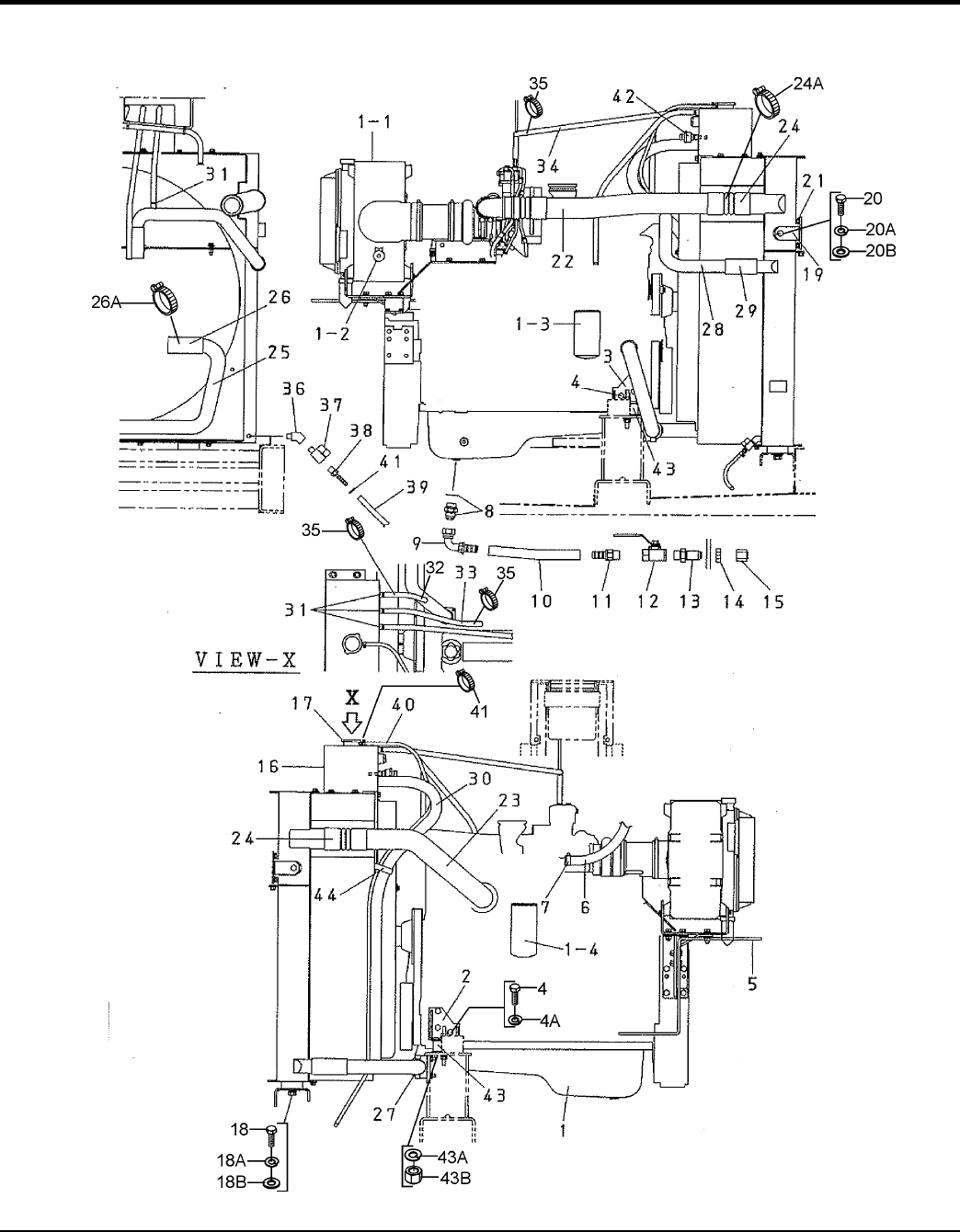
PAGE 64 — DCA220SSCU/4i 60 HZ GENERATOR • OPERATION AND PARTS MANUAL — REV. #0 (10/25/12)
ENGINE AND RADIATOR ASSY.

DCA220SSCU/4i 60 HZ GENERATOR• OPERATION MANUAL — REV. #0 (10/25/12) — PAGE 65
ENGINE AND RADIATOR ASSY.
NO. PART NO. PART NAME QTY. REMARKS
1 M4923200054 ENGINE, CUMMINS QSB7-G6 1
1A Y0602015246 FAN BELT 1
1-1 Y0602046648 ELEMENT, AIR CLEANER, INNER 1
1-1A Y0602046649 ELEMENT, AIR CLEANER, OUTER 1
1-2 RBX002252 AIR CLEANER INDICATER 1
1-3 Y0602041296 CARTRIDGE, OIL FILTER 1
1-4 Y0602042578 CARTRIDGE, FUEL FILTER 1
2 M4303200603 ENGINE FOOT 1
3 M4303200703 ENGINE FOOT 1
4 0131151240 HEX. HEAD BOLT 6
4A 0040012000 WASHER, LOCK 6
5 M4357300103 HARNESS CLAMP 1
6 Y0191701800 BLOWBY HOSE 1
7 0605515149 HOSE BAND 2
8 Y0602022588 ADAPTER 1
9 Y0602022579 90° ELBOW 1
10 Y0379500800 DRAIN HOSE 1
11 Y0603306399 HOSE JOINT 1
12 Y0605511399 VALVE 1
13 Y0603306597 CONNECTOR 1
14 Y0603300286 LOCKNUT 1
15 Y0602021071 CAP 1
16 Y0602012739 RADIATOR/CAC ASS'Y 1
17 Y0602011024 CAP, RADIATOR 1
18 Y0343207038 HEX. HEAD BOLT 2
18A 0043007000 WASHER, LOCK 2
18B 0043107000 WASHER, FLAT 2
19 M4310201514 BRACKET 2
20 0343206120 HEX. HEAD BOLT 2
20A 030206150 WASHER, LOCK 2
20B 0043106000 WASHER, FLAT 2
21 0016310025 HEX. HEAD BOLT 4
22 Y0602013263 TUBE, CAC HOT SIDE 1
23 Y0602014823 TUBE, CAC COLD SIDE 1
24 Y0602015150 HOSE, HUMP 3
24A Y0605515258 CLAMP, HOSE 6
25 Y0602014822 TUBE, WATER INLET 1
26 Y0602015151 HOSE, 70-175, L=5- 00" 2
26A Y0605515257 CLAMP, HOSE 4
27 Y0602326067 U-BOLT SET 1
28 Y0602013262 TUBE, WATER OUTLET 1
29 Y0602015152 HOSE, 70-175 L=5. 00" 2
29A Y0605515256 CLAMP, HOSE 4
30 Y0602015153 HOSE, 70-100 L=52" 1
30A Y0605515259 CLAMP, HOSE 2
31 Y0605512198 HOSE JOINT 4

PAGE 66 — DCA220SSCU/4i 60 HZ GENERATOR • OPERATION AND PARTS MANUAL — REV. #0 (10/25/12)
ENGINE AND RADIATOR ASSY. (CONTINUED)

DCA220SSCU/4i 60 HZ GENERATOR• OPERATION MANUAL — REV. #0 (10/25/12) — PAGE 67
ENGINE AND RADIATOR ASSY. (CONTINUED)
NO. PART NO. PART NAME QTY. REMARKS
32 Y0602015154 HOSE, 70-038 1=18" 1
33 Y0602015155 HOSE, 70-038 L=29.5" 1
34 Y0602015156 HOSE, 70-038 L=43. 5" 1
35 0605515198 HOSE BAND 6
36 Y0603307520 45° ELBOW 1
37 Y0605511394 VALVE 1
38 Y0605512192 HOSE JOINT 1
39 0193600400 DRAIN HOSE 1
40 Y0199101900 OVER FLOW HOSE 1
41 0605515170 HOSE BAND 2
42 Y0602211320 COOLANT LEVEL SWITCH 1
43 Y0605000010 RUBBER SUSPENSION 2
43A 0030012000 HEX. NUT 2
43B 0040012000 WASHER, LOCK 2
44 M3483600104 CLAMP 1
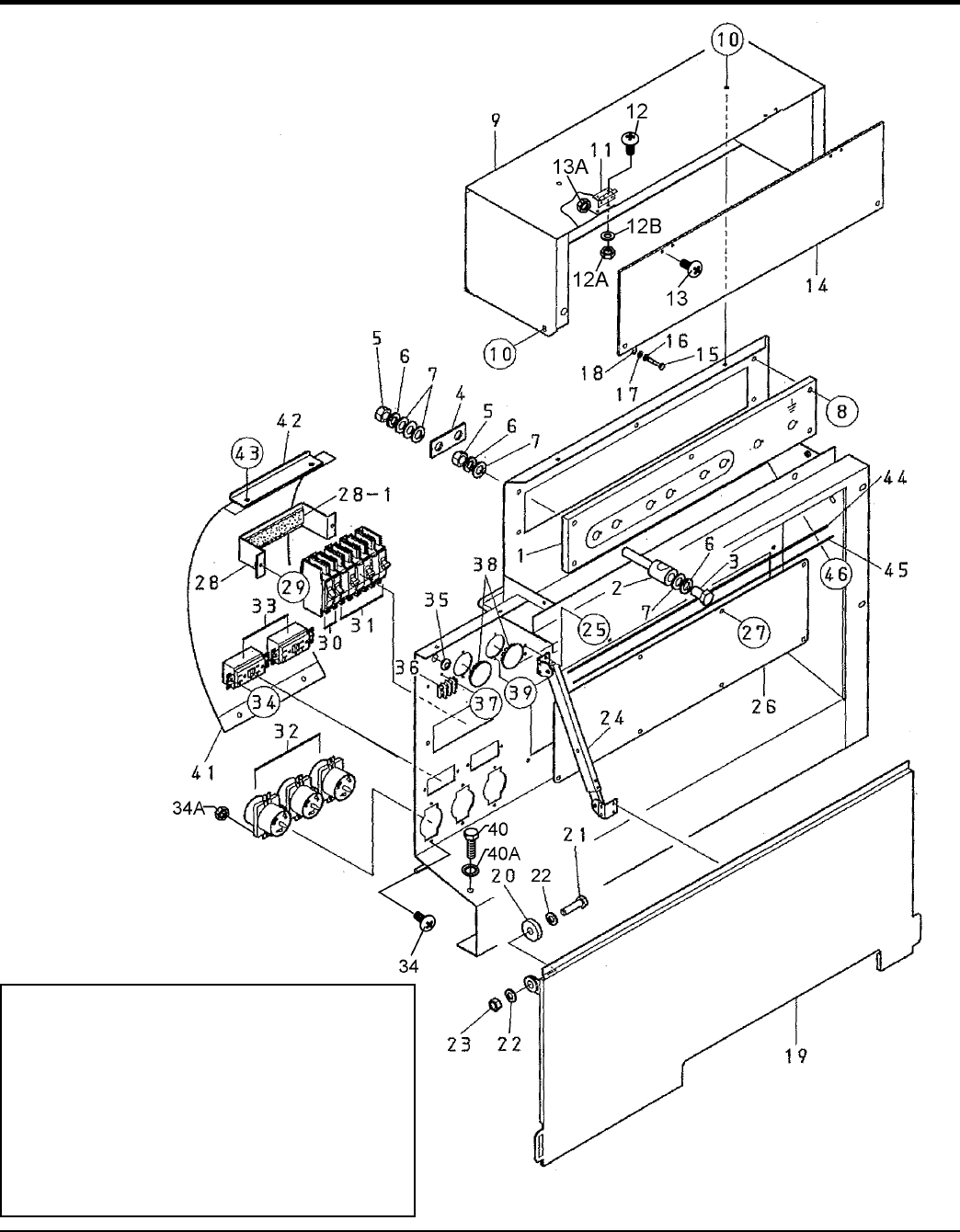
PAGE 68 — DCA220SSCU/4i 60 HZ GENERATOR • OPERATION AND PARTS MANUAL — REV. #0 (10/25/12)
OUTPUT TERMINAL ASSY.
ADD THE FOLLOWING DIGITS AFTER THE PART
NUMBER WHEN ORDERING ANY PAINTED PANEL TO
INDICATE COLOR OF UNIT:
1-ORANGE 6-CATERPILLAR YELLOW
2-WHITE 7-CATO GOLD
3-SPECTRUM GREY 8-RED
4-SUNBELT GREEN 9-DESERT TAN
5-BLACK
THE SERIAL NUMBER MAY BE REQUIRED.

DCA220SSCU/4i 60 HZ GENERATOR• OPERATION MANUAL — REV. #0 (10/25/12) — PAGE 69
OUTPUT TERMINAL ASSY.
NO. PART NO. PART NAME QTY. REMARKS
1 C1231700003 TERMINAL BOARD 1
2 M9220100304 OUTPUT TERMINAL BOLT 8
3 0801830804 TIE BOLT 8
4 3461860504 TERMINAL PLATE 3
5 0039316000 HEX. NUT 16
6 0040016000 WASHER, LOCK 24
7 0401450160 WASHER, FLAT 32
8 0016908040 HEX. HEAD BOLT 5
9 M4236100403 TERMINAL COVER 1
10 0016906016 HEX. HEAD BOLT 4
11 0605010040 HINGE 2
12 0027103010 MACHINE SCREW 4
12A 0207003000 HEX. NUT 4
12B 0041203000 WASHER, FLAT 4
13 0027103015 MACHINE SCREW 4
13A 0207003000 HEX. NUT 4
14 M4236100504 OUTPUT WINDOW 1
15 M9220100804 SET SCREW 2
16 0040006000 WASHER, LOCK 2
17 952404470 WASHER, FLAT 2
18 0080200005 RING 2
19 M4236100703 TERMINAL COVER 1
20 0805009804 STAY RUBBER 2
21 012212045 HEX. HEAD BOLT 2
22 031112230 WASHER, FLAT 4
23 0030012000 HEX. NUT 2
24 0605011505 STAY 1
25 0027105016 MACHINE SCREW 4
26 M4236400204 COVER 1
27 0016906016 HEX. HEAD BOLT 8
28 M4260600104 BRACKET, CIRCUIT BREAKER 1
28-1 0222100150 RUBBER CUSHION 1
29 011206020 HEX. HEAD BOLT 2
30 0601808803 CIRCUIT BREAKER, 1P, 20A 2
31 0601808804 CIRCUIT BREAKER, 2P, 50A 3
32 Y0601814014 RECEPTACLE, CS-6369L, 50A 3
33 0601814013 RECEPTACLE, GF-20LA, 20A 2
34 7538070 MACHINE SCREW 10
34A OEMAA8 HEX. NUT 10
35 0601850275 GROMMET I
36 0601815194 TERMINAL BLOCK 1
37 7538070 MACHINE SCREW 2
38 0603306775 BLIND PLUG 2
39 7538070 MACHINE SCREW 4
40 0017110025 HEX. HEAD BOLT 1
40A 0040510000 TOOTHED WASHER 1
41 M4236100604 INSULATING COVER 1
42 M4236400304 BRACKET 1
43 0016906016 HEX. HEAD BOLT 2
44 M4236400004 CABLE OUTLET COVER 1
45 M4236400104 SUPPORTER, CABLE OUTLET COVER 1
46 011206020 HEX. HEAD BOLT 8
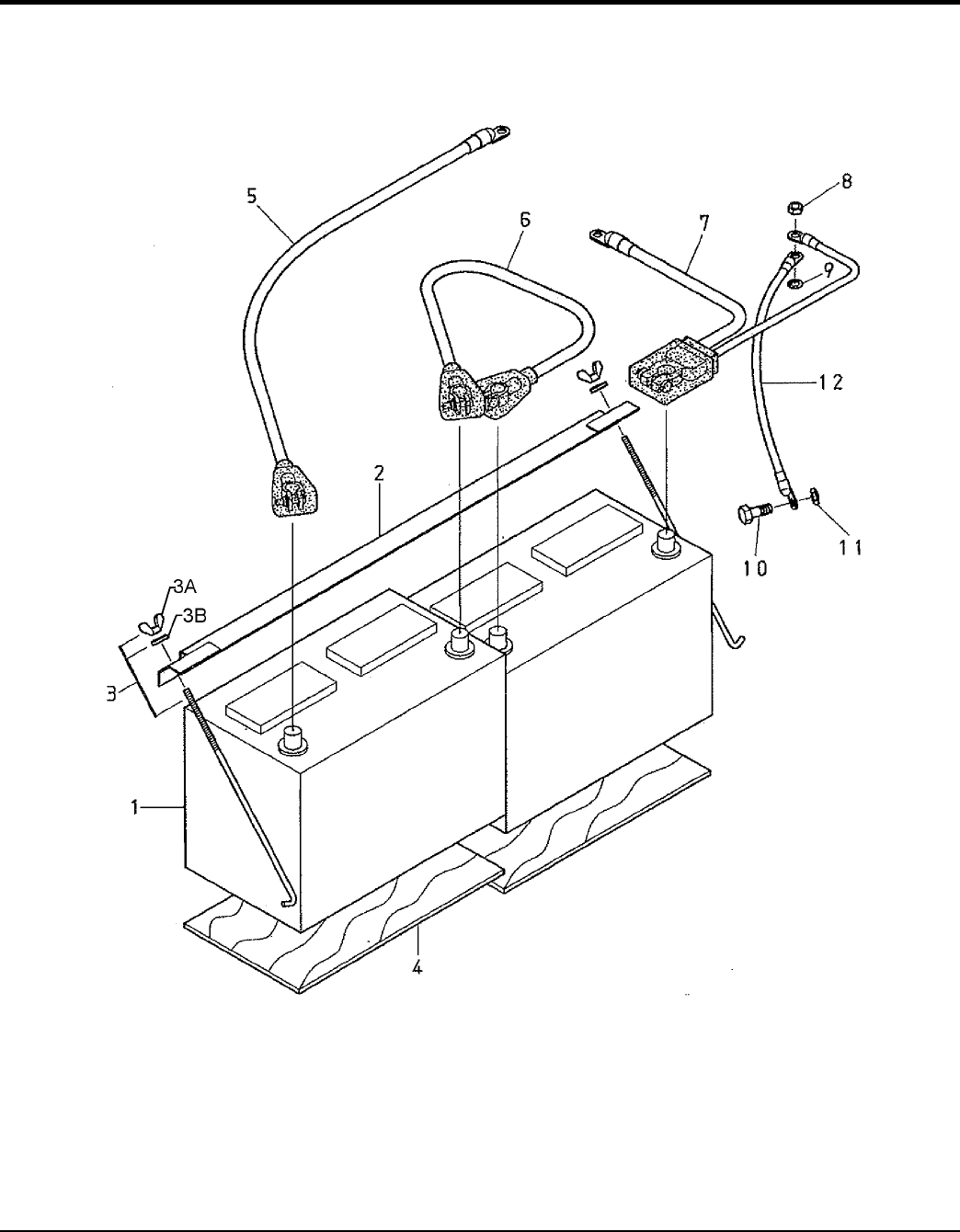
PAGE 70 — DCA220SSCU/4i 60 HZ GENERATOR • OPERATION AND PARTS MANUAL — REV. #0 (10/25/12)
BATTERY ASSY.

DCA220SSCU/4i 60 HZ GENERATOR• OPERATION MANUAL — REV. #0 (10/25/12) — PAGE 71
BATTERY ASSY.
NO. PART NO. PART NAME QTY. REMARKS
1 0602220199 BATTERY 2
2 M9103000804 BATTERY BAND 1
3 0602220920 BATTERY BOLT SET .........................................2 ...............INCLUDES ITEMS W/#
3A# WING NUT 2
3B# PLASTIC WASHER 2
4 M9310500014 BATTERY SHEET 2
5 M4346900404 BATTERY CABLE 1
6 M3346902104 BATTERY CABLE 1
7 M4346900504 BATTERY CABLE 1
8 020108060 HEX. NUT 1
9 0040508000 TOOTHED WASHER 1
10 0016910025 HEX. HEAD BOLT 1
11 0040510000 TOOTHED WASHER 1
12 EARTH CABLE ..................................................1................MAKE LOCALLY
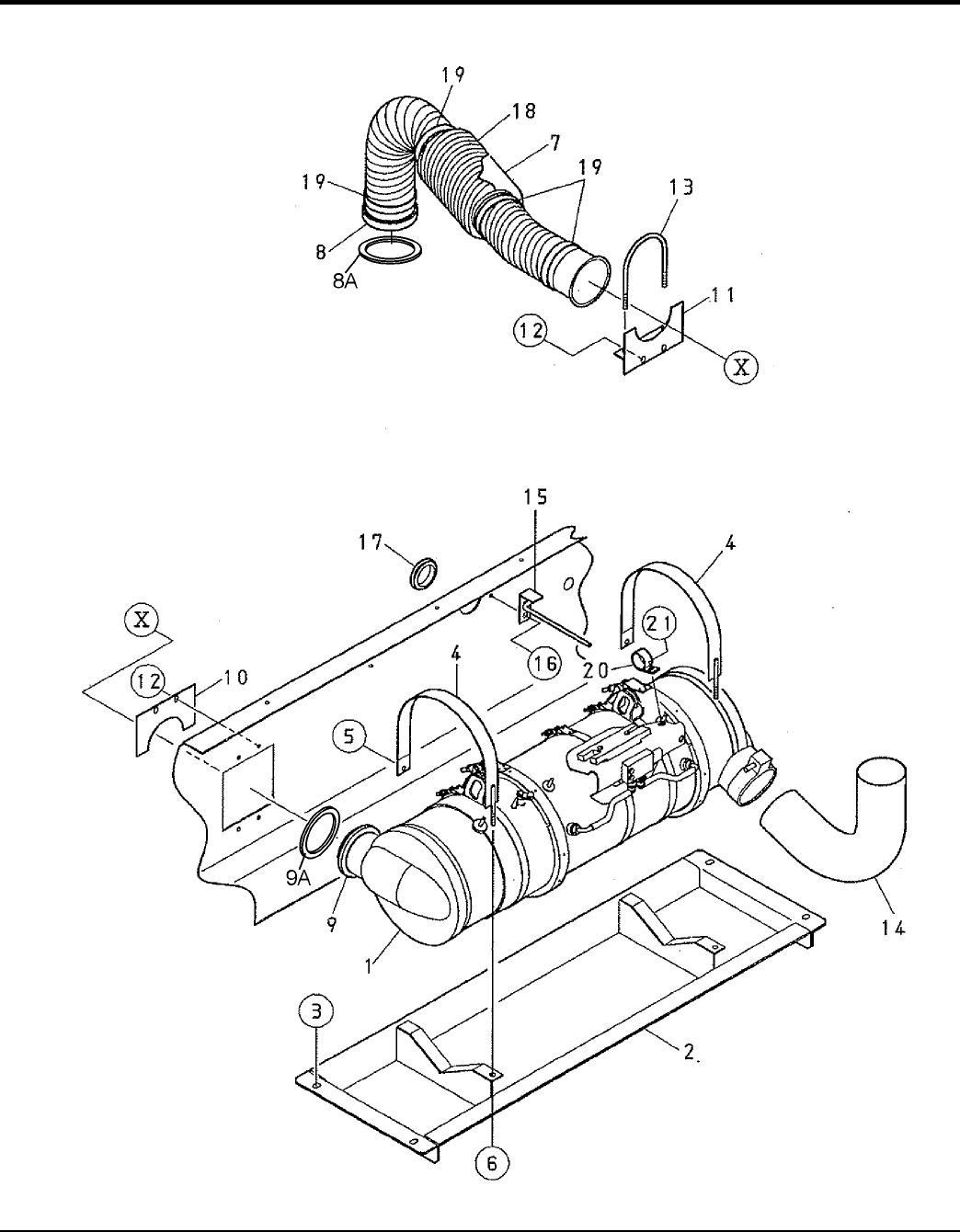
PAGE 72 — DCA220SSCU/4i 60 HZ GENERATOR • OPERATION AND PARTS MANUAL — REV. #0 (10/25/12)
MUFFLER ASSY.

DCA220SSCU/4i 60 HZ GENERATOR• OPERATION MANUAL — REV. #0 (10/25/12) — PAGE 73
MUFFLER ASSY.
NO. PART NO. PART NAME QTY. REMARKS
1 Y0602300240 DEVICE, AFTER TREATMENT 1
2 M4330400003 BRACKET 1
3 0016910025 HEX. HEAD BOLT 4
4 M2330400704 BAND 2
5 011008020 HEX. HEAD BOLT 2
6 0207308000 SUPER LOCK NUT 2
7 M4333000503 EXHAUST PIPE 1
8 Y0602325039 V-BAND CLAMP 1
8A Y0602320129 GASKET 1
9 Y0602325038 V-BAND CLAMP 1
9A Y0602320128 GASKET 1
10 M3330400804 EXHAUST PIPE COVER 1
11 M3330400903 EXHAUST PIPE BRACKET 1
12 011008020 HEX. HEAD BOLT 4
13 0602326062 U-BOLT SET 1
14 M4333100004 EXHAUST TAIL PIPE 1
15 M4357300014 HARNESS CLAMP 1
16 011008020 HEX. HEAD BOLT 2
17 0601851736 GROMMET 1
18 Y0602311130 EXHAUST INSULATING WRAP 1
19 0605515225 HOSE BAND 4
20 0602220911 CLAMP 1
21 0016910025 HEX. HEAD BOLT 1
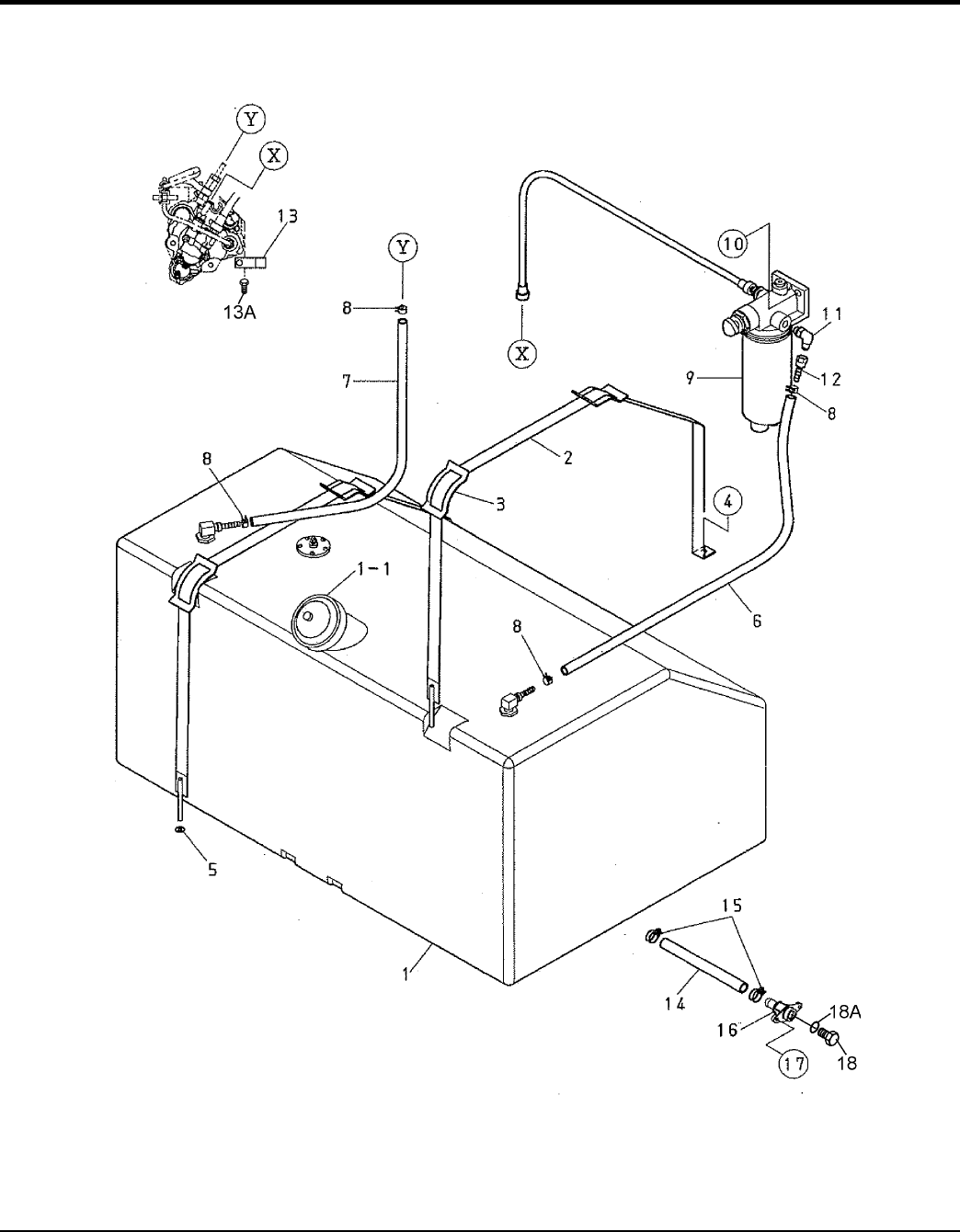
PAGE 74 — DCA220SSCU/4i 60 HZ GENERATOR • OPERATION AND PARTS MANUAL — REV. #0 (10/25/12)
FUEL TANK ASSY.

DCA220SSCU/4i 60 HZ GENERATOR• OPERATION MANUAL — REV. #0 (10/25/12) — PAGE 75
FUEL TANK ASSY.
NO. PART NO. PART NAME QTY. REMARKS
1 M4363000202 FUEL TANK 1
1-1 0605505070 FUEL TANK CAP 1
2 M4363200004 TANK BAND 2
3 M9310500104 SUPPORTER SHEET 4
4 011008020 HEX. HEAD BOLT 2
5 0207308000 SUPER LOCK NUT 2
6 0191302300 SUCTION HOSE 1
7 Y0191204000 RETURN HOSE 1
8 0605515109 HOSE BAND 4
9 Y0602042579 CART., FUEL WATER SEPARATOR 1
10 014210040 HEX. HEAD BOLT 2
11 Y0602022578 90° ELBOW 1
12 Y0602022985 HOSE JOINT 1
13 0602220911 CLAMP 1
13A 0016906016 HEX. HEAD BOLT 1
14 M1363400104 DRAIN HOSE 1
15 0605515198 HOSE BAND 2
16 1502025103C DRAIN JOINT 1
17 011206020 HEX. HEAD BOLT 2
18 0802011104 DRAIN BOLT 1
18A 0150000018 O-RING 1
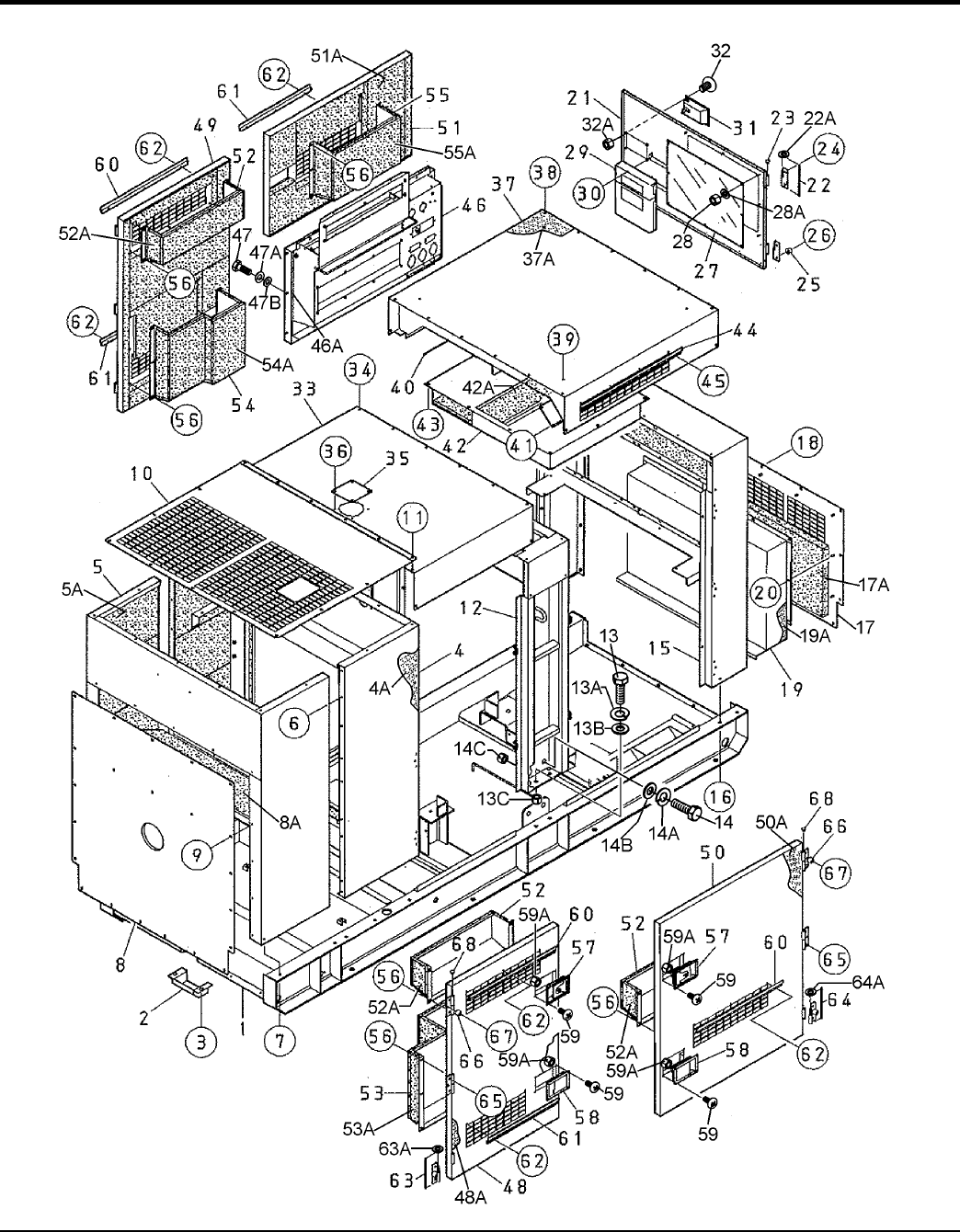
PAGE 76 — DCA220SSCU/4i 60 HZ GENERATOR • OPERATION AND PARTS MANUAL — REV. #0 (10/25/12)
ENCLOSURE ASSY.

DCA220SSCU/4i 60 HZ GENERATOR• OPERATION MANUAL — REV. #0 (10/25/12) — PAGE 77
ENCLOSURE ASSY.
ADD THE FOLLOWING DIGITS AFTER THE PART
NUMBER WHEN ORDERING ANY PAINTED PANEL TO
INDICATE COLOR OF UNIT:
1-ORANGE 6-CATERPILLAR YELLOW
2-WHITE 7-CATO GOLD
3-SPECTRUM GREY 8-RED
4-SUNBELT GREEN 9-DESERT TAN
5-BLACK
THE SERIAL NUMBER MAY BE REQUIRED.
NO. PART NO. PART NAME QTY. REMARKS
1 M4413000412 BASE 1
2 M1413400004 COVER 1
3 011008020 HEX. HEAD BOLT 2
4 M4423000512 FRONT FRAME I
4A M4493104603 ACOUSTIC SHEET 1
5 M4423000602 FRONT FRAME 1
5A M4493104603 ACOUSTIC SHEET 1
6 011008020 HEX. HEAD BOLT 10
7 0016910025 HEX. HEAD BOLT 10
8 M4423200004 COVER, FRONT FRAME 1
8A M4493100004 ACOUSTIC SHEET 1
9 0019208020 HEX. HEAD BOLT 22
10 M4423200503 TOP COVER, FRONT FRAME 1
11 0019208020 HEX. HEAD BOLT 15
12 M4433000212 CENTER FRAME 1
13 0010114040 HEX. HEAD BOLT 4
13A 030214350 WASHER, LOCK 4
13B 031114260 WASHER, FLAT 8
13C 515455840 HEX. NUT 4
14 0010120050 HEX. HEAD BOLT 4
14A 030220510 WASHER, LOCK 4
14B 0041220000 WASHER, FLAT 8
14C 0030020000 HEX. NUT 4
15 M4443000202 REAR FRAME 1
15A M4493302804 ACOUSTIC SHEET 1
16 0016910025 HEX. HEAD BOLT 4
17 M4443300404 COVER, REAR FRAME 1
17A M4493302904 ACOUSTIC SHEET 1
18 0019208020 HEX. HEAD BOLT 14
19 M4443300503 DUCT, REAR FRAME 1
19A M4493303004 ACOUSTIC SHEET 1
20 020108060 HEX. NUT 9
21 M4443200403 DOOR, REAR FRAME 1
22 M9110100204 HINGE 2
22A M9116100004 WASHER 2
23 0845031504 BLIND PLUG 2
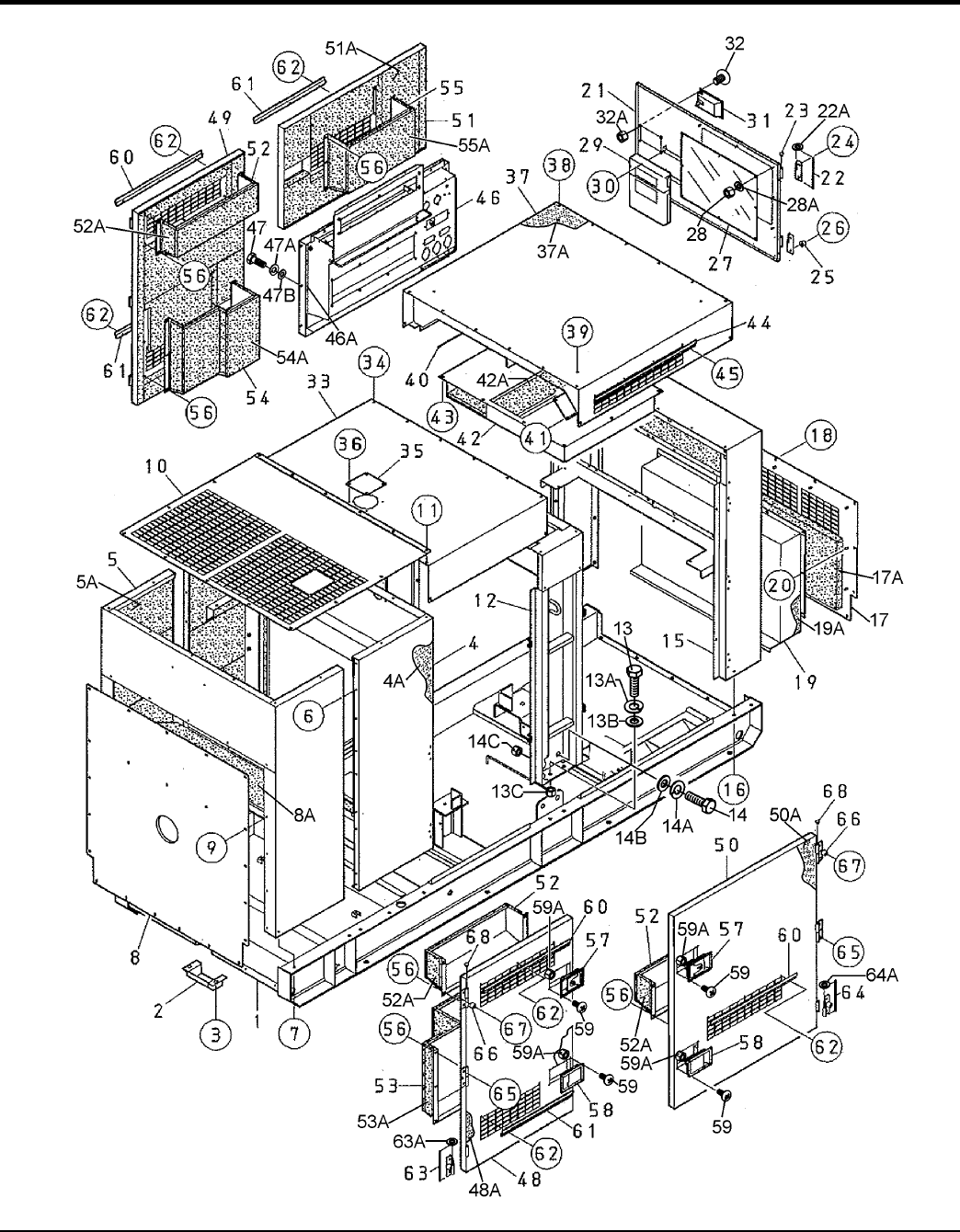
PAGE 78 — DCA220SSCU/4i 60 HZ GENERATOR • OPERATION AND PARTS MANUAL — REV. #0 (10/25/12)
ENCLOSURE ASSY. (CONT.)

DCA220SSCU/4i 60 HZ GENERATOR• OPERATION MANUAL — REV. #0 (10/25/12) — PAGE 79
ENCLOSURE ASSY. (CONT.)
ADD THE FOLLOWING DIGITS AFTER THE PART
NUMBER WHEN ORDERING ANY PAINTED PANEL TO
INDICATE COLOR OF UNIT:
1-ORANGE 6-CATERPILLAR YELLOW
2-WHITE 7-CATO GOLD
3-SPECTRUM GREY 8-RED
4-SUNBELT GREEN 9-DESERT TAN
5-BLACK
THE SERIAL NUMBER MAY BE REQUIRED.
NO. PART NO. PART NAME QTY. REMARKS
24 0019208020 HEX. HEAD BOLT 3
25 0601850097 STOPPER 1
26 0027208025 MACHINE SCREW 1
27 M4443600004 WINDOW PLATE 1
28 020106050 SELF-LOCKING J NUT 8
28A 952404470 WASHER, FLAT 8
29 0600800320 MANUAL PACK 1
30 0021806016 MACHINE SCREW 4
31 M9114000002 DOOR HANDLE 1
32 0021806016 MACHINE SCREW 4
32A 020106050 HEX. NUT 4
33 M4463100302 ROOF PANEL 1
33A M4493503004 ACOUSTIC SHEET 1
34 0019208020 HEX. HEAD BOLT 10
35 M3310600004 COVER 1
36 0019208020 HEX. HEAD BOLT 4
37 M4463200502 ROOF PANEL 1
37A M4493503103 ACOUSTIC SHEET 1
38 0019208020 HEX. HEAD BOLT 16
39 0017110025 HEX. HEAD BOLT 4
40 M4463200304 COVER 2
41 Y0016908016 HEX. HEAD BOLT 12
42 M4463200603 DUCT, REAR ROOF 1
42A M4493503204 ACOUSTIC SHEET 1
43 0016908020 HEX. HEAD BOLT 10
44 M4463500204 GUTTER 2
45 0019206015 HEX. HEAD BOLT 8
46 M4453200202 SPLASHER PANEL 1
46A M4493403604 ACOUSTIC SHEET 1
47 0019108065 HEX. HEAD BOLT 6
47A 0042308000 WASHER, LOCK 6
47B 031108160 WASHER, FLAT 6
48 M4453001403 SIDE DOOR 1
48A M4493407404 ACOUSTIC SHEET 1
49 M4453001503 SIDE DOOR 1
49A M4493407504 ACOUSTIC SHEET 1
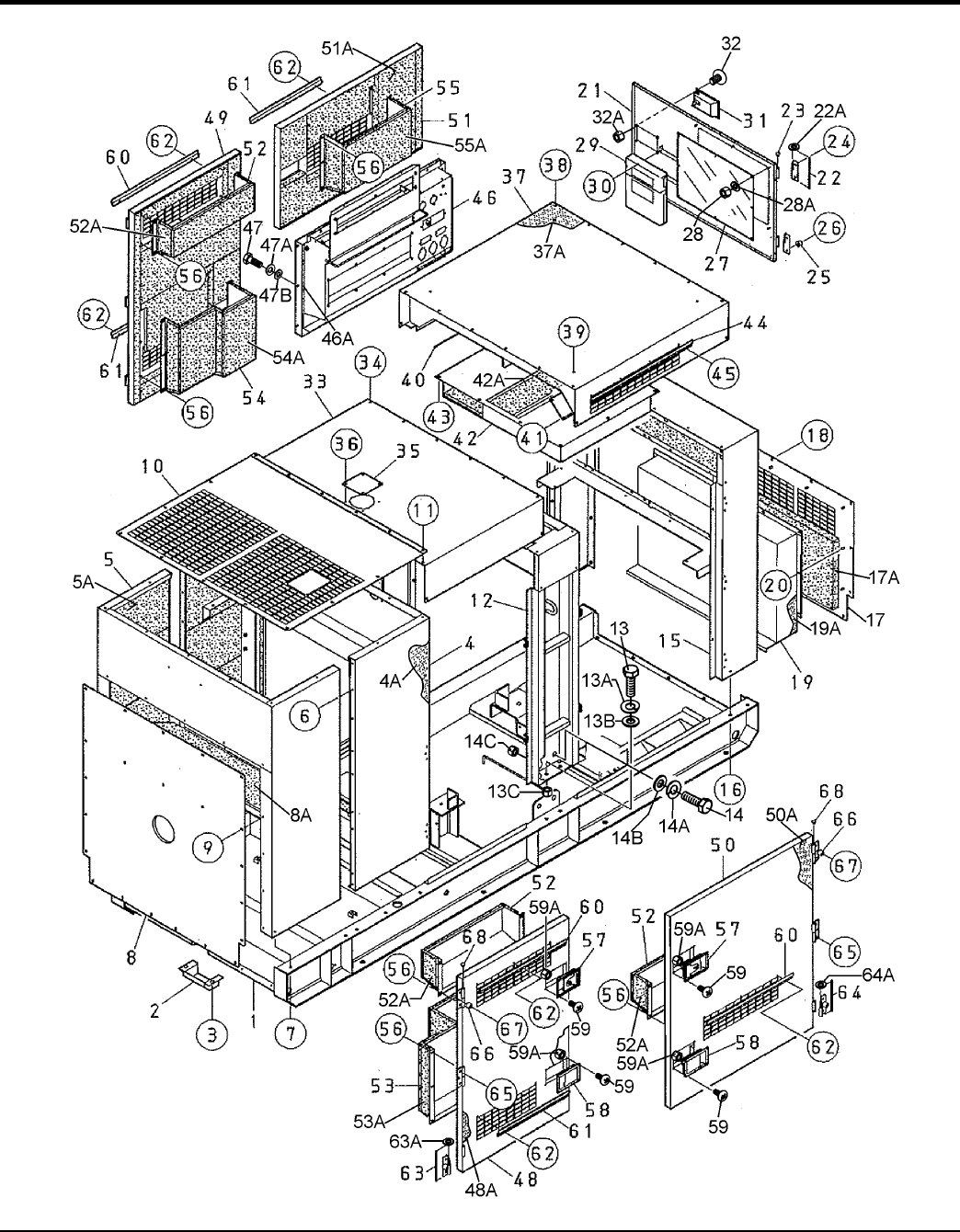
PAGE 80 — DCA220SSCU/4i 60 HZ GENERATOR • OPERATION AND PARTS MANUAL — REV. #0 (10/25/12)
ENCLOSURE ASSY. (CONT.)
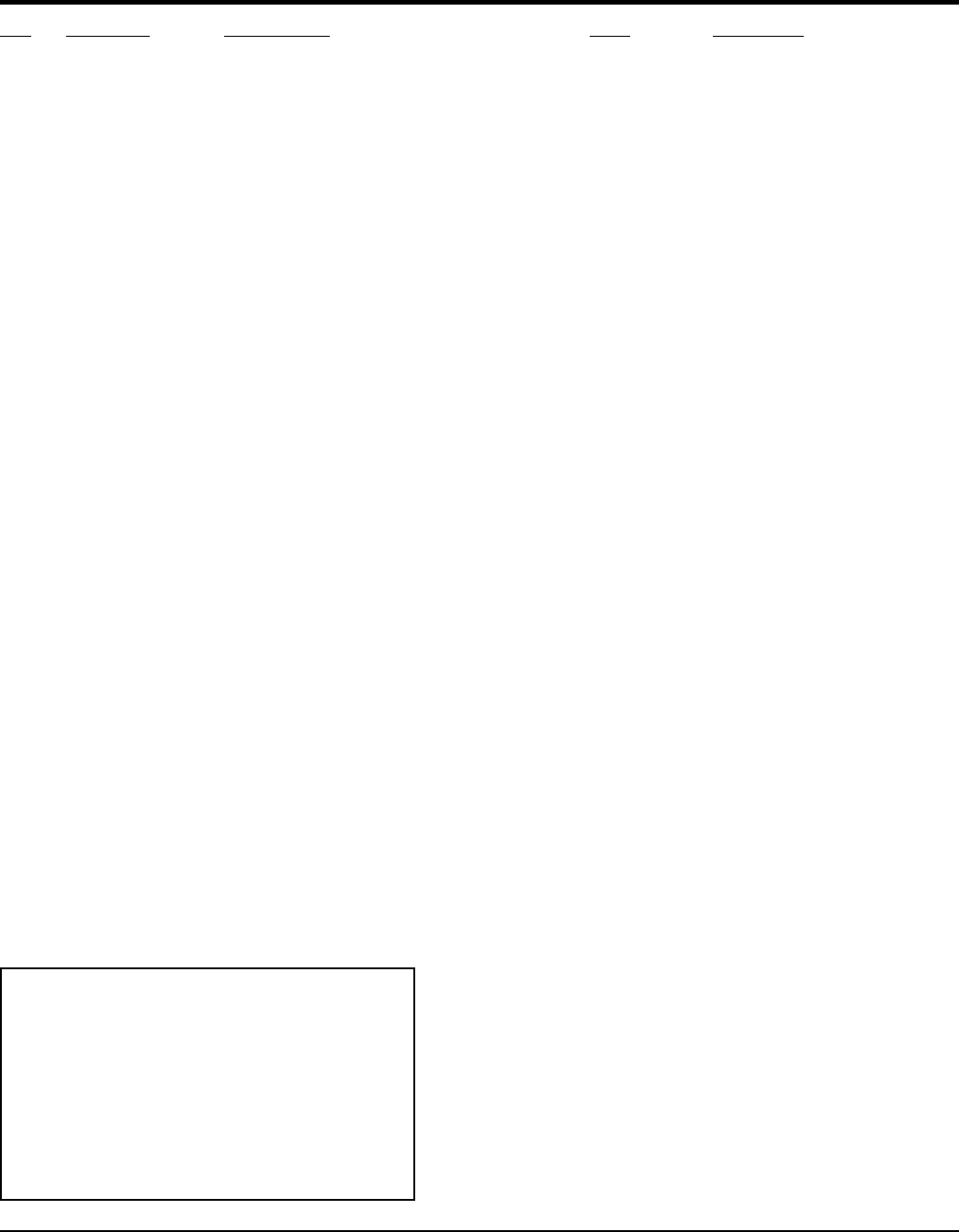
DCA220SSCU/4i 60 HZ GENERATOR• OPERATION MANUAL — REV. #0 (10/25/12) — PAGE 81
ENCLOSURE ASSY. (CONT.)
ADD THE FOLLOWING DIGITS AFTER THE PART
NUMBER WHEN ORDERING ANY PAINTED PANEL TO
INDICATE COLOR OF UNIT:
1-ORANGE 6-CATERPILLAR YELLOW
2-WHITE 7-CATO GOLD
3-SPECTRUM GREY 8-RED
4-SUNBELT GREEN 9-DESERT TAN
5-BLACK
THE SERIAL NUMBER MAY BE REQUIRED.
NO. PART NO. PART NAME QTY. REMARKS
50 M4453001603 SIDE DOOR 1
50A M4493407604 ACOUSTIC SHEET 1
51 M4453001703 SIDE DOOR 1
51A M4493407704 ACOUSTIC SHEET 1
52 M4453301104 DUCT 3
52A M4493407804 ACOUSTIC SHEET 3
53 M4453301204 DUCT 1
53A M4493407904 ACOUSTIC SHEET 1
54 M4453301304 DUCT 1
54A M4493408004 ACOUSTIC SHEET 1
55 M4453301404 DUCT 1
55A M4493408104 ACOUSTIC SHEET 1
56 020108060 HEX. NUT 36
57 M9114000002 DOOR HANDLE 4
58 M9113000102 DOOR HANDLE 3
59 0021806018 MACHINE SCREW 28
59A 020106050 HEX. NUT 28
60 M4453600004 GUTTER 3
61 M4453600104 GUTTER 3
62 0019206015 HEX. HEAD BOLT 18
63 0845046904 HINGE 5
63A M9116100004 WASHER 5
64 0845047004 HINGE 6
64A M9116100004 WASHER . 6
65 0019208020 HEX. HEAD BOLT 25
66 0601850097 STOPPER 8
67 0027208025 MACHINE. SCREW 8
68 0845031504 BLIND PLUG 11
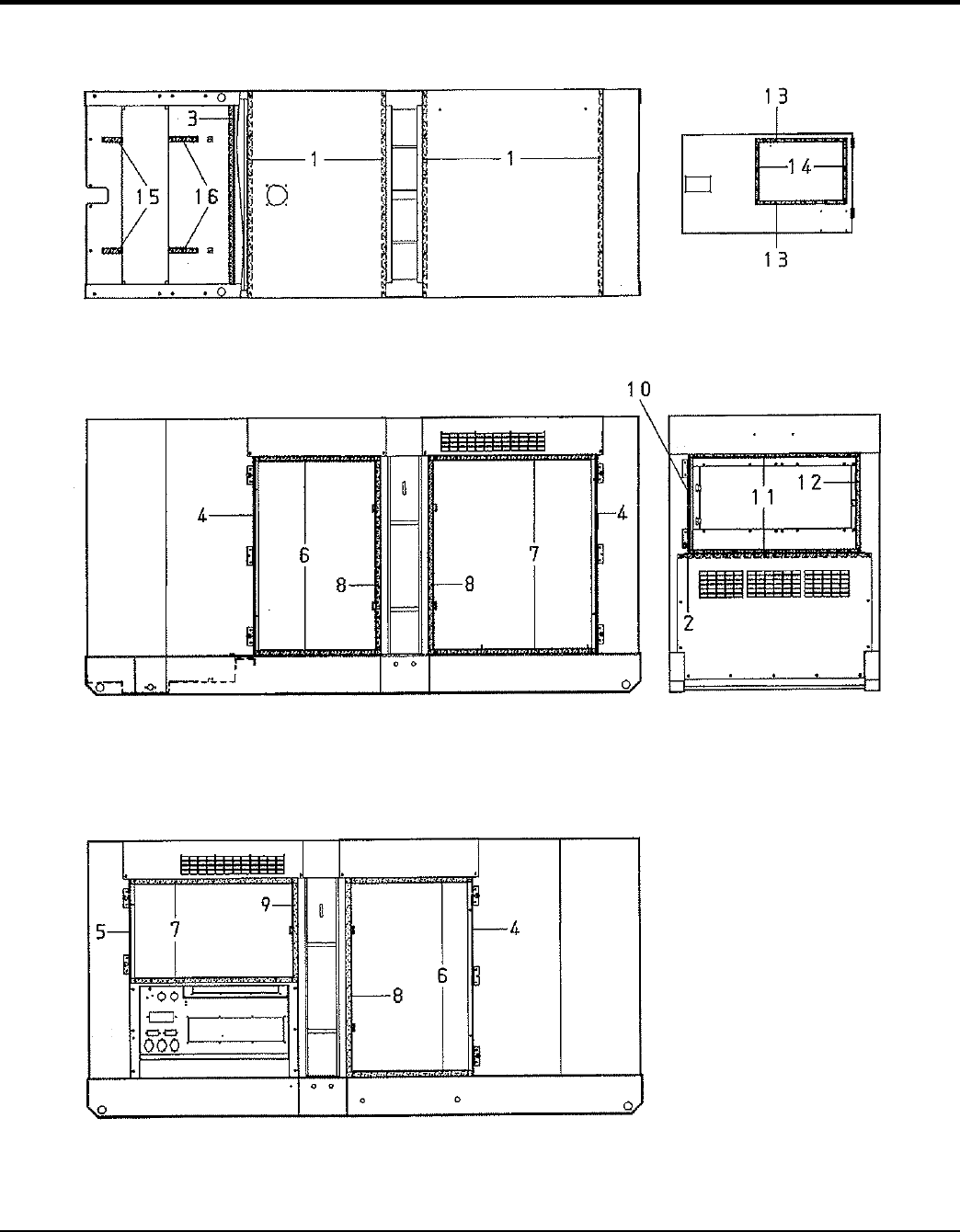
PAGE 82 — DCA220SSCU/4i 60 HZ GENERATOR • OPERATION AND PARTS MANUAL — REV. #0 (10/25/12)
RUBBER SEALS ASSY.

DCA220SSCU/4i 60 HZ GENERATOR• OPERATION MANUAL — REV. #0 (10/25/12) — PAGE 83
RUBBER SEALS ASSY.
NO. PART NO. PART NAME QTY. REMARKS
1 0229201300 SEAL RUBBER 4
2 0229201200 SEAL RUBBER 1
3 0228901120 SEAL RUBBER 1
4 0228901260 SEAL RUBBER 3
5 0228900660 SEAL RUBBER 1
6 0228900795 SEAL RUBBER 4
7 0228901055 SEAL RUBBER 4
8 0228901200 SEAL RUBBER 3
9 0228900600 SEAL RUBBER 1
10 0229400630 SEAL RUBBER 1
11 0228801050 SEAL RUBBER 2
12 0228800590 SEAL RUBBER 1
13 0228100560 SEAL RUBBER 2
14 0228100370 SEAL RUBBER 2
15 0222100120 RUBBER SHEET 2
16 0222100180 RUBBER SHEET 2
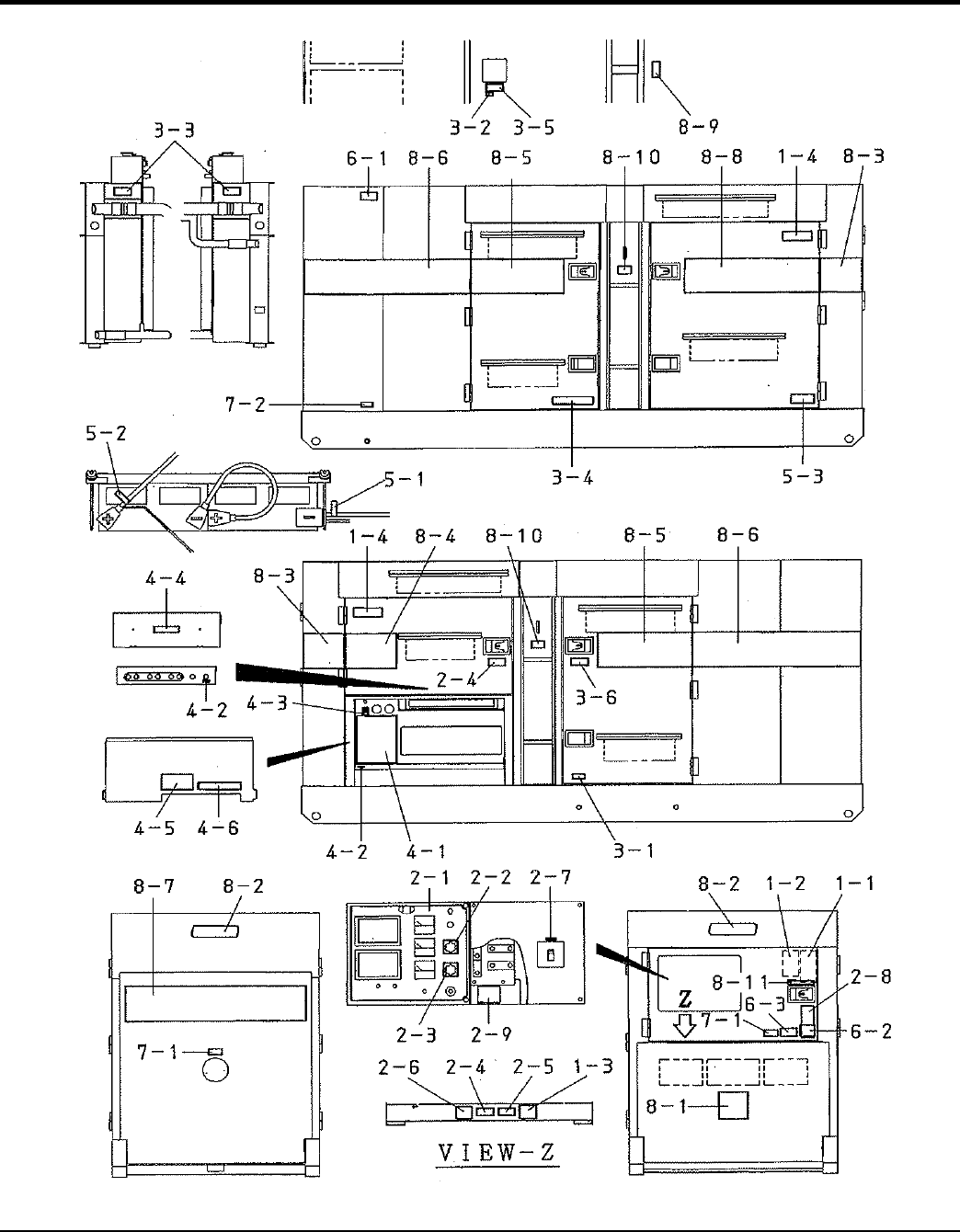
PAGE 84 — DCA220SSCU/4i 60 HZ GENERATOR • OPERATION AND PARTS MANUAL — REV. #0 (10/25/12)
NAMEPLATE AND DECALS ASSY.

DCA220SSCU/4i 60 HZ GENERATOR• OPERATION MANUAL — REV. #0 (10/25/12) — PAGE 85
NAMEPLATE AND DECALS ASSY.
NO. PART NO. PART NAME QTY. REMARKS
1-1 M4550000603 DECAL: OPERATING PROCEDURES .............1 ................M45000060
1-2 M4550000703 DECAL: DPF REGEN. PROCEDURES ............1 ................M45000070
1-3 M9520100304 DECAL: SAFETY INSTRUCTIONS ..................1 ................M92010030
1-4 M9520100603 DECAL: CAUTION ............................................2 ................M92010060
CONTROL PANEL AND BOX GROUP ...............................
2-1 M4550000402 DECAL: CONTROL PANEL ..............................1 ................M4S000040
2-2 M9520000104 PLATE: AMMETER CHANGE-OVER SW. ........1 ................M92000010
2-3 M9520000204 PLATE: VOLTMETER CHANGE-OVER SW. .....1 ................M92000020
2-4 M9520100004 DECAL: WARNING, ELECT. SHOCK HAZ. ......2 ................M92010000
2-5 M9520100704 DECAL: WARNING, ARC FLASH .....................1 ................M92010070
2-6 M9520200404 DECAL; OVER CURRENT RELAY ...................1 ................M92020040
2-7 M9522000504 DECAL: CIRCUIT BREAKER ...........................1 ................M92200050
2-8 M9520200303 DECAL: SET FOR OUTPUT VOLTAGE ............1 ................M92020030
2-9 M9520200504 DECAL: SET FOR OUTPUT VOLTAGE (S) .....1 ................M92020050
ENGINE AND RADIATOR GROUP ...................
3-1 M9500000004 DECAL: 0IL DRAIN PLUG ................................1 ................M90000000
3-2 M9500100004 DECAL: WATER ................................................1 ................M90010000
3-3 M9503000004 DECAL: WARNING, ROTATING PART .............2 ................M90300000
3-4 M9503000103 DECAL: WATER OIL CHECK ...........................1 ................M90300010
3-5 M9503100004 DECAL: WARNING, HOT COOLANT ...............1 ................M90310000
3-6 M9510100004 DECAL: CAUTION, HOT PARTS ....................1 ................M91010000
MOUNT TERMINAL GROUP ............................
4-1 M4550000503 DECAL: RECEPT. AND CB ...............................1 ................M45000050
4-2 M9520000004 DECAL: GROUND ............................................2 ................M92000000
4-3 M9520000504 DECAL: START CONTACT .............................1 ................M92000050
4-4 M9520000704 DECAL: 3-PHASE OUTPUT TERMINAL ..........1 ................M92000070
4-5 M9520100404 DECAL: DANGER, HIGH VOLTAGE .................1 ................M92010040
4-6 M9520100503 DECAL: WARNING ...........................................1 ................M92010050
BATTERY GROUP ............................................
5-1 M9500300004 DECAL: - ...........................................................1 ................M90030000
5-2 M9500300104 DECAL:+ ...........................................................1 ................M90030010
5-3 M9510100403 DECAL: CAUTION ............................................1 ................M91010040
MUFFLER GROUP ..............................................................
6-1 M9503200004 DECAL: WARNING, ENGINE EXHAUST .........1 ................M90320000
6-2 M9503200104 DECAL: DANGER, EXHAUST ..........................1 ................M90320010
6-3 M9504200004 DECAL: WARNING, START FIRES ..................1 ................M90420000
FUEL TANK GROUP ..........................................
7-1 M9501500004 DECAL: DIESEL FUEL .....................................2 ................M90150000
7-2 M9500500104 DECAL: FUEL DRAIN PLUG ............................1 ................M90050010
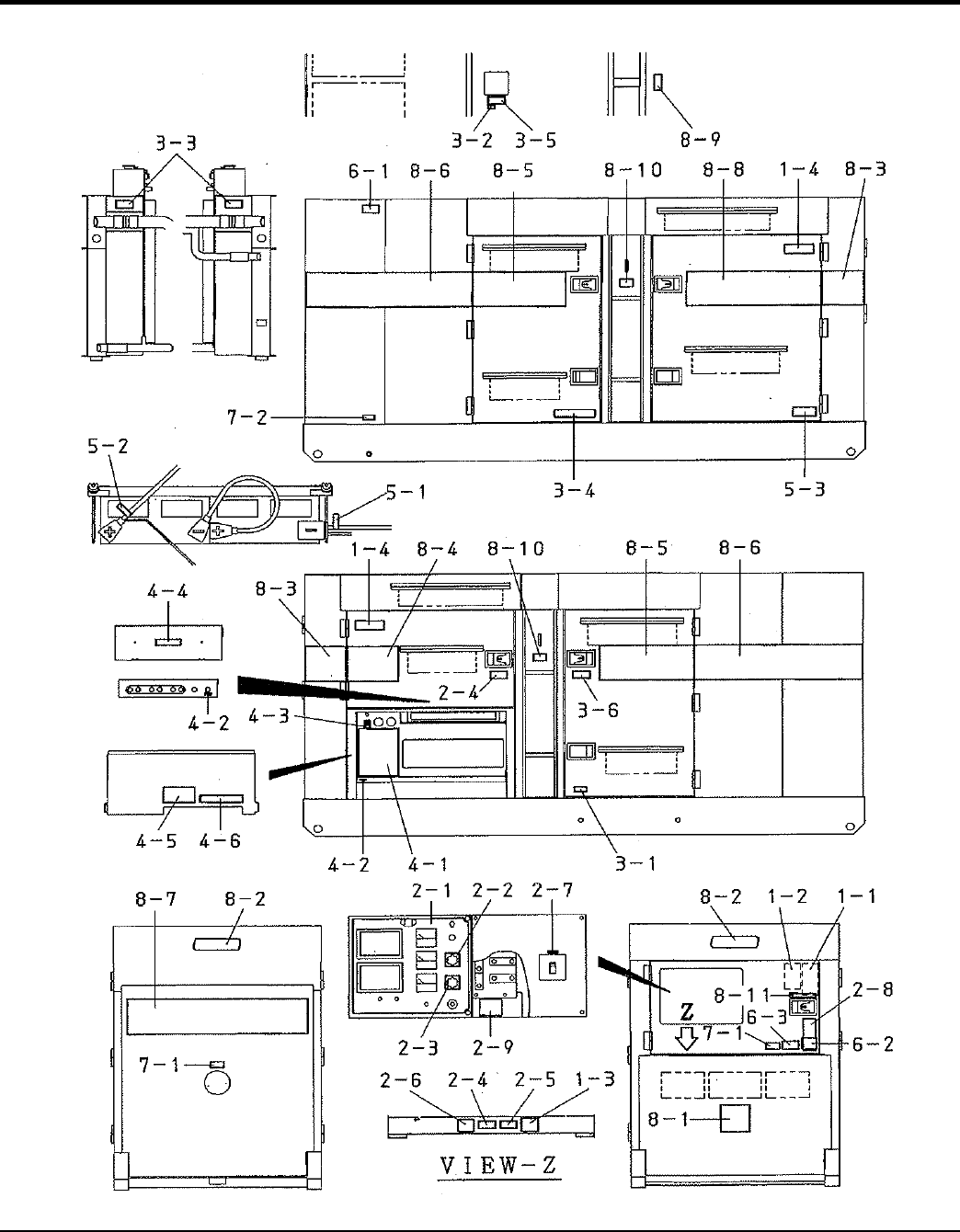
PAGE 86 — DCA220SSCU/4i 60 HZ GENERATOR • OPERATION AND PARTS MANUAL — REV. #0 (10/25/12)
NAMEPLATE AND DECALS ASSY. (CONT.)

DCA220SSCU/4i 60 HZ GENERATOR• OPERATION MANUAL — REV. #0 (10/25/12) — PAGE 87
NAMEPLATE AND DECALS ASSY. (CONT.)
NO. PART NO. PART NAME QTY. REMARKS
ENCLOSURE GROUP
8-1 M9510200002 DECAL: MQ .......................................................1................M91020000
8-2 0600500090 EMBLEM 2
8-2A 0021106016 MACHINE SCREW 4
8-3 M4560100704 STRIPE ..............................................................2................M46010070
8-4 M4560101404 STRIPE ..............................................................1................M46010140
8-5 M4560101504 STRIPE ..............................................................2................M46010150
8-6 M4560101603 STRIPE ..............................................................2................M46010160
8-7 M4560100003 STRIPE ..............................................................1................M46010000
8-8 M4560101703 STRIPE ..............................................................1................M46010170
8-9 M3550002204 DECAL: CAUTION .............................................1................M35000220
8-10 M9512000004 DECAL: SUPPORT HOOK ..........................2................M91200000
8-11 M9510000104 DECAL: DOCUMENT BOX LOCATED ..............1................M91000010
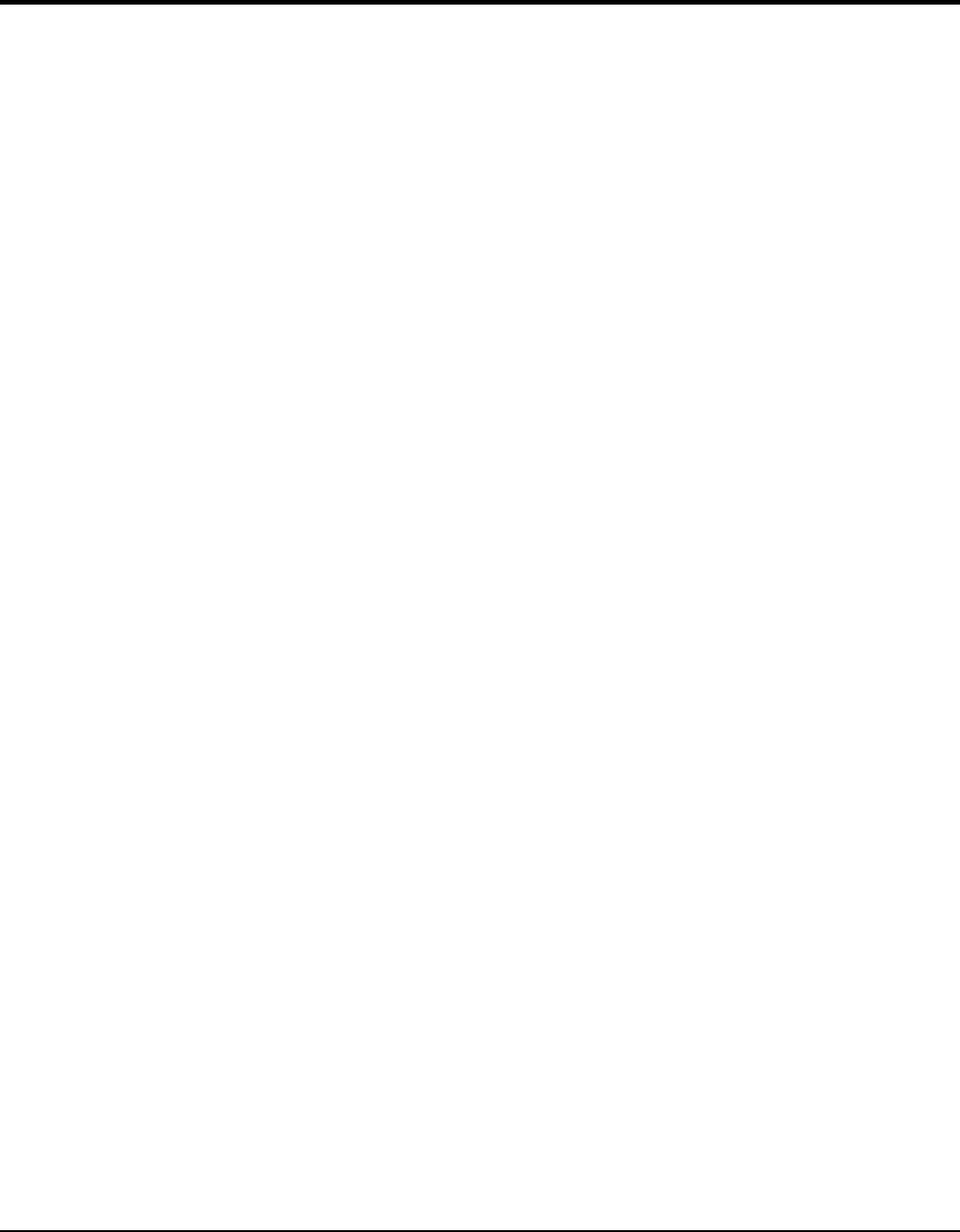
PAGE 88 — DCA220SSCU/4i 60 HZ GENERATOR • OPERATION AND PARTS MANUAL — REV. #0 (10/25/12)
TERMS AND CONDITIONS OF SALE — PARTS
PAYMENT TERMS
Terms of payment for parts are net 30 days.
FREIGHT POLICY
All parts orders will be shipped collect or
prepaid with the charges added to the invoice.
All shipments are F.O.B. point of origin.
Multiquip’s responsibility ceases when a
signed manifest has been obtained from the
carrier, and any claim for shortage or damage
must be settled between the consignee and
the carrier.
MINIMUM ORDER
The minimum charge for orders from Multiquip
is $15.00 net. Customers will be asked for
instructions regarding handling of orders not
meeting this requirement.
RETURNED GOODS POLICY
Return shipments will be accepted and
credit will be allowed, subject to the following
provisions:
A Returned Material Authorization 1.
must be approved by Multiquip prior to
shipment.
To obtain a Return Material Authorization, 2.
a list must be provided to Multiquip
Parts Sales that defines item numbers,
quantities, and descriptions of the items
to be returned.
The parts numbers and descriptions a.
must match the current parts price
list.
The list must be typed or computer b.
generated.
The list must state the reason(s) c.
for the return.
The list must reference the sales d.
order (s) or invoice (s) under
which the items were originally
purchased.
The list must include the name e.
and phone number of the person
requesting the RMA.
A copy of the Return Material Authorization 3.
must accompany the return shipment.
Freight is at the sender’s expense. All 4.
parts must be returned freight prepaid to
Multiquip’s designated receiving point.
Parts must be in new and resalable 5.
condition, in the original Multiquip
package (if any), and with Multiquip part
numbers clearly marked.
The following items are not returnable:6.
Obsolete parts. (If an item is in the a.
price book and shows as being
replaced by another item, it is
obsolete.)
Any parts with a limited shelf life b.
(such as gaskets, seals, “O” rings,
and other rubber parts) that were
purchased more than six months
prior to the return date.
Any line item with an extended c.
dealer net price of less than
$5.00.
Special order items.d.
Electrical components.e.
Paint, chemicals, and lubricants.f.
Decals and paper products.g.
Items purchased in kits.h.
The sender will be notified of any material 7.
received that is not acceptable.
Such material will be held for five 8.
working days from notification, pending
instructions. If a reply is not received
within five days, the material will be
returned to the sender at his expense.
Credit on returned parts will be issued 9.
at dealer net price at time of the original
purchase, less a 15% restocking
charge.
In cases where an item is accepted, for 10.
which the original purchase document
can not be determined, the price will be
based on the list price that was effective
twelve months prior to the RMA date.
Credit issued will be applied to future 11.
purchases only.
PRICING AND REBATES
Prices are subject to change without prior
notice. Price changes are effective on a
specific date and all orders received on or
after that date will be billed at the revised price.
Rebates for price declines and added charges
for price increases will not be made for stock
on hand at the time of any price change.
Multiquip reserves the right to quote and
sell direct to Government agencies, and to
Original Equipment Manufacturer accounts
who use our products as integral parts of their
own products.
SPECIAL EXPEDITING SERVICE
A $35.00 surcharge will be added to the
invoice for special handling including bus
shipments, insured parcel post or in cases
where Multiquip must personally deliver the
parts to the carrier.
LIMITATIONS OF SELLER’S LIABILITY
Multiquip shall not be liable hereunder for
damages in excess of the purchase price of
the item with respect to which damages are
claimed, and in no event shall Multiquip be
liable for loss of profit or good will or for any
other special, consequential or incidental
damages.
LIMITATION OF WARRANTIES
No warranties, express or implied, are
made in connection with the sale of parts or
trade accessories nor as to any engine not
manufactured by Multiquip. Such warranties
made in connection with the sale of new,
complete units are made exclusively by a
statement of warranty packaged with such
units, and Multiquip neither assumes nor
authorizes any person to assume for it
any other obligation or liability whatever in
connection with the sale of its products. Apart
from such written statement of warranty,
there are no warranties, express, implied or
statutory, which extend beyond the description
of the products on the face hereof.
Effective: February 22, 2006
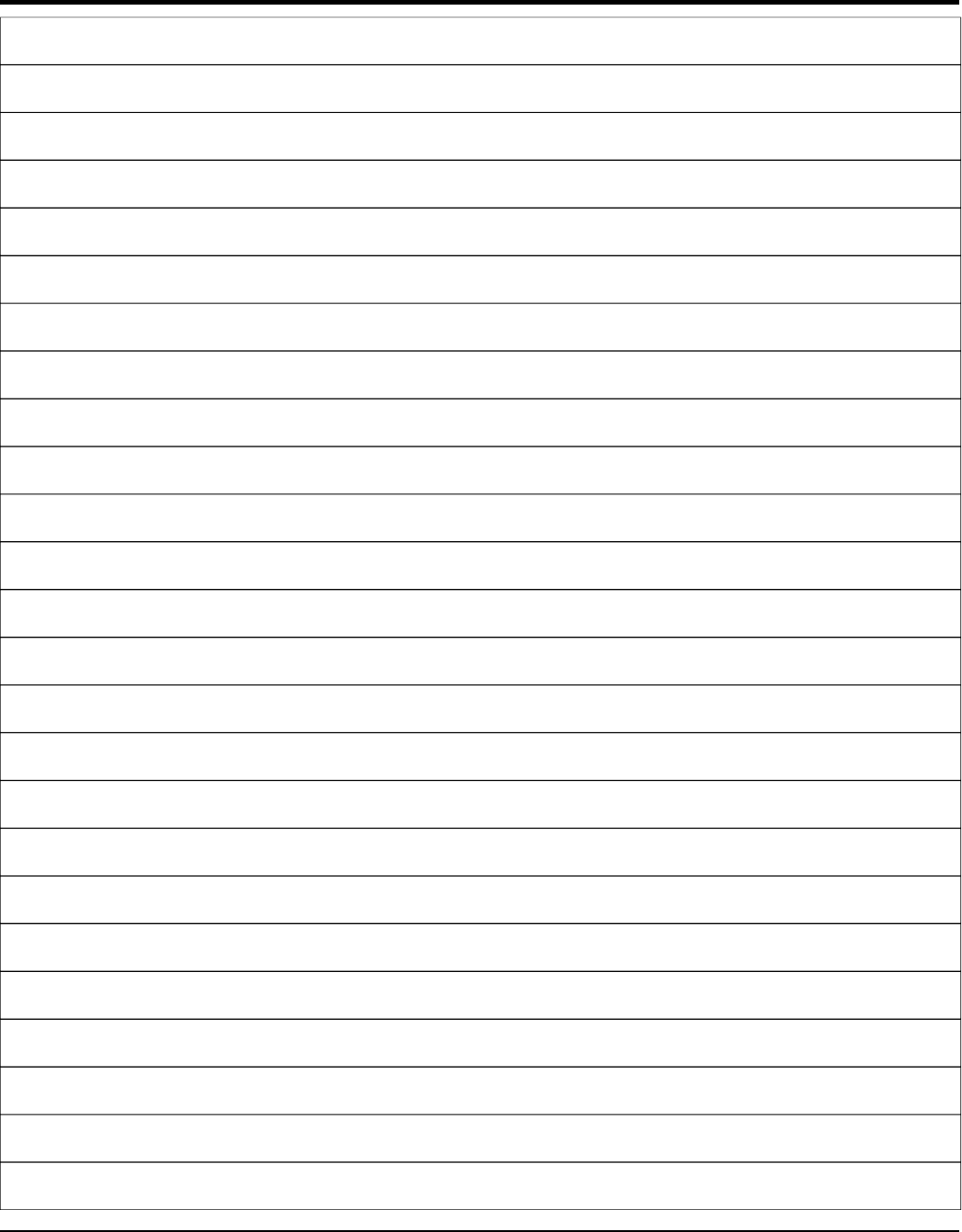
DCA220SSCU/4i 60 HZ GENERATOR• OPERATION MANUAL — REV. #0 (10/25/12) — PAGE 89
NOTES
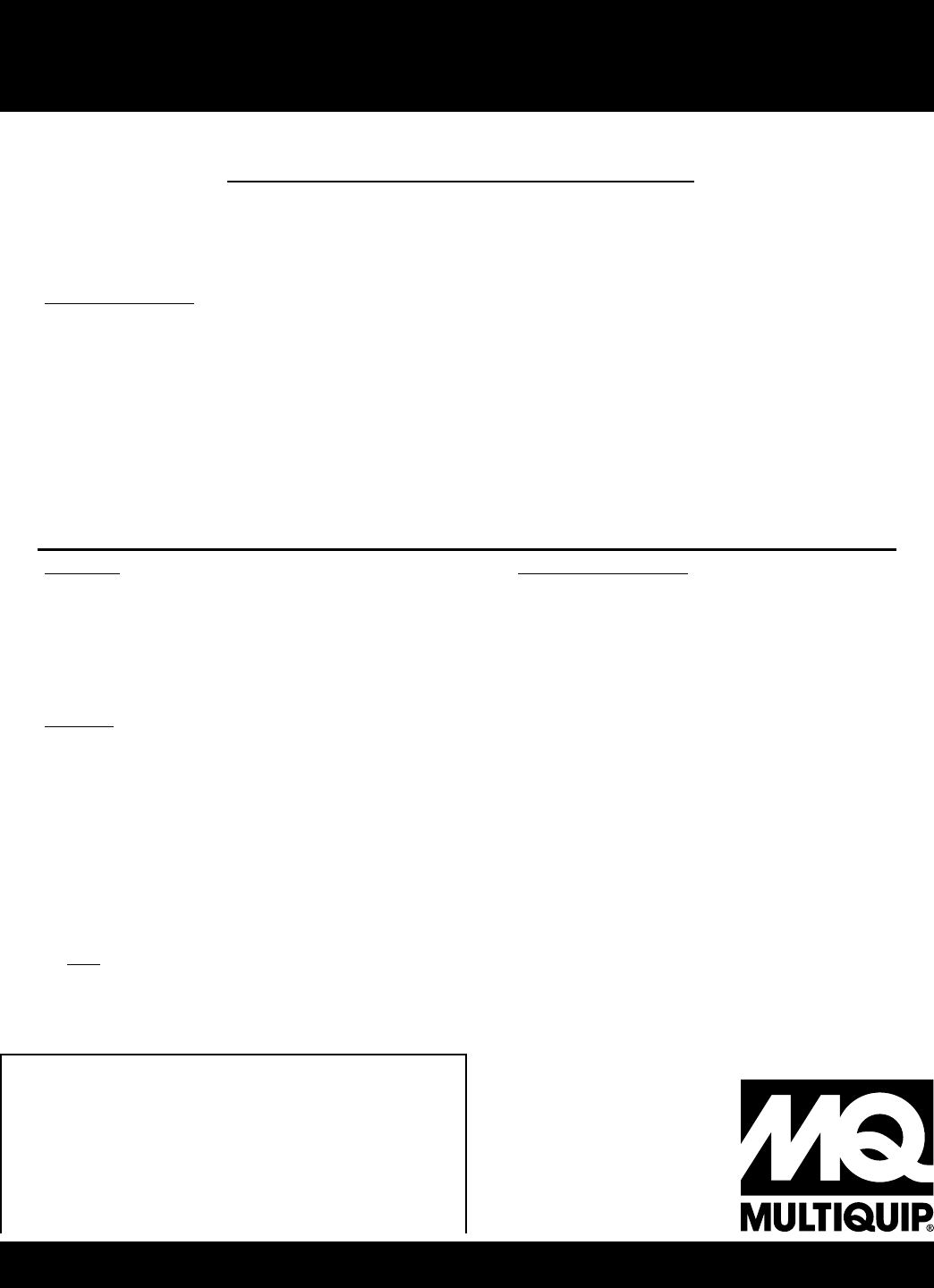
OPERATION MANUAL
Your Local Dealer is:
HERE’S HOW TO GET HELP
PLEASE HAVE THE MODEL AND SERIAL
NUMBER ON-HAND WHEN CALLING
United StateS
Multiquip Corporate Office MQ Parts Department
18910 Wilmington Ave.
Carson, CA 90746
Contact: mq@multiquip.com
Tel. (800) 421-1244
Fax (310) 537-3927
800-427-1244
310-537-3700
Fax: 800-672-7877
Fax: 310-637-3284
Service Department Warranty Department
800-421-1244
310-537-3700
Fax: 310-537-4259 800-421-1244
310-537-3700
Fax: 310-943-2249
Technical Assistance
800-478-1244 Fax: 310-943-2238
mexico United Kingdom
MQ Cipsa Multiquip (UK) Limited Head Office
Carr. Fed. Mexico-Puebla KM 126.5
Momoxpan, Cholula, Puebla 72760 Mexico
Contact: pmastretta@cipsa.com.mx
Tel: (52) 222-225-9900
Fax: (52) 222-285-0420
Unit 2, Northpoint Industrial Estate,
Globe Lane,
Dukinfield, Cheshire SK16 4UJ
Contact: sales@multiquip.co.uk
Tel: 0161 339 2223
Fax: 0161 339 3226
Canada
Multiquip
4110 Industriel Boul.
Laval, Quebec, Canada H7L 6V3
Contact: jmartin@multiquip.com
Tel: (450) 625-2244
Tel: (877) 963-4411
Fax: (450) 625-8664
© COPYRIGHT 2012, MULTIQUIP INC.
Multiquip Inc
, the MQ logo and the MQ Power logo are registered trademarks of Multiquip Inc. and may not be used, reproduced, or altered without written permission. All other
trademarks are the property of their respective owners and used with permission.
This manual
MUST accompany the equipment at all times. This manual is considered a permanent part of the equipment and should remain with the unit if resold.
The information and specifications included in this publication were in effect at the time of approval for printing. Illustrations, descriptions, references and technical data contained in
this manual are for guidance only and may not be considered as binding. Multiquip Inc. reserves the right to discontinue or change specifications, design or the information published
in this publication at any time without notice and without incurring any obligations.