Murata Electronics North America HN2010 Data Transceiver User Manual 272135
Murata Electronics North America Data Transceiver 272135
Contents
- 1. Users Manual
- 2. Revised Users Manual 071402
- 3. Revised Users Manual 091702
- 4. Users Manual Revised 0071702
Users Manual Revised 0071702

HN-2010
Repeater
User’s Guide
5375 Oakbrook Parkway
Norcross, Georgia 30093
www.cirronet.com
+1 678 684-2000
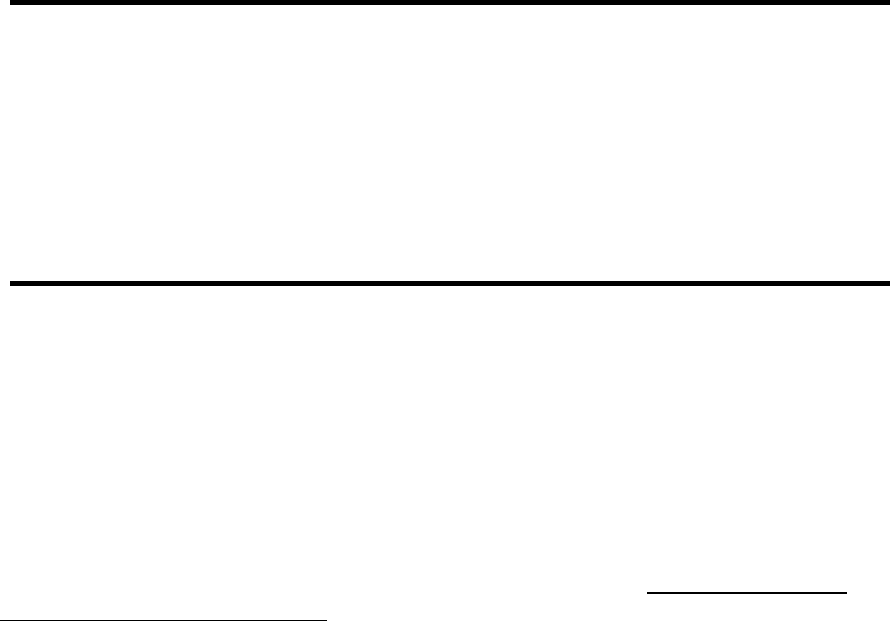
iii
Important Regulatory Information
FCC ID HSW-HN-2010
Maximum Permissible Exposure (MPE) Limits
• Notice to users/installers using the 24 dBi parabolic dish antenna in conjunction
with all Cirronet RF products.
FCC rules limit the use of this antenna, when connected to Cirronet RF products for
point-to-point applications only. It is the responsibility of the installer to ensure that the
system is prohibited from being used in point-to-multipoint applications, omni-directional
applications, and applications where there are multiple co-located intentional radiators
transmitting the same information. Any other mode of operation using this antenna is
forbidden.
• Information to user/installer regarding FCC s Maximum Permissible Exposure
(MPE) limits.
• Notice to users/installers using the following fixed antennas, with Cirronet RF
products:
Andrews 24dBi parabolic dish,
Andrews 18dBi parabolic dish,
Cushcraft 15dBi Yagi,
Mobile Mark 14dBi Corner Reflector,
Mobile Mark 9dBi Corner Reflector
The field strength radiated by any one of these antennas, when connected to Cirronet RF
products, may exceed FCC mandated RF exposure limits. FCC rules require
professional installation of these antennas in such a way that the general public will not
be closer than 2 m from the radiating aperture of any of these antennas. End users of
Note: This unit has been tested and found to comply with the limits for a class A digital
device, pursuant to part 15 of the FCC Rules. These limits are designed to provide
reasonable protection against harmful interference when the equipment is operated in a
commercial environment. This equipment generates, uses, and can radiate radio
frequency energy and, if not installed and used in accordance with the instruction manual,
may cause harmful interference to radio communications. Operation of this equipment in
a residential area is likely to cause harmful interference in which case the user will be
required to correct the interference at their own expense. Commensurate with EIRP limits
specified in FCC Rules 15.247b, this device may not be used with antennas that exceed
36dB of gain in point-to-point applications or 16dB of gain in multi-point applications.

iv
M-2410-0003 Rev. B
these systems must also be informed that RF exposure limits may be exceeded if
personnel come closer than 2 m to the apertures of any of these antennas.
• Notice to users/installers using the following mobile antennas, with Cirronet RF
products:
Mobile Mark 12dBi omni-directional,
Mobile Mark 9dBi omni-directional,
MaxRad 5dBi whip,
Cirronet Patch antenna,
Ace 2dBi dipole,
Mobile Mark 2dBi Stub
The field strength radiated by any one of these antennas, when connected to Cirronet RF
products, may exceed FCC mandated RF exposure limits. FCC rules require professional
installation of these antennas in such a way that the general public will not be closer than
20 cm from the radiating aperture of any of these antennas. End users of these systems
must also be informed that RF exposure limits may be exceeded if personnel come closer
than 20 cm to the apertures of any of these antennas.
European Community Notice
This device complies with ETS 300.328 of the European Community. Operation is
subject to the following conditions:
• This device may not cause interference.
• This device must accept interference, including undesired interference that may
impede the operation of this device.
End of Regulatory Information
Repairs
Cirronet does not recommend field repairs of the radio equipment. Surface
Mount Technology (SMT) has been used in the production of the transceiver
module, which requires specialized training and equipment for proper
servicing. The equipment should be returned to the factory for any repair.
Steps have been taken to insure the accuracy of the contents of this manual. Nevertheless,
Cirronet Incorporated cannot guarantee the accuracy of this manual.
Copyright 2001 Cirronet™ Incorporated
WaveBolt is a trademark of Cirronet Incorporated. Windows is a registered
trademark of Microsoft Corporation.
v
Table of Contents
Overview...............................................................................................................1
INTRODUCTION .....................................................................................................1
HOPNET PRODUCTS.............................................................................................1
External Antenna ...........................................................................................1
Built-In Antenna .............................................................................................1
Accessories ...................................................................................................1
DESIGN FEATURES ...............................................................................................1
GLOSSARY OF TERMS...........................................................................................2
About HopNet Products ........................................................................................5
INTRODUCTION .....................................................................................................5
OPERATING FREQUENCY.......................................................................................5
HOPNET FREQUENCY HOPPING SPREAD SPECTRUM ADVANTAGES ..........................5
HOPNET DATA INTEGRITY .....................................................................................5
FLEXIBLE POWER MANAGEMENT ...........................................................................5
HN-2010 Repeater................................................................................................7
INTRODUCTION .....................................................................................................7
DESIGN FEATURES ...............................................................................................7
ANTENNA AND POWER CONNECTIONS....................................................................8
RF ANTENNA CONNECTORS..................................................................................8
CONXALL POWER CONNECTOR..............................................................................8
DB-9 CONNECTOR ...............................................................................................8
THREE-WAY SWITCH ............................................................................................8
THREE-WAY SWITCH ............................................................................................9
LED STATUS .......................................................................................................9
POWER..............................................................................................................10
ANTENNA CONNECTORS .....................................................................................10
Configuring the Repeater....................................................................................11
TECHNICAL SPECIFICATIONS ...............................................................................12
General........................................................................................................12
Mechanical...................................................................................................13
Environmental..............................................................................................13
Configuring the Network .....................................................................................15
OVERVIEW .........................................................................................................15
Introduction..................................................................................................15
Five Command Types..................................................................................15
INSTALLING THE WINCOM24 SOFTWARE ..............................................................16
MODEM COMMANDS ...........................................................................................17
SERIAL COMMANDS ............................................................................................18
Set Data Rate Divisor ..................................................................................18
Set Protocol Mode .......................................................................................19
NETWORK COMMANDS........................................................................................20
Set Transceiver Mode..................................................................................20
Set Default Handle.......................................................................................20
Enable Global Network Mode ......................................................................21
Set Hopping Pattern ....................................................................................21
Set Transmit Power .....................................................................................21
Read Receive Signal Strength Indicator (RSSI) ..........................................21

vi
M-2410-0003 Rev. B
Set Range Optimization...............................................................................22
PROTOCOL COMMANDS ......................................................................................23
Set Alternative Frequency Band ..................................................................24
Set Hop Duration .........................................................................................24
Set Minimum Data Length ...........................................................................24
Get Maximum Data Length (read only)........................................................24
Set Maximum Number of Remotes (base only) ...........................................25
Set Packet Attempts Limit............................................................................25
Set Data Transmit Delay..............................................................................25
Set Slot Assignment Mode (base station only) ............................................25
Set Base Slot Size (base station only).........................................................26
Set ARQ Mode.............................................................................................26
STATUS COMMANDS ...........................................................................................27
Banner Display Disable ...............................................................................27
Set Escape Sequence Mode .......................................................................27
Read Factory Serial Number High, Middle and Low Bytes. .........................28
Set Duty Cycle .............................................................................................28
Enable Low Power Acquisition Mode...........................................................28
MEMORY COMMANDS .........................................................................................29
Recall Factory Defaults................................................................................29
Recall Memory.............................................................................................29
Store Memory ..............................................................................................29
MODEM COMMAND SUMMARY .............................................................................30
GUIDELINES FOR INSTALLATION ...........................................................................31
GUIDELINES FOR PLACING THE REPEATER............................................................31
Typical HopNet Applications ...............................................................................33
INTRODUCTION ...................................................................................................33
POINT TO MULTIPOINT ........................................................................................33
Troubleshooting ..................................................................................................34
OVERVIEW .........................................................................................................34
Introduction..................................................................................................34
Transceiver Requirements...........................................................................34
COMMON SYSTEM PROBLEMS .............................................................................35
GUIDELINES FOR REDUCING INTERFERENCE .........................................................36
Introduction..................................................................................................36
Guidelines for Setting Up the Network.........................................................36
Guidelines for Selecting Your Site ...............................................................36
GUIDELINES FOR AVOIDING TERRAIN OBSTRUCTIONS............................................37
CUSTOMER SUPPORT .........................................................................................38
Introduction..................................................................................................38
Technical Assistance ...................................................................................38
Factory Repairs ...........................................................................................38
Warranty .............................................................................................................39
Notes: .................................................................................................................40

Overview
M-2410-0011, Rev - HopNet Family of Products 1
Overview
Introduction
The HopNet 10 Series family of products provides reliable wireless connectivity for
either point-to-point or point-to-multipoint applications. The HopNet products are
built around the WIT2410 radio transceiver, which employs frequency hopping
spread spectrum technology. This technology ensures:
• Maximum resistance to noise
• Maximum resistance to multipath fading
• Robustness in the presence of interfering signals
HopNet Products
The HopNet family of products is built with rugged enclosures compliant with IP 66
and NEMA 4X standards for outdoor and harsh industrial environments. All Hopnet
products work with each other and can be mixed and matched in a single network. All
HopNet Products are WIT2410 compatible and can be used with the WIT2410 OEM
based products as well as with the SNAP2410 10Base T access point. The HopNet
family consists of the following products:
External Antenna
HN-210X Base/Remote Unit
HN-510 Indoor Base/Remote Station
HN-1010 Outdoor Base/Remote Station
HN-1510 Indoor Base/Remote Station
HN-2010 Repeater
Built-In Antenna
HN-210 Base/Remote Unit
HN-3010 Base/Remote Unit
Accessories
Antennas
Adapter
Power Supplies
Design Features
The HopNet modems have many advanced features:
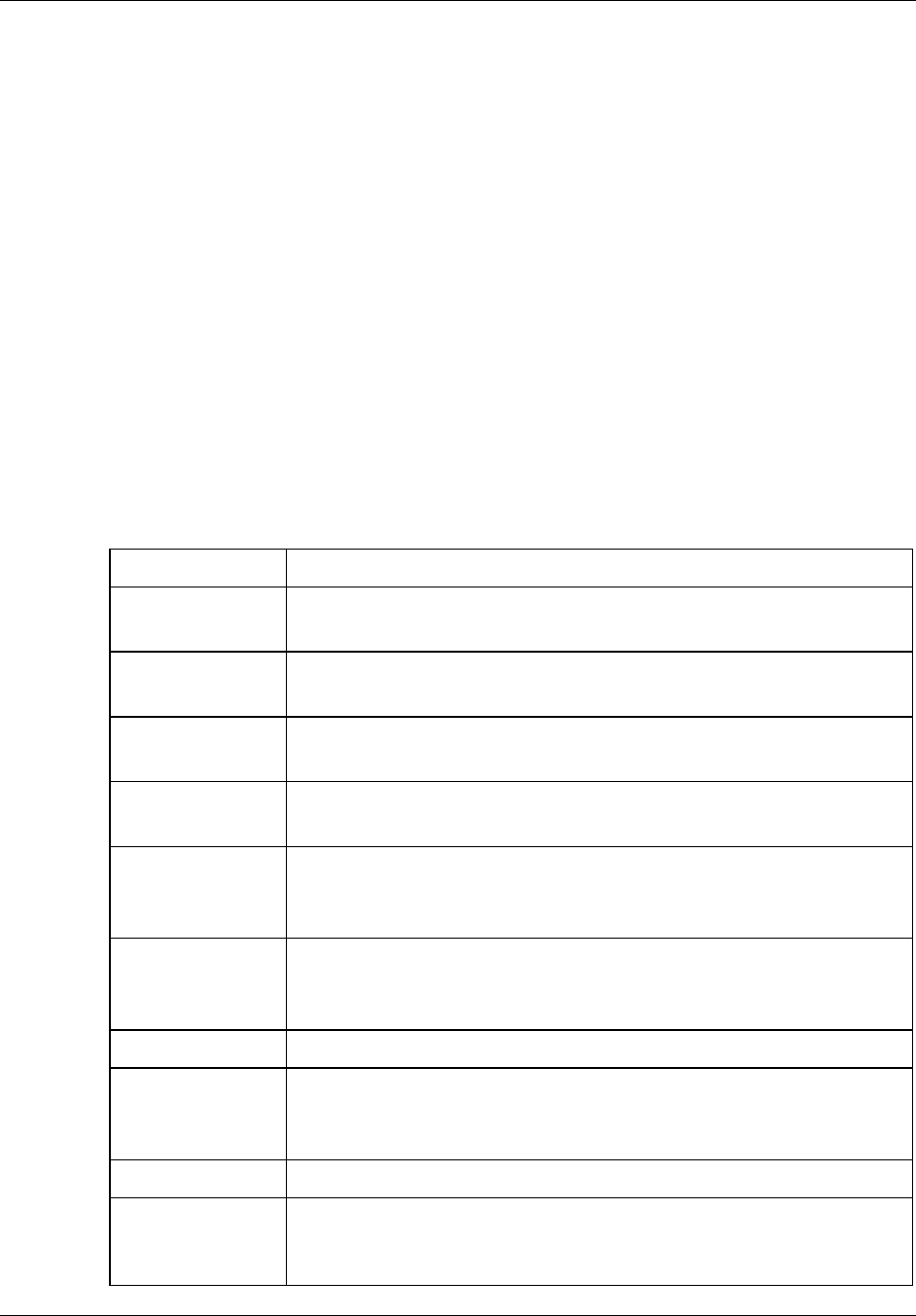
Overview
2 HopNet Family of Products M-2410-0011, Rev -
• Employ frequency hopping technology with up to 75 channels in the 2401 to 2475
MHz frequency range
• Support RS-232 and RS 485 interfaces (HN-210 and HN-510 are RS-232 only)
• Support digital addressing for up to 64 networks, with 62 remotes per network.
• Use transparent ARQ protocol
• Use same hardware for all supported data rates
• Supports up to 230 Kbps asynchronous data rates
• Full Duplex
• Stores setup configuration in nonvolatile memory (FLASH)
• Provide fast acquisition – less than 2 seconds is the typical time to acquire hopping
pattern
• Use smart power management features
Glossary of Terms
Refer to the following list of terms that may be unfamiliar to you. These terms are
used throughout this document.
Term Definition
ARQ Automatic Repeat Request. The operation in which the radio
will re-send the data until it is received correctly.
bps Bits-per-second. A measure of information transfer rate of
digital data across a channel.
Decibel A measure of the ratio between two signal levels. Used to
express either loss or gain.
dBi Decibels referenced to an ideal isotropic radiator in free space.
Used to express antenna gain.
dBm Decibels referenced to 1 milliwatt. An absolute unit used to
measure signal power. Transmitter power output or received
signal strength.
DCE Data Communications Equipment. A device that receives data in
the form of digital signals at its input. The modem side of a
computer-to-modem connection.
DCD Data Carrier Detect.
DTE Data Terminal Equipment. A device that provides data in the
form of digital signals at its output. The computer side of a
computer-to-modem connection.
EIRP Effective Isotropic Radiated Power.
ISM Industrial, Scientific, or Medical band operating at 2.4 GHz.
Allows use of a radio without a license, but the equipment must
be immune to interference from other users in the band and
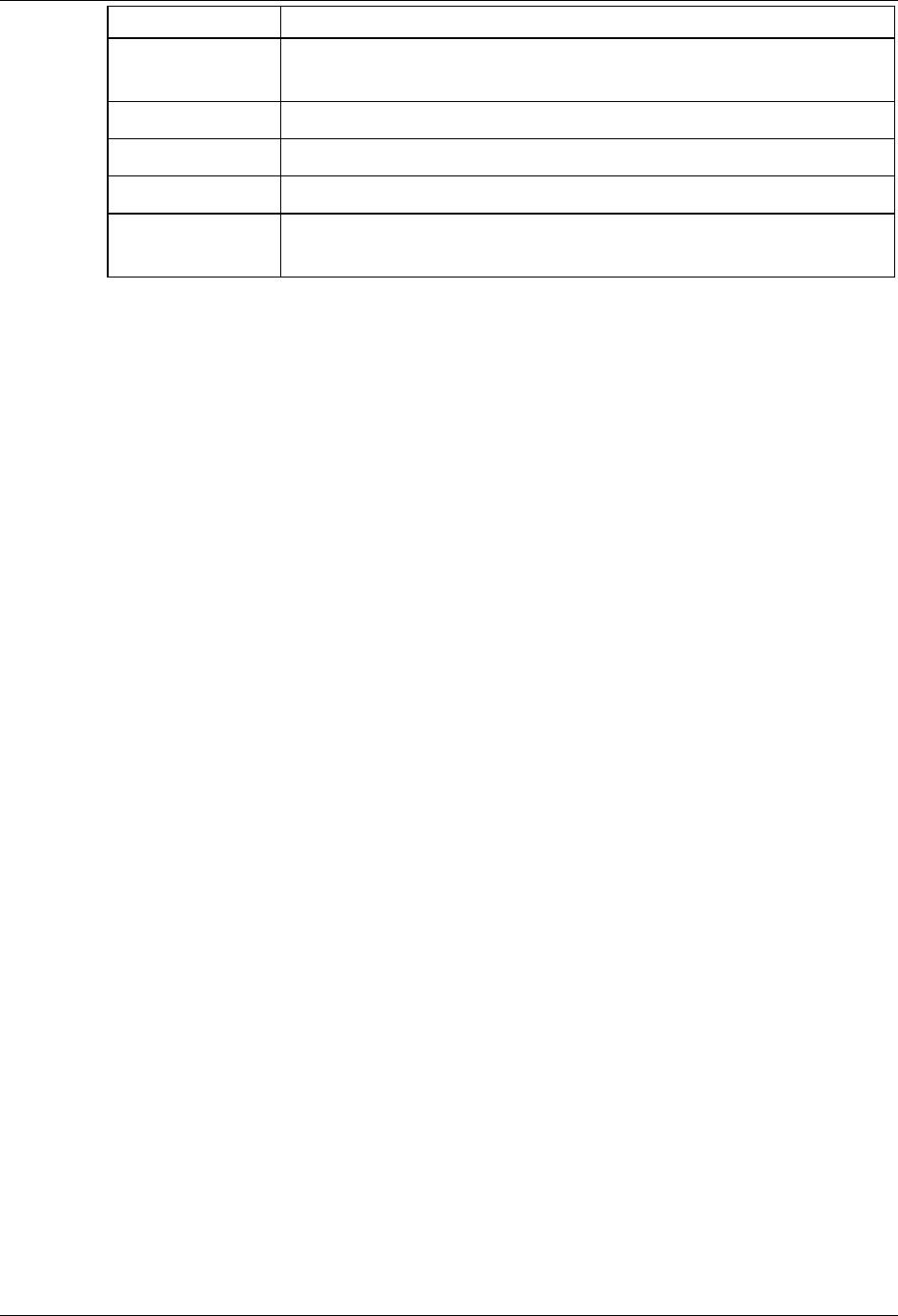
Overview
M-2410-0011, Rev - HopNet Family of Products 3
approved for use in the intended country.
Latency The delay between when data is received on TX until it is output
on RX.
RMA Return Material Authorization.
Term Definition
RTU Remote Terminal Unit. A device used in data collection.
TDMA Time Division Multi Access. A time slot multiplexing protocol
for multinode networking.
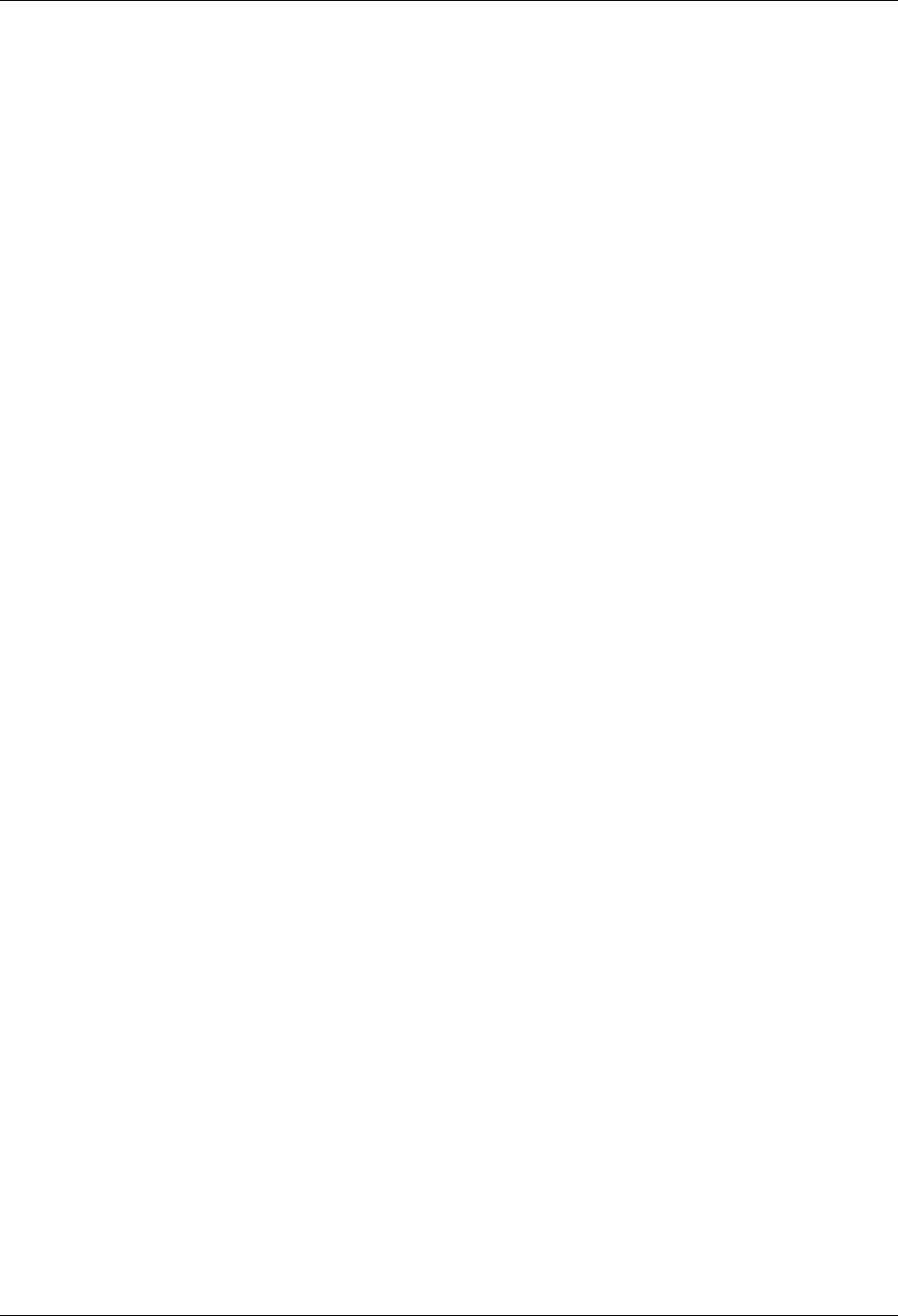
About HopNet Products
M-2410-0011, Rev - HopNet Family of Products 5
About HopNet Products
Introduction
This section provides operational information about the HopNet products.
Operating Frequency
The HopNet family operates in the 2.4 GHz ISM band that allows for license-free use
and worldwide compliance.
HopNet Frequency Hopping Spread Spectrum Advantages
In the frequency domain, a multipath fade can be described as a frequency selective
notch that shifts in location and depth over time. Multipath fades typically occupy
five percent of the band. A conventional radio system typically has a five percent
chance of signal impairment at any given time due to multipath fading.
Frequency Hopping Spread Spectrum reduces the vulnerability of a radio system to
both interference from jammers and multipath fading by distributing or spreading the
signal over a larger region of the frequency band.
The fade resistant, HopNet frequency-hopping technology employs up to 75 channels
and switches channels over 100 times a second to achieve high reliability throughput.
HopNet Data Integrity
An on-board 3 KB buffer and error correcting over-the-air protocol ensure data
integrity even in the presence of weak signals or jammers. The serial interface
handles both data and control of asynchronous data rates of up to 230 Kbps.
Flexible Power Management
You can set the transmit power at 10 milliwatts or 100 milliwatts. Reduced power can
reduce the size of the coverage zone, which may be desirable for multiple network
indoor applications. You can also place the transceiver module in a power-save mode,
which enables smart power management. Smart power management allows a remote
unit to drop into a lower current standby mode during transmission or receiving gaps.
This feature also allows Hopnet products to be used in various countries where the
output power requirements may vary due to regulation.

HN-2010 Repeater
M-2410-0011, Rev - HopNet Family of Products 7
HN-2010 Repeater
Introduction
The HopNet Repeater (HN-2010) provides extended range capability between two
HopNet networks. This repeater capability allows HopNet networks to be “daisy-
chained” in series to send and receive data from remote locations that would
otherwise be outside the coverage area of a single network.
If a remote unit is unable to communicate with the Base because of distance or
obstruction, you can install a repeater. Repeaters work by re-transmitting the data
from the outlying remote to the base and vice versa. The repeater will introduce a
small amount of transmission delay. However, as a dual modem repeater, the HN-
2010 does not halve the data throughput which is common in store -n- forward
repeaters.
Design Features
The HopNet Repeater consists of the following:
• Two modems. One for communicating with out-of-range units. The other re-
transmits to the base.
• A backup battery supply (with built-in charging circuitry)
All components of the repeater are located inside a rugged, NEMA 4X weatherproof,
aluminum enclosure. Connections into and out of the box have been kept to a
minimum to reduce the chances of industrial agents getting inside the unit. The
enclosure is weatherproof and will resist the normal grime associated with industrial
environments.
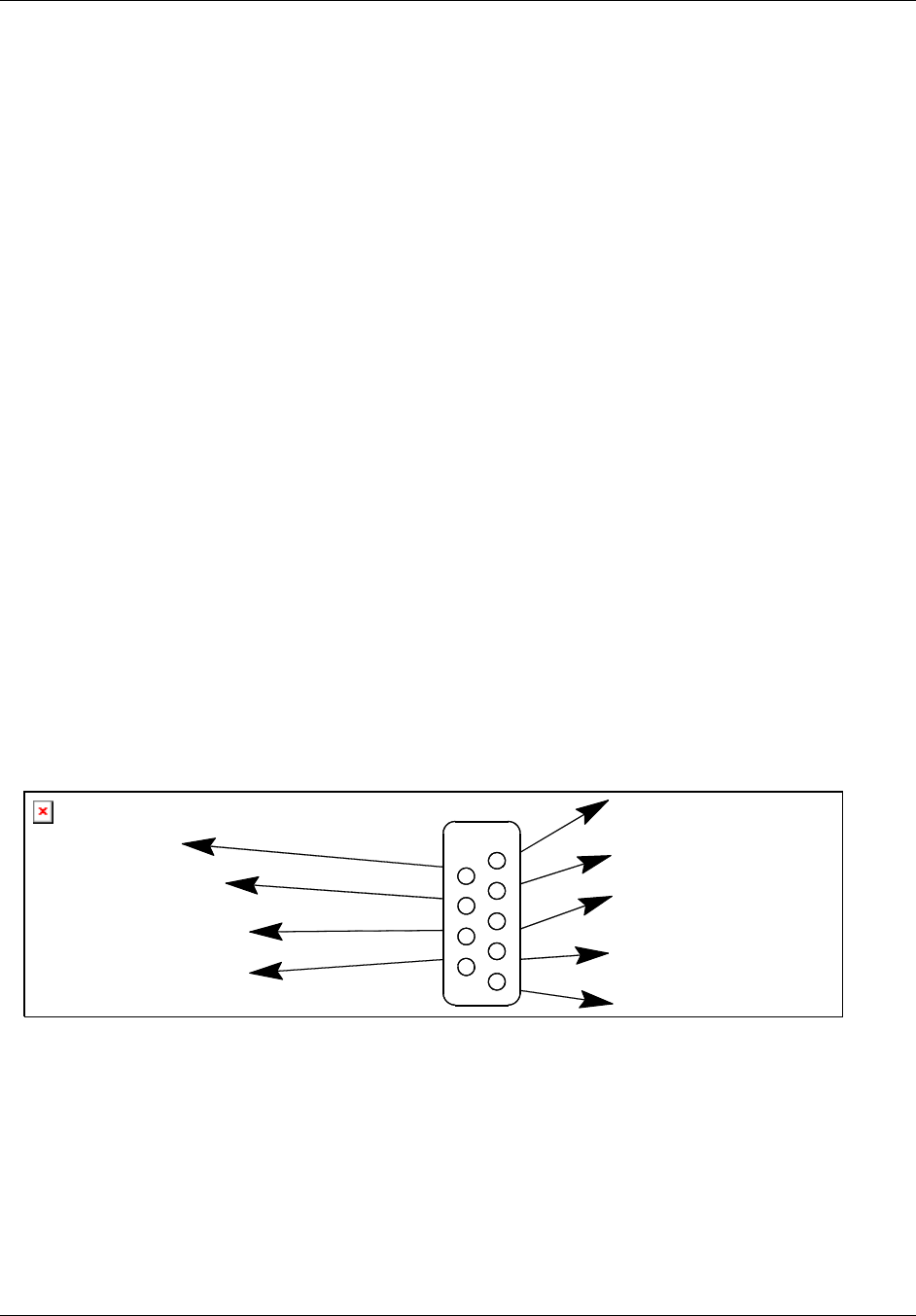
HN-2010 Repeater
8 HopNet Family of Products M-2410-0011, Rev -
Antenna and Power Connections
There are three external connections going into the repeater enclosure and one
internal connection:
• Two RF ports
• A 2-pin Conxall power connector
• An internal DB-9 connector
RF Antenna Connectors
The two RF antenna connectors are standard female TNC. These ports connect to the
output of each internal modem. You can attach remote antenna cables to these
connectors.
Conxall Power Connector
The Conxall power connector is waterproof and ruggedized for industrial use. This
connector supplies 9 VDC nominal operating power to the HN-2010 Repeater.
DB-9 Connector
The DB-9 connector is located inside the back panel of the enclosure and is used to
configure the HN-2010. See the illustration below for the pin-out of the DB-9
connector.
9 Not Used
8 Clear to Send (CTS)
7 Request to Send (RTS)
6 Data Set Ready (DTR)
5 Ground
4 Not Used
3 Transmit Data (TX)
2 Receive Data (RX)
1 Data Carrier Detect
(
DCD
)
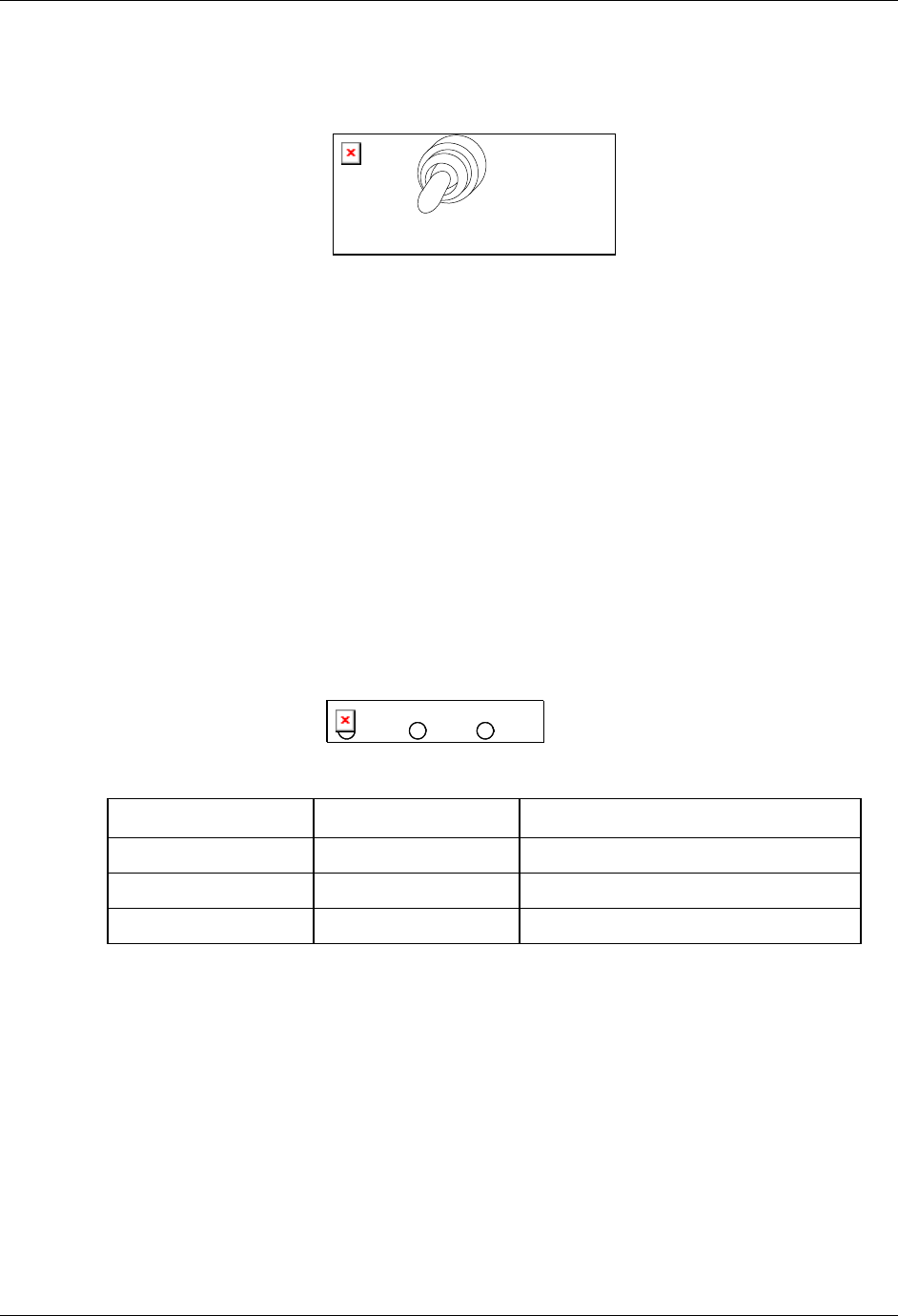
HN-2010 Repeater
M-2410-0011, Rev - HopNet Family of Products 9
Three-Way Switch
A miniature 3-way switch is located inside the back panel of the enclosure. See the
illustration below.
Use this switch to select one of three functions for the repeater:
• Remote configuration
• Base configuration
• Repeater operation (normal setting)
When you select Base or Remote configuration mode, you can program either side of
the repeater through the DB-9 connector.
When you select repeater mode, the RX and TX data lines between the modems are
tied together so that data is passed back and forth between the remote unit and the
base unit.
LED Status
Three external LEDs are on the front panel to inform you of the status of the repeater.
The following illustration shows the three LEDs.
Refer to the following table for a description of the LEDs.
Name Color Description
PWR Green Continuous DC power is applied
RXD Amber Received Data of base unit
CD Amber Data Carrier Detect of remote unit
An additional LED is installed inside the unit to help you configure the transceivers.
The internal LED indicates whether the transceiver is in Remote configuration, Base
configuration, or Repeater mode. This visual indication is redundant and is included
for convenience. The switch positions are also marked on the circuit board to show
their function.
Base Remote
Re
p
eater
PWR RXD CD
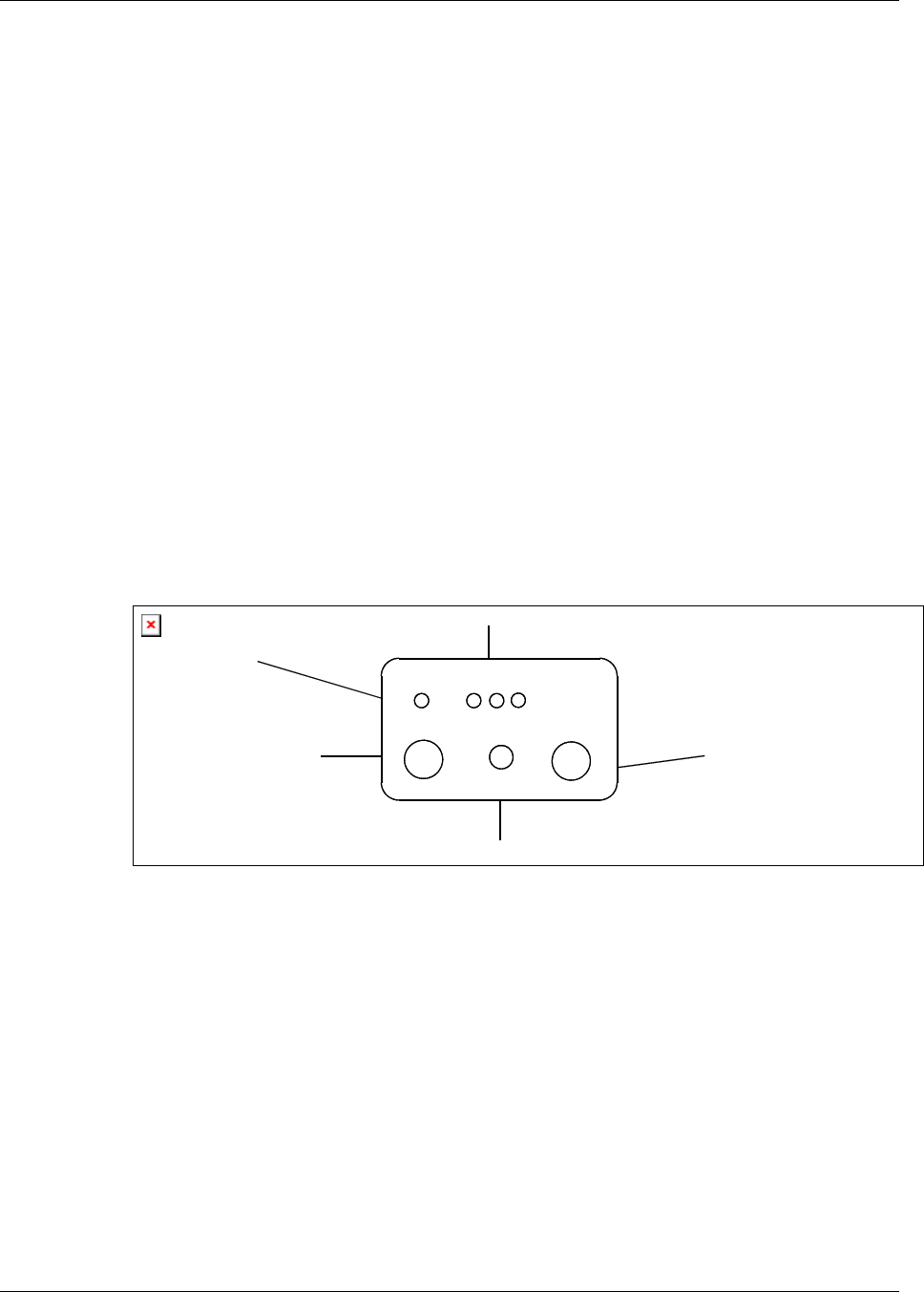
HN-2010 Repeater
10 HopNet Family of Products M-2410-0011, Rev -
Power
Power for the repeater is +7.5 to +24 VDC. The current consumption of the repeater
depends on the radio operating mode and the state of battery charge, but is typically
330 mA.
Battery backup is provided to maintain power during outages. Approximate operating
time from this battery is 2 hours. A trickle charge is maintained on the battery
whenever the unit is externally powered. Sealed lead acid cells are used in the
repeater because of their long-term reliability and charge storage characteristics.
However, the batteries will discharge if the unit is not operated for a period of time.
Voltage limiting circuits are in place at the connector to ensure that incoming voltage
does not exceed +25 VDC. One-amp polyfuses are placed in series with the external
power supply and battery to avoid catastrophic current draw in case of an accidental
short. In addition, a low voltage lockout circuit is also included to shut off the unit
when the voltage-supplied drops lower than 5.5 volts at the connector.
Antenna Connectors
The external antenna connectors are located on the front panel and are female TNC
connectors. See the illustration below.
Proper placement of the external antenna is important since two modems inside the
HN-2010 will be operating simultaneously. Be sure to physically separate the
antennas from each other because the output transmission of one side of the repeater
may interfere with the reception of the other. Use a remote cable between the repeater
and each antenna, and space the antennas at least 2 meters apart.
LED Indicators
Power Switch
Base RF Connector
Power Connector
Remote RF Connector
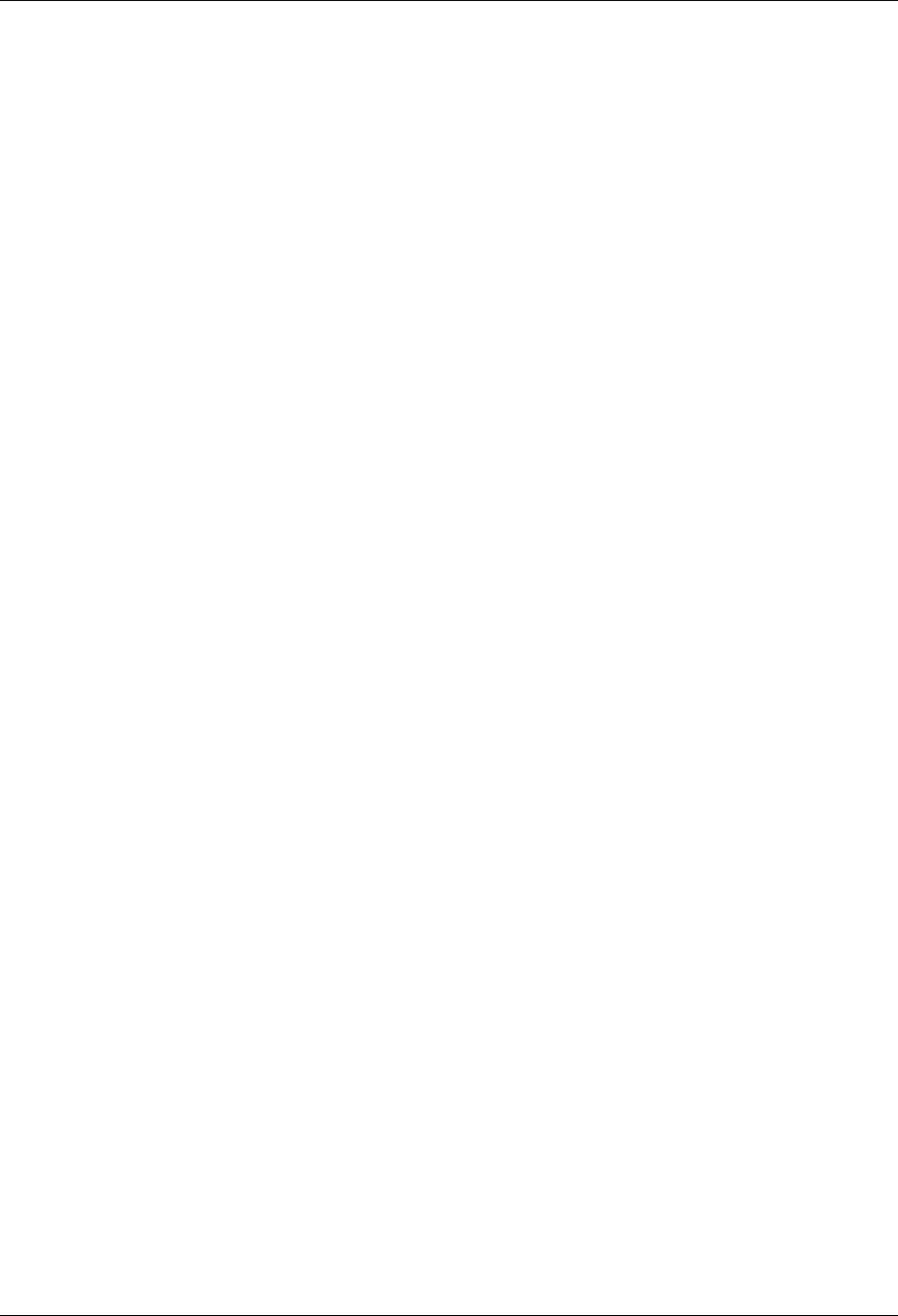
HN-2010 Repeater
M-2410-0011, Rev - HopNet Family of Products 11
Configuring the Repeater
Complete these steps to configure the HN-2010 Repeater to the desired mode:
1. Remove the back panel of the repeater to set the function. Once the panel is
removed, you should see the following:
• A DB-9 connector
• A 3-way switch
• An LED
2. Check the bicolor LED that is directly behind the switch to be sure that it
indicates which configuration mode has been selected and which unit is
being configured. The LED indicator works with the 3-way switch as
follows:
• The red LED will be on when you configure the Base modem
• The green LED will be on when you configure the Remote modem
• Neither LED will be on when you select repeater operation
3. Flip the 3-way switch to the Remote position and configure that modem as a
remote unit. Refer to Configuring the Network for details.
4. Flip the 3-way switch to the Base position and configure the other modem as
a base unit. Be sure the red LED is on. Refer to Configuring the Network for
details.
5. Once both modems have been configured correctly for repeater mode, set the
3-way switch back to repeater function and the unit should be ready to
operate in repeater mode.
6. Verify that the configuration LED is off; then, replace the back panel.
Note: The remote side of the repeater and the base unit with which it is communicating
must have the same network number. The base side of the repeater and the remote units
must also have the same network number and this network number should be different
from that used on the remote side. Additionally, the hop duration used on the remote side
of the repeater must differ from that used on the base side by at least +/- 5 counts of ph
(347 µsec).
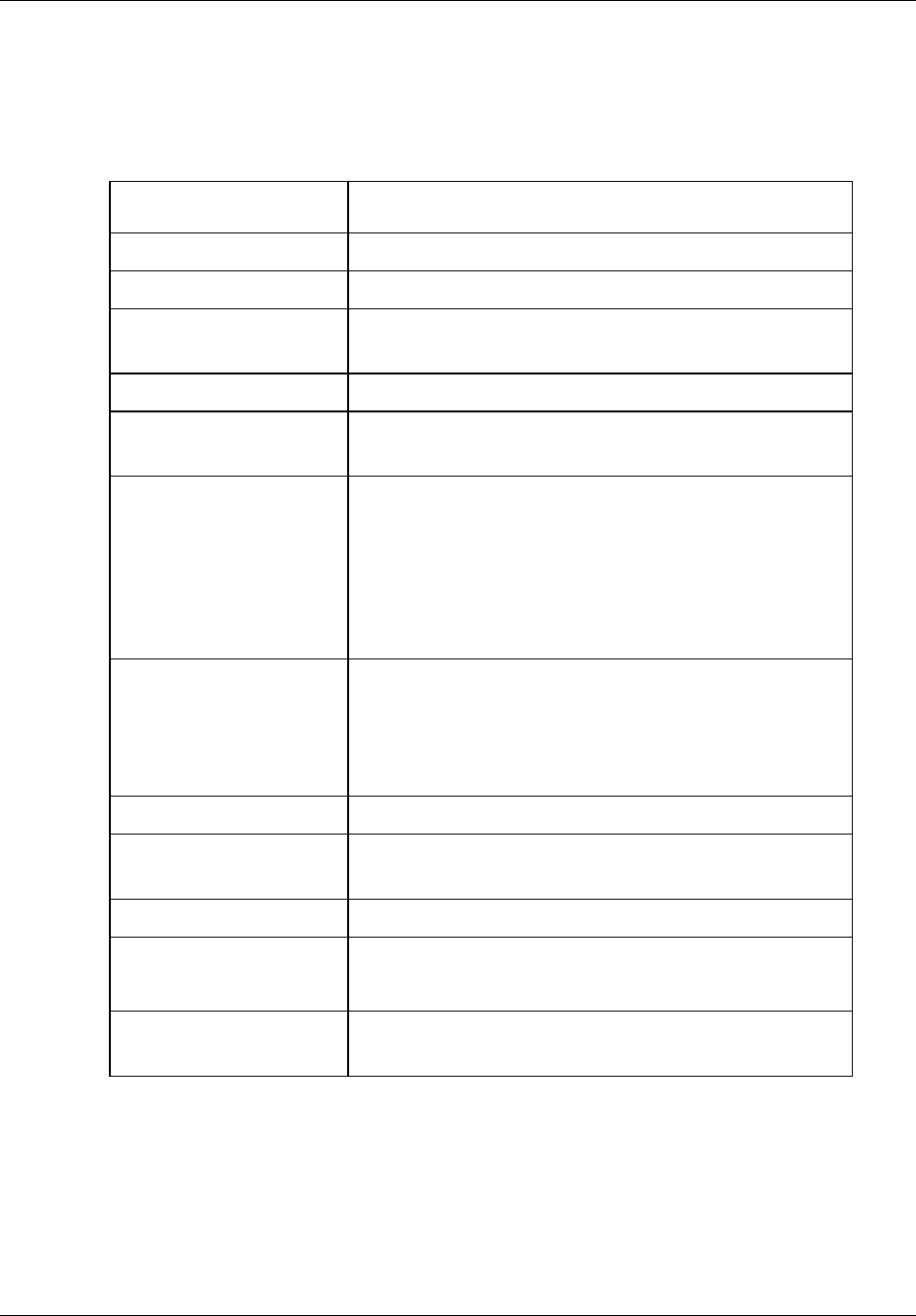
HN-2010 Repeater
12 HopNet Family of Products M-2410-0011, Rev -
Technical Specifications
Refer to the following tables for the technical specifications for the HN-2010.
General
Specification Value
Transmitter FCC ID • HSW-2410M
Transmit Power • +18 dBm nominal out of each antenna port
Hopping Patterns • User configurable, 64 patterns (networks)
available
Number of Channels • 75 US; 25 France, Spain, Japan & Canada
Line-of-Sight Range • Greater than 5 miles with 9 dB omni (per leg of
repeater)
Frequency Band • 2401-2475 MHz (USA)
• 2448-2478 MHz (France)
• 2448-2473 MHz (Spain)
• 2473-2495 MHz (Japan)
• 2452-2478 MHz ( Canada)
Approvals • US FCC: Part 15. 203
• European Community: ETS 300.328
Compliance
• CE Mark
Receiver Sensitivity • -93 dBm
Configuration
Interface
• RS-232
Power Supply • 7.5 - 24VDC Operating
Supply Current • 350 mA normal operation (750 mA surge)
• 500 mA with battery charging
Battery Operating
Time
• Approximately 2 hours
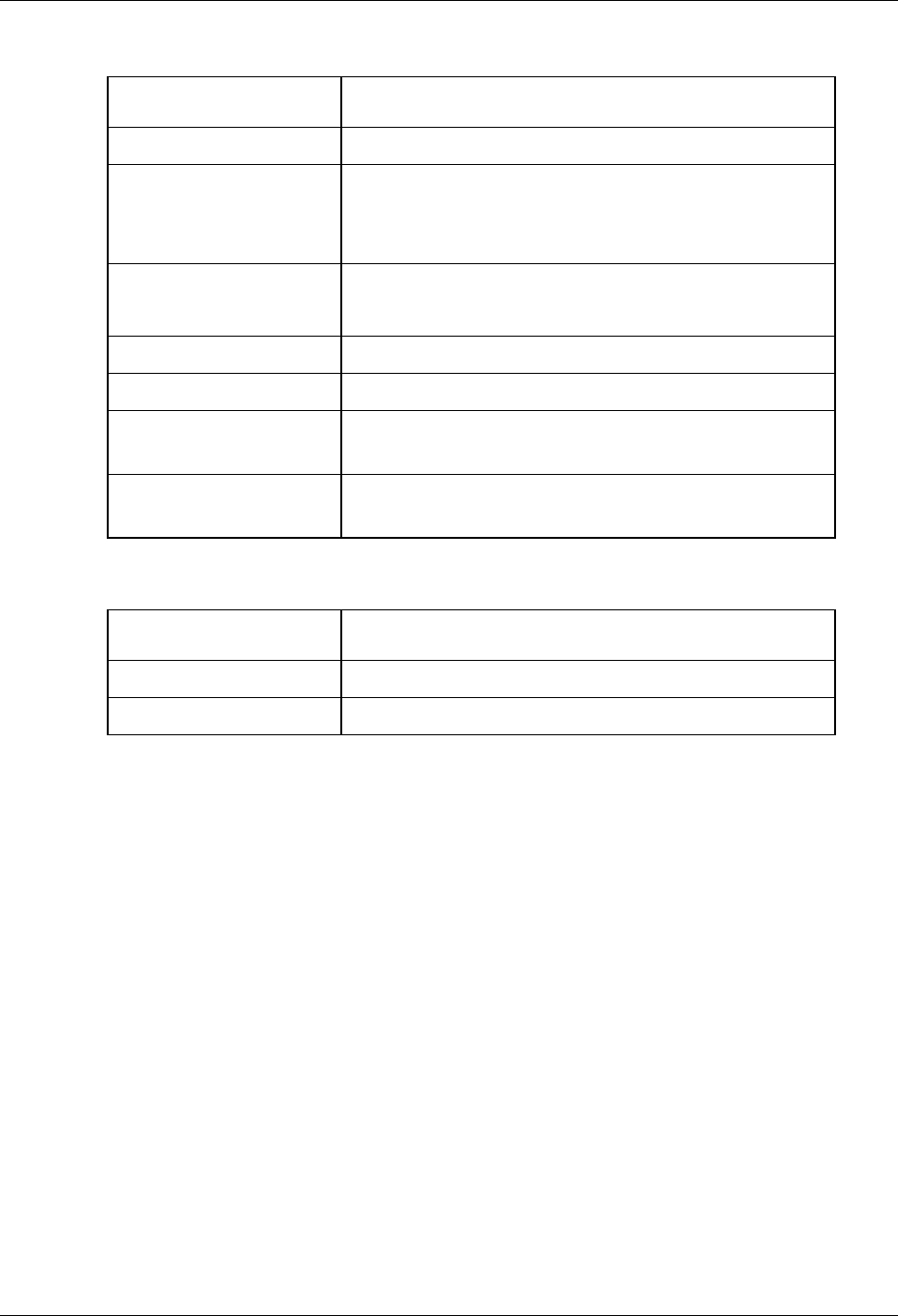
HN-2010 Repeater
M-2410-0011, Rev - HopNet Family of Products 13
Mechanical
Specification Value
Case • NEMA 4X, IP 66
Size • 8.4 in. x 5.65 in. x 3.0 in.
• 213mm x 143.5mm x76mm (including
mounting flange and connectors)
Weight • 3.5 lb
• 1588 g
RF Connectors • TNC RF Jacks
Data Connector • 9-pin, D-Sub type receptacle
Repeater power
connector
• Conxall model number 1728822PG-300
Mating power
connector
• Conxall model number 16282-2SG3XX
Environmental
Value
Temperature Range • -30 to +70 degrees C
Humidity • 95% at +40 degrees C, Non condensing

Configuring the Network
M-2410-0011, Rev. - HopNet Family of Products 15
Configuring the Network
Overview
Introduction
You can configure the HopNet network using a PC and the WinCom 24 software
provided by Cirronet, Inc. WinCom24 is a software package that runs under Windows
95/98/NT/2000/XP. This chapter provides the information you need to configure your
network.
The HN-2010 is shipped from the factory initially configured as a remote with a
9600k baud rate.
Five Command Types
The WinCom24 software enables you to configure five types of commands:
• Serial Interface Commands
• Network Commands
• Protocol Commands
• Status Commands
• Memory Commands

Configuring the Network
16 HopNet Family of Products M-2410-0011, Rev. -
Installing the WinCom24 Software
Follow these steps to install the WinCom24 software.
1. Be sure that your monitor is set up for 800 by 600 pixels.
2. Insert the WinCom24 diskette into the floppy drive of your computer.
3. Click on My Computer from the Desktop and do the following:
• Select the A: drive
• Click on the Setup.exe and follow the install directions

Configuring the Network
M-2410-0011, Rev. - HopNet Family of Products 17
Modem Commands
The HopNet is configured and controlled through a series of commands. These
commands are sent to the modem directly when the modem is in Control Mode or
when the modem is in Data Mode if the escape sequence is enabled. The command
syntax is the same for either method, a one- or two-letter command followed by one
or more parameters. The modem will respond with a two-byte message that indicates
the new modem parameter value. The commands are loosely grouped into five
different categories: Serial commands, Network commands, Protocol commands,
Status commands and Memory commands. Each command is described in detail
below. In the descriptions, brackets ([,]) are used to denote a set of optional
arguments. Vertical slashes (|) separate selections. For example, given the string
wn[?|0..3f], some legal commands are wn?, wn0, wn3 and wna. Most commands
which set a parameter also have a ? option which causes the modem to respond with
the current parameter setting, e.g., wn? Each modem command must be followed by
either a carriage return or a line feed.
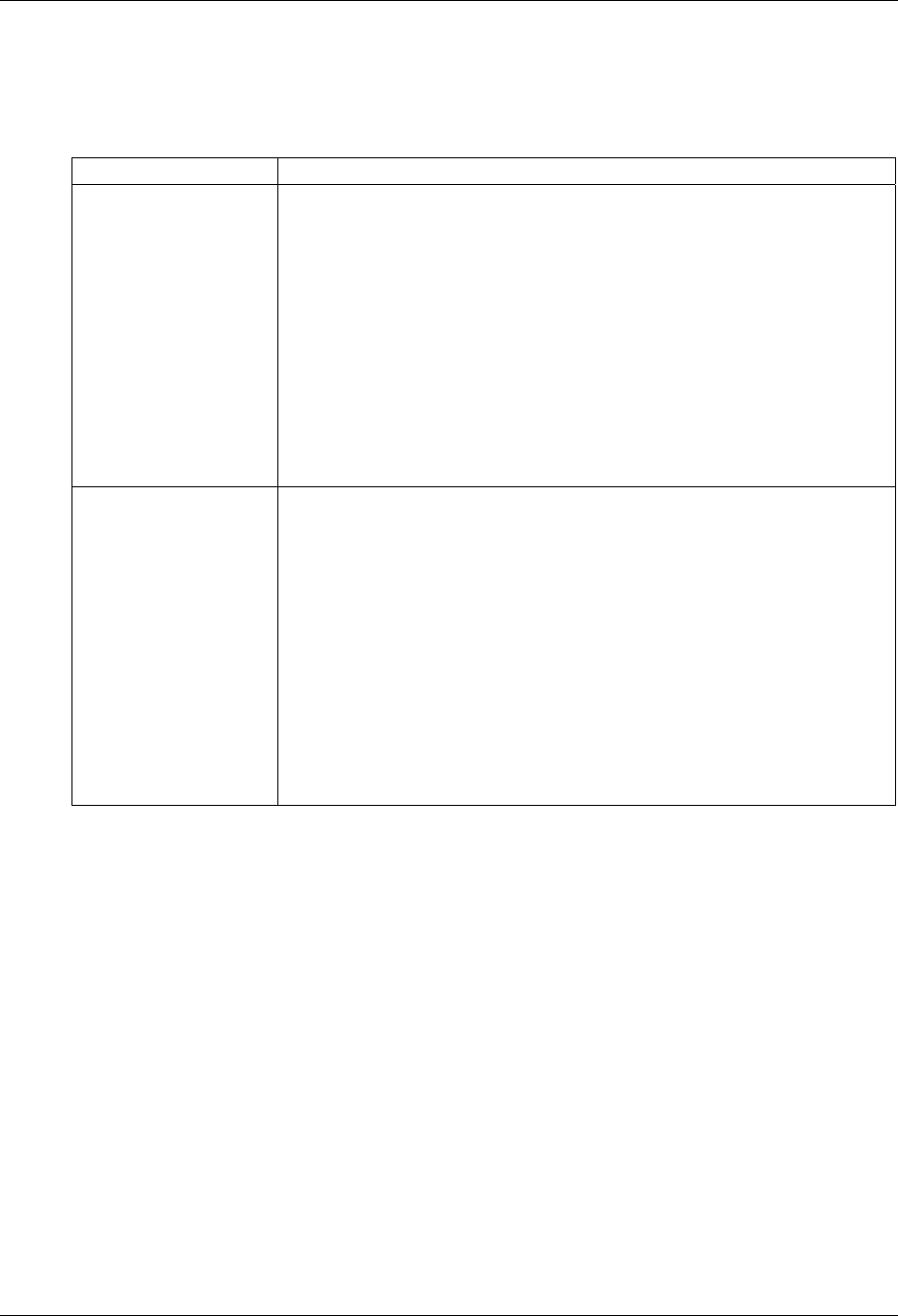
Configuring the Network
18 HopNet Family of Products M-2410-0011, Rev. -
Serial Commands
These commands affect the serial interface between the modem and the host. The
default settings are 9600 bps and protocol mode 0.
Command Description
sd[?|00..FF] Set Data Rate Divisor
Data Rate Divisor (hex)
1200 bps = BF
2400 bps = 5F
9600 bps = 17
14400 bps = 0F
19200 bps = 0B
28800 bps = 07
38400 bps = 05
57600 bps = 03
115200 bps = 01
230400 bps = 00
sp[?|00..14] Set Protocol Mode
00 = point-to-point transparent mode
01 = basic command and data only
02 = command, data and connection notification
04 = WIT2400 protocol mode
05 – 08 = reserved for future use
09 = mode 01 during transmit, transparent receive
0C = mode 04 during transmit, transparent receive
0D – 10 = reserved for future use
11 = transparent transmit, mode 01 during receive
12 = transparent transmit, mode 02 during receive
14 = transparent transmit, mode 04 during receive
Set Data Rate Divisor
Sets the serial bit rate between the modem and the host. This command takes effect
immediately and will require adjusting the host serial rate to agree. Nonstandard rates
may be programmed by entering a data rate divisor computed with the following
formula:
DIVISOR = (230400/RATE)-1
Round all non-integer values down.

Configuring the Network
M-2410-0011, Rev. - HopNet Family of Products 19
Set Protocol Mode
Enables the base station to operate in a multipoint network. Depending on the user
application, more or less acknowledgment may be desired by the application.
Remotes can operate in transparent mode even though the base station is operating in
one of the nontransparent modes.
When using a protocol mode, make sure to count in packet overhead when calculating
network performance. Refer to the section on Protocol Modes for details on each
format.
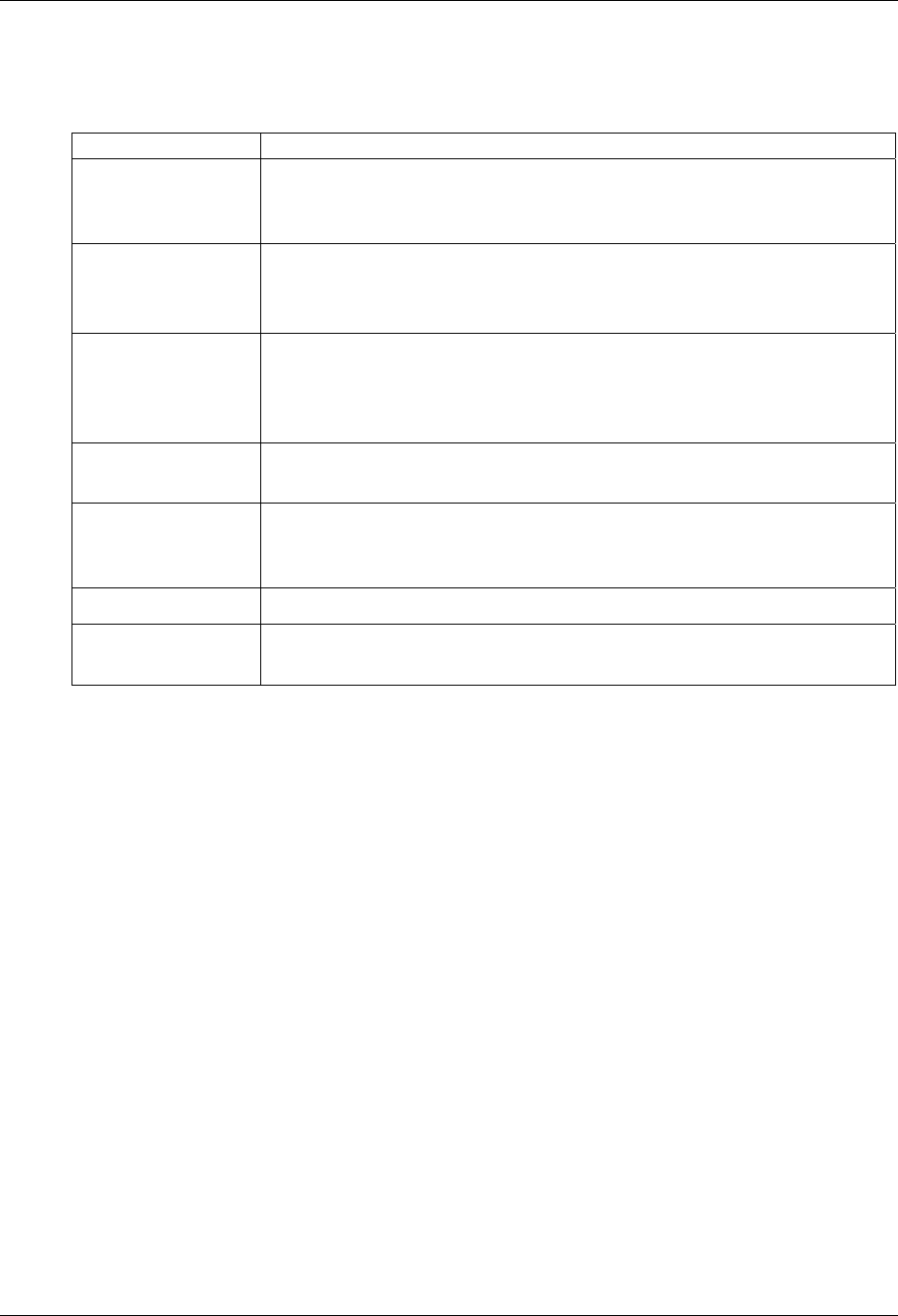
Configuring the Network
20 HopNet Family of Products M-2410-0011, Rev. -
Network Commands
Network commands are used to set up a HopNet network and to set radio addressing
and configuration.
Command Description
wb[?|0|1] Set Transceiver Mode
0 = remote (default)
1 = base station
wd[?|1-3f] (base
only)
Set Default Handle
Used to override automatic handle assignment by the base station
30 = default
wg[?|0|1|2] Enable Global Network Mode
0 = Link only to hop pattern specified by wn parameter (default)
1 = Link to any hop pattern, regardless of wn parameter
2 = Seamless roaming mode
wn[?|0-3f] Set Hopping Pattern (Network Number)
0 = default
wp[?|0|1] Set Transmit Power
0 = 10mW
1 = 100mW (default)
wr? Read Receive Signal Strength (remote only)
dx[?|0-FF] (remote
only)
Set Range optimization
0 = default
Set Transceiver Mode
Sets modem operation as either base station or remote. Default is remote.
Set Default Handle
This handle will override the automatic handle assignment by the base station. When
specified for the base, the default handle determines which remote it will address
when transparent protocol mode is in effect. When 3FH is specified for the base,
broadcast mode is entered.

Configuring the Network
M-2410-0011, Rev. - HopNet Family of Products 21
Enable Global Network Mode
For networks with multiple base stations, remotes are ordinarily only able to link to
one base station, set by the hopping pattern. Mode 1 enables the global mode that
allows remotes to link to any base station they can hear, acquiring whatever hop
pattern is required. In this mode a remote can only change base stations once it is no
longer registered with a base station. Mode 2 enables seamless roaming where a
remote will seamlessly register with a new base station based on received signal
strength before it has lost registration with the old base station. To implement
seamless roaming without the potential for data loss, synchronization between base
stations is required. This feature is available in the SNAP2410 family of products
only. Bases and remotes must be set to the same mode.
Set Hopping Pattern
The HopNet has 64 preprogrammed hopping patterns (also referred to as network
numbers). By using different hopping patterns, nearby or co-located networks can
avoid interfering with each other’s transmissions. Even if both networks tried to use
the same frequency, on the next hop they would be on different frequencies.
Set Transmit Power
The HopNet has two preset transmit power levels, 10mW (10dBm) and 100mW
(20dBm). Control of the transmit power is provided through this command. Default
is 100mW.
Read Receive Signal Strength Indicator (RSSI)
This command reports the relative signal strength averaged over the last 10 hops.
This command returns a one byte value that is proportional to received signal strength
and can range from 00H to FFH. Typical values range from 30H to 80H where the
lower the number the lower the received signal strength and the higher the number the
higher the received signal strength. This is a relative indication and does not directly
correspond to a field strength number. This is available only at the remotes as the
base station is the only source that transmits on a regular basis. Plus, in a point-to-
multipoint network the base will receive different signal strengths from each remote.
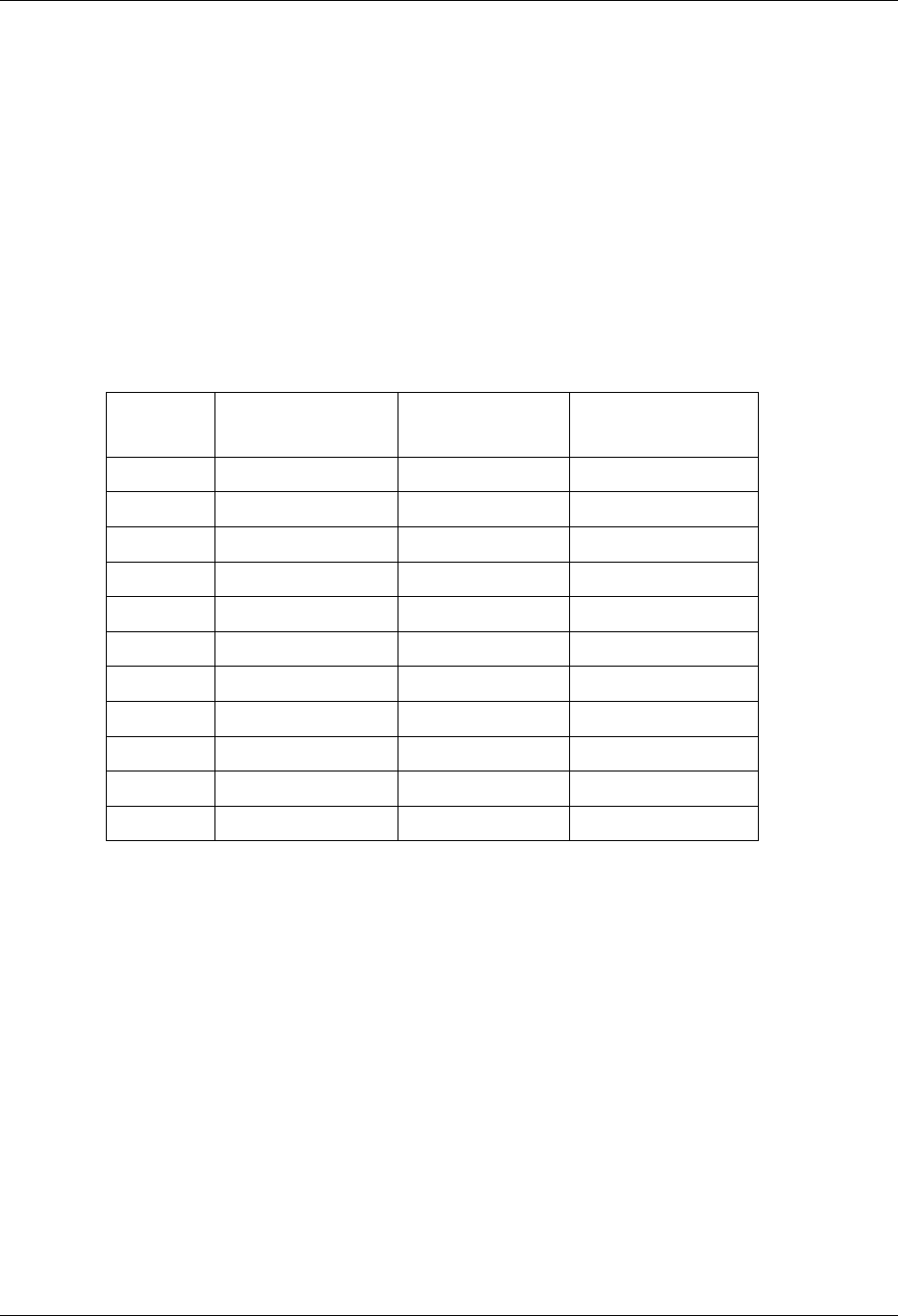
Configuring the Network
22 HopNet Family of Products M-2410-0011, Rev. -
Set Range Optimization
This command applies an adjustment factor to the over-the-air timing of remotes to
compensate for the effects of propagation delay at long ranges. The default setting of
00H is suitable for ranges of 0 to 0.8 miles (1287 m), with optimal performance at 0.1
miles (162m). Each increment of this parameter adds 0.1 miles (162 m) to the
working range. Thus the optimal and max ranges are determined by:
optimal = 0.1mi + 0.1mi x dx = 0.17km + 0.17km x dx
max = 0.8mi + 0.1mi x dx = 1.33km = 0.17km x dx
The following table presents various values of dx and the associated optimal and max
ranges.
dx
setting
range:
min
optimal
max
00H 0mi/0km 0.1mi/0.2km 0.8mi/1.3km
01H 0mi/0km 0.2mi/0.3km 0.9mi/1.5km
04H 0mi/0km 0.5mi/0.8km 1.2 mi/2.0km
06H 0.1mi/0.2km 0.7mi/1.2km 1.4mi/2.3km
09H 0.4mi/0.7km 1.0mi/1.6km 1.8 mi/3.0km
13H 1.4mi/2.3km 2.0mi/3.3km 2.8mi/4.7km
31H 4.4mi/7.3km 5.0mi/8.3km 5.8 mi/9.7km
45H 6.4mi/10.7km 7.0mi/11.7km 7.8mi/13.0km
64H 9.4mi/15.7km 10.0mi/16.7km 10.8mi/18.0km
C8H 18.8 mi/32.3km 20.0mi/33.3km 20.8mi/34.7km
FAH 24.4mi/40.7km 25.0mi/41.7km 25.8mi/43.0km
Optimal 'dx' setting for various distances.
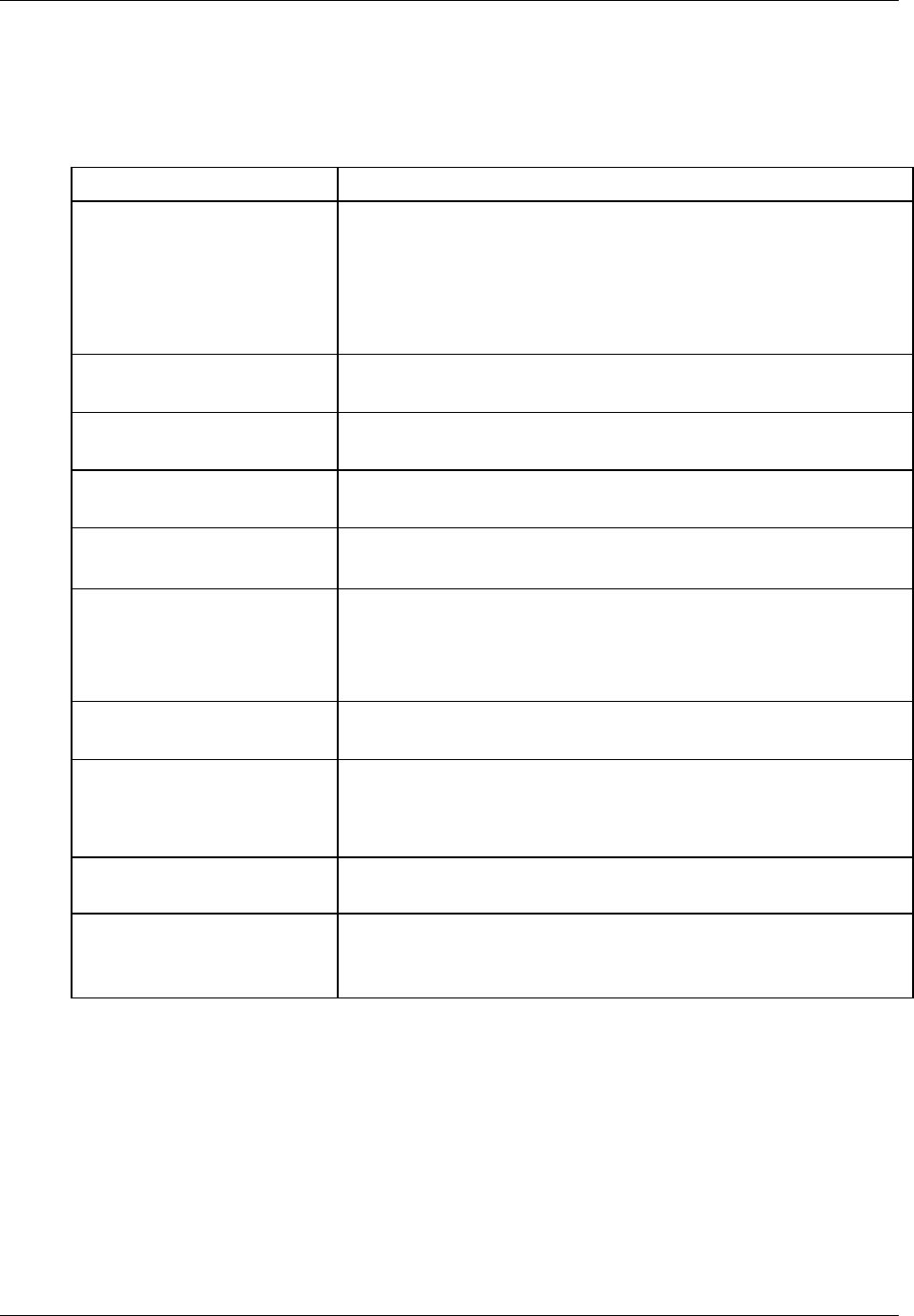
Configuring the Network
M-2410-0011, Rev. - HopNet Family of Products 23
Protocol Commands
These commands can be used to tune the transceiver for optimum transmission of
data across the RF link. For most applications, the default values are adequate.
Command
Description
pe[?|0-4] Set Alternative Frequency Band
0 = FCC/ETSI operation. (~2401 – 2471MHz) (default)
1 = France (~2448 – 2473MHz)
2 = Spain (~2448 – 2473MHz)
3 = Japan (~2473 – 2495MHz)
4 = Canada (~2452 – 2478MHz)
ph[?|00-fe]
(base only)
Set Hop Duration
90H = default (=10ms)
pk[?|00-d0]
Set Minimum Data Length
01 = default
pl?
Get Maximum Data Length
D4 = default (=212 bytes)
pn[?|01-3e]
(base only)
Set Maximum Number of Remotes
3e = default (=62 remotes)
pr[?|00-ff]
Set Packet Attempts Limit
10H = default
FFH = Infinite retry (RF flow control point-to-point
only)
pt[?|00-ff]
Set Data Transmit Delay
00H = default
pv[?|0|1]
(base only)
Set Slot Assignment Mode
0 = default (dynamic slot assignment)
1 = static slot assignment
pw[?|00-34]
(base only)
Set Base Slot Size
08H = default (=32 bytes)
px[?|0|1] Set ARQ mode.
0 = ARQ enabled (default)
1 = ARQ disabled (redundant transmission)
Note: Incorrect setting of these parameters may result in reduced throughput or loss of data
packets.

Configuring the Network
24 HopNet Family of Products M-2410-0011, Rev. -
Set Alternative Frequency Band
When set to 1, limits the operating RF channel set to the 2448 to 2473MHz
frequency band for compliance with French regulatory standards. When set to 2, sets
appropriate operation for Spain. When set to 3, sets appropriate operation for Japan.
This setting should be set to 0, for FCC-compliant operation in the US (this is the
default). For Canadian operation, set this parameter to 4.
Set Hop Duration
Sets the length of time the transceiver spends on each frequency channel. A smaller
value will allow the remote to lock on to the base signal faster at system startup, and
will generally decrease packet latency. A larger value increases network capacity,
due to decreased overhead in channel switching. The hop duration is specified in
69.4µs increments. The default value of 90H corresponds to a duration of 10ms. The
maximum value of FEH is 17.627ms. For best results, do not specify a duration of
less than 3 ms. This value only needs to be set in the base which broadcasts the
parameter to all remotes. However, link time can be reduced if this value is also
programmed into the remotes, which use it as a starting value when scanning for the
base.
Set Minimum Data Length
This sets the minimum threshold number of bytes required to form a packet in
transparent mode. The radio will wait until the data transmit delay elapses before
sending a data packet with less than this number of bytes. Can be used to keep short,
intermittent transmissions contiguous. In packet modes, the length parameter in the
data packet will override this value (See Section 3.1). This value is subject to the
maximum data length even in packet mode. See Get Maximum Data Length below.
Get Maximum Data Length (read only)
This parameter indicates the largest number of bytes that a remote will transmit per
hop, based on the size of the slot it has been allocated by the base. In general more
remotes mean less data can be transmitted per remote. By reading this parameter and
dividing by the hop duration, the remote's data rate capacity can be determined.
Attempting to send protocol mode packets longer than maximum data length will
result in the packet being discarded without being sent. See Section 2.3.3 on the
tradeoffs between hop duration and data length.

Configuring the Network
M-2410-0011, Rev. - HopNet Family of Products 25
Set Maximum Number of Remotes (base only)
This parameter limits the number of remotes that can register with a given base. The
default is 62 remotes which is the maximum number of remotes that can be registered
with a base at one time. This command is useful when used in conjunction with
global roaming for load balancing when base stations are collocated. It is also useful
to assure a minimum remote throughput.
Set Packet Attempts Limit
If ARQ Mode is set to 0, sets the number of times the radio will attempt to send an
unsuccessful transmission before discarding it. If ARQ Mode is set to 1, it is the
number of times every transmission will be sent, regardless of success or failure of a
given attempt. When this parameter is set to FFH, RF flow control mode is entered
for transmissions from the radio (See Section 2.3.4). This mode can be entered for
one or both radios in a point-to-point system. Using this mode in a point-to-multipoint
system will stop transmissions to all radios when any one radio has a full buffer.
Set Data Transmit Delay
When used in conjunction with the minimum data length parameter, this sets the
amount of time from the receipt of a first byte of data from the host until the radio
will transmit in transparent mode. Default is 00H which causes transmission to occur
without any delay. When a host is sending a group of data that needs to be sent
together, setting this parameter will provide time for the group of data to be sent by
the host before the radio transmits. If the length of data to be sent together is longer
than the time slot can send, the data will not be sent together but will be broken up
over multiple hops. The length of time the radio will wait is equal to the specified
value times the hop duration.
Set Slot Assignment Mode (base station only)
Sets whether the base station will assign remote transmit slots dynamically, based on
the number of remotes currently registered or whether the base station will assign
remote transmit slots staticly, based on the maximum number of remotes parameter. If
static slot assignment is selected, make sure maximum number of remotes is correctly
set. Otherwise remote transmit performance will suffer as transmit time will be
reserved for remotes that may not exist. The dynamic assignment mode will generally
be preferred; however, the static assignment mode will result in a static maximum
data length parameter.

Configuring the Network
26 HopNet Family of Products M-2410-0011, Rev. -
Set Base Slot Size (base station only)
Sets the amount of time allocated for transmission on each hop for the base station
time slot in 69.4µs increments, corresponding to 4 bytes per unit. Maximum value is
34H which corresponds to 208 bytes. If using a protocol mode, attempting to send a
packet with a length longer than this setting will cause the packet to be discarded.
Set ARQ Mode
Sets ARQ mode when set to 0 which is the default. In this mode the radio will resend
an unsuccessful transmission until either successful or packet attempt limit attempts
have been made. When set to 1 selects redundant transmit mode that will send every
transmission packet attempt limit times regardless of success or failure of any given
attempt. When redundant transmit mode is used, receiving radios will discard all
subsequent retransmissions once the transmission has been successfully received.
Thus the receiving host will receive just one copy of the transmission.
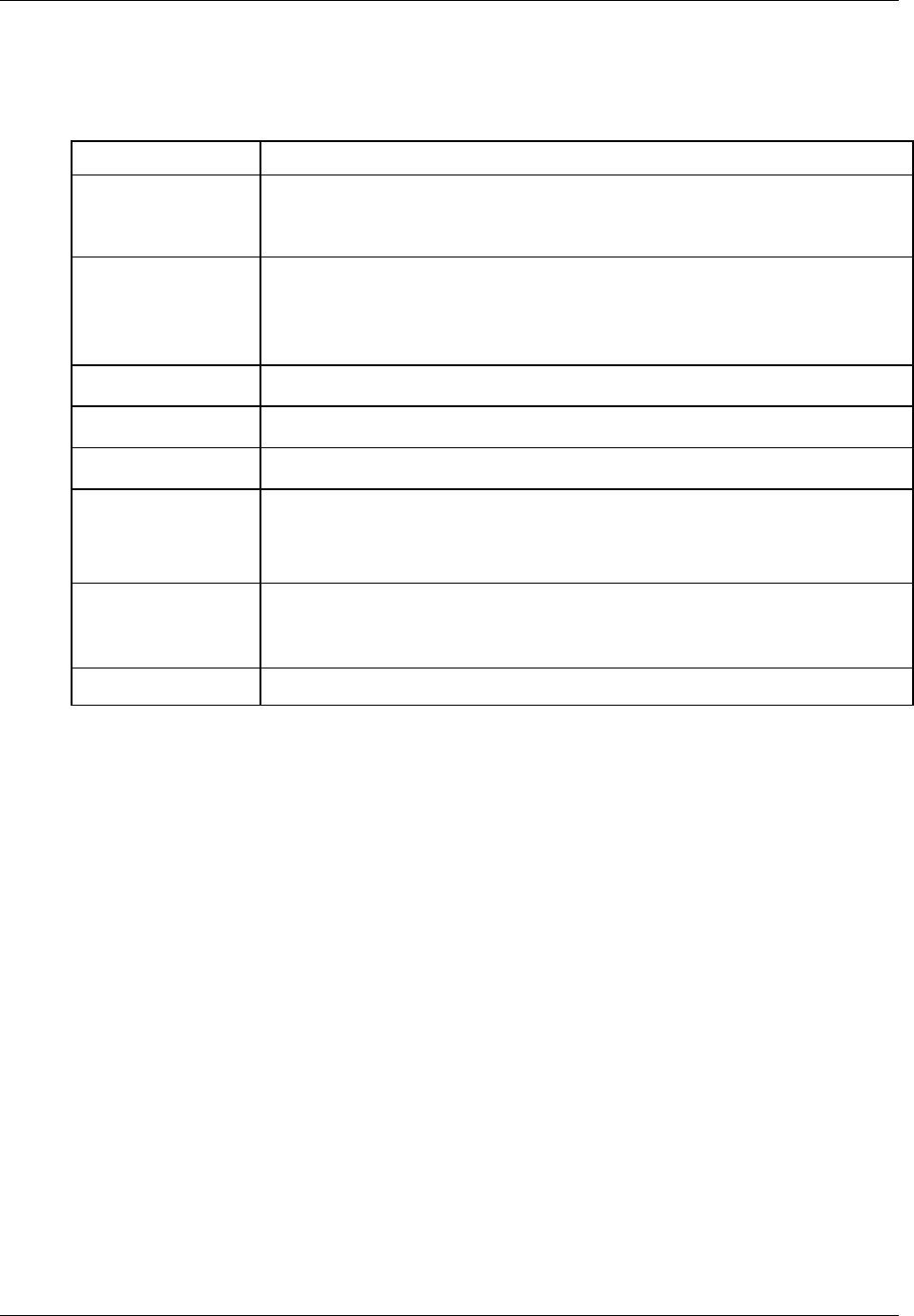
Configuring the Network
M-2410-0011, Rev. - HopNet Family of Products 27
Status Commands
These commands deal with general interface aspects of the operation of the HopNet.
Command
Description
zb[?|0|1]
Banner Display Disable
0 = disabled
1 = enabled (default)
zc[?|0..2]
Set Escape Sequence Mode
0 = disabled
1 = once after reset (default)
2 = unlimited times
zh? Read factory serial number high byte.
zm? Read factory serial number middle byte.
zl? Read factory serial number low byte.
zp[?|0-5]
(base only)
Set the duty cycle at which the modem will wake up to send and
receive data. Duty cycle equals 1/2N where the argument of the
command equals N.
zq[?|0|1]
(remote only)
Low Power Acquisition Mode Enable
0 = Disabled (default)
1 = Enabled
z>
Exit Modem Control Mode
Banner Display Disable
Enables or disables display of the banner string and revision code automatically at
power-up. May be disabled to avoid being mistaken for data by the host.
Set Escape Sequence Mode
Enables or disables the ability to use the in-data-stream escape sequence method of
accessing Control Mode by transmitting the string ":wit2410". When this mode is set
to 1, the escape sequence only works immediately after reset (this is the default).
When set to 2, the escape sequence may be used at any time in the data stream when
preceded by a pause of 20 ms. For backwards compatibility with the WIT2400, the
string ":wit2400" is also accepted for entering Control Mode. Note that the escape
sequence must be interpreted as data by the radio until the last character is received,
and as such will be transmitted to a receiving radio station.

Configuring the Network
28 HopNet Family of Products M-2410-0011, Rev. -
Read Factory Serial Number High, Middle and Low Bytes.
These read only commands return one of the three bytes of the unique factory-set
serial number, which are also visible in the startup banner.
Set Duty Cycle
Allows reduced power consumption by having a remote wake up only every 2N hops
to receive and transmit. Power consumption is roughly proportional to the duty cycle
selected. For example, if N=2, the remote will wake up every fourth hop. Power
consumption will be roughly ¼ the consumption as when N=0. This parameter must
be set to the appropriate value when more than 16 remotes are in use.
Enable Low Power Acquisition Mode
When a remote is searching for a base to acquire and register with, it scans the
frequency band very rapidly. This mode consumes about 80mA of current during this
mode. To reduce the frequency consumption when a remote is in acquisition mode, a
low power acquisition mode is provided. In this mode, the remote only scans the
frequency band every other hop. This will reduce the average current consumption
during acquisition to about 40mA. The tradeoff is it can take twice as long to acquire
and register with a base, or up to 4 seconds.
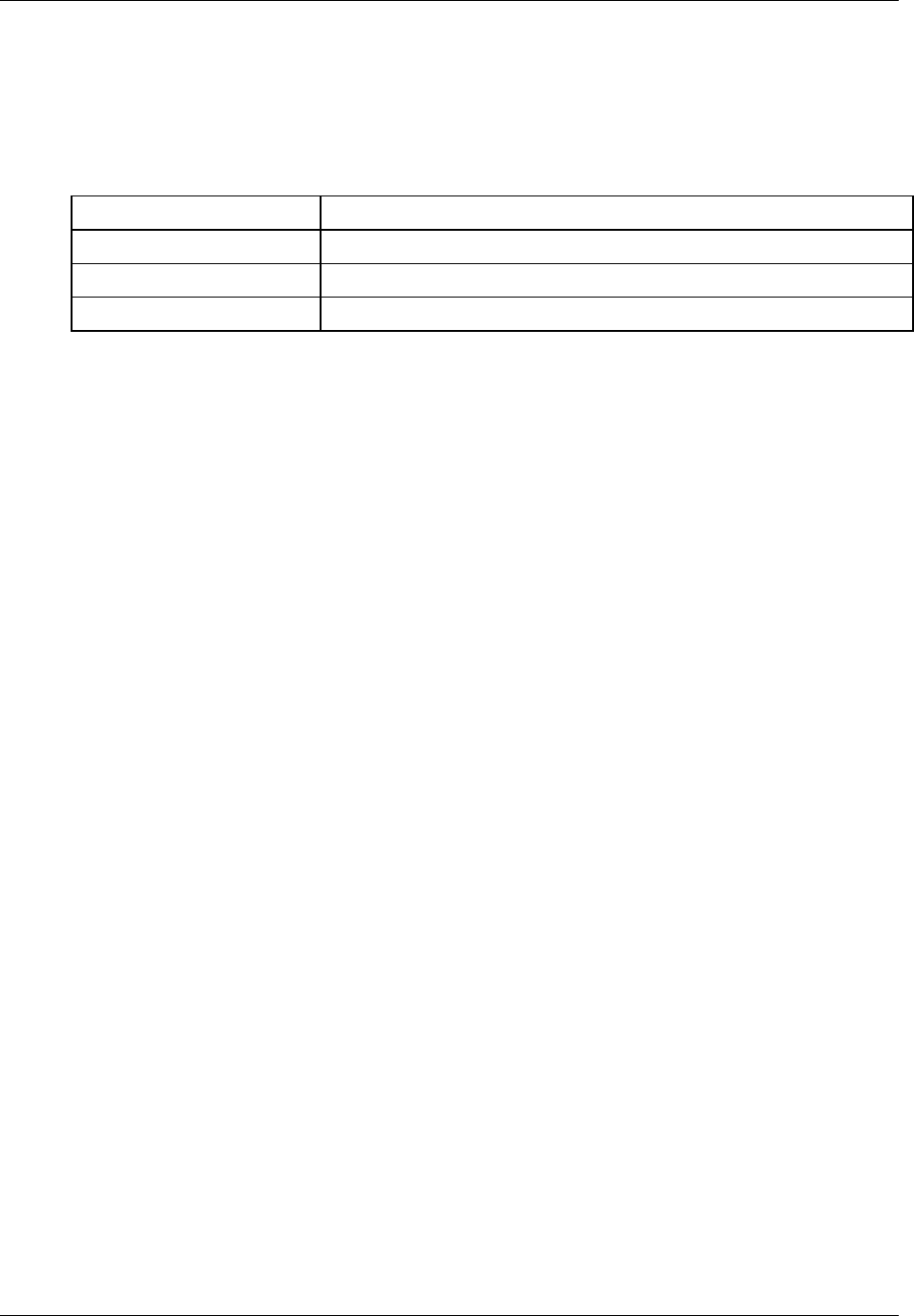
Configuring the Network
M-2410-0011, Rev. - HopNet Family of Products 29
Memory Commands
The user is able to store a configuration in nonvolatile memory, which is loaded
during the initialization period every time the radio is powered up. Note that changes
to the serial port baud rate- from recalling the factory defaults or recalling memory -
will not take effect until DTR is toggled or power to the radio is cycled.
Command
Description
m0
Recall Factory Defaults
m<
Recall Memory
m>
Store Memory
Recall Factory Defaults
Resets the HopNet to its factory default state. This is useful for testing purposes or if
there is a problem in operation of the system and the configuration is suspect. Use
the Store Memory command afterwards if you wish the factory default settings to be
remembered the next time you cycle power or reset the radio.
Recall Memory
Useful for restoring the power-on settings after experimenting with temporary
changes to data rate, protocol or network parameters, etc.
Store Memory
This command is necessary after any command to change the data rate, transceiver
address, or other radio setting that you wish to make permanent.
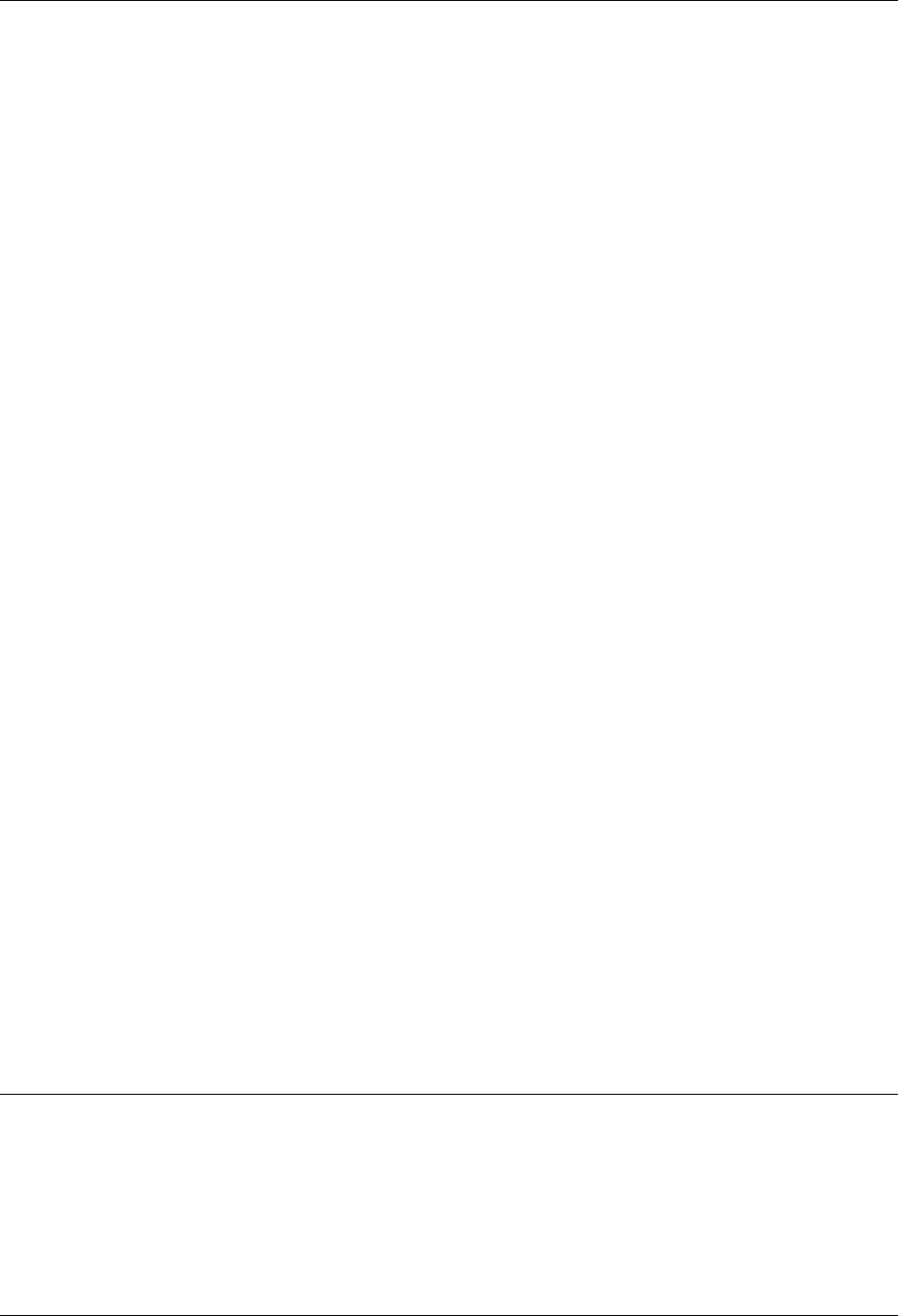
Configuring the Network
30 HopNet Family of Products M-2410-0011, Rev. -
Modem Command Summary
Serial Commands
sd[?|00..ff] Set Data Rate Divisor
sp[?|00..14] Set Protocol Mode
Network Commands
wb[?|0|1] Set Transceiver Mode
wd[?|1..3f] Set Default Handle
wn[?|00..3f] Set Hopping Pattern
wg[?|0|1|2] Enable Global Network Modes
wp[?|0|1] Set Transmit Power
wr? Read Receive Signal Strength (remote only)
dx[?|0..62] Set Range Optimization (remote only)
Protocol Commands
pe[?|0..4] Set Alternative Frequency Band
ph[?|00..fe] Set Hop Duration (base only)
pl? Get Maximum Data Length
pn[?|01..3e] Set Maximum Number of Remotes(base only)
pk[?|00..d4] Set Minimum Data Length
pr[?|00..ff] Set Packet Attempts Limit
pt[?|00..ff] Set Data Transmit Delay (remote only)
pv[?|0|1] Set Slot Assignment Mode (base only)
pw[?|00..40] Set Base Slot Size (base only)
px[?|0|1] Set ARQ Mode
Status Commands
zb[?|0|1] Banner Display Disable
zc[?|0..2] Set Escape Sequence Mode
zh? Read Factory Serial Number High Byte
zm? Read Factory Serial Number Middle Byte
zl? Read Factory Serial Number Low Byte
zp[?|0..4] Set Duty Cycle(base only)
zq[?|0|1] Enable Low Power Acquisition (remote only)
z> Exit Modem Control Mode
Memory Commands
m0 Recall Factory Defaults
m< Recall Memory
m> Store Memory

Configuring the Network
M-2410-0011, Rev. - HopNet Family of Products 31
Guidelines for Installation
When installing your system, always consider the following points:
• Directional antennas are best for remote unit sites. They may increase the cost, but
they confine the transmission path to a narrow lobe and minimize the interference
from nearby stations.
• For systems with constant interference present, you may need to change the
polarity of the antenna system and reduce data streams. Groups of short data
streams are more reliable and have a better chance of success in the presence of
interference than do long streams.
• Systems installed in rural areas are least likely to encounter urban interference.
• Multiple HopNet systems can operate in close proximity to each other but require a
unique network address.
• Poor quality coaxial cables will seriously degrade system performance. Use low-
loss cable that is suitable for 2.4 GHz operation.
• Short cable runs minimize signal loss.
Guidelines for Placing the Repeater
Follow these guidelines for placing the repeater:
• Be sure to carefully select the geographical location of the repeater station. A site
must be chosen that allows good communication with both base station and remote
site. This is often on top of a hill, building, or at a firewall for indoor applications.
• Be sure to install two antennas at the repeater stationone for each transceiver. Be
sure to take precautions to minimize the chance of interference between these
antennas.
• Employ vertical separation to prevent interference with repeater antennas. In this
arrangement, mount one antenna directly over the other separated by at least 4 feet.
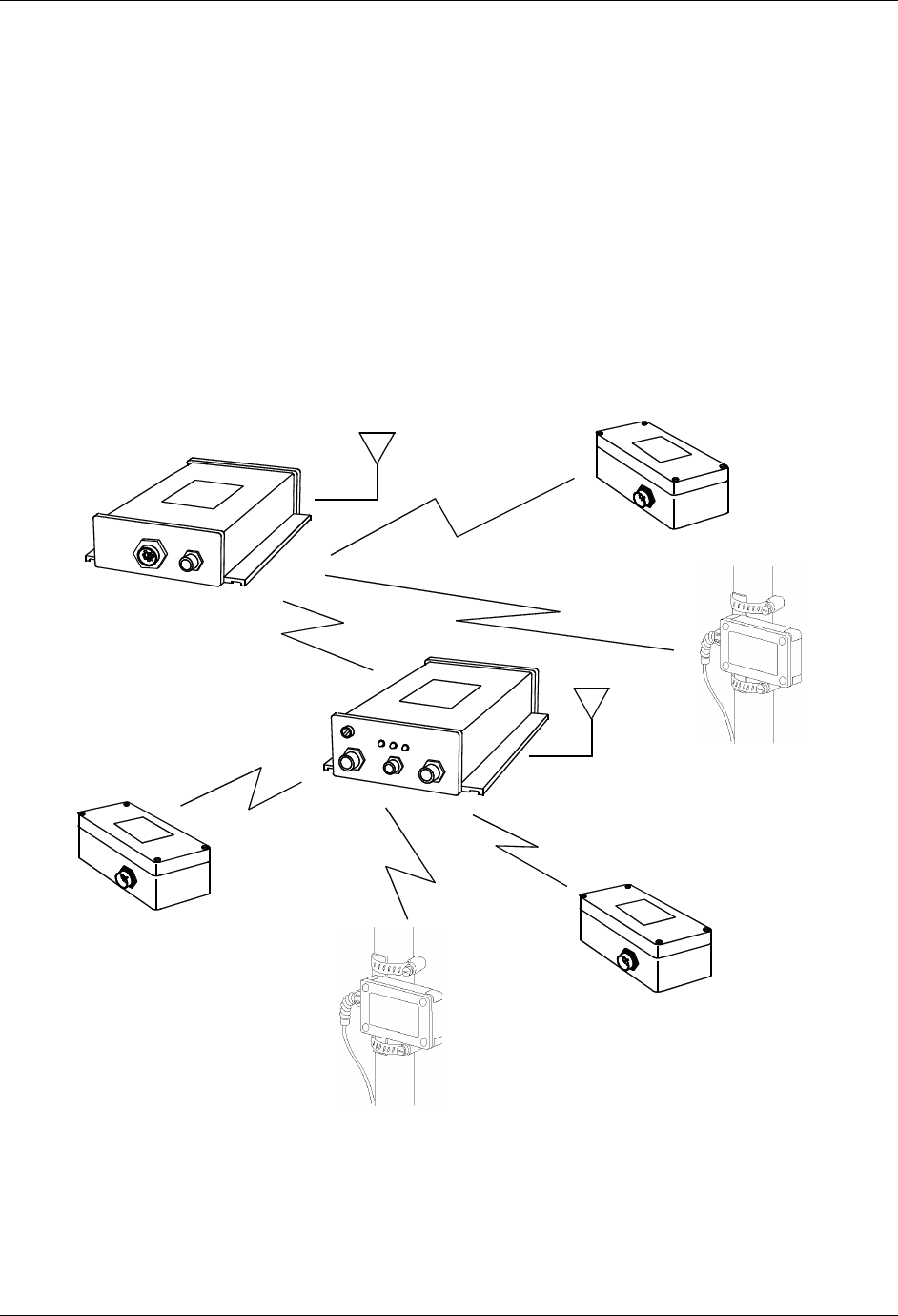
Typical HopNet Applications
M-2410-0011, Rev. - HopNet Family of Products 33
Typical HopNet Applications
Introduction
The illustration below shows a complete network of multiple data sources connected
to a central base. Units that are out of range are connected through a repeater. See the
illustration of a point-to-point application on the next page.
Point to Multipoint
This common application consists of a central host and remote terminal units or other
data collection devices. The automatic repeat requests (ARQ) and acknowledgments
inside the radio are transparent to the computer system.
HN-1010/1510
HN-3010
HN-210
HN-3010
HN-210
HN-2010
HN-3010

Troubleshooting
34 HopNet Family of Products M-2410-0011, Rev. -
Troubleshooting
Overview
Introduction
Troubleshooting the HopNet products is not difficult, but it does require a logical
approach. It is best to begin troubleshooting at the base station because the rest of the
system synchronizes to it. If the base station has problems, the entire network will be
compromised.
This chapter provides troubleshooting information for your HopNet products.
Transceiver Requirements
For proper operation, all transceivers in the network must meet these basic
requirements:
• Adequate and stable power
• Secure connections ( Power, RF, and Data)
• Proper programming especially Hop Duration and Network Address
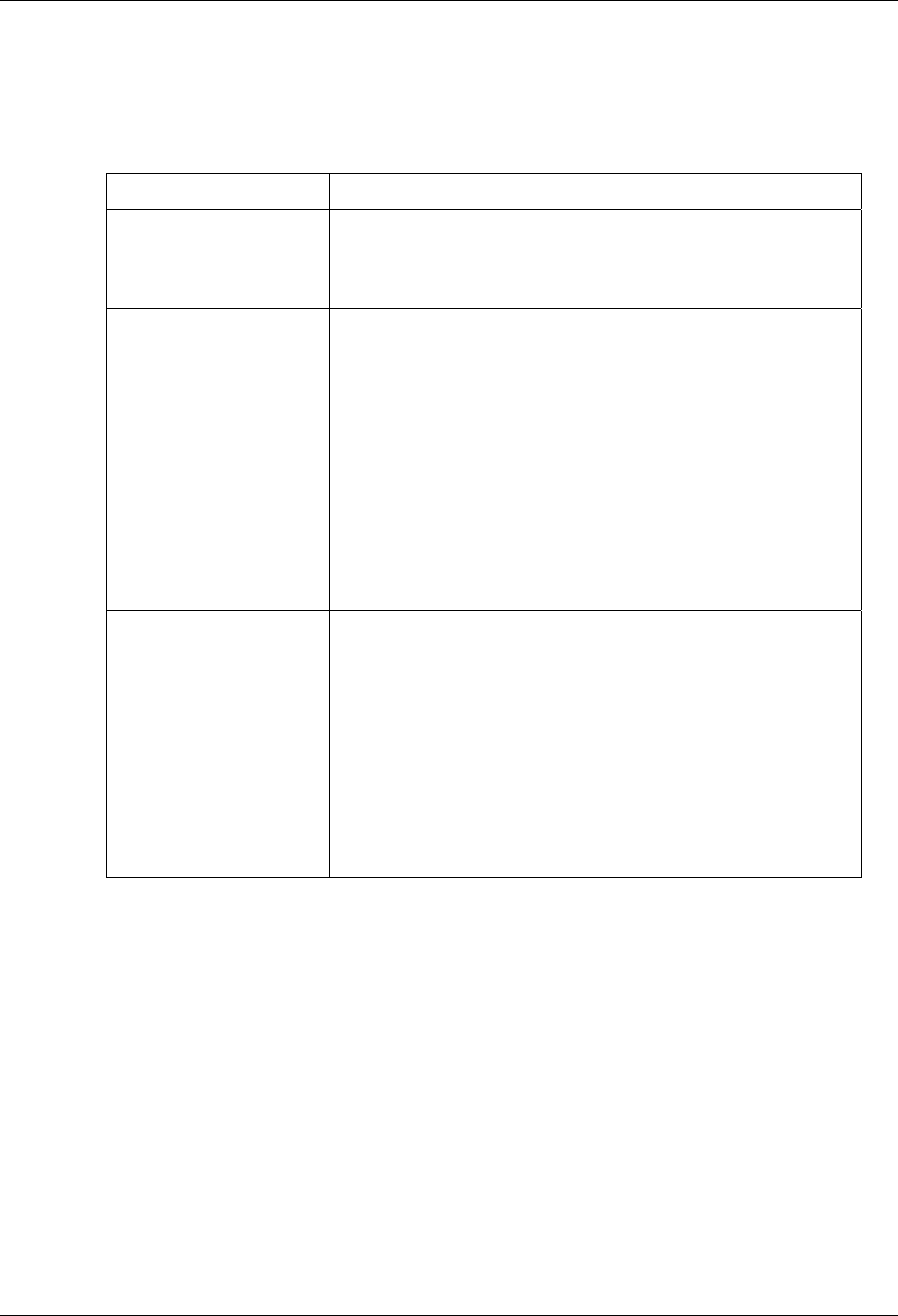
Troubleshooting
M-2410-0011, Rev. - HopNet Family of Products 35
Common System Problems
The following table offers suggestions for resolving some common system problems
that the operator may experience from the radio system. If problems persist, contact
the factory for further assistance.
Problem System Checks
Unit is inoperative 1. Check for proper DC voltage at the power
connector.
2. Momentarily remove and reapply power.
No Carrier Detect at
remote units or
intermittent
1. Check for secure interface connections at the
transceiver.
2. Check antenna, feedline, connectors, and reflective
power.
3. If remote unit is in synchronization but
performance is poor, it may indicate antenna
problems. Check for properly aligned antenna
headings.
4. Verify proper programming of the system
parameters.
Interference is
suspected
1. Verify that the system has a unique network
address. Nearby systems with same address will
cause interference problems.
2. If Omni-directional antennas are used with the
remote units, consider using a directional type
instead. This will often limit interference to and
from other stations.
3. Check RSSI value at the remote. A low value
would correspond to a weak signal strength.

Troubleshooting
36 HopNet Family of Products M-2410-0011, Rev. -
Guidelines for Reducing Interference
Introduction
The transceivers share the same frequency spectrum with other services and other
Part 15 devices in the US. Because of this, you may not achieve 100 percent error free
communications in a given location. You should also expect some level of
interference. However, the flexible design of the radio and the hopping pattern should
allow for adequate performance as long as care is taken in choosing station location,
configuration parameters of the transceivers, and protocols techniques.
Use the following guidelines to reduce interference in your HopNet system.
Guidelines for Setting Up the Network
In general, the following points should be followed when setting up a network:
• Systems installed in rural areas are least likely to encounter interference.
• If possible, use directional antennas at remote sites. The directional antennas
confine the transmission path and reception pattern to a comparatively narrow lobe,
which minimizes interference from stations located outside the pattern.
• Multiple HopNet systems can co-exist in close proximity to each other with very
minor interface as long as they are assigned a unique network address. Each
network address has a different hop pattern.
• If interference is suspected from a similar operating system, change the antenna
polarization. This will provide an additional 20dB of attenuation to interference.
• For indoor applications, set all transceivers for the lowest level necessary for
reliable communications. This lessens the chance of interference from nearby
systems.
Guidelines for Selecting Your Site
Use these guidelines to select a proper site for the master remote stations. Suitable
sites must provide the following:
• An adequate and stable source of primary power.
• Antenna location that provides an unobstructed transmission path in the direction of
the associated units.
• Proper antenna selection, data access, and feedline cabling
• A clear line-of-sight. Microwave radio signals travel primarily by line-of-sight, and
obstructions between the sending and receiving stations will affect system
performance.

Troubleshooting
M-2410-0011, Rev. - HopNet Family of Products 37
Guidelines for Avoiding Terrain Obstructions
The HopNet transceivers operate in the 2.4 GHz frequency band. While this band
offers many advantages over the VHF band for data transmission, it is also more
prone to signal attenuation from obstructions such as terrain, foliage, buildings and
anything else in the transmission path.
Use the following guidelines to avoid terrain obstructions:
• A line-of-sight transmission path between the base and the associated remote sites
provides for the most reliable transmission path.
• A line-of-sight path can be achieved by mounting the station antenna on a tower or
elevated structure that raises it to a sufficient level to clear surrounding terrain and
other obstructions.
• The importance of a clear transmission path relates closely to the distance to be
covered. If the system is to cover only a limited geographical area such as 1-3
miles, then some obstructions may be tolerated with minimal impact.
• For longer-range systems, any substantial obstruction in the transmission path
could compromise the performance of the system.

Troubleshooting
38 HopNet Family of Products M-2410-0011, Rev. -
Customer Support
Introduction
Cirronet, Inc. products are designed for long life and trouble free operation. The
following information is provided if servicing becomes necessary.
Technical Assistance
Technical assistance for Cirronet products is available during the hours of 9:00 A.M –
5:30 P.M. Eastern Standard Time. When calling, please have available the complete
model name, serial number, and a complete description of the problem. Most
problems can be resolved without returning the unit to the factory.
The following telephone numbers are available for assistance.
Phone 678-684-2000
Fax 678-684-2001
Factory Repairs
If return of equipment is necessary, you will be issued a Return Material
Authorization number (RMA #). The RMA # will help expedite the repair so that
equipment can be returned as quickly as possible. Please be sure to include the
RMA number (#) on the outside of the shipping box and on any correspondence
relating to the repair. Any equipment returned without an RMA # may be delayed in
the repair cycle.
Please be sure to carefully package all items to be returned and address to:
CIRRONET, INC.
5375 Oakbrook Parkway
Norcross, GA 30093
RMA # ***

Warranty
M-2410-0011, Rev. - HopNet Family of Products 39
Warranty
Seller warrants solely to Buyer that the goods delivered hereunder shall be free from defects in
materials and workmanship, when given normal, proper and intended usage, for twelve (12)
months from the date of delivery to Buyer. Seller agrees to repair or replace at its option and
without cost to Buyer all defective goods sold hereunder, provided that Buyer has given Seller
written notice of such warranty claim within such warranty period. All goods returned to Seller
for repair or replacement must be sent freight prepaid to Seller’s plant, provided that Buyer first
obtain from Seller a Return Goods Authorization before any such return. Seller shall have no
obligation to make repairs or replacements which are required by normal wear and tear, or which
result, in whole or in part, from catastrophe, fault or negligence of Buyer, or from improper or
unauthorized use of the goods, or use of the goods in a manner for which they are not designed,
or by causes external to the goods such as, but not limited to, power failure. No suit or action
shall be brought against Seller more than twelve (12) months after the related cause of action has
occurred. Buyer has not relied and shall not rely on any oral representation regarding the goods
sold hereunder, and any oral representation shall not bind Seller and shall not be a part of any
warranty.
THE PROVISIONS OF THE FOREGOING WARRANTY ARE IN LIEU OF ANY
OTHER WARRANTY, WHETHER EXPRESS OR IMPLIED, WRITTEN OR ORAL
(INCLUDING ANY WARRANTY OR MERCHANT ABILITY OR FITNESS FOR A
PARTICULAR PURPOSE). SELLER’S LIABILITY ARISING OUT OF THE
MANUFACTURE, SALE OR SUPPLYING OF THE GOODS OR THEIR USE OR
DISPOSITION, WHETHER BASED UPON WARRANTY, CONTRACT, TORT OR
OTHERWISE, SHALL NOT EXCEED THE ACTUAL PURCHASE PRICE PAID BY
BUYER FOR THE GOODS. IN NO EVENT SHALL SELLER BE LIABLE TO BUYER
OR ANY OTHER PERSON OR ENTITY FOR SPECIAL, INCIDENTAL OR
CONSEQUENTIAL DAMAGES, INCLUDING, BUT NOT LIMITED TO, LOSS OF
PROFITS, LOSS OF DATA OR LOSS OF USE DAMAGES ARISING OUT OF THE
MANUFACTURE, SALE OR SUPPLYING OF THE GOODS. THE FOREGOING
WARRANTY EXTENDS TO BUYER ONLY AND SHALL NOT BE APPLICABLE TO
ANY OTHER PERSON OR ENTITY INCLUDING, WITHOUT LIMITATION,
CUSTOMERS OF BUYERS.
Notes: