Musical Electronics KW101 Bluetooth Wireless Speaker User Manual KW101 Timpani UserGuide 022217 v2 0
Musical Electronics Ltd Bluetooth Wireless Speaker KW101 Timpani UserGuide 022217 v2 0
User Manual
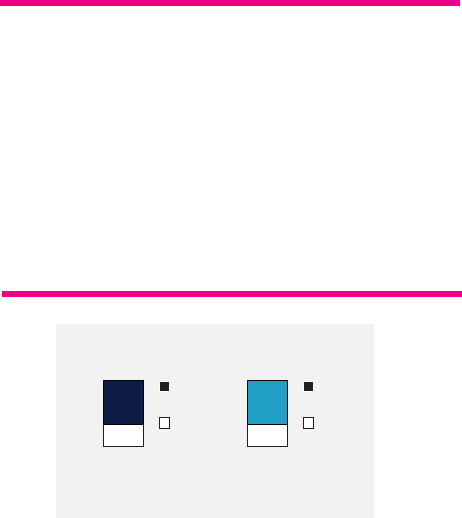
This page does NOT print!
Booklet is 12 pages
(104mm wide x 145mm tall)
including front and back covers
and bound on the left edge.
KW101
Pantone
2768c
DEEP
BLUE
Spot
color
Process
1 SPOT (PMS 2768c)
Pantone
632c
TEAL
Spot
color
Process
1 SPOT (PMS 632c)
PANTONE COLORS USED:

KW101
Wireless Speaker
Timpani TowerTimpani Tower
FCC RF Radiation Exposure Statement Caution: To maintain compliance with the FCC’s RF exposure guidelines,
place the product at least 20cm from nearby persons.
The device must not be co-located or operating in conjunction with any other antenna or transmitter.
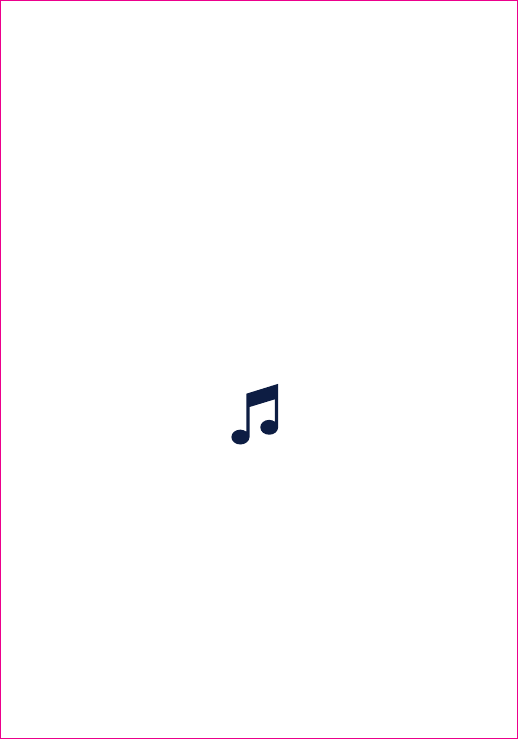
Happy to Help
We know there are many speakers you had to choose
from. Thank you for choosing Knit Audio. If you have
any questions or need help, we’re here to help:
Welcome Your Music Home
We listen to music in motion on headphones and in our cars,
but found ourselves listening less often at home. We wanted
wireless home speakers that sounded great, were easy to use
and designed to blend with décor. So we designed Knit Audio
with warm gray woven fabric and rich wood grain finishes and
spent time tuning the acoustics to sound great in any room.
We love having music playing when we’re rushing around
getting ready in the morning, serenading us when we’re
washing clothes and doing dishes, accompanying us when
we’re cooking and eating and grooving when we’re hanging
out with family and friends playing board games, reading a
book or simply relaxing. Whatever we’re doing, music makes
us feel more at home.
support@knitaudio.com
(855) 692-9192
M-F 9AM-8PM EST
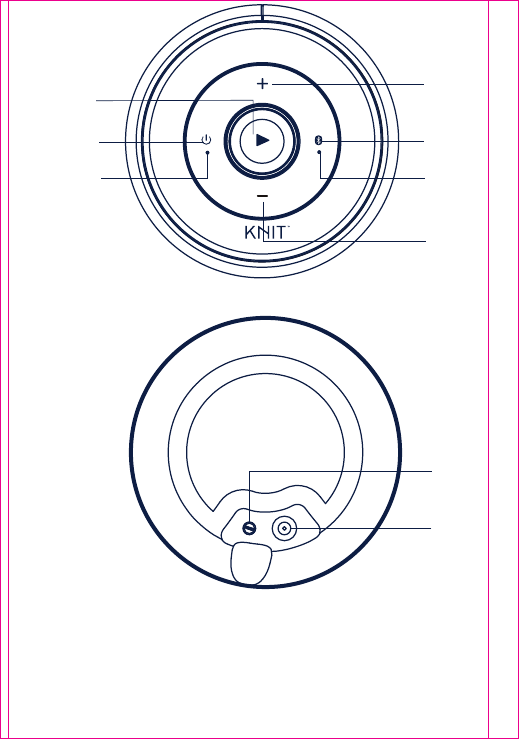
POWER LED (White)
POWER Button
PLAY / PAUSE / SKIP + / SKIP –
VOLUME +
Bluetooth® PAIR Button
Bluetooth LED (Blue)
VOLUME –
Audio LINE-IN jack
DC IN jack
TOP of SPEAKER
BOTTOM of SPEAKER
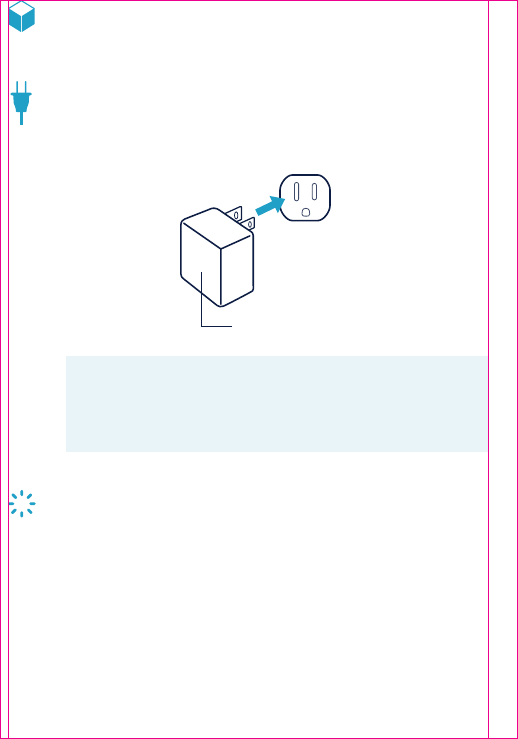
AC outlet
AC/DC adapter plug
Inside the Box
KW101 Timpani Bluetooth® wireless speaker, audio line-in cable,
AC power adapter and user guide.
Plugging in Power Adaptor
Connect the supplied AC adaptor (DC 15V 1.2A) to the DC In
Jack on the bottom of Timpani and plug the other end into a
standard wall outlet (100~240V 50-60Hz).
NOTES: Disconnect both ends of the power cord when not
in use. Use only the supplied AC adaptor with the
following spec.
AC In – 100-240V AC, 50/60Hz / DC Out – 15V 1.2A
LED Status Lights
BLUETOOTH LED
When Bluetooth is in pairing mode, the Bluetooth LED will flash
blue. Once Bluetooth has paired successfully, the Bluetooth LED
will turn solid blue.
POWER LED
Press the POWER button and the white LED will illuminate,
indicating that the Timpani is on.
The white LED flashes under following statuses:
• PLAY / PAUSE / SKIP + / SKIP – button on
Timpani is pressed.
• Volume button on Timpani is pressed.
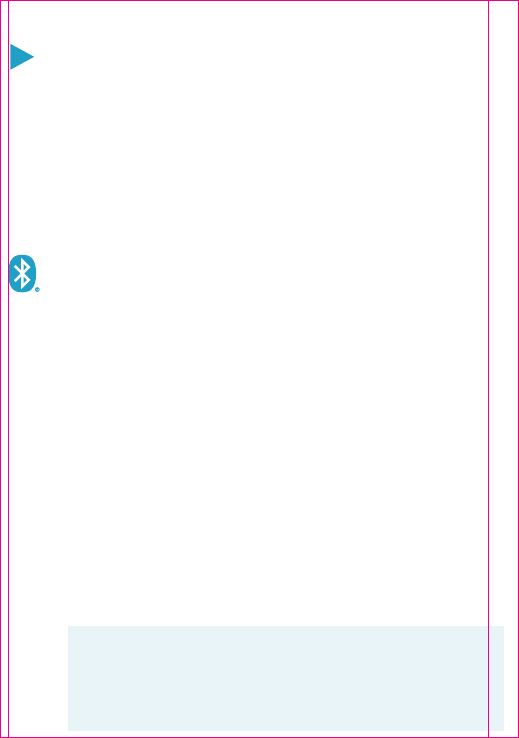
Using Your Speaker
In standby mode, press the Power Button to turn on
If a 3.5mm cable is connected to the AUX Input, Timpani
will default to AUX-IN mode
If no cable is connected to the AUX Input, Timpani will
switch to Bluetooth mode, press BLUETOOTH PAIR
button to begin Bluetooth pairing
To return to AUX-IN mode, simply connect a 3.5mm
cable to the AUX Input
Press the Power Button again to turn off.
BLUETOOTH PAIRING
Pair with Bluetooth® capable devices to stream stereo audio
wirelessly from smartphones, tablets or laptops for music,
movies, video games and apps.
In Standby mode, press the Power Button to turn on and
press BLUETOOTH PAIR button to begin Bluetooth pairing
(make sure no cable is plugged into Line-In). The Bluetooth
LED will flash Blue.
Turn on your A2DP Bluetooth device and enable Bluetooth
on your Bluetooth device, select “
Knit Timpani
” from the
device list to pair. If asked for a password, enter “0000”
Once Bluetooth has paired successfully, the Bluetooth LED
will turn solid Blue.
Press the PLAY / PAUSE/ SKIP + / SKIP – button to begin
streaming music. Press again to pause. Double tapping
will skip to next track and triple tapping will skip back to the
previous track.
To disconnect, press and hold the BLUETOOTH PAIR
button for 3 seconds.
NOTES: If the unit fails to pair with your Bluetooth device,
go to your Bluetooth Setting menu, then select Knit Timpani
"Info". For Android device, select "Unpair", if using an Apple OS
device, select "Forget this Device". When Knit Timpani appears
in your list of Bluetooth devices, select it to complete pairing.
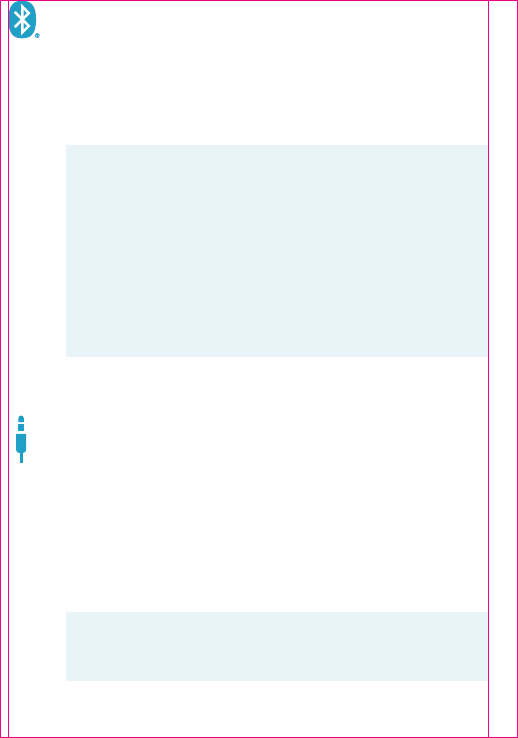
RECONNECTING YOUR BLUETOOTH DEVICES
Once your Bluetooth device has been paired with KW101, it is
simple to reconnect.
Make sure the speaker is powered on and within range.
Select “Knit Timpani” from the list on your Bluetooth device.
The blue LED will change from flashing to solid, indicating
that your Bluetooth device is reconnected.
NOTES: Volume is controlled by both the volume setting on
your device and on Timpani. For best audio performance, turn
the volume on your Bluetooth source device all the way up.
Timpani can only play audio from one source at a time. If
Timpani is connected to Line-In source, the Bluetooth will not
function. Simply unplug the 3.5mm Line-In audio cable and
press the BLUETOOTH PAIR button to switch to Bluetooth
(if necessary, select “Knit Timpani” on your Bluetooth device).
Timpani will automatically turn off if there is no music
playback or connection after 10 minutes.
LINE-IN CONNECTION
You can also play audio from other Line-In digital sources using
a standard 3.5mm Line In audio cable (included).
Press the POWER button to turn on Timpani.
Insert one end of the 3.5mm audio cable into the Line-In
jack on the bottom.
Insert the other end of the 3.5mm audio cable into the
Line-Out or headphone jack of your external audio
device (e.g. iPad, mobile phone, MP3 player, digital
media player, etc.)
NOTES: For best audio performance and minimal distortion,
avoid turning the volume all the way up on your audio device
when using Line-In.
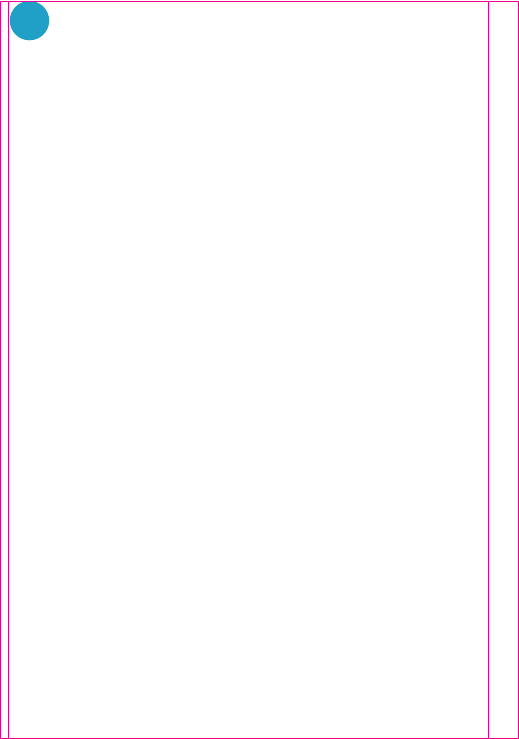
?
FAQ’s
Q: Most Bluetooth pairing issues are a result of swapping
Bluetooth sources before terminating the current
connection. This sometimes causes the Timpani to remain
connected, or paired, to the previous audio device. That
said, the Bluetooth sync needs to be reset on your Timpani
speaker, as well as on your compatible Bluetooth device.
A: To disconnect Bluetooth connection on the KW101, press
and hold the BLUETOOTH PAIR button for 3 seconds. The
blue LED light on the top of the unit will flash, indicating that
the KW101 is searching for a compatible Bluetooth device.
Next you will want to go into the Bluetooth settings on
your compatible Bluetooth device and clear “Forget This
Device” from the list (and any other Bluetooth-enabled
device you may have previously paired with the KW101).
Now with the KW101 powered on, try searching for
Bluetooth compatible devices under the Bluetooth settings
menu of your Bluetooth-enabled device. After a few seconds
it should detect the “
Knit Timpani
”, at which time you can
select “
Knit Timpani
” and establish a new connection.
Q: If I hear distortion, what should I do?
A: Lower the volume on your Timpani speaker, and increase the
volume on your audio source.
Q: What if I hear Intermittent sound?
A: Move the audio source and the speaker closer together,
within 30’ of each other.
Q: I cannot play audio via Bluetooth.
A: Confirm your device is A2DP Bluetooth compatible.
Ensure that both your Bluetooth device and speaker
are not connected to any other devices.
Unpair speaker from your Bluetooth device (check with your
device manufacturer for more information about Bluetooth
pairing.) then re-pair following the steps in the section
BLUETOOTH PAIRING.
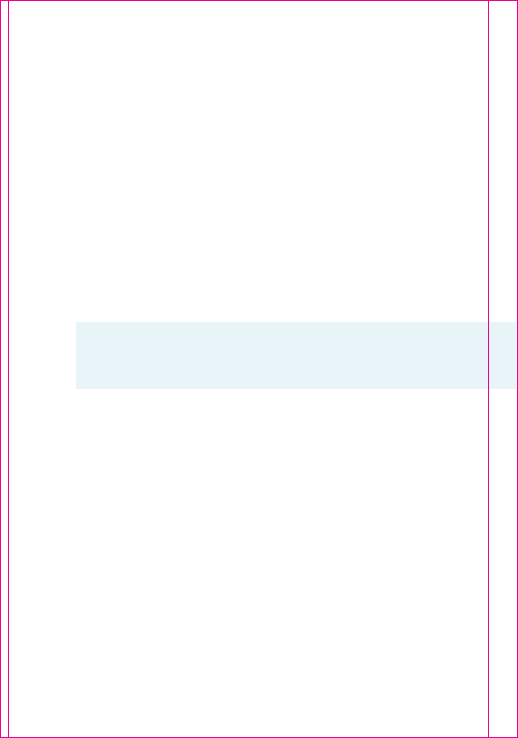
Specifications
Designed in Los Angeles. Made in China. Distributed by Life Lab International Ltd.
KNIT™ is a registered trademark of Goodhatch LLC.
The Bluetooth® word mark and logos are registered trademarks owned by Bluetooth SIG,
Inc. and any use of such marks by Life Lab International LTD. is under license. Other
trademarks and trade names are those of their respective owners.
support@knitaudio.com
(855) 692-9192 M-F 9AM-8PM EST
GENERAL:
Power Adapter AC Input: 100-240V ~ 50/60Hz
Power Adapter DC Output: 15V 1.2A
Output Power: 10W x 2 <1% THD
Dimensions (W x D x H): 5.28” x 5.28” x 9.3”
(134 x 134 x 236mm)
BLUETOOTH:
Bluetooth specification: v3.0
Supported Profile: A2DP
Range: 33 feet (10m) line of sight
Specifications are subject to change without notice.
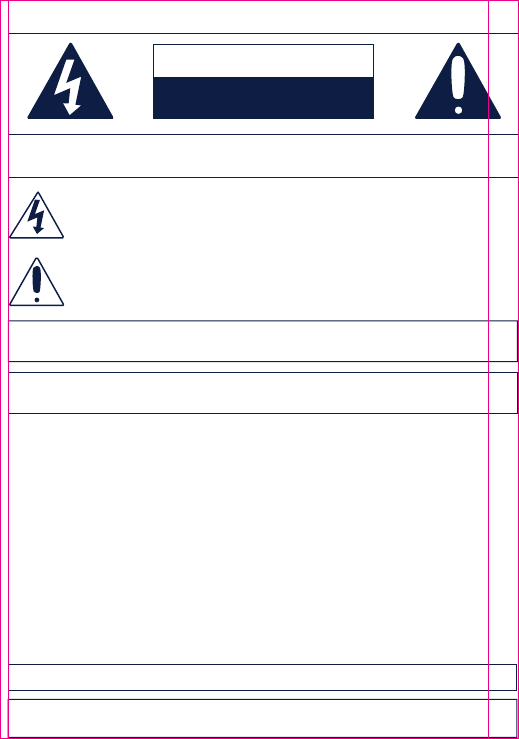
CAUTION
RISK OF ELECTRIC SHOCK
DO NOT OPEN
DANGEROUS VOLTAGE: The lightning ash with arrowhead symbol, within an
equilateral triangle is intended to alert the user to the presence of uninsulated
dangerous voltage within the product’s enclosure that may be of sufcient magnitude
to constitute a risk of electric shock to persons.
ATTENTION: The exclamation point within an equilateral triangle is intended to alert
the user to the presence of important operating and maintenance (servicing)
instructions in the literature accompanying the appliance.
WARNING: Changes or modications to this unit not expressly approved by the party responsible
for compliance could void the user's authority to operate the equipment.
CAUTION: TO REDUCE THE RISK OF ELECTRIC SHOCK, DO NOT REMOVE COVER (OR BACK). NO
USER-SERVICEABLE PARTS INSIDE. REFER SERVICING TO QUALIFIED SERVICE PERSONNEL.
ATTENTION: POUR ÉVITER LES CHOC ÉLECTRIQUES, INTRODUIRE LA LAME LA PLUS LARGE DE
LA FICHE DANS LA BORNE CORRESPONDANTE DE LA PRISES ET POUSSER JUSQU’AU FOND.
IMPORTANT SAFETY NOTIFICATIONS
NOTE: This equipment has been tested and found to comply with the limits for a Class B digital device,
pursuant to Part 15 of the FCC Rules. These limits are designed to provide reasonable protection against
harmful interference in a residential installation. This equipment generates, uses and can radiate radio
frequency energy and, if not installed and used in accordance with the instructions, may cause harmful
interference to radio communications. However, there is no guarantee that interference will not occur in a
particular installation. If this equipment does cause harmful interference to radio or television reception,
which can be determined by turning the equipment off and on, the user is encouraged to try to correct the
interference by one or more of the following measures:
• Reorient or relocate the receiving antenna.
• Increase the separation between the equipment and receiver.
• Connect the equipment into an outlet on a circuit different from that to which the receiver is connected.
• Consult the dealer or an experienced radio/TV technician for help.
Compliance information: This device complies with Part 15 of the FCC Rules. Operation is subject to
the following two conditions: (1 ) this device may not cause harmful interference, and (2) this device
must accept any interference received, including interference that may cause undesired operation.
WARNING: TO PREVENT FIRE OR SHOCK HAZARD, DO NOT EXPOSE THIS UNIT TO RAIN OR MOISTURE.
SURGE PROTECTORS: It is recommended to use a surge protector for AC connection. Lightning and
power surges ARE NOT covered under warranty for this product.
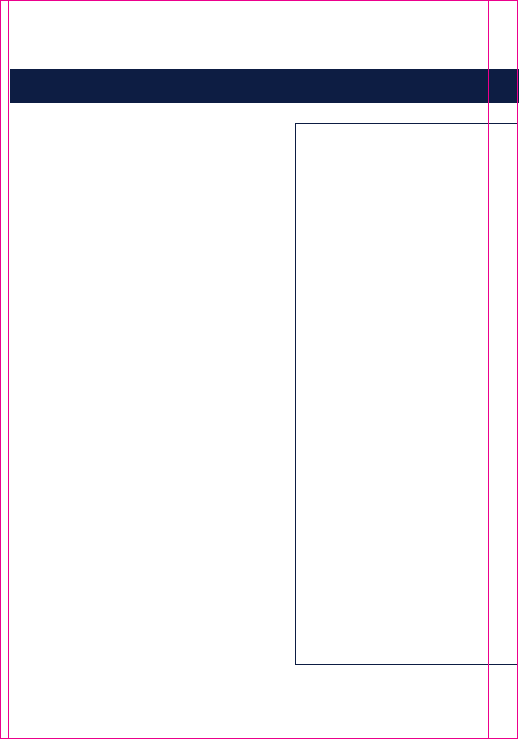
ADDITIONAL
SAFETY PRECAUTIONS
IMPORTANT SAFETY INSTRUCTIONS
1. Read these instructions.
2. Keep these instructions.
3. Heed all warnings.
4. Follow all instructions.
5. Do not use this apparatus near water.
6. Clean only with a dry cloth.
7. Do not block any of the ventilation openings. Install
in accordance with the manufacturer’s instructions.
8. Do not install near any heat sources such as
radiators, heat registers, stoves, or other apparatus
(including ampliers) that produce heat.
9. Do not defeat the safety purpose of the polarized or
ground-type plug. A polarized plug has two blades
with one wider than the other. A grounding type plug
has two blades and a third grounding prong. The
wide blade or the third prong are provided for your
safety. When the provided plug does not t into your
outlet, consult an electrician for replacement of the
obsolete outlet.
10. Protect the power cord from being walked on
or pinched particularly at plugs, convenience
receptacles, and the point where they exit from the
apparatus.
11. Only use attachments/accessories specied by the
manufacturer.
12. Use only with the cart, stand, tripod, bracket, or table
specied by the manufacturer, or sold with the
apparatus. When a cart is used, use caution when
moving the cart/apparatus combination to avoid
injury from tip-over.
13. Unplug this apparatus during lightning storms or
when unused for long periods of time.
14. Refer all servicing to qualied service personnel.
Servicing is required when the apparatus has been
damaged in any way, such as power-supply cord or
plug is damaged, liquid has been spilled or objects
have fallen into the apparatus, the apparatus has
been exposed to rain or moisture, does not operate
normally, or has been dropped.
WARNING: The batteries shall not be exposed to excessive heat such as sunshine, re or the like.
WARNING: The mains plug is used as a disconnect device, the disconnect device shall remain
readily operable.
a. Do not expose this unit or the AC/DC
adaptor to dripping or splashing water.
Keep liquid-lled objects, such as vases,
away from this unit and AC/DC adaptor.
b. To ensure that this unit is completely
disconnected, unplug it from the wall.
c. Ensure that the AC/DC adaptor is
easily accessible.
d. Please note the information printed
underneath the unit.
e. Batteries should not be exposed to
excessive heat such as direct
sunshine, re, etc.
f. Do not impede the ventilation of this
unit by covering the ventilation
openings with items such as
newspapers, table-cloths, curtains, etc.
g. Keep open ames, such as lighted
candles, away from this unit.
h. Do not place this unit in closed
bookcases, racks, or other spaces
without proper ventilation.
i. Use only the same or equivalent
type batteries as there is a danger
of explosion
if the incorrect batteries are used
or they are installed incorrectly.
j. Dispose of batteries properly according
to environmental regulations.

©2017 Life Lab International Ltd.