N V Nederlandsche Apparatenfabriek NEDAP RTLACT LACTIVATOR REALTIME User Manual
N. V. Nederlandsche Apparatenfabriek NEDAP LACTIVATOR REALTIME
User manual

Getting started
InTime and RealTime
Heat detection
Manual article number 5277582 -1 October 2011 / Manual version 1.1
User manual
For operation and maintenance
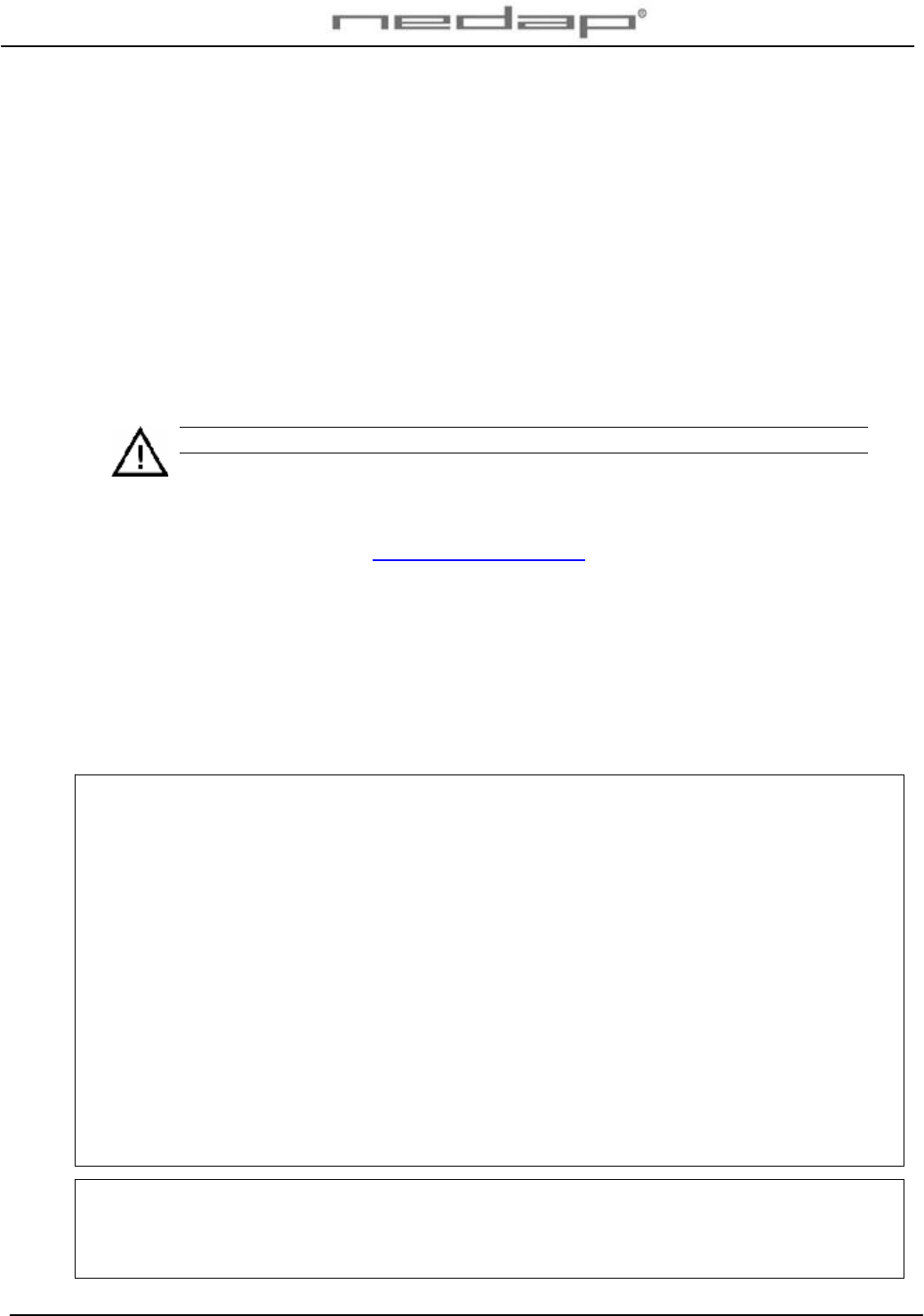
Nedap Velos – InTime and RealTime Heat detection user manual GB Manual version 1.1
Preface
This manual describes the operation and maintenance of the Heat detection system.
Conventions
Abbreviations used in this manual:
IT InTime (used for lactivator type)
RT RealTime (used for lactivator type)
VP V-pack
Pictograms
This pictogram indicates an important subject. Please pay extra attention here.
More information
• Later versions of this document will be posted to the Nedap Agri Website, as required.
Please visit our website (http://www.nedap-agri.com) for more information or to find
related manuals.
Version overview
Manual version 1.0 / August 2011 First release.
Manual version 1.1 / October 2011 RealTime FCC and IC warning
For RealTime lactivators only: FCC ID: CGDRTLACT
IC: 1444A-RTLACT and IC: 1444A-VP4101
Complance statements (part15.19)
This device complies with part 15 of the FCC Rules and to RSS210 of Industry Canada.
Operation is subject to the following two conditions:
(1) this device may not cause harmful interference, and
(2) this device must accept any interference received, including interference that may cause undesired operation.
Cet appareil se conforme aux normes RSS210 exemptés de license du Industry Canada. L'opération est soumis aux
deux conditions suivantes:
(1) cet appareil ne doit causer aucune interférence, et
(2) cet appareil doit accepter n'importe quelle interférence, y inclus interférence qui peut causer une opération non pas
voulu de cet appareil.
Warning (part15.21)
Changes or modifications not expressly approved by party responsible for compliance could void the user’s authority to
operate the equipment.
This in particular is applicable for the antenna which can be delivered with the XQMKII System.
RF Exposure (OET Bulletin 65)
To comply with FCC RF exposure requirements for mobile transmitting devices, this transmitter should only be used or
installed at locations where there is at least 20cm separation distance between the antenna and all persons.
This information is furnished for guidance, and with no guarantee as to its accuracy or completeness; its publication conveys no
license under any patent or other right, nor does the publisher assume liability for any consequence of its use; specifications and
availability of goods mentioned in it are subject to change without notice; it is not to be reproduced in any way, in whole or in part,
without the written consent of the publisher.
© Nedap N.V., AGRI P.O. Box 104 NL-7140 AC GROENLO The Netherlands

Nedap Velos – InTime and RealTime Heat detection user manual GB Manual version 1.1
Table of contents
Preface and Version overview
Table of contents
1. Introduction and description .............................................................................................1
1.1. The InTime Lactivator system...............................................................................................1
1.2. The RealTime Lactivator system ..........................................................................................2
2. Working................................................................................................................................3
2.1. Working InTime Lactivator system........................................................................................3
2.2. Working RealTime Lactivator system ...................................................................................4
3. Animal welfare and safety..................................................................................................5
4. Start up operation VPU program.......................................................................................6
4.1. First settings..........................................................................................................................6
4.2. Entering new animal numbers (and groups).........................................................................8
4.2.1. Entering new groups ................................................................................................8
4.2.2. Entering new animal numbers in the InTime Lactivator system ..............................8
4.2.3. Entering new animal numbers in the RealTime Lactivator system..........................9
4.2.4. Changing the responder number and/or basic data ..............................................10
4.3. Heat detection settings .......................................................................................................11
5. Operation VPU program ...................................................................................................12
5.1. Viewing animals in heat ......................................................................................................12
5.2. Using e-mail notification......................................................................................................15
5.3. Using a mobile phone with Internet connection..................................................................15
5.4. Setting up the calendar attentions ......................................................................................16
5.5. Viewing calendar attentions................................................................................................17
5.6. Entering calendar data........................................................................................................18
6. Maintenance, malfunctions and disposal.......................................................................20
6.1. Maintenance........................................................................................................................20
6.2. Malfunctions ........................................................................................................................20
6.3. Disposal ..............................................................................................................................20
Appendix A Technical specifications..................................................................................21
Appendix B Using synchronisation with a Nedap server .................................................22
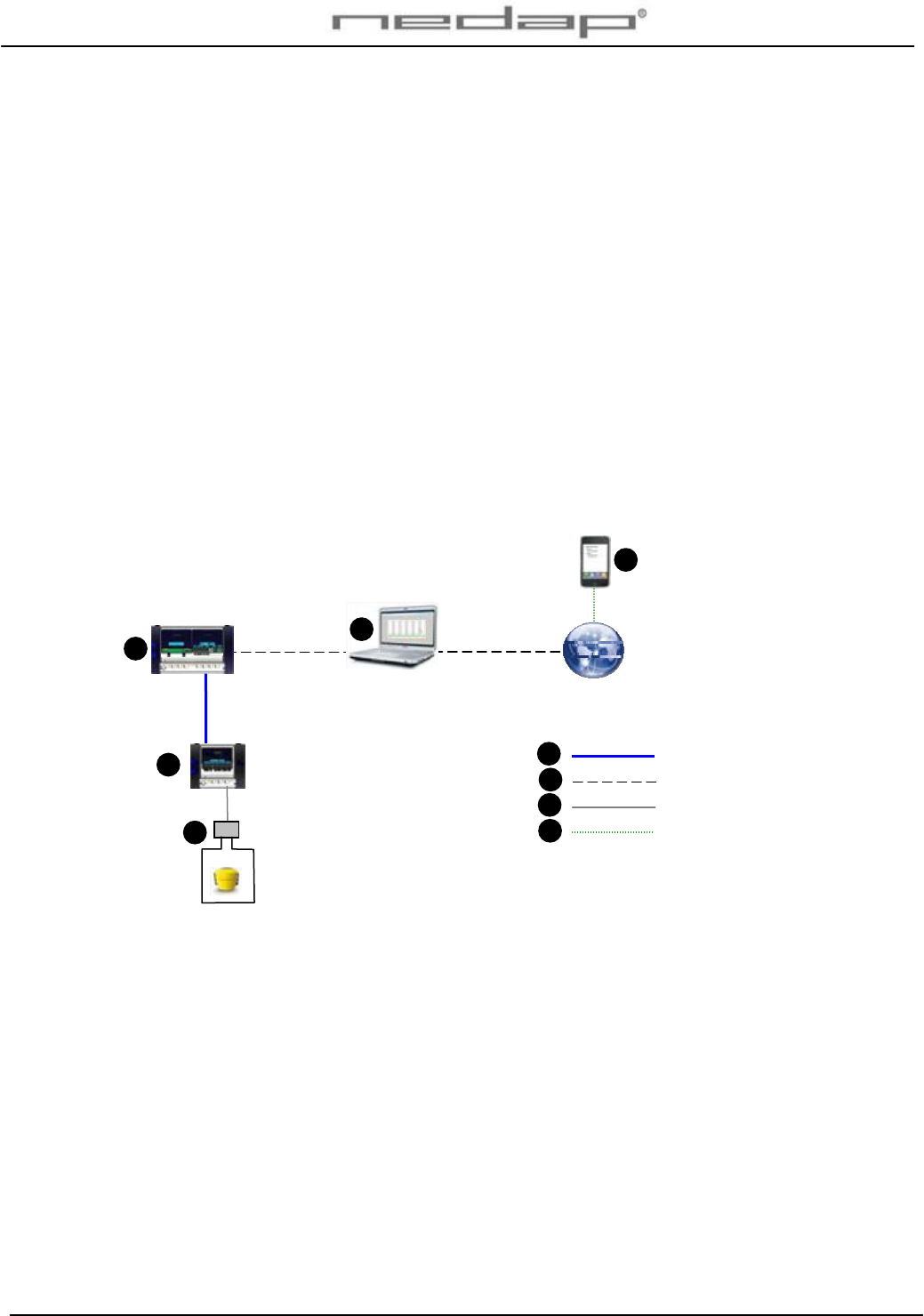
Nedap Velos – InTime and RealTime Heat detection user manual GB Manual version 1.1 / Page 1
1. Introduction and description
The behaviour of an animal in heat is quite different from the normal behaviour. The lactivator
activity measurement monitors the changes in the behaviour of the individual animals day and
night and it will detect animals that are in heat.
The activity of the animals can be with measured with InTime or RealTime lactivators. The
different types of lactivators are used with different types of antennas. The antenna in the barn
receives the activity information from the InTime or RealTime lactivator of the individual animals.
The Velos program determines the activity increase of an animal. If an animal is a lot more
active than usual it will get an activity attention. The red light on the process unit will indicate
this attention. The Velos program displays overviews of animals with a clear increased activity
on a PC screen or on a mobile phone.
1.1. The InTime Lactivator system
The InTime Lactivator system consists of one or more antennas and a process unit connected
to a PC or network. This system works with InTime lactivators only.
1. Antenna for reading IT
Lactivator data
2. Reader
3. Velos Process Unit
(VPU)
4. PC connection or
network connection
via LAN network
5. Mobile phone with
Internet connection
6. Nedap Velos cable
7. Ethernet cable
8. Antenna cable
9. Mobile Internet
connection
Figure 1. Overview InTime Lactivator system
3
2
5
7
6
4
8
1 9
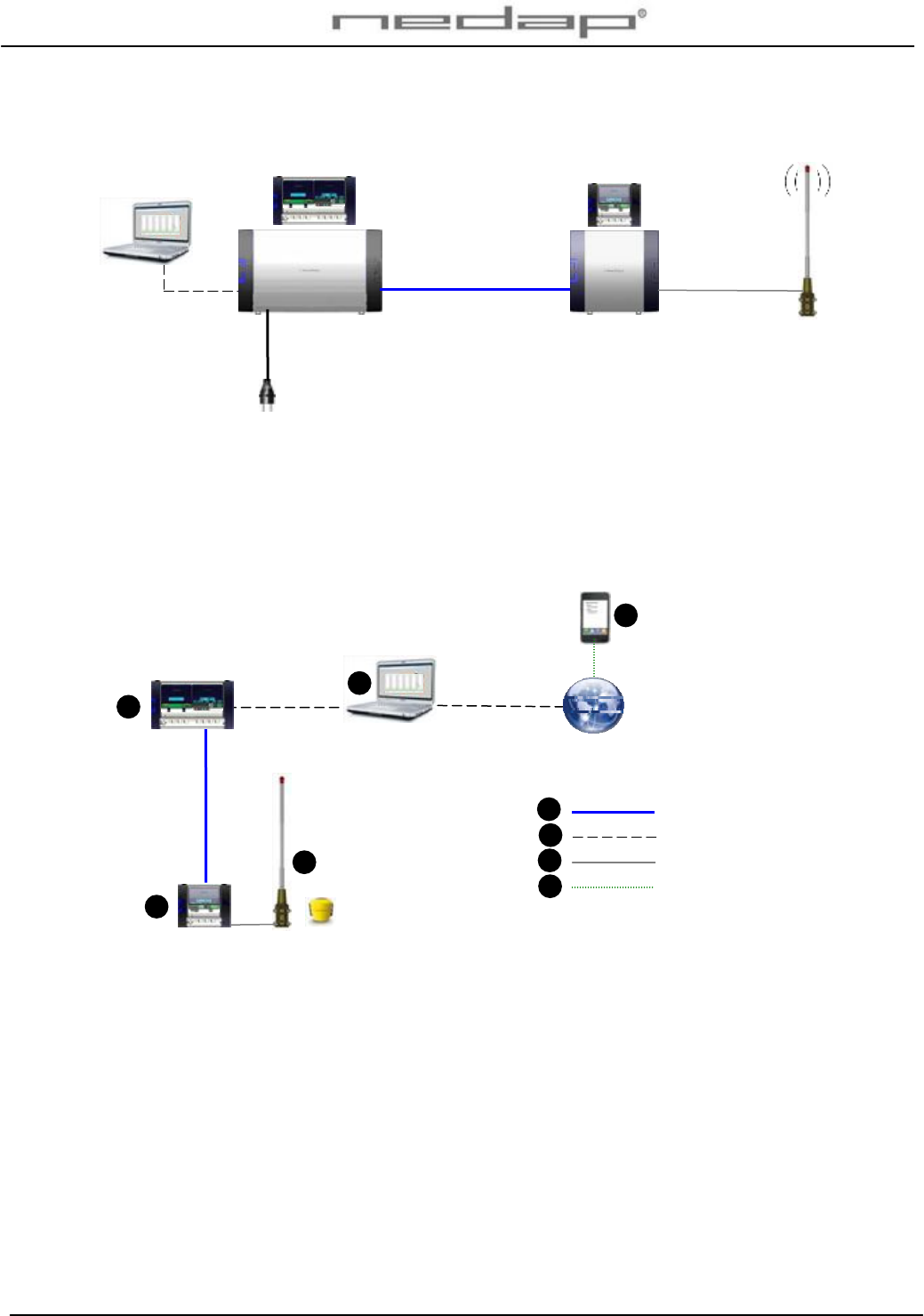
Nedap Velos – InTime and RealTime Heat detection user manual GB Manual version 1.1 / Page 2
1.2. The RealTime Lactivator system
Figure 2. Overview RealTime Lactivator system with cable distances
The RealTime Lactivator system consists of one or more antennas and a process unit
connected to a PC or network. This system works with RealTime lactivators only.
1. Antenna for reading RT
Lactivator data
2. Reader
3. Velos Process Unit
(VPU)
4. PC connection or
Network connection
via LAN network
5. Mobile phone with
Internet connection
6. Nedap Velos cable
7. Ethernet cable
8. Antenna cable
9. Mobile Internet
connection
Figure 3. Overview RealTime Lactivator system with cable types used
3
2
5
7
6
4
8
1
9
← 2 m. →
← < 200 m. →
↑
2 m.
↓
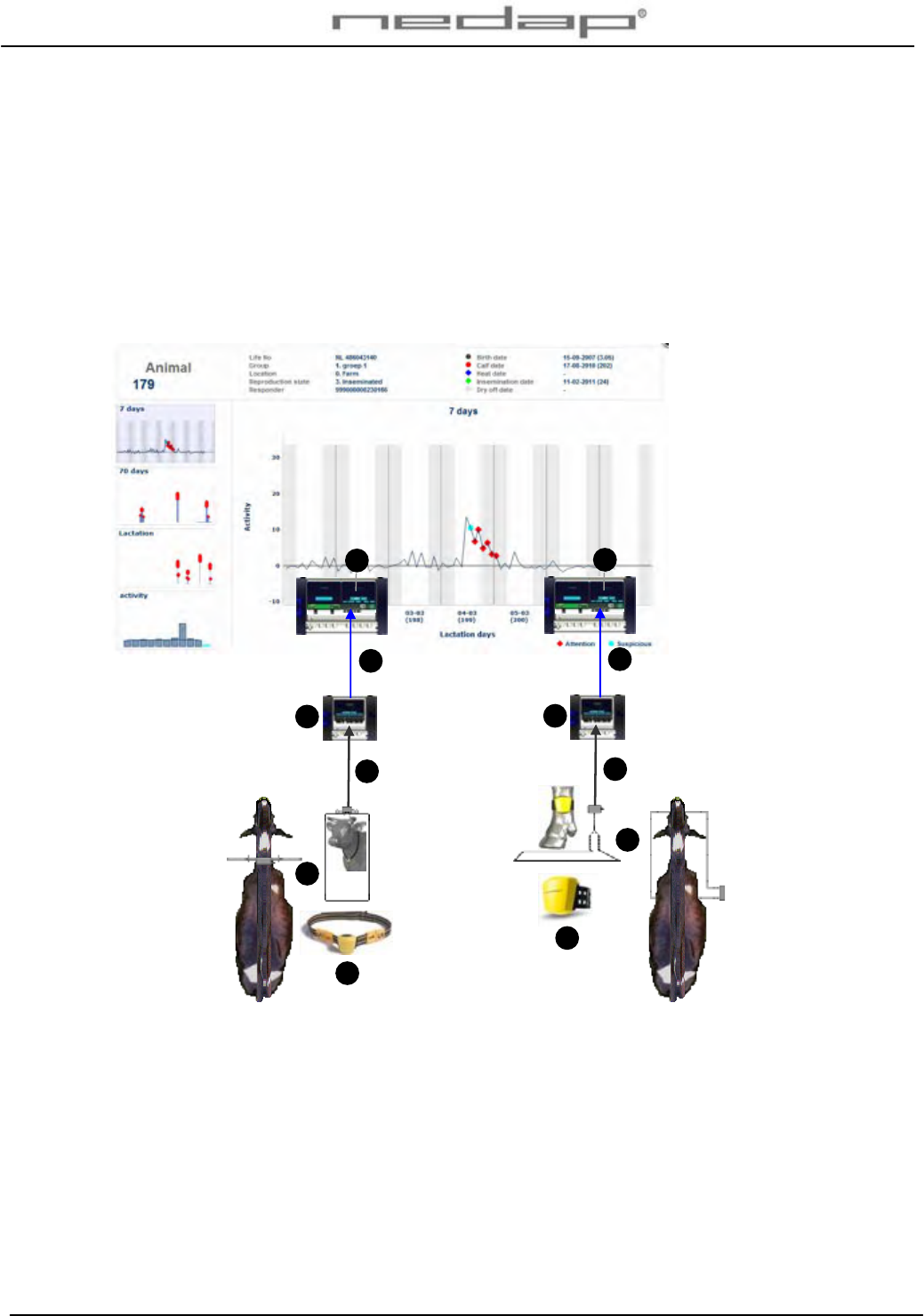
Nedap Velos – InTime and RealTime Heat detection user manual GB Manual version 1.1 / Page 3
2. Working
The lactivator activity measurement can work with InTime lactivators and InTime antennas or
with RealTime lactivators and RealTime antennas.
2.1. Working InTime Lactivator system
The antenna identifies animals with an InTime lactivator that walk through the antenna field.
When an animal is identified in the antenna, the reader sends the animal responder number
and the activity information to the Velos program.
1. Neck IT Lactivator
2. Leg IT Lactivator
3. Walkthrough antenna
4. Floor antenna
5. Reader
6. Lactivator info with
responder number and
activity data
7. VPU controller with
Velos program
Figure 4. Connection between Velos program and InTime antenna
5
4
7
5
3
7
6
1
2
6
6
6
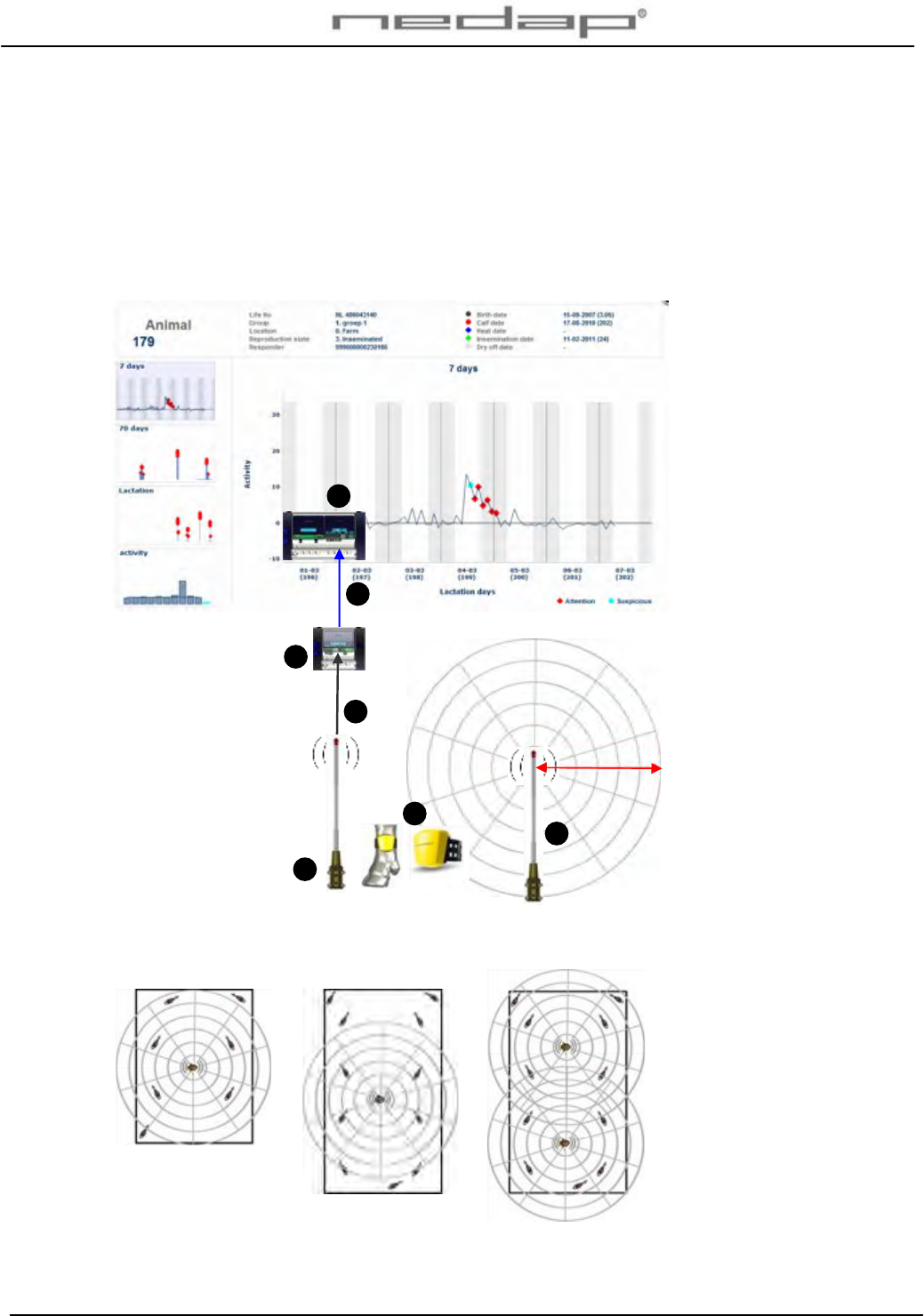
Nedap Velos – InTime and RealTime Heat detection user manual GB Manual version 1.1 / Page 4
2.2. Working RealTime Lactivator system
The antenna will often receive the activity information and the animal responder number from
every RealTime Lactivator in the antenna field. The antenna reader collects these data and
sends them to the Velos program every 2 hours. An animal should be in the antenna field at
least once every 24 hours for complete activity data but more frequent is advisable for accurate
attentions. The size of the antenna field is 30 to 50 meters depending on the housing
environment materials. More than one antenna can be used to reach a larger detection area.
1. Leg RT Lactivator
2. Antenna
3. Lactivator info with
responder number and
activity data
4. Reader
5. VPU controller with
Velos program
Figure 5. Connection between Velos program and RealTime antenna
Figure 6. Examples of possible detection areas of 1 or 2 antennas
30-50 m.
2
4
2
3
1
3
5
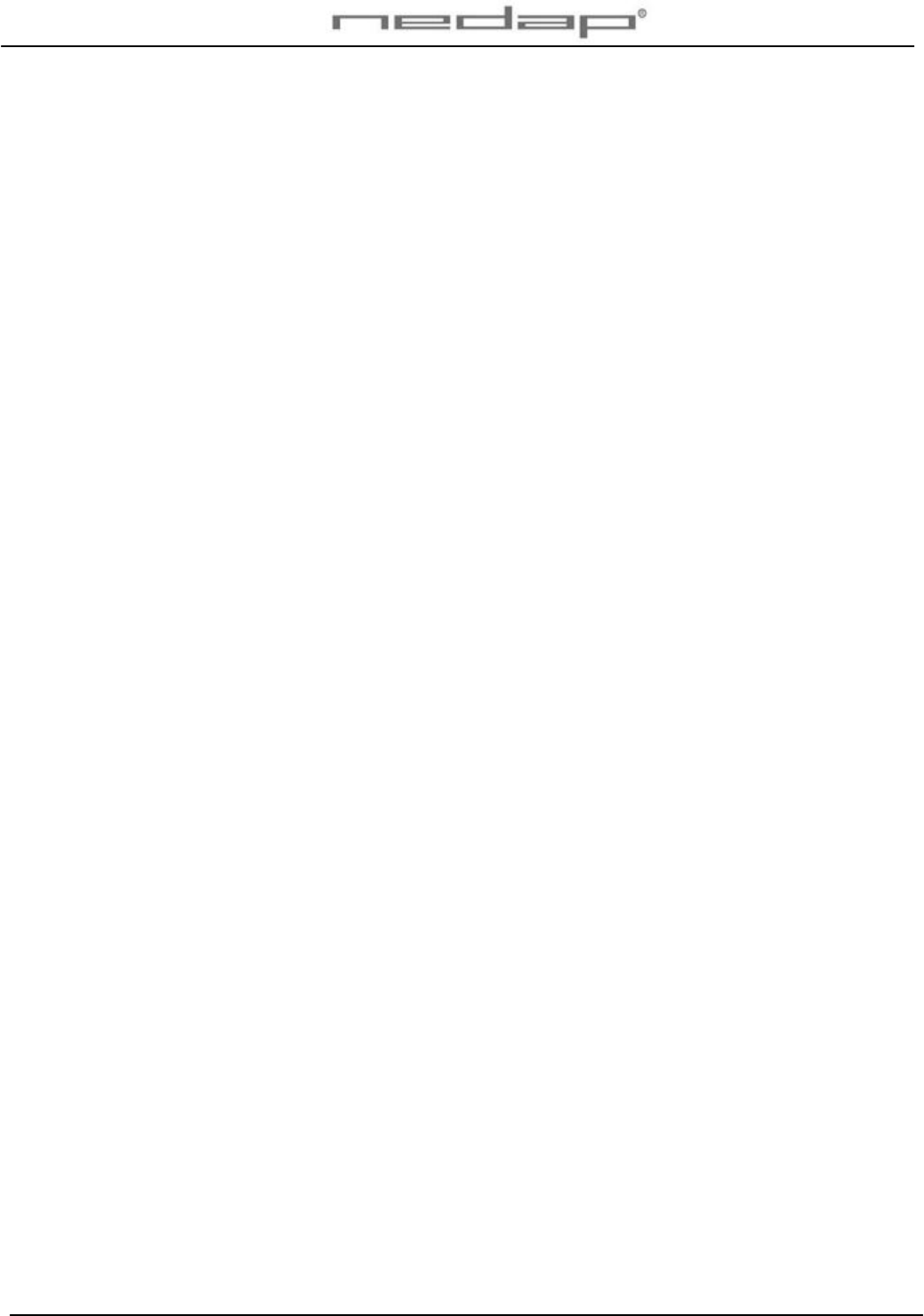
Nedap Velos – InTime and RealTime Heat detection user manual GB Manual version 1.1 / Page 5
3. Animal welfare and safety
The automated actions of the Nedap Velos Livestock Management System do never discharge
the user of the system from his/her responsibility to assure and to take care of the well-being of
the animals.

Nedap Velos – InTime and RealTime Heat detection user manual GB Manual version 1.1 / Page 6
4. Start up operation VPU program
Enter the animal and responder numbers and the heat detection settings.
4.1. First settings
Enter the password and make the first settings.
1. Click on the VPU program shortcut on the desktop to start the program on the VPU
controller. Enter the user password in the login page and press Login. The default User
password is 1234.
2. Enter a unique user password in the English page Settings >System – Users. Click on the
left hand side of the page on Settings and then on Users (under the System heading). Click
on User to change the default password in a new password and to change the language
from English to another language. Optionally add more users.

Nedap Velos – InTime and RealTime Heat detection user manual GB Manual version 1.1 / Page 7
3. Check the date and time (zone) in the page Settings >System – Date/time. The VPU will
restart after adjustment. Press Submit to save the changes.
4. Optionally adjust the calendar attention settings in the page Settings > Farm – Calendar.
See chapter 5.4, 5.5 and 5.6 for more information about the calendar.

Nedap Velos – InTime and RealTime Heat detection user manual GB Manual version 1.1 / Page 8
4.2. Entering new animal numbers (and groups)
4.2.1. Entering new groups
There is one default group: group number 99.
Optionally add one or more new group(s) in the page Settings > Farm - Groups to be able to put
animals in different groups.
4.2.2. Entering new animal numbers in the InTime Lactivator system
Add the animal numbers and the other animal data in the VPU program after the responders
from the animals were identified at an antenna.
The responder number of animals with a Lactivator, identified at an antenna for the first time,
will appear in the page My tasks > Farm – Unknown responders.
Enter the data from the animals with the unknown responder numbers and adjust the group
number and the feed strategy if necessary. Change the default group number 99 and the
default feed strategy 99 in the screen Settings > Farm – responders if necessary.
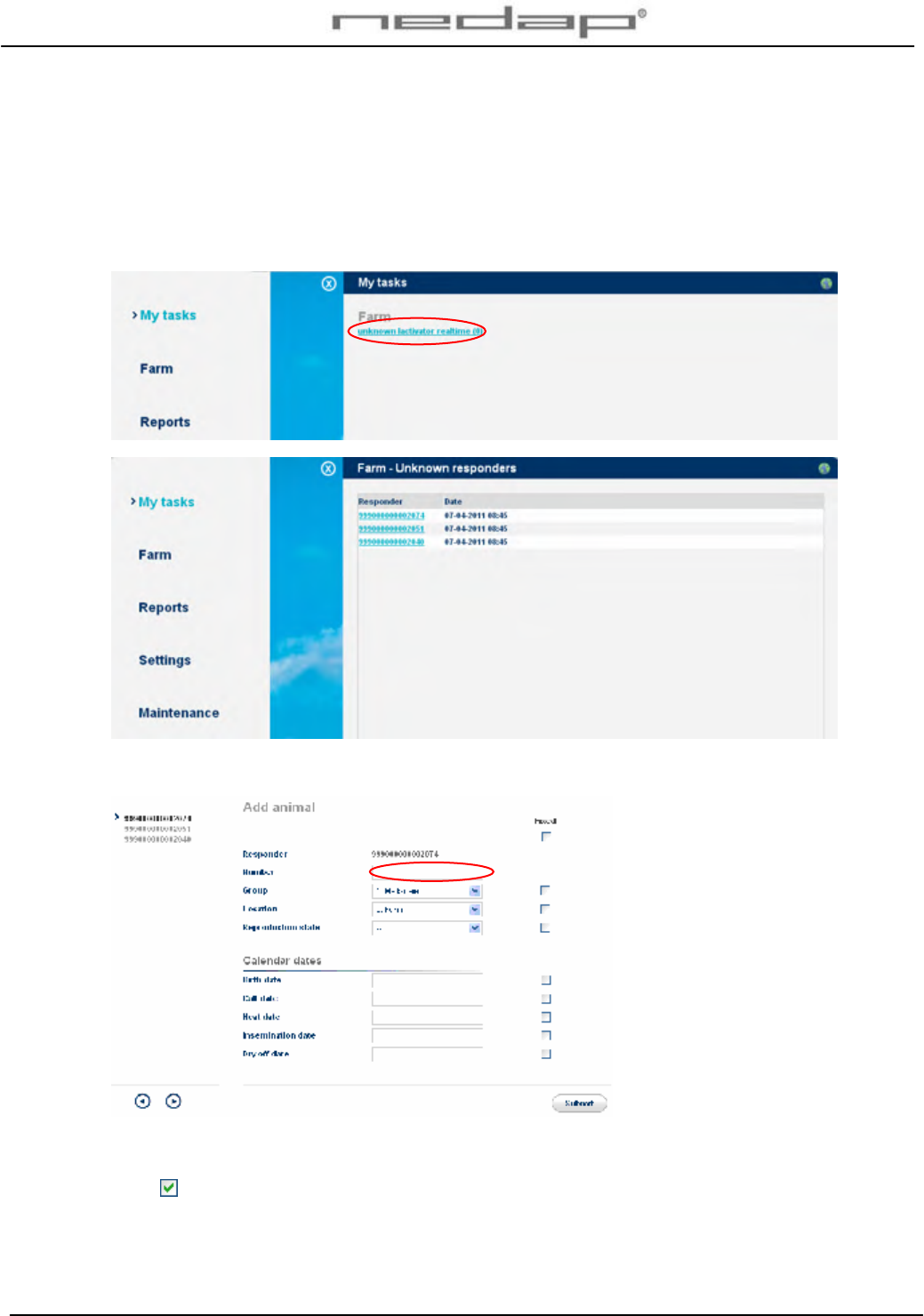
Nedap Velos – InTime and RealTime Heat detection user manual GB Manual version 1.1 / Page 9
4.2.3. Entering new animal numbers in the RealTime Lactivator system
Add the animal numbers and the other animal data in the VPU program after the responders
from the animals were identified at an antenna.
The responder number of animals with a Lactivator, identified at the antenna for the first time,
will appear in the page My tasks > Farm – Unknown responders-realtime.
Click on a responder number to enter the animal number from this lactivator in the program.
Enter the animal number from the animals with the unknown responder numbers and optionally
adjust the group number and the other data. Click on Submit to store the data. Use the option
Fixed if a date should keep this same value when entering the data for the next lactivator.
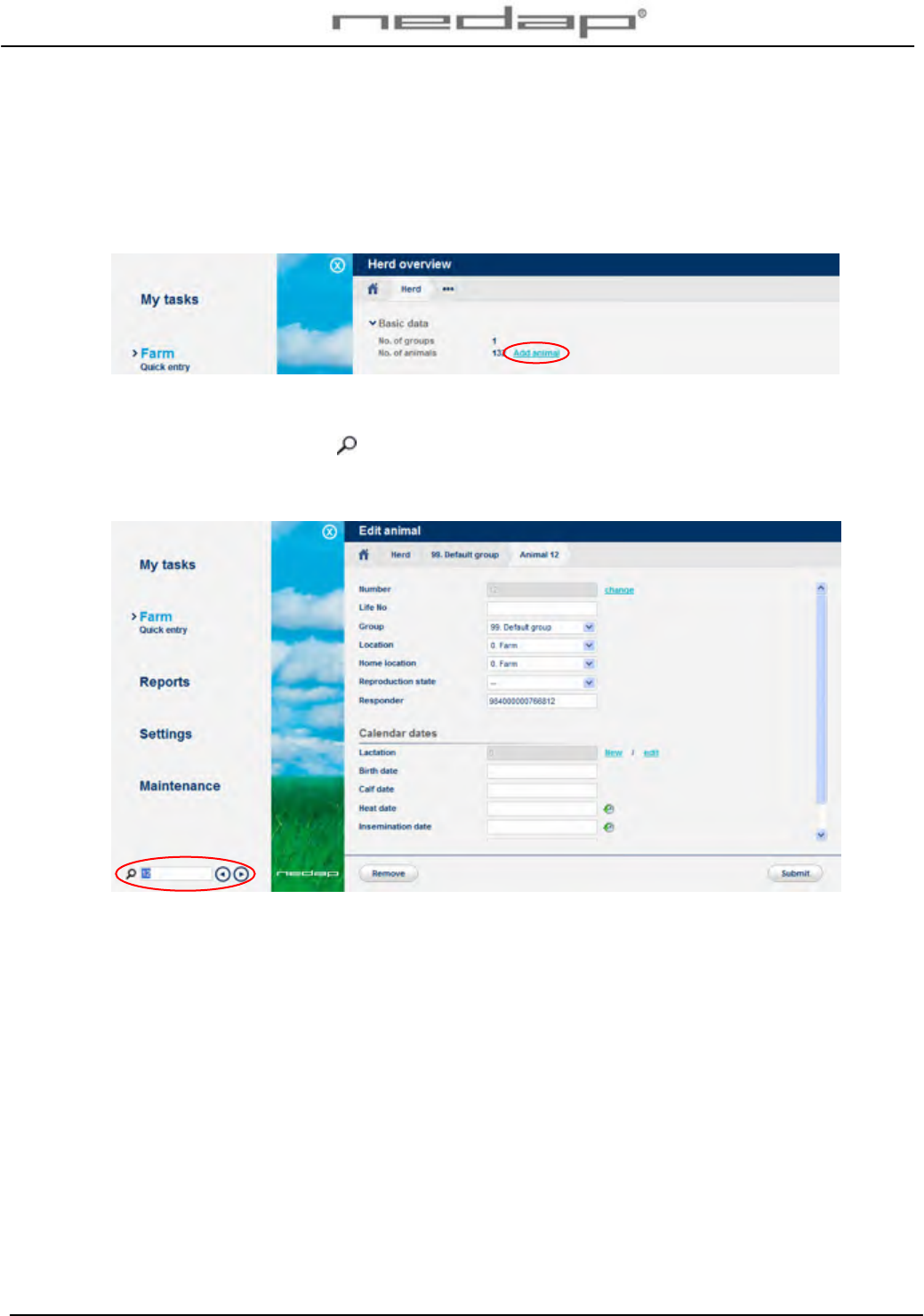
Nedap Velos – InTime and RealTime Heat detection user manual GB Manual version 1.1 / Page 10
4.2.4. Changing the responder number and/or basic data
Adding a responder number and data from new animals manually is possible in the page Farm
> Herd or Group overview (see screenshot below) but not advisable. It is easier to identify the
responder number at the antenna first and enter the animal data via the Unknown responder
page as described in the previous pages.
To change the responder number or to add or change other basic data after an animal was
entered for the first time, select the link Basic data in the page Farm > Animal (enter the number
behind the magnifying glass at the bottom of the page an press enter). The responder
number can not be changed when using synchronisation with a Nedap server (see Appendix B
for more information about this).
Enter the heat and calving dates in this page later on also or use the Farm > Quick entry page.
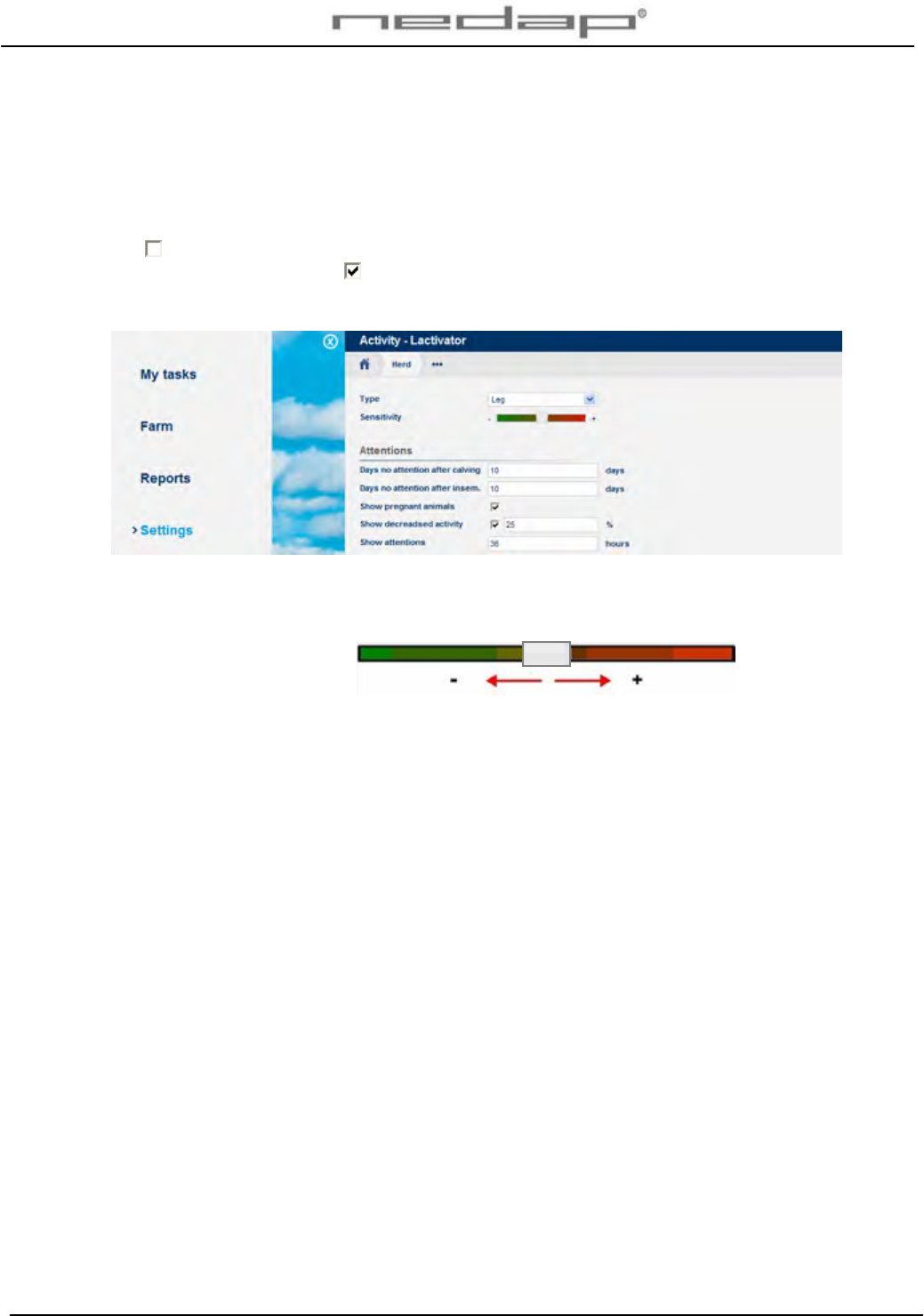
Nedap Velos – InTime and RealTime Heat detection user manual GB Manual version 1.1 / Page 11
4.3. Heat detection settings
Optionally adjust the Lactivator settings in the page Settings > Activity - Lactivator. The first
days after calving and insemination NO attentions will be given because the averages are not
reliable yet. This first period of no attentions will only work if the calving date and the last
insemination date of an animal is always entered. Turn off the Show pregnant animals check
box to ignore the activity attentions of animals with state pregnant. Turn on the Show
decreased activity check box to see the animals with a decreased activity attention. The
activity attentions will disappear after the Show attentions set hours. Press Submit to save any
changes.
Adjust the sensitivity of the Lactivator activity attentions if necessary. Animals will get an
attention when the activity is higher than the level set for several following 2-hour periods. In
case of a lower sensitivity less animals will get an attention.
Less attentions More attentions

Nedap Velos – InTime and RealTime Heat detection user manual GB Manual version 1.1 / Page 12
5. Operation VPU program
5.1. Viewing animals in heat
The behaviour of an animal in heat is quite different from her normal behaviour. She is restless,
tries to mount other animals, gets mounted by other animals and shows a standing reflex.
sniffing, chin resting / ± 12 hours mounting other cows (attempt) / ± 8 hours standing heat / ± 5 hours
InTime heat detection: The antenna(s) on the farm will often receive the activity data and the
animal responder number from the Lactivator(s) in the antenna field. The antenna reader
collects the activity data of each animal and sends them to the Velos program every 2 hours.
RealTime heat detection: The antenna will often receive the activity information and the animal
responder number from every RT Lactivator in the antenna field. The antenna reader collects
these data and sends them to the Velos program every 2 hours. An animal does not need to be
in the antenna field all the time, at least once every 24 hours is the minimum to store the
complete 24 hour activity data but more frequent readings is necessary for accurate attentions.
The activity measurement monitors the changes in the active behaviour of the individual
animals because the activity in a period is compared to the activity in the same period on the
previous days. An activity attention is generated if necessary. The program displays overviews
of animals with an activity attention on a PC screen or on a mobile phone.
The red attention light of the process unit will warn if there is
an activity attention.
There are 2 types of activity attentions: Activity attention animals that are most likely in heat
and Suspicious animals that may be in heat but do not have an attention (yet).
Highly increased activity Suspicious Attention
Nr. of following 2-hour periods 2 3 or more
In Heat Maybe Probably
View animals with an activity attention in the page My tasks > Activity - Lactivator – attentions.
View suspicious animals in the page My tasks > Activity - Lactivator – suspicious.
View animals with a decreased activity in the page My tasks > Activity - Lactivator – decreased
activity. Optionally check other data from these animals (e.g. decreased activity details, milk
yield and feed balance) and check the animals for e.g. lameness if necessary.
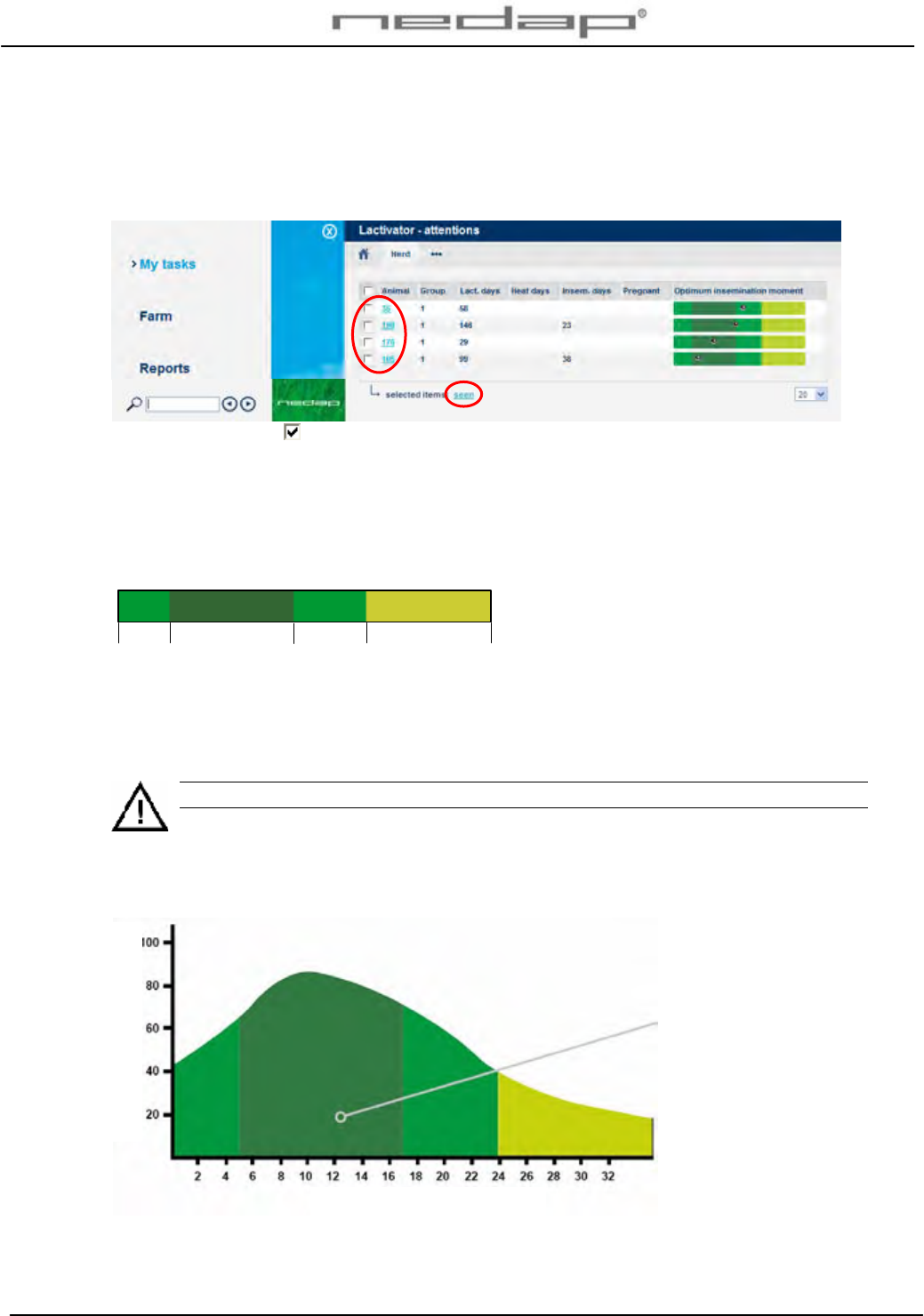
Nedap Velos – InTime and RealTime Heat detection user manual GB Manual version 1.1 / Page 13
Check animals with a clear activity attention in the page My Tasks > Activity - Lactivator –
attentions. Check the optimum insemination moment, the number of days in lactation, the
number of days since the last heat and the number of days since the last insemination. The
dark green colour in the coloured bar indicates the optimum insemination moment.
Click on an animal number to view the activity details from the past days.
Tick off the checkbox for the attention animals that were seen or checked and press Seen to
mark them as seen on the attention list. The red attention light of the process unit will now be
off.
The green coloured bar is shown for animals with an activity attention. The dark green optimum
insemination moment is based on the first attention. The real ovulation moment will vary per
animal, breed and herd.
An insemination should occur 5 – 17 hours after the first activity attention or 0 – 12 hours after
the first standing heat.
Inseminate directly after the first activity attention or the first standing heat.
It may generally be assumed that, if an animal is actually in heat, she should be inseminated
directly after the first activity attention. This gives the best chance of conception as the injected
sperm cells are then able to reach the egg at the optimum moment.
Optimum insemination
moment
0 5 17 24 36 h
0 = first 2h period attention for a clear increased activity
Duration of heat in hours
Probabilit
y
of conce
p
tion
(
in %
)
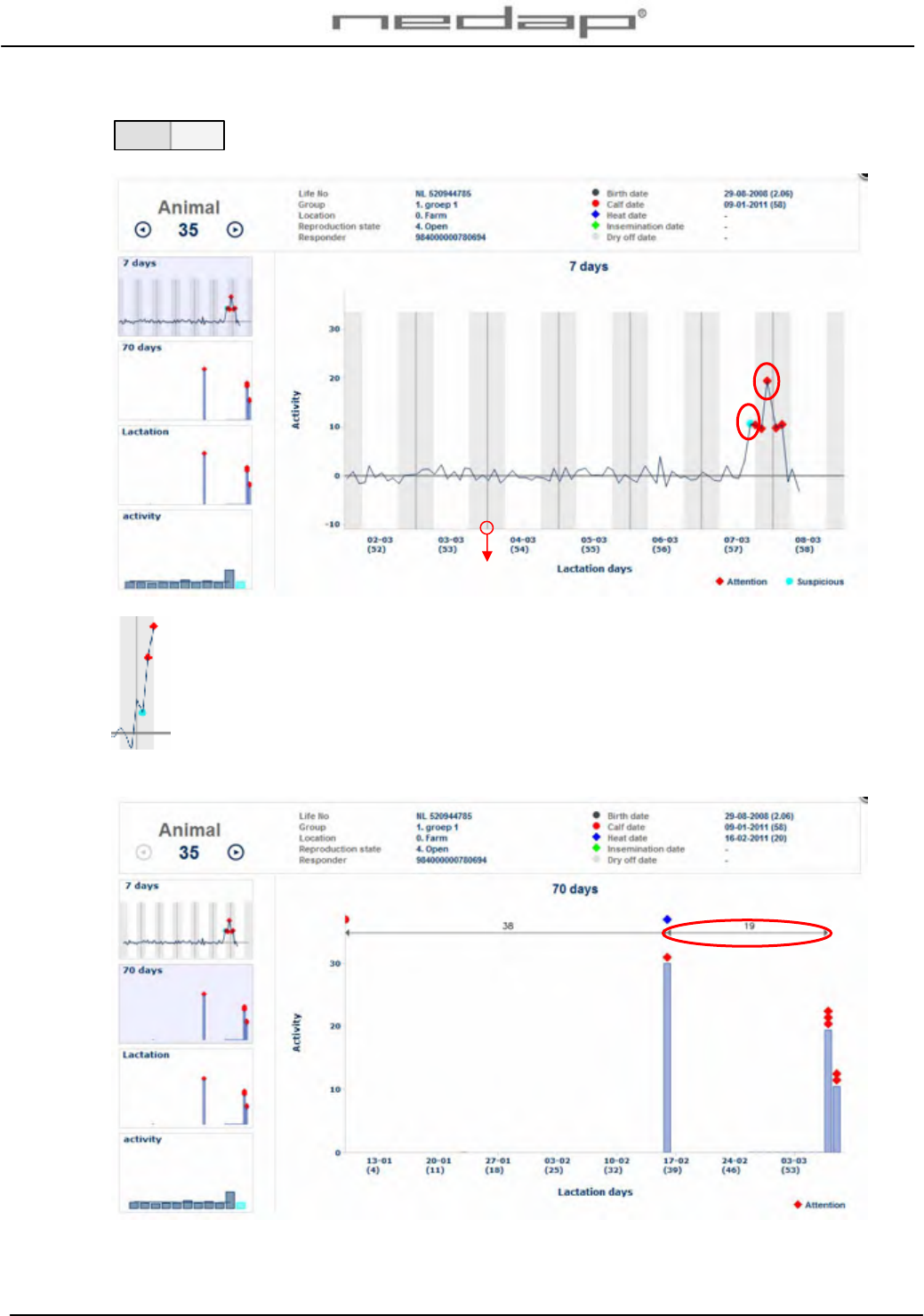
Nedap Velos – InTime and RealTime Heat detection user manual GB Manual version 1.1 / Page 14
View the animal activity details from the past days (light column with noon in
the centre) and nights (dark column with midnight in the centre). The diamonds
in the activity line indicate the activity attentions.
A light blue dot ● is a suspicious high 4 hour activity and a red colour diamond ♦ is a
clear 6 hour activity attention. The activity line shows the measured activity compared
to the activity in the same period on the previous days.
Select the 70 day graph to view the interval since last activity attention(s) (e.g. 19 day heat
cycle).
Put the mouse cursor on ● ● ♦ ♦ ● to view the exact calendar date entered by the farmer.
Night Day
Midnight
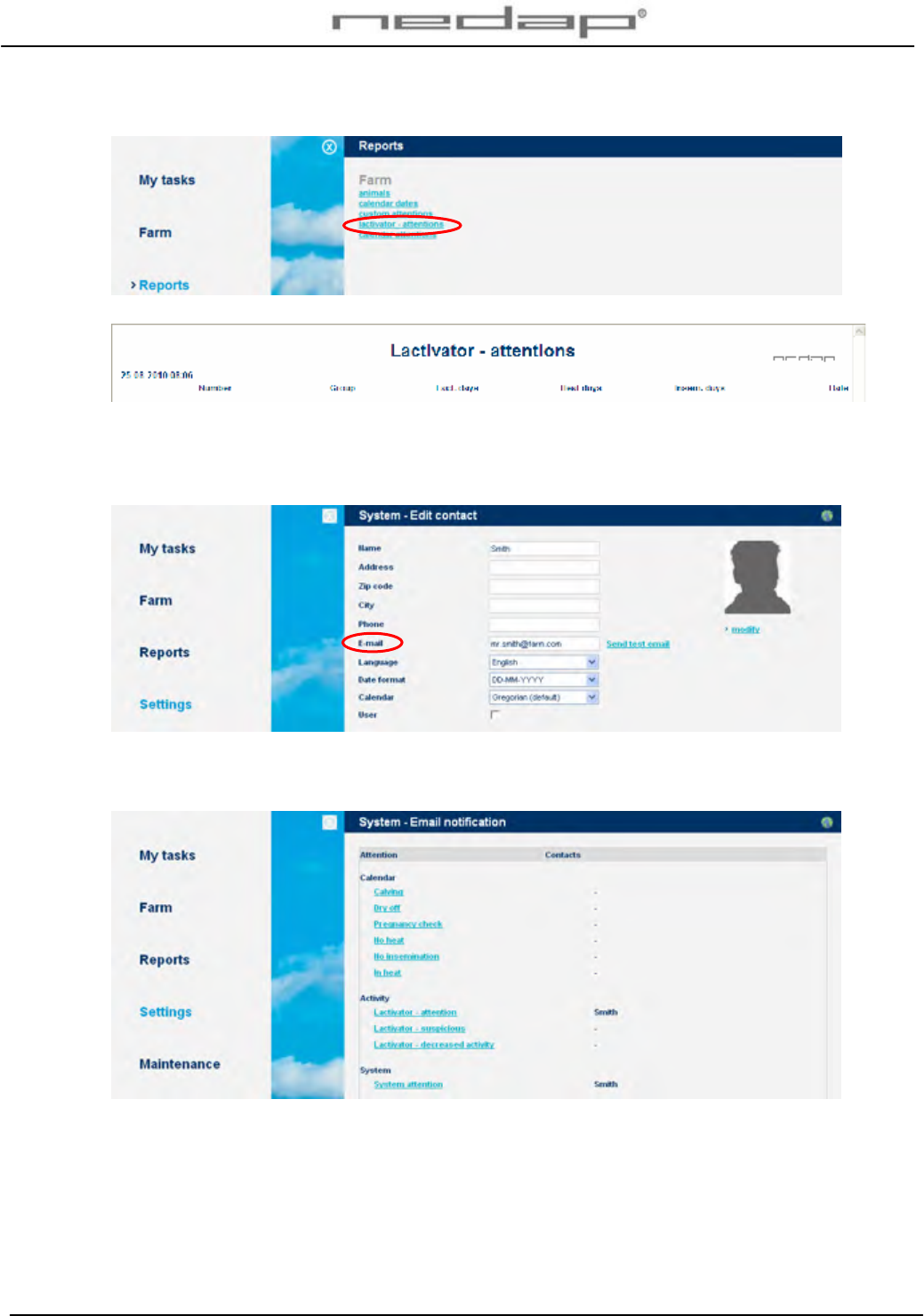
Nedap Velos – InTime and RealTime Heat detection user manual GB Manual version 1.1 / Page 15
It is also possible to view animals with an activity attention in the Heat detection attentions
report in the page Reports > Lactivator - attentions.
5.2. Using e-mail notification
Enter the e-mail address in the page Settings > Contacts – contact/users (edit contact).
Enter what type of attentions should be send in the page Settings > Contacts – email
notification.
5.3. Using a mobile phone with Internet connection
The Velos mobile program is available in the Heat detection system. It can display an overview
of animals with an activity attention on a mobile phone. Ask your dealer how to get mobile
access for this purpose.
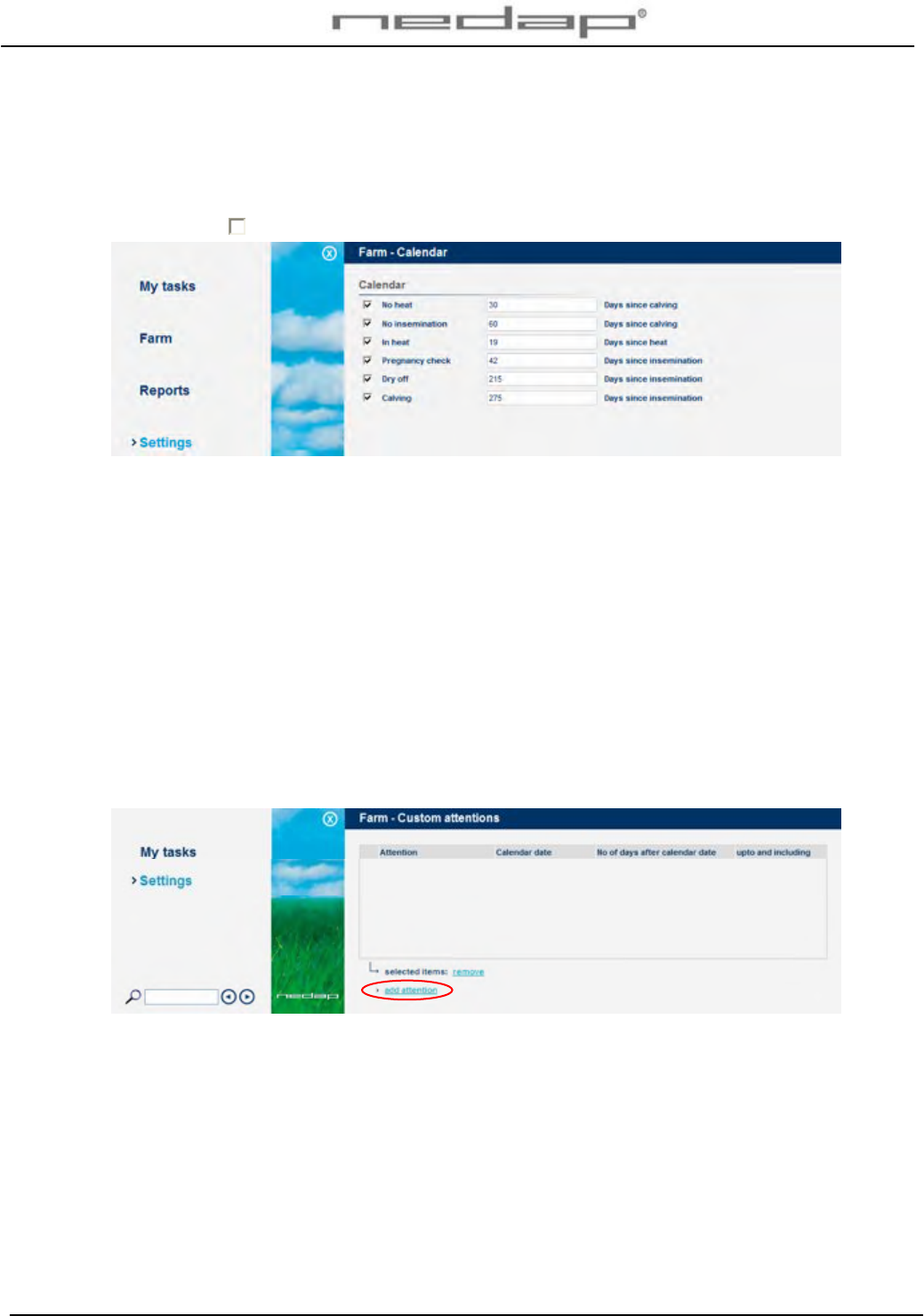
Nedap Velos – InTime and RealTime Heat detection user manual GB Manual version 1.1 / Page 16
5.4. Setting up the calendar attentions
1. Optionally adjust the calendar attention settings in the page Settings > Farm – Calendar. A
calendar attention will be given a certain number of days after a calendar event (a calving,
heat or insemination). Optionally adjust the number of days of a first attention or switch off a
check box to turn off an attention.
Attention BEGIN Days since + Reprod. State - END
No Heat 30 - 60 Calving Open - Ins date + state Ins.
No Insemination ≥ 60 Calving Open - Ins date + state Ins.
In Heat* 19 -23 Heat or Insem. Open/Insemination - State pregnant
Pregnancy check ≥ 42 Insemination Insemination - State pregnant
Dry off 215 - 275 Insemination Pregnant - Dry off date
Calving ≥ 275 Insemination Pregnant - Calving date
* The In Heat attention will be given for five days and for five 21 day cycles starting on the set
number of days after the last heat or insemination.
2. Optionally create one or more additional new calendar attentions in the page Settings >
Farm - Custom attentions. Such custom attentions can be given a certain number of days
after a calendar event (a birth, calving, heat, insemination or dry off date).
Click on Add attention to enter one or more custom attentions.
A few examples:
Custom attention BEGIN - END Days since
Insemination yearling 395 - 500 Birth date
Separate for calving 265 - 275 Insemination date
Colostrum 0 - 5 Calving date
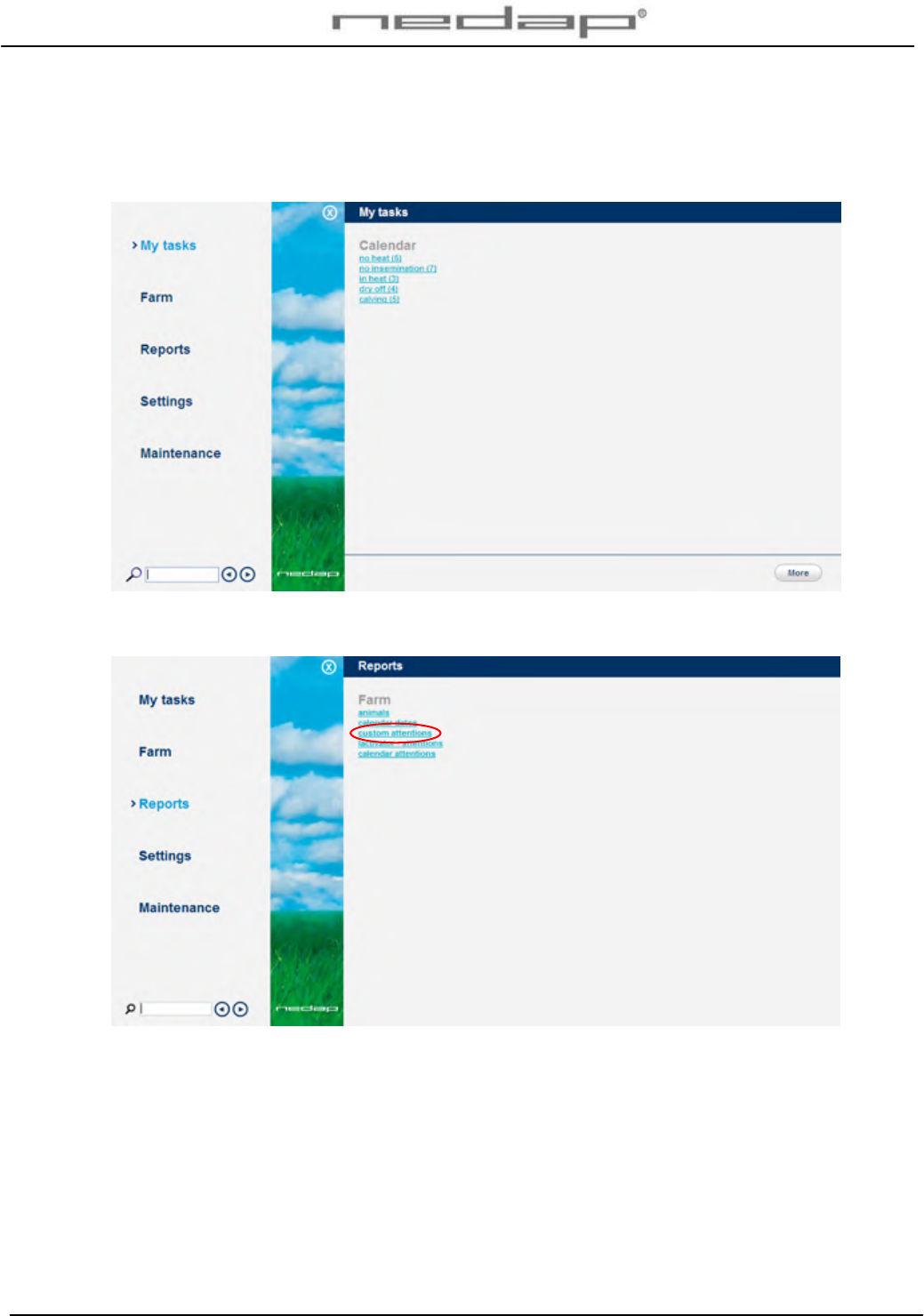
Nedap Velos – InTime and RealTime Heat detection user manual GB Manual version 1.1 / Page 17
5.5. Viewing calendar attentions
1. View the calendar attentions in the page My tasks > Calendar. Click on a type of calendar
attention to view the animals with an attention and click on an animal number to view the
basic animal data.
2. View the custom attentions in the page Reports > Farm – Custom attentions e.g the
Separate for calving report.
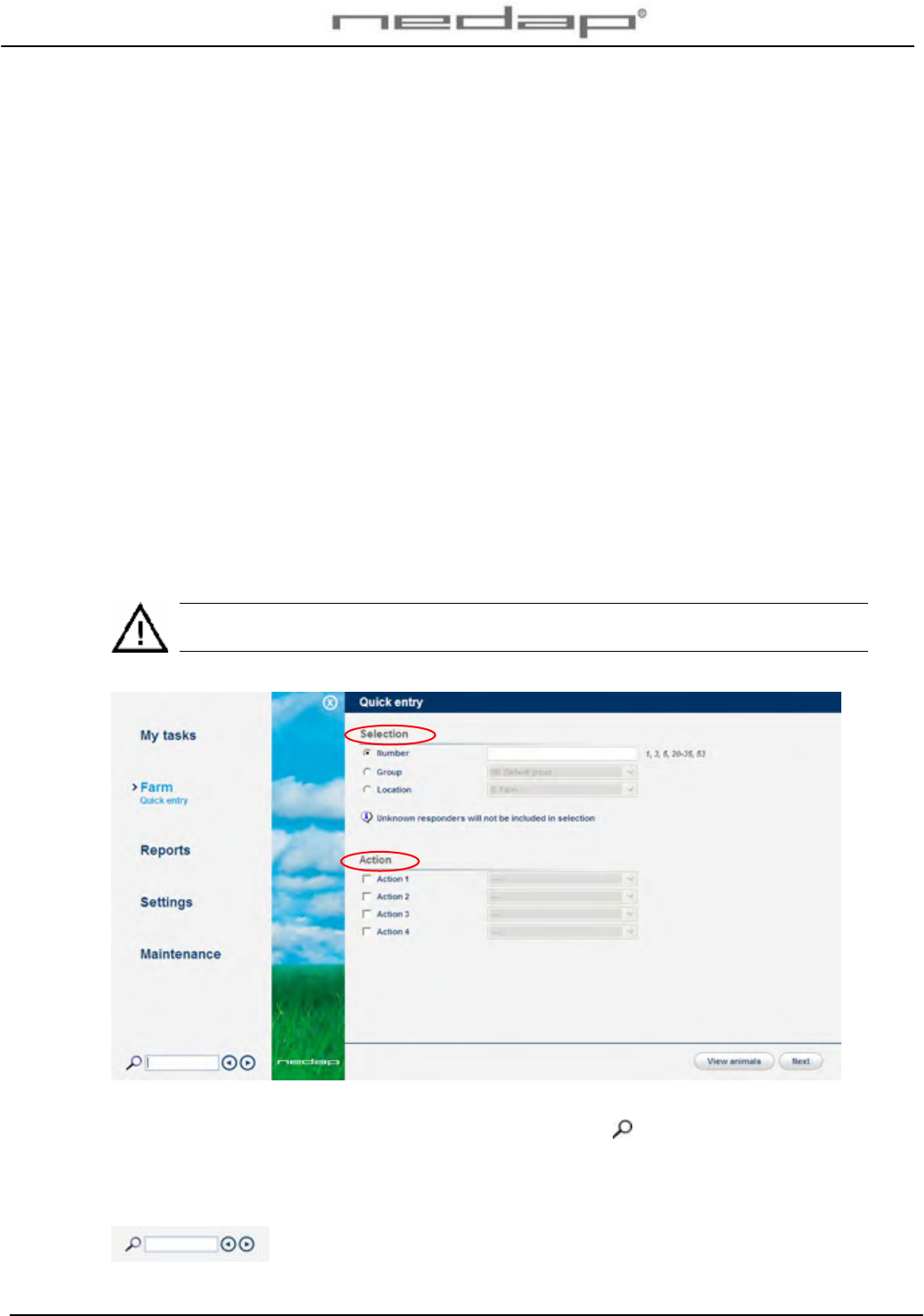
Nedap Velos – InTime and RealTime Heat detection user manual GB Manual version 1.1 / Page 18
5.6. Entering calendar data
Enter new calendar events in the page Farm > Quick Entry or in the page Farm > Edit animal
and adjust the reproduction status if necessary.
Event Enter calendar data Adjust reproduction state
Calving today New lactation (= calving date today) - (automatically adjusted to Open)
Calving before New lactation + correct calving date - (automatically adjusted to Open)
Heat Heat date -
Insemination Insemination date (+ Sire data) Insemination
Pregnancy check - Pregnant
Dry off Dry off date -
Keep Open - Keep Open
Birth Birth date -
Method 1 to enter calendar data is via the page Farm > Quick Entry. Enter the Animal
number(s) under Selection and select an action (e.g. an calendar date or reproduction state).
When a new lactation is started all totals and calendar data from the previous lactation
will be deleted.
Method 2 to enter calendar data is in the page Farm > Edit animal via the page Farm > Animal
overview. Enter an animal number behind the magnifying glass at the bottom of the page or
click on an animal number in the page My tasks > Calendar to view the Basic data in the page
Farm > Animal overview. Select the link Basic data in this page to view more details or to enter
calendar data.
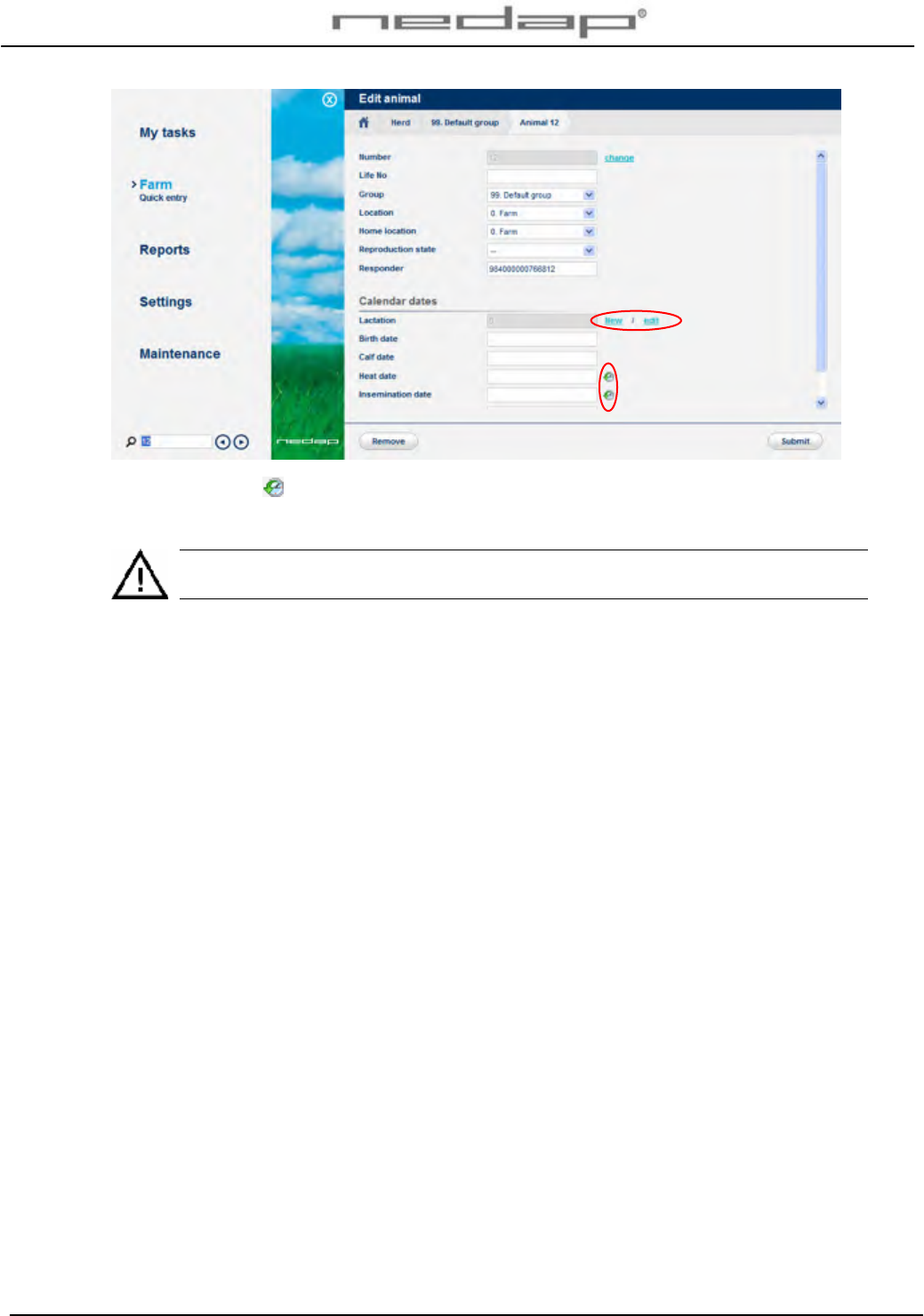
Nedap Velos – InTime and RealTime Heat detection user manual GB Manual version 1.1 / Page 19
Click on the image behind the heat or insemination date to view the previous heat and
insemination dates. Click on New to start a new lactation with the calving date today.
When a new lactation is started all totals and calendar data from the previous lactation
will be deleted.
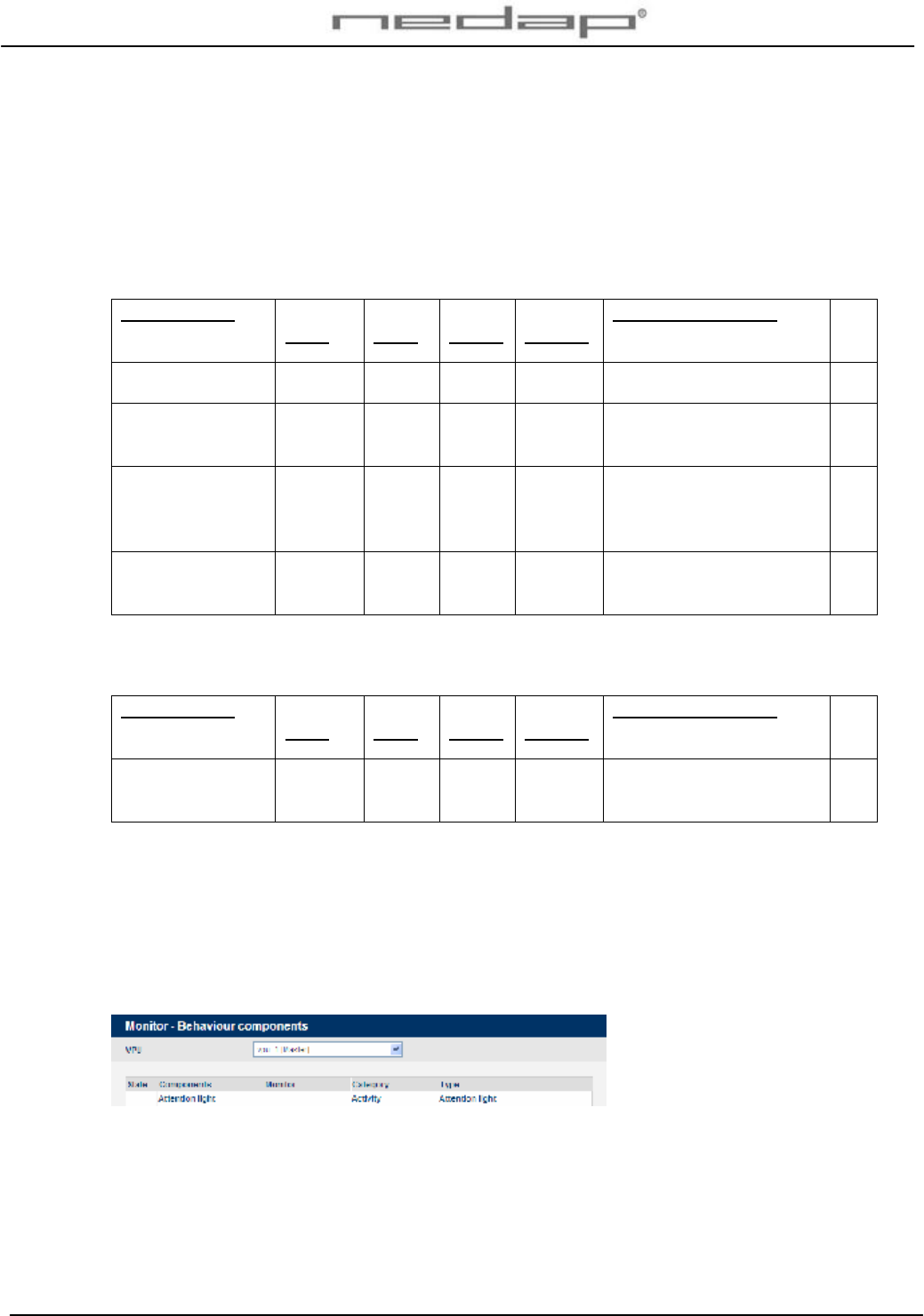
Nedap Velos – InTime and RealTime Heat detection user manual GB Manual version 1.1 / Page 20
6. Maintenance, malfunctions and disposal
6.1. Maintenance
Check the operation of the antennas regularly by testing the identification with a lactivator that is
not used on an animal and by checking the registered activity data.
Carry out maintenance of the InTime antennas according to the table below.
Item to check After 1st
week
Every
week
Every
month
Every 6
months
What/How to check
All bolts and nuts X X
Tighten.
Damaged or worn
parts
X
Replace.
Floor antenna X
Antenna environment
should not stay wet all the
time.
Neck and Leg
lactivators
X
Check the attachment at
the animal’s neck or leg.
Carry out maintenance of the RealTime antennas according to the table below.
Item to check After 1st
week
Every
week
Every
month
Every 6
months
What/How to check
Lactivators X
Check the attachment at
the animal’s leg.
6.2. Malfunctions
The webpage My tasks > System - System attentions will show if there are any malfunctions.
If the system is not working correctly, an alarm will occur. The blue light on the process unit will
blink. Check the cause of the alarm, solve it and remove the system attention.
Click in the page Maintenance > Monitor - Behaviour components on the button View to see
the actual state of the Antenna.
6.3. Disposal
At discard dispose of materials from the Heat detection system in accordance with the current
environmental rules of the state or local governing authorities.
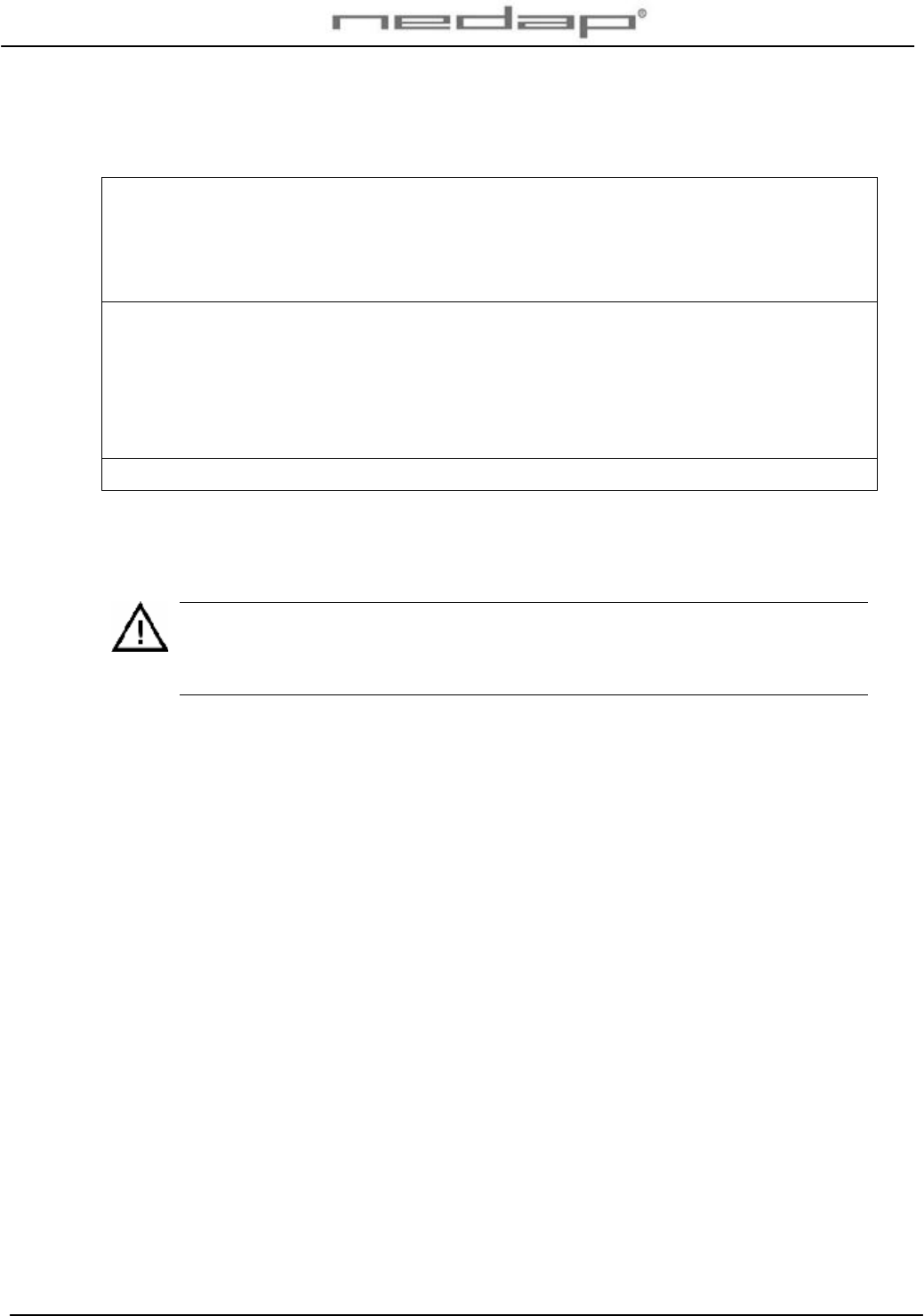
Nedap Velos – InTime and RealTime Heat detection user manual GB Manual version 1.1 / Page 21
Appendix A Technical specifications
Specifications for transport / installation
Electrical supply
Main supply 100V - 240V
Frequency 50 – 60 Hz
Input voltage (use Nedap power supply) 24-28V DC
Environmental
Operating temperatures 0°C / +45°C
Transport / storage temperatures -25°C / +70°C
Humidity (rh) 45°C / 85%
Enclosure protection class (when cover and cables installed correctly) IP65
Enclosures of electronics may not be exposed to direct sunlight.
The identification of the Nedap Velos system is compatible with the ISO standard (ISO 11784
and 11785).
Check if electronic equipment from manufacturers other than Nedap is used on the
farm. If the other system is not compatible to the ISO system this can have a negative
influence on the ID performance of the Nedap Velos system. Please contact your
Nedap Velos dealer.

Nedap Velos – InTime and RealTime Heat detection user manual GB Manual version 1.1 / Page 22
Appendix B Using synchronisation with a Nedap server
Optionally adjust the Server settings in the page Settings > System - Server e.g. when using
synchronisation with a Nedap server. Press Submit to save the changes.
