NAN TECHNOLOGY SAPT2AT1 Wireless Smart Camera User Manual
SHENZHEN SANAN TECHNOLOGY CO., LTD. Wireless Smart Camera Users Manual
Users manual
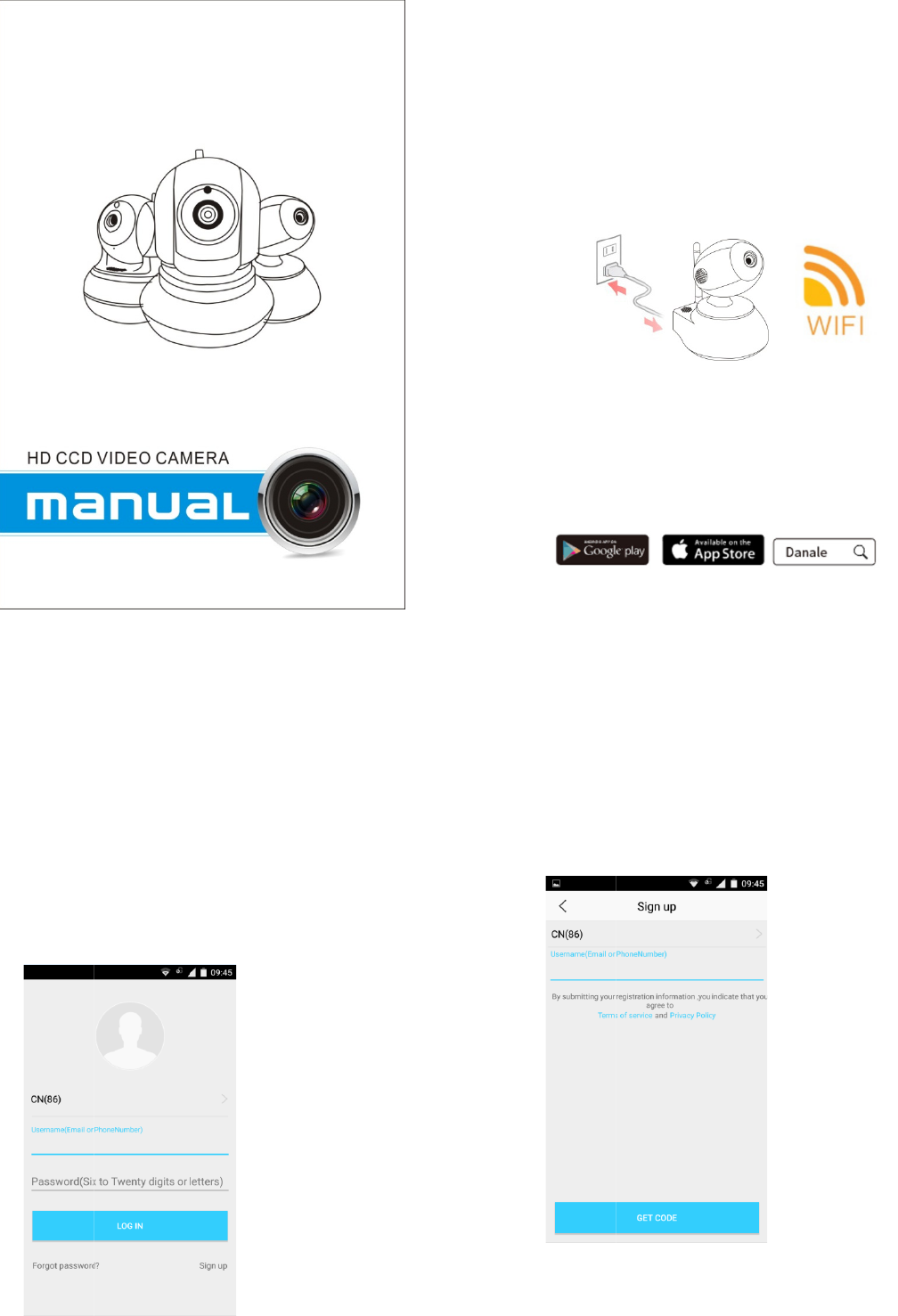
1.. roduct configuration
1.1 Connect the power supply
.Found at the bottom of the DC interface and insert the
cable,Put through power supply。Indicator lights up,Said
the camera has electricity;
.Please make sure that there are available wifi
2.Install the APP and register
2.1 APP installation
.Android user please search " Danale" in Google Play or
Android Market
.Iphone user please search " Danale" in App Store
supported))
.Install to yoour phone after d
2.2 Accountt registration
.Open Danaa
.Access to thh
le in the phone tterminal
e homepage (MMobile and E-ma
ownloading succcessfuly
iil login
.Click “Sign
E-mail login
Up”, enter the r
supported)
You can choo
gea verificatt
successful uu
ose to register vvia your phone o
ion after clickingg
nless entering thhe right verificati
eegistration page(MMobile and
r e-mail,you will
“GetCode”,regisstration will be
on code
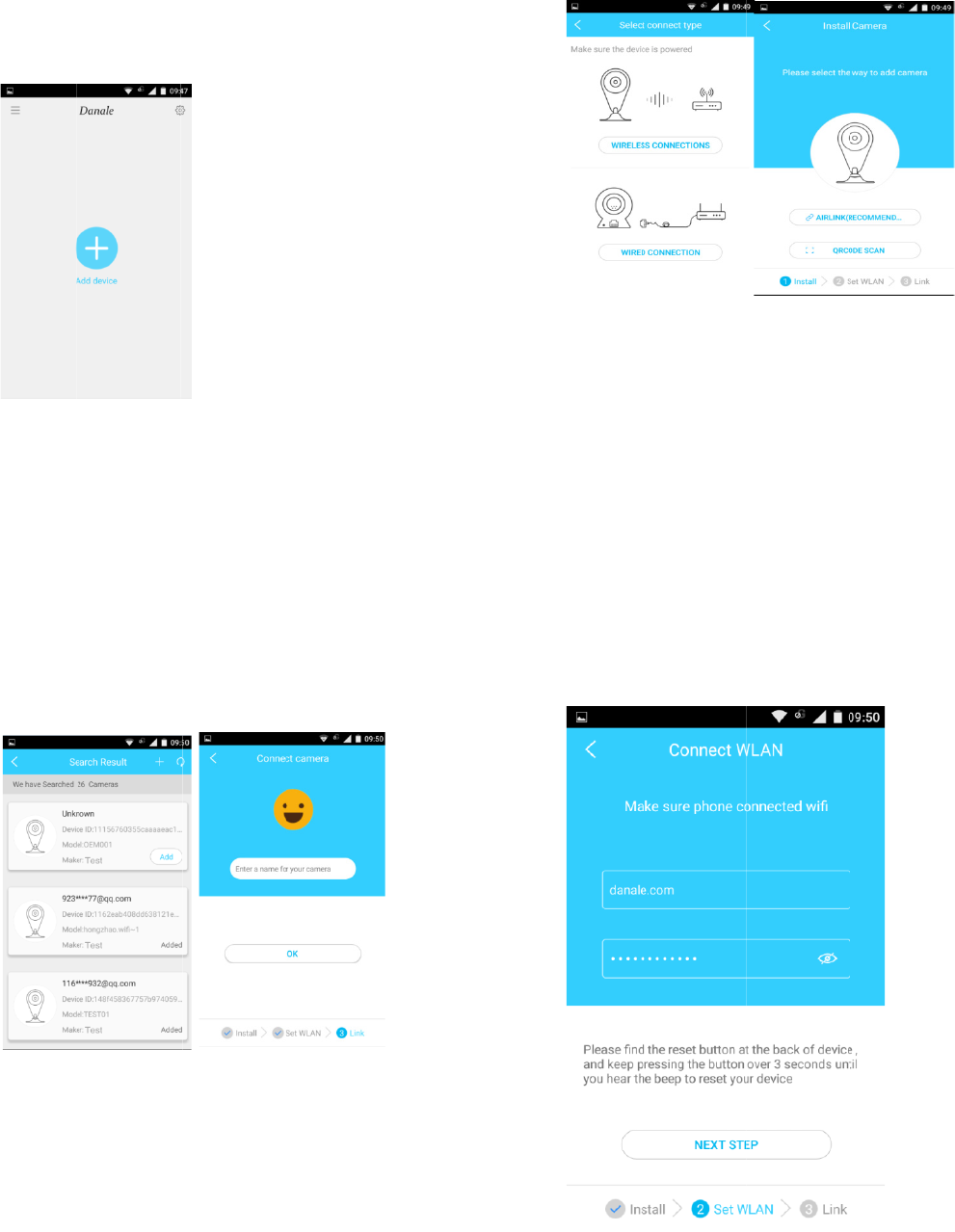
3.Device addition
【1】Click tt
device”onSeetings page, you
【2】Selectt
he “Add”option oon homepage or
the way to add ccamera
on click :Add a
willentry into a ppage as follow:
3.1 Direct adddition
.If the devicee
device”optioon, it will jump to
please see tthe picture as fol
s are never addd
low:
ed before, selecct the “Add a
the Search pagee directly,
3.2 Airlink a
.Input relate
ddition
d information of your wifi
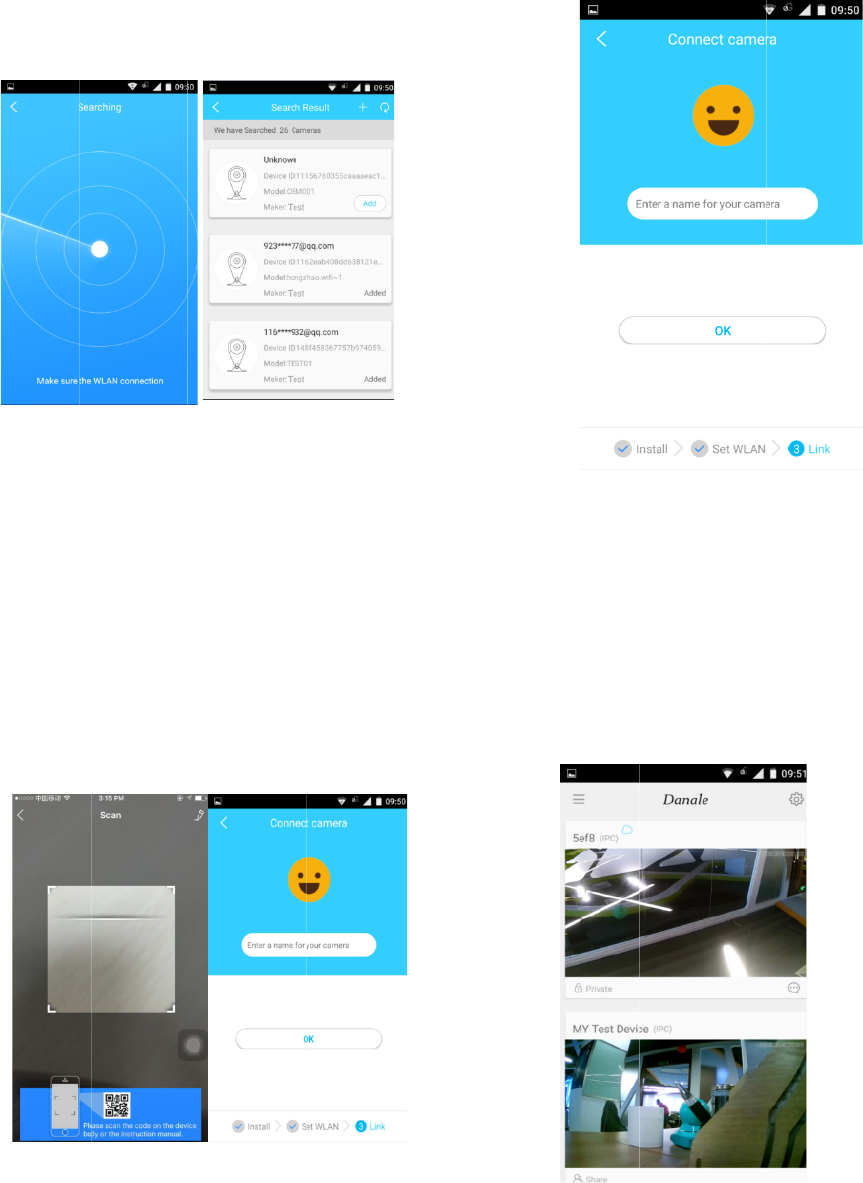
.Process to the devices set uup
.Selet:Scan
3.3 QR codee scanned additioon
QR code”, aim yyour device at thee QR code.
please click
.After addingg the devices,theerewifibe a devic
and play the veddio
e in your list ,
4. Please reefer to help supp
oort for other operrations
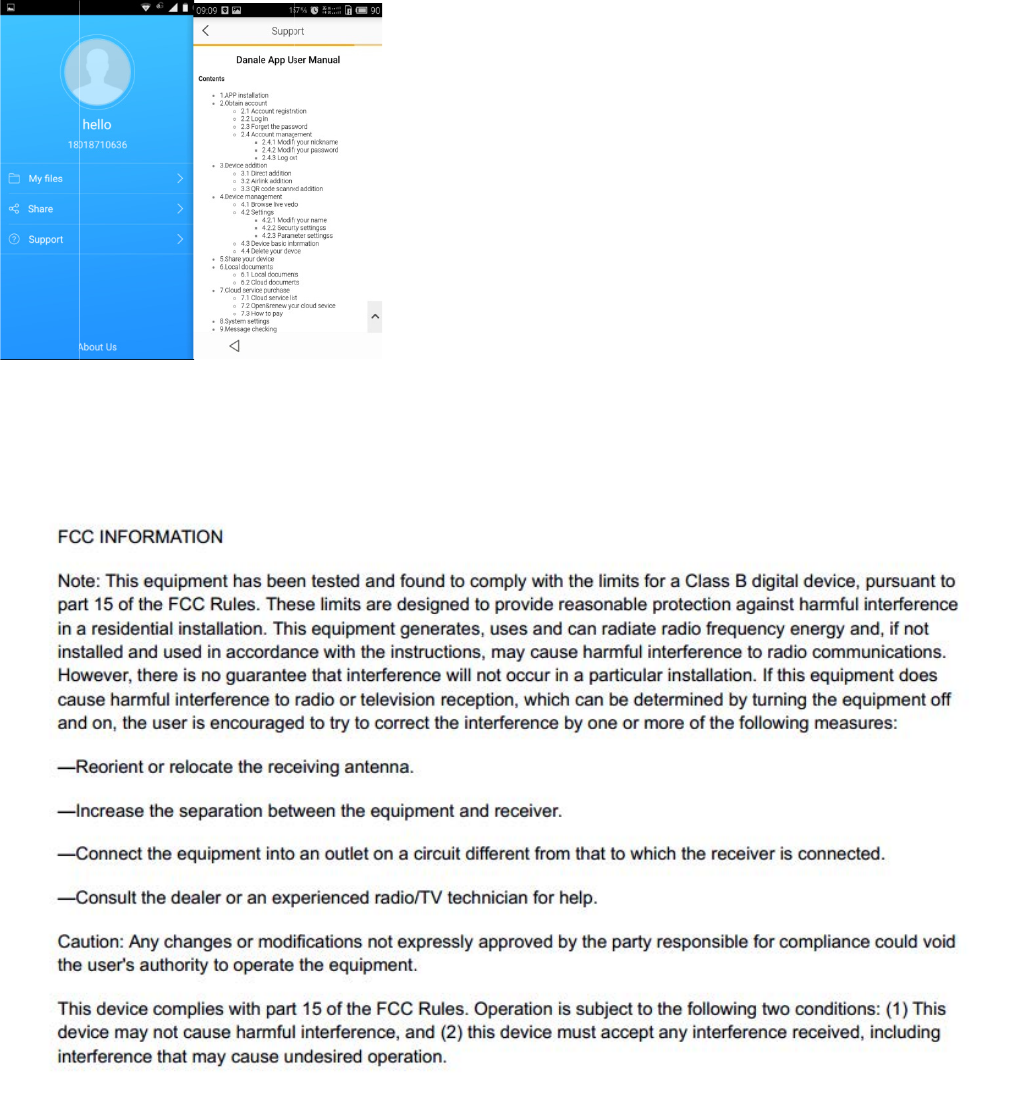
RF Exposure: A distance of 20 cm shall be maintained between the antenna and users, and
the transmitter may not be co-located with any other transmitter or antenna.