NEC Platforms RGF100L IEEE802.11bgn 2x2 2.4GHz Wi-Fi Repeater User Manual RG F100L Guide A3 indd
NEC Platforms, Ltd. IEEE802.11bgn 2x2 2.4GHz Wi-Fi Repeater RG F100L Guide A3 indd
Contents
- 1. User Manual
- 2. User Manual Statement
User Manual
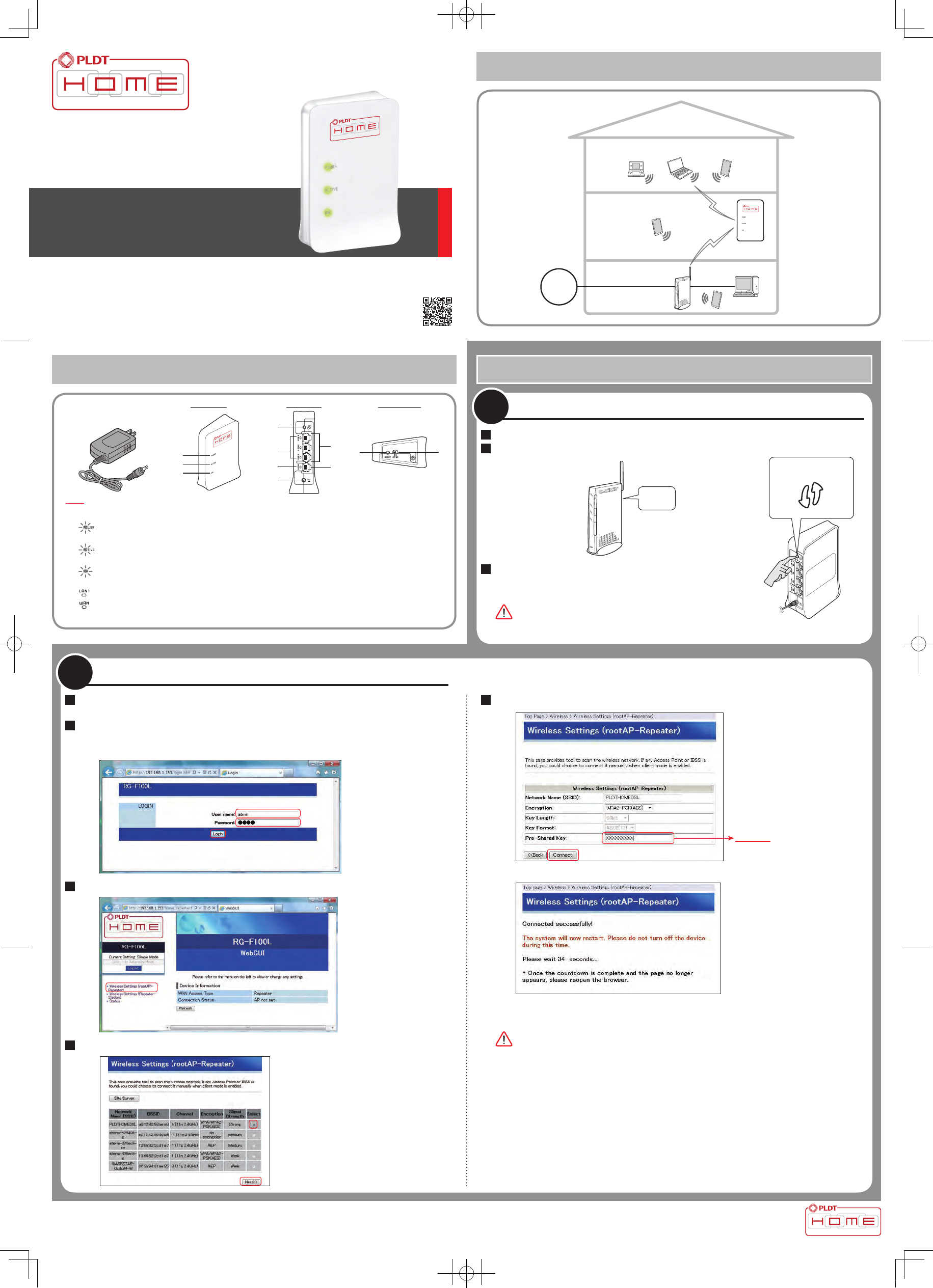
Connecting to the Root AP
PLDT HOME REPEATER
Wireless Repeater
Quick Installation Guide v1.0
AM1-002770-001
1 Turn on the WiFi Repeater. The POWER LED illuminates. Wait until AIR LED illuminates.
2 Press the WPS button on your target root AP.
Root AP
WPS
button
3 Press the WPS button of the WiFi Repeater for 5 seconds,
until the POWER LED starts blinking.
Wait until the POWER, ACTIVE, and AIR LED lights up.
Note 1: Both buttons must be pressed within 2 minutes.
Note 2: If the POWER LED turns Red, this means connection
is not successful.
WPS button
WiFi Repeater
Hardware Setup
Internet
WiFi
Repeater
Root AP
(Cable/DSL Modem Router)
Package Contents
WiFi Repeater
Power Adapter
Quick Installation Guide
Front View Back View Bottom View
1
2
3
7
4
5
6
9
80a
Note:
The images in this document may appear different from the actual product.
1 Green – Power On
Off – Power Off
2 Green – Internet On
Off – Internet Off
3 Green – Wireless On
Off – Wireless Off
4 LAN Link Status
5 WAN Link Status
6 AC Power Input
7 WPS Button Press for more than 5 seconds to activate WPS.
8 LAN Ports
9 WAN Port
0 RESET Button To restore factory default setting:
Press for more than 5 seconds until the POWER LED
changes to Red, unplug the power adapter, then put it
back again.
a Slide Switch RT – Repeater/Router Mode
BR – Bridge Mode
With WPS button
Method
A
1 Connect to the WiFi Repeater via Wireless Connection (Make sure the WiFi is turned ON).
The default WiFi SSID and WiFi Password can be found on the label pasted on WiFi Repeater.
2 Access the Web GUI through your browser at http://192.168.1.253/.
This is the default IP address of the WiFi Repeater.
If the login screen appears, enter “admin” and the admin password “1234”, and click on <Login>.
3 Click on “Wireless Settings (rootAP-Repeater)”.
4 Select the wireless network or root AP that you want to connect to, and click on <Next>.
With Web GUI Conguration
Method
B
5 Key in the wireless password of root AP, and click on <Connect> to proceed.
Important:
Please make sure the root AP wireless
password is correct. Connection will not
be successful if the password is incorrect.
The WiFi Repeater reboots to apply the changes.
After the reboot, the WiFi Repeater will attempt to connect to the root AP.
Note: ACTIVE LED indicator illuminates in Green if successful.
<About the software used by this product>
This product includes software licensed under the GNU General Public License (GPL) or GNU Lesser
General Public License (LGPL).
Upon acquiring the said software’s source code, you can copy, redistribute, and/or modify it under the
terms of the GPL or LGPL.
For more information, refer to the following URL.
https://www.necat.co.jp/en/products/opensource/bEMSRK/rg-f100l.html
RG-F100L_Guide_A3.indd 1 2015/06/23 9:57:34